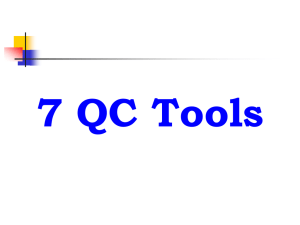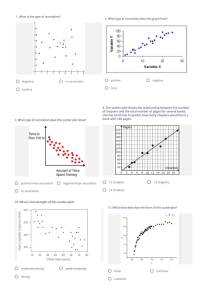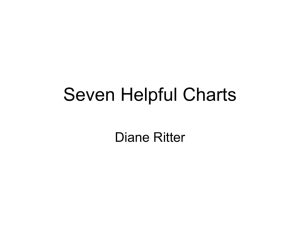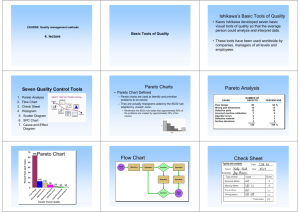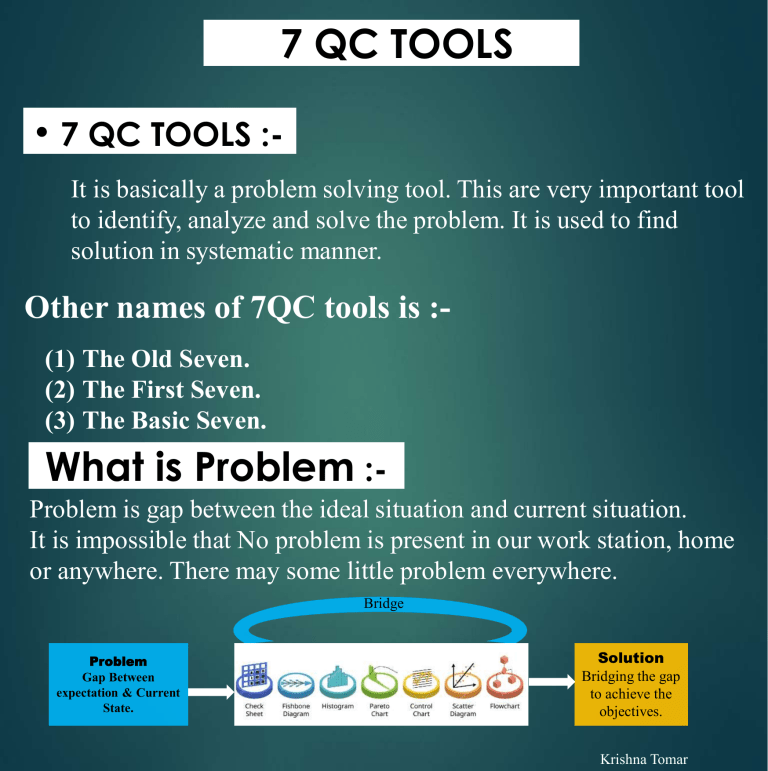
7 QC TOOLS • 7 QC TOOLS :It is basically a problem solving tool. This are very important tool to identify, analyze and solve the problem. It is used to find solution in systematic manner. Other names of 7QC tools is :(1) The Old Seven. (2) The First Seven. (3) The Basic Seven. What is Problem :Problem is gap between the ideal situation and current situation. It is impossible that No problem is present in our work station, home or anywhere. There may some little problem everywhere. Bridge Problem Gap Between expectation & Current State. Solution Bridging the gap to achieve the objectives. Krishna Tomar TYPES OF 7 QC TOOLS 7.Control Chart 6. Histogram 5.Scatter 4. PFD 3.Fishbone 2.Pareto Chart 1.Check Sheet It is use monitor how a process change over a time It is used graph to show frequency distribution. it is a graphical representation of relationship between two variables. A flow chart is a type of diagram that represents a work flow or process. it is used in all type of problem solving methodology. It is the tool which is used to priorities the data. The check sheet is a document used to collect data in real time at the location where the data is generated. Krishna Tomar 1. Checksheet What is check sheet ? The check sheet is a document used to collect data in real time at the location where the data is generated. The check sheet is sometimes called a tally sheet. Purpose :Tool is used for counting, organizing and measuring the data. Data collacted can be used as input data for other quality tools. Benefits :(1) Collect data in systematic and organised manner. (2) To determine source of problem (3) For stratification of data. Checksheet inventor :(1) Check sheet :- It is used to collet the data. Dr. Kaoru Ishikawa is not inventor of checksheet but he made popular to checksheet. Dr. Kaoru Ishikawa Kaoru Ishikawa identified five uses for check sheet in quality control :(1)To check the shape of the probability distribution of a process in histogram (2) To quantify defects by type (3)To quantify defects by location- Cocentration chart or cencetration digram (4) To quantify defects by cause (6m - men, method, material motion etc. (5) To keep track of the completion of step in a multistep procedure. Krishna Tomar Points to remember to while make a chechsheet :(1) Easy to use and understand. (2) Describe who will collect the data? When will collect the data? Where will collect the data ? How will data be collacted ? (3) Checksheet should displayed in visibal area. There are 4 types of checksheet :- (1) Checksheet for production process distribution. (2) Defective item checksheet or tally sheet. (3) Defective location check sheet or concentration diagram. (4) Defect cause check sheet. (1). Check sheet for production process distribution. (2). Defective item checksheet or Tally sheet. (3). Defective location check sheet . (4). Defective cause check sheet . Krishna Tomar 2. Pareto Chart What is Pareto chart ? It is the tool which is used to priorities the data. Pareto chart is invented by Vilfredo Pareto. He is given 80 / 20 principal. It is a combination of bar graph and line graph. History of Pareto Chart :- Vilfredo Pareto was an Italian engineer, sociologist, economist, political, scientist and philosopher. He shows an observation that 80% of the land in Italy was owned by 20% of the population. The Pareto principal was named after him. Principal of Pareto chart :(1) Pareto principal is also known as the 80/20 rule, the law of the vital few. (2) 80% of the problem comes from 20% of the causes. (3) 80% of the output comes from 20% of the input. (4) It distinguishes between vital few from Trivial many. (5) 80% of the result comes from 20% of the effort. Benefits :We can easily distinguish between Vital few and Trivial many. Helps the team to focus on those causes that will have the greatest impact when solved. Krishna Tomar Drawback of Pareto Chart :Pareto chart only Priorities the data but never tells about severity. Example :- A car have break fail issue and 50 dents on its body. Pareto chart Priorities the dents. Basically pareto chart is ok. But we have to use our common sense, and find the answer, Is dents is more Sevier or break fail is more Sevier. of course break fail is more Sevier then dents. But basic pareto chart are not useful in that condition. In this condition we have to use Weighted Pareto Chart as well as our Common sense. Pareto Chart :We need data which we have to priorities, It will comes from tally sheet. Data is from your company , office, school etc. For example :- This is our data Krishna Tomar 3. Fishbone Diagram Fish bone diagram is used in all type of problem solving methodology. Fishbone Diagram inventor :Fish bone diagram invented by Dr. Kaoru Ishikawa In 1943. He used it in Kawasaki Iron Works in 1943 Dr. Kaoru Ishikawa President of Musashi Institute of technology Member of union of Japanese Scientists . Important Points :1. 2. 3. 4. 5. 6. 7. 8. 9. Fish bone diagram is used in all type of problem solving methodology. Fish bone diagram is called because its shape looks like a fish bone. It is very important tool to identified potential / possible root cause. 6M used in fish bone diagram is :- (i) Men (ii) Method (iii) Material (iv) mother nature (environment) (v) Machine (vi) Measurement We only find potential / possible causes only, root cause is not find in this process. After find possible cause we have to use another tool to find root cause. Example :- Validation method , Why-Why analysis etc. For find out potential / possible cause in fish bone diagram, we need to do first brainstorming. After brainstorming potential causes are filled in to fish bone diagram, Category wise, that is men related cause in men column etc. There are primary, secondary or tracery cause or 4th level or may be 5th level of cause identified depend upon team maturity. It is minimum required 20 to 25 possible cause identified for a good identification of cause, many industry identify only 5 to 6 cause , it is not a good practice. Krishna Tomar Methodology of Fishbone Diagram :- Step :- 4 Root Cause Why-Why Analysis Step :- 3 Valid Cause Step :- 2 Suspected Cause Step :- 1 Possible Cause Step 1 :- Make fish bone diagram and write all possible causes in 6M after brainstorming session. Step 2 :- Find out suspected cause from the possible cause. Step 3 :- Validate all the suspect cause and write the result. All the validated results are valid cause problem Step 4 :- Do the Why - Why analysis of the valid cause and find out the root causes of the problem. Annexure :- 1 Krishna Tomar Root Cause Verification Annexure :- 02 Krishna Tomar 4. Histogram What is a Histogram ? A histogram is used to summarize data of one continuous variable that is dimension, weight etc. It is the most commonly used graph to show frequency distribution. History of Histogram :invented by Karl Pearson follower of Sir Francis Galton. And histogram is one of the seven basic tools of quality control. Histogram :- It is used to check centering, spread and shape of the process. It is invented by Karl Pearson in 1891 follower of Sir Francis Galton. Notes It looks very much like a bar chart. But there are important difference between them. It differs from a bar graph, in the sense that a bar graph relates two variables, but a histogram relates only one. A histogram groups numbers into ranges. It is recommend that bar charts have gaps between the rectangles to clarify the difference. Why use Histogram :Data have always variation, and variation has a pattern, and with the help of Histogram pattern can be easily seen when summarized pictorially. It helps in understand ,Process centering , Spread and shape of process. Helps answer the question, is process capable to meeting customer requirement. It helps indicate if there has been any change in process. Krishna Tomar When to use Histogram :When the data is numerical. It is used to check past history, or lot which is manufactured in past. Importance of Histogram :1. Simple to use. 2. Use on all variable data. 3. Histogram provides a visual representation of data distribution. Point to be noted :1. Only 1 variable histogram is drawn in one time or one graph. 2. For draw histogram minimum 50 to 100 psc data should available. Parts of a Histogram :1. The title:. The title describes the information included in the histogram. 2. X-axis:. The X-axis are intervals that show the scale of values which the measurements fall under 3. Y-axis:. The number of times that the values occurred within the intervals set by the X-axis 4. The bars:. The height of the bar shows the number of times that the values occurred within the interval, while the width of the bar shows the interval that is covered. For a histogram with equal bins, the width should be the same across all bars. Distributions of a Histogram :- A normal distribution:. When our data is as per control limits it is lie in normal distribution. 1. Bell Shaped 2. Right skewed distribution 3. Left skewed distribution. A normal distribution have 3 types :- We have to decided first, which type of normal distribution graph is suitable for our process. Golden Point :- If your histogram have tail effect then histogram is ok. Krishna Tomar 1. Bell shaped distribution or Symmetric distribution :it is suitable where the tolerance is given Bilateral ( both ± side ). Also if tolerance is unilateral, we have to mean the tolerance and after use it. Note :- Automobile industry followed Bell shaped distribution. 2. A Right - Skewed distribution :A right-skewed distribution is also called a positively skewed distribution. As per required condition we have to use it, For example :- In case of doctor treatment how much patient cured in 1 day or 2 days etc. 3. A Left - Skewed distribution :A Left-skewed distribution is also called a Negatively skewed distribution. As per required condition we have to use it, For example :- In case of school result how much students gets higher marks. Krishna Tomar 5.Startification What is a Stratification ? Stratification is defined as the act of sorting data, people, and objects into different groups or layers. It is a technique used in combination with other data analysis tools. When data from variety of source gets lumped its loses its meaning and purpose. Stratification separates the data so that pattern can be seen clearly. collection and analysis technique separates the data so that patterns can be seen and is considered one of the seven basic quality tools. Remember :1. When plotting or graphing the collected data on a scatter chart, histogram, or other analysis tool, use different marks or colors to distinguish data from various sources. Data that are distinguished in this way are said to be "stratified." 2. Always consider before collecting data whether stratification might be needed during analysis or not. Example :- If I have to open a Lamborghini car showroom, and I opened showroom in Colony area where middle class person lived. Is my showroom will run ? Off course big No On the other hand I opened my middle range car showroom near airport or the area where actors, billaniors lived, Is my showroom will run ? Off course big No Before open showroom, we have to stratify the location. And open right showroom in right location. This is called stratification means sorting. How stratification can be done ? For stratification a person have to deployed for reading data. And data should be correct. Before data taken it is to be clear on which basis you have taken data for Example:- Time base, shift base, material base, operator base etc. After data collection you have to stratified it manually. Stratification can be done in following condition in manufacturing industry :Equipment's, Shifts, Departments, Material, Suppliers, Days of week, Time of the day, Products etc. Krishna Tomar Krishna Tomar 6.Scatter Diagram What is a Scatter Diagram ? Scatter diagram is a graphical representation of relationship between two variables. One variable is plotted on the horizontal axis and other is plotted on the vertical axis. The pattern of their intersecting points can graphically show relationship of patterns. Inventor of Scatter Diagram :- Sir Francis Galton. Scatter diagram also known as x y chart. It is invented by Sir Francis Galton, and first used in 1888 by Francis. In 1950s Dr.K.Ishikawa popularized the use of scatter diagram. Remember points before draw of Scatter Diagram :Please keep in mind that the scatter diagram is different than the Ishikawa diagram. The Ishikawa (fishbone) diagram shows you only the variables; it does not show you the relationship between these variables. However, the fishbone diagram can help you draw the scatter diagram; for example, you can find the two variables (cause and effect), and then draw the scatter diagram to analyze the relationship between them. Note :- (1) One diagram can only handle two variable. (2) For construct diagram minimum data should 30 or maximum 100. Drawback of Scatter Diagram :1. Scatter diagrams are unable to give you the exact extent of correlation. 2. This chart does not show you the relationship for more than two variables. Krishna Tomar Types of Scatter Diagram :1. Scatter Diagram with No Correlation 2. Scatter Diagram with Moderate Correlation (may be positive or may be negative correlation ) 3. Scatter Diagram with Strong Correlation 1.Scatter Diagram with No correlation:This type of diagram is also known as “Scatter Diagram with Zero Degree of Correlation”. In this type of scatter diagram, data points are spread so randomly that you cannot draw any line through them. In this case you can say that there is no relation between these two variables. 3(a).Scatter Diagram with strong positive correlation:- 2.Scatter Diagram with Moderate correlation:This type of diagram is also known as “Scatter Diagram with Low Degree of Correlation”. Here, the data points are little closer together and you can feel that some kind of relation exists between these two variables. There may be positive correlation present or may be negative correlation present. 3(b).Scatter Diagram with strong Negative correlation:- This type of diagram is also known as Scatter Diagram with Positive Slant. This type of diagram is also known as Scatter Diagram with Negative Slant. In positive slant, the correlation will be positive, i.e. as the value of x increases, the value of y will also increase. You can say that the slope of straight line drawn along the data points will go up. The pattern will resemble the straight line. In negative slant, the correlation will be negative, i.e. as the value of x increases, the value of y will decrease. The slope of a straight line drawn along the data points will go down. For example, if the temperature goes up, sales of winter coats goes down. For example, if the temperature goes up, cold drink sales will also go up Krishna Tomar 7. Control Chart What is a Control Chart ? Control charts monitor how a process change over a time Control charts, also known as Shewhart charts (after Walter A. Shewhart) or process-behavior charts, are a statistical process control tool used to determine if a manufacturing or business process is in a state of control or not. It shows stability or variability in process The control chart is one of the seven basic tools of quality control Inventor & History of Control Chart :The control chart was invented by Walter A. Shewhart working for Bell Labs in the 1920s. Control chart is used to know weather the process in control or not. Invented by Dr. Walter Andrew Shewhart in 1924. He also invented PDCA cycle. Dr. Walter Andrew Shewhart Benefits :Predict process out of control and out of specifications limit. Distinguish between specific, identifiable cause of variations. Can be used for SPC Types of control Chart :- Krishna Tomar Average Chart :X bar charts show the centering (mean) of the process, with the help of X bar chart we control the mean of the process. Range Chart :R charts shows the spread of the process with the help of R bar chart we control process spread. What is the requirement to make X Bar R Chart :1. Data is variable 2. Mass production :- Production rate should moderate, not too much and not less. Generally automobile sector have moderate production rate 3. Data should of single characteristics. That is only one dimension. 4. Generally dimension should CTQ (critical to customer) is used. 5. Data should taken in rotational sub-group. 6. e.g. If we check 5 psc in hour then continuous take data every hour of 5 psc. 7. Data should taken regular for sub-group, e.g. if our sub-group size is 5 psc, then we have to check regular 5 psc of production. 8. Rotational subgroup should 20 to 25 or 100 observation. 9. Control chart is not preferred for 1 shift production, Production should running minimum 2 to 3 days and data should be of 2 to 3 days. How to made control Chart :(1) Collect the data. (a) Minimum 100 observation should taken. (b) Number of samples should take 4 , 5 , 6 and should be taken continuously. Krishna Tomar (a) Points outside of the limit Control limits are calculated to measure the natural variability of a process. Any point or on outside the limit is considered abnormal and requires investigation (b) 8. List of coefficients of Average or Range Chart Shift (Run): A shift is indicated when points lie continually on one side of the center line, A shift of seven consecutive points is considered abnormal. (c) Trends : Seven consecutive points in a continuous upward or downward direction. Krishna Tomar (d) Why we not use line chart and run chart instead of control charts:- 1. Firstly we used the line charts for understanding a problem. But there is no center line, to show which is the center of process This is a simple chart , we can not get any result to see this chart. Hugging the center line : When most points lie within the center line and 1.5 sigma, the process is not in control state. This usually indicates the mixing of data from different populations. (e) 2. Secondly we upgrade to Run chart, there we have available center Line, but this not show how much fluctuation of line is ok for process, means there is no upper limit and lower limit of process. Cycling (periodicity) : Any repeated, consistent up and down cycle is abnormal and requires investigation. (f) 3. Then we come to control chart for perfectly understand a problem. It shows center, upper limit and lower limit of process. Approaching control limits : 2 of 3 points lying outside the 2 sigma line is considered abnormal. Krishna Tomar Difference in Run Chart & Control charts :- Run Chart :- Run Chart :- 1. A run chart is a line graph of data plotted over time. 1. A control chart is also a line graph of data plotted over time with control limits. 2. A run chart does not show statistical control limits. 2. Control chart have UCL and LCL, If there is any point going outside of the control limits it clearly shows process is out of limits 3. A run chart can help in identification of special causes in process. 3. A control chart also help in identification of special causes in process and also help in achieve Statistical process control. Krishna Tomar A. Process Flow Chart What is Process flow chart :A flow chart is a type of diagram that represents a work flow or process. Inventor & History of PFD :The first "process flow chart", was introduced by Frank and Lillian Gilbreth. In1947,ASME adopted a symbol set derived from Gilbreth's original work as the "ASME Standard:(American Society of Mechanical Engineers) In Japan ,Kaoru Ishikawa(1915-1989),a key figure in quality initiatives in manufacturing ,named flow charts as one of the key tools of 7QC tools. Purpose of PFD :(a) Schematic drawing of the process to measure or improve. (b) Potential weakness in the process are made visual. (c.) Standardize a Process. (d) It is to communicate to others that how a process is done. Krishna Tomar Example of PFD :- Benefits of PFD :(a) (b) (c) (d) (e) Its easy to identify process improvements. Its easy to understand the process. Shows duplicate efforts and other non-value added steps. Clarify working relationship between people and organizations. Serves as a training aid to explain the complete process. Krishna Tomar B. Graphs Why graph is used ? When data is shown in pictorial form then graph is used. Graph is used to reporting the management and for better understanding in short time of period. Different types of Graph :1. Bar Graph 3. Radar Graph 2. Pie Graph 4. Line Graph 1. Bar Graph :A bar chart or bar graph is a chart or graph that presents different category data with rectangular bars . A bar graph may run horizontally or vertically. The important thing to know is that the longer the bar, the greater its value. A bar graph will have two axes. One axis will describe the types of categories being compared, and the other will have numerical values that represent the values of the data. 2. Pie Graph :A pie chart (or a circle chart) is a circular statistical graphic, which is divided into slices to illustrate numerical proportion. They're widely used in business presentations. Krishna Tomar 3. Radar Graph :It is used to show the gaps in performance (expected vs. actual) when too many variables are involved. Uses :(a) Radar Chart is used to control of quality improvements, and display the performance metrics of ongoing program. Example :- Radar chart used to show system audit result, 5S audit result etc. (b) It is also used in sports to show the strength and weakness of player, and generally called spider chart. 4. Line Graph :A Graph to show the changes in quantum w.r.t. to change in condition. A line graph, also known as a line chart, is a type of chart used to visualize the value of something over time. Krishna Tomar