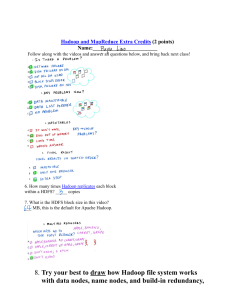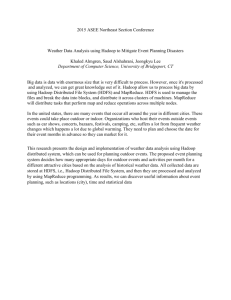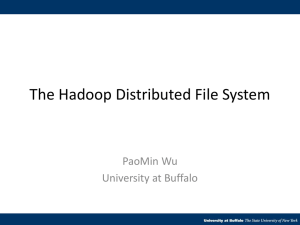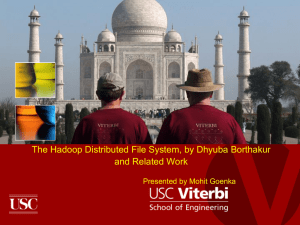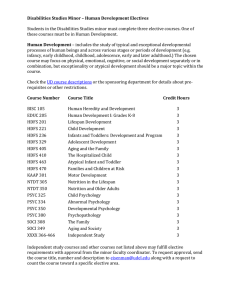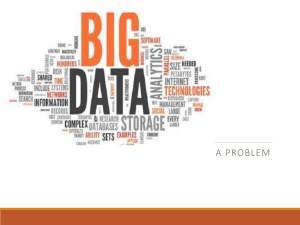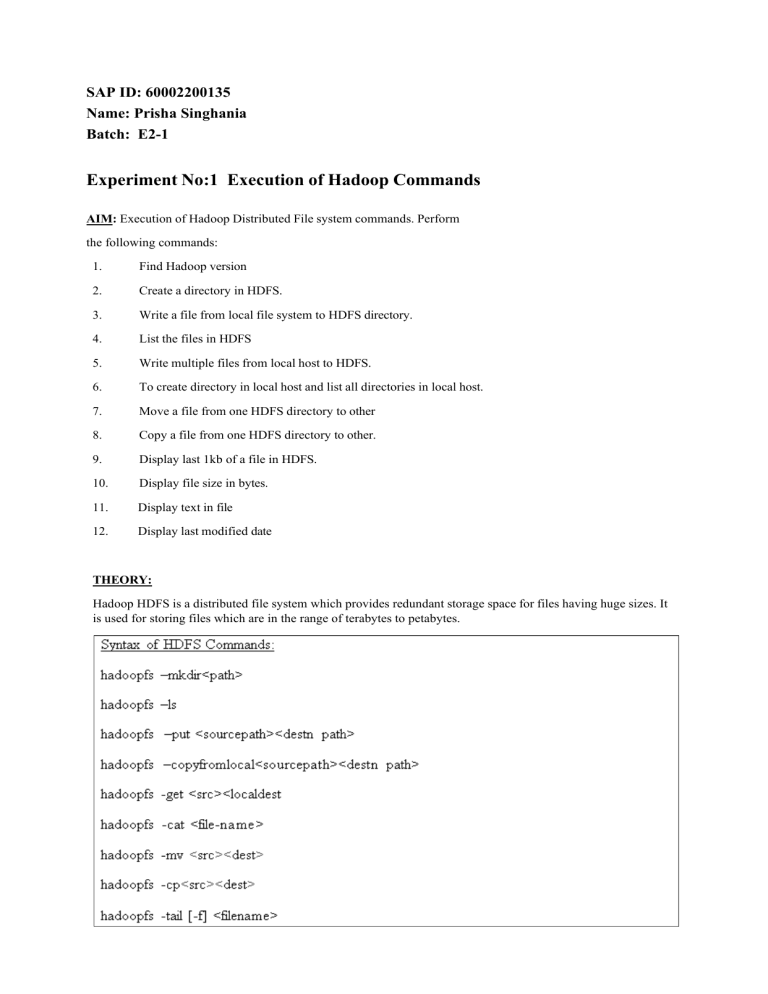
SAP ID: 60002200135 Name: Prisha Singhania Batch: E2-1 Experiment No:1 Execution of Hadoop Commands AIM: Execution of Hadoop Distributed File system commands. Perform the following commands: 1. Find Hadoop version 2. Create a directory in HDFS. 3. Write a file from local file system to HDFS directory. 4. List the files in HDFS 5. Write multiple files from local host to HDFS. 6. To create directory in local host and list all directories in local host. 7. Move a file from one HDFS directory to other 8. Copy a file from one HDFS directory to other. 9. Display last 1kb of a file in HDFS. 10. Display file size in bytes. 11. Display text in file 12. Display last modified date THEORY: Hadoop HDFS is a distributed file system which provides redundant storage space for files having huge sizes. It is used for storing files which are in the range of terabytes to petabytes. NameNode • HDFS works in a master-slave/master-worker fashion. All the metadata related to HDFS including the information about data nodes, files stored on HDFS, and Replication, etc. are stored and maintained on the NameNode. A NameNode serves as the master and there is only one NameNode per cluster. DataNode • DataNode is the slave/worker node and holds the user data in the form of Data Blocks. There can be any number of DataNodes in a Hadoop Cluster. Currently Hadoop cluster have maximum 100 datanodes. Data Block • A Data Block can be considered as the standard unit of data/files stored on HDFS. Each incoming file is broken into 64 MB by default. Any file larger than 64 MB is broken down into 64 MB blocks and all the blocks which make up a particular file are of the same size (64 MB) except for the last block which might be less than 64 MB depending upon the size of the file. Replication • Data blocks are replicated across different nodes in the cluster to ensure a high degree of fault tolerance. Replication enables the use of low cost commodity hardware for the storage of data. The number of replicas to be made/maintained is configurable at the cluster level as well as for each file. Based on the Replication Factor (usually 3), each file (data block which forms each file) is replicated many times across different nodes in the cluster. RESULTS Results & Conclusions As discussed in the sheets attached below