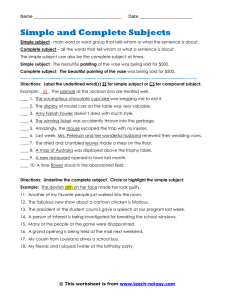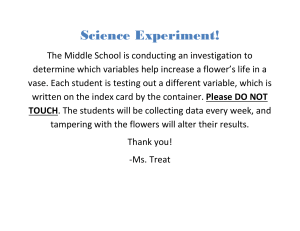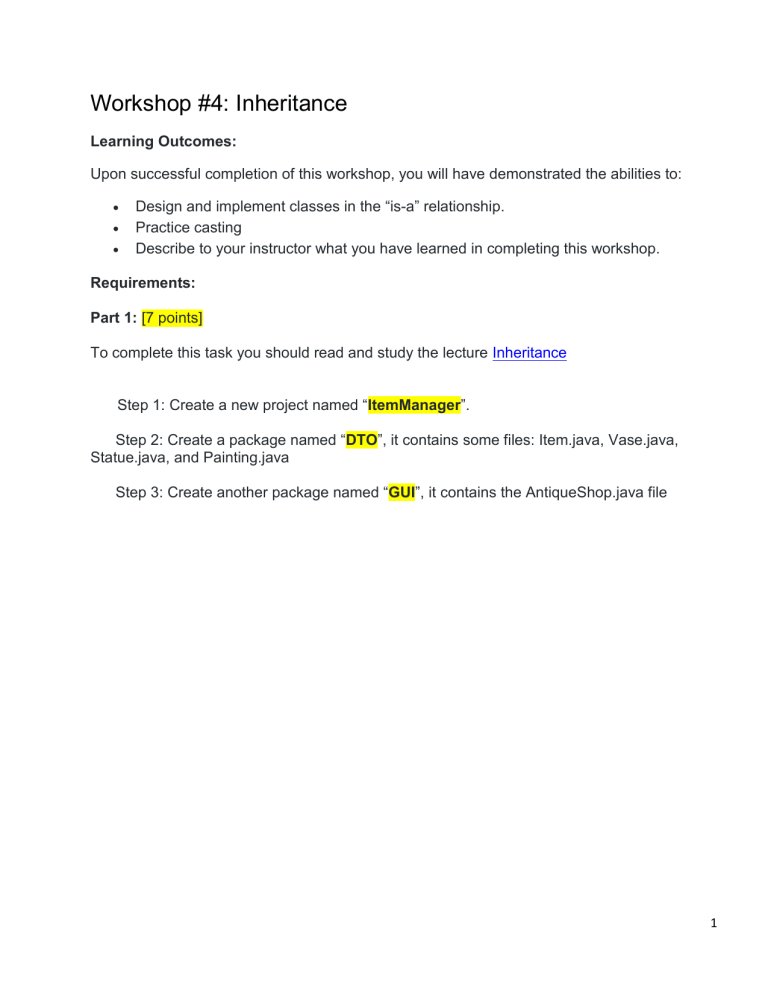
Workshop #4: Inheritance
Learning Outcomes:
Upon successful completion of this workshop, you will have demonstrated the abilities to:
Design and implement classes in the “is-a” relationship.
Practice casting
Describe to your instructor what you have learned in completing this workshop.
Requirements:
Part 1: [7 points]
To complete this task you should read and study the lecture Inheritance
Step 1: Create a new project named “ItemManager”.
Step 2: Create a package named “DTO”, it contains some files: Item.java, Vase.java,
Statue.java, and Painting.java
Step 3: Create another package named “GUI”, it contains the AntiqueShop.java file
1
Implement the class diagram as follows:
Item
#value: int
#creator: String
+Item()
+Item(int, String)
+getters/setters
+output():void
+input():void
Vase
Statue
-height: int
-material: String
-weight: int
-colour: String
+Vase()
+Vase(int, String, int, String)
+getters/setters
+outputVase():void
+InputVase(): void
+Statue()
+Statue(int, String, int, String)
+getters/setters
+outputStatue():void
+inputStatue():void
Painting
-height: int
-width: int
-isWatercolour: boolean
-isFramed: boolean
+Painting()
+Painting(int, String, int, int,
boolean, boolean )
+getters/setters
+outputPaiting():void
+inputPainting():void
AntiqueShop
+main():void
The AntiqueShop class is making use of Vase, Statue, and Painting, in the sense that it has declared references
to them, and thus there is a dependency.
Requirement:
1. In the file Item.java,
The method input(): Using Scanner class to input all fields of the Item class.
Verify: value>0, creator is not empty
The method output(): print out all fields
2. In the file Vase.java,
The method inputVase(): Using Scanner class to input all fields of the Vase class.
The method outputVase(): print out all fields of the Vase class
2
Hint:
public class Vase{
…
//this method is used to input all fileds of a vase object
public void inputVase(){
input(); // call the inherited method to input two fields: value, creator
//TODO: you is required to add more your code to input two fields : height, material
// use try..catch/throws to handle exceptions
}
//this method displays information of a vase object
public void outputVase(){
output(); // call the inherited method to print two fields out: value, creator
System.out.println(“Height:” + height);
System.out.println(“Material:”+ material);
}
…
}
3. You do the same for Statue class, Painting class
4. In the file “AntiqueShop.java”. you type like as follow:
public class AntiqueShop {
public static void main(String[] args){
Item item=null;
int choice=0;
Scanner sc=….
do{
System.out.println(“1. Create a Vase:”);
System.out.println(“2. Create a Statue:”);
System.out.println(“3. Create a Painting:”);
System.out.println(“4. Display the Item:”);
System.out.println(“Input a choice:”);
Choice=sc.nextInt();
switch(choice){
case 1:
item=new Vase();
((Vase)item).inputVase();
break;
case 2:
item =new Statue();
((Statue) item).inputStatue();
break;
case 3:
item =new Painting();
((Painting) item).inputPainting();
break;
case 4:
if(item!=null){
if(item instanceof Vase)
((Vase) item).outputVase();
else if(item instanceof Statue)
((Statue) item).outputStatue ();
else if(item instanceof Painting)
((Painting) item).outputPainting ();
}
else System.out.println(“ you need to create an object”);
break;
}
}while(choice<=4); }
3
5. (Optional) Now, you is required to update the above program. You should create a new
class named Menu. This class contains one static method
//use this method to show pre-defined options
//input: an array contains the list of options
//output: return a user’s choice that is inputted from the keyboard.
Update the main method to use the Menu class.
public class AntiqueShop {
public static void main(String[] args){
String[] options={“ Create a Vase “,”Create a Statue”,” Create a Statue”,” display the item”};
Item item=null;
int choice=0;
do{
choice=Menu.getChoice(options);
switch(choice){
case 1:
item=new Vase();
((Vase)item).inputVase();
break;
….
}while(…);
}
Part 2: Draw the memory map when the program runs [3 points]
Explain step by step what happened when the program runs and answer some questions.
-
What is stored in the static heap, stack, dynamic heap?
What are objects in the program?
What is the item variable storing?
Why must you cast to call the method inputVase()/outputVase()?
What is the error thrown when you cast it wrong?
What methods can you call if you don’t cast the item variable?
4