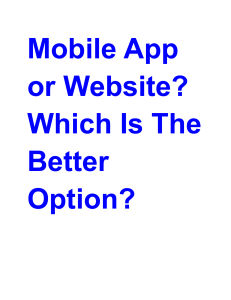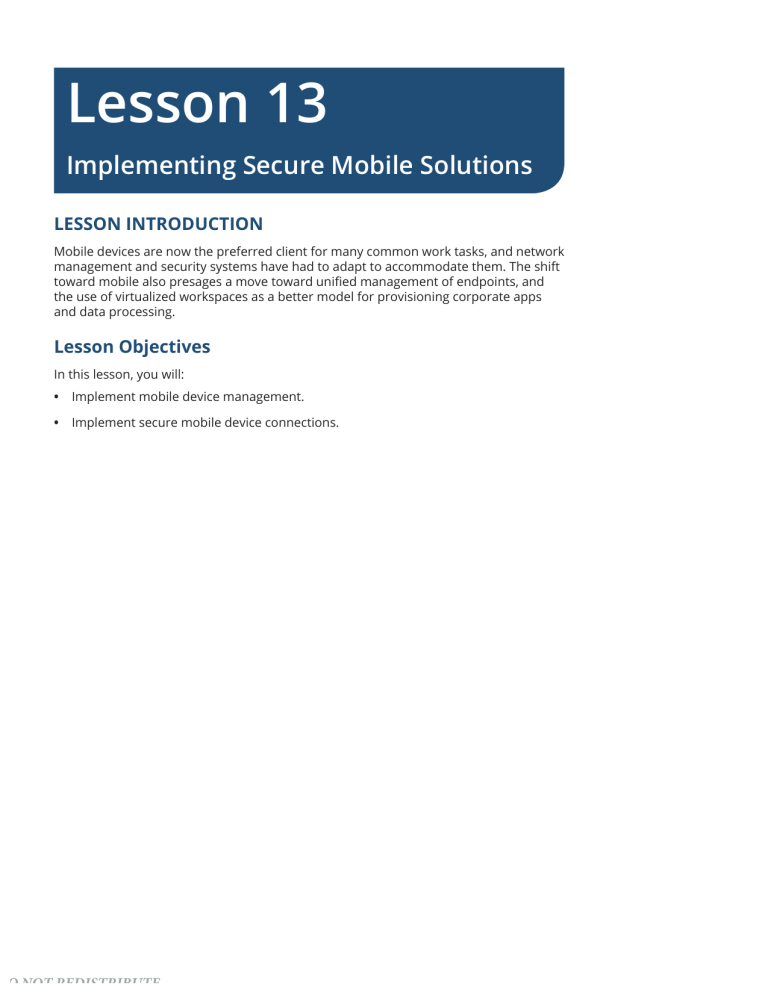
Lesson 13 Implementing Secure Mobile Solutions LESSON INTRODUCTION Mobile devices are now the preferred client for many common work tasks, and network management and security systems have had to adapt to accommodate them. The shift toward mobile also presages a move toward unified management of endpoints, and the use of virtualized workspaces as a better model for provisioning corporate apps and data processing. Lesson Objectives In this lesson, you will: • Implement mobile device management. • Implement secure mobile device connections. DO NOT REDISTRIBUTE 344 | The Official CompTIA Security+ Student Guide (Exam SY0-601) Topic 13A Implement Mobile Device Management EXAM OBJECTIVES COVERED 3.5 Given a scenario, implement secure mobile solutions As use of mobiles has permeated every type of organization, network management and security suites have developed to ensure that they are not exploited as unmanaged attack vectors. As a security professional, you will often have to configure these management suites, and assist users with the device onboarding process. Mobile Device Deployment Models Mobile devices have replaced computers for many email and diary management tasks and are integral to accessing many other business processes and cloud-based applications. A mobile device deployment model describes the way employees are provided with mobile devices and applications. • Bring your own device (BYOD)—the mobile device is owned by the employee. The mobile will have to meet whatever profile is required by the company (in terms of OS version and functionality) and the employee will have to agree on the installation of corporate apps and to some level of oversight and auditing. This model is usually the most popular with employees but poses the most difficulties for security and network managers. • Corporate owned, business only (COBO)—the device is the property of the company and may only be used for company business. • Corporate owned, personally-enabled (COPE)—the device is chosen and supplied by the company and remains its property. The employee may use it to access personal email and social media accounts and for personal web browsing (subject to whatever acceptable use policies are in force). • Choose your own device (CYOD)—much the same as COPE but the employee is given a choice of device from a list. Virtualization can provide an additional deployment model. Virtual desktop infrastructure (VDI) means provisioning an OS desktop to interchangeable hardware. The hardware only has to be capable of running a VDI client viewer, or have browser support a clientless HTML5 solution. The instance is provided "as new" for each session and can be accessed remotely. The same technology can be accessed via a mobile device such as a smartphone or tablet. This removes some of the security concerns about BYOD as the corporate apps and data are segmented from the other apps on the device. Lesson 13: Implementing Secure Mobile Solutions | Topic 13A DO NOT REDISTRIBUTE The Official CompTIA Security+ Student Guide (Exam SY0-601) | 345 Enterprise Mobility Management Enterprise mobility management (EMM) is a class of management software designed to apply security policies to the use of mobile devices and apps in the enterprise. The challenge of identifying and managing attached devices is often referred to as visibility. EMM software can be used to manage enterprise-owned devices as well as BYOD. There are two main functions of an EMM product suite: • Mobile device management (MDM)—sets device policies for authentication, feature use (camera and microphone), and connectivity. MDM can also allow device resets and remote wipes. • Mobile application management (MAM)—sets policies for apps that can process corporate data, and prevents data transfer to personal apps. This type of solution configures an enterprise-managed container or workspace. Additionally, distinguishing whether client endpoints are mobile or fixed is not really a critical factor for many of these management tasks, with the consequence that the latest suites aim for visibility across PC, laptop, smartphone, tablet, and even IoT devices. These suites are called unified endpoint management (U M) (redmondmag. com/Articles/2017/10/01/Unified-Endpoint-Management.aspx). The core functionality of endpoint management suites extends the concept of network access control (NAC) solutions. The management software logs the use of a device on the network and determines whether to allow it to connect or not, based on administrator-set parameters. When the device is enrolled with the management software, it can be configured with policies to allow or restrict use of apps, corporate data, and built-in functions, such as a video camera or microphone. Some EMM/UEM solutions include AirWatch (air-watch.com), Microsoft Intune (microsoft.com/en-us/microsoft-365/enterprise-mobility-security/microsoft-intune), Symantec/Broadcom (broadcom.com/products/cyber-security/endpoint/end-user/ protection-mobile), and Citrix Endpoint Management (formerly XenMobile) (citrix.com/ products/citrix-endpoint-management). iOS in the nterprise In Apple's iOS ecosystem, third-party developers can create apps using Apple's Software Development Kit, available only on MacOS. Apps have to be submitted to and approved by Apple before they are released to users via the App Store. Corporate control over iOS devices and distribution of corporate and B2B (Business-to-Business) apps is facilitated by participating in the Device Enrollment Program (support.apple. com/business), the Volume Purchase Program, and the Developer Enterprise Program (developer.apple.com/programs/enterprise). Another option is to use an EMM suite and its development tools to create a "wrapper" for the corporate app. DO NOT REDISTRIBUTE Lesson 13: Implementing Secure Mobile Solutions | Topic 13A 346 | The Official CompTIA Security+ Student Guide (Exam SY0-601) Configuring iOS device enrollment in Microsoft s Intune EMM suite. (Screenshot used with permission from Microsoft.) Most iOS attacks are the same as with any system; users click malicious links or enter information into phishing sites, for instance. As a closed and proprietary system, it should not be possible for malware to infect an iOS device as all code is updated from Apple's servers only. There remains the risk that a vulnerability in either iOS or an app could be discovered and exploited. In this event, users would need to update iOS or the app to a version that mitigates the exploit. Android in the nterprise Android's open source basis means that there is more scope for vendor-specific versions. The app model is also more relaxed, with apps available from both Google Play and third-party sites, such as Amazon's app store. The SDK is available on Linux, Windows, and macOS. The Android Enterprise (android.com/enterprise) program facilitates use of EMM suites and the containerization of corporate workspaces. Additionally, Samsung has a workspace framework called KNOX (samsung.com/us/ business/solutions/samsung-knox) to facilitate EMM control over device functionality. Lesson 13: Implementing Secure Mobile Solutions | Topic 13A DO NOT REDISTRIBUTE The Official CompTIA Security+ Student Guide (Exam SY0-601) | 347 Enrolling an Android smartphone with Intune. (Android is a trademark of Google LLC.) iOS devices are normally updated very quickly. With Android, the situation is less consistent, as updates often depend on the handset vendor to complete the new version or issue the patch for their flavor of Android. Android OS is more open and there is Android malware, though as with Apple it is difficult for would-be hackers and spammers to get it into any of the major app repositories. One techni ue used is called Staged Payloads. The malware writers release an app that appears innocuous in the store but once installed it attempts to download additional components infected with malware (zdnet.com/article/android-security-sneaky-three-stagemalware-found-in-google-play-store). Google has implemented a server-side malware scanning product (Play Protect) that will both warn users if an app is potentially damaging and scan apps that have already been purchased, and warn the user if any security issues have been discovered. Since version 4.3, Android has been based on Security-Enhanced Linux. SEAndroid (source.android.com/security/selinux) uses mandatory access control (MAC) policies to run apps in sandboxes. When the app is installed, access is granted (or not) to specific shared features, such as contact details, SMS texting, and email. DO NOT REDISTRIBUTE Lesson 13: Implementing Secure Mobile Solutions | Topic 13A 348 | The Official CompTIA Security+ Student Guide (Exam SY0-601) Configuring app permissions in Android OS. (Android is a trademark of Google LLC.) Mobile Access Control Systems If a threat actor is able to gain access to a smartphone or tablet, they can obtain a huge amount of information and the tools with which to launch further attacks. Quite apart from confidential data files that might be stored on the device, it is highly likely that the user has cached passwords for services such as email or remote access VPN and websites. Smartphone Authentication The majority of smartphones and tablets are single-user devices. Access control can be implemented by configuring a screen lock that can only be bypassed using the correct password, PIN, or swipe pattern. Many devices now support biometric authentication, usually as a fingerprint reader but sometimes using facial or voice recognition. Configuring authentication and profile policies using Intune EMM Note that the policy allows the user to have a different type of authentication (or none at all) to the workspace hosting corporate apps and data. (Screenshot used with permission from Microsoft.) Lesson 13: Implementing Secure Mobile Solutions | Topic 13A DO NOT REDISTRIBUTE The Official CompTIA Security+ Student Guide (Exam SY0-601) | 349 Strong passwords should always be set on mobile devices, as simple 4-digit PIN codes can easily be brute-forced. Swipe patterns are vulnerable to poor user choices (arstechnica. com/information-technology/2015/08/new-data-uncovers-the-surprising-predictability-ofandroid-lock-patterns), such as choosing letter or box patterns, plus the tendency for the grease trail to facilitate a smudge attack. Screen Lock The screen lock can also be configured with a lockout policy. This means that if an incorrect passcode is entered, the device locks for a set period. This could be configured to escalate (so the first incorrect attempt locks the device for 30 seconds while the third locks it for 10 minutes, for instance). This deters attempts to guess the passcode. Context-Aware Authentication It is also important to consider newer authentication models, such as context-aware authentication. For example, smartphones now allow users to disable screen locks when the device detects that it is in a trusted location, such as the home. Conversely, an enterprise may seek more stringent access controls to prevent misuse of a device. For example, even if the device has been unlocked, accessing a corporate workspace might require the user to authenticate again. It might also check whether the network connection can be trusted (that it is not an open Wi-FI hotspot, for instance). Remote Wipe A remote wipe or kill switch means that if the handset is stolen it can be set to the factory defaults or cleared of any personal data (sanitization). Some utilities may also be able to wipe any plug-in memory cards too. The remote wipe could be triggered by several incorrect passcode attempts or by enterprise management software. Other features include backing up data from the phone to a server first and displaying a "Lost/stolen phone—return to XX" message on the handset. Most corporate messaging systems come with a remote wipe feature (such as this one provided with Intermedia mail hosting), allowing mail, calendar, and contacts information to be deleted from mobile devices. (Screenshot used with permission from Intermedia.) DO NOT REDISTRIBUTE Lesson 13: Implementing Secure Mobile Solutions | Topic 13A 350 | The Official CompTIA Security+ Student Guide (Exam SY0-601) In theory, a thief can prevent a remote wipe by ensuring the phone cannot connect to the network, then hacking the phone and disabling the security. Full Device Encryption and External Media All but the early versions of mobile device OSes for smartphones and tablets provide full device encryption. In iOS, there are various levels of encryption. • All user data on the device is always encrypted but the key is stored on the device. This is primarily used as a means of wiping the device. The OS just needs to delete the key to make the data inaccessible rather than wiping each storage location. • Email data and any apps using the "Data Protection" option are subject to a second round of encryption using a key derived from and protected by the user's credential. This provides security for data in the event that the device is stolen. Not all user data is encrypted using the "Data Protection" option; contacts, SMS messages, and pictures are not, for example. In iOS, Data Protection encryption is enabled automatically when you configure a password lock on the device. In Android, there are substantial differences to encryption options between versions (source.android.com/security/encryption). As of Android 10, there is no full disk encryption as it is considered too detrimental to performance. User data is encrypted at file-level by default. A mobile device contains a solid state (flash memory) drive for persistent storage of apps and data. Some Android handsets support removable storage using external media, such as a plug-in Micro SecureDigital (SD) card slot; some may support the connection of USB-based storage devices. The mobile OS encryption software might allow encryption of the removable storage too but this is not always the case. Care should be taken to apply encryption to storage cards using third-party software if necessary and to limit sensitive data being stored on them. A MicroSD HSM is a small form factor hardware security module designed to store cryptographic keys securely. This allows the cryptographic material to be used with different devices, such as a laptop and smartphone. Location Services Geolocation is the use of network attributes to identify (or estimate) the physical position of a device. The device uses location services to determine its current position. Location services can make use of two systems: • Global Positioning System (GPS)—a means of determining the device's latitude and longitude based on information received from satellites via a GPS sensor. • Indoor Positioning System (IPS)—works out a device's location by triangulating its proximity to other radio sources, such as cell towers, Wi-Fi access points, and Bluetooth/RFID beacons. Location services is available to any app where the user has granted the app permission to use it. Lesson 13: Implementing Secure Mobile Solutions | Topic 13A DO NOT REDISTRIBUTE The Official CompTIA Security+ Student Guide (Exam SY0-601) | 351 Using Find My Device to locate an Android smartphone. (Android is a trademark of Google LLC.) The primary concern surrounding location services is one of privacy. Although very useful for maps and turn-by-turn navigation, it provides a mechanism to track an individual's movements, and therefore their social and business habits. The problem is further compounded by the plethora of mobile apps that require access to location services and then both send the information to the application developers and store it within the device's file structure. If an attacker can gain access to this data, then stalking, social engineering, and even identity theft become real possibilities. Geofencing and Camera/Microphone Enforcement Geofencing is the practice of creating a virtual boundary based on real-world geography. Geofencing can be a useful tool with respect to controlling the use of camera or video functions or applying context-aware authentication. An organization may use geofencing to create a perimeter around its office property, and subsequently, limit the functionality of any devices that exceed this boundary. An unlocked smartphone could be locked and forced to re-authenticate when entering the premises, and the camera and microphone could be disabled. The device's position is obtained from location services. Restricting device permissions such as camera and screen capture using Intune. (Screenshot used with permission from Microsoft.) DO NOT REDISTRIBUTE Lesson 13: Implementing Secure Mobile Solutions | Topic 13A 352 | The Official CompTIA Security+ Student Guide (Exam SY0-601) GPS Tagging GPS tagging is the process of adding geographical identification metadata, such as the latitude and longitude where the device was located at the time, to media such as photographs, SMS messages, video, and so on. It allows the app to place the media at specific latitude and longitude coordinates. GPS tagging is highly sensitive personal information and potentially confidential organizational data also. GPS tagged pictures uploaded to social media could be used to track a person's movements and location. For example, a Russian soldier revealed troop positions by uploading GPS tagged selfies to Instagram (arstechnica.com/tech-policy/2014/08/opposite-of-opsec-russiansoldier-posts-selfies-from-inside-ukraine). Application Management When a device is joined to the corporate network through enrollment with management software, it can be configured into an enterprise workspace mode in which only a certain number of authorized applications can run. Endpoint management software such as Microsoft Intune can be used to approve or prohibit apps. (Screenshot used with permission from Microsoft.) A trusted app source is one that is managed by a service provider. The service provider authenticates and authorizes valid developers, issuing them with a certificate to use to sign their apps and warrant them as trusted. It may also analyze code submitted to ensure that it does not pose a security or privacy risk to its customers (or remove apps that are discovered to pose such a risk). It may apply other policies that developers must meet, such as not allowing apps with adult content or apps that duplicate the function of core OS apps. The mobile OS defaults to restricting app installations to the linked store (App Store for iOS and Play for Android). Most consumers are happy with this model but it does not work so well for enterprises. It might not be appropriate to deliver a custom corporate app via a public store, where anyone could download it. Apple operates enterprise developer and distribution programs to solve this problem, allowing private app distribution via Apple Business Manager (developer.apple.com/business/distribute). Google's Play store has a private channel option, called Managed Google Play. Both these options allow an EMM/UEM suite to push apps from the private channel to the device. Lesson 13: Implementing Secure Mobile Solutions | Topic 13A DO NOT REDISTRIBUTE The Official CompTIA Security+ Student Guide (Exam SY0-601) | 353 Unlike iOS, Android allows for selection of different stores and installation of untrusted apps from any third party, if this option is enabled by the user. With unknown sources enabled, untrusted apps can be downloaded from a website and installed using the .apk file format. This is referred to as sideloading. Conversely, a management suite might be used to prevent the use of third-party stores or sideloading and block unapproved app sources. Content Management Containerization allows the employer to manage and maintain the portion of the device that interfaces with the corporate network. An enterprise workspace with a defined selection of apps and a separate container is created. This container isolates corporate apps from the rest of the device. There may be a requirement for additional authentication to access the workspace. The container can also enforce storage segmentation. With storage segmentation the container is associated with a directory on the persistent storage device that is not readable or writable by apps that are not in the container. Conversely, apps cannot write to areas outside the container, such as external media or using copy and paste to a non-container app. App network access might be restricted to a VPN tunneled through the organization's security system. The enterprise is thereby able to maintain the security it needs, without having to enforce policies that affect personal use, apps, or data. Containerization also assists content management and data loss prevention (DLP) systems. A content management system tags corporate or confidential data and prevents it from being shared or copied to unauthorized external media or channels, such as non-corporate email systems or cloud storage services. Rooting and ailbreaking Like Windows and Linux, the account used to install the OS and run kernel-level processes is not the one used by the device owner. Users who want to avoid the restrictions that some OS vendors, handset OEMs, and telecom providers (carriers) put on the devices must use some type of privilege escalation: • Rooting—this term is associated with Android devices. Some vendors provide authorized mechanisms for users to access the root account on their device. For some devices it is necessary to exploit a vulnerability or use custom firmware. Custom firmware is essentially a new Android OS image applied to the device. This can also be referred to as a custom ROM, after the term for the read only memory chips that used to hold firmware. • Jailbreaking—iOS is more restrictive than Android so the term "jailbreaking" became popular for exploits that enabled the user to obtain root privileges, sideload apps, change or add carriers, and customize the interface. iOS jailbreaking is accomplished by booting the device with a patched kernel. For most exploits, this can only be done when the device is attached to a computer when it boots (tethered jailbreak). • Carrier unlocking—for either iOS or Android, this means removing the restrictions that lock a device to a single carrier. Rooting or jailbreaking mobile devices involves subverting the security measures on the device to gain administrative access to it. This also has the side effect of leaving many security measures permanently disabled. If the user has root permissions, then essentially any management agent software running on the device is compromised. DO NOT REDISTRIBUTE Lesson 13: Implementing Secure Mobile Solutions | Topic 13A 354 | The Official CompTIA Security+ Student Guide (Exam SY0-601) If the user has applied a custom firmware image, they could have removed the protections that enforce segmentation. The device can no longer be assumed to run a trusted OS. EMM/UEM has routines to detect a rooted or jailbroken device or custom firmware with no valid developer code signature and prevent access to an enterprise app, network, or workspace. Containerization and enterprise workspaces can use cryptography to protect the workspace in a way that is much harder to compromise than a local agent, even from a rooted/jailbroken device. Lesson 13: Implementing Secure Mobile Solutions | Topic 13A DO NOT REDISTRIBUTE The Official CompTIA Security+ Student Guide (Exam SY0-601) | 355 Review Activity: Mobile Device Management Answer the following questions: 1. What type of deployment model(s) allow users to select the mobile device make and model? 2. How does VDI work as a mobile deployment model? 3. Company policy requires that you ensure your smartphone is secured from unauthorized access in case it is lost or stolen. To prevent someone from accessing data on the device immediately after it has been turned on, what security control should be used? 4. An employee's car was recently broken into, and the thief stole a company tablet that held a great deal of sensitive data. You've already taken the precaution of securing plenty of backups of that data. What should you do to be absolutely certain that the data doesn't fall into the wrong hands? 5. What is containerization? 6. What is the process of sideloading? 7. Why might a company invest in device control software that prevents the use of recording devices within company premises? 8. Why is a rooted or jailbroken device a threat to enterprise security? DO NOT REDISTRIBUTE Lesson 13: Implementing Secure Mobile Solutions | Topic 13A 356 | The Official CompTIA Security+ Student Guide (Exam SY0-601) Topic 13B Implement Secure Mobile e ice onnec ions EXAM OBJECTIVES COVERED 1.4 Given a scenario, analyze potential indicators associated with network attacks 3.5 Given a scenario, implement secure mobile solutions As well as authentication and authorization for features and apps, management suites can also assist with networking options for mobile. You must be able to disable communication types that are not secure for local networks, and advise users about the security of communications when they use their devices remotely. Cellular and GPS Connection Methods Mobile devices use a variety of connection methods to establish communications in local and personal area networks and for Internet data access via service providers. Locking down Android connectivity methods with Intune note that most settings can be applied only to Samsung KNOX-capable devices. (Screenshot used with permission from Microsoft.) Cellular Data Connections Smartphones and some tablets use the cell phone network for calls and data access. A cellular data connection is less likely to be subject to monitoring and filtering. It may be appropriate to disable it when a device has access to an enterprise network or data, to prevent its use for data exfiltration. There have been attacks and successful exploits against the major infrastructure and protocols underpinning the telecoms network, notably the SS7 hack (theregister. com/2017/05/03/hackers fire up ss7 flaw). There is little that either companies or Lesson 13: Implementing Secure Mobile Solutions | Topic 13B DO NOT REDISTRIBUTE The Official CompTIA Security+ Student Guide (Exam SY0-601) | 357 individuals can do about these weaknesses. The attacks require a high degree of sophistication and are relatively uncommon. Global Positioning System (GPS) A global positioning system (GPS) sensor triangulates the device position using signals from orbital GPS satellites. As this triangulation process can be slow, most smartphones use Assisted GPS (A-GPS) to obtain coordinates from the nearest cell tower and adjust for the device's position relative to the tower. A-GPS uses cellular data. GPS satellites are operated by the US Government. Some GPS sensors can use signals from other satellites, operated by the EU (Galileo), Russia (GLONASS), or China (BeiDou). GPS signals can be jammed or even spoofed using specialist radio equipment. This might be used to defeat geofencing mechanisms, for instance (kaspersky.com/blog/ gps-spoofing-protection/26837). Wi-Fi and Tethering Connection Methods Mobile devices usually default to using a Wi-Fi connection for data, if present. If the user establishes a connection to a corporate network using strong WPA3 security, there is a fairly low risk of eavesdropping or man-in-the-middle attacks. The risks from Wi-Fi come from users connecting to open access points or possibly a rogue access point imitating a corporate network. These allow the access point owner to launch any number of attacks, even potentially compromising sessions with secure servers (using a DNS spoofing attack, for instance). Personal Area Networks (PANs) Personal area networks (PANs) enable connectivity between a mobile device and peripherals. Ad hoc (or peer-to-peer) networks between mobile devices or between mobile devices and other computing devices can also be established. In terms of corporate security, these peer-to-peer functions should generally be disabled. It might be possible for an attacker to exploit a misconfigured device and obtain a bridged connection to the corporate network. Ad Hoc Wi-Fi and Wi-Fi Direct Wireless stations can establish peer-to-peer connections with one another, rather than using an access point. This can also called be called an ad hoc network, meaning that the network is not made permanently available. There is no established, standardsbased support for ad hoc networking, however. MITRE have a project to enable Android smartphones to configure themselves in an ad hoc network (mitre.org/research/ technology-transfer/open-source-software/smartphone-ad-hoc-networking-span). Wi-Fi Direct allows one-to-one connections between stations, though in this case one of the devices actually functions as a soft access point. Wi-Fi Direct depends on Wi-Fi Protected Setup (WPS), which has many vulnerabilities. Android supports operating as a Wi-Fi Direct AP, but iOS uses a proprietary multipeer connectivity framework. You can connect an iOS device to another device running a Wi-Fi direct soft AP, however. There are also wireless mesh products from vendors such as Netgear and Google that allow all types of wireless devices to participate in a peer-to-peer network. These products might not be interoperable, though more are now supporting the EasyMesh standard (wi-fi.org/discover-wi-fi/wi-fi-easymesh). Tethering and Hotspots A smartphone can share its Internet connection with another device, such as a PC. Where this connection is shared over Wi-Fi with multiple other devices, the smartphone DO NOT REDISTRIBUTE Lesson 13: Implementing Secure Mobile Solutions | Topic 13B 358 | The Official CompTIA Security+ Student Guide (Exam SY0-601) can be described as a hotspot. Where the connection is shared by connecting the smartphone to a PC over a USB cable or with a single PC via Bluetooth, it can be referred to as tethering. However, the term "Wi-Fi tethering" is also quite widely used to mean a hotspot. This type of functionality would typically be disabled when the device is connected to an enterprise network, as it might be used to circumvent security mechanisms, such as data loss prevention or a web content filtering policies. Bluetooth Connection Methods Bluetooth is one of the most popular technologies for implementing PANs. While native Bluetooth has fairly low data rates, it can be used to pair with another device and then use a Wi-Fi link for data transfer. This sort of connectivity is implemented by iOS's AirDrop feature. Bluetooth devices have a few known security issues: • Device discovery—a device can be put into discoverable mode meaning that it will connect to any other Bluetooth devices nearby. Unfortunately, even a device in nondiscoverable mode is quite easy to detect. • Authentication and authorization—devices authenticate ("pair") using a simple passkey configured on both devices. This should always be changed to some secure phrase and never left as the default. Also, check the device's pairing list regularly to confirm that the devices listed are valid. • Malware—there are proof-of-concept Bluetooth worms and application exploits, most notably the BlueBorne exploit (armis.com/blueborne), which can compromise any active and unpatched system regardless of whether discovery is enabled and without requiring any user intervention. There are also vulnerabilities in the authentication schemes of many devices. Keep devices updated with the latest firmware. Pairing a computer with a smartphone. (Screenshot used with permission from Microsoft.) Lesson 13: Implementing Secure Mobile Solutions | Topic 13B DO NOT REDISTRIBUTE The Official CompTIA Security+ Student Guide (Exam SY0-601) | 359 It is also the case that using a control center toggle may not actually turn off the Bluetooth radio on a mobile device. If there is any doubt about patch status or exposure to vulnerabilities, Bluetooth should be fully disabled through device settings. Unless some sort of authentication is configured, a discoverable device is vulnerable to bluejacking, a sort of spam where someone sends you an unsolicited text (or picture/ video) message or vCard (contact details). This can also be a vector for malware, as demonstrated by the Obad Android Trojan malware (securelist.com/the-mostsophisticated-android-trojan/35929). Bluesnarfing refers to using an exploit in Bluetooth to steal information from someone else's phone. The exploit (now patched) allows attackers to circumvent the authentication mechanism. Even without an exploit, a short (4 digit) PIN code is vulnerable to brute force password guessing. Other significant risks come from the device being connected to. A peripheral device with malicious firmware can be used to launch highly effective attacks. This type of risk has a low likelihood, as the resources required to craft such malicious peripherals are demanding. Infrared and RFID Connection Methods Infrared signaling has been used for PAN in the past (IrDA), but the use of infrared in modern smartphones and wearable technology focuses on two other uses: • IR blaster—this allows the device to interact with an IR receiver and operate a device such as a TV or HVAC monitor as though it were the remote control handset. • IR sensor—these are used as proximity sensors (to detect when a smartphone is being held to the ear, for instance) and to measure health information (such as heart rate and blood oxygen levels). Radio Frequency ID (RFID) is a means of encoding information into passive tags, which can be easily attached to devices, structures, clothing, or almost anything else. A passive tag can have a range from a few centimeters to a few meters. When a reader is within range of the tag, it produces an electromagnetic wave that powers up the tag and allows the reader to collect information from it or to change the values encoded in the tag. There are also battery-powered active tags that can be read at much greater distances (hundreds of meters). One type of RFID attack is skimming, which is where an attacker uses a fraudulent RFID reader to read the signals from a contactless bank card. Any reader can access any data stored on any RFID tag, so sensitive information must be protected using cryptography. It is also possible (in theory) to design RFID tags to inject malicious code to try to exploit a vulnerability in a reader. ear Field Communications and Mobile Payment Services NFC is based on a particular type of radio frequency ID (RFID). NFC sensors and functionality are now commonly incorporated into smartphones. An NFC chip can also be used to read passive RFID tags at close range. It can also be used to configure other types of connections (pairing Bluetooth devices for instance) and for exchanging information, such as contact cards. An NFC transaction is sometimes known as a bump, named after an early mobile sharing app, later redeveloped as Android Beam, to use NFC. The typical use case is in "smart" posters, where the user can tap the tag in the poster to open a linked web page via the information coded in the tag. Attacks could be developed using vulnerabilities in handling the tag (securityboulevard.com/2019/10/ nfc-false-tag-vulnerability-cve-2019-9295). It is also possible that there may be some DO NOT REDISTRIBUTE Lesson 13: Implementing Secure Mobile Solutions | Topic 13B 360 | The Official CompTIA Security+ Student Guide (Exam SY0-601) way to exploit NFC by crafting tags to direct the device browser to a malicious web page where the attacker could try to exploit any vulnerabilities in the browser. NFC does not provide encryption, so eavesdropping and man-in-the-middle attacks are possible if the attacker can find some way of intercepting the communication and the software services are not encrypting the data. The widest application of NFC is to make payments via contactless point-of-sale (PoS) machines. To configure a payment service, the user enters their credit card information into a mobile wallet app on the device. The wallet app does not transmit the original credit card information, but a one-time token that is interpreted by the card merchant and linked backed to the relevant customer account. There are three major mobile wallet apps: Apple Pay, Google Pay (formerly Android Pay), and Samsung Pay. Despite having a close physical proximity requirement, NFC is vulnerable to several types of attacks. Certain antenna configurations may be able to pick up the RF signals emitted by NFC from several feet away, giving an attacker the ability to eavesdrop from a more comfortable distance. An attacker with a reader may also be able to skim information from an NFC device in a crowded area, such as a busy train. An attacker may also be able to corrupt data as it is being transferred through a method similar to a DoS attack—by flooding the area with an excess of RF signals to interrupt the transfer. Skimming a credit or bank card will give the attacker the long card number and expiry date. Completing fraudulent transactions directly via NFC is much more difficult as the attacker would have to use a valid merchant account and fraudulent transactions related to that account would be detected very uickly. USB Connection Methods Android devices can be connected to a computer via the USB port. Apple devices require a lightning-to-USB converter cable. Once attached the computer can access the device's hard drive, sync or backup apps, and upgrade the firmware. Some Android USB ports support USB On The Go (OTG) and there are adapters for iOS devices. USB OTG allows a port to function either as a host or as a device. For example, a port on a smartphone might operate as a device when connected to a PC, but as a host when connected to a keyboard or external hard drive. The extra pin communicates which mode the port is in. There are various ways in which USB OTG could be abused. Media connected to the smartphone could host malware. The malware might not be able to affect the smartphone itself but could be spread between host computers or networks via the device. It is also possible that a charging plug could act as a Trojan and try to install apps (referred to as juice-jacking), though modern versions of both iOS and Android now require authorization before the device will accept the connection. SMS MMS RCS and Push otifications The Short Message Service (SMS) and Multimedia Message Service (MMS) are operated by the cellular network providers. They allow transmission of text messages and binary files. Vulnerabilities in SMS and the SS7 signaling protocol that underpins it have cast doubt on the security of 2-step verification mechanisms (kaspersky.com/ blog/ss7-hacked/25529). Rich Communication Services (RCS) is designed as a platform-independent advanced messaging app, with a similar feature set to proprietary apps like WhatsApp and iMesssage. These features include support for video calling, larger binary attachments, Lesson 13: Implementing Secure Mobile Solutions | Topic 13B DO NOT REDISTRIBUTE The Official CompTIA Security+ Student Guide (Exam SY0-601) | 361 group messaging/calling, and read receipts. RCS is supported by carriers via Universal Profile for Advanced Messaging (gsma.com/futurenetworks/digest/universal-profileversion-2-0-advanced-rcs-messaging). The main drawbacks of RCS are that carrier support is patchy (messages fallback to SMS if RCS is not supported) and there is no end-to-end encryption, at the time of writing (theverge.com/2020/5/27/21271186/ google-rcs-t-mobile-encryption-ccmi-universal-profile). Vulnerabilities in processing attachments and rich formatting have resulted in DoS attacks against certain handsets in the past, so it is important to keep devices patched against known threats. Push notifications are store services (such as Apple Push Notification Service and Google Cloud to Device Messaging) that an app or website can use to display an alert on a mobile device. Users can choose to disable notifications for an app, but otherwise the app developer can target notifications to some or all users with that app installed. Developers need to take care to properly secure the account and services used to send push notifications. There have been examples in the past of these accounts being hacked and used to send fake communications. Firmware Over-the-Air Updates A baseband update modifies the firmware of the radio modem used for cellular, Wi-Fi, Bluetooth, NFC, and GPS connectivity. The radio firmware in a mobile device contains an operating system that is separate from the end-user operating system (for example, Android or iOS). The modem uses its own baseband processor and memory, which boots a real-time operating system (RTOS). An RTOS is often used for time-sensitive embedded controllers, of the sort required for the modulation and frequency shifts that underpin radio-based connectivity. The procedures for establishing radio connections are complex and require strict compliance with regulatory certification schemes, so incorporating these functions in the main OS would make it far harder to bring OS updates to market. Unfortunately, baseband operating systems have been associated with several vulnerabilities over the years, so it is imperative to ensure that updates are applied promptly. These updates are usually pushed to the handset by the device vendor, often as part of OS upgrades. The updates can be delivered wirelessly, either through a Wi-Fi network or the data connection, referred to as over-the-air (OTA). A handset that has been jailbroken or rooted might be able to be configured to prevent baseband updates or apply a particular version manually, but in the general course of things, there is little reason to do so. There are various ways of exploiting vulnerabilities in the way these updates work. A well-resourced attacker can create an "evil base station" using a Stingray/International Mobile Subscriber Identity (IMSI) catcher. This will allow the attacker to identify the location of cell devices operating in the area. In some circumstances it might be possible to launch a man-in-the-middle attack and abuse the firmware update process to compromise the phone. Microwave Radio Connection Methods Cellular networks are microwave radio networks provisioned for multiple subscribers. Microwave radio is also used as a backhaul link from a cell tower to the service provider's network. These links are important to 5G, where many relays are required and provisioning fiber optic cabled backhaul can be difficult. Private microwave links are also used between sites. A microwave link can be provisioned in two modes: • Point-to-point (P2P) microwave uses high gain antennas to link two sites. High gain means that the antenna is highly directional. Each antenna is pointed directly at the other. In terms of security, this makes it difficult to eavesdrop on the signal, DO NOT REDISTRIBUTE Lesson 13: Implementing Secure Mobile Solutions | Topic 13B 362 | The Official CompTIA Security+ Student Guide (Exam SY0-601) as an intercepting antenna would have to be positioned within the direct path. The satellite modems or routers are also normally paired to one another and can use over-the-air encryption to further mitigate against snooping attacks. • Point-to-multipoint (P2M) microwave uses smaller sectoral antennas, each covering a separate quadrant. Where P2P is between two sites, P2M links multiple sites or subscriber nodes to a single hub. This can be more cost-efficient in high density urban areas and requires less radio spectrum. Each subscriber node is distinguished by multiplexing. Because of the higher risk of signal interception compared to P2P, it is crucial that links be protected by over-the-air encryption. Multipoint can be used in other contexts. For example, Bluetooth supports a multipoint mode. This can be used to connect a headset to multiple sources (a PC and a smartphone, for instance) simultaneously. Lesson 13: Implementing Secure Mobile Solutions | Topic 13B DO NOT REDISTRIBUTE