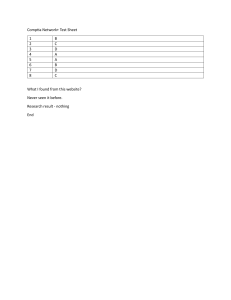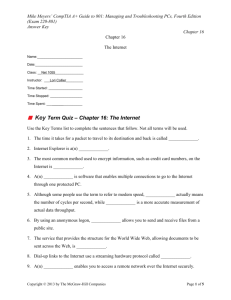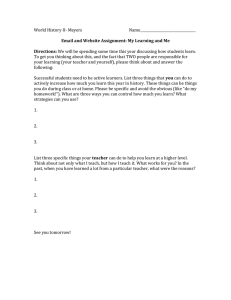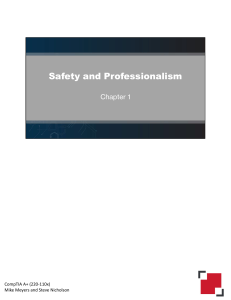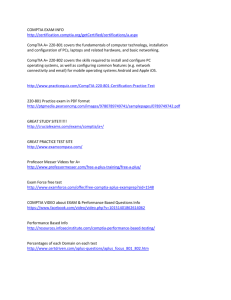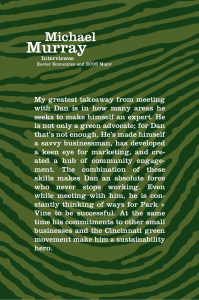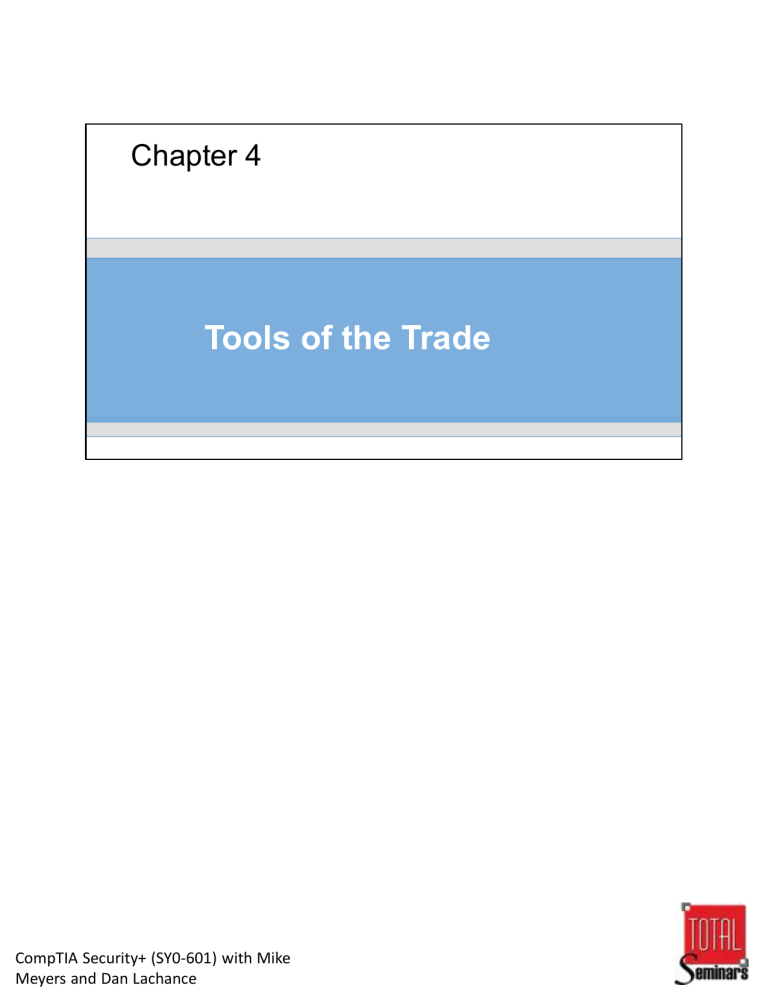
Chapter 4 Tools of the Trade CompTIA Security+ (SY0-601) with Mike Meyers and Dan Lachance Episode 4.01 Episode title: Touring the Command-Line Interface Objective: 4.1 Given a scenario, use the appropriate tool to assess organizational security. CompTIA Security+ (SY0-601) with Mike Meyers and Dan Lachance Quick Review • Windows offers both the standard Command shell as well as the more robust PowerShell • macOS uses Terminal as the command-line interface (CLI) • Linux CLIs are often referred to as the terminal, shell, console, or prompt • ping queries other systems on a TCP/IP network to determine connectivity • ipconfig (Windows) and ifconfig (Mac/Linux) show the current status of the network settings for a host system CompTIA Security+ (SY0-601) with Mike Meyers and Dan Lachance Episode 4.02 Episode title: Shells Objective: 4.1 Given a scenario, use the appropriate tool to assess organizational security. CompTIA Security+ (SY0-601) with Mike Meyers and Dan Lachance Command-Line Environments • Windows command line • Microsoft PowerShell • Linux shells • Python • Benefits - Automation via scripts CompTIA Security+ (SY0-601) with Mike Meyers and Dan Lachance CompTIA Security+ (SY0-601) with Mike Meyers and Dan Lachance Reverse Shells • Attackers often try to get a reverse shell (backdoor) • Advanced persistent threat (APT) - Attacker has a way into the system repeatedly • Tools - netcat (nc) - Metasploit framework - Cobalt Strike CompTIA Security+ (SY0-601) with Mike Meyers and Dan Lachance Quick Review • Command-line environments include the Windows command prompt, Microsoft PowerShell, Linux shells, and Python scripts • Reverse shells involve victims' stations contacting attacker stations listening for connections • Reverse shells can be used as an advanced persistent threat (APT) CompTIA Security+ (SY0-601) with Mike Meyers and Dan Lachance Episode 4.03 Episode title: The Windows Command Line Objective: 4.1 Given a scenario, use the appropriate tool to assess organizational security. CompTIA Security+ (SY0-601) with Mike Meyers and Dan Lachance Windows Command Line • cmd.exe • May need to run with elevated privileges • Demo Windows commands - whoami - set (for env vars) - regedit - powershell.exe • Batch file scripts (.BAT) CompTIA Security+ (SY0-601) with Mike Meyers and Dan Lachance Quick Review • The Windows command prompt is spawned from cmd.exe • Batch file scripts have a .BAT extension • Common Windows commands include whoami, ipconfig, and powershell CompTIA Security+ (SY0-601) with Mike Meyers and Dan Lachance Episode 4.04 Episode title: Microsoft PowerShell Objective: 4.1 Given a scenario, use the appropriate tool to assess organizational security. CompTIA Security+ (SY0-601) with Mike Meyers and Dan Lachance Microsoft PowerShell • Can run in Windows, Linux, macOS • Powershell.exe • Object-oriented • May need to run with elevated privileges • PowerShell scripts (.PS1) CompTIA Security+ (SY0-601) with Mike Meyers and Dan Lachance Microsoft PowerShell • Demo PowerShell - get-command *physicaldisk* - get-help get-physicaldisk - get-physicaldisk | fl - get-physicaldisk | select friendlyname, mediatype, size - get-service • Show PowerShell ISE CompTIA Security+ (SY0-601) with Mike Meyers and Dan Lachance Quick Review • PowerShell is an object-oriented commandline tool • PowerShell works on Windows, Linux, and the macOS • PowerShell cmdlets take the form of verbnoun (get-service) CompTIA Security+ (SY0-601) with Mike Meyers and Dan Lachance Episode 4.05 Episode title: Linux Shells Objective: 4.1 Given a scenario, use the appropriate tool to assess organizational security. CompTIA Security+ (SY0-601) with Mike Meyers and Dan Lachance Linux Shells • Syntax is case-sensitive • Various types of shells - C shell - Korn shell - Bourne again shell (bash) • Shell scripts (.sh) - Must be flagged as executable CompTIA Security+ (SY0-601) with Mike Meyers and Dan Lachance Linux Shells • Don’t sign in with the root account • sudo command prefix - Runs commands with elevated privileges - User must be listed in sudoers • Remotely accessible via Secure Shell (SSH) over TCP port 22 CompTIA Security+ (SY0-601) with Mike Meyers and Dan Lachance SSH Public Key Authentication • ssh-keygen -t rsa - Creates ~/.ssh/id_rsa (private key) - Creates ~/.ssh/id_rsa.pub (public key) • ssh-copy-id -i ~/.ssh/id_rsa.pub user@host • ssh -i ~/.ssh/id_rsa user@host CompTIA Security+ (SY0-601) with Mike Meyers and Dan Lachance Linux Shells • Demo PuTTY SSH connection to bash - ls - whoami - sudo - ifconfig - mount CompTIA Security+ (SY0-601) with Mike Meyers and Dan Lachance Quick Review • Linux shells are case-sensitive • Linux shells are not object-oriented • Linux shell scripts normally end with .sh and must be flagged as executable • The sudo command prefix runs with elevated privileges CompTIA Security+ (SY0-601) with Mike Meyers and Dan Lachance Episode 4.06 Episode title: Python Scripts Objective: 4.1 Given a scenario, use the appropriate tool to assess organizational security. CompTIA Security+ (SY0-601) with Mike Meyers and Dan Lachance Python • Multi-platform • Supports more complex needs than shell scripts • Syntax is case-sensitive • Python scripts (.py) CompTIA Security+ (SY0-601) with Mike Meyers and Dan Lachance Python • Show and run Python script in Linux • #!/usr/bin/env python • kmh = int(raw_input("Enter km/h: ")) • mph = 0.6214 * kmh • print "Speed:", kmh, "KM/H = ", mph, "MPH" CompTIA Security+ (SY0-601) with Mike Meyers and Dan Lachance Quick Review • Python scripts run on any platform with a Python interpreter installed • Python is case-sensitive and is generally more powerful than Linux shell scripts CompTIA Security+ (SY0-601) with Mike Meyers and Dan Lachance Episode 4.07 Episode title: Windows Command-Line Tools Objective: 4.1 Given a scenario, use the appropriate tool to assess organizational security. CompTIA Security+ (SY0-601) with Mike Meyers and Dan Lachance Windows Command-Line Tools • ping - Tests whether remote node responds - Based on Internet Control Message Protocol (ICMP) (blocked by most firewalls) • ipconfig - View TCP/IP settings - Perform basic tasks (Eg: DHCP renewal) CompTIA Security+ (SY0-601) with Mike Meyers and Dan Lachance Windows Command-Line Tools • arp - Address resolution protocol (ARP) - Converts IP address to NIC MAC address mapping - Shows arp table in memory • netstat - View TCP/IP network statistics and connection states • route - View and manage IP routes CompTIA Security+ (SY0-601) with Mike Meyers and Dan Lachance Windows Command-Line Tools • tracert - Track each router (hop) on the way to a target IP address • pathping - Combines ping with tracert • nslookup - Name server lookup - Test and troubleshoot DNS name resolution - Can be used for reconnaissance • dig • icacls - Manage NTFS file system permissions CompTIA Security+ (SY0-601) with Mike Meyers and Dan Lachance Quick Review • ping tests connectivity while tracert shows each hop in the path; pathping combines both • Network commands include ipconfig, arp, netstat, and route • nslookup is used to test DNS name resolution • icacls manages NTFS file system permissions CompTIA Security+ (SY0-601) with Mike Meyers and Dan Lachance Episode 4.08 Episode title: Linux Command-Line Tools Objective: 4.1 Given a scenario, use the appropriate tool to assess organizational security. CompTIA Security+ (SY0-601) with Mike Meyers and Dan Lachance Linux Command-Line Tools • Linux commands are case-sensitive • cat - View the contents of a text file • grep - Line filtering tool CompTIA Security+ (SY0-601) with Mike Meyers and Dan Lachance Linux Command-Line Tools • head/tail - Show beginning/ending number of lines • logger - Writes entries to the Linux system log CompTIA Security+ (SY0-601) with Mike Meyers and Dan Lachance Linux Command-Line Tools • ifconfig - View network interface configurations • ip - Supersedes ifconfig • traceroute - Show each router (hop) to target IP • dig - Test DNS name resolution CompTIA Security+ (SY0-601) with Mike Meyers and Dan Lachance Linux Command-Line Tools • chmod - Manage Linux filesystem permissions CompTIA Security+ (SY0-601) with Mike Meyers and Dan Lachance Quick Review • Linux commands are case-sensitive • Text manipulation commands include cat, grep, head, and tail • logger writes to the system log • chmod manages file system permissions • Network commands include ifconfig, ip tracert, and dig CompTIA Security+ (SY0-601) with Mike Meyers and Dan Lachance Episode 4.09 Episode title: Network Scanners Objective: 4.1 Given a scenario, use the appropriate tool to assess organizational security. CompTIA Security+ (SY0-601) with Mike Meyers and Dan Lachance Network Scanners • Attackers use this for reconnaissance • Very loud on the network (easily detected) • Scan network nodes and show - IP address - MAC address - Operating system - Open ports CompTIA Security+ (SY0-601) with Mike Meyers and Dan Lachance Network Scanners • Periodic scans - Identify differences (rogue systems, new listening ports) • Nmap - Network mapper - https://nmap.org - Zenmap frontend GUI CompTIA Security+ (SY0-601) with Mike Meyers and Dan Lachance Zenmap GUI CompTIA Security+ (SY0-601) with Mike Meyers and Dan Lachance Quick Review • Nmap is a network scanner that identifies nodes, IP addresses, MAC addresses, OS, and port number details • Periodic scans allow comparing to previous scans to identify changes CompTIA Security+ (SY0-601) with Mike Meyers and Dan Lachance Episode 4.10 Episode title: Network Scanning with Nmap Objective: 4.1 Given a scenario, use the appropriate tool to assess organizational security. CompTIA Security+ (SY0-601) with Mike Meyers and Dan Lachance Nmap • Demo Nmap/Zenmap GUI - Show how to start scan - Open existing scan file CompTIA Security+ (SY0-601) with Mike Meyers and Dan Lachance Quick Review • Zenmap is a frontend GUI to Nmap • Nmap can be used at the command line • Nmap scans can be saved as .XML files CompTIA Security+ (SY0-601) with Mike Meyers and Dan Lachance Episode 4.11 Episode title: Network Protocol Analyzers Objective: 4.3 Given an incident, utilize appropriate data sources to support an investigation. CompTIA Security+ (SY0-601) with Mike Meyers and Dan Lachance Network Protocol Analyzers • Capture network traffic - Network placement is crucial - Hardware device or software - Network switch port analyzer (SPAN) copies all VLAN traffic to one switch port CompTIA Security+ (SY0-601) with Mike Meyers and Dan Lachance Network Protocol Analyzers • Wired and wireless capturing • Captures can be saved • Packets are easily forged with free tools such as hping3 CompTIA Security+ (SY0-601) with Mike Meyers and Dan Lachance Network Protocol Analyzers • Filter and analyze captured traffic - Capture and display filters - View packet headers (addressing) - View packet payload (data) - Analyze TCP streams CompTIA Security+ (SY0-601) with Mike Meyers and Dan Lachance Network Protocol Analyzers • tcpdump in Linux • Cisco NetFlow - Capture IP traffic on routers - Similar to the sFlow standard - Superseded by IPFIX standard CompTIA Security+ (SY0-601) with Mike Meyers and Dan Lachance Wireshark CompTIA Security+ (SY0-601) with Mike Meyers and Dan Lachance Quick Review • Protocol analyzers allow the capture and analysis of network traffic • Network placement determines what traffic will be seen • Captures can be saved • Be aware that packets are easily forged CompTIA Security+ (SY0-601) with Mike Meyers and Dan Lachance Episode 4.12 Episode title: Using Wireshark to Analyze Network Traffic Objective: 4.3 Given an incident, utilize appropriate data sources to support an investigation. CompTIA Security+ (SY0-601) with Mike Meyers and Dan Lachance Using Wireshark to Analyze Network Traffic • Demo Wireshark CompTIA Security+ (SY0-601) with Mike Meyers and Dan Lachance Quick Review • • • • Wireshark is a free GUI tool Packet headers are used for addressing Packet payloads contain data Captures can be filtered by many attributes CompTIA Security+ (SY0-601) with Mike Meyers and Dan Lachance Episode 4.13 Episode title: Using tcpdump to Analyze Network Traffic Objective: 4.3 Given an incident, utilize appropriate data sources to support an investigation. CompTIA Security+ (SY0-601) with Mike Meyers and Dan Lachance Using tcpdump to Analyze Network Traffic • Demo tcpdump CompTIA Security+ (SY0-601) with Mike Meyers and Dan Lachance Quick Review • tcpdump is a command-line utility built into Linux • You can specify which interface to capture traffic from • Captured files can be saved and analyzed at a later date CompTIA Security+ (SY0-601) with Mike Meyers and Dan Lachance Episode 4.14 Episode title: Log Files Objective: 4.3 Given an incident, utilize appropriate data sources to support an investigation. CompTIA Security+ (SY0-601) with Mike Meyers and Dan Lachance Log Files • Network, host, and device monitoring • Potential indicators of compromise (IoC) • Must ensure log files are secure - Forward log entries to a centralized logging host CompTIA Security+ (SY0-601) with Mike Meyers and Dan Lachance Log Tools • Windows log tools - Event Viewer - PowerShell get-eventlog • Linux logs - /var/log - logger - journalctl • Device logs - Network printer, wireless AP, etc CompTIA Security+ (SY0-601) with Mike Meyers and Dan Lachance Windows Log Files • Demo Event Viewer CompTIA Security+ (SY0-601) with Mike Meyers and Dan Lachance Linux Log Files • Demo viewing Linux logs CompTIA Security+ (SY0-601) with Mike Meyers and Dan Lachance Quick Review • Log files can be used for network, host, and device monitoring as well as detecting indicators of compromise (IoC) • Log files must be kept secure • Windows log tools include the Event Viewer and get-eventlog in PowerShell • Linux logs can usually be found in /var/log or by using the logger command CompTIA Security+ (SY0-601) with Mike Meyers and Dan Lachance Episode 4.15 Episode title: Centralized Logging Objective: 4.3 Given an incident, utilize appropriate data sources to support an investigation. CompTIA Security+ (SY0-601) with Mike Meyers and Dan Lachance Centralized Logging • Simple Network Management Protocol (SNMP) - Bandwidth monitoring - Software agent or built into firmware Management Information Base (MIB) - SNMP traps notify SNMP management stations • NXLog - Open-source log collection tool CompTIA Security+ (SY0-601) with Mike Meyers and Dan Lachance Linux Centralized Logging • Syslog/rsyslog • Normally uses UDP port 514 • Filter traffic that gets sent CompTIA Security+ (SY0-601) with Mike Meyers and Dan Lachance CompTIA Security+ (SY0-601) with Mike Meyers and Dan Lachance Windows Centralized Logging • Event Viewer subscriptions - Send local log data to a collector server over the WinRM protocol CompTIA Security+ (SY0-601) with Mike Meyers and Dan Lachance CompTIA Security+ (SY0-601) with Mike Meyers and Dan Lachance Security Information and Event Management (SIEM) • Sensors/collectors - Logs, intrusion detection/ prevention system (IDS/IPS), packet captures, antivirus • Enterprise-level centralized log ingestion service • Dashboard visualizations - Alerts, packet captures, malware alerts, etc. - Identify trends and correlation CompTIA Security+ (SY0-601) with Mike Meyers and Dan Lachance SIEM Process • Data inputs • Log aggregation • Analysis • Review reports CompTIA Security+ (SY0-601) with Mike Meyers and Dan Lachance Alien vault SIEM dashboard CompTIA Security+ (SY0-601) with Mike Meyers and Dan Lachance Quick Review • Linux centralized logging can be done using syslog/rsyslog • Windows centralized logging can be done using Event Viewer subscriptions • Centralized logging and alerting for any type of device is done using a SIEM solution CompTIA Security+ (SY0-601) with Mike Meyers and Dan Lachance Episode 4.16 Episode title: Configuring Linux Log Forwarding Objective: 4.3 Given an incident, utilize appropriate data sources to support an investigation. CompTIA Security+ (SY0-601) with Mike Meyers and Dan Lachance Demo • Configure Linux log forwarding using 2 Ubuntu Linux VMs CompTIA Security+ (SY0-601) with Mike Meyers and Dan Lachance Quick Review • Linux log forwarding can be achieved using rsyslog • Source host logs continue to exist • Filters control which events get forwarded CompTIA Security+ (SY0-601) with Mike Meyers and Dan Lachance