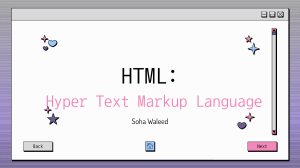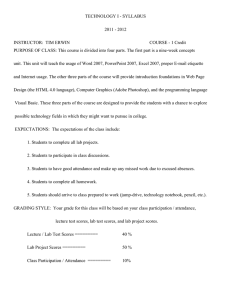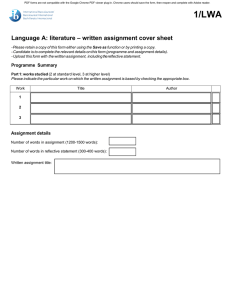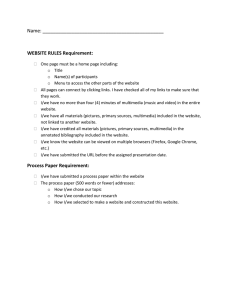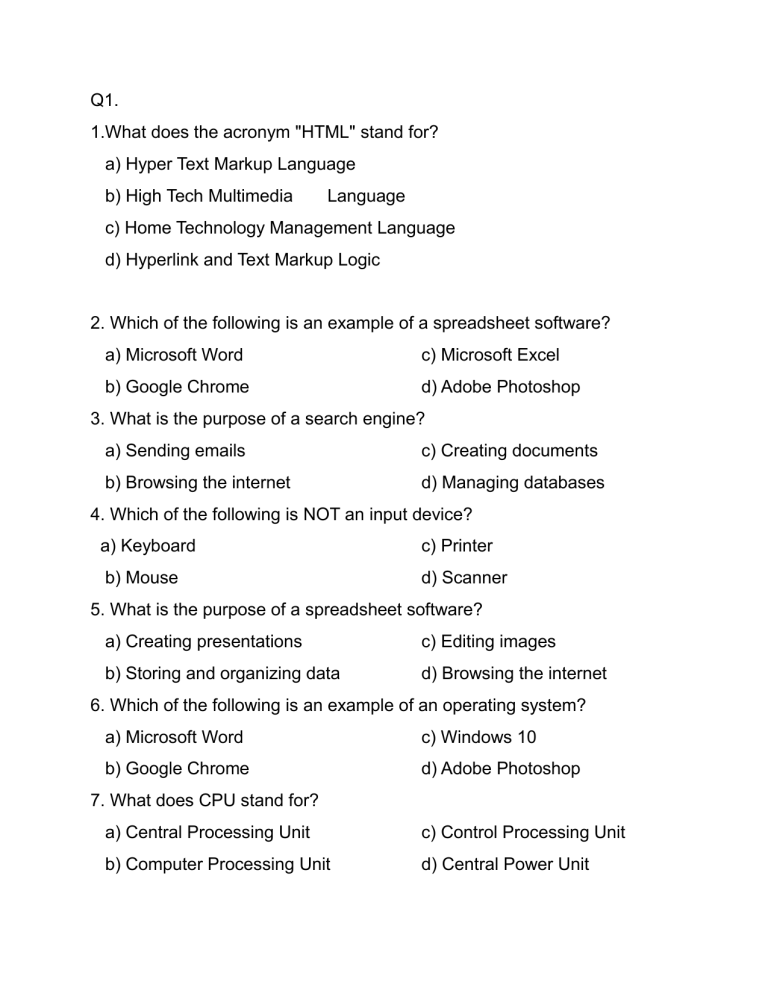
Q1. 1.What does the acronym "HTML" stand for? a) Hyper Text Markup Language b) High Tech Multimedia Language c) Home Technology Management Language d) Hyperlink and Text Markup Logic 2. Which of the following is an example of a spreadsheet software? a) Microsoft Word c) Microsoft Excel b) Google Chrome d) Adobe Photoshop 3. What is the purpose of a search engine? a) Sending emails c) Creating documents b) Browsing the internet d) Managing databases 4. Which of the following is NOT an input device? a) Keyboard c) Printer b) Mouse d) Scanner 5. What is the purpose of a spreadsheet software? a) Creating presentations c) Editing images b) Storing and organizing data d) Browsing the internet 6. Which of the following is an example of an operating system? a) Microsoft Word c) Windows 10 b) Google Chrome d) Adobe Photoshop 7. What does CPU stand for? a) Central Processing Unit c) Control Processing Unit b) Computer Processing Unit d) Central Power Unit 8. Which of the following is a reliable source of information on the internet? a) Personal blogs c) Social media posts b) Government websites d) Online forums 9. . Which of the following tags is used to define the main heading of a webpage? a) <title> c) <h1> b) <header> d) <body> 10. Write the correct closing tag for the <p> tag in HTML Q2. State whether “True” or “False”. Barcode reader is an example of an output device Deleted files are stored in the recycle bin, until it is cleared Hardware is the physical components of a computer system Input devices helps to give data or instructions to the computer Mobile phone is a device with an embedded computer. Q3. Provide brief answers to the following questions. 1. Define computer hardware. 2. Name three common image file formats. 3. What is the purpose of a firewall in computer security? 4. Explain the difference between RAM and ROM. 5. List three examples of multimedia devices. Q4. Fill in the blanks using the words given below. 1. Computer is used for various ............................ of day today life 2. Automated Teller Machine (ATM)is used to deposit and ...................... Money. 3. Controlling the computer and processing of data according to the given instructions are done by the ...................... 4. Always keep the computer .................................... at the level of your eyes or little below. 5. Avoid running and playing ............................... the computer lab. 6. The devices which are used to exchange, process data and information are called .................... devices. 7. We must not access the internet without the ............................... of teachers. 8. You must enter the .......................................... before entering the computer. 9. When using the computer, maintain a correct ................................ to prevent any physical difficulties. 10. Entering data into the computer is known as ............... Q5. Add the words to the correct symbols. Q6. Describe the structure of an HTML document and provide examples of different HTML tags that are commonly used. [5] Q7. Website organization is key to the user experience and your site’s visitors completing intended tasks. The following are examples of web layouts. Give the names of each of them.