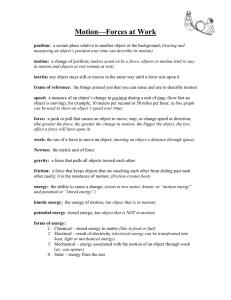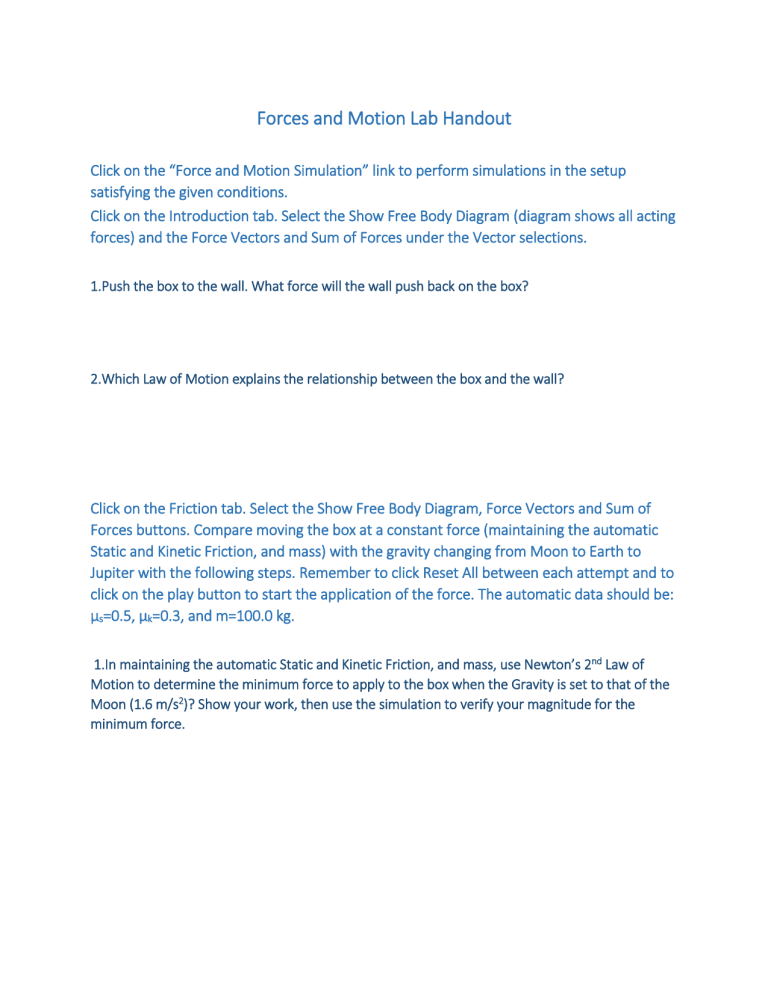
Forces and Motion Lab Handout Click on the “Force and Motion Simulation” link to perform simulations in the setup satisfying the given conditions. Click on the Introduction tab. Select the Show Free Body Diagram (diagram shows all acting forces) and the Force Vectors and Sum of Forces under the Vector selections. 1.Push the box to the wall. What force will the wall push back on the box? 2.Which Law of Motion explains the relationship between the box and the wall? Click on the Friction tab. Select the Show Free Body Diagram, Force Vectors and Sum of Forces buttons. Compare moving the box at a constant force (maintaining the automatic Static and Kinetic Friction, and mass) with the gravity changing from Moon to Earth to Jupiter with the following steps. Remember to click Reset All between each attempt and to click on the play button to start the application of the force. The automatic data should be: µs=0.5, µk=0.3, and m=100.0 kg. 1.In maintaining the automatic Static and Kinetic Friction, and mass, use Newton’s 2nd Law of Motion to determine the minimum force to apply to the box when the Gravity is set to that of the Moon (1.6 m/s2)? Show your work, then use the simulation to verify your magnitude for the minimum force. 2.In maintaining the automatic Static and Kinetic Friction, and mass, use Newton’s 2nd Law of Motion to determine the minimum force to apply to the box when the Gravity is set to that of the Earth (9.8 m/s2)? Show your work, then use the simulation to verify your magnitude for the minimum force. 3.In maintaining the automatic Static and Kinetic Friction, and mass, use Newton’s 2nd Law of Motion to determine the minimum force to apply to the box when the Gravity is set to that of Jupiter (24.8 m/s2)? Show your work, then use the simulation to verify your magnitude for the minimum force. 4.On which planet/moon will the box accelerate with less amount of force? Click on the Forces Graph tab. Click on the force vectors and sum of forces checks under the Vector selections. For the Parallel Forces section, select all forces. Click on the plus buttons to include the Acceleration, Velocity, and Position graphs. 1.Choose the Refrigerator as your object. Using the given static and kinetic friction and mass given when selecting the refrigerator as the object to determine what force you would need to apply in order to move the refrigerator. Show you work. Then use the simulation to test your force value. [Hint: You have to punch the play button to start the applied force.] Reset All between each attempt. Conceptual Questions: 1.State Newton’s 1st Law of Motion. 2.State Newton’s 2nd Law of Motion. 3.State Newton’s 3rd Law of Motion. 4.Compare the direction of the friction force to the movement of an object? 5.Which coefficient is greater: the coefficient of static friction or the coefficient of kinetic friction? 6.Is mass or weight constant? 7.What is another name for Newton’s 1st Law of Motion?