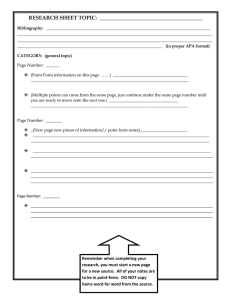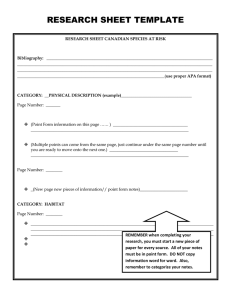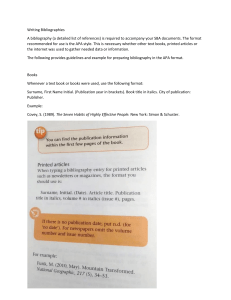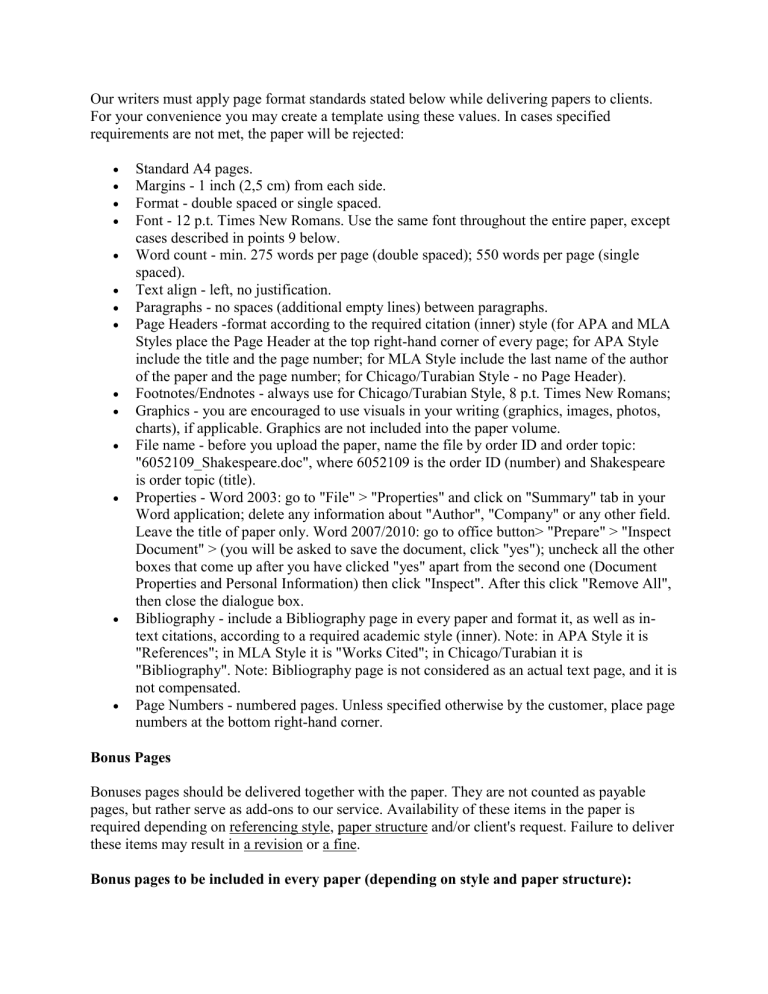
Our writers must apply page format standards stated below while delivering papers to clients. For your convenience you may create a template using these values. In cases specified requirements are not met, the paper will be rejected: Standard A4 pages. Margins - 1 inch (2,5 cm) from each side. Format - double spaced or single spaced. Font - 12 p.t. Times New Romans. Use the same font throughout the entire paper, except cases described in points 9 below. Word count - min. 275 words per page (double spaced); 550 words per page (single spaced). Text align - left, no justification. Paragraphs - no spaces (additional empty lines) between paragraphs. Page Headers -format according to the required citation (inner) style (for APA and MLA Styles place the Page Header at the top right-hand corner of every page; for APA Style include the title and the page number; for MLA Style include the last name of the author of the paper and the page number; for Chicago/Turabian Style - no Page Header). Footnotes/Endnotes - always use for Chicago/Turabian Style, 8 p.t. Times New Romans; Graphics - you are encouraged to use visuals in your writing (graphics, images, photos, charts), if applicable. Graphics are not included into the paper volume. File name - before you upload the paper, name the file by order ID and order topic: "6052109_Shakespeare.doc", where 6052109 is the order ID (number) and Shakespeare is order topic (title). Properties - Word 2003: go to "File" > "Properties" and click on "Summary" tab in your Word application; delete any information about "Author", "Company" or any other field. Leave the title of paper only. Word 2007/2010: go to office button> "Prepare" > "Inspect Document" > (you will be asked to save the document, click "yes"); uncheck all the other boxes that come up after you have clicked "yes" apart from the second one (Document Properties and Personal Information) then click "Inspect". After this click "Remove All", then close the dialogue box. Bibliography - include a Bibliography page in every paper and format it, as well as intext citations, according to a required academic style (inner). Note: in APA Style it is "References"; in MLA Style it is "Works Cited"; in Chicago/Turabian it is "Bibliography". Note: Bibliography page is not considered as an actual text page, and it is not compensated. Page Numbers - numbered pages. Unless specified otherwise by the customer, place page numbers at the bottom right-hand corner. Bonus Pages Bonuses pages should be delivered together with the paper. They are not counted as payable pages, but rather serve as add-ons to our service. Availability of these items in the paper is required depending on referencing style, paper structure and/or client's request. Failure to deliver these items may result in a revision or a fine. Bonus pages to be included in every paper (depending on style and paper structure): 1. 2. 3. 4. Title page: stands for the title of paper. Table of Contents: stands for the table of contents or outline. Abstract: required in some styles (e.g. APA). Bibliography (Works Cited, References): stands for a reference list of sources in the end of a paper.