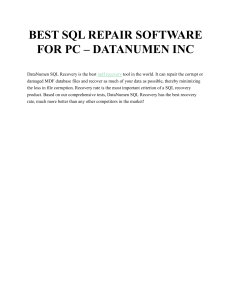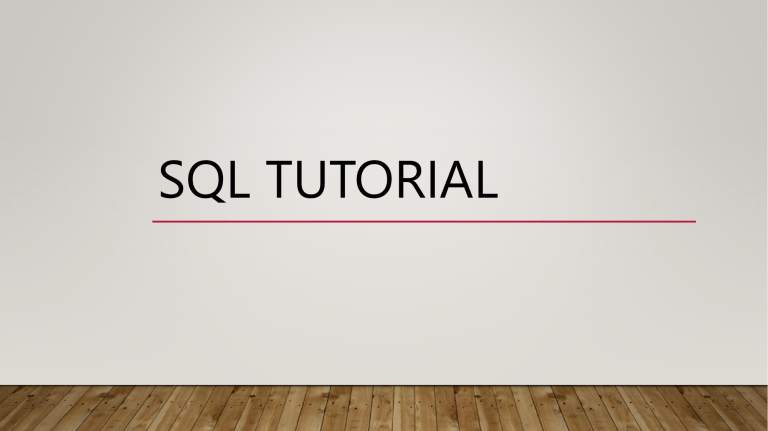
SQL TUTORIAL • SQL is a standard language for storing, manipulating and retrieving data in databases. • SQL will teach you how to use SQL in: MySQL, SQL Server, MS Access, Oracle, Sybase, Informix, Postgres, and other database systems. INTRODUCTION TO SQL SQL IS A STANDARD LANGUAGE FOR ACCESSING AND MANIPULATING DATABASES. • What is SQL? • SQL stands for Structured Query Language • SQL lets you access and manipulate databases • SQL became a standard of the American National Standards Institute (ANSI) in 1986, and of the International Organization for Standardization (ISO) in 1987 WHAT CAN SQL DO? • SQL can execute queries against a database • SQL can retrieve data from a database • SQL can insert records in a database • SQL can update records in a database • SQL can delete records from a database • SQL can create new databases • SQL can create new tables in a database • SQL can create stored procedures in a database • SQL can create views in a database • SQL can set permissions on tables, procedures, and views SQL IS A STANDARD Although SQL is an ANSI/ISO standard, there are different versions of the SQL language. However, to be compliant with the ANSI standard, they all support at least the major commands (such as SELECT, UPDATE, DELETE, INSERT, WHERE) in a similar manner. Using SQL in Your Web Site To build a web site that shows data from a database, you will need: •An RDBMS database program (i.e. MS Access, SQL Server, MySQL) •To use a server-side scripting language, like PHP or ASP •To use SQL to get the data you want •To use HTML / CSS to style the page RDBMS • RDBMS stands for Relational Database Management System. • RDBMS is the basis for SQL, and for all modern database systems such as MS SQL Server, IBM DB2, Oracle, MySQL, and Microsoft Access. • The data in RDBMS is stored in database objects called tables. A table is a collection of related data entries and it consists of columns and rows. "CUSTOMERS" TABLE: SELECT * FROM CUSTOMERS; CustomerI CustomerN ContactNa Address D ame me 1 Alfreds Futterkiste 2 Ana Trujillo Ana Trujillo Emparedados y helados 3 Antonio Moreno Taquería 4 City Maria Anders Obere Str. 57 Berlin PostalCode Country 12209 Germany Avda. de la México D.F. Constitución 2222 05021 Mexico Antonio Moreno Mataderos 2312 05023 Mexico Around the Horn Thomas Hardy 120 Hanover London Sq. WA1 1DP UK 5 Berglunds snabbköp Christina Berglund Berguvsvägen Luleå 8 S-958 22 Sweden 6 Blauer See Hanna Moos Forsterstr. 57 Mannheim 68306 Germany México D.F. SQL SYNTAX •SELECT - extracts data from a database •UPDATE - updates data in a database •DELETE - deletes data from a database •INSERT INTO - inserts new data into a database •CREATE DATABASE - creates a new database •ALTER DATABASE - modifies a database •CREATE TABLE - creates a new table •ALTER TABLE - modifies a table •DROP TABLE - deletes a table •CREATE INDEX - creates an index (search key) •DROP INDEX - deletes an index SQL SELECT STATEMENT SELECT COLUMN EXAMPLE THE FOLLOWING SQL STATEMENT SELECTS THE "CUSTOMERNAME" AND "CITY" COLUMNS FROM THE "CUSTOMERS" TABLE: • Example SELECT CustomerName, City FROM Customers; THE SQL SELECT DISTINCT STATEMENT The SELECT DISTINCT statement is used to return only distinct (different) values. Inside a table, a column often contains many duplicate values; and sometimes you only want to list the different (distinct) values. SELECT EXAMPLE WITHOUT DISTINCT THE FOLLOWING SQL STATEMENT SELECTS ALL (INCLUDING THE DUPLICATES) VALUES FROM THE "COUNTRY" COLUMN IN THE "CUSTOMERS" TABLE: • Example SELECT Country FROM Customers; SQL WHERE CLAUSE WHERE CLAUSE EXAMPLE THE FOLLOWING SQL STATEMENT SELECTS ALL THE CUSTOMERS FROM THE COUNTRY "MEXICO", IN THE "CUSTOMERS" TABLE: