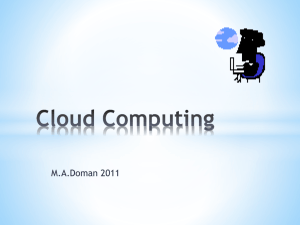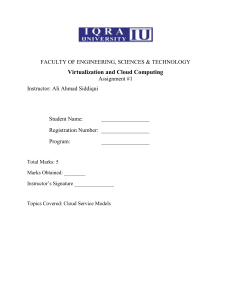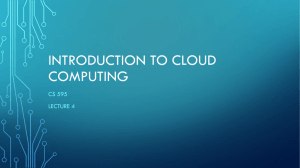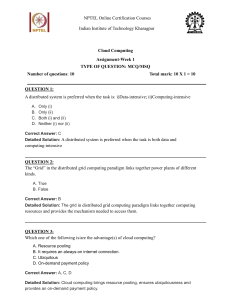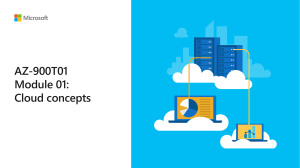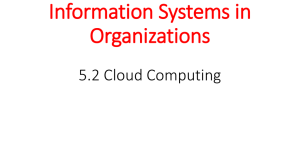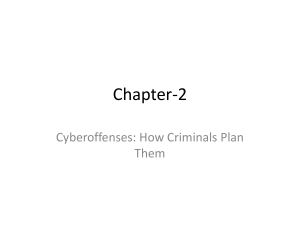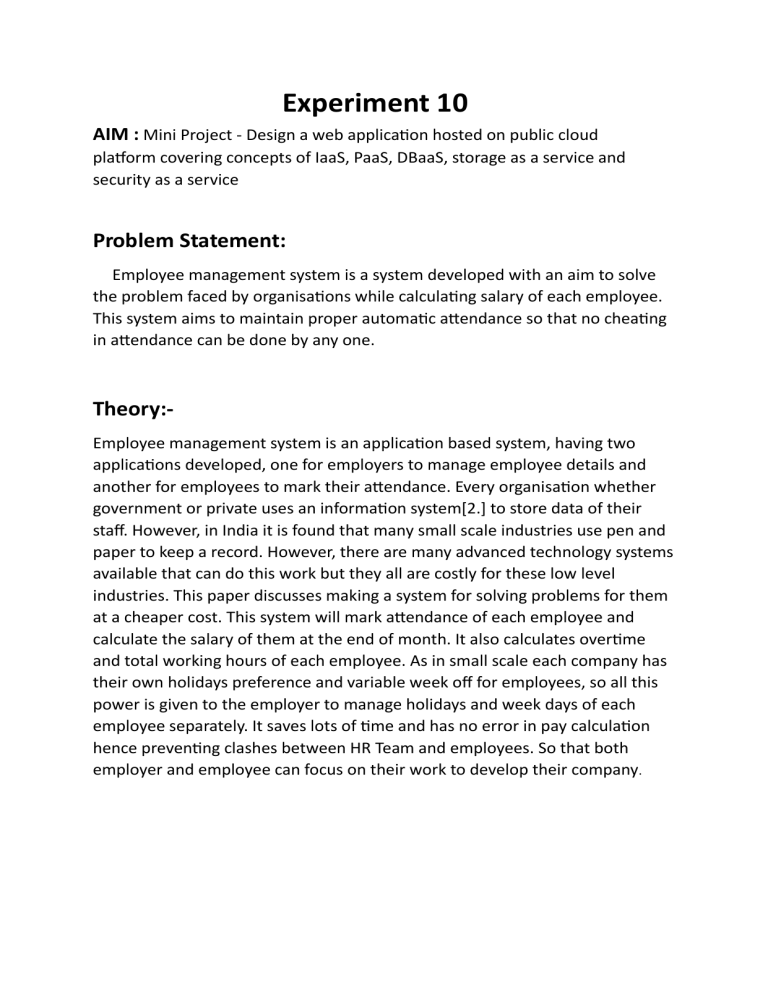
Experiment 10 AIM : Mini Project - Design a web application hosted on public cloud platform covering concepts of IaaS, PaaS, DBaaS, storage as a service and security as a service Problem Statement: Employee management system is a system developed with an aim to solve the problem faced by organisations while calculating salary of each employee. This system aims to maintain proper automatic attendance so that no cheating in attendance can be done by any one. Theory:Employee management system is an application based system, having two applications developed, one for employers to manage employee details and another for employees to mark their attendance. Every organisation whether government or private uses an information system[2.] to store data of their staff. However, in India it is found that many small scale industries use pen and paper to keep a record. However, there are many advanced technology systems available that can do this work but they all are costly for these low level industries. This paper discusses making a system for solving problems for them at a cheaper cost. This system will mark attendance of each employee and calculate the salary of them at the end of month. It also calculates overtime and total working hours of each employee. As in small scale each company has their own holidays preference and variable week off for employees, so all this power is given to the employer to manage holidays and week days of each employee separately. It saves lots of time and has no error in pay calculation hence preventing clashes between HR Team and employees. So that both employer and employee can focus on their work to develop their company. Different types of cloud databases are:- IaaS An IaaS database implementation is one that is self-managed on cloud infrastructure. You would have responsibility for the OS, runtime and database software, along with installation, configuration and ongoing maintenance. The experience would be similar to running on-premises, except for the use of cloud servers and storage. An IaaS database offers the most control over your setup, and that naturally comes with more responsibilities. No, you don’t have to requisition hardware and operate your own data center with an IaaS database. However, you do need to select a cloud provider infrastructure, and then install and manage the database yourself within the provider’s parameters. If you’re willing to put in the work, IaaS gives you all the power—and the maintenance burden—of a traditional database. Let’s look more directly at the pros and cons of IaaS. IaaS Pros • With IaaS you have more choices for database(s), since you can choose databases that do not necessarily offer equivalent PaaS or SaaS versions. • With IaaS, you can configure your database(s) to work precisely as you need them to. • Like all cloud database options, IaaS offers practically unlimited scalability. If you’re comfortable managing your database but are transitioning to avoid managing your own data center, IaaS may be all you need. • IaaS makes it easier to reproduce your on-premises database infrastructure in the cloud. • Finally, if your team has the know-how, IaaS provides more control over database software, OS and other configuration options (should you desire them). IaaS Cons • If you choose an IaaS database, you bear the full responsibility for routine maintenance, including handling backup, scaling, security, and other considerations. • Compared to PaaS and SaaS, your team members may need more database skills and cloud credentials, specifically as they relate to database operations. Or you will simply need a larger team. • It may take considerable time to stand up an IaaS database implementation. You will have to weigh this against the urgency of your project. PaaS A database offered as PaaS takes the cloud advantage a step further. PaaS databases help automate provisioning, configuration, scaling and other cluster management tasks.PaaS can free your team from setting up and managing infrastructure, which they would need to do with IaaS. PaaS is the middle option in our IaaS-PaaS-SaaS continuum, and many cloud databases are offered in this manner. They make it easier for teams to manage their databases through cluster automation tools. However, users of PaaS still need to have some awareness of cluster details, such as the number and types of nodes, capacity and sharding. Let’s look at what this means when it comes to the benefits and drawbacks of a PaaS database. PaaS Pros • You get similar scalability benefits as with an IaaS deployment. • With PaaS, the vendor provides management tools for provisioning, configuration, scaling, and other common operations, simplifying operations. • The vendor also handles basic administrative tasks, like patches and updates. PaaS Cons • While there’s less operational burden than with IaaS, you’ll still need to plan the cluster, specify software version as well as number and types of nodes, instance sizes, and perform other tasks. • There’s also a need for capacity planning, such as peak capacity/usage and headroom to account for growth. • With PaaS, you may still be responsible for some or all software upgrades DBaaS • • • • There’s one more term we haven’t addressed so far—Database as a service (DBaaS). It typically refers to databases offered as PaaS or SaaS. Those closer to PaaS take some ops aspects out of your hands while giving you an experience similar to self-managed versions of those databases. On the other hand, solutions that are closer to SaaS offer an out-ofthe-box database solution that makes it easy to add powerful database functionality to your app. This can be an excellent option for organizations looking for the shortest path to get data applications up and running quickly and easily. Conclusion We’ve seen that there’s a broad spectrum of cloud database options available. They vary in their ease of use, granularity of control and how they utilize resources.