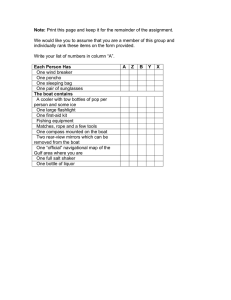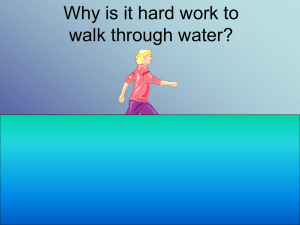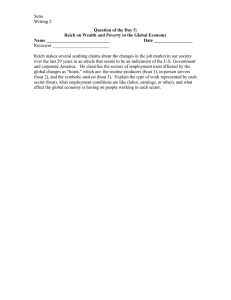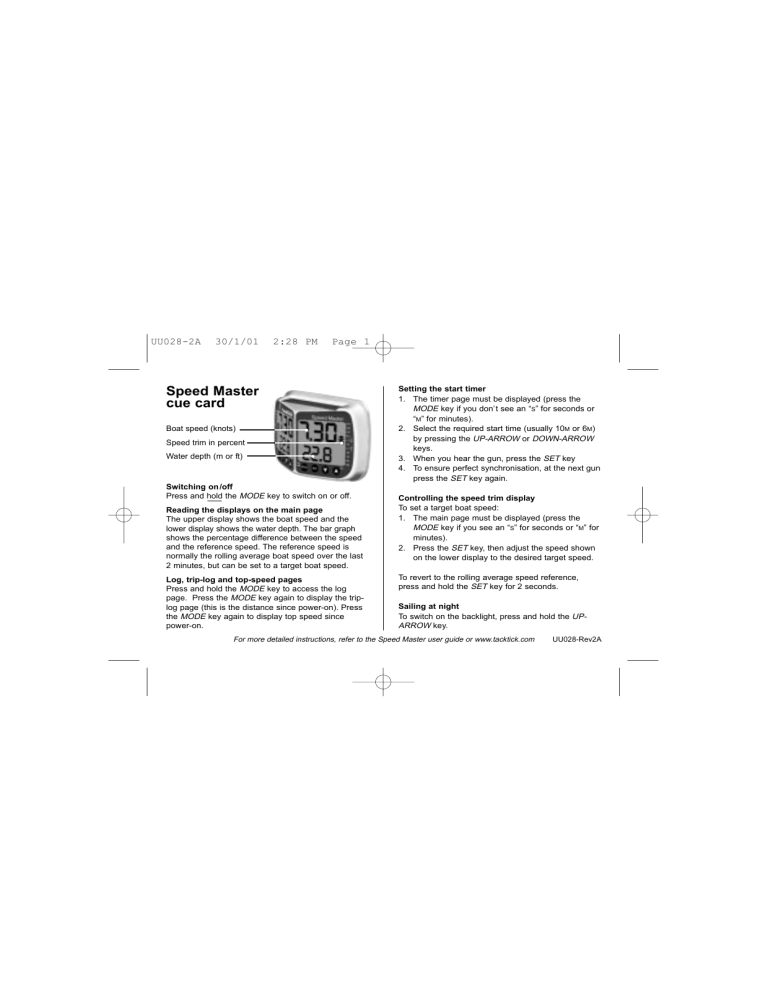
UU028-2A 30/1/01 2:28 PM Page 1 Speed Master cue card Boat speed (knots) Speed trim in percent Water depth (m or ft) Switching on /off Press and hold the MODE key to switch on or off. Reading the displays on the main page The upper display shows the boat speed and the lower display shows the water depth. The bar graph shows the percentage difference between the speed and the reference speed. The reference speed is normally the rolling average boat speed over the last 2 minutes, but can be set to a target boat speed. Log, trip-log and top-speed pages Press and hold the MODE key to access the log page. Press the MODE key again to display the triplog page (this is the distance since power-on). Press the MODE key again to display top speed since power-on. Setting the start timer 1. The timer page must be displayed (press the MODE key if you don’t see an “S” for seconds or “M” for minutes). 2. Select the required start time (usually 10M or 6M) by pressing the UP-ARROW or DOWN-ARROW keys. 3. When you hear the gun, press the SET key 4. To ensure perfect synchronisation, at the next gun press the SET key again. Controlling the speed trim display To set a target boat speed: 1. The main page must be displayed (press the MODE key if you see an “S” for seconds or “M” for minutes). 2. Press the SET key, then adjust the speed shown on the lower display to the desired target speed. To revert to the rolling average speed reference, press and hold the SET key for 2 seconds. Sailing at night To switch on the backlight, press and hold the UPARROW key. For more detailed instructions, refer to the Speed Master user guide or www.tacktick.com UU028-Rev2A