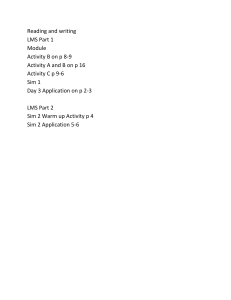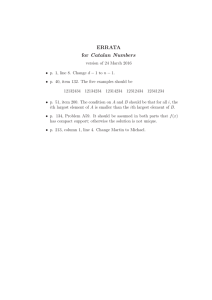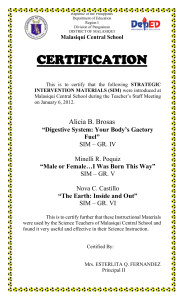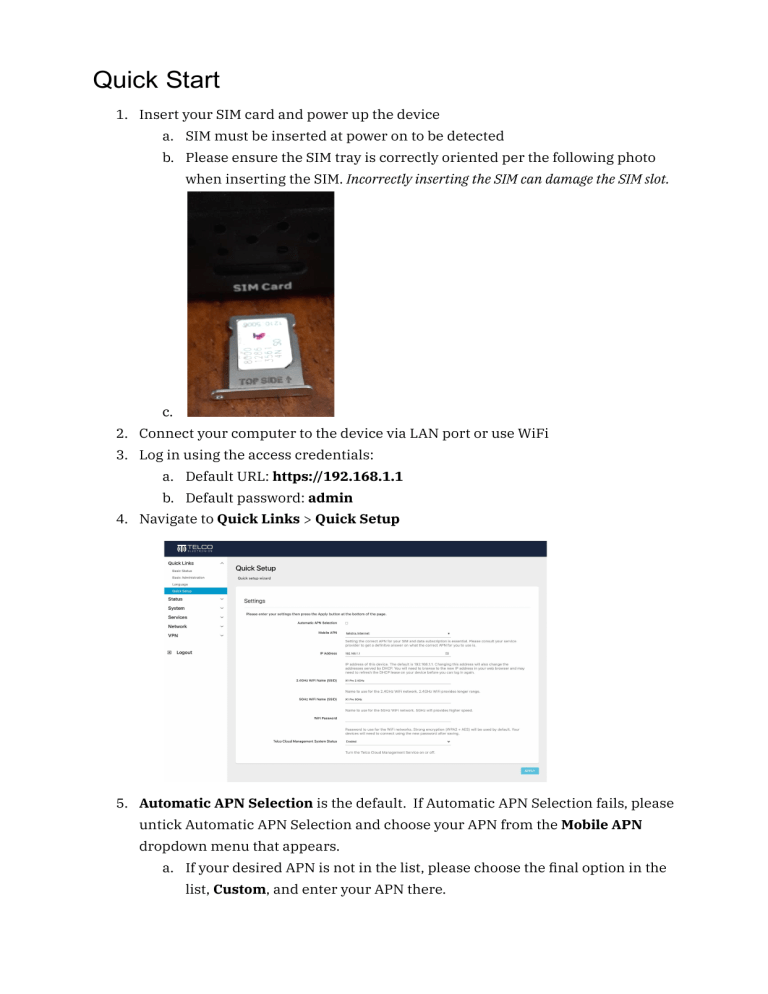
Quick Start 1. Insert your SIM card and power up the device a. SIM must be inserted at power on to be detected b. Please ensure the SIM tray is correctly oriented per the following photo when inserting the SIM. Incorrectly inserting the SIM can damage the SIM slot. c. 2. Connect your computer to the device via LAN port or use WiFi 3. Log in using the access credentials: a. Default URL: https://192.168.1.1 b. Default password: admin 4. Navigate to Quick Links > Quick Setup 5. Automatic APN Selection is the default. If Automatic APN Selection fails, please untick Automatic APN Selection and choose your APN from the Mobile APN dropdown menu that appears. a. If your desired APN is not in the list, please choose the final option in the list, Custom, and enter your APN there. Quick Start 6. Review the other settings, which are: IP Address, WiFi names, Wifi Password and Telco Cloud Management Status. 7. Once satisfied with the settings click the Apply button to finalise the setup. 8. Physically install the device as required. Done!