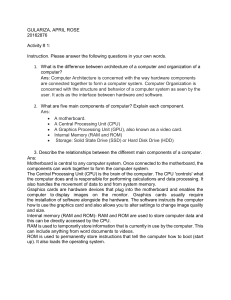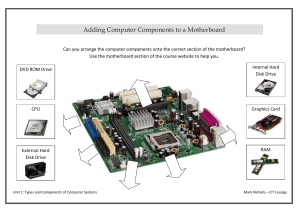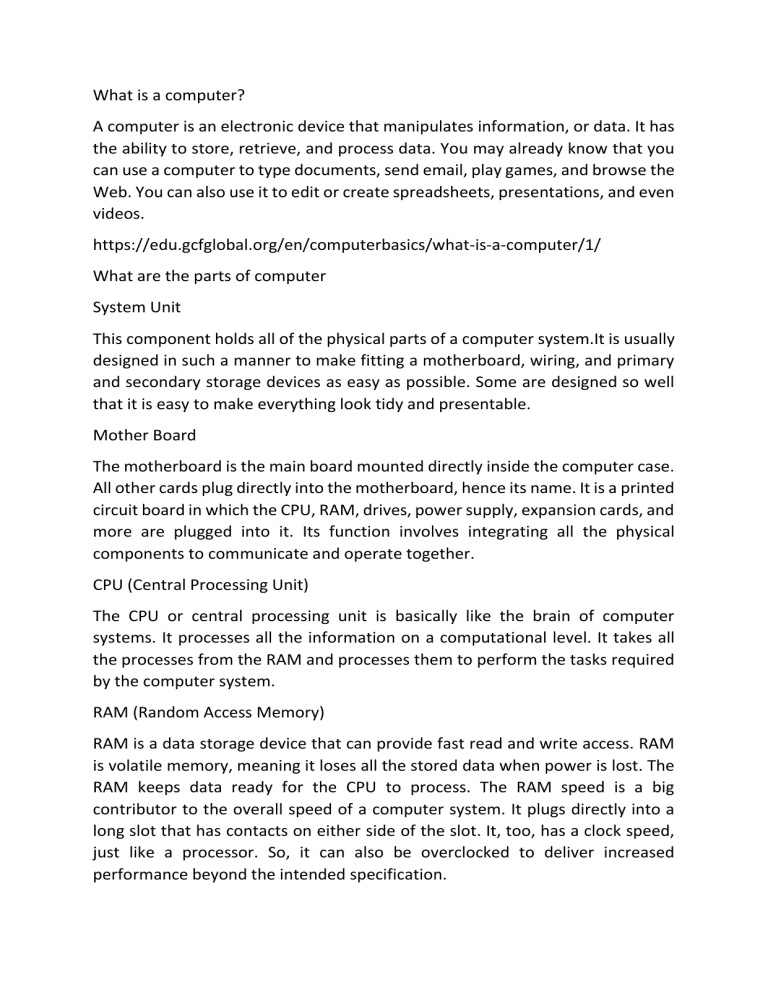
What is a computer? A computer is an electronic device that manipulates information, or data. It has the ability to store, retrieve, and process data. You may already know that you can use a computer to type documents, send email, play games, and browse the Web. You can also use it to edit or create spreadsheets, presentations, and even videos. https://edu.gcfglobal.org/en/computerbasics/what-is-a-computer/1/ What are the parts of computer System Unit This component holds all of the physical parts of a computer system.It is usually designed in such a manner to make fitting a motherboard, wiring, and primary and secondary storage devices as easy as possible. Some are designed so well that it is easy to make everything look tidy and presentable. Mother Board The motherboard is the main board mounted directly inside the computer case. All other cards plug directly into the motherboard, hence its name. It is a printed circuit board in which the CPU, RAM, drives, power supply, expansion cards, and more are plugged into it. Its function involves integrating all the physical components to communicate and operate together. CPU (Central Processing Unit) The CPU or central processing unit is basically like the brain of computer systems. It processes all the information on a computational level. It takes all the processes from the RAM and processes them to perform the tasks required by the computer system. RAM (Random Access Memory) RAM is a data storage device that can provide fast read and write access. RAM is volatile memory, meaning it loses all the stored data when power is lost. The RAM keeps data ready for the CPU to process. The RAM speed is a big contributor to the overall speed of a computer system. It plugs directly into a long slot that has contacts on either side of the slot. It, too, has a clock speed, just like a processor. So, it can also be overclocked to deliver increased performance beyond the intended specification. Graphics Card/Graphics Processing Unit (GPU) A graphics card is an output device that processes the data from the motherboard and sends the appropriate information to the computer’s screen for display. You can connect monitors to it using HDMI, DisplayPort, DVI, or VGA connectors. It can also be referred to as a video or display card. Sound Card Sound cards plug into a computer in multiple ways. It can be through USB, PCI slot, or PCI Express x 1 slot. External DACs have gained popularity and help deliver clearer and more defined audio or high-definition sound output. Hard Disk Drive (HDD) hard drive is still found in many PCs to this day. A mechanical drive’s purpose is to store all your information for retrieval at any time. Apart from storing information for your computer, hard disk drives also function as a boot drive to run the operating system (OS) from it. You can install operating systems of many different kinds depending on your needs. Solid State Drive (SSD) An SSD is also a type of hard drive, but it doesn’t have any moving bits. It consists of a bank of flash memory that can hold a reasonable amount of information. While the capacity of SSDs is increasing, they aren’t cost-effective for storing large amounts. Power Supply Unit (PSU) A power supply unit mounts inside the computer case. It converts the AC mains supply from the power cord from a wall socket and supplies the correct DC voltages to all the components. Monitor/Visual Display Unit (VDU) A monitor is an output device to visualize the graphics information sent from the computer’s GPU. There are various types of monitors on the market. A LED (Light Emitting Diode) backlit LCD (Liquid Crystal Display) monitor is the most commonly used with a modern PC. https://computerinfobits.com/parts-of-computer-and-their-functions/ What are the Input and Output Devices – Input devices Input devices can receive instructions from users or forward information to another devices, but it is not able to accept data from another system. 1. Keyboard and Mouse – are the input devices that are used by the users to give input to the computer. 2. Microphone – is an input device that accepts sound generated by an input source and allows users to send audio into their computers. 3. Webcam – is a video camera that connects to a computers and faces the users, which is usd to capture pictures, make a video by a computer system. It takes images as input from where It is pointed and used for calling and taking selfies. Output devices output devices are the sections of a computer devices that receives data from another devices and produces output with the information. 1. Monitor – is a piece of computer hardware that accepts data from a computer (output) and displays it on the system screen through the computer’s video card. 2. Speaker – the most common output devices, speakers accepts sound data from a computer and play sounds for users to hear. 3. Projectors – a projector is an output device that accepts data from a computer (output) and projects that data or information as a picture onto a wall or screen or any large surfaces. https://www.javatpoint.com/input-device-vs-outputdevice#:~:text=Input%20device%20helps%20the%20computer,%2C%20Graphi cs%20tablet%2C%20and%20more. Who are the Computer Programmers - A computer programmer sometimes referred to as a software developer, a software engineer, a programmer or a coder. Is a person who creates computer programs. - A programmer is someone who writes/creates computer software or application generally by providing instructions (commonly through the use of a specific programming language) to computer or by configuring already existing code (such as a framework or existing code base). https://en.wikipedia.org/wiki/Programmer?wprov=sfla1