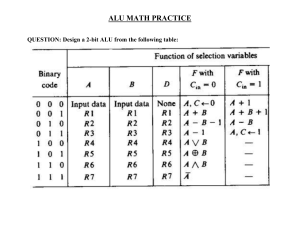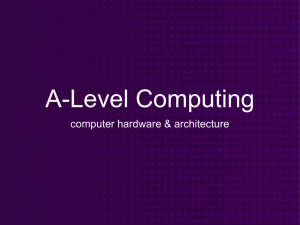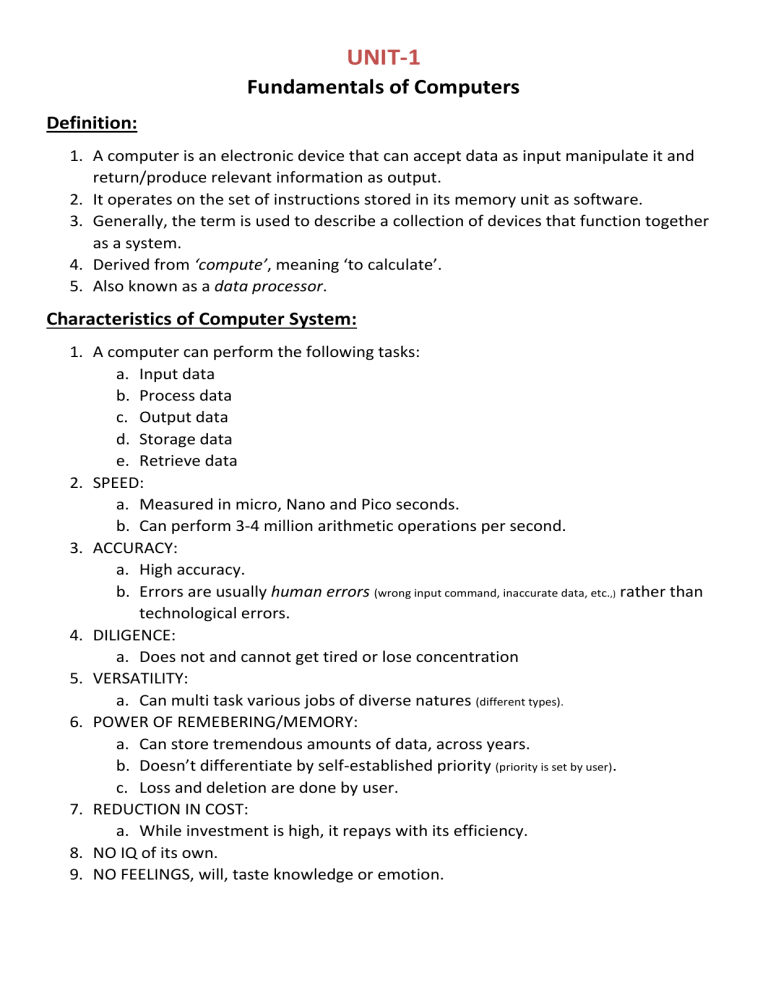
UNIT-1 Fundamentals of Computers Definition: 1. A computer is an electronic device that can accept data as input manipulate it and return/produce relevant information as output. 2. It operates on the set of instructions stored in its memory unit as software. 3. Generally, the term is used to describe a collection of devices that function together as a system. 4. Derived from ‘compute’, meaning ‘to calculate’. 5. Also known as a data processor. Characteristics of Computer System: 1. A computer can perform the following tasks: a. Input data b. Process data c. Output data d. Storage data e. Retrieve data 2. SPEED: a. Measured in micro, Nano and Pico seconds. b. Can perform 3-4 million arithmetic operations per second. 3. ACCURACY: a. High accuracy. b. Errors are usually human errors (wrong input command, inaccurate data, etc.,) rather than technological errors. 4. DILIGENCE: a. Does not and cannot get tired or lose concentration 5. VERSATILITY: a. Can multi task various jobs of diverse natures (different types). 6. POWER OF REMEBERING/MEMORY: a. Can store tremendous amounts of data, across years. b. Doesn’t differentiate by self-established priority (priority is set by user). c. Loss and deletion are done by user. 7. REDUCTION IN COST: a. While investment is high, it repays with its efficiency. 8. NO IQ of its own. 9. NO FEELINGS, will, taste knowledge or emotion. Computer Generations: Classifications of Computers: 1. Micro Computers a. Sometimes called “single-chip processor” or “system-on-a chip”, this computer is a digital computer system that uses a microprocessor, a read-only memory and a random-access memory. b. They are commonly known as personal computers c. They are the smallest, least expensive, consume less power and permit fewer peripherals to be attached. d. Categories: i. Personal Computer (PC): General use computer for one person. Mac is a PC but often means Windows systems. PCs initially called microcomputers. Desktop PCs stay in one place, more power and storage, lower cost. ii. Laptop: Also called notebooks. Portable computers with integrated display, keyboard, mouse, processor, memory, hard drive, etc,. all in a battery-operated package. iii. Tablet PC: Special type of handheld notebook that allows you to write or draw on screen via a digital pen. iv. Palmtop: Commonly known as Personal Digital Assistants (PDAs) Often use flash memory instead of hard drive. No keyboards, touch screen, lightweight, reasonable battery life. v. Workstation: Desktop computer with powerful processor, additional memory and enhanced capabilities. Meant for specific, special tasks. vi. Wearable: Trendy computers with common computer applications like email, database multimedia, calendar, etc. Integrated into watches, cell phones, etc. e. Examples: Raspberry Pi, Arduino, Micro Bit, etc. 2. Mini Computers a. Mini computers are mid-sized, medium-capacity computers. b. They offer more processing power and storage than microcomputers. c. Mini computers are typically used in business and scientific applications. d. They are less powerful than mainframe computers but more powerful than microcomputers. e. Mini computers have historically been used for tasks like data processing and control systems. f. Examples: IBM AS/400, DEC PDP-11, VAX/VMS systems, HP 3000 Series, etc. 3. Mainframe a. Large, expensive, powerful computer that can handle thousands of simultaneous connected users. b. Stores tremendous amounts of data and information. c. Used by large companies like banks, airways, insurance, etc. d. Extensive I/P and O/P, less costly than supercomputers. e. Access established via terminals connected to mainframe. f. New name for ‘Mainframe’ is Enterprise Server. g. Examples: IBM, Unisys, Fujitsu, etc. 4. Super Computers a. Biggest, fastest, most expensive. b. So important that their cost is secondary (worth it). c. Applications range from nuclear weapons control and development to weather forecasting. d. Primary use in scientific fields like aerospace, automotive, chemical engineering, electronics, etc. e. Speed is measured in teraflops (trillions per second). f. Usually derive speed from multiple processors. g. Examples: PARAM (Indian supercomputer), IBM summit (USA, world’s fastest), Fugaku (Japanese, highest performance), Sierra (USA), etc. h. IIT made supercomputers: Aditya, Annapurna, Bhaskara. Other Classifications: 1. Based on Type of Data Handled 2. Based on Type of Purpose Applications: 1. 2. 3. 4. 5. 6. 7. Home Schools For Students Media and Entertainment Space and Technology Defence and Research Offices 8. Libraries 9. Medicine 10. Airways and Railway Reservations 11. Banks 12. Hospitals 13. Shops 14. Designing Computer Hardware Major Components of a Digital Computer: 1. A typical digital computer system has four basic functional elements: a. Input-Output Equipment b. Main Memory c. Control Unit d. Arithmetic-Logic Unit. Block Diagram of a Computer: Input Units: 1. 2. 3. 4. 5. Computers need to receive data and instruction in order to solve any problem. Therefore we need to input the data and instructions into the computers. The input unit consists of one or more input devices. Keyboard is one of the most commonly used input devices. All the input devices perform the following functions: a. Accept the data and instructions from the outside world. b. Convert it to a form that the computer can understand. c. Supply the converted data to the computer system for further processing. Central Processing Unit (CPU): 1. The control unit and ALU of the computer are together known as the Central Processing Unit (CPU). 2. The CPU is like the brain that performs the following functions: 3. It performs all calculations. 4. It takes all decisions. 5. It controls all units of the computer. Control Unit (CU): 1. It controls all other units in the computer. 2. The control unit instructs the input unit, where to store the data after receiving it from the user. 3. It controls the flow of data and instructions from the storage unit to ALU. 4. It also controls the flow of results from the ALU to the storage unit. 5. The control unit is generally referred as the central nervous system of the computer that control and synchronizes it’s working. Arithmetic and Logical Unit (ALU): 1. All calculations are performed in the Arithmetic Logic Unit (ALU) of the computer. 2. It also does comparison and takes decision. 3. The ALU can perform basic and logical operations such as: a. Addition b. Subtraction c. Multiplication d. Division e. >, <, = 4. Whenever calculations are required, the CU transfers the data from storage unit to ALU once the computations are done, the results are transferred to the storage unit by the control unit and then it is send to the output unit for displaying results Memory Unit (MU): 1. The storage unit of the computer holds data and instructions that are entered through the input unit, before they are processed. 2. It preserves the intermediate and final results before these are sent to the output devices. 3. It also saves the data for the later use. 4. The various storage devices of a computer system are divided into two categories: a. Primary Storage: i. Stores and provides data very fast. ii. This memory is generally used to hold the program being currently executed in the computer, the data being received from the input unit, the intermediate and final results of the program. iii. The primary memory is temporary in nature. iv. The data is lost, when the computer is switched off. v. In order to store the data permanently, the data has to be transferred to the secondary memory b. Secondary Storage: i. Secondary storage is used like an archive. ii. It stores several programs, documents, databases etc. iii. The programs that you run on the computer are first transferred to the primary memory before it is actually run. iv. Whenever the results are saved, again they get stored in the secondary memory. v. The secondary memory is slower and cheaper than the primary memory. vi. Some of the commonly used secondary memory devices are Hard disk, CD, etc., 5. All digital computers use the binary system, i.e. 0’s and 1’s. Each character or a number is represented by an 8 bit code. 6. The set of 8 bits is called a byte. A character occupies 1 byte space. Byte is the space occupied in the memory. 7. The size of the primary storage is specified in KB (or MB (Megabyte) or GB (Gigabyte). Output Units: 1. The output unit of a computer provides the information and results of a computation to outside world. 2. Printers, Visual Display Unit (VDU) are the commonly used output devices. Input Devices: 1. Keyboard: a. Used for entering the data. b. Output Devices: 1. The