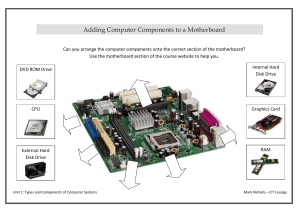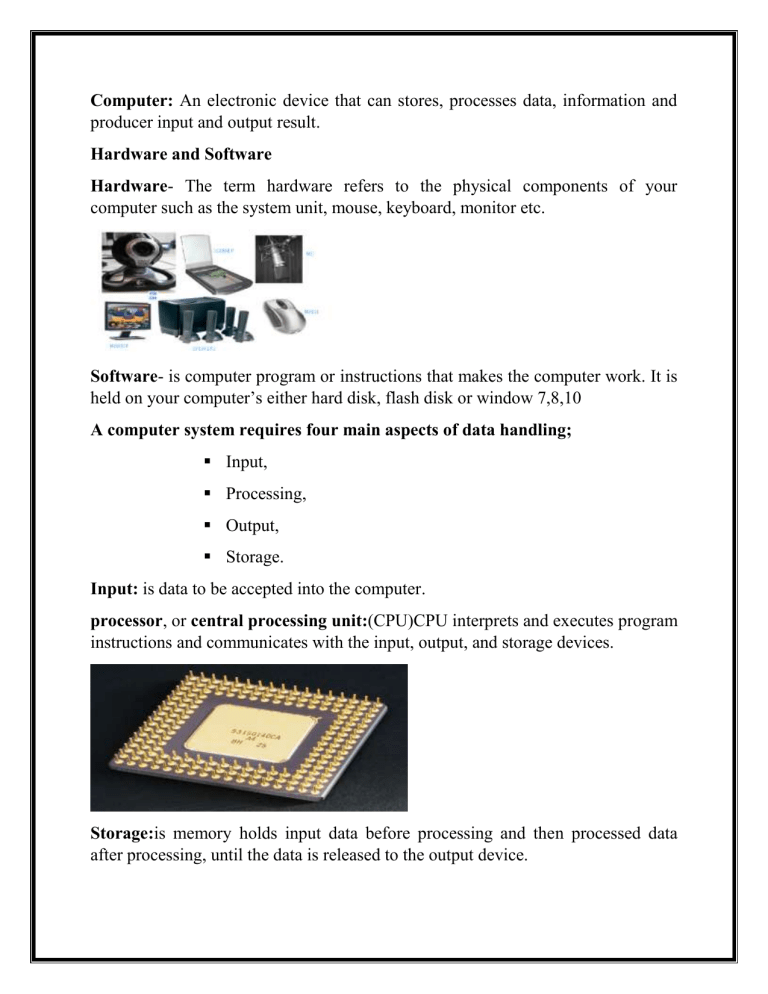
Computer: An electronic device that can stores, processes data, information and producer input and output result. Hardware and Software Hardware- The term hardware refers to the physical components of your computer such as the system unit, mouse, keyboard, monitor etc. Software- is computer program or instructions that makes the computer work. It is held on your computer’s either hard disk, flash disk or window 7,8,10 A computer system requires four main aspects of data handling; Input, Processing, Output, Storage. Input: is data to be accepted into the computer. processor, or central processing unit:(CPU)CPU interprets and executes program instructions and communicates with the input, output, and storage devices. Storage:is memory holds input data before processing and then processed data after processing, until the data is released to the output device. Output:Users can see output displayed on a screen, oruse printersto display output on paper. Peripheral Devices: Computer peripherals are any of a number of devices that work with a computer. Can be 1. EXTERNAL -- such as a mouse, keyboard, printer, monitor, andscannerspeakers, microphones, joysticks, , digital camera, modem, and scanners. 2. INTERNAL, such as a CD-ROM drive, CD-R drive or internal modem. Internal peripheral devices are often devices are often referred to as integrated peripherals Device Driver: program that controls a device and acts like a translator between the drive and the programs that use for device. E.g.Printers, scanners, and network cards all require software drivers so that the computer knows how to communicate and control the device Operating System:is the instructions that allow the computer to start working and permit it to run other programs. E.g. Windows xp,7,8,10 Computer basic component those are component with computer working with them are as follow. motherboard This is the main circuit board that all of the other internal components connect to. The CPU and memory are usually on the motherboard Desktop computer: is a flat computer that usually sits on a desk, the original design for a home or office users. Tower computer:an upright computer that looks like someone took a desktop computer and turned it on its side, it’s the old model types Mouse: Input device that allows the user to “point and click” or “drag and drop. Memory (RAM); Random Access Memory; Fast computer chips that temporarily store information while a computer is in user. RAM/DRAM SlotThis is where additional RAM chips are fixed Hard diskDrive: The main storage area inside your computer (usually called a C: drive). The hard disk or hard drive stores your computer's operating system, the programs that are installed on your computer, and most of your files. USB flash drive - a flash memory data storage device integrated with a USB interface, typically small, lightweight, removable and rewritable. Floppy disk - an outdated storage device consisting of a thin disk of a flexible magnetic storage medium CD-ROM; Compact Disk Read-Only Memory; a removable disk, which can store large amounts of information (650 - 700 megabytes). CD-RW (Compact Disk- Rewritable) drive which allows the user to save information onto a CD. Printer: Allows the computer user to produce paper copies of the information processed by the computer. Modem; A telecommunications peripheral device that translates data from your PC into a form that can be sent to connect other computers over regular phone lines or simcard. Scanners: allow you to transfer pictures and photographs to your computer as software. Digital Camera; Allow you to take digital photographs. The images are stored on a memory chip or disk that can be transferred to your computer. Cards: Are components added to computers to increase their capability. e.g. sound cards, video cards, network card etc Network Cards; Allow computers to connected and send information A computer power supply unit (Computer PSU) Is the component that supplies power to a computer. More specifically, a power supply is typically designed to convert 100-120 V (North America and Japan) or 220-240 V (Europe, Asia and Australia) AC power from the mains to usable lowvoltage DC power for the internal components of the computer Different Types of Computers? Mainframe computers Mini computers Super computers Desktop computers Workstations Notebook (Laptop) Tablet PCs Smart phones PDAs - Personal digital assistants or pen-based computers