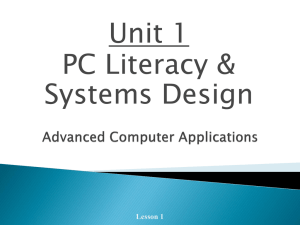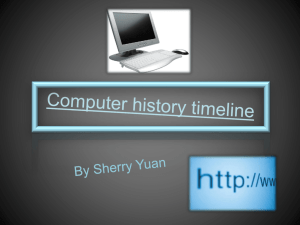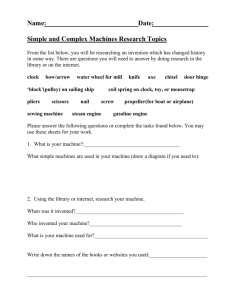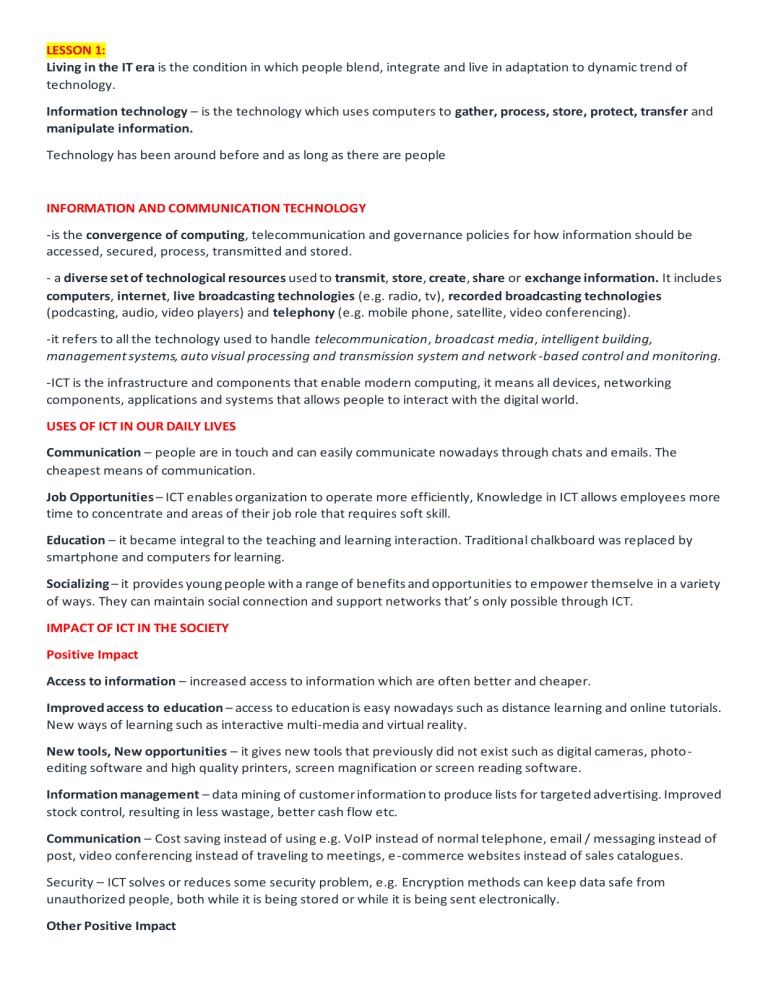
LESSON 1: Living in the IT era is the condition in which people blend, integrate and live in adaptation to dynamic trend of technology. Information technology – is the technology which uses computers to gather, process, store, protect, transfer and manipulate information. Technology has been around before and as long as there are people INFORMATION AND COMMUNICATION TECHNOLOGY -is the convergence of computing, telecommunication and governance policies for how information should be accessed, secured, process, transmitted and stored. - a diverse set of technological resources used to transmit, store, create, share or exchange information. It includes computers, internet, live broadcasting technologies (e.g. radio, tv), recorded broadcasting technologies (podcasting, audio, video players) and telephony (e.g. mobile phone, satellite, video conferencing). -it refers to all the technology used to handle telecommunication, broadcast media, intelligent building, management systems, auto visual processing and transmission system and network -based control and monitoring. -ICT is the infrastructure and components that enable modern computing, it means all devices, networking components, applications and systems that allows people to interact with the digital world. USES OF ICT IN OUR DAILY LIVES Communication – people are in touch and can easily communicate nowadays through chats and emails. The cheapest means of communication. Job Opportunities – ICT enables organization to operate more efficiently, Knowledge in ICT allows employees more time to concentrate and areas of their job role that requires soft skill. Education – it became integral to the teaching and learning interaction. Traditional chalkboard was replaced by smartphone and computers for learning. Socializing – it provides young people with a range of benefits and opportunities to empower themselve in a variety of ways. They can maintain social connection and support networks that’s only possible through ICT. IMPACT OF ICT IN THE SOCIETY Positive Impact Access to information – increased access to information which are often better and cheaper. Improved access to education – access to education is easy nowadays such as distance learning and online tutorials. New ways of learning such as interactive multi-media and virtual reality. New tools, New opportunities – it gives new tools that previously did not exist such as digital cameras, photoediting software and high quality printers, screen magnification or screen reading software. Information management – data mining of customer information to produce lists for targeted advertising. Improved stock control, resulting in less wastage, better cash flow etc. Communication – Cost saving instead of using e.g. VoIP instead of normal telephone, email / messaging instead of post, video conferencing instead of traveling to meetings, e-commerce websites instead of sales catalogues. Security – ICT solves or reduces some security problem, e.g. Encryption methods can keep data safe from unauthorized people, both while it is being stored or while it is being sent electronically. Other Positive Impact -it allows people to participate in a wider event wordwide -distance learning: student can access learning materials from all over the world. -ICT facilitates the ability to perform ‘impossible experiments’ by using simulations -creation of new and more interesting jobs. Negative Impacts Job loss – manual operations are being replaced by automation and Multiple workers are being replaced by a smaller number. Reduced Physical Activity – which can lead to health problems such as obesity, heart disease and diabetes. Competition – usually thought as good but for some, competition can be a problem. If the organization is competing for customers, donations or other means of funding nationally or internationally, they may lose out other organization that can offer the same service for less money. LESSON NO. 2 Computer - is derived from the latin word “computare”, which means “to calculate”, “to count”, “to think” or “to sum up” -it plays a vital role for a speedy accessing and processing of data and information. It is very much accurate and can accomplish many task easily. -is an accurate and high speed EDP (electronic data processing) machine that is capable of accepting, processing and manipulating input data. -any device which aids humans in performing various kinds of computation or calculations. -machine that manipulates data according to a list of instructions (program). -electronic device capable of performing logical and mathematical operations. Characteristic – electronics, machine, memory, manipulate data and has logic function. Capabilities - perform logical operations, provide new time dimension, store and retrieve information, control error and check itself. Limitations – dependency on prepared instruction, inability to derive meanings from objects, inability to generate information and cannot correct wrong instruction. Failure – input errors, errors in instructing a computer, communication gap, improper control, lack of standard and lack of adequate manufacturer support. Three Principal Characteristic of Computer -it respond to a specific set of instruction in a well-defined manner. -it can execute a pre-recorded list of instruction -it can quickly store and retrieve large amounts of data. SPECIFIC CHARACTERISTIC OF A COMPUTER: Speed – a computer work so fast that it can process any task and provide the output in fraction of seconds. Powerful computer can handle trillion of instruction per second. Accuracy – Computers can word consistently with accuracy. The degree of accuracy of computers is very high; computers can perform accuracy at almost 100%. Errors may occur in a computer system, but only because of wrong human input or inaccurate data. Diligence – computers can work tirelessly and can do work for hours without any fault Versatility – computers can perform a variety of works with the same accuracy and efficiency at the same time. Reliability – the result obtained by a computer is very reliable. But only true when the the data given to the computer is correct and reliable. Consistency – it can provide a consistent results for the same set of data. It can perform trillion of processes without errors for several hours. Memory – computer has a built-in memory where it can store instant data immediately (referring to RAM) that holds the data as long as the computer running. Data is erased from the memory after shutting down the computer. Moreover, computer includes TROM, the cache memory of different levels, virtual memory and others thereby speeding up the performance. Storage capacity – Computers can store vast amout of data. Today’s storage technology are much larger than before. Data can be stored externally through External hard drive or pen drive. These secondary storage device can be kept separate from the computer or attached to other computers. Remembrance power – The computer has the power and capability to store any data or information for as long as we like. Data can also re recalled easily if needed. Automation –it can also be used to automate routine task with the help of a task scheduler such as launching a specific application or software, sending an email, scanning for viruses and many other maintenance task. APPLICATION OF COMPUTERS IN OUR DAILY LIVES 1. Business – almost every business uses computers nowadays. Which is used to store and maintain accounts, personnel records, manage projects, track inventory, create presentation and reports. 2. Education – it can be used to give learners auto-visual package, interactive exercises and remote learning. Computers can be used to access educational information from intranet, extranet and internet source. 3. Healthcare – it is now easier to store and access patient data, complex data can also be analyzed by software to aid discovery of diagnoses, as well as search for risks and disease. Computers control lab equipment, heart rate and blood pressure monitors. It also enable doctors to have greater access to information on latest drugs as well as the ability to share information of diseases with other medical specialists. 4. Retail and trade – computers can be used to buy and sell products online that enables sellers to reach wider market. It can be used for direct trading and advertising too, using various platforms. 5. Government – departments uses computer to improve the quality and efficiency of their services, including planning, law enforcement, traffic and tourism. 6. Marketing – it enables marketing campaign to be more precise through the analysis and manipulation of data. Can be used to create websites and promotional materials such as social media campaigns. It opens direct communication with the customers through email and online chat. 7. Science – scientist were one of the first group to adopt computers as a work tool. It can be used for research, sharing information with other specialists as well as collecting, categorizing, analyzing and storing data. Computers also play a vital role in launching, controlling and maintaining space craft, as well as operating other advanced technology. 8. Publishing – It can be used to design pretty much any type of publication. Including newsletter, marketing materials, fashion magazine, novels and etc.. Computers are used in publishing hard-copy and e-books, to market publication and track sales. 9. Arts and entertainment – Computers are now used in every branch of arts, as well as in wider entertainment industries. It facilitates the creation and enhancement of visual arts, literature, photography, music, and videos. Computers also enable gaming experiences and offers variety of function, making them versatile tools for artists, writers, photographers, musicians, videographers, and gamers. 10. Communication – it offers real-time communication. 11. Banking and finance – you can use your computer to check account balance, transfer money or pay bills. It can also be used to see real-time updates in stock market, trade stocks and manage investment. 12. Transport – Road vehicles, trains, planes and boats are increasingly automated with computers being used to maintain safety and navigation systems. They also highlight problems that require attention, such as low fuel level, oil changes or failing mechanical part. For seat setup and air-conditioning temperatures. 13. Navigation – navigation has become increasingly computerized, especially since computer technology has merged with GPS technology which result to an easy pinpoint of your exact location 14. Working from home - Computers have facilitated remote work, eliminating the need for commuting to a traditional office. Workers can access data, communicate, and share information efficiently. Managers can remotely monitor productivity. 15. Military - The military extensively uses computers for training, analyzing intelligence data, and controlling smart technology like guided missiles and drones. Computers integrate with satellites for geospatial information and aid in communication and targeting enemy forces for tanks and planes. 16. Social and Romance - Computers have revolutionized socializing by enabling real-time text or audio chats, sharing media on social platforms, finding romance through dating apps, connecting with like -minded individuals in online groups, expressing views and experiences through blogs, and engaging in discussions on specialized or general topics through online forums. 17. Booking Vacations - Travelers use computers to study timetables, explore route options, and purchase tickets for planes, trains, or buses. They also utilize computers to explore and book various accommodations, including traditional hotels and services like Airbnb. Additionally, computers facilitate the exploration and booking of guided tours, excursions, events, and trips online. 18. Security and surveillance - Computers integrate with various technologies for enhanced security and surveillance. Biometric passports with computers prevent fraudulent entry to countries or access to airplanes. Face recognition aids in identifying individuals in public places, including potential terrorists or criminals. Automated license plate scanning is possible through speed cameras and police cars. Private security systems have advanced with computer and internet technology. 19. Weather forecasting - The world's weather is complex, influenced by constantly changing factors. Humans can't manually process all the data and perform the calculations needed for accurate predictions. Computers efficiently process vast meteorological information, aiding in weather forecasting. 20. Robotics- Robotics, an evolving technology, merges computers, science, and engineering to create machines capable of either replacing humans or performing specialized tasks beyond human capacity. Initially used in car manufacturing, robots have since been developed for exploring harsh environments, aiding law enf orcement, military applications, and supporting healthcare professionals. HISTORY OF COMPUTERS: BASIC COMPUTING PERIODS -The first use of the word “Computer” was recorded in 1613, referring to a person who carried out the calculations and the word continued to be used in that sense until the middle of the 20th century. Primitive Calculations: a. Tally sticks – an ancient memory aid device to record and document numbers, quantities or even messages. -initially animal bones with notches like the Shingo Bone during the Upper Paleolithic, were mentioned by Marco Polo in China (1254–1324). Over time, tallies have served various purposes such as messaging, scheduling, and notably in financial and legal transactions, evolving to the point of being considered a form of currency. b. Abacus – invented in Babylon in 2400 B.C. and later in China by Suan Pan in 300 B.C., is a mechanical device aiding in mathematical calculations. It performs basic arithmetic operations and is known as "SOROBAN" in Japan and "SCHOTY" in Russia. c. Quipo Inca – making nots on the string used by Incas in peru. d. Napier Bones – Invented by John Napier in 1614, it allowed the operator to multiply, divide and calculate square and cube roots but moving the rods around and placing them in specially constructed boards. Early Mechanical Calculators: a. Slide rule - invented by William Oughtred in 1622 and based on Napier's logarithmic ideas, is primarily used for multiplication, division, roots, logarithms, and trigonometry. It is not typically used for addition or subtraction. b. Pascaline - invented by Blaise Pascal in 1642, was limited to addition and subtraction. It was relatively expensive and remained the first adding machine in use for over 300 years. c. Stepped Reckoner - invented by Gottfried Wilhelm Leibniz in 1672, is a calculating machine capable of automatic addition, subtraction, multiplication, and division. d. Punch Card Loom – also known as the Jacquard loom, was invented by Joseph-Marie Jacquard in 1801. It operates as an automatic loom controlled by punched cards. e. Arithmometer - invented by Thomas de Colmar in 1820, was the first reliable, useful, and commercially successful calculating machine. It could perform the four basic mathematical functions and was the first massproduced calculating machine. f. Analytical Engine - invented by English mathematician Charles Babbage in 1834 (often referred to as the father of the computer), laid the foundation for modern computers. Babbage was assisted by Augusta Ada Byron, credited as the "first lady programmer." g. Scheutzian Calculation Engine - Invented by Per Georg Scheutz in 1843, it was based on Charles Babbage's difference engine and was the first printing calculator. h. Odhner Calculator - an improved design inspired by Leibniz, was developed by Willgodt Odhner in 1870. i. Cash Register – invented by John H. Patterson in 1884 j. Marconi Box – is a precursor to the comptometer, was developed by Dorr E. Felt in 1887. It boasted significant advantages in speed, versatility, and ease of use. k. 10 key adding machine - The first adding machine to perform multiplication by direct method was developed by Léon Bollée in 1887. l. Tabulating machine - invented by Herman Hollerith in 1890, was designed to assist in summarizing information and accounting. It is also known as the Hollerith Punch Card Machine and commonly referred to as the "Census Machine." m. Power Punch Card system – developed by james power in 1910. Early Mechanical Calculators: a. Mark I - The automatic calculating machine developed by Howard Aiken in 1937, known as the IBM Automatic Sequence Controlled Calculator (ASCC), was the first electro-mechanical computer. It could add and subtract in 3/10 of a second, multiply in 6 seconds, and process up to 23 digits. b. SSEC - The first computer that could modify a stored program featured 12,000 vacuum tubes and 21,000 electromechanical relays. It was installed at IBM New York in 1947 and was 100 times faster than MARK 1. c. Z1 - The first programmable computer, the Z1, was a binary electrically driven mechanical calculator with limited programmability. It read instructions from punched tape and was created by Konrad Zuse in Germany from 1936 to 1938. Programming the Z1 necessitated inserting punch tape into a punch tape reader, and all output was also generated through punch tape. Early Electronic Machine: a. ABC (Atanasoff Berry Computer) - Built by Dr. Atanasoff and Clifford Berry, this device consisted of a memory with 45 vacuum tubes and marked the first electronic digital computing device. b. ENIAC (Electronic Numerical Integrator and Calculator) - Invented by John W. Mauchly and J. Presper Eckert in 1946, this computer could perform 5,000 additions and 3,000 multiplications per second using 18,000 vacuum tubes. It was the first electronic general-purpose computer. c. EDVAC (Electronic Discrete Variable Automatic Computer) - Developed by Dr. John von Neumann in 1946, this computer was smaller and more versatile than ENIAC. d. EDSAC ( Electronic Delay Storage Automatic Calculator) - It was originally built in the Cambridge University Mathematical Laboratory by a team led by the late Professor Sir Maurice Wilkes. e. Whirlwind - The first real-time high-speed digital computer using random-access magnetic-core memory was Whirlwind. Whirlwind featured outputs displayed on a CRT and a light pen to write data on the screen. It could perform 300,000 additions and 6,000 multiplications per second. Credit for this achievement was giv en to Jay Wright Forrester. f. UNIVAC 1 (Universal Automatic Computer) - The first business data processing machine capable of storing data and programs in memory was the first commercial computer, designed by John Presper Eckert and John Mauchly. g. The first portable Computer - The Osborne 1 was the first portable computer, released in 1981 by the Osborne Computer Corporation. It marked the first commercially successful "portable" computer. h. The first computer company - The first computer company was the Electronic Controls Company, founded in 1949 by John Presper Eckert and John Mauchly. BASIC COMPUTING PERIODS: AGES 1. Pre- Mechanical - The pre-mechanical age marks the earliest stage of information technology, spanning from 3000 B.C. to 1450 A.D. During this ancient period, human communication began with language and simple pictorial representations like petroglyphs carved into rocks. Early alphabets, such as the Phoenician alphabet, also emerged during this time. 2. Mechanical Age - spanning from 1450 to 1840, marks the period where we first observe connections between current technology and its historical predecessors. During this era, there was a surge of interest and innovation in various technologies. Inventions like the slide rule (an analog computer for multiplication and division) emerged. Blaise Pascal created the Pascaline, a widely used mechanical computer. Charles Babbage developed the difference engine, which tabulated polynomial equations using the method of finite differences. 3. ElectroMechanical - spanning from 1840 to 1940, brings us closer to technologies resembling our modern-day tech. This era witnessed the beginnings of telecommunication. The telegraph was created in the early 1800s, and Samuel Morse developed Morse code in 1835. Alexander Graham Bell invented the telephone, a highly popular form of communication, in 1876. Guglielmo Marconi developed the first radio in 1894. These crucial emerging technologies paved the way for significant advances in the field of information te chnology. 4. Electronics - The electronic age, spanning from 1940 to the present, is the era we currently live in. It began with the development of the ENIAC, the first high-speed digital computer capable of being reprogrammed to solve a full range of computing problems. The ENIAC, designed for artillery firing tables for the U.S. Army, was enormous, taking up 680 square feet and weighing 30 tons. It primarily used vacuum tubes for its calculations. HISTORY OF COMPUTER: GENERATIONS OF COMPUTER The First Generation (early 1940s – 1958) uses vacuum tubes - The first computers utilized vacuum tubes for circuitry and magnetic drums for memory. They were massive, often occupying entire rooms. Operating them was very expensive due to high electricity consumption and significant heat generation, which often caused malfunctions. -In the first generation of computers, machine language, the lowest-level programming language understood by computers, was used to perform operations. These computers could only solve one problem at a time. Input relied on punched cards and paper tape, and output was displayed on printouts. -big in term of size, and generates a lot of heat. -used punched card as their mode of input -had an operation speed of 40,000 ope./s -only required expert to operate -vacuum tubes as their main principle of logic element. The Second Generation (1959 – 1964 ) uses diodes and transistor -The second generation of computers marked a shift from cryptic binary machine language to symbolic or assembly languages, enabling programmers to specify instructions in words. High-level programming languages like early versions of COBOL (Common Business Oriented Language) and FORTRAN (FORmula TRANslation) were also in development during this time. These computers were the first to store instructions in their memory, transitioning from magnetic drums to magnetic core technology. -In this generation, transistors replaced vacuum tubes, drastically enhancing efficiency. One transistor could replace the equivalent of 40 vacuum tubes, making computers smaller, faster, cheaper, more energy-efficient, and more reliable. However, they still generated a significant amount of heat that could potentially damage the computer. -first in 1950s, logic element was transistors and smaller compared to 1st generation - operation speed was 200, 000 operations/second -internal memory was in form of magnetic core/drum and stored data on magnetic tapes. -microcomputer: 8 –16 bits with 4k to 64k storage location. Ex. Apple 2, TRS 80, Genie III -Minicomputer: 16 bits with 8k to 256k memory storage locations. Ex. IBM system 3, Honeywell 200 -Mainframe – 32 bits above -medium size computer: 32k - 512k storage locations. Ex. IBM system 370, Burroughs 3500 system Large computer – 512k to 8192k storage location. The third generation (1965 – 1970 ) uses integrated circuits -computers saw the integration of solid-state circuitry, improved secondary storage devices, and new input/output devices, marking significant advancements. The new circuitry led to a remarkable increase in computer speed, approximately 10,000 times faster than the first-generation computers. Arithmetic and logical operations were executed in microseconds or even nanoseconds. This speed enhancement allowed multiple programs to run through the computer simultaneously. The smaller-sized chips substantially improved computing power and storage capacity. -The hallmark of this generation was the development of the integrated circuit, where transistors were miniaturized and placed on silicon chips (semiconductors). This led to a drastic increase in the speed and efficiency of computers, capable of executing instructions in billionths of a second. Moreover, these computers were much smaller and more cost-effective compared to second-generation computers. -Digital/Analog/Hybrid Computer -numerous transistors were concentrated on a small surface to form ICs that served as the computer’s principle logic element. -processing speed was higher, 1, 000, 000 operations/second -smaller than the 1st and 2nd generation computers -they had higher internal storage and were multitasking in nature. The fourth generation (1970s–1990s and beyond) - uses LSIC, VLSIC, microprocessor. - was marked by major innovations in microelectronics and various areas of computer technology, such as multiprocessing, multiprogramming, miniaturization, time-sharing, operating speed, and virtual storage. The advent of microprocessors led to much faster, less expensive, and significantly greater data processing capacity in larger computers compared to equivalent-sized third-generation computers. Additionally, inexpensive minicomputers and microcomputers became widespread. Fourth-generation computers featured advanced input/output devices like optical readers, audio response terminals, and graphic display terminals. -The introduction of the microprocessor was a significant advancement in the fourth generation, consolidating thousands of integrated circuits onto a single silicon chip. As these small computers grew more powerful, they could be linked to form networks, eventually paving the way for the development of the Internet. It witnessed the development of Graphical User Interfaces (GUIs), the mouse, and handheld devices. -General/Special purpose computer -they are the computers in use today, smallest in size, higher processing speed, larger internal memory and relatively cheap compared to others. The fifth generation (present – future) uses mircrochips, virtual memory, artificial intelligence and robotics -is characterized by the implementation of microchips and virtual memories, propelling advancements in robotic theory. -Fifth-generation computing devices, based on Artificial Intelligence (AI), are still in development, with ongoing progress in applications like voice recognition. Parallel processing and superconductors play a crucial role in making artificial intelligence a reality. Anticipated developments in quantum computation, molecular, and nanotechnology are set to revolutionize computers in the years to come. to create devices capable of responding to natural language input, learning, and self-organization, all based on principles of AI. While still evolving, there are already practical applications, such as voice recognition, being utilized today.