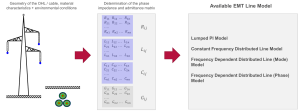IT Study Sheet: Fundamentals, Networking, Databases & More
advertisement
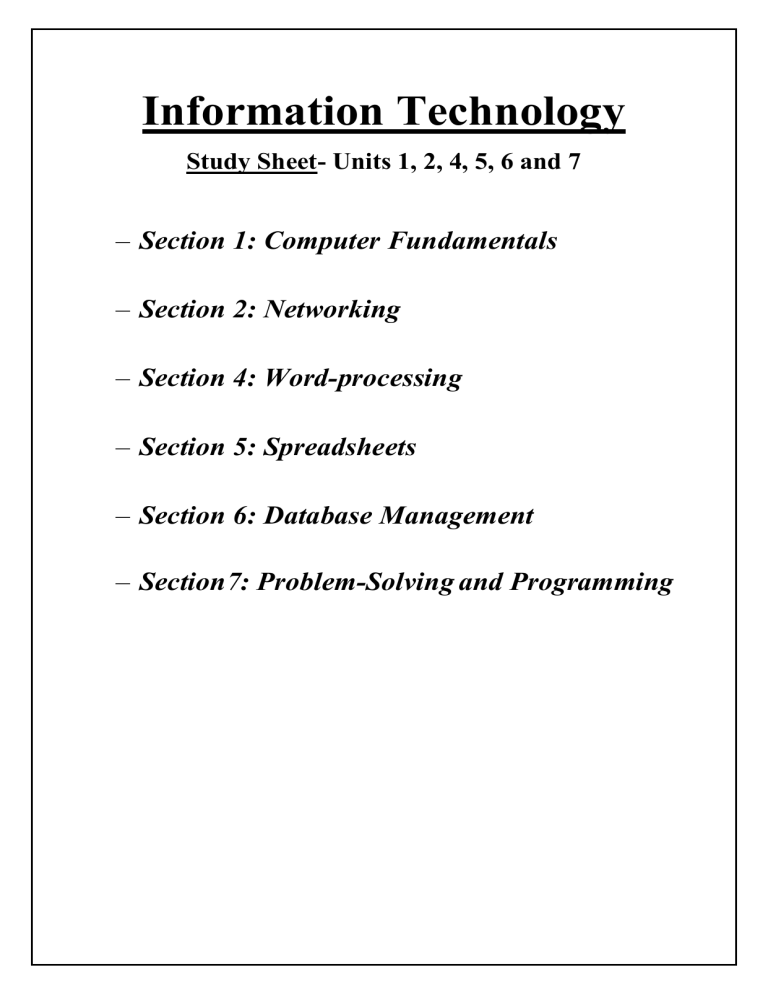
Information Technology
Study Sheet- Units 1, 2, 4, 5, 6 and 7
– Section 1: Computer Fundamentals
– Section 2: Networking
– Section 4: Word-processing
– Section 5: Spreadsheets
– Section 6: Database Management
– Section7: Problem-Solving and Programming
Section 1: Computer Fundamentals
The Scope of Information Technology
The scope of information technology may be defined as the study of
applications of the tools used to gather, process, store and disseminate
information and the implication of those tools.
It merges the study of Computer Science, Information and Communications
Technology and Office Administration.
Students may benefit from studying Information Technology by gaining
knowledge that may be used to make educated decisions in academics, everyday
life, and work. Also, through developing a variety of talents, such as analytical,
design, and computer-related skills, the student will be prepared for entry-level
work.
Major Hardware Components of a Computer System
Hardware of a computer system includes the physical components of computer
system
1. Input: This consists of data or instructions entered into memory of a
computer.
Examples: keyboard, mouse, joysticks, trackball, wheel, light pen
2. Central Processing Unit: Central Processing Unit (CPU) or processor
interprets and carries out the basic functions of the computer. The CPU
has two main parts called the Arithmetic and Logic Unit (ALU) and the
Control Unit (CU). The Control Unit directs and coordinates the major
operations of the computer. It controls the flow and execution of data and
instructions. The Arithmetic and Logic Unit performs all the arithmetic
and logical operations of the computer.
3. Primary Memory/Storage: This is the first area of the computer. There
are two main types of primary storage Random Access Memory (RAM)
and Read Only Memory (ROM).
4. Secondary Storage: This is the second area of the computer. It is a
permanent storage place and they serve as an addition to the computer’s
primary storage
Examples: hard disks, magnetic tape, flash drive, memory card, optical
disks (CDs DVDs and Blu-Rays)
5. Output: This is conveyed information displayed to the user
Examples: Visual Output {monitors, printers (laser printer, dot matrix,
line printer) projectors},
Audio {speakers, headphones, earphones}
Major Types of Computer Systems
1. Supercomputers:
Supercomputers are the largest in size and the costliest computers in the
world. Supercomputers are used for large and complex mathematical
computations. They can execute billions of instructions or floating-point
instructions within a second.
2. Mainframe Computers:
Mainframe Computers are less costly, smaller in size, and slower in speed
than supercomputers are used as a storage for large databases and serve as
a maximum number of users simultaneously. The first successful
mainframe computer was invented by IBM.
3. Desktop Systems:
A desktop computer is a computer that fits on or under a desk. It has a
monitor or another display, keyboard, mouse, and either a horizontal or
vertical (tower) form factor. Unlike a laptop, which is portable, a desktop
computer usually stays at one location.
4. Mobile devices:
In the computer world, the term mobile device refers to any electronic
device that can be easily moved from one location to another. Over time,
this category has expanded to include cell phones, laptops, smartphones
and smartwatches.
5. Embedded devices:
A computer system that cannot be programmed by the user because it is
pre-programmed for a specific task and embedded within the equipment
which it serves. Embedded systems are employed in cars, planes, trains,
space vehicles, machine tools, cameras, consumer electronics, office
appliances, network appliances, cell phones, GPS navigation as well as
robots and toys.
Input Processing Output Storage (IPOS) Cycle
Cloud and Local Storage
Cloud Storage is a model in which Data is stored on remote servers and can be
accessed only via the Internet or cloud. Examples include Dropbox, Google
Drive, iCloud and Microsoft OneDrive.
Local Storage is any physical storage device directly connected internally or
externally to the computer system hardware. Examples include USB drives,
memory cards, hard disk drives and optical disks
The difference between the two is that local storage is physically connected to
your computer while cloud storage can be accessed anywhere in the world via a
computer network.
Criteria for Choosing Storage Solutions
• Accessibility
• Capacity
• Security
o Security of the hardware
o Security of the data
• Cost
Types of Software
Software is a set of instructions or a list of instructions executed by computer
hardware.
An Integrated Software package is a combination of application programs that
can run only as a single program. For example, Microsoft Office.
Systems Software
Systems software are programs that enable the computer system to run
properly and efficiently. Systems software MUST be installed before any
application software can run. There are three types of systems software:
– Operating Systems: a set of programs that monitor and co-ordinate
software and hardware in a computer system. Examples include
Windows, Unix, Linux, MS-Dos and Mac OS.
The functions include:
o Process Management
o Memory Management
o File Management
o Security Management
o Security Management
– Utilities: a specialized program that assists in maintaining and improving
the efficiency of a computer system. Examples include Backup, Disk
Fragmented, Disk Error Checker, Disk Clean-up and Antivirus.
– Translators: these are systems software that convert other programming
language instruction to machine language. The three main types of
Translators are:
▪ Assemblers
▪ Interpreters
▪ Compilers
Application Software
Application software are programs that enable the user to carry out useful tasks
for business or personal use. There are two main types of application software:
– General Purpose Software: this is used to carry out common tasks and
are readily available at computer stores. These include word processing,
spreadsheet and database.
– Special Purpose Software: this is used to carry out specialists’ task, such
as designing products. Examples of this include Payroll Package, Peach
Tree Accounting and Adobe Photoshop.
Types of User Interface
A user interface is the combination of hardware and software that allows users
and computers to communicate with each other effectively. There are two types
of user interface:
– Hardware user interface: those physical hardware components that allow
the user to manipulate the computer. Some types are:
o Touch Screen
o Speech and Sound Interface
o Specialized Keyboards
– Software user interface: the programs that are used to communicate with
the computer via the hardware. There are three types of software user
interfaces:
o Command Line interface: when interaction with a computer is by
means of individual lines of text
o Menu Driven Interface: when interaction with a computer is by the
user selecting one option from a list of presented options
o Graphical User Interface: when interaction with a computer is by
using a pointing device.
Troubleshooting Basic Computer Hardware Problems
There are six (6) main troubleshooting issues:
Issue
Possible Causes
1. System unit does
not boot
•
•
2. No picture on
display
•
•
3. Printer not printing •
•
4. Wireless
keyboard/mouse
not responding
5. Wireless
connection not
working
6. “Network cable
unplugged” errors
•
•
b. Check wall outlet. Plug something
else into the outlet and see if it
works. If you are using a surge
protector, try a different outlet.
a. Check if the monitor power button
is in the ‘ON’ position.
Monitor may be in
sleep/ hibernate
mode
Improperly adjusted b. Check the monitor controls,
brightness and contrast to ensure
monitor controls
they are not at the lowest levels
Power cable may be a. Make sure USB receiver or cable is
plugged in correctly.
loose.
Interface cable may
be loose or
disconnected.
USB receiver loose.
Battery contacts
may be dirty.
•
Wireless network
adapter not plugged
in.
•
No Wi-Fi device
(such as a router) is
in range.
Network adapter
may be
malfunctioning.
•
•
Possible Solution
Power cable may be a. First check the cable. Unplug it
from the computer and the outlet.
loose or
Re-plug in both sides (computer
disconnected
then outlet) and try booting
Power outlet may
computer again.
be faulty
Network device
driver missing,
corrupted or out of
date.
b. Plug USB receiver or cable into
another port.
a. Plug the USB receiver into another
port
b. Check to ensure the USB receiver is
plugged in correctly
a. Try to get closer to the outer/access
point, eliminate interference.
b. Restart or reset the wireless router
or access point and/or your device.
a. Turn the computer off and then
restart to ensure any temporary
memory corruption issues are
cleared.
b. Check both ends of the network
cable connected to the adapter to
ensure they are firmly connected to
the network port and that no part of
the cable is frayed or broken.
Section 2: Networking
Networks
Network is the collection of two or mor computers and devices connected via
communications devices and transmission media so they can share facilities
such as printers and hard drives.
Types of Networks
1. Local Area Network (LAN):
LAN is connection of computers over short distances through
communications media.
LAN is a relatively cheap and simple communication system linking a
number of computers, usually microcomputers, within a defined and small
locality. This locality may be an office, a building or a cluster of buildings.
The components of LAN are:
1. Personal computers
2. Network cable
3. Network Interface card
Advantages
• Software and data files can be
shared by many users
• Users can work together on a
single document
• It is cheaper to buy one
package of a software
application that to buy a one
for each computer
4. Switch
5. File server
6. System software
Disadvantages
• The initial set-up is expensive
• There is a greater risk from
viruses because they are
spread easier
• There is an increase of data
corruption since many users
will be using the system, data
can be tampered with.
Wide Area Network (WAN):
WAN connects networks across a large geographical area such as a city, a
whole country or several countries.
Information can be transmitted using special high-speed telephone lines,
microwave links, satellite links or a combination of the three. WANs are
used mainly by universities and research centres so that information can be
shared, and by large organizations, companies and bank with branches in
different countries.
The components of WAN are:
1. Personal computers
2. Network cable
3. Satellites
2. Metropolitan Area Network (MAN):
MAN is high-speed network that connects local area networks in a
metropolitan area such as a city or town and handles the bulk of
communications activity across that region.
A MAN typically includes one or more LANs, but covers smaller geographic
area than a WAN.
Internet
The Internet is a Wide Area Network; it is a huge collection of networks
connected together by what are called gateways.
Gateways make the system act as if it was one huge network.
Intranet
This is an in-house Web Site that serves the employees of the enterprise. An
intranet is set up entirely within a LAN. Web pages can be stored and accessed
from anywhere on the network and email can be sent internally within the LAN.
Extranet
An extranet is a private network that enterprises use to provide trusted third
parties -- such as suppliers, vendors, partners, customers and other businesses -secure, controlled access to business information or operations.
Transmission Media
Wired (Physical) transmission media
• Consists of one or more twisted pair
wires bundled together
• Each twisted pair wire consists of two
separate insulated copper wires that are
twisted together
• Inexpensive
• Susceptible to electrical interference
Twisted-pair cables have been used for telephones and computer networks for
over a long period, although they are gradually being replaced by fibre-optic.
1. Twisted-Pair Cable
2. Coaxial Cable
• Higher bandwidth
• It has a twisted-pair with a shiels
• It has heavier insulation than most
cables
• It is vulnerable to high frequency
interference.
Coaxial cables carry electronic current at radio frequencies. It is used for
cable television and broadband internet connections.
3. Fibre-Optic Cables
•
•
•
•
•
Transmits using light
Less expensive
Immune to electrical noise
More secure
Each strand is called an optical fibre
which is as thin as human hair.
Fibre-Optic cable is a fast and reliable form of data transmission. Although
light travels in straight lines, a beam bounces off the sides of the fibre along
its length.
Wireless Transmission Media
1. Microwaves: radio waves that provide a high-speed signal transmission.
2. Satellite: a space station that receives microwave signals from an earthbased station, amplifiers strengthen the signals and broadcasts it back to
earth-based stations.
3. Cellular Radio: a form of broadcast radio that is used widely for mobile
communications, specifically wireless modem and cell phones.
Wireless Network Technology
• WI-FI (Wireless Fidelity) is a wireless radio technology that can be used
to send data between devices and computers. Small LANs can be built
using only WIFI, and the signal is good enough to be sued with a shared
internet access. Some cell phones can use WI-FI technology to access the
internet.
• Bluetooth is a radio technology that is similar to WI-FI but only works
over short distances, and is slower. It is mainly used to send data between
two devices such as a cell phone and headset, or between a digital camera
and a laptop.
• Hotspot is a public area or space where you can access WI-FI. These
may be provided by a commercial organisation like a hotel or coffee shop
or they may be provided by government. Some charge a fee for WI-FI
access, while others offer a free service to anyone who wants to use it.
Terms to Remember
– Point-to-point: when a device is connected directly to another device by
–
–
–
–
–
–
–
–
–
–
–
–
a dedicated communication channel, giving those devices sole use of that
channel.
Uploading: Uploading occurs when data from a storage device (e.g. disk)
from your computer is sent to another computer via communication
channel.
Downloading: Downloading occurs when data is received from another
computer and saved onto a storage device on your computer via
communication channel.
Broadcast Transmission: In an arrangement with multiple systems, a
broadcast transmission is one sent out data to all the machines
simultaneously.
World Wide Web (WWW)
Hypertext Markup Language (HTML)
Hypertext Transfer Protocol (HTTP)
Hyperlinks
Web Server
Web Page
File Transfer Protocol (FTP)
Web Browser
Uniform Resource Locator (URL)
Section 4: Word-processing
Just read the objectives, you’ll be fine. This is not a theoretical part of I.T.
Section 5: Spreadsheets
Formula Formats to Know
o SUM
= SUM([cell 1] : [cell 2])
eg. =SUM(G16:G21)
o AVERAGE
= AVERAGE([cell 1] : [cell 2])
eg. =AVERAGE(G16:G21)
o MAX
= MAX([cell 1] : [cell 2])
eg. =MAX(G16:G21)
o MIN
= MIN([cell 1] : [cell 2])
eg. =MIN(G16:G21)
o COUNT (for numbers)
= COUNT([cell 1] : [cell 2])
eg. =COUNT(G16:G21)
o COUNTA (for words and characters)
= COUNTA([cell 1] : [cell 2])
eg. =COUNTA(G16:G21)
o VLOOKUP:
=VLOOKUP([lookup value], [table array], [column number], [range])
eg. =VLOOKUP(E2,$A$36:$D$38,2,FALSE)
o IF:
= IF([“logical test”], [“value if true”], [“value if false”])
eg. =IF(C5="Guyana","Local", "Overseas")
Just read the objectives, you’ll be fine. This is not really a theoretical part of I.T.
Section 6: Database Management
Just read the objectives, you’ll be fine. This is not a theoretical part of I.T.
Section 7: Problem-Solving and Programming
Steps in Solving a problem
1.
2.
3.
4.
5.
Define the problem
Propose and evaluate solutions
Determine the most effective solution
Develop an algorithm
Test and validate the solution
Characteristics of Algorithms
1. Number of steps must be finite
This means that the computer has a definite number of instructions to
follow, and when it comes to the end of those steps, it has completed the
task.
2. The steps must be precise
The instructions or steps must be accurate. A computer cannot think for
itself, so if you make a mistake in the instructions, it will have an
incorrect outcome.
3. The steps must be unambiguous
The steps must be very clear so that they can be carried out easily.
4. The steps must have flow of control from one process to another
There may be many processes involved in a problem, but each process
must be related and should have a clear flow from one process to the
other.
5. The steps must terminate
There must be a clear end to the instructions. The final step in the
process of baking a chicken would be to take the chicken out of the oven.
6. The steps must lead to an output
An algorithm must have at least one output.
Types of Algorithms
• Simple Sequence
• Selection Control Structure
• Looping Control Structure
Other terms to know
A flowchart is a pictorial representation of a pseudocode. It uses symbols to
solve a problem.
A pseudocode is an English-like statement used to solve a problem. The word
pseudo means FALSE.
Identifier is the name used for identifying a variable or a constant. So, there are
two kinds of identifiers: - variables and constants. An identifier that can store
any value is called a variable. An identifier that always holds the same value is
called a constant.
A variable is a data item whose value is continually changing throughout an
algorithm or a program. For example, NAME or NUMBER.
A constant is a data item whose value remains the same throughout an
algorithm or program. For example, JOHN or 100.
Data type indicates the type of data that is stored in a variable. Eg. numbers or
characters. There are three (3) main data types. Integer (4), String
(Ronald), Character (T), Real (6.7) and Boolean.
Statements in Problem Solving
– Input Statement
Syntax: Read [variable]
– Output Statement
Syntax: Write “[variable name]”, [variable]
– Assignment/Processing Statement
Syntax: [calculated variable] [calculation]
Selection Control Structure
Selection control structure is used when making a decision or asking a question
while solving a problem.
A condition is an expression that when evaluated returns a true statement or a
false statement based on a condition. A condition has three main points:
• Variable used before
• Relational operator
• Variable used before or constant
Example: Marks > 60, where Marks is the variable used before, > is the
relational operator and 60 is the constant or variable.
Relational Operator
=
>
<
>=
<=
<>
Meaning
Equal to
Greater than
Less than
Greater than or equal to
Less than or equal to
Not equal to
There are three type of selection control structure:
• If-then
IF (Condition) THEN
(Instruction to be carried out if the condition is true)
ENDIF
• If-then-else
IF (condition) THEN
[statement 1]
[statement 2]
ELSE
[statement 1
[statement 2]
ENDIF
• If-then else-if
IF (condition) THEN
[statement 1]
[statement 2]
ELSE
IF (condition) THEN
[statement 1]
[statement 2]
ELSE
IF (condition) THEN
[statement 1]
[statement 2]
ENDIF
ENDIF
ENDIF
Looping Control Structure
Looping control structure is used to repeat a set of instructions for a
predetermined number of times or an undetermined number of times
while solving a problem.
Counting
Counting involves increasing the value by a fixed amount repeatedly.
This amount may be one, two, three or any value.
Syntax:
[Counter variable] ← 0
[Counter variable] ← [Counter variable] + 1
Totalling
Totalling is a progressive total that is arrived at by adding a value to the
current total to obtain a new total.
Syntax:
[Total] ← 0
[Total] ←[Total] + [Variable]
There are two types of loops:
• For Loop: we use this when we know how many time the loop will
execute.
Syntax:
FOR <Counter variable> ← <beginning> TO <ending> DO
<Instructions to be repeated>
ENDFOR
• While Loop: we use this when we do not know how many times the loop
will execute. There are also some phrases that may indicate the type of
loop: Dummy value, terminated by, terminates, repeat until, continue
until, continue as long as.
Syntax:
WHILE <Condition> DO
<Instructions to be repeated>
ENDWHILE