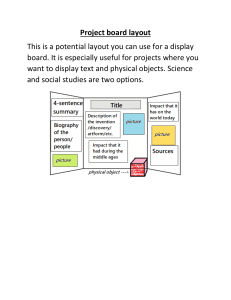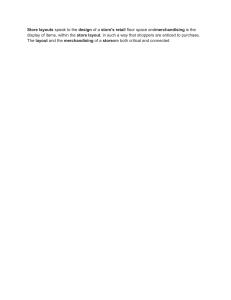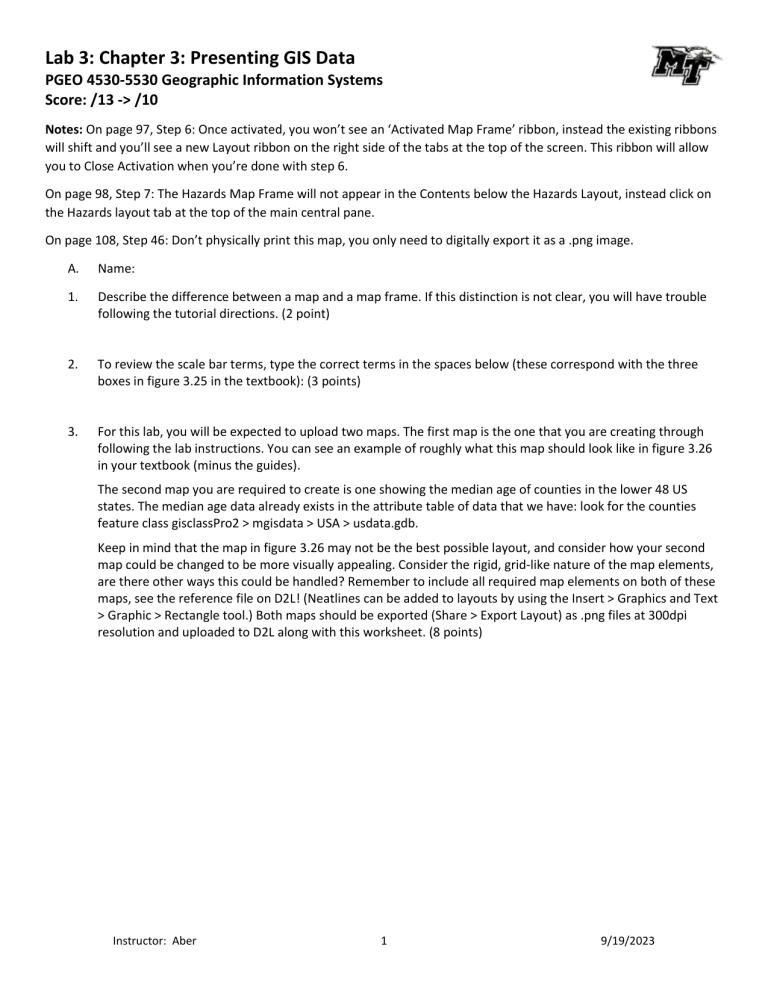
Lab 3: Chapter 3: Presenting GIS Data PGEO 4530-5530 Geographic Information Systems Score: /13 -> /10 Notes: On page 97, Step 6: Once activated, you won’t see an ‘Activated Map Frame’ ribbon, instead the existing ribbons will shift and you’ll see a new Layout ribbon on the right side of the tabs at the top of the screen. This ribbon will allow you to Close Activation when you’re done with step 6. On page 98, Step 7: The Hazards Map Frame will not appear in the Contents below the Hazards Layout, instead click on the Hazards layout tab at the top of the main central pane. On page 108, Step 46: Don’t physically print this map, you only need to digitally export it as a .png image. A. Name: 1. Describe the difference between a map and a map frame. If this distinction is not clear, you will have trouble following the tutorial directions. (2 point) 2. To review the scale bar terms, type the correct terms in the spaces below (these correspond with the three boxes in figure 3.25 in the textbook): (3 points) 3. For this lab, you will be expected to upload two maps. The first map is the one that you are creating through following the lab instructions. You can see an example of roughly what this map should look like in figure 3.26 in your textbook (minus the guides). The second map you are required to create is one showing the median age of counties in the lower 48 US states. The median age data already exists in the attribute table of data that we have: look for the counties feature class gisclassPro2 > mgisdata > USA > usdata.gdb. Keep in mind that the map in figure 3.26 may not be the best possible layout, and consider how your second map could be changed to be more visually appealing. Consider the rigid, grid-like nature of the map elements, are there other ways this could be handled? Remember to include all required map elements on both of these maps, see the reference file on D2L! (Neatlines can be added to layouts by using the Insert > Graphics and Text > Graphic > Rectangle tool.) Both maps should be exported (Share > Export Layout) as .png files at 300dpi resolution and uploaded to D2L along with this worksheet. (8 points) Instructor: Aber 1 9/19/2023