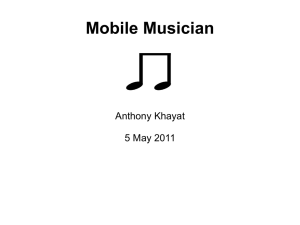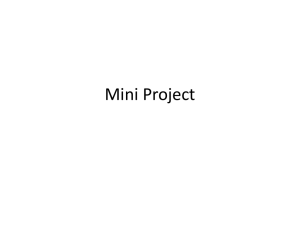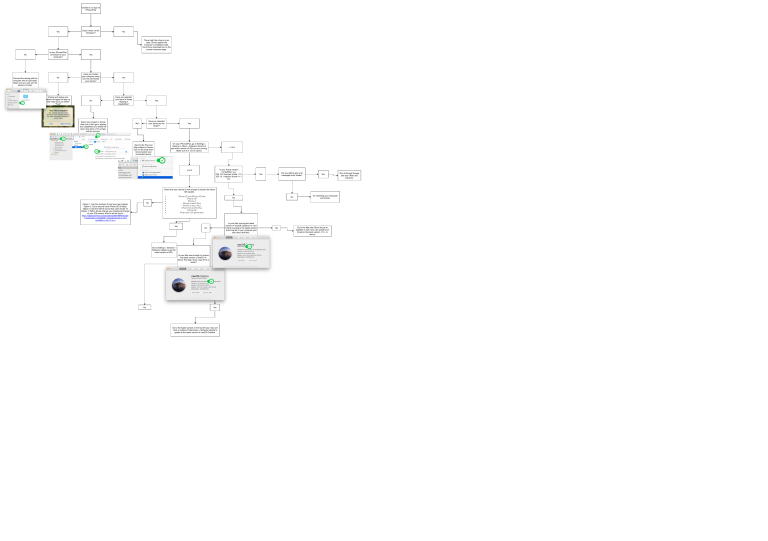
Unable to run app on iPhone/iPad Yes Does it work on the Simulator? No There might be a bug in your code. Check against the instructor's completed code. You'll find a download link on the course resources page. No Connect the device with the computer with a USB cable. Make sure you can see the device in Finder. Is your iPhone/iPad connected to your computer? Yes No Have you trusted your computer when you first connected your device? Yes No Have you selected your team in Xcode Signing & Capabilities? Unplug and replug your device to trigger the pop up and make sure you select "Trust" Select your project in Xcode (blue icon), then go to signing and capabilities and select the team drop down. If it's empty, add an account. Yes Have you selected your device as the target? No? Next to the Play and Stop buttons in Xcode, click on the drop down list and select your connected device. Yes On your iPhone/iPad, go to Settings > General > About > Software Version to see which version of iOS you are running. Make sure it is 13.0 or above. > 13.0 Is your Xcode version compatible? e.g. iOS 13.0 requires Xcode 11.0, iOS 13.1 requires Xcode 11.1 etc. <13.0 Are you getting any error messages from Xcode? Yes Yes Check that your device is new enough to receive the latest iOS update. iPhone XS and iPhone XS Max iPhone XR iPhone X iPhone 8 and 8 Plus iPhone 7 and 7 Plus iPhone 6S and 6S Plus iPhone SE iPod touch 7th-generation No Option 1: Use the simulator to test your app instead. Option 2: Get a second hand iPhone SE off eBay. Option 3: Get the iOS12 course that uses Xcode 10 Option 4: Within Xcode change your Deployment target to your iOS version, then fix all the errors. https://stackoverflow.com/questions/56916948/xcode11-backward-compatibility-uiwindowscene-is-onlyavailable-in-ios-13-or-n Yes Is your Mac running the latest version of macOS Catalina (10.15)? Check by going to the Apple symbol at the top left of your computer and click About this Mac. No Go to Settings > General > Software Update to get the latest version of iOS. Is your Mac new enough to receive the latest version of maOS? In About This Mac, does it say 2014 or newer? No No No Yes Go to the Apple symbol on the top left your mac and click on System Preferences > Software Update to update to the latest version of macOS Catalina. Yes Try restarting your Computer and Xcode. Go to the Mac App Store and go to Updates to see if you can update your Xcode to the latest version 11.0 . or above. Run it through Google and see if there are solutions.