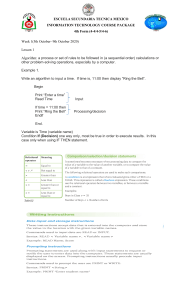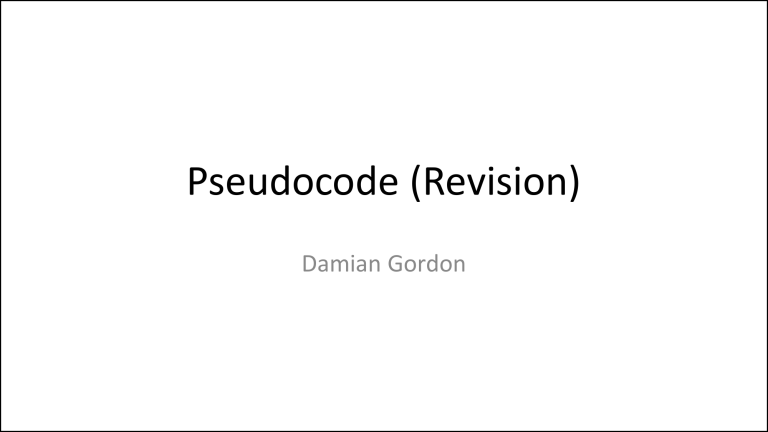
Pseudocode (Revision)
Damian Gordon
Learning Outcomes
On Completion of this module, the learner will be able to
• Design and write computer elementary programs in a structured procedural
language.
• Use a text editor with command line tools and simple Integrated
Development Environment (IDE) to compile, link and execute program code.
• Divide a computer program into modules.
• Test computer programs to ensure compliance with requirements.
• Implement elementary algorithms and data structures in a procedural
language.
Algorithms
• An Algorithm is a series of instructions
• Examples of algorithms include
– Musical scores
– Knitting patterns
–
– Recipies
Row 1: SL 1, K8, K2 tog, K1, turn
Pseudocode
• The first thing we do when designing a program is to decide on
a name for the program.
• Let’s say we want to write a program to calculate interest, a
good name for the program would be
CalculateInterest.
• Note the use of CamelCase.
Pseudocode
• So the general structure of all programs is:
PROGRAM <ProgramName>:
<Do stuff>
END.
Variables
• In programming, we tell the computer the value of a variable
• So, for example,
x <- 5;
means “X gets the value 5”
or “X is assigned 5”
5
X
Variables
• And later we can say something like:
x <- 8;
means “X gets the value 8”
or “X is assigned 8”
Variables
• If we want to add one to a variable:
x <- x + 1;
means “increment X”
or “X is incremented by 1”
4
X
+1
(old)
5
X
(new)
Variables
• We can create a new variable Y
y <- x;
means “Y gets the value of X”
or “Y is assigned the value of X”
6
Y
6
X
Variables
+1
7
Y
• We can also say:
y <- x + 1;
means “Y gets the value of x plus 1”
or “Y is assigned the value of x plus 1”
6
X
Variables
• All of these variables are integers
• They are all whole numbers
Variables
• Let’s look at numbers with decimal points:
P <- 3.14159;
means “p gets the value of 3.14159”
or “p is assigned the value of 3.14159”
Variables
• We should really give this a better name:
Pi <- 3.14159;
means “Pi gets the value of 3.14159”
or “Pi is assigned the value of 3.14159”
Variables
• We can also have single character variables:
Vitamin <- ‘B’;
means “Vitamin gets the value of B”
or “Vitamin is assigned the value of B”
Variables
• We can also have single character variables:
RoomNumber <- ‘2’;
means “RoomNumber gets the value of 2”
or “RoomNumber is assigned the value of 2”
Variables
• We can also have a string of characters:
Pet <- “Dog”;
means “Pet gets the value of Dog”
or “Pet is assigned the value of Dog”
Variables
• We also have a special type, called BOOLEAN
• It has only two values, TRUE or FALSE
IsWeekend <- FALSE;
means “IsWeekend gets the value of FALSE”
or “IsWeekend is assigned the value of FALSE”
Converting Temperatures
PROGRAM ConvertFromCelsiusToFahrenheit:
Print “Please Input Your Temperature in Celsius:”;
Read Temp;
Print “That Temperature in Fahrenheit:”;
Print (Temp*2) + 30;
END.
Pseudocode
PROGRAM PrintBiggerOfTwo:
Read A;
Read B;
IF (A>B)
THEN Print A;
ELSE Print B;
ENDIF;
END.
Pseudocode
PROGRAM BiggerOfThree:
Read A;
Read B;
Read C;
IF (A>B)
THEN IF (A>C)
THEN Print A;
ELSE Print C;
ENDIF;
ELSE IF (B>C)
THEN Print B;
ELSE Print C;
ENDIF;
ENDIF;
END.
Boolean Logic
Damian Gordon
Boolean Logic
• You may have seen Boolean logic in another module already,
for this module, we’ll look at three Boolean operations:
– AND
– OR
– NOT
Boolean Logic
• Boolean operators are used in the conditions of:
– IF Statements
– CASE Statements
– WHILE Loops
– FOR Loops
– DO Loops
– LOOP Loops
Boolean Logic
• AND Operation
– The AND operation means that both parts of the condition must be
true for the condition to be satisfied.
– A=TRUE, B=TRUE => A AND B = TRUE
– A=FALSE, B=TRUE => A AND B = FALSE
– A=TRUE, B=FALSE => A AND B = FALSE
– A=FALSE, B=FALSE => A AND B = FALSE
Boolean Logic
PROGRAM GetGrade:
Read Result;
IF (A = 5 AND Age[Index] < Age[Index+1])
THEN PRINT “A is 5”;
ENDIF;
END.
Boolean Logic
PROGRAM GetGrade:
Read Result;
IF (A = 5 AND Age[Index] < Age[Index+1])
THEN PRINT “A is 5”;
ENDIF;
END.
• Both A=5 and Age[Index] < Age[Index+1] must be
TRUE to do the THEN part of the statement.
Boolean Logic
• OR Operation
– The OR operation means that either (or both) parts of the condition
must be true for the condition to be satisfied.
– A=TRUE, B=TRUE => A OR B = TRUE
– A=FALSE, B=TRUE => A OR B = TRUE
– A=TRUE, B=FALSE => A OR B = TRUE
– A=FALSE, B=FALSE => A OR B = FALSE
Boolean Logic
PROGRAM GetGrade:
Read Result;
IF (A = 5 OR Age[Index] < Age[Index+1])
THEN PRINT “A is 5”;
ENDIF;
END.
Boolean Logic
PROGRAM GetGrade:
Read Result;
IF (A = 5 OR Age[Index] < Age[Index+1])
THEN PRINT “A is 5”;
ENDIF;
END.
• Either or both of A=5 and Age[Index] <
Age[Index+1] must be TRUE to do the THEN part of the
statement.
Boolean Logic
• NOT Operation
– The NOT operation means that the outcome of the condition is
inverted.
– A=TRUE => NOT(A) = FALSE
– A=FALSE => NOT(A) = TRUE
Boolean Logic
PROGRAM GetGrade:
Read Result;
IF (NOT (A = 5))
THEN PRINT “A is 5”;
ENDIF;
END.
Boolean Logic
PROGRAM GetGrade:
Read Result;
IF (NOT (A = 5))
THEN PRINT “A is 5”;
ENDIF;
END.
• Only when A is not 5 the program will go into the THEN part of
the IF statement, when A is 5 the THEN part is skipped.
CASE Statement
PROGRAM GetGrade:
Read Result;
CASE OF Result
Result => 70 :Print “You got a first”;
Result => 60 :Print “You got a 2.1”;
Result => 50 :Print “You got a 2.2”;
Result => 40 :Print “You got a 3”;
OTHER
:Print “Dude, you failed”;
ENDCASE;
END.
WHILE Loop
WHILE (<CONDITION>)
DO <Statements>;
ENDWHILE;
WHILE Loop
PROGRAM Print1to5:
A <- 1;
WHILE (A != 6)
DO Print A;
A <- A + 1;
ENDWHILE;
END.
FOR Loop
PROGRAM Print1to5:
FOR A IN 1 TO 5
DO Print A;
ENDFOR;
END.
FOR Loop
• Or, in general:
FOR Variable IN Range
DO <Statements>;
ENDFOR;
Prime Numbers
• So let’s say we want to express the following algorithm:
– Read in a number and check if it’s a prime number.
– What’s a prime number?
– A number that’s only divisible by itself and 1, e.g. 7.
– Or to put it another way, every number other than itself and 1 gives a remainder, e.g. For
7, if 6, 5, 4, 3, and 2 give a remainder then 7 is prime.
– So all we need to do is divide 7 by all numbers less than it but greater than one, and if
any of them have no remainder, we know it’s not prime.
Prime Numbers
• So,
• If the number is 7, as long as 6, 5, 4, 3, and 2 give a
remainder, 7 is prime.
• If the number is 9, we know that 8, 7, 6, 5, and 4, all give
remainders, but 3 does not give a remainder, it goes
evenly into 9 so we can say 9 is not prime
Prime Numbers
• So remember,
– if the number is 7, as long as 6, 5, 4, 3, and 2 give a remainder,
7 is prime.
• So, in general,
– if the number is A, as long as A-1, A-2, A-3, A-4, ... 2 give a
remainder, A is prime.
Prime Numbers
• First Draft:
PROGRAM CheckPrime:
READ A;
B <- A-1;
WHILE (B != 1)
DO {KEEP CHECKING IF A/B DIVIDES EVENLY}
ENDWHILE;
IF (ANY TIME THE DIVISION WAS EVEN)
THEN Print “It is not prime”;
ELSE Print “It is prime”;
ENDIF;
END.
Prime Numbers
PROGRAM CheckPrime:
Read A;
B <- A - 1;
IsPrime <- TRUE;
WHILE (B != 1)
DO IF (A/B gives no remainder)
THEN IsPrime <- FALSE;
ENDIF;
B <- B – 1;
ENDWHILE;
IF (IsPrime = FALSE)
THEN Print “Not Prime”;
ELSE Print “Prime”;
ENDIF;
END.
Fibonacci Numbers
PROGRAM FibonacciNumbers:
READ A;
FirstNum <- 1;
SecondNum <- 1;
WHILE (A != 2)
DO Total <- SecondNum + FirstNum;
FirstNum <- SecondNum;
SecondNum <- Total;
A <- A – 1;
ENDWHILE;
Print Total;
END.
PROGRAM CompressExample:
Get Current Character;
WHILE (NOT End_of_Line)
DO Get Next Character;
IF (Current Character != Next Character)
THEN
Get next char, and set current to next;
Write out Current Character;
ELSE
Keep looping while the characters match;
Keep counting;
Get next char, and set current to next;
When finished write out Counter;
Write out Current Character;
Reset Counter;
ENDIF;
ENDWHILE;
END.
PROGRAM CompressExample:
char Current_Char, Next_char;
Current_Char <- Get_char();
WHILE (NOT End_of_Line)
DO Next_Char <- Get_char();
IF (Current_Char != Next_char)
THEN
Current_Char <- Next_Char;
Next_Char <- Get_char();
Write out Current_Char;
ELSE
WHILE (Current_Char = Next_char)
DO Counter <- Counter + 1;
Current_Char <- Next_Char;
Next_Char <- Get_char();
ENDWHILE;
Write out Counter, Current_Char;
Counter <- 0;
ENDIF;
ENDWHILE;
END.
Modularisation
PROGRAM CheckPrime:
Read A;
B <- A - 1;
IsPrime <- TRUE;
WHILE (B != 1)
DO IF (A/B gives no remainder)
THEN IsPrime <- FALSE;
ENDIF;
B <- B – 1;
ENDWHILE;
IF (IsPrime = FALSE)
THEN Print “Not Prime”;
ELSE Print “Prime”;
ENDIF;
END.
Modularisation
• There’s two parts to the program:
Modularisation
PROGRAM CheckPrime:
Read A;
B <- A - 1;
IsPrime <- TRUE;
WHILE (B != 1)
DO IF (A/B gives no remainder)
THEN IsPrime <- FALSE;
ENDIF;
B <- B – 1;
ENDWHILE;
IF (IsPrime = FALSE)
THEN Print “Not Prime”;
ELSE Print “Prime”;
ENDIF;
END.
Modularisation
• The first part checks if it’s prime…
• The second part just prints out the result…
Modularisation
• So we can create a module from the checking bit:
Modularisation
MODULE PrimeChecker:
Read A;
B <- A - 1;
IsPrime <- TRUE;
WHILE (B != 1)
DO IF (A/B gives no remainder)
THEN IsPrime <- FALSE;
ENDIF;
B <- B – 1;
ENDWHILE;
RETURN IsPrime;
END.
Modularisation
MODULE PrimeChecker:
Read A;
B <- A - 1;
IsPrime <- TRUE;
WHILE (B != 1)
DO IF (A/B gives no remainder)
THEN IsPrime <- FALSE;
ENDIF;
B <- B – 1;
ENDWHILE;
RETURN IsPrime;
END.
Modularisation
• Let’s remind ourselves of what the algorithm was initially.
Modularisation
PROGRAM CheckPrime:
Read A;
B <- A - 1;
IsPrime <- TRUE;
WHILE (B != 1)
DO IF (A/B gives no remainder)
THEN IsPrime <- FALSE;
ENDIF;
B <- B – 1;
ENDWHILE;
IF (IsPrime = FALSE)
THEN Print “Not Prime”;
ELSE Print “Prime”;
ENDIF;
END.
Modularisation
• Now that we have a module to do the check we can
rewrite as follows:
Modularisation
PROGRAM CheckPrime:
IF (PrimeChecker = FALSE)
THEN Print “Not Prime”;
ELSE Print “Prime”;
ENDIF;
END.
Modularisation
MODULE PrimeChecker:
Read A;
B <- A - 1;
IsPrime <- TRUE;
WHILE (B != 1)
DO IF (A/B gives no remainder)
THEN IsPrime <- FALSE;
ENDIF;
B <- B – 1;
ENDWHILE;
RETURN IsPrime;
END.
Eras of Testing
Years
Era
Description
1945-1956
Debugging orientated
In this era, there was no clear difference between testing and
debugging.
1957-1978
Demonstration orientated
In this era, debugging and testing are distinguished now - in
this period it was shown, that software satisfies the
requirements.
1979-1982
Destruction orientated
In this era, the goal was to find errors.
1983-1987
Evaluation orientated
In this era, the intention here is that during the software
lifecycle a product evaluation is provided and measuring
quality.
1988-
Prevention orientated
In the current era, tests are used to demonstrate that
software satisfies its specification, to detect faults and to
prevent faults.
Black Box Testing
• Black box testing treats the software as a "black box"—without any
knowledge of internal implementation.
• Black box testing methods include:
–
–
–
–
–
–
–
equivalence partitioning,
boundary value analysis,
all-pairs testing,
fuzz testing,
model-based testing,
exploratory testing and
specification-based testing.
White Box Testing
• White box testing is when the tester has access to the internal
data structures and algorithms including the code that
implement these.
• White box testing methods include:
– API testing (application programming interface) - testing of the
application using public and private APIs
– Code coverage - creating tests to satisfy some criteria of code
coverage (e.g., the test designer can create tests to cause all
statements in the program to be executed at least once)
– Fault injection methods - improving the coverage of a test by
introducing faults to test code paths
– Mutation testing methods
– Static testing - White box testing includes all static testing
Grey Box Testing
• Grey Box Testing involves having knowledge of internal
data structures and algorithms for purposes of
designing the test cases, but testing at the user, or
black-box level.
• The tester is not required to have a full access to the
software's source code.
• Grey box testing may also include reverse engineering
to determine, for instance, boundary values or error
messages.
Testing Tools
• Program testing and fault detection can be aided significantly by
testing tools and debuggers. Testing/debug tools include features
such as:
– Program monitors, permitting full or partial monitoring of program code
(more on the next slide).
– Formatted dump or symbolic debugging, tools allowing inspection of
program variables on error or at chosen points.
– Automated functional GUI testing tools are used to repeat system-level
tests through the GUI.
– Benchmarks, allowing run-time performance comparisons to be made.
– Performance analysis (or profiling tools) that can help to highlight hot
spots and resource usage.
Testing Tools
• Program monitors, permitting full or partial monitoring of
program code including:
– Instruction set simulator, permitting complete instruction level
monitoring and trace facilities
– Program animation, permitting step-by-step execution and
conditional breakpoint at source level or in machine code
– Code coverage reports
Arrays
• We can think of an array as a series of pigeon-holes:
Array
1
0
3
6
9
12
4
7
10
13
16
2
5
8
11
14
17
15
19
18
20
Arrays
• If we look at our array again:
0 1 2 3 4 5 6 7
44 23 42 33 16 54 34 18
……..…
38
39
34 82
Arrays
• If we wanted to add 1 to everyone’s age:
0 1 2 3 4 5 6 7
44 23 42 33 16 54 34 18
+1 +1 +1 +1 +1 +1 +1 +1
……..…
38
39
34 82
+1 +1
Arrays
• If we wanted to add 1 to everyone’s age:
0 1 2 3 4 5 6 7
45 24 43 34 17 55 35 19
……..…
38
39
35 83
Arrays
• We could do it like this:
PROGRAM Add1ToAge:
Age[0] <- Age[0] + 1;
Age[1] <- Age[1] + 1;
Age[2] <- Age[2] + 1;
Age[3] <- Age[3] + 1;
Age[4] <- Age[4] + 1;
Age[5] <- Age[5] + 1;
………………………………………………………
Age[38] <- Age[38] + 1;
Age[39] <- Age[39] + 1;
END.
Arrays
• An easier way of doing it is:
PROGRAM Add1ToAge:
N <- 0;
WHILE (N != 40)
DO Age[N] <- Age[N] + 1;
N <- N + 1;
ENDWHILE;
END.
Arrays
• Or:
PROGRAM Add1ToAge:
FOR N IN 0 TO 39
DO Age[N] <- Age[N] + 1;
ENDFOR;
END.
Arrays
• We can also have an array of real numbers:
0
1
2
3
4
5
22.00 65.50 -2.20 78.80 54.00 -3.33
6
0.00
7
47.65
Arrays
• What if we wanted to check who has a balance less than zero :
PROGRAM LessThanZeroBalance:
integer ArraySize <- 8;
FOR N IN 0 TO ArraySize-1
DO IF BankBalance[N] < 0
THEN PRINT “User” N “is in debt”;
ENDIF;
ENDFOR;
END.
Arrays
• We can also have an array of characters:
Arrays
• We can also have an array of characters:
0 1 2 3 4 5 6 7
G A T T C C A G
……..…
38
39
A
A
Arrays
• What if we wanted to count all the ‘G’ in the Gene Array:
0 1 2 3 4 5 6 7
G A T T C C A G
……..…
38
39
A
A
Arrays
• What if we wanted to count all the ‘G’ in the Gene Array:
PROGRAM AverageOfArray:
integer ArraySize <- 40;
integer G-Count <- 0;
FOR N IN 0 TO ArraySize-1
DO IF Gene[N] = ‘G’
THEN G-Count <- G-Count + 1;
ENDIF;
ENDFOR;
PRINT “The total G count is:” G-Count;
END.
Arrays
• We can also have an array of strings:
Arrays
• We can also have an array of strings:
0
Dog
1
2
Cat
Dog
3
Bird
4
Fish
5
Fish
6
7
Cat
Cat
Arrays
• We can also have an array of booleans:
Arrays
• We can also have an array of booleans:
0
1
2
3
4
5
6
7
TRUE TRUE FALSE TRUE FALSE TRUE FALSE FALSE
Searching: Sequential Search
• This is a SEQUENTIAL SEARCH.
• If the array is 40 characters long, it will take 40 checks to
complete. If the array is 1000 characters long, it will take 1000
checks to complete.
Searching: Sequential Search
• Here’s how we could do it:
PROGRAM SequentialSearch:
integer SearchValue <- 18;
integer ArraySize <- 40;
FOR N IN 0 TO ArraySize-1
DO IF Age[N] = SearchValue
THEN PRINT “User “ N “is 18”;
ENDIF;
ENDFOR;
END.
Searching: Binary Search
• If the data is sorted, we can do a BINARY SEARCH
Searching: Binary Search
• If the data is sorted, we can do a BINARY SEARCH
0 1 2 3 4 5 6 7
16 18 23 23 33 33 34 43
……..…
38
39
78 82
Searching: Binary Search
• If the data is sorted, we can do a BINARY SEARCH
• This means we jump to the middle of the array, if the value
being searched for is less than the middle value, all we have to
do is search the first half of that array.
• We search the first half of the array in the same way, jumping
to the middle of it, and repeat this.
Searching: Binary Search
• The BINARY SEARCH just takes five checks to find the right
value in an array of 40 elements. For an array of 1000 elements
it will take 11 checks.
• This is much faster than if we searched through all the values.
Searching: Binary Search
• If the data is sorted, we can do a BINARY SEARCH
PROGRAM BinarySearch:
integer First <- 0;
integer Last <- 40;
boolean IsFound <- FALSE;
WHILE First <= Last AND IsFound = FALSE
DO Index = (First + Last)/2;
IF Age[Index] = SearchValue
THEN IsFound <- TRUE;
ELSE IF Age[Index] > SearchValue
THEN Last <- Index-1;
ELSE First <- Index+1;
ENDIF;
ENDIF;
ENDWHILE;
END.
Minimum Value in Array
• Here’s how we could do it:
PROGRAM MinimumValue:
integer ArraySize <- 8;
MinValSoFar <- Age[0];
FOR N IN 1 TO ArraySize-1
DO IF MinValSoFar > Age[N]
THEN MinValSoFar <- Age[N];
ENDIF;
ENDFOR;
PRINT MinValSoFar;
END.
Maximum Value in Array
• Here’s how we could do it:
PROGRAM MaximumValue:
integer ArraySize <- 8;
MaxValSoFar <- Age[0];
FOR N IN 1 TO ArraySize-1
DO IF MaxValSoFar < Age[N]
THEN MaxValSoFar <- Age[N];
ENDIF;
ENDFOR;
PRINT MaxValSoFar;
END.
Average Value in Array
• Here’s how we could do it:
PROGRAM
integer
Integer
FOR
AverageValue:
ArraySize <- 8;
Total <- 0;
N IN 1 TO ArraySize-1
DO Total <- Total + Age[N];
ENDFOR;
PRINT Total/ArraySize;
END.
Standard Deviation of an Array
• First Draft
PROGRAM StandardDeviationValue:
integer ArraySize <- 8;
GET AVERAGE OF ARRAY;
TotalSDNum <- 0;
FOR N IN 0 TO ArraySize-1
DO SDNum <-(Age[N]-ArrayAvg)*(Age[N]-ArrayAvg)
TotalSDNum <- TotalSDNum + SDNum;
ENDFOR;
Print SquareRoot(TotalSDNum/ArraySize-1);
END.
Standard Deviation of an Array
• Here’s the final version:
PROGRAM
integer
Integer
FOR
StandardDeviationValue:
ArraySize <- 8;
TotalAvg <- 0;
N IN 1 TO ArraySize-1
DO TotalAvg <- TotalAvg + Age[N];
ENDFOR;
AverageValue <- TotalAvg/ArraySize;
TotalSDNum <- 0;
FOR N IN 0 TO ArraySize-1
DO SDNum <-(Age[N]-AverageValue)*(Age[N]- AverageValue)
TotalSDNum <- TotalSDNum + SDNum;
ENDFOR;
Print SquareRoot(TotalSDNum/ArraySize-1);
END.
Sorting: Bubble Sort
PROGRAM BubbleSort:
Integer Age[8] <- {44,23,42,33,16,54,34,18};
FOR Outer-Index IN 0 TO N-1
DO FOR Index IN 0 TO N-2
DO IF (Age[Index+1] < Age[Index])
THEN Temp_Value <- Age[Index+1];
Age[Index+1] <- Age[Index];
Age[Index] <- Temp_Value;
ENDIF;
ENDFOR;
ENDFOR;
END.
Sorting: Selection Sort
PROGRAM SelectionSort:
Integer Age[8] <- {44,23,42,33,16,54,34,18};
FOR Outer-Index IN 0 TO N-1
MinValueLocation <- Outer-Index;
FOR Index IN Outer-Index+1 TO N-1
DO IF (Age[Index] < Age[MinValueLocation])
THEN MinValueLocation <- Index;
ENDIF;
ENDFOR;
IF (MinValueLocation != Outer-Index)
THEN Swap(Age[Outer-Index], Age[MinValueLocation]);
ENDIF;
ENDFOR;
END.
Most Processing
happens here!
Most Processing
happens here!
Most Processing
happens here!
3-Tier Architecture
N-Tier Architecture
N-Tier Architecture
with Server Load Balancing
etc.
Universal Design
• Universal Design means…
– Design Once
– Include All
• It is not (just) about disability
• It is about usability for all
Universal Design
•
•
•
•
•
•
•
•
•
•
Inclusive Design
Design for All
User Needs Design
User-Centred Design
Human-Centred Design
Barrier-Free Design
Accessible Design
Adaptable Design
Transgenerational design
Design for a Broader Average
The Principles of Universal Design
1.
2.
3.
4.
5.
6.
7.
Equitable Use
Flexibility in Use
Simple and Intuitive
Perceptible Information
Tolerance for Error
Low Physical Effort
Size and Space for Approach and Use
Timeline of Methodologies
1950s
1960s
1970s
1980s
1990s
2000s
Code & Fix
Design-Code-Test-Maintain
Waterfall Model
Spiral Model
V-Model/Rapid Application Development
Agile Methods



![procedure SumOfSubsets(A[0:n * 1],Sum,X[0:n])](http://s3.studylib.net/store/data/007635889_2-3e56f5cfefbd576d3b1ed785ac704b8b-300x300.png)