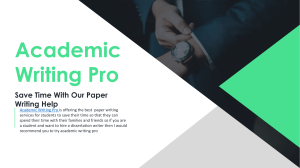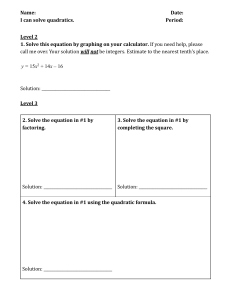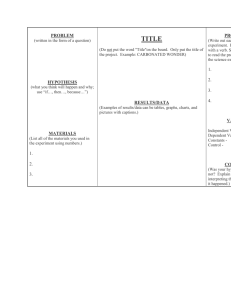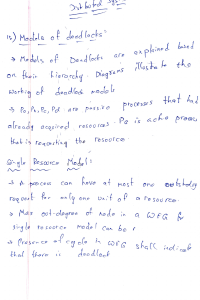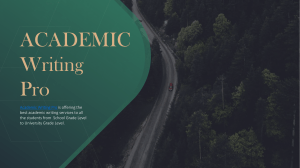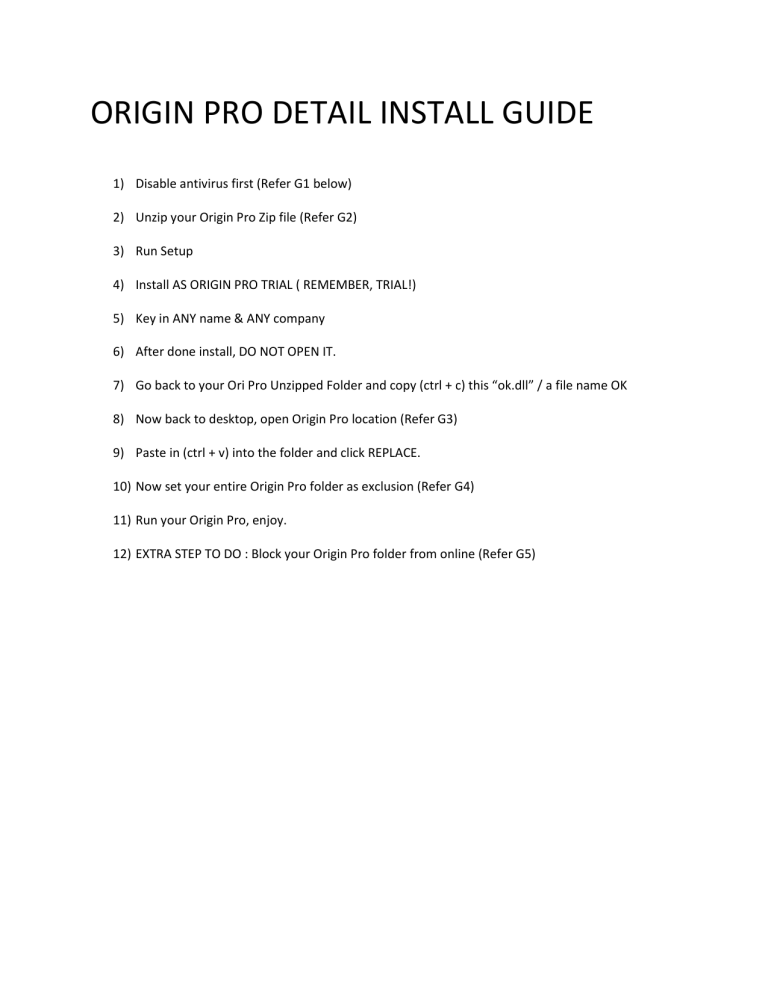
ORIGIN PRO DETAIL INSTALL GUIDE 1) Disable antivirus first (Refer G1 below) 2) Unzip your Origin Pro Zip file (Refer G2) 3) Run Setup 4) Install AS ORIGIN PRO TRIAL ( REMEMBER, TRIAL!) 5) Key in ANY name & ANY company 6) After done install, DO NOT OPEN IT. 7) Go back to your Ori Pro Unzipped Folder and copy (ctrl + c) this “ok.dll” / a file name OK 8) Now back to desktop, open Origin Pro location (Refer G3) 9) Paste in (ctrl + v) into the folder and click REPLACE. 10) Now set your entire Origin Pro folder as exclusion (Refer G4) 11) Run your Origin Pro, enjoy. 12) EXTRA STEP TO DO : Block your Origin Pro folder from online (Refer G5) G1 (take note if u have 3rd party antivirus like avast, mcafee, Kaspersky, please youtube it to see how to disable real time protection, each A.V is different) G2 (If u don’t have a zip software, u can download and install here : https://www.win-rar.com ) G3 Do it on your Origin Pro icon @ Desktop) G4 take note if u have 3rd party antivirus like avast, mcafee, Kaspersky, please youtube it to see how to set exclusion, each A.V is different G4 (Block Origin64.exe in Firewall)