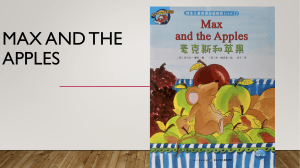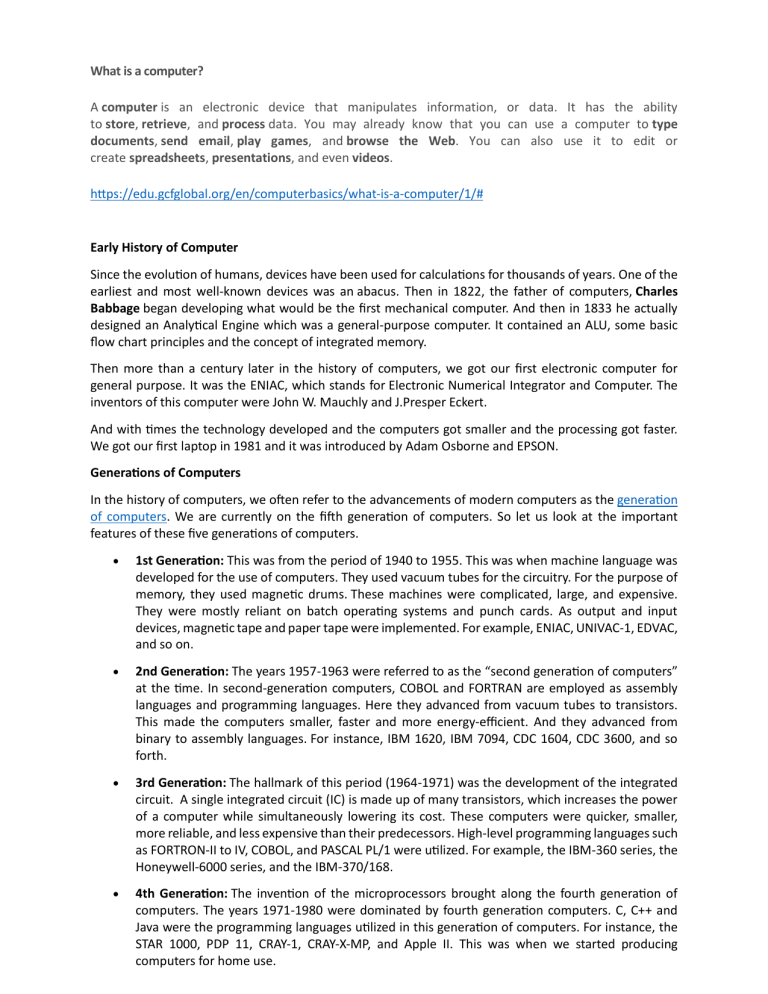
What is a computer? A computer is an electronic device that manipulates information, or data. It has the ability to store, retrieve, and process data. You may already know that you can use a computer to type documents, send email, play games, and browse the Web. You can also use it to edit or create spreadsheets, presentations, and even videos. https://edu.gcfglobal.org/en/computerbasics/what-is-a-computer/1/# Early History of Computer Since the evolution of humans, devices have been used for calculations for thousands of years. One of the earliest and most well-known devices was an abacus. Then in 1822, the father of computers, Charles Babbage began developing what would be the first mechanical computer. And then in 1833 he actually designed an Analytical Engine which was a general-purpose computer. It contained an ALU, some basic flow chart principles and the concept of integrated memory. Then more than a century later in the history of computers, we got our first electronic computer for general purpose. It was the ENIAC, which stands for Electronic Numerical Integrator and Computer. The inventors of this computer were John W. Mauchly and J.Presper Eckert. And with times the technology developed and the computers got smaller and the processing got faster. We got our first laptop in 1981 and it was introduced by Adam Osborne and EPSON. Generations of Computers In the history of computers, we often refer to the advancements of modern computers as the generation of computers. We are currently on the fifth generation of computers. So let us look at the important features of these five generations of computers. 1st Generation: This was from the period of 1940 to 1955. This was when machine language was developed for the use of computers. They used vacuum tubes for the circuitry. For the purpose of memory, they used magnetic drums. These machines were complicated, large, and expensive. They were mostly reliant on batch operating systems and punch cards. As output and input devices, magnetic tape and paper tape were implemented. For example, ENIAC, UNIVAC-1, EDVAC, and so on. 2nd Generation: The years 1957-1963 were referred to as the “second generation of computers” at the time. In second-generation computers, COBOL and FORTRAN are employed as assembly languages and programming languages. Here they advanced from vacuum tubes to transistors. This made the computers smaller, faster and more energy-efficient. And they advanced from binary to assembly languages. For instance, IBM 1620, IBM 7094, CDC 1604, CDC 3600, and so forth. 3rd Generation: The hallmark of this period (1964-1971) was the development of the integrated circuit. A single integrated circuit (IC) is made up of many transistors, which increases the power of a computer while simultaneously lowering its cost. These computers were quicker, smaller, more reliable, and less expensive than their predecessors. High-level programming languages such as FORTRON-II to IV, COBOL, and PASCAL PL/1 were utilized. For example, the IBM-360 series, the Honeywell-6000 series, and the IBM-370/168. 4th Generation: The invention of the microprocessors brought along the fourth generation of computers. The years 1971-1980 were dominated by fourth generation computers. C, C++ and Java were the programming languages utilized in this generation of computers. For instance, the STAR 1000, PDP 11, CRAY-1, CRAY-X-MP, and Apple II. This was when we started producing computers for home use. 5th Generation: These computers have been utilized since 1980 and continue to be used now. This is the present and the future of the computer world. The defining aspect of this generation is artificial intelligence. The use of parallel processing and superconductors are making this a reality and provide a lot of scope for the future. Fifth-generation computers use ULSI (Ultra Large Scale Integration) technology. These are the most recent and sophisticated computers. C, C++, Java,.Net, and more programming languages are used. For instance, IBM, Pentium, Desktop, Laptop, Notebook, Ultrabook, and so on. Brief History of Computers The naive understanding of computation had to be overcome before the true power of computing could be realized. The inventors who worked tirelessly to bring the computer into the world had to realize that what they were creating was more than just a number cruncher or a calculator. They had to address all of the difficulties associated with inventing such a machine, implementing the design, and actually building the thing. The history of the computer is the history of these difficulties being solved. 19th Century 1801 – Joseph Marie Jacquard, a weaver and businessman from France, devised a loom that employed punched wooden cards to automatically weave cloth designs. 1822 – Charles Babbage, a mathematician, invented the steam-powered calculating machine capable of calculating number tables. The “Difference Engine” idea failed owing to a lack of technology at the time. 1848 – The world’s first computer program was written by Ada Lovelace, an English mathematician. Lovelace also includes a step-by-step tutorial on how to compute Bernoulli numbers using Babbage’s machine. 1890 – Herman Hollerith, an inventor, creates the punch card technique used to calculate the 1880 U.S. census. He would go on to start the corporation that would become IBM. Early 20th Century 1930 – Differential Analyzer was the first large-scale automatic general-purpose mechanical analogue computer invented and built by Vannevar Bush. 1936 – Alan Turing had an idea for a universal machine, which he called the Turing machine, that could compute anything that could be computed. 1939 – Hewlett-Packard was discovered in a garage in Palo Alto, California by Bill Hewlett and David Packard. 1941 – Konrad Zuse, a German inventor and engineer, completed his Z3 machine, the world’s first digital computer. However, the machine was destroyed during a World War II bombing strike on Berlin. 1941 – J.V. Atanasoff and graduate student Clifford Berry devise a computer capable of solving 29 equations at the same time. The first time a computer can store data in its primary memory. 1945 – University of Pennsylvania academics John Mauchly and J. Presper Eckert create an Electronic Numerical Integrator and Calculator (ENIAC). It was Turing-complete and capable of solving “a vast class of numerical problems” by reprogramming, earning it the title of “Grandfather of computers.” 1946 – The UNIVAC I (Universal Automatic Computer) was the first general-purpose electronic digital computer designed in the United States for corporate applications. 1949 – The Electronic Delay Storage Automatic Calculator (EDSAC), developed by a team at the University of Cambridge, is the “first practical stored-program computer.” 1950 – The Standards Eastern Automatic Computer (SEAC) was built in Washington, DC, and it was the first stored-program computer completed in the United States. Late 20th Century 1953 – Grace Hopper, a computer scientist, creates the first computer language, which becomes known as COBOL, which stands for COmmon, Business-Oriented Language. It allowed a computer user to offer the computer instructions in English-like words rather than numbers. 1954 – John Backus and a team of IBM programmers created the FORTRAN programming language, an acronym for FORmula TRANslation. In addition, IBM developed the 650. 1958 – The integrated circuit, sometimes known as the computer chip, was created by Jack Kirby and Robert Noyce. 1962 – Atlas, the computer, makes its appearance. It was the fastest computer in the world at the time, and it pioneered the concept of “virtual memory.” 1964 – Douglas Engelbart proposes a modern computer prototype that combines a mouse and a graphical user interface (GUI). 1969 – Bell Labs developers, led by Ken Thompson and Dennis Ritchie, revealed UNIX, an operating system developed in the C programming language that addressed program compatibility difficulties. 1970 – The Intel 1103, the first Dynamic Access Memory (DRAM) chip, is unveiled by Intel. 1971 – The floppy disc was invented by Alan Shugart and a team of IBM engineers. In the same year, Xerox developed the first laser printer, which not only produced billions of dollars but also heralded the beginning of a new age in computer printing. 1973 – Robert Metcalfe, a member of Xerox’s research department, created Ethernet, which is used to connect many computers and other gear. 1974 – Personal computers were introduced into the market. The first were the Altair Scelbi & Mark-8, IBM 5100, and Radio Shack’s TRS-80. 1975 – Popular Electronics magazine touted the Altair 8800 as the world’s first minicomputer kit in January. Paul Allen and Bill Gates offer to build software in the BASIC language for the Altair. 1976 – Apple Computers is founded by Steve Jobs and Steve Wozniak, who expose the world to the Apple I, the first computer with a single-circuit board. 1977 – At the first West Coast Computer Faire, Jobs and Wozniak announce the Apple II. It has colour graphics and a cassette drive for storing music. 1978 – The first computerized spreadsheet program, VisiCalc, is introduced. 1979 – WordStar, a word processing tool from MicroPro International, is released. 1981 – IBM unveils the Acorn, their first personal computer, which has an Intel CPU, two floppy drives, and a colour display. The MS-DOS operating system from Microsoft is used by Acorn. 1983 – The CD-ROM, which could carry 550 megabytes of pre-recorded data, hit the market. This year also saw the release of the Gavilan SC, the first portable computer with a flip-form design and the first to be offered as a “laptop.” 1984 – Apple launched Macintosh during the Superbowl XVIII commercial. It was priced at $2,500 1985 – Microsoft introduces Windows, which enables multitasking via a graphical user interface. In addition, the programming language C++ has been released. 1990 – Tim Berners-Lee, an English programmer and scientist, creates HyperText Markup Language, widely known as HTML. He also coined the term “WorldWideWeb.” It includes the first browser, a server, HTML, and URLs. 1993 – The Pentium CPU improves the usage of graphics and music on personal computers. 1995 – Microsoft’s Windows 95 operating system was released. A $300 million promotional campaign was launched to get the news out. Sun Microsystems introduces Java 1.0, followed by Netscape Communications’ JavaScript. 1996 – At Stanford University, Sergey Brin and Larry Page created the Google search engine. 1998 – Apple introduces the iMac, an all-in-one Macintosh desktop computer. These PCs cost $1,300 and came with a 4GB hard drive, 32MB RAM, a CD-ROM, and a 15-inch monitor. 1999 – Wi-Fi, an abbreviation for “wireless fidelity,” is created, originally covering a range of up to 300 feet. 21st Century 2000 – The USB flash drive is first introduced in 2000. They were speedier and had more storage space than other storage media options when used for data storage. 2001 – Apple releases Mac OS X, later renamed OS X and eventually simply macOS, as the successor to its conventional Mac Operating System. 2003 – Customers could purchase AMD’s Athlon 64, the first 64-bit CPU for consumer computers. 2004 – Facebook began as a social networking website. 2005 – Google acquires Android, a mobile phone OS based on Linux. 2006 – Apple’s MacBook Pro was available. The Pro was the company’s first dual-core, Intel-based mobile computer. Amazon Web Services, including Amazon Elastic Cloud 2 (EC2) and Amazon Simple Storage Service, were also launched (S3) 2007 – The first iPhone was produced by Apple, bringing many computer operations into the palm of our hands. Amazon also released the Kindle, one of the first electronic reading systems, in 2007. 2009 – Microsoft released Windows 7. 2011 – Google introduces the Chromebook, which runs Google Chrome OS. 2014 – The University of Michigan Micro Mote (M3), the world’s smallest computer, was constructed. 2015 – Apple introduces the Apple Watch. Windows 10 was also released by Microsoft. 2016 – The world’s first reprogrammable quantum computer is built. Types of Computers 1. Analog Computers – Analog computers are built with various components such as gears and levers, with no electrical components. One advantage of analogue computation is that designing and building an analogue computer to tackle a specific problem can be quite straightforward. 2. Digital Computers – Information in digital computers is represented in discrete form, typically as sequences of 0s and 1s (binary digits, or bits). A digital computer is a system or gadget that can process any type of information in a matter of seconds. Digital computers are categorized into many different types. They are as follows: a. Mainframe computers – It is a computer that is generally utilized by large enterprises for mission-critical activities such as massive data processing. Mainframe computers were distinguished by massive storage capacities, quick components, and powerful computational capabilities. Because they were complicated systems, they were managed by a team of systems programmers who had sole access to the computer. These machines are now referred to as servers rather than mainframes. b. Supercomputers – The most powerful computers to date are commonly referred to as supercomputers. Supercomputers are enormous systems that are purpose-built to solve complicated scientific and industrial problems. Quantum mechanics, weather forecasting, oil and gas exploration, molecular modelling, physical simulations, aerodynamics, nuclear fusion research, and cryptoanalysis are all done on supercomputers. c. Minicomputers – A minicomputer is a type of computer that has many of the same features and capabilities as a larger computer but is smaller in size. Minicomputers, which were relatively small and affordable, were often employed in a single department of an organization and were often dedicated to a specific task or shared by a small group. d. Microcomputers – A microcomputer is a small computer that is based on a microprocessor integrated circuit, often known as a chip. A microcomputer is a system that incorporates at a minimum a microprocessor, program memory, data memory, and input-output system (I/O). A microcomputer is now commonly referred to as a personal computer (PC). e. Embedded processors – These are miniature computers that control electrical and mechanical processes with basic microprocessors. Embedded processors are often simple in design, have limited processing capability and I/O capabilities, and need little power. Ordinary microprocessors and microcontrollers are the two primary types of embedded processors. Embedded processors are employed in systems that do not require the computing capability of traditional devices such as desktop computers, laptop computers, or workstations. https://www.toppr.com/guides/computer-aptitude-and-knowledge/basics-of-computers/history-ofcomputers/ Input Device Definition: A piece of equipment/hardware which helps us enter data into a computer is called an input device. For example keyboard, mouse, etc. Output Device Definition: A piece of equipment/hardware which gives out the result of the entered input, once it is processed (i.e. converts data from machine language to a human-understandable language), is called an output device. For example printer, monitor, etc. List of Input Devices Given below is the list of the most common input devices along with brief information about each of them. 1. Keyboard A simple device comprising keys and each key denotes either an alphabet, number or number commands which can be given to a computer for various actions to be performed It has a modified version of typewriter keys The keyboard is an essential input device and computer and laptops both use keyboards to give commands to the computer 2. Mouse It is also known as a pointing device Using mouse we can directly click on the various icons present on the system and open up various files and programs A mouse comprises 3 buttons on the top and one trackball at the bottom which helps in selecting and moving the mouse around, respectively In case of laptops, the touchpad is given as a replacement of the mouse which helps in the movement of the mouse pointer 3. Joy Stick It is a device which comprises a stick which is attached at an angle to the base so that it can be moved and controlled Mostly used to control the movement in video games Apart from a computer system, a joystick is also used in the cockpit of an aeroplane, wheelchairs, cranes, trucks, etc. to operate them well 4. Light Pen It is a wand-like looking device which can directly be moved over the device’s screen It is light-sensitive Used in conjunction with computer’s cathode ray tube 5. Microphone Using a microphone, sound can be stored in a device in its digital form It converts sound into an electrical signal To record or reproduce a sound created using a microphone, it needs to be connected with an amplifier 6. Scanner This device can scan images or text and convert it into a digital signal When we place any piece of a document on a scanner, it converts it into a digital signal and displays it on the computer screen 7. Barcode Reader It is a kind of an optical scanner It can read bar codes A source of light is passed through a bar code, and its aspects and details are displayed on the screen List of Output Device The commonly used output devices have been listed below with a brief summary of what their function is and how they can be used. 1. Monitor The device which displays all the icons, text, images, etc. over a screen is called the Monitor When we ask the computer to perform an action, the result of that action is displayed on the monitor Various types of monitors have also been developed over the years 2. Printer A device which makes a copy of the pictorial or textual content, usually over a paper is called a printer For example, an author types the entire book on his/her computer and later gets a print out of it, which is in the form of paper and is later published Multiple types of printers are also available in the market, which can serve different purposes 3. Speakers A device through which we can listen to a sound as an outcome of what we command a computer to do is called a speaker Speakers are attached with a computer system and also are a hardware device which can be attached separately With the advancement in technology, speakers are now available which are wireless and can be connected using BlueTooth or other applications 4. Projector An optical device which presents an image or moving images onto a projection screen is called a projector Most commonly these projectors are used in auditoriums and movie theatres for the display of the videos or lighting If a projector is connected to a computer, then the image/video displayed on the screen is the same as the one displayed on the computer screen 5. Headphones They perform the same function as a speaker, the only difference is the frequency of sound Using speakers, the sound can be heard over a larger area and using headphones, the sound is only audible to the person using them Also known as earphones or headset https://byjus.com/govt-exams/input-output-devices/ Who are the computer programmers? Computer programmers are professionals that create instructions for a computer to execute by writing and testing code that enables applications and software programs to operate successfully. https://www.snhu.edu/about-us/newsroom/stem/what-is-computerprogramming#:~:text=Computer%20programmers%20are%20professionals%20that,software%20progra ms%20to%20operate%20successfully.
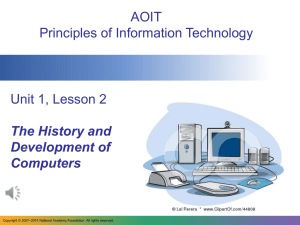
![The Apple ][: A Landmark in Personal Computing](http://s3.studylib.net/store/data/025535874_1-5e426f6af7f22f9073597a7a0d454bc7-300x300.png)