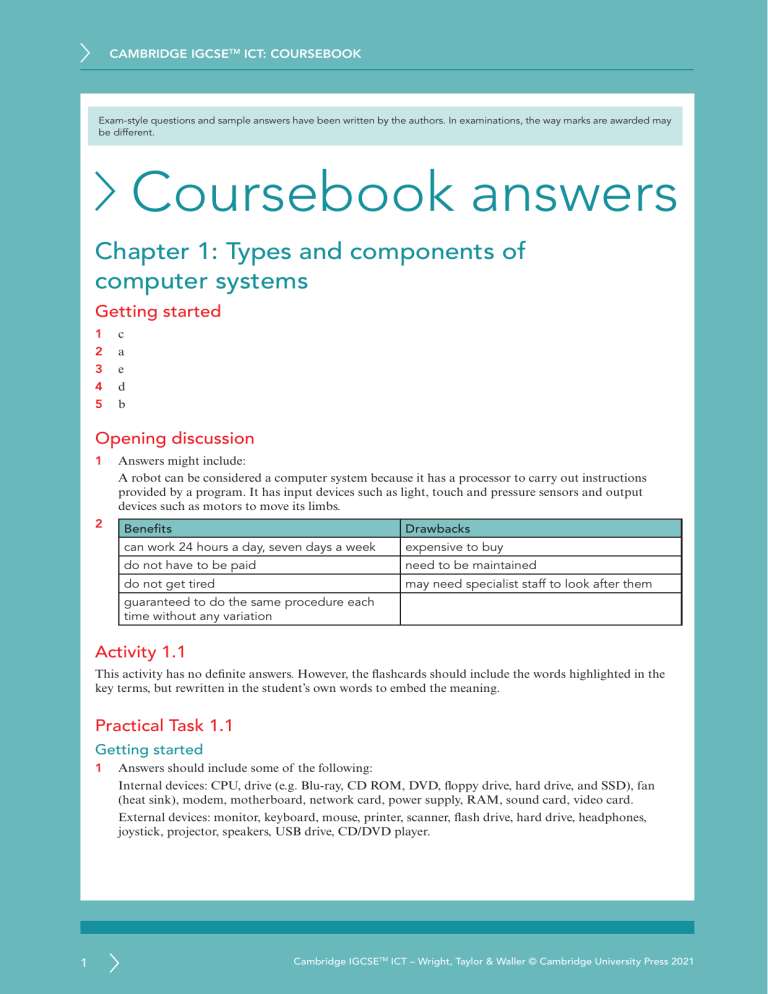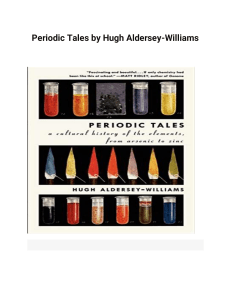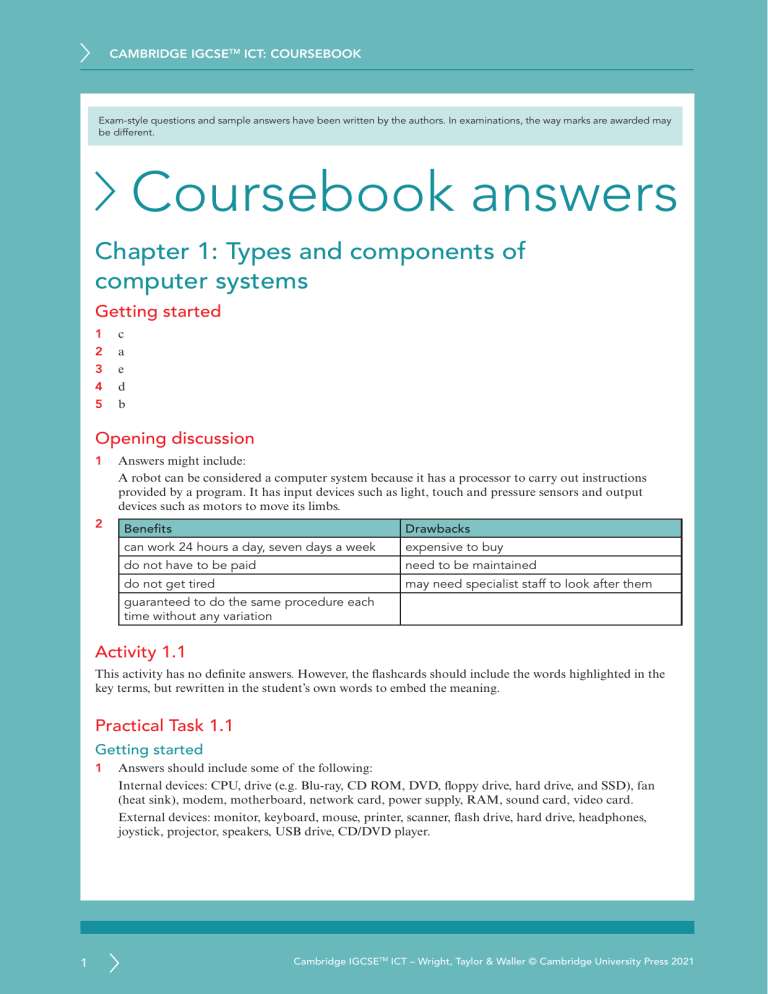
CAMBRIDGE IGCSETM ICT: COURSEBOOK
Exam-style questions and sample answers have been written by the authors. In examinations, the way marks are awarded may
be different.
Coursebook answers
Chapter 1: Types and components of
computer systems
Getting started
1
2
3
4
5
c
a
e
d
b
Opening discussion
1
2
Answers might include:
A robot can be considered a computer system because it has a processor to carry out instructions
provided by a program. It has input devices such as light, touch and pressure sensors and output
devices such as motors to move its limbs.
Benefits
Drawbacks
can work 24 hours a day, seven days a week
expensive to buy
do not have to be paid
need to be maintained
do not get tired
may need specialist staff to look after them
guaranteed to do the same procedure each
time without any variation
Activity 1.1
This activity has no definite answers. However, the flashcards should include the words highlighted in the
key terms, but rewritten in the student’s own words to embed the meaning.
Practical Task 1.1
Getting started
1
1
Answers should include some of the following:
Internal devices: CPU, drive (e.g. Blu-ray, CD ROM, DVD, floppy drive, hard drive, and SSD), fan
(heat sink), modem, motherboard, network card, power supply, RAM, sound card, video card.
External devices: monitor, keyboard, mouse, printer, scanner, flash drive, hard drive, headphones,
joystick, projector, speakers, USB drive, CD/DVD player.
Cambridge IGCSETM ICT – Wright, Taylor & Waller © Cambridge University Press 2021
CAMBRIDGE IGCSETM ICT: COURSEBOOK
Chapter 1 continued
Practice
2
Information on the slides could include:
• The motherboard is the main printed circuit board of the computer; it has connectors that other
circuit boards can be slotted into. The motherboard is essential as it is a means of connecting all
of the computer’s parts together.
• The processor is the unit that interprets and executes the instructions provided by a
computer program.
• The network interface card is a printed circuit board that allows the computer to communicate
with other devices over a computer network. It ensures that data to be sent over the network is in
the correct format and obeys all the rules (protocols) required for communication.
Challenge
3
Storage devices discussed could include: hard disk drive (HDD), solid state drive (SSD), DVD, CD,
magnetic tape and flash memory sticks.
Activity 1.2
Student’s own research.
Questions
1
2
3
4
The ROM has firmware and basic instructions that the computer needs to boot up preinstalled on it,
called the BIOS.
RAM stores information about computer programs for short term use while they are running and
provides quick access to any data that the computer program needs.
Volatile computer memory loses the data in it once the computer is switched off. It needs electricity to
work. Non-volatile memory keeps all the data when the computer is switched off.
ROM is non-volatile, RAM is volatile.
Activity 1.3
The spider diagrams could look something like this:
2
Cambridge IGCSETM ICT – Wright, Taylor & Waller © Cambridge University Press 2021
CAMBRIDGE IGCSETM ICT: COURSEBOOK
Chapter 1 continued
Activity 1.4
There are many DOS commands. The following table gives examples of some of them.
DOS command
dir c:\
command
copy
del
exit
find
format
help
logoff
path
pause
ping
print
rename
shutdown
time
Explanation of use
The MS-DOS command to display all files on c:\
Opens the command interpreter
Copy one or more files to an alternate location
Deletes one or more files
Exit from the command interpreter
Search for text within a file
Command to erase and prepare a disk drive
Display a listing of commands and brief explanation
Logoff
View and modify the computer’s path location
Command used in batch files to stop the processing of a command
Test and send information to another network computer or network device
Prints data to a printer port
Renames a file or directory
Shutdown the computer from the MSDOS prompt
View or modify the system time
Questions
5
6
3
aTo allow users to communicate with the software and data, enabling them to perform the tasks
they need to do.
b Any one from:
• keyboard
• keyboard shortcuts
• pointing stick
• touchpad
• trackball
• joystick
• virtual keyboard
• touchscreen.
c Using windows, icons, menus, pointers – known as WIMP.
d GUI allows the users to interact with the computer system using graphical elements such as
windows, icons, menus and pointers, which is easy for new users. CLI allows the user to interact
with the system using commands that they would have to learn, so is not easy for new users.
Desktop computer is a computer system designed to be used at a desk in a fixed location. They usually
have a larger screen than a laptop but they can take up a lot of space.
Laptop computer is a light, portable computer with the same functionality as a desktop computer.
However, they are less expandable than a desktop and you need to make sure your battery is charged if
there is no plug socket to plug it into.
Cambridge IGCSETM ICT – Wright, Taylor & Waller © Cambridge University Press 2021
CAMBRIDGE IGCSETM ICT: COURSEBOOK
Chapter 1 continued
7
A smartphone is considered a communication device and a tablet more of an entertainment, reader or
device for work. Tablets are bigger than smartphones, which makes typing on them easier. A phablet is
a smartphone with a screen size larger than most smartphones but smaller than a tablet.
Activity 1.5
Student’s own research.
Exam-style questions
1
2
3
4
5
4
A computer system consists of a computer combined with other equipment, called peripherals, so
that it can perform desired functions. Input and output devices such as keyboards and monitors
are examples of peripheral devices that we are most familiar with but any device containing a
computer can be thought of as a computer system. [1]
a False
b True
c False
d False
[4]
A touch screen is both an input and an output device. You touch the screen to input data into
the computer, and then the computer uses the touch screen to display the results of processing
to the users.
[2]
Storage devices permanently store programs and data – meaning they are not lost when the
computer is turned off.
[1]
a
Graphical user interface is an interface that provides an intuitive way of interacting with a
computer through a screen by clicking on icons, menus, buttons or windows using
(for example) a mouse, touchpad or touch screen.
Answers to benefits and drawbacks may include:
Advantages:
• It is intuitive as files and directories are represented by icons.
• Users do not have to learn complicated commands, they merely have to click a mouse
or select an item from a menu.
• It is easy to use, to move a file a user just has to drag an onscreen representation (icon)
of that file.
Disadvantages:
• GUIs use up a lot of the computer’s internal memory to run.
• They are large and take up lots of storage space.
• They need to use the CPU a lot more than CLIs.
• They can be slower for experienced users as they have to take their hands off the
keyboard and search for a mouse.
[4]
b Command line interface (CLI) is a text-based interface that allows the user to interact with
a computer using keyboard input at a prompt on the screen.
Answers to benefits and drawbacks may include:
Advantages:
• CLIs require very little processing so run very quickly and on computers that aren’t powerful.
• Advanced computer users who know how to use the commands can operate them faster than
users who need to move a mouse.
Cambridge IGCSETM ICT – Wright, Taylor & Waller © Cambridge University Press 2021
CAMBRIDGE IGCSETM ICT: COURSEBOOK
Chapter 1 continued
6
7
8
9
Disadvantages:
• The commands need to be learnt and often aren’t obvious.
• A CLI looks intimidating for new users.
• The user must be careful not to make any typing errors, otherwise the computer will not
be able to understand the commands and carry them out.
a
A linker takes files generated by the compiler and changes them into an executable program.
b A compiler translates code written in a high-level computer language into the lower level
language (machine code) that a processor can understand. a
Word processor produces documents such as letters, reports and memos.
b Database is an organised collection of data; database management programs are used to store,
search and retrieve this data.
c Spreadsheets are used for tasks that involve calculations or graphs and charts.
d Desktop publisher is used to create and design page layouts for print or online documents
such as newsletters, magazines, brochures.
e Web page editors are software used to create and edit web pages.
f Presentation software is used to create slide shows and presentations.
a
Artificial intelligence is the ability of a digital computer or computer-controlled robot to
perform tasks commonly associated with human intelligence such as learning, problem
solving and pattern recognition. b Any two from the following examples or any other reasonable examples of AI given.
• Making a patient diagnosis based on their symptoms and their medical history.
• Analysing test results. A computer can recognise medical markers indicating abnormalities
far more accurately than a human after been given millions of scans. They are not
programmed what to look for, they learn themselves through trial and error.
• Artificial intelligence and machine learning are allowing machines to become fully
autonomous – they can make their own decisions without human involvement or guidance.
• Autonomous machines – the most prominent examples are driverless cars and lorries
which can travel to a destination safely along public roads, without human involvement.
Augmented reality (AR) combines computer-generated images with a real-world view (often
by using the camera on a smartphone). Virtual reality (VR) is a completely computer-generated
environment that shuts out the physical world.
[4]
[2]
[2]
[6]
[2]
[4]
[2]
Chapter 2: Input and output devices
Getting started
Input devices
Output devices
Both
b, d
a, c, e
Opening discussion
1
5
Advantages include:
• avoidance of the traffic building up in the car park
• reduction of the cost of ventilating the fumes from a multi-storey car park when there is traffic
building up inside it with their engines turned on
Cambridge IGCSETM ICT – Wright, Taylor & Waller © Cambridge University Press 2021
CAMBRIDGE IGCSETM ICT: COURSEBOOK
Chapter 2 continued
•
•
•
2
a better parking experience for the drivers
drivers know before entering a car park if is full or if there are any free spaces
sometimes when there are only a few empty spaces, it takes a lot of time to find them; the green
lights above empty spaces would speed this up a lot.
Sensors on a car that beep progressively more quickly when reversing into a parking space. There may
be sensors on the back of the car and on the sides to avoid hitting other parked cars or there could
be electronic parking sensors which create an electromagnetic field around your car and will detect a
number of different hazards that enter the range of the sensors at any time.
Activity 2.1
Should mention QWERTY and Dvorak and your own keyboard if it is not one of these.
May also mention Colemak, Maltron, QWERTZ.
Practical Task 2.1
Getting started
1
Spider diagram should show input devices such as keyboard, mouse, microphone, camera, etc.
with links to their uses.
Practice
2
Presentation should show the spider diagram drawn, with one slide for each device.
Challenge
3
Flash cards should have name and image of device on one side and use on the other.
Questions
1
2
6
a
Any two answers from:
• railway station to buy train tickets
• self-service checkouts at the supermarket
• check-in for an appointment at doctor, dentist
• ATM (Automated teller machine)
• or any reasonable response.
b Any three answers from:
• no need for other input devices such as keyboards or mice which could be broken or stolen
• easy interface for users – they just have to touch a selection to order something or move
onto next screen
• quicker and easier to use touch than having to type or select using a mouse
• space-saving as display and input device are integrated
• or any reasonable response.
a
Any two from the following:
• passive infrared motion detectors / PIR sensors
• ultrasonic detectors
• microwave detections
• magnetic switches
• photoelectric beams
• glass break detectors.
Cambridge IGCSETM ICT – Wright, Taylor & Waller © Cambridge University Press 2021
CAMBRIDGE IGCSETM ICT: COURSEBOOK
Chapter 2 continued
b
•
•
•
•
•
•
PIR motion detectors: detect changes in ambient temperature and body heat.
Ultrasonic detectors: use sound waves to detect movement inside a limited space.
Microwave detections: use high frequency radio waves to detect movement through walls.
Magnetic switches: used to protect doors and windows; if they are opened, the circuit created
by the magnet and the switch is broken and an alarm is sounded.
Photoelectric beams: the alarm goes off if anyone passes through the beam or obstructs
the beam.
Glass break detectors: when glass breaks (e.g. a window pane) it generates two types of sound
including one that humans can’t hear; it is installed next to a glass pane; when the glass breaks
the alarm goes off.
Activity 2.2
There are several websites, e.g. QRSTUFF.com that produce QR codes.
Questions
3
4
5
a
• country code or country number
• manufacturer code or manufacturer number
• item code or item number
• check digit
b • share a text message
• use it as a discount code to take to certain shops for money off
• read the contact details in a QR code on a business card, advert or website
• link to a Google Maps location
• link to a YouTube video
• use it in a restaurant to read a menu embedded in the code
• any reasonable answer
RFID stands for Radio Frequency Identification and is used to mark or label items. The chips
containing information about the product are fixed to it and are read by an RFID reader.
A shopping trolley full of products with RFID tags can be read at once using the reader and the
reader can detect everything that is in there. Each one does not have to be read individually.
a Optical Character Recognition
b Optical Mark Recognition
c The difference between OCR and OMR is that OMR identifies the positions of marks that a
person has made on a form and the software interprets these as specified data and OCR is a way
of scanning in a document to change text into an electronic format that the computer
can understand and you can see on the screen.
Activity 2.3
Things considered should be speed, quality of finished product, relative price of toner and ink.
Also, initial cost and price of ink cartridges.
Questions
6
7
a
b
It provides visual output for the user.
It provides audio output for the user.
Cambridge IGCSETM ICT – Wright, Taylor & Waller © Cambridge University Press 2021
CAMBRIDGE IGCSETM ICT: COURSEBOOK
Chapter 2 continued
7
c A multimedia projector can project an image from a computer onto a large surface.
d A touch screen
a
Laser printers work by using a laser to ‘draw’ the required outputs onto a drum. This puts a
positive electric charge on those parts of the drum that have been hit by the laser. An ink powder
(called toner) is then sprayed on to the drum and it sticks where there is an electric charge.
This drum is pressed against a piece of paper and the ink is transferred to the paper. The paper is
then heated by a ‘fuser’ so that the toner binds to the paper, producing a printed copy. If there are
four drums with four different colours of toner then coloured printouts can be produced.
b Advantages from:
• cheap
• can be used on continuous or single sheets of paper
• low printing cost per page
• reliable and durable.
Disadvantages from:
• slow
• noisy
• poor quality output
• very limited colour capabilities.
Practical Task 2
Getting started and Practice
1–8
The presentation should meet the design criteria in the task.
Challenge
9–10
The challenge should contain definitions as used on the flash cards.
Exam-style questions
1
8
a
Any three from:
• smartphone
• tablet
• phablet
• laptop
• or any other acceptable answer.
b Any two from:
Advantages:
• easy to use
• multi-touch functions
• intuitive
• space saving as the input and output devices are in the same place
• hygienic; no dirt, dust, moisture getting into spaces between keyboard keys
Disadvantages:
• can be difficult for some disabled people to use
• finger/hand may obstruct view of the screen
[3]
[2]
Cambridge IGCSETM ICT – Wright, Taylor & Waller © Cambridge University Press 2021
CAMBRIDGE IGCSETM ICT: COURSEBOOK
Chapter 2 continued
2
• slow to enter alphanumeric data (text and numbers)
• can be less accurate than using a pointing device
• display may get dirty
• small screen on smartphones may cause accidental dialling
c They are intuitive and easy to use. A user merely taps an image on a screen.
Cost effective for shops and restaurants as fewer staff are needed if customers can
order and serve themselves.
Marks would be for:
One advantage and one disadvantage of both types of reader. [1]
Two advantages and two disadvantages of both types of reader. [4]
Three advantages and three disadvantages of both types of reader. [6]
Two marks for clarity of comparison.
Advantages
Chip and pin
reader
[2]
[8]
Disadvantages
secure
you may forget your PIN
hard to clone
people may see what your PIN is as
you enter it
chips hold more data than
magnetic stripes
portability
Magnetic stripe
reader
[2]
very fast data entry
no data-entry errors as nothing
to type in
robust
cannot be read by human
may travel to countries/areas where
they cannot be used
magnetic stripe can only hold
a small amount of data
cards need to be in physical
contact with the reader to work
data will be lost if the stripe
becomes damaged
easy to duplicate
3
a
A sensor is a device used to detect or measure a physical property or change in it.
b An actuator is a device that causes or brings about movement when it receives input from
a sensor.
c If light is shone onto a light sensor then it will measure a certain light intensity. If someone
walks through the beam the light intensity measured by the sensor will fall to zero. This will
cause the processor to cause an actuator to bring about movement which causes a sound.
A temperature sensor will measure the ambient temperature and send signals to a processor.
If the temperature falls below a certain level, then the processor will cause actuators to
produce heat to increase the temperature. If it rises above a certain level, it will cause the
actuators to produce less heat so decreasing the temperature.
[2]
[2]
[2]
Chapter 3: Storage
Getting started
Magnetic
d, f
9
Optical
b, e
Solid state
a, c
Cambridge IGCSETM ICT – Wright, Taylor & Waller © Cambridge University Press 2021
CAMBRIDGE IGCSETM ICT: COURSEBOOK
Chapter 3 continued
Opening discussion
1
2
SSD is replacing hard drives as they take up less space, hold more, are lighter in weight, less power
consumption and are quicker to read/write. Used already in laptops and most new computers.
DVDs could be used.
Student’s own thoughts.
Activity 3.1
Students should provide examples of 500 gigabyte and 1 and 2 terabyte drives from
different manufacturers.
They should work out the cost for each gigabyte by dividing by 500, 1000 and 2000 respectively.
Activity 3.2
Main differences between Blu-ray and DVD is that in DVD a red laser is used to fetch data whose
wavelength is 650 nm while Blu-ray uses a blue-violet laser in which the wavelength is 405 nm.
Blu-ray discs can therefore store more data.
Questions
1
True
Hard disk drives store data magnetically.
3
All hard disk drives contain only one disk.
3
Fixed hard disk drives are more easily lost than portable ones.
3
The advantage of magnetic tape over disk drive storage is that data can
be accessed randomly.
3
Data on a hard disk drive is read and written using read/write heads.
2
False
3
A DVD-R can be written to once only. A DVD-RW can be written to multiple times.
Activity 3.3
Students should provide examples of the two types with their cost.
Questions
3
4
5
10
a
Solid state.
b Any two of:
• fixed hard disk drives
• portable hard disk drives
• magnetic tape.
c CD recorder, DVD recorder, Blu-ray recorder.
To store data which would be lost when the computer is switched off.
To transfer programs and data between computers.
Storage device is the machine that lets you write data to and read data from the storage medium.
Storage media: the material on which the data is stored, e.g. magnetic tape or optical disk.
Cambridge IGCSETM ICT – Wright, Taylor & Waller © Cambridge University Press 2021
CAMBRIDGE IGCSETM ICT: COURSEBOOK
Chapter 3 continued
Practical Task 3.1
Getting started
1
Solid state devices: have no moving parts. Examples could include:
• USB pen drives
• SD cards
• Micro SD cards.
• Newer types of hard drive.
• The SIM card that goes in your mobile phone and smart cards such as chip and pin credit
and debit cards.
Practice
2–3
Description
Magnetic
tape
backup of important files from
the hard disk
small
archiving data
portable
long term storage
External
hard disk
Memory
sticks
Memory
cards
Advantages
robust
low cost storage per GB
stores large amount of data
high capacity
can plug into computer USB or
FireWire port for extra storage
can be used to backup
data / move lots of data
acts in same way as hard disk in between computers
computer but is external so you
can take it with you
it is a small USB device and
inserted into the USB port
can hold large amounts
of data
it is a removable drive
very portable
come in many different
storage sizes
can take them anywhere
it is a very small USB device
to insert into a memory card
reader or a USB converter
hold large amounts
of data
it is a removable drive
comes in different sizes
depending on price
Disadvantages
very slow to write to /
read from
serial access means all
the data on tape must
be read before accessing
the data you want
sometimes large so can
be inconvenient to carry
around
have moving parts so
are more likely to break
if dropped
durable as no
moving parts
very portable can take
them anywhere
they are the smallest
storage device so are
more likely to be lost,
stolen or damaged
may need to buy a card
compact cameras and
reader or USB converter
mobile phones can read
and write to memory cards to view the data on a
card
the user can transport
large collections of
photographs, songs or
information with them
durable as no
moving parts
11
Cambridge IGCSETM ICT – Wright, Taylor & Waller © Cambridge University Press 2021
CAMBRIDGE IGCSETM ICT: COURSEBOOK
Chapter 3 continued
Challenge
4
With Blu-ray, you can:
• record high-definition television (HDTV) without loss of quality
• skip to any spot on the disk
• record one program while you are watching another on the disk
• create playlists
• edit or reorder the programs that are recorded on the disk
• automatically search for an empty space on the disk so that you do not record over a
program already stored on the disk
• access the web then download subtitles and other features.
Activity 3.4
Suitable multiple-choice test with five questions. Could be produced using presentation software.
Exam-style questions
1
2
3
4
5
6
7
8
12
[2]
To store data and programs when the computer is turned off.
T/F
Blu-ray optical storage media allows very high capacity storage by using a
blue/violet laser light.
T
Data is written to a DVD by laser
T
SSD data storage is non-volatile.
T
Unlike internal hard disk drives, external hard discs are volatile.
F
Magnetic tapes have slow data access speeds.
T
Optical.
A laser beam stores digital data onto an optical disk in the form of tiny pits [1] arranged
in concentric tracks [1] on the disk’s surface.
Disadvantages include:
• It is larger and heavier.
• It has moving parts and can be easily damaged.
• It is slower.
Direct access means that the data can be found straight away / you can go straight to your
data / no need to read all through the data on your disk.
To locate your data using serial access, it needs to go though from the beginning until the
data you want is found. [1] This takes longer than direct access to data.
Solid state (SSD).
Any reasonable answer accepted. Suggestions include:
a Magnetic storage can be used as it is able to store vast amounts of data, with data being
backed up continually throughout the day. Or constant backups can be made by syncing
with a cloud server.
b USB solid state – as it is portable and durable and easy to transfer between school and
home. Or cloud storage so that he can access his documents wherever he is if the school
and home have internet access.
c Optical storage – for example, onto a DVD. Can be easily stored off-site.
[4]
[1]
[2]
[2]
[1]
[1]
[1]
[2]
[2]
[2]
Cambridge IGCSETM ICT – Wright, Taylor & Waller © Cambridge University Press 2021
CAMBRIDGE IGCSETM ICT: COURSEBOOK
Chapter 3 continued
9
a
For long term or permanent storage of data when the device is turned off. b Any of:
• portable and Lightweight / Small physical size and can fit into a portable data logger
• no moving parts which could be damaged if device is moved or dropped
• reliable when working outdoors where there are no repair facilities
• fast access or read/write speeds for storing rapidly changing data.
[2]
[2]
Chapter 4: Networks
Getting started
1
D
2
A
3
C
4
B
5
E
Opening discussion
1
2
• images can be watermarked. Software can send you a notification if any images are copied
• upload a smaller, low resolution image that will have less value
• know all of the privacy settings
• create strong, private passwords
• do not post personal information that must be kept secure, e.g. social security number
Discussion should consider importance of the data and images and how important it is for you
to share them. Also consider the problems with sharing them.
Questions
1
2
Suitable examples such as:
• A LAN works in a local area such as a school or an office building. Devices can be connected
by cable or radio waves.
• A WLAN is a LAN with only wireless access.
• A WAN provides a network over a large geographical area.
Any three from:
• Bluetooth mouse
• Bluetooth touchpad
• Bluetooth earphones
• Bluetooth speakers
• Bluetooth keyboard (to type in the song name).
Activity 4.1
The report should cover the advantages and disadvantages of wired and wireless networks as discussed
in the chapter.
13
Cambridge IGCSETM ICT – Wright, Taylor & Waller © Cambridge University Press 2021
CAMBRIDGE IGCSETM ICT: COURSEBOOK
Chapter 4 continued
Activity 4.2
Suitable answers include:
•
•
•
•
•
•
•
•
•
handle security by checking login names and passwords
store and share files
assign permissions to different users with respect to which files they can see, open and edit
share a single internet connection between all the devices
manage incoming and outgoing email
allow staff to access files when out and about through a virtual private network (VPN)
centralise printing, so the server manages print jobs and lets you share printers
run networked applications, such as a customer database
host an intranet.
Questions
3
4
5
a
A router is a device for transmitting data between different networks.
b A data packet is one of the small parts that communications are split into for transmission across
the network.
c Packet switching is the act of directing packets to emptier circuits when other circuits are too busy
to carry them.
The source computer splits the file into packets and addresses them with the recipient’s IP address.
The file is split because the transmission of a large file would consume all the bandwidth and slow
the network.
These packets are then sent onto the network using cables or radio waves as in a wireless network.
Routers on the network inspect each packet to find the destination address and decide the most
efficient path for the packet to take on the next stage of its journey.
In order to do this, each router has a configuration table containing information about which
connections lead to particular groups of addresses.
The routers can balance the load across the network on a millisecond-by-millisecond basis.
If there is a problem with one part of the network while a message is being transferred, packets can be
routed around the problem, ensuring the delivery of the entire message.
The final router can direct the packet to the correct recipient.
A network interface card (NIC) or network adapter (see Figure 4.1d) is a component that connects a
computer to a network. It formats the data sent from the computer into a required format according to
the protocols of the network to allow data packets to travel to and from the computer to the network.
A network hub. The central point in a network to which all the signals from individual computers are
sent. They are then relayed to all of the other computers on the network.
A network switch handles messages sent over a network by inspecting the MAC address of the device
to which they should be sent. The switch knows the addresses of the different devices on the network
and only sends the message to the correct device.
Practical Task 4.1
Getting started and Practice
1–2
14
Tethering is the act of sharing your phone’s mobile data connection with another device – such as
your laptop or tablet – connecting it to the internet through a phone’s data connection.
Cambridge IGCSETM ICT – Wright, Taylor & Waller © Cambridge University Press 2021
CAMBRIDGE IGCSETM ICT: COURSEBOOK
Chapter 4 continued
3
Wi-Fi tethering turns your phone into a Wi-Fi hotspot. It creates a Wi-Fi network that you connect to
with your computer. A password should be set when it is set up on the phone.
Bluetooth tethering is significantly slower than Wi-Fi, but uses less battery. You can only tether one
device at a time via Bluetooth as well.
Hotspot should be turned on the phone, a password should be set, the device should log into the
network provided by the phone.
Suitable screenshots to illustrate the instructions you created.
Questions
6
a
Intranet is a communication system, solely within a particular company or organisation.
Extranet is a communication system for a particular company or organisation, which can be
accessed from the internet. It is an extension of an intranet.
Internet is a worldwide communications system linking computers in geographically
separate locations.
b An intranet would be used solely by the people in an organisation. It is an internet restricted to
one organisation.
An extranet is an intranet which allows some other people to log in. It could be used by a
manufacturing company to allow customers to log into their intranet.
The internet would be used by an organisation to advertise and sell its products.
7
Type of network
Accessed by members within a single organisation:
intranet
A global network linking billions of computers as well as other
electronic devices.
internet
A private and secure network used for sharing information inside
a company.
intranet
Global communication accessed through the web.
internet
A private network that can be accessed by a company’s customers.
extranet
Allow companies to connect with their customers in a controlled setting.
extranet
Activity 4.3
An intranet can be accessed by only certain people. It is restricted to an organisation or group but uses the
same protocols as the internet. It is not available to everybody.
An extranet is an intranet that allows users from outside the organisation to access it remotely.
The internet is a global network of interconnected computer networks. The internet is used to connect
people, communities and countries worldwide.
Practical Task 4.2
Getting started
1
Answers will depend on the school or college
Practice
2
15
A suitable web page should be created. Instructions for this are in Chapter 21. It should list the
advantages and disadvantages as discussed in the chapter.
Cambridge IGCSETM ICT – Wright, Taylor & Waller © Cambridge University Press 2021
CAMBRIDGE IGCSETM ICT: COURSEBOOK
Chapter 4 continued
Challenge
3
Pages should be added and linked listing the benefits of using online software as discussed in
the chapter.
Activity 4.4
Students should provide details from three providers such as Google, Microsoft, Dropbox, iDrive, iCloud.
Questions
8 Cloud computing is the storage of software and data on a remote server accessed by the internet.
9 They are stored on servers throughout the world.
10
T/F
Cloud computing is replacing some of the most expensive personal
computing hardware.
T
Cloud computing is replacing expensive software upgrades.
T
An advantage of cloud computing is that an internet connection is
not necessary.
F
If you have an email account with Gmail, your emails are stored in the cloud.
T
Activity 4.5
Instructions should include items such as:
•
•
•
•
•
be at least eight characters long
contain both numbers and letters
contain both upper and lower case letters
contain at least one character such as: !, $, ?, etc.
never use user-identifiable items such as name, date of birth, phone number, postcode,
car registration, etc.
Students may also include information such as:
•
•
•
•
passwords should be changed regularly
previous passwords must never be reused
passwords must never be written down
passwords must never be shared with other users.
Questions
11 All three allow people at different locations to speak with each other.
Audio-conferencing is different from the other two as it is audio only without any visual communication.
Both video- and web-conferencing allow people at different locations to communicate verbally
and visually.
Video-conferencing allows high-quality visual communication via a high-definition audio and video
connection or link between two or more participants using specialised video-conferencing equipment
including large display (TV screen) and video camera.
Web-conferencing is facilitated online over public internet and affords multiple participants the
ability to connect and work together visually using their laptops or mobile devices. It does not use any
specialist equipment.
16
Cambridge IGCSETM ICT – Wright, Taylor & Waller © Cambridge University Press 2021
CAMBRIDGE IGCSETM ICT: COURSEBOOK
Chapter 4 continued
Usually, a dedicated room is used with a large, wall mounted monitor and central video camera and
speakers are required for video-conferencing and they are also conducted over private lines or secure
internet connections.
12 Electronic-conferencing is a meeting between individuals who are not in the same room or location
using communications technology.
Electronic-conferencing can be audio-, video- or web-conferencing.
Audio-conferencing allows people at different locations to dial into a central system using their
phones so that they can all talk together.
Web-conferencing uses smartphones, laptops and desktops using web cams, to allow people to
communicate verbally and visually over the internet using a browser. No other special equipment
is required.
Video-conferencing provides better quality audio and video as participants do not need their own
computer as specialised video-conferencing systems can use their own hardware to show remote
colleagues on a large screen. This allows for more natural interaction. Web-conferencing requires
the use of a web browser on a computer.
During video-conferencing, a complete group of people at one location can be viewed, making it
a more natural meeting experience, as video-conferencing systems use high-quality video cameras
covering the whole room. Web-conferencing only shows an individual using a web cam.
Video-conferences are usually conducted over private lines or secure internet connections.
13 Video-conferencing
Web-conferencing
Provides far better quality video and audio
than web-conferencing.
Not as good quality video and audio
as video-conferencing.
Participants do not need their own computer
as video-conferencing systems can use their
own hardware to show remote colleagues on
a large screen. This allows for more natural
interaction. Web-conferencing requires the
use of a web browser on a computer.
Web-conferencing only shows an individual
using a web cam whereas a complete
group pf people at one location can be
viewed, making it a more natural meeting
experience, as video-conferencing systems
use high-quality video cameras covering the
whole room.
A complete group of people at one location
can be viewed, making it a more natural
meeting experience, as video-conferencing
systems use high-quality video cameras
covering the whole room. Web-conferencing
only shows an individual using a web cam.
Requires the use of the world wide web and
a web browser. Video-conferencing systems
use their own software clients and are less
prone to errors and problems with distortion
of images and sound.
Does not require the use of the world wide
web and a web browser as web-conferencing
does. Video-conferencing systems use their
own software clients and are less prone to
errors and problems with distortion of images
and sound.
Video-conferences are always interactive
with users at all end points being able to
contribute whereas web-conferencing is
often used for one-way communications and
presentations such as webcasts or webinars,
which allow more interaction.
17
Cambridge IGCSETM ICT – Wright, Taylor & Waller © Cambridge University Press 2021
CAMBRIDGE IGCSETM ICT: COURSEBOOK
Chapter 4 continued
Exam-style questions
1
2
3
4
5
18
a
A router is a network device that forwards data packets through computer networks.
b A router has a routing table that lists the routes to other networks on the WAN. If the router
cannot directly connect to the destination network, it has to send it via other networks along a
route to the destination network. A routing table is a database that keeps track of paths, like a
map, and uses these to determine which way to forward traffic.
Routers on the network inspect each packet to find the destination address and decide the
most efficient path for the packet to take on the next stage of its journey. The routers can
balance the load across the network on a millisecond-by-millisecond basis.
a
A hub is used to connect devices on a network. All of the devices plug into a port on
the hub which relays messages from the devices to all others on the network.
b A switch differs from a hub in that it is intelligent and directs messages only to the devices for
which they are intended. A hub keeps a table informing it of the addresses of the
devices connected to each port.
They format the data sent from the computer into a required format according to the protocols
of the network to allow data packets to travel to and from the computer to the network.
a
Cloud computing is the storing and accessing of data and programs over the internet
instead of your computer’s hard drive.
b Any four from list or other reasonable answer:
• cost saving
• backup and restore data
• mobility
• unlimited storage capacity
• pay as you go
• security
• managed
• low cost
• always available
• frees up space on your hard drive.
c Any three from:
• internet connectivity needed
• lower bandwidth
• lack of support
• possible downtime
• possible security threat.
a
Verifying the identity of someone who tries to access a network or other protected resource.
b Any three from:
• biometry
• magnetic stripes
• smart cards
• physical tokens
• electronic tokens.
[1]
[6]
[2]
[4]
[2]
[2]
[4]
[3]
[2]
[3]
Cambridge IGCSETM ICT – Wright, Taylor & Waller © Cambridge University Press 2021
CAMBRIDGE IGCSETM ICT: COURSEBOOK
Chapter 4 continued
c
6
7
8
A password should have digits as well as letters. Some letters should be lowercase and some
uppercase. A password is usually required to be at least eight characters. Your password should
not be anything that could be linked back to you, so don’t use the name of your house, village, dog
or similar. Don’t use things such as your birth date either.
The best passwords combine letters, numbers and symbols. You can replace letters in your
password with a similar looking number. For example, if your password is ‘Computing’ you
could replace the ‘o’ with a zero ‘0’ and the ‘i’ with a one ‘1’. This would change your password
to C0mput1ng’. This isn’t really enough of a change, though, and a hacker may well try this,
so you need to use symbols as well such as + or %, which could give you ‘C%mput1ng+’.
On some systems you use, you may be prompted to change your password every month.
[4]
The answer should include:
• Audio-conferencing is a conference where the people attending are only able to hear each
other’s voices.
• With video-conferencing audio and video are used, allowing all of the participants to see
each other while they are taking part.
• Audio-conferencing is more appropriate for small groups because if too many people are
attending an audio-conference, it is difficult to know who should speak next and some
may start to speak at the same time. This doesn’t happen so much in video-conferencing.
• In video-conferencing the camera automatically focuses on the person speaking at the
time, so everyone can interact with that person.
[6]
Both Wi-Fi and Bluetooth use radio waves for communicating between devices.
Wi-Fi
Bluetooth
communication using radio waves
communication using radio waves
has a range of up to 100 metres
has a range of 10 metres
devices cannot communicate directly
devices can communicate directly
many users can be supported
fewer users can be supported
a high level of security
a lower level of security
fast data transfer
low data transfer
A local area network (LAN) connects individual devices within a building or site, e.g. in an
office block or school.
A wide area network (WAN) connects local area networks together. An organisation could
connect its local area networks around the world. The www is a wide area network connecting
networks around the world.
[4]
[4]
Chapter 5: The effects of using IT
Getting started
Should include jobs such as:
•
•
•
•
•
19
jobs in shops and retail industry – people buying online
bank workers – online banking, ATMs
people selling tickets, e.g. for transportation – e-tickets bought online, ticket machines
manufacturing – computer-controlled machines and robots
web developers – cannot do this without computers
Cambridge IGCSETM ICT – Wright, Taylor & Waller © Cambridge University Press 2021
CAMBRIDGE IGCSETM ICT: COURSEBOOK
Chapter 5 continued
•
•
•
•
software engineers
hardware engineers
database administrators
data managers.
Opening discussion
1
2
In most countries employers have a legal responsibility to safeguard the health of their employees.
Employees should follow all of the safety guidance.
Specific hazards of laptop use: posture as screen is not at head height. May lead to neck and
back problems. Smaller screen could cause eye problems. Could drop it on your foot when
carrying it around.
Activity 5.1
This will vary according to the students.
Example:
Activity 5.2
Suitable answers include:
•
•
•
•
20
wearable ECG monitors can measure electrocardiograms, or ECGs
wearable blood pressure monitors. Smartphone can notify if too high or too low
portable gluten testers
wireless glucometers to help diabetics
Cambridge IGCSETM ICT – Wright, Taylor & Waller © Cambridge University Press 2021
CAMBRIDGE IGCSETM ICT: COURSEBOOK
Chapter 5 continued
•
•
air quality monitors
any other reasonable response.
Questions
1
2
3
21
Devices that can connect to networks and communicate without direct human involvement.
a
Any suitable answer including: Baby monitors which monitor breathing movements, temperature,
body position (on the back or on the stomach), fall detection and report to a smartphone.
b Any suitable answer including: Fitness trackers track physical activity such as the number of steps
taken, stairs climbed, the pace and length of a run, including the use of GPS. They can also record
workouts, bike rides and other physical activities.
The students should include three benefits and three drawbacks.
Benefits include:
Decreases the number of accidents
Autonomous cars prevent human errors from happening as the system controls the vehicle. It leaves
no opportunity for distraction. It also uses complicated algorithms that determine the correct stopping
distance from one vehicle to another. Thereby, lessening the chances of accidents dramatically.
Lessens traffic jams
Driverless cars in a group participate in platooning. This allows the vehicles to brake or accelerates
simultaneously. Platoon system allows automated highway system which may significantly reduce
congestion and improve traffic by increasing the lane capacity. Autonomous cars communicate well
with one another. They help in identifying traffic problems early on. They detect road works and
detours instantly. They also pick up hand signals from the motorists and react to them accordingly.
Stress-free parking
Autonomous cars drop you off at your destination and directly head to a detected vacant parking
spot. This eliminates the wasting of time and gas looking for a vacant one.
Time-saving vehicle
As the system takes over the control, the driver has spare time to continue work or spend this
time catching up with their friends.
Accessibility to transportation
Senior citizens and disabled personnel who cannot drive will now be able to access car transport.
Drawbacks include:
Expensive
High-technology vehicles and equipment are expensive. They require a large amount of money
for research and development.
Safety and security concerns
Though it has been successfully programmed, there will still be the possible unexpected occurrences
to which it will have to respond.
Prone to Hacking
Autonomous vehicles could be the next major target of the hackers as this vehicle continuously tracks
and monitors details of the owner. This may lead to the possible collection of personal data.
Fewer job opportunities for others
Fewer jobs for taxi, van, bus and lorry drivers. This may significantly impact the employment
rate and economic growth of a certain country.
Faulty sensors
Sensor failures often happen during bad weather conditions. This may not work during a
blizzard or a heavy snowfall.
Cambridge IGCSETM ICT – Wright, Taylor & Waller © Cambridge University Press 2021
CAMBRIDGE IGCSETM ICT: COURSEBOOK
Chapter 5 continued
Practical Task 5.1
Getting started
1
Any three suitable examples such as temperature control, security, monitoring of babies and elderly.
Practice
2
Presentation should include uses and benefits of using smart technology in the home.
Suitable examples are given in the text.
Challenge
3
The presentation should describe smart cities as discussed in the text.
Activity 5.3
Posters should include examples given in the text.
Questions
4
5
6
RSI
a T, b T, c F, d F
RSI, eye strain, headaches
Practical Task 5.2
Getting started
1
Include points as discussed in the text, especially Figure 5.5
Practice
2
Safety poster should highlight issues and solutions discussed in the text.
Challenge
3
A suitable activity should be created that allows user interactivity.
Exam-style questions
1
2
22
Devices that can connect to networks and communicate without direct human involvement.
Any suitable examples, for example:
• fridges that can automatically update a user’s electronic shopping list when things such as
milk or eggs need to be restocked
• smart utility meters to monitor usage and send details to a smartphone. Users can adjust
the thermostat even when on holiday
• home CCTV systems send data to a smartphone when the homeowner is away
• baby monitors which monitor breathing movements, temperature, body position
(on the back or on the stomach), fall detection, and report to a smartphone
• monitors to care for the elderly. Sensors monitor light, temperature and movement
from room to room so that if the elderly person falls and can’t get up, the carer can be
remotely informed
• lost items such as keys that can inform a smartphone where they are.
[1]
[4]
Cambridge IGCSETM ICT – Wright, Taylor & Waller © Cambridge University Press 2021
CAMBRIDGE IGCSETM ICT: COURSEBOOK
Chapter 5 continued
3
4
5
6
23
Any suitable examples, for example:
• in a home, using smart devices people have to walk around their homes less and do
less exercise in washing, cleaning and washing up. Lack of exercise can have a detrimental
effect on people’s physical fitness
• smart devices can be used to monitor heart rate and the amount and quality of sleep
• fitness trackers track physical activity such as the number of steps taken, stairs climbed,
the pace and length of a run including the use of GPS. They can also record workouts,
bike rides and other physical activities
• apps are available for users of smart training equipment such as running machines or
static cycles to allow them to compete with others in real time and increasing motivation
• they can calculate the number of calories a person is burning and number of calories a
person has eaten
• apps are available to monitor a person’s physical condition and then suggest or actually
activate mechanisms to correct any problems.
[6]
Any suitable examples, for example:
• electronic Control Unit (ECU) for their engine management systems to keep the engine
running safely and at an optimal level
• using an ECU for engine management leads to more efficient fuel consumption and less pollution
• anti-locking braking systems and electricity stability control (ESC) automatically correct driver
errors to maintain stability, prevent skidding and so reduce accidents
• using a video camera mounted near the car mirror, adaptive cruise control (ACC) maintains a
correct distance from the car in front and automatically applies the brakes if it slows down
• many cars now have collision avoidance systems which will warn of any objects in front of
the car, including pedestrians and cyclists, and will apply the brakes, if necessary
• control of traffic light systems to prevent congestion and accidents.
[4]
Any suitable examples, for example:
• the data generated by connected devices is available to many people and organisations
who can use it for marketing purposes. For example, the creators of the devices and the apps
used to control them will be able to capture data every time the device is used. This data will be
available to them and any third party companies they nominate to store and analyse it
• all of the devices are connected to the internet and therefore can be targeted by hackers.
Security experts have demonstrated how easy it is to hack these devices by hacking everything
from smart fridges to baby monitors and cars and have stated that not enough is being done
to build security and privacy into the devices
• data on all users’ journeys, whether using their own vehicle, using public transport or as a
pedestrian, could be stored and used for other purposes than helping to control traffic flow.
Some people argue that this data could be misused by the state and lead to far greater
surveillance and control
• it could also be stolen by hackers and sold to organisations who could benefit from it – for
example, to target advertisements at people who use particular routes or travel at certain times
• the control systems used for intelligent transport and in the vehicles themselves are
vulnerable to hackers who could take over traffic light systems and vehicles
• computer experts have shown how wirelessly controlled traffic lights can be manipulated
using a laptop so that they had all green lights on their way to work. They have also shown
how easy it is to take over the steering, lights and wipers of internet connected cars.[6]
Any three from those discussed in Figure 5.5.
[6]
Cambridge IGCSETM ICT – Wright, Taylor & Waller © Cambridge University Press 2021
CAMBRIDGE IGCSETM ICT: COURSEBOOK
Chapter 6: ICT applications
Getting started
1
2
3
4
5
6
7
8
9
10
g
i
b
e
a
f
j
d
h
c
Opening discussion
1
2
The advantage of keeping a box of shampoo next to a pair of trousers on a shelf is that it gets rid of
the possible error of picking up the wrong size of trousers if all the trousers were in a pile together.
The chaos system makes it easier to train new staff because they do not have to spend time learning
where everything is.
Questions
1
2
Answers could include:
• People choose to shop online because of the convenience as you don’t have to travel to the store.
• Disabled or elderly people may find it easier to use online shopping than to go to a town
to source their requirements.
• Shops may make more sales as people from a wide area, even all over the world, can order
from the shop.
Answers could include:
• all of the rules may not have been identified correctly
• the situation may have been too complex to model correctly
• reality may have turned out unexpectedly different
• human programmers may have made errors in inputting the information that the program
uses for calculations
• human programmers may have made errors in their calculations.
Activity 6.1
•
•
•
Suitable report indicating that thorough research has been carried out has been produced.
The report should include details of all geographical areas and have facts and graphs.
Web sources should be cited.
Question
3
24
Benefits:
• increased speed, being able to work continuously (no need for breaks)
• reduced labour costs (no need to train and re-train or hire new staff)
Cambridge IGCSETM ICT – Wright, Taylor & Waller © Cambridge University Press 2021
CAMBRIDGE IGCSETM ICT: COURSEBOOK
Chapter 6 continued
•
•
higher product quality
the ability to carry out work in areas that may be too dangerous, too repetitive or too
physically demanding for humans.
Drawbacks:
• cannot make independent decisions
• if something happens that was not programmed for, they usually cannot change their actions to
accommodate the new situation, although machine learning (computer algorithms that improve
automatically the more times they are run) is an area of robotics that is attempting to change this
• initial setup costs can be very high and workers worry that robots cause unemployment
for humans
• robots sometimes break down and contingency plans need to be in place to carry on with
the work while the robot is being repaired.
Practical Task 6.1
Getting started
1
Answers should include some of the following:
• School management system: software designed to assist school administrative and educational
tasks such as registration and predicting student progress.
• Computer Aided Learning (CAL): the use of computer systems to aid the user in learning.
Practice
2
3
This will depend on individual schools and colleges but should include details about:
• administration
• keeping details of timetable, classes, etc
• keeping records of students
• online learning.
The presentation should be aimed at an adult audience of people who have children at the school.
Challenge
4
The report should include any new systems that could be introduced that would enhance any
already in use.
Question
4
25
Points should include:
• booking system will prevent double-booking
• it will allow a standard time between appointments
• will prevent parents having to phone or visit teachers for an appointment
• admin staff will know who is visiting and at what times in case they need to be contacted
about particular issues
• the data can be kept over the years to track parent attendance
• teachers can view onscreen who they should be seeing
• teachers can add comments that can be stored
• a computer and internet access will be needed to make an appointment
• if people talk too long then the system may get out of sequence.
Cambridge IGCSETM ICT – Wright, Taylor & Waller © Cambridge University Press 2021
CAMBRIDGE IGCSETM ICT: COURSEBOOK
Chapter 6 continued
Activity 6.2
Apart from cash withdrawal and checking account balance, ATMs today offer multiple facilities for
the convenience of bank customers.
•
•
•
•
•
•
•
•
•
open or withdraw a fixed deposit
recharge your mobile
pay income tax
deposit cash
pay insurance premium
apply for personal loan
transfer cash
pay your bills
book railway tickets.
Activity 6.3
How to withdraw money from an ATM?
Step 1: Insert ATM card.
Step 2. Select language.
Step 3. Enter 4-Digit ATM PIN.
Step 4. Select the type of transaction.
Step 5. Select the type of account.
Step 6. Enter the withdrawal amount.
Step 7. Collect the cash.
Step 8. Take a printed receipt, if needed.
Activity 6.4
Countries around the world that still accept cheques include:
• Australia
• Canada
• India
• Japan
• New Zealand
• UK
• United States
• Turkey.
Countries around the world that don’t accept cheques include:
• Germany
• Norway
• Sweden
• Finland
• Poland.
Any suitable answer accepted.
26
Cambridge IGCSETM ICT – Wright, Taylor & Waller © Cambridge University Press 2021
CAMBRIDGE IGCSETM ICT: COURSEBOOK
Chapter 6 continued
Questions
5
6
7
8
9
aUnlike inkjet printers, 3D printers have an additional axis, called the z-axis. They have a
mechanism called an elevator that moves a platform up and down to achieve printing on the
z-axis. Successive layers of a material such as a resin are laid down in an additive process until
the object is created.
b 3D modelling software
Bio-ink is the material used to produce engineered (artificial) live tissue using 3D printing technology.
It is usually composed only of cells, but in most cases, an additional carrier material is also added.
These tissue constructs (or organoids) can be used for medical research as they mimic organs on a
miniature scale. They are also being trialled as cheaper alternatives to human organ transplants.
a
User interface, Knowledge base, Rules base, Inference engine, Explanation system.
b The knowledge base holds a collection of rules and facts.
c The inference engine takes the user’s query input via the user interface and examines the
knowledge base for a match.
a
Illnesses with symptom, e.g. sore throat, runny nose, coughing and raised temperature.
b Correct movements for each piece. All possible moves available in a particular situation.
• may have been programmed incorrectly by humans
• can’t adapt to new circumstances when presented with unfamiliar data
• cannot recognise obvious errors as they have no ‘common sense’.
Practical Task 6.2
Getting started
1
Student’s own research. Any reasonable response acceptable.
Practice
2
Student’s own research. Any reasonable response acceptable.
Challenge
3
27
Advantages include:
• combine the knowledge of many experts so have greater knowledge than human experts
• fewer mistakes – people forget answers to problems whereas expert systems won’t
• will be more consistent than human experts
• can be cheaper to use than hiring human experts, who are expensive – initial cost is very high,
but then you don’t have to pay again. Human experts need paying every time they’re consulted
Disadvantages include:
• if the rules base has errors in it, incorrect decisions can be made
• requires a lot of training for people to use them correctly
• they cannot make judgements or use common sense, so it might not always give the best answer.
Cambridge IGCSETM ICT – Wright, Taylor & Waller © Cambridge University Press 2021
CAMBRIDGE IGCSETM ICT: COURSEBOOK
Chapter 6 continued
Activity 6.5
Answers will vary depending on location.
Practical Task 6.3
Getting started
1–3
Example illustration and flowchart.
Practice
4
The student should replicate their plan on the software
they choose.
Challenge
5
For this example, we will use the 9 digit number 9008955423
Step 1
•
•
•
•
9
0
0
8
9
5
5
4
2
X
18
0
0
8
18
5
10
4
4
X
Double every second digit, from the rightmost: (2 × 2) = 4, (5 × 2) = 10, (9 × 2) = 18, (0 × 2) = 0,
(9 × 2) = 18
Add up all the individual digits (digits in parentheses are the products from Step 1):
X (the check digit) + (18) + 0 + (0) + 8 + (18) + 5 + (10) + 4 + (4) = 67
If the sum is a multiple of 10, the account number is possibly valid. Note that 3 is the only valid
digit that produces a sum (70) that is a multiple of 10.
Thus 9008955423 is valid as it has the correct check digit. 9008955424 or 9008955427 would be
invalid using these rules.
Questions
10 Advantages – any three from:
• often more choice
• goods are usually less expensive
• people choose to shop online because of the convenience as you don’t have to travel to the store
• disabled or elderly people may find it easier to use online shopping than to go to a town to
source their requirements
• when purchasing a book from a bookstore, each household drives separately, but delivery
trucks deliver to many customers on a single route so less fuel emissions are created
• some retailers sell a range of goods and so it is easier to get a range of goods delivered in
one delivery e.g. books, CDs and food
• more employment for delivery drivers / delivery companies
• no need to stand in a long line at the checkout
• online stores don’t close
• there is worldwide access to online goods
• comparison sites can be used to find the most appropriate or least expensive option
• shopping sites online usually provide reviews from previous customers to assist in
decision making.
28
Cambridge IGCSETM ICT – Wright, Taylor & Waller © Cambridge University Press 2021
CAMBRIDGE IGCSETM ICT: COURSEBOOK
Chapter 6 continued
Disadvantages – any three from:
• you cannot touch or try the merchandise / cannot find goods with the longest date
• fear of credit or debit card being compromised
• not everyone has a computer or is ICT literate enough to carry out their shopping online
• not everyone is confident in using the technology to order and pay for goods online
• cannot pay with cash
• may have to pay extra for delivery.
11 a
POS stands for Point of Sale. POS terminals are set up at the exits of supermarkets to allow
shoppers to pay for their goods. In many stores, the point of sale system at the checkout is
linked to the stock control system.
b POS terminals allow shoppers to pay for their goods in the following way:
• The shopper presents their purchases.
• The items are scanned using a bar code reader.
• The stock file is searched for the bar code.
• When it is found:
• The number in the stock file has one subtracted from it.
• The number in the stock file is checked against the minimum stock level and the need
to order more of this stock is added to the list to be sent to the manager at the
end of the day if necessary.
• The description and price of the article is sent to the terminal.
• The price and description are displayed on the screen.
• The price and description are printed on a till receipt.
• The price is added to the total so far.
c The information contained in a bar code on a typical supermarket product is:
• country of origin number
• manufacturer number
• item number
• check digit.
Activity 6.6
Suitable report describing the methods as in the text plus further information
from research. Accuracy:
•
•
•
29
fingerprints – 99%
iris – high accuracy
face verification – 70%.
Cambridge IGCSETM ICT – Wright, Taylor & Waller © Cambridge University Press 2021
CAMBRIDGE IGCSETM ICT: COURSEBOOK
Chapter 6 continued
Exam-style questions
1
2
3
4
5
30
a
Any two from temperature sensor / thermostat / number pad / remote control / touch screen.
b
Processes
Order
If the temperature is higher than the pre-set value a signal is sent to
turn the heater off.
5/4
If the temperature is lower that the pre-set value the microprocessor
sends a signal to the actuator to turn the heater on.
4/5
The temperature is received from the sensor.
2
The temperature from the sensor is compare the pre-set temperature.
3
The required temperature is stored as a pre-set value.
1
Note that the first two rows could be done either way.
Any four from:
• Is it a valid number for a credit card?
• Is the name the same as the one stored on the system?
• Is the expiry date valid and does it match the date stored on system?
• Is the security code (CVV) a match for the one stored on system?
• Is there enough money for the requested payment?
• Is this an unusual pattern of spending?
• Is card blocked, has it been reported as stolen or lost?
Description should include:
• hyperlinks [to other pages or sites]
• sound [school choir / speech day, etc.]
• video [of school play/cricket match/sports day, etc.]
• search box [to search for articles]
• animation [cartoon / appropriate alternative suggestion]
• rollovers [to enlarge / change images, etc.]
Answers should not use named software.
a spreadsheet software
b browser
c presentation software
d word processor
e measuring program
a
video-conferences
b bar code reader, keyboard, RFID chip
c check digit
d • number is searched for in the stock file
• number in stock is reduced by 1
• number in stock is compared with a pre-set re-order level
• if number in stock is less than re-order level the item is re-ordered
• order is automatically sent to the supplier of the item.
[2]
[5]
[4]
[5]
[1]
[1]
[1]
[1]
[1]
[1]
[3]
[1]
[6]
Cambridge IGCSETM ICT – Wright, Taylor & Waller © Cambridge University Press 2021
CAMBRIDGE IGCSETM ICT: COURSEBOOK
Chapter 6 continued
6
a
Expert system
b Any reasonable answer such as those listed.
• diagnosing faults in cars
• playing chess
• identifying species of animal or plant life
• financial planning
• route scheduling for delivery vehicles
• searching for minerals.
c iThe knowledge base contains all of the data and facts about the subject. If the expert
system is for identifying animals and plants, it will contain details of their external
appearance, their anatomy and functions that occur within them that can be used to
separate and identify them.
ii The user interface allows a user to enter details about the organism to be identified in a
logical way by answering questions presented to them on a screen. The questions asked
will depend on the answers given to previous questions.
iii The inference engine is an algorithm that uses the rules, e.g. if it is warm blooded then
it is a mammal or a bird, and applies them to the facts that have been entered to make
a decision about the identity of the organism.
d Advantages:
• fewer mistakes
• expert system has a wider knowledge that one human is expected to have
• less expensive than a highly trained human
• answers are more consistent than humans give.
Disadvantages:
• staff training needs to be carried out and paid for
• the rule base may have errors which leads to the wrong decisions being made
• expert systems cannot make a judgment about something as a human may do,
using common sense.
[1]
[2]
[6]
[2]
[2]
Chapter 7: The systems life cycle
Getting started
1
2
3
4
5
6
c
f
b
a
e
d
Opening discussion
1
31
Many examples, including:
• article about the worst IT project disasters of 2013
• article about IT project disasters from 2006 to 2021
• article on UK government project failures.
Cambridge IGCSETM ICT – Wright, Taylor & Waller © Cambridge University Press 2021
CAMBRIDGE IGCSETM ICT: COURSEBOOK
Chapter 7 continued
2
Analyse the stages of planning a school trip and discuss how these are similar to IT projects.
Examples include:
• analysing needs – how many people want to go on the trip
• planning – transport, start time, return time, itinerary
• implementation – do the booking, get confirmation and receipts.
Question
1
Questionnaires are objective and provide fact-based information to the respondents. If your research
involves mostly closed-ended questions, it is best to use a questionnaire. Researcher only gets the
responses that are given to them; no opportunity to explore further.
Interviews are subjective – both for the interviewer and the respondent. In an interview, open-ended
questions are asked by the interviewer to the respondent. Further information on an answer can be
gained by asking the respondent to explain what they mean.
Observation is subjective only to the observer. The observer interprets the meaning of actions, etc.
Practical Task 7.1
Getting started
1
Which would be better: observation, interviews or questionnaire?
a Shoe shop – interview with owner would probably be the best as they have carried out all
of the ordering, etc.
b Musical instrument shop – questionnaires and observation would probably be best as there
are four employees working on different tasks.
Practice
2
Suitable questionnaire asking questions about job done, when carried out, order of procedures,
what has to be recorded, how are goods checked in, how are materials for repair ordered, etc.
Challenge
3
Differentiate the questions for these two tasks.
Activity 7.1
Top-down design is an approach that starts with the design of complete system and then breaks it
down into designs for the component parts or sub-systems.
In bottom-up design, the smallest sub-systems are designed first and then combined into progressively
larger units.
Activity 7.2
Answers could include:
• barcode
• ISBN numbers on books (ISBN 10 and ISBN 13)
• ISSN numbers on journals
• Modulo 10
• Modulo 11.
Student’s own investigation.
32
Cambridge IGCSETM ICT – Wright, Taylor & Waller © Cambridge University Press 2021
CAMBRIDGE IGCSETM ICT: COURSEBOOK
Chapter 7 continued
Practical Task 7.2
Getting started
2
Inputs will include:
• new stock as it arrives
• shoes purchased and removed from held stock
• customer details
• financial – money earned
• financial – money paid out.
Outputs will include:
• receipts for customers
• orders for suppliers
• stock reports for owner
• financial reports for owner.
Possible validation routines:
• maybe length check for product code
• type check – e.g. number for quantity
• format check – if the code is in a certain format, or for dates
• presence check – certain information will need to be there, e.g. product code, quantity,
colour, etc.
Practice
3
Students could produce a table for stock with fields such as:
• product code
• number in stock
• product description
• product colour
• product size
• product selling price.
Should have correct field types. There should be at least six records.
Validation rules could include length check for code, Number in stock (>=0), range for size.
Challenge
4
Accept any sensible answers to any of the necessary outputs in Getting started
Questions
2
3
4
33
Validation is where a computer system checks that the data entered is sensible, reasonable and usable.
a
Type check ensures that the correct data type has been entered; for example, it won’t accept
text in a number field.
b Format check ensures the characters entered are in a particular order or pattern; for example,
if the format of a date is yyyy/mm/dd, it won’t accept ‘22 September, 2021’.
Extreme data allows the user to check that all expected, normal values will be accepted.
Cambridge IGCSETM ICT – Wright, Taylor & Waller © Cambridge University Press 2021
CAMBRIDGE IGCSETM ICT: COURSEBOOK
Chapter 7 continued
Activity 7.3
Normal data
Extreme data
Abnormal data
a
Homework mark
(out of 10).
any number
between 1 and 9
0 or 10
any number under 0
or 11 and over
b
Exam result (%).
any number
between 1 and 99
0 or 100
any number under 0
or 101 and over
Questions
5
6
7
a
parallel running – Implementation
b document collection – Analysis
c programmers write the software – Design
d decide what outputs will look like – Design
e interviews – Analysis
f install new hardware – Implementation
g decide what inputs will look like – Design
h users are asked how well the new system works – Testing
i
validation routines are decided on – Design
• normal: Any number from 11 to 34
• abnormal: Any number 9 and under, or 36 or over
• extreme: 10 and 35
• file/data structures
• input formats
• output formats
• validation rules
Activity 7.4
Information is provided on:
•
•
•
how to open the software
how to create a new document
how to save a document
Questions
8
9
34
Any two of:
• direct changeover
• phased implementation
• pilot running
• parallel running
Depending on which two were answered in Question 8:
• Direct changeover: The old system is stopped and the new system started.
• Phased implementation: The new system will be introduced in gradual stages, slowly
replacing the old system until it takes over.
Cambridge IGCSETM ICT – Wright, Taylor & Waller © Cambridge University Press 2021
CAMBRIDGE IGCSETM ICT: COURSEBOOK
Chapter 7 continued
•
•
10
Pilot implementation: The new system is trialled or piloted in one department of the
organisation. Once the pilot system is running successfully, the new system will be
implemented throughout the organisation.
Parallel running: The new system is started and the old system runs side-by-side until
there is confidence in the new one.
Technical documentation
User documentation
Hardware and software requirements
Glossary of terms
Glossary of terms
Purpose of the system
Purpose of the system
System flow charts
System flow charts
FAQs
Details of different validation routines
FAQs
Exam-style questions
1
2
3
35
Analysis, design, development and testing, implementation, documentation, evaluation.
a • find out what the user wants
• problems with the current system
• the problems that the new system needs to solve
• identify what the inputs, processing and outputs are
• what the user wants the new system to be able to do.
b Advantage: the observer can see exactly what is going well/badly.
Disadvantages: the people being observed may feel uneasy being watched / the people
being observed may work differently to normal. c Interviews, questionnaires, document collection.
a Validation is the automatic checking of data entered into a computer system.
b Verification can be done by:
• double-entry where the data is entered twice and any differences are highlighted
• proofreading where the entered data is carefully checked and compared with
the original.
[3]
[3]
[2]
[2]
[1]
[4]
Cambridge IGCSETM ICT – Wright, Taylor & Waller © Cambridge University Press 2021
CAMBRIDGE IGCSETM ICT: COURSEBOOK
Chapter 7 continued
c
Any four from:
What is being designed?
Example
Data-entry screens.
Any from:
•
•
•
•
•
•
•
•
Layout of user interface.
text boxes
drop-down menus
radio buttons
list boxes
toggles
checkboxes
buttons
date field.
what it will look like
where all the inputs will be placed
4
5
36
Printed outputs.
what the printed outputs need to look like
Outputs by the screen.
what will they look like
Data storage structures.
e.g. design of database table
Methods for data verification.
how will the system check that data is being
entered correctly
Methods for data validation.
what checks will be put in place to stop invalid
data being entered
Pilot implementation is where the new system is trialled or piloted in one department of the
organisation. Once the pilot system is running successfully, the new system will be implemented
throughout the organisation. If there is a problem, then it affects only one department and staff
from the pilot can train and advise other staff when they start to use the system.
Phased implementation is where the new system will be introduced in gradual stages, slowly
replacing the old system until it takes over. This happens throughout the whole organisation,
not just in one department. It allows the users to become familiar with the new system
gradually. It is expensive as both systems have to be kept running and synchronised.
Technical documentation is the documentation that describes how something works.
For example, documentation of:
• software code documentation
• technical specifications
• troubleshooting
• servicing instructions
• safety instructions
• instructions in different languages
• compatibility requirements.
User documentation (manual) is the documentation for a product that is provided to the users
explaining how to use all the different aspects of a product or software. For example:
• how to start the system
• installation guide
• step-by-step guide to use the product
[4]
[6]
Cambridge IGCSETM ICT – Wright, Taylor & Waller © Cambridge University Press 2021
CAMBRIDGE IGCSETM ICT: COURSEBOOK
Chapter 7 continued
6
• how to use different features
• screenshots to explain
• FAQs. Any three from:
• evaluation against the original task requirements
• limitations and improvements
• efficiency
• ease of use
• appropriateness of the solution.
[8]
[6]
Chapter 8: Safety and security
Getting started
There are many examples such as:
•
•
•
•
•
•
•
•
•
trailing wires
drinking while using computer equipment
someone walking while carrying objects and cannot see where they are going
coat lying on floor
someone bent over desk and too near the screen
water on desk near electrical equipment
dangerous shelf with falling items
overstuffed cupboard with papers spilling onto floor
too many plugs in one socket.
Opening discussion
1
2
Answers could include (depending on your school’s or college’s current way of working):
• Homework would be done in notebooks and handed into the teacher in school instead of
being done and submitted online. There are no online lessons or tutorials.
• I could not contact teachers online with problems.
• Research would be done using books rather than using the web to look things up.
• Any reasonable response.
Answers could include:
• I wouldn’t be able to chat with friends on web chat or via video chat.
• I wouldn’t be able to watch movies or play games online or look at websites or social media.
• Any reasonable response.
Activity 8.1
Student’s own work – map to represent the room and have notes where there are issues.
37
Cambridge IGCSETM ICT – Wright, Taylor & Waller © Cambridge University Press 2021
CAMBRIDGE IGCSETM ICT: COURSEBOOK
Chapter 8 continued
Practical Task 8.1
Getting started
1
Answers to include checking the cabling is out of the way, ensuring the printer and other peripherals
are placed somewhere safe, making sure there aren’t too many plugs in the socket or extension leads
and not having a drink next to a computer.
Practice
2–5
Should have rules, as in the text, presented in an interesting way.
Challenge
6
Student’s own work.
Question
1
a
Electrical circuit overloads are when too many electrical items are plugged into one socket
causing more current to be put through an electrical wire or circuit than it can handle.
b Signs include plugs or sockets becoming hot, fuses blowing unexpectedly; there may be
flickering lights or burn marks on sockets or plugs.
Activity 8.2
Student’s own work.
Question
2
a
Any three of:
• to process data in a fair, lawful and transparent manner
• to ensure that data subjects give their consent – they must be asked to ‘opt in’ rather
than ‘opt out’
• to collect data for a specified purpose and not use it for any other purpose
• to only hold as much data as is necessary
• to ensure data is accurate and kept up-to-date
• not to keep the data longer than is necessary
• to keep the data secure.
b Any three of:
• to be informed about the collection and use of their data
• to access their personal data free of charge
• to have inaccurate data corrected
• to have data deleted when it is no longer needed for the purpose for which it was collected
• to obtain and reuse the data for their own purposes
• to object to the processing of their data
Activity 8.3
Answers could include:
•
•
38
your name and surname
your home address
Cambridge IGCSETM ICT – Wright, Taylor & Waller © Cambridge University Press 2021
CAMBRIDGE IGCSETM ICT: COURSEBOOK
Chapter 8 continued
•
•
•
•
•
•
•
•
your phone number
your email address such as name.surname@school.com
school details
photo
an identification card number
payment card details
location data (for example the location data function on a mobile phone)
any other reasonable response.
Activity 8.4
Student’s own research.
Practical Task 8.2
Getting started
1
Student’s own work.
Practice
3–4
The spreadsheet should show data on the number of response options for each question.
Totals should be calculated, and charts and graphs used to display the results.
Challenge
5
Student’s own work.
Activity 8.5
Student’s own research.
Question
3
Answers to include:
• Choose a safe username that doesn’t include any identifying information.
• Be careful what you share, such as personal details.
• Think about who you’re playing with; you don’t always know if they’re telling the truth.
• Check your privacy settings to see what the options are.
• Watch out for loot boxes and in-app purchases and don’t be tempted to buy things.
• Mods and downloads aren’t always safe, so make sure you use your mobile app store or
the game’s website to download things.
• Block any players who are rude / report bullies.
• Find out how parental controls could make playing online games a better experience for you.
• Any other reasonable response.
Activity 8.6
Answers could include any of the examples given, or any other reasonable response.
39
Cambridge IGCSETM ICT – Wright, Taylor & Waller © Cambridge University Press 2021
CAMBRIDGE IGCSETM ICT: COURSEBOOK
Chapter 8 continued
Activity 8.7
Answers could include:
• You don’t know the sender.
• The domain name could be misspelt or incorrect.
• The email has errors in its writing.
• It includes suspicious attachments or links.
• The message includes threats or creates a sense of urgency.
• It will ask for personal information but not be anyone or any organisation you know.
• Content could be too good to be true.
Word document to include information on how to report spam in your own country.
Activity 8.8
About 350 000 new pieces of malware are detected each day with over 750 million attacks detected
on computers.
Updates are uploaded automatically two or three times a day.
Questions
4
5
a
b
SSL stands for secure sockets layer.
SSL uses encrypted links to provide a secure channel for communication between the
two devices when they are using HTTPS.
c SSL stands for secure socket layer. It is a protocol for web browsers and servers that allows for
the authentication, encryption and decryption of data sent over the internet.
A digital certificate is a digital form of identification, like a passport used to authenticate
the web credentials of the sender and lets the recipient of an encrypted message know that
the public key is from a trusted source (or a sender who claims to be one). Digital certificates
are issued by Certificate Authorities or CAs.
a
Any four of fingerprints, eye retinas and irises, voice and facial patterns, and hand measurements.
b Yolande scans her fingerprint as a means of entry to her place of work and the system
will try to match that data with any existing item in the database.
Exam-style questions
1
2
40
Overuse of extension cables and/or multi-plug adapters can put too much current demand
on the electrical circuit. Any three from:
• turn the keyboard or laptop upside down
• unplug cables
• disconnect the keyboard / take batteries out of wireless keyboards
• use a dry cloth to dab up any drips
• wipe any dampness off the keyboard
• leave it overnight.
[1]
[3]
Cambridge IGCSETM ICT – Wright, Taylor & Waller © Cambridge University Press 2021
CAMBRIDGE IGCSETM ICT: COURSEBOOK
Chapter 8 continued
3
4
5
6
7
8
9
41
Any three from:
• tripping over wires
• pulling live wires out
• twisted ankle / injury to leg
• electrocution from live wires
[3]
Chunhua should consider:
• Who is collecting her information?
• Why is it necessary to give it / Is it really necessary to give this information?
• What will be done with her information?
• What could the consequences be for her?
[3]
b
[1]
b
[1]
• tell an adult
• take an adult with you
• pick a safe meeting place in public / make sure you pick the place, not them
• be wary of what you talk about
• have a reason ready to go early if you think this is best
• don’t give them any information about where you live or your phone number or school
• make sure they look the same as their internet photograph before you join them at the
meeting place.
[1]
If you respond to the junk mail, they will know that your email is active making you a target
for more spam in the future.
[4]
• tracking:
• my browsing data could be collected
• Identity theft:
• personal information is stolen
• impersonation
• credit card fraud
• Malware could be downloaded by mistake:
• spam emails
• hacking to obtain personal information
• viruses could damage my hardware and data
• cyberbullies (nasty messages)
• data theft (stealing bank details and other personal information)
• adult content (pornography, uncensored videos)
• cyber predators (include paedophiles and groomers who set out to deliberately harm children)
• hackers:
• lose all my data
• my files may be deleted or changed
• top-secret information could be stolen and sold
• decreased privacy
[10]
Cambridge IGCSETM ICT – Wright, Taylor & Waller © Cambridge University Press 2021
CAMBRIDGE IGCSETM ICT: COURSEBOOK
Chapter 8 continued
10 •If you get flight or other travel details by ‘checking in’ through social media such as Twitter
or Facebook, then a thief will know when you are away and could burgle your house.
• You posted your work times on social media or say you are at work on social media,
a thief could know when you are out and burgle your house.
11 Discussion could include:
• The firewall monitors and controls incoming and outgoing data.
• The firewall can prevent communications from undesirable IP addresses and so prevent
unauthorised users from accessing the computer.
• The firewall can prevent the computer from communicating with undesirable websites.
• By controlling access the firewall can prevent malware from reaching the computer.
12 •Look for the security ‘s’, that is in the address where instead of starting:
http:// the website address (URL) starts: http:// You should particularly look if the site’s
payment page has http//.
• Are there any valid contact details on the website?
• Type the websites name directly into a search engine such as Google.
• Most sites will display a green padlock icon to the left of the URL, so look for it.
• Look out for bad spelling or grammar on the website pages.
[4]
[3]
[5]
Chapter 9: Know your audience
Getting started
Presentation A is for an adult audience as there is a lot of text to read and an infographic, also with text.
Presented in a serious and formal way.
Presentation B is for a younger audience. Less text, more images with brief captions.
More colourful. Decorative font.
Opening discussion
1
2
42
Answers could include:
• age of audience
• gender of audience
• reason why audience is there
• nationality and culture of audience
• potential attitude of audience (friendly, hostile)
• level of knowledge audience has of subject
• level of education of audience.
Answers could include:
• if students understand the lesson
• whether the teacher is animated or monotonous
• whether the lesson is interesting
• students are involved in activities in the lesson rather than being talked at or just reading
• imaginative tasks
• a wide range of approaches are used
Cambridge IGCSETM ICT – Wright, Taylor & Waller © Cambridge University Press 2021
CAMBRIDGE IGCSETM ICT: COURSEBOOK
Chapter 9 continued
•
•
students can contribute
feedback from teacher.
Practical Task 9.1
Getting started
1
2
A questionnaire is a data-gathering method. It is a set of questions that seek some specific
information, usually used for research.
Any relevant response accepted.
Practice
3–6
Suitable questionnaire produced.
Challenge
7
System to analyse responses and calculate totals. Produce charts, etc., probably using a spreadsheet.
Activity 9.1
Student’s own work.
Questions
1
2
b
The artist: you are not paying them for their work, so it reduces their income.
The music industry: you are not paying them for their work, so it reduces their income and
could either mean that they reduce staffing, so those people become unemployed, or the company
has to cease business altogether.
You, as what you are doing is a crime and there could be consequences.
Practical Task 9.2
Getting started
1
Answers to this will be very different depending on the music listened to. Any reasonable
discussion accepted.
Practice
2
Student’s own investigation. Examples could include:
• an article about famous musicians prosecuted for copying songs
• an article about artists sued for copying music
• an article about how copyright lawsuits are preventing new hits
• an article listing landmark music copyright lawsuits.
Challenge
3
43
Suitable presentation with music
Cambridge IGCSETM ICT – Wright, Taylor & Waller © Cambridge University Press 2021
CAMBRIDGE IGCSETM ICT: COURSEBOOK
Chapter 9 continued
Activity 9.2
Answers could include:
•
•
•
•
•
•
•
•
•
•
•
It’s still a crime and you could still get caught; piracy is illegal.
You could get used to just downloading songs you wouldn’t have bought, and start downloading
songs you might have bought.
People could lose their jobs or businesses if you don’t pay.
You could download one song and like the artist, so go to their concerts and buy their merchandise.
You save money from not paying for the files.
People don’t see pirating as stealing.
It’s a harmless crime – you can watch a video on YouTube; that’s the same thing.
There is an estimate that as much as $200 to $250 billion per year is lost due to piracy, as well
as the loss of 750 000 jobs.
I won’t get caught.
They won’t put me in prison for downloading a song I haven’t paid for.
Any other reasonable response.
Activity 9.3
Answers could include:
•
•
•
•
The creators of unique works own the copyright to their own work. No-one else can use, make
copies of it or perform it in public without permission or paying a fee.
Copyright is covered by law, called Copyright Acts, and they automatically apply. You don’t
have to apply to be covered. Most countries have these.
Copyright doesn’t cover an idea, only the expression of an idea.
It’s up to you, the copyright owner, to prove that someone else has copied that expression of an idea.
Questions
3
4
Network software licence.
a
The person buying the computer will be using it legally as long as Rebecca does not put it
on to her new computer because she only bought a licence for one computer in the first place.
b Rebecca can reinstall the software onto her new laptop if she removed it from the computer
she sold.
Activity 9.4
Each should argue their case, e.g. songwriter – there would be nothing to record without me – other people
could sing and record the song. Singer – it’s my voice that makes it special, it wouldn’t sell if I wasn’t
singing it. Recording engineer – without me editing and enhancing it, the music and singing would sound
pretty rubbish, no one would want to buy it. Distributor – I put lots of money into getting the finished
product to the public, I have to advertise it and the singer. If I didn’t make it available, people couldn’t buy
a CD, LP or download it. Any relevant response or argument accepted.
44
Cambridge IGCSETM ICT – Wright, Taylor & Waller © Cambridge University Press 2021
CAMBRIDGE IGCSETM ICT: COURSEBOOK
Chapter 9 continued
Exam-style questions
1
2
3
a
TV advert
[2]
b • fonts too small
• colours used prevented colour-blind people from seeing the text
• the level of language used was too advanced for the audience
• the level of language used was too simple for the audience
• not all the information they required was presented
• you presented information the audience already knew
• any relevant answer[3]
c i
People who will see or use the presentation
[1]
a
The exclusive legal right, given to the originator for a fixed number of years, to print,
publish, perform, film, or record literary, artistic, or musical material. This right can be
assigned to someone else. [1]
b i, ii and iii.[2]
c Serial numbers/Product keys, license agreements, holograms, online verification,
tamper proofing.
[2]
Explanations may include:
• It is paying to use the ideas and skills of other people. They are known as their
intellectual property.
• If a person or a firm spends a lot of time producing something then they expect to benefit
from their efforts.
• Any reasonable answer.
[4]
Chapter 10: Communication
Getting started
a
7
b
4
c
9
d
6
e
8
f
1
g
2
h
5
i
10
j
3
Opening discussion
1
2
45
Advantages include: cheap, fast, convenient, permanent record, sent to several people at once,
can be sent 24/7, can attach documents.
Disadvantages include: phishing, spam, viruses, easy to send by mistake with a click of a button,
data storage, take up a lot of employees’ time.
Cambridge IGCSETM ICT – Wright, Taylor & Waller © Cambridge University Press 2021
CAMBRIDGE IGCSETM ICT: COURSEBOOK
Chapter 10 continued
Activity 10.1
Student’s own work.
Question
1
a
Messages distributed by electronic means from one computer user to one or more recipients
via a network.
b Could add all to the recipient name. Could use cc (carbon copy). Both these would show
all the names. Could use bcc (blind carbon copy) so that the names are not showing but
this might be refused as spam. Best way is to create a group or mailing list.
c Cheap, fast, convenient, send to several people at once, can be sent 24/7, can attach documents.
Practical Task 10.1
Getting started
1
a
b
Internet is a global, wide area network connecting computer systems across the world.
www is a system linking documents on computers around the world.
Internet is available to everybody; intranet just to people within an organisation and an extranet
for people in an organisations and people they allow to access it, e.g. allowing customers to access
an organisation’s intranet.
Practice and Challenge
2–6
Student group work. One slide per point (four for practice and two for challenge).
Activity 10.2
Country code will depend on the students’ countries
Second-level domain name will depend on the students’ schools
Practical Task 10.2
Getting started
1
Check if there are dates for when information was uploaded, check the people/organisation
responsible for the website, check for bias, check there are sources given for claims or ‘facts’
presented, check for inconsistencies and errors.
Practice and Challenge
2–5
Student’s own work.
Activity 10.3
Student’s own research.
Questions
2
46
a
HyperText Transfer Protocol
b HTTPS is secure as all data is encrypted
Cambridge IGCSETM ICT – Wright, Taylor & Waller © Cambridge University Press 2021
CAMBRIDGE IGCSETM ICT: COURSEBOOK
Chapter 10 continued
3
4
5
a
Uniform Resource Locator
b ‘https’ specifies that the secure protocol is being used.
‘www’ is a prefix to identify the address as a website. Not always used.
‘camford’ gives the top level domain.
‘org’ gives the second level domain.
‘gb/camfordenglish/catalog’ give the subdirectories where the information can be found.
a
A wiki is a website which is simple to edit and can be worked on collaboratively by a group
of people. Wikipedia is an example of a famous wiki.
b An online journal or information website with the latest entries at the top.
‘Blog’ comes from the term ‘web log’ first used in 1997.
a
Individuals or teams of people who use technology to commit malicious activities on digital
systems or networks.
b Any two from:
• block certain websites
• allow use of internet for only a certain period of time
• use web monitoring software.
c Internet Service Provider
d ISPs should offer a network-wide filter on all broadband services, aimed at blocking adult
material without the need for end users to worry about installing and configuring
additional software. Family-friendly filters for sites such as YouTube and Google.
Time monitoring.
Exam-style questions
1
2
3
47
a
b
c
B
Emails sent to you
firstname.lastname@test.com and 123456789@example-one.com
Check that you know the person or organisation that sent you the email. Banks, financial
services, etc. will never send an email with a link for you to follow. You could be
sent a link if you have just requested to change your password.
a
Software that allows a user to communicate with web servers.
b The internet is a global network of networks. The world wide web is a service that runs
on the internet and provides interlinked pages of information and resources.
c Check if there are dates for when information was uploaded, check the people/
organisation responsible for the website, check for bias, check there are sources given for
claims or ‘facts’ presented.
d A rule or a procedure that must be followed.
e HTTP, FTP, HTTPS, SSL
a
Unsolicited email sent in bulk.
b as advertising for goods and services, like junk mail
• to try to get money from people by asking them to help move money
• to insert malware into the recipient’s device. c use software to scan the web for the @ symbol
• use software to generate common user names and pair them with common domains
• buying lists that have been compiled, e.g. from firms and organisations to whom
people have voluntarily submitted their email addresses when signing up or joining.
[1]
[2]
[2]
[2]
[2]
[3]
[1]
[4]
[1]
[3]
[3]
Cambridge IGCSETM ICT – Wright, Taylor & Waller © Cambridge University Press 2021
CAMBRIDGE IGCSETM ICT: COURSEBOOK
Chapter 10 continued
d
e
never give out or post your email address publicly
never reply to spam messages
download spam filtering tools
do not use your personal email address when registering for any online services.
Spammers monitor these groups and harvest the email addresses
Spam is an unsolicited and unwanted electronic message you receive from someone you
have never contacted usually advertising goods and services, e.g. giving you details about
a new car or game.
Malware is any software that has been created to cause damage to computers and the
software and data that they process, e.g. virus, trojan, worm, ransomware.
Phishing is the use of emails to try to get a recipient to respond or click on a link in order
to commit fraud. They usually purport to come from a bank or financial organisation
asking you to respond or they will close your account.
[4]
[6]
Chapter 11: File management
Getting started
1
2
3
4
5
6
7
8
9
10
Image
Open Office database
Image
Spreadsheet
Sound
Web page
PowerPoint presentation
Portable Document Format file
Image
Access database
Opening discussion
1
2
Saves time, increases efficiency, know where everything is, looks better.
Check the different file types, categorise their use, e.g. hobby, work, financial details, etc.
Start to arrange them by use and sub-divide into smaller areas.
Practical Task 11.1
1–9
48
Student’s individual work.
Cambridge IGCSETM ICT – Wright, Taylor & Waller © Cambridge University Press 2021
CAMBRIDGE IGCSETM ICT: COURSEBOOK
Chapter 11 continued
Questions
1
2
3
FILE NAME
Project notes 1
Giving each file a number will work as long as everyone
remembers to increment it each time.
Project notes new
This gives no indication of when it was edited.
Project notes 1 new
This gives no indication of when it was edited.
Project notes v2
Giving each file a number will work as long as everyone
remembers to increment it each time.
Project notes v2 updated
This gives no indication as to which version it is in a sequence.
Project notes 29 April 2023
This gives a clear indication as to when it was edited but if it is
being changed regularly, then time should be included.
Date, time
It could be set as ‘read-only’
Activity 11.1
Could include: <, >, :, “. /, \, ?, *, |
These are reserved characters, used by the operating system itself.
Activity 11.2
Student’s own work.
Activity 11.3
Student’s own investigation.
In Google Chrome, right-click on the page and select View Page Source.
Activity 11.4
Student’s own work. Students should have one file upon completion displaying data separated by commas.
Questions
4
5
6
7
8
9
10
File extension
By checking the file extension
.doc .txt .rtf .docx
.pdf
Comma Separated Value file
Numeric formatting
Spreadsheets
Activity 11.5
Student’s own work.
49
Cambridge IGCSETM ICT – Wright, Taylor & Waller © Cambridge University Press 2021
CAMBRIDGE IGCSETM ICT: COURSEBOOK
Chapter 11 continued
Practical Task 11.2
1 Examples can include .mp3 and .wav, .tif and .jpg, .mp4 and .avi
2–3 Student’s own work.
Exam-style questions
1
2
3
4
5
6
7
a
A graphical representation of a directory
b Hierarchical
.gif and .jpg
i
T
ii T
iii T
iv T
Invalid, invalid, invalid, valid
Use Save As
a i
.mp3, .gif
ii .zip, .png
b Formatting the file so that it requires less memory for its storage.
c Take up less space on local disk drive, faster to send online, easier to store online.
A text file that retains formatting and can be opened in many different programs.
[1]
[1]
[2]
[1]
[1]
[1]
[1]
[1]
[2]
[1]
[1]
[1]
[3]
[2]
Chapter 12: Images
Getting started
A
rectangular marquee tool for selecting rectangular areas of the image
B
crop
C
eraser
D
move
E
lasso
F
paint bucket
Opening discussion
1
2
Answers could include: can use clip art and so do not need drawing skills; can cut, copy and paste;
can change a colour and then change back; effects such as gradients can be quickly applied.
Any reasonable response accepted.
These are students’ views.
Activity 12.1
Student’s own investigation.
50
Cambridge IGCSETM ICT – Wright, Taylor & Waller © Cambridge University Press 2021
CAMBRIDGE IGCSETM ICT: COURSEBOOK
Chapter 12 continued
Activity 12.2
Student’s own work. Document should include screen prints of the different types of text wrapping.
Questions
1
Any five from:
• square
• tight
• through
• top and bottom
• behind text
• in front of text
• in line with text
2
3
4
The ratio of the width to the height of an image.
Use the picture format ribbon – position and enter the new size after selecting ‘Lock aspect ratio’.
Use the corner resize handles.
Activity 12.3
Student’s own investigation.
Practical Task 12.1
Getting started
1
2
Suitable diagrams matched to those provided by the software.
• Resize – select and use the boxes at corners and sides or enter sizes in the Picture Format ribbon.
• Move behind – right-click the image and select from the pop-up menu or highlight and use the
Picture Format ribbon.
• Change transparency – select the image and open the Format pane from the Picture Format ribbon.
Practice and Challenge
3–8
Student completion of tasks.
Practical Task 12.2
Getting started
1
2
51
When an image appears brighter or darker than it should.
The difference in colour and brightness between an object in an image and other objects.
Cambridge IGCSETM ICT – Wright, Taylor & Waller © Cambridge University Press 2021
CAMBRIDGE IGCSETM ICT: COURSEBOOK
Chapter 12 continued
Practice
3–4
Student completion of task
Challenge
5–7
Student completion of task
Student preferences will vary
Question
5
a
A picture element. The smallest point of light in an image on a screen.
b The number of pixels per square cm or inch when an image is displayed.
c The number of bits used to store colour data about each pixel. It affects how much
memory an image uses.
d The difference in colour and brightness between an object in an image and other objects.
Practical Task 12.3
Getting started
1
2
3
The ration of the width to the height of an image.
How much of the underlying matter can be seen. From totally transparent to fully opaque.
0°
60°
90°
240°
300°
Practice and Challenge
4–16
Student completion of tasks
Worked Example 12.1
1
2
Follow the steps in Worked Example 12.1 to create the document as specified.
Border for circular image modified as specified.
Practical Task 12.4
Getting started
1
2
A picture element. The smallest point of light in an image on a screen.
By reducing the number of pixels and by reducing the amount of memory required to store
the data for each pixel.
Practice and Challenge
3–10
Student completion of tasks
Exam-style questions
1
52
Sample answers included – see IGCSE ICT Chapter 12 Q1_Answer.docx.
(Give marks according to question.)
[12]
Cambridge IGCSETM ICT – Wright, Taylor & Waller © Cambridge University Press 2021
CAMBRIDGE IGCSETM ICT: COURSEBOOK
Chapter 12 continued
2
3
4
a
change the width and/or height of an image
b remove part of an image
c turn the image clockwise or anticlockwise through a certain number of degrees
d make a mirror image of an existing image or shape
e the way in which text flows around, under or over an image.
Sample answer included – see IGCSE ICT Chapter 12 Q3_Answer.docx.
(Give marks according to question.)
An image is made up of thousands of points or elements called elements. Each of these elements
is called a pixel. The greater the number of pixels in a given area, the greater will be the detail and
accuracy of the image.
The colour of each pixel is stored as a number of bits and therefore the greater the number of
bits used to store that data, the greater the number of different colours that can be represented.
With two bits, two colours can be represented, with three bits, eight colours and with four bits,
sixteen. Modern cameras now use 24 bits for each pixel, so giving 16,777,216 different colours.
The number of pixels and the number of bits used to represent the colour of each one
obviously affects the size of the file. If the number of bits is reduced then the image will
become less detailed, especially if it is enlarged, but our eyes are less likely to notice if the
number of colours is reduced as we often cannot distinguish between small differences.
[2]
[2]
[2]
[2]
[2]
[7]
[6]
Chapter 13: Layout
Getting started
1
2
3
4
5
6
7
8
9
h
a
d
g
i
c
f
b
e
Opening discussion
1
2
53
Answers might include:
The second one has the best layout because all of the details are in the same place, presented in the
correct order. In the first one, all of the information items are spread around the card making it
difficult to locate them all. In the second one they are placed together and flow from one piece of
information to the next.
Answers might include:
The information in all of the chapters is presented in the same way. There are learning intentions,
Getting started, Opening discussion, Activities, Practical tasks, Questions, ICT in Context, etc.
The headings and subheadings are all in the same fonts with the same font sizes.
They are effective in that they point out the different areas of information presented.
Any suitable ideas for improvement should be discussed.
Cambridge IGCSETM ICT – Wright, Taylor & Waller © Cambridge University Press 2021
CAMBRIDGE IGCSETM ICT: COURSEBOOK
Chapter 13 continued
Activity 13.1
Any reasonable response accepted
Could discuss the use of columns, headlines, subheadings in print version. Also hyperlinks, animations
and videos used in online version. More colour used in online version.
Activity 13.2
Items that can be inserted into a document include:
• table
• pictures
• shapes
• icons
• charts
• screenshot
• word documents
• equations
• symbols.
Or any reasonable responses.
Practical Task 13.1
Getting started
1
2
Cut removes the selected data from its original position and places in memory; copy creates a
duplicate in memory but doesn’t remove it from the original position. Paste inserts the data from the
memory to a different position.
You can paste a chart into a document so that it was updated when the spreadsheet was changed
using two methods: embedding the chart or linking the chart. Either option is correct for this answer.
a create the chart in the spreadsheet software
b right-click on the chart and choose copy
c switch to your document and click to place the cursor where you want the chart
d choose Paste special button
e EITHER (for embedding):
choose Paste option and paste as Worksheet Object
OR (for linking):
choose Paste link option and paste as Worksheet Object.
Practice and Challenge
3–13
Student completion of tasks
Questions
1
2
54
Copying creates a duplicate in memory but doesn’t remove the selected text from the original position.
Cutting removes the selected text from its original position and places in memory.
Simply copying and pasting the chart in the document would paste what the chart looked like at the
time it was copied. It won’t change. Copying and pasting a link to the chart means that if the chart is
updated in the spreadsheet, it will automatically update in the document too.
Cambridge IGCSETM ICT – Wright, Taylor & Waller © Cambridge University Press 2021
CAMBRIDGE IGCSETM ICT: COURSEBOOK
Chapter 13 continued
Activity 13.3
Any suitable answer relating to the software used
Question
3
Recreate the table in the question
Practical Task 13.2
Getting started
1
2
Tables are useful for displaying text information and numerical data in a neat format. Arranging the
information in a table with clear columns, rows and headings makes a lot of information easier to read.
C13
Practice and Challenge
3–11
Student completion of tasks
Practical Task 13.3
Getting started
1
2
• Click on Table button from the Insert menu.
• Using the grid in the drop-down menu, draw a table with three columns and six rows.
Alternatively:
• Click on Table button from the Insert menu.
• Choose ‘Draw Table’ to open the dialogue box.
• Type ‘3’ in the Column option and ‘6’ in the Rows option.
• Click on OK.
Yes
Practice and Challenge
3–14
Student completion of tasks
Question
4
55
Items that can be inserted into a header or footer include:
• date/time
• page numbers
• document title
• author(s)
• file name
• images
• section titles (e.g. chapter headings, article headings, etc.)
• organisation information (e.g. name, contact details, etc.)
• tables
• free text of author’s choosing.
Or any reasonable responses.
Cambridge IGCSETM ICT – Wright, Taylor & Waller © Cambridge University Press 2021
CAMBRIDGE IGCSETM ICT: COURSEBOOK
Chapter 13 continued
Practical Task 13.4
Getting started
1
2
• Move your mouse to the header or footer area of the document and double-click.
Alternatively:
• Click on either Header or Footer button from the Insert menu.
• Choose Header or Footer option from the drop-down menu.
• Open the footer.
• Choose Date/Time button from Header & Footer menu.
• Choose format of date and time from the dialogue box that opens.
• Format the text so that it is in the correct place and correct font.
• Close footer by clicking the Close Header and Footer button.
Practice and Challenge
3–9
Student completion of tasks.
Worked Example 13.1
1
2
Follow the steps in Worked Example 13.1 to create the document as specified.
When you paste the chart into the document, use either embedded or linked options in Paste Special.
Exam-style questions
1
2
3
4
56
a
Highlight means to use the mouse or keyboard to select specific text or object before an
action is performed on that item. There is usually a visual indication that this item has
been highlighted.
b Copy creates a duplicate in memory but doesn’t remove it from the original position. c Cut removes the selected data from its original position and places in memory. d Paste inserts the data from the memory to a different position.
Embedding allows the object to be edited in the same software that it was created in.
Linked object – means that as the original changes then the linked copy changes in the same way.
Headers and footers are repeated on every page of the document and contain additional
information such as page numbers, dates, an author’s name, and document title that is not part
of the main text.
An example footer:
[2]
[2]
[2]
[2]
[4]
[2]
[6]
Cambridge IGCSETM ICT – Wright, Taylor & Waller © Cambridge University Press 2021
CAMBRIDGE IGCSETM ICT: COURSEBOOK
Chapter 14: Styles
Getting started
a
b
c
Spreadsheet application
Word processing application
Presentation application
Opening discussion
1
2
Answers might include:
• could include examples such as Adidas, Reebok, Coca-Cola and Pepsi that use their own
distinctive fonts
• could include images
• some use all lower case or capitalised
• never all upper case
• the fonts and designs allow them to be recognised without actually reading them
Answers might include:
• chapter number
• chapter title
• chapter opening page
• Learning intentions
• Getting started
• ICT in Context
• Activities
• Practical tasks
• Questions
• Key terms
• headings, subheadings
• table captions, figure captions
• Summary
• Self-evaluation checklist
• Exam-style questions.
Activity 14.1
No, there are different sets of font types in the different software packages.
Activity 14.2
57
Text in a document
Point size
Reasons for your choice
A5 book cover
18–20
should stand out but A5 is a small size
A4 essay title
14–16
should be larger than body text
Normal text in a paragraph of a wordprocessed document
11–12
should be easy to read but not too large
as not enough information could be
placed on the page
Cambridge IGCSETM ICT – Wright, Taylor & Waller © Cambridge University Press 2021
CAMBRIDGE IGCSETM ICT: COURSEBOOK
Chapter 14 continued
Text in a document
Point size
Reasons for your choice
Second slide title in a presentation
60
has to stand out – No more or very little
text in a title page
Bullet points in the second slide
of a presentation
24
second level should be smaller than first
but still significant
Header or footer in a
spreadsheet worksheet
10
should be smaller than the body text
Database form fields to fill in data
10 –11
just not be too large or the space left
for the field could be too small for
the information
Question
1
a
Font type: the basic appearance of a font, e.g. is it serif, sans-serif or decorative.
b Font face: also known as typeface. An enhancement that can be applied to the font such as
underline, bold or italics.
c Default setting: the font style that is set when you open a program or start using the program
for the first time.
d Indentation: space at the beginning of a line or paragraph.
Worked Example 14.1
1
2
Follow the steps in Worked Example 14.1 to create the document as specified.
Titles and subtitles enhanced as suggested
Practical Task 14.1
Getting started
1
2
a
Highlight the element you want to change (e.g. a heading).
b Find the style you want to change it to in the Default Styles box in the ribbon.
c Click on that style and the element will change.
a
Select New Style from the Styles Pane and give your style a new name (some programs
also need – Click the Modify button).
b Set the font, size, spacing and enhancements.
c Click OK.
Practice and Challenge
3–8
Student completion of tasks
Practical Task 14.2
Getting started
1
58
a
Highlight the range of cells you want to change (e.g. A1 to A6).
b Find the style you want to change it to in the Default Styles box in the ribbon.
c Click on that style and the element will change.
Cambridge IGCSETM ICT – Wright, Taylor & Waller © Cambridge University Press 2021
CAMBRIDGE IGCSETM ICT: COURSEBOOK
Chapter 14 continued
2
a
Select New Cell Style from the Styles Pane and give your style a new name (some programs
also need – Click the Format button).
b Set any or all of: the cell type (e.g. number, text, etc.), alignment, Font, Border, Fill.
c Click OK.
Practice and Challenge
3–10
Student completion of tasks
Activity 14.3
Student’s own research. Any suitable answer relating to the software used is acceptable.
Should include items such as:
•
•
•
•
use View menu/ribbon to view slide and layout masters
make changes to fonts, sizes, colours, bullets
placeholders can be added
change back to normal view.
Practical Task 14.3
Getting started
1
2
In the design menu/ribbon are a list of pre-prepared layouts and designs that can be applied to
one or more slides.
As above or slide designs can be created for all slides by changing the slide and layout masters.
Practice and Challenge
3–5
Student completion of tasks
Questions
2
3
Any five from: font, font size, font colour, underline, bold, italic, alignment, line spacing, indents.
Highlight the paragraph you want to apply the new style to.
Select the style you have just created.
Activity 14.4
c, e and g
Activity 14.5
Student’s own research.
Questions
4
59
Same colour scheme used in all pages out for publication; consistent layout of features,
such as navigation bars being horizontal and all using the same font styles; the presence of a
company logo, etc.
Cambridge IGCSETM ICT – Wright, Taylor & Waller © Cambridge University Press 2021
CAMBRIDGE IGCSETM ICT: COURSEBOOK
Chapter 14 continued
5
The advantages of having a corporate house style allows a company to be recognisable by its house
style on all its public documentation by using that style consistently. Branding allows this corporate
house style to be advertised in many different ways, such as, on the television, in movies, in brochures,
banners in public places, etc. If it’s a widely recognised brand name, the company usually enjoys a
reputation for producing good quality products whether it is true or not. Generally, they would
also be more financially successful as a result of this. The consistent use of the company’s house
style of the logo and colours has a lot to do with a company’s success.
Exam-style questions
1
2
3
[2]
a
Basic design in terms of serif, sans-serif, script and decorative.
b Also known as typeface. The specific characteristics of a font in a particular family,
e.g. Helvetica Bold, Helvetica Italic, Helvetica Bold Italic. Bold and italic are the
font faces or typefaces.
c Effects such as bold, italic, underline applied using word processing software.
a
Left
b
Right
c
Centre
d
Fully justified
a
b
c
d
This is text inserted into a table. This is text inserted into a table.
This is text inserted into a table.
[2]
[2]
This is text inserted into a table. This is text inserted into a table.
This is text inserted into a table.
This is text inserted into a table. This is text inserted into a table.
This is text inserted into a table.
This is text inserted into a table. This is text inserted into a table.
This is text inserted into a table.
Header created with listed attributes.
Footer created with listed attributes.
Correct paragraph styles created and named.
Styles applied appropriately.
[4]
[2]
[2]
[4]
[2]
Chapter 15: Proofing
Getting started
Opening discussion
Students’ paired work.
60
Cambridge IGCSETM ICT – Wright, Taylor & Waller © Cambridge University Press 2021
CAMBRIDGE IGCSETM ICT: COURSEBOOK
Chapter 15 continued
Activity 15.1
Students should check words like centre and center, calibre/caliber, fibre/fiber
Any relevant response accepted
Activity 15.2
The grammar check tool will read through the document and highlight grammatical errors
according to its built-in rules.
The replace tool expects user input for the word to be replaced and the word replacing it.
Questions
1
2
3
You can find words with the same meaning as ones you use in the text so that you don’t have
to use the same one each time.
You should not accept all suggestions as they may not have the same meaning in the context
where they are being used.
A spell checker or grammar checker will correct errors, e.g. where a word has been spelt
incorrectly or the grammar is incorrect. A thesaurus does not correct anything, it just supplies
alternative suggestions.
Activity 15.3
Student’s independent research.
Worked Example 15.1
1
2
Follow the steps in Worked Example 15.1 to create the validation rules as specified.
Validation rule for column A correctly created.
Practical Task 15.1
Getting started
1
2
•go to File>Options>Proofing>AutoCorrect Options and click on the Autocorrect
as you type tab
• items in the list can be deleted or changed
• new ones can be added.
As above but uncheck the item box in the ‘Autoformat as you type’ dialogue box.
Practice
3–4
Student completion of tasks.
Challenge
5–6
61
Student’s own investigation.
Cambridge IGCSETM ICT – Wright, Taylor & Waller © Cambridge University Press 2021
CAMBRIDGE IGCSETM ICT: COURSEBOOK
Chapter 15 continued
Practical Task 15.2
Getting started
1
2
Less than, not equal to, greater than, greater than or equal to, less than or equal to.
Student’s own work
Practice and Challenge
3–7
Student completion of tasks
Activity 15.4
1
2
3
Could match all of the criteria but still not be the right number that should have been added.
Could be within a certain range, e.g. between 2 and 30 but be the wrong number for this
particular house.
Date could be entered in the correct format but the date that is entered is incorrect.
Question
4
Validation Type
Advantages
Abnormal data
Range check
checks that data is within a certain range,
e.g. >=7 AND <= 13
3
Presence check
checks that data has been entered into a field
blank field
Type check
checks that the data is the correct type for a field
text in a number field
Length check
checks that a text entry has a certain number of
characters, e.g. length >= 6
XYZ
Practical Task 15.3
Getting started
1
2
Any number greater than or equal to 13
Either the word ‘Yes’ or the word ‘No’
Practice and Challenge
3–11
Student completion of tasks
Questions
5
6
7
62
Any correct answers accepted. For example:
a 132 entered when it should be 123
b an entry of ‘rnge’ when it should be ‘range’
c writing database when all other entries are written as DATABASE
d stating that Paris is the capital of England when it should be London.
a
Do a visual check or highlight the text and select the line spacing from the menu.
b Select the navigation pane to see thumbnails of all pages and delete blank ones.
c Select the widow/orphan control check box in the Paragraph menu.
d Do a visual check.
1: C, 2: D, 3: A, 4: E, 5: B
Cambridge IGCSETM ICT – Wright, Taylor & Waller © Cambridge University Press 2021
CAMBRIDGE IGCSETM ICT: COURSEBOOK
Chapter 15 continued
Exam-style questions
1
2
3
4
5
6
a Format check
b Spell check
c Validation
d Grammar check
e Double data entry
f Verification
g Transposition
a
Checking documents for accuracy and correctness.
b Autocorrect is a tool that automatically corrects spelling mistakes as a user types.
c Autocorrect suggests a correct version according to its dictionary when you have finished
a word. Predictive text suggests possible words as you type in the letters.
Typographical errors are when text is entered incorrectly and spelling, style or appearance
are incorrect.
The best way to correct all of the entries would be to use the search and replace tool.
It would search for all instances of the incorrect spelling and replace them with the correct one.
Validation ensures that the data entered is sensible and matches certain criteria, e.g. it is
a number between 1 and 10. But it does not verify that the data entered is correct and is the
number that should be entered.
Using justify to align text makes it more difficult to check the consistency of word spacing
as the gaps are stretched so that the right margin is straight. It is difficult to check if two or
more spaces have been inserted.
[7]
[2]
[2]
[2]
[2]
[2]
[2]
[2]
Chapter 16: Graphs and charts
Getting started
a
2
b
3
c
1
d
5
e
4
Opening discussion
1
2
Student’s own work. Answers could include: line, bar, column, pie, scatter, spider, combo,
waterfall, histogram, area.
Student’s own investigation. Answers could include: Aimed at an audience, simple, items shown
visually, not too crowded, has white space, should flow from item to item, content is accurate,
sources of information given.
Questions
1
2
63
D3
Numeric (currency)
Cambridge IGCSETM ICT – Wright, Taylor & Waller © Cambridge University Press 2021
CAMBRIDGE IGCSETM ICT: COURSEBOOK
Chapter 16 continued
3
4
Any suitable response; for example, SalesToMarch and SalesToJune
Any suitable response; for example, SalesToMarch and SalesToSeptember
Activity 16.1
This will depend on the software used. For Excel: Place cursor in first cell and then press F8 to put into
Extend Selection mode. Use arrow keys to move to other cells and select them by pressing F8. To exit
Extended Selection mode, hold the Shift key and press F8.
Activity 16.2
Students’ paired activity.
Chart title
y axis
x axis
Legend
Practical Task 16.1
Getting started
1
2
A spider chart is a two-dimensional chart designed to plot one or more series of values over
multiple quantitative variables.
A bar chart that shows a visual view of tasks scheduled over time.
Practice and Challenge
3–9
Student completion of tasks
Activity 16.3
Tables present data in a raw form. They are ideal when the data cannot be presented visually.
Charts show the relationships between the data, e.g. if one variable rises what happens to the other
variable? Does it also rise or fall or is unaffected? Student’s own viewpoint; reasons must be supplied.
Questions
5
64
a
Visual representations of sets of data
b A chart that displays the relationship between sets of data
Cambridge IGCSETM ICT – Wright, Taylor & Waller © Cambridge University Press 2021
CAMBRIDGE IGCSETM ICT: COURSEBOOK
Chapter 16 continued
6
a
b
c
Pie chart
Bar or column chart
Line graph
Practical Task 16.2
Getting started
1
2
3
30 km
10.00 am to 11.00 am
60 km per hour
Practice and Challenge
4–10
Student completion of tasks
Practical Task 16.3
Getting started
1
2
3
Line graph
Bar or column chart
Pie chart
Practice and Challenge
4–12
Student completion of tasks
Worked Example 16.1
1
2
Follow the steps in Worked Example 16.1 to create the charts as specified.
a–c Modify the charts as directed.
Questions
7
8
When there is a large interval between the plots being plotted, for example, if they were
10, 25, 30 then it would be better to have intervals of 10 than intervals of 1.
Anything suitable, for example, if you were graphing a person’s temperature over time
you could start at 35°C.
Exam-style questions
1
2
65
a
Data series that are next to each other.
b Data series that are not next to each other.
a
To state the purpose of the graph, for example, Monthly rainfall in Cairo.
b To show the styles used for different data items.
c To show the value of each of the bars or columns in a chart.
d The labels on the category axis, which is usually the x-axis; that is, labels for the
items that the values represent.
e The labels on the value axis which is usually the y-axis; that is, the values being
measured or compared.
f The number used to represent one unit of length of a bar, column or line.
[2]
[2]
[1]
[1]
[1]
[1]
[1]
[1]
Cambridge IGCSETM ICT – Wright, Taylor & Waller © Cambridge University Press 2021
CAMBRIDGE IGCSETM ICT: COURSEBOOK
Chapter 16 continued
3
4
A secondary axis is used when two variables are plotted on one graph and the values of one
are very different to the values of the other.
[1]
So that there are two axes with different scales for these variables, one of the plot lines is
double-clicked and a secondary axis can be selected for it from the Format pane.[1]
It can then be formatted with its own scale.
[1]
Sample answer included – see IGCSE ICT Chapter 16 Q4_Answer.xls
(Give marks according to question, [2] for each task completed.)
[8]
Chapter 17: Document production
Getting started
a
6
b
4
c
2
d
8
e
1
f
7
g
3
h
5
Opening discussion
This will depend on the school or college.
Activity 17.1
Flashcards should have key terms on front and definitions on reverse. Definitions should be in
student’s own words.
Questions
1
2
3
a
Formatting
b Moving the right triangle of the ruler.
c Change size in the layout Ribbon.
d Add gutters in the Margins menu.
e Set Widows/Orphan control in the Paragraph menu.
f Set first line indent in the Paragraph menu.
Answers could include: Newspapers, textbooks, directories, encyclopaedias. Any suitable
response accepted.
Allows better use of space available. Helps to organise the material into distinct areas.
Activity 17.2
Students’ group activity.
66
Cambridge IGCSETM ICT – Wright, Taylor & Waller © Cambridge University Press 2021
CAMBRIDGE IGCSETM ICT: COURSEBOOK
Chapter 17 continued
Activity 17.3
Students’ discussion. They should consider formal/informal, use of margins, hyperlinks used in
onscreen documents, etc. Any reasonable response accepted.
Questions
4
5
6
a
The number of and arrangement of pages in a document.
b Arranging data in an orderly manner in rows and in columns.
c A paragraph that begins its first line of text a few spaces away from the left-hand margin.
d indentation of the second and subsequent lines of a paragraph that is different from the first
indentation of the paragraph.
Page breaks are inserted automatically when a page is full or by the user to create a break at a certain
point in the text. This also applies to columns on a page.
Column width
Space between columns
7
8
9
Set widow and orphan control in the Paragraph dialogue box.
Makes the text easier to read by separating the individual lines. Allows space for annotation.
Marks something as being important for the reader.
They should be used when producing lists of items so that each item can be marked.
Numbers can be used where the items in the list must be in a particular order.
Practical Task 17.1
Getting started
1
•
•
•
•
•
bold
underline
italic
subscript
superscript.
Practice and Challenge
2–16
67
Student completion of tasks.
Cambridge IGCSETM ICT – Wright, Taylor & Waller © Cambridge University Press 2021
CAMBRIDGE IGCSETM ICT: COURSEBOOK
Chapter 17 continued
Worked Example 17.1
1
2
Steps followed to edit the document as specified.
Link added to return to index page.
Practical Task 17.2
Getting started
1
2
Lines should show tab types similar to getting started in Figure 17.1.
This will depend on the software being used. If Word is used this is covered in the text.
Practice and Challenge
3–11
Student completion of tasks
Questions
10 A 3, B 2, C 6, D 1, E 4, F 5
11 a
Increasing or decreasing the space between lines. It can be set to single line spacing, 1.5,
double line spacing, etc.
b Setting the left margin of a paragraph further to the right than other paragraphs.
c Setting the page as portrait with height greater than width or landscape with width
greater than height.
12 To manage where a page, column or section ends so that particular content can be kept
together and distinct. Section breaks allow a particular style in that area, e.g. that section could
be landscape where the rest of the document is portrait.
13 This depends on the software used but generally if they are part of the same suite, then the
enhancement tools will be similar e.g. for bold, italic, underlined, double underlined.
Spreadsheets generally do not have superscript and subscript tools.
14 a
desktop publisher
b spreadsheet
c database
d word processor
e presentation
Exam-style questions
1
2
68
a
Describes whether the page is portrait with height greater than width or landscape with
width greater than height.
b The amount of white space left between the text and the edges of the page.
c Extra margin space left on the inner edges if the pages are going to be bound into a book.
d A page break forces the text under the break to move onto the next page. They are inserted
naturally when a page is full or can be inserted by the user to keep certain items together.
e Arranging data in an orderly manner in rows and in columns. A bookmark is a marked area of text or an image that is named and to which the area of
focus will move when it is selected from a list of available bookmarks.
Hyperlinks are highlighted areas which when selected will move to another area of a document
defined as a bookmark. They can also be used to open files external to the document and to
web pages and email addresses.
[1]
[1]
[1]
[1]
[1]
[1]
[1]
Cambridge IGCSETM ICT – Wright, Taylor & Waller © Cambridge University Press 2021
CAMBRIDGE IGCSETM ICT: COURSEBOOK
Chapter 17 continued
3
a
Tabs where the left edges of pieces of text line up.
Description
This is longer text.
Shorter
b
Tabs where the items are centred on the text.
Description
This is longer text.
Shorter
c
Decimal tabs align the decimal places of numbers.
1293.987
0.9
39.631
4
5
6
69
[1 mark for each explanation and 1 for each example.]
In indented paragraphs, all of the lines in the paragraph have the same larger left margins
than the standard setting.
In hanging paragraphs all of the lines have a larger margin except for the first one.
In portrait orientation the height is greater than the width and in landscape orientation the
width is greater than the height.
Sample answer included – see IGCSE ICT Chapter 17 Q6_Answer.
[Marks should be given as shown.]
a Change the margins so that they are all set at 2 cm.
b Set the text in the paragraph about RAM to two columns with a 1 cm space between
the columns.
c Create page breaks between the paragraphs so that each is on its own page, e.g. Contents on
Page 1, Computer memory on Page 2, RAM on Page 3, etc. There should be five pages in all.
d Set hyperlinks so that when each item in the contents list is selected, the corresponding
page is shown.
e On each page, add the text ‘RETURN’ and create a hyperlink that will return the user to
the Contents page.
f Set the orientation of the last page of the document to landscape.
[6]
[1]
[1]
[2]
[1]
[1]
[2]
[3]
[2]
[1]
Cambridge IGCSETM ICT – Wright, Taylor & Waller © Cambridge University Press 2021
CAMBRIDGE IGCSETM ICT: COURSEBOOK
Chapter 18: Databases
Getting started
1
e
2
h
3
g
4
a
5
c
6
f
7
b
8
d
Opening discussion
1
2
Examples could include: school or college, medical services, social services, libraries, organisations
they have bought goods from, social media, or any other relevant responses.
Could include: first name, surname, date of birth, address, parent or guardian details, tutor group,
classes they are in, marks, exam results, attendance, health issues, transport to school.
Activity 18.1
Student’s own work.
Could include use by data warehousing projects to import data, use by programmers when building
applications, the Windows registry.
Practical Task 18.1
Getting started
1
2
>= 7 AND <=13
Only numbers between 7 and 13 inclusive can be entered.
Practice and Challenge
3–9
Student completion of tasks.
Practical Task 18.2
Getting started
1
2
A field whose value is dependent on the values in other fields according to a formula.
([Test1] + [Test2] + [Test3])/3
Practice and Challenge
3–10
70
Student completion of tasks.
Cambridge IGCSETM ICT – Wright, Taylor & Waller © Cambridge University Press 2021
CAMBRIDGE IGCSETM ICT: COURSEBOOK
Chapter 18 continued
Activity 18.2
One-to-one and many-to-many relationships.
A one-to-one relationship
A many-to-many relationship
One library can have lots of books and one book can be in lots of libraries.
Questions
1
2
3
1
C
2
E
3
A
4
D
5
B
a
field
b record
c primary key
d flat file
e relational database
In a flat-file database, all of the data is stored in one large table but in a relational database,
the data is stored in two or more linked tables.
Activity 18.3
Student’s own work.
71
Cambridge IGCSETM ICT – Wright, Taylor & Waller © Cambridge University Press 2021
CAMBRIDGE IGCSETM ICT: COURSEBOOK
Chapter 18 continued
Practical Task 18.3
Getting started
1
2
One-to-many
Practice and Challenge
3–9
Student completion of tasks.
Practical Task 18.4
Getting started
1–2
Student’s own work.
Practice and Challenge
3–10
Student completion of tasks.
Question
4
a
All of records in the top ten sorted into ascending order according to position.
b All records released after 2019 sorted into descending order according to date released.
c All rock music that was in the top forty sorted according to the performer name in
ascending order.
d All records released in 2017 or 2018 sorted by length in ascending order.
e Any record containing the word ‘lonely’ in the title sorted by performer in ascending order
and then by chart position in ascending order.
Activity 18.4
Student’s own work. Should list all of the operators.
Practical Task 18.5
Getting started
1
2
72
•
•
•
•
•
to check if a value is greater than or equal to another value
to check if a value is less than another value
to check if two text values are the same
to check if two values are not equal to each other
to link two separate values that must meet particular conditions, e.g. X=3 AND Y<=9
Both must meet the criteria for the whole to be true.
A wildcard search allows symbols to represent one or more characters. L* would find all values
starting with the letter L.
Cambridge IGCSETM ICT – Wright, Taylor & Waller © Cambridge University Press 2021
CAMBRIDGE IGCSETM ICT: COURSEBOOK
Chapter 18 continued
Practice and Challenge
3–10
Student completion of tasks.
Activity 18.5
1
2
Student’s own designs with page headings, report heading and group headers and footers.
Must include areas for students showing the subjects studied and results.
Student’s own designs showing design grouped into subjects with students and results in each group.
Practical Task 18.6
Getting started
1
2
a
text box
b
label
c
button
d
link
e
page break
f
combo box
Student’s own designs.
Practice and Challenge
3–6
Student completion of tasks.
Worked Example 18.1
1
2
3
Follow the steps in Worked Example 18.1 to create a database file and import the .csv file.
New record added
Report created
Exam-style questions
1
2
73
i
Student should draw around one cell of first row.
[1]
ii Circle drawn round all data about Dottie or Jack.
[1]
b Text, text, number, number, Boolean/logical[5]
c Entry has to be ‘F’ or ‘M’
Like ‘F’ OR ‘M’
[2]
d i
A field that holds unique information which can be used to identify a record
[2]
ii Not suitable because the data they hold would not be unique to that record
[2]
iii ID number
[1]
Sample evidence document included – see IGCSE ICT Chapter 18 Q2_Evidence.doc.
Give marks according to the question.
a
Cambridge IGCSETM ICT – Wright, Taylor & Waller © Cambridge University Press 2021
CAMBRIDGE IGCSETM ICT: COURSEBOOK
Chapter 19: Presentations
Getting started
a
b
Text too small, wrong colour to be readable, photo too busy/bright, possibly ‘unprofessional’.
Text clear and easy to read, clear layout, more professional looking.
Opening discussion
1
2
Good presentations: Easy to follow, slides and ideas flow logically, no more than 10 slides, not too
much information on each slide, all information presented is in small ‘bites’, no long, rambling
explanations, fonts and colours do not distract, transitions are simple, animations used sparingly
and do not slow down the presentation.
Bad presentations: Reverse of the above
Class to decide on the five most important points.
Practical Task 19.1
Getting started
1
2
Answers should include: Sets a style that will be common to all slides. Saves time by not having
to set the styles on all slides.
Student’s own work.
Practice and Challenge
3–8
Student completion of tasks.
Question
1
a
A file containing only formatted or unformatted text.
b A way of presenting something to an audience. In this context, displaying information
in the form of a slide show.
c An area at the top and bottom of a page or slide that is reserved for displaying
particular information.
d A frame into which a display element can be placed, e.g. text, image, video.
e A type of template where you can create the style and formatting that you wish to copy
across all the other slides.
Activity 19.1
Student’s own designs. Should contain all of the features listed.
Activity 19.2
Student’s own designs. The poster should be accurate and contain screenshots.
Worked Example 19.1
1
2
74
Follow the steps in Worked Example 19.1 to carry out the tasks in the presentation as specified.
Slide number at right of footer on all slides except the first.
Cambridge IGCSETM ICT – Wright, Taylor & Waller © Cambridge University Press 2021
CAMBRIDGE IGCSETM ICT: COURSEBOOK
Chapter 19 continued
Activity 19.3
Student’s own work.
Activity 19.4
Examples: same or similar layout, fonts, font sizes, font colours, placement of images, transitions
and animations.
Questions
2
3
4
a
Small windows, displaying descriptive text, that pop up when the mouse pointer is rested on them.
b A visual effect that occurs when the presentation moves from one slide to another.
c An effect used on individual elements on one slide, e.g. revealing each bullet point one at a time.
d Links to other slides, other presentations or files, and to web sites and email addresses.
Images of ball, bats, net. Video of people playing. Text boxes with text in large fonts.
An action button is an object on a slide that when clicked on causes an action to occur, e.g. move to
another page, play a sound or video or access a hyperlink.
A hyperlink is a direct link to a web page, a slide in the presentation, an email address or a new file.
Practical Task 19.2
Getting started
1–2
This will depend on the software used.
Practice and Challenge
3–12
Student completion of tasks.
Practical Task 19.3
Getting started
1
2
This will depend on the software used.
Add an image placeholder to the layout master.
Practice and Challenge
3–12
Student completion of tasks.
Question
5
Consistency is important so that the viewers can concentrate on the message of the presentation
rather than being distracted by many, different transitions and movements of text. They detract
from the information that is being presented.
Activity 19.5
If there is audio in sound files and videos, add subtitles, use closed captions to describe audio clues
such as music or sound effects. Give lots of notes and handouts.
75
Cambridge IGCSETM ICT – Wright, Taylor & Waller © Cambridge University Press 2021
CAMBRIDGE IGCSETM ICT: COURSEBOOK
Chapter 19 continued
Practical Task 19.4
Getting started
1–2
Student’s individual work.
Practice and Challenge
3–10
Student completion of tasks.
Exam-style questions
Sample presentation included – see IGCSE ICT Chapter 19 ESQ Jambalis Garden Centre.pptx.
(Give marks according to question for each task completed.)
Chapter 20: Spreadsheets
Getting started
1
2
3
4
5
6
7
8
9
10
a
b
h
j
c
e
g
d
f
i
=A3 + A4 + A5
Cell reference
Range
Rows
Workbook
Relative reference
Absolute reference
=sum(A3:A5)
Active cell
Fill
A formula.
Combination or column letter and row number.
A selected group of cells.
Run horizontally.
Collection of worksheets.
Changes when it is copied.
Does not change when it is copied.
A function.
The currently selected cell.
Used to copy data from one cell to adjoining ones.
Opening discussion
1
2
This will depend on students. Examples: finances, graphing science experiment results, maths problems.
Student’s own work.
Question
1
a–c
A
B
C
1
27
=(A1+A2)*3
2
30
=A2^2 − (A2−A1)
3
=(A1+A2) − (A2−A1)
Activity 20.1
Student’s own work. Suitable presentations to explain how to use the functions as explained in the text.
Screen prints should be included.
76
Cambridge IGCSETM ICT – Wright, Taylor & Waller © Cambridge University Press 2021
CAMBRIDGE IGCSETM ICT: COURSEBOOK
Chapter 20 continued
Practical Task 20.1
Getting started
1
2
=SUM(C1:C13)
=(A3 + A6 +A9)/3
Practice and Challenge
3–14
Student completion of tasks.
Questions
2
3
A function is particular formula that is ready prepared in the software.
• IF will test and compare two or more values.
• SUM will total the values in a range of cells.
• VLOOKUP will look down the leftmost column of a set range to find a value equal to
the one stipulated and will then return a value from the range.
• INTEGER will return a whole number with no decimal places. It rounds down.
• AVG will return the average of a range of values.
• HLOOKUP will look along the top row of a set range to find a value equal to the one
stipulated and will then return a value from the range.
• ROUND will round a number to a set number of decimal places.
• XLOOKUP combines the functions of both VLOOKUP and HLOOKUP and can return
multiple values.
Practical Task 20.2
Getting started
1
2
=IF(A1>50, “Good”, “Poor”)
=IF(A1>=70,”Excellent”, IF(A1>=50, “Good”, “Poor”))
Practice and Challenge
3–12
Student completion of tasks
Practical Task 20.3
Getting started
1
2
=COUNT(A1:A10)
=COUNIF(A1:C13, “Entry”)
Practice and Challenge
3–11
Student completion of tasks
Activity 20.2
Five suitable search criteria produced using the three criteria. This will result in a six by three grid
with the top row showing the criteria.
77
Cambridge IGCSETM ICT – Wright, Taylor & Waller © Cambridge University Press 2021
CAMBRIDGE IGCSETM ICT: COURSEBOOK
Chapter 20 continued
Practical Task 20.4
Getting started
1
2
>, <=, >=
? (Question mark)
Any single character.
* (Asterisk)
Any number of characters.
Practice and Challenge
3–8
Student completion of tasks
Questions
4
5
6
In a relative reference, both the row number and the column letter increment in the formula as the
formula is copied along columns or up and down rows. In an absolute reference, the stipulated row
numbers and column letters do not change in the formula.
$A$6 * $B$9
a *
b /
c ^
d <>
Worked Example 20.1
1
2
Follow the steps in Worked Example 20.1 to carry out the tasks in the spreadsheet as specified.
Border and fill applied as specified.
Practical Task 20.5
Getting started
1
2
Select ‘Show Formulas’ from the Formulas ribbon.
Means the format of a cell, e.g. border, fill colour will change depend on the data that
the cell contains.
Practice and Challenge
3–13
Student completion of tasks
Exam-style questions
1
78
Sample evidence documents included – see IGCSE ICT Chapter 20 Question1.xlsx for the
completed spreadsheet and IGCSE ICT Chapter 20 Question1.docx for the screenshots.
a Add new sheet and name
b XLOOKUP function created using correct cell references
c Screenshot
d VLOOKUP function created using correct cell references
e Screenshots
f Using IFERROR function. Functions written down.
g Spreadsheet resaved as Question1.xlsx.
[1]
[6]
[1]
[6]
[2]
[2]
[1]
Cambridge IGCSETM ICT – Wright, Taylor & Waller © Cambridge University Press 2021
CAMBRIDGE IGCSETM ICT: COURSEBOOK
Chapter 20 continued
2
Sample evidence document included – see IGCSE ICT Chapter 20 Question2_Complete.xlsx.
a Spreadsheet created using up to 100 numbered rows and 100 numbered columns
Prices of tea and coffee displayed on the spreadsheet
Formula written with relative and absolute references so that the numbers change but
not the cells with the prices
b Conditional formatting to highlight the correct cell. [2]
[1]
[4]
[3]
Chapter 21: Website authoring
Getting started
a
b
c
d
e
f
Between <body> tags
Between <script> tags
<!DOCTYPE html>
Between <head> tags
<html> tags
Between <style> tags
Opening discussion
1
2
•
•
•
•
Functional – designed to serve a purpose.
Easiness – easy and intuitive to navigate.
Relevant content – suited to the purpose of the site.
Optimised – quick to load and easy to use on all types of devices e.g. computer,
tablet, smartphone.
• Reliable – always functions as expected.
• Timely – should always show the date when it was updated.
• Secure – ensure passwords and personal data submitted are encrypted.
Bad websites could just be the reverse of the ones above. Could also include things like:
• unclear and cluttered
• unreadable text and un-clickable buttons.
Activity 21.1
Suitable poster explaining and giving examples of the tags. These are described in the text.
Activity 21.2
Text – welcome, introduction, facts and descriptions
Images – logos and pictures of objects
Media – sound and video
Links – hyperlinks to places on the same page, other pages and other websites
79
Cambridge IGCSETM ICT – Wright, Taylor & Waller © Cambridge University Press 2021
CAMBRIDGE IGCSETM ICT: COURSEBOOK
Chapter 21 continued
Practical Task 21.1
Getting started
1
2
Suitable explanations
<title> My Document </>
Suitable explanations
<p> This is the first paragraph </p>
Practice and Challenge
3–12
Student completion of tasks
Practical Task 21.2
Getting started
1
2
3
4
Used to define a table
Used to define the rows of a table
Used to define the header of a group of table cells
Used to define the cells of a table
Practice and Challenge
5–11
Student completion of tasks
Questions
1
2
CSS styles, scripting language, heading, metadata.
a
A list of characters (a, b, c, etc.) each defined by a number. Browsers make use of character
sets in order to determine what should be displayed on a web page.
b Informing search engines about the content in a web page.
c The names of the people who authored the page.
d Ensure that the page is displayed correctly on different devices.
Activity 21.3
The web page should have objects with borders showing different styles such as solid, dotted,
dashed, double, etc.
Worked Example 21.1
1
2
Follow the steps in Worked Example 21.1 to create the web page as specified.
Border created around the table.
Questions
3
80
a
Provide a central location in which information about what styles should be applied to
various HTML elements within a web page.
b One or more styles that can be applied to elements in a web page.
c An inline style for an element.
Cambridge IGCSETM ICT – Wright, Taylor & Waller © Cambridge University Press 2021
CAMBRIDGE IGCSETM ICT: COURSEBOOK
d
4
5
A route to a file location given as starting at the present one rather than from some
absolute starting point.
e Space added between a border of an element and the content within it.
Place text between the /* ……… */ symbols.
a
Green
b Inline styling. Because the style information is included with the HTML.
Practical Task 21.3
Getting started
1
2
Earlier versions before HTML5 would recognise the first one as the <font> tag is used.
HTML5 would recognise the <style> tag.
Practice and Challenge
3–14
Student completion of tasks
Practical Task 21.4
Getting started
1
2
3
Designates a paragraph
Designates a header
Sets text to be bold
Practice and Challenge
4–9
Student completion of tasks
Activity 21.4
The following should be displayed on the web page: flex-start, flex-end, center, space-between, space-evenly.
Practical Task 21.5
Getting started
1
2
<audio controls>
<source src=”Sound.mp3”>
</audio>
<video controls>
<source src=”Video.mp4”>
</video>
Practice and Challenge
3–15
Student completion of tasks
Activity 21.5
Student questions and responses
Questions
6
81
A container for content in a web page
Cambridge IGCSETM ICT – Wright, Taylor & Waller © Cambridge University Press 2021
CAMBRIDGE IGCSETM ICT: COURSEBOOK
Chapter 21 continued
7
8
.myClass {
background-color: lightblue;
width: 50%;
border: double red;
padding: 20px;
}
A div is an empty container used to define a section of a web page containing HTML elements
which can be style with CSS or manipulated with scripts.
Exam-style questions
1
2
a
T
b F
c T
d F
e T
a
It is contained between the <style> </style> tags.
b i
Styles applied within the HTML tags.
ii Styles defined within the <style> </style> tags in the head section of a
web page.
iii Styles defined in an external document which is accessed by the browser when the
web page is displayed.
c h2 {
font: consolas;
font-size: 160%;
color: blue;
}
d <h1>Music Favourites</h1>
<h2>Types of music</h2>
<p>
Popular music is amazingly uplifting
and makes me feel happy.</p>
e h3 {
font: arial;
color: purple;
}
f
82
<h1>Music Favourites</h1>
<h2>Types of music</h2>
<h3> Pop Music</h3>
<h3> Classical Music</h3>
<h3> Folk Music</h3>
<p>
Popular music is amazingly uplifting
and makes me feel happy.</p>
CSS file produced
[5]
[1]
[6]
[3]
[1]
[4]
[1]
Cambridge IGCSETM ICT – Wright, Taylor & Waller © Cambridge University Press 2021
CAMBRIDGE IGCSETM ICT: COURSEBOOK
Chapter 21 continued
g
Screenshot of CSS
[2]
Screenshot of HTML
3
83
a
Hyperlinks take users from one web page or website to another.
Bookmarks mark specific areas on a web page to which a link should lead. They are also
called ‘named anchors’ as they take the user to a specific point on a page rather than just
to the page itself.
[5]
Cambridge IGCSETM ICT – Wright, Taylor & Waller © Cambridge University Press 2021
CAMBRIDGE IGCSETM ICT: COURSEBOOK
Chapter 21 continued
b
4
84
The example shows how a bookmark is created for a subheading.
<h2 id=”mysub”>My subheading</h2>
The code to link to this would be:
<a href=” mysub”>Go to subheading</a>
In the hyperlink, the symbol is used.
a
They are useful for structuring and ordering the content of a web page. The cells can
be used to form containers for specific content.
b <table>
<tr>
<td> Row 1 column 1</td>
<td> Row 1 column 2</td>
</tr>
<tr>
<td> Row 2 column 1</td>
<td> Row 2 column 2</td>
</tr>
<tr>
<td> Row 3 column 1</td>
<td> Row 3 column 2</td>
</tr>
</table>
[3]
[1]
[3]
Cambridge IGCSETM ICT – Wright, Taylor & Waller © Cambridge University Press 2021