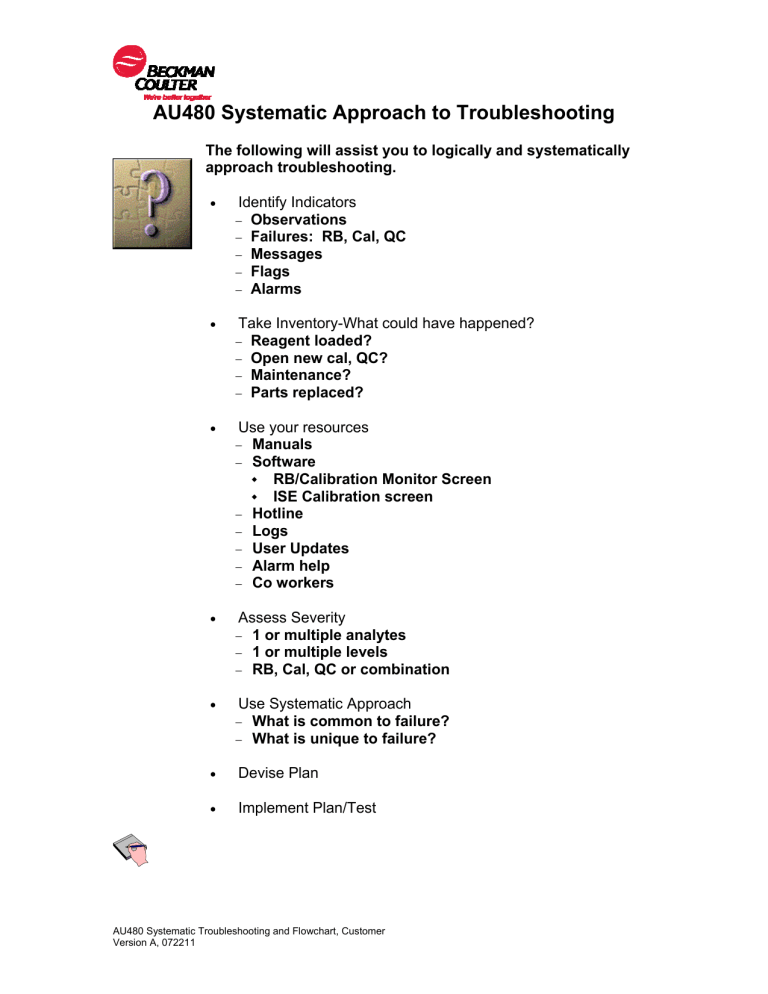
AU480 Systematic Approach to Troubleshooting The following will assist you to logically and systematically approach troubleshooting. • Identify Indicators Observations Failures: RB, Cal, QC Messages Flags Alarms − − − − − • Take Inventory-What could have happened? Reagent loaded? Open new cal, QC? Maintenance? Parts replaced? − − − − • Use your resources − Manuals − Software RB/Calibration Monitor Screen ISE Calibration screen − Hotline − Logs − User Updates − Alarm help − Co workers • Assess Severity − 1 or multiple analytes − 1 or multiple levels − RB, Cal, QC or combination • Use Systematic Approach − What is common to failure? − What is unique to failure? • Devise Plan • Implement Plan/Test AU480 Systematic Troubleshooting and Flowchart, Customer Version A, 072211 AU480 Instrument Indicators Status Messages The Message Window on the Home Menu displays messages about the system status. The messages can be: • • • Alarm Messages Alarm Message Troubleshooting Green − Informational: No action required Yellow/Orange − Caution: Impacted tests may not be measured correctly under current conditions Red − Warning: Fatal Error–Unable to run under current conditions Alarm Messages are recorded in the Alarm List. • Select • Select again to clear the message from the message line • Select one time to silence the audible alarm to view the list of alarms When a message is displayed in the alarm message area: 1. Select Alarm List. Information displayed includes the “Date”, “Level”, “Alarm No.” and “Alarm”. 2. Select the alarm you are investigating, then select Help to display the alarm description and corrective actions. 3. Print the alarm message using the “Print Screen” key on the keyboard. 4. Troubleshoot using the Help information. 5. Call Technical Support if issue persists after troubleshooting. AU480 Systematic Troubleshooting and Flowchart, Customer Version A, 072211 AU480 Troubleshooting Flowchart AU480 Systematic Troubleshooting and Flowchart, Customer Version A, 072211 Page 3 of 3 Brea Training Center


