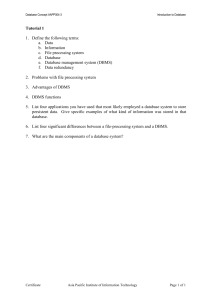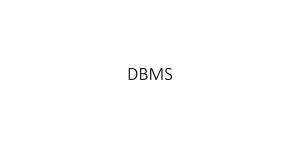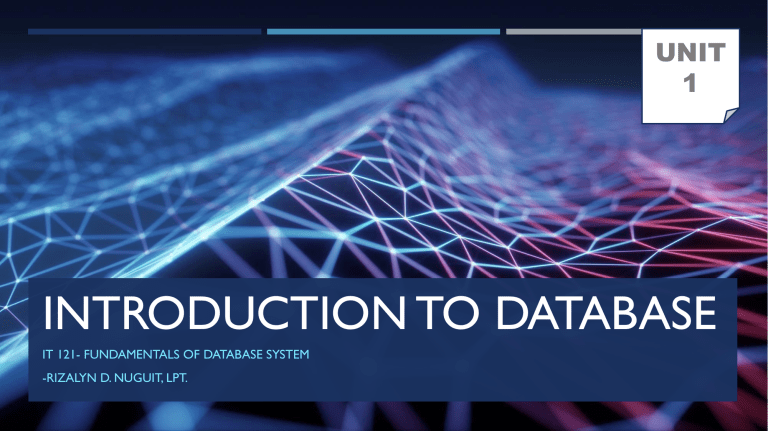
UNIT 1 INTRODUCTION TO DATABASE IT 121- FUNDAMENTALS OF DATABASE SYSTEM -RIZALYN D. NUGUIT, LPT. WHAT IS DATABASE SYSTEM? Database system is a computerized record-keeping system. It is a computerize system whose overall purpose is to store information and to allow users to retrieve and update that information on demand. Information is anything that is significant to the individual or organization concerned. Data Data is used to refer to what is actually stored in the database. Information Information is used to refer to meaning of that data as understood by some user. OPERATIONS Adding new file to database Inserting data into existing files Retrieving data from existing files Deleting data from existing files Changing data in existing files Removing existing files from the database DATABASE Database a collection of related data Data known facts that can be recorded and that have implicit meaning.(name, telephone numbers and address) Database Management System(DBMS) the software that manages and controls access to the database Database application is simply a program that interacts with the database at some point in its execution Database system to be a collection of application programs that interact with the database along with the DBMS and database itself COMMON EXAMPLES OF A DATABASE Purchases from the supermarket Purchases using your credit card Booking a holiday at the travel agents Using the local library Using the Internet TRADTIONAL FILE-BASED SYSTEM File-Based Approach A collection of application programs that perform services for the system end-users such as the production of reports. Each program defines and manages its own data File-based systems were an early attempt to computerize the manual filing system The file based system was developed in response to the needs of industry for more efficient data access. The manual filing system works well while the number of items to be stored is small. The manual filing system breaks down when we have to cross-reference or process the information in the files FILE PROCESSING SYSTEM ADVANTAGES OF DATABASE APPROACH LIMITATIONS OF THE FILE-BASED APPROACH Data Redundancy Since each application has its own data file, the same data may have to be recorded and stored in many files. For example, personal file and payroll file, both contain data on employee name, designation etc. The result is unnecessary duplicate or redundant data items. This redundancy requires additional or higher storage space, costs extra time and money, and requires additional efforts to keep all files up to-date. Data Inconsistency Data redundancy leads to data inconsistency especially when data is to be updated. Data inconsistency occurs due to the same data items that appear in more than one file do not get updated simultaneously in each and every file LIMITATIONS OF THE FILE-BASED APPROACH Lack of Data Integration: Since independent data file exists, users face difficulty in getting information on any ad hoc query that requires accessing the data stored in many files. In such a case complicated programs have to be developed to retrieve data from every file or the users have to manually collect the required information Program Dependence: The reports produced by the file processing system are program dependent, which means if any change in the format or structure of data and records in the file is to be made, the programs have to modified correspondingly. Also, a new program will have to be developed to produce a new report LIMITATIONS OF THE FILE-BASED APPROACH Data Dependence: The Applications/programs in file processing system are data dependent i.e., the file organization, its physical location and retrieval from the storage media are dictated by the requirements of the particular application. For example, in payroll application, the file may be organized on employee records sorted on their last name, which implies that accessing of any employee's record has to be through the last name only. Poor Data Control: There was no centralized control at the data element level, hence a traditional file system is decentralized in nature. It could be possible that the data field may have multiple names defined by the different departments of an organization and depending on the file it was in. This situation leads to different meaning of a data field in different context or same meaning for different fields. This causes poor data control. DATABASE APPROACH WHAT IS DATABASE? A database refers to a collection of logically related information organized so that it can be easily accessible, managed, and updated. Databases are generally accessed electronically from a computer system and are usually controlled by a database management system (DBMS). The database administrator (DBA) is the individual responsible for managing the databases, including database security, access control, backup, and disaster recovery. WHAT IS A DATABASE MANAGEMENT SYSTEM? A Database Management System (DBMS) is a well-known term in data analysis. It refers to a collection of programs that enable users to access databases and manipulate, maintain, report, and relate data. A DBMS is often used to reduce data redundancy, share data in a controlled way, and reduce data integrity problems. DBMS is not an information system but is simply software. WHAT IS A DATABASE MANAGEMENT SYSTEM? The relational model, which saves data in table formats, is the most widely used DBMS. The relational DBMS organizes information into rows, columns, and tables, making it easier to find relevant information. Relational databases are popular because they are easy to extend, and new data categories can be added after the original database is created without large amounts of modification. The Structured Query Language (SQL) is considered the standard user and application program interface for a relational database, and all relational DBMS software supports SQL. Examples include FileMaker Pro, Microsoft Access, Microsoft SQL Server, MySQL, and Oracle. DATABASE VS. DBMS Database is a collection of organized, related tables (data stored in rows and columns) Database Management System - Also known as DBMS is Software used to create and maintain a database. DATABASE SYSTEM COMPONENTS Hardware Software Procedures Database Access Language Data 1. HARDWARE Hardware refers to the physical, electronic devices such as computers and hard disks that offer the interface between computers and realworld systems. 2. SOFTWARE Software is a set of programs used to manage and control the database and includes the database software, operating system, network software used to share the data with other users, and the applications used to access the data. 3. DATA Data are raw facts and information that need to be organized and processed to make it more meaningful. Database dictionaries are used to centralize, document, control, and coordinate the use of data within an organization. A database is a repository of information about a database (also called metadata). 4. PROCEDURES Procedures refer to the instructions used in a database management system and encompass everything from instructions to setup and install, login and logout, manage the day-to-day operations, take backups of data, and generate reports. 5. DATABASE ACCESS LANGUAGE Database Access Language is a language used to write commands to access, update, and delete data stored in a database. Users can write commands using Database Access Language before submitting them to the database for execution. Through utilizing the language, users can create new databases, tables, insert data, and delete data. DATABASE DESIGN ADVANTAGES OF DBMS Redundancy problem can be solved. In the File System, duplicate data is created in many places because all the programs have their own files which create data redundancy resulting in wastage of memory. In DBMS, all the files are integrated in a single database. So there is no chance of duplicate data. For example: A student record in a library or examination can contain duplicate values, but when they are converted into a single database, all the duplicate values are removed. Has a very high security level. Data security level is high by protecting your precious data from unauthorized access. Only authorized users should have the grant to access the database with the help of credentials. ADVANTAGES OF DBMS Presence of Data integrity. Data integrity makes unification of so many files into a single file. DBMS allows data integrity which makes it easy to decrease data duplicity Data integration and reduces redundancy as well as data inconsistency. Support multiple users. DBMS allows multiple users to access the same database at a time without any conflicts. Avoidance of inconsistency. DBMS controls data redundancy and also controls data consistency. Data consistency is nothing but if you want to update data in any files then all the files should not be updated again. In DBMS, data is stored in a single database so data becomes more consistent in comparison to file processing systems. ADVANTAGES OF DBMS Shared data Data can be shared between authorized users of the database in DBMS. All the users have their own right to access the database. Admin has complete access to the database. He has a right to assign users to access the database. Enforcement of standards As DBMS have central control of the database. So, a DBA can ensure that all the applications follow some standards such as format of data, document standards etc. These standards help in data migrations or in interchanging the data. Any unauthorized access is restricted Unauthorized persons are not allowed to access the database because of security credentials. ADVANTAGES OF DBMS Provide backup of data Data loss is a big problem for all the organizations. In the file system users have to back up the files in regular intervals which lead to waste of time and resources. DBMS solves this problem of taking backup automatically and recovery of the database. Tunability Tuning means adjusting something to get a better performance. Same in the case of DBMS, as it provides tunability to improve performance. DBA adjusts databases to get effective results. DISADVANTAGES OF DBMS Higher impact of a failure The centralization of resources increases the vulnerability of the system because all users and applications rely on the availability of DBMS, the failure of any component can bring operation to halt. Cost of DBMS The cost of DBMS varies significantly depending on the environment and functionality provided. There is also the recurrent annual maintenance cost. THANK YOU