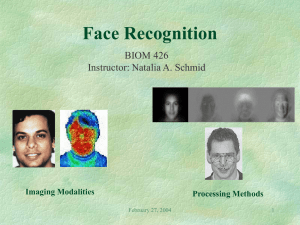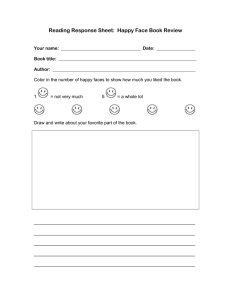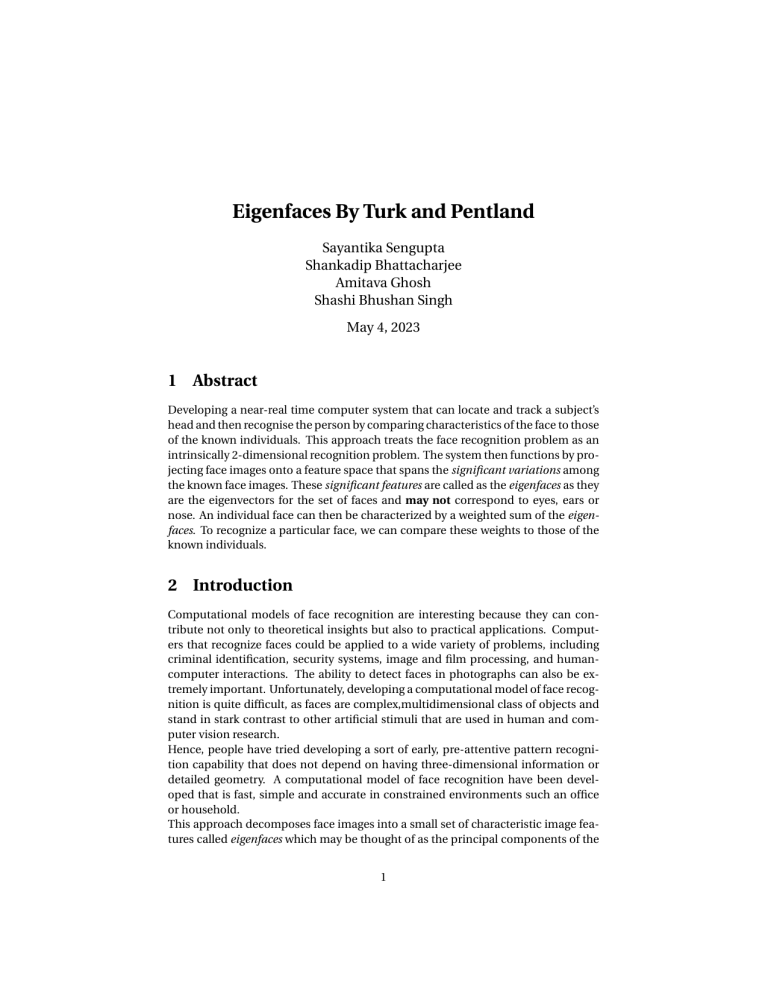
Eigenfaces By Turk and Pentland
Sayantika Sengupta
Shankadip Bhattacharjee
Amitava Ghosh
Shashi Bhushan Singh
May 4, 2023
1 Abstract
Developing a near-real time computer system that can locate and track a subject’s
head and then recognise the person by comparing characteristics of the face to those
of the known individuals. This approach treats the face recognition problem as an
intrinsically 2-dimensional recognition problem. The system then functions by projecting face images onto a feature space that spans the significant variations among
the known face images. These significant features are called as the eigenfaces as they
are the eigenvectors for the set of faces and may not correspond to eyes, ears or
nose. An individual face can then be characterized by a weighted sum of the eigenfaces. To recognize a particular face, we can compare these weights to those of the
known individuals.
2 Introduction
Computational models of face recognition are interesting because they can contribute not only to theoretical insights but also to practical applications. Computers that recognize faces could be applied to a wide variety of problems, including
criminal identification, security systems, image and film processing, and humancomputer interactions. The ability to detect faces in photographs can also be extremely important. Unfortunately, developing a computational model of face recognition is quite difficult, as faces are complex,multidimensional class of objects and
stand in stark contrast to other artificial stimuli that are used in human and computer vision research.
Hence, people have tried developing a sort of early, pre-attentive pattern recognition capability that does not depend on having three-dimensional information or
detailed geometry. A computational model of face recognition have been developed that is fast, simple and accurate in constrained environments such an office
or household.
This approach decomposes face images into a small set of characteristic image features called eigenfaces which may be thought of as the principal components of the
1
initial training set of face images. Recognition is performed by projecting a new image into the subspace spanned by the eigenfaces(known as the face space) and then
classifying the face by comparing its position in face space with the positions of the
known individuals. Recognition under widely varying conditions can be achieved
by training on a limited number of characteristic views like a straight on view, a 45o
view and a profile view. This approach has advantages over other face recognition
schemes in its speed and simplicity, learning capacity, and insensitivity to a small or
gradual change in the face image.
3 The Eigenface Approach
Relevant information in a face image is extracted and encoded as efficiently as possible and compared to a database of similarly encoded models. A simple approach
to extracting the information contained in an image of a face is to somehow capture
the variation in a collection of face images and use this information to encode and
compare individual face images.
The approach to face recognition involves the following initialisation operations:(i) Acquire an initial set of face images(the training set). This is shown in Figure
1.
(ii) Calculate the eigenfaces from the training set (shown in Figure 3), keeping
only M images that correspond to the highest eigen values. These M images
define the face space. As new faces are experienced, the eigenfaces can be
updated or recalculated.
(iii) Calculate the corresponding distribution in M −dimensional weight space for
each known individual by projecting their face images onto the face space.
Having initialized the system, the following steps are then used to recognize new
face images:(i) Calculate a set of weights based on the input image and the M eigenfaces by
projecting the input image onto each of the eigenfaces.
(ii) Determine if the image is a face at all(whether known or unknown) by checking to see if the image is sufficiently close to the face space
(iii) If it is a face, classify the weight pattern as either a known person or unknown.
(iv) (Optional Step) Update the eigenfaces and the weight patterns.
(v) (Optional Step) If the same unknown face is seen several times, calculate its
characteristic weight and incorporate it into the known faces.
2
Figure 1: The face images used as training set
Figure 3: 7 eigenfaces calculated from the
training set as in Figure 1
Figure 2: The average face g
3
4 Calculating the Eigenfaces
A face image is a 2-dimensional N (= 256) by N array of intensity values. Thus, it
can also be considered as a vector of dimension N 2 . An ensemble of images, then,
maps to collection of points in this 256 by 256 = 65536-dimensional space. As the
images of the faces are similar in overall configuration, they won’t be randomly distributed in this huge space and hence can be described by a relatively low dimensional subspace. Here, the principal component analysis can be used to find the
vectors that can account for the distribution of face images within the entire image
space and also define the subspace of face images. Each of these vectors is a linear
combination of the original images and are also the eigenvectors of the covariance
matrix corresponding to the original face images(we get this using the principalcomponent analysis) and are also known as eigenfaces. Some examples of eigenfaces
are shown in Figure 3.
Let the training set of face images be a1 , a2 , . . . , aM .
M
1 P
an .
The average face of the set is g(say)=
M n=1
Each face differs from the average face by the vector bi = ai − g. An example training set is shown in Figure 1 and the average face g is shown in Figure 2. Principal
component analysis is applied to this set of large vectors, which seeks a set of M orthonormal vectors, ui .
M
P
The i th vector, ui , is chosen such that λi =
(uTi bn )2 is maximum, subject to:n=1
uTi uj = δi j =
(
1 if i = j
0 if i ̸= j
The vectors, ui and scalars λi are the eigenvectors and eigenvalues, respectively,
M
£
¤
P
of the covariance matrix C =
bTn bn = B B T , where B = b1 b2 . . . bM . The
n=1
matrix C is N 2 b y N 2 . So, it is extremely inconvenient to calculate its eigenvectors.
As, we have M << N 2 training faces, the dimension of the face space can be at most
M . But, we can evade this problem by observing a M by M matrix. Let us consider
the eigenvectors vi of B T B such that
B T B vi = µi vi
.
Then, we have:B B T B vi = µi B vi
. Thus, B vi are the eigenvectors of B B T = C with eigenvalues µi . Thus,
£ we only need ¤
to get the eigenvectors vi of the M by M matrix L = B T B . Since, B = b1 b2 . . . bM ,
hence, L i j = bTi bj . Thus, after finding the M eigenvectors (=vi ) of the matrix L, we
have:£
ui = B vi = b1
b2
...
M
X
¤
bM vi =
v i j bj
j =1
4
Thus, the M eigenfaces (=ui ) of the face space are calculated. It can be seen that the
calculations are greatly reduced from the order of the pixels (256 X 256) to order of
number of images of the training set, which is really low. Figure 3 shows the top 7
eigenfaces derived from the input images of Figure 1.
Figure 4: An original image and its projection onto the face space defined by eigenfaces of Figure 3
5
Figure 5: 3 images and their projections onto the the face space defined by the eigen
values of Figure. 3. The relative measures of distance from the face space of the images are 29.8, 58.5 and 5217.4 respectively. The first two images are from the original
training set.
6
5 Using Eigenfaces to Classify a Face Image
The eigenface images calculated from the eigenvectors of L span a P (≤ M )-dimensional
subspace of the original N 2 image space. The test cases have been based on M = 16
face images and P = 7 eigenfaces. A new face image f is transformed into its eigenface components by the following operation,
w i = uTi (f − g); 1 ≤ i ≤ P
£
¤
These components form a weight vector W T = w 1 w 2 . . . w P , that describes
the contribution of each eigenface in representing the input face image by treating
the P eigenfaces as a basis set for the face images. This vector maybe used to find
which predefined face classes, if any, best describes the face. The face classes F i
are calculated by averaging the results of the eigenface representation over a small
number of training face images (can also be a single image). The face class that
provides the best description of an input face image can be determined my finding
the face class i which minimizes the Euclidean distance
d i2 = ||(W − F i )||2
A face is then classified to belong to a class i when the minimum d i is below some
chosen threshold ϵ. Otherwise, the face is classified as unknown or can optionally
be used to create a new face class.
P
The projection of f onto the face space fp = Pi=1 w i ui . Hence, the distance d of f
from the face space is:d = ||f − fp ||2
.
Observing min d i and d , there can be 3 cases:(i) f is near face space and near a face class.
(ii) f is near face space but distant from all face classes.
(iii) f is distant from face space and all face classes.
For case (i), the person is recognized and identified. For case (ii), the image is of an
unknown person and for the last case, the image is not a face image. Figure 5 shows
some images and their projections into face space and gives a measure of distance
from the face space for each image.
7
6 Summary of the Eigenface Recognition Procedure
In short, the eigenface recognition procedure involves the following steps:(i) Collect a set of face images of known persons which includes multiple images
for each person with some variation in expression and lightning. (Say 4 images
of 10 people, so M = 40)
(ii) Calculate the (40 X 40) matrix L and find its eigenvectors vi and eigenvalues.
Then choose the P eigenvectors corresponding to the highest eigenvalues.
(Let P be 10, for this example)
(iii) Find the respective eigenfaces ui from eigenvectors vi of L.
(iv) For each known person, calculate the face class F i by averaging the results
of eigenface representation of the original 4 images of a person. Choose a
threshold ϵ1 which sets the maximum allowable distance from any face class,
and a threshold ϵ2 which sets the maximum allowable distance from the face
space.
(v) For each new input face, calculate its weight vector W and the distances d i
to each face class and the distance d from the face space. If the minimum
distance d k =( =min d i ) < ϵ1 and d < ϵ2 , classify the input face as a person
associated with the face class F k . If d k =( =min d i ) > ϵ1 and d < ϵ2 , then the
image can be classified as unknown and optionally, a new class can be begun.
(vi) If the new input face is classified as a known person, it can be added to the
original set of familiar face images and the eigenfaces (steps (i) to (iv)) can be
recalculated. This gives the opportunity to modify the face space as the system
encounters more images of known faces.
8
7 Mathematical proof of PCA
Let X be an n-dim random vector such that
X=
Pn
i =1 y i φi
where {φ1 , . . . , φn } forms an orthogonal basis of an n-dimensional space
y i = ⟨X , φi ⟩ = X ⊤ φi
∀i ∈ ⟨1, 2, . . . , n⟩
Now suppose we want to represent X with fewer basis vectors, i.e. say m (m<n). we
can do this by replacing the co-ordinate y m+1 , y m+2 , . . . , y n with some pre-selected
bi
P
Pm
X̂ (m) = m
i =1 y i φi + i =1 b i φi
The representation error
∆X (m) = X − X̂ (m) =
Pn
i =m+1 (y i
− b i )φi
Now we can measure this representation error by mean squared of the magnitude of ∆X i.e.
³³ X
´2 ´
n
E(|∆X |2 ) = E
(y i − b i )φi
i =m+1
³³ X
´⊤ ³ X
´´
n
n
=E
(y i − b i )φi
(y i − b i )φi
i =m+1
³³ X
n
=E
i =m+1
n
X
((y i − b i )2 φi T φ j )
j =m+1 i =m+1
E(|∆X |2 ) =
n
X
³
´
E (y i − b i )2
i =m+1
find b i for which E(|∆X |2 ) is minimum
∂ ¡ £ 2 ¤¢
E |X | = 0
∂b i
{−2} E(y i − b i ) = 0
b i = E(y i )
Now the equation becomes
9
´´
E(|∆X |2 ) =
E(|∆X |2 ) =
=
n
X
´2
³
E (y i − E(y i ))φi
i =m+1
n
X
i =m+1
n
X
³
E (X ⊤ φi
where y i = X ⊤ φi
− E(X ⊤ φi
)
´
φi T Sφi
i =m+1
³
´
where S = E (X − E(X ))(X − E(X ))T is the covariance matrix
Now find φi for which a E(|∆X |2 ) is minimised
∂ ¡ £ 2 ¤¢
E |X | = 0
∂φi
subject to φTi φi = 1
L = min
n
X
φ i =m+1
φi T Sφi +
n
X
i =m+1
λi (1 − φTi φi )
∂ ¡ £ 2 ¤¢
E |X | = 0
∂φi
=⇒ Sφi = λi φi
λi is eigenvalue of covariance matrix S
now substituting in equation E(|∆X |2 ) =
n
X
φi T φi
i =m+1
E(|∆X |2 ) =
2
E(|∆X | ) =
n
X
i =m+1
n
X
φi T λi φi
λi
i =m+1
So in order to minimise the representation error λi ’s need to be small as possible
among all eigenvalues of covariance matrix. In other word, it involves selecting m
eigenvector corresponding to top m eigenvalues.
10
8 Experiments with Eigenfaces
To assess the viability of this approach to face recognition, we have performed experiments using facial datasets comprising of 15 unique individuals displaying 12
distinct facial expressions such as smiling, winking, and sadness, among others.
To verify the resilience of this approach in accurately identifying faces, we randomly
selected 3 facial images for each individual and set them aside to create a test dataset.
The remaining facial images were then utilized to train the model. The performance
of the model for different epsilon value for train and test datasets are shown below:
Initially, the model exhibited a high rate of false negatives (not recognizing faces
correctly) and a very low rate of false positives (wrong predictions). However, as the
value of epsilon increases, the rate of false negatives decreases while the rate of false
positives increases. This behavior is also observed in the test dataset, indicating the
consistency of the model’s performance.
The appropriate value of epsilon for face recognition can be chosen based on
the specific needs of the application, as there is a trade-off between false negatives
and misclassification. A lower value of epsilon may result in more false negatives,
but fewer misclassifications, while a higher value of epsilon may reduce the false
negatives but increase the misclassifications. The choice of epsilon should be made
based on the specific requirements of the application and the relative importance of
minimizing false negatives versus misclassification
11
9 Conclusion
The eigenface approach to face recognition was motivated by information theory,
which led to the idea basing face recognition on a small set of image features which
best approximated the set of known face images, which did not correspond to our
intuitive notion of facial parts and features. It is of course not an elegant solution
to the general recognition problem. But, this approach does provide a practical solution that is well fitted to the problem of face recognition. It is fast, simple and
has been shown to work well in a constrained environment. This approach can be
applied in security systems or human-computer interactions and experiments have
shown that the eigenface technique can be made to perform at a very high accuracy
rate and is potentially well suited to these applications. In addition to recognition
of faces, people are trying to determine the gender of the subject and to interpret
facial expressions. These are the two important face processing problems that complement the face recognition procedure. The eigenface approach is a successful and
widely used approach for face recognition.
10 My Jupyter Notebook
12
5/4/23, 4:23 PM
Face_recognition1
In [1]: import numpy as np
import cv2
import random
from PIL import Image
import matplotlib.pyplot as plt
face_cascade = cv2.CascadeClassifier('haarcascade_frontalface_default.xml')
In [2]:
def face_vector(image, detect =0):
gray_image = image.convert('L')
gray_image_array = np.asarray(gray_image)
# convert to NumPy array
if detect==0:
# Detect faces in the grayscale image
faces = face_cascade.detectMultiScale(gray_image_array, scaleFactor=1.1, minNeighbors=5)
# Process each detected face
for (x, y, w, h) in faces:
# Define the ROI as a rectangle
roi1 = gray_image_array[y:y+h, x:x+w]
roi = cv2.resize(roi1, (128, 128), interpolation=cv2.INTER_LANCZOS4)
image_array = np.asarray(roi)
gray_image_vector = np.ravel(image_array)
# return a vector containing all detected faces
return gray_image_vector.reshape(1,-1)
else:
roi = cv2.resize(gray_image_array, (128, 128), interpolation=cv2.INTER_LANCZOS4)
image_array = np.asarray(roi)
gray_image_vector = np.ravel(image_array)
localhost:8889/nbconvert/html/Documents/Eigen_faces/Face_recognition1.ipynb?download=false
1/15
5/4/23, 4:23 PM
Face_recognition1
# return a vector containing all detected faces
return gray_image_vector.reshape(1,-1)
In [3]: num=["01","02","03","04","05","06","07","08","09","10","11","12","13","14","15"]
state=["happy","sad","centerlight","glasses","leftlight","noglasses","normal","rightlight","sad","sleepy","surprised","wink"]
face_matrix=np.empty((0, 128*128))
for n in num:
for st in state:
image = Image.open(f"data//subject{n}.{st}")
img=face_vector(image)
face_matrix = np.concatenate((face_matrix, img.reshape(1, -1)), axis=0)
In [4]: label=[]
for i in range(15):
lb=[i]*12
label=label+lb
test_face =np.empty((0, 128*128))
train_face=np.empty((0, 128*128))
test_label =[]
train_label=[]
for i in range(15):
np.random.RandomState(50)
k = random.sample(range(12), 3)
for j in range(12):
if j in k:
test_face = np.concatenate((test_face,face_matrix[12*i+j,:].reshape(1, -1)), axis=0)
test_label+=[label[12*i+j]]
else:
train_face = np.concatenate((train_face, face_matrix[12*i+j,:].reshape(1, -1)), axis=0)
train_label+=[label[12*i+j]]
mean_face_matrix=np.mean(train_face,axis=0).reshape(1,-1)
A=train_face-mean_face_matrix
In [5]: fig, axes = plt.subplots(nrows=3, ncols=4, figsize=(15, 7))
localhost:8889/nbconvert/html/Documents/Eigen_faces/Face_recognition1.ipynb?download=false
2/15
5/4/23, 4:23 PM
Face_recognition1
for i in range(12):
row = i // 4
col = i % 4
face = face_matrix[i]
eig=np.real(face.reshape(128,128))
eig_norm = cv2.normalize(eig, dst=None, alpha=0, beta=255, norm_type=cv2.NORM_MINMAX, dtype=cv2.CV_8U)
axes[row, col].imshow(eig_norm, cmap='gray')
axes[row, col].axis('off')
axes[row, col].set_title("Eigenface {}".format(i+1))
fig.suptitle('Top eigenfaces', fontsize=16)
plt.show()
In [6]: img = cv2.normalize(mean_face_matrix.reshape(128,128), None, 0, 255, cv2.NORM_MINMAX, cv2.CV_8U)
plt.imshow(img, cmap='gray')
localhost:8889/nbconvert/html/Documents/Eigen_faces/Face_recognition1.ipynb?download=false
3/15
5/4/23, 4:23 PM
Face_recognition1
plt.show()
Covariance matrix and its eigenvaue and eigenvector
In [7]: def feature_vec(n,A,i=0):
# Calculate the covariance matrix
cov = np.matmul(A, A.T)
# Calculate the eigenvalues and eigenvectors of the covariance matrix
eigenvalues, eigenvectors = np.linalg.eigh(cov)
# Compute the eigenvectors of A.A.T
eigenface_all = np.matmul(A.T, eigenvectors)
# Sort the eigenvalues and eigenvectors in descending order
sorted_indices = np.argsort(eigenvalues)[::-1]
sorted_eigenvalues = eigenvalues[sorted_indices]
sorted_eigenvectors = eigenface_all[:, sorted_indices]
norms = np.linalg.norm(sorted_eigenvectors, axis=0)
sorted_eigenvectors=
sorted_eigenvectors / norms
top_eigenval=sorted_eigenvalues[:n]
localhost:8889/nbconvert/html/Documents/Eigen_faces/Face_recognition1.ipynb?download=false
4/15
5/4/23, 4:23 PM
Face_recognition1
eigenface=sorted_eigenvectors[:,:n].T
var =(np.sum(sorted_eigenvalues[:n])/np.sum(sorted_eigenvalues))*100
if i==0: print("explained variance : ",var)
return eigenface
def weight_cal(arr,eigenface):
weight = np.matmul(eigenface,arr.T).T
# weight for all image
return weight
def recast_cal(weight,eigenface):
recast=np.real(np.matmul(weight,eigenface))
recast_image=recast.reshape(1,-1)
return recast_image
calculating weight for faces
In [8]: n = 25
eigenface = feature_vec(n,A)
weight = weight_cal(A,eigenface)
weight=np.real(weight)
explained variance :
# weight for all image
87.50957896305898
In [9]: fig, axes = plt.subplots(nrows=3, ncols=7, figsize=(15, 7))
for i in range(21):
row = i // 7
col = i % 7
eig = eigenface[i]
eig=np.real(eig.reshape(128,128))
eig_norm = cv2.normalize(eig, dst=None, alpha=0, beta=255, norm_type=cv2.NORM_MINMAX, dtype=cv2.CV_8U)
axes[row, col].imshow(eig_norm, cmap='gray')
axes[row, col].axis('off')
axes[row, col].set_title("Eigenface {}".format(i+1))
fig.suptitle('Top eigenfaces', fontsize=16)
plt.show()
localhost:8889/nbconvert/html/Documents/Eigen_faces/Face_recognition1.ipynb?download=false
5/15
5/4/23, 4:23 PM
Face_recognition1
In [10]: indiv =1
img1 = cv2.normalize((train_face[indiv]).reshape(128,128), None, 0, 255, cv2.NORM_MINMAX, cv2.CV_8U)
plt.imshow(img1, cmap='gray')
plt.show()
fig, axes = plt.subplots(nrows=3, ncols=3, figsize=(10, 10))
for i, feature in enumerate(range(19, 180, 20)):
eigenface = feature_vec(feature, A, 1)
weight = weight_cal(A, eigenface) # weight for all images
localhost:8889/nbconvert/html/Documents/Eigen_faces/Face_recognition1.ipynb?download=false
6/15
5/4/23, 4:23 PM
Face_recognition1
w = weight[indiv].reshape(1,-1)
recast = np.matmul(w, eigenface)
ab = recast + mean_face_matrix.reshape(1,-1)
img = cv2.normalize(ab.reshape(128,128), None, 0, 255, cv2.NORM_MINMAX, cv2.CV_8U)
row, col = i // 3, i % 3
axes[row, col].imshow(img, cmap='gray')
axes[row, col].set_title(f"n ={feature}")
fig.suptitle('Reconstructed face with different number of eigenfaces', fontsize=16)
plt.show()
localhost:8889/nbconvert/html/Documents/Eigen_faces/Face_recognition1.ipynb?download=false
7/15
5/4/23, 4:23 PM
Face_recognition1
Face prediction
localhost:8889/nbconvert/html/Documents/Eigen_faces/Face_recognition1.ipynb?download=false
8/15
5/4/23, 4:23 PM
Face_recognition1
In [11]: def centroid_fun(weight,label,n):
centroid = np.zeros((len(set(label)),n))
target =[]
for i,lab_cent in enumerate(set(label)):
indices = [i for i, x in enumerate(label) if x == lab_cent]
indiv_mean = np.mean(weight[indices,:],axis =0)
centroid[i,:] = indiv_mean
target.append(lab_cent)
return centroid ,target
def face_prediction(A,mean_face ,center,label,eigenface,eps=4000, eps_face = 5000):
A1 =A - mean_face
W = weight_cal(A1,eigenface)
m=np.inf
for i in range(len(center)):
w_norm =np.linalg.norm(W-center[i])
if m>w_norm:
m=w_norm
if w_norm <eps:
return label[i], w_norm
reimg = recast_cal(W,eigenface)
face_norm = np.linalg.norm(A1-reimg)
if face_norm < eps_face:
return -1, m
return -2
,face_norm
# -1 for face not recognized
# -2 it is not a face
localhost:8889/nbconvert/html/Documents/Eigen_faces/Face_recognition1.ipynb?download=false
9/15
5/4/23, 4:23 PM
Face_recognition1
In [12]: # calculating eigenfaces :
n = 25
eigenface = feature_vec(n,A)
weight = weight_cal(A,eigenface)
weight=np.real(weight)
centroid,target=centroid_fun(weight,train_label,n)
explained variance :
87.50957896305898
In [ ]:
In [13]: import pandas as pd
train_df =pd.DataFrame({"epsilon":[],
"correct" :[],
"wrong_pred" :[],
"not_recognized" : [],
"not_face" :[]})
test_df =pd.DataFrame({"epsilon":[],
"correct" :[],
"wrong_pred" :[],
"not_recognized" : [],
"not_face" :[]})
eps1 =5400
for ep in range(3000,6000,200):
correct = 0
not_rec =0
not_face = 0
wrong_pre=0
size=len(train_face)
for i in range(size):
pred,nor =face_prediction(train_face[i],mean_face_matrix,centroid,target,eigenface,ep,eps1)
if pred ==train_label[i]:
localhost:8889/nbconvert/html/Documents/Eigen_faces/Face_recognition1.ipynb?download=false
10/15
5/4/23, 4:23 PM
Face_recognition1
correct+=1
elif pred == -1:
not_rec+=1
elif pred==-2:
not_face+=1
else:
wrong_pre += 1
train_df.loc[len(train_df)] = [ep, correct *100/size, wrong_pre*100/size, not_rec*100/size, not_face*100/size]
correct_t = 0
not_rec_t =0
not_face_t = 0
wrong_pre_t=0
size_t=len(test_face)
for i in range(size_t):
pred_t,nor_t =face_prediction(test_face[i],mean_face_matrix, centroid,target,eigenface,ep,eps1)
if pred_t ==test_label[i]:
correct_t+=1
elif pred_t == -1:
not_rec_t+=1
elif pred_t==-2:
not_face_t+=1
else:
wrong_pre_t += 1
test_df.loc[len(test_df)] = [ep, correct_t *100/size_t, wrong_pre_t*100/size_t, not_rec_t*100/size_t, not_face_t*100/size_t]
localhost:8889/nbconvert/html/Documents/Eigen_faces/Face_recognition1.ipynb?download=false
11/15
5/4/23, 4:23 PM
Face_recognition1
In [14]: fig, axes = plt.subplots(nrows=1, ncols=2, figsize=(16, 6))
# plot the correct, wrong_pred, not_recognized, and not_face columns against the epsilon column for train_df
axes[0].plot(train_df['epsilon'], train_df['correct'], color='blue', label='Correct')
axes[0].plot(train_df['epsilon'], train_df['wrong_pred'], color='orange', label='Wrong Predictions')
axes[0].plot(train_df['epsilon'], train_df['not_recognized'], color='green', label='Not Recognized')
axes[0].plot(train_df['epsilon'], train_df['not_face'], color='red', label='Not Face')
axes[0].legend()
axes[0].set_xlabel('Epsilon')
axes[0].set_ylabel('percentage')
axes[0].set_title('train Dataset')
# plot the correct, wrong_pred, not_recognized, and not_face columns against the epsilon column for test_df
axes[1].plot(test_df['epsilon'], test_df['correct'], color='blue', label='Correct')
axes[1].plot(test_df['epsilon'], test_df['wrong_pred'], color='orange', label='Wrong Predictions')
axes[1].plot(test_df['epsilon'], test_df['not_recognized'], color='green', label='Not Recognized')
axes[1].plot(test_df['epsilon'], test_df['not_face'], color='red', label='Not Face')
axes[1].legend()
axes[1].set_xlabel('Epsilon')
axes[1].set_ylabel('percentage')
axes[1].set_title('Test Dataset')
fig.suptitle('Model Performance', fontsize=16)
plt.show()
localhost:8889/nbconvert/html/Documents/Eigen_faces/Face_recognition1.ipynb?download=false
12/15
5/4/23, 4:23 PM
Face_recognition1
In [15]: fig.savefig('performance.png')
In [16]: eps=4800
eps1=5300
chair_l = Image.open("chair.jpg")
plt.imshow(chair_l)
plt.show()
chair =face_vector(chair_l,1)
detect,nor=face_prediction(chair,mean_face_matrix, centroid,target,eigenface,eps,eps1)
if detect ==-1:
print("face detected but not recongized")
if detect == -2:
print("It is not a face")
localhost:8889/nbconvert/html/Documents/Eigen_faces/Face_recognition1.ipynb?download=false
13/15
5/4/23, 4:23 PM
Face_recognition1
else:
print("person is :", detect)
It is not a face
In [17]: flower_I = Image.open("flower.jpg")
plt.imshow(flower_I)
plt.show()
flower1 =face_vector(flower_I,1)
flower = flower1 - mean_face_matrix
w_flo =weight_cal(flower,eigenface)
a=recast_cal(w_flo,eigenface) + mean_face_matrix
plt.imshow(a.reshape(128,128),"gray")
plt.show()
detect,nor=face_prediction(flower1,mean_face_matrix, centroid,target,eigenface,eps,eps1)
if detect == -1:
print("face detected but not recognized")
if detect == -2:
print("It is not a face")
localhost:8889/nbconvert/html/Documents/Eigen_faces/Face_recognition1.ipynb?download=false
14/15
5/4/23, 4:23 PM
Face_recognition1
else:
print("person is :", detect)
It is not a face
In [ ]:
In [ ]:
localhost:8889/nbconvert/html/Documents/Eigen_faces/Face_recognition1.ipynb?download=false
15/15