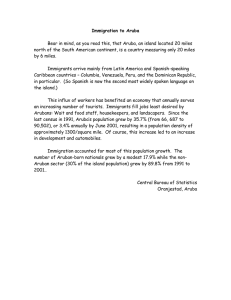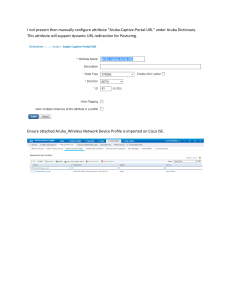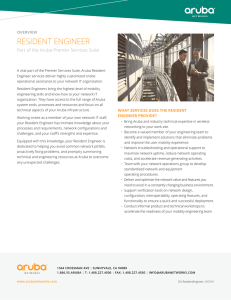Aruba Central Quiz: Protocols, Licensing, and Management
advertisement
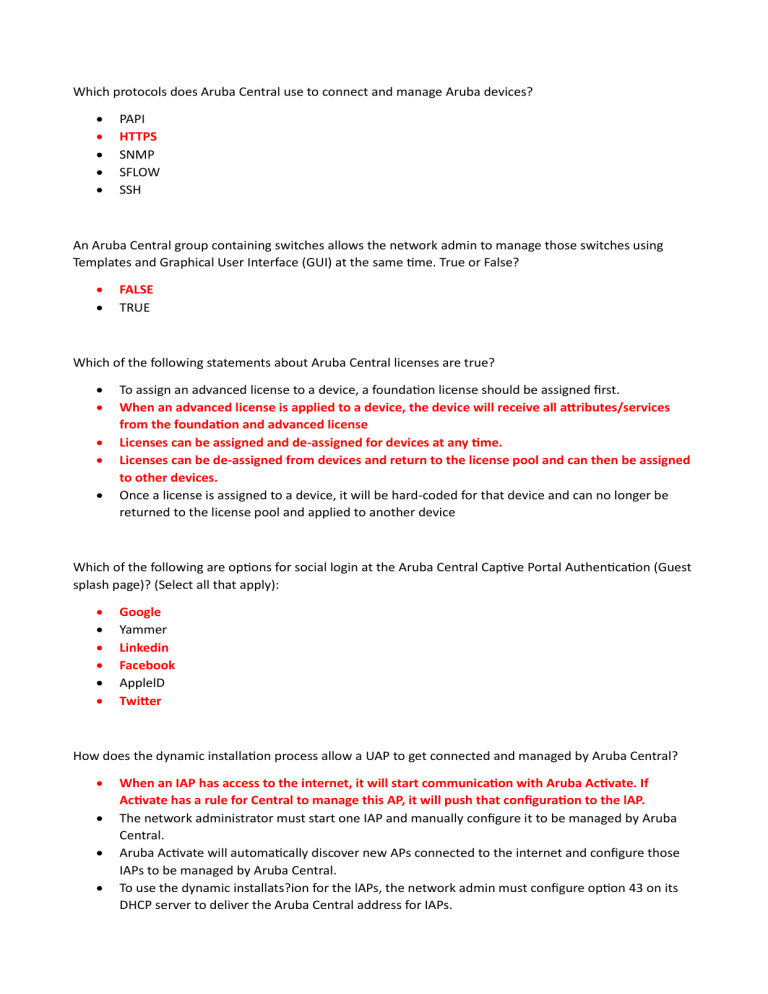
Which protocols does Aruba Central use to connect and manage Aruba devices? PAPI HTTPS SNMP SFLOW SSH An Aruba Central group containing switches allows the network admin to manage those switches using Templates and Graphical User Interface (GUI) at the same time. True or False? FALSE TRUE Which of the following statements about Aruba Central licenses are true? To assign an advanced license to a device, a foundation license should be assigned first. When an advanced license is applied to a device, the device will receive all attributes/services from the foundation and advanced license Licenses can be assigned and de-assigned for devices at any time. Licenses can be de-assigned from devices and return to the license pool and can then be assigned to other devices. Once a license is assigned to a device, it will be hard-coded for that device and can no longer be returned to the license pool and applied to another device Which of the following are options for social login at the Aruba Central Captive Portal Authentication (Guest splash page)? (Select all that apply): Google Yammer Linkedin Facebook ApplelD Twitter How does the dynamic installation process allow a UAP to get connected and managed by Aruba Central? When an IAP has access to the internet, it will start communication with Aruba Activate. If Activate has a rule for Central to manage this AP, it will push that configuration to the lAP. The network administrator must start one IAP and manually configure it to be managed by Aruba Central. Aruba Activate will automatically discover new APs connected to the internet and configure those IAPs to be managed by Aruba Central. To use the dynamic installats?ion for the lAPs, the network admin must configure option 43 on its DHCP server to deliver the Aruba Central address for IAPs. Which of the following are valid options to apply Aruba Central subscriptions to allow Aruba Central to manage the devices? (Select all that apply) Subscriptions could be manually assigned to each device When the Auto Subscription knob is enabled, every device in the device inventory will receive a subscription from the license (subscription) pool Subscriptions applied at the device GUI and inherited by Aruba Central Devices imported from Aruba Activate automatically have subscriptions applied to them. When creating a new user on Aruba Central, which of the following options are available on the user's account home? Select all that apply Admin GuestOperator Audit Deny-Access ReadWrite ReadOnly Aruba advanced licenses are required in order to authenticate guest users with their social media credentials. True or False? FALSE TRUE How does a Managed Service Provider (MSP) account in Aruba Central differ from a Standalone Central account? An MSP account can manage Aruba devices from multiple separate customer organizations all from the same account. An MSP account can only manage devices that are owned by a single organization A standalone account can only manage Aruba Instant Access Points whereas an MS account can manage controllers and switches as well Standalone Central accounts are allowed to customize the logos and look and feel of the dashboard in Aruba Central Each Aruba Central group can only manage one type of device. To manage different device types, multiple groups are required. True or False? FALSE TRUE How often are VisualRF heatmap snapshots updated? 10 minutes 15 minutes 60 minutes 30 minutes 5 minutes What type of access points can you use in VisualRF for a floorplan? Select all that apply Hypothetical Access Points Instant Access Points Deployed Access Points Planned Access Points Campus Access Points Customers who purchase 100 or more Access Points must use a service provider to onboard the devices. True or False? FALSE TRUE Which of the following are options to onboard devices into Aruba Central? (Select 5) Importing devices from AirWave Cloud Activation Key Aruba Activate Zero Touch Manually add MAC address and serial number No action is needed. Customer devices are automatically imported to their Central account. Aruba Central smartphone APP scanning When managing switches on Aruba Central in a Template group, how can the network administrator manage the different configurations the switches need in that group? Labels Conditional variables Python scripts Variables No configuration differences are alowed on switches in a group. When selecting a generated report, which of the following are valid options? Select all that apply. Export as CSV file Delete Email to Print Export as PDF file Export as Excel spreadsheet Only an Aruba Central MSP admin can add devices to a customer's device inventory in Central. True or False? FALSE TRUE When you generate a report, which options are available for report reoccurence? Select all that apply Custom One time (now) Every week One time (later) Every day Every month Aruba Central provides customers with a built in PCI Compliance report. True or False? FALSE TRUE By using Aruba Central's Presence Analytics, you can deploy Beacons and Blue Dot wayfinding. True or False? FALSE TRUE Aruba Central provides alerts for which categories? Select all that apply Minor Major Critical Basic Warning Informational Extreme You can purchase Aruba device subscriptions in units as small as one month. True or False? FALSE TRUE In which situation could the network administrator create a new group by importing the existing device configuration to the group? An Aruba OS switch with existing configuration on its first connection to Aruba Central An Aruba IAP with existing configuration that Aruba Central manages and is already deployed in a group. A brand new IAP connected to Aruba Central An IAP with existing configuration on its first connection to Aruba Central Which of the following are true statements about Aruba Central labels? A managed device cannot have labels and be assigned to a site. You can use labels to apply specific configurations on devices that have the same label. A managed device could have multiple labels applied to it. A device can have a maximum of two labels applied to it. Labels are used to organize and help the network administrator to have more granularity when filtering devices for monitoring and reports. In VisualRF, when you're viewing a floorplan, you can view: Heatmap Clients Access Points Rogues Walls Which of the following are protocols (applications) UCC is able to monitor? Skype for Business Wifi Calling Webex WhatsApp SIP Zoom FaceTime When updating a device's firmware through Aruba Central, which options should you select to have the firmware version deploy? Select all that apply The network admin could choose from the drop-down list, which displays all the firmware versions available within Aruba Central. Custom Build- the firmware version needs to be manually entered by the network admin The network admin could upload the desired version that is not available on Aruba Central Custom Build- a drop-down list allows the network admin to select which version needs to be deployed. Recommended Version- Aruba Central automatically installs the recommended version for each device. Currently Aruba Central REST API is only available for Aruba Central MSP accounts. True or False? FALSE TRUE When configuring Aruba OS-S switches on Aruba Central with the template mode, what are the options to create a new template? Select all that apply Manually enter the configuration at Aruba Central Switch configuration is automatically loaded at a new template Import from a switch already managed by Central Aruba Central does not switch configuration through templates Which of the following could you use in Aruba Central to manage device configurations? Group Label Customer Site If an Instant Access Point loses communication with Aruba Central, how long will it wait before restoring its full local configuration? 120 minutes 60 minutes 15 minutes 24 hours How many report types are available on Aruba Central? 21 24 37 4 When you generate a report, which options are available for report time period? Select all that apply Custom Range (up to 90 days) Last 60 days Last 30 days Last day Last 90 days Last 7 days Custom Range (up to 1 year) When adding a new customer, the MSP admin can add a group to the new customer account. When selected, what are the effects on the customer's account? (Select all that apply): When the "Lock SSID" check box is marked, the customer cannot change the inherited configuration A group with the same name and configuration is added to the customer's account. The new customer is not allowed to add new groups other than the ones the MSP selects. The configuration of the selected group will become the default group configuration at the customer's account. Which of the following are tasks an MSP customer can execute? (Select 2): Customize Aruba Central interface (Branding) Purchase and add Aruba Central licenses. Monitor the managed network and clients Configure managed devices such as switches and APs Onboard new devices into Aruba Central What is the effect of selecting the "Reboot Swarm" option at the Actions drop-down menu on the IAP Detail page? There's no reboot swarm option on the IP Detail page. Only the selected IAP will reboot All the IAPs in that cluster will reboot All the IPs in that group will reboot Visual RF (VRF) supports the following types of floorplans to be imported: Select all that apply GIF DWG CAD PNG PDF JPG Which of the following are valid options in the Deep Packet Inspection drop-down menu at the IAP Service tab? Select all that apply APP WebCC Non-encrypted applications All Layer 4 Header None UCC In order to use the MSP features in Aruba Central, customers must purchase the Advanced Service Provider license. True or False? FALSE TRUE Aruba Central scaling is achieved by moving the data plane to the cloud. True or False? FALSE TRUE When using Aruba Central with MSP mode enabled, the customer is responsible for portal customization (branding)? True or False? FALSE TRUE Aruba Central manages which type of devices? Select all that apply HP/Aruba Laptops Aruba Switches Aruba Gateways HP/Aruba Printers Aruba Access Point Which are valid methods you can use to onboard a device into Aruba Central (select three)? Use Airwave to direct your devices to Aruba Central Use the cloud key to direct the devices to Aruba Central Select “Connect to Central” option in the maintenance screen of the device GUI Manually add the device to Aruba Central using the MAC Address and serial number Scan the device barcode into the Aruba Central smartphone app Visual RF allows users to plan the number of APs needed to cover a floorplan based on: Select all that apply Clients expected per AP Based on the number of switch interfaces required to connect the APs Number of Clients Average speed expected Based on expected applications (such as Voice) Aruba's Installer mobile app is only available for Apple iOS devices. True or False? TRUE FALSE Which of the following parameters are displayed on the Wi-Fi Connectivity dashboard under Connection Experience? DHCP DNS Authentication Captive Portal Encryption Association Aruba Central MSP Branding support the following image types: Select all that apply. *.TIF *.PNG *.GIF *.DWG *.BMP *.JPG When authenticating guest users into Aruba Central Captive Portal, guest accounts must be created and authenticated with ClearPass. True or False? TRUE FALSE Deleting a deployed access point inside VisualRF also deletes the device from your Central Device Inventory. True or False TRUE FALSE Devices in Aruba Central inherit their configurations based on their Site, Group or Label? GROUP LABEL SITE Aruba Central sites enable the network admin to create site specific configurations, such as SSIDs, VLANs and more. True or False? TRUE FALSE Refer to the exhibit. Based on this exhibit, what are the potential causes for the switch not communicating with Aruba Central? (Select all that apply) The switch has no access to the internet There is no provisioning rule for that switch into Aruba Central The switch cannot reach Aruba Activate server The switch has no subscription applied on Aruba Central