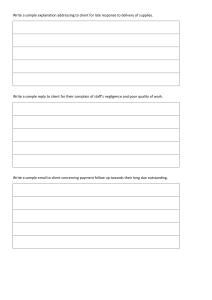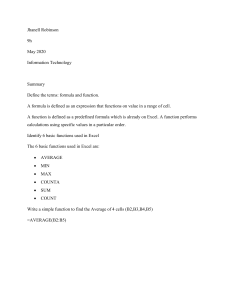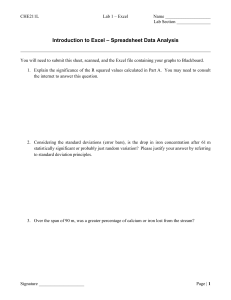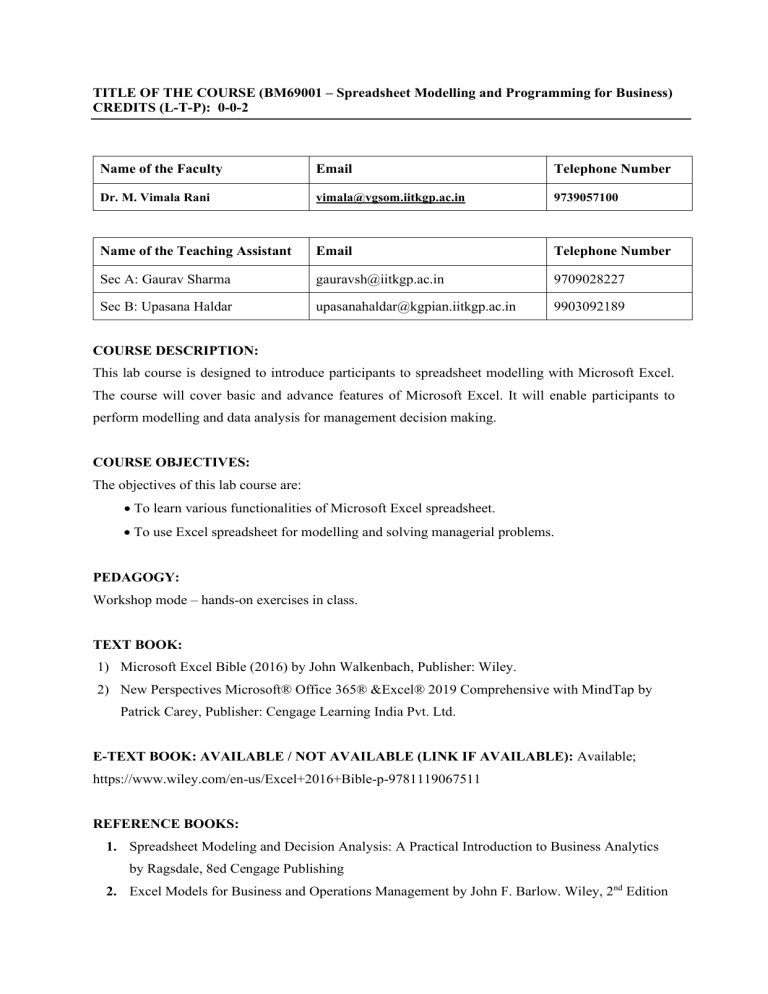
TITLE OF THE COURSE (BM69001 – Spreadsheet Modelling and Programming for Business) CREDITS (L-T-P): 0-0-2 Name of the Faculty Email Telephone Number Dr. M. Vimala Rani vimala@vgsom.iitkgp.ac.in 9739057100 Name of the Teaching Assistant Email Telephone Number Sec A: Gaurav Sharma gauravsh@iitkgp.ac.in 9709028227 Sec B: Upasana Haldar upasanahaldar@kgpian.iitkgp.ac.in 9903092189 COURSE DESCRIPTION: This lab course is designed to introduce participants to spreadsheet modelling with Microsoft Excel. The course will cover basic and advance features of Microsoft Excel. It will enable participants to perform modelling and data analysis for management decision making. COURSE OBJECTIVES: The objectives of this lab course are: • To learn various functionalities of Microsoft Excel spreadsheet. • To use Excel spreadsheet for modelling and solving managerial problems. PEDAGOGY: Workshop mode – hands-on exercises in class. TEXT BOOK: 1) Microsoft Excel Bible (2016) by John Walkenbach, Publisher: Wiley. 2) New Perspectives Microsoft® Office 365® &Excel® 2019 Comprehensive with MindTap by Patrick Carey, Publisher: Cengage Learning India Pvt. Ltd. E-TEXT BOOK: AVAILABLE / NOT AVAILABLE (LINK IF AVAILABLE): Available; https://www.wiley.com/en-us/Excel+2016+Bible-p-9781119067511 REFERENCE BOOKS: 1. Spreadsheet Modeling and Decision Analysis: A Practical Introduction to Business Analytics by Ragsdale, 8ed Cengage Publishing 2. Excel Models for Business and Operations Management by John F. Barlow. Wiley, 2nd Edition SESSION PLAN Week 1 2 3 4 5 6 7 8 Objective Topics Case Discussion / Problem Solving Excel environment, Exploring data types, Data entry (Text, Value, Date, Time), Working with Solving circular Starting with excel and rows and columns, Working with cells and reference problem, understanding the basic data ranges, Working with tables, Filtering data and Solving problems handling removing duplicates, Relative, absolute, and using filters mixed References, Circular references Graphs and charts, IF statements, COUNTIF, Visualization in Excel. Solving problems COUNTIFS, COUNT, COUNTA, To understand data manipulation using IF, different COUNTBLANK, SUMIF, AVERAGEIF, through count and sum functions COUNT and SUM SUMIFS, and AVERAGEIFS Functions, in Excel functions Conditional Formatting Solving problems To understand text, date and time using different Text, Text Functions, Date & Time functions functions in Excel date and time functions Solving problems To understand Array functions Array formulas and functions, Sumproduct, using different array and data validation in Excel Histogram, Data validation functions HBR Case: Zeta Mining: Walking the Vlookup, Hlookup, Lookup, Index, Match, Dragline. To understand lookup and Offset, NPV, IRR, PMT function, Costfinancial functions in Excel volume-profit analysis Solving problems using different financial functions Develop different To understand summarisation Pivot table, Power pivot summarisation and and analysis analysis HBR Goal Seek case To understand the process of What-If analyses, Sensitivity analysis with Solving problems decision making using What-if data tables, Sensitivity analysis with scenario related to what-if, analysis. manager and goal seek scenario manager and goal seek Statistical functions-Descriptive statistics, T- Solving problems To understand statistical test, Z-Test, Chi Square test, ANOVA, using different functions in Excel Correlation statistical functions 9-10 Solving forecasting To predict the value using time Forecasting- Moving Average, Exponential problems using series data Smoothing, Linear Regression, Control Chart different techniques 11 Case: DHL Supply To understand the process of Determine optimal product mix, Solve Chain optimization and find the optimal transportation problem, Solve facility location solution for operational problems problem using Solver Solving operational in Excel problems using solver 12 To find the optimal solution for Using solver for capital budgeting, and Solving financial financial problems in Excel Portfolio Selection problems using solver EVALUATION PATTERN: S. No Evaluation Components Weightage 1 Research paper presentation (Group presentation) 20 2 Mid term 30 3 End term 50 Total 100 ACADEMIC DISHONESTY: Students will not resort to plagiarism or adopt unfair means in any evaluation component. Students will be awarded zero marks in the particular component if found guilty.