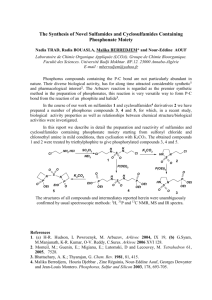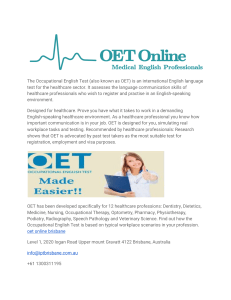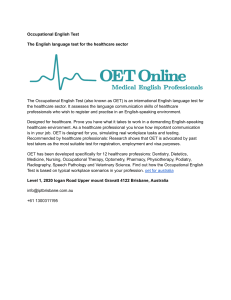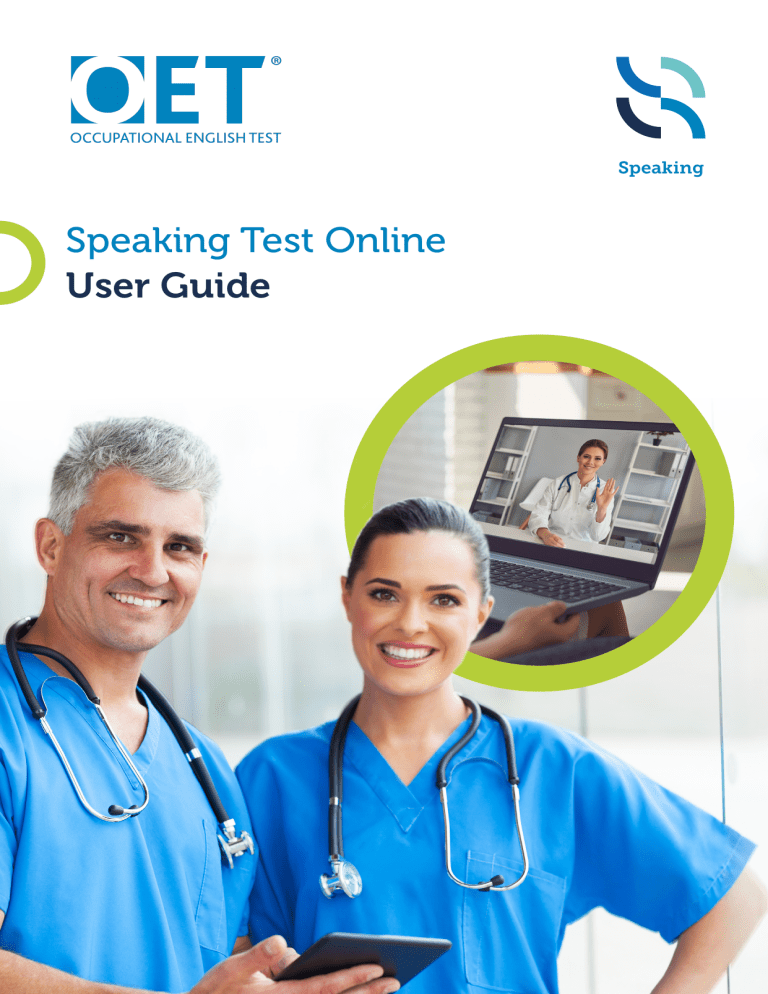
Speaking Speaking Test Online User Guide Contents 03 Welcome to the OET Speaking Test Online User Guide 05 Before test day 03 About the Speaking Test 06 On test day 03 Where to sit the Speaking Test 08 If the Internet drops out 03 What to have with you 08 Contact information 03 What NOT to bring 09 Test environment – Dos 04 System requirements 11 Test environment – Don’ts SPEAKING TEST ONLINE USER GUIDE Welcome to the OET Speaking Test Online User Guide! You’ll be taking the test at home, so we have put this guide together to help you prepare. The more you know what to expect, the more comfortable you’ll feel when taking the test! About the Speaking Test The OET Speaking Sub-test is delivered individually, takes about 20 minutes and consists of two role plays. Each profession will have specifically designed materials that draw on real healthcare scenarios. The interlocutor will begin by asking a few questions to help you relax, but don’t worry, these are not assessed. Where to sit the Speaking Test You can choose where to sit the test. Most importantly, it should be a quiet place where there are no other people or distractions. Set up a comfortable workplace, including a desk/table and chair. Additional requirements: Your testing location must be indoors (walled) and well lit. Nobody else must be in the room or enter the room throughout the test. If this happens, the interlocutor will end your test and you will not receive your test results. Your desk or table must be free of mugs, books, mobile phones and so on. Similarly, there should be no notes or anything else that could help you in the test on the walls or in the area around you. How to improve your performance in the Speaking sub-test We have put together some pictures that show you clearly how your workspace should and shouldn’t look while you take the test. You’ll find them on the last pages of this guide. What to have with you What NOT to bring Valid ID. Your ID must be the same one you used when you booked your test. If you bring the wrong ID or it doesn’t match the document you used when you booked the test, you won’t be allowed to take the test. A bag of any type, including a pencil case Mobile phone Watch Your computer or tablet with webcam and stable Internet connection. You’ll find the exact system requirements on page 4 of this guide. Camera or any other electronic device Dictionaries A clear plastic bottle of water, with no label on it. Any labels must be removed beforehand. Correction fluid/tape Heavy coats or jackets Blank paper and pen/pencil so you can make notes. Passport or document holders A medium to large mirror (e.g. 30cm x 30cm) for the environment check—see page 6. 3 | OET Headset/earphones of any type SPEAKING TEST ONLINE USER GUIDE System requirements Laptop, desktop or tablet with web camera. If you’re using a desktop computer, your web camera must be able to move so that you can show the proctor the area around you. IMPORTANT: No mobile phones or dual monitors are allowed (i.e. a desktop with two monitors or a laptop with a separate monitor) Laptop/ desktop or tablet power source: Please plug your device directly into a power source, unattached from a docking station Speakers and microphone: Built-in or USB plug-in or wireless Bluetooth Internet Connection: Broadband or wireless (3G or 4G/LTE) Supported tablets: Surface Pro 2 or higher running Win 8.1 or higher. For tablets running Windows 10, they must run Windows 10 Home, Pro, or Enterprise. S Mode is not supported Please position your device where you can receive the strongest signal. For the best experience, we recommend you use: a laptop or desktop with ethernet cable connected directly to the router; or a tablet with an adapter so that you can connect directly to the router. Supported operating systems Windows 10 (S Mode is not supported) macOS X with macOS 10.9 or later Windows 8 or 8.1 Windows 7 Ubuntu 12.04 or higher Mint 17.1 or higher Supported browsers: Red Hat Enterprise Linux 6.4 or higher Windows: IE 11+, Edge 12+, Firefox 27+, Chrome 30+ Oracle Linux 6.4 or higher Mac: Safari 7+, Firefox 27+, Chrome 30+ CentOS 6.4 or higher Linux: Firefox 27+, Chrome 30+ Fedora 21 or higher Internet Connection Speed: 0.6 mbps as a minimum 4 | OET SPEAKING TEST ONLINE USER GUIDE Before test day 1. Download & Install Zoom Click on zoom.us/support/download to download Zoom. Then click on the .exe file to begin the installation process. 2. Create a Zoom account Open the Zoom Cloud Meetings app and click Sign Up Free to sign in with your email address. You must use the same email address that you used to book OET. 3. Run a system check You can join a test Zoom meeting to familiarise yourself with Zoom and test your microphone and speakers. Visit zoom.us/test and click the blue Join button to launch Zoom. 5 | OET SPEAKING TEST ONLINE USER GUIDE On test day When you are sitting comfortably at your prepared desk/table, click on the link you have been emailed to access your Speaking Test. You will wait in Zoom’s virtual lobby until your interlocutor is ready to let you in and guide you through three security checks. 1. 360° Environment Check Your interlocutor will ask you to show them a 360° view of your environment, your computer screen and keyboard as well as your work surface, using your webcam. They may request that you remove items, move items or make other changes to ensure that the environment meets our requirements. We strongly recommend having a medium-to-large mirror e.g. 30cm x 30cm so you can reflect your screen and keyboard to the interlocutor. 2. Candidate Detail Confirmation Your interlocutor will check your ID. Remember that you must have with you the same ID document that you used to book the test. If you do not have the same ID, you will not be allowed to sit the test. The interlocutor will also take a photo of you for security purposes. 3. Candidate Person Check Your interlocutor will ask you to stand up to do a scan of your person. This will include—but is not limited to— conducting a sleeve, pocket and glasses check. You will need to raise your pants legs above your ankles, empty and turn all pockets inside-out and raise shirt sleeves above your wrists. If you are wearing eyeglasses, you will be asked to take them off for visual inspection to ensure they don’t contain a recording device. You are not allowed to wear any large jewellery during the test. If you have long hair that covers your ears, you will be asked to pull your hair back to ensure nothing is attached to your ear, such as a Bluetooth earpiece. If you are bringing a clear/transparent bottle of water to the test, you will need to show this to the interlocutor. TIP: Take off any jewellery and empty out your pockets before launching the test Here is a video so you know what to expect of the OET Speaking Test online: 6 | OET SPEAKING TEST ONLINE USER GUIDE If the Internet drops out Contact information If either your or the interlocutor’s Internet connection drops out, please rejoin using your Zoom Speaking Test link. Once you reconnect, the interlocutor will need to conduct another 360 degree environment check with you. For general OET Support: If your Internet keeps dropping out and you are unable to complete a full 16-minute role play without interruption, the interlocutor will advise you to rebook your Speaking Test with a more stable Internet connection. support.occupationalenglishtest.org/hc/en-gb To submit an online request for help: support.occupationalenglishtest.org/hc/en-gb/requests/new For telephone support: AUS +61 3 8658 3963 UK +44 1202 037333 For live chat: Visit www.occupationalenglishtest.org and click on the Help pop-up at the bottom left of your screen. 7 | OET SPEAKING TEST ONLINE USER GUIDE Test environment – Dos 1. Clear, orderly and well-lit room/workspace 2. Sit in an upright position 3. Alone for the entire test 4. Computer must be on a table/ desk 8 | OET SPEAKING TEST ONLINE USER GUIDE Test environment – Don’ts 1. Sitting/reclining on a bed or couch with computer on lap 2. Poorly lit room or workspace 3. Cluttered or crowded room or workspace 9 | OET SPEAKING TEST ONLINE USER GUIDE Test environment – Don’ts 4. Person(s) or pet(s) present in room or area at any time 5. Using a dual-monitor configuration to take the test 10 | OET To find out more about OET, contact: Postal address The OET Centre PO Box 16136 Collins St West VIC 8007 Australia Get in touch Phone: AUS +61 3 8658 3963 UK +44 1202 037333 USA +1 855 585 0125 Website www.occupationalenglishtest.org/ The Occupational English Test (OET) is designed to meet the specific English language needs of the healthcare sector. It assesses the language proficiency of healthcare professionals who wish to register and practise in an English-speaking environment. OET is owned by Cambridge Boxhill Language Assessment Trust (CBLA), a venture between Cambridge Assessment English and Box Hill Institute. Cambridge Assessment English is a not-for-profit department of the University of Cambridge with over 100 years of experience in assessing the English language. Box Hill Institute is a leading Australian vocational and higher education provider, active both in Australia and overseas. Speaking