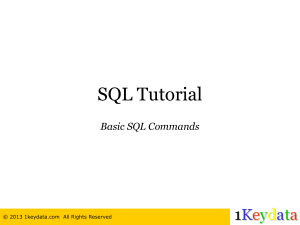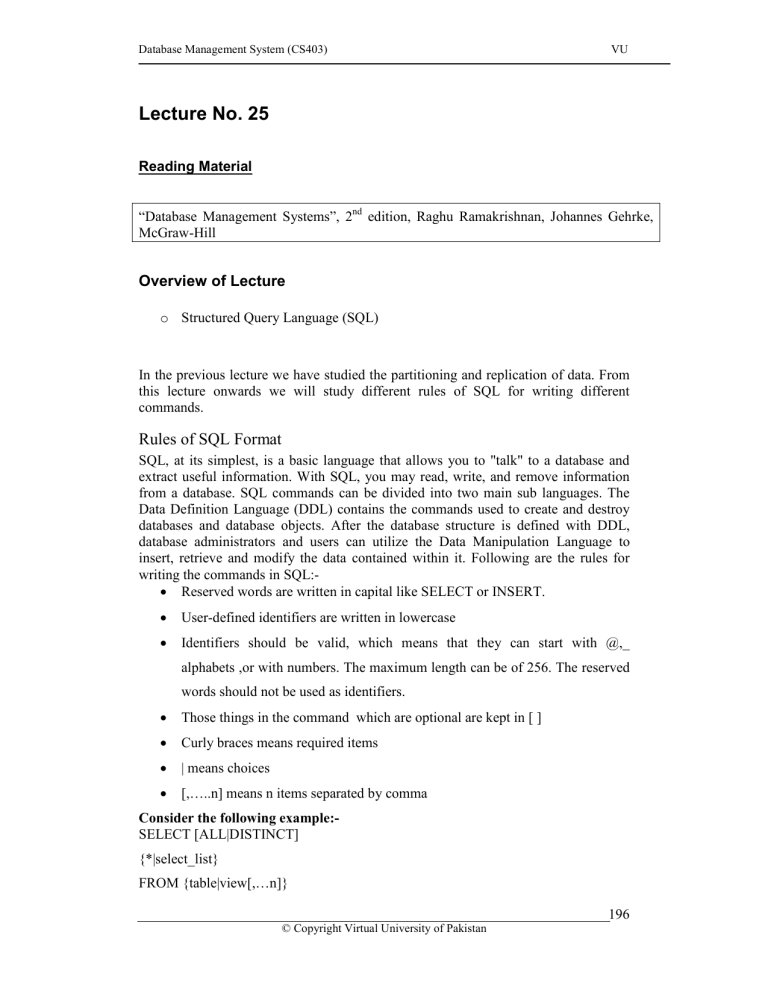
Database Management System (CS403)
VU
Lecture No. 25
Reading Material
“Database Management Systems”, 2nd edition, Raghu Ramakrishnan, Johannes Gehrke,
McGraw-Hill
Overview of Lecture
o Structured Query Language (SQL)
In the previous lecture we have studied the partitioning and replication of data. From
this lecture onwards we will study different rules of SQL for writing different
commands.
Rules of SQL Format
SQL, at its simplest, is a basic language that allows you to "talk" to a database and
extract useful information. With SQL, you may read, write, and remove information
from a database. SQL commands can be divided into two main sub languages. The
Data Definition Language (DDL) contains the commands used to create and destroy
databases and database objects. After the database structure is defined with DDL,
database administrators and users can utilize the Data Manipulation Language to
insert, retrieve and modify the data contained within it. Following are the rules for
writing the commands in SQL:• Reserved words are written in capital like SELECT or INSERT.
•
User-defined identifiers are written in lowercase
•
Identifiers should be valid, which means that they can start with @,_
alphabets ,or with numbers. The maximum length can be of 256. The reserved
words should not be used as identifiers.
•
Those things in the command which are optional are kept in [ ]
•
Curly braces means required items
•
| means choices
•
[,…..n] means n items separated by comma
Consider the following example:SELECT [ALL|DISTINCT]
{*|select_list}
FROM {table|view[,…n]}
196
© Copyright Virtual University of Pakistan
Database Management System (CS403)
VU
Select * from std
Data Types in SQL Server
In Microsoft SQL Server™, each column, local variable, expression, and parameter
has a related data type, which is an attribute that specifies the type of data (integer,
character, money, and so on) that the object can hold. SQL Server supplies a set of
system data types that define all of the types of data that can be used with SQL
Server. The set of system-supplied data types is shown below:Integers:
•
Biggint
Integer (whole number) data from –2
through 263-1 (9,223,372,036,854,775,807).
•
63
(-9,223,372,036,854,775,808)
Int
Integer (whole number) data from -231 (-2,147,483,648) through 231 - 1
(2,147,483,647).
•
Smallint
Integer data from -215 (-32,768) through 215 - 1 (32,767).
•
Tinyint
Integer data from 0 through 255.
bit
Integer data with either a 1 or 0 value.
Decimal and Numeric
•
Decimal
Fixed precision and scale numeric data from -1038 +1 through 1038 –1.
•
Numeric
Functionally equivalent to decimal.
Text:
It handles the textual data. Following are the different data types.
•
Char:
By default 30 characters, max 8000
197
© Copyright Virtual University of Pakistan
Database Management System (CS403)
•
Varchar:
Variable length text, max 8000
•
Text:
Variable length automatically
•
nchar,
nvarchar, ntext
VU
Money:
It is used to handle the monetary data
•
Small money: 6 digits, 4 decimal
•
Money:
15 digits, 4 decimal
Floating point:
•
Float
•
Real
Date:
•
Smalldatetime
•
datetime
198
© Copyright Virtual University of Pakistan
Database Management System (CS403)
VU
Examination System Database
We will now transfer this conceptual database design into relational database design
as under:PROGRAM (prName, totSem, prCredits)
COURSE
(crCode, crName, crCredits, prName)
SEMESTER (semName, stDate, endDate)
CROFRD
(crCode, semName, facId)
FACULTY (facId, fName, fQual, fSal, rank)
STUDENT (stId, stName, stFName, stAdres,stPhone, prName, curSem, cgpa)
ENROLL
(stId, crCode, semName, mTerm,sMrks, fMrks, totMrks, grade, gp)
SEM_RES (stId, semName, totCrs, totCrdts, totGP, gpa)
It is used to specify a database scheme as a set of definitions expressed in a DDL.
DDL statements are compiled, resulting in a set of tables stored in a special file called
199
© Copyright Virtual University of Pakistan
Database Management System (CS403)
VU
a data dictionary or data directory. The data directory contains metadata (data about
data) the storage structure and access methods used by the database system are
specified by a set of definitions in a special type of DDL called a data storage and
definition language
Data Manipulation is retrieval, insertion, deletion and modification of information
from the database. A DML is a language, which enables users to access and
manipulate data. The goal is to provide efficient human interaction with the system.
There are two types of DML.First is Procedural: in which the user specifies what data
is needed and how to get it Second is Nonprocedural: in which the user only specifies
what data is needed
The category of SQL statements that control access to the data and to the database.
Examples are the GRANT and REVOKE statements.
Summary:
In today’s lecture we have read about the basics of SQL. It is used to communicate
with a database. According to ANSI (American National Standards Institute), it is the
standard language for relational database management systems. SQL statements are
used to perform tasks such as update data on a database, or retrieve data from a
database. Some common relational database management systems that use SQL are:
Oracle, Sybase, Microsoft SQL Server, Access, Ingres, etc. Although most database
systems use SQL, most of them also have their own additional proprietary extensions
that are usually only used on their system. However, the standard SQL commands
such as "Select", "Insert", "Update", "Delete", "Create", and "Drop" can be used to
accomplish almost everything that one needs to do with a database. In the end we
have also seen the different types of SQL commands and their functions.
Exercise:
Practice the basic commands of SQL like SELECT, INSERT and CREATE.
200
© Copyright Virtual University of Pakistan
Database Management System (CS403)
VU
Lecture No. 26
Reading Material
“Database Management Systems”, 2nd edition, Raghu Ramakrishnan, Johannes Gehrke,
McGraw-Hill
Overview of Lecture
o Different Commands of SQL
In the previous lecture we have seen the database of an examination system. We had
drawn the ER model and then the relational model, which was normalized. In this
lecture we will now start with different commands of SQL.
Categories of SQL Commands
We have already read in our previous lecture that there are three different types
of commands of SQL, which are DDL, DML and DCL. We will now study DDL.
DDL
It deals with the structure of database.The DDL (Data Definition Language) allows
specification of not only a set of relations, but also the following information for each
relation:
•
The schema for each relation.
•
The domain of values associated with each attribute.
•
Integrity constraints.
•
The set of indices for each relation.
•
Security and authorization information.
•
Physical storage structure on disk.
Following are the three different commands of DDL:Create
The first data management step in any database project is to create the database. This
task can range from the elementary to the complicated, depending on your needs and
the database management system you have chosen. Many modern systems (including
Personal Oracle7) include graphical tools that enable you to completely build the
database with the click of a mouse button. This timesaving feature is certainly helpful,
but you should understand the SQL statements that execute in response to the mouse
clicks. This command is used to create a new database table. The table is created in
201
© Copyright Virtual University of Pakistan
Database Management System (CS403)
VU
the current default database. The name of the table must be unique to the database.
The name must begin with a letter and can be followed by any combination of
alphanumeric characters. The name is allowed to contain the underscore character
( _ ). This command can be used to create permanent disk-based or temporary inmemory database tables. Data stored in a temporary table is lost when the server is
shutdown. To create a temporary table the "AS TEMP" attribute must be specified.
Note that querying against a temporary in-memory table is generally faster than
querying against a disk-based table. This command is non-transactional. If no file size
is given for a disk-based table, the table will be pre-allocated to 1MB. If no filegrowth
is given, the default is 50%. It is used to create new tables, fields, views and indexes.
It is used to create database. The format of statement is as under:
CREATE DATABASE db_name
For Example CREATE DATABASE EXAM. So now in this example database
of exam has been created. Next step is to create tables. There are two
approaches for creating the tables, which are:
•
Through SQL Create command
•
Through Enterprise Manager
Create table command is used to:
•
Create a table
•
Define attributes of the table with data types
•
Define different constraints on attributes, like primary and foreign keys,
check constraint, not null, default value etc.
The format of create table command is as under:
CREATE
[
database_name.[
owner
{
(
|
]
.
<
column_name
AS
TABLE
|
owner.
]
table_name
column_definition
>
omputed_column_expression
| < table_constraint >
}
| [ { PRIMARY KEY | UNIQUE } [ ,...n ] ]
Let us now consider the CREATE statement used to create the Airport table definition
for the Airline Database.
CREATE TABLE Airport
(airport char(4) not null,
name varchar(20),
202
© Copyright Virtual University of Pakistan
Database Management System (CS403)
VU
checkin varchar(50),
resvtns varchar(12),
flightinfo varchar(12) );
Table Name.(Airport)
The name chosen for a table must be a valid name for the DBMS.
Column Names. (Airport, Name, ..., FlightInfo)
The names chosen for the columns of a table must also be a valid name for the
DBMS.
Data Types
Each column must be allocated an appropriate data type. In addition, key columns, i.e.
columns used to uniquely identify individual rows of a given table, may be specified
to be NOT NULL. The DBMS will then ensure that columns specified as NOT NULL
always contain a value.
The column definition is explained as under:
< column_definition > ::= { column_name data_type }
[ DEFAULT constant_expression ]
[ < column_constraint > ] [ ...n ]
The column constraint is explained as under:
< column_constraint > ::= [ CONSTRAINT constraint_name ]
{ [ NULL | NOT NULL ]
| [ { PRIMARY KEY | UNIQUE }
]
| [ [ FOREIGN KEY ]
REFERENCES ref_table [ ( ref_column ) ]
[ ON DELETE { CASCADE | NO ACTION } ]
[ ON UPDATE { CASCADE | NO ACTION } ]
]
203
© Copyright Virtual University of Pakistan
Database Management System (CS403)
VU
| CHECK( logical_expression )
}
)
We will now see some examples of CREATE command. This is a very simple
command for creating a table.
CREATE TABLE Program (
prName char(4),
totSem tinyint,
prCredits smallint)
If this command is to written in SQL Server, it will be written in Query Analyzer.
We will now see an example in which has more attributes comparatively along
with different data types:
CREATE TABLE Student
(stId char(5),
stName char(25),
stFName char(25),
stAdres text,
stPhone char(10),
prName char(4)
curSem smallint,
cgpa real)
In this example there are more attributes and different data types are also there. We
will now see an example of creating a table with few constraints:
CREATE TABLE Student (
stId char(5) constraint ST_PK primary key
like‘S[0-
constraint ST_CK check (stId
9][0-9][0-9][0-9]'),
stName char(25) not null,
stFName char(25),
stAdres text,
stPhone char(10),
prName char(4),
curSem smallint default 1,
cgpa real)
204
© Copyright Virtual University of Pakistan
Database Management System (CS403)
VU
Every constraint should be given a meaningful name as it can be referred later by its
name. The check constraint checks the values for any particular attribute. In this way
different types of constraints can be enforced in any table by CREATE command.
Summary
Designing a database properly is extremely important for the success of any
application. In today’s lecture we have seen the CREATE command of SQL. How
different constraints are applied on this command with the help of different examples.
This is an important command and must be practiced as it is used to create database
and different tables. So create command is part of DDL.
Exercise:
Create a database of Exam System and create table of student with different
constraints in SQL Server.
205
© Copyright Virtual University of Pakistan
Database Management System (CS403)
VU
Lecture No. 27
Reading Material
“Database Management Systems”, 2nd edition, Raghu Ramakrishnan, Johannes Gehrke,
McGraw-Hill
“Teach Yourself SQL in 21 Days”, Second Edition Que Series.
Overview of Lecture
Data Manipulation Language
In the previous lecture we were studying DDL in which we studied the CREATE
command along with different examples. We also saw different constraints of create
command. In this lecture we will study the ALTER and other SQL commands with
examples.
Alter Table Statement
The purpose of ALTER statement is to make changes in the definition of a table
already created through Create statement. It can add, and drop the attributes or
constraints, activate or deactivate constraints. It modifies the design of an existing
table. The format of this command is as under:
Syntax
ALTER TABLE table {
ADD [COLUMN] column type [(size)] [DEFAULT default] |
ALTER [COLUMN] column type [(size)] [DEFAULT default] |
ALTER [COLUMN] column SET DEFAULT default |
DROP [COLUMN] column |
RENAME [COLUMN] column TO columnNew
}
The ALTER TABLE statement has these parts:
Part
Description
Table
The name of the table to be altered.
206
© Copyright Virtual University of Pakistan
Database Management System (CS403)
Column
VU
The name of the column to be altered or added to or deleted from table.
ColumnNew The new name of the altered column
Type
Size
Default
The data type of column.
The size of the altered column in characters or bytes for text or binary
columns.
An expression defining the new default value of the altered column.
Can contain literal values, and functions of these values
Using the ALTER TABLE statement, we can alter an existing table in several
ways. We can:
•
Use ADD COLUMN to add a new column to the table. Specify the name, data
type, an optional size, and an optional default value of the column.
•
Use ALTER COLUMN to alter type, size or default value of an existing
column.
•
Use DROP COLUMN to delete a column. Specify only the name of the
column.
•
Use RENAME COLUMN to rename an existing column. We cannot add,
delete or modify more than one column at a time.We will now see an example
of alter command
ALTER TABLE Student
add constraint fk_st_pr
foreign key (prName) references
Program (prName)
This is a simple example, in which we have incorporated a constraint and the names
are meaningful, so that if in the future we have to refer them, we can do so. We will
now see an example of removing or changing attribute.
ALTER TABLE student
ALTER COLUMN stFName char (20)
ALTER TABLE student
Drop column curSem
ALTER TABLE student
Drop constraint ck_st_pr
Now in these examples either an attribute is deleted or altered by using the keywords
of Drop and Alter. We will now see an example in which few or all rows will be
removed, or whole table is required to be removed. The TRUNCATE is used to delete
all the rows of any table but rows would exist. The DELETE is used to delete one or
many records. If we want to remove all records we must use TRUNCATE. Next is the
DROP table command, which is used to drop the complete table from the database.
TRUNCATE TABLE table_name
Truncate table class
207
© Copyright Virtual University of Pakistan
Database Management System (CS403)
VU
Delete can also be used
DROP TABLE table_name
Data Manipulation Language
The non-procedural nature of SQL is one of the principle characteristics of all 4GLs Fourth Generation Languages - and contrasts with 3GLs (eg, C, Pascal, Modula-2,
COBOL, etc) in which the user has to give particular attention to how data is to be
accessed in terms of storage method, primary/secondary indices, end-of-file
conditions, error conditions (eg, Record NOT Found), and so on. The Data
Manipulation Language (DML) is used to retrieve, insert and modify database
information. Data Manipulation is retrieval, insertion, deletion and modification of
information from the database. SQL is a non-procedural language that is, it allows the
user to concentrate on specifying what data is required rather than concentrating on
the how to get it. There are two types of DML.First is procedural in which: the user
specifies what data is needed and how to get it. Second is nonprocedural in which the
user only specifies what data is needed. The DML component of SQL comprises of
following basic statements:
Insert To add new rows to tables.
Select To retrieve rows from tables
Update To modify the rows of tables
Insert
The INSERT command in SQL is used to add records to an existing table. We will
now see the format of insert command as under:
INSERT [INTO] table
{[ ( column_list ) ]
{ VALUES
( { DEFAULT | NULL | expression } [ ,...n] )
}
}
| DEFAULT VALUES
The basic format of the INSERT...VALUES statement adds a record to a table using the
columns you give it and the corresponding values you instruct it to add. You must
follow three rules when inserting data into a table with the INSERT...VALUES
statement:
The values used must be the same data type as the fields they are being added to.
The data's size must be within the column's size. For instance, you cannot add an 80character string to a 40-character column.
The data's location in the VALUES list must correspond to the location in the column
list of the column it is being added to. (That is, the first value must be entered into the
first column, the second value into the second column, and so on.)
The rules mentioned above must be followed. We will see the examples of the insert
statement in the coming lectures.
Summary
SQL provides three statements that can be used to manipulate data within a database.
The INSERT statement has two variations. The INSERT...VALUES statement inserts a set
of values into one record. The INSERT...SELECT statement is used in combination with
a SELECT statement to insert multiple records into a table based on the contents of one
or more tables. The SELECT statement can join multiple tables, and the results of this
208
© Copyright Virtual University of Pakistan
Database Management System (CS403)
VU
join can be added to another table. The UPDATE statement changes the values of one
or more columns based on some condition. This updated value can also be the result
of an expression or calculation.
The DELETE statement is the simplest of the three statements. It deletes all rows from
a table based on the result of an optional WHERE clause. If the WHERE clause is
omitted, all records from the table are deleted. Modern database systems supply
various tools for data manipulation. Some of these tools enable developers to import
or export data from foreign sources. This feature is particularly useful when a
database is upsized or downsized to a different system. Microsoft Access, Microsoft
and Sybase SQL Server, and Personal Oracle7 include many options that support the
migration of data between systems.
Exercise:
Try inserting values with incorrect data types into a table. Note the errors and then
insert values with correct data types into the same table.
209
© Copyright Virtual University of Pakistan
Database Management System (CS403)
VU
Lecture No. 28
Reading Material
“Database Management Systems”, 2nd edition, Raghu Ramakrishnan, Johannes Gehrke,
McGraw-Hill
“Teach Yourself SQL in 21 Days”, Second Edition Que Series.
In the previous lecture we started the data manipulation language, in which we were
discussing the Insert statement, which is used to insert data in an existing table. In
today’s lecture we will first see an example of Insert statement and then discuss the
other SQL Commands.
The INSERT statement allows you to insert a single record or multiple records into a
table. It has two formats:
INSERT INTO table-1 [(column-list)] VALUES (value-list)
And,
INSERT INTO table-1 [(column-list)] (query-specification)
The first form inserts a single row into table-1 and explicitly specifies the column
values for the row. The second form uses the result of query-specification to insert
one or more rows into table-1. The result rows from the query are the rows added to
the insert table. Both forms have an optional column-list specification. Only the
columns listed will be assigned values. Unlisted columns are set to null, so unlisted
columns must allow nulls. The values from the VALUES Clause (first form) or the
columns from the query-specification rows (second form) are assigned to the
corresponding column in column-list in order. If the optional column-list is missing,
the default column list is substituted. The default column list contains all columns in
table-1 in the order they were declared in CREATE TABLE.
The VALUES Clause in the INSERT Statement provides a set of values to place in
the columns of a new row. It has the following general format:
VALUES (value-1 [, value-2]...)
Value-1 and value-2 are Literal Values or Scalar Expressions involving literals. They
can also specify NULL. The values list in the VALUES clause must match the
210
© Copyright Virtual University of Pakistan
Database Management System (CS403)
VU
explicit or implicit column list for INSERT in degree (number of items). They must
also match the data type of corresponding column or be convertible to that data type.
We will now see an example of INSERT statement for that we have the table of
COURSE with following attributes: -
COURSE
(crCode, crName, crCredits, prName)
The INSERT statement is as under:
INSERT INTO course VALUES (‘CS-211', ‘Operating Systems’, 4, ‘MCS’)
This is a simple INSERT statement; we have not used the attribute names because we
want to enter values for all the attributes. So here it is important to enter the values
according to the attributes and their data types. We will now see an other example of
insert statement:
INSERT INTO course (crCode, crName) VALUES (‘CS-316’, Database
Systems’)
In this example we want to enter the values of only two attributes, so it is important
that other two attributes should not be NOT NULL. So in this example we have
entered values of only two particular attributes. We will now see another example of
INSERT statement as under:
INSERT INTO course (‘MG-103’, ‘Intro to Management’, NULL, NULL)
In this example we have just entered the values of first two attributes and rest two are
NULL. So here we have not given the attribute names and just placed NULL in those
values.
Select Statement
Select statement is the most widely used SQL Command in Data Manipulation
Language. It is not only used to select rows but also the columns. The SQL SELECT
statement queries data from tables in the database. The statement begins with the
SELECT keyword. The basic SELECT statement has 3 clauses:
•
SELECT
•
FROM
•
WHERE
211
© Copyright Virtual University of Pakistan
Database Management System (CS403)
VU
The SELECT clause specifies the table columns that are retrieved. The FROM clause
specifies the tables accessed. The WHERE clause specifies which table rows are used.
The WHERE clause is optional; if missing, all table rows are used. The SELECT
clause is mandatory. It specifies a list of columns to be retrieved from the tables in the
FROM clause. The FROM clause always follows the SELECT clause. It lists the
tables accessed by the query. The WHERE clause is optional. When specified, it
always follows the FROM clause. The WHERE clause filters rows from the FROM
clause tables. Omitting the WHERE clause specifies that all rows are used. The
syntax for the SELECT statement is:
SELECT {*|col_name[,….n]} FROM table_name
This is the simplest form of SELECT command. In case of * all the attributes of any
table would be available. If we do not mention the * then we can give the names of
particular attribute names. Next is the name of the table from where data is required.
We will now see different examples of SELECT statement using the following table:
STUDENT
stId
stName
prName
cgpa
S1020
Sohail Dar
MCS
2.8
S1038
Shoaib Ali
BCS
2.78
S1015
Tahira Ejaz
MCS
3.2
S1034
Sadia Zia
BIT
S1018
Arif Zia
BIT
3.0
So the first query is
Q: Get the data about studentsSELECT * FROM students
The output of this query is as under:
stId
stName
prName
cgpa
1
S1020
Sohail Dar
MCS
2.8
2
S1038
Shoaib Ali
BCS
2.78
3
S1015
Tahira Ejaz
MCS
3.2
4
S1034
Sadia Zia
BIT
5
S1018
Arif Zia
BIT
3.0
We will now see another query, in which certain specific data is required form the
table: The query is as under:
Q: Give the name of the students with the program nameThe SQL Command for the
query is as under:
SELECT stName, prName
FROM student
The output for the command is as under:
stName
1
Sohail Dar
prName
MCS
212
© Copyright Virtual University of Pakistan
Database Management System (CS403)
2
3
4
5
Shoaib Ali
Tahira Ejaz
Sadia Zia
Arif Zia
VU
BCS
MCS
BIT
BIT
Attribute Allias
SELECT {*|col_name [[AS] alias] [, …n]} FROM tab_name
Now in this case if all the attributes are to be selected by * then we cannot give the
name of attributes. The AS is also optional here then we can write the name of
attribute what we want. We will now see an example.
SELECT stName as ‘Student Name’, prName ‘Program’ FROM Student
The output of this query will be as under:
1
Student Name
Sohail Dar
Program
MCS
2
Shoaib Ali
BCS
3
Tahira Ejaz
MCS
4
Sadia Zia
BIT
5
Arif Zia
BIT
In the column list we can also give the expression; value of the expression is
computed and displayed. This is basically used where some arithmetic operation is
performed, in which that operation is performed on each row and then that result is
displayed as an output. We will now see it with an example:
Q Display the total sessional marks of each student obtained in each subject
The SQL Command for the query will be as under:
Select stId, crCode, mTerm + sMrks ‘Total out of 50’ from enroll
The DISTINCT keyword is used to return only distinct (different) values. The
SELECT statement returns information from table columns. But what if we only want
to select distinct elements With SQL, all we need to do is to add a DISTINCT
keyword to the SELECT statement. The format is as under:
213
© Copyright Virtual University of Pakistan
Database Management System (CS403)
VU
SELECT DISTINCT column_name(s)
FROM table_name
We will now see it with an example
Q Get the program names in which students are enrolled
The SQL Command for this query is as under:
SELECT DISTINCT prName FROM Student
programs
1
BCS
2
BIT
3
MCS
4
MBA
The “WHERE” clause is optional. When specified, it always follows the FROM
clause. The “WHERE” clause filters rows from “FROM” clause tables. Omitting the
WHERE clause specifies that all rows are used. Following the WHERE keyword is a
logical expression, also known as a predicate. The predicate evaluates to a SQL
logical value -- true, false or unknown. The most basic predicate is a comparison:
Color = 'Red'
This predicate returns:
•
True -- If the color column contains the string value -- 'Red',
•
False -- If the color column contains another string value (not 'Red'), or
•
Unknown -- If the color column contains null.
Generally, a comparison expression compares the contents of a table column to a
literal, as above. A comparison expression may also compare two columns to each
other. Table joins use this type of comparison.
In today’s we have studied the SELECT statement with different examples. The
keywords SELECT and FROM enable the query to retrieve data. You can make a broad
statement and include all tables with a SELECT * statement or you can rearrange or
retrieve specific tables. The keyword DISTINCT limits the output so that you do not see
duplicate values in a column. In the coming lecture we will see further SQL
Commands of Data Manipulation Language.
214
© Copyright Virtual University of Pakistan
Database Management System (CS403)
VU
Lecture No. 29
Reading Material
“Database Management Systems”, 2nd edition, Raghu Ramakrishnan, Johannes Gehrke,
McGraw-Hill
“Teach Yourself SQL in 21 Days”, Second Edition Que Series.
Overview of Lecture
Data Manipulation Language
In the previous lecture we have studied the SELECT statement, which is the most
widely used SQL statement. In this lecture we will study the WHERE clause. This is
used to select certain specific rows.
The WHERE clause allows you to filter the results from an SQL statement - select,
insert, update, or delete statement. The rows which satisfy the condition in the where
clause are selected. The format of WHERE clause is as under:
SELECT [ALL|DISTINCT]
{*|culumn_list [alias][,…..n]} FROM table_name
[WHERE <search_condition>]
Here WHERE is given in square brackets, which means it is optional. We will see the
search condition as under:
Search Condition
{
[ NOT ] < predicate > | ( < search_condition > ) }
[ { AND | OR } [ NOT ] { < predicate > |
( < search_condition > ) } ]
}
[ ,...n ]
< predicate > ::=
{
expression { = | < > | ! = | > | > = | ! > | < | < = | ! < }
215
© Copyright Virtual University of Pakistan
Database Management System (CS403)
VU
expression
| string_expression [ NOT ] LIKE string_expression
| expression [ NOT ] BETWEEN expression AND
expression
| expression IS [ NOT ] NULL
| expression [ NOT ] IN ( subquery | expression [ ,...n ] )
| expression { = | < > | ! = | > | > = | ! > | < | < = | ! < }
{ ALL | SOME | ANY} ( subquery )
| EXISTS ( subquery )
}
In this format where clause is used in expressions using different comparison
operators. Those rows, which fulfill the condition, are selected in the output.
SELECT *
FROM supplier
WHERE supplier_name = 'IBM';
In this first example, we have used the WHERE clause to filter our results from the
supplier table. The SQL statement above would return all rows from the supplier
table where the supplier_name is IBM. Because the * is used in the select, all fields
from the supplier table would appear in the result set. We will now see another
example of where clause.
SELECT supplier_id
FROM supplier
WHERE supplier_name = 'IBM'
or supplier_city = 'Karachi';
We can define a WHERE clause with multiple conditions. This SQL statement would
return all supplier_id values where the supplier_name is IBM or the supplier_city is
Karachi..
SELECT supplier.suppler_name, orders.order_id
FROM supplier, orders
WHERE supplier.supplier_id = orders.supplier_id
and supplier.supplier_city = 'Karachi';
216
© Copyright Virtual University of Pakistan
Database Management System (CS403)
VU
We can also use the WHERE clause to join multiple tables together in a single SQL
statement. This SQL statement would return all supplier names and order_ids where
there is a matching record in the supplier and orders tables based on supplier_id, and
where the supplier_city is Karachi.
We will now see a query in which those courses, which are part of MCS, are to be
displayed
Q: Display all courses of the MCS program
Select crCode, crName, prName from course
where prName = ‘MCS
Now in this query whole table would be checked row by row and where program
name would be MCS would be selected and displayed.’
Q List the course names offered to programs other than MCS
SELECT crCode, crName, prName
FROM course
WHERE not (prName = ‘MCS’)
Now in this query again all the rows would be checked and those courses would be
selected and displayed which are not for MCS. So it reverses the output.
The BETWEEN condition allows you to retrieve values within a specific range.
The syntax for the BETWEEN condition is:
SELECT columns
FROM tables
WHERE column1 between value1 and value2;
This SQL statement will return the records where column1 is within the range of
value1 and value2 (inclusive). The BETWEEN function can be used in any valid
SQL statement - select, insert, update, or delete. We will now see few examples of
this operator.
SELECT *
FROM suppliers
WHERE supplier_id between 10 AND 50;
217
© Copyright Virtual University of Pakistan
Database Management System (CS403)
VU
This would return all rows where the supplier_id is between 10 and 50.
The BETWEEN function can also be combined with the NOT operator.
For example,
SELECT *
FROM suppliers
WHERE supplier_id not between 10 and 50;
The IN function helps reduce the need to use multiple OR conditions. It is sued to
check in a list of values. The syntax for the IN function is:
SELECT columns
FROM tables
WHERE column1 in (value1, value2,.... value_n);
This SQL statement will return the records where column1 is value1, value2... or
value_n. The IN function can be used in any valid SQL statement - select, insert,
update, or delete. We will now see an example of IN operator.
SELECT crName, prName
From course
Where prName in (‘MCS’, ‘BCS’)
It is equal to the following SQL statement
SELECT crName, prName
From course
Where (prName = ‘MCS’) OR (prName = ‘BCS’)
Now in these two queries all the rows will be checked for MCS and BCS one by one
so OR can be replaced by IN operator.
The LIKE operator allows you to use wildcards in the where clause of an SQL
statement. This allows you to perform pattern matching. The LIKE condition can be
used in any valid SQL statement - select, insert, update, or delete.
The patterns that you can choose from are:
% Allows you to match any string of any length (including zero length)
218
© Copyright Virtual University of Pakistan
Database Management System (CS403)
VU
_ Allows you to match on a single character
We will now see an example of LIKE operator
Q: Display the names and credits of CS programs
SELECT crName, crCrdts, prName FROM course
WHERE prName like '%CS'
The ORDER BY clause allows you to sort the records in your result set. The ORDER
BY clause can only be used in SELECT statements.
The syntax for the ORDER BY clause is:
SELECT columns
FROM tables
WHERE predicates
ORDER BY column ASC/DESC;
The ORDER BY clause sorts the result set based on the columns specified. If the
ASC or DESC value is omitted, the system assumed ascending order.
ASC indicates ascending order. (Default)
DESC indicates descending order.
We will see the example of ORDER BY clause in our next lecture.
In today’s lecture we have discussed different operators and use of WHERE clause
which is the most widely used in SQL Commands. These different operators are used
according to requirements of users. We will study rest of the SQL Commands in our
coming lectures.
219
© Copyright Virtual University of Pakistan
Database Management System (CS403)
VU
Lecture No. 30
Reading Material
“Database Management Systems”, 2nd edition, Raghu Ramakrishnan, Johannes Gehrke,
McGraw-Hill
Overview of Lecture
Data Manipulation Language
Functions in SQL
In the previous lecture we have discussed different operators of SQL, which are used
in different commands. By the end of previous lecture we were discussing ORDER
BY clause, which is basically used to bring the output in ascending or descending
order. In this lecture we will see some examples of this clause.
ORDER BY Clause
The ORDER BY clause allows you to sort the records in your result set. The ORDER
BY clause can only be used in SELECT statements. The ORDER BY clause sorts the
result set based on the columns specified. If the ASC or DESC value is omitted, the
system assumed ascending order. We will now see few examples of this clause
SELECT supplier_city
FROM supplier
WHERE supplier_name = 'IBM'
ORDER BY supplier_city;
This would return all records sorted by the supplier_city field in ascending order.
SELECT supplier_city
FROM supplier
220
© Copyright Virtual University of Pakistan
Database Management System (CS403)
VU
WHERE supplier_name = 'IBM'
ORDER BY supplier_city DESC;
This would return all records sorted by the supplier_city field in descending order.
Functions in SQL
A function is a special type of command. Infact, functions are one-word command
that return a single value. The value of a function can be determined by input
parameters, as with a function that averages a list of database values. But many
functions do not use any type of input parameter, such as the function that returns the
current system time, CURRENT_TIME. There are normally two types of functions.
First is Built in, which are provided by any specific tool or language. Second is user
defined, which are defined by the user. The SQL supports a number of useful
functions.. In addition, each database vendor maintains a long list of their own
internal functions that are outside of the scope of the SQL standard.
Categories of Functions:
These categories of functions are specific to SQL Server. Depending on the
arguments and the return value, functions are categorized as under:
•
Mathematical (ABS, ROUND, SIN, SQRT)
•
String (LOWER, UPPER, SUBSTRING, LEN)
•
Date (DATEDIFF, DATEPART, GETDATE ())
•
System (USER, DATALENGTH, HOST_NAME)
•
Conversion (CAST, CONVERT)
We will now see an example using above-mentioned functions:
SELECT upper (stName), lower (stFName), stAdres, len(convert(char, stAdres)),
FROM student
In this example student name will be displayed in upper case whereas father name
will be displayed in lower case. The third function is of getting the length of student
address. It has got nesting of functions, first address is converted into character and
then its length will be displayed.
Aggregate Functions
These functions operate on a set of rows and return a single value. If used among
many other expressions in the item list of a SELECT statement, the SELECT must
221
© Copyright Virtual University of Pakistan
Database Management System (CS403)
VU
have a GROUP BY clause. No GROUP BY clause is required if the aggregate
function is the only value retrieved by the SELECT statement. Following are some of
the aggregate functions:
Function
Usage
AVG(expression)
expression
Computes
COUNT(expression)
Counts the rows defined by the expression
COUNT(*)
Counts all rows in the specified table or view
MIN(expression)
expression
Finds the minimum value in a column by the
MAX(expression)
expression
Finds the maximum value in a column by the
SUM(expression)
Computes the sum of column values by the expression
average value of a column by the
SELECT avg(cgpa) as 'Average CGPA', max(cgpa) as 'Maximum CGPA'
from student
GROUP BY Clause
The GROUP BY clause can be used in a SELECT statement to collect data across
multiple records and group the results by one or more columns. It is added to SQL
because aggregate functions (like SUM) return the aggregate of all column values
every time they are called, and without the GROUP BY function it is impossible to
find the sum for each individual group of column values.
The syntax for the GROUP BY clause is:
SELECT column1, column2, ... column_n, aggregate_function
(expression)
FROM tables
WHERE predicates
GROUP BY column1, column2, ... column_n;
Aggregate function can be a function such as SUM, COUNT, MIN or MAX
222
© Copyright Virtual University of Pakistan
Database Management System (CS403)
VU
Example using the SUM function
For example, the SUM function can be used to return the name of the department and
the total sales (in the associated department).
SELECT department, SUM (sales) as "Total sales"
FROM order_details
GROUP BY department;
In this example we have listed one column in the SELECT statement that is not
encapsulated in the SUM function, so we have used a GROUP BY clause. The
department field must, therefore, be listed in the GROUP BY section.
Example using the COUNT function
We can also use the COUNT function to return the name of the department and the
number of employees (in the associated department) that make over Rs 25,000 / year.
SELECT department, COUNT (*) as "Number of employees"
FROM employees
WHERE salary > 25000
GROUP BY department;
HAVING Clause
The HAVING clause is used in combination with the GROUP BY clause. It can be
used in a SELECT statement to filter the records that a GROUP BY returns. At times
we want to limit the output based on the corresponding sum (or any other aggregate
functions). For example, we might want to see only the stores with sales over Rs
1,500. Instead of using the WHERE clause in the SQL statement, though, we need to
use the HAVING clause, which is reserved for aggregate functions. The HAVING
clause is typically placed near the end of the SQL statement, and a SQL statement
with the HAVING clause may or may not include the GROUP BY clause. The syntax
for the HAVING clause is:
SELECT column1, column2, ... column_n, aggregate_function
(expression)
FROM tables
WHERE predicates
GROUP BY column1, column2, ... column_n
HAVING condition1 ... condition_n;
Aggregate function can be a function such as SUM, MIN or MAX.
We will now see few examples of HAVING Clause.
Example using the SUM function
223
© Copyright Virtual University of Pakistan
Database Management System (CS403)
VU
We can use the SUM function to return the name of the department and the total sales
(in the associated department). The HAVING clause will filter the results so that only
departments with sales greater than Rs 1000 will be returned.
SELECT department, SUM (sales) as "Total sales"
FROM order_details
GROUP BY department
HAVING SUM (sales) > 1000;
Example using the COUNT function
For example, you could use the COUNT function to return the name of the
department and the number of employees (in the associated department) that make
over $25,000 / year. The HAVING clause will filter the results so that only
departments with at least 25 employees will be returned.
SELECT department, COUNT (*) as "Number of employees"
FROM employees
WHERE salary > 25000
GROUP BY department
HAVING COUNT (*) > 10;
Accessing Multiple Tables:
Until now we have been accessing data through one table only. But there can be
occasions where we have to access the data from different tables. So depending
upon different requirements data can be accessed from different tables.
Referential integrity constraint plays an important role in gathering data from
multiple tables. Following are the methods of accessing data from different
tables:
Cartesian Product
• Inner join
•
Outer Join
•
Full outer join
•
Semi Join
•
Natural JoinWe will now discuss them one by one.
Cartesian product:
A Cartesian join gives a Cartesian product. A Cartesian join is when you join every
row of one table to every row of another table. You can also get one by joining every
row of a table to every row of itself. No specific command is used just Select is used
to join two tables. Simply the names of the tables involved are given and Cartesian
product is produced. It produces m x n rows in the resulting table. We will now see
few examples of Cartesian product.
Select * from program, course
Now in this example all the attributes of program and course are selected and the total
number of rows would be number of rows of program x number of rows of course.In
Cartesian product certain columns can be selected, same column name needs to be
224
© Copyright Virtual University of Pakistan
Database Management System (CS403)
VU
qualified. Similarly it can be applied to more than one table, and even can be applied
on the same table .For Example
SELECT * from Student, class, program
Summary
In today’s lecture we have seen certain important functions of SQL, which are more
specific to SQL Server. We studied some mathematical, string and conversion
functions, which are used in SQL Commands. We also studied Aggregate functions,
which are applied on a entire table or a set of rows and return one value. We also
studied Group By clause which is used in conjunction with aggregate functions. In the
end we saw how to extract data from different tables and in that we studied Cartesian
product. We will see rest of the methods in our coming lectures.
225
© Copyright Virtual University of Pakistan
Database Management System (CS403)
VU
Lecture No. 31
Reading Material
Raghu
Ramakrishnan,
Johannes
Gehkre,
‘Database
Chapter 17
Management Systems’, Second edition
Overview of Lecture
o Types of Joins
o Relational Calculus
o Normalization
In the previous lecture we studied that rows from two tables can be merged with each
other using the Cartesian product. In real life, we very rarely find a situation when
two tables need to be merged the way Cartesian product, that is, every row of one
table is merged with every row of the other table. The form of merging that is useful
and used most often is ‘join’. In the following, we are going to discuss different
forms of join.
Inner Join
Only those rows from two tables are joined that have same value in the common
attribute. For example, if we have two tables R and S with schemes
R (a, b, c, d) and S (f, r, h, a), then we have ‘a’ as common attribute between these
twit tables. The inner join between these two tables can be performed on the basis of
‘a’ which is the common attribute between the two. The common attributes are not
required to have the same name in both tables, however, they must have the same
domain in both tables. The attributes in both tables are generally tied in a primaryforeign key relationship but that also is not required. Consider the following two
tables:
226
© Copyright Virtual University of Pakistan
Database Management System (CS403)
VU
Fig. 1: COURSE and PROGRAM tables with common attribute prName
The figure shows two tables, COURSE and PROGRAM. The COURSE.prName and
PROGRAM. prName are the common attributes between the two tables; incidentally
the attributes have the same names and definitely the same domains. If we apply
inner join on these tables, the rows from both tables will be merged based on the
values of common attribute, that is, the prName. Like, row one of COURSE has the
value ‘BCS’ in attribute prName. On the other hand, row number 2 in PROGRAM
table has the value ‘BCS’. So these two rows will merge and form one row of the
resultant table of the inner join operation. As has been said before, the participating
tables of inner join are generally tied in a primary-foreign key link, so the common
attribute is PK in one of the tables. It means the table in which the common attribute
is FK, the rows from this table will not be merged with more that one row from the
other table. Like in the above example, each row from COURSE table will find
exactly one match in PROGRAM table, since the prName is the PK in PROGRAM
table.
The inner join can be implemented using different techniques. One possibility is that
we may find ‘inner join’ operation as such, like:
227
© Copyright Virtual University of Pakistan
Database Management System (CS403)
•
VU
SELECT * FROM course INNER JOIN program ON
course.prName = program.prName
or
•
Select * FROM Course c INNER JOIN program p ON
c.prName = p.prName
The output after applying inner join on tables of figure 1 will be as follows:
Fig. 2: Output of inner join on tables of figure 1
As can be seen in the figure, the common attribute appears twice in the output of inner
join; that is, from both the tables. Another possible approach to implement inner join
can be as follows:
SELECT * FROM course, program WHERE
course.prName =
program.prName
The output of this statement will be exactly the same as is given in figure 2.
Outer Join
SQL supports some interesting variants of the join operation that rely on null values,
called outer joins. Consider the two tables COURSE and PROGRAM given in figure
1 and their inner join given in figure 2. Tuples of COURSE that do not match some
row in PROGRAM according to the inner join condition (COURSE.prName =
PROGRAM.prName) do not appear in the result. In an outer join, on the other hand,
COURSE rows without a matching PROGRAM row appear exactly once in the result,
with the result columns inherited from PROGRAM assigned null values.
228
© Copyright Virtual University of Pakistan
Database Management System (CS403)
VU
In fact, there are several variants of the outer join idea. In a right outer join, COURSE
rows without a matching PROGRAM row appear in the result, but not vice versa. In a
left outer join, PROGRAM rows without a matching COURSE row appear in the
result, but not vice versa. In a full outer join, both COURSE and PROGRAM rows
without a match appear in the result. (Of course, rows with a match always appear in
the result, for all these variants, just like the usual joins or inner joins).
SQL-92 allows the desired type of join to be specified in the FROM clause. For
example,
•
Select * from COURSE c RIGHT OUTER JOIN
PROGRAM p on c.prName = p.prName
Fig. 3: Right outer join of the tables in figure 1
In figure 3 above, the row number 8 is the non matching row of COURSE that
contains nulls in the attributes corresponding to PROGRAM table, rest of the rows are
the same as in inner join of figure 2.
•
Select * from COURSE c LEFT OUTER JOIN
PROGRAM p on c.prName = p.prName
229
© Copyright Virtual University of Pakistan
Database Management System (CS403)
VU
Fig. 4: Left outer join of the tables in figure 1
In figure 4 above, the row number 12 is the non matching row of PROGRAM that
contains nulls in the attributes corresponding to COURSE table, rest of the rows are
the same as in inner join of figure 2.
•
Select * from COURSE c FULL OUTER JOIN
PROGRAM p on c.prName = p.prName
Fig. 5: Full outer join of the tables in figure 1
In figure 5 above, the row number 1 and 13 are the non matching rows from both
tables, rest of the rows are the same as in inner join of figure 2.
Semi Join
Another form of join that involves two operations. First inner join is performed on the
participating tables and then resulting table is projected on the attributes of one table.
The advantage of this operation is that we can know the particular rows of one table
that are involved in inner join. For example, through semi join of COURSE and
PROGRAM tables we will get the rows of COURSE that have matching rows in
PROGRAM, or in other words, the courses that are part of any program. Same can be
performed other way round. SQL does not provide any operator as such, but can be
implemented by select and inner join operations, for example.
•
SELECT distinct p.prName, totsem, prCredits FROM program p inner
JOIN course c ON p.prName = c.prName
230
© Copyright Virtual University of Pakistan
Database Management System (CS403)
VU
Fig. 6: Semi join of tables in figure 1
Self Join
In self join a table is joined with itself. This operation is used when a table contains
the reference of itself through PK, that is, the PK and the FK are both contained in the
same table supported by the referential integrity constraint. For example, consider
STUDENT table having an attribute ‘cr’ storing the id of the student who is the class
representative of a particular class. The example table is shown in figure 7, where a
CR has been specified for the MCS class, rest of the class students contain a null in
the ‘cr’ attribute.
Fig. 7: Example STUDENT table
Applying self join on this table:
231
© Copyright Virtual University of Pakistan
Database Management System (CS403)
•
VU
SELECTa.stId, a.stName, b.stId, b.stName FROM student a, student b
WHERE a.cr = b.stId
Since same table is involved two times in the join, we have to use the alias. The above
statement displays the names of the students and of the CR.
Fig. 8: Self join of STUDENT table of figure 7
Subquery
Subquery is also called nested query and is one of the most powerful features of SQL.
A nested query is a query that has another query embedded within it; the embedded
query is called a subquery. When writing a query, we sometimes need to express a
condition that refers to a table that must itself be computed. The query used to
compute this subsidiary table is a subquery and appears as part of the main query. A
subquery typically appears within the WHERE clause of a query. Subqueries can
sometimes appear in the FROM clause or the HAVING clause. Here we have
discussed only subqueries that appear in the WHERE clause. The treatment of
subqueries appearing elsewhere is quite similar. Examples of subqueries that appear
in the FROM clause are discussed in following section.
Lets suppose we want to get the data of the student with the maximum cgpa, we
cannot get them within a same query since to get the maximum cgpa we have to apply
the group function and with group function we cannot list the individual attributes. So
we use nested query here, the outer query displays the attributes with the condition on
cgpa whereas the subquery finds the maximum cgpa as shown below:
•
SELECT * from student where cgpa >
(select max(cgpa) from student where prName = 'BCS‘)
232
© Copyright Virtual University of Pakistan
Database Management System (CS403)
VU
Fig. 9: STUDENT table and nested query applied on it
We have to take care of the operator being applied in case of subquery in the where
clause. The type of operator depends on the result set being returned by the subquery.
If the output expected from the subquery is a single value, as is the case in the above
example, then we can use operators like =, <, >, etc. However, if the subquery returns
multiple values then we can use operators like IN, LIKE etc. The IN operator allows
us to test whether a value is in a given set of elements; an SQL query is used to
generate the set to be tested. We can also use the NOT IN operator where required.
The subquery can be nested to any level, the queries are evaluated in the reverse order,
and that is, the inner most is evaluated first, then the outer one and finally the outer
most.
ACCESS CONTROL
SQL-92 supports access control through the GRANT and REVOKE commands. The
GRANT command gives users privileges to base tables and views. The syntax of this
command is as follows:
GRANT privileges ON object TO users [ WITH GRANT OPTION ]
For our purposes object is either a base table or a view. Several privileges can be
specified, including these:
SELECT: The right to access (read) all columns of the table specified as the object,
including columns added later through ALTER TABLE commands.
INSERT(column-name): The right to insert rows with (non-null or nondefault) values
in the named column of the table named as object. If this right is to be granted with
233
© Copyright Virtual University of Pakistan
Database Management System (CS403)
VU
respect to all columns, including columns that might be added later, we can simply
use INSERT. The privileges UPDATE(column-name) and UPDATE are similar.
DELETE: The right to delete rows from the table named as object.
REFERENCES(column-name): The right to define foreign keys (in other tables) that
refer to the speci_ed column of the table object. REFERENCES without a column
name speci_ed denotes this right with respect to all columns, including any that are
added later.
If a user has a privilege with the grant option, he or she can pass it to another user
(with or without the grant option) by using the GRANT command. A user who creates
a base table automatically has all applicable privileges on it, along with the right to
grant these privileges to other users. A user who creates a view has precisely those
privileges on the view that he or she has on every one of the view or base tables used
to define the view. The user creating the view must have the SELECT privilege on
each underlying table, of course, and so is always granted the SELECT privilege on
the view. The creator of the view has the SELECT privilege with the grant option
only if he or she has the SELECT privilege with the grant option on every underlying
table.
In addition, if the view is updatable and the user holds INSERT, DELETE, or
UPDATE privileges (with or without the grant option) on the (single) underlying table,
the user automatically gets the same privileges on the view.
Only the owner of a schema can execute the data definition statements CREATE,
ALTER, and DROP on that schema. The right to execute these statements cannot be
granted or revoked.
In conjunction with the GRANT and REVOKE commands, views are an important
component of the security mechanisms provided by a relational DBMS. We will
discuss the views later in detail. Suppose that user Javed has created the tables
COURSE, PROGRAM and STUDENT. Some examples of the GRANT command
that Javed can now execute are listed below:
•
GRANT INSERT, DELETE ON COURSE TO Puppoo WITH GRANT OPTION
•
GRANT SELECT ON COURSE TO Mina
•
GRANT SELECT ON PROGRAM TO Mina WITH GRANT OPTION
234
© Copyright Virtual University of Pakistan
Database Management System (CS403)
VU
There is a complementary command to GRANT that allows the withdrawal of
privileges. The syntax of the REVOKE command is as follows:
REVOKE [GRANT OPTION FOR] privileges ON object FROM users
{RESTRICT | CASCADE}
The command can be used to revoke either a privilege or just the grant option on a
privilege (by using the optional GRANT OPTION FOR clause). One of the two
alternatives, RESTRICT or CASCADE, must be specified; we will see what this
choice means shortly. The intuition behind the GRANT command is clear: The
creator of a base table or a view is given all the appropriate privileges with respect to
it and is allowed to pass these privileges including the right to pass along a privilege
to other users. The REVOKE command is, as expected, intended to achieve the
reverse: A user who has granted a privilege to another user may change his mind and
want to withdraw the granted privilege. The intuition behind exactly what effect a
REVOKE command has is complicated by the fact that a user may be granted the
same privilege multiple times, possibly by different users.
When a user executes a REVOKE command with the CASCADE keyword, the effect
is to withdraw the named privileges or grant option from all users who currently hold
these privileges solely through a GRANT command that was previously executed by
the same user who is now executing the REVOKE command. If these users received
the privileges with the grant option and passed it along, those recipients will also lose
their privileges as a consequence of the REVOKE command unless they also received
these privileges independently. Consider what happens after the following sequence
of commands, where Javed is the creator of COURSE.
GRANT SELECT ON COURSE TO Alia WITH GRANT OPTION (executed by
Javed)
GRANT SELECT ON COURSE TO Bobby WITH GRANT OPTION (executed by Alia)
REVOKE SELECT ON COURSSE FROM Alia CASCADE (executed by Javed)
Alia loses the SELECT privilege on COURSE, of course. Then Bobby, who received
this privilege from Alia, and only Alia, also loses this privilege. Bobby's privilege is
said to be abandoned when the privilege that it was derived from (Alia's SELECT
privilege with grant option, in this example) is revoked. When the CASCADE
235
© Copyright Virtual University of Pakistan
Database Management System (CS403)
VU
keyword is specified, all abandoned privileges are also revoked (possibly causing
privileges held by other users to become abandoned and thereby revoked recursively).
If the RESTRICT keyword is specified in the REVOKE command, the command is
rejected if revoking the privileges just from the users specified in the command would
result in other privileges becoming abandoned.
Consider the following sequence, as another example:
GRANT SELECT ON COURSE TO Alia WITH GRANT OPTION (executed by Javed)
GRANT SELECT ON COURSE TO Bobby WITH GRANT OPTION (executed by Javed)
GRANT SELECT ON COURSE TO Bobby WITH GRANT OPTION (executed by Alia)
REVOKE SELECT ON COURSE FROM Alia CASCADE (executed by Javed)
As before, Alia loses the SELECT privilege on COURSE. But what about Bobby?
Bobby received this privilege from Alia, but he also received it independently
(coincidentally, directly from Javed). Thus Bobby retains this privilege. Consider a
third example:
GRANT SELECT ON COURSE TO Alia WITH GRANT OPTION (executed by Javed)
GRANT SELECT ON COURSE TO Alia WITH GRANT OPTION (executed by Javed)
REVOKE SELECT ON COURSE FROM Alia CASCADE (executed by Javed)
Since Javed granted the privilege to Alia twice and only revoked it once, does Alia get
to keep the privilege? As per the SQL-92 standard, no. Even if Javed absentmindedly
granted the same privilege to Alia several times, he can revoke it with a single
REVOKE command. It is possible to revoke just the grant option on a privilege:
GRANT SELECT ON COURSE TO Alia WITH GRANT OPTION (executed by Javed)
REVOKE GRANT OPTION FOR SELECT ON COURSE FROM Alia CASCADE (executed by
Javed)
This command would leave Alia with the SELECT privilege on COURSE, but Alia
no longer has the grant option on this privilege and therefore cannot pass it on to other
users.
Summary
In this lecture we have studied the different types of joins, with the help of which we
can join different tables. We also discussed two major commands of access control
that are also considered the part of Data Control Language component of SQL. The
last part of this lecture handout is taken from chapter 17 of the reference given. The
236
© Copyright Virtual University of Pakistan
Database Management System (CS403)
VU
interested users are recommended to see the book for detailed discussion on the topic.
There is a lot left on SQL, for our course purposes however we have studied enough.
Through extensive practice you will have clear understanding that will help you in
further learning.
Exercise:
Practice for all various types of Joins and Grant and Revoke commands.
237
© Copyright Virtual University of Pakistan