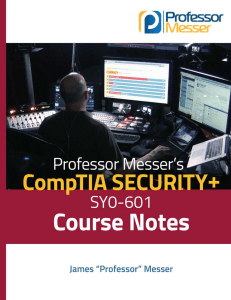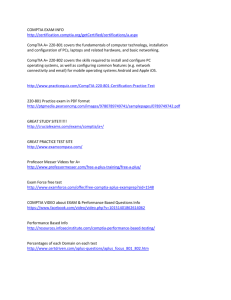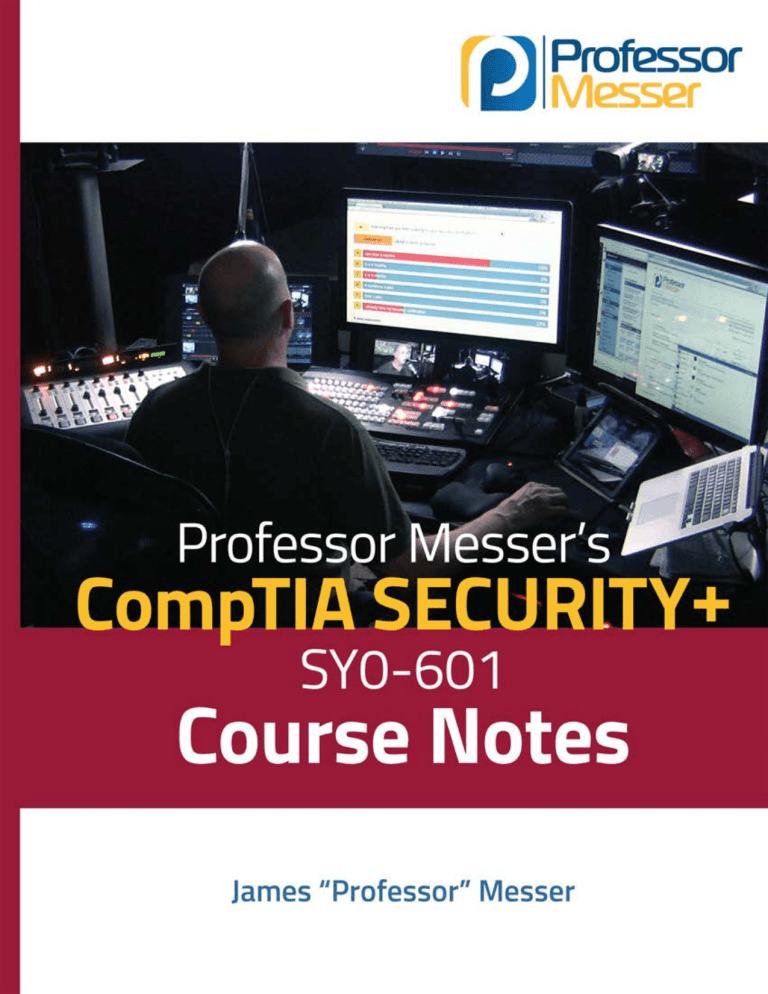
Professor Messer’s SY0-601 CompTIA Security+ Course Notes James “Professor” Messer hƩp://www.ProfessorMesser.com Professor Messer’s SY0-601 CompTIA Security+ Course Notes WriƩen by James “Professor” Messer Copyright © 2020 by Messer Studios, LLC hƩp://www.ProfessorMesser.com All rights reserved. No part of this book may be reproduced or transmiƩed in any form or by any means, electronic or mechanical, including photocopying, recording, or by any informaƟon storage and retrieval system, without wriƩen permission from the publisher. First EdiƟon: November 2020 This is version 1.05 Trademark Acknowledgments All product names and trademarks are the property of their respecƟve owners, and are in no way associated or aĸliated with Messer Studios, LLC. “Professor Messer” is a registered trademark of Messer Studios LLC. “CompTIA” and “Security+” are registered trademarks of CompTIA, Inc. Warning and Disclaimer This book is designed to provide informaƟon about the CompTIA SY0-601 Security+ cerƟĮcaƟon exam. However, there may be typographical and/or content errors. Therefore, this book should serve only as a general guide and not as the ulƟmate source of subject informaƟon. The author shall have no liability or responsibility to any person or enƟty regarding any loss or damage incurred, or alleged to have incurred, directly or indirectly, by the informaƟon contained in this book. Contents 1.0 - AƩacks, Threats, and VulnerabiliƟes 1.1 - Phishing 1.1 - ImpersonaƟon 1.1 - Dumpster Diving 1.1 - Shoulder SurĮng 1.1 - Hoaxes 1.1 - Watering Hole AƩacks 1.1 - Spam 1.1 - InŇuence Campaigns 1.1 - Other Social Engineering AƩacks 1.1 - Principles of Social Engineering 1.2 - An Overview of Malware 1.2 - Viruses and Worms 1.2 - Ransomware and Crypto-malware 1.2 - Trojans and RATs 1.2 - Rootkits 1.2 - Spyware 1.2 - Bots and Botnets 1.2 - Logic Bombs 1.2 - Password AƩacks 1.2 - Physical AƩacks 1.2 - Adversarial ArƟĮcial Intelligence 1.2 - Supply Chain AƩacks 1.2 - Cloud-based vs. On-Premises AƩacks 1.2 - Cryptographic AƩacks 1.3 - Privilege escalaƟon 1.3 - Cross-site ScripƟng 1.3 - InjecƟon AƩacks 1.3 - Buīer OverŇows 1.3 - Replay AƩacks 1.3 - Request Forgeries 1.3 - Driver ManipulaƟon 1.3 - SSL Stripping 1.3 - Race CondiƟons 1.3 - Other ApplicaƟon AƩacks 1.4 - Rogue Access Points and Evil Twins 1.4 - Bluejacking and BluesnarĮng 1.4 - Wireless DisassociaƟon AƩacks 1.4 - Wireless Jamming 1.4 - RFID and NFC AƩacks 1.4 - Randomizing Cryptography 1.4 - On-Path AƩacks 1.4 - MAC Flooding and Cloning 1.4 - DNS AƩacks 1.4 - Denial of Service 1 1 1 2 2 3 3 3 4 4 5 5 6 7 7 8 8 8 9 9 10 11 11 12 12 12 13 13 14 14 15 16 17 17 18 19 19 19 20 20 20 21 21 21 22 1.4 - Malicious Scripts 1.5 - Threat Actors 1.5 - AƩack Vectors 1.5 - Threat Intelligence 1.5 - Threat Research 1.6 - Vulnerability Types 1.6 - Third-party Risks 1.6 - Vulnerability Impacts 1.7 - Threat HunƟng 1.7 - Vulnerability Scans 1.7 - Security InformaƟon and Event Management 1.8 - PenetraƟon TesƟng 1.8 - Reconnaissance 1.8 - Security Teams 2.0 - Architecture and Design 2.1 - ConĮguraƟon Management 2.1 - ProtecƟng Data 2.1 - Data Loss PrevenƟon 2.1 - Managing Security 2.1 - Site Resiliency 2.1 - Honeypots and DecepƟon 2.2 - Cloud Models 2.2 - Edge and Fog CompuƟng 2.2 - Designing the Cloud 2.2 - Infrastructure as Code 2.2 - VirtualizaƟon Security 2.3 - Secure Deployments 2.3 - Provisioning and Deprovisioning 2.3 - Secure Coding Techniques 2.3 - SoŌware Diversity 2.3 - AutomaƟon and ScripƟng 2.4 - AuthenƟcaƟon Methods 2.4 - Biometrics 2.4 - MulƟ-factor AuthenƟcaƟon 2.5 - Disk Redundancy 2.5 - Network Redundancy 2.5 - Power Redundancy 2.5 - ReplicaƟon 2.5 - Backup Types 2.5 - Resiliency 2.6 - Embedded Systems 2.6 - Embedded Systems CommunicaƟon 2.6 - Embedded Systems Constraints 2.7 - Physical Security Controls 2.7 - Secure Areas 23 23 24 25 26 27 28 29 30 30 31 32 32 33 33 33 34 35 35 36 37 37 38 39 40 41 41 42 42 43 44 44 45 46 47 47 47 48 48 49 50 51 52 52 54 2.7 - Secure Data DestrucƟon 2.8 - Cryptography Concepts 2.8 - Symmetric and Asymmetric Cryptography 2.8 - Hashing and Digital Signatures 2.8 - Cryptographic Keys 2.8 - Steganography 2.8 - Quantum CompuƟng 2.8 - Stream and Block Ciphers 2.8 - Blockchain Technology 2.8 - Cryptography Use Cases 2.8 - Cryptography LimitaƟons 3.0 - ImplementaƟon 3.1 - Secure Protocols 3.2 - Endpoint ProtecƟon 3.2 - Boot Integrity 3.2 - Database Security 3.2 - ApplicaƟon Security 3.2 - ApplicaƟon Hardening 3.3 - Load Balancing 3.3 - Network SegmentaƟon 3.3 - Virtual Private Networks 3.3 - Port Security 3.3 - Secure Networking 3.3 - Firewalls 3.3 - Network Access Control 3.3 - Proxies 3.3 - Intrusion PrevenƟon 3.3 - Other Network Appliances 3.4 - Wireless Cryptography 3.4 - Wireless AuthenƟcaƟon Methods 3.4 - Wireless AuthenƟcaƟon Protocols 3.4 - Installing Wireless Networks 3.5 - Mobile Networks 3.5 - Mobile Device Management 3.5 - Mobile Device Security 3.5 - Mobile Device Enforcement 3.5 - Mobile Deployment Models 3.6 - Cloud Security Controls 3.6 - Securing Cloud Storage 3.6 - Securing Cloud Networks 3.6 - Securing Compute Clouds 3.6 - Cloud Security SoluƟons 3.7 - IdenƟty Controls 3.7 - Account Types 3.7 - Account Policies 55 55 56 57 58 59 59 60 61 62 63 63 63 65 65 66 67 68 69 69 70 73 74 75 76 76 77 78 79 79 80 81 82 83 84 85 86 86 87 87 88 88 89 89 90 3.8 - AuthenƟcaƟon Management 3.8 - PAP and CHAP 3.8 - IdenƟty and Access Services 3.8 - Federated IdenƟƟes 3.8 - Access Control 3.9 - Public Key Infrastructure 3.9 - CerƟĮcates 3.9 - CerƟĮcate Formats 3.9 - CerƟĮcate Concepts 4.0 - OperaƟons and Incident Response 4.1 - Reconnaissance Tools 4.1 - File ManipulaƟon Tools 4.1 - Shell and Script Environments 4.1 - Packet Tools 4.1 - Forensic Tools 4.2 - Incident Response Process 4.2 - Incident Response Planning 4.2 - AƩack Frameworks 4.3 - Vulnerability Scan Output 4.3 - SIEM Dashboards 4.3 - Log Įles 4.3 - Log Management 4.4 - Endpoint Security ConĮguraƟon 4.4 - Security ConĮguraƟons 4.5 - Digital Forensics 4.5 - Forensics Data AcquisiƟon 4.5 - On-Premises vs. Cloud Forensics 4.5 - Managing Evidence 5.0 - Governance, Risk, and Compliance 5.1 - Security Controls 5.2 - Security RegulaƟons and Standards 5.2 - Security Frameworks 5.2 - Secure ConĮguraƟons 5.3 - Personnel Security 5.3 - Third-party Risk Management 5.3 - Managing Data 5.3 - CredenƟal Policies 5.3 - OrganizaƟonal Policies 5.4 - Risk Management Types 5.4 - Risk Analysis 5.4 - Business Impact Analysis 5.5 - Privacy and Data Breaches 5.5 - Data ClassiĮcaƟons 5.5 - Enhancing privacy 5.5 - Data Roles and ResponsibiliƟes 91 91 92 93 93 94 95 96 97 98 98 99 100 100 101 101 103 104 104 105 105 106 107 107 108 109 110 111 111 111 112 112 113 114 115 116 116 117 117 118 119 119 120 120 121 IntroducƟon InformaƟon technology security is a signiĮcant concern for every IT specialist. Our systems are under constant aƩack, and the next generaƟon of security professionals will be at the forefront of keeping our criƟcal informaƟon safe. CompTIA’s Security+ exam tests you on the speciĮcs of network security, vulnerabiliƟes and threats, cryptography, and much more. I’ve created these Course Notes to help you through the details that you need to know for the exam. Best of luck with your studies! - Professor Messer The CompTIA Security+ cerƟĮcaƟon To earn the Security+ cerƟĮcaƟon, you must pass a single SY0-601 cerƟĮcaƟon exam. The exam is 90 minutes in duraƟon and includes both mulƟple choice quesƟons and performance-based quesƟons. Performancebased quesƟons can include Įll-in-the-blank, matching, sorƟng, and simulated operaƟonal environments. You will need to be very familiar with the exam topics to have the best possible exam results. Here’s the breakdown of each technology secƟon and the percentage of each topic on the SY0-601 exam: SecƟon 1.0 - AƩacks, Threats, and VulnerabiliƟes - 24% SecƟon 2.0 - Architecture and Design - 21% SecƟon 3.0 - ImplementaƟon - 25% SecƟon 4.0 - OperaƟons and Incident Response - 16% SecƟon 5.0 - Governance, Risk, and Compliance - 14% CompTIA provides a detailed set of exam objecƟves that provide a list of everything you need to know before you take your exam. You can Įnd a link to the exam objecƟves here: hƩps://professormesser.com/objecƟves/ How to use this book Once you’re comfortable with all of the secƟons in the oĸcial CompTIA SY0-601 exam objecƟves, you can use these notes as a consolidated summary of the most important topics. These Course Notes follow the same format and numbering scheme as the exam objecƟves, so it should be easy to cross reference these notes with the Professor Messer video series and all of your other study materials. The CompTIA Security+ video training series can be found on the Professor Messer website at hƩps://ProfessorMesser.com. Professor Messer’s CompTIA Security+ SY0-601 Course Notes hƩp://www.ProfessorMesser.com 1.1 - Phishing Phishing • Social engineering with a touch of spooĮng – OŌen delivered by email, text, etc. – Very remarkable when well done • Don’t be fooled – Check the URL • Usually there’s something not quite right – Spelling, fonts, graphics Tricks and misdirecƟon • How are they so successful? – Digital slight of hand - it fools the best of us • Typosquaƫng – A type of URL hijacking - hƩps://professormessor.com – Prepending: hƩps://pprofessormesser.com • PretexƟng – Lying to get informaƟon – AƩacker is a character in a situaƟon they create – Hi, we’re calling from Visa regarding an automated payment to your uƟlity service… Pharming • Redirect a legit website to a bogus site – Poisoned DNS server or client vulnerabiliƟes • Combine pharming with phishing – Pharming - Harvest large groups of people – Phishing - Collect access credenƟals • Diĸcult for anƟ-malware soŌware to stop – Everything appears legiƟmate to the user Phishing with diīerent bait • Vishing (Voice phishing) is done over the phone or voicemail – Caller ID spooĮng is common – Fake security checks or bank updates • Smishing (SMS phishing) is done by text message – SpooĮng is a problem here as well – Forwards links or asks for personal informaƟon • VariaƟons on a theme – The fake check scam, phone veriĮcaƟon code scam, – Boss/CEO scam, advance-fee scam – Some great summaries on hƩps://reddit.com/r/Scams Finding the best spot to phish • Reconnaissance – Gather informaƟon on the vicƟm • Background informaƟon – Lead generaƟon sites – LinkedIn, TwiƩer, Facebook, Instagram – Corporate web site • AƩacker builds a believable pretext – Where you work – Where you bank – Recent Įnancial transacƟons – Family and friends Spear phishing • Targeted phishing with inside informaƟon – Makes the aƩack more believable • Spear phishing the CEO is “whaling” – Targeted phishing with the possibility of a large catch – The CFO (Chief Financial Oĸcer) is commonly speared • These execuƟves have direct access to the corporate bank account – The aƩackers would love to have those credenƟals 1.1 - ImpersonaƟon The pretext • Before the aƩack, the trap is set – There’s an actor and a story • “Hello sir, my name is Wendy and I’m from MicrosoŌ Windows. This is an urgent check up call for your computer as we have found several problems with it.” • Voice mail: “This is an enforcement acƟon executed by the US Treasury intending your serious aƩenƟon.” • “CongratulaƟons on your excellent payment history! You now qualify for 0% interest rates on all of your credit card accounts.” © 2020 Messer Studios, LLC ImpersonaƟon • AƩackers pretend to be someone they aren’t – Halloween for the fraudsters • Use some of those details from reconnaissance – You can trust me, I’m with your help desk • AƩack the vicƟm as someone higher in rank – Oĸce of the Vice President for Scamming • Throw tons of technical details around – Catastrophic feedback due to the depolarizaƟon of the diīerenƟal magnetometer • Be a buddy – How about those Cubs? Professor Messer’s CompTIA SY0-601 Security+ Course Notes - Page 1 ƩpProfeorMeer.com 1.1 - ImpersonaƟon (conƟnued) EliciƟng informaƟon • ExtracƟng informaƟon from the vicƟm – The vicƟm doesn’t even realize this is happening – Hacking the human • OŌen seen with vishing (Voice Phishing) – Can be easier to get this informaƟon over the phone • These are well-documented psychological techniques – They can’t just ask, “So, what’s your password?” IdenƟty fraud • Your idenƟty can be used by others – Keep your personal informaƟon safe! • Credit card fraud – Open an account in your name, or use your credit card informaƟon • Bank fraud – AƩacker gains access to your account or opens a new account • Loan fraud – Your informaƟon is used for a loan or lease • Government beneĮts fraud – AƩacker obtains beneĮts on your behalf Protect against impersonaƟon • Never volunteer informaƟon – My password is 12345 • Don’t disclose personal details – The bad guys are tricky • Always verify before revealing info – Call back, verify through 3rd parƟes • VeriĮcaƟon should be encouraged – Especially if your organizaƟon owns valuable informaƟon 1.1 - Dumpster Diving Dumpster diving • Mobile garbage bin – United States brand name “Dumpster” – Similar to a rubbish skip • Important informaƟon thrown out with the trash – Thanks for bagging your garbage for me! • Gather details that can be used for a diīerent aƩack – Impersonate names, use phone numbers • Timing is important – Just aŌer end of month, end of quarter – Based on pickup schedule Is it legal to dive in a dumpster? • I am not a lawyer. – In the United States, it’s legal – Unless there’s a local restricƟon • If it’s in the trash, it’s open season – Nobody owns it • Dumpsters on private property or “No Trespassing” signs may be restricted – You can’t break the law to get to the rubbish • QuesƟons? Talk to a legal professional. Protect your rubbish • Secure your garbage – Fence and a lock • Shred your documents – This will only go so far – Governments burn the good stuī • Go look at your trash – What’s in there? 1.1 - Shoulder SurĮng Shoulder surĮng • You have access to important informaƟon – Many people want to see – Curiosity, industrial espionage, compeƟƟve advantage • This is surprisingly easy – Airports / Flights – Hallway-facing monitors – Coīee shops • Surf from afar – Binoculars / Telescopes – Easy in the big city – Webcam monitoring © 2020 Messer Studios, LLC • PrevenƟng shoulder surĮng • Control your input – Be aware of your surroundings • Use privacy Įlters – It’s amazing how well they work • Keep your monitor out of sight – Away from windows and hallways • Don’t sit in front of me on your Ňight – I can’t help myself Professor Messer’s CompTIA SY0-601 Security+ Course Notes - Page 2 ƩpProfeorMeer.com 1.1 - Hoaxes Computer hoaxes • A threat that doesn’t actually exist – But they seem like they COULD be real • SƟll oŌen consume lots of resources – Forwarded email messages, printed memorandums, wasted Ɵme • OŌen an email – Or Facebook wall post, or tweet, or... • Some hoaxes will take your money – But not through electronic means • A hoax about a virus can waste as much Ɵme as a regular virus De-hoaxing • It’s the Internet. Believe no one. – Consider the source • Cross reference – hƩp://www.hoax-slayer.net – hƩp://www.snopes.com • Spam Įlters can help – There are so many other ways... • If it sounds too good to be true... – So many sad stories 1.1 - Watering Hole AƩacks Watering Hole AƩack • What if your network was really secure? – You didn’t even plug in that USB key from the parking lot • The aƩackers can’t get in – Not responding to phishing emails – Not opening any email aƩachments • Have the mountain come to you – Go where the mountain hangs out – The watering hole – This requires a bit of research ExecuƟng the watering hole aƩack • Determine which website the vicƟm group uses – Educated guess - Local coīee or sandwich shop – Industry-related sites • Infect one of these third-party sites – Site vulnerability – Email aƩachments • Infect all visitors – But you’re just looking for speciĮc vicƟms – Now you’re in! Because that’s where the money is • January 2017 • Polish Financial Supervision Authority, NaƟonal Banking and Stock Commission of Mexico, State-owned bank in Uruguay – The watering hole was suĸciently poisoned • VisiƟng the site would download malicious JavaScript Įles – But only to IP addresses matching banks and other Įnancial insƟtuƟons • Did the aƩack work? – We sƟll don’t know Watching the watering hole • Defense-in-depth – Layered defense – It’s never one thing • Firewalls and IPS – Stop the network traĸc before things get bad • AnƟ-virus / AnƟ-malware signature updates – The Polish Financial Supervision Authority aƩack code was recognized and stopped by generic signatures in Symantec’s anƟ-virus soŌware 1.1 - Spam Spam • Unsolicited messages – Email, forums, etc. – Spam over Instant Messaging (SPIM) • Various content – Commercial adverƟsing – Non-commercial proselyƟzing – Phishing aƩempts • SigniĮcant technology issue – Security concerns – Resource uƟlizaƟon – Storage costs – Managing the spam © 2020 Messer Studios, LLC Mail gateways • Unsolicited email – Stop it at the gateway before it reaches the user – On-site or cloud-based IdenƟfying spam • Allowed list – Only receive email from trusted senders • SMTP standards checking – Block anything that doesn’t follow RFC standards • rDNS - Reverse DNS – Block email where the sender’s domain doesn’t match the IP address • Tarpiƫng – IntenƟonally slow down the server conversaƟon • Recipient Įltering – Block all email not addressed to a valid recipient email address Professor Messer’s CompTIA SY0-601 Security+ Course Notes - Page 3 ƩpProfeorMeer.com 1.1 - InŇuence Campaigns Hacking public opinion • InŇuence campaigns – Sway public opinion on poliƟcal and social issues • NaƟon-state actors – Divide, distract, and persuade • AdverƟsing is an opƟon – Buy a voice for your opinion • Enabled through Social media – CreaƟng, sharing, liking – AmpliĮcaƟon Hybrid warfare • Military strategy – A broad descripƟon of the techniques – Wage war non-tradiƟonally • Not a new concept – The Internet adds new methods • Cyberwarfare – AƩack an enƟty with technology • InŇuence with a military spin – InŇuencing foreign elecƟons – “Fake news” 1.1 - Other Social Engineering AƩacks TailgaƟng • Use an authorized person to gain unauthorized access to a building – Not an accident • Johnny Long / No Tech Hacking – Blend in with clothing – 3rd-party with a legiƟmate reason – Temporarily take up smoking – I sƟll prefer bringing doughnuts • Once inside, there’s liƩle to stop you – Most security stops at the border Watching for tailgaƟng • Policy for visitors – You should be able to idenƟfy anyone • One scan, one person – A maƩer of policy or mechanically required • Mantrap / Airlock – You don’t have a choice • Don’t be afraid to ask – Who are you and why are you here? © 2020 Messer Studios, LLC Invoice scams • Starts with a bit of spear phishing – AƩacker knows who pays the bills • AƩacker sends a fake invoice – Domain renewal, toner cartridges, etc. – From: address is a spoofed version of the CEO • AccounƟng pays the invoice – It was from the CEO, aŌer all • Might also include a link to pay – Now the aƩacker has payment details CredenƟal harvesƟng • Also called password harvesƟng – AƩackers collect login credenƟals • There are a lot of stored credenƟals on your computer – The aƩacker would like those – Chrome, Firefox, Outlook, Windows CredenƟal Manager, etc. • User receives an email with a malicious MicrosoŌ Word doc – Opening the document runs a macro – The macro downloads credenƟal-harvesƟng malware • User has no idea – Everything happens in the background Professor Messer’s CompTIA SY0-601 Security+ Course Notes - Page 4 ƩpProfeorMeer.com 1.1 - Principles of Social Engineering EīecƟve social engineering • Constantly changing – You never know what they’ll use next • May involve mulƟple people – And mulƟple organizaƟons – There are Ɵes connecƟng many organizaƟons • May be in person or electronic – Phone calls from aggressive “customers” – Emailed funeral noƟĮcaƟons of a friend or associate Social engineering principles • Authority – The social engineer is in charge – I’m calling from the help desk/oĸce of the CEO/police • InƟmidaƟon – There will be bad things if you don’t help – If you don’t help me, the payroll checks won’t be processed • Consensus / Social proof – Convince based on what’s normally expected – Your co-worker Jill did this for me last week • Scarcity – The situaƟon will not be this way for long – Must make the change before Ɵme expires • Urgency – Works alongside scarcity – Act quickly, don’t think • Familiarity / Liking – Someone you know, we have common friends • Trust – Someone who is safe – I’m from IT, and I’m here to help How I Lost My $50,000 TwiƩer Username • Naoki Hiroshima - @N – hƩps://professormesser.link/twiƩername • AƩacker calls PayPal and uses social engineering to get the last four digits of the credit card on Įle • AƩacker calls GoDaddy and tells them he lost the card, so he can’t properly validate. But he has the last four, does that help? – GoDaddy let the bad guy guess the Įrst two digits of the card – He was allowed to keep guessing unƟl he got it right – Social engineering done really, really well How to steal a $50,000 TwiƩer name • AƩacker is now in control of every domain name – And there were some good ones • AƩacker extorts a swap – Domain control for @N – Owner agrees • TwiƩer reviewed the case for a month – Eventually restored access to @N • How I Lost My $50,000 TwiƩer Username – hƩps://professormesser.link/twiƩername 1.2 - An Overview of Malware Malware • Malicious soŌware – These can be very bad • Gather informaƟon – Keystrokes • ParƟcipate in a group – Controlled over the ‘net • Show you adverƟsing – Big money • Viruses and worms – Encrypt your data – Ruin your day Malware Types and Methods • Viruses • Crypto-malware • Ransomware • Worms • Trojan Horse © 2020 Messer Studios, LLC • Rootkit • Keylogger • Adware/Spyware • Botnet How you get malware • These all work together – A worm takes advantage of a vulnerability – Installs malware that includes a remote access backdoor – Bot may be installed later • Your computer must run a program – Email link - Don’t click links – Web page pop-up – Drive-by download – Worm • Your computer is vulnerable – OperaƟng system - Keep your OS updated! – ApplicaƟons - Check with the publisher Professor Messer’s CompTIA SY0-601 Security+ Course Notes - Page 5 ƩpProfeorMeer.com 1.2 - Viruses and Worms Virus • Malware that can reproduce itself – It needs you to execute a program • Reproduces through Įle systems or the network – Just running a program can spread a virus • May or may not cause problems – Some viruses are invisible, some are annoying • AnƟ-virus is very common – Thousands of new viruses every week – Is your signature Įle updated? Virus types • Program viruses – It’s part of the applicaƟon • Boot sector viruses – Who needs an OS? • Script viruses – OperaƟng system and browser-based • Macro viruses – Common in MicrosoŌ Oĸce Fileless virus • A stealth aƩack – Does a good job of avoiding anƟ-virus detecƟon • Operates in memory – But never installed in a Įle or applicaƟon Fileless virus infecƟon process Worms • Malware that self-replicates – Doesn’t need you to do anything – Uses the network as a transmission medium – Self-propagates and spreads quickly 1 • Worms are preƩy bad things – Can take over many systems very quickly • Firewalls and IDS/IPS can miƟgate many worm infestaƟons – Doesn’t help much once the worm gets inside 2 Infectedcomputer searchesfor vulnerablesystem Vulnerable computer isexploited 3 © 2020 Messer Studios, LLC Professor Messer’s CompTIA SY0-601 Security+ Course Notes - Page 6 Backdooris installedand downloadsworm ƩpProfeorMeer.com 1.2 - Ransomware and Crypto-malware Your data is valuable • Personal data – Family pictures and videos – Important documents • OrganizaƟon data – Planning documents – Employee personally idenƟĮable informaƟon (PII) – Financial informaƟon – Company private data • How much is it worth? – There’s a number Ransomware • The aƩackers want your money – They’ll take your computer in the meanƟme • May be a fake ransom – Locks your computer “by the police” • The ransom may be avoided – A security professional may be able to remove these kinds of malware Crypto-malware • A newer generaƟon of ransomware – Your data is unavailable unƟl you provide cash • Malware encrypts your data Įles – Pictures, documents, music, movies, etc. – Your OS remains available – They want you running, but not working • You must pay the bad guys to obtain the decrypƟon key – Untraceable payment system – An unfortunate use of public-key cryptography ProtecƟng against ransomware • Always have a backup – An oŋine backup, ideally • Keep your operaƟng system up to date – Patch those vulnerabiliƟes • Keep your applicaƟons up to date – Security patches • Keep your anƟ-virus/anƟ-malware signatures up to date – New aƩacks every hour • Keep everything up to date 1.2 - Trojans and RATs Trojan horse • Used by the Greeks to capture – Troy from the Trojans – A digital wooden horse • SoŌware that pretends to be something else – So it can conquer your computer – Doesn’t really care much about replicaƟng • Circumvents your exisƟng security – AnƟ-virus may catch it when it runs – The beƩer Trojans are built to avoid and disable AV • Once it’s inside it has free reign – And it may open the gates for other programs PotenƟally Unwanted Program (PUP) • IdenƟĮed by anƟ-virus/anƟ-malware – PotenƟally undesirable soŌware – OŌen installed along with other soŌware • Overly aggressive browser toolbar • A backup uƟlity that displays ads • Browser search engine hijacker Backdoors • Why go through normal authenƟcaƟon methods? – Just walk in the back door • OŌen placed on your computer through malware – Some malware soŌware can take advantage of backdoors created by other malware • Some soŌware includes a backdoor (oops) – Old Linux kernel included a backdoor – Bad soŌware can have a backdoor as part of the app © 2020 Messer Studios, LLC Remote Access Trojans (RATs) • Remote AdministraƟon Tool – The ulƟmate backdoor – AdministraƟve control of a device • Malware installs the server/service/host – AƩacker connects with the client soŌware • Control a device – Key logging – Screen recording /screenshots – Copy Įles – Embed more malware ProtecƟng against Trojans and RATs • Don’t run unknown soŌware – Consider the consequences • Keep anƟ-virus/anƟ-malware signatures updated – There are always new aƩacks • Always have a backup – You may need to quickly recover Professor Messer’s CompTIA SY0-601 Security+ Course Notes - Page 7 ƩpProfeorMeer.com 1.2 - Rootkits Rootkits • Originally a Unix technique – The “root” in rootkit • ModiĮes core system Įles – Part of the kernel • Can be invisible to the operaƟng system – Won’t see it in Task Manager • Also invisible to tradiƟonal anƟ-virus uƟliƟes – If you can’t see it, you can’t stop it Kernel drivers • Zeus/Zbot malware – Famous for cleaning out bank accounts • Now combined with Necurs rootkit – Necurs is a kernel-level driver • Necurs makes sure you can’t delete Zbot – Access denied • Trying to stop the Windows process? – Error terminaƟng process: Access denied Finding and removing rootkits • Look for the unusual – AnƟ-malware scans • Use a remover speciĮc to the rootkit – Usually built aŌer the rootkit is discovered • Secure boot with UEFI – Security in the BIOS 1.2 - Spyware Adware • Your computer is one big adverƟsement – Pop-ups with pop-ups • May cause performance issues – Especially over the network • Installed accidentally – May be included with other soŌware • Be careful of soŌware that claims to remove adware – Especially if you learned about it from a pop-up Spyware • Malware that spies on you – AdverƟsing, idenƟty theŌ, aĸliate fraud • Can trick you into installing – Peer to peer, fake security soŌware • Browser monitoring – Capture surĮng habits • Keyloggers - Capture every keystroke – Send it back to the mother ship Why is there so much adware and spyware? • Money – Your eyeballs are incredibly valuable • Money – Your computer Ɵme and bandwidth is incredibly valuable • Money – Your bank account is incredibly valuable – Yes, even your bank account ProtecƟng against adware/spyware • Maintain your anƟ-virus / anƟ-malware – Always have the latest signatures • Always know what you’re installing – And watch your opƟons during the installaƟon • Where’s your backup? – You might need it someday – Cleaning adware isn’t easy • Run some scans - Malwarebytes 1.2 - Bots and Botnets Bots (Robots) • Once your machine is infected, it becomes a bot – You may not even know • How does it get on your computer? – Trojan Horse (I just saw a funny video of you! Click here.) or... – You run a program or click an ad you THOUGHT was legit, but... – OS or applicaƟon vulnerability • A day in the life of a bot – Sit around. Check in with the Command and Control (C&C) server. Wait for instrucƟons. © 2020 Messer Studios, LLC Botnets • A group of bots working together – Nothing good can come from this • Distributed Denial of service (DDoS) – The power of many • Relay spam, proxy network traĸc, distributed compuƟng tasks • Botnets are for sale – Rent Ɵme from the botnet owner – Not a long-term business proposiƟon Professor Messer’s CompTIA SY0-601 Security+ Course Notes - Page 8 ƩpProfeorMeer.com 1.2 - Bots and Botnets (conƟnued) Stopping the bot • Prevent the iniƟal infecƟon – OS and applicaƟon patches – AnƟ-virus/anƟ-malware and updated signatures • IdenƟfy an exisƟng infecƟon – On-demand scans, network monitoring • Prevent command and control (C&C) – Block at the Įrewall – IdenƟfy at the workstaƟon with a host-based Įrewall or host-based IPS 1.2 - Logic Bombs Logic Bomb • Waits for a predeĮned event – OŌen leŌ by someone with grudge • Time bomb – Time or date • User event – Logic bomb • Diĸcult to idenƟfy – Diĸcult to recover if it goes oī Real-world logic bombs • March 19, 2013, South Korea – Email with malicious aƩachment sent to – South Korean organizaƟons – Posed as a bank email – Trojan installs malware • March 20, 2013, 2 p.m. local Ɵme – Malware Ɵme-based logic-bomb acƟvates – Storage and master boot record deleted, system reboots – Boot device not found. – Please install an operaƟng system on your hard disk. • December 17, 2016, 11:53 p.m. – Kiev, Ukraine, high-voltage substaƟon – Logic bomb begins disabling electrical circuits – Malware mapped out the control network – Began disabling power at a predetermined Ɵme – Customized for SCADA networks (Supervisory Control and Data AcquisiƟon) PrevenƟng a logic bomb • Diĸcult to recognize – Each is unique – No predeĮned signatures • Process and procedures – Formal change control • Electronic monitoring – Alert on changes – Host-based intrusion detecƟon, Tripwire, etc. • Constant audiƟng – An administrator can circumvent exisƟng systems 1.2 - Password AƩacks Plaintext / unencrypted passwords • Some applicaƟons store passwords “in the clear” – No encrypƟon. You can read the stored password. – This is rare, thankfully • Do not store passwords as plaintext – Anyone with access to the password Įle or database has every credenƟal • What to do if your applicaƟon saves passwords as plaintext: – Get a beƩer applicaƟon Linux Account Hashes © 2020 Messer Studios, LLC Hashing a password • Hashes represent data as a Įxed-length string of text – A message digest, or “Įngerprint” • Will not have a collision (hopefully) – Diīerent inputs will not have the same hash • One-way trip – Impossible to recover the original message from the digest – A common way to store passwords The password Įle • Diīerent across operaƟng systems and applicaƟons – Diīerent hash algorithms Jumper Bay:1001::42e2f19c31c9ff73cb97eb1b26c10f54::: Carter:1007::cf4eb977a6859c76efd21f5094ecf77d::: Jackson:1008::e1f757d9cdc06690509e04b5446317d2::: O’Neill:1009::78a8c423faedd2f002c6aef69a0ac1af::: Teal’c:1010::bf84666c81974686e50d300bc36aea01::: Professor Messer’s CompTIA SY0-601 Security+ Course Notes - Page 9 ƩpProfeorMeer.com 1.2 - Password AƩacks (conƟnued) Spraying aƩack • Try to login with an incorrect password – Eventually you’re locked out • There are some common passwords – hƩps://en.wikipedia.org/wiki/List_of_the_most_ common_passwords • AƩack an account with the top three (or more) passwords – If they don’t work, move to the next account – No lockouts, no alarms, no alerts Brute force • Try every possible password combinaƟon unƟl the a hash is matched • This might take some Ɵme – A strong hashing algorithm slows things down • Brute force aƩacks - Online – Keep trying the login process – Very slow – Most accounts will lockout aŌer a number of failed aƩempts • Brute force the hash - Oŋine – Obtain the list of users and hashes – Calculate a password hash, compare it to a stored hash – Large computaƟonal resource requirement DicƟonary aƩacks • Use a dicƟonary to Įnd common words – Passwords are created by humans • Many common wordlists available on the ‘net – Some are customized by language or line of work • The password crackers can subsƟtute leƩers – p&ssw0rd • This takes Ɵme – Distributed cracking and GPU cracking is common • Discover passwords for common words – This won’t discover random character passwords Rainbow tables • An opƟmized, pre-built set of hashes – Saves Ɵme and storage space – Doesn’t need to contain every hash – Contains pre-calculated hash chains • Remarkable speed increase – Especially with longer password lengths • Need diīerent tables for diīerent hashing methods – Windows is diīerent than MySQL Adding some salt • Salt – Random data added to a password when hashing • Every user gets their own random salt – The salt is commonly stored with the password • Rainbow tables won’t work with salted hashes – AddiƟonal random value added to the original password • This slows things down the brute force process – It doesn’t completely stop the reverse engineering • Each user gets a diīerent random hash – The same password creates a diīerent hash When the hashes get out • January 2019 - CollecƟon #1 – A collecƟon of email addresses and passwords – 12,000+ Įles and 87 GB of data • 1,160,253,228 unique emails and passwords – A compilaƟon of data breach results • 772,904,991 unique usernames – That’s about 773 million people • 21,222,975 unique passwords – You really need a password manager • hƩps://haveibeenpwned.com/ 1.2 - Physical AƩacks Malicious USB cable • It looks like a normal USB cable – It has addiƟonal electronics inside • OperaƟng system idenƟĮes it as a HID – Human Interface Device – It looks like you’ve connected a keyboard or mouse – A keyboard doesn’t need extra rights or permissions • Once connected, the cable takes over – Downloads and installs malicious soŌware • Don’t just plug in any USB cable – Always use trusted hardware Malicious Ňash drive • Free USB Ňash drive! – Plug it in and see what’s on it – That’s a bad idea © 2020 Messer Studios, LLC • Older operaƟng systems would automaƟcally run Įles – This has now been disabled or removed by default • Could sƟll act as a HID (Human Interface Device) / Keyboard – Start a command prompt and type anything without your intervenƟon • AƩackers can load malware in documents – PDF Įles, spreadsheets • Can be conĮgured as a boot device – Infect the computer aŌer a reboot • Acts as an Ethernet adapter – Redirects or modiĮes Internet traĸc requests – Acts as a wireless gateway for other devices • Never connect an untrusted USB device Professor Messer’s CompTIA SY0-601 Security+ Course Notes - Page 10 ƩpProfeorMeer.com 1.2 - Physical aƩacks (conƟnued) Skimming • Stealing credit card informaƟon, usually during a normal transacƟon – Copy data from the magneƟc stripe: – Card number, expiraƟon date, card holder’s name • ATM skimming – Includes a small camera to also watch for your PIN • AƩackers use the card informaƟon for other Įnancial transacƟons – Fraud is the responsibility of the seller • Always check before using card readers Card cloning • Get card details from a skimmer – The clone needs an original • Create a duplicate of a card – Looks and feels like the original – OŌen includes the printed CVC (Card ValidaƟon Code) • Can only be used with magneƟc stripe cards – The chip can’t be cloned • Cloned giŌ cards are common – A magneƟc stripe technology 1.2 - Adversarial ArƟĮcial Intelligence Machine learning • Our computers are geƫng smarter – They idenƟfy paƩerns in data and improve their predicƟons • This requires a lot of training data – Face recogniƟon requires analyzing a lot of faces – Driving a car requires a lot of road Ɵme • In use every day – Stop spam – Recommend products from an online retailer – What movie would you like to see? This one. – Prevent car accidents Poisoning the training data • Confuse the arƟĮcial intelligence (AI) – AƩackers send modiĮed training data that causes the AI to behave incorrectly • MicrosoŌ AI chaƩer bot named Tay • (Thinking About You) – Joins TwiƩer on March 23, 2016 – Designed to learn by interacƟng with TwiƩer users – MicrosoŌ didn’t program in anƟ-oīensive behavior – Tay quickly became racist, sexist, and inappropriate Evasion aƩacks • The AI is only as good as the training – AƩackers Įnd the holes and limitaƟons • An AI that knows what spam looks like can be fooled by a diīerent approach – Change the number of good and bad words in the message • An AI that uses real-world informaƟon can release conĮdenƟal informaƟon – Trained with data that includes social security numbers – AI can be fooled into revealing those numbers Securing the learning algorithms • Check the training data – Cross check and verify • Constantly retrain with new data – More data – BeƩer data • Train the AI with possible poisoning – What would the aƩacker try to do? 1.2 - Supply Chain AƩacks Supply chain • The chain contains many moving parts – Raw materials, suppliers, manufacturers, distributors, customers, consumers • AƩackers can infect any step along the way – Infect diīerent parts of the chain without suspicion – People trust their suppliers • One exploit can infect the enƟre chain – There’s a lot at stake Supply chain security • Target Corp. breach - November 2013 – 40 million credit cards stolen • HeaƟng and AC Įrm in Pennsylvania was infected – Malware delivered in an email – VPN credenƟals for HVAC techs was stolen © 2020 Messer Studios, LLC • HVAC vendor was the supplier – AƩackers used a wide-open Target network to infect every cash register at 1,800 stores • Do these technicians look like an IT security issue? Supply chain security • Can you trust your new server/router/switch/Įrewall/soŌware? – Supply chain cybersecurity • Use a small supplier base – Tighter control of vendors • Strict controls over policies and procedures – Ensure proper security is in place • Security should be part of the overall design – There’s a limit to trust Professor Messer’s CompTIA SY0-601 Security+ Course Notes - Page 11 ƩpProfeorMeer.com 1.2 - Cloud-based vs. On-Premises AƩacks AƩacks can happen anywhere • Two categories for IT security – The on-premises data is more secure! – The cloud-based data is more secure! • Cloud-based security is centralized and costs less – No dedicated hardware, no data center to secure – A third-party handles everything • On-premises puts the security burden on the client – Data center security and infrastructure costs • AƩackers want your data – They don’t care where it is On-premises security • Customize your security posture – Full control when everything is in-house • On-site IT team can manage security beƩer – The local team can ensure everything is secure – A local team can be expensive and diĸcult to staī • Local team maintains upƟme and availability – System checks can occur at any Ɵme – No phone call for support • Security changes can take Ɵme – New equipment, conĮguraƟons, and addiƟonal costs Security in the cloud • Data is in a secure environment – No physical access to the data center – Third-party may have access to the data • Cloud providers are managing large-scale security – Automated signature and security updates – Users must follow security best-pracƟces • Limited downƟme – Extensive fault-tolerance and 24/7/365 monitoring • Scalable security opƟons – One-click security deployments – This may not be as customizable as necessary 1.2 - Cryptographic AƩacks Cryptographic aƩacks • You’ve encrypted data and sent it to another person – Is it really secure? How do you know? • The aƩacker doesn’t have the combinaƟon (the key) – So they break the safe (the cryptography) • Finding ways to undo the security – There are many potenƟal cryptographic shortcomings – The problem is oŌen the implementaƟon Birthday aƩack • In a classroom of 23 students, what is the chance of two students sharing a birthday? About 50%. – For a class of 30, the chance is about 70% • In the digital world, this is a hash collision – A hash collision is the same hash value for two diīerent plaintexts – Find a collision through brute force • The aƩacker will generate mulƟple versions of plaintext to match the hashes – Protect yourself with a large hash output size Collisions • Hash digests are supposed to be unique – Diīerent input data should never create the same hash • MD5 hash – Message Digest Algorithm 5 – Published in April 1992, Collisions idenƟĮed in 1996 • December 2008: Researchers created CA cerƟĮcate that appeared legiƟmate when MD5 is checked – Built other cerƟĮcates that appeared to be legit and issued by RapidSSL Downgrade aƩack • Instead of using perfectly good encrypƟon, use something that’s not so great – Force the systems to downgrade their security • 2014 - TLS vulnerability - POODLE (Padding Oracle On Downgraded Legacy EncrypƟon) – On-path aƩack – Forces clients to fall back to SSL 3.0 – SSL 3.0 has signiĮcant cryptographic vulnerabiliƟes – Because of POODLE, modern browsers won’t fall back to SSL 3.0 1.3 - Privilege escalaƟon Privilege escalaƟon • Gain higher-level access to a system – Exploit a vulnerability - Might be a bug or design Ňaw • Higher-level access means more capabiliƟes – This commonly is the highest-level access – This is obviously a concern • These are high-priority vulnerability patches – You want to get these holes closed very quickly – Any user can be an administrator • Horizontal privilege escalaƟon – User A can access user B resources © 2020 Messer Studios, LLC MiƟgaƟng privilege escalaƟon • Patch quickly – Fix the vulnerability • Updated anƟ-virus/anƟ-malware soŌware – Block known vulnerabiliƟes • Data ExecuƟon PrevenƟon – Only data in executable areas can run • Address space layout randomizaƟon – Prevent a buīer overrun at a known memory address Professor Messer’s CompTIA SY0-601 Security+ Course Notes - Page 12 ƩpProfeorMeer.com 1.3 - Cross-site ScripƟng Cross-site scripƟng • XSS – Cascading Style Sheets (CSS) are something else enƟrely • Originally called cross-site because of browser security Ňaws – InformaƟon from one site could be shared with another • One of the most common web applicaƟon development errors – Takes advantage of the trust a user has for a site – Complex and varied • Malware that uses JavaScript - Do you allow scripts? Me too. Non-persistent (reŇected) XSS aƩack • Web site allows scripts to run in user input – Search box is a common source • AƩacker emails a link that takes advantage of this vulnerability – Runs a script that sends credenƟals/session IDs/cookies to the aƩacker • Script embedded in URL executes in the vicƟm’s browser – As if it came from the server • AƩacker uses credenƟals/session IDs/cookies to steal vicƟm’s informaƟon without their knowledge – Very sneaky Persistent (stored) XSS aƩack • AƩacker posts a message to a social network – Includes the malicious payload • It’s now “persistent” - Everyone gets the payload • No speciĮc target - All viewers to the page • For social networking, this can spread quickly – Everyone who views the message can have it posted to their page – Where someone else can view it and propagate it further... Hacking a Subaru • June 2017, Aaron Guzman – Security researcher • When authenƟcaƟng with Subaru, users get a token – This token never expires (bad!) • A valid token allowed any service request – Even adding your email address to someone else’s account – Now you have full access to someone else’s car • Web front-end included an XSS vulnerability – A user clicks a malicious link, and you have their token ProtecƟng against XSS • Be careful when clicking untrusted links – Never blindly click in your email inbox. Never. • Consider disabling JavaScript – Or control with an extension – This oīers limited protecƟon • Keep your browser and applicaƟons updated – Avoid the nasty browser vulnerabiliƟes • Validate input – Don’t allow users to add their own scripts to an input Įeld 1.3 - InjecƟon AƩacks Code injecƟon • Code injecƟon – Adding your own informaƟon into a data stream • Enabled because of bad programming – The applicaƟon should properly handle input and output • So many diīerent data types – HTML, SQL, XML, LDAP, etc. SQL injecƟon • SQL - Structured Query Language – The most common relaƟonal database management system language • SQL InjecƟon – Modifying SQL requests – Your applicaƟon shouldn’t really allow this © 2020 Messer Studios, LLC XML injecƟon and LDAP injecƟon • XML - Extensible Markup Language – A set of rules for data transfer and storage • XML injecƟon – Modifying XML requests - a good applicaƟon will validate • LDAP - Lightweight Directory Access Protocol – Created by the telephone companies – Now used by almost everyone • LDAP injecƟon – Modify LDAP requests to manipulate applicaƟon results DLL injecƟon • Dynamic-Link Library – A Windows library containing code and data – Many applicaƟons can use this library • Inject a DLL and have an applicaƟon run a program – Runs as part of the target process Professor Messer’s CompTIA SY0-601 Security+ Course Notes - Page 13 ƩpProfeorMeer.com 1.3 - Buīer OverŇows Buīer overŇows • OverwriƟng a buīer of memory – Spills over into other memory areas • Developers need to perform bounds checking – The aƩackers spend a lot of Ɵme looking for openings • Not a simple exploit – Takes Ɵme to avoid crashing things – Takes Ɵme to make it do what you want • A really useful buīer overŇow is repeatable – Which means that a system can be compromised Variable(A(and(B(before(buffer(overflow Variable(Name Value Hex(Value B A 1979 [null(string] 00 00 00 00 00 00 00 00 07 BB Overflowing(variable(A(changes(variable(B Variable(Name B A Value 'e' 'x' 'c' 'e' 's' 's' 'i' 'v' Hex(Value 65 78 63 65 73 73 69 76 25856 65 00 1.3 - Replay AƩacks Replay aƩack • Useful informaƟon is transmiƩed over the network – A craŌy hacker will take advantage of this • Need access to the raw network data – Network tap, ARP poisoning, malware on the vicƟm computer • The gathered informaƟon may help the aƩacker – Replay the data to appear as someone else • This is not an on-path aƩack – The actual replay doesn’t require the original workstaƟon • Avoid this type of replay aƩack with a salt – Use a session ID with the password hash to create a unique authenƟcaƟon hash each Ɵme Pass the Hash 1 Client authen, cates to the server with a username and hashed password Client 2 Server During authen, ca, on the a: acker captures the username and password hash 3 A+acker Header manipulaƟon • InformaƟon gathering – Wireshark, Kismet • Exploits – Cross-site scripƟng • Modify headers – Tamper, Firesheep, Scapy • Modify cookies – Cookies Manager+ (Firefox add-on) © 2020 Messer Studios, LLC A: acker sends his own authen, ca, on request using the captured creden, als Prevent session hijacking • Encrypt end-to-end – They can’t capture your session ID if they can’t see it – AddiƟonal load on the web server (HTTPS) – Firefox extension: HTTPS Everywhere, Force-TLS – Many sites are now HTTPS-only • Encrypt end-to-somewhere – At least avoid capture over a local wireless network – SƟll in-the-clear for part of the journey – Personal VPN (OpenVPN, VyprVPN, etc.) Professor Messer’s CompTIA SY0-601 Security+ Course Notes - Page 14 ƩpProfeorMeer.com 1.3 - Replay AƩacks (conƟnued) • Could be considered be a privacy risk – Lots of personal data in there • Session IDs are oŌen stored in the cookie – Maintains sessions across mulƟple browser sessions Browser cookies and session IDs • Cookies – InformaƟon stored on your computer by the browser • Used for tracking, personalizaƟon, session management – Not executable, not generally a security risk – Unless someone gets access to them Session hijacking (Sidejacking) Vic* m authen* cates to the server 1 Vic* m Client authen* ca* on 2 Your session ID: 3B0027A38FDF37 3 Server provides a session ID to the client ID: Session F37 A38FD 3B0027 A" acker intercepts the session ID and uses it to access the A" acker server with the vic* m’s creden* als Web Server 1.3 - Request Forgeries Cross-site requests • Cross-site requests are common and legiƟmate – You visit ProfessorMesser.com – Your browser loads text from the ProfessorMesser.com server – Your browser loads a video from YouTube – Your browser loads pictures from Instagram • HTML on ProfessorMesser.com directs requests from your browser – This is normal and expected – Most of these are unauthenƟcated requests The client and the server • Website pages consist of client-side code and server-side code – Many moving parts • Client side – Renders the page on the screen – HTML, JavaScript • Server side – Performs requests from the client - HTML, PHP – Transfer money from one account to another – Post a video on YouTube 2 Cross-site request forgery • One-click aƩack, session riding - XSRF, CSRF (sea surf) • Takes advantage of the trust that a web applicaƟon has for the user – The web site trusts your browser – Requests are made without your consent or your knowledge – AƩacker posts a Facebook status on your account • SigniĮcant web applicaƟon development oversight – The applicaƟon should have anƟ-forgery techniques added – Usually a cryptographic token to prevent a forgery Request is sent as a hyperlink to a user who may already be logged into the bank web site Cross-site request forgery 3 Bank Site Visitor 1 A" acker creates a funds transfer request A2acker © 2020 Messer Studios, LLC Visitor clicks the link and unknowingly sends the transfer request to the bank web site Professor Messer’s CompTIA SY0-601 Security+ Course Notes - Page 15 4 Bank Web Server Bank validates the transfer and sends the visitor’s funds to the a" acker ƩpProfeorMeer.com 1.3 - Request Forgeries (conƟnued) Server-side request forgery (SSRF) • AƩacker Įnds a vulnerable web applicaƟon – Sends requests to a web server – Web server performs the request on behalf of the aƩacker • Caused by bad programming – Never trust the user input – Server should validate the input and the responses – These are rare, but can be criƟcal vulnerabiliƟes Capital One SSRF breach - March 2019 • AƩacker is able to execute commands on the Capital One website – This is normally stopped by a WAF (Web ApplicaƟon Firewall) – The WAF was misconĮgured • AƩacker obtained security credenƟals for the WAF role • WAF-Role account listed the buckets on Amazon S3 • AƩacker retrieved the data from the Amazon buckets • Credit card applicaƟon data from 2005 through 2019 – 106 million names, address, phone, email, DoB – 140,000 Social Security numbers, 80,000 bank accounts Server-side request forgery (SSRF) 1 A) acker sends a request that controls a web applica9on 2 Web server sends request to another service, such as cloud file storage Database Cache File Storage Directory Services Web Server A) acker 4 Web Server forwards response to a) acker 3 Cloud storage sends response to Web Server 1.3 - Driver ManipulaƟon Malware hide-and-go-seek • TradiƟonal anƟ-virus is very good at idenƟfying known aƩacks – Checks the signature – Block anything that matches • There are sƟll ways to infect and hide – It’s a constant war – Zero-day aƩacks, new aƩack types, etc. Your drivers are powerful • The interacƟon between the hardware and your operaƟng system – They are oŌen trusted – Great opportunity for security issues • May 2016 - HP Audio Drivers – Conexant audio chips – Driver installaƟon includes audio control soŌware – Debugging feature enables a keylogger • Hardware interacƟons contain sensiƟve informaƟon – Video, keyboard, mouse © 2020 Messer Studios, LLC Shimming • Filling in the space between two objects – A middleman • Windows includes it’s own shim – Backwards compaƟbility with previous Windows versions – ApplicaƟon CompaƟbility Shim Cache • Malware authors write their own shims – Get around security (like UAC) • January 2015 MicrosoŌ vulnerability – Elevates privilege Refactoring • Metamorphic malware – A diīerent program each Ɵme it’s downloaded • Make it appear diīerent each Ɵme – Add NOP instrucƟons – Loops, pointless code strings • Can intelligently redesign itself – Reorder funcƟons – Modify the applicaƟon Ňow – Reorder code and insert unused data types • Diĸcult to match with signature-based detecƟon – Use a layered approach Professor Messer’s CompTIA SY0-601 Security+ Course Notes - Page 16 ƩpProfeorMeer.com 1.3 - SSL Stripping SSL stripping / HTTP downgrade • Combines an on-path aƩack with a downgrade aƩack – Diĸcult to implement, but big returns for the aƩacker • AƩacker must sit in the middle of the conversaƟon – Must modify data between the vicƟm and web server – Proxy server, ARP spooĮng, rogue Wi-Fi hotspot, etc. • VicƟm does not see any signiĮcant problem – Except the browser page isn’t encrypted – Strips the S away from HTTPS • This is a client and server problem – Works on SSL and TLS SSL stripping SSL and TLS • SSL (Secure Sockets Layer) 2.0 - Deprecated in 2011 • SSL 3.0 – Vulnerable to the POODLE aƩack – Deprecated in June 2015 • Transport Layer Security (TLS) 1.0 – Upgrade to SSL 3.0, and a name change from SSL to TLS – Can downgrade to SSL 3.0 • TLS 1.1 – Deprecated in January 2020 by modern browsers • TLS 1.2 and TLS 1.3 - The latest standards GET h. p:/ /example com GET h. p:/ /example com Web site Visitor 301 Moved A. acker Web Server GET h. ps:/ /example com 200 OK(HTTPS) 200 OK(HTTP) POST h. p:/ /example com user: professor & password: ninja1 Man-in-the-middle Rewrites URLs HTTP/ HTTPS POST h. ps:/ /example com user: professor & password: ninja1 1.3 - Race CondiƟons Race condiƟon – Problem is with the Įle system, so reboot because • A programming conundrum of the Įle system problem – SomeƟmes, things happen at the same Ɵme – Reboot loop was the result – This can be bad if you’ve not planned for it • GE Energy - Energy Management System • Time-of-check to Ɵme-of-use aƩack (TOCTOU) – Three power lines failed at the same Ɵme – Check the system – Race condiƟon delayed alerts – When do you use the results of your last check? – Caused the Northeast Blackout of 2003 – Something might happen between the check • Therac-25 radiaƟon therapy machine in the 1980s and the use – Used soŌware interlocks instead of hardware Race condiƟons can cause big problems – Race condiƟon caused 100 Ɵmes the normal dose of radiaƟon • January 2004 - Mars rover “Spirit” – Six paƟents injured, three deaths – Reboot when a problem is idenƟĮed © 2020 Messer Studios, LLC Professor Messer’s CompTIA SY0-601 Security+ Course Notes - Page 17 ƩpProfeorMeer.com 1.3 - Other ApplicaƟon AƩacks Memory vulnerabiliƟes • ManipulaƟng memory can be advantageous – RelaƟvely diĸcult to accomplish • Memory leak – Unused memory is not properly released – Begins to slowly grow in size – Eventually uses all available memory – System crashes • NULL Pointer dereference – Programming technique that references a porƟon of memory – What happens if that reference points to nothing? – ApplicaƟon crash, debug informaƟon displayed, DoS • Integer overŇow – Large number into a smaller sized space – Where does the extra number go? – You shouldn’t be able to manipulate memory this way Directory traversal • Directory traversal / path traversal – Read Įles from a web server that are outside of the website’s Įle directory – Users shouldn’t be able to browse the Windows folder • Web server soŌware vulnerability – Won’t stop users from browsing past the web server root • Web applicaƟon code vulnerability – Take advantage of badly wriƩen code Improper error handling • Errors happen – And you should probably know about it • Messages should be just informaƟonal enough – Avoid too much detail – Network informaƟon, memory dump, stack traces, database dumps • This is an easy one to Įnd and Įx – A development best-pracƟce Improper input handling • Many applicaƟons accept user input – We put data in, we get data back • All input should be considered malicious – Check everything. Trust nobody. • Allowing invalid input can be devastaƟng – SQL injecƟons, buīer overŇows, denial of service, etc. • It takes a lot of work to Įnd input that can be used maliciously – But they will Įnd it API aƩacks • API - ApplicaƟon Programming Interface • AƩackers look for vulnerabiliƟes in this new communicaƟon path – Exposing sensiƟve data, DoS, intercepted communicaƟon, privileged access Resource exhausƟon • A specialized DoS (Denial of Service) aƩack – May only require one device and low bandwidths • ZIP bomb – A 42 kilobyte .zip compressed Įle – Uncompresses to 4.5 petabytes (4,500 terabytes) – AnƟ-virus will idenƟfy these • DHCP starvaƟon – AƩacker Ňoods a network with IP address requests – MAC address changes each Ɵme – DHCP server eventually runs out of addresses – Switch conĮguraƟons can rate limit DHCP requests TradiƟonal vs. API-based applicaƟons © 2020 Messer Studios, LLC Professor Messer’s CompTIA SY0-601 Security+ Course Notes - Page 18 ƩpProfeorMeer.com 1.4 - Rogue Access Points and Evil Twins Rogue access points • An unauthorized wireless access point – May be added by an employee or an aƩacker – Not necessarily malicious – A signiĮcant potenƟal backdoor • Very easy to plug in a wireless AP – Or enable wireless sharing in your OS • Schedule a periodic survey – Walk around your building/campus – Use third-party tools / WiFi Pineapple • Consider using 802.1X (Network Access Control) – You must authenƟcate, regardless of the connecƟon type Wireless evil twins • Looks legiƟmate, but actually malicious – The wireless version of phishing • ConĮgure an access point to look like an exisƟng network – Same (or similar) SSID and security seƫngs/capƟve portal • Overpower the exisƟng access points – May not require the same physical locaƟon • WiFi hotspots (and users) are easy to fool – And they’re wide open • You encrypt your communicaƟon, right? – Use HTTPS and a VPN 1.4 - Bluejacking and BluesnarĮng Bluejacking • Sending of unsolicited messages to another device via Bluetooth – No mobile carrier required! • Typical funcƟonal distance is about 10 meters – More or less, depending on antenna and interference • Bluejack with an address book object – Instead of contact name, write a message – “You are Bluejacked!” – “You are Bluejacked! Add to contacts?” • Third-party soŌware may also be used – Blooover, Bluesniī BluesnarĮng • Access a Bluetooth-enabled device and transfer data – Contact list, calendar, email, pictures, video, etc. • First major security weakness in Bluetooth – Marcel Holtmann in September 2003 and – Adam Laurie in November 2003 – This weakness was patched • Serious security issue – If you know the Įle, you can download it without authenƟcaƟon 1.4 - Wireless DisassociaƟon AƩacks It started as a normal day • SurĮng along on your wireless network – And then you’re not • And then it happens again – And again • You may not be able to stop it – There’s (almost) nothing you can do – Time to get a long patch cable • Wireless disassociaƟon – A signiĮcant wireless denial of service (DoS) aƩack 802.11 management frames • 802.11 wireless includes a number of management features – Frames that make everything work – You never see them • Important for the operaƟon of 802.11 wireless – How to Įnd access points, manage QoS, associate/ disassociate with an access point, etc. • Original wireless standards did not add protecƟon for management frames – Sent in the clear – No authenƟcaƟon or validaƟon © 2020 Messer Studios, LLC ProtecƟng against disassociaƟon • IEEE has already addressed the problem – 802.11w - July 2014 • Some of the important management frames are encrypted – Disassociate, deauthenƟcate, channel switch announcements, etc. • Not everything is encrypted – Beacons, probes, authenƟcaƟon, associaƟon • 802.11w is required for 802.11ac compliance – This will roll out going forward Professor Messer’s CompTIA SY0-601 Security+ Course Notes - Page 19 ƩpProfeorMeer.com 1.4 - Wireless Jamming Radio frequency (RF) jamming • Denial of Service – Prevent wireless communicaƟon • Transmit interfering wireless signals – Decrease the signal-to-noise raƟo at the receiving device – The receiving device can’t hear the good signal • SomeƟmes it’s not intenƟonal – Interference, not jamming – Microwave oven, Ňuorescent lights • Jamming is intenƟonal – Someone wants your network to not work Wireless jamming • Many diīerent types – Constant, random bits / Constant, legiƟmate frames • Data sent at random Ɵmes – Random data and legiƟmate frames • ReacƟve jamming – Only when someone else tries to communicate • Needs to be somewhere close – Diĸcult to be eīecƟve from a distance • Time to go fox hunƟng – You’ll need the right equipment to hunt down the jam – DirecƟonal antenna, aƩenuator 1.4 - RFID and NFC AƩacks RFID (Radio-frequency idenƟĮcaƟon) • It’s everywhere – Access badges – Inventory/Assembly line tracking – Pet/Animal idenƟĮcaƟon – Anything that needs to be tracked • Radar technology – Radio energy transmiƩed to the tag – RF powers the tag, ID is transmiƩed back – BidirecƟonal communicaƟon – Some tag formats can be acƟve/powered RFID AƩacks • Data capture – View communicaƟon – Replay aƩack • Spoof the reader - Write your own data to the tag • Denial of service - Signal jamming • Decrypt communicaƟon – Many default keys are on Google Near Įeld communicaƟon (NFC) • Two-way wireless communicaƟon – Builds on RFID, which is mostly one-way • Payment systems – Many opƟons available • Bootstrap for other wireless – NFC helps with Bluetooth pairing • Access token, idenƟty “card” – Short range with encrypƟon support NFC Security Concern • Remote capture – It’s a wireless network – 10 meters for acƟve devices • Frequency jamming – Denial of service • Relay / Replay aƩack – On-path aƩack • Loss of NFC device control – Stolen/lost phone 1.4 - Randomizing Cryptography Cryptographic nonce • Arbitrary number – Used once – “For the nonce” - For the Ɵme being • A random or pseudo-random number – Something that can’t be reasonably guessed – Can also be a counter • Use a nonce during the login process – Server gives you a nonce – Calculate your password hash using the nonce – Each password hash sent to the host will be diīerent, so a replay won’t work © 2020 Messer Studios, LLC IniƟalizaƟon Vectors (IV) • A type of nonce – Used for randomizing an encrypƟon scheme – The more random the beƩer • Used in encrypƟon ciphers, WEP, and some SSL implementaƟons Salt • A nonce most commonly associated with password randomizaƟon – Make the password hash unpredictable • Password storage should always be salted – Each user gets a diīerent salt • If the password database is breached, you can’t correlate any passwords – Even users with the same password have diīerent hashes stored Professor Messer’s CompTIA SY0-601 Security+ Course Notes - Page 20 ƩpProfeorMeer.com 1.4 - On-Path AƩacks On-path network aƩack • How can an aƩacker watch without you knowing? – Formerly known as man-in-the-middle • Redirects your traĸc – Then passes it on to the desƟnaƟon – You never know your traĸc was redirected • ARP poisoning – ARP has no security – On-path aƩack on the local IP subnet On-path browser aƩack • What if the middleman was on the same computer as the vicƟm? – Malware/Trojan does all of the proxy work – Formerly known as man-in-the-browser • Huge advantages for the aƩackers – RelaƟvely easy to proxy encrypted traĸc – Everything looks normal to the vicƟm • The malware in your browser waits for you to login to your bank – And cleans you out 1.4 - MAC Flooding and Cloning The MAC address • Ethernet Media Access Control address – The “physical” address of a network adapter – Unique to a device • 48 bits / 6 bytes long – Displayed in hexadecimal LAN switching • Forward or drop frames – Based on the desƟnaƟon MAC address • Gather a constantly updaƟng list of MAC addresses – Builds the list based on the source MAC address of incoming traĸc – These age out periodically, oŌen in 5 minutes • Maintain a loop-free environment – Using Spanning Tree Protocol (STP) Learning the MACs • Switches examine incoming traĸc – Makes a note of the source MAC address • Adds unknown MAC addresses to the MAC address table – Sets the output interface to the received interface MAC Ňooding • The MAC table is only so big • AƩacker starts sending traĸc with diīerent source MAC addresses – Force out the legiƟmate MAC addresses • The table Įlls up – Switch begins Ňooding traĸc to all interfaces • This eīecƟvely turns the switch into a hub – All traĸc is transmiƩed to all interfaces – No interrupƟon in traĸc Ňows • AƩacker can easily capture all network traĸc! • Flooding can be restricted in the switch’s port security seƫngs MAC cloning / MAC spooĮng • An aƩacker changes their MAC address to match the MAC address of an exisƟng device – A clone / a spoof • Circumvent Įlters – Wireless or wired MAC Įlters – IdenƟfy a valid MAC address and copy it • Create a DoS – Disrupt communicaƟon to the legiƟmate MAC • Easily manipulated through soŌware – Usually a device driver opƟon 1.4 - DNS AƩacks DNS poisoning • Modify the DNS server – Requires some craŌy hacking • Modify the client host Įle – The host Įle takes precedent over DNS queries • Send a fake response to a valid DNS request – Requires a redirecƟon of the original request or the resulƟng response Domain hijacking • Get access to the domain registraƟon, and you have control where the traĸc Ňows – You don’t need to touch the actual servers – Determines the DNS names and DNS IP addresses © 2020 Messer Studios, LLC • Many ways to get into the account – Brute force – Social engineer the password – Gain access to the email address that manages the account – The usual things Domain hijacking • Saturday, October 22, 2016, 1 PM • Domain name registraƟons of 36 domains are changed – Brazilian bank – Desktop domains, mobile domains, and more • Under hacker control for 6 hours – The aƩackers became the bank • 5 million customers, $27 billion in assets – Results of the hack have not been publicly released Professor Messer’s CompTIA SY0-601 Security+ Course Notes - Page 21 ƩpProfeorMeer.com 1.4 - DNS AƩacks (conƟnued) URL hijacking • Make money from your mistakes – There’s a lot of adverƟsing on the ‘net • Sell the badly spelled domain to the actual owner – Sell a mistake • Redirect to a compeƟtor – Not as common, legal issues • Phishing site – Looks like the real site, please login • Infect with a drive-by download – You’ve got malware! Types of URL hijacking • Typosquaƫng / brandjacking – Take advantage of poor spelling • Outright misspelling – professormesser.com vs. professormessor.com • A typing error – professormeser.com • A diīerent phrase – professormessers.com • Diīerent top-level domain – professormesser.org Domain reputaƟon • The Internet is tracking your security posture – They know when things go sideways • Email reputaƟon – Suspicious acƟvity – Malware originaƟng from the IP address • A bad reputaƟon can cause email delivery to fail – Email rejecƟon or simply dropped • Check with the email or service provider to check the reputaƟon – Follow their instrucƟons to remediate • Infected systems are noƟced by the search engines – Your domain can be Ňagged or removed • Users will avoid the site – Sales will drop – Users will avoid your brand • Malware might be removed quickly – Recovery takes much longer 1.4 - Denial of Service Denial of Service • Force a service to fail – Overload the service • Take advantage of a design failure or vulnerability – Keep your systems patched! • Cause a system to be unavailable – CompeƟƟve advantage • Create a smokescreen for some other exploit – Precursor to a DNS spooĮng aƩack • Doesn’t have to be complicated – Turn oī the power A “friendly” DoS • UnintenƟonal DoSing - It’s not always a ne’er-do-well • Network DoS - Layer 2 loop without STP • Bandwidth DoS - Downloading mulƟ-gigabyte Linux distribuƟons over a DSL line • The water line breaks – Get a good shop vacuum Distributed Denial of Service (DDoS) • Launch an army of computers to bring down a service – Use all the bandwidth or resources - traĸc spike • This is why the aƩackers have botnets – Thousands or millions of computers at your command – At its peak, Zeus botnet infected over 3.6 million PCs – Coordinated aƩack • Asymmetric threat – The aƩacker may have fewer resources than the vicƟm © 2020 Messer Studios, LLC DDoS ampliĮcaƟon • Turn your small aƩack into a big aƩack – OŌen reŇected oī another device or service • An increasingly common DDoS technique – Turn Internet services against the vicƟm • Uses protocols with liƩle (if any) authenƟcaƟon or checks – NTP, DNS, ICMP – A common example of protocol abuse ApplicaƟon DoS • Make the applicaƟon break or work harder – Increase downƟme and costs • Fill the disk space – A 42 kilobyte .zip compressed Įle – Uncompresses to 4.5 petabytes (4,500 terabytes) – AnƟ-virus will idenƟfy these • Overuse a measured cloud resource – More CPU/memory/network is more money • Increase the cloud server response Ɵme – VicƟm deploys a new applicaƟon instance - repeat OperaƟonal Technology (OT) DoS • The hardware and soŌware for industrial equipment – Electric grids, traĸc control, manufacturing plants, etc. • This is more than a web server failing – Power grid drops oŋine – All traĸc lights are green – Manufacturing plant shuts down • Requires a diīerent approach – A much more criƟcal security posture Professor Messer’s CompTIA SY0-601 Security+ Course Notes - Page 22 ƩpProfeorMeer.com 1.4 - Malicious Scripts ScripƟng and automaƟon • Automate tasks – You don’t have to be there – Solve problems in your sleep – Monitor and resolve problems before they happen • The need for speed – The script is as fast as the computer – No typing or delays – No human error • Automate the aƩack – The hacker is on borrowed Ɵme Windows PowerShell • Command line for system administrators – .ps1 Įle extension – Included with Windows 8/8.1 and 10 • Extend command-line funcƟons – Uses cmdlets (command-lets) – PowerShell scripts and funcƟons – Standalone executables • AƩack Windows systems – System administraƟon – AcƟve Domain administraƟon – File share access Python • General-purpose scripƟng language – .py Įle extension • Popular in many technologies – Broad appeal and support • Commonly used for cloud orchestraƟon – Create and tear down applicaƟon instances • AƩack the infrastructure – Routers, servers, switches Shell script • ScripƟng the Unix/Linux shell – Automate and extend the command line – Bash, Bourne, Korn, C • Starts with a shebang or hash-bang #! – OŌen has a .sh Įle extension • AƩack the Linux/Unix environment – Web, database, virtualizaƟon servers • Control the OS from the command line – Malware has a lot of opƟons Macros • Automate funcƟons within an applicaƟon – Or operaƟng system • Designed to make the applicaƟon easier to use – Can oŌen create security vulnerabiliƟes • AƩackers create automated exploits – They just need the user to open the Įle – Prompts to run the macro Visual Basic for ApplicaƟons (VBA) • Automates processes within Windows applicaƟons – Common in MicrosoŌ Oĸce • A powerful programming language – Interacts with the operaƟng system • CVE-2010-0815 / MS10-031 – VBA does not properly search for AcƟveX controls in a document – Run arbitrary code embedded in a document – Easy to infect a computer 1.5 - Threat Actors Threat actors and aƩributes • The enƟty responsible for an event that has an impact on the safety of another enƟty – Also called a malicious actor • Broad scope of actors – And moƟvaƟons vary widely • Advanced Persistent Threat (APT) – AƩackers are in the network and undetected – 2018 FireEye report: Americas: 71 days, EMEA: 177 days, APAC: 204 days Insiders • More than just passwords on sƟcky notes – Some insiders are out for no good © 2020 Messer Studios, LLC • SophisƟcaƟon may not be advanced, but the insider has insƟtuƟonal knowledge – AƩacks can be directed at vulnerable systems – The insider knows what to hit • Extensive resources – EaƟng away from the inside NaƟon states • Governments • NaƟonal security, job security • Always an external enƟty • Highest sophisƟcaƟon • Military control, uƟliƟes, Įnancial control • United States and Israel destroyed 1,000 nuclear centrifuges with the Stuxnet worm • Constant aƩacks • Commonly an Advanced Persistent Threat (APT) Professor Messer’s CompTIA SY0-601 Security+ Course Notes - Page 23 ƩpProfeorMeer.com 1.5 - Threat Actors (conƟnued) HackƟvist • A hacker with a purpose – Social change or a poliƟcal agenda – OŌen an external enƟty • Can be remarkably sophisƟcated – Very speciĮc hacks – DoS, web site defacing, release of private documents, etc. • Funding is limited – Some organizaƟons have fundraising opƟons Script kiddies • Runs pre-made scripts without any knowledge of what’s really happening – Not necessarily a youngster • Can be internal or external – But usually external • Not very sophisƟcated • No formal funding – Looking for low hanging fruit • MoƟvated by the hunt – Working the ego, trying to make a name Organized crime • Professional criminals – MoƟvated by money – Almost always an external enƟty • Very sophisƟcated – Best hacking money can buy • Crime that’s organized – One person hacks, one person manages the exploits, another person sells the data, another handles customer support • Lots of capital to fund hacking eīorts Hackers • Experts with technology – OŌen driven by money, power, and ego • Authorized – An ethical hacker with good intenƟons – And permission to hack • Unauthorized – Malicious, violates security for personal gain • Semi-authorized – Finds a vulnerability, doesn’t use it Shadow IT • Going rogue – Working around the internal IT organizaƟon • InformaƟon Technology can put up roadblocks – Shadow IT is unencumbered – Use the cloud – Might also be able to innovate • Not always a good thing – Wasted Ɵme and money – Security risks – Compliance issues – DysfuncƟonal organizaƟon CompeƟtors • Many diīerent moƟvaƟons – DoS, espionage, harm reputaƟon • High level of sophisƟcaƟon – Based on some signiĮcant funding – The compeƟƟve upside is huge (and very unethical) • Many diīerent intents – Shut down your compeƟtor during an event – Steal customer lists – Corrupt manufacturing databases – Take Įnancial informaƟon 1.5 - AƩack Vectors AƩack vectors • A method used by the aƩacker – Gain access or infect to the target • A lot of work goes into Įnding vulnerabiliƟes in these vectors – Some are more vulnerable than others • IT security professional spend their career watching these vectors – Closing up exisƟng vectors – Finding new ones Direct access aƩack vectors • There’s a reason we lock the data center – Physical access to a system is a signiĮcant aƩack vector • Modify the operaƟng system – Reset the administrator password in a few minutes © 2020 Messer Studios, LLC • AƩach a keylogger – Collect usernames and passwords • Transfer Įles – Take it with you • Denial of service – This power cable is in the way Wireless aƩack vectors • Default login credenƟals • Modify the access point conĮguraƟon • Rogue access point • A less-secure entry point to the network • Evil twin • AƩacker collects authenƟcaƟon details • On-path aƩacks • Protocol vulnerabiliƟes • 2017 - WPA2 Key ReinstallaƟon AƩack (KRACK) • Older encrypƟon protocols (WEP, WPA) Professor Messer’s CompTIA SY0-601 Security+ Course Notes - Page 24 ƩpProfeorMeer.com 1.5 - AƩack Vectors (conƟnued) Email aƩack vectors • One of the biggest (and most successful) aƩack vectors – Everyone has email • Phishing aƩacks – People want to click links • Deliver the malware to the user – AƩach it to the message • Social engineering aƩacks – Invoice scam Supply chain aƩack vectors • Tamper with the underlying infrastructure – Or manufacturing process • Gain access to a network using a vendor – 2013 Target credit card breach • Malware can modify the manufacturing process – 2010 - Stuxnet disrupts Iran’s uranium enrichment program • Counterfeit networking equipment – Install backdoors, substandard performance and availability – 2020 - Fake Cisco Catalyst 2960-X and WS-2960X-48TS-L Social media aƩack vectors • AƩackers thank you for puƫng your personal informaƟon online – Where you are and when – VacaƟon pictures are especially telling • User proĮling – Where were you born? – What is the name of your school mascot? • Fake friends are fake – The inner circle can provide addiƟonal informaƟon Removable media aƩack vectors • Get around the Įrewall – The USB interface • Malicious soŌware on USB Ňash drives – Infect air gapped networks – Industrial systems, high-security services • USB devices can act as keyboards – Hacker on a chip • Data exĮltraƟon – Terabytes of data walk out the door – Zero bandwidth used Cloud aƩack vectors • Publicly-facing applicaƟons and services – Mistakes are made all the Ɵme • Security misconĮguraƟons – Data permissions and public data stores • Brute force aƩacks – Or phish the users of the cloud service • OrchestraƟon aƩacks – Make the cloud build new applicaƟon instances • Denial of service – Disable the cloud services for everyone 1.5 - Threat Intelligence Threat intelligence • Research the threats - And the threat actors • Data is everywhere – Hacker group proĮles, tools used by the aƩackers, and much more • Make decisions based on this intelligence – Invest in the best prevenƟon • Used by researchers, security operaƟons teams, and others Open-source intelligence (OSINT) • Open-source – Publicly available sources – A good place to start • Internet – Discussion groups, social media • Government data – Mostly public hearings, reports, websites, etc. • Commercial data – Maps, Įnancial reports, databases © 2020 Messer Studios, LLC Closed/proprietary intelligence • Someone else has already compiled the threat informaƟon – You can buy it • Threat intelligence services – Threat analyƟcs, correlaƟon across diīerent data sources • Constant threat monitoring – IdenƟfy new threats – Create automated prevenƟon workŇows Vulnerability databases • Researchers Įnd vulnerabiliƟes – Everyone needs to know about them • Common VulnerabiliƟes and Exposures (CVE) – A community managed list of vulnerabiliƟes – Sponsored by the U.S. Department of Homeland Security (DHS) and Cybersecurity and Infrastructure Security Agency (CISA) • U.S. NaƟonal Vulnerability Database (NVD) – A summary of CVEs – Also sponsored by DHS and CISA • NVD provides addiƟonal details over the CVE list – Patch availability and severity scoring Professor Messer’s CompTIA SY0-601 Security+ Course Notes - Page 25 ƩpProfeorMeer.com 1.5 - Threat Intelligence (conƟnued) Public/private informaƟon-sharing centers • Public threat intelligence – OŌen classiĮed informaƟon • Private threat intelligence – Private companies have extensive resources • Need to share criƟcal security details – Real-Ɵme, high-quality cyber threat informaƟon sharing • Cyber Threat Alliance (CTA) – Members upload speciĮcally formaƩed threat intelligence – CTA scores each submission and validates across other submissions – Other members can extract the validated data Automated indicator sharing (AIS) • Intelligence industry needs a standard way to share important threat data – Share informaƟon freely • Structured Threat InformaƟon eXpression (STIX) – Describes cyber threat informaƟon – Includes moƟvaƟons, abiliƟes, capabiliƟes, and response informaƟon • Trusted Automated eXchange of Indicator InformaƟon (TAXII) – Securely shares STIX data Dark web intelligence • Dark web – Overlay networks that use the Internet – Requires speciĮc soŌware and conĮguraƟons to access • Hacking groups and services – AcƟviƟes – Tools and techniques – Credit card sales – Accounts and passwords • Monitor forums for acƟvity – Company names, execuƟve names Indicators of compromise (IOC) • An event that indicates an intrusion – ConĮdence is high – He’s calling from inside the house • Indicators – Unusual amount of network acƟvity – Change to Įle hash values – Irregular internaƟonal traĸc – Changes to DNS data – Uncommon login paƩerns – Spikes of read requests to certain Įles PredicƟve analysis • Analyze large amounts of data very quickly – Find suspicious paƩerns – Big data used for cybersecurity • IdenƟfy behaviors – DNS queries, traĸc paƩerns, locaƟon data • Creates a forecast for potenƟal aƩacks – An early-warning system • OŌen combined with machine learning – Less emphasis on signatures Threat maps • IdenƟfy aƩacks and trends – View worldwide perspecƟve • Created from real aƩack data – IdenƟfy and react File/code repositories • See what the hackers are building – Public code repositories, GitHub • See what people are accidentally releasing – Private code can oŌen be published publicly • AƩackers are always looking for this code – PotenƟal exploits exist – Content for phishing aƩacks 1.5 - Threat Research Threat research • Know your enemy – And their tools of war • A never-ending process – The Įeld is constantly moving and changing • InformaƟon from many diīerent places – You can’t rely on a single source Vendor websites • Vendors and manufacturers – They wrote the soŌware • They know when problems are announced – Most vendors are involved in the disclosure process • They know their product beƩer than anyone – They react when surprises happen – Scrambling aŌer a zero-day announcement – MiƟgaƟng and support opƟons © 2020 Messer Studios, LLC Vulnerability feeds • Automated vulnerability noƟĮcaƟons • NaƟonal Vulnerability Database (hƩps://nvd.nist.gov) • CVE Data Feeds (hƩps://cve.mitre.org) • Third-party feeds • AddiƟonal vulnerability coverage • Roll-up to a vulnerability management system • Coverage across teams • Consolidated view of security issues Professor Messer’s CompTIA SY0-601 Security+ Course Notes - Page 26 ƩpProfeorMeer.com 1.5 - Threat Intelligence (conƟnued) Conferences • Watch and learn – An early warning of things to come • Researchers – New DDoS methods, intelligence gathering, hacking the latest technologies • Stories from the trenches – FighƟng and recovering from aƩacks – New methods to protect your data • Building relaƟonships - forge alliances Academic journals • Research from academic professionals – Cuƫng edge security analysis • EvaluaƟons of exisƟng security technologies – Keeping up with the latest aƩack methods • Detailed post mortem – Tear apart the latest malware and see what makes it Ɵck • Extremely detailed informaƟon – Break apart topics into their smaller pieces Request for comments (RFC) • Published by the Internet Society (ISOC) – OŌen wriƩen by the Internet Engineering Task Force (IETF) – Internet Society descripƟon is RFC 1602 • Not all RFCs are standards documents – Experimental, Best Current PracƟce, Standard Track, and Historic • Many informaƟonal RFCs analyze threats – RFC 3833 - Threat Analysis of the Domain Name System – RFC 7624 - ConĮdenƟality in the Face of Pervasive Surveillance: – A Threat Model and Problem Statement Local industry groups • A gathering of local peers – Shared industry and technology, geographical presence • AssociaƟons – InformaƟon Systems Security AssociaƟon, Network Professional AssociaƟon – Meet others in the area, discuss local challenges • Industry user groups – Cisco, MicrosoŌ, VMware, etc. - Secure speciĮc technologies Social media • Hacking group conversaƟons - Monitor the chaƩer • Honeypot monitoring on TwiƩer – IdenƟfy new exploit aƩempts • Keyword monitoring - CVE-2020-*, bugbounty, 0-day • Analysis of vulnerabiliƟes - Professionals discussing the details • Command and control - Use social media as the transport Threat feeds • Monitor threat announcements - Stay informed • Many sources of informaƟon – U.S. Department of Homeland Security – U.S. Federal Bureau of InvesƟgaƟon – SANS Internet Storm Center – VirusTotal Intelligence: – Google and Facebook correlaƟon TTP • TacƟcs, techniques, and procedures – What are adversaries doing and how are they doing it? • Search through data and networks – ProacƟvely look for threats – Signatures and Įrewall rules can’t catch everything • Diīerent types of TTPs – InformaƟon on targeted vicƟms (Finance for energy companies) – Infrastructure used by aƩackers (DNS and IP addresses) – Outbreak of a parƟcular malware variant on a service type 1.6 - Vulnerability Types Zero-day aƩacks • Many applicaƟons have vulnerabiliƟes – We’ve just not found them yet • Someone is working hard to Įnd the next big vulnerability – The good guys share these with developers • AƩackers keep these yet-to-be-discovered holes to themselves – They want to use these vulnerabiliƟes for personal gain • Zero-day – The vulnerability has not been detected or published – Zero-day exploits are increasingly common • Common VulnerabiliƟes and Exposures (CVE) – hƩp://cve.mitre.org/ © 2020 Messer Studios, LLC Open permissions • Very easy to leave a door open – The hackers will always Įnd it • Increasingly common with cloud storage – StaƟsƟcal chance of Įnding an open permission • June 2017 - 14 million Verizon records exposed – Third-party leŌ an Amazon S3 data repository open – Researcher found the data before anyone else • Many, many other examples – Secure your permissions! Professor Messer’s CompTIA SY0-601 Security+ Course Notes - Page 27 ƩpProfeorMeer.com 1.6 - Vulnerability Types (conƟnued) Unsecured root accounts • The Linux root account – The Administrator or superuser account • Can be a misconĮguraƟon – IntenƟonally conĮguring an easy-to-hack password – 123456, ninja, football • Disable direct login to the root account – Use the su or sudo opƟon • Protect accounts with root or administrator access – There should not be a lot of these Errors • Error messages can provide useful informaƟon to an aƩacker – Service type, version informaƟon, debug data • September 2015 - Patreon is compromised – Used a debugger to help monitor and troubleshoot web site issues – Was leŌ exposed to the Internet – EīecƟvely allowed for remote code execuƟons – Gigabytes of customer data was released online Weak encrypƟon • EncrypƟon protocol (AES, 3DES, etc.) – Length of the encrypƟon key (40 bits, 128 bits, 256 bits, etc.) – Hash used for the integrity check (SHA, MD5, etc.) – Wireless encrypƟon (WEP, WPA) • Some cipher suites are easier to break than others – Stay updated with the latest best pracƟces • TLS is one of the most common issues – Over 300 cipher suites • Which are good and which are bad? – Weak or null encrypƟon (less than 128 bit key sizes), outdated hashes (MD5) Insecure protocols • Some protocols aren’t encrypted – All traĸc sent in the clear - Telnet, FTP, SMTP, IMAP • Verify with a packet capture – View everything sent over the network • Use the encrypted versions- SSH, SFTP, IMAPS, etc. Default seƫngs • Every applicaƟon and network device has a default login – Not all of these are ever changed • Mirai botnet – Takes advantage of default conĮguraƟons – Takes over Internet of Things (IoT) devices – 60+ default conĮguraƟons – Cameras, routers, doorbells, garage door openers, etc. • Mirai released as open-source soŌware – There’s a lot more where that came from Open ports and services • Services will open ports – It’s important to manage access • OŌen managed with a Įrewall – Manage traĸc Ňows – Allow or deny based on port number or applicaƟon • Firewall rulesets can be complex – It’s easy to make a mistake • Always test and audit – Double and triple check Improper patch management • OŌen centrally managed – The update server determine when you patch – Test all of your apps, then deploy – Eĸciently manage bandwidth • Firmware - The BIOS of the device • OperaƟng system- Monthly and on-demand patches • ApplicaƟons – Provided by the manufacturer as-needed Legacy plaƞorms • Some devices remain installed for a long Ɵme – Perhaps too long • Legacy devices – Older operaƟng systems, applicaƟons, middleware • May be running end-of-life soŌware – The risk needs to be compared to the return • May require addiƟonal security protecƟons – AddiƟonal Įrewall rules – IPS signature rules for older operaƟng systems 1.6 - Third-party Risks Third-party risks • IT security doesn’t change because it’s a third-party – There should be more security, not less • Always expect the worst – Prepare for a breach • Human error is sƟll the biggest issue – Everyone needs to use IT security best pracƟces • All security is important – Physical security and cybersecurity work hand-in-hand © 2020 Messer Studios, LLC System integraƟon risk • Professional installaƟon and maintenance – Can include elevated OS access • Can be on-site – With physical or virtual access to data and systems – Keylogger installaƟons and USB Ňash drive data transfers • Can run soŌware on the internal network – Less security on the inside – Port scanners, traĸc captures – Inject malware and spyware, someƟmes inadvertently Professor Messer’s CompTIA SY0-601 Security+ Course Notes - Page 28 ƩpProfeorMeer.com 1.6 - Third-party Risks (conƟnued) Lack of vendor support • Security requires diligence – The potenƟal for a vulnerability is always there • Vendors are the only ones who can Įx their products – Assuming they know about the problem – And care about Įxing it • Trane Comfortlink II thermostats – Control the temperature from your phone – Trane noƟĮed of three vulnerabiliƟes in April 2014 – Two patched in April 2015, one in January 2016 Supply chain risk • You can’t always control security at a third-party locaƟon – Always maintain local security controls • Hardware and soŌware from a vendor can contain malware – Verify the security of new systems • Counterfeit hardware is out there – It looks like a Cisco switch…Is it malicious? Outsourced code development • Accessing the code base – Internal access over a VPN – Cloud-based access • Verify security to other systems – The development systems should be isolated • Test the code security – Check for backdoors – Validate data protecƟon and encrypƟon Data storage • Consider the type of data – Contact informaƟon – Healthcare details, Įnancial informaƟon • Storage at a third-party may need encrypƟon – Limits exposure, adds complexity • Transferring data – The enƟre data Ňow needs to be encrypted 1.6 - Vulnerability Impacts Vulnerability impacts • Malicious cyber acƟvity cost the U.S. economy between $57 billion and $109 billion in 2016 – The Cost of Malicious Cyber AcƟvity to the U.S. Economy, – The Council of Economic Advisers, February 2018 • Many other non-economic impacts - Far reaching eīects • These are the reasons we patch vulnerabiliƟes Data loss • Vulnerability: Unsecured databases – No password or default password • July 2020 - Internet-facing databases are being deleted – No warning, no explanaƟon • Thousands of databases are missing – I hope you had a backup • Overwrites data with iteraƟons of the word “meow” – No messages or moƟvaƟonal content IdenƟty theŌ • May through July 2017 - Equifax – Data breach of 147.9 million Americans, – 15.2 million BriƟsh ciƟzens, 19,000 Canadian ciƟzens – Names, SSNs, birthdates, addresses, some driver’s license numbers • Apache Struts vulnerability from March 7, 2017 – Breach started March 12th – Wasn’t patched by Equifax unƟl July 30th aŌer discovering “suspicious network traĸc” – September 7th - Public disclosure • September 15th - CIO and CSO depart Equifax • July 2019 - Equifax pays $575 million in Įnes Financial loss • March 2016 - Bank of Bangladesh – Society for Worldwide Interbank Financial TelecommunicaƟons (SWIFT) © 2020 Messer Studios, LLC • AƩackers sent secure messages to transfer nearly one billion dollars in reserves to accounts in Philippines and Sri Lanka – Fortunately, most of the messages were incorrectly formaƩed • Thirty-Įve requests were acted upon – $81 million lost and laundered through the Filipino casino industry • Similar SWIFT vulnerabiliƟes: $12 million from Wells Fargo, $60 million from Taiwanese Far Eastern InternaƟonal Bank ReputaƟon impacts • Geƫng hacked isn’t a great look – OrganizaƟons are oŌen required to disclose – Stock prices drop, at least for the short term • October 2016 - Uber breach – 25.6 million Names, email addresses, mobile numbers • Didn’t publicly announce it unƟl November 2017 – Allegedly paid the hackers $100,000 and had them sign an NDA – 2018 - Uber paid $148 million in Įnes • Hackers pleaded guilty in October 2019 – August 2020 - Uber’s former Chief Security Oĸcer Availability loss • Outages and downƟme - Systems are unavailable • The pervasive ransomware threat – Brings down the largest networks • September 2020 - BancoEstado – One of Chile’s three biggest banks – Ransomware aƩack over the weekend • Bank closed for an extended period – Segmented network - Only hit internal systems – Wipe and restore everything Professor Messer’s CompTIA SY0-601 Security+ Course Notes - Page 29 ƩpProfeorMeer.com 1.7 - Threat HunƟng Threat hunƟng • The constant game of cat and mouse – Find the aƩacker before they Įnd you • Strategies are constantly changing – Firewalls get stronger, so phishing gets beƩer • Intelligence data is reacƟve – You can’t see the aƩack unƟl it happens • Speed up the reacƟon Ɵme – Use technology to Įght Intelligence fusion • An overwhelming amount of security data – Too much data to properly detect, analyze, and react • Many data types – DramaƟcally diīerent in type and scope • Separate teams – Security operaƟons, security intelligence, threat response • Fuse the security data together with big data analyƟcs – Analyze massive and diverse datasets – Pick out the interesƟng data points and correlaƟons Fusing the data • Collect the data – Logs and sensors, network informaƟon, Internet events, intrusion detecƟon • Add external sources – Threat feeds, governmental alerts, advisories and bulleƟns, social media • Correlate with big data analyƟcs – Focuses on predicƟve analyƟcs and user behavior analyƟcs – MathemaƟcal analysis of unstructured data Cybersecurity maneuvers • In the physical world, move troops and tanks – Stop the enemy on a bridge or shore • In the virtual world, move Įrewalls and operaƟng systems – Set a Įrewall rule, block an IP address, delete malicious soŌware • Automated maneuvers – Moving at the speed of light – The computer reacts instantly • Combine with fused intelligence – Ongoing combat from many fronts • Tomorrow it’s a diīerent Įght 1.7 - Vulnerability Scans Vulnerability scanning • Usually minimally invasive – Unlike a penetraƟon test • Port scan – Poke around and see what’s open • IdenƟfy systems – And security devices • Test from the outside and inside – Don’t dismiss insider threats • Gather as much informaƟon as possible – We’ll separate wheat from chaī later Scan types • Scanners are very powerful – Use many diīerent techniques to idenƟfy vulnerabiliƟes • Non-intrusive scans – Gather informaƟon, don’t try to exploit a vulnerability • Intrusive scans – You’ll try out the vulnerability to see if it works • Non-credenƟaled scans – The scanner can’t login to the remote device • CredenƟaled scan – You’re a normal user, emulates an insider aƩack © 2020 Messer Studios, LLC IdenƟfy vulnerabiliƟes • The scanner looks for everything – Well, not everything - The signatures are the key • ApplicaƟon scans – Desktop, mobile apps • Web applicaƟon scans – SoŌware on a web server • Network scans – MisconĮgured Įrewalls, open ports, vulnerable devices Vulnerability research • The vulnerabiliƟes can be cross-referenced online – Almost all scanners give you a place to go • NaƟonal Vulnerability Database: hƩp://nvd.nist.gov/ • Common VulnerabiliƟes and Exposures (CVE): hƩps://cve.mitre.org/cve/ • MicrosoŌ Security BulleƟns: hƩp://www.microsoŌ.com/technet/security/current.aspx • Some vulnerabiliƟes cannot be deĮniƟvely idenƟĮed – You’ll have to check manually to see if a system is vulnerable – The scanner gives you a heads-up Professor Messer’s CompTIA SY0-601 Security+ Course Notes - Page 30 ƩpProfeorMeer.com 1.7 - Vulnerability Scans (conƟnued) • NaƟonal Vulnerability Database: hƩp://nvd.nist.gov/ – Synchronized with the CVE list – Enhanced search funcƟonality • Common Vulnerability Scoring System (CVSS) – QuanƟtaƟve scoring of a vulnerability - 0 to 10 – The scoring standards change over Ɵme – Diīerent scoring for CVSS 2.0 vs CVSS 3.x • Industry collaboraƟon – Enhanced feed sharing and automaƟon Vulnerability scan log review • Lack of security controls – No Įrewall – No anƟ-virus – No anƟ-spyware • MisconĮguraƟons – Open shares – Guest access • Real vulnerabiliƟes – Especially newer ones – Occasionally the old ones Dealing with false posiƟves • False posiƟves – A vulnerability is idenƟĮed that doesn’t really exist • This is diīerent than a low-severity vulnerability – It’s real, but it may not be your highest priority • False negaƟves – A vulnerability exists, but you didn’t detect it • Update to the latest signatures – If you don’t know about it, you can’t see it • Work with the vulnerability detecƟon manufacturer – They may need to update their signatures for your environment ConĮguraƟon review • Validate the security of device conĮguraƟons – It’s easy to misconĮgure one thing – A single unlocked window puts the enƟre home at risk • WorkstaƟons – Account conĮguraƟons, local device seƫngs • Servers - Access controls, permission seƫngs • Security devices - Firewall rules, authenƟcaƟon opƟons 1.7 - Security InformaƟon and Event Management SIEM • Security InformaƟon and Event Management – Logging of security events and informaƟon • Log collecƟon of security alerts – Real-Ɵme informaƟon • Log aggregaƟon and long-term storage – Usually includes advanced reporƟng features • Data correlaƟon - Link diverse data types • Forensic analysis - Gather details aŌer an event Syslog • Standard for message logging – Diverse systems, consolidated log • Usually a central log collector – Integrated into the SIEM • You’re going to need a lot of disk space – No, more. More than that. – Data storage from many devices over an extended Ɵmeframe SIEM data • Data inputs – Server authenƟcaƟon aƩempts – VPN connecƟons – Firewall session logs – Denied outbound traĸc Ňows – Network uƟlizaƟons • Packet captures – Network packets – OŌen associated with a criƟcal alert – Some organizaƟons capture everything © 2020 Messer Studios, LLC Security monitoring • Constant informaƟon Ňow – Important metrics in the incoming logs • Track important staƟsƟcs – ExcepƟons can be idenƟĮed • Send alerts when problems are found – Email, text, call, etc. • Create triggers to automate responses – Open a Ɵcket, reboot a server Analyzing the data • Big data analyƟcs – Analyze large data stores – IdenƟfy paƩerns that would normally remain invisible • User and enƟty behavior analyƟcs (UEBA) – Detect insider threats – IdenƟfy targeted aƩacks – Catches what the SIEM and DLP systems might miss • SenƟment analysis – Public discourse correlates to real-world behavior – If they hate you, they hack you – Social media can be a barometer SOAR • Security orchestraƟon, automaƟon, and response – Automate rouƟne, tedious, and Ɵme intensive acƟviƟes • OrchestraƟon – Connect many diīerent tools together – Firewalls, account management, email Įlters • AutomaƟon - Handle security tasks automaƟcally • Response - Make changes immediately Professor Messer’s CompTIA SY0-601 Security+ Course Notes - Page 31 ƩpProfeorMeer.com 1.8 - PenetraƟon TesƟng PenetraƟon tesƟng • Pentest – Simulate an aƩack • Similar to vulnerability scanning – Except we actually try to exploit the vulnerabiliƟes • OŌen a compliance mandate – Regular penetraƟon tesƟng by a 3rd-party • NaƟonal InsƟtute of Standards and Technology Technical Guide to InformaƟon Security TesƟng and Assessment – hƩps://professormesser.link/800115 (PDF) Rules of engagement • An important document – DeĮnes purpose and scope – Makes everyone aware of the test parameters • Type of tesƟng and schedule – On-site physical breach, internal test, external test – Normal working hours, aŌer 6 PM only, etc. • The rules – IP address ranges – Emergency contacts – How to handle sensiƟve informaƟon – In-scope and out-of-scope devices or applicaƟons Working knowledge • How much do you know about the test? – Many diīerent approaches • Unknown environment – The pentester knows nothing about the systems under aƩack – “Blind” test • Known environment – Full disclosure • ParƟally known environment – A mix of known and unknown – Focus on certain systems or applicaƟons ExploiƟng vulnerabiliƟes • Try to break into the system – Be careful; this can cause a denial of service or loss of data – Buīer overŇows can cause instability – Gain privilege escalaƟon • You may need to try many diīerent vulnerability types – Password brute-force, social engineering, database injecƟons, buīer overŇows • You’ll only be sure you’re vulnerable if you can bypass security – If you can get through, the aƩackers can get through The process • IniƟal exploitaƟon - Get into the network • Lateral movement – Move from system to system – The inside of the network is relaƟvely unprotected • Persistence – Once you’re there, you need to make sure there’s a way back in – Set up a backdoor, build user accounts, change or verify default passwords • The pivot – Gain access to systems that would normally not be accessible – Use a vulnerable system as a proxy or relay Pentest aŌermath • Cleanup – Leave the network in its original state – Remove any binaries or temporary Įles – Remove any backdoors – Delete user accounts created during the test • Bug bounty – A reward for discovering vulnerabiliƟes – Earn money for hacking a system – Document the vulnerability to earn cash 1.8 - Reconnaissance Reconnaissance • Need informaƟon before the aƩack – Can’t rush blindly into baƩle • Gathering a digital footprint – Learn everything you can • Understand the security posture – Firewalls, security conĮguraƟons • Minimize the aƩack area – Focus on key systems • Create a network map – IdenƟfy routers, networks, remote sites © 2020 Messer Studios, LLC Passive footprinƟng • Learn as much as you can from open sources – There’s a lot of informaƟon out there – Remarkably diĸcult to protect or idenƟfy • Social media • Corporate web site • Online forums, Reddit • Social engineering • Dumpster diving • Business organizaƟons Professor Messer’s CompTIA SY0-601 Security+ Course Notes - Page 32 ƩpProfeorMeer.com 1.8 - Reconnaissance (conƟnued) Wardriving or warŇying • Combine WiFi monitoring and a GPS – Search from your car or plane – Search from a drone • Huge amount of intel in a short period of Ɵme – And oŌen some surprising results • All of this is free – Kismet, inSSIDer – Wireless Geographic – Logging Engine – hƩp://wigle.net Open Source Intelligence (OSINT) • Gathering informaƟon from many open sources – Find informaƟon on anyone or anything – The name is not related to open-source soŌware • Data is everywhere - hƩps://osinƞramework.com/ • Automated gathering - Many soŌware tools available AcƟve footprinƟng • Trying the doors – Maybe one is unlocked – Don’t open it yet – RelaƟvely easy to be seen • Visible on network traĸc and logs • Ping scans, port scans, DNS queries, OS scans, OS ĮngerprinƟng, Service scans, version scans 1.8 - Security Teams Security teams • Cybersecurity involves many skills – OperaƟonal security, penetraƟon tesƟng, exploit research, web applicaƟon hardening, etc. • Become an expert in your niche – Everyone has a role to play • The teams – Red team, blue team, purple team, white team Red team • Oīensive security team - The hired aƩackers • Ethical hacking - Find security holes • Exploit vulnerabiliƟes -Gain access • Social engineering - Constant vigilance • Web applicaƟon scanning - Test and test again Blue team • Defensive security - ProtecƟng the data • OperaƟonal security - Daily security tasks • Incident response - Damage control • Threat hunƟng - Find and Įx the holes • Digital forensics - Find data everywhere Purple team • Red and blue teams – Working together • CompeƟƟon isn’t necessarily useful – Internal baƩles can sƟŇe organizaƟonal security – Cooperate instead of compete • Deploy applicaƟons and data securely – Everyone is on-board • Create a feedback loop – Red informs blue, blue informs red White team • Not on a side – Manages the interacƟons between red teams and blue teams • The referees in a security exercise – Enforces the rules – Resolves any issues – Determines the score • Manages the post-event assessments – Lessons learned – Results 2.1 - ConĮguraƟon Management ConĮguraƟon management • The only constant is change – OperaƟng systems, patches, applicaƟon updates, network modiĮcaƟons, new applicaƟon instances, etc. • IdenƟfy and document hardware and soŌware seƫngs – Manage the security when changes occur • Rebuild those systems if a disaster occurs – DocumentaƟon and processes will be criƟcal Diagrams • Network diagrams - Document the physical wire and device • Physical data center layout – Can include physical rack locaƟons • Device diagrams - Individual cabling © 2020 Messer Studios, LLC Baseline conĮguraƟon • The security of an applicaƟon environment should be well deĮned – All applicaƟon instances must follow this baseline – Firewall seƫngs, patch levels, OS Įle versions – May require constant updates • Integrity measurements check for the secure baseline – These should be performed oŌen – Check against well-documented baselines – Failure requires an immediate correcƟon Professor Messer’s CompTIA SY0-601 Security+ Course Notes - Page 33 ƩpProfeorMeer.com 2.1 - ConĮguraƟon Management (conƟnued) Standard naming convenƟons • Create a standard – Needs to be easily understood by everyone • Devices – Asset tag names and numbers – Computer names - locaƟon or region – Serial numbers • Networks - Port labeling • Domain conĮguraƟons – User account names – Standard email addresses IP schema • An IP address plan or model – Consistent addressing for network devices – Helps avoid duplicate IP addressing • LocaƟons – Number of subnets, hosts per subnet • IP ranges – Diīerent sites have a diīerent subnet – 10.1.x.x/24, 10.2.x.x/24, 10.3.x.x/24 • Reserved addresses – Users, printers, routers/default gateways 2.1 - ProtecƟng Data ProtecƟng Data • A primary job task – An organizaƟon is out of business without data • Data is everywhere – On a storage drive, on the network, in a CPU • ProtecƟng the data – EncrypƟon, security policies • Data permissions – Not everyone has the same access Data sovereignty • Data sovereignty – Data that resides in a country is subject to the laws of that country – Legal monitoring, court orders, etc. • Laws may prohibit where data is stored – GDPR (General Data ProtecƟon RegulaƟon) – Data collected on EU ciƟzens must be stored in the EU – A complex mesh of technology and legaliƟes • Where is your data stored? – Your compliance laws may prohibit moving data out of the country Data masking • Data obfuscaƟon – Hide some of the original data • Protects PII – And other sensiƟve data • May only be hidden from view – The data may sƟll be intact in storage – Control the view based on permissions • Many diīerent techniques – SubsƟtuƟng, shuŋing, encrypƟng, masking out, etc. Data encrypƟon • Encode informaƟon into unreadable data – Original informaƟon is plaintext, encrypted form is ciphertext • This is a two-way street – Convert between one and the other – If you have the proper key © 2020 Messer Studios, LLC • Confusion – The encrypted data is drasƟcally diīerent than the plaintext • Diīusion – Change one character of the input, and many characters change of the output Data at-rest • The data is on a storage device – Hard drive, SSD, Ňash drive, etc. • Encrypt the data – Whole disk encrypƟon – Database encrypƟon – File- or folder-level encrypƟon • Apply permissions – Access control lists – Only authorized users can access the data Data in-transit • Data transmiƩed over the network – Also called data in-moƟon • Not much protecƟon as it travels – Many diīerent switches, routers, devices • Network-based protecƟon – Firewall, IPS • Provide transport encrypƟon – TLS (Transport Layer Security) – IPsec (Internet Protocol Security) Data in-use • Data is acƟvely processing in memory – System RAM, CPU registers and cache • The data is almost always decrypted – Otherwise, you couldn’t do anything with it • The aƩackers can pick the decrypted informaƟon out of RAM – A very aƩracƟve opƟon • Target Corp. breach - November 2013 – 110 million credit cards – Data in-transit encrypƟon and data at-rest encrypƟon – AƩackers picked the credit card numbers out of the point-of-sale RAM Professor Messer’s CompTIA SY0-601 Security+ Course Notes - Page 34 ƩpProfeorMeer.com 2.1 - ProtecƟng Data (conƟnued) TokenizaƟon • Replace sensiƟve data with a non-sensiƟve placeholder – SSN 266-12-1112 is now 691-61-8539 • Common with credit card processing – Use a temporary token during payment – An aƩacker capturing the card numbers can’t use them later • This isn’t encrypƟon or hashing – The original data and token aren’t mathemaƟcally related – No encrypƟon overhead InformaƟon Rights Management (IRM) • Control how data is used – MicrosoŌ Oĸce documents, email messages, PDFs • Restrict data access to unauthorized persons – Prevent copy and paste – Control screenshots – Manage prinƟng – Restrict ediƟng • Each user has their own set of rights – AƩackers have limited opƟons 2.1 - Data Loss PrevenƟon Data Loss PrevenƟon (DLP) • Where’s your data? – Social Security numbers, credit card numbers, medical records • Stop the data before the aƩackers get it – Data “leakage” • So many sources, so many desƟnaƟons – OŌen requires mulƟple soluƟons in diīerent places Data Loss PrevenƟon (DLP) systems • On your computer – Data in use – Endpoint DLP • On your network – Data in moƟon • On your server – Data at rest USB blocking • DLP on a workstaƟon – Allow or deny certain tasks • November 2008 - U.S. Department of Defense – Worm virus “agent.btz” replicates using USB storage – Bans removable Ňash media and storage devices • All devices had to be updated – Local DLP agent handled USB blocking • Ban was liŌed in February 2010 – Replaced with strict guidelines Cloud-based DLP • Located between users and the Internet – Watch every byte of network traĸc – No hardware, no soŌware • Block custom deĮned data strings – Unique data for your organizaƟon • Manage access to URLs – Prevent Įle transfers to cloud storage • Block viruses and malware – Anything traversing the network DLP and email • Email conƟnues to be the most criƟcal risk vector – Inbound threats, outbound data loss • Check every email inbound and outbound – Internal system or cloud-based • Inbound - Block keywords, idenƟfy impostors, quaranƟne email messages • Outbound - Fake wire transfers, W-2 transmissions, employee informaƟon Emailing a spreadsheet template • November 2016 - Boeing employee emails spouse a spreadsheet to use as a template • Contained the PII of 36,000 Boeing employees – In hidden columns – Social security numbers, date of birth, etc. • Boeing sells its own DLP soŌware – But only uses it for classiĮed work 2.1 - Managing Security Geographical consideraƟons • Legal implicaƟons – Business regulaƟons vary between states – For a recovery site outside of the country, personnel must have a passport and be able to clear immigraƟon – Refer to your legal team • Oīsite backup – OrganizaƟon-owned site or 3rd-party secure facility • Oīsite recovery – Hosted in a diīerent locaƟon, outside the scope of the disaster – Travel consideraƟons for support staī and employees © 2020 Messer Studios, LLC Response and recovery controls • Incident response and recovery has become commonplace – AƩacks are frequent and complex • Incident response plan should be established – DocumentaƟon is criƟcal – IdenƟfy the aƩack – Contain the aƩack • Limit the impact of an aƩacker – Limit data exĮltraƟon – Limit access to sensiƟve data Professor Messer’s CompTIA SY0-601 Security+ Course Notes - Page 35 ƩpProfeorMeer.com 2.1 - Managing Security (conƟnued) SSL/TLS inspecƟon • Commonly used to examine outgoing SSL/TLS – Secure Sockets Layer/Transport Layer Security – For example, from your computer to your bank • Wait a second. Examine encrypted traĸc? – Is that possible? • SSL/TLS relies on trust – Without trust, none of this works Trust me, I’m SSL • Your browser contains a list of trusted CAs – My browser contains about 170 trusted CAs cerƟĮcates • Your browser doesn’t trust a web site unless a CA has signed the web server’s encrypƟon cerƟĮcate – The web site pays some money to the CA for this • The CA has ostensibly performed some checks – Validated against the DNS record, phone call, etc. • Your browser checks the web server’s cerƟĮcate – If it’s signed by a trusted CA, the encrypƟon works seamlessly Hashing • Represent data as a short string of text – A message digest • One-way trip – Impossible to recover the original message from the digest – Used to store passwords / conĮdenƟality • Verify a downloaded document is the same as the original – Integrity • Can be a digital signature – AuthenƟcaƟon, non-repudiaƟon, and integrity • Will not have a collision (hopefully) – Diīerent messages will not have the same hash API consideraƟons • API (ApplicaƟon Programming Interface) – Control soŌware or hardware programmaƟcally • Secure and harden the login page – Don’t forget about the API • On-path aƩack – Intercept and modify API messages, replay API commands • API injecƟon – Inject data into an API message • DDoS (Distributed Denial of Service) – One bad API call can bring down a system API security • AuthenƟcaƟon – Limit API access to legiƟmate users – Over secure protocols • AuthorizaƟon – API should not allow extended access – Each user has a limited role – A read-only user should not be able to make changes • WAF (Web ApplicaƟon Firewall) – Apply rules to API communicaƟon 2.1 - Site Resiliency Site resiliency • Recovery site is prepped – Data is synchronized • A disaster is called – Business processes failover to the alternate processing site • Problem is addressed – This can take hours, weeks, or longer • Revert back to the primary locaƟon – The process must be documented for both direcƟons Hot site • An exact replica – Duplicate everything • Stocked with hardware – Constantly updated – You buy two of everything • ApplicaƟons and soŌware are constantly updated – Automated replicaƟon • Flip a switch and everything moves – This may be quite a few switches © 2020 Messer Studios, LLC Cold Site • No hardware – Empty building • No data – Bring it with you • No people – Bus in your team Warm site • Somewhere between cold and hot – Just enough to get going • Big room with rack space – You bring the hardware • Hardware is ready and waiƟng – You bring the soŌware and data Professor Messer’s CompTIA SY0-601 Security+ Course Notes - Page 36 ƩpProfeorMeer.com 2.1 - Honeypots and DecepƟon Honeypots • AƩract the bad guys – And trap them there • The “aƩacker” is probably a machine – Makes for interesƟng recon • Honeypots – Create a virtual world to explore • Many diīerent opƟons – Kippo, Google Hack Honeypot, Wordpot, etc. • Constant baƩle to discern the real from the fake HoneyĮles and honeynets • Honeynets – More than one honeypot on a network – More than one source of informaƟon – Stop spammers - hƩps://projecthoneypot.org • HoneyĮles – Bait for the honeynet (passwords.txt) – An alert is sent if the Įle is accessed – A virtual bear trap Fake telemetry • Machine learning – Interpret big data to idenƟfy the invisible • Train the machine with actual data – Learn how malware looks and acts – Stop malware based on acƟons instead of signatures • Send the machine learning model fake telemetry – Make malicious malware look benign DNS sinkhole • A DNS that hands out incorrect IP addresses – Blackhole DNS • This can be bad – An aƩacker can redirect users to a malicious site • This can be good – Redirect known malicious domains to a benign IP address – Watch for any users hiƫng that IP address – Those devices are infected • Can be integrated with a Įrewall – IdenƟfy infected devices not directly connected 2.2 - Cloud Models Infrastructure as a service (IaaS) Anything as a Service (XaaS) • SomeƟmes called Hardware as a Service (HaaS) • A broad descripƟon of all cloud models – Outsource your equipment – Use any combinaƟon of the cloud • You’re sƟll responsible for the management • Services delivered over the Internet – And for the security – Not locally hosted or managed • Your data is out there, but more within your control • Flexible consumpƟon model – No large upfront costs or ongoing licensing • Web server providers • IT becomes more of an operaƟng model Plaƞorm as a service (PaaS) – And less of a cost-center model • No servers, no soŌware, no maintenance team, – Any IT funcƟon can be changed into a service no HVAC – Someone else handles the plaƞorm, Pla3orm So5ware Infrastructure you handle the development On Premises a Service as a Service as a Service as • You don’t have direct control of the data, people, or infrastructure Applica' on Applica' on Applica' on Applica' on – Trained security professionals are watching your stuī Data Data Data Data – Choose carefully Run' me Run' me Run' me Run' me • Put the building blocks together – Develop your app from what’s Middleware Middleware Middleware Middleware available on the plaƞorm – SalesForce.com OS OS OS OS SoŌware as a service (SaaS) • On-demand soŌware Virtualiza' on Virtualiza' on Virtualiza' on Virtualiza' on – No local installaƟon Servers Servers Servers Servers – Why manage your own email distribuƟon? – Or payroll? Storage Storage Storage Storage • Central management of data and applicaƟons – Your data is out there Networking Networking Networking Networking • A complete applicaƟon oīering – No development work required Client Managed Provider Managed – Google Mail © 2020 Messer Studios, LLC Professor Messer’s CompTIA SY0-601 Security+ Course Notes - Page 37 ƩpProfeorMeer.com 2.2 - Cloud Models (conƟnued) Cloud service providers • Provide cloud services – SaaS, PaaS, IaaS, etc. • Charge a Ňat fee or based on use – More data, more cost • You sƟll manage your processes – Internal staī – Development team – OperaƟonal support Managed service providers • Managed Service Provider (MSP) – Also a cloud service provider – Not all cloud service providers are MSPs • MSP support – Network connecƟvity management – Backups and disaster recovery – Growth management and planning • Managed Security Service Provider (MSSP) – Firewall management – Patch management, security audits – Emergency response On-premises vs. oī-premises • On-premises – Your applicaƟons are on local hardware – Your servers are in your data center in your building • Oī-premises / hosted – Your servers are not in your building – They may not even be running on your hardware – Usually a specialized compuƟng environment Cloud deployment models • Public – Available to everyone over the Internet • Community – Several organizaƟons share the same resources • Private – Your own virtualized local data center • Hybrid – A mix of public and private 2.2 - Edge and Fog CompuƟng Cloud compuƟng • CompuƟng on-demand – Instantly available compuƟng power – Massive data storage capacity • Fast implementaƟon – IT teams can adjust rapidly to change – Smaller startup costs and pay-as-you-go • Not always the best soluƟon – Latency - the cloud is far away – Limited bandwidth – Diĸcult to protect data – Requires Internet/network connecƟvity Edge compuƟng • Over 30 billion IoT devices on the Internet – Devices with very speciĮc funcƟons – A huge amount of data • Edge compuƟng - “Edge” – Process applicaƟon data on an edge server – Close to the user • OŌen process data on the device itself – No latency, no network requirement – Increased speed and performance – Process where the data is, instead of processing in the cloud © 2020 Messer Studios, LLC Fog compuƟng • Fog – A cloud that’s close to your data – Cloud + Internet of Things - Fog compuƟng • A distributed cloud architecture - Extends the cloud • Distribute the data and processing – Immediate data stays local - No latency – Local decisions made from local data – No bandwidth requirements – Private data never leaves - Minimizes security concerns – Long-term analysis can occur in the cloud - Internet only when required Professor Messer’s CompTIA SY0-601 Security+ Course Notes - Page 38 ƩpProfeorMeer.com 2.2 - Designing the Cloud ApplicaƟon containerizaƟon • Container – Contains everything you need to run an applicaƟon – Code and dependencies – A standardized unit of soŌware • An isolated process in a sandbox – Self-contained – Apps can’t interact with each other • Container image – A standard for portability – Lightweight, uses the host kernel – Secure separaƟon between applicaƟons Microservices and APIs • Monolithic applicaƟons – One big applicaƟon that does everything • ApplicaƟon contains all decision making processes – User interface – Business logic – Data input and output • Code challenges – Large codebase – Change control challenges • APIs – ApplicaƟon Programming Interfaces • API is the “glue” for the microservices – Work together to act as the applicaƟon • Scalable – Scale just the microservices you need • Resilient – Outages are contained • Security and compliance – Containment is built-in App C Guest Opera5ng System Guest Opera5ng System Guest Opera5ng System Docker Hypervisor Host Opera5ng System Infrastructure Infrastructure © 2020 Messer Studios, LLC Professor Messer’s CompTIA SY0-601 Security+ Course Notes - Page 39 App G App B App F App A App E Virtual Machine App D Virtual Machine App C Virtual Machine Containerized Applica2ons App A Virtualized Applica2ons App B Designing the cloud • On-demand compuƟng power – Click a buƩon • ElasƟcity – Scale up or down as needed • ApplicaƟons also scale – Access from anywhere • How does it all happen? – Planning and technology Thin client • Basic applicaƟon usage – ApplicaƟons actually run on a remote server – Virtual Desktop Infrastructure (VDI), – Desktop as a Service (DaaS) – Local device is a keyboard, mouse, and screen. • Minimal operaƟng system on the client – No huge memory or CPU needs • Network connecƟvity – Big network requirement – Everything happens across the wire VirtualizaƟon • VirtualizaƟon – Run many diīerent operaƟng systems on the same hardware • Each applicaƟon instance has its own operaƟng system – Adds overhead and complexity – VirtualizaƟon is relaƟvely expensive ƩpProfeorMeer.com