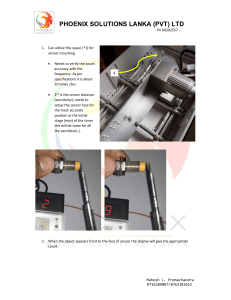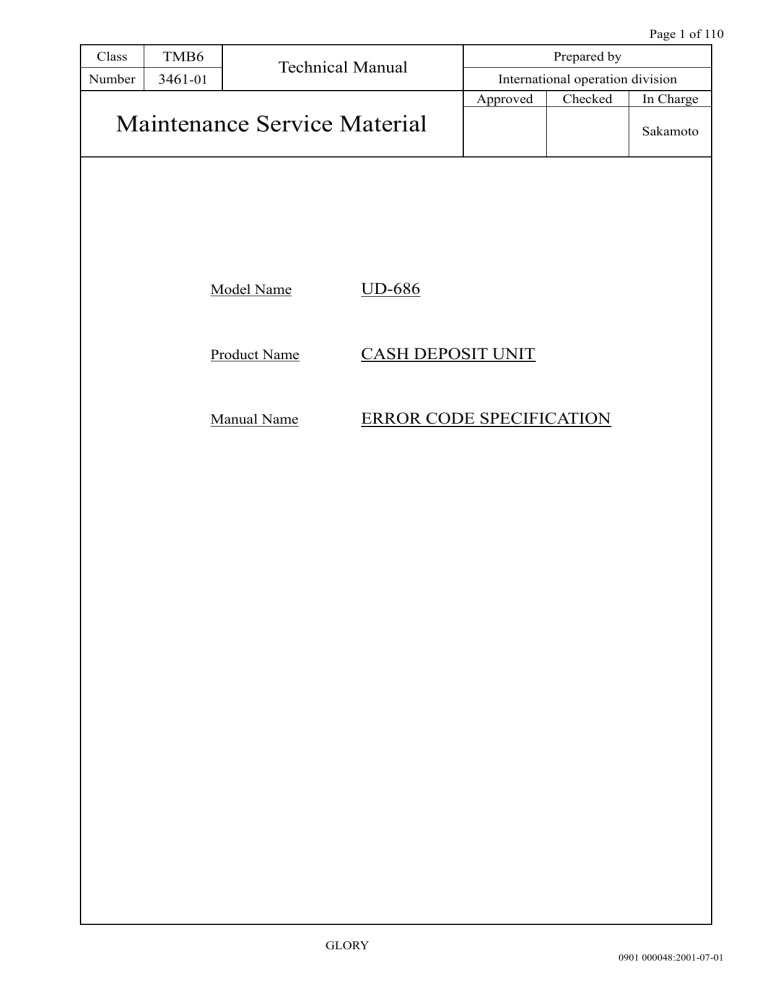
Page 1 of 110 Class TMB6 Number 3461-01 Technical Manual Prepared by International operation division Approved Checked Maintenance Service Material Model Name UD-686 Product Name CASH DEPOSIT UNIT Manual Name ERROR CODE SPECIFICATION In Charge Sakamoto GLORY 0901 000048:2001-07-01 Page 2 of 109 Records of Revision Rev. DD-MM-YYYY Issued 18-12-2002 01 10-05-2004 02 - - 03 - - 04 - - 05 - - 06 - - 07 - - 08 - - 09 - - 10 - - 11 - - 12 - - 13 - - 14 - - 15 - - 16 - - 17 - - Chief Contents In Charge Sakamoto P5,8,83,87,90,92 GLORY Sakamoto Class TMB6 Number 3461 0901 000048:2001-07-01 Page 3 of 110 CONTENTS 1. Scope ............................................................................................................................................................................. 5 2. Product name, model name............................................................................................................................................ 5 3. Preconditions ................................................................................................................................................................. 5 4. Error Code System......................................................................................................................................................... 6 4-1. Error Code 6 4-2. Display Mode 6 5. Error Code List .............................................................................................................................................................. 7 6. Process Code List .......................................................................................................................................................... 9 7. Detailed description ..................................................................................................................................................... 10 7- 1. [01×× ] Unit error [Feed return unit] ....................................................................................................... 10 7- 2. [02×× ] Unit error [Escrow unit].............................................................................................................. 25 7- 3. [03×× ] Unit error [Cassette] ................................................................................................................... 41 7- 4. [3001 – 3002 ] Rotation detection error [Rotational speed too high].................................................................. 58 7- 5. [3011 – 3012 ] Rotation detection error [Rotational speed too low] ................................................................... 59 7- 6. [3021 – 3022 ] Rotation detection error [Motor continuous operation beyond time limit]................................. 60 7- 7. [3031 – 3032 ] Rotation detection error [Operational error] ............................................................................... 61 7- 8. [3101 – 3114 ] Banknote jam [Remaining banknotes]........................................................................................ 62 7- 9. [3201 – 3212 ] Banknote jam [Banknote jam in a section] ................................................................................. 63 7-10. [3301 – 3314] Banknote jam [Unexpected sensor blocking error]..................................................................... 64 7-11. [3341 – 3342] Banknote jam [Bin full error] ..................................................................................................... 65 7-12. [3401 ] Banknote jam [Possibility of remaining half-fold banknote (short edge)].................................. 66 7-13. [3601 – 3603] Banknote jam [Shutter control error].......................................................................................... 67 7-14. [3901 – 3921] Set error [Unit set error].............................................................................................................. 69 7-15. [4001 – 4002] Set error [Set error] ..................................................................................................................... 71 7-16. [5101 ] Transport error [Feed error] ........................................................................................................ 72 7-17. [5201 – 5221] Transport error [Discrepancy among counted numbers] ............................................................ 73 7-18. [7001 – 7020] Unit error [Sensor on-check error].............................................................................................. 75 7-19. [7101 – 7120] Unit error [Sensor adjustment error]........................................................................................... 76 7-20. [7201 – 7220] Unit error [Sensor A/D value upper limit error] ......................................................................... 77 7-21. [7301 – 7320] Unit error [Sensor A/D value lower limit error] ......................................................................... 78 7-22. [7401 – 7420] Unit error [Sensor off-check error] ............................................................................................. 79 7-23. [8601 ] Unit error [Unplugged connector] .............................................................................................. 80 7-24. [8621 – 8622] Unit error [Voltage error] ........................................................................................................... 81 7-25. [8625 ] Unit error [Time set error] .......................................................................................................... 82 7-26. [8631 – 8663] Unit error [Other CPU error] ...................................................................................................... 83 7-27. [8701 – 8732] Unit error [Communication CPU error (GSPC)] ........................................................................ 84 7-28. [8761 – 8773] Unit error [Communication CPU error (H8 CPU)] .................................................................... 86 GLORY Class TMB6 No. 3461 0901 000048:2001-07-01 Page 4 of 110 CONTENTS 7-29. [8801 – 8811] Unit error [Communication CPU error (recognition unit communication data error)]............... 87 7-30. [8821 ] Unit error [Communication CPU error (recognition unit error)] ................................................ 88 7-31. [8871 – 8876] Unit error [Communication CPU error (Serial number reading unit communication data error)] . 89 7-32. [89×× ] Unit error [Conventional Recognition unit error] ....................................................................... 90 7-33. [8A×× ] Unit error [Serial number reading unit error].............................................................................. 91 7-34. [8B×× ] Unit error [New type Recognition unit error] ............................................................................. 93 7-35. [9101 ] Unit error [CPU crash]................................................................................................................ 93 7-36. [9231 – 9273] Unit error [Memory error] .......................................................................................................... 94 7-37. [9281 ] Unit error [Program memory card error] .................................................................................... 96 7-38. [9311 – 9335] Unit error [Program download error].......................................................................................... 97 7-39. [9401 ] Power failure during transaction............................................................................................... 103 7-40. [9501 – 9502] Unit error [24V voltage error] .................................................................................................. 104 7-41. [9601 ] Unit error [ROM error] ............................................................................................................. 105 7-42. [9701 – 9711] Unit error [RAM error] ............................................................................................................. 106 7-43. [9802 – 9837] Unit error [Communication error] ............................................................................................ 107 7-44. [9901 ] Unit error [Program error] ........................................................................................................ 109 7-45. [9990 - 999F ] Status check .............................................................................................................................. 110 GLORY Class TMB6 No. 3461 0901 000048:2001-07-01 Page 5 of 110 1. Scope This specification describes the error codes of Cash Deposit Module, model UD-686. 2. Product name, model name Product Name: Cash Deposit Unit Model Name: UD-686 3. Preconditions To understand this Error Code Specifications, comprehension of the following specifications is required: - Product Specifications - Hardware Specifications - Function Specifications - External Communication Specifications - RAS Specifications - Log Specifications - Internal Communication Specifications (feed/return unit) - Internal Communication Specifications (escrow unit) - Internal Communication Specifications (cassette) The following abbreviations are sometimes used: - Reject: RJ - Recognition unit: BV - Serial number: SN - Escrow unit: Escrow - Capture bin: CB - Power on: P-ON * New BV stands for Type HVC-40 Recognition unit. GLORY Class TMB6 No. 3461 0901 000048:2001-07-01 Page 6 of 110 4. Error Code System 4-1. Error Code An error code consists of two types of codes; namely, detailed code and process code. XXXX + XXX Detailed code Process code ‘Detailed code’ shows the contents of detected error together with the place of detection. (Refer to Section 5. Error code list.) ‘Process code’ shows the operation executed when the error occurs. (Refer to Section 6. Process code list.) 4-2. Display Mode When an error occurs, an error code is displayed on the LCD display located in the Transport CPU board as shown in Fig.1 below. The same error code is also displayed on the Terminal device. (Refer to Terminal Device Specifications.) Fig. 1 Error code displayed on LCD XX X X + XX X Detailed code GLORY Class Process code TMB6 No. 3461 0901 000048:2001-07-01 Page 7/110 5. Error Code List Priority level Error name Unit error Rotation detection error Error code 0101-01FF 0201-02FF 0301-03FF 3001-3002 3011-3012 3031-3032 Feed return unit error Escrow unit error Cassette error Rotational speed too high Rotational speed too low Continuous operation beyond time limit Abnormal operation 3101-3114 Remaining banknotes 3201-3212 Banknote jam in a section 3301-3314 Unexpected sensor blocking 3341-3342 Bin full error Possibility of remaining half-fold banknote (short edge) Shutter control error Unit set error Setting unsuitable unit Set error Feed error Discrepancy among counted numbers Sensor on-check error Sensor adjustment error Sensor A/D value upper limit error Sensor A/D value lower limit error Sensor off-check error Unplugged connector Voltage error Time set error 3021-3022 Banknote jam 3401 Set error Transport error 3601-3603 3901-3911 3921 4001-4002 5101 5201-5221 Unit error Content 7001-7020 7101-7120 7201-7220 7301-7320 7401-7420 8601 8621-8622 8625 Description Remarks Error is detected in the feed return unit. Error is detected in the escrow unit. Error is detected in the cassettes. Motor rotates faster than the specified speed. Motor rotates slower than the specified speed. Motor is continuously energized beyond the time limit. Motor supposed to be standstill starts to rotate. Sensor is blocked when it is supposed that no banknote remains on the transport path. Banknotes remain on sensor or between sensors more than the specified period. During transport operation, sensor is blocked at a time when no sensor blocking is expected. Cassette is full of banknotes. Half-fold (short edge) or unusual banknote is transported. Shutter malfunctions. At power-on, unit is not correctly installed. Escrow unit that cannot be used for the UD-686 is installed. Cover is open. Banknotes cannot be fed. Discrepancy exists among counted numbers. When LED is turned on, sensor output is not in “cleared” condition. Failed sensor adjustment due to unstable sensor output Failed sensor adjustment due to too-high sensor output Failed sensor adjustment due to too-low sensor output When LED is turned off, sensor output is not in “blocked” condition. Signal for “unplugged connector” is received. Battery voltage is too low. Data error at time set GLORY Class TMB6 No. 3461 0901 000048:2001-07-01 Page Priority level Error name Unit error Error code Remarks Other CPU error Improper response from unit to a command sent by transport unit 8701-8732 Communication CPU error (GSPC) GSPC error 8761-8773 Communication error at serial port of CPU (H8) 89XX Communication error (H8 CPU) Recognition unit communication data error Recognition unit error New type Recognition unit communication data error Serial number reading unit communication data error Conventional Recognition unit error 8AXX Serial number reading unit error Serial number reading unit error 8BXX New type Recognition unit error New type Recognition unit error 9101 Crash detection Program crash (watchdog timer timeout) 9231-9273 Memory error EEPROM flash memory error 9281 Memory card error Program downloading memory card error 9311-9335 Program download error Error in unit program downloading 9401 Power failure during transaction Power failure during transaction 9501-9502 24V voltage error Error in 24V power supply 9601 ROM error Error in program written in flash memory 9701-9711 RAM error RAM error 9802-9837 Communication error Communication error with unit 9901 Program error Transport unit program error 9990-999F Status check Error code for status check to make log analysis easier 8821 8830-8838 8871-8876 Status check Description 8631-8663 8801-8809 Power failure during transaction Unit error Content 8/110 Error in data received from recognition unit Recognition unit error Error in data received in New type recognition unit Error in data received from serial number reading unit Conventional Recognition unit error GLORY Class TMB6 No. 3461 0901 000048:2001-07-01 Page 9/110 6. Process Code List Error code XXXX + XXX Process code XX X Operation status 00 01 02 03 04 Subcode 0 0 0 0 0 1 05 0 1 0 Process code Operation status subcode Operation status 07 0 1 08 09 0A 0 0 0 Condition/operation During initialization Waiting for Reset During resetting Standing by Waiting for banknote insertion Waiting for banknote insertion (banknote setting prohibited) During feeding During feeding (inlet to feed) During paying rejected banknotes (during returning for reset) During paying rejected banknotes (during feeding) During paying rejected banknotes (during returning) Waiting for final confirmation Waiting for final confirmation (banknote setting prohibited) During storing During returning Cassette full 0B 0C 13 14 0 0 0 0 Short busy Operation in local mode During retracting Standing by for retraction F0 FF 0 0 During program updating Error 06 1 2 Description from power-on to completion of initialization from completion of initialization to start of reset from start of reset to completion of reset from completion of one operation to direction of next operation from notice of banknote insertion to banknote insertion while banknotes are being separated while a bundle of banknotes are being taken in from start of returning to completion of removal from completion of feeding operation to start of storing or returning operation while banknotes are being stored while banknotes are being returned after completion of storing operation, and from detection of cassette full condition to start of reset while logged data are being cleared when the module is in local mode (by DIP-SW setting) while retraction-related operation is being conducted from completion of a retraction-related operation to start of the next retraction-related operation while program is being updated while an error persists GLORY Class TMB6 No. 3461 0901 000048:2001-07-01 Page 10/110 7. Detailed description 7- 1. [01×× Detailed code ] Unit error [Feed return unit] Error content Unit error Feed return unit error 01 01 [Banknote jam] On PSK5 01 02 On PSM5 How and when errors are detected (Phenomenon) Banknote remains on sensor. (Detected when) Sensor cannot be cleared after it has been blocked and a banknote is transported for the following distance: PSK5: 80cm PSM5: 2400cm Cause Remaining banknotes or foreign material Dirty or damaged sensor Mismatch in optical axes Improper sensor adjustment Unplugged connector, broken wire Defective sensor (Checked when) PSK5: while banknotes are being separated in feeding, resetting and retracting operations PSM5: while banknotes are being stacked in feeding, returning, resetting and retracting operations How to solve Measure How and what to check Visually check if banknote or foreign material remains on the sensor. Visually check the sensor. Visually check that sensor is correctly installed. Check sensor output with RAS [6502]. Continuity check Check sensor with RAS [200202, 200302]. Recovery Remove banknotes or foreign material. Reset Clean/replace sensor. Install sensor correctly. Adjust sensor with RAS [6002,6102]. Plug connectors correctly. Repair/replace wires. Replace sensor. Check the sensor level by changing the light receiving/blocking condition while reading the sensor level with RAS [6502]. Check the port content by changing the light receiving/blocking condition while reading the port with RAS [3002]. Defective CPU-1 board Replace CPU-1 board. GLORY Class TMB6 No. 3461 0901 000048:2001-07-01 Page Detailed code 01 05 Error content Unit error Feed return unit error [Malfunction] Error in returning operation How and when errors are detected (Phenomenon) Banknotes cannot be returned. (Detected when) In returning operation, banknote stays on a sensor more than 10 seconds. 01 01 06 07 Error in taking banknotes in Error in feeding operation Cause Remaining banknotes or foreign material Dirty or damaged sensor Improper sensor adjustment Unplugged connector, broken wire Defective sensor Malfunction of MM3 Malfunction of CLK1 Malfunction of CLK2 Malfunction of SDM2 Malfunction of SDM3 (Checked when) While rejected banknotes are being returned While banknotes are being returned due to cancelled transaction While banknotes are being returned by returning reset Malfunction of SDF2 operation Defective CPU-1 board (Phenomenon) Remaining banknotes or foreign Banknotes cannot be taken in. material Dirty or damaged sensor Improper sensor adjustment Unplugged connector, broken (Detected when) wire In taking-in operation, banknote stays on a sensor more than 10 seconds. Defective sensor Malfunction of MM3 Malfunction of CLK1 (Checked when) Malfunction of CLK2 While banknotes are being taken in by retract Malfunction of SDM2 operation. While banknotes are being taken in by reset Malfunction of SDM3 operation. Malfunction of SDF2 Defective CPU-1 board (Phenomenon) Remaining banknotes or foreign Banknotes cannot be separated/fed. material Dirty or damaged sensor Improper sensor adjustment (Detected when) Unplugged connector, broken In feeding operation, after various feeding trials are wire conducted for 11 seconds, PSM5 cannot be still Defective sensor blocked. Then the same trials will be repeated once Defective CPU-1 board again. If PSM5 still cannot be blocked. How to solve Measure How and what to check Visually check if banknote or foreign material remains. Visually check the sensor. Check the sensor output with RAS [6502]. Continuity check Check sensor with RAS [200202, 200302]. Check MM3 with RAS [1119, 1120]. Check CLK1 with RAS [1025, 1026]. Check CLK2 with RAS [1027, 1028]. Check SDM2 with RAS [1021]. Check SDM3 with RAS [1023]. Check SDF2 with RAS [1017]. Replace SDF2. Replace CPU-1 board. Remove banknotes or foreign material. Check sensor with RAS [200202, 200302]. Check MM3 with RAS [1119, 1120]. Check CLK1 with RAS [1025, 1026]. Check CLK2 with RAS [1027, 1028]. Check SDM2 with RAS [1021]. Clean/replace sensor. Adjust sensor with RAS [6102]. Plug connectors correctly. Repair/replace wires. Replace sensor. Replace MM3. Replace CLK1. Replace CLK2. Replace SDM2. Check SDM3 with RAS [1023]. Replace SDM3. Check SDF2 with RAS [1017]. Replace SDF2. Replace CPU-1 board. Remove banknotes or foreign material. Visually check if banknote or foreign material remains. Visually check the sensor. Check sensor output with RAS [6502]. Continuity check Check sensor with RAS [200202, 200302]. Recovery Remove banknotes or foreign material. Reset Clean/replace sensor. Adjust sensor with RAS [6102]. Plug connectors correctly. Repair/replace wires. Replace sensor. Replace MM3. Replace CLK1. Replace CLK2. Replace SDM2. Replace SDM3. Visually check if banknote or foreign material remains. Visually check the sensor. Check sensor output with RAS [6502]. Continuity check 11/110 Clean/replace sensor. Adjust sensor with RAS [6102]. Plug connectors correctly. Repair/replace wires. Replace sensor. Replace CPU-1 board. (Checked when) While banknotes are being fed by reset operation. GLORY Class TMB6 No. 3461 0901 000048:2001-07-01 Page Detailed code 01 10 Error content Unit error Feed return unit error [Improper setting] Inlet How and when errors are detected (Phenomenon) Inlet is not closed. Cause Inlet is not closed. Unplugged connector, broken wire Defective photointerrupter (Detected when) PIF3 is not blocked. (Inlet is open.) (Checked when) While feed return unit is working. This check is not conducted in the following status: Standing by During emergency stop Waiting for reset How to solve Measure How and what to check Visually inspect inlet. Continuity check Check PIF3 with RAS [200202, 200302]. Close inlet. Plug connectors correctly. Repair/replace wires. Replace PIF3. 12/110 Recovery Reset Check the port content by changing the light receiving/blocking condition of PIF3 while reading the port with RAS [3002]. Defective CPU-1 board Replace CPU-1 board. GLORY Class TMB6 No. 3461 0901 000048:2001-07-01 Page Detailed code Error content Unit error Feed return unit error 01 20 [Motor overload] MK1 01 21 MM1 How and when errors are detected (Phenomenon) Motor does not rotate or cannot reach the specified speed. (Detected when) Motor speed is slower than the specified speed for 500 ms consecutively. Cause How to solve Measure How and what to check Recovery Overload due to wound banknotes or foreign material Visually check for wound banknotes or foreign material. Remove banknotes or foreign material. Reset Overload by mechanical causes Unplugged connector, broken wire Defective motor Find the cause by manually rotating knob. Continuity check Remove the cause. Plug connectors correctly. Repair/replace wires. Replace motor. Check operation of motor with RAS [11XX]. Defective CPU-1 board 13/110 Replace CPU-1 board. (Checked when) Motor is rotating. 01 23 [Malfunction of motor] Malfunction of MM3 (Phenomenon) Motor does not rotate. Unplugged connector, broken wire Malfunction of MM3 Malfunction of CLK1 (Detected when) Malfunction of MK1 Transport speed of MK1 is slower than 10mm/s at one Defective CPU-1 board second after MM3 is turned on while CLK1 is on. Continuity check Check MM3 with RAS [1119, 1120]. Check CLK1 with RAS [1025, 1026]. Check MK1 with RAS [1107 - 1110]. Plug connectors correctly. Repair/replace wires. Replace MM3. Replace CLK1. Replace MK1. Replace CPU-1 board. Reset (Checked when) During aging operation 01 24 Malfunction of MK2 (Phenomenon) Motor does not rotate. (Stage does not move.) (Detected when) Stage of reject block does not reach the directed position at 3 seconds after MK2 is turned on. Unplugged connector, broken wire Malfunction of MK2 Defective photointerrupter (PIK1, PIK2) Continuity check Check MK2 with RAS [1111, 1112]. Check photointerrupter with RAS [200202, 200302]. Defective CPU-1 board Plug connectors correctly. Repair/replace wires. Replace MK2. Replace photointerrupter. Replace CPU-1 board. (Checked when) During stage operation of reject block. GLORY Class TMB6 No. 3461 0901 000048:2001-07-01 Page Detailed code Error content Unit error Feed return unit error How and when errors are detected 01 25 [Motor over rotative speed] MK1 (Phenomenon) 01 26 MM1 Motor rotates at excessive speed. Cause Unplugged connector, broken wire Defective CPU-1 board How to solve Measure How and what to check Continuity check Plug connectors correctly. Repair/replace wires. Replace CPU-1 board. 14/110 Recovery Reset (Detected when) Motor speed is 200mm/sec higher than the specified speed. (Checked when) Motor is rotating. GLORY Class TMB6 No. 3461 0901 000048:2001-07-01 Page Detailed code 01 30 Error content Unit error Feed return unit error [Transport error] Transport error How and when errors are detected (Phenomenon) During banknote taking-in operation, banknotes that are supposed to be sent from reject block to feed block are sent to reject transport path. (Detected when) PSK5 is blocked. Cause PSK5 is blocked by banknote or foreign material. Dirty or damaged sensor Mismatch in optical axes Malfunction of SDK2 Improper sensor adjustment (PSK5) Unplugged connector, broken wire Defective sensor (PSK5) How to solve Measure How and what to check Visually check if banknote or foreign material remains. Visually inspect PSK5. Visually check that PSK5 is correctly installed. Check operation of SDK2 with RAS [1113]. Check sensor output with RAS [6502]. Continuity check Check PSK5 with RAS [200202, 200302]. 15/110 Recovery Remove banknotes or foreign material. Reset Clean/replace sensor. Install sensor correctly. Replace SDK2. Adjust sensor with RAS [6102]. Plug connectors correctly. Repair/replace wires. Replace sensor. Check the sensor level of PSK5 by changing the light receiving/blocking condition while reading the sensor level with RAS [6502]. (Checked when) While banknotes are being taken in by feeding operation. While banknotes are being taken in by retract operation. While banknotes are being taken in by reset operation. Check the port content by changing the light receiving/blocking condition or PSK5 while reading the port with RAS [3002]. Defective CPU-1 board Replace CPU-1 board. GLORY Class TMB6 No. 3461 0901 000048:2001-07-01 Page Detailed code Error content Unit error Feed return unit error 01 40 [Sensor off-check error] PSK1L 01 01 01 01 01 01 01 01 01 01 01 01 01 01 01 01 01 01 01 01 01 01 01 01 41 42 43 44 45 46 47 48 49 4A 4B 4C 4D 4E 50 51 52 53 54 55 56 57 58 59 PSK1R PSK2L PSK2R PSK3L PSK3R PSK4L PSK4R PSK5L PSK5R PSM1 PSM2 PSM3 PSM4 PSM5 PSF1 PSF2 PSF3 PSF4 PIK1 PIK2 PIF1 PIF2 PIF3 PSF5 How and when errors are detected (Phenomenon) When LED is turned off, sensor output is not in “blocked” condition. (Detected when) Sensor output is not in “blocked” condition at 50ms after LED is turned off. Cause Unplugged connector, broken wire Defective sensor How to solve Measure How and what to check Continuity check Check sensor with RAS [200202, 200302]. Plug connectors correctly. Repair/replace wires. Replace sensor. 16/110 Recovery Reset Check the port content by changing the light receiving/blocking condition while reading the port with RAS [3002]. Defective CPU-1 board Replace CPU-1 board. (Checked when) At power-on At start of transaction At reset operation At sensor check by RAS At aging operation by RAS GLORY Class TMB6 No. 3461 0901 000048:2001-07-01 Page Detailed code Error content Unit error Feed return unit error 60 [Sensor on-check error] PSK1L 01 01 61 62 PSK1R PSK2L 01 01 63 64 PSK2R PSK3L 01 01 01 01 01 01 01 01 01 01 01 01 01 01 01 01 01 01 01 01 65 66 67 68 69 6A 6B 6C 6D 6E 70 71 72 73 74 75 76 77 78 79 PSK3R PSK4L PSK4R PSK5L PSK5R PSM1 PSM2 PSM3 PSM4 PSM5 PSF1 PSF2 PSF3 PSF4 PIK1 PIK2 PIF1 PIF2 PIF3 PSF5 Cause (Phenomenon) When LED is turned on, sensor output is not in “cleared” condition. Remaining banknotes or foreign material Dirty or damaged sensor Mismatch in optical axes (Detected when) Sensor output is not in “cleared” condition at 50ms after LED is turned on. Improper sensor adjustment Unplugged connector, broken wire Defective sensor How to solve Measure How and what to check Visually check if banknote or foreign material remains. Visually check the sensor. Visually check that sensor is correctly installed. Check sensor output with RAS [6502]. Continuity check Check sensor with RAS [200202, 200302]. Recovery Remove banknotes or foreign material. Reset Clean/replace sensor. Install sensor correctly. Adjust sensor with RAS [6102]. Plug connectors correctly. Repair/replace wires. Replace sensor. Check the port content by changing the light receiving/blocking condition while reading the port with RAS [3002]. (Checked when) At aging operation by RAS At sensor check by RAS During reset operation During retract operation At start of return operation At start of transaction 01 How and when errors are detected 17/110 PSK1(L/R) ○ ○ ○ PSK2(L/R) ○ PSK3(L/R) ○ PSK4(L/R) ○ PSK5(L/R) ○ ○ ○ PSM1 ○ ○ ○ PSM2,3,4,5 ○ ○ PSF1,2 ○ ○ PSF3,4 ○ ○ ○ PIK1,2 PIF1 PIF2 PIF3 PSF5 * Only when directed to do so. ● Only at returning reset ○ ○ ○ ○ ○ ○ ○ ○ ○ ● ○ * * * * * * * * * * * * * * Defective CPU-1 board Replace CPU-1 board. ○ ○ ○ ○ ○ ○ ○ ○ ○ ○ ○ Note: To conduct the sensor on-check of PIF1 during reset operation and aging operation, SDF1 solenoid is energized to push a shield plate (banknote pressing roller) against the transport belt and the belt is then driven so as to see if PIF1 responds. Then malfunction of SDF1 may lead to this error. ○ GLORY Class TMB6 No. 3461 0901 000048:2001-07-01 Page Detailed code 01 90 Error content Unit error Feed return unit error [Unit error] Unplugged connector How and when errors are detected (Phenomenon) Signal for “unplugged connector” is received. Cause Unplugged connector, broken wire Defective CPU-1 board How to solve Measure How and what to check Visually check connector. Continuity check Plug connectors correctly. Repair/replace wires. Replace CPU-1 board. 18/110 Recovery Reset (Detected when) Signal for “unplugged connector” is active. (Checked when) At all times GLORY Class TMB6 No. 3461 0901 000048:2001-07-01 Page Detailed code 01 91 Error content Unit error Feed return unit error [Unit error] EEPROM Timeout for writing How and when errors are detected (Phenomenon) Writing data into EEPROM is not completed within the specified time. Cause How to solve Measure How and what to check Defective CPU-1 board Replace CPU-1 board. Defective CPU-1 board Replace CPU-1 board. Defective CPU-1 board Replace CPU-1 board. 19/110 Recovery Power off and on, then reset. (Detected when) Port for checking completion of writing into EEPROM does not become on at 20ms after data to be written into EEPROM are sent. (Checked when) Data are written into EEPROM by reset operation etc. 01 92 EEPROM Error in written data (Phenomenon) Data cannot be written into EEPROM. (Detected when) Data written into EEPROM are different from data read out of EEPROM for verification. (Checked when) Data are written into EEPROM by reset operation etc. 01 93 EEPROM data error (Phenomenon) EEPROM data are broken. (Detected when) As both EEPROM data and backup data are broken, no recovery can be made. (Checked when) At power-on At aging GLORY Class TMB6 No. 3461 0901 000048:2001-07-01 Page Detailed code 01 94 Error content Unit error Feed return unit error [Unit error] Faulty 24V supply How and when errors are detected (Phenomenon) 24V power is not supplied. Cause 24V power is not supplied. Unplugged connector, broken wire Defective CPU-1 board How to solve Measure How and what to check 20/110 Recovery Reset Continuity check Plug connectors correctly. Repair/replace wires. Replace CPU-1 board. (Detected when) When an error occurs in driving train such as motor, port for detecting errors in 24V power supply is checked and faulty condition is found. (Checked when) Malfunction of motor occurs. 01 98 ROM error (Phenomenon) Program is broken. Defective CPU-1 board Download program with RAS [9801] again. Replace CPU-1 board. Defective CPU-1 board Replace CPU-1 board. Reset (Detected when) Sum of program data is different from data for check. (Checked when) During aging 01 99 RAM error (Phenomenon) RAM is broken. (Detected when) Reversed data cannot be correctly written in. (Checked when) During aging GLORY Class TMB6 No. 3461 0901 000048:2001-07-01 Page Detailed code Error content Unit error Feed return unit error How and when errors are detected 01 A0 01 01 01 01 01 01 01 01 01 01 01 01 01 01 01 01 01 01 A1 A2 A3 A4 A5 A6 A7 A8 A9 AA AB AC AD AE AF B0 B1 B2 [Sensor D/A value upper limit error] (Phenomenon) PSK1L Sensor output is too high to adjust. PSK1R PSK2L PSK2R (Detected when) PSK3L At sensor adjustment, although the digital potentiometer output is maximized (minimum gain), PSK3R the sensor output is too high and out of the adjustment PSK4L range. PSK4R PSK5L PSK5R (Checked when) PSM1L At reset operation PSM1R At sensor adjustment with RAS [6002, 6102] PSM2L PSM2R PSM3L PSM3R PSM4L PSM4R PSM5 01 01 01 01 B4 B5 B6 B7 PSF1 PSF2 PSF3 PSF4 Cause Unplugged connector, broken wire Defective sensor How to solve Measure How and what to check Continuity check Check the sensor level by changing the light receiving/blocking condition while reading the sensor level with RAS [6502]. Defective CPU-1 board Plug connectors correctly. Repair/replace wires. Replace sensor. 21/110 Recovery Reset Replace CPU-1 board. GLORY Class TMB6 No. 3461 0901 000048:2001-07-01 Page Detailed code Error content Unit error Feed return unit error How and when errors are detected 01 C0 01 01 C1 C2 [Sensor D/A value lower limit error] (Phenomenon) PSK1L Sensor output is too low to adjust. PSK1R PSK2L 01 C3 PSK2R 01 01 01 01 01 01 01 01 01 01 01 01 01 01 01 C4 C5 C6 C7 C8 C9 CA CB CC CD CE CF D0 D1 D2 PSK3L PSK3R PSK4L PSK4R PSK5L PSK5R PSM1L PSM1R PSM2L PSM2R PSM3L PSM3R PSM4L PSM4R PSM5 01 01 01 01 D4 D5 D6 D7 PSF1 PSF2 PSF3 PSF4 (Detected when) At sensor adjustment, although the digital potentiometer output is minimized (maximum gain), the sensor output is too low and out of the adjustment range. Cause Remaining banknotes or foreign material Dirty or damaged sensor Mismatch in optical axes Unplugged connector, broken wire Defective sensor How to solve Measure How and what to check Visually check if banknote or foreign material remains. Visually check the sensor. Visually check that sensor is correctly installed. Continuity check Check the sensor level by changing the light receiving/blocking condition while reading the sensor level with RAS [6502]. Defective CPU-1 board 22/110 Recovery Remove banknotes or foreign material. Reset Clean/replace sensor. Install sensor correctly. Plug connectors correctly. Repair/replace wires. Replace sensor. Replace CPU-1 board. (Checked when) At reset operation At sensor adjustment with RAS GLORY Class TMB6 No. 3461 0901 000048:2001-07-01 Page Detailed code Error content Unit error Feed return unit error 01 E0 [Sensor adjustment error] PSK1L 01 01 01 01 01 E1 E2 E3 E4 E5 PSK1R PSK2L PSK2R PSK3L PSK3R 01 01 01 01 01 01 01 01 01 01 01 01 01 E6 E7 E8 E9 EA EB EC ED EE EF F0 F1 F2 PSK4L PSK4R PSK5L PSK5R PSM1L PSM1R PSM2L PSM2R PSM3L PSM3R PSM4L PSM4R PSM5 01 01 01 01 F4 F5 F6 F7 PSF1 PSF2 PSF3 PSF4 How and when errors are detected (Phenomenon) Unstable sensor output Cause Unplugged connector, broken wire Defective sensor (Detected when) Defective CPU-1 board At sensor adjustment, as the sensor level is unstable, it is not possible to make the sensor output stay within the adjustment range. How to solve Measure How and what to check Continuity check Check the sensor level by changing the light receiving/blocking condition while reading the sensor level with RAS [6502]. Plug connectors correctly. Repair/replace wires. Replace sensor. 23/110 Recovery Reset Replace CPU-1 board. (Checked when) At reset operation At sensor adjustment by RAS [6002, 6102] GLORY Class TMB6 No. 3461 0901 000048:2001-07-01 Page Detailed code 01 FF Error content Unit error Error detection by transport unit How and when errors are detected [Emergency stop signal output error] (Phenomenon) Emergency stop signal output Although an emergency stop signal is received, no error error code has been set. Cause How to solve Measure How and what to check 24V power is not supplied. Unplugged connector, broken wire Defective CPU1 board 24/110 Recovery Reset Continuity check Plug connectors correctly. Repair/replace wires. Replace CPU1 board. (Detected when) After an emergency stop signal is received from feed return unit, a sense command is sent to feed return unit to confirm the error code. No error code is set after 3 retries. (Checked when) An emergency stop signal is received from feed return unit. GLORY Class TMB6 No. 3461 0901 000048:2001-07-01 Page 7- 2. [02×× Detailed code 02 01 Error content Unit error Escrow unit error [Banknote jam] PSR1 How and when errors are detected (Phenomenon) Banknote stays on PSR1 (L/R). (Detected when) PSR1 cannot be cleared after it has been blocked and a banknote is transported for 250mm. (Checked when) At each of feed/ return/ store/ retract/ reset operations, banknotes are sent into or out of escrow unit. Cause Remaining banknotes or foreign material Broken belt Dirty or damaged sensor Mismatch in optical axes Improper sensor adjustment Unplugged connector, broken wire Defective sensor How to solve Measure How and what to check Visually check if banknote or foreign material remains on PSR1 (L/R). Visual check Visually check PSR1 (L/R). Visually check that sensor is correctly installed. Check output of PSR1 (L/R) with RAS [6503]. Continuity check Check PSR1 (L/R) with RAS [200203, 200303]. Check the sensor level by changing the light receiving/blocking condition while reading the PSR1 (L/R) sensor level with RAS [6503]. Check the port contents by changing the light receiving/blocking condition while reading the port with RAS [3003]. Defective CPU3 board 02 02 25/110 ] Unit error [Escrow unit] Improper banknote interval at PSR1 (Phenomenon) Next banknote is not sent out of escrow unit. (Detected when) When a banknote is sent out of escrow unit, PSR1 remains cleared for a period when a banknote is supposed to be transported for 300mm. Remaining banknotes Drum is manually turned. Or banknotes are removed. Broken belt Improper sensor adjustment Unplugged connector, broken wire Defective sensor (Checked when) At each of return/ store/ retract/ reset operations, banknotes are sent out of escrow unit. Recovery Remove banknotes or foreign material. Reset Replace belt. Clean/replace sensor. Install sensor correctly. Adjust sensor with RAS [6003]. Plug connectors correctly. Repair/replace wires. Replace sensor. Replace CPU3 board. Visually check if banknote remains in the unit. Visual inspection Check output of PSR1 (L/R) with RAS [6503]. Continuity check Check PSR1 (L/R) with RAS [200203, 200303]. Check the sensor level by changing the light receiving/blocking condition while reading the PSR1 (L/R) sensor level with RAS [6503]. Check the port contents by changing the light receiving/blocking condition while reading the port with RAS [3003]. Defective CPU3 board Remove banknotes. Manually set banknotes in the correct position in the escrow unit. Replace belts. Adjust sensor with RAS [6003]. Plug connectors correctly. Repair/replace wires. Replace sensor. Replace CPU3 board. GLORY Class TMB6 No. 3461 0901 000048:2001-07-01 Page Detailed code 02 04 Error content Unit error Escrow unit error [Malfunction] Tape starting position detection timeout How and when errors are detected Cause (Phenomenon) Tape position cannot be adjusted. Remaining banknotes Broken belts Improper sensor adjustment (Detected when) In tape position (banknote position) adjustment operation, despite transportation attempt for the predetermined distance or period: - PSR3 (tape 1) is not cleared/ blocked, or - PSR1 is not cleared/ blocked. Unplugged connector, broken wire Defective sensor (Checked when) Condition and timer PSR1 PSR3 Distance or bloc clear bloc clear Defective CPU3 board period ked ed ked ed During tape position adjustment after all banknotes have been sent out of the escrow unit, drum is reversed. During tape position adjustment after all banknotes have been sent out of the escrow unit, drum is rotated in normal direction after PSR3 is cleared. During tape position adjustment after all banknotes have been sent out of the escrow unit, drum is rotated in normal direction after PSR1 is blocked. During tape position adjustment in reset operation, drum is reversed. During tape position adjustment in reset operation, drum is rotated in normal direction after PSR3 is cleared. During tape position adjustment in reset operation, drum is rotated in normal direction after PSR1 is blocked. Drum is reversed for aging operation. In reset operation, drum is rotated in normal direction after PSR3 is cleared. ○ ○ ○ How to solve Measure How and what to check Visually check for banknotes in the unit. Visual check Check output of PSR1 (L/R) and PSR3 with RAS [6503]. Continuity check Check PSR1 (L/R) and PSR3 with RAS [200203, 200303]. Check the sensor level by changing the light receiving/blocking condition while reading the PSR1 (L/R) and PSR3 sensor level with RAS [6503]. Check the port contents by changing the light receiving/blocking condition while reading the port with RAS [3003]. Remove banknotes. Replace belts. Adjust sensor with RAS [6003]. 26/110 Recovery Reset Plug connectors correctly. Repair/replace wires. Replace sensor. Replace CPU3 board. 500 mm 1 second ○ 1 second ○ ○ ○ 500 mm 1 second ○ 1 second ○ ○ 1 second 1 second GLORY Class TMB6 No. 3461 0901 000048:2001-07-01 Page Detailed code 02 05 Error content Unit error Escrow unit error [Malfunction] Tape end 1 How and when errors are detected (Phenomenon) Tape 1 is wound up to the end or broken. (Detected when) While MR1 is rotating, PSR3 is cleared for 5 consecutive mecha-clocks. (Checked when) MR1 is rotated in normal direction. (storing banknotes) During tape position adjustment in return/ reset and aging operations, PSR3 is blocked when drum is rotated in normal direction after PSR3 is cleared. 02 06 Tape end 2 (Phenomenon) Tape 2 is wound up to the end or broken. (Detected when) While MR1 is rotating, PIR1 is cleared for 5 consecutive mecha-clocks. Cause Tape is wound up to the end. Tape is broken. Improper sensor adjustment Unplugged connector, broken wire Defective sensor How to solve Measure How and what to check Visually inspect tape. Visually inspect tape. Check output of PSR3 with RAS [6503]. Continuity check Check PSR3 with RAS [200203, 200303]. 27/110 Recovery Reset Replace tape. Adjust PSR3 with RAS [6003]. Plug connectors correctly. Repair/replace wires. Replace sensor. Check the sensor level by changing the light receiving/blocking condition while reading the PSR3 sensor level with RAS [6503]. Check the port contents by changing the light receiving/blocking condition while reading the port with RAS [3003]. Defective CPU3 board Tape is wound up to the end. Tape is broken. Improper sensor adjustment Unplugged connector, broken wire Defective sensor (Checked when) While MR1 is rotating with the following exceptions: - when reset operation is started from the clear portion of tape 2; - when aging operation is started from the clear portion of tape 2 Defective CPU3 board - when MR1 is rotated in normal direction for aging operation. Replace CPU3 board. Visually inspect tape. Visually inspect tape. Check output of PIR1 with RAS [6503]. Continuity check Check PIR1 with RAS [200203, 200303]. Replace tape. Adjust PIR1 with RAS [6003]. Plug connectors correctly. Repair/replace wires. Replace sensor. Check the sensor level by changing the light receiving/blocking condition while reading the PIR1 sensor level with RAS [6503]. Check the port contents by changing the light receiving/blocking condition while reading the port with RAS [3003]. Replace CPU3 board. GLORY Class TMB6 No. 3461 0901 000048:2001-07-01 Page Detailed code 02 07 Error content Unit error Escrow unit error How and when errors are detected [Malfunction] Erroneous number of banknote in (Phenomenon) escrow unit The number of banknotes sent out from the escrow unit is larger than that stored as data. (Detected when) The number of banknotes sent out from the escrow unit is larger than that counted when banknotes were sent into the escrow unit by two or more. Cause Banknotes are manually placed. Improper sensor adjustment Unplugged connector, broken wire Defective sensor (Checked when) Banknotes are sent out from the escrow unit. How to solve Measure How and what to check 28/110 Recovery Reset Check output of PSR1 (L/R), PSR3 with RAS [6503]. Continuity check Check PSR1 (L/R) with RAS [200203, 200303]. Check the sensor level by changing the light receiving/blocking condition while reading the PSR1 (L/R) sensor level with RAS [6503]. Check the port contents by changing the light receiving/blocking condition while reading the port with RAS [3003]. Defective CPU3 board Adjust sensor with RAS [6003]. Plug connectors correctly. Repair/replace wires. Replace sensor. Replace CPU3 board. Note: As UD-686 does not use the “escrow mode”, this error is not applicable. GLORY Class TMB6 No. 3461 0901 000048:2001-07-01 Page Detailed code 02 20 Error content Unit error Escrow unit error [Rotational speed too low] MR1 How and when errors are detected (Phenomenon) Motor rotates slower than the specified speed. (Detected when) Transport speed calculated from the mecha-clock pulses for 100ms is less than 80% of the specified speed. In case that the specified speed is 1000mm/s or less, when calculated transport speed drops by 200mm/s from the specified speed. Cause Overload due to mechanical causes Unplugged connector, broken wire Defective motor How to solve Measure How and what to check Remove the cause. Continuity check Check operation of motor with RAS [1121 1124]. Defective CPU3 board 29/110 Recovery Reset Plug connectors correctly. Repair/replace wires. Replace motor. Replace CPU3 board. (Checked when) from 500ms after motor is energized until it is de-energized 02 21 [Rotational speed too high] MR1 (Phenomenon) Motor rotates faster than the specified speed. Unplugged connector, broken wire Defective CPU3 board Continuity check Plug connectors correctly. Repair/replace wires. Replace CPU3 board. Reset (Detected when) Transport speed calculated from the mecha-clock pulses for 100ms is more than 120% of the specified speed. In case that the specified speed is 1000mm/s or less, when calculated transport speed increases by 200mm/s from the specified speed. (Checked when) from 500ms after motor is energized until it is de-energized GLORY Class TMB6 No. 3461 0901 000048:2001-07-01 Page Detailed code 02 22 Error content Unit error Escrow unit error [Continuous operating time too long] MR1 How and when errors are detected (Phenomenon) MR1 has continuously operated more than the specified period. Cause How to solve Measure How and what to check 30/110 Recovery Reset Motor continuously is operated more than 5 minutes. (Detected when) Measured continuous operating time of MR1 exceeds 5 minutes. (Checked when) While MR1 is rotating. 02 23 [Malfunction] MR1 (Phenomenon) MR1 supposed to be standstill starts to rotate. Unplugged connector, broken wire Defective CPU3 board Continuity check Plug connectors correctly. Repair/replace wires. Replace CPU3 board. Reset (Detected when) Transport speed calculated from the mecha-clock pulses for 100ms is higher than 1000mm/s. (Checked when) MR1 is not energized. motor is turned off) (except for 500ms after GLORY Class TMB6 No. 3461 0901 000048:2001-07-01 Page Detailed code 02 30 Error content Unit error Escrow unit error [Remaining banknotes] PSR1 How and when errors are detected (Phenomenon) Remaining banknotes on PSR1(L/R). (Detected when) One or both of PSR1L and PSR1R are blocked. (Checked when) When all banknotes have been sent into the escrow unit When all banknotes have been sent out from the escrow unit When reset operation of the escrow unit has been completed At aging Cause Remaining banknotes or foreign material Dirty or damaged sensor Mismatch in optical axes Defective sensor How to solve Measure How and what to check Visually check if banknote or foreign material remains. Visually check PSR1 (L/R). Visually check that PSR1 (L/R) is correctly installed. Check PSR1 (L/R) with RAS [200203, 200303]. Check the sensor level by changing the light receiving/blocking condition while reading the PSR1 (L/R) sensor level with RAS [6503]. Check the port contents by changing the light receiving/blocking condition while reading the port with RAS [3003]. Defective CPU3 board 31/110 Recovery Remove banknotes or foreign material. Reset Clean/replace sensor. Install sensor correctly. Replace sensor. Replace CPU3 board. GLORY Class TMB6 No. 3461 0901 000048:2001-07-01 Page Detailed code Error content Unit error Escrow unit error 02 40 [Sensor off-check error] PSR1L 02 02 02 41 42 43 PSR1R PSR3 PIR1 How and when errors are detected Cause (Phenomenon) When LED is turned off, sensor output is not in “blocked” condition. Unplugged connector, broken wire Defective sensor (Detected when) Sensor output is not in “blocked” condition at 10ms after LED is turned off. Defective CPU3 board How to solve Measure How and what to check Continuity check Check defective sensor with RAS [200203, 200303]. Check the port contents by changing the light receiving/blocking condition while reading the port with RAS [3003]. Plug connectors correctly. Repair/replace wires. Replace sensor. 32/110 Recovery Reset Replace CPU3 board. (Checked when) At power-on At each of feed/ return/ store/ retract/ reset operations, at the start when banknotes are sent into or out of escrow unit. At sensor check by RAS At aging operation by RAS GLORY Class TMB6 No. 3461 0901 000048:2001-07-01 Page Detailed code Error content Unit error Escrow unit error 02 50 [Sensor on-check error] PSR1L 02 02 51 52 PSR1R PSR3 02 53 PIR1 How and when errors are detected (Phenomenon) When LED is turned on, sensor output is not in “cleared” condition. (Detected when) Sensor output is not in “cleared” condition at 10ms after LED is turned on. Cause Remaining banknotes or foreign material Dirty or damaged sensor Mismatch in optical axes Improper sensor adjustment Unplugged connector, broken wire Defective sensor (Checked when) How to solve Measure How and what to check Visually check if banknote or foreign material remains. Visually check the sensor. Visually check that sensor is correctly installed. Check sensor output with RAS [6503]. Continuity check Check defective sensor with RAS [200203, 200303]. Check the port contents by changing the light receiving/blocking condition while reading the port with RAS [3003]. Defective CPU3 board ○ ○ At sensor check by RAS ○ ○ During aging At start of sending banknotes out of escrow At start of sending banknotes into escrow unit PSR1L PSR1R PSR3 PIR1 ○ ○ ○ ○ ○ ○ 33/110 Recovery Remove banknotes or foreign material. Reset Clean/replace sensor. Install sensor correctly. Adjust sensor with RAS [6103]. Plug connectors correctly. Repair/replace wires. Replace sensor. Replace CPU3 board. GLORY Class TMB6 No. 3461 0901 000048:2001-07-01 Page Detailed code 02 60 02 02 02 61 62 63 Error content Unit error Escrow unit error How and when errors are detected [Sensor D/A value upper limit error] (Phenomenon) PSR1L Sensor output is too high for adjustment. (In case of PIR1, sensor output is too low for adjustment.) PSR1R PSR3 PIR1 (Detected when) At sensor adjustment, when the digital potentiometer output is set to the maximum, the sensor output is above the adjustment range. (In case of PIR1, the sensor output is below the adjustment range.) Cause How to solve Measure How and what to check Sensor is adjusted at clear portion Visually check tape portion. of tape. (PSR3, PIR1) Make sensor adjustment at black portion of tape. Unplugged connector, broken wire Defective sensor Plug connectors correctly. Repair/replace wires. Replace sensor. Continuity check Check the sensor level by changing the light receiving/blocking condition while reading the sensor level with RAS [6503]. Defective CPU3 board 34/110 Recovery Reset Replace CPU3 board. Error is detected when: PSR1L: 4.00V or more PSR1R: 4.00V or more PSR3: 0.65V or more PIR1: 3.80V or less (Checked when) At each of feed/ return/ store/ retract/ reset operations, at the start when banknotes are sent into or out of escrow unit. At sensor adjustment by RAS At aging operation by RAS GLORY Class TMB6 No. 3461 0901 000048:2001-07-01 Page Detailed code Error content Unit error Escrow unit error How and when errors are detected 02 70 02 02 71 72 [Sensor D/A value lower limit error] (Phenomenon) PSR1L Sensor output is too low to adjust. (as to PIR1 too “high”) PSR1R PSR3 02 73 PIR1 (Detected when) At sensor adjustment, when the digital potentiometer output is minimized, the sensor output is too low and out of the adjustment range. (as to PIR1 too “high”) Cause Remaining banknotes or foreign material Dirty or damaged sensor Mismatch in optical axes Unplugged connector, broken wire Defective sensor How to solve Measure How and what to check Visually check if banknote or foreign material remains. Visually check the sensor. Visually check that sensor is correctly installed. Continuity check Check the sensor level by changing the light receiving/blocking condition while reading the sensor level with RAS [6503]. Defective CPU3 board 35/110 Recovery Remove banknotes or foreign material. Reset Clean/replace sensor. Install sensor correctly. Plug connectors correctly. Repair/replace wires. Replace sensor. Replace CPU3 board. Error is detected when: PSR1L: lower than 3.60V PSR1R: lower than 3.60V PSR3: lower than 0.20V PIR1: higher than 4.20V (Checked when) At each of feed/ return/ store/ retract/ reset operations, at the start when banknotes are sent into or out of escrow unit. At sensor adjustment by RAS At aging operation by RAS GLORY Class TMB6 No. 3461 0901 000048:2001-07-01 Page Detailed code Error content Unit error Escrow unit error 02 80 [Sensor adjustment error] PSR1L 02 02 02 81 82 83 PSR1R PSR3 PIR1 How and when errors are detected (Phenomenon) Unstable sensor output Cause Unplugged connector, broken wire Defective sensor (Detected when) Defective CPU3 board At sensor adjustment, as the sensor level is unstable, it is not possible to make the sensor output stay within the adjustment range. How to solve Measure How and what to check Continuity check Check the sensor level by changing the light receiving/blocking condition while reading the sensor level with RAS [6503]. Plug connectors correctly. Repair/replace wires. Replace sensor. 36/110 Recovery Reset Replace CPU3 board. (Checked when) At reset operation At sensor adjustment by RAS At aging operation by RAS GLORY Class TMB6 No. 3461 0901 000048:2001-07-01 Page Detailed code 02 90 Error content Unit error Escrow unit error [Unit error] Unplugged connector How and when errors are detected (Phenomenon) Signal for “unplugged connector” is received. Cause Unplugged connector, broken wire Defective CPU3 board How to solve Measure How and what to check Continuity check Plug connectors correctly. Repair/replace wires. Replace CPU3 board. 37/110 Recovery Reset (Detected when) Signal for “unplugged connector” is active. (Checked when) At all times GLORY Class TMB6 No. 3461 0901 000048:2001-07-01 Page Detailed code 02 91 Error content Unit error Escrow unit error [Unit error] EEPROM Timeout for writing How and when errors are detected (Phenomenon) Writing data into EEPROM is not completed within the specified time. (Detected when) Port for checking completion of writing into EEPROM does not become on at 20ms after data to be written into EEPROM are sent. Cause How to solve Measure How and what to check Defective CPU3 board Replace CPU3 board. Defective CPU3 board Replace CPU3 board. Defective CPU3 board Replace CPU3 board. 38/110 Recovery Power off and on, then reset. (Checked when) Data are written into EEPROM by reset operation etc. 02 92 EEPROM Error in written data (Phenomenon) Data cannot be written into EEPROM. (Detected when) Data written into EEPROM are different from data read out of EEPROM for verification. (Checked when) Data are written into EEPROM by reset operation etc. 02 93 EEPROM data error (Phenomenon) EEPROM data are broken. (Detected when) As both EEPROM data and backup data are broken, no recovery can be made. (Checked when) At power-on At aging GLORY Class TMB6 No. 3461 0901 000048:2001-07-01 Page Detailed code 02 94 Error content Unit error Escrow unit error [Unit error] Faulty 24V supply How and when errors are detected (Phenomenon) 24V power is not supplied. Cause 24V power is not supplied. Unplugged connector, broken wire Defective CPU3 board How to solve Measure How and what to check 39/110 Recovery Reset Continuity check Plug connectors correctly. Repair/replace wires. Replace CPU3 board. (Detected when) When an error occurs in driving train such as motor, port for detecting errors in 24V is checked and faulty condition is found. (Checked when) Malfunction of MR1 occurs. 02 98 ROM error (Phenomenon) Program is broken. Defective CPU3 board Download program with RAS [9802] again. Replace CPU3 board. Defective CPU3 board Replace CPU3 board. Power off and on, then reset. (Detected when) Sum of program data is different from data for check. (Checked when) During aging 02 99 RAM error (Phenomenon) RAM is broken. (Detected when) Reversed data cannot be correctly written in. (Checked when) During aging GLORY Class TMB6 No. 3461 0901 000048:2001-07-01 Page Detailed code 02 FF Error content Unit error Error detection by transport unit How and when errors are detected [Emergency stop signal output error] (Phenomenon) Emergency stop signal output Although an emergency stop signal is received, no error error code has been set. Cause How to solve Measure How and what to check 24V power is not supplied. Unplugged connector, broken wire Defective CPU3 board 40/110 Recovery Reset Continuity check Plug connectors correctly. Repair/replace wires. Replace CPU3 board. (Detected when) After an emergency stop signal is received from escrow unit, a sense command is sent to escrow unit to confirm the error code. No error code is set after 3 retries. (Checked when) An emergency stop signal is received from escrow unit. GLORY Class TMB6 No. 3461 0901 000048:2001-07-01 Page 7- 3. [03×× Detailed code 03 01 41/110 ] Unit error [Cassette] Error content Unit error Cassette error [Banknote jam] Banknote jam How and when errors are detected (Phenomenon) Banknote jam around cassette inlet (Detected when) - PS7 is not blocked when banknote is supposed to be sent 150mm after diversion timing signal detection. - PSC1, PSC3 or PSG1 (depending on diversion direction) is not blocked when banknote is supposed to be sent 240mm after PS7 is blocked. - PSC1 or PSC2 is continuously blocked while banknote is supposed to be sent 360mm. - PSG1 is continuously blocked while banknote is supposed to be sent 900mm. (Checked when) Banknotes are being sent to cassettes by store/ retract/ reset operation. Cause Remaining banknotes or foreign material How to solve Measure How and what to check Visually check if banknote or foreign material remains around cassette inlet. Poor contact at connectors due to Visually check if cassette is correctly set. defective cassette Dirty or damaged sensor Visually check PSC1 (L/R), PSC3 (L/R), PSG1 (LL, LR, RL, and RR). Mismatch in optical axes Visually check that PSC1 (L/R), PSC3 (L/R), PSG1 (LL, LR, RL, and RR) are correctly installed. Improper sensor adjustment Check the sensor level of PSC1 (L/R), PSC3 (L/R), PSG1(LL, LR, RL, and RR) with RAS [6504]. Unplugged connector, broken Continuity check wire Defective sensor Check PSC1 (L/R), PSC3 (L/R), PSG1 (LL, LR, RL, RR) with RAS [200204, 200304]. Recovery Remove banknotes or foreign material. Reset Set cassette correctly. Clean/replace sensor. Install sensor correctly. Check sensor with RAS [6004, 6104]. Plug connectors correctly. Repair/replace wires. Replace sensor. Check the sensor level by changing the light receiving/blocking condition while reading the sensor level with RAS [6504]. Check the port contents by changing the light receiving/blocking condition while reading the port with RAS [3004]. Defective CPU-2 board Replace CPU-2 board. GLORY Class TMB6 No. 3461 0901 000048:2001-07-01 Page Detailed code Error content Unit error Cassette error 03 02 [Wrong diversion] Front cassette 03 03 03 04 Rear cassette Capture Bin How and when errors are detected (Phenomenon) Banknote is sent to a place other than the correct destination. The place where banknote has been sent is shown by error contents. (Detected when) PSC1, PSC3 or PSG1 is blocked when it should not be blocked. Cause How to solve Measure How and what to check Foreign material is transported. Visually check if foreign material exists around cassette inlet. Poor contact at connectors due to Visually check if cassette is correctly set. defective cassette Remove foreign material. Defective solenoid Replace solenoid. Dirty or damaged sensor Mismatch in optical axes (Checked when) Banknotes are being sent to cassettes by store/ retract/ Improper sensor adjustment reset operation. Unplugged connector, broken wire Defective sensor Check operation of SDG1 and SDG2 with RAS [1029, 1039]. Visually check PSC1 (L/R), PSC3 (L/R), PSG1 (LL, LR, RL, and RR). Recovery Reset Set cassette correctly. Clean/replace sensor. Visually check that PSC1 (L/R), PSC3 (L/R), PSG1 (LL, LR, RL, and RR) are correctly installed. Check the sensor output of PSC1 (L/R), PSC3 (L/R), PSG1 (LL, LR, RL, and RR) with RAS [6504]. Install sensor correctly. Continuity check Plug connectors correctly. Repair/replace wires. Replace sensor. Check PSC1 (L/R), PSC3 (L/R), PSG1 (LL, LR, RL, RR) with RAS [200204, 200304]. 42/110 Check sensor with RAS [6004, 6104]. Check the sensor level by changing the light receiving/blocking condition while reading the sensor level with RAS [6504]. Check the port contents by changing the light receiving/blocking condition while reading the port with RAS [3004]. Defective CPU-2 board Replace CPU-2 board. GLORY Class TMB6 No. 3461 0901 000048:2001-07-01 Page Detailed code 03 05 Error content Unit error Cassette error [Banknote jam] Unexpected sensor blocking How and when errors are detected (Phenomenon) No instruction from transport unit on where banknote should be sent Cause How to solve Measure How and what to check Poor contact at connectors due to Visually check if cassette is correctly set. defective cassette Unplugged connector, broken Continuity check wire Defective CPU-2 board Set cassette correctly. 43/110 Recovery Reset Plug connectors correctly. Repair/replace wires. Replace CPU-2 board. (Detected when) Data for banknote destination after diversion is not set when diverter is controlled. (Checked when) Banknotes are sent to cassette in store/retract operations and PS7 is blocked. 03 06 Overflow of banknote transport condition monitoring data (Phenomenon) More than 4 banknotes stay between PS7 and one of PSC1, PSC3 or PSG1. (Detected when) Registration cannot be made because of ‘area-full’ condition when banknote information registration to banknote transport condition monitoring data is tried. Holed/torn banknote is transported that can cause erroneous counting. Poor contact at connectors due to defective cassette Unplugged connector, broken wire Defective CPU-2 board Visually check for holed banknotes/ broken banknotes. Holed/torn banknote is transported that can cause erroneous counting. Visually check for holed banknotes/ broken banknotes. Visually check if cassette is correctly set. Set cassette correctly. Continuity check Plug connectors correctly. Repair/replace wires. Replace CPU-2 board. (Checked when) Banknotes are sent to cassette in store/ retract/ reset operations and PS7 is blocked. 03 07 Erroneous banknote transport condition monitoring data (Phenomenon) Abnormal banknote transport condition monitoring data (Detected when) Poor contact at connectors due to Visually check if cassette is correctly set. defective cassette No banknote transport condition monitoring data exists when banknote passes one of PS7, PSC1, PSC3 Unplugged connector, broken Continuity check or PSG1 and clearing such data is tried. wire Defective CPU-2 board Set cassette correctly. Plug connectors correctly. Repair/replace wires. Replace CPU-2 board. (Checked when) Banknotes are sent to cassette in store/ retract/ reset operations and pass one of PSC1, PSC3 or PSG1. GLORY Class TMB6 No. 3461 0901 000048:2001-07-01 Page Detailed code 03 20 Error content Unit error Cassette error [Motor overload] MG1 How and when errors are detected (Phenomenon) Motor cannot reach the specified speed. (Detected when) Motor speed is slower than the specified speed for 500 ms consecutively. Cause Overload due to wound banknotes or foreign material Overload by mechanical causes Unplugged connector, broken wire Defective motor How to solve Measure How and what to check Visually check for wound banknotes or foreign material. Find the cause by manually rotating knob. Continuity check Check operation of motor with RAS [1125 -1128]. Defective CPU-2 board 44/110 Recovery Remove banknotes or foreign material. Reset Remove the cause. Plug connectors correctly. Repair/replace wires. Replace motor. Replace CPU-2 board. (Checked when) Motor is rotating. 03 25 [Motor over rotative speed] MG1 (Phenomenon) Motor rotates at excessive speed. Unplugged connector, broken wire Defective CPU-2 board Continuity check Plug connectors correctly. Repair/replace wires. Replace CPU-2 board. Reset Check operation of motor with RAS [1033, Replace motor. 1035]. Stage cannot be unlocked. Visually check if stage lock is unlocked with Remove the cause. cassette in set position. Set cassette correctly. Poor contact at connectors due to Visually check if cassette is correctly set. defective cassette Unplugged connector, broken Continuity check Plug connectors correctly. wire Repair/replace wires. Check photointerrupter with RAS [200204, Replace photointerrupter. Defective photointerrupter 200304]. front (PIC4, PIC6) Check the port contents by changing the rear (PIC1, PIC3) light receiving/blocking condition of photointerrupter while reading the port with RAS [3004]. Defective CPU-2 board Replace CPU-2 board. Reset (Detected when) Motor speed is 200mm/sec higher than the specified speed. (Checked when) Motor is rotating. 03 28 [Malfunction] Front cassette stage 03 29 Rear cassette stage (Phenomenon) Stage cannot be raised or lowered. (Detected when) Stage does not reach upper/lower limit at 6 seconds after MC1/MC2 is turned on. (Checked when) Stage is moved at store/ retract/ reset/ aging operations. PSC2/PSC4 are adjusted by RAS sensor adjustment command. Malfunction of motor GLORY Class TMB6 No. 3461 0901 000048:2001-07-01 Page Detailed code Error content Unit error Cassette error 03 40 [Sensor off-check error] PSG1LL 03 03 03 03 03 03 03 03 03 03 03 03 03 03 41 42 43 44 45 46 47 48 49 4A 4B 4C 4D 4E PSG1LR PSG1RL PSG1RR PSG2 PSC1L PSC1R PSC2L PSC2R PSC3L PSC3R PSC4L PSC4R PSC5 PSC6 03 03 03 03 03 03 52 53 54 55 56 57 PIC1 PIC2 PIC3 PIC4 PIC5 PIC6 How and when errors are detected Cause (Phenomenon) When LED is turned off, sensor output is not in “blocked” condition. Unplugged connector, broken wire Defective sensor (Detected when) Sensor output is not in “blocked” condition at 50ms after LED is turned off. Defective CPU-2 board How to solve Measure How and what to check Continuity check Check sensor with RAS [200204, 200304]. Check the port contents by changing the light receiving/blocking condition of sensor while reading the port with RAS [3004]. Plug connectors correctly. Repair/replace wires. Replace sensor. 45/110 Recovery Reset Replace CPU-2 board. (Checked when) At power-on At start of store operation At start of reject operation At reset At sensor check with RAS At aging operation by RAS GLORY Class TMB6 No. 3461 0901 000048:2001-07-01 Page Detailed code Error content Unit error Cassette error How and when errors are detected 03 60 [Sensor on-check error] PSG1LL 03 03 03 03 61 62 63 64 PSG1LR PSG1RL PSG1RR PSG2 (Detected when) 03 03 65 66 PSC1L PSC1R Sensor output is not in “cleared” condition at 50ms after LED is turned on. 03 03 03 03 03 03 03 03 67 68 69 6A 6B 6C 6D 6E PSC2L PSC2R PSC3L PSC3R PSC4L PSC4R PSC5 PSC6 (Checked when) 03 03 03 03 03 03 72 73 74 75 76 77 PIC1 PIC2 PIC3 PIC4 PIC5 PIC6 (Phenomenon) When LED is turned on, sensor output is not in “cleared” condition. At sensor adjustment by RAS During aging operation During reset operation At start of store operation PSG1LL ○ ○ PSG1LR ○ ○ PSG1RL ○ ○ PSG1RR ○ ○ PSG2 PSC1L ○ ○ PSC1R ○ ○ PSC2L PSC2R PSC3L ○ ○ PSC3R ○ ○ PSC4L PSC4R PSC5 PSC6 PIC1 ○ PIC2 ○ PIC3 ○ PIC4 ○ PIC5 ○ PIC6 ○ * Only when directed to do so. ○ ○ ○ ○ ○ ○ ○ ○ ○ ○ ○ ○ ○ ○ ○ ○ ○ ○ ○ ○ ○ Cause Remaining banknotes or foreign material Poor contact at connectors due to defective cassette Dirty or damaged sensor Mismatch in optical axes Improper sensor adjustment Unplugged connector, broken wire Defective sensor How to solve Measure How and what to check Visually check if banknote or foreign material remains. Visually check if cassette is correctly set. Visually check the sensor. Visually check that sensor is correctly installed. Check the sensor output with RAS [6504]. Continuity check Check sensor with RAS [200204, 200304]. Check the port contents by changing the light receiving/blocking condition of sensor while reading the port with RAS [3004]. Defective CPU-2 board 46/110 Recovery Remove banknotes or foreign material. Reset Set cassette correctly. Clean/replace sensor. Install sensor correctly. Check sensor with RAS [6104]. Plug connectors correctly. Repair/replace wires. Replace sensor. Replace CPU-2 board. * * * * * * * * * * * * * * * * * * * * * GLORY Class TMB6 No. 3461 0901 000048:2001-07-01 Page Detailed code 03 80 Error content Unit error Cassette error [EEPROM error] Front EEPROM No response How and when errors are detected (Phenomenon) No response from EEPROM in front cassette (Detected when) No response from EEPROM when data are written into or read out of EEPROM Cause How to solve Measure How and what to check Poor contact at connectors due to Visually check if cassette is correctly set. defective cassette Unplugged connector, broken Continuity check wire Defective EEPROM Defective CPU-2 board Set cassette correctly. 47/110 Recovery Power off and on, then reset. Plug connectors correctly. Repair/replace wires. Replace EEPROM. Replace CPU-2 board. (Checked when) Data are written into EEPROM by reset operation etc. 03 81 Front EEPROM Timeout for writing (Phenomenon) Writing data into EEPROM in front cassette is not completed within the specified time. (Detected when) No response for completion of writing has been made from EEPROM at 20ms after data to be written into EEPROM are sent. Poor contact at connectors due to Visually check if cassette is correctly set. defective cassette Unplugged connector, broken Continuity check wire Defective EEPROM Defective CPU-2 board Set cassette correctly. Plug connectors correctly. Repair/replace wires. Replace EEPROM. Replace CPU-2 board. (Checked when) Data are written into EEPROM by reset operation etc. GLORY Class TMB6 No. 3461 0901 000048:2001-07-01 Page Detailed code 03 82 Error content Unit error Cassette error [EEPROM error] Front EEPROM Error in written data How and when errors are detected (Phenomenon) Data cannot be written into EEPROM in front cassette. (Detected when) Data written into EEPROM are different from data read out of EEPROM for verification. Cause How to solve Measure How and what to check Poor contact at connectors due to Visually check if cassette is correctly set. defective cassette Unplugged connector, broken Continuity check wire Defective EEPROM Defective CPU-2 board Set cassette correctly. 48/110 Recovery Power off and on, then reset. Plug connectors correctly. Repair/replace wires. Replace EEPROM. Replace CPU-2 board. (Checked when) Data are written into EEPROM by reset operation etc. 03 83 Front EEPROM Data error (Phenomenon) Data of EEPROM in front cassette are broken. (Detected when) As both EEPROM data and backup data are broken, no recovery can be made. Poor contact at connectors due to Visually check if cassette is correctly set. defective cassette Unplugged connector, broken Continuity check wire Defective EEPROM Defective CPU-2 board Set cassette correctly. Plug connectors correctly. Repair/replace wires. Replace EEPROM. Replace CPU-2 board. (Checked when) At power-on At aging GLORY Class TMB6 No. 3461 0901 000048:2001-07-01 Page Detailed code 03 85 Error content Unit error Cassette error [EEPROM error] Rear EEPROM No response How and when errors are detected (Phenomenon) No response from EEPROM in rear cassette (Detected when) No response from EEPROM when data are written into or read out of EEPROM Cause How to solve Measure How and what to check Poor contact at connectors due to Visually check if cassette is correctly set. defective cassette Unplugged connector, broken Continuity check wire Defective EEPROM Defective CPU-2 board Set cassette correctly. 49/110 Recovery Power off and on, then reset. Plug connectors correctly. Repair/replace wires. Replace EEPROM. Replace CPU-2 board. (Checked when) Data are written into EEPROM by reset operation etc. 03 86 Rear EEPROM Timeout for writing (Phenomenon) Writing data into EEPROM in rear cassette is not completed within the specified time. (Detected when) No response for completion of writing has been made from EEPRM at 20ms after data to be written into EEPROM are sent. Poor contact at connectors due to Visually check if cassette is correctly set. defective cassette Unplugged connector, broken Continuity check wire Defective EEPROM Defective CPU-2 board Set cassette correctly. Plug connectors correctly. Repair/replace wires. Replace EEPROM. Replace CPU-2 board. (Checked when) Data are written into EEPROM by reset operation etc. GLORY Class TMB6 No. 3461 0901 000048:2001-07-01 Page Detailed code 03 87 Error content Unit error Cassette error [EEPROM error] Rear EEPROM Error in written data How and when errors are detected (Phenomenon) Data cannot be written into EEPROM in rear cassette. (Detected when) Data written into EEPROM are different from data read out of EEPROM for verification. Cause How to solve Measure How and what to check Poor contact at connectors due to Visually check if cassette is correctly set. defective cassette Unplugged connector, broken Continuity check wire Defective EEPROM Defective CPU-2 board Set cassette correctly. 50/110 Recovery Power off and on, then reset. Plug connectors correctly. Repair/replace wires. Replace EEPROM. Replace CPU-2 board. (Checked when) Data are written into EEPROM by reset operation etc. 03 88 Rear EEPROM Defective data (Phenomenon) Data of EEPROM in rear cassette are broken. (Detected when) As both EEPROM data and backup data are broken, no recovery can be made. Poor contact at connectors due to Visually check if cassette is correctly set. defective cassette Unplugged connector, broken Continuity check wire Defective EEPROM Defective CPU-2 board Set cassette correctly. Plug connectors correctly. Repair/replace wires. Replace EEPROM. Replace CPU-2 board. (Checked when) At power-on At aging GLORY Class TMB6 No. 3461 0901 000048:2001-07-01 Page Detailed code 03 90 Error content Unit error Cassette error [Unit error] Unplugged connector How and when errors are detected (Phenomenon) Signal for “unplugged connector” is received. Cause Unplugged connector, broken wire Defective CPU-2 board How to solve Measure How and what to check Continuity check Plug connectors correctly. Repair/replace wires. Replace CPU-2 board. 51/110 Recovery Reset (Detected when) Signal for “unplugged connector” is active. (Checked when) At all times GLORY Class TMB6 No. 3461 0901 000048:2001-07-01 Page Detailed code 03 91 Error content Unit error Cassette error [Unit error] EEPROM Timeout for writing How and when errors are detected (Phenomenon) Writing data into EEPROM in CPU-2 board is not completed within the specified time. Cause How to solve Measure How and what to check Defective CPU-2 board Replace CPU-2 board. Defective CPU-2 board Replace CPU-2 board. Defective CPU-2 board Replace CPU-2 board. 52/110 Recovery Power off and on, then reset. (Detected when) No response for completion of writing has been made at 20ms after data to be written into EEPROM are sent. (Checked when) Data are written into EEPROM by reset operation etc. 03 92 EEPROM Error in written data (Phenomenon) Data cannot be written into EEPROM in CPU-2 board. (Detected when) Data written into EEPROM are different from data read out of EEPROM for verification. (Checked when) Data are written into EEPROM by reset operation etc. 03 93 EEPROM data error (Phenomenon) Data of EEPROM in CPU-2 board are broken. (Detected when) As both EEPROM data and backup data are broken, no recovery can be made. (Checked when) At power-on At aging GLORY Class TMB6 No. 3461 0901 000048:2001-07-01 Page Detailed code 03 94 Error content Unit error Cassette error [Unit error] Faulty 24V supply How and when errors are detected (Phenomenon) 24V power is not supplied. Cause 24V power is not supplied. Unplugged connector, broken wire Defective CPU-2 board How to solve Measure How and what to check 53/110 Recovery Reset Continuity check Plug connectors correctly. Repair/replace wires. Replace CPU-2 board. (Detected when) When an error occurs in driving train such as motor, port for detecting errors in 24V power supply is checked and faulty condition is found. (Checked when) Malfunction of MG1, MC1 or MC2 occurs. 03 98 ROM error (Phenomenon) Program is broken. Defective CPU-2 board Download program again with RAS [9803]. Replace CPU-2 board. Defective CPU-2 board Replace CPU-2 board. Power off and on, then reset. (Detected when) Sum of program data is different from data for check. (Checked when) During aging 03 99 RAM error (Phenomenon) RAM is broken. (Detected when) Reversed data cannot be correctly written in. (Checked when) During aging GLORY Class TMB6 No. 3461 0901 000048:2001-07-01 Page Detailed code 03 A0 03 03 03 03 03 03 03 03 03 03 03 03 03 03 A1 A2 A3 A4 A5 A6 A7 A8 A9 AA AB AC AD AE Error content Unit error Cassette error How and when errors are detected [Sensor D/A value upper limit error] (Phenomenon) PSG1LL Sensor output is too high for adjustment. PSG1LR PSG1RL PSG1RR (Detected when) PSG2 At sensor adjustment, when the digital potentiometer output is set to the maximum (the gain is minimized), PSC1L the sensor output is above the adjustment range. PSC1R PSC2L PSC2R PSC3L (Checked when) PSC3R At reset operation PSC4L At sensor adjustment by RAS PSC4R PSC5 PSC6 Cause Unplugged connector, broken wire Defective sensor How to solve Measure How and what to check Continuity check Check the sensor level by changing the light receiving/blocking condition while reading the sensor level with RAS [6504]. Defective CPU-2 board Plug connectors correctly. Repair/replace wires. Replace sensor. 54/110 Recovery Reset Replace CPU-2 board. GLORY Class TMB6 No. 3461 0901 000048:2001-07-01 Page Detailed code Error content Unit error Cassette error How and when errors are detected 03 C0 03 03 03 03 C1 C2 C3 C4 03 C5 [Sensor D/A value lower limit error] (Phenomenon) PSG1LL Sensor output is too low for adjustment. PSG1LR PSG1RL PSG1RR (Detected when) PSG2 At sensor adjustment, when the digital potentiometer output is set to the minimum (the gain is maximized), the sensor output is below the adjustment range. PSC1L 03 03 03 03 03 03 03 03 03 C6 C7 C8 C9 CA CB CC CD CE PSC1R PSC2L PSC2R PSC3L PSC3R PSC4L PSC4R PSC5 PSC6 (Checked when) Reset operation Sensor adjustment by RAS [6002, 6102] Cause Remaining banknotes or foreign material Poor connector contact because of improper cassette setting Dirty or damaged sensor Mismatch in optical axes Unplugged connector, broken wire Defective sensor How to solve Measure How and what to check Recovery Visually check if banknote or foreign material remains. Visually check if cassette is correctly set. Remove banknotes or foreign material. Reset Visually check the sensor. Visually check that sensor is correctly installed. Continuity check Clean/replace sensor. Install sensor correctly. Check the sensor level by changing the light receiving/blocking condition while reading the sensor level with RAS [6504]. Defective CPU-2 board 55/110 Set cassette correctly. Plug connectors correctly. Repair/replace wires. Replace sensor. Replace CPU-2 board. GLORY Class TMB6 No. 3461 0901 000048:2001-07-01 Page Detailed code Error content Unit error Cassette error 03 E0 [Sensor adjustment error] PSG1LL 03 03 03 03 03 03 03 03 03 03 03 03 03 03 E1 E2 E3 E4 E5 E6 E7 E8 E9 EA EB EC ED EE PSG1LR PSG1RL PSG1RR PSG2 PSC1L PSC1R PSC2L PSC2R PSC3L PSC3R PSC4L PSC4R PSC5 PSC6 How and when errors are detected (Phenomenon) Unstable sensor output Cause Unplugged connector, broken wire Defective sensor (Detected when) Defective CPU-2 board At sensor adjustment, as the sensor level is unstable, it is not possible to make the sensor output stay within the adjustment range. How to solve Measure How and what to check Continuity check Check the sensor level by changing the light receiving/blocking condition while reading the sensor level with RAS [6504]. Plug connectors correctly. Repair/replace wires. Replace sensor. 56/110 Recovery Reset Replace CPU-2 board. (Checked when) At reset operation At sensor adjustment by RAS [6002, 6102] GLORY Class TMB6 No. 3461 0901 000048:2001-07-01 Page Detailed code 03 FF Error content Unit error Error detection by transport unit How and when errors are detected Cause [Emergency stop signal output error] (Phenomenon) 24V power is not supplied. Emergency stop signal output error Though an emergency stop signal is received, no error Unplugged connector, broken code has been set. wire Defective CPU-2 board How to solve Measure How and what to check 57/110 Recovery Reset Continuity check Plug connectors correctly. Repair/replace wires. Replace CPU-2 board. (Detected when) After an emergency stop signal is received from a cassette, a sense command is sent to the cassette to confirm the error code. No error code is set after 3 retries. (Checked when) Emergency stop signal is received from a cassette. GLORY Class TMB6 No. 3461 0901 000048:2001-07-01 Page 58/110 7- 4. [3001 - 3002] Rotation detection error [Rotational speed too high] Detailed code Error content Rotation detection error Rotational speed too high 30 01 M1 30 02 M2 How and when errors are detected (Phenomenon) Motor rotates faster than the specified speed. Cause Unplugged connector, broken wire Defective CPU-T board How to solve Measure How and what to check Continuity check Plug connectors correctly. Repair/replace wires. Replace CPU-1T board. Recovery Reset (Detected when) Transport speed calculated from the mecha-clock pulses for 100ms is more than 112.5% of the specified speed (1600mm/s). (Checked when) from 1s after motor is energized until it is de-energized GLORY Class TMB6 No. 3461 0901 000048:2001-07-01 Page 59/110 7- 5. [3011 - 3012] Rotation detection error [Rotational speed too low] Detailed code 30 30 11 12 Error content Rotation detection error Rotational speed too low M1 M2 How and when errors are detected (Phenomenon) Motor rotates slower than the specified speed. (Detected when) Transport speed calculated from the mecha-clock pulses for 100ms is less than 87.5% of the specified speed (1600mm/s). Cause Banknote or foreign material blocks the transport path. Broken belt, belt out of place Unplugged connector, broken wire Defective motor How to solve Measure How and what to check Visually check the transport path. Remove banknote or foreign material. Visually check belts. Continuity check Replace/install belt. Plug connectors correctly. Repair/replace wires. Replace motor. Check motor operation by RAS [1101 1106]. Defective CPU-T board Recovery Reset Replace CPU-1T board. (Checked when) from 1s after motor is energized until it is de-energized GLORY Class TMB6 No. 3461 0901 000048:2001-07-01 Page 60/110 7- 6. [3021 - 3022] Rotation detection error [Motor continuous operation beyond time limit] Detailed code 30 30 21 22 Error content Rotation detection error Continuous operation beyond time limit M1 M2 How and when errors are detected (Phenomenon) Motor is continuously energized beyond the time limit. Cause How to solve Measure How and what to check Recovery Reset Motor is continuously energized for more than 5 minutes. (Detected when) Motor continuously rotates 5 minutes. (Checked when) Motor is not energized. GLORY Class TMB6 No. 3461 0901 000048:2001-07-01 Page 61/110 7- 7. [3031 - 3032] Rotation detection error [Operational error] Detailed code Error content Rotation detection error Abnormal operation How and when errors are detected 30 31 M1 (Phenomenon) 30 32 M2 Motor supposed to be standstill starts to rotate. Cause Unplugged connector, broken wire Defective CPU-T board How to solve Measure How and what to check Continuity check Plug connectors correctly. Repair/replace wires. Replace CPU-1T board. Recovery Reset (Detected when) Motor supposed to be standstill rotates at a speed higher than the specified limit (500mm/sec). (Checked when) Motor is not energized. (except for one second after motor is turned off) GLORY Class TMB6 No. 3461 0901 000048:2001-07-01 Page 62/110 7- 8. [3101 - 3114] Banknote jam [Remaining banknotes] Detailed code Error content Banknote jam Remaining banknotes 31 01 PS1 31 31 02 03 PS2 PS3 31 04 PS4 31 31 31 31 05 06 07 08 PS5 PS6 PS7 PS8 How and when errors are detected Cause (Phenomenon) Banknote remains on sensor. Remaining banknotes or foreign material Dirty or damaged sensor Mismatch in optical axes Unplugged connector, broken wire Improper sensor adjustment Defective sensor (Detected when) Sensor is in “blocked” condition. How to solve Measure How and what to check Visually check if banknote or foreign material remains. Visually check the sensor. Visually check that sensor is correctly installed. Continuity check Check sensor output with RAS [6501]. Check sensor with RAS [200201, 200301]. Recovery Remove banknotes or foreign material. Reset Clean/replace sensor. Install sensor correctly. Plug connectors correctly. Repair/replace wires. Adjust sensor with RAS [60XX]. Replace sensor. Check the port content by changing the light receiving/blocking condition while reading the port with RAS [3001]. Defective CPU-T board Replace CPU-T board. (Checked when) At start of count operation At end of count operation (*1) At start of store operation At end of store operation At start of return operation At end of return operation (*2) At end of retract operation (reject to feed) At start of retract operation (reject to feed) At end of retract operation (feed to CB) At start of retract operation (feed to CB) At end of retract operation (escrow to cassetter or CB) At start of retract operation (escrow to cassetter or CB) At end of retract operation (escrow to reject) At start of retract operation (escrow to reject) At end of retract operation (feed to reject) At start of retract operation (feed to reject) At end of retract operation (inlet to feed) At start of retract operation (inlet to feed) At end of retract operation Sensor PS1 PS2 PS3 PS4 PS5 PS6 PS7 PS8 At start of taking-in operation Each operation (*3) ○ ○ ○ ○ ○ ○ ○ ○ ○ ○ ○ ○ ○ ○ ○ ○ ○ ○ ○ ○ ○ ○ ○ ○ ○ ○ ○ ○ ○ ○ ○ ○ ○ ○ ○ ○ ○ ○ ○ ○ ○ ○ ○ ○ ○ ○ ○ ○ ○ ○ ○ ○ ○ ○ ○ ○ ○ ○ ○ ○ ○ ○ ○ ○ ○ ○ ○ ○ ○ ○ ○ ○ ○ ○ ○ ○ ○ ○ ○ ○ ○ ○ ○ ○ ○ ○ ○ ○ ○ ○ ○ ○ ○ ○ ○ ○ ○ ○ ○ ○ ○ ○ ○ ○ ○ ○ ○ ○ ○ ○ ○ ○ ○ ○ ○ ○ ○ ○ ○ ○ ○ ○ ○ ○ ○ ○ ○ ○ ○ ○ ○ ○ ○ ○ ○ ○ ○ ○ ○ ○ ○ ○ ○ ○ ○ ○ ○ ○ ○ ○ ○ ○ ○ ○ ○ ○ ○ ○ ○ ○ *1: When some banknotes have been rejected, after those rejected notes are removed. *2: After returned notes are removed. However in case of separate (two or more) return operation, after returned banknotes by the last return operation are removed. *3: In reset operation, no remaining banknote check is conducted. GLORY Class TMB6 No. 3461 0901 000048:2001-07-01 Page 63/110 7- 9. [3201 - 3212] Banknote jam [Banknote jam in a section] Detailed code Error content Banknote jam Banknote jam in a section How and when errors are detected Cause 32 01 Between PSM5 and PS1 (Phenomenon) 32 32 02 03 Between PS1 and PS2 Between PS2 and PS3 Banknotes remain on sensor or between sensors more than the specified period. 32 32 04 05 Between PS3 and PS4 Between PS4 and PS5 (Detected when) - 3201 In mecha-clock interrupt processing, timer is set for PS1 to be passed by a banknote when PSM5 is once Between PS4 and PS6 blocked and cleared. PS1 is not cleared within the Between PS5 and escrow unit timer period. (PSR1) Between escrow unit (PSR1) and - 3202 through 3212 In mecha-clock interrupt processing, timer is set for PS5 the next sensor to be reached by a banknote when Between PS6 and reject block each sensor is once blocked and cleared. The next (PSK5) sensor is not reached within the timer period. Between PS1 and PS8 Between PS5 and PS4 32 32 06 07 32 08 32 32 32 32 09 10 11 12 Between PS8 and PS7 Between PS5 and PS6 Between PS4 and PS7 Remaining banknotes or foreign material Abnormal count by pass sensor due to unusual banknote or feeding operation Dirty or damaged sensor Mismatch in optical axes Unplugged connector, broken wire Improper sensor adjustment Defective sensor How to solve Measure How and what to check Visually check if banknote or foreign material remains. Visually check for banknotes that are remaining on transport path, unusual banknotes or foreign material. Visually check the sensor. Visually check that sensor is correctly installed. Continuity check Check sensor output with RAS [65XX]. Check sensor with RAS [2002XX, 2003XX]. Recovery Remove banknotes or foreign material. Reset Remove banknotes or foreign material. Clean/replace sensor. Install sensor correctly. Plug connectors correctly. Repair/replace wires. Adjust sensor with RAS [60XX]. Replace sensor. Check the port content by changing the light receiving/blocking condition while reading the port with RAS [30XX]. Defective CPU-T board Replace CPU-T board. (Checked when) ○ ○ ○ ○ ○ ○ ○ ○ ○ ○ * Refer to the “Function Specification” for when each operation is conducted. ○ ○ ○ ○ ○ ○ ○ ○ ○ ○ ○ ○ ○ ○ ○ ○ ○ ○ Moving banknotes in feed block to RJ Returning banknotes from escrow unit ○ ○ ○ ○ CB store operation ○ ○ ○ ○ ○ Store operation ○ ○ ○ ○ Return operation (incl. store operation) ○ Count operation ○ ○ ○ ○ Clearing feed block Section PSM5 - PS1 PS1 - PS2 PS2 - PS3 PS3 - PS4 PS4 - PS5 PS5 - PS4 PS4 - PS6 PS5 - PSR1 PSR1 - PS5 PS6 - PSK5 PS1 - PS8 PS8 - PS7 PS5 - PS6 PS4 - PS7 Cleaning transport (CB transport path) Cleaning transport (store path) Cleaning transport (return path) Cleaning transport (transport path) Each operation (*) ○ ○ ○ ○ GLORY Class TMB6 No. 3461 0901 000048:2001-07-01 Page 64/110 7-10. [3301 - 3314] Banknote jam [Unexpected sensor blocking error] Detailed code Error content Banknote jam Unexpected sensor blocking How and when errors are detected Cause (Phenomenon) 1. Sensor located in a place where banknotes should not be sent is blocked. 33 01 PS1 33 33 33 02 03 04 PS2 PS3 PS4 33 33 05 06 PS5 PS6 33 07 PS7 33 33 33 08 11 14 PS8 (Detected when) PSK5 (transport block detection) 1. While banknotes are being transported, sensors are monitored for blocked condition. PSR1 (transport block detection) 2. Pass sensor information is controlled for each banknote being transported. Transport of each banknote is traced by blocked pass sensors. 2. During transport operation, sensor is blocked at a time when no sensor blocking is expected. Ex. Although no banknote has passed PS3, PS4 blocking is detected. Remaining banknotes or foreign material Belt out of place Abnormal count by pass sensor due to unusual banknote or chained banknotes Dirty or damaged sensor Mismatch in optical axes Unplugged connector, broken wire Improper sensor adjustment Defective sensor How to solve Measure How and what to check Visually check if banknote or foreign material remains. Visually check belts. Visually check for banknotes that are remaining on transport path, unusual banknotes or foreign material. Visually check the sensor. Visually check that sensor is correctly installed. Continuity check Check sensor output with RAS [65XX]. Check sensor with RAS [2002XX, 2003XX]. Check the port content by changing the light receiving/blocking condition while reading the port with RAS [30XX]. Recovery Remove banknotes or foreign material. Reset Replace/install belt. Remove banknotes or foreign material. Clean/replace sensor. Install sensor correctly. Plug connectors correctly. Repair/replace wires. Adjust sensor with RAS [60XX]. Replace sensor. (Checked when) Defective CPU-T board ○ ○ ○ ○ ○ ○ ○ ○ ○ ○ ○ ○ ○ ○ ○ ○ ○ ○ ○ ○ Moving banknotes in feed block to RJ Returning banknotes from escrow unit ○ ○ ○ ○ ○ ○ ○ ○ ○ ○ ○ CB store operation ○ ○ ○ ○ ○ ○ ○ ○ ○ ○ ○ ○ ○ ○ ○ ○ ○ ○ ○ Store operation ○ ○ ○ ○ ○ ○ ○ ○ Return operation (incl. store operation) ○ ○ ○ Count operation ○ ○ ○ ○ Clearing feed block Sensor PS1 PS2 PS3 PS4 PS5 PS6 PS7 PS8 PSK5 PSR1 Cleaning transport (CB transport path) Cleaning transport (store path) Cleaning transport (return path) Cleaning transport (transport path) Each operation (*) ○ ○ ○ ○ ○ ○ ○ ○ ○ Replace CPU-T board. * Refer to the “Function Specification” for when each operation is conducted. ○ ○ ○ ○ ○ ○ ○ ○ ○ GLORY Class TMB6 No. 3461 0901 000048:2001-07-01 Page 65/110 7-11. [3341 - 3342] Banknote jam [Bin full error] Detailed code 33 41 Error content Banknote jam Bin full error Cassette full How and when errors are detected (Phenomenon) Cassette is full of banknotes. Cause Cassette is full. Defective photointerrupter (PIC2, PIC3, PIC5 and PIC6) (Detected when) - Either 300 banknotes have been stored after nearly full sensor was blocked, or - Full sensor is activated. At check timing, if nearly full sensor is cleared, counter is cleared. Unplugged connector, broken wire Defective CPU-2 board How to solve Measure How and what to check Visually check banknotes in cassette. Remove banknotes. Check photointerrupter with RAS [200204, Replace photointerrupter. 200304]. Check the port content by changing the light receiving/blocking condition of photointerrupter while reading the port with RAS [3004]. Continuity check Plug connectors correctly. Repair/replace wires. Replace CPU-2 board. Recovery Reset (Checked when) RAS0201 RAS0202 RAS0204 RAS0701 RAS0702 RAS0703 33 42 Capture Bin full (Phenomenon) Capture bin is full of banknotes. (Detected when) More than 50 banknotes are stored. At check timing, if PSG2 is cleared, counter is cleared. More than 50 banknotes in capture bin Dirty or damaged sensor Mismatch in optical axes Unplugged connector, broken wire Improper sensor adjustment Defective sensor (Checked when) RAS0201 RAS0202 RAS0204 RAS0205 RAS0701 RAS0702 RAS0703 Visually check banknotes in capture bin. Remove banknotes. Visually check PSG2. Visually check that PSG2 is correctly installed. Continuity check Clean/replace sensor. Install sensor correctly. Plug connectors correctly. Repair/replace wires. Adjust PSG2 with RAS [6004]. Check sensor output of PSG2 with RAS [6504]. Check PSG2 with RAS [200204, 200304]. Replace sensor. Check the port content by changing the light receiving/blocking condition of PSG2 while reading the port with RAS [3004]. Defective CPU-2 board Replace CPU-2 board. GLORY Class TMB6 No. 3461 0901 000048:2001-07-01 Page 7-12. [3401 Detailed code 34 01 66/110 ] Banknote jam [Possibility of remaining half-fold banknote (short edge)] Error content How and when errors are detected Banknote jam Possibility of remaining half-fold banknote (short edge) Possibility of remaining half-fold (Phenomenon) banknote (short edge) There is a possibility that a half-fold banknote (short edge) is transported, drops from transport path and remains in the machine. Cause Half-fold (short edge) or unusual banknote is transported. How to solve Measure How and what to check Visually check if any banknotes have dropped off transport path. Remove dropped banknotes. Recovery Reset (Detection method) Two sensors in the recognition unit measure the periods while banknotes block them. If there exists a difference between them bigger than the specified value, it is supposed that a normal and a half-fold banknotes are fed in either chained or double-note condition and this error will be detected. (Checked when) At count operation GLORY Class TMB6 No. 3461 0901 000048:2001-07-01 Page 67/110 7-13. [3601 - 3603] Banknote jam [Shutter control error] Detailed code 36 01 Error content Banknote jam Shutter control error Simultaneous sensor blocking How and when errors are detected Cause (Phenomenon) Both shutter ‘open’ detection sensor and ‘closed’ detection sensor are blocked at the same time. Unplugged connector, broken wire Defective photointerrupter (Detected when) BSHTLOCK (shutter closed sensor) and BHTOPEN (shutter open sensor) are blocked at the same time. Defective CPU-T board How to solve Measure How and what to check Continuity check Plug connectors correctly. Repair/replace wires. Check the port content by changing the light Replace photointerrupter. receiving/blocking condition of photointerrupter while reading the port with RAS [3001]. Replace CPU-T board. Recovery Reset (Checked when) Before shutter operation GLORY Class TMB6 No. 3461 0901 000048:2001-07-01 Page Detailed code 36 02 Error content Banknote jam Shutter control error Shutter open operation error How and when errors are detected (Phenomenon) Shutter cannot be opened. (Detected when) BHTOPEN (shutter open sensor) is not blocked at 600ms after shutter motor is turned on. Cause Broken shutter Unplugged connector, broken wire Defective photointerrupter Defective shutter Defective CPU-T board How to solve Measure How and what to check Visually check shutter. Continuity check Repair/ replace shutter. Plug connectors correctly. Repair/replace wires. Check the port content by changing the light Replace photointerrupter. receiving/blocking condition of photointerrupter while reading the port with RAS [3001]. Check shutter operation with RAS [1127, Replace shutter. 1128]. Replace CPU-T board. 68/110 Recovery Reset (Checked when) At shutter open operation 36 03 Shutter close operation error (Phenomenon) Shutter cannot be closed. (Detected when) BHTLOCK (shutter closed sensor) is not blocked at 600ms after shutter motor is turned on. Pinched banknotes or foreign material Broken shutter Unplugged connector, broken wire Defective photointerrupter Defective shutter Defective CPU-T board Visually check if banknote or foreign material remains. Visually check shutter. Continuity check Remove banknotes or foreign material. Repair/ replace shutter. Plug connectors correctly. Repair/replace wires. Check the port content by changing the light Replace photointerrupter. receiving/blocking condition of photointerrupter while reading the port with RAS [3001]. Check shutter operation with RAS [1127, Replace shutter. 1128]. Replace CPU-T board. (Checked when) At shutter close operation GLORY Class TMB6 No. 3461 0901 000048:2001-07-01 Page 69/110 7-14. [3901 - 3911] Set error [Unit set error] Detailed code Error content How and when errors are detected Cause How to solve Measure How and what to check Recovery Set error Unit set error 39 39 39 01 02 03 Feed return unit Escrow unit Cassette (Phenomenon) Unit is not installed. (Detected when) No response in communication (no response to selecting) Or any of units is hard reset at unexpected timing. Unit is not installed. Visually check if unit is installed. Install unit. Unit is not firmly installed. Visually check if unit is correctly installed. Install unit correctly. Unplugged connector, broken wire Faulty DIP switch setting Continuity check Plug connectors correctly. Repair/replace wires. Correctly set DIP switch, and power off and on the module. Replace corresponding board. [Exception] Defective board: At power-on and in RAS operation, if cancel (invalid) Feed/return unit: CPU-1 switches on DIP-SW corresponding to individual Escrow unit: CPU3 units is set, no error is detected. Cassette: CPU-2 Transport: CPU-T (Checked when) At power-on At start of reset operation At start of various operations in RAS mode At communication to each unit in operation sequence At detection of power failure condition of any of units 39 11 Front/ rear cassettes (Phenomenon) Both front and rear cassettes are not installed. Check DIP switch setting of corresponding unit. Unit is not installed. Visually check if unit is installed. Install unit. Unit is not firmly installed. Visually check if unit is correctly installed. Install unit correctly. Continuity check Plug connectors correctly. Repair/replace wires. Replace CPU-2 board. (Detected when) Unplugged connector, broken Front and rear cassettes are not correctly installed. wire [Exception] Defective CPU-2 board. At power-on and in RAS operation, if cancel (invalid) switches on DIP-SW corresponding to individual units is set, no error is detected. Reset (Checked when) Before reset operation GLORY Class TMB6 No. 3461 0901 000048:2001-07-01 Page Detailed code Error content How and when errors are detected Cause How to solve Measure How and what to check 70/110 Recovery Set error Setting unsuitable unit 39 21 Different escrow unit (Phenomenon) Escrow unit that cannot be used for the UD-686 is installed. Different unit is installed. Visually check if correct unit is installed. Install correct unit. Unit is not firmly installed. Visually check if unit is correctly installed. Install unit correctly. Continuity check Plug connectors correctly. Repair/replace wires. Correctly set DIP switch, and power off and on the module. Replace corresponding board. Unplugged connector, broken (Detected when) Immediately before writing program into escrow unit, wire the current version is read out. Escrow unit whose Faulty DIP switch setting version is other than E0xx for the UD-686. Defective board: Escrow unit: CPU3 Check DIP switch setting of corresponding unit. Reset (Checked when) At program download to escrow unit GLORY Class TMB6 No. 3461 0901 000048:2001-07-01 Page 71/110 7-15. [4001 - 4002] Set error [Set error] Detailed code Error content How and when errors are detected Cause How to solve Measure How and what to check Recovery Set error Set error 40 01 Inner cover (Phenomenon) Inner cover is open. (Detected when) Set switch (MSW1) is at off position. Inner cover is not closed. Unplugged connector, broken wire Defective set switch MSW1 Visually check inner cover. Continuity check Check the port content by changing the on/off condition of MSW1 while reading the port with RAS [3001]. Defective CPU-T board Close inner cover. Plug connectors correctly. Repair/replace wires. Replace switch. Reset Replace CPU-T board. (Checked when) At all times 40 02 Unit cover (Phenomenon) Unit cover is open. (Detected when) Set switch (MSW2) is at off position. Unit cover is not closed. Unplugged connector, broken wire Defective set switch MSW2 Visually check unit cover. Continuity check Check the port content by changing the on/off condition of MSW2 while reading the port with RAS [3001]. Defective CPU-T board Close unit cover. Plug connectors correctly. Repair/replace wires. Replace switch. Replace CPU-T board. (Checked when) At all times GLORY Class TMB6 No. 3461 0901 000048:2001-07-01 Page 7-16. [5101 Detailed code 51 01 ] Transport error [Feed error] Error content Transport error Feed error Feed error 72/110 How and when errors are detected (Phenomenon) At retract operation, banknotes cannot be fed. (Detected when) In feed operation, if PSM5 is not blocked at 11 seconds after various trials are done, the same trials will be redone. Despite these twice trials, PSM5 cannot be blocked. Cause Remaining banknotes or foreign material Dirty or damaged sensor Improper sensor adjustment Unplugged connector, broken wire Defective sensor Defective CPU-1 board How to solve Measure How and what to check Visually check if banknote or foreign material remains. Visually check the sensor. Check sensor output with RAS [6502]. Continuity check Check sensor with RAS [200202, 200302]. Recovery Remove banknotes or foreign material. Reset Clean/replace sensor. Adjust sensor with RAS [6102]. Plug connectors correctly. Repair/replace wires. Replace sensor. Replace CPU-1 board. (Checked when) At feed operation for retract process GLORY Class TMB6 No. 3461 0901 000048:2001-07-01 Page 73/110 7-17. [5201 - 5221] Transport error [Discrepancy among counted numbers] Detailed code Error content Transport error Discrepancy among counted numbers 52 01 Number of banknotes that are sent from escrow unit into cassette Discrepancy at front cassette 52 02 Discrepancy at rear cassette 52 09 Discrepancy at capture bin How and when errors are detected (Phenomenon) The number of banknotes that are to be stored into a cassette is different from the number of banknotes that have been actually stored in the cassette. (Detected when) Before starting store/retracting store/return operation, the number of banknotes to be stored into each cassette is calculated in advance. After operations, the number of banknotes actually stored in each cassette is known from the cassette by the response to sense command. This number is compared with the calculated number before operations. Any difference between these two numbers is found. Cause Remaining banknotes or foreign material Pass sensor count error due to abnormal media or chained banknotes. Unplugged connector, broken wire Defective CPU-2 board. Defective CPU-T board How to solve Measure How and what to check Recovery Reset Visually check for abnormal media. Continuity check Plug connectors correctly. Repair/replace wires. Replace CPU-2 board. Replace CPU-T board. Continuity check Plug connectors correctly. Repair/replace wires. Replace BV-CPU board. Replace CPU-T board. (Checked when) At completion of store operation At completion of retracting store operation At completion of return operation (for stored banknotes other than genuine ones) 52 11 Remaining recognition results (Phenomenon) Recognition results that have not been requested still exist. (Detected when) In the response to count stop command sent to recognition unit, information on remaining recognition results is included. By checking this information, remaining results are confirmed. Pass sensor count error due to abnormal media or chained banknotes. Unplugged connector, broken wire Defective BV-CPU board Defective CPU-T board (Checked when) Receiving response to count stop command GLORY Class TMB6 No. 3461 0901 000048:2001-07-01 Page Detailed code 52 21 Error content Transport error Discrepancy among counted numbers Number of banknotes that are sent from escrow unit into reject unit for stacking Discrepancy for banknotes to be returned How and when errors are detected (Phenomenon) The number of banknotes that are to be sent to reject block is different from the number of banknotes that have been actually sent to reject block. (Detected when) Before starting return operation, the number of banknotes to be sent to reject block is calculated in advance. After operation, the number of banknotes actually sent to reject block is known from reject block by the response to sense command. This number is compared with the calculated number before operation. Any difference between these two numbers is found. Cause Remaining banknotes or foreign material Pass sensor count error due to abnormal media or chained banknotes. Unplugged connector, broken wire Defective CPU-1 board Defective CPU-T board How to solve Measure How and what to check 74/110 Recovery Reset Visually check for abnormal media. Continuity check Plug connectors correctly. Repair/replace wires. Replace CPU-1 board. Replace CPU-T board. (Checked when) At completion of return sequence during return operation GLORY Class TMB6 No. 3461 0901 000048:2001-07-01 Page 75/110 7-18. [7001 - 7020] Unit error [Sensor on-check error] Detailed code Error content Unit error Sensor on-check error 70 01 PS1L 70 70 02 03 PS1R PS2L 70 70 04 05 PS2R PS3L 70 70 70 70 70 70 70 70 70 70 70 70 70 70 70 06 07 08 09 10 11 12 13 14 15 16 17 18 19 20 PS3R PS4L PS4R PS5LL PS5LR PS5RL PS5RR PS6L PS6R PS7LL PS7LR PS7RL PS7RR PS8L PS8R How and when errors are detected (Phenomenon) When LED is turned on, sensor output is not in “cleared” condition. (Detected when) Sensor output is not in “cleared” condition at 25ms after LED is turned on. (Checked when) At reset operation At sensor check by RAS At aging operation by RAS Cause Remaining banknotes or foreign material Dirty or damaged sensor Mismatch in optical axes Improper sensor adjustment Unplugged connector, broken wire Defective sensor How to solve Measure How and what to check Visually check if banknote or foreign material remains. Visually check the sensor. Visually check that sensor is correctly installed. Check sensor output with RAS [6501]. Continuity check Check sensor with RAS [200201, 200301]. Check the port content by changing the light receiving/blocking condition while reading the port with RAS [3001]. Defective CPU-T board. Recovery Remove banknotes or foreign material. Reset Clean/replace sensor. Install sensor correctly. Adjust sensor with RAS [6101]. Plug connectors correctly. Repair/replace wires. Replace sensor. Replace CPU-T board. GLORY Class TMB6 No. 3461 0901 000048:2001-07-01 Page 76/110 7-19. [7101 - 7120] Unit error [Sensor adjustment error] Detailed code Error content Unit error Sensor adjustment error 71 01 PS1L 71 71 71 71 71 71 71 71 71 71 71 71 71 71 71 71 71 71 71 02 03 04 05 06 07 08 09 10 11 12 13 14 15 16 17 18 19 20 PS1R PS2L PS2R PS3L PS3R PS4L PS4R PS5LL PS5LR PS5RL PS5RR PS6L PS6R PS7LL PS7LR PS7RL PS7RR PS8L PS8R How and when errors are detected (Phenomenon) Failed sensor adjustment due to unstable sensor output (Detected when) At final check of sensor level after completion of sensor adjustment, read value is not within the tolerance range of 3.6V to 4.0V. Cause Unplugged connector, broken wire Defective sensor How to solve Measure How and what to check Continuity check Check sensor level by changing the light receiving/blocking condition while reading sensor level with RAS [6501]. Defective CPU-T board Plug connectors correctly. Repair/replace wires. Replace sensor. Recovery Reset Replace CPU-T board. (Checked when) At completion of reset operation At initial setting by RAS At sensor adjustment by RAS GLORY Class TMB6 No. 3461 0901 000048:2001-07-01 Page 77/110 7-20. [7201 - 7220] Unit error [Sensor A/D value upper limit error] Detailed code Error content Unit error Sensor A/D value upper limit error 72 01 PS1L 72 72 72 72 72 72 72 72 72 72 72 72 72 72 72 72 72 72 72 02 03 04 05 06 07 08 09 10 11 12 13 14 15 16 17 18 19 20 PS1R PS2L PS2R PS3L PS3R PS4L PS4R PS5LL PS5LR PS5RL PS5RR PS6L PS6R PS7LL PS7LR PS7RL PS7RR PS8L PS8R How and when errors are detected (Phenomenon) Sensor output is not within the adjustment range even when the sensor gain is set to the minimum. Cause Unplugged connector, broken wire Defective sensor How to solve Measure How and what to check Continuity check Check sensor level by changing the light receiving/blocking condition while reading sensor level with RAS [6501]. (Detected when) Defective CPU-T board At sensor adjustment, when the digital potentiometer output is set to the maximum (FFH) (the gain is minimized), the sensor output is above the adjustment range. Plug connectors correctly. Repair/replace wires. Replace sensor. Recovery Reset Replace CPU-T board. (Checked when) At completion of reset operation At initial setting by RAS At sensor adjustment by RAS GLORY Class TMB6 No. 3461 0901 000048:2001-07-01 Page 78/110 7-21. [7301 - 7320] Unit error [Sensor A/D value lower limit error] Detailed code Error content Unit error Sensor A/D value lower limit error 73 01 PS1L 73 73 02 03 PS1R PS2L 73 04 PS2R 73 73 73 73 73 73 73 73 73 73 73 73 73 73 73 73 05 06 07 08 09 10 11 12 13 14 15 16 17 18 19 20 PS3L PS3R PS4L PS4R PS5LL PS5LR PS5RL PS5RR PS6L PS6R PS7LL PS7LR PS7RL PS7RR PS8L PS8R How and when errors are detected (Phenomenon) Sensor output is not within the adjustment range even when the sensor gain is set to the maximum. (Detected when) At sensor adjustment, when the digital potentiometer output is set to the minimum (0) (the gain is maximized), the sensor output is below the adjustment range. Cause Remaining banknotes or foreign material Dirty or damaged sensor Mismatch in optical axes Unplugged connector, broken wire Defective sensor How to solve Measure How and what to check Visually check if banknote or foreign material remains. Visually check the sensor. Visually check that sensor is correctly installed. Continuity check Check sensor level by changing the light receiving/blocking condition while reading sensor level with RAS [6501]. Defective CPU-T board Recovery Remove banknotes or foreign material. Reset Clean/replace sensor. Install sensor correctly. Plug connectors correctly. Repair/replace wires. Replace sensor. Replace CPU-T board. (Checked when) At completion of reset operation At initial setting by RAS At sensor adjustment by RAS GLORY Class TMB6 No. 3461 0901 000048:2001-07-01 Page 79/110 7-22. [7401 - 7420] Unit error [Sensor off-check error] Detailed code Error content Unit error Sensor off-check error 74 01 PS1L 74 74 74 74 74 74 74 74 74 74 74 74 74 74 74 74 74 74 74 02 03 04 05 06 07 08 09 10 11 12 13 14 15 16 17 18 19 20 PS1R PS2L PS2R PS3L PS3R PS4L PS4R PS5LL PS5LR PS5RL PS5RR PS6L PS6R PS7LL PS7LR PS7RL PS7RR PS8L PS8R How and when errors are detected (Phenomenon) When LED is turned off, sensor output is not in “blocked” condition. (Detected when) Sensor output is not in “blocked” condition at 50ms after LED is turned off. Cause Unplugged connector, broken wire Defective sensor How to solve Measure How and what to check Continuity check Check sensor with RAS [200201, 200301]. Plug connectors correctly. Repair/replace wires. Replace sensor. Recovery Reset Check the port content by changing the light receiving/blocking condition while reading the port with RAS [3001]. Defective CPU-T board Replace CPU-T board. (Checked when) At reset operation At sensor check by RAS At aging operation by RAS GLORY Class TMB6 No. 3461 0901 000048:2001-07-01 Page 7-23. [8601 Detailed code 86 01 80/110 ] Unit error [Unplugged connector] Error content Unit error Unplugged connector error Unplugged connector How and when errors are detected (Phenomenon) Signal for “unplugged connector” is received. Cause Unplugged connector, broken wire Defective CPU-T board How to solve Measure How and what to check Visually check connectors. Continuity check Plug connectors correctly. Repair/replace wires. Replace CPU-T board. Recovery Reset (Detected when) Signal for “unplugged connector” is active. (Checked when) At all times GLORY Class TMB6 No. 3461 0901 000048:2001-07-01 Page 81/110 7-24. [8621 - 8622] Unit error [Voltage error] Detailed code 86 21 Error content Unit error Voltage error Battery voltage error How and when errors are detected (Phenomenon) Signal for “battery voltage error” is received. Cause How to solve Measure How and what to check Defective CPU-T board Replace CPU-T board. Defective CPU-T board Replace CPU-T board. Recovery Power off and on, then reset. (Detected when) Port for “battery check” is active. (Checked when) At all times 86 22 +5V3 supply error (for PS) (Phenomenon) Signal for “+5V3 (for pass sensor) error” is received. (Detected when) Port for “power supply check (+5V)” is active. (Checked when) At all times GLORY Class TMB6 No. 3461 0901 000048:2001-07-01 Page 7-25. [8625 Detailed code 86 25 82/110 ] Unit error [Time set error] Error content Unit error Time set error Time set error How and when errors are detected (Phenomenon) Data error at time set Cause How to solve Measure How and what to check Defective CPU-T board Replace CPU-T board. Recovery Reset (Detected when) After time data is written into real time clock (RTC), it is read out. Then written data and read data are compared with each other. Difference exists after two tries. (Checked when) Receiving time set command At date/time set by RAS GLORY Class TMB6 No. 3461 0901 000048:2001-07-01 Page 83/110 7-26. [8631 - 8663] Unit error [Other CPU error] Detailed code 86 86 86 31 32 33 Error content Unit error Other CPU error [Operation mode error] Feed/return unit Escrow unit Cassette How and when errors are detected (Phenomenon) Improper response from unit to a command sent by transport unit (main body) Cause Unit is not correctly installed. How to solve Measure How and what to check Visually check if unit is correctly installed. Install unit correctly. Continuity check Plug connectors correctly. Repair/replace wires. Replace board. Unit is not correctly installed. Visually check if unit is correctly installed. Install unit correctly. Unplugged connector, broken wire Faulty DIP switch setting of recognition unit. (ECB Article 6 conformance/non-conformance) Continuity check Plug connectors correctly. Repair/replace wires. Correctly set DIP switch, and power off and on the module. Unplugged connector, broken wire Defective board (Detected when) Feed reject unit: CPU-1 Escrow unit: CPU3 Discrepancy exists between the command in response data from each unit and the command sent by Cassette: CPU-2 transport unit. Transport unit: CPU-T Recovery Power off and on, then reset. (Checked when) After receiving response from each unit 86 86 86 41 42 43 [Completion response return timeout] Feed/return unit (Phenomenon) Escrow unit No response from each unit to a command sent by transport unit (main body) Cassette 86 49 Recognition unit 86 86 4A 4B Serial number reading unit New type Recognition unit (Detected when) No response within the specified period after a command is sent to each unit by transport unit. (Checked when) After sending command to each unit 86 86 86 61 62 63 [Data error] Feed/return unit Escrow unit Cassette (Phenomenon) Abnormal response data from each unit (Detected when) Values other than specified ones are set to SR1, SR2 and data header of response data returned by each unit. Check DIP switch setting of recognition unit. Defective board Feed reject unit: CPU-1 Escrow unit: CPU3 Cassette: CPU-2 Transport unit: CPU-T Power off and on, then reset. Replace board. Unit is not correctly installed. Visually check if unit is correctly installed. Install unit correctly. Unplugged connector, broken wire Defective board Feed reject unit: CPU-1 Escrow unit: CPU3 Cassette: CPU-2 Transport unit: CPU-T Continuity check Plug connectors correctly. Repair/replace wires. Replace board. Power off and on, then reset. (Checked when) Receiving response from each unit GLORY Class TMB6 No. 3461 0901 000048:2001-07-01 Page 84/110 7-27. [8701 - 8732] Unit error [Communication CPU error (GSPC)] Detailed code 87 87 01 02 Error content Unit error Communication CPU error (GSPC) GSPC-0 crash GSPC-1 crash How and when errors are detected (Phenomenon) Crashed GSPC Cause How to solve Measure How and what to check Defective CPU-T board Replace CPU-T board. Defective CPU-T board Replace CPU-T board. Recovery Power off and on, then reset. (Detected when) Specific field of Dual Port-RAM cannot be re-written within the specified period. (Checked when) At all times 87 87 06 07 GSPC-0 ROM/RAM error GSPC-1 ROM/RAM error (Phenomenon) Abnormal GSPC (Detected when) GSPC detects either ROM error or RAM error. (Checked when) At power-on At re-initialization after GSPC crash GLORY Class TMB6 No. 3461 0901 000048:2001-07-01 Page Detailed code Error content Unit error Communication CPU error (GSPC) How and when errors are detected 87 87 87 87 87 11 12 13 15 16 GSPC-0 command error GSPC-0 no response GSPC-0 BUSY GSPC-0 undefined response GSPC-0 mode change error (Phenomenon) GSPC error 87 87 87 87 21 22 23 25 GSPC-1 command error GSPC-1 no response GSPC-1 BUSY GSPC-1 undefined response (Checked when) Accessing GSPC 87 87 31 32 GSPC-0 function call error GSPC-1 function call error (Phenomenon) Abnormal access to GSPC Cause How to solve Measure How and what to check Defective CPU-T board Replace CPU-T board. Defective CPU-T board Replace CPU-T board. 85/110 Recovery Power off and on, then reset. (Detected when) Abnormal response when sending command to GSPC or when GSPC operation is completed (Detected when) Double call of a function when sending command to GSPC. (Checked when) Accessing GSPC GLORY Class TMB6 No. 3461 0901 000048:2001-07-01 Page 86/110 7-28. [8761 - 8773] Unit error [Communication CPU error (H8 CPU)] Detailed code Error content Unit error Communication CPU error (H8 CPU) 87 87 61 62 SCI-1 overrun error SCI-1 parity error 87 63 SCI-1 framing error How and when errors are detected (Phenomenon) Erroneous serial communication between transport unit and recognition unit (Detected when) At occurrence of error reception interrupt, error register of serial port is checked and it is found that bit is on. Cause External noise Unplugged connector, broken wire Defective board Recognition unit: BV-CPU Transport unit: CPU-T How to solve Measure How and what to check Recovery Reset Continuity check Plug connectors correctly. Repair/replace wires. Replace board. Continuity check Plug connectors correctly. Repair/replace wires. Replace board. (Checked when) At occurrence of error interrupt of serial communication 87 87 71 72 SCI-0 overrun error SCI-0 parity error 87 73 SCI-0 framing error (Phenomenon) Erroneous serial communication between transport unit and serial number reading unit (Detected when) At occurrence of error reception interrupt, error register of serial port is checked and it is found that bit is on. External noise Unplugged connector, broken wire Defective board Serial Number Reading unit:SN-CPU Transport unit: CPU-T (Checked when) At occurrence of error interrupt of serial communication GLORY Class TMB6 No. 3461 0901 000048:2001-07-01 Page 87/110 7-29. [8801 - 8811] Unit error [Communication CPU error (recognition unit communication data error)] Detailed code Error content How and when errors are detected Unit error Communication CPU error (recognition unit communication data error) 88 88 01 02 STX reception error Command undefined 88 88 03 04 BCC error Reception of unexpected data when waiting for recognition information Invalid byte location information on recognition information NAK reception Reception of response to command that is not expected one ETX reception error 88 05 88 88 06 07 88 09 (Phenomenon) Error in data received from recognition unit (Detected when) Received data is verified for its validity and error information from recognition unit is checked. Data is invalid or error information exists. Cause External noise Unplugged connector, broken wire Defective board Recognition unit: BV-CPU Transport unit: CPU-T How to solve Measure How and what to check Recovery Reset Continuity check Plug connectors correctly. Repair/replace wires. Replace board. Continuity check Plug connectors correctly. Repair/replace wires. Replace CPU-T board. Replace BV-CPU board. (Checked when) At data reception from recognition unit 88 88 88 88 88 88 88 88 88 30 31 32 33 34 35 36 37 38 Vertical parity error Horizontal parity error Overrun error Framing error Unspecified character received Undefined command received Length error of received data Timing error Received data error (Phenomenon) Communication error in the recognition unit (Detected when) An error is reported from the recognition unit. External noise Unplugged connector, broken wire Defective CPU-T board Defective BV-CPU board Reset (Checked when) Receiving data from the recognition unit GLORY Class TMB6 No. 3461 0901 000048:2001-07-01 Page 7-30. [8821 Detailed code 88 21 88/110 ] Unit error [Communication CPU error (recognition unit error)] Error content How and when errors are detected Unit error Communication CPU error (recognition unit error) DSP board push SW error (Phenomenon) Erroneous condition of push SW on DSP board (possibility of stuck switch that remains pushed down.) Cause How to solve Measure How and what to check Push switch on DSP board is pushed. Defective DSP board Recovery Power off and on, then reset. Replace DSP board. When this switch is pushed down at power-on, the module will enter dummy mode according to the DIP SW setting on the same DSP board. As a measure against a case that this switch is broken, it is verified at start of recognition operation that this switch is set to off. (Detected when) Information on push switch condition (pushed/released) is included in a response to count start command to recognition unit. This information is checked and it is found that push switch is pushed. (There is little possibility that this push switch is being pushed manually when count start command is sent.) (Checked when) At reception of response to count start command GLORY Class TMB6 No. 3461 0901 000048:2001-07-01 Page 89/110 7-31. [8871 - 8876] Unit error [Communication CPU error (Serial number reading unit communication data error)] Detailed code Error content How and when errors are detected Unit error Communication CPU error (Serial number reading unit communication data error) 88 88 71 72 STX receiving error ETX receiving error 88 88 73 74 88 75 88 76 BCC error Receiving response to unexpected command Receiving response to unexpected mode NAK reception Cause (Phenomenon) External noise Error in data received from serial number reading unit Unplugged connector, broken wire Defective board Serial Number (Detected when) Reading unit:SN-CPU Received data is verified for its validity and error Transport unit: CPU-T information from serial number reading unit is checked. Data is invalid or error information exists. How to solve Measure How and what to check Recovery Reset Continuity check Plug connectors correctly. Repair/replace wires. Replace board. (Checked when) Receiving data from serial number reading unit GLORY Class TMB6 No. 3461 0901 000048:2001-07-01 Page 7-32. [89×× Detailed code 89 89 89 89 89 89 89 89 89 89 89 89 89 89 89 89 89 89 89 89 89 89 89 89 89 89 89 89 89 89 89 89 89 20 21 22 23 24 25 26 28 29 30 31 32 33 39 45 46 47 48 49 50 51 52 53 54 55 56 57 58 59 60 61 62 63 90/110 ] Unit error [Conventional Recognition unit error] Error content Unit error Conventional Recognition unit error How and when errors are detected Thread: no response Thread: ROM error Thread: RAM error Thread: unplugged connector Thread: adjustment error Thread: adjustment level error Thread: condensation error Thread: A/D converter error Thread: mode set error UV lamp: luminous power error UV sensor: output error Infrared sensor 1: output error Infrared sensor 2: output error Humidity error DSP board: unplugged CND2 connector DSP board: unplugged CND3 connector DSP board: unplugged CND4 connector DSP: flash memory read error 2 DSP: image sensor offset adjustment error DSP: no response DSP: response data error DSP: dual port RAM check error DSP: flash memory read error DSP: LED check error DSP: waiting for completion of initialization timeout DSP: response checksum error DSP: ROM error DSP: RAM error DSP: communication error Sensor 1: offset adjustment error (cannot be lowered) Sensor 1: offset adjustment error (cannot be raised) Sensor 1: offset adjustment error (out of range) Sensor 2: offset adjustment error (cannot be lowered) Cause How to solve Measure How and what to check 89 89 89 89 89 89 89 89 89 89 89 89 89 89 89 89 89 89 89 89 89 89 89 89 89 89 89 64 65 66 67 68 69 70 71 72 73 74 75 76 77 78 79 80 81 82 83 90 91 92 94 95 97 98 Sensor 2: offset adjustment error (cannot be raised) Sensor 2: offset adjustment error (out of range) Sensor 1: IR gain adjustment error (cannot be lowered) Sensor 1: IR gain adjustment error (cannot be raised) Sensor 1: IR gain adjustment error (out of range) Sensor 1: RED gain adjustment error (cannot be lowered) Sensor 1: RED gain adjustment error (cannot be raised) Sensor 1: RED gain adjustment error (out of range) Sensor 2: IR gain adjustment error (cannot be lowered) Sensor 2: IR gain adjustment error (cannot be raised) Sensor 2: IR gain adjustment error (out of range) Sensor 2: BLUE gain adjustment error (cannot be lowered) Sensor 2: BLUE gain adjustment error (cannot be raised) Sensor 2: BLUE gain adjustment error (out of range) Sensor 1: offset adjustment error (cannot be lowered) Sensor 1: offset adjustment error (cannot be raised) Sensor 1: offset adjustment error (out of range) Sensor 2: offset adjustment 2 error (cannot be lowered) Sensor 2: offset adjustment 2 error (cannot be raised) Sensor 2: offset adjustment 2 error (out of range) RAM error (other than power-on) Dual port RAM error (other than power-on) ROM error (other than power-on) DSP board: unplugged connector AMP board: unplugged connector EEPROM: waiting for ready timeout EEPROM: write verification error 89 00 Completion information error * Error codes obtained from recognition unit are used as it is. code consists of 89 + [code sent from recognition unit]. Recovery Namely an error * Refer to “UD-686 Cash Deposit Unit Recognition Unit (BV-CPU): Error Code Specification” for details. GLORY Class TMB6 No. 3461 0901 000048:2001-07-01 Page 7-33. [8A×× Detailed code 91/110 ] Unit error [Serial number reading unit error] Error content Unit error Serial number reading unit error How and when errors are detected 8A 8A 8A 8A 8A 8A 01 02 03 04 05 06 Error in built-in flash memory of master CPU (FLASH0) Error in external flash memory of master CPU (FLASH1) Error in external flash memory of slave CPU (FLASHS1) Error in external flash memory of slave CPU (FLASHS2) Error in external flash memory of slave CPU (FLASHS3) Error in external flash memory of slave CPU (FLASHS4) 8A 8A 8A 8A 8A 8A 11 12 13 14 15 16 Error in built-in RAM of master CPU (SDRAM0) Error in external RAM of master CPU (SDRAM1) Error in external RAM of slave CPU (SDRAMS1) Error in external RAM of slave CPU (SDRAMS2) Error in external RAM of slave CPU (SDRAMS3) Error in external RAM of slave CPU (SDRAMS4) 8A 8A 8A 8A 21 22 23 24 Transport path sensor L error (NP1L) Transport path sensor R error (NP1R) Line sensor error (LSU) Line sensor error (LSD) Cause How to solve Measure How and what to check 8A 8A 8A 8A 8A 8A 31 32 33 34 35 36 PLD error Unplugged connector Communication error between master CPU and slave (SLAVE1) Communication error between master CPU and slave (SLAVE2) Communication error between master CPU and slave (SLAVE3) Communication error between master CPU and slave (SLAVE4) 8A 8A 51 52 Line sensor EEPROM error Flash memory write error GLORY Class TMB6 Recovery No. 3461 0901 000048:2001-07-01 Page 7-34. [8B×× Detailed code 92/110 ] Unit error [New type Recognition unit error] Error content Unit error New type Recognition unit error 8B 8B 8B 8B 8B 8B 8B 01 02 03 04 05 06 07 Internal flash memory error External flash memory 1 error External flash memory 2 error External flash memory 3 error External flash memory 4 error External flash memory 5 error External flash memory 6 error 8B 8B 8B 8B 8B 8B 8B 8B 10 11 12 13 14 15 16 17 Internal RAM error External SRAM 1 error External SRAM 2 error External SRAM 3 error External SRAM 4 error External SRAM 5 error External DPRAM 1 error External DPRAM 2 error 8B 20 Line sensor error 8B 30 Pass sensor error 8B 8B 40 41 Ultraviolet sensor error Fluorescent sensor error 8B 8B 8B 50 51 52 Thread sensor error Magnetic sensor error Tape detection sensor error How and when errors are detected Cause 8B 8B 8B 8B 8B 8B 8B 8B How to solve Measure How and what to check 60 61 62 63 64 65 66 67 Recovery PLD1 error PLD2 error G/A2 error G/A3 error G/A4 error Unplugged connector Rotary encoder error Fan motor error * Refer to “UD-686 Cash Deposit Unit Recognition Unit (BV-CPU): Error Code Specification” for details. GLORY Class TMB6 No. 3461 0901 000048:2001-07-01 Page 7-35. [9101 Detailed code 91 01 ] Unit error [CPU crash] Error content Unit error CPU crash CPU crash 93/110 How and when errors are detected (Phenomenon) Crashed transport CPU Cause How to solve Measure How and what to check Defective CPU-T board Replace CPU-T board. Recovery Reset (Detected when) Interruption by watchdog timer for crash monitoring (Checked when) At all times GLORY Class TMB6 No. 3461 0901 000048:2001-07-01 Page 94/110 7-36. [9231 - 9273] Unit error [Memory error] Detailed code 92 31 Error content Unit error Memory error [EEPROM write-in timeout] Transport block How and when errors are detected (Phenomenon) Writing data into EEPROM is not completed within the specified time. Cause How to solve Measure How and what to check Recovery Defective CPU-T board Replace CPU-T board. Power off and on, then reset. Defective CPU-T board Replace CPU-T board. Power off and on, then reset. Defective CPU-T board Replace CPU-T board. Power off and on, then reset. (Detected when) Port for checking completion of writing into EEPROM does not become on at 20ms after data to be written into EEPROM are sent. (Checked when) Data are written into EEPROM. 92 41 [EEPROM written data error] Transport block (Phenomenon) Data cannot be correctly written into EEPROM. (Detected when) Data written into EEPROM are different from data read out of EEPROM for verification. (Checked when) Data are written into EEPROM. 92 51 [EEPROM unrepairable] Transport block (Phenomenon) EEPROM data is abnormal and cannot be recovered. (Detected when) At EEPROM check, both main data and backup data are defective and data recovery is impossible. (Checked when) At EEPROM check at power-on GLORY Class TMB6 No. 3461 0901 000048:2001-07-01 Page Detailed code 92 72 Error content Unit error Memory error How and when errors are detected [Transport block flash memory error] Flash memory erasing error (Phenomenon) Flash memory is not correctly erased. Cause How to solve Measure How and what to check Defective CPU-T board Replace CPU-T board. Defective CPU-T board Replace CPU-T board. 95/110 Recovery Power off and on, then reset. (Detected when) Verification that flash memory has been erased cannot be successfully performed even after repeated tries for the specified times. (Checked when) Program is downloaded from memory card to flash memory 92 73 Flash memory writing error (Phenomenon) Data is not correctly written into flash memory. (Detected when) Writing data one byte at a time from memory card to flash memory cannot be successfully performed even after repeated tries for the specified times. (Checked when) Program is downloaded from memory card to flash memory GLORY Class TMB6 No. 3461 0901 000048:2001-07-01 Page 7-37. [9281 Detailed code 92 81 96/110 ] Unit error [Program memory card error] Error content Unit error Memory error [Program memory card error] Program written data error How and when errors are detected Cause How to solve Measure How and what to check (Phenomenon) Visually check for correct installation. Memory card is not correctly SUM value recorded in memory card is different from inserted into slot (connector). calculated SUM value. Memory card is broken. (Detected when) Memory card is checked before program is written. Erroneous calculation of program checksum (Checked when) Before program downloading Defective CPU-T board GLORY Class Recovery Correctly insert memory card into slot. Power off and on, then reset. Rewrite program by PC. Replace memory card. Rewrite program by PC. Replace CPU-T board. TMB6 No. 3461 0901 000048:2001-07-01 Page 97/110 7-38. [9311 - 9335] Unit error [Program download error] Detailed code 93 11 Error content Unit error Program download error [Feed reject unit] Abnormal Vpp voltage for writing How and when errors are detected (Phenomenon) Abnormal Vpp voltage needed for flash memory writing Cause How to solve Measure How and what to check Defective CPU-1 board Replace CPU-1 board. Defective CPU-1 board Replace CPU-1 board. Defective CPU-1 board Defective CPU-T board Replace CPU-1 board. Replace CPU-T board. Recovery Power off and on, then reset. (Detected by) Vpp voltage check function of CPU (Checked when) Executing program download command 93 12 Erasing error (Phenomenon) Flash memory is not correctly erased. (Detected when) Verification that flash memory has been erased cannot be successfully performed even after repeated tries for the specified times. (Checked when) Executing program download command 93 13 Data No. error (Phenomenon) Invalid data number is sent. (Detected when) Invalid data number is sent to unit. (Checked when) Executing program download command GLORY Class TMB6 No. 3461 0901 000048:2001-07-01 Page Detailed code 93 14 Error content Unit error Program download error Writing error How and when errors are detected (Phenomenon) Data is not correctly written into flash memory. Cause How to solve Measure How and what to check Defective CPU-1 board Replace CPU-1 board. 98/110 Recovery Power off and on, then reset. (Detected when) Writing data one byte at a time from memory card to flash memory cannot be successfully performed even after repeated tries for the specified times. (Checked when) Executing program download command 93 15 SUM value error of received program (Phenomenon) Visually check for correct installation. Memory card is not correctly SUM value recorded in memory card is different from inserted into slot (connector). calculated SUM value. Memory card is broken. (Detected when) SUM value of downloaded program is calculated. Any difference is found between this calculated SUM Erroneous calculation of program value and embedded SUM value in program. checksum Transport CPU board out of order (Checked when) Executing program download command Defective unit board. GLORY Class Correctly insert memory card into slot. Rewrite program by PC. Replace memory card. Rewrite program by PC. Replace board. Replace board. TMB6 No. 3461 0901 000048:2001-07-01 Page Detailed code 93 21 Error content Unit error Program download error [Escrow unit] Abnormal Vpp voltage for writing How and when errors are detected (Phenomenon) Abnormal Vpp voltage needed for flash memory writing Cause How to solve Measure How and what to check Defective CPU3 board Replace CPU3 board. Defective CPU3 board Replace CPU3 board. Defective CPU3 board Defective CPU-T board Replace CPU3 board. Replace CPU-T board. 99/110 Recovery Power off and on, then reset. (Detected by) Vpp voltage check function of CPU (Checked when) Executing program download command 93 22 Erasing error (Phenomenon) Flash memory is not correctly erased. (Detected when) Verification that flash memory has been erased cannot be successfully performed even after repeated tries for the specified times. (Checked when) Executing program download command 93 23 Data No. error (Phenomenon) Invalid data number is sent. (Detected when) Invalid data number is sent to unit. (Checked when) Executing program download command GLORY Class TMB6 No. 3461 0901 000048:2001-07-01 Page Detailed code 93 24 Error content Unit error Program download error Writing error How and when errors are detected (Phenomenon) Data is not correctly written into flash memory. Cause How to solve Measure How and what to check Defective CPU3 board Replace CPU3 board. 100/110 Recovery Power off and on, then reset. (Detected when) Writing data one byte at a time from memory card to flash memory cannot be successfully performed even after repeated tries for the specified times. (Checked when) Executing program download command 93 25 SUM value error of received program (Phenomenon) Visually check for correct installation. Memory card is not correctly SUM value recorded in memory card is different from inserted into slot (connector). calculated SUM value. Memory card is broken. (Detected when) SUM value of downloaded program is calculated. Any difference is found between this calculated SUM Erroneous calculation of program value and embedded SUM value in program. checksum Transport CPU board out of order (Checked when) Executing program download command Defective unit board. GLORY Class Correctly insert memory card into slot. Rewrite program by PC. Replace memory card. Rewrite program by PC. Replace board. Replace board. TMB6 No. 3461 0901 000048:2001-07-01 Page Detailed code 93 31 Error content Unit error Program download error [Cassette] Abnormal Vpp voltage for writing How and when errors are detected (Phenomenon) Abnormal Vpp voltage needed for flash memory writing Cause How to solve Measure How and what to check Defective CPU-2 board. Replace CPU-2 board. Defective CPU-2 board. Replace CPU-2 board. Defective CPU-2 board. Defective CPU-T board Replace CPU-2 board. Replace CPU-T board. 101/110 Recovery Power off and on, then reset. (Detected by) Vpp voltage check function of CPU (Checked when) Executing program download command 93 32 Erasing error (Phenomenon) Flash memory is not correctly erased. (Detected when) Verification that flash memory has been erased cannot be successfully performed even after repeated tries for the specified times. (Checked when) Executing program download command 93 33 Data No. error (Phenomenon) Invalid data number is sent. (Detected when) Invalid data number is sent to unit. (Checked when) Executing program download command GLORY Class TMB6 No. 3461 0901 000048:2001-07-01 Page Detailed code 93 34 Error content Unit error Program download error Writing error How and when errors are detected (Phenomenon) Data is not correctly written into flash memory. Cause How to solve Measure How and what to check Defective CPU-2 board. Replace CPU-2 board. 102/110 Recovery Power off and on, then reset. (Detected when) Writing data one byte at a time from memory card to flash memory cannot be successfully performed even after repeated tries for the specified times. (Checked when) Executing program download command 93 35 SUM value error of received program (Phenomenon) Memory card is not correctly inserted into slot (connector). Visually check for correct installation. Correctly insert memory card into slot. SUM value recorded in memory card is different from calculated SUM value. Memory card is broken. (Detected when) SUM value of downloaded program is calculated. Any difference is found between this calculated SUM Erroneous calculation of program value and embedded SUM value in program. checksum Transport CPU board out of order (Checked when) Executing program download command Defective unit board. Rewrite program by PC. Replace memory card. Rewrite program by PC. Replace board. Replace board. GLORY Class TMB6 No. 3461 0901 000048:2001-07-01 Page 7-39. [9401 Detailed code 94 01 103/110 ] Power failure during transaction Error content Power failure during transaction Power failure during transaction Power failure during transaction How and when errors are detected (Phenomenon) Power failure during transaction (Detected when) Power failure during operations Cause Power failure Power is switched off. Unplugged connector of power supply harness Broken wires Defective power supply unit Defective CPU-T board How to solve Measure How and what to check Recovery Reset Continuity check Securely plug connectors. Repair/replace wires. Replace power supply unit. Replace CPU-T board. (Checked when) At all times (“During transaction” or not is judged during power failure detection operation.) GLORY Class TMB6 No. 3461 0901 000048:2001-07-01 Page 104/110 7-40. [9501 - 9502] Unit error [24V voltage error] Detailed code 95 01 Error content Unit error 24V voltage error How and when errors are detected 24V power supply error (Phenomenon) While +24V is being supplied, abnormality signal for +24V power supply is detected. Cause How to solve Measure How and what to check Fuse has blown. Unplugged connector, broken wire Defective power supply unit Defective CPU-T board Check fuse. Continuity check Replace fuse. Plug connectors correctly. Repair/replace wires. Replace power supply unit. Replace CPU-T board. Unplugged connector, broken wire Defective CPU-T board Continuity check Plug connectors correctly. Repair/replace wires. Replace CPU-T board. Recovery Power off and on, then reset. (Detected when) +24V is not detected. (This can be found by checking the port for +24V power supply checking.) (Checked when) At all times 95 02 24V power-off error (Phenomenon) While +24V is not supplied, abnormality signal for +24V power supply is not detected. (Detected when) +24V is detected. (This can be found by checking the port for +24V power supply checking.) (Checked when) At all times GLORY Class TMB6 No. 3461 0901 000048:2001-07-01 Page 7-41. [9601 Detailed code 96 01 ] Unit error [ROM error] Error content Unit error ROM error ROM error 105/110 How and when errors are detected (Phenomenon) Contents of flash memory are broken. Cause How to solve Measure How and what to check Defective CPU-T board Replace CPU-T board. Recovery Power off and on, then reset. (Detected when) SUM value (additional value) of each two bytes is calculated. Any difference is found between this calculated SUM value and embedded SUM value in program. (Checked when) At power-on At RAS memory check GLORY Class TMB6 No. 3461 0901 000048:2001-07-01 Page 106/110 7-42. [9701 - 9711] Unit error [RAM error] Detailed code 97 97 01 11 Error content Unit error RAM error Built-in RAM error External RAM error How and when errors are detected (Phenomenon) RAM is broken. Cause How to solve Measure How and what to check Defective CPU-T board Replace CPU-T board. Recovery Power off and on, then reset. (Detected when) After reversed data is written in, they are read out and compared with written-in data. Then any difference is found between them. (Checked when) At power-on At RAS memory check GLORY Class TMB6 No. 3461 0901 000048:2001-07-01 Page 107/110 7-43. [9802 - 9837] Unit error [Communication error] Detailed code 98 98 98 02 03 04 Error content Unit error Communication error How and when errors are detected [GSPC-1] Polling no response Selecting NAK over (Phenomenon) Communication error Polling sequence Abnormal completion (Detected when) No response from unit to selecting/ polling (Checked when) Sending command to unit 98 98 98 11 12 13 [Feed reject unit- SR1 error] Service class error Command error (undefined) Length error 98 98 98 98 14 15 16 17 Command error (inexecutable) Parameter error Abnormal data error Undefined SR1 (Phenomenon) Feed reject unit does not accept a command. (Detected when) SR1 value of polling data is checked, and it is found that the value other than for normal completion is set. Cause How to solve Measure How and what to check Unit is not correctly installed. Visually check if unit is correctly installed. Install unit correctly. Unplugged connector, broken wire Defective board Feed reject unit: CPU-1 Escrow unit: CPU3 Cassette: CPU-2 Transport unit: CPU-T Continuity check Plug connectors correctly. Repair/replace wires. Replace board. Unit is not correctly installed. Visually check if unit is correctly installed. Install unit correctly. Unplugged connector, broken wire Defective CPU-1 board Defective CPU-T board Continuity check Plug connectors correctly. Repair/replace wires. Replace CPU-1 board. Replace CPU-T board. Recovery Power off and on, then reset. Power off and on, then reset. (Checked when) At completion of receiving polling data from feed reject unit GLORY Class TMB6 No. 3461 0901 000048:2001-07-01 Page Detailed code Error content Unit error Communication error 98 98 98 21 22 23 [Escrow unit- SR1 error] Service class error Command error (undefined) Length error 98 98 98 98 24 25 26 27 Command error (inexecutable) Parameter error Abnormal data error Undefined SR1 How and when errors are detected (Phenomenon) Escrow unit does not accept a command. (Detected when) SR1 value of polling data is checked, and it is found that the value other than for normal completion is set. Cause How to solve Measure How and what to check Unit is not correctly installed. Visually check if unit is correctly installed. Install unit correctly. Unplugged connector, broken wire Defective CPU3 board Defective CPU-T board Continuity check Plug connectors correctly. Repair/replace wires. Replace CPU3 board. Replace CPU-T board. Unit is not correctly installed. Visually check if unit is correctly installed. Install unit correctly. Unplugged connector, broken wire Defective CPU-2 board. Defective CPU-T board Continuity check Plug connectors correctly. Repair/replace wires. Replace CPU-2 board. Replace CPU-T board. 108/110 Recovery Power off and on, then reset. (Checked when) At completion of receiving polling data from escrow unit 98 98 98 31 32 33 [Cassette – SR1 error] Service class error Command error (undefined) Length error 98 98 98 98 34 35 36 37 Command error (inexecutable) Parameter error Abnormal data error Undefined SR1 (Phenomenon) Cassette does not accept a command. (Detected when) SR1 value of polling data is checked, and it is found that the value other than for normal completion is set. Power off and on, then reset. (Checked when) At completion of receiving polling data from cassette GLORY Class TMB6 No. 3461 0901 000048:2001-07-01 Page 7-44. [9901 Detailed code 99 01 109/110 ] Unit error [Program error] Error content Unit error Program error Program error How and when errors are detected (Phenomenon) Transport program does not work correctly. Cause How to solve Measure How and what to check Defective CPU-T board Defective program Replace CPU-T board. Revise program. Recovery Power off and on, then reset. (Detected when) Value out of allowable range is set. (Checked when) At all times GLORY Class TMB6 No. 3461 0901 000048:2001-07-01 Page 110/110 7-45. [9990 - 999F] Status check Detailed code Error content Status check Status check 99 99 99 90 95 96 Power-on Power-off Program update 99 99 9E 9F Start of reset operation Satisfactory completion of reset operation How and when errors are detected (Phenomenon) These error codes are prepared so that log analysis can be made easier by adding them into error logs in chronological order. Cause Nothing special How to solve Measure How and what to check Nothing special Nothing special Recovery Nothing special (Detected when) When the operations described left is conducted, they are listed on logs. (Checked when) Power-on: at power-on Power-off: at power-off Program update: after program is updated; At re-booting At start of reset operation At Satisfactory completion of reset operation GLORY Class TMB6 No. 3461 0901 000048:2001-07-01