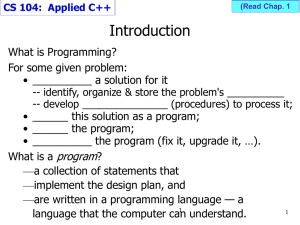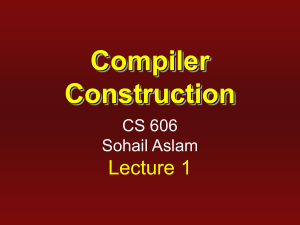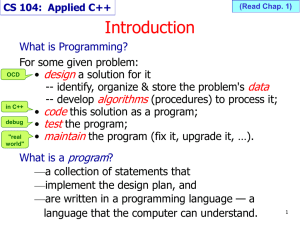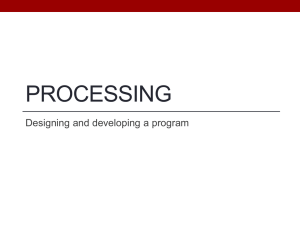Programming from the Ground Up: Assembly Language Textbook
advertisement
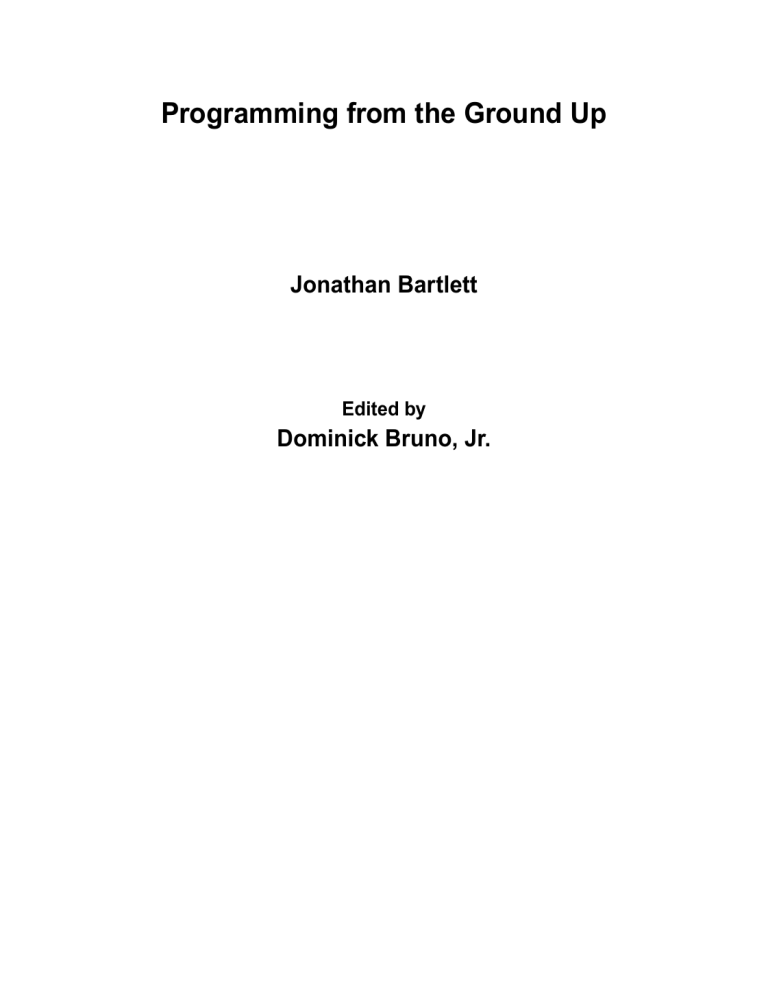
Programming from the Ground Up
Jonathan Bartlett
Edited by
Dominick Bruno, Jr.
Programming from the Ground Up
by Jonathan Bartlett
Edited by Dominick Bruno, Jr.
Copyright © 2003 by Jonathan Bartlett
Permission is granted to copy, distribute and/or modify this document under the terms of the GNU Free
Documentation License, Version 1.1 or any later version published by the Free Software Foundation;
with no Invariant Sections, with no Front-Cover Texts, and with no Back-Cover Texts. A copy of the
license is included in Appendix H. In addition, you are granted full rights to use the code examples for
any purpose without even having to credit the authors.
All trademarks are property of their respective owners.
This book can be purchased at http://www.bartlettpublishing.com/
This book is not a reference book, it is an introductory book. It is therefore not suitable by itself to
learn how to professionally program in x86 assembly language, as some details have been left out to
make the learning process smoother. The point of the book is to help the student understand how
assembly language and computer programming works, not to be a reference to the subject. Reference
information about a particular processor can be obtained by contacting the company which makes it.
To receive a copy of this book in electronic form, please visit the website
http://savannah.nongnu.org/projects/pgubook/ This site contains the instructions for downloading a
transparent copy of this book as defined by the GNU Free Documentation License.
Table of Contents
1. Introduction........................................................................................................1
Welcome to Programming ...............................................................................1
Your Tools ........................................................................................................3
2. Computer Architecture .....................................................................................7
Structure of Computer Memory.......................................................................7
The CPU...........................................................................................................9
Some Terms ...................................................................................................11
Interpreting Memory......................................................................................13
Data Accessing Methods................................................................................14
Review ...........................................................................................................16
3. Your First Programs ........................................................................................19
Entering in the Program .................................................................................19
Outline of an Assembly Language Program..................................................22
Planning the Program.....................................................................................28
Finding a Maximum Value.............................................................................31
Addressing Modes .........................................................................................41
Review ...........................................................................................................45
4. All About Functions.........................................................................................49
Dealing with Complexity...............................................................................49
How Functions Work .....................................................................................50
Assembly-Language Functions using the C Calling Convention ..................52
A Function Example ......................................................................................59
Recursive Functions.......................................................................................64
Review ...........................................................................................................71
5. Dealing with Files.............................................................................................75
The UNIX File Concept.................................................................................75
Buffers and .bss ...........................................................................................76
Standard and Special Files .............................................................................78
Using Files in a Program................................................................................79
iii
Review ...........................................................................................................93
6. Reading and Writing Simple Records ...........................................................95
Writing Records ...........................................................................................100
Reading Records ..........................................................................................104
Modifying the Records ................................................................................111
Review .........................................................................................................114
7. Developing Robust Programs........................................................................117
Where Does the Time Go?...........................................................................117
Some Tips for Developing Robust Programs...............................................118
Handling Errors Effectively .........................................................................121
Making Our Program More Robust .............................................................123
Review .........................................................................................................126
8. Sharing Functions with Code Libraries.......................................................129
Using a Shared Library ................................................................................130
How Shared Libraries Work ........................................................................133
Finding Information about Libraries............................................................134
Useful Functions ..........................................................................................140
Building a Shared Library............................................................................141
Review .........................................................................................................143
9. Intermediate Memory Topics........................................................................147
How a Computer Views Memory ................................................................147
The Memory Layout of a Linux Program....................................................149
Every Memory Address is a Lie ..................................................................151
Getting More Memory .................................................................................155
A Simple Memory Manager ........................................................................157
Using our Allocator......................................................................................174
More Information.........................................................................................177
Review .........................................................................................................178
iv
10. Counting Like a Computer .........................................................................181
Counting.......................................................................................................181
Truth, Falsehood, and Binary Numbers .......................................................186
The Program Status Register .......................................................................195
Other Numbering Systems...........................................................................196
Octal and Hexadecimal Numbers ................................................................199
Order of Bytes in a Word .............................................................................201
Converting Numbers for Display .................................................................204
Review .........................................................................................................210
11. High-Level Languages .................................................................................213
Compiled and Interpreted Languages ..........................................................213
Your First C Program ...................................................................................215
Perl ...............................................................................................................218
Python ..........................................................................................................219
Review .........................................................................................................220
12. Optimization.................................................................................................223
When to Optimize ........................................................................................223
Where to Optimize.......................................................................................224
Local Optimizations.....................................................................................225
Global Optimization.....................................................................................229
Review .........................................................................................................230
13. Moving On from Here .................................................................................233
From the Bottom Up ....................................................................................234
From the Top Down .....................................................................................234
From the Middle Out ...................................................................................235
Specialized Topics .......................................................................................236
Further Resources on Assembly Language..................................................237
v
A. GUI Programming ........................................................................................239
B. Common x86 Instructions ............................................................................257
C. Important System Calls ................................................................................271
D. Table of ASCII Codes ...................................................................................275
E. C Idioms in Assembly Language .................................................................277
F. Using the GDB Debugger..............................................................................289
G. Document History .........................................................................................299
H. GNU Free Documentation License..............................................................301
I. Personal Dedication........................................................................................311
Index....................................................................................................................313
vi
Chapter 1. Introduction
Welcome to Programming
I love programming. I enjoy the challenge to not only make a working program,
but to do so with style. Programming is like poetry. It conveys a message, not only
to the computer, but to those who modify and use your program. With a program,
you build your own world with your own rules. You create your world according
to your conception of both the problem and the solution. Masterful programmers
create worlds with programs that are clear and succinct, much like a poem or
essay.
One of the greatest programmers, Donald Knuth, describes programming not as
telling a computer how to do something, but telling a person how they would
instruct a computer to do something. The point is that programs are meant to be
read by people, not just computers. Your programs will be modified and updated
by others long after you move on to other projects. Thus, programming is not as
much about communicating to a computer as it is communicating to those who
come after you. A programmer is a problem-solver, a poet, and an instructor all at
once. Your goal is to solve the problem at hand, doing so with balance and taste,
and teach your solution to future programmers. I hope that this book can teach at
least some of the poetry and magic that makes computing exciting.
Most introductory books on programming frustrate me to no end. At the end of
them you can still ask "how does the computer really work?" and not have a good
answer. They tend to pass over topics that are difficult even though they are
important. I will take you through the difficult issues because that is the only way
to move on to masterful programming. My goal is to take you from knowing
nothing about programming to understanding how to think, write, and learn like a
programmer. You won’t know everything, but you will have a background for how
everything fits together. At the end of this book, you should be able to do the
following:
1
Chapter 1. Introduction
•
Understand how a program works and interacts with other programs
•
Read other people’s programs and learn how they work
•
Learn new programming languages quickly
•
Learn advanced concepts in computer science quickly
I will not teach you everything. Computer science is a massive field, especially
when you combine the theory with the practice of computer programming.
However, I will attempt to get you started on the foundations so you can easily go
wherever you want afterwards.
There is somewhat of a chicken and egg problem in teaching programming,
especially assembly language. There is a lot to learn - it’s almost too much to learn
almost at once, but each piece depends on all the others. Therefore, you must be
patient with yourself and the computer while learning to program. If you don’t
understand something the first time, reread it. If you still don’t understand it, it is
sometimes best to take it by faith and come back to it later. Often after more
exposure to programming the ideas will make more sense. Don’t get discouraged.
It’s a long climb, but very worthwhile.
At the end of each chapter are three sets of review exercises. The first set is more
or less regurgitation - they check to see if can you give back what you learned in
the chapter. The second set contains application questions - they check to see if
you can apply what you learned to solve problems. The final set is to see if you are
capable of broadening your horizons. Some of these questions may not be
answerable until later in the book, but they give you some things to think about.
Other questions require some research into outside sources to discover the answer.
Still others require you to simply analyze your options and explain a best solution.
Many of the questions don’t have right or wrong answers, but that doesn’t mean
they are unimportant. Learning the issues involved in programming, learning how
to research answers, and learning how to look ahead are all a major part of a
programmer’s work.
If you have problems that you just can’t get past, there is a mailing list for this
2
Chapter 1. Introduction
book where readers can discuss and get help with what they are reading. The
address is pgubook-readers@nongnu.org. This mailing list is open for any
type of question or discussion along the lines of this book. You can subscribe to
this list by going to http://mail.nongnu.org/mailman/listinfo/pgubook-readers.
Your Tools
This book teaches assembly language for x86 processors and the GNU/Linux
operating system. Therefore we will be giving all of the examples using the
GNU/Linux standard GCC tool set. If you are not familiar with GNU/Linux and
the GCC tool set, they will be described shortly. If you are new to Linux, you
should check out the guide available at http://rute.sourceforge.net/1 What I intend
to show you is more about programming in general than using a specific tool set
on a specific platform, but standardizing on one makes the task much easier.
Those new to Linux should also try to get involved in their local GNU/Linux
User’s Group. User’s Group members are usually very helpful for new people, and
will help you from everything from installing Linux to learning to use it most
efficiently. A listing of GNU/Linux User’s Groups is available at
http://www.linux.org/groups/
All of these programs have been tested using Red Hat Linux 8.0, and should work
with any other GNU/Linux distribution, too.2 They will not work with non-Linux
operating systems such as BSD or other systems. However, all of the skills learned
in this book should be easily transferable to any other system.
If you do not have access to a GNU/Linux machine, you can look for a hosting
provider who offers a Linux shell account, which is a command-line only interface
1. This is quite a large document. You certainly don’t need to know everything to get
started with this book. You simply need to know how to navigate from the command line
and how to use an editor like pico, emacs, or vi (or others).
2. By "GNU/Linux distribution", I mean an x86 GNU/Linux distribution. GNU/Linux distributions for the Power Macintosh, the Alpha processor, or other processors will not work
with this book.
3
Chapter 1. Introduction
to a Linux machine. There are many low-cost shell account providers, but you
have to make sure that they match the requirements above (i.e. - Linux on x86).
Someone at your local GNU/Linux User’s Group may be able to give you one as
well. Shell accounts only require that you already have an Internet connection and
a telnet program. If you use Windows®, you already have a telnet client - just
click on start, then run, then type in telnet. However, it is usually better to
download PuTTY from http://www.chiart.greenend.co.uk/~sgtatham/putty/
because Windows’ telnet has some weird problems. There are a lot of options for
the Macintosh, too. NiftyTelnet is my favorite.
If you don’t have GNU/Linux and can’t find a shell account service, then you can
download Knoppix from http://www.knoppix.org/ Knoppix is a GNU/Linux
distribution that boots from CD so that you don’t have to actually install it. Once
you are done using it, you just reboot and remove the CD and you are back to your
regular operating system.
So what is GNU/Linux? GNU/Linux is an operating system modeled after
UNIX®. The GNU part comes from the GNU Project (http://www.gnu.org/)3,
which includes most of the programs you will run, including the GCC tool set that
we will use to program with. The GCC tool set contains all of the programs
necessary to create programs in various computer languages.
Linux is the name of the kernel. The kernel is the core part of an operating system
that keeps track of everything. The kernel is both an fence and a gate. As a gate, it
allows programs to access hardware in a uniform way. Without the kernel, you
would have to write programs to deal with every device model ever made. The
kernel handles all device-specific interactions so you don’t have to. It also handles
file access and interaction between processes. For example, when you type, your
typing goes through several programs before it hits your editor. First, the kernel is
what handles your hardware, so it is the first to receive notice about the keypress.
The keyboard sends in scancodes to the kernel, which then converts them to the
actual letters, numbers, and symbols they represent. If you are using a windowing
3. The GNU Project is a project by the Free Software Foundation to produce a complete,
free operating system.
4
Chapter 1. Introduction
system (like Microsoft Windows® or the X Window System), then the windowing
system reads the keypress from the kernel, and delivers it to whatever program is
currently in focus on the user’s display.
Example 1-1. How the computer processes keyboard sigals
Keyboard -> Kernel -> Windowing system -> Application program
The kernel also controls the flow of information between programs. The kernel is
a program’s gate to the world around it. Every time that data moves between
processes, the kernel controls the messaging. In our keyboard example above, the
kernel would have to be involved for the windowing system to communicate the
keypress to the application program.
As a fence, the kernel prevents programs from accidentally overwriting each
other’s data and from accessing files and devices that they don’t have permission
to. It limits the amount of damage a poorly-written program can do to other
running programs.
In our case, the kernel is Linux. Now, the kernel all by itself won’t do anything.
You can’t even boot up a computer with just a kernel. Think of the kernel as the
water pipes for a house. Without the pipes, the faucets won’t work, but the pipes
are pretty useless if there are no faucets. Together, the user applications (from the
GNU project and other places) and the kernel (Linux) make up the entire
operating system, GNU/Linux.
For the most part, this book will be using the computer’s low-level assembly
language. There are essentially three kinds of languages:
Machine Language
This is what the computer actually sees and deals with. Every command the
computer sees is given as a number or sequence of numbers.
5
Chapter 1. Introduction
Assembly Language
This is the same as machine language, except the command numbers have
been replaced by letter sequences which are easier to memorize. Other small
things are done to make it easier as well.
High-Level Language
High-level languages are there to make programming easier. Assembly
language requires you to work with the machine itself. High-level languages
allow you to describe the program in a more natural language. A single
command in a high-level language usually is equivalent to several commands
in an assembly language.
In this book we will learn assembly language, although we will cover a bit of
high-level languages. Hopefully by learning assembly language, your
understanding of how programming and computers work will put you a step
ahead.
6
Chapter 2. Computer Architecture
Before learning how to program, you need to first understand how a computer
interprets programs. You don’t need a degree in electrical engineering, but you
need to understand some basics.
Modern computer architecture is based off of an architecture called the Von
Neumann architecture, named after its creator. The Von Neumann architecture
divides the computer up into two main parts - the CPU (for Central Processing
Unit) and the memory. This architecture is used in all modern computers,
including personal computers, supercomputers, mainframes, and even cell phones.
Structure of Computer Memory
To understand how the computer views memory, imagine your local post office.
They usually have a room filled with PO Boxes. These boxes are similar to
computer memory in that each are numbered sequences of fixed-size storage
locations. For example, if you have 256 megabytes of computer memory, that
means that your computer contains roughly 256 million fixed-size storage
locations. Or, to use our analogy, 256 million PO Boxes. Each location has a
number, and each location has the same, fixed-length size. The difference between
a PO Box and computer memory is that you can store all different kinds of things
in a PO Box, but you can only store a single number in a computer memory
storage location.
7
Chapter 2. Computer Architecture
Memory locations are like PO Boxes
You may wonder why a computer is organized this way. It is because it is simple
to implement. If the computer were composed of a lot of differently-sized
locations, or if you could store different kinds of data in them, it would be difficult
and expensive to implement.
The computer’s memory is used for a number of different things. All of the results
of any calculations are stored in memory. In fact, everything that is "stored" is
stored in memory. Think of your computer at home, and imagine what all is stored
in your computer’s memory.
•
The location of your cursor on the screen
•
The size of each window on the screen
•
The shape of each letter of each font being used
•
The layout of all of the controls on each window
•
The graphics for all of the toolbar icons
8
Chapter 2. Computer Architecture
•
The text for each error message and dialog box
•
The list goes on and on...
In addition to all of this, the Von Neumann architecture specifies that not only
computer data should live in memory, but the programs that control the computer’s
operation should live there, too. In fact, in a computer, there is no difference
between a program and a program’s data except how it is used by the computer.
They are both stored and accessed the same way.
The CPU
So how does the computer function? Obviously, simply storing data doesn’t do
much help - you need to be able to access, manipulate, and move it. That’s where
the CPU comes in.
The CPU reads in instructions from memory one at a time and executes them. This
is known as the fetch-execute cycle. The CPU contains the following elements to
accomplish this:
•
Program Counter
•
Instruction Decoder
•
Data bus
•
General-purpose registers
•
Arithmetic and logic unit
The program counter is used to tell the computer where to fetch the next
instruction from. We mentioned earlier that there is no difference between the way
data and programs are stored, they are just interpreted differently by the CPU. The
program counter holds the memory address of the next instruction to be executed.
The CPU begins by looking at the program counter, and fetching whatever number
is stored in memory at the location specified. It is then passed on to the instruction
9
Chapter 2. Computer Architecture
decoder which figures out what the instruction means. This includes what process
needs to take place (addition, subtraction, multiplication, data movement, etc.) and
what memory locations are going to be involved in this process. Computer
instructions usually consist of both the actual instruction and the list of memory
locations that are used to carry it out.
Now the computer uses the data bus to fetch the memory locations to be used in
the calculation. The data bus is the connection between the CPU and memory. It is
the actual wire that connects them. If you look at the motherboard of the
computer, the wires that go out from the memory are your data bus.
In addition to the memory on the outside of the processor, the processor itself has
some special, high-speed memory locations called registers. There are two kinds
of registers - general registers and special-purpose registers. General-purpose
registers are where the main action happens. Addition, subtraction, multiplication,
comparisions, and other operations generally use general-purpose registers for
processing. However, computers have very few general-purpose registers. Most
information is stored in main memory, brought in to the registers for processing,
and then put back into memory when the processing is completed. special-purpose
registers are registers which have very specific purposes. We will discuss these as
we come to them.
Now that the CPU has retrieved all of the data it needs, it passes on the data and
the decoded instruction to the arithmetic and logic unit for further processing.
Here the instruction is actually executed. After the results of the computation have
been calculated, the results are then placed on the data bus and sent to the
appropriate location in memory or in a register, as specified by the instruction.
This is a very simplified explanation. Processors have advanced quite a bit in
recent years, and are now much more complex. Although the basic operation is
still the same, it is complicated by the use of cache hierarchies, superscalar
processors, pipelining, branch prediction, out-of-order execution, microcode
translation, coprocessors, and other optimizations. Don’t worry if you don’t know
what those words mean, you can just use them as Internet search terms if you want
10
Chapter 2. Computer Architecture
to learn more about the CPU.
Some Terms
Computer memory is a numbered sequence of fixed-size storage locations. The
number attached to each storage location is called it’s address. The size of a single
storage location is called a byte. On x86 processors, a byte is a number between 0
and 255.
You may be wondering how computers can display and use text, graphics, and
even large numbers when all they can do is store numbers between 0 and 255.
First of all, specialized hardware like graphics cards have special interpretations of
each number. When displaying to the screen, the computer uses ASCII code tables
to translate the numbers you are sending it into letters to display on the screen,
with each number translating to exactly one letter or numeral.1 For example, the
capital letter A is represented by the number 65. The numeral 1 is represented by
the number 49. So, to print out "HELLO", you would actually give the computer
the sequence of numbers 72, 69, 76, 76, 79. To print out the number 100, you
would give the computer the sequence of numbers 49, 48, 48. A list of ASCII
characters and their numeric codes is found in Appendix D.
In addition to using numbers to represent ASCII characters, you as the
programmer get to make the numbers mean anything you want them to, as well.
For example, if I am running a store, I would use a number to represent each item
I was selling. Each number would be linked to a series of other numbers which
would be the ASCII codes for what I wanted to display when the items were
scanned in. I would have more numbers for the price, how many I have in
inventory, and so on.
1. With the advent of international character sets and Unicode, this is not entirely true
anymore. However, for the purposes of keeping this simple for beginners, we will use the
assumption that one number translates directly to one character. For more information, see
Appendix D.
11
Chapter 2. Computer Architecture
So what about if we need numbers larger than 255? We can simply use a
combination of bytes to represent larger numbers. Two bytes can be used to
represent any number between 0 and 65536. Four bytes can be used to represent
any number between 0 and 4294967295. Now, it is quite difficult to write
programs to stick bytes together to increase the size of your numbers, and requires
a bit of math. Luckily, the computer will do it for us for numbers up to 4 bytes
long. In fact, four-byte numbers are what we will work with by default.
We mentioned earlier that in addition to the regular memory that the computer has,
it also has special-purpose storage locations called registers. Registers are what
the computer uses for computation. Think of a register as a place on your desk - it
holds things you are currently working on. You may have lots of information
tucked away in folders and drawers, but the stuff you are working on right now is
on the desk. Registers keep the contents of numbers that you are currently
manipulating.
On the computers we are using, registers are each four bytes long. The size of a
typical register is called a computer’s word size. x86 processors have four-byte
words. This means that it is most natural on these computers to do computations
four bytes at a time. This gives us roughly 4 billion values.
Addresses are also four bytes (1 word) long, and therefore also fit into a register.
x86 processors can access up to 4294967296 bytes if enough memory is installed.
Notice that this means that we can store addresses the same way we store any
other number. In fact, the computer can’t tell the difference between a value that is
an address, a value that is a number, a value that is an ASCII code, or a value that
you have decided to use for another purpose. A number becomes an ASCII code
when you attempt to display it. A number becomes an address when you try to
look up the byte it points to. Take a moment to think about this, because it is
crucial to understanding how computer programs work.
Addresses which are stored in memory are also called pointers, because instead of
having a regular value in them, they point you to a different location in memory.
As we’ve mentioned, computer instructions are also stored in memory. In fact,
12
Chapter 2. Computer Architecture
they are stored exactly the same way that other data is stored. The only way the
computer knows that a memory location is an instruction is that a special-purpose
register called the instruction pointer points to them at one point or another. If the
instruction pointer points to a memory word, it is loaded as an instruction. Other
than that, the computer has no way of knowing the difference between programs
and other types of data.2
Interpreting Memory
Computers are very exact. Because they are exact, programmers have to be
equally exact. A computer has no idea what your program is supposed to do.
Therefore, it will only do exactly what you tell it to do. If you accidentally print
out a regular number instead of the ASCII codes that make up the number’s digits,
the computer will let you - and you will wind up with jibberish on your screen (it
will try to look up what your number represents in ASCII and print that). If you
tell the computer to start executing instructions at a location containing data
instead of program instructions, who knows how the computer will interpret that but it will certainly try. The computer will execute your instructions in the exact
order you specify, even if it doesn’t make sense.
The point is, the computer will do exactly what you tell it, no matter how little
sense it makes. Therefore, as a programmer, you need to know exactly how you
have your data arranged in memory. Remember, computers can only store
numbers, so letters, pictures, music, web pages, documents, and anything else are
just long sequences of numbers in the computer, which particular programs know
how to interpret.
For example, say that you wanted to store customer information in memory. One
way to do so would be to set a maximum size for the customer’s name and address
- say 50 ASCII characters for each, which would be 50 bytes for each. Then, after
2. Note that here we are talking about general computer theory. Some processors and operating systems actually mark the regions of memory that can be executed with a special
marker that indicates this.
13
Chapter 2. Computer Architecture
that, have a number for the customer’s age and their customer id. In this case, you
would have a block of memory that would look like this:
Start of Record:
Customer’s name (50 bytes) - start of record
Customer’s address (50 bytes) - start of record + 50 bytes
Customer’s age (1 word - 4 bytes) - start of record + 100 bytes
Customer’s id number (1 word - 4 bytes) - start of record + 104 byte
This way, given the address of a customer record, you know where the rest of the
data lies. However, it does limit the customer’s name and address to only 50
ASCII characters each.
What if we didn’t want to specify a limit? Another way to do this would be to have
in our record pointers to this information. For example, instead of the customer’s
name, we would have a pointer to their name. In this case, the memory would look
like this:
Start of Record:
Customer’s name pointer (1 word) - start of record
Customer’s address pointer (1 word) - start of record + 4
Customer’s age (1 word) - start of record + 8
Customer’s id number (1 word) - start of record + 12
The actual name and address would be stored elsewhere in memory. This way, it is
easy to tell where each part of the data is from the start of the record, without
explicitly limitting the size of the name and address. If the length of the fields
within our records could change, we would have no idea where the next field
started. Because records would be different sizes, it would also be hard to find
where the next record began. Therefore, almost all records are of fixed lengths.
Variable-length data is usually store separately from the rest of the record.
14
Chapter 2. Computer Architecture
Data Accessing Methods
Processors have a number of different ways of accessing data, known as
addressing modes. The simplest mode is immediate mode, in which the data to
access is embedded in the instruction itself. For example, if we want to initialize a
register to 0, instead of giving the computer an address to read the 0 from, we
would specify immediate mode, and give it the number 0.
In the register addressing mode, the instruction contains a register to access, rather
than a memory location. The rest of the modes will deal with addresses.
In the direct addressing mode, the instruction contains the memory address to
access. For example, I could say, please load this register with the data at address
2002. The computer would go directly to byte number 2002 and copy the contents
into our register.
In the indexed addressing mode, the instruction contains a memory address to
access, and also specifies an index register to offset that address. For example, we
could specify address 2002 and an index register. If the index register contains the
number 4, the actual address the data is loaded from would be 2006. This way, if
you have a set of numbers starting at location 2002, you can cycle between each of
them using an index register. On x86 processors, you can also specify a multiplier
for the index. This allows you to access memory a byte at a time or a word at a
time (4 bytes). If you are accessing an entire word, your index will need to be
multiplied by 4 to get the exact location of the fourth element from your address.
For example, if you wanted to access the fourth byte from location 2002, you
would load your index register with 3 (remember, we start counting at 0) and set
the multiplier to 1 since you are going a byte at a time. This would get you
location 2005. However, if you wanted to access the fourth word from location
2002, you would load your index register with 3 and set the multiplier to 4. This
would load from location 2014 - the fourth word. Take the time to calculate these
yourself to make sure you understand how it works.
In the indirect addressing mode, the instruction contains a register that contains a
pointer to where the data should be accessed. For example, if we used indirect
15
Chapter 2. Computer Architecture
addressing mode and specified the %eax register, and the %eax register contained
the value 4, whatever value was at memory location 4 would be used. In direct
addressing, we would just load the value 4, but in indirect addressing, we use 4 as
the address to use to find the data we want.
Finally, there is the base pointer addressing mode. This is similar to indirect
addressing, but you also include a number called the offset to add to the register’s
value before using it for lookup. We will use this mode quite a bit in this book.
In the Section called Interpreting Memory we discussed having a structure in
memory holding customer information. Let’s say we wanted to access the
customer’s age, which was the eighth byte of the data, and we had the address of
the start of the structure in a register. We could use base pointer addressing and
specify the register as the base pointer, and 8 as our offset. This is a lot like
indexed addressing, with the difference that the offset is constant and the pointer is
held in a register, and in indexed addressing the offset is in a register and the
pointer is constant.
There are other forms of addressing, but these are the most important ones.
Review
Know the Concepts
•
Describe the fetch-execute cycle.
•
What is a register? How would computation be more difficult without registers?
•
How do you represent numbers larger than 255?
•
How big are the registers on the machines we will be using?
•
How does a computer know how to interpret a given byte or set of bytes of
memory?
16
Chapter 2. Computer Architecture
•
What are the addressing modes and what are they used for?
•
What does the instruction pointer do?
Use the Concepts
•
What data would you use in an employee record? How would you lay it out in
memory?
•
If I had the pointer the the beginning of the employee record above, and wanted
to access a particular piece of data inside of it, what addressing mode would I
use?
•
In base pointer addressing mode, if you have a register holding the value 3122,
and an offset of 20, what address would you be trying to access?
•
In indexed addressing mode, if the base address is 6512, the index register has a
5, and the multiplier is 4, what address would you be trying to access?
•
In indexed addressing mode, if the base address is 123472, the index register
has a 0, and the multiplier is 4, what address would you be trying to access?
•
In indexed addressing mode, if the base address is 9123478, the index register
has a 20, and the multiplier is 1, what address would you be trying to access?
Going Further
•
What are the minimum number of addressing modes needed for computation?
•
Why include addressing modes that aren’t strictly needed?
•
Research and then describe how pipelining (or one of the other complicating
factors) affects the fetch-execute cycle.
17
Chapter 2. Computer Architecture
•
Research and then describe the tradeoffs between fixed-length instructions and
variable-length instructions.
18
Chapter 3. Your First Programs
In this chapter you will learn the process for writing and building Linux
assembly-language programs. In addition, you will learn the structure of
assembly-language programs, and a few assembly-language commands. As you go
through this chapter, you may want to refer also to Appendix B and Appendix F.
These programs may overwhelm you at first. However, go through them with
diligence, read them and their explanations as many times as necessary, and you
will have a solid foundation of knowledge to build on. Please tinker around with
the programs as much as you can. Even if your tinkering does not work, every
failure will help you learn.
Entering in the Program
Okay, this first program is simple. In fact, it’s not going to do anything but exit!
It’s short, but it shows some basics about assembly language and Linux
programming. You need to enter the program in an editor exactly as written, with
the filename exit.s. The program follows. Don’t worry about not understanding
it. This section only deals with typing it in and running it. In the Section called
Outline of an Assembly Language Program we will describe how it works.
#PURPOSE:
#
#
Simple program that exits and returns a
status code back to the Linux kernel
#INPUT:
#
none
#OUTPUT:
#
#
#
#
returns a status code.
by typing
This can be viewed
echo $?
19
Chapter 3. Your First Programs
#
#
after running the program
#VARIABLES:
#
%eax holds the system call number
#
%ebx holds the return status
#
.section .data
.section .text
.globl _start
_start:
movl $1, %eax
# this is the linux kernel command
# number (system call) for exiting
# a program
movl $0, %ebx
#
#
#
#
#
this is the status number we will
return to the operating system.
Change this around and it will
return different things to
echo $?
int $0x80
# this wakes up the kernel to run
# the exit command
What you have typed in is called the source code. Source code is the
human-readable form of a program. In order to transform it into a program that a
computer can run, we need to assemble and link it.
The first step is to assemble it. Assembling is the process that transforms what you
typed into instructions for the machine. The machine itself only reads sets of
numbers, but humans prefer words. An assembly language is a more
human-readable form of the instructions a computer understands. Assembling
20
Chapter 3. Your First Programs
transforms the human-readable file into a machine-readable one. To assembly the
program type in the command
as exit.s -o exit.o
as is the command which runs the assembler, exit.s is the source file, and -o
exit.o tells the assemble to put it’s output in the file exit.o. exit.o is an
object file. An object file is code that is in the machine’s language, but has not
been completely put together. In most large programs, you will have several
source files, and you will convert each one into an object file. The linker is the
program that is responsible for putting the object files together and adding
information to it so that the kernel knows how to load and run it. In our case, we
only have one object file, so the linker is only adding the information to enable it
to run. To link the file, enter the command
ld exit.o -o exit
ld is the command to run the linker, exit.o is the object file we want to link, and
-o exit instructs the linker to output the new program into a file called exit.1 If
any of these commands reported errors, you have either mistyped your program or
the command. After correcting the program, you have to re-run all the commands.
You must always re-assemble and re-link programs after you modify the source file
for the changes to occur in the program. You can run exit by typing in the
command
./exit
The ./ is used to tell the computer that the program isn’t in one of the normal
program directories, but is the current directory instead2. You’ll notice when you
type this command, the only thing that happens is that you’ll go to the next line.
1. If you are new to Linux and UNIX®, you may not be aware that files don’t have to
have extensions. In fact, while Windows® uses the .exe extension to signify an executable
program, UNIX executables usually have no extension.
2. . refers to the current directory in Linux and UNIX systems.
21
Chapter 3. Your First Programs
That’s because this program does nothing but exit. However, immediately after
you run the program, if you type in
echo $?
It will say 0. What is happening is that every program when it exits gives Linux an
exit status code, which tells it if everything went all right. If everything was okay,
it returns 0. UNIX programs return numbers other than zero to indicate failure or
other errors, warnings, or statuses. The programmer determines what each number
means. You can view this code by typing in echo $?. In the following section we
will look at what each part of the code does.
Outline of an Assembly Language Program
Take a look at the program we just entered. At the beginning there are lots of lines
that begin with hashes (#). These are comments. Comments are not translated by
the assembler. They are used only for the programmer to talk to anyone who looks
at the code in the future. Most programs you write will be modified by others. Get
into the habit of writing comments in your code that will help them understand
both why the program exists and how it works. Always include the following in
your comments:
•
The purpose of the code
•
An overview of the processing involved
•
Anything strange your program does and why it does it3
After the comments, the next line says
3. You’ll find that many programs end up doing things strange ways. Usually there is a reason for that, but, unfortunately, programmers never document such things in their comments.
So, future programmers either have to learn the reason the hard way by modifying the code
and watching it break, or just leaving it alone whether it is still needed or not. You should
always document any strange behavior your program performs. Unfortunately, figuring out
what is strange and what is straightforward comes mostly with experience.
22
Chapter 3. Your First Programs
.section .data
Anything starting with a period isn’t directly translated into a machine instruction.
Instead, it’s an instruction to the assembler itself. These are called assembler
directives or pseudo-operations because they are handled by the assembler and are
not actually run by the computer. The .section command breaks your program
up into sections. This command starts the data section, where you list any memory
storage you will need for data. Our program doesn’t use any, so we don’t need the
section. It’s just here for completeness. Almost every program you write in the
future will have data.
Right after this you have
.section .text
which starts the text section. The text section of a program is where the program
instructions live.
The next instruction is
.globl _start
This instructs the assembler that _start is important to remember. _start is a
symbol, which means that it is going to be replaced by something else either
during assembly or linking. Symbols are generally used to mark locations of
programs or data, so you can refer to them by name instead of by their location
number. Imagine if you had to refer to every memory location by it’s address. First
of all, it would be very confusing because you would have to memorize or look up
the numeric memory address of every piece of code or data. In addition, every
time you had to insert a piece of data or code you would have to change all the
addresses in your program! Symbols are used so that the assembler and linker can
take care of keeping track of addresses, and you can concentrate on writing your
program.
23
Chapter 3. Your First Programs
.globl means that the assembler shouldn’t discard this symbol after assembly,
because the linker will need it. _start is a special symbol that always needs to be
marked with .globl because it marks the location of the start of the program.
Without marking this location in this way, when the computer loads your program
it won’t know where to begin running your program.
The next line
_start:
defines the value of the _start label. A label is a symbol followed by a colon.
Labels define a symbol’s value. When the assembler is assembling the program, it
has to assign each data value and instruction an address. Labels tell the assembler
to make the symbol’s value be wherever the next instruction or data element will
be. This way, if the actual physical location of the data or instruction changes, you
don’t have to rewrite any references to it - the symbol automatically gets the new
value.
Now we get into actual computer instructions. The first such instruction is this:
movl $1, %eax
When the program runs, this instruction transfers the number 1 into the %eax
register. In assembly language, many instructions have operands. movl has two
operands - the source and the destination. In this case, the source is the literal
number 1, and the destination is the %eax register. Operands can be numbers,
memory location references, or registers. Different instructions allow different
types of operands. See Appendix B for more information on which instructions
take which kinds of operands.
On most instructions which have two operands, the first one is the source operand
and the second one is the destination. Note that in these cases, the source operand
is not modified at all. Other instructions of this type are, for example, addl, subl,
and imull. These add/subtract/multiply the source operand from/to/by the
destination operand and and save the result in the destination operand. Other
24
Chapter 3. Your First Programs
instructions may have an operand hardcoded in. idivl, for example, requires that
the dividend be in %eax, and %edx be zero, and the quotient is then transferred to
%eax and the remainder to %edx. However, the divisor can be any register or
memory location.
On x86 processors, there are several general-purpose registers4 (all of which can
be used with movl):
• %eax
• %ebx
• %ecx
• %edx
• %edi
• %esi
In addition to these general-purpose registers, there are also several
special-purpose registers, including:
• %ebp
• %esp
• %eip
• %eflags
We’ll discuss these later, just be aware that they exist.5 Some of these registers,
4. Note that on x86 processors, even the general-purpose registers have some special purposes, or used to before it went 32-bit. However, these are general-purpose registers for
most instructions. Each of them has at least one instruction where it is used in a special way.
However, for most of them, those instructions aren’t covered in this book.
5. You may be wondering, why do all of these registers begin with the letter e? The reason
is that early generations of x86 processors were 16 bits rather than 32 bits. Therefore, the
registers were only half the length they are now. In later generations of x86 processors, the
size of the registers doubled. They kept the old names to refer to the first half of the register,
25
Chapter 3. Your First Programs
like %eip and %eflags can only be accessed through special instructions. The
others can be accessed using the same instructions as general-purpose registers,
but they have special meanings, special uses, or are simply faster when used in a
specific way.
So, the movl instruction moves the number 1 into %eax. The dollar-sign in front
of the one indicates that we want to use immediate mode addressing (refer back to
the Section called Data Accessing Methods in Chapter 2). Without the dollar-sign
it would do direct addressing, loading whatever number is at address 1. We want
the actual number 1 loaded in, so we have to use immediate mode.
The reason we are moving the number 1 into %eax is because we are preparing to
call the Linux Kernel. The number 1 is the number of the exit system call . We
will discuss system calls in more depth soon, but basically they are requests for
the operating system’s help. Normal programs can’t do everything. Many
operations such as calling other programs, dealing with files, and exiting have to
be handled by the operating system through system calls. When you make a
system call, which we will do shortly, the system call number has to be loaded into
%eax (for a complete listing of system calls and their numbers, see Appendix C).
Depending on the system call, other registers may have to have values in them as
well. Note that system calls is not the only use or even the main use of registers. It
is just the one we are dealing with in this first program. Later programs will use
registers for regular computation.
The operating system, however, usually needs more information than just which
call to make. For example, when dealing with files, the operating system needs to
know which file you are dealing with, what data you want to write, and other
details. The extra details, called parameters are stored in other registers. In the
case of the exit system call, the operating system requires a status code be loaded
and added an e to refer to the extended versions of the register. Usually you will only use the
extended versions. Newer models also offer a 64-bit mode, which doubles the size of these
registers yet again and uses an r prefix to indicate the larger registers (i.e. %rax is the 64-bit
version of %eax). However, these processors are not widely used, and are not covered in this
book.
26
Chapter 3. Your First Programs
in %ebx. This value is then returned to the system. This is the value you retrieved
when you typed echo $?. So, we load %ebx with 0 by typing the following:
movl $0, %ebx
Now, loading registers with these numbers doesn’t do anything itself. Registers are
used for all sorts of things besides system calls. They are where all program logic
such as addition, subtraction, and comparisons take place. Linux simply requires
that certain registers be loaded with certain parameter values before making a
system call. %eax is always required to be loaded with the system call number. For
the other registers, however, each system call has different requirements. In the
exit system call, %ebx is required to be loaded with the exit status. We will
discuss different system calls as they are needed. For a list of common system
calls and what is required to be in each register, see Appendix C
The next instruction is the "magic" one. It looks like this:
int $0x80
The int stands for interrupt. The 0x80 is the interrupt number to use.6 An
interrupt interrupts the normal program flow, and transfers control from our
program to Linux so that it will do a system call.7. You can think of it as like
signaling Batman(or Larry-Boy8, if you prefer). You need something done, you
send the signal, and then he comes to the rescue. You don’t care how he does his
work - it’s more or less magic - and when he’s done you’re back in control. In this
case, all we’re doing is asking Linux to terminate the program, in which case we
6. You may be wondering why it’s 0x80 instead of just 80. The reason is that the number
is written in hexadecimal. In hexadecimal, a single digit can hold 16 values instead of the
normal 10. This is done by utilizing the letters a through f in addition to the regular digits.
a represents 10, b represents 11, and so on. 0x10 represents the number 16, and so on. This
will be discussed more in depth later, but just be aware that numbers starting with 0x are in
hexadecimal. Tacking on an H at the end is also sometimes used instead, but we won’t do
that in this book. For more information about this, see Chapter 10
7. Actually, the interrupt transfers control to whoever set up an interrupt handler for the
interrupt number. In the case of Linux, all of them are set to be handled by the Linux kernel.
8. If you don’t watch Veggie Tales, you should. Start with Dave and the Giant Pickle.
27
Chapter 3. Your First Programs
won’t be back in control. If we didn’t signal the interrupt, then no system call
would have been performed.
Quick System Call Review: To recap - Operating System features are
accessed through system calls. These are invoked by setting up the
registers in a special way and issuing the instruction int $0x80. Linux
knows which system call we want to access by what we stored in the
%eax register. Each system call has other requirements as to what needs to
be stored in the other registers. System call number 1 is the exit system
call, which requires the status code to be placed in %ebx.
Now that you’ve assembled, linked, run, and examined the program, you should
make some basic edits. Do things like change the number that is loaded into %ebx,
and watch it come out at the end with echo $?. Don’t forget to assemble and link
it again before running it. Add some comments. Don’t worry, the worse thing that
would happen is that the program won’t assemble or link, or will freeze your
screen. That’s just part of learning!
Planning the Program
In our next program we will try to find the maximum of a list of numbers.
Computers are very detail-oriented, so in order to write the program we will have
to have planned out a number of details. These details include:
•
Where will the original list of numbers be stored?
•
What procedure will we need to follow to find the maximum number?
•
How much storage do we need to carry out that procedure?
•
Will all of the storage fit into registers, or do we need to use some memory as
well?
28
Chapter 3. Your First Programs
You might not think that something as simple as finding the maximum number
from a list would take much planning. You can usually tell people to find the
maximum number, and they can do so with little trouble. However, our minds are
used to putting together complex tasks automatically. Computers need to be
instructed through the process. In addition, we can usually hold any number of
things in our mind without much trouble. We usually don’t even realize we are
doing it. For example, if you scan a list of numbers for the maximum, you will
probably keep in mind both the highest number you’ve seen so far, and where you
are in the list. While your mind does this automatically, with computers you have
to explicitly set up storage for holding the current position on the list and the
current maximum number. You also have other problems such as how to know
when to stop. When reading a piece of paper, you can stop when you run out of
numbers. However, the computer only contains numbers, so it has no idea when it
has reached the last of your numbers.
In computers, you have to plan every step of the way. So, let’s do a little planning.
First of all, just for reference, let’s name the address where the list of numbers
starts as data_items. Let’s say that the last number in the list will be a zero, so
we know where to stop. We also need a value to hold the current position in the
list, a value to hold the current list element being examined, and the current
highest value on the list. Let’s assign each of these a register:
• %edi
will hold the current position in the list.
• %ebx
will hold the current highest value in the list.
• %eax
will hold the current element being examined.
When we begin the program and look at the first item in the list, since we haven’t
seen any other items, that item will automatically be the current largest element in
the list. Also, we will set the current position in the list to be zero - the first
element. From then, we will follow the following steps:
29
Chapter 3. Your First Programs
1. Check the current list element (%eax) to see if it’s zero (the terminating
element).
2. If it is zero, exit.
3. Increase the current position (%edi).
4. Load the next value in the list into the current value register (%eax). What
addressing mode might we use here? Why?
5. Compare the current value (%eax) with the current highest value (%ebx).
6. If the current value is greater than the current highest value, replace the
current highest value with the current value.
7. Repeat.
That is the procedure. Many times in that procedure I made use of the word "if".
These places are where decisions are to be made. You see, the computer doesn’t
follow the exact same sequence of instructions every time. Depending on which
"if"s are correct, the computer may follow a different set of instructions. The
second time through, it might not have the highest value. In that case, it will skip
step 6, but come back to step 7. In every case except the last one, it will skip step
2. In more complicated programs, the skipping around increases dramatically.
These "if"s are a class of instructions called flow control instructions, because they
tell the compute which steps to follow and which paths to take. In the previous
program, we did not have any flow control instructions, as there was only one
possible path to take - exit. This program is much more dynamic in that it is
directed by data. Depending on what data it receives, it will follow different
instruction paths.
In this program, this will be accomplished by two different instructions, the
conditional jump and the unconditional jump. The conditional jump changes paths
based on the results of a previous comparison or calculation. The unconditional
jump just goes directly to a different path no matter what. The unconditional jump
may seem useless, but it is very necessary since all of the instructions will be laid
30
Chapter 3. Your First Programs
out on a line. If a path needs to converge back to the main path, it will have to do
this by an unconditional jump. We will see more of both of these jumps in the next
section.
Another use of flow control is in implementing loops. A loop is a piece of program
code that is meant to be repeated. In our example, the first part of the program
(setting the current position to 0 and loading the current highest value with the
current value) was only done once, so it wasn’t a loop. However, the next part is
repeated over and over again for every number in the list. It is only left when we
have come to the last element, indicated by a zero. This is called a loop because it
occurs over and over again. It is implemented by doing unconditional jumps to the
beginning of the loop at the end of the loop, which causes it to start over. However,
you have to always remember to have a conditional jump to exit the loop
somewhere, or the loop will continue forever! This condition is called an infinite
loop. If we accidentally left out step 1, 2, or 3, the loop (and our program) would
never end.
In the next section, we will implement this program that we have planned.
Program planning sounds complicated - and it is, to some degree. When you first
start programming, it’s often hard to convert our normal thought process into a
procedure that the computer can understand. We often forget the number of
"temporary storage locations" that our minds are using to process problems. As
you read and write programs, however, this will eventually become very natural to
you. Just have patience.
Finding a Maximum Value
Enter the following program as maximum.s:
#PURPOSE:
#
#
This program finds the maximum number of a
set of data items.
31
Chapter 3. Your First Programs
#VARIABLES: The registers have the following uses:
#
# %edi - Holds the index of the data item being examined
# %ebx - Largest data item found
# %eax - Current data item
#
# The following memory locations are used:
#
# data_items - contains the item data. A 0 is used
#
to terminate the data
#
.section .data
data_items:
#These are the data items
.long 3,67,34,222,45,75,54,34,44,33,22,11,66,0
.section .text
.globl _start
_start:
movl $0, %edi
# move 0 into the index register
movl data_items(,%edi,4), %eax # load the first byte of data
movl %eax, %ebx
# since this is the first item, %eax is
# the biggest
start_loop:
cmpl $0, %eax
je loop_exit
incl %edi
movl data_items(,%edi,4),
cmpl %ebx, %eax
jle start_loop
movl %eax, %ebx
32
# start loop
# check to see if we’ve hit the end
# load next value
%eax
# compare values
# jump to loop beginning if the new
# one isn’t bigger
# move the value as the largest
Chapter 3. Your First Programs
jmp start_loop
# jump to loop beginning
loop_exit:
# %ebx is the status code for the exit system call
# and it already has the maximum number
movl $1, %eax
#1 is the exit() syscall
int $0x80
Now, assemble and link it with these commands:
as maximum.s -o maximum.o
ld maximum.o -o maximum
Now run it, and check it’s status.
./maximum
echo $?
You’ll notice it returns the value 222. Let’s take a look at the program and what it
does. If you look in the comments, you’ll see that the program finds the maximum
of a set of numbers (aren’t comments wonderful!). You may also notice that in this
program we actually have something in the data section. These lines are the data
section:
data_items:
#These are the data items
.long 3,67,34,222,45,75,54,34,44,33,22,11,66,0
Lets look at this. data_items is a label that refers to the location that follows it.
Then, there is a directive that starts with .long. That causes the assembler to
reserve memory for the list of numbers that follow it. data_items refers to the
location of the first one. Because data_items is a label, any time in our program
where we need to refer to this address we can use the data_items symbol, and
the assembler will substitute it with the address where the numbers start during
assembly. For example, the instruction movl data_items, %eax would move
33
Chapter 3. Your First Programs
the value 3 into %eax. There are several different types of memory locations other
than .long that can be reserved. The main ones are as follows:
.byte
Bytes take up one storage location for each number. They are limited to
numbers between 0 and 255.
.int
Ints (which differ from the int instruction) take up two storage locations for
each number. These are limitted to numbers between 0 and 65535.9
.long
Longs take up four storage locations. This is the same amount of space the
registers use, which is why they are used in this program. They can hold
numbers between 0 and 4294967295.
.ascii
The .ascii directive is to enter in characters into memory. Characters each
take up one storage location (they are converted into bytes internally). So, if
you gave the directive .ascii "Hello there\0", the assembler would
reserve 12 storage locations (bytes). The first byte contains the numeric code
for H, the second byte contains the numeric code for e, and so forth. The last
character is represented by \0, and it is the terminating character (it will
never display, it just tells other parts of the program that that’s the end of the
characters). Letters and numbers that start with a backslash represent
characters that are not typeable on the keyboard or easily viewable on the
screen. For example, \n refers to the "newline" character which causes the
9. Note that no numbers in assembly language (or any other computer language I’ve seen)
have commas embedded in them. So, always write numbers like 65535, and never like
65,535.
34
Chapter 3. Your First Programs
computer to start output on the next line and \t refers to the "tab" character.
All of the letters in an .ascii directive should be in quotes.
In our example, the assembler reserves 14 .longs, one right after another. Since
each long takes up 4 bytes, that means that the whole list takes up 56 bytes. These
are the numbers we will be searching through to find the maximum. data_items
is used by the assembler to refer to the address of the first of these values.
Take note that the last data item in the list is a zero. I decided to use a zero to tell
my program that it has hit the end of the list. I could have done this other ways. I
could have had the size of the list hard-coded into the program. Also, I could have
put the length of the list as the first item, or in a separate location. I also could
have made a symbol which marked the last location of the list items. No matter
how I do it, I must have some method of determining the end of the list. The
computer knows nothing - it can only do what its told. It’s not going to stop
processing unless I give it some sort of signal. Otherwise it would continue
processing past the end of the list into the data that follows it, and even to
locations where we haven’t put any data.
Notice that we don’t have a .globl declaration for data_items. This is because
we only refer to these locations within the program. No other file or program
needs to know where they are located. This is in contrast to the _start symbol,
which Linux needs to know where it is so that it knows where to begin the
program’s execution. It’s not an error to write .globl data_items, it’s just not
necessary. Anyway, play around with this line and add your own numbers. Even
though they are .long, the program will produce strange results if any number is
greater than 255, because that’s the largest allowed exit status. Also notice that if
you move the 0 to earlier in the list, the rest get ignored. Remember that any time
you change the source file, you have to re-assemble and re-link your program. Do
this now and see the results.
All right, we’ve played with the data a little bit. Now let’s look at the code. In the
comments you will notice that we’ve marked some variables that we plan to use.
A variable is a dedicated storage location used for a specific purpose, usually
35
Chapter 3. Your First Programs
given a distinct name by the programmer. We talked about these in the previous
section, but didn’t give them a name. In this program, we have several variables:
•
a variable for the current maximum number found
•
a variable for which number of the list we are currently examining, called the
index
•
a variable holding the current number being examined
In this case,we have few enough variables that we can hold them all in registers. In
larger programs, you have to put them in memory, and then move them to registers
when you are ready to use them. We will discuss how to do that later. When people
start out programming, they usually underestimate the number of variables they
will need. People are not used to having to think through every detail of a process,
and therefore leave out needed variables in their first programming attempts.
In this program, we are using %ebx as the location of the largest item we’ve found.
%edi is used as the index to the current data item we’re looking at. Now, let’s talk
about what an index is. When we read the information from data_items, we will
start with the first one (data item number 0), then go to the second one (data item
number 1), then the third (data item number 2), and so on. The data item number
is the index of data_items. You’ll notice that the first instruction we give to the
computer is:
movl $0, %edi
Since we are using %edi as our index, and we want to start looking at the first
item, we load %edi with 0. Now, the next instruction is tricky, but crucial to what
we’re doing. It says:
movl data_items(,%edi,4), %eax
Now to understand this line, you need to keep several things in mind:
36
Chapter 3. Your First Programs
• data_items
•
is the location number of the start of our number list.
Each number is stored across 4 storage locations (because we declared it using
.long)
• %edi
is holding 0 at this point
So, basically what this line does is say, "start at the beginning of data_items, and
take the first item number (because %edi is 0), and remember that each number
takes up four storage locations." Then it stores that number in %eax. This is how
you write indexed addressing mode instructions in assembly language. The
instruction in a general form is this:
movl
BEGINNINGADDRESS(,%INDEXREGISTER,WORDSIZE)
In our case data_items was our beginning address, %edi was our index register,
and 4 was our word size. This topic is discussed further in the Section called
Addressing Modes.
If you look at the numbers in data_items, you will see that the number 3 is now
in %eax. If %edi was set to 1, the number 67 would be in %eax, and if it was set to
2, the number 34 would be in %eax, and so forth. Very strange things would
happen if we used a number other than 4 as the size of our storage locations.10 The
way you write this is very awkward, but if you know what each piece does, it’s not
too difficult. For more information about this, see the Section called Addressing
Modes
Let’s look at the next line:
movl %eax, %ebx
10. The instruction doesn’t really use 4 for the size of the storage locations, although looking
at it that way works for our purposes now. It’s actually what’s called a multiplier. basically,
the way it works is that you start at the location specified by data_items, then you add
%edi*4 storage locations, and retrieve the number there. Usually, you use the size of the
numbers as your multiplier, but in some circumstances you’ll want to do other things.
37
Chapter 3. Your First Programs
We have the first item to look at stored in %eax. Since it is the first item, we know
it’s the biggest one we’ve looked at. We store it in %ebx, since that’s where we are
keeping the largest number found. Also, even though movl stands for move, it
actually copies the value, so %eax and %ebx both contain the starting value.11
Now we move into a loop. A loop is a segment of your program that might run
more than once. We have marked the starting location of the loop in the symbol
start_loop. The reason we are doing a loop is because we don’t know how
many data items we have to process, but the procedure will be the same no matter
how many there are. We don’t want to have to rewrite our program for every list
length possible. In fact, we don’t even want to have to write out code for a
comparison for every list item. Therefore, we have a single section of code (a
loop) that we execute over and over again for every element in data_items.
In the previous section, we outlined what this loop needed to do. Let’s review:
•
Check to see if the current value being looked at is zero. If so, that means we
are at the end of our data and should exit the loop.
•
We have to load the next value of our list.
•
We have to see if the next value is bigger than our current biggest value.
•
If it is, we have to copy it to the location we are holding the largest value in.
•
Now we need to go back to the beginning of the loop.
Okay, so now lets go to the code. We have the beginning of the loop marked with
start_loop. That is so we know where to go back to at the end of our loop.
Then we have these instructions:
cmpl $0, %eax
je end_loop
11. Also, the l in movl stands for move long since we are moving a value that takes up four
storage locations.
38
Chapter 3. Your First Programs
The cmpl instruction compares the two values. Here, we are comparing the
number 0 to the number stored in %eax This compare instruction also affects a
register not mentioned here, the %eflags register. This is also known as the status
register, and has many uses which we will discuss later. Just be aware that the
result of the comparison is stored in the status register. The next line is a flow
control instruction which says to jump to the end_loop location if the values that
were just compared are equal (that’s what the e of je means). It uses the status
register to hold the value of the last comparison. We used je, but there are many
jump statements that you can use:
je
Jump if the values were equal
jg
Jump if the second value was greater than the first value12
jge
Jump if the second value was greater than or equal to the first value
jl
Jump if the second value was less than the first value
jle
Jump if the second value was less than or equal to the first value
jmp
Jump no matter what. This does not need to be preceeded by a comparison.
12. notice that the comparison is to see if the second value is greater than the first. I would
have thought it the other way around. You will find a lot of things like this when learning
programming. It occurs because different things make sense to different people. Anyway,
you’ll just have to memorize such things and go on.
39
Chapter 3. Your First Programs
The complete list is documented in Appendix B. In this case, we are jumping if
%eax holds the value of zero. If so, we are done and we go to loop_exit.13
If the last loaded element was not zero, we go on to the next instructions:
incl %edi
movl data_items(,%edi,4), %eax
If you remember from our previous discussion, %edi contains the index to our list
of values in data_items. incl increments the value of %edi by one. Then the
movl is just like the one we did beforehand. However, since we already
incremented %edi, %eax is getting the next value from the list. Now %eax has the
next value to be tested. So, let’s test it!
cmpl %ebx, %eax
jle start_loop
Here we compare our current value, stored in %eax to our biggest value so far,
stored in %ebx. If the current value is less or equal to our biggest value so far, we
don’t care about it, so we just jump back to the beginning of the loop. Otherwise,
we need to record that value as the largest one:
movl %eax, %ebx
jmp start_loop
which moves the current value into %ebx, which we are using to store the current
largest value, and starts the loop over again.
Okay, so the loop executes until it reaches a 0, when it jumps to loop_exit. This
part of the program calls the Linux kernel to exit. If you remember from the last
13. The names of these symbols can be anything you want them to be, as long as they only
contain letters and the underscore character(_). The only one that is forced is _start, and
possibly others that you declare with .globl. However, if its a symbol you define and only
you use, feel free to call it anything you want that is adequately descriptive (remember that
others will have to modify your code later, and will have to figure out what your symbols
mean).
40
Chapter 3. Your First Programs
program, when you call the operating system (remember it’s like signaling
Batman), you store the system call number in %eax (1 for the exit call), and store
the other values in the other registers. The exit call requires that we put our exit
status in %ebx We already have the exit status there since we are using %ebx as
our largest number, so all we have to do is load %eax with the number one and call
the kernel to exit. Like this:
movl $1, %eax
int 0x80
Okay, that was a lot of work and explanation, especially for such a small program.
But hey, you’re learning a lot! Now, read through the whole program again, paying
special attention to the comments. Make sure that you understand what is going on
at each line. If you don’t understand a line, go back through this section and figure
out what the line means.
You might also grab a piece of paper, and go through the program step-by-step,
recording every change to every register, so you can see more clearly what is
going on.
Addressing Modes
In the Section called Data Accessing Methods in Chapter 2 we learned the
different types of addressing modes available for use in assembly language. This
section will deal with how those addressing modes are represented in assembly
language instructions.
The general form of memory address references is this:
ADDRESS_OR_OFFSET(%BASE_OR_OFFSET,%INDEX,MULTIPLIER)
All of the fields are optional. To calculate the address, simply perform the
following calculation:
41
Chapter 3. Your First Programs
FINAL ADDRESS = ADDRESS_OR_OFFSET + %BASE_OR_OFFSET + MULTIPLIER * %INDEX
ADDRESS_OR_OFFSET and MULTIPLIER must both be constants, while the other
two must be registers. If any of the pieces is left out, it is just substituted with zero
in the equation.
All of the addressing modes mentioned in the Section called Data Accessing
Methods in Chapter 2 except immediate-mode can be represented in this fashion.
direct addressing mode
This is done by only using the ADDRESS_OR_OFFSET portion. Example:
movl ADDRESS, %eax
This loads %eax with the value at memory address ADDRESS.
indexed addressing mode
This is done by using the ADDRESS_OR_OFFSET and the %INDEX portion.
You can use any general-purpose register as the index register. You can also
have a constant multiplier of 1, 2, or 4 for the index register, to make it easier
to index by bytes, double-bytes, and words. For example, let’s say that we
had a string of bytes as string_start and wanted to access the third one
(an index of 2 since we start counting the index at zero), and %ecx held the
value 2. If you wanted to load it into %eax you could do the following:
movl string_start(,%ecx,1), %eax
This starts at string_start, and adds 1 * %ecx to that address, and loads
the value into %eax.
indirect addressing mode
Indirect addressing mode loads a value from the address indicated by a
register. For example, if %eax held an address, we could move the value at
42
Chapter 3. Your First Programs
that address to %ebx by doing the following:
movl (%eax), %ebx
base pointer addressing mode
Base-pointer addressing is similar to indirect addressing, except that it adds a
constant value to the address in the register. For example, if you have a record
where the age value is 4 bytes into the record, and you have the address of the
record in %eax, you can retrieve the age into %ebx by issuing the following
instruction:
movl
4(%eax), %ebx
immediate mode
Immediate mode is very simple. It does not follow the general form we have
been using. Immediate mode is used to load direct values into registers or
memory locations. For example, if you wanted to load the number 12 into
%eax, you would simply do the following:
movl $12, %eax
Notice that to indicate immediate mode, we used a dollar sign in front of the
number. If we did not, it would be direct addressing mode, in which case the
value located at memory location 12 would be loaded into %eax rather than
the number 12 itself.
register addressing mode
Register mode simply moves data in or out of a register. In all of our
examples, register addressing mode was used for the other operand.
These addressing modes are very important, as every memory access will use one
of these. Every mode except immediate mode can be used as either the source or
destination operand. Immediate mode can only be a source operand.
43
Chapter 3. Your First Programs
In addition to these modes, there are also different instructions for different sizes
of values to move. For example, we have been using movl to move data a word at
a time. in many cases, you will only want to move data a byte at a time. This is
accomplished by the instruction movb. However, since the registers we have
discussed are word-sized and not byte-sized, you cannot use the full register.
Instead, you have to use a portion of the register.
Take for instance %eax. If you only wanted to work with two bytes at a time, you
could just use %ax. %ax is the least-significant half (i.e. - the last part of the
number) of the %eax register, and is useful when dealing with two-byte quantities.
%ax is further divided up into %al and %ah. %al is the least-significant byte of
%ax, and %ah is the most significant byte.14 Loading a value into %eax will wipe
out whatever was in %al and %ah (and also %ax, since %ax is made up of them).
Similarly, loading a value into either %al or %ah will corrupt any value that was
formerly in %eax. Basically, it’s wise to only use a register for either a byte or a
word, but never both at the same time.
14. When we talk about the most or least significant byte, it may be a little confusing. Let’s
take the number 5432. In that number, 54 is the most significant half of that number and 32
is the least significant half. You can’t quite divide it like that for registers, since they operate
on base 2 rather than base 10 numbers, but that’s the basic idea. For more information on
this topic, see Chapter 10.
44
Chapter 3. Your First Programs
Layout of the %eax register
For a more comprehensive list of instructions, see Appendix B.
Review
Know the Concepts
•
What does if mean if a line in the program starts with the ’#’ character?
•
What is the difference between an assembly language file and an object code
file?
•
What does the linker do?
•
How do you check the result status code of the last program you ran?
•
What is the difference between movl $1, %eax and movl 1, %eax?
45
Chapter 3. Your First Programs
•
Which register holds the system call number?
•
What are indexes used for?
•
Why do indexes usually start at 0?
•
If I issued the command movl data_items(,%edi,4), %eax and
data_items was address 3634 and %edi held the value 13, what address would
you be using to move into %eax?
•
List the general-purpose registers.
•
What is the difference between movl and movb?
•
What is flow control?
•
What does a conditional jump do?
•
What things do you have to plan for when writing a program?
•
Go through every instruction and list what addressing mode is being used for
each operand.
Use the Concepts
•
Modify the first program to return the value 3.
•
Modify the maximum program to find the minimum instead.
•
Modify the maximum program to use the number 255 to end the list rather than
the number 0
•
Modify the maximum program to use an ending address rather than the number
0 to know when to stop.
•
Modify the maximum program to use a length count rather than the number 0 to
know when to stop.
46
Chapter 3. Your First Programs
•
What would the instruction movl _start, %eax do? Be specific, based on
your knowledge of both addressing modes and the meaning of _start. How
would this differ from the instruction movl $_start, %eax?
Going Further
•
Modify the first program to leave off the int instruction line. Assemble, link,
and execute the new program. What error message do you get. Why do you
think this might be?
•
So far, we have discussed three approaches to finding the end of the list - using
a special number, using the ending address, and using the length count. Which
approach do you think is best? Why? Which approach would you use if you
knew that the list was sorted? Why?
47
Chapter 3. Your First Programs
48
Chapter 4. All About Functions
Dealing with Complexity
In Chapter 3, the programs we wrote only consisted of one section of code.
However, if we wrote real programs like that, it would be impossible to maintain
them. It would be really difficult to get multiple people working on the project, as
any change in one part might adversely affect another part that another developer
is working on.
To assist programmers in working together in groups, it is necessary to break
programs apart into separate pieces, which communicate with each other through
well-defined interfaces. This way, each piece can be developed and tested
independently of the others, making it easier for multiple programmers to work on
the project.
Programmers use functions to break their programs into pieces which can be
independently developed and tested. Functions are units of code that do a defined
piece of work on specified types of data. For example, in a word processor
program, I may have a function called handle_typed_character which is
activated whenever a user types in a key. The data the function uses would
probably be the keypress itself and the document the user currently has open. The
function would then modify the document according to the keypress it was told
about.
The data items a function is given to process are called it’s parameters. In the
word processing example, the key which was pressed and the document would be
considered parameters to the handle_typed_characters function. The
parameter list and the processing expectations of a function (what it is expected to
do with the parameters) are called the function’s interface. Much care goes into
designing function interfaces, because if they are called from many places within a
project, it is difficult to change them if necessary.
A typical program is composed of hundreds or thousands of functions, each with a
49
Chapter 4. All About Functions
small, well-defined task to perform. However, ultimately there are things that you
cannot write functions for which must be provided by the system. Those are called
primitive functions (or just primitives) - they are the basics which everything else
is built off of. For example, imagine a program that draws a graphical user
interface. There has to be a function to create the menus. That function probably
calls other functions to write text, to write icons, to paint the background,
calculate where the mouse pointer is, etc. However, ultimately, they will reach a
set of primitives provided by the operating system to do basic line or point
drawing. Programming can either be viewed as breaking a large program down
into smaller pieces until you get to the primitive functions, or incrementally
building functions on top of primitives until you get the large picture in focus. In
assembly language, the primitives are usually the same thing as the system calls,
even though system calls aren’t true functions as we will talk about in this chapter.
How Functions Work
Functions are composed of several different pieces:
function name
A function’s name is a symbol that represents the address where the
function’s code starts. In assembly language, the symbol is defined by typing
the the function’s name as a label before the function’s code. This is just like
labels you have used for jumping.
function parameters
A function’s parameters are the data items that are explicitly given to the
function for processing. For example, in mathematics, there is a sine
function. If you were to ask a computer to find the sine of 2, sine would be
the function’s name, and 2 would be the parameter. Some functions have
50
Chapter 4. All About Functions
many parameters, others have none.1
local variables
Local variables are data storage that a function uses while processing that is
thrown away when it returns. It’s kind of like a scratch pad of paper.
Functions get a new piece of paper every time they are activated, and they
have to throw it away when they are finished processing. Local variables of a
function are not accessible to any other function within a program.
static variables
Static variables are data storage that a function uses while processing that is
not thrown away afterwards, but is reused for every time the function’s code
is activated. This data is not accessible to any other part of the program.
Static variables are generally not used unless absolutely necessary, as they
can cause problems later on.
global variables
Global variables are data storage that a function uses for processing which
are managed outside the function. For example, a simple text editor may put
the entire contents of the file it is working on in a global variable so it doesn’t
have to be passed to every function that operates on it.2 Configuration values
are also often stored in global variables.
return address
The return address is an "invisible" parameter in that it isn’t directly used
during the function. The return address is a parameter which tells the function
1. Function parameters can also be used to hold pointers to data that the function wants to
send back to the program.
2. This is generally considered bad practice. Imagine if a program is written this way, and
in the next version they decided to allow a single instance of the program edit multiple files.
Each function would then have to be modified so that the file that was being manipulated
would be passed as a parameter. If you had simply passed it as a parameter to begin with,
most of your functions could have survived your upgrade unchanged.
51
Chapter 4. All About Functions
where to resume executing after the function is completed. This is needed
because functions can be called to do processing from many different parts of
your program, and the function needs to be able to get back to wherever it
was called from. In most programming languages, this parameter is passed
automatically when the function is called. In assembly language, the call
instruction handles passing the return address for you, and ret handles using
that address to return back to where you called the function from.
return value
The return value is the main method of transferring data back to the main
program. Most programming languages only allow a single return value for a
function.
These pieces are present in most programming languages. How you specify each
piece is different in each one, however.
The way that the variables are stored and the parameters and return values are
transferred by the computer varies from language to language as well. This
variance is known as a language’s calling convention, because it describes how
functions expect to get and receive data when they are called.3
Assembly language can use any calling convention it wants to. You can even make
one up yourself. However, if you want to interoperate with functions written in
other languages, you have to obey their calling conventions. We will use the
calling convention of the C programming language for our examples because it is
the most widely used, and because it is the standard for Linux platforms.
3. A convention is a way of doing things that is standardized, but not forcibly so. For example, it is a convention for people to shake hands when they meet. If I refuse to shake
hands with you, you may think I don’t like you. Following conventions is important because it makes it easier for others to understand what you are doing, and makes it easier for
programs written by multiple independent authors to work together.
52
Chapter 4. All About Functions
Assembly-Language Functions using the C Calling
Convention
You cannot write assembly-language functions without understanding how the
computer’s stack works. Each computer program that runs uses a region of
memory called the stack to enable functions to work properly. Think of a stack as
a pile of papers on your desk which can be added to indefinitely. You generally
keep the things that you are working on toward the top, and you take things off as
you are finished working with them.
Your computer has a stack, too. The computer’s stack lives at the very top
addresses of memory. You can push values onto the top of the stack through an
instruction called pushl, which pushes either a register or memory value onto the
top of the stack. Well, we say it’s the top, but the "top" of the stack is actually the
bottom of the stack’s memory. Although this is confusing, the reason for it is that
when we think of a stack of anything - dishes, papers, etc. - we think of adding
and removing to the top of it. However, in memory the stack starts at the top of
memory and grows downward due to architectural considerations. Therefore,
when we refer to the "top of the stack" remember it’s at the bottom of the stack’s
memory. You can also pop values off the top using an instruction called popl.
This removes the top value from the stack and places it into a register or memory
location of your choosing..
When we push a value onto the stack, the top of the stack moves to accomodate the
additional value. We can actually continually push values onto the stack and it will
keep growing further and further down in memory until we hit our code or data.
So how do we know where the current "top" of the stack is? The stack register,
%esp, always contains a pointer to the current top of the stack, wherever it is.
Every time we push something onto the stack with pushl, %esp gets subtracted
by 4 so that it points to the new top of the stack (remember, each word is four
bytes long, and the stack grows downward). If we want to remove something from
the stack, we simply use the popl instruction, which adds 4 to %esp and puts the
previous top value in whatever register you specified. pushl and popl each take
53
Chapter 4. All About Functions
one operand - the register to push onto the stack for pushl, or receive the data that
is popped off the stack for popl.
If we simply want to access the value on the top of the stack without removing it,
we can simply use the %esp register in indirect addressing mode. For example, the
following code moves whatever is at the top of the stack into %eax:
movl (%esp), %eax
If we were to just do this:
movl %esp, %eax
then %eax would just hold the pointer to the top of the stack rather than the value
at the top. Putting %esp in parenthesis causes the computer to go to indirect
addressing mode, and therefore we get the value pointed to by %esp. If we want to
access the value right below the top of the stack, we can simply issue this
instruction:
movl 4(%esp), %eax
This instruction uses the base pointer addressing mode (see the Section called
Data Accessing Methods in Chapter 2) which simply adds 4 to %esp before
looking up the value being pointed to.
In the C language calling convention, the stack is the key element for
implementing a function’s local variables, parameters, and return address.
Before executing a function, a program pushes all of the parameters for the
function onto the stack in the reverse order that they are documented. Then the
program issues a call instruction indicating which function it wishes to start. The
call instruction does two things. First it pushes the address of the next
instruction, which is the return address, onto the stack. Then it modifies the
instruction pointer (%eip) to point to the start of the function. So, at the time the
function starts, the stack looks like this (the "top" of the stack is at the bottom on
54
Chapter 4. All About Functions
this example):
Parameter #N
...
Parameter 2
Parameter 1
Return Address <--- (%esp)
Each of the parameters of the function have been pushed onto the stack, and
finally the return address is there. Now the function itself has some work to do.
The first thing it does is save the current base pointer register, %ebp, by doing
pushl %ebp. The base pointer is a special register used for accessing function
parameters and local variables. Next, it copies the stack pointer to %ebp by doing
movl %esp, %ebp. This allows you to be able to access the function parameters
as fixed indexes from the base pointer. You may think that you can use the stack
pointer for this. However, during your program you may do other things with the
stack such as pushing arguments to other functions.
Copying the stack pointer into the base pointer at the beginning of a function
allows you to always know where your parameters are (and as we will see, local
variables too), even while you may be pushing things on and off the stack.
%ebp will always be where the stack pointer was at the beginning of the function,
so it is more or less a constant reference to the stack frame (the stack frame
consists of all of the stack variables used within a function, including parameters,
local variables, and the return address).
At this point, the stack looks like this:
Parameter #N
...
Parameter 2
Parameter 1
Return Address
Old %ebp
<--- N*4+4(%ebp)
<--<--<--<---
12(%ebp)
8(%ebp)
4(%ebp)
(%esp) and (%ebp)
55
Chapter 4. All About Functions
As you can see, each parameter can be accessed using base pointer addressing
mode using the %ebp register.
Next, the function reserves space on the stack for any local variables it needs. This
is done by simply moving the stack pointer out of the way. Let’s say that we are
going to need two words of memory to run a function. We can simply move the
stack pointer down two words to reserve the space. This is done like this:
subl $8, %esp
This subtracts 8 from %esp (remember, a word is four bytes long).4 This way, we
can use the stack for variable storage without worring about clobbering them with
pushes that we may make for function calls. Also, since it is allocated on the stack
frame for this function call, the variable will only be alive during this function.
When we return, the stack frame will go away, and so will these variables. That’s
why they are called local - they only exist while this function is being called.
Now we have two words for local storage. Our stack now looks like this:
Parameter #N
<--...
Parameter 2
<--Parameter 1
<--Return Address
<--Old %ebp
<--Local Variable 1 <--Local Variable 2 <---
N*4+4(%ebp)
12(%ebp)
8(%ebp)
4(%ebp)
(%ebp)
-4(%ebp)
-8(%ebp) and (%esp)
So we can now access all of the data we need for this function by using base
pointer addressing using different offsets from %ebp. %ebp was made specifically
for this purpose, which is why it is called the base pointer. You can use other
registers in base pointer addressing mode, but the x86 architecture makes using
the %ebp register a lot faster.
4. Just a reminder - the dollar sign in front of the eight indicates immediate mode addressing, meaning that we load the number 8 into %esp rather than the value at address 8.
56
Chapter 4. All About Functions
Global variables and static variables are accessed just like we have been accessing
memory in previous chapters. The only difference between the global and static
variables is that static variables are only used by one function, while global
variables are used by many functions. Assembly language treats them exactly the
same, although most other languages distinguish them.
When a function is done executing, it does three things:
1. It stores it’s return value in %eax.
2. It resets the stack to what it was when it was called (it gets rid of the current
stack frame and puts the stack frame of the calling code back into effect).
3. It returns control back to wherever it was called from. This is done using the
ret instruction, which pops whatever value is at the top of the stack, and sets
the instruction pointer, %eip, to that value.
So, before a function returns control to the code that called it, it must restore the
previous stack frame. Note also that without doing this, ret wouldn’t work,
because in our current stack frame, the return address is not at the top of the stack.
Therefore, before we return, we have to reset the stack pointer %esp and base
pointer %ebp to what they were when the function began.
Therefore to return from the function you have to do the following:
movl %ebp, %esp
popl %ebp
ret
At this point, you should consider all local variables to be disposed of. The reason
is that after you move the stack pointer back, future stack pushes will likely
overwrite everything you put there. Therefore, you should never save the address
of a local variable past the life of the function it was created in, or else it will be
overwritten after the life of it’s stack frame ends.
57
Chapter 4. All About Functions
Control has now beenhanded back to the calling code, which can now examine
%eax for the return value. The calling code also needs to pop off all of the
parameters it pushed onto the stack in order to get the stack pointer back where it
was (you can also simply add 4 * number of paramters to %esp using the addl
instruction, if you don’t need the values of the parameters anymore).5
Destruction of Registers
When you call a function, you should assume that everything currently
in your registers will be wiped out. The only register that is guaranteed
to be left with the value it started with is %ebp. %eax is guaranteed to be
overwritten, and the others likely are. If there are registers you want to
save before calling a function, you need to save them by pushing them
on the stack before pushing the function’s paramters. You can then pop
them back off in reverse order after popping off the parameters. Even if
you know a function does not overwrite a register you should save it,
because future versions of that function may.
Other languages’ calling conventions may be different. For example,
other calling conventions may place the burden on the function to save
any registers it uses. Be sure to check to make sure the calling
conventions of your languages are compatible before trying to mix
languages. Or in the case of assembly language, be sure you know
how to call the other language’s functions. them.
Extended Specification: Details of the C language calling convention (also
known as the ABI, or Application Binary Interface) is available online. We
have oversimplified and left out several important pieces to make this simpler
for new programmers. For full details, you should check out the documents
available at http://www.linuxbase.org/spec/refspecs/ Specifically, you should
5. This is not always strictly needed unless you are saving registers on the stack before
a function call. The base pointer keeps the stack frame in a reasonably consistent state.
However, it is still a good idea, and is absolutely necessary if you are temporarily saving
registers on the stack..
58
Chapter 4. All About Functions
look for the System V Application Binary Interface - Intel386 Architecture
Processor Supplement.
A Function Example
Let’s take a look at how a function call works in a real program. The function we
are going to write is the power function. We will give the power function two
parameters - the number and the power we want to raise it to. For example, if we
gave it the paramters 2 and 3, it would raise 2 to the power of 3, or 2*2*2, giving
8. In order to make this program simple, we will only allow numbers 1 and greater.
The following is the code for the complete program. As usual, an explanation
follows. Name the file power.s.
#PURPOSE:
#
#
#
Program to illustrate how functions work
This program will compute the value of
2^3 + 5^2
#Everything in the main program is stored in registers,
#so the data section doesn’t have anything.
.section .data
.section .text
.globl _start
_start:
pushl $3
pushl $2
call power
addl $8, %esp
#push
#push
#call
#move
second argument
first argument
the function
the stack pointer back
59
Chapter 4. All About Functions
pushl %eax
#save the first answer before
#calling the next function
pushl
pushl
call
addl
$2
$5
power
$8, %esp
#push
#push
#call
#move
popl
%ebx
#The second answer is already
#in %eax. We saved the
#first answer onto the stack,
#so now we can just pop it
#out into %ebx
addl
%eax, %ebx
#add them together
#the result is in %ebx
movl
int
$1, %eax
$0x80
#exit (%ebx is returned)
second argument
first argument
the function
the stack pointer back
#PURPOSE: This function is used to compute
#
the value of a number raised to
#
a power.
#
#INPUT:
First argument - the base number
#
Second argument - the power to
#
raise it to
#
#OUTPUT:
Will give the result as a return value
#
#NOTES:
The power must be 1 or greater
#
#VARIABLES:
#
%ebx - holds the base number
#
%ecx - holds the power
60
Chapter 4. All About Functions
#
#
#
#
#
.type
power:
pushl
movl
subl
-4(%ebp) - holds the current result
%eax is used for temporary storage
power, @function
%ebp
%esp, %ebp
$4, %esp
#save old base pointer
#make stack pointer the base pointer
#get room for our local storage
movl
movl
8(%ebp), %ebx #put first argument in %eax
12(%ebp), %ecx #put second argument in %ecx
movl
%ebx, -4(%ebp) #store current result
power_loop_start:
cmpl $1, %ecx
#if the power is 1, we are done
je
end_power
movl -4(%ebp), %eax #move the current result into %eax
imull %ebx, %eax
#multiply the current result by
#the base number
movl %eax, -4(%ebp) #store the current result
decl
jmp
%ecx
#decrease the power
power_loop_start #run for the next power
end_power:
movl -4(%ebp), %eax
movl %ebp, %esp
popl %ebp
ret
#return value goes in %eax
#restore the stack pointer
#restore the base pointer
61
Chapter 4. All About Functions
Type in the program, assemble it, and run it. Try calling power for different values,
but remember that the result has to be less than 256 when it is passed back to the
operating system. Also try subtracting the results of the two computations. Try
adding a third call to the power function, and add it’s result back in.
The main program code is pretty simple. You push the arguments onto the stack,
call the function, and then move the stack pointer back. The result is stored in
%eax. Note that between the two calls to power, we save the first value onto the
stack. This is because the only register that is guaranteed to be saved is %ebp.
Therefore we push the value onto the stack, and pop the value back off after the
second function call is complete.
Let’s look at how the function itself is written. Notice that before the function,
there is documentation as to what the function does, what it’s arguments are, and
what it gives as a return value. This is useful for programmers who use this
function. This is the function’s interface. This lets the programmer know what
values are needed on the stack, and what will be in %eax at the end.
We then have the following line:
.type power,@function
This tells the linker that the symbol power should be treated as a function. Since
this program is only in one file, it would work just the same with this left out.
However, it is good practice.
After that, we define the value of the power label:
power:
As mentioned previously, this defines the symbol power to be the address where
the instructions following the label begin. This is how call power works. It
transfers control to this spot of the program. The difference between call and
jmp is that call also pushes the return address onto the stack so that the function
can return, while the jmp does not.
62
Chapter 4. All About Functions
Next, we have our instructions to set up our function:
pushl %ebp
movl %esp, %ebp
subl $4, %esp
At this point, our stack looks like this:
Base Number
Power
Return Address
Old %ebp
Current result
<--<--<--<--<---
12(%ebp)
8(%ebp)
4(%ebp)
(%ebp)
-4(%ebp) and (%esp)
Although we could use a register for temporary storage, this program uses a local
variable in order to show how to set it up. Often times there just aren’t enough
registers to store everything, so you have to offload them into local variables.
Other times, your function will need to call another function and send it a pointer
to some of your data. You can’t have a pointer to a register, so you have to store it
in a local variable in order to send a pointer to it.
Basically, what the program does is start with the base number, and store it both as
the multiplier (stored in %ebx) and the current value (stored in -4(%ebp)). It also
has the power stored in %ecx It then continually multiplies the current value by
the multiplier, decreases the power, and leaves the loop if the power (in %ecx) gets
down to 1.
By now, you should be able to go through the program without help. The only
things you should need to know is that imull does integer multiplication and
stores the result in the second operand, and decl decreases the given register by 1.
For more information on these and other instructions, see Appendix B
A good project to try now is to extend the program so it will return the value of a
number if the power is 0 (hint, anything raised to the zero power is 1). Keep
trying. If it doesn’t work at first, try going through your program by hand with a
63
Chapter 4. All About Functions
scrap of paper, keeping track of where %ebp and %esp are pointing, what is on the
stack, and what the values are in each register.
Recursive Functions
The next program will stretch your brains even more. The program will compute
the factorial of a number. A factorial is the product of a number and all the
numbers between it and one. For example, the factorial of 7 is 7*6*5*4*3*2*1,
and the factorial of 4 is 4*3*2*1. Now, one thing you might notice is that the
factorial of a number is the same as the product of a number and the factorial just
below it. For example, the factorial of 4 is 4 times the factorial of 3. The factorial
of 3 is 3 times the factorial of 2. 2 is 2 times the factorial of 1. The factorial of 1 is
1. This type of definition is called a recursive definition. That means, the definition
of the factorial function includes the factorial funtion itself. However, since all
functions need to end, a recursive definition must include a base case. The base
case is the point where recursion will stop. Without a base case, the function
would go on forever calling itself until it eventually ran out of stack space. In the
case of the factorial, the base case is the number 1. When we hit the number 1, we
don’t run the factorial again, we just say that the factorial of 1 is 1. So, let’s run
through what we want the code to look like for our factorial function:
1. Examine the number
2. Is the number 1?
3. If so, the answer is one
4. Otherwise, the answer is the number times the factorial of the number minus
one
This would be problematic if we didn’t have local variables. In other programs,
storing values in global variables worked fine. However, global variables only
provide one copy of each variable. In this program, we will have multiple copies
64
Chapter 4. All About Functions
of the function running at the same time, all of them needing their own copies of
the data!6 Since local variables exist on the stack frame, and each function call
gets its own stack frame, we are okay.
Let’s look at the code to see how this works:
#PURPOSE - Given a number, this program computes the
#
factorial. For example, the factorial of
#
3 is 3 * 2 * 1, or 6. The factorial of
#
4 is 4 * 3 * 2 * 1, or 24, and so on.
#
#This program shows how to call a function recursively.
.section .data
#This program has no global data
.section .text
.globl _start
.globl factorial #this is unneeded unless we want to share
#this function among other programs
_start:
pushl $4
#The factorial takes one argument - the
#number we want a factorial of. So, it
#gets pushed
call factorial #run the factorial function
addl $4, %esp
#Scrubs the parameter that was pushed on
#the stack
movl %eax, %ebx #factorial returns the answer in %eax, but
#we want it in %ebx to send it as our exit
#status
6. By "running at the same time" I am talking about the fact that one will not have finished
before a new one is activated. I am not implying that their instructions are running at the
same time.
65
Chapter 4. All About Functions
movl
int
$1, %eax
$0x80
#call the kernel’s exit function
#This is the actual function definition
.type factorial,@function
factorial:
pushl %ebp
#standard function stuff - we have to
#restore %ebp to its prior state before
#returning, so we have to push it
movl %esp, %ebp #This is because we don’t want to modify
#the stack pointer, so we use %ebp.
movl
8(%ebp), %eax #This moves the first argument to %eax
#4(%ebp) holds the return address, and
#8(%ebp) holds the first parameter
cmpl $1, %eax
#If the number is 1, that is our base
#case, and we simply return (1 is
#already in %eax as the return value)
je end_factorial
decl %eax
#otherwise, decrease the value
pushl %eax
#push it for our call to factorial
call factorial
#call factorial
movl 8(%ebp), %ebx #%eax has the return value, so we
#reload our parameter into %ebx
imull %ebx, %eax
#multiply that by the result of the
#last call to factorial (in %eax)
#the answer is stored in %eax, which
#is good since that’s where return
#values go.
end_factorial:
movl %ebp, %esp
#standard function return stuff - we
popl %ebp
#have to restore %ebp and %esp to where
#they were before the function started
ret
#return to the function (this pops the
66
Chapter 4. All About Functions
#return value, too)
Assemble, link, and run it with these commands:
as factorial.s -o factorial.o
ld factorial.o -o factorial
./factorial
echo $?
This should give you the value 24. 24 is the factorial of 4, you can test it out
yourself with a calculator: 4 * 3 * 2 * 1 = 24.
I’m guessing you didn’t understand the whole code listing. Let’s go through it a
line at a time to see what is happening.
_start:
pushl $4
call factorial
Okay, this program is intended to compute the factorial of the number 4. When
programming functions, you are supposed to put the parameters of the function on
the top of the stack right before you call it. Remember, a function’s parameters are
the data that you want the function to work with. In this case, the factorial function
takes 1 parameter - the number you want the factorial of.
The pushl instruction puts the given value at the top of the stack. The call
instruction then makes the function call.
Next we have these lines:
addl
movl
movl
$4, %esp
%eax, %ebx
$1, %eax
67
Chapter 4. All About Functions
int
$0x80
This takes place after factorial has finished and computed the factorial of 4 for
us. Now we have to clean up the stack. The addl instruction moves the stack
pointer back to where it was before we pushed the $4 onto the stack. You should
always clean up your stack parameters after a function call returns.
The next instruction moves %eax to %ebx. What’s in %eax? It is factorial’s
return value. In our case, it is the value of the factorial function. With 4 as our
parameter, 24 should be our return value. Remember, return values are always
stored in %eax. We want to return this value as the status code to the operating
system. However, Linux requires that the program’s exit status be stored in %ebx,
not %eax, so we have to move it. Then we do the standard exit system call.
The nice thing about function calls is that:
•
Other programmers don’t have to know anything about them except it’s
arguments to use them.
•
They provide standardized building blocks from which you can form a program.
•
They can be called multiple times and from multiple locations and they always
know how to get back to where they were since call pushes the return address
onto the stack.
These are the main advantages of functions. Larger programs also use functions to
break down complex pieces of code into smaller, simpler ones. In fact, almost all
of programming is writing and calling functions.
Let’s now take a look at how the factorial function itself is implemented.
Before the function starts, we have this directive:
.type factorial,@function
factorial:
68
Chapter 4. All About Functions
The .type directive tells the linker that factorial is a function. This isn’t really
needed unless we were using factorial in other programs. We have included it
for completeness. The line that says factorial: gives the symbol factorial
the storage location of the next instruction. That’s how call knew where to go
when we said call factorial.
The first real instructions of the function are:
pushl %ebp
movl %esp, %ebp
As shown in the previous program, this creates the stack frame for this function.
These two lines will be the way you should start every function.
The next instruction is this:
movl
8(%ebp), %eax
This uses base pointer addressing to move the first parameter of the function into
%eax. Remember, (%ebp) has the old %ebp, 4(%ebp) has the return address, and
8(%ebp) is the location of the first parameter to the function. If you think back,
this will be the value 4 on the first call, since that was what we pushed on the stack
before calling the function (with pushl $4). parameter into %eax. As this
function calls itself, it will have other values, too.
Next, we check to see if we’ve hit our base case (a parameter of 1). If so, we jump
to the instruction at the label end_factorial, where it will be returned. Et’s
already in %eax which we mentioned earlier is where you put return values. That
is accomplished by these lines:
cmpl $1, %eax
je end_factorial
If it’s not our base case, what did we say we would do? We would call the
factorial function again with our parameter minus one. So, first we decrease
%eax by one:
69
Chapter 4. All About Functions
decl %eax
decl stands for decrement. It subtracts 1 from the given register or memory
location (%eax in our case). incl is the inverse - it adds 1. After decrementing
%eax we push it onto the stack since it’s going to be the parameter of the next
function call. And then we call factorial again!
pushl %eax
call factorial
Okay, now we’ve called factorial. One thing to remember is that after a
function call, we can never know what the registers are (except %esp and %ebp).
So even though we had the value we were called with in %eax, it’s not there any
more. Therefore, we need pull it off the stack from the same place we got it the
first time (at 8(%ebp)). So, we do this:
movl 8(%ebp), %ebx
Now, we want to multiply that number with the result of the factorial function. If
you remember our previous discussion, the result of functions are left in %eax. So,
we need to multiply %ebx with %eax. This is done with this instruction:
imull %ebx, %eax
This also stores the result in %eax, which is exactly where we want the return
value for the function to be! Since the return value is in place we just need to leave
the function. If you remember, at the start of the function we pushed %ebp, and
moved %esp into %ebp to create the current stack frame. Now we reverse the
operation to destroy the current stack frame and reactivate the last one:
end_factorial:
movl %ebp, %esp
popl %ebp
Now we’re already to return, so we issue the following command
70
Chapter 4. All About Functions
ret
This pops the top value off of the stack, and then jumps to it. If you remember our
discussion about call, we said that call first pushed the address of the next
instruction onto the stack before it jumped to the beginning of the function. So,
here we pop it back off so we can return there. The function is done, and we have
our answer!
Like our previous program, you should look over the program again, and make
sure you know what everything does. Look back through this section and the
previous sections for the explanation of anything you don’t understand. Then, take
a piece of paper, and go through the program step-by-step, keeping track of what
the values of the registers are at each step, and what values are on the stack. Doing
this should deepen your understanding of what is going on.
Review
Know the Concepts
•
What are primitives?
•
What are calling conventions?
•
What is the stack?
•
How do pushl and popl affect the stack? What special-purpose register do
they affect?
•
What are local variables and what are they used for?
•
Why are local variables so necessary in recursive functions?
•
What are %ebp and %esp used for?
•
What is a stack frame?
71
Chapter 4. All About Functions
Use the Concepts
•
Write a function called square which receives one argument and returns the
square of that argument.
•
Write a program to test your square function.
•
Convert the maximum program given in the Section called Finding a Maximum
Value in Chapter 3 so that it is a function which takes a pointer to several values
and returns their maximum. Write a program that calls maximum with 3
different lists, and returns the result of the last one as the program’s exit status
code.
•
Explain the problems that would arise without a standard calling convention.
Going Further
•
Do you think it’s better for a system to have a large set of primitives or a small
one, assuming that the larger set can be written in terms of the smaller one?
•
The factorial function can be written non-recursively. Do so.
•
Find an application on the computer you use regularly. Try to locate a specific
feature, and practice breaking that feature out into functions. Define the
function interfaces between that feature and the rest of the program.
•
Come up with your own calling convention. Rewrite the programs in this
chapter using it. An example of a different calling convention would be to pass
paramters in registers rather than the stack, to pass them in a different order, to
return values in other registers or memory locations. Whatever you pick, be
consistent and apply it throughout the whole program.
•
Can you build a calling convention without using the stack? What limitations
might it have?
72
Chapter 4. All About Functions
•
What test cases should we use in our example program to check to see if it is
working properly?
73
Chapter 4. All About Functions
74
Chapter 5. Dealing with Files
A lot of computer programming deals with files. After all, when we reboot our
computers, the only thing that remains from previous sessions are the things that
have been put on disk. Data which is stored in files is called persistent data,
because it persists in files that remain on the disk even when the program isn’t
running..
The UNIX File Concept
Each operating system has it’s own way of dealing with files. However, the UNIX
method, which is used on Linux, is the simplest and most universal. UNIX files,
no matter what program created them, can all be accessed as a sequential stream
of bytes. When you access a file, you start by opening it by name. The operating
system then gives you a number, called a file descriptor, which you use to refer to
the file until you are through with it. You can then read and write to the file using
its file descriptor. When you are done reading and writing, you then close the file,
which then makes the file descriptor useless.
In our programs we will deal with files in the following ways:
1. Tell Linux the name of the file to open, and in what mode you want it opened
(read, write, both read and write, create it if it doesn’t exist, etc.). This is
handled with the open system call, which takes a filename, a number
representing the mode, and a permission set as its parameters. %eax will hold
the system call number, which is 5. The address of the first character of the
filename should be stored in %ebx. The read/write intentions, represented as a
number, should be stored in %ecx. For now, use 0 for files you want to read
from, and 03101 for files you want to write to (you must include the leading
zero).1 Finally, the permission set should be stored as a number in %edx. If
1. This will be explained in more detail in the Section called Truth, Falsehood, and Binary
Numbers in Chapter 10.
75
Chapter 5. Dealing with Files
you are unfamiliar with UNIX permissions, just use 0666 for the permissions
(again, you must include the leading zero).
2. Linux will then return to you a file descriptor in %eax. Remember, this is a
number that you use to refer to this file throughout your program.
3. Next you will operate on the file doing reads and/or writes, each time giving
Linux the file descriptor you want to use. read is system call 3, and to call it
you need to have the file descriptor in %ebx, the address of a buffer for storing
the data that is read in %ecx, and the size of the buffer in %edx. Buffers will be
explained in the Section called Buffers and .bss. read will return with either
the number of characters read from the file, or an error code. Error codes can
be distinguished because they are always negative numbers (more information
on negative numbers can be found in Chapter 10). write is system call 4, and
it requires the same parameters as the read system call, except that the buffer
should already be filled with the data to write out. The write system call will
give back the number of bytes written in %eax or an error code.
4. When you are through with your files, you can then tell Linux to close them.
Afterwards, your file descriptor is no longer valid. This is done using close,
system call 6. The only parameter to close is the file descriptor, which is
placed in %ebx
Buffers and .bss
In the previous section we mentioned buffers without explaining what they were.
A buffer is a continuous block of bytes used for bulk data transfer. When you
request to read a file, the operating system needs to have a place to store the data it
reads. That place is called a buffer. Usually buffers are only used to store data
temporarily, and it is then read from the buffers and converted to a form that is
easier for the programs to handle. Our programs won’t be complicated enough to
need that done. For an example, let’s say that you want to read in a single line of
text from a file but you do not know how long that line is. You would then simply
76
Chapter 5. Dealing with Files
read a large number of bytes/characters from the file into a buffer, look for the
end-of-line character, and copy all of the characters to that end-of-line character to
another location. If you didn’t find and end-of-line character, you would allocate
another buffer and continue reading. You would probably wind up with some
characters left over in your buffer in this case, which you would use as the starting
point when you next need data from the file.2
Another thing to note is that buffers are a fixed size, set by the programmer. So, if
you want to read in data 500 bytes at a time, you send the read system call the
address of a 500-byte unused location, and send it the number 500 so it knows how
big it is. You can make it smaller or bigger, depending on your application’s needs.
To create a buffer, you need to either reserve static or dynamic storage. Static
storage is what we have talked about so far, storage locations declared using
.long or .byte directives. Dynamic storage will be discussed in the Section
called Getting More Memory in Chapter 9. There are problems, though, with
declaring buffers using .byte. First, it is tedious to type. You would have to type
500 numbers after the .byte declaration, and they wouldn’t be used for anything
but to take up space. Second, it uses up space in the executable. In the examples
we’ve used so far, it doesn’t use up too much, but that can change in larger
programs. If you want 500 bytes you have to type in 500 numbers and it wastes
500 bytes in the executable. There is a solution to both of these. So far, we have
discussed two program sections, the .text and the .data sections. There is
another section called the .bss. This section is like the data section, except that it
doesn’t take up space in the executable. This section can reserve storage, but it
can’t initialize it. In the .data section, you could reserve storage and set it to an
initial value. In the .bss section, you can’t set an initial value. This is useful for
buffers because we don’t need to initialize them anyway, we just need to reserve
storage. In order to do this, we do the following commands:
.section .bss
2. While this sounds complicated, most of the time in programming you will not need to
deal directly with buffers and file descriptors. In Chapter 8 you will learn how to use existing
code present in Linux to handle most of the complications of file input/output for you.
77
Chapter 5. Dealing with Files
.lcomm my_buffer, 500
This directive, .lcomm, will create a symbol, my_buffer, that refers to a
500-byte storage location that we can use as a buffer. We can then do the
following, assuming we have opened a file for reading and have placed the file
descriptor in %ebx:
movl
movl
movl
int
$my_buffer, %ecx
500, %edx
3, %eax
$0x80
This will read up to 500 bytes into our buffer. In this example, I placed a dollar
sign in front of my_buffer. Remember that the reason for this is that without the
dollar sign, my_buffer is treated as a memory location, and is accessed in direct
addressing mode. The dollar sign switches it to immediate mode addressing,
which actually loads the number represented by my_buffer (i.e. - the address of
the start of our buffer). (which is the address of my_buffer) itself into %ecx.
Standard and Special Files
You might think that programs start without any files open by default. This is not
true. Linux programs usually have at least three open file descriptors when they
begin. They are:
STDIN
This is the standard input. It is a read-only file, and usually represents your
keyboard.3 This is always file descriptor 0.
3. As we mentioned earlier, in Linux, almost everything is a "file". Your keyboard input is
considered a file, and so is your screen display.
78
Chapter 5. Dealing with Files
STDOUT
This is the standard output. It is a write-only file, and usually represents your
screen display. This is always file descriptor 1.
STDERR
This is your standard error. It is a write-only file, and usually represents your
screen display. Most regular processing output goes to STDOUT, but any error
messages that come up in the process go to STDERR. This way, if you want to,
you can split them up into separate places. This is always file descriptor 2.
Any of these "files" can be redirected from or to a real file, rather than a screen or
a keyboard. This is outside the scope of this book, but any good book on the UNIX
command-line will describe it in detail. The program itself does not even need to
be aware of this indirection - it can just use the standard file descriptors as usual.
Notice that many of the files you write to aren’t files at all. UNIX-based operating
systems treat all input/output systems as files. Network connections are treated as
files, your serial port is treated like a file, even your audio devices are treated as
files. Communication between processes is usually done through special files
called pipes. Some of these files have different methods of opening and creating
them than regular files (i.e. - they don’t use the open system call), but they can all
be read from and written to using the standard read and write system calls.
Using Files in a Program
We are going to write a simple program to illustrate these concepts. The program
will take two files, and read from one, convert all of its lower-case letters to
upper-case, and write to the other file. Before we do so, let’s think about what we
need to do to get the job done:
•
Have a function that takes a block of memory and converts it to upper-case.
This function would need an address of a block of memory and its size as
79
Chapter 5. Dealing with Files
parameters.
Have a section of code that repeatedly reads in to a buffer, calls our conversion
function on the buffer, and then writes the buffer back out to the other file.
•
•
Begin the program by opening the necessary files.
Notice that I’ve specified things in reverse order that they will be done. That’s a
useful trick in writing complex programs - first decide the meat of what is being
done. In this case, it’s converting blocks of characters to upper-case. Then, you
think about what all needs to be setup and processed to get that to happen. In this
case, you have to open files, and continually read and write blocks to disk. One of
the keys of programming is continually breaking down problems into smaller and
smaller chunks until it’s small enough that you can easily solve the problem. Then
you can build these chunks back up until you have a working program.4
You may have been thinking that you will never remember all of these numbers
being thrown at you - the system call numbers, the interrupt number, etc. In this
program we will also introduce a new directive, .equ which should help out.
.equ allows you to assign names to numbers. For example, if you did .equ
LINUX_SYSCALL, 0x80, any time after that you wrote LINUX_SYSCALL, the
assembler would substitue 0x80 for that. So now, you can write
int $LINUX_SYSCALL
which is much easier to read, and much easier to remember. Coding is complex,
but there are a lot of things we can do like this to make it easier.
Here is the program. Note that we have more labels than we actually use for
jumps, because some of them are just there for clarity. Try to trace through the
program and see what happens in various cases. An in-depth explanation of the
program will follow.
#PURPOSE:
This program converts an input file
4. Maureen Sprankle’s Problem Solving and Programming Concepts is an excellent book
on the problem-solving process applied to computer programming.
80
Chapter 5. Dealing with Files
#
#
#
#PROCESSING:
#
#
#
#
#
#
#
to an output file with all letters
converted to uppercase.
1) Open the input file
2) Open the output file
4) While we’re not at the end of the input file
a) read part of file into our memory buffer
b) go through each byte of memory
if the byte is a lower-case letter,
convert it to uppercase
c) write the memory buffer to output file
.section .data
#######CONSTANTS########
#system call numbers
.equ SYS_OPEN, 5
.equ SYS_WRITE, 4
.equ SYS_READ, 3
.equ SYS_CLOSE, 6
.equ SYS_EXIT, 1
#options for open (look at
#/usr/include/asm/fcntl.h for
#various values. You can combine them
#by adding them or ORing them)
#This is discussed at greater length
#in "Counting Like a Computer"
.equ O_RDONLY, 0
.equ O_CREAT_WRONLY_TRUNC, 03101
#standard file descriptors
.equ STDIN, 0
.equ STDOUT, 1
81
Chapter 5. Dealing with Files
.equ STDERR, 2
#system call interrupt
.equ LINUX_SYSCALL, 0x80
.equ END_OF_FILE, 0
#This is the return value
#of read which means we’ve
#hit the end of the file
.equ NUMBER_ARGUMENTS, 2
.section .bss
#Buffer - this is where the data is loaded into
#
from the data file and written from
#
into the output file. This should
#
never exceed 16,000 for various
#
reasons.
.equ BUFFER_SIZE, 500
.lcomm BUFFER_DATA, BUFFER_SIZE
.section .text
#STACK POSITIONS
.equ ST_SIZE_RESERVE, 8
.equ ST_FD_IN, -4
.equ ST_FD_OUT, -8
.equ ST_ARGC, 0
#Number of arguments
.equ ST_ARGV_0, 4
#Name of program
.equ ST_ARGV_1, 8
#Input file name
.equ ST_ARGV_2, 12
#Output file name
.globl _start
_start:
###INITIALIZE PROGRAM###
#save the stack pointer
82
Chapter 5. Dealing with Files
movl
%esp, %ebp
#Allocate space for our file descriptors
#on the stack
subl $ST_SIZE_RESERVE, %esp
open_files:
open_fd_in:
###OPEN INPUT FILE###
#open syscall
movl $SYS_OPEN, %eax
#input filename into %ebx
movl ST_ARGV_1(%ebp), %ebx
#read-only flag
movl $O_RDONLY, %ecx
#this doesn’t really matter for reading
movl $0666, %edx
#call Linux
int
$LINUX_SYSCALL
store_fd_in:
#save the given file descriptor
movl %eax, ST_FD_IN(%ebp)
open_fd_out:
###OPEN OUTPUT FILE###
#open the file
movl $SYS_OPEN, %eax
#output filename into %ebx
movl ST_ARGV_2(%ebp), %ebx
#flags for writing to the file
movl $O_CREAT_WRONLY_TRUNC, %ecx
#mode for new file (if it’s created)
movl $0666, %edx
#call Linux
83
Chapter 5. Dealing with Files
int
$LINUX_SYSCALL
store_fd_out:
#store the file descriptor here
movl %eax, ST_FD_OUT(%ebp)
###BEGIN MAIN LOOP###
read_loop_begin:
###READ IN A BLOCK FROM THE INPUT FILE###
movl $SYS_READ, %eax
#get the input file descriptor
movl ST_FD_IN(%ebp), %ebx
#the location to read into
movl $BUFFER_DATA, %ecx
#the size of the buffer
movl $BUFFER_SIZE, %edx
#Size of buffer read is returned in %eax
int
$LINUX_SYSCALL
###EXIT IF WE’VE REACHED THE END###
#check for end of file marker
cmpl $END_OF_FILE, %eax
#if found or on error, go to the end
jle
end_loop
continue_read_loop:
###CONVERT THE BLOCK TO UPPER CASE###
pushl $BUFFER_DATA
#location of buffer
pushl %eax
#size of the buffer
call convert_to_upper
popl %eax
#get the size back
addl $4, %esp
#restore %esp
###WRITE THE BLOCK OUT TO THE OUTPUT FILE###
84
Chapter 5. Dealing with Files
#size of the buffer
movl %eax, %edx
movl $SYS_WRITE, %eax
#file to use
movl ST_FD_OUT(%ebp), %ebx
#location of the buffer
movl $BUFFER_DATA, %ecx
int
$LINUX_SYSCALL
###CONTINUE THE LOOP###
jmp
read_loop_begin
end_loop:
###CLOSE THE FILES###
#NOTE - we don’t need to do error checking
#
on these, because error conditions
#
don’t signify anything special here
movl $SYS_CLOSE, %eax
movl ST_FD_OUT(%ebp), %ebx
int
$LINUX_SYSCALL
movl
movl
int
$SYS_CLOSE, %eax
ST_FD_IN(%ebp), %ebx
$LINUX_SYSCALL
###EXIT###
movl $SYS_EXIT, %eax
movl $0, %ebx
int
$LINUX_SYSCALL
#PURPOSE:
#
#
#INPUT:
This function actually does the
conversion to upper case for a block
The first parameter is the location
85
Chapter 5. Dealing with Files
#
#
#
#
#OUTPUT:
#
#
#VARIABLES:
#
#
#
#
#
#
of the block of memory to convert
The second parameter is the length of
that buffer
This function overwrites the current
buffer with the upper-casified version.
%eax - beginning of buffer
%ebx - length of buffer
%edi - current buffer offset
%cl - current byte being examined
(first part of %ecx)
###CONSTANTS##
#The lower boundary of our search
.equ LOWERCASE_A, ’a’
#The upper boundary of our search
.equ LOWERCASE_Z, ’z’
#Conversion between upper and lower case
.equ UPPER_CONVERSION, ’A’ - ’a’
###STACK STUFF###
.equ ST_BUFFER_LEN, 8 #Length of buffer
.equ ST_BUFFER, 12
#actual buffer
convert_to_upper:
pushl %ebp
movl %esp, %ebp
###SET UP VARIABLES###
movl ST_BUFFER(%ebp), %eax
movl ST_BUFFER_LEN(%ebp), %ebx
movl $0, %edi
86
Chapter 5. Dealing with Files
#if a buffer with zero length was given
#to us, just leave
cmpl $0, %ebx
je
end_convert_loop
convert_loop:
#get the current byte
movb (%eax,%edi,1), %cl
#go to the next byte unless it is between
#’a’ and ’z’
cmpb $LOWERCASE_A, %cl
jl
next_byte
cmpb $LOWERCASE_Z, %cl
jg
next_byte
#otherwise convert the byte to uppercase
addb $UPPER_CONVERSION, %cl
#and store it back
movb %cl, (%eax,%edi,1)
next_byte:
incl %edi
#next byte
cmpl %edi, %ebx
#continue unless
#we’ve reached the
#end
jne
convert_loop
end_convert_loop:
#no return value, just leave
movl %ebp, %esp
popl %ebp
ret
Type in this program as toupper.s, and then enter in the following commands:
87
Chapter 5. Dealing with Files
as toupper.s -o toupper.o
ld toupper.o -o toupper
This builds a program called toupper, which converts all of the lowercase
characters in a file to uppercase. For example, to convert the file toupper.s to
uppercase, type in the following command:
./toupper toupper.s toupper.uppercase
You will now find in the file toupper.uppercase an uppercase version of your
original file.
Let’s examine how the program works.
The first section of the program is marked CONSTANTS. In programming, a
constant is a value that is assigned when a program assembles or compiles, and is
never changed. I make a habit of placing all of my constants together at the
beginning of the program. It’s only necessary to declare them before you use
them, but putting them all at the beginning makes them easy to find. Making them
all upper-case makes it obvious in your program which values are constants and
where to find them.5 In assembly language, we declare constants with the
.equ directive as mentioned before. Here, we simply give names to all of the
standard numbers we’ve used so far, like system call numbers, the syscall interrupt
number, and file open options.
The next section is marked BUFFERS. We only use one buffer in this program,
which we call BUFFER_DATA. We also define a constant, BUFFER_SIZE, which
holds the size of the buffer. If we always refer to this constant rather than typing
out the number 500 whenever we need to use the size of the buffer, if it later
changes, we only need to modify this value, rather than having to go through the
entire program and changing all of the values individually.
Instead of going on the the _start section of the program, go to the end where
we define the convert_to_upper function. This is the part that actually does the
5.
88
This is fairly standard practice among programmers in all languages.
Chapter 5. Dealing with Files
conversion.
This section begins with a list of constants that we will use The reason these are
put here rather than at the top is that they only deal with this one function. We
have these definitions:
.equ
.equ
.equ
LOWERCASE_A, ’a’
LOWERCASE_Z, ’z’
UPPER_CONVERSION, ’A’ - ’a’
The first two simply define the letters that are the boundaries of what we are
searching for. Remember that in the computer, letters are represented as numbers.
Therefore, we can use LOWERCASE_A in comparisons, additions, subtractions, or
anything else we can use numbers in. Also, notice we define the constant
UPPER_CONVERSION. Since letters are represented as numbers, we can subtract
them. Subtracting an upper-case letter from the same lower-case letter gives us
how much we need to add to a lower-case letter to make it upper case. If that
doesn’t make sense, look at the ASCII code tables themselves (see Appendix D).
You’ll notice that the number for the character A is 65 and the character a is 97.
The conversion factor is then -32. For any lowercase letter if you add -32, you will
get it’s capital equivalent.
After this, we have some constants labelled STACK POSITIONS. Remember that
function parameters are pushed onto the stack before function calls. These
constants (prefixed with ST for clarity) define where in the stack we should expect
to find each piece of data. The return address is at position 4 + %esp, the length of
the buffer is at position 8 + %esp, and the address of the buffer is at position 12 +
%esp. Using symbols for these numbers instead of the numbers themselves makes
it easier to see what data is being used and moved.
Next comes the label convert_to_upper. This is the entry point of the function.
The first two lines are our standard function lines to save the stack pointer. The
next two lines
movl
ST_BUFFER(%ebp), %eax
89
Chapter 5. Dealing with Files
movl
ST_BUFFER_LEN(%ebp), %ebx
move the function parameters into the appropriate registers for use. Then, we load
zero into %edi. What we are going to do is iterate through each byte of the buffer
by loading from the location %eax + %edi, incrementing %edi, and repeating
until %edi is equal to the buffer length stored in %ebx. The lines
cmpl
je
$0, %ebx
end_convert_loop
are just a sanity check to make sure that noone gave us a buffer of zero size. If
they did, we just clean up and leave. Guarding against potential user and
programming errors is an important task of a programmer. You can always specify
that your function should not take a buffer of zero size, but it’s even better to have
the function check and have a reliable exit plan if it happens.
Now we start our loop. First, it moves a byte into %cl. The code for this is
movb
(%eax,%edi,1), %cl
It is using an indexed indirect addressing mode. It says to start at %eax and go
%edi locations forward, with each location being 1 byte big. It takes the value
found there, and put it in %cl. After this it checks to see if that value is in the
range of lower-case a to lower-case z. To check the range, it simply checks to see
if the letter is smaller than a. If it is, it can’t be a lower-case letter. Likewise, if it is
larger than z, it can’t be a lower-case letter. So, in each of these cases, it simply
moves on. If it is in the proper range, it then adds the uppercase conversion, and
stores it back into the buffer.
Either way, it then goes to the next value by incrementing %cl;. Next it checks to
see if we are at the end of the buffer. If we are not at the end, we jump back to the
beginning of the loop (the convert_loop label). If we are at the end, it simply
continues on to the end of the function. Because we are modifying the buffer
directly, we don’t need to return anything to the calling program - the changes are
90
Chapter 5. Dealing with Files
already in the buffer. The label end_convert_loop is not needed, but it’s there
so it’s easy to see where the parts of the program are.
Now we know how the conversion process works. Now we need to figure out how
to get the data in and out of the files.
Before reading and writing the files we must open them. The UNIX open system
call is what handles this. It takes the following parameters:
•
%eax contains the system call number as usual - 5 in this case.
•
%ebx contains a pointer to a string that is the name of the file to open. The
string must be terminated with the null character.
•
%ecx contains the options used for opening the file. These tell Linux how to
open the file. They can indicate things such as open for reading, open for
writing, open for reading and writing, create if it doesn’t exist, delete the file if
it already exists, etc. We will not go into how to create the numbers for the
options until the Section called Truth, Falsehood, and Binary Numbers in
Chapter 10. For now, just trust the numbers we come up with.
•
%edx contains the permissions that are used to open the file. This is used in
case the file has to be created first, so Linux knows what permissions to create
the file with. These are expressed in octal, just like regular UNIX permissions.6
After making the system call, the file descriptor of the newly-opened file is stored
in %eax.
So, what files are we opening? In this example, we will be opening the files
specified on the command-line. Fortunately, command-line parameters are already
stored by Linux in an easy-to-access location, and are already null-terminated.
When a Linux program begins, all pointers to command-line arguments are stored
on the stack. The number of arguments is stored at 8(%esp), the name of the
program is stored at 12(%esp), and the arguments are stored from 16(%esp) on.
6. If you aren’t familiar with UNIX permissions, just put $0666 here. Don’t forget the
leading zero, as it means that the number is an octal number.
91
Chapter 5. Dealing with Files
In the C Programming language, this is referred to as the argv array, so we will
refer to it that way in our program.
The first thing our program does is save the current stack position in %ebp and
then reserve some space on the stack to store the file descriptors. After this, it
starts opening files.
The first file the program opens is the input file, which is the first command-line
argument. We do this by setting up the system call. We put the file name into
%ebx, the read-only mode number into %ecx, the default mode of $0666 into
%edx, and the system call number into %eax After the system call, the file is open
and the file descriptor is stored in %eax.7 The file descriptor is then transferred to
it’s appropriate place on the stack.
The same is then done for the output file, except that it is created with a
write-only, create-if-doesn’t-exist, truncate-if-does-exist mode. Its file descriptor
is stored as well.
Now we get to the main part - the read/write loop. Basically, we will read
fixed-size chunks of data from the input file, call our conversion function on it,
and write it back to the output file. Although we are reading fixed-size chunks, the
size of the chunks don’t matter for this program - we are just operating on straight
sequences of characters. We could read it in with as little or as large of chunks as
we want, and it still would work properly.
The first part of the loop is to read the data. This uses the read system call. This
call just takes a file descriptor to read from, a buffer to write into, and the size of
the buffer (i.e. - the maximum number of bytes that could be written). The system
call returns the number of bytes actually read, or end-of-file (the number 0).
7. Notice that we don’t do any error checking on this. That is done just to keep the program
simple. In normal programs, every system call should normally be checked for success or
failure. In failure cases, %eax will hold an error code instead of a return value. Error codes
are negative, so they can be detected by comparing %eax to zero and jumping if it is less
than zero.
92
Chapter 5. Dealing with Files
After reading a block, we check %eax for an end-of-file marker. If found, it exits
the loop. Otherwise we keep on going.
After the data is read, the convert_to_upper function is called with the buffer
we just read in and the number of characters read in the previous system call.
After this function executes, the buffer should be capitalized and ready to write
out. The registers are then restored with what they had before.
Finally, we issue a write system call, which is exactly like the read system call,
except that it moves the data from the buffer out to the file. Now we just go back
to the beginning of the loop.
After the loop exits (remember, it exits if, after a read, it detects the end of the
file), it simply closes its file descriptors and exits. The close system call just takes
the file descriptor to close in %ebx.
The program is then finished!
Review
Know the Concepts
•
Describe the lifecycle of a file descriptor.
•
What are the standard file descriptors and what are they used for?
•
What is a buffer?
•
What is the difference between the .data section and the .bss section?
•
What are the system calls related to reading and writing files?
93
Chapter 5. Dealing with Files
Use the Concepts
•
Modify the toupper program so that it reads from STDIN and writes to
STDOUT instead of using the files on the command-line.
•
Change the size of the buffer.
•
Rewrite the program so that it uses storage in the .bss section rather than the
stack to store the file descriptors.
•
Write a program that will create a file called heynow.txt and write the words
"Hey diddle diddle!" into it.
Going Further
•
What difference does the size of the buffer make?
•
What error results can be returned by each of these system calls?
•
Make the program able to either operate on command-line arguments or use
STDIN or STDOUT based on the number of command-line arguments specified
by ARGC.
•
Modify the program so that it checks the results of each system call, and prints
out an error message to STDOUT when it occurs.
94
Chapter 6. Reading and Writing Simple
Records
As mentioned in Chapter 5, many applications deal with data that is persistent meaning that the data lives longer than the program by being stored on disk inf
files. You can shut down the program and open it back up, and you are back where
you started. Now, there are two basic kinds of persistent data - structured and
unstructured. Unstructured data is like what we dealt with in the toupper
program. It just dealt with text files that were entered by a person. The contents of
the files weren’t usable by a program because a program can’t interpret what the
user is trying to say in random text.
Structured data, on the other hand, is what computers excel at handling. Structured
data is data that is divided up into fields and records. For the most part, the fields
and records are fixed-length. Because the data is divided into fixed-length records
and fixed-format fields, the computer can interpret the data. Structured data can
contain variable-length fields, but at that point you are usually better off with a
database. 1
This chapter deals with reading and writing simple fixed-length records. Let’s say
we wanted to store some basic information about people we know. We could
imagine the following example fixed-length record about people:
•
Firstname - 40 bytes
•
Lastname - 40 bytes
•
Address - 240 bytes
•
Age - 4 bytes
1. A database is a program which handles persistent structured data for you. You don’t
have to write the programs to read and write the data to disk, to do lookups, or even to do
basic processing. It is a very high-level interface to structured data which, although it adds
some overhead and additional complexity, is very useful for complex data processing tasks.
References for learning how databases work are listed in Chapter 13.
95
Chapter 6. Reading and Writing Simple Records
In this, everything is character data except for the age, which is simply a numeric
field, using a standard 4-byte word (we could just use a single byte for this, but
keeping it at a word makes it easier to process).
In programming, you often have certain definitions that you will use over and over
again within the program, or perhaps within several programs. It is good to
separate these out into files that are simply included into the assembly language
files as needed. For example, in our next programs we will need to access the
different parts of the record above. This means we need to know the offsets of
each field from the beginning of the record in order to access them using base
pointer addressing. The following constants describe the offsets to the above
structure. Put them in a file named record-def.s:
.equ
.equ
.equ
.equ
RECORD_FIRSTNAME, 0
RECORD_LASTNAME, 40
RECORD_ADDRESS, 80
RECORD_AGE, 320
.equ RECORD_SIZE, 324
In addition, there are several constants that we have been defining over and over in
our programs, and it is useful to put them in a file, so that we don’t have to keep
entering them. Put the following constants in a file called linux.s:
#Common Linux Definitions
#System Call Numbers
.equ SYS_EXIT, 1
.equ SYS_READ, 3
.equ SYS_WRITE, 4
.equ SYS_OPEN, 5
.equ SYS_CLOSE, 6
.equ SYS_BRK, 45
96
Chapter 6. Reading and Writing Simple Records
#System Call Interrupt Number
.equ LINUX_SYSCALL, 0x80
#Standard File Descriptors
.equ STDIN, 0
.equ STDOUT, 1
.equ STDERR, 2
#Common Status Codes
.equ END_OF_FILE, 0
We will write three programs in this chapter using the structure defined in
record-def.s. The first program will build a file containing several records as
defined above. The second program will display the records in the file. The third
program will add 1 year to the age of every record.
In addition to the standard constants we will be using throughout the programs,
there are also two functions that we will be using in several of the programs - one
which reads a record and one which writes a record.
What parameters do these functions need in order to operate? We basically need:
•
The location of a buffer that we can read a record into
•
The file descriptor that we want to read from or write to
Let’s look at our reading function first:
.include "record-def.s"
.include "linux.s"
#PURPOSE:
This function reads a record from the file
97
Chapter 6. Reading and Writing Simple Records
#
descriptor
#
#INPUT:
The file descriptor and a buffer
#
#OUTPUT:
This function writes the data to the buffer
#
and returns a status code.
#
#STACK LOCAL VARIABLES
.equ ST_READ_BUFFER, 8
.equ ST_FILEDES, 12
.section .text
.globl read_record
.type read_record, @function
read_record:
pushl %ebp
movl %esp, %ebp
pushl
movl
movl
movl
movl
int
%ebx
ST_FILEDES(%ebp), %ebx
ST_READ_BUFFER(%ebp), %ecx
$RECORD_SIZE, %edx
$SYS_READ, %eax
$LINUX_SYSCALL
#NOTE - %eax has the return value, which we will
#
give back to our calling program
popl %ebx
movl
popl
ret
%ebp, %esp
%ebp
It’s a pretty simply function. It just reads data the size of our structure into an
appropriately sized buffer from the given file descriptor. The writing one is similar:
98
Chapter 6. Reading and Writing Simple Records
.include "linux.s"
.include "record-def.s"
#PURPOSE:
This function writes a record to
#
the given file descriptor
#
#INPUT:
The file descriptor and a buffer
#
#OUTPUT:
This function produces a status code
#
#STACK LOCAL VARIABLES
.equ ST_WRITE_BUFFER, 8
.equ ST_FILEDES, 12
.section .text
.globl write_record
.type write_record, @function
write_record:
pushl %ebp
movl %esp, %ebp
pushl
movl
movl
movl
movl
int
%ebx
$SYS_WRITE, %eax
ST_FILEDES(%ebp), %ebx
ST_WRITE_BUFFER(%ebp), %ecx
$RECORD_SIZE, %edx
$LINUX_SYSCALL
#NOTE - %eax has the return value, which we will
#
give back to our calling program
popl %ebx
movl
popl
ret
%ebp, %esp
%ebp
99
Chapter 6. Reading and Writing Simple Records
Now that we have our basic definitions down, we are ready to write our programs.
Writing Records
This program will simply write some hardcoded records to disk. It will:
•
Open the file
•
Write three records
•
Close the file
Type the following code into a file called write-records.s:
.include "linux.s"
.include "record-def.s"
.section .data
#Constant data of the records we want to write
#Each text data item is padded to the proper
#length with null (i.e. 0) bytes.
#.rept is used to pad each item. .rept tells
#the assembler to repeat the section between
#.rept and .endr the number of times specified.
#This is used in this program to add extra null
#characters at the end of each field to fill
#it up
record1:
.ascii "Fredrick\0"
.rept 31 #Padding to 40 bytes
.byte 0
.endr
.ascii "Bartlett\0"
100
Chapter 6. Reading and Writing Simple Records
.rept 31 #Padding to 40 bytes
.byte 0
.endr
.ascii "4242 S Prairie\nTulsa, OK 55555\0"
.rept 209 #Padding to 240 bytes
.byte 0
.endr
.long 45
record2:
.ascii "Marilyn\0"
.rept 32 #Padding to 40 bytes
.byte 0
.endr
.ascii "Taylor\0"
.rept 33 #Padding to 40 bytes
.byte 0
.endr
.ascii "2224 S Johannan St\nChicago, IL 12345\0"
.rept 203 #Padding to 240 bytes
.byte 0
.endr
.long 29
record3:
.ascii "Derrick\0"
.rept 32 #Padding to 40 bytes
.byte 0
.endr
101
Chapter 6. Reading and Writing Simple Records
.ascii "McIntire\0"
.rept 31 #Padding to 40 bytes
.byte 0
.endr
.ascii "500 W Oakland\nSan Diego, CA 54321\0"
.rept 206 #Padding to 240 bytes
.byte 0
.endr
.long 36
#This is the name of the file we will write to
file_name:
.ascii "test.dat\0"
.equ ST_FILE_DESCRIPTOR, -4
.globl _start
_start:
#Copy the stack pointer to %ebp
movl %esp, %ebp
#Allocate space to hold the file descriptor
subl $4, %esp
#Open
movl
movl
movl
movl
int
the file
$SYS_OPEN, %eax
$file_name, %ebx
$0101, %ecx #This says to create if it
#doesn’t exist, and open for
#writing
$0666, %edx
$LINUX_SYSCALL
#Store the file descriptor away
movl %eax, ST_FILE_DESCRIPTOR(%ebp)
102
Chapter 6. Reading and Writing Simple Records
#Write the first record
pushl ST_FILE_DESCRIPTOR(%ebp)
pushl $record1
call write_record
addl $8, %esp
#Write the second record
pushl ST_FILE_DESCRIPTOR(%ebp)
pushl $record2
call write_record
addl $8, %esp
#Write the third record
pushl ST_FILE_DESCRIPTOR(%ebp)
pushl $record3
call write_record
addl $8, %esp
#Close the file descriptor
movl $SYS_CLOSE, %eax
movl ST_FILE_DESCRIPTOR(%ebp), %ebx
int
$LINUX_SYSCALL
#Exit
movl
movl
int
the program
$SYS_EXIT, %eax
$0, %ebx
$LINUX_SYSCALL
This is a fairly simple program. It merely consists of defining the data we want to
write in the .data section, and then calling the right system calls and function
calls to accomplish it. For a refresher of all of the system calls used, see Appendix
C.
103
Chapter 6. Reading and Writing Simple Records
You may have noticed the lines:
.include "linux.s"
.include "record-def.s"
These statements cause the given files to basically be pasted right there in the
code. You don’t need to do this with functions, because the linker can take care of
combining functions exported with .globl. However, constants defined in
another file do need to be imported in this way.
Also, you may have noticed the use of a new assembler directive, .rept. This
directive repeats the contents of the file between the .rept and the
.endr directives the number of times specified after .rept. This is usually used
the way we used it - to pad values in the .data section. In our case, we are adding
null characters to the end of each field until they are their defined lengths.
To build the application, run the commands:
as write-records.s -o write-record.o
as write-record.s -o write-record.o
ld write-record.o write-records.o -o write-records
Here we are assembling two files separately, and then combining them together
using the linker. To run the program, just type the following:
./write-records
This will cause a file called test.dat to be created containing the records.
However, since they contain non-printable characters (the null character,
specifically), they may not be viewable by a text editor. Therefore we need the
next program to read them for us.
104
Chapter 6. Reading and Writing Simple Records
Reading Records
Now we will consider the process of reading records. In this program, we will read
each record and display the first name listed with each record.
Since each person’s name is a different length, we will need a function to count
the number of characters we want to write. Since we pad each field with null
characters, we can simply count characters until we reach a null character.2 Note
that this means our records must contain at least one null character each.
Here is the code. Put it in a file called count-chars.s:
#PURPOSE: Count the characters until a null byte is reached.
#
#INPUT:
The address of the character string
#
#OUTPUT:
Returns the count in %eax
#
#PROCESS:
# Registers used:
#
%ecx - character count
#
%al - current character
#
%edx - current character address
.type count_chars, @function
.globl count_chars
#This is where our one parameter is on the stack
.equ ST_STRING_START_ADDRESS, 8
count_chars:
pushl %ebp
movl %esp, %ebp
#Counter starts at zero
movl $0, %ecx
2.
If you have used C, this is what the strlen function does.
105
Chapter 6. Reading and Writing Simple Records
#Starting address of data
movl ST_STRING_START_ADDRESS(%ebp), %edx
count_loop_begin:
#Grab the current character
movb (%edx), %al
#Is it null?
cmpb $0, %al
#If yes, we’re done
je
count_loop_end
#Otherwise, increment the counter and the pointer
incl %ecx
incl %edx
#Go back to the beginning of the loop
jmp
count_loop_begin
count_loop_end:
#We’re done. Move the count into %eax
#and return.
movl %ecx, %eax
popl
ret
%ebp
As you can see, it’s a fairly straightforward function. It simply loops through the
bytes, counting as it goes, until it hits a null character. Then it returns the count.
Our record-reading program will be fairly straightforward, too. It will do the
following:
•
Open the file
•
Attempt to read a record
106
Chapter 6. Reading and Writing Simple Records
•
If we are at the end of the file, exit
•
Otherwise, count the characters of the first name
•
Write the first name to STDOUT
•
Write a newline to STDOUT
•
Go back to read another record
To write this, we need one more simple function - a function to write out a newline
to STDOUT. Put the following code into write-newline.s:
.include "linux.s"
.globl write_newline
.type write_newline, @function
.section .data
newline:
.ascii "\n"
.section .text
.equ ST_FILEDES, 8
write_newline:
pushl %ebp
movl %esp, %ebp
movl
movl
movl
movl
int
movl
popl
ret
$SYS_WRITE, %eax
ST_FILEDES(%ebp), %ebx
$newline, %ecx
$1, %edx
$LINUX_SYSCALL
%ebp, %esp
%ebp
107
Chapter 6. Reading and Writing Simple Records
Now we are ready to write the main program. Here is the code to
read-records.s:
.include "linux.s"
.include "record-def.s"
.section .data
file_name:
.ascii "test.dat\0"
.section .bss
.lcomm record_buffer, RECORD_SIZE
.section .text
#Main program
.globl _start
_start:
#These are the locations on the stack where
#we will store the input and output descriptors
#(FYI - we could have used memory addresses in
#a .data section instead)
.equ ST_INPUT_DESCRIPTOR, -4
.equ ST_OUTPUT_DESCRIPTOR, -8
#Copy the stack pointer to %ebp
movl %esp, %ebp
#Allocate space to hold the file descriptors
subl $8, %esp
#Open
movl
movl
movl
108
the file
$SYS_OPEN, %eax
$file_name, %ebx
$0, %ecx
#This says to open read-only
Chapter 6. Reading and Writing Simple Records
movl
int
$0666, %edx
$LINUX_SYSCALL
#Save file descriptor
movl
%eax, ST_INPUT_DESCRIPTOR(%ebp)
#Even though it’s a constant, we are
#saving the output file descriptor in
#a local variable so that if we later
#decide that it isn’t always going to
#be STDOUT, we can change it easily.
movl $STDOUT, ST_OUTPUT_DESCRIPTOR(%ebp)
record_read_loop:
pushl ST_INPUT_DESCRIPTOR(%ebp)
pushl $record_buffer
call read_record
addl $8, %esp
#Returns the number of bytes read.
#If it isn’t the same number we
#requested, then it’s either an
#end-of-file, or an error, so we’re
#quitting
cmpl $RECORD_SIZE, %eax
jne
finished_reading
#Otherwise, print out the first name
#but first, we must know it’s size
pushl $RECORD_FIRSTNAME + record_buffer
call
count_chars
addl
$4, %esp
109
Chapter 6. Reading and Writing Simple Records
movl
movl
movl
movl
int
%eax, %edx
ST_OUTPUT_DESCRIPTOR(%ebp), %ebx
$SYS_WRITE, %eax
$RECORD_FIRSTNAME + record_buffer, %ecx
$LINUX_SYSCALL
pushl
call
addl
ST_OUTPUT_DESCRIPTOR(%ebp)
write_newline
$4, %esp
jmp
record_read_loop
finished_reading:
movl
$SYS_EXIT, %eax
movl
$0, %ebx
int
$LINUX_SYSCALL
To build this program, we need to assemble all of the parts and link them together:
as
as
as
as
ld
read-record.s -o read-record.o
count-chars.s -o count-chars.o
write-newline.s -o write-newline.o
read-records.s -o read-records.o
read-record.o count-chars.o write-newline.o \
read-records.o -o read-records
The backslash in the first line simply means that the command continues on the
next line. You can run your program by doing ./read-records.
As you can see, this program opens the file and then runs a loop of reading,
checking for the end of file, and writing the firstname. The one construct that
might be new is the line that says:
pushl
110
$RECORD_FIRSTNAME + record_buffer
Chapter 6. Reading and Writing Simple Records
It looks like we are combining and add instruction with a push instruction, but we
are not. You see, both RECORD_FIRSTNAME and record_buffer are constants.
The first is a direct constant, created through the use of a .equ directive, while the
latter is defined automatically by the assembler through its use as a label (it’s value
being the address that the data that follows it will start at). Since they are both
constants that the assembler knows, it is able to add them together while it is
assembling your program, so the whole instruction is a single immediate-mode
push of a single constant.
The RECORD_FIRSTNAME constant is the number of bytes after the beginning of a
record before we hit the first name. record_buffer is the name of our buffer for
holding records. Adding them together gets us the address of the first name
member of the record stored in record_buffer.
Modifying the Records
In this section, we will write a program that:
•
Opens an input and output file
•
Reads records from the input
•
Increments the age
•
Writes the new record to the output file
Like most programs we’ve encountered recently, this program is pretty
straightforward.3
.include "linux.s"
.include "record-def.s"
3. You will find that after learning the mechanics of programming, most programs are
pretty straightforward once you know exactly what it is you want to do. Most of them initialize data, do some processing in a loop, and then clean everything up.
111
Chapter 6. Reading and Writing Simple Records
.section .data
input_file_name:
.ascii "test.dat\0"
output_file_name:
.ascii "testout.dat\0"
.section .bss
.lcomm record_buffer, RECORD_SIZE
#Stack offsets of local variables
.equ ST_INPUT_DESCRIPTOR, -4
.equ ST_OUTPUT_DESCRIPTOR, -8
.section .text
.globl _start
_start:
#Copy stack pointer and make room for local variables
movl %esp, %ebp
subl $8, %esp
#Open
movl
movl
movl
movl
int
file for reading
$SYS_OPEN, %eax
$input_file_name, %ebx
$0, %ecx
$0666, %edx
$LINUX_SYSCALL
movl
%eax, ST_INPUT_DESCRIPTOR(%ebp)
#Open
movl
movl
movl
file for writing
$SYS_OPEN, %eax
$output_file_name, %ebx
$0101, %ecx
112
Chapter 6. Reading and Writing Simple Records
movl
int
$0666, %edx
$LINUX_SYSCALL
movl
%eax, ST_OUTPUT_DESCRIPTOR(%ebp)
loop_begin:
pushl ST_INPUT_DESCRIPTOR(%ebp)
pushl $record_buffer
call read_record
addl $8, %esp
#Returns the number of bytes read.
#If it isn’t the same number we
#requested, then it’s either an
#end-of-file, or an error, so we’re
#quitting
cmpl $RECORD_SIZE, %eax
jne
loop_end
#Increment the age
incl record_buffer + RECORD_AGE
#Write the record out
pushl ST_OUTPUT_DESCRIPTOR(%ebp)
pushl $record_buffer
call write_record
addl $8, %esp
jmp
loop_begin
loop_end:
movl $SYS_EXIT, %eax
movl $0, %ebx
int
$LINUX_SYSCALL
113
Chapter 6. Reading and Writing Simple Records
You can type it in as add-year.s. To build it, type the following4:
as add-year.s -o add-year.o
ld add-year.o read-record.o write-record.o -o add-year
To run the program, just type in the following5:
./add-year
This will add a year to every record listed in test.dat and write the new records
to the file testout.dat.
As you can see, writing fixed-length records is pretty simple. You only have to
read in blocks of data to a buffer, process them, and write them back out.
Unfortunately, this program doesn’t write the new ages out to the screen so you
can verify your program’s effectiveness. This is because we won’t get to
displaying numbers until Chapter 8 and Chapter 10. After reading those you may
want to come back and rewrite this program to display the numeric data that we
are modifying.
Review
Know the Concepts
•
What is a record?
•
What is the advantage of fixed-length records over variable-length records?
•
How do you include constants in multiple assembly source files?
4. This assumes that you have already built the object files read-record.o and writerecord.o in the previous examples. If not, you will have to do so.
5. This is assuming you created the file in a previous run of write-records. If not, you
need to run write-records first before running this program.
114
Chapter 6. Reading and Writing Simple Records
•
Why might you want to split up a project into multiple source files?
•
What does the instruction incl record_buffer + RECORD_AGE do? What
addressing mode is it using? How many operands does the incl instructions
have in this case? Which parts are being handled by the assembler and which
parts are being handled when the program is run?
Use the Concepts
•
Add another data member to the person structure defined in this chapter, and
rewrite the reading and writing functions and programs to take them into
account. Remember to reassemble and relink your files before running your
programs.
•
Create a program that uses a loop to write 30 identical records to a file.
•
Create a program to find the largest age in the file and return that age as the
status code of the program.
•
Create a program to find the smallest age in the file and return that age as the
status code of the program.
Going Further
•
Rewrite the programs in this chapter to use command-line arguments to specify
the filesnames.
•
Research the lseek system call. Rewrite the add-year program to open the
source file for both reading and writing (use $2 for the read/write mode), and
write the modified records back to the same file they were read from.
•
Research the various error codes that can be returned by the system calls made
in these programs. Pick one to rewrite, and add code that checks %eax for error
115
Chapter 6. Reading and Writing Simple Records
conditions, and, if one is found, writes a message about it to STDERR and exit.
•
Write a program that will add a single record to the file by reading the data from
the keyboard. Remember, you will have to make sure that the data has at least
one null character at the end, and you need to have a way for the user to indicate
they are done typing. Because we have not gotten into characters to numbers
conversion, you will not be able to read the age in from the keyboard, so you’ll
have to have a default age.
•
Write a function called compare-strings that will compare two strings up to
5 characters. Then write a program that allows the user to enter 5 characters,
and have the program return all records whose first name starts with those 5
characters.
116
Chapter 7. Developing Robust Programs
This chapter deals with developing programs that are robust. Robust programs are
able to handle error conditions gracefully. They are programs that do not crash no
matter what the user does. Building robust programs is essential to the practice of
programming. Writing robust programs takes discipline and work - it usually
entails finding every possible problem that can occur, and coming up with an
action plan for your program to take.
Where Does the Time Go?
Programmers schedule poorly. In almost every programming project,
programmers will take two, four, or even eight times as long to develop a program
or function than they originally estimated. There are many reasons for this
problem, including:
•
Programmers don’t always schedule time for meetings or other non-coding
activities that make up every day.
•
Programmers often underestimate feedback times (how long it takes to pass
change requests and approvals back and forth) for projects.
•
Programmers don’t always understand the full scope of what they are
producing.
•
Programmers often have to estimate a schedule on a totally different kind of
project than they are used to, and thus are unable to schedule accurately.
•
Programmers often underestimate the amount of time it takes to get a program
fully robust.
The last item is the one we are interested in here. It takes a lot of time and effort to
develop robust programs. More so than people usually guess, including
117
Chapter 7. Developing Robust Programs
experienced programmers. Programmers get so focused on simply solving the
problem at hand that they fail to look at the possible side issues.
In the toupper program, we do not have any course of action if the file the user
selects does not exist. The program will go ahead and try to work anyway. It
doesn’t report any error message so the user won’t even know that they typed in
the name wrong. Let’s say that the destination file is on a network drive, and the
network temporarily fails. The operating system is returning a status code to us in
%eax, but we aren’t checking it. Therefore, if a failure occurs, the user is totally
unaware. This program is definitely not robust. As you can see, even in a simple
program there are a lot of things that can go wrong that a programmer must
contend with.
In a large program, it gets much more problematic. There are usually many more
possible error conditions than possible successful conditions. Therefore, you
should always expect to spend the majority of your time checking status codes,
writing error handlers, and performing similar tasks to make your program robust.
If it takes two weeks to develop a program, it will likely take at least two more to
make it robust. Remember that every error message that pops up on your screen
had to be programmed in by someone.
Some Tips for Developing Robust Programs
User Testing
Testing is one of the most essential things a programmer does. If you haven’t
tested something, you should assume it doesn’t work. However, testing isn’t just
about making sure your program works, it’s about making sure your program
doesn’t break. For example, if I have a program that is only supposed to deal with
positive numbers, you need to test what happens if the user enters a negative
number. Or a letter. Or the number zero. You must test what happens if they put
spaces before their numbers, spaces after their numbers, and other little
118
Chapter 7. Developing Robust Programs
possibilities. You need to make sure that you handle the user’s data in a way that
makes sense to the user, and that you pass on that data in a way that makes sense
to the rest of your program. When your program finds input that doesn’t make
sense, it needs to perform appropriate actions. Depending on your program, this
may include ending the program, prompting the user to re-enter values, notifying a
central error log, rolling back an operation, or ignoring it and continuing.
Not only should you test your programs, you need to have others test it as well.
You should enlist other programmers and users of your program to help you test
your program. If something is a problem for your users, even if it seems okay to
you, it needs to be fixed. If the user doesn’t know how to use your program
correctly, that should be treated as a bug that needs to be fixed.
You will find that users find a lot more bugs in your program than you ever could.
The reason is that users don’t know what the computer expects. You know what
kinds of data the computer expects, and therefore are much more likely to enter
data that makes sense to the computer. Users enter data that makes sense to them.
Allowing non-programmers to use your program for testing purposes usually gives
you much more accurate results as to how robust your program truly is.
Data Testing
When designing programs, each of your functions needs to be very specific about
the type and range of data that it will or won’t accept. You then need to test these
functions to make sure that they perform to specification when handed the
appropriate data. Most important is testing corner cases or edge cases. Corner
cases are the inputs that are most likely to cause problems or behave unexpectedly.
When testing numeric data, there are several corner cases you always need to test:
•
The number 0
•
The number 1
119
Chapter 7. Developing Robust Programs
•
A number within the expected range
•
A number outside the expected range
•
The first number in the expected range
•
The last number in the expected range
•
The first number below the expected range
•
The first number above the expected range
For example, if I have a program that is supposed to accept values between 5 and
200, I should test 0, 1, 4, 5, 153, 200, 201, and 255 at a minimum (153 and 255
were randomly chosen inside and outside the range, respectively). The same goes
for any lists of data you have. You need to test that your program behaves as
expected for lists of 0 items, 1 item, massive numbers of items, and so on. In
addition, you should also test any turning points you have. For example, if you
have different code to handle people under and over age 30, for example, you
would need to test it on people of ages 29, 30, and 31 at least.
There will be some internal functions that you assume get good data because you
have checked for errors before this point. However, while in development you
often need to check for errors anyway, as your other code may have errors in it. To
verify the consistency and validity of data during development, most languages
have a facility to easily check assumptions about data correctness. In the C
language there is the assert macro. You can simply put in your code assert(a
> b);, and it will give an error if it reaches that code when the condition is not
true. In addition, since such a check is a waste of time after your code is stable, the
assert macro allows you to turn off asserts at compile-time. This makes sure that
your functions are receiving good data without causing unnecessary slowdowns
for code released to the public.
Module Testing
Not only should you test your program as a whole, you need to test the individual
120
Chapter 7. Developing Robust Programs
pieces of your program. As you develop your program, you should test individual
functions by providing it with data you create to make sure it responds
appropriately.
In order to do this effectively, you have to develop functions whose sole purpose is
to call functions for testing. These are called drivers (not to be confused with
hardware drivers) . They simply loads your function, supply it with data, and
check the results. This is especially useful if you are working on pieces of an
unfinished program. Since you can’t test all of the pieces together, you can create
a driver program that will test each function individually.
Also, the code you are testing may make calls to functions not developed yet. In
order to overcome this problem, you can write a small function called a stub
which simply returns the values that function needs to proceed. For example, in an
e-commerce application, I had a function called is_ready_to_checkout.
Before I had time to actually write the function I just set it to return true on every
call so that the functions which relied on it would have an answer. This allowed
me to test functions which relied on is_ready_to_checkout without the
function being fully implemented.
Handling Errors Effectively
Not only is it important to know how to test, but it is also important to know what
to do when an error is detected.
Have an Error Code for Everything
Truly robust software has a unique error code for every possible contingency. By
simply knowing the error code, you should be able to find the location in your
code where that error was signalled.
121
Chapter 7. Developing Robust Programs
This is important because the error code is usually all the user has to go on when
reporting errors. Therefore, it needs to be as useful as possible.
Error codes should also be accompanied by descriptive error messages. However,
only in rare circumstances should the error message try to predict why the error
occurred. It should simply relate what happened. Back in 1995 I worked for an
Internet Service Provider. One of the web browsers we supported tried to guess the
cause for every network error, rather than just reporting the error. If the computer
wasn’t connected to the Internet and the user tried to connect to a website, it
would say that there was a problem with the Internet Service Provider, that the
server was down, and that the user should contact their Internet Service Provider
to correct the problem. Nearly a quarter of our calls were from people who had
received this message, but merely needed to connect to the Internet before trying
to use their browser. As you can see, trying to diagnose what the problem is can
lead to a lot more problems than it fixes. It is better to just report error codes and
messages, and have separate resources for the user to troubleshooting the
application. A troubleshooting guide, not the program itself, is an appropriate
place to list possible reasons and courses for action for each error message.
Recovery Points
In order to simplify error handling, it is often useful to break your program apart
into distinct units, where each unit fails and is recovered as a whole. For example,
you could break your program up so that reading the configuration file was a unit.
If reading the configuration file failed at any point (opening the file, reading the
file, trying to decode the file, etc.) then the program would simply treat it as a
configuration file problem and skip to the recovery point for that problem. This
way you greatly reduce the number of error-handling mechanism you need for
your program, because error recovery is done on a much more general level.
Note that even with recovery points, your error messages need to be specific as to
what the problem was. Recovery points are basic units for error recovery, not for
error detection. Error detection still needs to be extremely exact, and the error
122
Chapter 7. Developing Robust Programs
reports need exact error codes and messages.
When using recovery points, you often need to include cleanup code to handle
different contingencies. For example, in our configuration file example, the
recovery function would need to include code to check and see if the configuration
file was still open. Depending on where the error occurred, the file may have been
left open. The recovery function needs to check for this condition, and any other
condition that might lead to system instability, and return the program to a
consistent state.
The simplest way to handle recovery points is to wrap the whole program into a
single recovery point. You would just have a simple error-reporting function that
you can call with an error code and a message. The function would print them and
and simply exit the program. This is not usually the best solution for real-world
situations, but it is a good fall-back, last resort mechanism.
Making Our Program More Robust
This section will go through making the add-year.s program from Chapter 6 a
little more robust.
Since this is a pretty simple program, we will limit ourselves to a single recovery
point that covers the whole program. The only thing we will do to recover is to
print the error and exit. The code to do that is pretty simple:
.include "linux.s"
.equ ST_ERROR_CODE, 8
.equ ST_ERROR_MSG, 12
.globl error_exit
.type error_exit, @function
error_exit:
pushl %ebp
movl %esp, %ebp
123
Chapter 7. Developing Robust Programs
#Write out error code
movl ST_ERROR_CODE(%ebp), %ecx
pushl %ecx
call count_chars
popl %ecx
movl %eax, %edx
movl $STDERR, %ebx
movl $SYS_WRITE, %eax
int
$LINUX_SYSCALL
#Write out error message
movl ST_ERROR_MSG(%ebp), %ecx
pushl %ecx
call count_chars
popl %ecx
movl %eax, %edx
movl $STDERR, %ebx
movl $SYS_WRITE, %eax
int
$LINUX_SYSCALL
pushl $STDERR
call write_newline
#Exit
movl
movl
int
with status 1
$SYS_EXIT, %eax
$1, %ebx
$LINUX_SYSCALL
Enter it in a file called error-exit.s. To call it, you just need to push the address
of an error message, and then an error code onto the stack, and call the function.
Now let’s look for potential error spots in our add-year program. First of all, we
don’t check to see if either of our open system calls actually complete properly.
124
Chapter 7. Developing Robust Programs
Linux returns its status code in %eax, so we need to check and see if there is an
error.
#Open
movl
movl
movl
movl
int
file for reading
$SYS_OPEN, %eax
$input_file_name, %ebx
$0, %ecx
$0666, %edx
$LINUX_SYSCALL
movl
%eax, INPUT_DESCRIPTOR(%ebp)
#This will test and see if %eax is
#negative. If it is not negative, it
#will jump to continue_processing.
#Otherwise it will handle the error
#condition that the negative number
#represents.
cmpl $0, %eax
jl
continue_processing
#Send the error
.section .data
no_open_file_code:
.ascii "0001: \0"
no_open_file_msg:
.ascii "Can’t Open Input File\0"
.section .text
pushl $no_open_file_msg
pushl $no_open_file_code
call error_exit
continue_processing:
125
Chapter 7. Developing Robust Programs
#Rest of program
So, after calling the system call, we check and see if we have an error by checking
to see if the result of the system call is less than zero. If so, we call our error
reporting and exit routine.
After every system call, function call, or instruction which can have erroneous
results you should add error checking and handling code.
To assemble and link the files, do:
as add-year.s -o add-year.o
as error-exit.s -o error-exit.o
ld add-year.o write-newline.o error-exit.o read-record.o writerecord.o count-chars.o -o add-year
Now try to run it without the necessary files. It now exits cleanly and gracefully!
Review
Know the Concepts
•
What are the reasons programmer’s have trouble with scheduling?
•
Find your favorite program, and try to use it in a completely wrong manner.
Open up files of the wrong type, choose invalid options, close windows that are
supposed to be open, etc. Count how many different error scenarios they had to
account for.
•
What are corner cases? Can you list examples of numeric corner cases?
•
Why is user testing so important?
•
What are stubs and drivers used for? What’s the difference between the two?
126
Chapter 7. Developing Robust Programs
•
What are recovery points used for?
•
How many different error codes should a program have?
Use the Concepts
•
Go through the add-year.s program and add error-checking code after every
system call.
•
Find one other program we have done so far, and add error-checking to that
program.
•
Add a recovery mechanism for add-year.s that allows it to read from STDIN
if it cannot open the standard file.
Going Further
•
What, if anything, should you do if your error-reporting function fails? Why?
•
Try to find bugs in at least one open-source program. File a bug report for it.
•
Try to fix the bug you found in the previous exercise.
127
Chapter 7. Developing Robust Programs
128
Chapter 8. Sharing Functions with Code
Libraries
By now you should realize that the computer has to do a lot of work even for
simple tasks. Because of that, you have to do a lot of work to write the code for a
computer to even do simple tasks. In addition, programming tasks are usually not
very simple. Therefore, we neeed a way to make this process easier on ourselves.
There are several ways to do this, including:
•
Write code in a high-level language instead of assembly language
•
Have lots of pre-written code that you can cut and paste into your own programs
•
Have a set of functions on the system that are shared among any program that
wishes to use it
All three of these are usually used to some degree in any given project. The first
option will be explored further in Chapter 11. The second option is useful but it
suffers from some drawbacks, including:
•
Code that is copied often has to be majorly modified to fit the surrounding code.
•
Every program containing the copied code has the same code in it, thus wasting
a lot of space.
•
If a bug is found in any of the copied code it has to be fixed in every application
program.
Therefore, the second option is usually used sparingly. It is usually only used in
cases where you copy and paste skeleton code for a specific type of task, and add
in your program-specific details. The third option is the one that is used the most
often. The third option includes having a central repository of shared code. Then,
instead of each program wasting space storing the same copies of functions, they
can simply point to the shared libraries which contain the functions they need. If a
129
Chapter 8. Sharing Functions with Code Libraries
bug is found in one of these functions, it only has to be fixed within the single
function library file, and all applications which use it are automatically updated.
The main drawback with this approach is that it creates some dependency
problems, including:
•
If multiple applications are all using the shared file, how do we know when it is
safe to delete the file? For example, if three applications are sharing a file of
functions and 2 of the programs are deleted, how does the system know that
there still exists an application that uses that code, and therefore it shouldn’t be
deleted?
•
Some programs inadvertantly rely on bugs within shared functions. Therefore,
if upgrading the shared program fixes a bug that a program depended on, it
could cause that application to cease functioning.
These problems are what lead to what is known as "DLL hell". However, it is
generally assumed that the advantages outweigh the disadvantages.
In programming, these shared code files are referred to as shared libraries, shared
objects, dynamic-link libraries, DLLs, or .so files. We will refer to them as shared
libraries.
Using a Shared Library
The program we will examine here is simple - it writes the characters hello
world to the screen and exits. The regular program, helloworld-nolib.s,
looks like this:
#PURPOSE:
#
#
This program writes the message "hello world" and
exits
.include "linux.s"
130
Chapter 8. Sharing Functions with Code Libraries
.section .data
helloworld:
.ascii "hello world\n"
helloworld_end:
.equ helloworld_len, helloworld_end - helloworld
.section .text
.globl _start
_start:
movl $STDOUT, %ebx
movl $helloworld, %ecx
movl $helloworld_len, %edx
movl $SYS_WRITE, %eax
int
$LINUX_SYSCALL
movl
movl
int
$0, %ebx
$SYS_EXIT, %eax
$LINUX_SYSCALL
That’s not too long. However, take a look at how short helloworld-lib is which
uses a library:
#PURPOSE:
#
#
This program writes the message "hello world" and
exits
.section .data
helloworld:
131
Chapter 8. Sharing Functions with Code Libraries
.ascii "hello world\n\0"
.section .text
.globl _start
_start:
pushl $helloworld
call printf
pushl $0
call exit
It’s even shorter!
Now, building programs which use shared libraries is a little different than normal.
You can build the first program normally by doing this:
as helloworld-nolib.s -o helloworld-nolib.o
ld helloworld-nolib.o -o helloworld-nolib
However, in order to build the second program, you have to do this:
as helloworld-lib.s -o helloworld-lib.o
ld -dynamic-linker /lib/ld-linux.so.2 \
-o helloworld-lib helloworld-lib.o -lc
Remember, the backslash in the first line simply means that the command
continues on the next line. The option -dynamic-linker
/lib/ld-linux.so.2 allows our program to be linked to libraries. This builds
the executable so that before executing, the operating system will load the
program /lib/ld-linux.so.2 to load in external libraries and link them with
the program. This program is known as a dynamic linker.
The -lc option says to link to the c library, named libc.so on GNU/Linux
systems. Given a library name, c in this case (usually library names are longer than
a single letter), the GNU/Linux linker prepends the string lib to the beginning of
132
Chapter 8. Sharing Functions with Code Libraries
the library name and appends .so to the end of it to form the library’s filename.
This library contains many functions to automate all types of tasks. The two we
are using are printf, which prints strings, and exit, which exits the program.
Notice that the symbols printf and exit are simply referred to by name within
the program. In previous chapters, the linker would resolve all of the names to
physical memory addresses, and the names would be thrown away. When using
dynamic linking, the name itself resides within the executable, and is resolved by
the dynamic linker when it is run. When the program is run by the user, the
dynamic linker loads the shared libraries listed in our link statement, and then
finds all of the function and variable names that were named by our program but
not found at link time, and matches them up with corresponding entries in the
shared libraries it loads. It then replaces all of the names with the addresses which
they are loaded at. This sounds time-consuming. It is to a small degree, but it only
happens once - at program startup time.
How Shared Libraries Work
In our first programs, all of the code was contained within the source file. Such
programs are called statically-linked executables, because they contained all of the
necessary functionality for the program that wasn’t handled by the kernel. In the
programs we wrote in Chapter 6, we used both our main program file and files
containing routines used by multiple programs. In these cases, we combined all of
the code together using the linker at link-time, so it was still statically-linked.
However, in the helloworld-lib program, we started using shared libraries.
When you use shared libraries, your program is then dynamically-linked, which
means that not all of the code needed to run the program is actually contained
within the program file itself, but in external libraries.
When we put the -lc on the command to link the helloworld program, it told
the linker to use the c library (libc.so) to look up any symbols that weren’t
already defined in helloworld.o. However, it doesn’t actually add any code to
133
Chapter 8. Sharing Functions with Code Libraries
our program, it just notes in the program where to look. When the helloworld
program begins, the file /lib/ld-linux.so.2 is loaded first. This is the
dynamic linker. This looks at our helloworld program and sees that it needs the
c library to run. So, it searches for a file called libc.so in the standard places
(listed in /etc/ld.so.conf and in the contents of the LD_LIBRARY_PATH
environment variable), then looks in it for all the needed symbols (printf and
exit in this case), and then loads the library into the program’s virtual memory.
Finally, it replaces all instances of printf in the program with the actual location
of printf in the library.
Run the following command:
ldd ./helloworld-nolib
It should report back not a dynamic executable. This is just like we said helloworld-nolib is a statically-linked executable. However, try this:
ldd ./helloworld-lib
It will report back something like
libc.so.6 => /lib/libc.so.6 (0x4001d000)
/lib/ld-linux.so.2 => /lib/ld-linux.so.2 (0x400000000)
The numbers in parenthesis may be different on your system. This means that the
program helloworld is linked to libc.so.6 (the .6 is the version number),
which is found at /lib/libc.so.6, and /lib/ld-linux.so.2 is found at
/lib/ld-linux.so.2. These libraries have to be loaded before the program can
be run. If you are interested, run the ldd program on various programs that are on
your Linux distribution, and see what libraries they rely on.
Finding Information about Libraries
Okay, so now that you know about libraries, the question is, how do you find out
134
Chapter 8. Sharing Functions with Code Libraries
what libraries you have on your system and what they do? Well, let’s skip that
question for a minute and ask another question: How do programmers describe
functions to each other in their documentation? Let’s take a look at the function
printf. It’s calling interface (usually referred to as a prototype) looks like this:
int printf(char *string, ...);
In Linux, functions are described in the C programming language. In fact, most
Linux programs are written in C. That is why most documentation and binary
compatibility is defined using the C language. The interface to the printf
function above is described using the C programming language.
This definition means that there is a function printf. The things inside the
parenthesis are the function’s parameters or arguments. The first parameter here is
char *string. This means there is a parameter named string (the name isn’t
important, except to use for talking about it), which has a type char *. char
means that it wants a single-byte character. The * after it means that it doesn’t
actually want a character as an argument, but instead it wants the address of a
character or sequence of characters. If you look back at our helloworld
program, you will notice that the function call looked like this:
pushl $hello
call printf
So, we pushed the address of the hello string, rather than the actual characters.
You might notice that we didn’t push the length of the string. The way that
printf found the end of the string was because we ended it with a null character
(\0). Many functions work that way, especially C language functions. The int
before the function definition tell what type of value the function will return in
%eax when it returns. printf will return an int when it’s through. Now, after the
char *string, we have a series of periods, .... This means that it can take an
indefinite number of additional arguments after the string. Most functions can only
take a specified number of arguments. printf, however, can take many. It will
look into the string parameter, and everywhere it sees the characters %s, it will
135
Chapter 8. Sharing Functions with Code Libraries
look for another string from the stack to insert, and everywhere it sees %d it will
look for a number from the stack to insert. This is best described using an example:
#PURPOSE:
#
This program is to demonstrate how to call printf
.section .data
#This string is called the format string. It’s the first
#parameter, and printf uses it to find out how many parameters
#it was given, and what kind they are.
firststring:
.ascii "Hello! %s is a %s who loves the number %d\n\0"
name:
.ascii "Jonathan\0"
personstring:
.ascii "person\0"
#This could also have been an .equ, but we decided to give it
#a real memory location just for kicks
numberloved:
.long 3
.section .text
.globl _start
_start:
#note that the parameters are passed in the
#reverse order that they are listed in the
#function’s prototype.
pushl numberloved
#This is the %d
pushl $personstring #This is the second %s
pushl $name
#This is the first %s
pushl $firststring
#This is the format string
#in the prototype
call printf
136
Chapter 8. Sharing Functions with Code Libraries
pushl $0
call exit
Type it in with the filename printf-example.s, and then do the following
commands:
as printf-example.s -o printf-example.o
ld printf-example.o -o printf-example -lc \
-dynamic-linker /lib/ld-linux.so.2
Then run the program with ./printf-example, and it should say this:
Hello! Jonathan is a person who loves the number 3
Now, if you look at the code, you’ll see that we actually push the format string
last, even though it’s the first parameter listed. You always push a functions
parameters in reverse order.1 You may be wondering how the printf function
knows how many parameters there are. Well, it searches through your string, and
counts how many %ds and %ss it finds, and then grabs that number of parameters
from the stack. If the parameter matches a %d, it treats it as a number, and if it
matches a %s, it treats it as a pointer to a null-terminated string. printf has many
more features than this, but these are the most-used ones. So, as you can see,
printf can make output a lot easier, but it also has a lot of overhead, because it
has to count the number of characters in the string, look through it for all of the
control characters it needs to replace, pull them off the stack, convert them to a
1. The reason that parameters are pushed in the reverse order is because of functions which
take a variable number of parameters like printf. The parameters pushed in last will be in
a known position relative to the top of the stack. The program can then use these parameters
to determine where on the stack the additional arguments are, and what type they are. For
example, printf uses the format string to determine how many other parameters are being
sent. If we pushed the known arguments first, you wouldn’t be able to tell where they were
on the stack.
137
Chapter 8. Sharing Functions with Code Libraries
suitable representation (numbers have to be converted to strings, etc), and stick
them all together appropriately.
We’ve seen how to use the C programming language prototypes to call library
functions. To use them effectively, however, you need to know several more of the
possible data types for reading functions. Here are the main ones:
int
An int is an integer number (4 bytes on x86 processor).
long
A long is also an integer number (4 bytes on an x86 processor).
long long
A long long is an integer number that’s larger than a long (8 bytes on an
x86 processor).
short
A short is an integer number that’s shorter than an int (2 bytes on an x86
processor).
char
A char is a single-byte integer number. This is mostly used for storing
character data, since ASCII strings usually are represented with one byte per
character.
float
A float is a floating-point number (4 bytes on an x86 processor).
Floating-point numbers will be explained in more depth in the Section called
Floating-point Numbers in Chapter 10.
138
Chapter 8. Sharing Functions with Code Libraries
double
A double is a floating-point number that is larger than a float (8 bytes on an
x86 processor).
unsigned
unsigned is a modifier used for any of the above types which keeps them
from being used as signed quantities. The difference between signed and
unsigned numbers will be discussed in Chapter 10.
*
An asterisk (*) is used to denote that the data isn’t an actual value, but
instead is a pointer to a location holding the given value (4 bytes on an x86
processor). So, let’s say in memory location my_location you have the
number 20 stored. If the prototype said to pass an int, you would use direct
addressing mode and do pushl my_location. However, if the prototype
said to pass an int *, you would do pushl $my_location - an immediate
mode push of the address that the value resides in. In addition to indicating
the address of a single value, pointers can also be used to pass a sequence of
consecutive locations, starting with the one pointed to by the given value.
This is called an array.
struct
A struct is a set of data items that have been put together under a name.
For example you could declare:
struct teststruct {
int a;
char *b;
};
and any time you ran into struct teststruct you would know that it is
actually two words right next to each other, the first being an integer, and the
second a pointer to a character or group of characters. You never see structs
139
Chapter 8. Sharing Functions with Code Libraries
passed as arguments to functions. Instead, you usually see pointers to structs
passed as arguments. This is because passing structs to functions is fairly
complicated, since they can take up so many storage locations.
typedef
A typedef basically allows you to rename a type. For example, I can do
typedef int myowntype; in a C program, and any time I typed
myowntype, it would be just as if I typed int. This can get kind of annoying,
because you have to look up what all of the typedefs and structs in a function
prototype really mean. However, typedefs are useful for giving types more
meaningful and descriptive names.
Compatibility Note: The listed sizes are for intel-compatible (x86)
machines. Other machines will have different sizes. Also, even when
parameters shorter than a word are passed to functions, they are passed as
longs on the stack.
That’s how to read function documentation. Now, let’s get back to the question of
how to find out about libraries. Most of your system libraries are in /usr/lib or
/lib. If you want to just see what symbols they define, just run objdump -R
FILENAME where FILENAME is the full path to the library. The output of that isn’t
too helpful, though, for finding an interface that you might need. Usually, you
have to know what library you want at the beginning, and then just read the
documentation. Most libraries have manuals or man pages for their functions. The
web is the best source of documentation for libraries. Most libraries from the
GNU project also have info pages on them, which are a little more thorough than
man pages.
140
Chapter 8. Sharing Functions with Code Libraries
Useful Functions
Several useful functions you will want to be aware of from the c library include:
• size_t strlen (const char *s)
calculates the size of null-terminated
strings.
• int strcmp (const char *s1, const char *s2)
compares two strings
alphabetically.
takes the pointer to a string, and creates
a new copy in a new location, and returns the new location.
• char * strdup (const char *s)
• FILE * fopen (const char *filename, const char *opentype)
opens a managed, buffered file (allows easier reading and writing than using file
descriptors directly).23
• int fclose (FILE *stream)
closes a file opened with fopen.
• char * fgets (char *s, int count, FILE *stream)
fetches a line of
characters into string s.
• int fputs (const char *s, FILE *stream)
writes a string to the given
open file.
is just
like printf, but it uses an open file rather than defaulting to using standard
output.
• int fprintf (FILE *stream, const char *template, ...)
You can find the complete manual on this library by going to
http://www.gnu.org/software/libc/manual/
2. stdin, stdout, and stderr (all lower case) can be used in these programs to refer to
the files of their corresponding file descriptors.
3. FILE is a struct. You don’t need to know it’s contents to use it. You only have to store
the pointer and pass it to the relevant other functions.
141
Chapter 8. Sharing Functions with Code Libraries
Building a Shared Library
Let’s say that we wanted to take all of our shared code from Chapter 6 and build it
into a shared library to use in our programs. The first thing we would do is
assemble them like normal:
as write-record.s -o write-record.o
as read-record.s -o read-record.o
Now, instead of linking them into a program, we want to link them into a shared
library. This changes our linker command to this:
ld -shared write-record.o read-record.o -o librecord.so
This links both of these files together into a shared library called librecord.so.
This file can now be used for multiple programs. If we need to update the
functions contained within it, we can just update this one file and not have to
worry about which programs use it.
Let’s look at how we would link against this library. To link the write-records
program, we would do the following:
as write-records.s -o write-records
ld -L . -dynamic-linker /lib/ld-linux.so.2 \
-o write-records -lrecord write-records.o
In this command, -L . told the linker to look for libraries in the current directory
(it usually only searches /lib directory, /usr/lib directory, and a few others).
As we’ve seen, the option -dynamic-linker /lib/ld-linux.so.2 specified
the dynamic linker. The option -lrecord tells the linker to search for functions in
the file named librecord.so.
Now the write-records program is built, but it will not run. If we try it, we will
get an error like the following:
./write-records: error while loading shared libraries:
142
Chapter 8. Sharing Functions with Code Libraries
librecord.so: cannot open shared object file: No such
file or directory
This is because, by default, the dynamic linker only searches /lib, /usr/lib,
and whatever directories are listed in /etc/ld.so.conf for libraries. In order to
run the program, you either need to move the library to one of these directories, or
execute the following command:
LD_LIBRARY_PATH=.
export LD_LIBRARY_PATH
Alternatively, if that gives you an error, do this instead:
setenv LD_LIBRARY_PATH .
Now, you can run write-records normally by typing ./write-records.
Setting LD_LIBRARY_PATH tells the linker to add whatever paths you give it to the
library search path for dynamic libraries
For further information about dynamic linking, see the following sources on the
Internet:
•
The man page for ld.so contains a lot of information about how the Linux
dynamic linker works.
•
http://www.benyossef.com/presentations/dlink/ is a great presentation on
dynamic linking in Linux.
•
http://www.linuxjournal.com/article.php?sid=1059 and
http://www.linuxjournal.com/article.php?sid=1060 provide a good introduction
to the ELF file format, with more detail available at
http://www.cs.ucdavis.edu/~haungs/paper/node10.html
•
http://www.iecc.com/linker/linker10.html contains a great description of how
dynamic linking works with ELF files.
143
Chapter 8. Sharing Functions with Code Libraries
Review
Know the Concepts
•
What are the advantages and disadvantages of shared libraries?
•
Given a library named ’foo’, what would the library’s filename be?
•
What does the ldd command do?
•
Let’s say we had the files foo.o and bar.o, and you wanted to link them
together, and dynamically link them to the library ’kramer’. What would the
linking command be to generate the final executable?
•
What is typedef for?
•
What are structs for?
•
What is the difference between a data element of type int and int *? How would
you access them differently in your program?
•
If you had a object file called foo.o, what would be the command to create a
shared library called ’bar’?
•
What is the purpose of LD_LIBRARY_PATH?
Use the Concepts
•
Rewrite one or more of the programs from the previous chapters to print their
results to the screen using printf rather than returning the result as the exit
status code. Also, make the exit status code be 0.
•
Use the factorial function you developed in the Section called Recursive
Functions in Chapter 4 to make a shared library. Then re-write the main
program so that it links with the library dynamically.
144
Chapter 8. Sharing Functions with Code Libraries
•
Rewrite the program above so that it also links with the ’c’ library. Use the ’c’
library’s printf function to display the result of the factorial call.
•
Rewrite the toupper program so that it uses the c library functions for files
rather than system calls.
Going Further
•
Make a list of all the environment variables used by the GNU/Linux dynamic
linker.
•
Research the different types of executable file formats in use today and in the
history of computing. Tell the strengths and weaknesses of each.
•
What kinds of programming are you interested in (graphics, databbases,
science, etc.)? Find a library for working in that area, and write a program that
makes some basic use of that library.
•
Research the use of LD_PRELOAD. What is it used for? Try building a shared
library that contained the exit function, and have it write a message to
STDERR before exitting. Use LD_PRELOAD and run various programs with it.
What are the results?
145
Chapter 8. Sharing Functions with Code Libraries
146
Chapter 9. Intermediate Memory Topics
How a Computer Views Memory
Let’s review how memory within a computer works. You may also want to re-read
Chapter 2.
A computer looks at memory as a long sequence of numbered storage locations. A
sequence of millions of numbered storage locations. Everything is stored in these
locations. Your programs are stored there, your data is stored there, everything.
Each storage location looks like every other one. The locations holding your
program are just like the ones holding your data. In fact, the computer has no idea
which are which, except that the executable file tells it where to start executing.
These storage locations are called bytes. The computer can combine up to four of
them together into a single word. Normally numeric data is operated on a word at
a time. As we mentioned, instructions are also stored in this same memory. Each
instruction is a different length. Most instructions take up one or two storage
locations for the instruction itself, and then storage locations for the instruction’s
arguments. For example, the instruction
movl data_items(,%edi,4), %ebx
takes up 7 storage locations. The first two hold the instruction, the third one tells
which registers to use, and the next four hold the storage location of data_items.
In memory, instructions look just like all the other numbers, and the instructions
themselves can be moved into and out of registers just like numbers, because
that’s what they are.
This chapter is focused on the details of computer memory. To get started let’s
review some basic terms that we will be using in this chapter:
147
Chapter 9. Intermediate Memory Topics
Byte
This is the size of a storage location. On x86 processors, a byte can hold
numbers between 0 and 255.
Word
This is the size of a normal register. On x86 processors, a word is four bytes
long. Most computer operations handle a word at a time.
Address
An address is a number that refers to a byte in memory. For example, the
first byte on a computer has an address of 0, the second has an address of 1,
and so on.1 Every piece of data on the computer not in a register has an
address. The address of data which spans several bytes is the same as the
address of its first byte.
Normally, we don’t ever type the numeric address of anything, but we let the
assembler do it for us. When we use labels in code, the symbol used in the
label will be equivalent to the address it is labelling. The assembler will then
replace that symbol with its address wherever you use it in your program. For
example, say you have the following code:
.section .data
my_data:
.long 2, 3, 4
Now, any time in the program that my_data is used, it will be replaced by the
address of the first value of the .long directive.
Pointer
A pointer is a register or memory word whose value is an address. In our
programs we use %ebp as a pointer to the current stack frame. All base
1.
148
You actually never use addresses this low, but it works for discussion.
Chapter 9. Intermediate Memory Topics
pointer addressing involves pointers. Programming uses a lot of pointers, so
it’s an important concept to grasp.
The Memory Layout of a Linux Program
When you program is loaded into memory, each .section is loaded into its own
region of memory. All of the code and data declared in each section is brought
together, even if they were separated in your source code.
The actual instructions (the .text section) are loaded at the address 0x08048000
(numbers starting with 0x are in hexadecimal, which will be discussed in Chapter
10). The .data section is loaded immediately after that, followed by the .bss
section.
The last byte that can be addressed on Linux is location 0xbfffffff. Linux starts the
stack here and grows it downward toward the other sections. Between them is a
huge gap. The initial layout of the stack is as follows: At the bottom of the stack
(the bottom of the stack is the top address of memory - see Chapter 4), there is a
word of memory that is zero. After that comes the null-terminated name of the
program using ASCII characters. After the program name comes the program’s
environment variables (these are not important to us in this book). Then come the
program’s command-line arguments. These are the values that the user typed in on
the command line to run this program. When we run as, for example, we give it
several arguments - as, sourcefile.s, -o, and objectfile.o. After these, we
have the number of arguments that were used. When the program begins, this is
where the stack pointer, %esp, is pointing. Further pushes on the stack move %esp
down in memory. For example, the instruction
pushl %eax
is equivalent to
movl %eax, (%esp)
149
Chapter 9. Intermediate Memory Topics
subl $4, %esp
Likewise, the instruction
popl %eax
is the same as
movl (%esp), %eax
addl $4, %esp
Your program’s data region starts at the bottom of memory and goes up. The stack
starts at the top of memory, and moves downward with each push. This middle
part between the stack and your program’s data sections is inaccessible memory you are not allowed to access it until you tell the kernel that you need it.2 If you
try, you will get an error (the error message is usually "segmentation fault"). The
same will happen if you try to access data before the beginning of your program,
0x08048000. The last accessible memory address to your program is called the
system break (also called the current break or just the break).
2. The stack can access it as it grows downward, and you can access the stack regions
through %esp. However, your program’s data section doesn’t grow that way. The way to
grow that will be explained shortly.
150
Chapter 9. Intermediate Memory Topics
Memory Layout of a Linux Program at Startup
Every Memory Address is a Lie
So, why does the computer not allow you to access memory in the break area? To
answer this question, we will have to delve into the depths of how your computer
really handles memory.
You may have wondered, since every program gets loaded into the same place in
151
Chapter 9. Intermediate Memory Topics
memory, don’t they step on each other, or overwrite each other? It would seem so.
However, as a program writer, you only access virtual memory.
Physical memory refers to the actual RAM chips inside your computer and what
they contain. It’s usually between 16 and 512 Megabytes on modern computers. If
we talk about a physical memory address, we are talking about where exactly on
these chips a piece of memory is located. Virtual memory is the way your program
thinks about memory. Before loading your program, Linux finds an empty
physical memory space large enough to fit your program, and then tells the
processor to pretend that this memory is actually at the address 0x0804800 to load
your program into. Confused yet? Let me explain further.
Each program gets its own sandbox to play in. Every program running on your
computer thinks that it was loaded at memory address 0x0804800, and that it’s
stack starts at 0xbffffff. When Linux loads a program, it finds a section of unused
memory, and then tells the processor to use that section of memory as the address
0x0804800 for this program. The address that a program believes it uses is called
the virtual address, while the actual address on the chips that it refers to is called
the physical address. The process of assigning virtual addresses to physical
addresses is called mapping.
Earlier we talked about the inaccessible memory between the .bss and the stack,
but we didn’t talk about why it was there. The reason is that this region of virtual
memory addresses hasn’t been mapped onto physical memory addresses. The
mapping process takes up considerable time and space, so if every possible virtual
address of every possible program were mapped, you would not have enough
physical memory to even run one program. So, the break is the beginning of the
area that contains unmapped memory. With the stack, however, Linux will
automatically map in memory that is accessed from stack pushes.
Of course, this is a very simplified view of virtual memory. The full concept is
much more advanced. For example, Virtual memory can be mapped to more than
just physical memory; it can be mapped to disk as well. Swap partitions on Linux
allow Linux’s virtual memory system to map memory not only to physical RAM,
152
Chapter 9. Intermediate Memory Topics
but also to disk blocks as well. For example, let’s say you only have 16 Megabytes
of physical memory. Let’s also say that 8 Megabytes are being used by Linux and
some basic applications, and you want to run a program that requires 20
Megabytes of memory. Can you? The answer is yes, but only if you have set up a
swap partition. What happens is that after all of your remaining 8 Megabytes of
physical memory have been mapped into virtual memory, Linux starts mapping
parts of your application’s virtual memory to disk blocks. So, if you access a
"memory" location in your program, that location may not actually be in memory
at all, but on disk. As the programmer you won’t know the difference, though,
because it is all handled behind the scenes by Linux.
Now, x86 processors cannot run instructions directly from disk, nor can they
access data directly from disk. This requires the help of the operating system.
When you try to access memory that is mapped to disk, the processor notices that
it can’t service your memory request directly. It then asks Linux to step in. Linux
notices that the memory is actually on disk. Therefore, it moves some data that is
currently in memory onto disk to make room, and then moves the memory being
accessed from the disk back into physical memory. It then adjusts the processor’s
virtual-to-physical memory lookup tables so that it can find the memory in the
new location. Finally, Linux returns control to the program and restarts it at the
instruction which was trying to access the data in the first place. This instruction
can now be completed successfully, because the memory is now in physical
RAM.3
Here is an overview of the way memory accesses are handled under Linux:
•
The program tries to load memory from a virtual address.
•
The processor, using tables supplied by Linux, transforms the virtual memory
address into a physical memory address on the fly.
3. Note that not only can Linux have a virtual address map to a different physical address,
it can also move those mappings around as needed.
153
Chapter 9. Intermediate Memory Topics
•
If the processor does not have a physical address listed for the memory address,
it sends a request to Linux to load it.
•
Linux looks at the address. If it is mapped to a disk location, it continues on to
the next step. Otherwise, it terminates the program with a segmentation fault
error.
•
If there is not enough room to load the memory from disk, Linux will move
another part of the program or another program onto disk to make room.
•
Linux then moves the data into a free physical memory address.
•
Linux updates the processor’s virtual-to-physical memory mapping tables to
reflect the changes.
•
Linux restores control to the program, causing it to re-issue the instruction
which caused this process to happen.
•
The processor can now handle the instruction using the newly-loaded memory
and translation tables.
It’s a lot of work for the operating system, but it gives the user and the
programmer great flexibility when it comes to memory management.
Now, in order to make the process more efficient, memory is separated out into
groups called pages. When running Linux on x86 processors, a page is 4096 bytes
of memory. All of the memory mappings are done a page at a time. Physical
memory assignment, swapping, mapping, etc. are all done to memory pages
instead of individual memory addresses. What this means to you as a programmer
is that whenever you are programming, you should try to keep most memory
accesses within the same basic range of memory, so you will only need a page or
two of memory at a time. Otherwise, Linux may have to keep moving pages on
and off of disk to satisfy your memory needs. Disk access is slow, so this can
really slow down your program.
Sometimes so many programs can be loaded that there is hardly enough physical
memory for them. They wind up spending more time just swapping memory on
154
Chapter 9. Intermediate Memory Topics
and off of disk than they do actually processing it. This leads to a condition called
swap death which leads to your system being unresponsive and unproductive. It’s
usually usually recoverable if you start terminating your memory-hungry
programs, but it’s a pain.
Resident Set Size: The amount of memory that your program currently has
in physical memory is called it’s resident set size, and can be viewed by
using the program top. The resident set size is listed under the column
labelled "RSS".
Getting More Memory
We now know that Linux maps all of our virtual memory into physical memory or
swap. If you try to access a piece of virtual memory that hasn’t been mapped yet,
it triggers an error known as a segmentation fault, which will terminate your
program. The program break point, if you remember, is the last valid address you
can use. Now, this is all great if you know beforehand how much storage you will
need. You can just add all the memory you need to your .data or .bss sections,
and it will all be there. However, let’s say you don’t know how much memory you
will need. For example, with a text editor, you don’t know how long the person’s
file will be. You could try to find a maximum file size, and just tell the user that
they can’t go beyond that, but that’s a waste if the file is small. Therefore Linux
has a facility to move the break point to accomodate an application’s memory
needs.
If you need more memory, you can just tell Linux where you want the new break
point to be, and Linux will map all the memory you need between the current and
new break point, and then move the break point to the spot you specify. That
memory is now available for your program to use. The way we tell Linux to move
the break point is through the brk system call. The brk system call is call number
155
Chapter 9. Intermediate Memory Topics
45 (which will be in %eax). %ebx should be loaded with the requested breakpoint.
Then you call int $0x80 to signal Linux to do its work. After mapping in your
memory, Linux will return the new break point in %eax. The new break point
might actually be larger than what you asked for, because Linux rounds up to the
nearest page. If there is not enough physical memory or swap to fulfill your
request, Linux will return a zero in %eax. Also, if you call brk with a zero in
%ebx, it will simply return the last usable memory address.
The problem with this method is keeping track of the memory we request. Let’s
say I need to move the break to have room to load a file, and then need to move a
break again to load another file. Let’s say I then get rid of the first file. You now
have a giant gap in memory that’s mapped, but that you aren’t using. If you
continue to move the break in this way for each file you load, you can easily run
out of memory. So, what is needed is a memory manager.
A memory manager is a set of routines that takes care of the dirty work of getting
your program memory for you. Most memory managers have two basic functions
- allocate and deallocate.4 Whenever you need a certain amount of memory,
you can simply tell allocate how much you need, and it will give you back an
address to the memory. When you’re done with it, you tell deallocate that you
are through with it. allocate will then be able to reuse the memory. This pattern
of memory management is called dynamic memory allocation. This minimizes the
number of "holes" in your memory, making sure that you are making the best use
of it you can. The pool of memory used by memory managers is commonly
referred to as the heap.
The way memory managers work is that they keep track of where the system
break is, and where the memory that you have allocated is. They mark each block
of memory in the heap as being used or unused. When you request memory, the
memory manager checks to see if there are any unused blocks of the appropriate
size. If not, it calls the brk system call to request more memory. When you free
4. The function names usually aren’t allocate and deallocate, but the functionality
will be the same. In the C programming language, for example, they are named malloc and
free.
156
Chapter 9. Intermediate Memory Topics
memory it marks the block as unused so that future requests can retrieve it. In the
next section we will look at building our own memory manager.
A Simple Memory Manager
Here I will show you a simple memory manager. It is very primitive but it shows
the principles quite well. As usual, I will give you the program first for you to look
through. Afterwards will follow an in-depth explanation. It looks long, but it is
mostly comments.
#PURPOSE: Program to manage memory usage - allocates
#
and deallocates memory as requested
#
#NOTES:
The programs using these routines will ask
#
for a certain size of memory. We actually
#
use more than that size, but we put it
#
at the beginning, before the pointer
#
we hand back. We add a size field and
#
an AVAILABLE/UNAVAILABLE marker. So, the
#
memory looks like this
#
# #########################################################
# #Available Marker#Size of memory#Actual memory locations#
# #########################################################
#
^--Returned pointer
#
points here
#
The pointer we return only points to the actual
#
locations requested to make it easier for the
#
calling program. It also allows us to change our
#
structure without the calling program having to
#
change at all.
.section .data
157
Chapter 9. Intermediate Memory Topics
#######GLOBAL VARIABLES########
#This points to the beginning of the memory we are managing
heap_begin:
.long 0
#This points to one location past the memory we are managing
current_break:
.long 0
######STRUCTURE INFORMATION####
#size of space for memory region header
.equ HEADER_SIZE, 8
#Location of the "available" flag in the header
.equ HDR_AVAIL_OFFSET, 0
#Location of the size field in the header
.equ HDR_SIZE_OFFSET, 4
###########CONSTANTS###########
.equ UNAVAILABLE, 0 #This is the number we will use to mark
#space that has been given out
.equ AVAILABLE, 1
#This is the number we will use to mark
#space that has been returned, and is
#available for giving
.equ SYS_BRK, 45
#system call number for the break
#system call
.equ LINUX_SYSCALL, 0x80 #make system calls easier to read
.section .text
158
Chapter 9. Intermediate Memory Topics
##########FUNCTIONS############
##allocate_init##
#PURPOSE: call this function to initialize the
#
functions (specifically, this sets heap_begin and
#
current_break). This has no parameters and no
#
return value.
.globl allocate_init
.type allocate_init,@function
allocate_init:
pushl %ebp
#standard function stuff
movl %esp, %ebp
#If the brk system call is called with 0 in %ebx, it
#returns the last valid usable address
movl $SYS_BRK, %eax
#find out where the break is
movl $0, %ebx
int
$LINUX_SYSCALL
incl
%eax
#%eax now has the last valid
#address, and we want the
#memory location after that
movl
%eax, current_break
#store the current break
movl
%eax, heap_begin
#store the current break as our
#first address. This will cause
#the allocate function to get
#more memory from Linux the
#first time it is run
movl
popl
%ebp, %esp
%ebp
#exit the function
159
Chapter 9. Intermediate Memory Topics
ret
#####END OF FUNCTION#######
##allocate##
#PURPOSE:
This function is used to grab a section of
#
memory. It checks to see if there are any
#
free blocks, and, if not, it asks Linux
#
for a new one.
#
#PARAMETERS: This function has one parameter - the size
#
of the memory block we want to allocate
#
#RETURN VALUE:
#
This function returns the address of the
#
allocated memory in %eax. If there is no
#
memory available, it will return 0 in %eax
#
######PROCESSING########
#Variables used:
#
#
%ecx - hold the size of the requested memory
#
(first/only parameter)
#
%eax - current memory region being examined
#
%ebx - current break position
#
%edx - size of current memory region
#
#We scan through each memory region starting with
#heap_begin. We look at the size of each one, and if
#it has been allocated. If it’s big enough for the
#requested size, and its available, it grabs that one.
#If it does not find a region large enough, it asks
#Linux for more memory. In that case, it moves
#current_break up
160
Chapter 9. Intermediate Memory Topics
.globl allocate
.type allocate,@function
.equ ST_MEM_SIZE, 8 #stack position of the memory size
#to allocate
allocate:
pushl %ebp
#standard function stuff
movl %esp, %ebp
movl
ST_MEM_SIZE(%ebp), %ecx #%ecx will hold the size
#we are looking for (which is the first
#and only parameter)
movl
heap_begin, %eax
#%eax will hold the current
#search location
movl
current_break, %ebx
#%ebx will hold the current
#break
alloc_loop_begin:
cmpl
je
%ebx, %eax
move_break
#here we iterate through each
#memory region
#need more memory if these are equal
#grab the size of this memory
movl HDR_SIZE_OFFSET(%eax), %edx
#If the space is unavailable, go to the
cmpl $UNAVAILABLE, HDR_AVAIL_OFFSET(%eax)
je
next_location
#next one
cmpl
jle
%edx, %ecx
allocate_here
#If the space is available, compare
#the size to the needed size. If its
#big enough, go to allocate_here
161
Chapter 9. Intermediate Memory Topics
next_location:
addl $HEADER_SIZE, %eax #The total size of the memory
addl %edx, %eax
#region is the sum of the size
#requested (currently stored
#in %edx), plus another 8 bytes
#for the header (4 for the
#AVAILABLE/UNAVAILABLE flag,
#and 4 for the size of the
#region). So, adding %edx and $8
#to %eax will get the address
#of the next memory region
jmp
alloc_loop_begin
allocate_here:
#go look at the next location
#if we’ve made it here,
#that means that the
#region header of the region
#to allocate is in %eax
#mark space as unavailable
movl $UNAVAILABLE, HDR_AVAIL_OFFSET(%eax)
addl $HEADER_SIZE, %eax
#move %eax past the header to
#the usable memory (since
#that’s what we return)
movl
popl
ret
%ebp, %esp
%ebp
move_break:
162
#return from the function
#if we’ve made it here, that
#means that we have exhausted
#all addressable memory, and
#we need to ask for more.
#%ebx holds the current
Chapter 9. Intermediate Memory Topics
#endpoint of the data,
#and %ecx holds its size
addl
addl
#we need to increase %ebx to
#where we _want_ memory
#to end, so we
$HEADER_SIZE, %ebx #add space for the headers
#structure
%ecx, %ebx
#add space to the break for
#the data requested
#now its time to ask Linux
#for more memory
pushl %eax
pushl %ecx
pushl %ebx
#save needed registers
movl
$SYS_BRK, %eax
#reset the break (%ebx has
#the requested break point)
int
$LINUX_SYSCALL
#under normal conditions, this should
#return the new break in %eax, which
#will be either 0 if it fails, or
#it will be equal to or larger than
#we asked for. We don’t care
#in this program where it actually
#sets the break, so as long as %eax
#isn’t 0, we don’t care what it is
cmpl
je
$0, %eax
error
#check for error conditions
popl
popl
%ebx
%ecx
#restore saved registers
163
Chapter 9. Intermediate Memory Topics
popl
%eax
#set this memory as unavailable, since we’re about to
#give it away
movl $UNAVAILABLE, HDR_AVAIL_OFFSET(%eax)
#set the size of the memory
movl %ecx, HDR_SIZE_OFFSET(%eax)
#move %eax to the actual start of usable memory.
#%eax now holds the return value
addl $HEADER_SIZE, %eax
movl
%ebx, current_break
#save the new break
movl
popl
ret
%ebp, %esp
%ebp
#return the function
error:
movl $0, %eax
#on error, we return zero
movl %ebp, %esp
popl %ebp
ret
########END OF FUNCTION########
##deallocate##
#PURPOSE:
#
The purpose of this function is to give back
#
a region of memory to the pool after we’re done
#
using it.
#
#PARAMETERS:
#
The only parameter is the address of the memory
#
we want to return to the memory pool.
164
Chapter 9. Intermediate Memory Topics
#
#RETURN VALUE:
#
There is no return value
#
#PROCESSING:
#
If you remember, we actually hand the program the
#
start of the memory that they can use, which is
#
8 storage locations after the actual start of the
#
memory region. All we have to do is go back
#
8 locations and mark that memory as available,
#
so that the allocate function knows it can use it.
.globl deallocate
.type deallocate,@function
#stack position of the memory region to free
.equ ST_MEMORY_SEG, 4
deallocate:
#since the function is so simple, we
#don’t need any of the fancy function stuff
#get the address of the memory to free
#(normally this is 8(%ebp), but since
#we didn’t push %ebp or move %esp to
#%ebp, we can just do 4(%esp)
movl ST_MEMORY_SEG(%esp), %eax
#get the pointer to the real beginning of the memory
subl $HEADER_SIZE, %eax
#mark it as available
movl $AVAILABLE, HDR_AVAIL_OFFSET(%eax)
#return
ret
########END OF FUNCTION##########
165
Chapter 9. Intermediate Memory Topics
The first thing to notice is that there is no _start symbol. The reason is that this
is just a set of functions. A memory manager by itself is not a full program - it
doesn’t do anything. It is simply a utility to be used by other programs.
To assemble the program, do the following:
as alloc.s -o alloc.o
Okay, now let’s look at the code.
Variables and Constants
At the beginning of the program, we have two locations set up:
heap_begin:
.long 0
current_break:
.long 0
Remember, the section of memory being managed is commonly referred to as the
heap. When we assemble the program, we have no idea where the beginning of
the heap is, nor where the current break is. Therefore, we reserve space for their
addresses, but just fill them with a 0 for the time being.
Next we have a set of constants to define the structure of the heap. The way this
memory manager works is that before each region of memory allocated, we will
have a short record describing the memory. This record has a word reserved for
the available flag and a word for the region’s size. The actual memory allocated
immediately follows this record. The available flag is used to mark whether this
region is available for allocations, or if it is currently in use. The size field lets us
know both whether or not this region is big enough for an allocation request, as
166
Chapter 9. Intermediate Memory Topics
well as the location of the next memory region. The following constants describe
this record:
.equ HEADER_SIZE, 8
.equ HDR_AVAIL_OFFSET, 0
.equ HDR_SIZE_OFFSET, 4
This says that the header is 8 bytes total, the available flag is offset 0 bytes from
the beginning, and the size field is offset 4 bytes from the beginning. If we are
careful to always use these constants, then we protect ourselves from having to do
too much work if we later decide to add more information to the header.
The values that we will use for our available field are either 0 for unavailable,
or 1 for available. To make this easier to read, we have the following definitions:
.equ UNAVAILABLE, 0
.equ AVAILABLE, 1
Finally, we have our Linux system call definitions:
.equ BRK, 45
.equ LINUX_SYSCALL, 0x80
The allocate_init function
Okay, this is a simple function. All it does is set up the heap_begin and
current_break variables we discussed earlier. So, if you remember the
discussion earlier, the current break can be found using the brk system call. So,
the function starts like this:
pushl %ebp
movl %esp, %ebp
movl
$SYS_BRK, %eax
167
Chapter 9. Intermediate Memory Topics
movl
int
$0, %ebx
$LINUX_SYSCALL
Anyway, after int $LINUX_SYSCALL, %eax holds the last valid address. We
actually want the first invalid address instead of the last valid address, so we just
increment %eax. Then we move that value to the heap_begin and
current_break locations. Then we leave the function. The code looks like this:
incl
movl
movl
movl
popl
ret
%eax
%eax, current_break
%eax, heap_begin
%ebp, %esp
%ebp
The heap consists of the memory between heap_begin and current_break, so
this says that we start off with a heap of zero bytes. Our allocate function will
then extend the heap as much as it needs to when it is called.
The allocate function
This is the doozy function. Let’s start by looking at an outline of the function:
1. Start at the beginning of the heap.
2. Check to see if we’re at the end of the heap.
3. If we are at the end of the heap, grab the memory we need from Linux, mark
it as "unavailable" and return it. If Linux won’t give us any more, return a 0.
4. If the current memory region is marked "unavailable", go to the next one, and
go back to step 2.
5. If the current memory region is too small to hold the requested amount of
space, go back to step 2.
168
Chapter 9. Intermediate Memory Topics
6. If the memory region is available and large enough, mark it as "unavailable"
and return it.
Now, look back through the code with this in mind. Be sure to read the comments
so you’ll know which register holds which value.
Now that you’ve looked back through the code, let’s examine it one line at a time.
We start off like this:
pushl
movl
movl
movl
movl
%ebp
%esp, %ebp
ST_MEM_SIZE(%ebp), %ecx
heap_begin, %eax
current_break, %ebx
This part initializes all of our registers. The first two lines are standard function
stuff. The next move pulls the size of the memory to allocate off of the stack. This
is our only function parameter. After that, it moves the beginning heap address and
the end of the heap into registers. I am now ready to do processing.
The next section is marked alloc_loop_begin. In this loop we are going to
examine memory regions until we either find an open memory region or determine
that we need more memory. Our first instructions check to see if we need more
memory:
cmpl %ebx, %eax
je
move_break
%eax holds the current memory region being examined and %ebx holds the
location past the end of the heap. Therefore if the next region to be examined is
past the end of the heap, it means we need more memory to allocate a region of
this size. Let’s skip down to move_break and see what happens there:
move_break:
addl $HEADER_SIZE, %ebx
addl %ecx, %ebx
169
Chapter 9. Intermediate Memory Topics
pushl
pushl
pushl
movl
int
%eax
%ecx
%ebx
$SYS_BRK, %eax
$LINUX_SYSCALL
When we reach this point in the code, %ebx holds where we want the next region
of memory to be. So, we add our header size and region size to %ebx, and that’s
where we want the system break to be. We then push all the registers we want to
save on the stack, and call the brk system call. After that we check for errors:
cmpl
je
$0, %eax
error
If there were no errors we pop the registers back off the stack, mark the memory
as unavailable, record the size of the memory, and make sure %eax points to the
start of usable memory (which is after the header).
popl
popl
popl
movl
movl
addl
%ebx
%ecx
%eax
$UNAVAILABLE, HDR_AVAIL_OFFSET(%eax)
%ecx, HDR_SIZE_OFFSET(%eax)
$HEADER_SIZE, %eax
Then we store the new program break and return the pointer to the allocated
memory.
movl
movl
popl
ret
%ebx, current_break
%ebp, %esp
%ebp
The error code just returns 0 in %eax, so we won’t discuss it.
170
Chapter 9. Intermediate Memory Topics
Let’s go back look at the rest of the loop. What happens if the current memory
being looked at isn’t past the end of the heap? Well, let’s look.
movl HDR_SIZE_OFFSET(%eax), %edx
cmpl $UNAVAILABLE, HDR_AVAIL_OFFSET(%eax)
je
next_location
This first grabs the size of the memory region and puts it in %edx. Then it looks at
the available flag to see if it is set to UNAVAILABLE. If so, that means that memory
region is in use, so we’ll have to skip over it. So, if the available flag is set to
UNAVAILABLE, you go to the code labeled next_location. If the available flag
is set to AVAILABLE, then we keep on going.
Let’s say that the space was available, and so we keep going. Then we check to see
if this space is big enough to hold the requested amount of memory. The size of
this region is being held in %edx, so we do this:
cmpl
jle
%edx, %ecx
allocate_here
If the requested size is less than or equal to the current region’s size, we can use
this block. It doesn’t matter if the current region is larger than requested, because
the extra space will just be unused. So, let’s jump down to allocate_here and
see what happens:
movl
addl
movl
popl
ret
$UNAVAILABLE, HDR_AVAIL_OFFSET(%eax)
$HEADER_SIZE, %eax
%ebp, %esp
%ebp
It marks the memory as being unavailable. Then it moves the pointer %eax past
the header, and uses it as the return value for the function. Remember, the person
using this function doesn’t need to even know about our memory header record.
They just need a pointer to usable memory.
171
Chapter 9. Intermediate Memory Topics
Okay, so let’s say the region wasn’t big enough. What then? Well, we would then
be at the code labeled next_location. This section of code is used any time that
we figure out that the current memory region won’t work for allocating memory.
All it does is advance %eax to the next possible memory region, and goes back to
the beginning of the loop. Remember that %edx is holding the size of the current
memory region, and HEADER_SIZE is the symbol for the size of the memory
region’s header. So this code will move us to the next memory region:
addl
addl
jmp
$HEADER_SIZE, %eax
%edx, %eax
alloc_loop_begin
And now the function runs another loop.
Whenever you have a loop, you must make sure that it will always end. The best
way to do that is to examine all of the possibilities, and make sure that all of them
eventually lead to the loop ending. In our case, we have the following possibilities:
•
We will reach the end of the heap
•
We will find a memory region that’s available and large enough
•
We will go to the next location
The first two items are conditions that will cause the loop to end. The third one
will keep it going. However, even if we never find an open region, we will
eventually reach the end of the heap, because it is a finite size. Therefore, we know
that no matter which condition is true, the loop has to eventually hit a terminating
condition.
The deallocate function
The deallocate function is much easier than the allocate one. That’s because
it doesn’t have to do any searching at all. It can just mark the current memory
172
Chapter 9. Intermediate Memory Topics
region as AVAILABLE, and allocate will find it next time it is called. So we
have:
movl
subl
movl
ret
ST_MEMORY_SEG(%esp), %eax
$HEADER_SIZE, %eax
$AVAILABLE, HDR_AVAIL_OFFSET(%eax)
In this function, we don’t have to save %ebp or %esp since we’re not changing
them, nor do we have to restore them at the end. All we’re doing is reading the
address of the memory region from the stack, backing up to the beginning of the
header, and marking the region as available. This function has no return value, so
we don’t care what we leave in %eax.
Performance Issues and Other Problems
Our simplistic memory manager is not really useful for anything more than an
academic exercise. This section looks at the problems with such a simplistic
allocator.
The biggest problem here is speed. Now, if there are only a few allocations made,
then speed won’t be a big issue. But think about what happens if you make a
thousand allocations. On allocation number 1000, you have to search through 999
memory regions to find that you have to request more memory. As you can see,
that’s getting pretty slow. In addition, remember that Linux can keep pages of
memory on disk instead of in memory. So, since you have to go through every
piece of memory your program’s memory, that means that Linux has to load every
part of memory that’s currently on disk to check to see if its available. You can see
how this could get really, really slow.5 This method is said to run in linear time,
which means that every element you have to manage makes your program take
5. This is why adding more memory to your computer makes it run faster. The more memory your computer has, the less it puts on disk, so it doesn’t have to always be interrupting
your programs to retreive pages off the disk.
173
Chapter 9. Intermediate Memory Topics
longer. A program that runs in constant time takes the same amount of time no
matter how many elements you are managing. Take the deallocate function, for
instance. It only runs 4 instructions, no matter how many elements we are
managing, or where they are in memory. In fact, although our allocate function
is one of the slowest of all memory managers, the deallocate function is one of
the fastest.
Another performance problem is the number of times we’re calling the brk
system call. System calls take a long time. They aren’t like functions, because the
processor has to switch modes. Your program isn’t allowed to map itself memory,
but the Linux kernel is. So, the processor has to switch into kernel mode, then
Linux maps the memory, and then switches back to user mode for your application
to continue running. This is also called a context switch. Context switches are
relatively slow on x86 processors. Generally, you should avoid calling the kernel
unless you really need to.
Another problem that we have is that we aren’t recording where Linux actually
sets the break. Previously we mentioned that Linux might actually set the break
past where we requested it. In this program, we don’t even look at where Linux
actually sets the break - we just assume it sets it where we requested. That’s not
really a bug, but it will lead to unnecessary brk system calls when we already
have the memory mapped in.
Another problem we have is that if we are looking for a 5-byte region of memory,
and the first open one we come to is 1000 bytes, we will simply mark the whole
thing as allocated and return it. This leaves 995 bytes of unused, but allocated,
memory. It would be nice in such situations to break it apart so the other 995 bytes
can be used later. It would also be nice to combine consecutive free spaces when
looking for large allocations.
174
Chapter 9. Intermediate Memory Topics
Using our Allocator
The programs we do in this book aren’t complicated enough to necessitate a
memory manager. Therefore, we will just use our memory manager to allocate a
buffer for one of our file reading/writing programs instead of assigning it in the
.bss.
The program we will demonstrate this on is read-records.s from Chapter 6.
This program uses a buffer named record_buffer to handle its input/output
needs. We will simply change this from being a buffer defined in .bss to being a
pointer to a dynamically-allocated buffer using our memory manager. You will
need to have the code from that program handy as we will only be discussing the
changes in this section.
The first change we need to make is in the declaration. Currently it looks like this:
.section .bss
.lcomm, record_buffer, RECORD_SIZE
It would be a misnomer to keep the same name, since we are switching it from
being an actual buffer to being a pointer to a buffer. In addition, it now only needs
to be one word big (enough to hold a pointer). The new declaration will stay in the
.data section and look like this:
record_buffer_ptr:
.long 0
Our next change is we need to initialize our memory manager immediately after
we start our program. Therefore, right after the stack is set up, the following call
needs to be added:
call allocate_init
After that, the memory manager is ready to start servicing memory allocation
requests. We need to allocate enough memory to hold these records that we are
175
Chapter 9. Intermediate Memory Topics
reading. Therefore, we will call allocate to allocate this memory, and then save
the pointer it returns into record_buffer_ptr. Like this:
pushl $RECORD_SIZE
call allocate
movl %eax, record_buffer_ptr
Now, when we make the call to read_record, it is expecting a pointer. In the old
code, the pointer was the immediate-mode reference to record_buffer. Now,
record_buffer_ptr just holds the pointer rather than the buffer itself.
Therefore, we must do a direct mode load to get the value in
record_buffer_ptr. We need to remove this line:
pushl $record_buffer
And put this line in its place:
pushl record_buffer_ptr
The next change comes when we are trying to find the address of the firstname
field of our record. In the old code, it was $RECORD_FIRSTNAME +
record_buffer. However, that only works because it is a constant offset from a
constant address. In the new code, it is the offset of an address stored in
record_buffer_ptr. To get that value, we will need to move the pointer into a
register, and then add $RECORD_FIRSTNAME to it to get the pointer. So where we
have the following code:
pushl $RECORD_FIRSTNAME + record_buffer
We need to replace it with this:
movl record_buffer_ptr, %eax
addl $RECORD_FIRSTNAME, %eax
pushl %eax
176
Chapter 9. Intermediate Memory Topics
Similarly, we need to change the line that says
movl
$RECORD_FIRSTNAME + record_buffer, %ecx
so that it reads like this:
movl
addl
record_buffer_ptr, %ecx
$RECORD_FIRSTNAME, %ecx
Finally, one change that we need to make is to deallocate the memory once we are
done with it (in this program it’s not necessary, but it’s a good practice anyway).
To do that, we just send record_buffer_ptr to the deallocate function right
before exitting:
pushl record_buffer_ptr
call deallocate
Now you can build your program with the following commands:
as read-records.s -o read-records.o
ld alloc.o read-record.o read-records.o write-newline.o countchars.o -o read-records
You can then run your program by doing ./read-records.
The uses of dynamic memory allocation may not be apparent to you at this point,
but as you go from academic exercises to real-life programs you will use it
continually.
More Information
More information on memory handling in Linux and other operating systems can
be found at the following locations:
177
Chapter 9. Intermediate Memory Topics
•
More information about the memory layout of Linux programs can be found in
Konstantin Boldyshev’s document, "Startup state of a Linux/i386 ELF binary",
available at http://linuxassembly.org/startup.html
•
A good overview of virtual memory in many different systems is available at
http://cne.gmu.edu/modules/vm/
•
Several in-depth articles on Linux’s virtual memory subsystem is available at
http://www.nongnu.org/lkdp/files.html
•
Doug Lea has written up a description of his popular memory allocator at
http://gee.cs.oswego.edu/dl/html/malloc.html
•
A paper on the 4.4 BSD memory allocator is available at
http://docs.freebsd.org/44doc/papers/malloc.html
Review
Know the Concepts
•
Describe the layout of memory when a Linux program starts.
•
What is the heap?
•
What is the current break?
•
Which direction does the stack grow in?
•
Which direction does the heap grow in?
•
What happens when you access unmapped memory?
•
How does the operating system prevent processes from writing over each
other’s memory?
•
Describe the process that occurs if a piece of memory you are using is currently
residing on disk?
178
Chapter 9. Intermediate Memory Topics
•
Why do you need an allocator?
Use the Concepts
•
Modify the memory manager so that it calls allocate_init automatically if
it hasn’t been initialized.
•
Modify the memory manager so that if the requested size of memory is smaller
than the region chosen, it will break up the region into multiple parts. Be sure to
take into account the size of the new header record when you do this.
•
Modify one of your programs that uses buffers to use the memory manager to
get buffer memory rather than using the .bss.
Going Further
•
Research garbage collection. What advantages and disadvantages does this
have over the style of memory management used here?
•
Research reference counting. What advantages and disadvantages does this
have over the style of memory management used here?
•
Change the name of the functions to malloc and free, and build them into a
shared library. Use LD_PRELOAD to force them to be used as your memory
manager instead of the default one. Add some write system calls to STDOUT
to verify that your memory manager is being used instead of the default one.
179
Chapter 9. Intermediate Memory Topics
180
Chapter 10. Counting Like a Computer
Counting
Counting Like a Human
In many ways, computers count just like humans. So, before we start learning how
computers count, let’s take a deeper look at how we count.
How many fingers do you have? No, it’s not a trick question. Humans (normally)
have ten fingers. Why is that significant? Look at our numbering system. At what
point does a one-digit number become a two-digit number? That’s right, at ten.
Humans count and do math using a base ten numbering system. Base ten means
that we group everything in tens. Let’s say we’re counting sheep. 1, 2, 3, 4, 5, 6, 7,
8, 9, 10. Why did we all of a sudden now have two digits, and re-use the 1? That’s
because we’re grouping our numbers by ten, and we have 1 group of ten sheep.
Okay, let’s go to the next number 11. That means we have 1 group of ten sheep,
and 1 sheep left ungrouped. So we continue - 12, 13, 14, 15, 16, 17, 18, 19, 20.
Now we have 2 groups of ten. 21 - 2 groups of ten, and 1 sheep ungrouped. 22 - 2
groups of ten, and 2 sheep ungrouped. So, let’s say we keep counting, and get to
97, 98, 99, and 100. Look, it happened again! What happens at 100? We now have
ten groups of ten. At 101 we have ten groups of ten, and 1 ungrouped sheep. So
we can look at any number like this. If we counted 60879 sheep, that would mean
that we had 6 groups of ten groups of ten groups of ten groups of ten, 0 groups of
ten groups of ten groups of ten, 8 groups of ten groups of ten, 7 groups of ten, and
9 sheep left ungrouped.
So, is there anything significant about grouping things by ten? No! It’s just that
grouping by ten is how we’ve always done it, because we have ten fingers. We
could have grouped at nine or at eleven (in which case we would have had to make
up a new symbol). The only difference between the different groupings of
numbers is that we have to re-learn our multiplication, addition, subtraction, and
181
Chapter 10. Counting Like a Computer
division tables for each grouping. The rules haven’t changed, just the way we
represent them. Also, some of our tricks that we learned don’t always apply,
either. For example, let’s say we grouped by nine instead of ten. Moving the
decimal point one digit to the right no longer multiplies by ten, it now multiplies
by nine. In base nine, 500 is only nine times as large as 50.
Counting Like a Computer
The question is, how many fingers does the computer have to count with? The
computer only has two fingers. So that means all of the groups are groups of two.
So, let’s count in binary - 0 (zero), 1 (one), 10 (two - one group of two), 11 (three one group of two and one left over), 100 (four - two groups of two), 101 (five two groups of two and one left over), 110 (six - two groups of two and one group
of two), and so on. In base two, moving the decimal one digit to the right
multiplies by two, and moving it to the left divides by two. Base two is also
referred to as binary.
The nice thing about base two is that the basic math tables are very short. In base
ten, the multiplication tables are ten columns wide, and ten columns tall. In base
two, it is very simple:
Table of binary addition
+ | 0 | 1
--+-----+----0 | 0 | 0
--+-----+----1 | 1 | 10
Table of binary multiplication
182
Chapter 10. Counting Like a Computer
* | 0 | 1
--+-----+----0 | 0 | 0
--+-----+----1 | 0 | 1
So, let’s add the numbers 10010101 with 1100101:
10010101
+
1100101
----------11111010
Now, let’s multiply them:
10010101
*
1100101
----------10010101
00000000
10010101
00000000
00000000
10010101
10010101
--------------11101011001001
183
Chapter 10. Counting Like a Computer
Conversions Between Binary and Decimal
Let’s learn how to convert numbers from binary (base two) to decimal (base ten).
This is actually a rather simple process. If you remember, each digit stands for
some grouping of two. So, we just need to add up what each digit represents, and
we will have a decimal number. Take the binary number 10010101. To find out
what it is in decimal, we take it apart like this:
1
0
0
1
0
1
0
1
|
|
|
|
|
|
|
|
|
|
|
|
|
|
|
Individual units (2^0)
|
|
|
|
|
|
0 groups of 2 (2^1)
|
|
|
|
|
1 group of 4 (2^2)
|
|
|
|
0 groups of 8 (2^3)
|
|
|
1 group of 16 (2^4)
|
|
0 groups of 32 (2^5)
|
0 groups of 64 (2^6)
1 group of 128 (2^7)
and then we add all of the pieces together, like this:
1*128 + 0*64 + 0*32 + 1*16 + 0*8 + 1*4 + 0*2 + 1*1 =
128 + 16 + 4 + 1 =
149
So 10010101 in binary is 149 in decimal. Let’s look at 1100101. It can be written
as
1*64 + 1*32 + 0 * 16 + 0*8 + 1*4 + 0*2 + 1*1 =
64 + 32 + 4 + 1 =
101
So we see that 1100101 in binary is 101 in decimal. Let’s look at one more
number, 11101011001001. You can convert it to decimal by doing
1*8192 + 1*4096 + 1*2048 + 0*1024 + 1*512 + 0*256
184
Chapter 10. Counting Like a Computer
+ 1*128 + 1*64 + 0*32 + 0*16 + 1*8 + 0*4
+ 0*2 + 1*1 =
8192 + 4096 + 2048 + 512 + 128 + 64 + 8 + 1 =
15049
Now, if you’ve been paying attention, you have noticed that the numbers we just
converted are the same ones we used to multiply with earlier. So, let’s check our
results: 101 * 149 = 15049. It worked!
Now let’s look at going from decimal back to binary. In order to do the conversion,
you have to divide the number into groups of two. So, let’s say you had the
number 17. If you divide it by two, you get 8 with 1 left over. So that means there
are 8 groups of two, and 1 ungrouped. That means that the rightmost digit will be
1. Now, we have the rigtmost digit figured out, and 8 groups of 2 left over. Now,
let’s see how many groups of two groups of two we have, by dividing 8 by 2. We
get 4, with nothing left over. That means that all groups two can be further divided
into more groups of two. So, we have 0 groups of only two. So the next digit to the
left is 0. So, we divide 4 by 2 and get two, with 0 left over, so the next digit is 0.
Then, we divide 2 by 2 and get 1, with 0 left over. So the next digit is 0. Finally,
we divide 1 by 2 and get 0 with 1 left over, so the next digit to the left is 1. Now,
there’s nothing left, so we’re done. So, the number we wound up with is 10001.
Previously, we converted to binary 11101011001001 to decimal 15049. Let’s do
the reverse to make sure that we did it right:
15049 / 2 = 7524
7524 / 2 = 3762
3762 / 2 = 1881
1881 / 2 = 940
940 / 2 = 470
470 / 2 = 235
235 / 2 = 117
117 / 2 = 58
Remaining
Remaining
Remaining
Remaining
Remaining
Remaining
Remaining
Remaining
1
0
0
1
0
0
1
1
185
Chapter 10. Counting Like a Computer
58 / 2 = 29
29 / 2 = 14
14 / 2 = 7
7 / 2 = 3
3 / 2 = 1
1 / 2 = 0
Remaining
Remaining
Remaining
Remaining
Remaining
Remaining
0
1
0
1
1
1
Then, we put the remaining numbers back together, and we have the original
number! Remember the first division remainder goes to the far right, so from the
bottom up you have 11101011001001.
Each digit in a binary number is called a bit, which stands for binary digit.
Remember, computers divide up their memory into storage locations called bytes.
Each storage location on an x86 processor (and most others) is 8 bits long. Earlier
we said that a byte can hold any number between 0 and 255. The reason for this is
that the largest number you can fit into 8 bits is 255. You can see this for yourself
if you convert binary 11111111 into decimal:
11111111 =
(1 * 2^7) + (1 * 2^6) + (1 * 2^5) + (1 * 2^4) + (1 * 2^3)
+ (1 * 2^2) + (1 * 2^1) + (1 * 2^0) =
128 + 64 + 32 + 16 + 8 + 4 + 2 + 1 =
255
The largest number that you can hold in 16 bits is 65535. The largest number you
can hold in 32 bits is 4294967295 (4 billion). The largest number you can hold in
64 bits is 18,446,744,073,709,551,615. The largest number you can hold in 128
bits is 340,282,366,920,938,463,463,374,607,431,768,211,456. Anyway, you see
the picture. For x86 processors, most of the time you will deal with 4-byte
numbers (32 bits), because that’s the size of the registers.
186
Chapter 10. Counting Like a Computer
Truth, Falsehood, and Binary Numbers
Now we’ve seen that the computer stores everything as sequences of 1’s and 0’s.
Let’s look at some other uses of this. What if, instead of looking at a sequence of
bits as a number, we instead looked at it as a set of switches. For example, let’s say
there are four switches that control lighting in the house. We have a switch for
outside lights, a switch for the hallway lights, a switch for the living room lights,
and a switch for the bedroom lights. We could make a little table showing which
of these were on and off, like so:
Outside
On
Hallway
Off
Living Room
On
Bedroom
On
It’s obvious from looking at this that all of the lights are on except the hallway
ones. Now, instead of using the words "On" and "Off", let’s use the numbers 1 and
0. 1 will represent on, and 0 will represent off. So, we could represent the same
information as
Outside
1
Hallway
0
Living Room
1
Bedroom
1
Now, instead of having labels on the light switches, let’s say we just memorized
which position went with which switch. Then, the same information could be
represented as
1
0
1
1
or as
1011
This is just one of many ways you can use the computers storage locations to
represent more than just numbers. The computers memory just sees numbers, but
programmers can use these numbers to represent anything their imaginations can
187
Chapter 10. Counting Like a Computer
come up with. They just sometimes have to be creative when figuring out the best
representation.
Not only can you do regular arithmetic with binary numbers, they also have a few
operations of their own, called binary or logical operations . The standard binary
operations are
•
AND
•
OR
•
NOT
•
XOR
Before we look at examples, I’ll describe them for you. AND takes two bits and
returns one bit. AND will return a 1 only if both bits are 1, and a 0 otherwise. For
example, 1 AND 1 is 1, but 1 AND 0 is 0, 0 AND 1 is 0, and 0 AND 0 is 0.
OR takes two bits and returns one bit. It will return 1 if either of the original bits is
1. For example, 1 OR 1 is 1, 1 OR 0 is one, 0 OR 1 is 1, but 0 OR 0 is 0.
NOT only takes one bit, and returns it’s opposite NOT 1 is 0 and NOT 0 is 1.
Finally, XOR is like OR, except it returns 0 if both bits are 1.
Computers can do these operations on whole registers at a time. For example, if a
register has 10100010101010010101101100101010 and another one has
10001000010101010101010101111010, you can run any of these operations on
the whole registers. For example, if we were to AND them, the computer will run
from the first bit to the 32nd and run the AND operation on that bit in both
registers. In this case:
10100010101010010101101100101010 AND
10001000010101010101010101111010
-------------------------------10000000000000010101000100101010
188
Chapter 10. Counting Like a Computer
You’ll see that the resulting set of bits only has a one where both numbers had a
one, and in every other position it has a zero. Let’s look at what an OR looks like:
10100010101010010101101100101010 OR
10001000010101010101010101111010
-------------------------------10101010111111010101111101111010
In this case, the resulting number has a 1 where either number has a 1 in the given
position. Let’s look at the NOT operation:
NOT 10100010101010010101101100101010
-----------------------------------01011101010101101010010011010101
This just reverses each digit. Finally, we have XOR, which is like an OR, except if
both digits are 1, it returns 0.
10100010101010010101101100101010 XOR
10001000010101010101010101111010
-------------------------------00101010111111000000111001010000
This is the same two numbers used in the OR operation, so you can compare how
they work. Also, if you XOR a number with itself, you will always get 0, like this:
10100010101010010101101100101010 XOR
10100010101010010101101100101010
-------------------------------00000000000000000000000000000000
These operations are useful for two reasons:
•
The computer can do them extremely fast
189
Chapter 10. Counting Like a Computer
•
You can use them to compare many truth values at the same time
You may not have known that different instructions execute at different speeds. It’s
true, they do. And these operations are the fastest on most processors. For
example, you saw that XORing a number with itself produces 0. Well, the
XOR operation is faster than the loading operation, so many programmers use it to
load a register with zero. For example, the code
movl
$0, %eax
is often replaced by
xorl
%eax, %eax
We’ll discuss speed more in Chapter 12, but I want you to see how programmers
often do tricky things, especially with these binary operators, to make things fast.
Now let’s look at how we can use these operators to manipulate true/false values.
Earlier we discussed how binary numbers can be used to represent any number of
things. Let’s use binary numbers to represent what things my Dad and I like. First,
let’s look at the things I like:
Food: yes
Heavy Metal Music: yes
Wearing Dressy Clothes: no
Football: yes
Now, let’s look at what my Dad likes:
Food: yes
Heavy Metal Music: no
Wearing Dressy Clothes: yes
Football: yes
Now, let’s use a 1 to say yes we like something, and a 0 to say no we don’t. Now
we have:
190
Chapter 10. Counting Like a Computer
Me
Food: 1
Heavy Metal Music: 1
Wearing Dressy Clothes: 0
Football: 1
Dad
Food: 1
Heavy Metal Music: 0
Wearing Dressy Clothes: 1
Football: 1
Now, if we just memorize which position each of these are in, we have
Me
1101
Dad
1011
Now, let’s see we want to get a list of things both my Dad and I like. You would
use the AND operation. So
1101 AND
1011
-------1001
Which translates to
Things we both like
Food: yes
Heavy Metal Music: no
Wearing Dressy Clothes: no
Football: yes
191
Chapter 10. Counting Like a Computer
Remember, the computer has no idea what the ones and zeroes represent. That’s
your job and your program’s job. If you wrote a program around this
representation your program would at some point examine each bit and have code
to tell the user what it’s for (if you asked a computer what two people agreed on
and it answered 1001, it wouldn’t be very useful). Anyway, let’s say we want to
know the things that we disagree on. For that we would use XOR, because it will
return 1 only if one or the other is 1, but not both. So
1101 XOR
1011
-------0110
And I’ll let you translate that back out.
The previous operations: AND, OR, NOT, and XOR are called boolean operators
because they were first studied by George Boole. So, if someone mentiones
boolean operators or boolean algebra, you now know what they are talking about.
In addition to the boolean operations, there are also two binary operators that
aren’t boolean, shift and rotate. Shifts and rotates each do what their name
implies, and can do so to the right or the left. A left shift moves each digit of a
binary number one space to the left, puts a zero in the ones spot, and chops off the
furthest digit to the left. A left rotate does the same thing, but takes the furthest
digit to the left and puts it in the ones spot. For example,
Shift left 10010111 = 00101110
Rotate left 10010111 = 00101111
Notice that if you rotate a number for every digit it has (i.e. - rotating a 32-bit
number 32 times), you wind up with the same number you started with. However,
if you shift a number for every digit you have, you wind up with 0. So, what are
these shifts useful for? Well, if you have binary numbers representing things, you
use shifts to peek at each individual value. Let’s say, for instance, that we had my
Dad’s likes stored in a register (32 bits). It would look like this:
192
Chapter 10. Counting Like a Computer
00000000000000000000000000001011
Now, as we said previously, this doesn’t work as program output. So, in order to
do output, we would need to do shifting and masking. Masking is the process of
eliminating everything you don’t want. In this case, for every value we are looking
for, we will shift the number so that value is in the ones place, and then mask that
digit so that it is all we see. Masking is accomplished by doing an AND with a
number that has the bits we are interested in set to 1. For example, let’s say we
wanted to print out whether my Dad likes dressy clothes or not. That data is the
second value from the right. So, we have to shift the number right 1 digit so it
looks like this:
00000000000000000000000000000101
and then, we just want to look at that digit, so we mask it by ANDing it with
00000000000000000000000000000001.
00000000000000000000000000000101 AND
00000000000000000000000000000001
----------------------------------00000000000000000000000000000001
This will make the value of the register 1 if my Dad likes dressy clothes, and 0 if
he doesn’t. Then we can do a comparison to 1 and print the results. The code
would look like this:
#NOTE - assume that the register %ebx holds
#
my Dad’s preferences
movl
%ebx, %eax #This copies the information into %eax so
#we don’t lose the original data
shrl
$1, %eax
#This is the shift operator. It stands
#for Shift Right Long. This first number
#is the number of positions to shift,
193
Chapter 10. Counting Like a Computer
#and the second is the register to shift
#This does the masking
andl $0b00000000000000000000000000000001, %eax
#Check to see if the result is 1 or 0
cmpl $0b00000000000000000000000000000001, %eax
je
yes_he_likes_dressy_clothes
jmp
no_he_doesnt_like_dressy_clothes
And then we would have two labels which printed something about whether or not
he likes dressy clothes and then exits. The 0b notation means that what follows is
a binary number. In this case it wasn’t needed, because 1 is the same in any
numbering system, but I put it there for clarity. We also didn’t need the 31 zeroes,
but I put them in to make a point that the number you are using is 32 bits.
When a number represents a set of options for a function or system call, the
individual true/false elements are called flags. Many system calls have numerous
options that are all set in the same register using a mechanism like we’ve
described. The open system call, for example, has as its second parameter a list of
flags to tell the operating system how to open the file. Some of the flags include:
O_WRONLY
This flag is 0b00000000000000000000000000000001 in binary, or 01 in
octal (or any number system for that matter). This says to open the file in
write-only mode.
O_RDWR
This flag is 0b00000000000000000000000000000010 in binary, or 02 in
octal. This says to open the file for both reading and writing.
194
Chapter 10. Counting Like a Computer
O_CREAT
This flag is 0b00000000000000000000000001000000 in binary, or 0100
in octal. It means to create the file if it doesn’t already exist.
O_TRUNC
This flag is 0b00000000000000000000001000000000 in binary, or
01000 in octal. It means to erase the contents of the file if the file already
exists.
O_APPEND
This flag is 0b00000000000000000000010000000000 in binary, or
02000 in octal. It means to start writing at the end of the file rather than at
the beginning.
To use these flags, you simply OR them together in the combination that you want.
For example, to open a file in write-only mode, and have it create the file if it
doesn’t exist, I would use O_WRONLY (01) and O_CREAT (0100). OR’d together, I
would have 0101.
Note that if you don’t set either O_WRONLY or O_RDWR, then the file is
automatically opened in read-only mode (O_RDONLY, except that it isn’t really a
flag since it’s zero).
Many functions and system calls use flags for options, as it allows a single word to
hold up to 32 possible options if each option is represented by a single bit.
The Program Status Register
We’ve seen how bits on a register can be used to give the answers of yes/no and
true/false statements. On your computer, there is a register called the program
status register. This register holds a lot of information about what happens in a
computation. For example, have you ever wondered what would happen if you
195
Chapter 10. Counting Like a Computer
added two numbers and the result was larger than would fit in a register? The
program status register has a flag called the carry flag. You can test it to see if the
last computation overflowed the register. There are flags for a number of different
statuses. In fact, when you do a compare (cmpl) instruction, the result is stored in
this register. The conditional jump instructions (jge, jne, etc) use these results to
tell whether or not they should jump. jmp, the unconditional jump, doesn’t care
what is in the status register, since it is unconditional.
Let’s say you needed to store a number larger than 32 bits. So, let’s say the number
is 2 registers wide, or 64 bits. How could you handle this? If you wanted to add
two 64 bit numbers, you would add the least significant registers first. Then, if you
detected an carry, you could add 1 to the most significant register. In fact, this is
probably the way you learned to do decimal addition. If the result in one column is
more than 9, you simply carried the number to the next most significant column. If
you added 65 and 37, first you add 7 and 4 to get 12. You keep the 2 in the right
column, and carry the one to the next column. There you add 6, 3, and the 1 you
carried. This results in 10. So, you keep the zero in that column and carry the one
to the next most significant column, which is empty, so you just put the one there.
Luckily, 32 bits is usually big enough to hold the numbers we use regularly.
Additional program status register flags are examined in Appendix B.
Other Numbering Systems
What we have studied so far only applies to positive integers. However, real-world
numbers are not always positive integers. Negative numbers and numbers with
decimals are also used.
Floating-point Numbers
So far, the only numbers we’ve dealt with are integers - numbers with no decimal
point. Computers have a general problem with numbers with decimal points,
196
Chapter 10. Counting Like a Computer
because computers can only store fixed-size, finite values. Decimal numbers can
be any length, including infinite length (think of a repeating decimal, like the
result of 1 / 3).
The way a computer handles decimals is by storing them at a fixed precision
(number of significant bits). A computer stores decimal numbers in two parts - the
exponent and the mantissa. The mantissa contains the actual digits that will be
used, and the exponent is what magnitude the number is. For example, 12345.2 is
stored as 1.23452 * 10^4. The mantissa is 1.23452 and the exponent is 4. All
numbers are stored as X.XXXXX * 10^XXXX. The number 1 is stored as
1.00000 * 10^0.
Now, the mantissa and the exponent are only so long, which leads to some
interesting problems. For example, when a computer stores an integer, if you add 1
to it, the resulting number is one larger. This does not necessarily happen with
floating point numbers. If the number is sufficiently big, like 5.234 * 10^5000,
adding 1 to it might not even register in the mantissa (remember, both parts are
only so long). This affects several things, especially order of operations. Let’s say
that I add 1 to 5.234 * 10^5000 a few billion or trillion times. Guess what - the
number won’t change at all. However, if I add one to itself enough times, and then
add it to the original number, it might make a dent.
You should note that it takes most computers a lot longer to do floating-point
arithmetic than it does integer arithmetic. So, for programs that really need speed,
integers are mostly used.
Negative Numbers
How would you think that negative numbers on a computer might be represented?
One thought might be to use the first digit of a number as the sign, so
00000000000000000000000000000001 would represent the number 1, and
10000000000000000000000000000001 would represent -1. This makes a lot
of sense, and in fact some old processors work this way. However, it has some
197
Chapter 10. Counting Like a Computer
problems. First of all, it takes a lot more circuitry to add and subtract signed
numbers represented this way. Even more problematic, this representation has a
problem with the number 0. In this system, you could have both a negative and a
positive 0. This leads to a lot of questions, like "should negative zero be equal to
positive zero?", and "What should the sign of zero be in various circumstances?".
These problems were overcome by using a representation of negative numbers
called two’s complement representation. To get the negative representation of a
number in two’s complement form, you must perform the following steps:
1. Perform a NOT operation on the number
2. Add one to the resulting number
So, to get the negative of 00000000000000000000000000000001, you would
first do a NOT operation, which gives 11111111111111111111111111111110,
and then add one, giving 11111111111111111111111111111111. To get
negative two, first take 00000000000000000000000000000010. The NOT of
that number is 11111111111111111111111111111101. Adding one gives
11111111111111111111111111111110. With this representation, you can add
numbers just as if they were positive, and come out with the right answers. For
example, if you add one plus negative one in binary, you will notice that all of the
numbers flip to zero. Also, the first digit still carries the sign bit, making it simple
to determine whether or not the number is positive or negative. Negative numbers
will always have a 1 in the leftmost bit. This also changes which numbers are
valid for a given number of bits. With signed numbers, the possible magnitude of
the values is split to allow for both positive and negative numbers. For example, a
byte can normally have values up to 255. A signed byte, however, can store values
from -128 to 127.
One thing to note about the two’s complement representation of signed numbers is
that, unlike unsigned quantities, if you increase the number of bits, you can’t just
add zeroes to the left of the number. For example, let’s say we are dealing with
four-bit quantities and we had the number -3, 1101. If we were to extend this into
198
Chapter 10. Counting Like a Computer
an eight-bit register, we could not represent it as 00001101 as this would
represent 13, not -3. When you increase the size of a signed quantity in two’s
complement representation, you have to perform sign extension. Sign extension
means that you have to pad the left-hand side of the quantity with whatever digit is
in the sign digit when you add bits. So, if we extend a negative number by 4 digits,
we should fill the new digits with a 1. If we extend a positive number by 4 digits,
we should fill the new digits with a 0. So, the extension of -3 from four to eight
bits will yield 11111101.
The x86 processor has different forms of several instructions depending on
whether they expect the quantities they operate on to be signed or unsigned. These
are listed in Appendix B. For example, the x86 processor has both a
sign-preserving shift-right, sarl, and a shift-right which does not preserve the
sign bit, shrl.
Octal and Hexadecimal Numbers
The numbering systems discussed so far have been decimal and binary. However,
two others are used common in computing - octal and hexadecimal. In fact, they
are probably written more often than binary. Octal is a representation that only
uses the numbers 0 through 7. So the octal number 10 is actually 8 in decimal
because it is one group of eight. Octal 121 is decimal 81 (one group of 64 (8^2),
two groups of 8, and one left over). What makes octal nice is that every 3 binary
digits make one octal digit (there is no such grouping of binary digits into
decimal). So 0 is 000, 1 is 001, 2 is 010, 3 is 011, 4 is 100, 5 is 101, 6 is 110, and 7
is 111.
Permissions in Linux are done using octal. This is because Linux permissions are
based on the ability to read, write and execute. The first bit is the read permission,
the second bit is the write permission, and the third bit is the execute permission.
So, 0 (000) gives no permissions, 6 (110) gives read and write permission, and 5
(101) gives read and execute permissions. These numbers are then used for the
199
Chapter 10. Counting Like a Computer
three different sets of permissions - the owner, the group, and everyone else. The
number 0644 means read and write for the first permission set, and read-only for
the second and third set. The first permission set is for the owner of the file. The
third permission set is for the group owner of the file. The last permission set is for
everyone else. So, 0751 means that the owner of the file can read, write, and
execute the file, the group members can read and execute the file, and everyone
else can only execute the file.
Anyway, as you can see, octal is used to group bits (binary digits) into threes. The
way the assembler knows that a number is octal is because octal numbers are
prefixed with a zero. For example 010 means 10 in octal, which is 8 in decimal. If
you just write 10 that means 10 in decimal. The beginning zero is what
differentiates the two. So, be careful not to put any leading zeroes in front of
decimal numbers, or they will be interepreted as octal numbers!
Hexadecimal numbers (also called just "hex") use the numbers 1-15 for each digit.
however, since 10-15 don’t have their own numbers, hexadecimal uses the letters a
through f to represent them. For example, the letter a represents 10, the letter b
represents 11, and so on. 10 in hexadecimal is 16 in decimal. In octal, each digit
represented three bits. In hexadecimal, each digit represents four bits. Every two
digits is a full byte, and eight digits is a 32-bit word. So you see, it is considerably
easier to write a hexadecimal number than it is to write a binary number, because
it’s only a quarter as many digits. The most important number to remember in
hexadecimal is f, which means that all bits are set. So, if I want to set all of the
bits of a register to 1, I can just do
movl
$0xFFFFFFFF, %eax
Which is considerably easier and less error-prone than writing
movl
$0b11111111111111111111111111111111, %eax
Note also that hexadecimal numbers are prefixed with 0x. So, when we do
200
Chapter 10. Counting Like a Computer
int
$0x80
We are calling interrupt number 128 (8 groups of 16), or interrupt number
0b00000000000000000000000010000000.
Hexadecimal and octal numbers take some getting used to, but they are heavily
used in computer programming. It might be worthwhile to make up some numbers
in hex and try to convert them back and forth to binary, decimal, and octal.
Order of Bytes in a Word
One thing that confuses many people when dealing with bits and bytes on a low
level is that, when bytes are written from registers to memory, their bytes are
written out least-significant-portion-first.1 What most people expect is that if they
have a word in a register, say 0x5d 23 ef ee (the spacing is so you can see
where the bytes are), the bytes will be written to memory in that order. However,
on x86 processors, the bytes are actually written in reverse order. In memory the
bytes would be 0xee ef 23 5d on x86 processors. The bytes are written in
reverse order from what they would appear conceptually, but the bits within the
bytes are ordered normally.
Not all processors behave this way. The x86 processor is a little-endian processor,
which means that it stores the "little end", or least-significant byte of its words
first.
1. Significance in this context is referring to which digit they represent. For example, in
the number 294, the digit 2 is the most significant because it represents the hundreds place,
9 is the next most significant, and 4 is the least significant.
201
Chapter 10. Counting Like a Computer
Register-to-memory transfers on little-endian systems
Other processors are big-endian processors, which means that they store the "big
end", or most significant byte, of their words first, the way we would naturally
read a number.
202
Chapter 10. Counting Like a Computer
Register-to-memory transfers on big-endian systems
This difference is not normally a problem (although it has sparked many technical
controversies throughout the years). Because the bytes are reversed again (or not,
if it is a big-endian processor) when being read back into a register, the
programmer usually never notices what order the bytes are in. The byte-switching
magic happens automatically behind the scenes during register-to-memory
transfers. However, the byte order can cause problems in several instances:
•
If you try to read in several bytes at a time using movl but deal with them on a
byte-by-byte basis using the least significant byte (i.e. - by using %al and/or
shifting of the register), this will be in a different order than they appear in
memory.
203
Chapter 10. Counting Like a Computer
•
If you read or write files written for different architectures, you may have to
account for whatever order they write their bytes in.
•
If you read or write to network sockets, you may have to account for a different
byte order in the protocol.
As long as you are aware of the issue, it usually isn’t a big deal. For more in-depth
look at byte order issues, you should read DAV’s Endian FAQ at
http://www.rdrop.com/~cary/html/endian_faq.html, especially the article "On
Holy Wars and a Plea for Peace" by Daniel Cohen.
Converting Numbers for Display
So far, we have been unable to display any number stored to the user, except by
the extremely limitted means of passing it through exit codes. In this section, we
will discuss converting positive numbers into strings for display.
The function will be called integer2string, and it will take two parameters an integer to convert and a string buffer filled with null characters (zeroes). The
buffer will be assumed to be big enough to store the entire number as a string.(at
least 11 characters long, to include a trailing null character).
Remember that the way that we see numbers is in base 10. Therefore, to access the
individual decimal digits of a number, we need to be dividing by 10 and
displaying the remainder for each digit. Therefore, the process will look like this:
•
Divide the number by ten
•
The remainder is the current digit. Convert it to a character and store it.
•
We are finished if the quotient is zero.
•
Otherwise, take the quotient and the next location in the buffer and repeat the
process.
204
Chapter 10. Counting Like a Computer
The only problem is that since this process deals with the one’s place first, it will
leave the number backwards. Therefore, we will have to finish by reversing the
characters. We will do this by storing the characters on the stack as we compute
them. This way, as we pop them back off to fill in the buffer, it will be in the
reverse order that we pushed them on.
The code for the function should be put in a file called integer-to-string.s
and should be entered as follows:
#PURPOSE: Convert an integer number to a decimal string
#
for display
#
#INPUT:
A buffer large enough to hold the largest
#
possible number
#
An integer to convert
#
#OUTPUT: The buffer will be overwritten with the
#
decimal string
#
#Variables:
#
# %ecx will hold the count of characters processed
# %eax will hold the current value
# %edi will hold the base (10)
#
.equ ST_VALUE, 8
.equ ST_BUFFER, 12
.globl integer2string
.type integer2string, @function
integer2string:
#Normal function beginning
pushl %ebp
movl %esp, %ebp
205
Chapter 10. Counting Like a Computer
#Current character count
movl $0, %ecx
#Move the value into position
movl ST_VALUE(%ebp), %eax
#When we divide by 10, the 10
#must be in a register or memory location
movl $10, %edi
conversion_loop:
#Division is actually performed on the
#combined %edx:%eax register, so first
#clear out %edx
movl $0, %edx
#Divide %edx:%eax (which are implied) by 10.
#Store the quotient in %eax and the remainder
#in %edx (both of which are implied).
divl %edi
#Quotient is in the right place. %edx has
#the remainder, which now needs to be converted
#into a number. So, %edx has a number that is
#0 through 9. You could also interpret this as
#an index on the ASCII table starting from the
#character ’0’. The ascii code for ’0’ plus zero
#is still the ascii code for ’0’. The ascii code
#for ’0’ plus 1 is the ascii code for the
#character ’1’. Therefore, the following
#instruction will give us the character for the
#number stored in %edx
addl $’0’, %edx
#Now we will take this value and push it on the
206
Chapter 10. Counting Like a Computer
#stack. This way, when we are done, we can just
#pop off the characters one-by-one and they will
#be in the right order. Note that we are pushing
#the whole register, but we only need the byte
#in %dl (the last byte of the %edx register) for
#the character.
pushl %edx
#Increment the digit count
incl %ecx
#Check to see if %eax is zero yet, go to next
#step if so.
cmpl $0, %eax
je
end_conversion_loop
#%eax already has its new value.
jmp conversion_loop
end_conversion_loop:
#The string is now on the stack, if we pop it
#off a character at a time we can copy it into
#the buffer and be done.
#Get the pointer to the buffer in %edx
movl ST_BUFFER(%ebp), %edx
copy_reversing_loop:
#We pushed a whole register, but we only need
#the last byte. So we are going to pop off to
#the entire %eax register, but then only move the
#small part (%al) into the character string.
popl %eax
movb %al, (%edx)
207
Chapter 10. Counting Like a Computer
#Decreasing %ecx so we know when we are finished
decl %ecx
#Increasing %edx so that it will be pointing to
#the next byte
incl %edx
#Check to see if we are finished
cmpl $0, %ecx
#If so, jump to the end of the function
je
end_copy_reversing_loop
#Otherwise, repeat the loop
jmp
copy_reversing_loop
end_copy_reversing_loop:
#Done copying. Now write a null byte and return
movb $0, (%edx)
movl
popl
ret
%ebp, %esp
%ebp
To show this used in a full program, use the following code, along with the
count_chars and write_newline functions written about in previous chapters.
The code should be in a file called conversion-program.s.
.include "linux.s"
.section .data
#This is where it will be stored
tmp_buffer:
.ascii "\0\0\0\0\0\0\0\0\0\0\0"
208
Chapter 10. Counting Like a Computer
.section .text
.globl _start
_start:
movl %esp, %ebp
#Storage for the result
pushl $tmp_buffer
#Number to convert
pushl $824
call integer2string
addl $8, %esp
#Get the character count for our system call
pushl $tmp_buffer
call count_chars
addl $4, %esp
#The count goes in %edx for SYS_WRITE
movl %eax, %edx
#Make
movl
movl
movl
the system call
$SYS_WRITE, %eax
$STDOUT, %ebx
$tmp_buffer, %ecx
int
$LINUX_SYSCALL
#Write a carriage return
pushl $STDOUT
call write_newline
#Exit
movl $SYS_EXIT, %eax
209
Chapter 10. Counting Like a Computer
movl
int
$0, %ebx
$LINUX_SYSCALL
To build the program, issue the following commands:
as integer-to-string.s -o integer-to-number.o
as count-chars.s -o count-chars.o
as write-newline.s -o write-newline.o
as conversion-program.s -o conversion-program.o
ld integer-to-number.o count-chars.o write-newline.o conversionprogram.o -o conversion-program
To run just type ./conversion-program and the output should say 824.
Review
Know the Concepts
•
Convert the decimal number 5,294 to binary.
•
What number does 0x0234aeff represent? Specify in binary, octal, and decimal.
•
Add the binary numbers 10111001 and 101011.
•
Multiply the binary numbers 1100 1010110.
•
Convert the results of the previous two problems into decimal.
•
Describe how AND, OR, NOT, and XOR work.
•
What is masking for?
•
What number would you use for the flags of the open system call if you wanted
to open the file for writing, and create the file if it doesn’t exist?
210
Chapter 10. Counting Like a Computer
•
How would you represent -55 in a thirty-two bit register?
•
Sign-extend the previous quantity into a 64-bit register.
•
Describe the difference between little-endian and big-endian storage of words
in memory.
Use the Concepts
•
Go back to previous programs that returned numeric results through the exit
status code, and rewrite them to print out the results instead using our integer to
string conversion function.
•
Modify the integer2string code to return results in octal rather than
decimal.
•
Modify the integer2string code so that the conversion base is a parameter
rather than hardcoded.
•
Write a function called is_negative that takes a single integer as a parameter
and returns 1 if the parameter is negative, and 0 if the parameter is positive.
Going Further
•
Modify the integer2string code so that the conversion base can be greater
than 10 (this requires you to use letters for numbers past 9).
•
Create a function that does the reverse of integer2string called
number2integer which takes a character string and converts it to a
register-sized integer. Test it by running that integer back through the
integer2string function and displaying the results.
•
Write a program that stores likes and dislikes into a single machine word, and
then compares two sets of likes and dislikes for commonalities.
211
Chapter 10. Counting Like a Computer
•
Write a program that reads a string of characters from STDIN and converts
them to a number.
212
Chapter 11. High-Level Languages
In this chapter we will begin to look at our first "real-world" programming
language. Assembly language is the language used at the machine’s level, but most
people find coding in assembly language too cumbersome for everyday use. Many
computer languages have been invented to make the programming task easier.
Knowing a wide variety of languages is useful for many reasons, including
•
Different languages are based on different concepts, which will help you to
learn different and better programming methods and ideas.
•
Different languages are good for different types of projects.
•
Different companies have different standard languages, so knowing more
languages makes your skills more marketable.
•
The more languages you know, the easier it is to pick up new ones.
As a programmer, you will often have to pick up new languages. Professional
programmers can usually pick up a new language with about a weeks worth of
study and practice. Languages are simply tools, and learning to use a new tool
should not be something a programmer flinches at. In fact, if you do computer
consulting you will often have to learn new languages on the spot in order to keep
yourself employed. It will often be your customer, not you, who decides what
language is used. This chapter will introduce you to a few of the languages
available to you. I encourage you to explore as many languages as you are
interested in. I personally try to learn a new language every few months.
Compiled and Interpreted Languages
Many languages are compiled languages. When you write assembly language,
each instruction you write is translated into exactly one machine instruction for
processing. With compilers, a statement can translate into one or hundreds of
213
Chapter 11. High-Level Languages
machine instructions. In fact, depending on how advanced your compiler is, it
might even restructure parts of your code to make it faster. In assembly language
what you write is what you get.
There are also languages that are interpreted languages. These languages require
that the user run a program called an interpreter that in turn runs the given
program. These are usually slower than compiled programs, since the interpreter
has to read and interpret the code as it goes along. However, in well-made
interpreters, this time can be fairly negligible. There is also a class of hybrid
languages which partially compile a program before execution into byte-codes.
This is done because the interpreter can read the byte-codes much faster than it
can read the regular language.
There are many reasons to choose one or the other. Compiled programs are nice,
because you don’t have to already have an interpreter installed in the user’s
machine. You have to have a compiler for the language, but the users of your
program don’t. In an interpreted language, you have to be sure that the user has an
interpreter installed for your program, and that the computer knows which
interpreter to run your program with. However, interpeted languages tend to be
more flexible, while compiled languages are more rigid.
Language choice is usually driven by available tools and support for programming
methods rather than by whether a language is compiled or interpretted. In fact
many languages have options for either one.
High-level languages, whether compiled or interpreted, are oriented around you,
the programmer, instead of around the machine. This opens them up to a wide
variety of features, which can include the following:
•
Being able to group multiple operations into a single expression
•
Being able to use "big values" - values that are much more conceptual than the
4-byte words that computers normally deal with (for example, being able to
view text strings as a single value rather than as a string of bytes).
214
Chapter 11. High-Level Languages
•
Having access to better flow control constructs than just jumps.
•
Having a compiler to check types of value assignments and other assertions.
•
Having memory handled automatically.
•
Being able to work in a language that resembles the problem domain rather than
the computer hardware.
So why does one choose one language over another? For example, many choose
Perl because it has a vast library of functions for handling just about every
protocol or type of data on the planet. Python, however, has a cleaner syntax and
often lends itself to more straightforward solutions. It’s cross-platform GUI tools
are also excellent. PHP makes writing web applications simple. Common LISP
has more power and features than any other environment for those willing to learn
it. Scheme is the model of simplicity and power combined together. C is easy to
interface with other languages.
Each language is different, and the more languages you know the better
programmer you will be. Knowing the concepts of different languages will help
you in all programming, because you can match the programming language to the
problem better, and you have a larger set of tools to work with. Even if certain
features aren’t directly supported in the language you are using, often they can be
simulated. However, if you don’t have a broad experience with languages, you
won’t know of all the possibilities you have to choose from.
Your First C Program
Here is your first C program, which prints "Hello world" to the screen and exits.
Type it in, and give it the name Hello-World.c
#include <stdio.h>
/* PURPOSE:
/*
This program is mean to show a basic */
C program. All it does is print
*/
215
Chapter 11. High-Level Languages
/*
/*
"Hello World!" to the screen and
exit.
*/
*/
/* Main Program */
int main(int argc, char **argv)
{
/* Print our string to standard output */
puts("Hello World!\n");
/* Exit with status 0 */
return 0;
}
As you can see, it’s a pretty simple program. To compile it, run the command
gcc -o HelloWorld Hello-World.c
To run the program, do
./HelloWorld
Let’s look at how this program was put together.
Comments in C are started with /* and ended with */. Comments can span
multiple lines, but many people prefer to start and end comments on the same line
so they don’t get confused.
#include <stdio.h> is the first part of the program. This is a preprocessor
directive. C compiling is split into two stages - the preprocessor and the main
compiler. This directive tells the preprocessor to look for the file stdio.h and
paste it into your program. The preprocessor is responsible for putting together the
text of the program. This includes sticking different files together, running macros
on your program text, etc. After the text is put together, the preprocessor is done
and the main compiler goes to work.
216
Chapter 11. High-Level Languages
Now, everything in stdio.h is now in your program just as if you typed it there
yourself. The angle brackets around the filename tell the compiler to look in it’s
standard paths for the file (/usr/include and /usr/local/include, usually).
If it was in quotes, like #include "stdio.h" it would look in the current
directory for the file. Anyway, stdio.h contains the declarations for the standard
input and output functions and variables. These declarations tell the compiler what
functions are available for input and output. The next few lines are simply
comments about the program.
Then there is the line int main(int argc, char **argv). This is the start
of a function. C Functions are declared with their name, arguments and return
type. This declaration says that the function’s name is main, it returns an int
(integer - 4 bytes long on the x86 platform), and has two arguments - an int
called argc and a char ** called argv. You don’t have to worry about where the
arguments are positioned on the stack - the C compiler takes care of that for you.
You also don’t have to worry about loading values into and out of registers
because the compiler takes care of that, too.
The main function is a special function in the C language - it is the start of all C
programs (much like _start in our assembly-language programs). It always
takes two parameters. The first parameter is the number of arguments given to this
command, and the second parameter is a list of the arguments that were given.
The next line is a function call. In assembly language, you had to push the
arguments of a function onto the stack, and then call the function. C takes care of
this complexity for you. You simply have to call the function with the parameters
in parenthesis. In this case, we call the function puts, with a single parameter.
This parameter is the character string we want to print. We just have to type in the
string in quotations, and the compiler takes care of defining storage and moving
the pointers to that storage onto the stack before calling the function. As you can
see, it’s a lot less work.
Finally our function returns the number 0. In assembly language, we stored our
return value in %eax, but in C we just use the return command and it takes care
217
Chapter 11. High-Level Languages
of that for us. The return value of the main function is what is used as the exit
code for the program.
As you can see, using high-level languages makes life much easier. It also allows
our programs to run on multiple platforms more easily. In assembly language,
your program is tied to both the operating system and the hardware platform,
while in compiled and interpreted languages the same code can usually run on
multiple operating systems and hardware platforms. For example, this program
can be built and executed on x86 hardware running Linux®, Windows®, UNIX®,
or most other operating systems. In addition, it can also run on Macintosh
hardware running a number of operating systems.
Additional information on the C programming language can be found in Appendix
E.
Perl
Perl is an interpreted language, existing mostly on Linux and UNIX-based
platforms. It actually runs on almost all platforms, but you find it most often on
Linux and UNIX-based ones. Anyway, here is the Perl version of the program,
which should be typed into a file named Hello-World.pl:
#!/usr/bin/perl
print("Hello world!\n");
Since Perl is interpreted, you don’t need to compile or link it. Just run in with the
following command:
perl Hello-World.pl
As you can see, the Perl version is even shorter than the C version. With Perl you
don’t have to declare any functions or program entry points. You can just start
218
Chapter 11. High-Level Languages
typing commands and the interpreter will run them as it comes to them. In fact this
program only has two lines of code, one of which is optional.
The first, optional line is used for UNIX machines to tell which interpreter to use
to run the program. The #! tells the computer that this is an interpreted program,
and the /usr/bin/perl tells the computer to use the program /usr/bin/perl
to interpret the program. However, since we ran the program by typing in perl
Hello-World.pl, we had already specified that we were using the perl
interpreter.
The next line calls a Perl builtin function, print. This has one parameter, the string
to print. The program doesn’t have an explicit return statement - it knows to return
simply because it runs off the end of the file. It also knows to return 0 because
there were no errors while it ran. You can see that interpreted languages are often
focused on letting you get working code as quickly as possible, without having to
do a lot of extra legwork.
One thing about Perl that isn’t so evident from this example is that Perl treats
strings as a single value. In assembly language, we had to program according to
the computer’s memory architecture, which meant that strings had to be treated as
a sequence of multiple values, with a pointer to the first letter. Perl pretends that
strings can be stored directly as values, and thus hides the complication of
manipulating them for you. In fact, one of Perl’s main strengths is it’s ability and
speed at manipulating text.
Python
The Python version of the program looks almost exactly like the Perl one.
However, Python is really a very different language than Perl, even if it doesn’t
seem so from this trivial example. Type the program into a file named
Hello-World.py. The program follows:
#!/usr/bin/python
219
Chapter 11. High-Level Languages
print "Hello World"
You should be able to tell what the different lines of the program do.
Review
Know the Concepts
•
What is the difference between an intepretted language and a compiled
language?
•
What reasons might cause you to need to learn a new programming language?
Use the Concepts
•
Learn the basic syntax of a new programming language. Re-code one of the
programs in this book in that language.
•
In the program you wrote in the question above, what specific things were
automated in the programming language you chose?
•
Modify your program so that it runs 10,000 times in a row, both in assembly
language and in your new language. Then run the time command to see which
is faster. Which does come out ahead? Why do you think that is?
•
How does the programming language’s input/output methods differ from that of
the Linux system calls?
220
Chapter 11. High-Level Languages
Going Further
•
Having seen languages which have such brevity as Perl, why do you think this
book started you with a language as verbose as assembly language?
•
How do you think high level languages have affected the process of
programming?
•
Why do you think so many languages exist?
•
Learn two new high level languages. How do they differ from each other? How
are they similar? What approach to problem-solving does each take?
221
Chapter 11. High-Level Languages
222
Chapter 12. Optimization
Optimization is the process of making your application run more effectively. You
can optimize for many things - speed, memory space usage, disk space usage, etc.
This chapter, however, focuses on speed optimization.
When to Optimize
It is better to not optimize at all than to optimize too soon. When you optimize,
your code generally becomes less clear, because it becomes more complex.
Readers of your code will have more trouble discovering why you did what you
did which will increase the cost of maintenance of your project. Even when you
know how and why your program runs the way it does, optimized code is harder to
debug and extend. It slows the development process down considerably, both
because of the time it takes to optimize the code, and the time it takes to modify
your optimized code.
Compounding this problem is that you don’t even know beforehand where the
speed issues in your program will be. Even experienced programmers have trouble
predicting which parts of the program will be the bottlenecks which need
optimization, so you will probably end up wasting your time optimizing the wrong
parts. the Section called Where to Optimize will discuss how to find the parts of
your program that need optimization.
While you develop your program, you need to have the following priorities:
•
Everything is documented
•
Everything works as documented
•
The code is written in an modular, easily modifiable form
Documentation is essential, especially when working in groups. The proper
functioning of the program is essential. You’ll notice application speed was not
223
Chapter 12. Optimization
anywhere on that list. Optimization is not necessary during early development for
the following reasons:
•
Minor speed problems can be usually solved through hardware, which is often
much cheaper than a programmer’s time.
•
Your application will change dramatically as you revise it, therefore wasting
most of your efforts to optimize it.1
•
Speed problems are usually localized in a few places in your code - finding
these is difficult before you have most of the program finished.
Therefore, the time to optimize is toward the end of development, when you have
determined that your correct code actually has performance problems.
In a web-based e-commerce project I was involved in, I focused entirely on
correctness. This was much to the dismay of my colleagues, who were worried
about the fact that each page took twelve seconds to process before it ever started
loading (most web pages process in under a second). However, I was determined
to make it the right way first, and put optimization as a last priority. When the
code was finally correct after 3 months of work, it took only three days to find and
eliminate the bottlenecks, bringing the average processing time under a quarter of
a second. By focusing on the correct order, I was able to finish a project that was
both correct and efficient.
Where to Optimize
Once you have determined that you have a performance issue you need to
determine where in the code the problems occur. You can do this by running a
profiler. A profiler is a program that will let you run your program, and it will tell
you how much time is spent in each function, and how many times they are run.
1. Many new projects often have a first code base which is completely rewritten as developers learn more about the problem they are trying to solve. Any optimization done on the
first codebase is completely wasted.
224
Chapter 12. Optimization
gprof is the standard GNU/Linux profiling tool, but a discussion of using
profilers is outside the scope of this text. After running a profiler, you can
determine which functions are called the most or have the most time spent in
them. These are the ones you should focus your optimization efforts on.
If a program only spends 1% of its time in a given function, then no matter how
much you speed it up you will only achieve a maximum of a 1% overall speed
improvement. However, if a program spends 20% of its time in a given function,
then even minor improvements to that functions speed will be noticeable.
Therefore, profiling gives you the information you need to make good choices
about where to spend your programming time.
In order to optimize functions, you need to understand in what ways they are
being called and used. The more you know about how and when a function is
called, the better position you will be in to optimize it appropriately.
There are two main categories of optimization - local optimizations and global
optimizations. Local optimizations consist of optimizations that are either
hardware specific - such as the fastest way to perform a given computation - or
program-specific - such as making a specific piece of code perform the best for the
most often-occuring case. Global optimization consist of optimizations which are
structural. For example, if you were trying to find the best way for three people in
different cities to meet in St. Louis, a local optimization would be finding a better
road to get there, while a global optimization would be to decide to teleconference
instead of meeting in person. Global optimization often involves restructuring
code to avoid performance problems, rather than trying to find the best way
through them.
Local Optimizations
The following are some well-known methods of optimizing pieces of code. When
using high level languages, some of these may be done automatically by your
compiler’s optimizer.
225
Chapter 12. Optimization
Precomputing Calculations
Sometimes a function has a limitted number of possible inputs and outputs.
In fact, it may be so few that you can actually precompute all of the possible
answers beforehand, and simply look up the answer when the function is
called. This takes up some space since you have to store all of the answers,
but for small sets of data this works out really well, especially if the
computation normally takes a long time.
Remembering Calculation Results
This is similar to the previous method, but instead of computing results
beforehand, the result of each calculation requested is stored. This way when
the function starts, if the result has been computed before it will simply
return the previous answer, otherwise it will do the full computation and store
the result for later lookup. This has the advantage of requiring less storage
space because you aren’t precomputing all results. This is sometimes termed
caching or memoizing.
Locality of Reference
Locality of reference is a term for where in memory the data items you are
accessing are. With virtual memory, you may access pages of memory which
are stored on disk. In such a case, the operating system has to load that
memory page from disk, and unload others to disk. Let’s say, for instance,
that the operating system will allow you to have 20k of memory in physical
memory and forces the rest of it to be on disk, and your application uses 60k
of memory. Let’s say your program has to do 5 operations on each piece of
data. If it does one operation on every piece of data, and then goes through
and does the next operation on each piece of data, eventually every page of
data will be loaded and unloaded from the disk 5 times. Instead, if you did all
5 operations on a given data item, you only have to load each page from disk
once. When you bundle as many operations on data that is physically close to
each other in memory, then you are taking advantage of locality of reference.
226
Chapter 12. Optimization
In addition, processors usually store some data on-chip in a cache. If you
keep all of your operations within a small area of physical memory, your
program may bypass even main memory and only use the chip’s ultra-fast
cache memory. This is all done for you - all you have to do is to try to operate
on small sections of memory at a time, rather than bouncing all over the
place.
Register Usage
Registers are the fastest memory locations on the computer. When you
access memory, the processor has to wait while it is loaded from the memory
bus. However, registers are located on the processor itself, so access is
extremely fast. Therefore making wise usage of registers is extremely
important. If you have few enough data items you are working with, try to
store them all in registers. In high level languages, you do not always have
this option - the compiler decides what goes in registers and what doesn’t.
Inline Functions
Functions are great from the point of view of program management - they
make it easy to break up your program into independent, understandable, and
reuseable parts. However, function calls do involve the overhead of pushing
arguments onto the stack and doing the jumps (remember locality of
reference - your code may be swapped out on disk instead of in memory). For
high level languages, it’s often impossible for compilers to do optimizations
across function-call boundaries. However, some languages support inline
functions or function macros. These functions look, smell, taste, and act like
real functions, except the compiler has the option to simply plug the code in
exactly where it was called. This makes the program faster, but it also
increases the size of the code. There are also many functions, like recursive
functions, which cannot be inlined because they call themselves either
directly or indirectly.
227
Chapter 12. Optimization
Optimized Instructions
Often times there are multiple assembly language instructions which
accomplish the same purpose. A skilled assembly language programmer
knows which instructions are the fastest. However, this can change from
processor to processor. For more information on this topic, you need to see
the user’s manual that is provided for the specific chip you are using. As an
example, let’s look at the process of loading the number 0 into a register. On
most processors, doing a movl $0, %eax is not the quickest way. The
quickest way is to exclusive-or the register with itself, xorl %eax, %eax.
This is because it only has to access the register, and doesn’t have to transfer
any data. For users of high-level languages, the compiler handles this kind of
optimizations for you. For assembly-language programmers, you need to
know your processor well.
Addressing Modes
Different addressing modes work at different speeds. The fastest are the
immediate and register addressing modes. Direct is the next fastest, indirect
is next, and base pointer and indexed indirect are the slowest. Try to use the
faster addressing modes, when possible. One interesting consequence of this
is that when you have a structured piece of memory that you are accessing
using base pointer addressing, the first element can be accessed the quickest.
Since it’s offset is 0, you can access it using indirect addressing instead of
base pointer addressing, which makes it faster.
Data Alignment
Some processors can access data on word-aligned memory boundaries (i.e. addresses divisible by the word size) faster than non-aligned data. So, when
setting up structures in memory, it is best to keep it word-aligned. Some
non-x86 processors, in fact, cannot access non-aligned data in some modes.
These are just a smattering of examples of the kinds of local optimizations
possible. However, remember that the maintainability and readability of code is
228
Chapter 12. Optimization
much more important except under extreme circumstances.
Global Optimization
Global optimization has two goals. The first one is to put your code in a form
where it is easy to do local optimiztions. For example, if you have a large
procedure that performs several slow, complex calculations, you might see if you
can break parts of that procedure into their own functions where the values can be
precomputed or memoized.
Stateless functions (functions that only operate on the parameters that were passed
to them - i.e. no globals or system calls) are the easiest type of functions to
optimize in a computer. The more stateless parts of your program you have, the
more opportunities you have to optimize. In the e-commerce situation I wrote
about above, the computer had to find all of the associated parts for specific
inventory items. This required about 12 database calls, and in the worst case took
about 20 seconds. However, the goal of this program was to be interactive, and a
long wait would destroy that goal. However, I knew that these inventory
configurations do not change. Therefore, I converted the database calls into their
own functions, which were stateless. I was then able to memoize the functions. At
the beginning of each day, the function results were cleared in case anyone had
changed them, and several inventory items were automatically preloaded. From
then on during the day, the first time someone accessed an inventory item, it would
take the 20 seconds it did beforehand, but afterwards it would take less than a
second, because the database results had been memoized.
Global optimization usually often involves achieving the following properties in
your functions:
Parallelization
Parallelization means that your algorithm can effectively be split among
multiple processes. For example, pregnancy is not very parallelizable because
229
Chapter 12. Optimization
no matter how many women you have, it still takes nine months. However,
building a car is parallelizable because you can have one worker working on
the engine while another one is working on the interior. Usually, applications
have a limit to how parallelizable they are. The more parallelizable your
application is, the better it can take advantage of multiprocessor and clustered
computer configurations.
Statelessness
As we’ve discussed, stateless functions and programs are those that rely
entirely on the data explicitly passed to them for functioning. Most processes
are not entirely stateless, but they can be within limits. In my e-commerce
example, the function wasn’t entirely stateless, but it was within the confines
of a single day. Therefore, I optimized it as if it were a stateless function, but
made allowances for changes at night. Two great benefits resulting from
statelessness is that most stateless functions are parallelizable and often
benefit from memoization.
Global optimization takes quite a bit of practice to know what works and what
doesn’t. Deciding how to tackle optimization problems in code involves looking at
all the issues, and knowing that fixing some issues may cause others.
Review
Know the Concepts
•
At what level of importance is optimization compared to the other priorities in
programming?
•
What is the difference between local and global optimizations?
•
Name some types of local optimizations.
230
Chapter 12. Optimization
•
How do you determine what parts of your program need optimization?
•
At what level of importance is optimization compared to the other priorities in
programming? Why do you think I repeated that question?
Use the Concepts
•
Go back through each program in this book and try to make optimizations
according to the procedures outlined in this chapter
•
Pick a program from the previous exercise and try to calculate the performance
impact on your code under specific inputs.2
Going Further
•
Find an open-source program that you find particularly fast. Contact one of the
developers and ask about what kinds of optimizations they performed to
improve the speed.
•
Find an open-source program that you find particularly slow, and try to imagine
the reasons for the slowness. Then, download the code and try to profile it using
gprof or similar tool. Find where the code is spending the majority of the time
and try to optimize it. Was the reason for the slowness different than you
imagined?
•
Has the compiler eliminated the need for local optimizations? Why or why not?
•
What kind of problems might a compiler run in to if it tried to optimize code
across function call boundaries?
2. Since these programs are usually short enough not to have noticeable performance problems, looping through the program thousands of times will exaggerate the time it takes to
run enough to make calculations.
231
Chapter 12. Optimization
232
Chapter 13. Moving On from Here
Congratulations on getting this far. You should now have a basis for understanding
the issues involved in many areas of programming. Even if you never use
assembly language again, you have gained a valuable perspective and mental
framework for understanding the rest of computer science.
There are essentially three methods to learn to program:
•
From the Bottom Up - This is how this book teaches. It starts with low-level
programming, and works toward more generalized teaching.
•
From the Top Down - This is the opposite direction. This focuses on what you
want to do with the computer, and teaches you how to break it down more and
more until you get to the low levels.
•
From the Middle - This is characterized by books which teach a specific
programming language or API. These are not as concerned with concepts as
they are with specifics.
Different people like different approaches, but a good programmer takes all of
them into account. The bottom-up approaches help you understand the machine
aspects, the top-down approaches help you understand the problem-area aspects,
and the middle approaches help you with practical questions and answers. To
leave any of these aspects out would be a mistake.
Computer Programming is a vast subject. As a programmer, you will need to be
prepared to be constantly learning and pushing your limits. These books will help
you do that. They not only teach their subjects, but also teach various ways and
methods of thinking. As Alan Perlis said, "A language that doesn’t affect the way
you think about programming is not worth knowing"
(http://www.cs.yale.edu/homes/perlis-alan/quotes.html). If you are constantly
looking for new and better ways of doing and thinking, you will make a successful
programmer. If you do not seek to enhance yourself, "A little sleep, a little
slumber, a little folding of the hands to rest - and poverty will come on you like a
233
Chapter 13. Moving On from Here
bandit and scarcity like an armed man." (Proverbs 24:33-34 NIV). Perhaps not
quite that severe, but still, it’s best to always be learning.
These books were selected because of their content and the amount of respect they
have in the computer science world. Each of them brings something unique. There
are many books here. The best way to start would be to look through online
reviews of several of the books, and find a starting point that interests you.
From the Bottom Up
This list is in the best reading order I could find. It’s not necessarily easiest to
hardest, but based on subject matter.
•
Programming from the Ground Up by Jonathan Bartlett
•
Introduction to Algorithms by Thomas H. Cormen, Charles E. Leiserson, and
Ronald L. Rivest
•
The Art of Computer Programming by Donald Knuth (3 volume set - volume 1
is the most important)
•
Programming Languages by Samuel N. Kamin
•
Modern Operating Systems by Andrew Tanenbaum
•
Linkers and Loaders by John Levine
•
Computer Organization and Design: The Hardware/Software Interface by
David Patterson and John Hennessy
From the Top Down
These books are arranged from the simplest to the hardest. However, they can be
read in any order you feel comfortable with.
234
Chapter 13. Moving On from Here
•
How to Design Programs by Matthias Felleisen, Robert Bruce Findler, Matthew
Flatt, and Shiram Krishnamurthi, available online at http://www.htdp.org/
•
Simply Scheme: An Introduction to Computer Science by Brian Harvey and
Matthew Wright
•
How to Think Like a Computer Scientist: Learning with Python by Allen
Downey, Jeff Elkner, and Chris Meyers, available online at
http://www.greenteapress.com/thinkpython/
•
Structure and Interpretation of Computer Programs by Harold Abelson and
Gerald Jay Sussman with Julie Sussman, available online at
http://mitpress.mit.edu/sicp/
•
Design Patterns by Erich Gamma, Richard Helm, Ralph Johnson, and John
Vlissides
•
What not How: The Rules Approach to Application Development by Chris Date
•
The Algorithm Design Manual by Steve Skiena
•
Programming Language Pragmatics by Michael Scott
•
Essentials of Programming Languages by Daniel P. Friedman, Mitchell Wand,
and Christopher T. Haynes
From the Middle Out
Each of these is the best book on its subject. If you need to know these languages,
these will tell you all you need to know.
•
Programming Perl by Larry Wall, Tom Christiansen, and Jon Orwant
•
Common LISP: The Language by Guy R. Steele
•
ANSI Common LISP by Paul Graham
•
The C Programming Language by Brian W. Kernighan and Dennis M. Ritchie
235
Chapter 13. Moving On from Here
•
The Waite Group’s C Primer Plus by Stephen Prata
•
The C++ Programming Language by Bjarne Stroustrup
•
Thinking in Java by Bruce Eckel, available online at
http://www.mindview.net/Books/TIJ/
•
The Scheme Programming Language by Kent Dybvig
•
Linux Assembly Language Programming by Bob Neveln
Specialized Topics
These books are the best books that cover their topic. They are thorough and
authoritative. To get a broad base of knowledge, you should read several outside of
the areas you normally program in.
•
Practical Programming - Programming Pearls and More Programming Pearls
by Jon Louis Bentley
•
Databases - Understanding Relational Databases by Fabian Pascal
•
Project Management - The Mythical Man-Month by Fred P. Brooks
•
UNIX Programming - The Art of UNIX Programming by Eric S. Raymond,
available online at http://www.catb.org/~esr/writings/taoup/
•
UNIX Programming - Advanced Programming in the UNIX Environment by W.
Richard Stevens
•
Network Programming - UNIX Network Programming (2 volumes) by W.
Richard Stevens
•
Generic Programming - Modern C++ Design by Andrei Alexandrescu
•
Compilers - The Art of Compiler Design: Theory and Practice by Thomas
Pittman and James Peters
236
Chapter 13. Moving On from Here
•
Compilers - Advanced Compiler Design and Implementation by Steven
Muchnick
•
Development Process - Refactoring: Improving the Design of Existing Code by
Martin Fowler, Kent Beck, John Brant, William Opdyke, and Don Roberts
•
Typesetting - Computers and Typesetting (5 volumes) by Donald Knuth
•
Cryptography - Applied Cryptography by Bruce Schneier
•
Linux - Professional Linux Programming by Neil Matthew, Richard Stones, and
14 other people
•
Linux Kernel - Linux Device Drivers by Alessandro Rubini and Jonathan Corbet
•
Open Source Programming - The Cathedral and the Bazaar: Musings on Linux
and Open Source by an Accidental Revolutionary by Eric S. Raymond
•
Computer Architecture - Computer Architecture: A Quantitative Approach by
David Patterson and John Hennessy
Further Resources on Assembly Language
In assembly language, your best resources are on the web.
•
http://www.linuxassembly.org/ - a great resource for Linux assembly language
programmers
•
http://www.sandpile.org/ - a repository of reference material on x86, x86-64,
and compatible processors
•
http://www.x86.org/ - Dr. Dobb’s Journal Microprocessor Resources
•
http://www.drpaulcarter.com/pcasm/ - Dr. Paul Carter’s PC Assembly Language
Page
•
http://webster.cs.ucr.edu/ - The Art of Assembly Home Page
237
Chapter 13. Moving On from Here
•
http://www.intel.com/design/pentium/manuals/ - Intel’s manuals for their
processors
•
http://www.janw.easynet.be/ - Jan Wagemaker’s Linux assembly language
examples
•
http://www.azillionmonkeys.com/qed/asm.html - Paul Hsieh’s x86 Assembly
Page
238
Appendix A. GUI Programming
Introduction to GUI Programming
The purpose of this appendix is not to teach you how to do Graphical User
Interfaces. It is simply meant to show how writing graphical applications is the
same as writing other applications, just using an additional library to handle the
graphical parts. As a programmer you need to get used to learning new libraries.
Most of your time will be spent passing data from one library to another.
The GNOME Libraries
The GNOME projects is one of several projects to provide a complete desktop to
Linux users. The GNOME project includes a panel to hold application launchers
and mini-applications called applets, several standard applications to do things
such as file management, session management, and configuration, and an API for
creating applications which fit in with the way the rest of the system works.
One thing to notice about the GNOME libraries is that they constantly create and
give you pointers to large data structures, but you never need to know how they are
laid out in memory. All manipulation of the GUI data structures are done entirely
through function calls. This is a characteristic of good library design. Libraries
change from version to version, and so does the data that each data structure holds.
If you had to access and manipulate that data yourself, then when the library is
updated you would have to modify your programs to work with the new library, or
at least recompile them. When you access the data through functions, the
functions take care of knowing where in the structure each piece of data is. The
pointers you receive from the library are opaque - you don’t need to know
specifically what the structure they are pointing to looks like, you only need to
know the functions that will properly manipulate it. When designing libraries,
even for use within only one program, this is a good practice to keep in mind.
239
Appendix A. GUI Programming
This chapter will not go into details about how GNOME works. If you would like
to know more, visit the GNOME developer web site at
http://developer.gnome.org/. This site contains tutorials, mailing lists, API
documentation, and everything else you need to start programming in the
GNOME environment.
A Simple GNOME Program in Several Languages
This program will simply show a Window that has a button to quit the application.
When that button is clicked it will ask you if you are sure, and if you click yes it
will close the application. To run this program, type in the following as
gnome-example.s:
#PURPOSE:
#
#
#
#INPUT:
#
#
#OUTPUT:
#
#PROCESS:
#
#
#
#
#
This program is meant to be an example
of what GUI programs look like written
with the GNOME libraries
The user can only click on the "Quit"
button or close the window
The application will close
If the user clicks on the "Quit" button,
the program will display a dialog asking
if they are sure. If they click Yes, it
will close the application. Otherwise
it will continue running
.section .data
###GNOME definitions - These were found in the GNOME
#
header files for the C language
#
and converted into their assembly
240
Appendix A. GUI Programming
#
equivalents
#GNOME Button Names
GNOME_STOCK_BUTTON_YES:
.ascii "Button_Yes\0"
GNOME_STOCK_BUTTON_NO:
.ascii "Button_No\0"
#Gnome MessageBox Types
GNOME_MESSAGE_BOX_QUESTION:
.ascii "question\0"
#Standard definition of NULL
.equ NULL, 0
#GNOME signal definitions
signal_destroy:
.ascii "destroy\0"
signal_delete_event:
.ascii "delete_event\0"
signal_clicked:
.ascii "clicked\0"
###Application-specific definitions
#Application information
app_id:
.ascii "gnome-example\0"
app_version:
.ascii "1.000\0"
app_title:
.ascii "Gnome Example Program\0"
#Text for Buttons and windows
button_quit_text:
241
Appendix A. GUI Programming
.ascii "I Want to Quit the GNOME Example Program\0"
quit_question:
.ascii "Are you sure you want to quit?\0"
.section .bss
#Variables to save the created widgets in
.equ WORD_SIZE, 4
.lcomm appPtr, WORD_SIZE
.lcomm btnQuit, WORD_SIZE
.section .text
.globl main
.type main,@function
main:
pushl %ebp
movl %esp, %ebp
#Initialize GNOME libraries
pushl 12(%ebp)
#argv
pushl 8(%ebp)
#argc
pushl $app_version
pushl $app_id
call gnome_init
addl $16, %esp
#recover the stack
#Create new application window
pushl $app_title
#Window title
pushl $app_id
#Application ID
call gnome_app_new
addl $8, %esp
#recover the stack
movl %eax, appPtr #save the window pointer
242
Appendix A. GUI Programming
#Create new button
pushl $button_quit_text #button text
call gtk_button_new_with_label
addl $4, %esp
#recover the stack
movl %eax, btnQuit
#save the button pointer
#Make
pushl
pushl
call
addl
the button show up inside the application window
btnQuit
appPtr
gnome_app_set_contents
$8, %esp
#Makes the button show up (only after it’s window
#shows up, though)
pushl btnQuit
call gtk_widget_show
addl $4, %esp
#Makes the application window show up
pushl appPtr
call gtk_widget_show
addl $4, %esp
#Have GNOME call our delete_handler function
#whenever a "delete" event occurs
pushl $NULL
#extra data to pass to our
#function (we don’t use any)
pushl $delete_handler #function address to call
pushl $signal_delete_event #name of the signal
pushl appPtr
#widget to listen for events on
call gtk_signal_connect
addl $16, %esp
#recover stack
#Have GNOME call our destroy_handler function
#whenever a "destroy" event occurs
243
Appendix A. GUI Programming
pushl $NULL
#extra data to pass to our
#function (we don’t use any)
pushl $destroy_handler #function address to call
pushl $signal_destroy #name of the signal
pushl appPtr
#widget to listen for events on
call gtk_signal_connect
addl $16, %esp
#recover stack
#Have GNOME call our click_handler function
#whenever a "click" event occurs. Note that
#the previous signals were listening on the
#application window, while this one is only
#listening on the button
pushl $NULL
pushl $click_handler
pushl $signal_clicked
pushl btnQuit
call gtk_signal_connect
addl $16, %esp
#Transfer control to GNOME. Everything that
#happens from here out is in reaction to user
#events, which call signal handlers. This main
#function just sets up the main window and connects
#signal handlers, and the signal handlers take
#care of the rest
call gtk_main
#After the program is finished, leave
movl $0, %eax
leave
ret
#A "destroy" event happens when the widget is being
#removed. In this case, when the application window
244
Appendix A. GUI Programming
#is being removed, we simply want the event loop to
#quit
destroy_handler:
pushl %ebp
movl %esp, %ebp
#This causes gtk to exit it’s event loop
#as soon as it can.
call gtk_main_quit
movl $0, %eax
leave
ret
#A "delete" event happens when the application window
#gets clicked in the "x" that you normally use to
#close a window
delete_handler:
movl $1, %eax
ret
#A "click" event happens when the widget gets clicked
click_handler:
pushl %ebp
movl %esp, %ebp
#Create the "Are you sure" dialog
pushl $NULL
pushl $GNOME_STOCK_BUTTON_NO
pushl $GNOME_STOCK_BUTTON_YES
pushl $GNOME_MESSAGE_BOX_QUESTION
pushl $quit_question
call gnome_message_box_new
addl $16, %esp
#End of
#Button
#Button
#Dialog
#Dialog
buttons
1
0
type
mesasge
#recover stack
245
Appendix A. GUI Programming
#%eax now holds the pointer to the dialog window
#Setting Modal to 1 prevents any other user
#interaction while the dialog is being shown
pushl $1
pushl %eax
call gtk_window_set_modal
popl %eax
addl $4, %esp
#Now we show the dialog
pushl %eax
call gtk_widget_show
popl %eax
#This sets up all the necessary signal handlers
#in order to just show the dialog, close it when
#one of the buttons is clicked, and return the
#number of the button that the user clicked on.
#The button number is based on the order the buttons
#were pushed on in the gnome_message_box_new function
pushl %eax
call gnome_dialog_run_and_close
addl $4, %esp
#Button 0 is the Yes button. If this is the
#button they clicked on, tell GNOME to quit
#it’s event loop. Otherwise, do nothing
cmpl $0, %eax
jne
click_handler_end
call
gtk_main_quit
click_handler_end:
leave
246
Appendix A. GUI Programming
ret
To build this application, execute the following commands:
as gnome-example.s -o gnome-example.o
gcc gnome-example.o ‘gnome-config --libs gnomeui‘ \
-o gnome-example
Then type in ./gnome-example to run it.
This program, like most GUI programs, makes heavy use of passing pointers to
functions as parameters. In this program you create widgets with the GNOME
functions and then you set up functions to be called when certain events happen.
These functions are called callback functions. All of the event processing is
handled by the function gtk_main, so you don’t have to worry about how the
events are being processed. All you have to do is have callbacks set up to wait for
them.
Here is a short description of all of the GNOME functions that were used in this
program:
gnome_init
Takes the command-line arguments, argument count, application id, and
application version and initializes the GNOME libraries.
gnome_app_new
Creates a new application window, and returns a pointer to it. Takes the
application id and the window title as arguments.
gtk_button_new_with_label
Creates a new button and returns a pointer to it. Takes one argument - the
text that is in the button.
247
Appendix A. GUI Programming
gnome_app_set_contents
This takes a pointer to the gnome application window and whatever widget
you want (a button in this case) and makes the widget be the contents of the
application window
gtk_widget_show
This must be called on every widget created (application window, buttons,
text entry boxes, etc) in order for them to be visible. However, in order for a
given widget to be visible, all of it’s parents must be visible as well.
gtk_signal_connect
This is the function that connects widgets and their signal handling callback
functions. This function takes the widget pointer, the name of the signal, the
callback function, and an extra data pointer. After this function is called, any
time the given event is triggered, the callback will be called with the widget
that produced the signal and the extra data pointer. In this application, we
don’t use the extra data pointer, so we just set it to NULL, which is 0.
gtk_main
This function causes GNOME to enter into it’s main loop. To make
application programming easier, GNOME handles the main loop of the
program for us. GNOME will check for events and call the appropriate
callback functions when they occur. This function will continue to process
events until gtk_main_quit is called by a signal handler.
gtk_main_quit
This function causes GNOME to exit it’s main loop at the earliest
opportunity.
gnome_message_box_new
This function creates a dialog window containing a question and response
248
Appendix A. GUI Programming
buttons. It takes as parameters the message to display, the type of message it
is (warning, question, etc), and a list of buttons to display. The final parameter
should be NULL to indicate that there are no more buttons to display.
gtk_window_set_modal
This function makes the given window a modal window. In GUI
programming, a modal window is one that prevents event processing in other
windows until that window is closed. This is often used with Dialog
windows.
gnome_dialog_run_and_close
This function takes a dialog pointer (the pointer returned by
gnome_message_box_new can be used here) and will set up all of the
appropriate signal handlers so that it will run until a button is pressed. At that
time it will close the dialog and return to you which button was pressed. The
button number refers to the order in which the buttons were set up in
gnome_message_box_new.
The following is the same program written in the C language. Type it in as
gnome-example-c.c:
/* PURPOSE: This program is meant to be an example
of what GUI programs look like written
with the GNOME libraries
*/
#include <gnome.h>
/* Program definitions */
#define MY_APP_TITLE "Gnome Example Program"
#define MY_APP_ID "gnome-example"
#define MY_APP_VERSION "1.000"
249
Appendix A. GUI Programming
#define MY_BUTTON_TEXT "I Want to Quit the Example Program"
#define MY_QUIT_QUESTION "Are you sure you want to quit?"
/* Must declare functions before they are used */
int destroy_handler(gpointer window,
GdkEventAny *e,
gpointer data);
int delete_handler(gpointer window,
GdkEventAny *e,
gpointer data);
int click_handler(gpointer window,
GdkEventAny *e,
gpointer data);
int main(int argc, char **argv)
{
gpointer appPtr; /* application window */
gpointer btnQuit; /* quit button */
/* Initialize GNOME libraries */
gnome_init(MY_APP_ID, MY_APP_VERSION, argc, argv);
/* Create new application window */
appPtr = gnome_app_new(MY_APP_ID, MY_APP_TITLE);
/* Create new button */
btnQuit = gtk_button_new_with_label(MY_BUTTON_TEXT);
/* Make the button show up inside the application window */
gnome_app_set_contents(appPtr, btnQuit);
/* Makes the button show up */
gtk_widget_show(btnQuit);
/* Makes the application window show up */
250
Appendix A. GUI Programming
gtk_widget_show(appPtr);
/* Connect the signal handlers */
gtk_signal_connect(appPtr, "delete_event",
GTK_SIGNAL_FUNC(delete_handler), NULL);
gtk_signal_connect(appPtr, "destroy",
GTK_SIGNAL_FUNC(destroy_handler), NULL);
gtk_signal_connect(btnQuit, "clicked",
GTK_SIGNAL_FUNC(click_handler), NULL);
/* Transfer control to GNOME */
gtk_main();
return 0;
}
/* Function to receive the "destroy" signal */
int destroy_handler(gpointer window,
GdkEventAny *e,
gpointer data)
{
/* Leave GNOME event loop */
gtk_main_quit();
return 0;
}
/* Function to receive the "delete_event" signal */
int delete_handler(gpointer window,
GdkEventAny *e,
gpointer data)
{
return 0;
}
251
Appendix A. GUI Programming
/* Function to receive the "clicked" signal */
int click_handler(gpointer window,
GdkEventAny *e,
gpointer data)
{
gpointer msgbox;
int buttonClicked;
/* Create the "Are you sure" dialog */
msgbox = gnome_message_box_new(
MY_QUIT_QUESTION,
GNOME_MESSAGE_BOX_QUESTION,
GNOME_STOCK_BUTTON_YES,
GNOME_STOCK_BUTTON_NO,
NULL);
gtk_window_set_modal(msgbox, 1);
gtk_widget_show(msgbox);
/* Run dialog box */
buttonClicked = gnome_dialog_run_and_close(msgbox);
/* Button 0 is the Yes button. If this is the
button they clicked on, tell GNOME to quit
it’s event loop. Otherwise, do nothing */
if(buttonClicked == 0)
{
gtk_main_quit();
}
return 0;
}
To compile it, type
252
Appendix A. GUI Programming
gcc gnome-example-c.c ‘gnome-config --cflags \
--libs gnomeui‘ -o gnome-example-c
Run it by typing ./gnome-example-c.
Finally, we have a version in Python. Type it in as gnome-example.py:
#PURPOSE:
#
#
#
This program is meant to be an example
of what GUI programs look like written
with the GNOME libraries
#Import GNOME libraries
import gtk
import gnome.ui
####DEFINE CALLBACK FUNCTIONS FIRST####
#In Python, functions have to be defined before
#they are used, so we have to define our callback
#functions first.
def destroy_handler(event):
gtk.mainquit()
return 0
def delete_handler(window, event):
return 0
def click_handler(event):
#Create the "Are you sure" dialog
msgbox = gnome.ui.GnomeMessageBox(
"Are you sure you want to quit?",
gnome.ui.MESSAGE_BOX_QUESTION,
gnome.ui.STOCK_BUTTON_YES,
gnome.ui.STOCK_BUTTON_NO)
253
Appendix A. GUI Programming
msgbox.set_modal(1)
msgbox.show()
result = msgbox.run_and_close()
#Button 0 is the Yes button. If this is the
#button they clicked on, tell GNOME to quit
#it’s event loop. Otherwise, do nothing
if (result == 0):
gtk.mainquit()
return 0
####MAIN PROGRAM####
#Create new application window
myapp = gnome.ui.GnomeApp(
"gnome-example", "Gnome Example Program")
#Create new button
mybutton = gtk.GtkButton(
"I Want to Quit the GNOME Example program")
myapp.set_contents(mybutton)
#Makes the button show up
mybutton.show()
#Makes the application window show up
myapp.show()
#Connect signal handlers
myapp.connect("delete_event", delete_handler)
myapp.connect("destroy", destroy_handler)
mybutton.connect("clicked", click_handler)
254
Appendix A. GUI Programming
#Transfer control to GNOME
gtk.mainloop()
To run it type python gnome-example.py.
GUI Builders
In the previous example, you have created the user-interface for the application by
calling the create functions for each widget and placing it where you wanted it.
However, this can be quite burdensome for more complex applications. Many
programming environments, including GNOME, have programs called GUI
builders that can be used to automatically create your GUI for you. You just have
to write the code for the signal handlers and for initializing your program. The
main GUI builder for GNOME applications is called GLADE. GLADE ships with
most Linux distributions.
There are GUI builders for most programming environments. Borland has a range
of tools that will build GUIs quickly and easily on Linux and Win32 systems. The
KDE environment has a tool called QT Designer which helps you automatically
develop the GUI for their system.
There is a broad range of choices for developing graphical applications, but
hopefully this appendix gave you a taste of what GUI programming is like.
255
Appendix A. GUI Programming
256
Appendix B. Common x86 Instructions
Reading the Tables
The tables of instructions presented in this appendix include:
•
The instruction code
•
The operands used
•
The flags used
•
A brief description of what the instruction does
In the operands section, it will list the type of operands it takes. If it takes more
than one operand, each operand will be separated by a comma. Each operand will
have a list of codes which tell whether the operand can be an immediate-mode
value (I), a register (R), or a memory address (M). For example, the movl
instruction is listed as I/R/M, R/M. This means that the first operand can be any
kind of value, while the second operand must be a register or memory location.
Note, however, that in x86 assembly language you cannot have more than one
operand be a memory location.
In the flags section, it lists the flags in the %eflags register affected by the
instruction. The following flags are mentioned:
O
Overflow flag. This is set to true if the destination operand was not large
enough to hold the result of the instruction.
S
Sign flag. This is set to the sign of the last result.
257
Appendix B. Common x86 Instructions
Z
Zero flag. This flag is set to true if the result of the instruction is zero.
A
Auxiliary carry flag. This flag is set for carries and borrows between the
third and fourth bit. It is not often used.
P
Parity flag. This flag is set to true if the low byte of the last result had an even
number of 1 bits.
C
Carry flag. Used in arithmetic to say whether or not the result should be
carried over to an additional byte. If the carry flag is set, that usually means
that the destination register could not hold the full result. It is up to the
programmer to decide on what action to take (i.e. - propogate the result to
another byte, signal an error, or ignore it entirely).
Other flags exist, but they are much less important.
Data Transfer Instructions
These instructions perform little, if any computation. Instead they are mostly used
for moving data from one place to another.
Table B-1. Data Transfer Instructions
Instruction
Operands
Affected Flags
movl
I/R/M, I/R/M
O/S/Z/A/C
This copies a word of data from one location to another. movl %eax, %ebx
copies the contents of %eax to %ebx
258
Appendix B. Common x86 Instructions
Instruction
Operands
Affected Flags
movb
I/R/M, I/R/M
O/S/Z/A/C
Same as movl, but operates on individual bytes.
leal
M, I/R/M
O/S/Z/A/C
This takes a memory location given in the standard format, and, instead of
loading the contents of the memory location, loads the computed address. For
example, leal 5(%ebp,%ecx,1), %eax loads the address computed by 5 +
%ebp + 1*%ecx and stores that in %eax
popl
R/M
O/S/Z/A/C
Pops the top of the stack into the given location. This is equivalent to performing
movl (%esp), R/M followed by addl $4, %esp. popfl is a variant which
pops the top of the stack into the %eflags register.
pushl
I/R/M
O/S/Z/A/C
Pushes the given value onto the stack. This is the equivalent to performing subl
$4, %esp followed by movl I/R/M, (%esp). pushfl is a variant which
pushes the current contents of the %eflags register onto the top of the stack.
xchgl
R/M, R/M
O/S/Z/A/C
Exchange the values of the given operands.
Integer Instructions
These are basic calculating instructions that operate on signed or unsigned
integers.
Table B-2. Integer Instructions
Instruction
adcl
Operands
I/R/M, R/M
Affected Flags
O/S/Z/A/P/C
259
Appendix B. Common x86 Instructions
Instruction
Operands
Affected Flags
Add with carry. Adds the carry bit and the first operand to the second, and, if
there is an overflow, sets overflow and carry to true. This is usually used for
operations larger than a machine word. The addition on the least-significant word
would take place using addl, while additions to the other words would used the
adcl instruction to take the carry from the previous add into account. For the
usual case, this is not used, and addl is used instead.
addl
I/R/M, R/M
O/S/Z/A/P/C
Addition. Adds the first operand to the second, storing the result in the second. If
the result is larger than the destination register, the overflow and carry bits are set
to true. This instruction operates on both signed and unsigned integers.
cdq
O/S/Z/A/P/C
Converts the %eax word into the double-word consisting of %edx:%eax with sign
extension. The q signifies that it is a quad-word. It’s actually a double-word, but
it’s called a quad-word because of the terminology used in the 16-bit days. This is
usually used before issuing an idivl instruction.
cmpl
I/R/M, R/M
O/S/Z/A/P/C
Compares two integers. It does this by subtracting the first operand from the
second. It discards the results, but sets the flags accordingly. Usually used before
a conditional jump.
decl
R/M
O/S/Z/A/P
Decrements the register or memory location. Use decb to decrement a byte
instead of a word.
divl
R/M
O/S/Z/A/P
Performs unsigned division. Divides the contents of the double-word contained
in the combined %edx:%eax registers by the value in the register or memory
location specified. The %eax register contains the resulting quotient, and the
%edx register contains the resulting remainder. If the quotient is too large to fit in
%eax, it triggers a type 0 interrupt.
idivl
R/M
O/S/Z/A/P
260
Appendix B. Common x86 Instructions
Instruction
Operands
Affected Flags
Performs signed division. Operates just like divl above.
imull
R/M/I, R
O/S/Z/A/P/C
Performs signed multiplication and stores the result in the second operand. If the
second operand is left out, it is assumed to be %eax, and the full result is stored in
the double-word %edx:%eax.
incl
R/M
O/S/Z/A/P
Increments the given register or memory location. Use incb to increment a byte
instead of a word.
mull
R/M/I, R
O/S/Z/A/P/C
Perform unsigned multiplication. Same rules as apply to imull.
negl
R/M
O/S/Z/A/P/C
Negates (gives the two’s complement inversion of) the given register or memory
location.
sbbl
I/R/M, R/M
O/S/Z/A/P/C
Subtract with borrowing. This is used in the same way that adc is, except for
subtraction. Normally only subl is used.
subl
I/R/M, R/M
O/S/Z/A/P/C
Subtract the two operands. This subtracts the first operand from the second, and
stores the result in the second operand. This instruction can be used on both
signed and unsigned numbers.
Logic Instructions
These instructions operate on memory as bits instead of words.
Table B-3. Logic Instructions
Instruction
Operands
Affected Flags
261
Appendix B. Common x86 Instructions
Instruction
Operands
Affected Flags
andl
I/R/M, R/M
O/S/Z/P/C
Performs a logical and of the contents of the two operands, and stores the result
in the second operand. Sets the overflow and carry flags to false.
notl
R/M
Performs a logical not on each bit in the operand. Also known as a one’s
complement.
orl
I/R/M, R/M
O/S/Z/A/P/C
Performs a logical or between the two operands, and stores the result in the
second operand. Sets the overflow and carry flags to false.
rcll
I/%cl, R/M
O/C
Rotates the given location’s bits to the left the number of times in the first
operand, which is either an immediate-mode value or the register %cl. The carry
flag is included in the rotation, making it use 33 bits instead of 32. Also sets the
overflow flag.
rcrl
I/%cl, R/M
O/C
Same as above, but rotates right.
roll
I/%cl, R/M
O/C
Rotate bits to the left. It sets the overflow and carry flags, but does not count the
carry flag as part of the rotation. The number of bits to roll is either specified in
immediate mode or is contained in the %cl register.
rorl
I/%cl, R/M
O/C
Same as above, but rotates right.
sall
I/%cl, R/M
C
Arithmetic shift left. The sign bit is shifted out to the carry flag, and a zero bit is
placed in the least significant bit. Other bits are simply shifted to the left. This is
the same as the regular shift left. The number of bits to shift is either specified in
immediate mode or is contained in the %cl register.
sarl
I/%cl, R/M
C
262
Appendix B. Common x86 Instructions
Instruction
Operands
Affected Flags
Arithmetic shift right. The least significant bit is shifted out to the carry flag. The
sign bit is shifted in, and kept as the sign bit. Other bits are simply shifted to the
right. The number of bits to shift is either specified in immediate mode or is
contained in the %cl register.
shll
I/%cl, R/M
C
Logical shift left. This shifts all bits to the left (sign bit is not treated specially).
The leftmost bit is pushed to the carry flag. The number of bits to shift is either
specified in immediate mode or is contained in the %cl register.
shrl
I/%cl, R/M
C
Logical shift right. This shifts all bits in the register to the right (sign bit is not
treated specially). The rightmost bit is pushed to the carry flag. The number of bits
to shift is either specified in immediate mode or is contained in the %cl register.
testl
I/R/M, R/M
O/S/Z/A/P/C
Does a logical and of both operands and discards the results, but sets the flags
accordingly.
xorl
I/R/M, R/M
O/S/Z/A/P/C
Does an exclusive or on the two operands, and stores the result in the second
operand. Sets the overflow and carry flags to false.
Flow Control Instructions
These instructions may alter the flow of the program.
Table B-4. Flow Control Instructions
Instruction
call
Operands
destination address
Affected Flags
O/S/Z/A/C
263
Appendix B. Common x86 Instructions
Instruction
Operands
Affected Flags
This pushes what would be the next value for %eip onto the stack, and jumps to
the destination address. Used for function calls. Alternatively, the destination
address can be an asterisk followed by a register for an indirect function call. For
example, call *%eax will call the function at the address in %eax.
int
I
O/S/Z/A/C
Causes an interrupt of the given number. This is usually used for system calls and
other kernel interfaces.
Jcc
destination address
O/S/Z/A/C
264
Appendix B. Common x86 Instructions
Instruction
Operands
Affected Flags
Conditional branch. cc is the condition code. Jumps to the given address if the
condition code is true (set from the previous instruction, probably a comparison).
Otherwise, goes to the next instruction. The condition codes are:
• [n]a[e] - above (unsigned greater than). An n can be added for "not" and
an e can be added for "or equal to"
• [n]b[e]
- below (unsigned less than)
• [n]e
- equal to
• [n]z
- zero
• [n]g[e]
- greater than (signed comparison)
• [n]l[e]
- less than (signed comparison)
• [n]c
- carry flag set
• [n]o
- overflow flag set
• [p]p
- parity flag set
• [n]s
- sign flag set
• ecxz
- %ecx is zero
jmp
destination address
O/S/Z/A/C
An unconditional jump. This simply sets %eip to the destination address.
Alternatively, the destination address can be an asterisk followed by a register for
an indirect jump. For example, jmp *%eax will jump to the address in %eax.
265
Appendix B. Common x86 Instructions
Instruction
Operands
Affected Flags
ret
O/S/Z/A/C
Pops a value off of the stack and then sets %eip to that value. Used to return
from function calls.
Assembler Directives
These are instructions to the assembler and linker, instead of instructions to the
processor. These are used to help the assembler put your code together properly,
and make it easier to use.
Table B-5. Assembler Directives
Directive
Operands
.ascii
QUOTED STRING
Takes the given quoted string and converts it into byte data.
.byte
VALUES
Takes a comma-separated list of values and inserts them right there in the
program as data.
.endr
Ends a repeating section defined with .rept.
.equ
LABEL, VALUE
Sets the given label equivalent to the given value. The value can be a number, a
character, or an constant expression that evaluates to a a number or character.
From that point on, use of the label will be substituted for the given value.
.globl
LABEL
Sets the given label as global, meaning that it can be used from
separately-compiled object files.
.include
FILE
266
Appendix B. Common x86 Instructions
Directive
Operands
Includes the given file just as if it were typed in right there.
.lcomm
SYMBOL, SIZE
This is used in the .bss section to specify storage that should be allocated when
the program is executed. Defines the symbol with the address where the storage
will be located, and makes sure that it is the given number of bytes long.
.long
VALUES
Takes a sequence of numbers separated by commas, and inserts those numbers as
4-byte words right where they are in the program.
.rept
COUNT
Repeats everything between this directive and the .endr directives the number
of times specified.
.section
SECTION NAME
Switches the section that is being worked on. Common sections include .text
(for code), .data (for data embedded in the program itself), and .bss (for
uninitialized global data).
.type
SYMBOL, @function
Tells the linker that the given symbol is a function.
Differences in Other Syntaxes and Terminology
The syntax for assembly language used in this book is known at the AT&T syntax.
It is the one supported by the GNU tool chain that comes standard with every
Linux distribution. However, the official syntax for x86 assembly language
(known as the Intel® syntax) is different. It is the same assembly language for the
same platform, but it looks different. Some of the differences include:
•
In Intel syntax, the operands of instructions are often reversed. The destination
operand is listed before the source operand.
267
Appendix B. Common x86 Instructions
•
In Intel syntax, registers are not prefixed with the percent sign (%).
•
In Intel syntax, a dollar-sign ($) is not required to do immediate-mode
addressing. Instead, non-immediate addressing is accomplished by surrounding
the address with brackets ([]).
•
In Intel syntax, the instruction name does not include the size of data being
moved. If that is ambiguous, it is explicitly stated as BYTE, WORD, or DWORD
immediately after the instruction name.
•
The way that memory addresses are represented in Intel assembly language is
much different (shown below).
•
Because the x86 processor line originally started out as a 16-bit processor, most
literature about x86 processors refer to words as 16-bit values, and call 32-bit
values double words. However, we use the term "word" to refer to the standard
register size on a processor, which is 32 bits on an x86 processor. The syntax
also keeps this naming convention - DWORD stands for "double word" in Intel
syntax and is used for standard-sized registers, which we would call simply a
"word".
•
Intel assembly language has the ability to address memory as a segment/offset
pair. We do not mention this because Linux does not support segmented
memory, and is therefore irrelevant to normal Linux programming.
Other differences exist, but they are small in comparison. To show some of the
differences, consider the following instruction:
movl %eax, 8(%ebx,%edi,4)
In Intel syntax, this would be written as:
mov
[8 + %ebx + 1 * edi], eax
The memory reference is a bit easier to read than it’s AT&T counterpart because it
spells out exactly how the address will be computed. However, but the order of
operands in Intel syntax can be confusing.
268
Appendix B. Common x86 Instructions
Where to Go for More Information
Intel has a set of comprehensive guides to their processors. These are available at
http://www.intel.com/design/pentium/manuals/ Note that all of these use the Intel
syntax, not the AT&T syntax. The most important ones are their IA-32 Intel
Architecture Software Developer’s Manual in its three volumes::
•
Volume 1: System Programming Guide
(http://developer.intel.com/design/pentium4/manuals/245470.htm)
•
Volume 2: Instruction Set Reference
(http://developer.intel.com/design/pentium4/manuals/245471.htm)
•
Volume 3: System Programming Guide
(http://developer.intel.com/design/pentium4/manuals/245472.htm)
In addition, you can find a lot of information in the manual for the GNU assembler,
available online at http://www.gnu.org/software/binutils/manual/gas-2.9.1/as.html.
Similarly, the manual for the GNU linker is available online at
http://www.gnu.org/software/binutils/manual/ld-2.9.1/ld.html.
269
Appendix B. Common x86 Instructions
270
Appendix C. Important System Calls
These are some of the more important system calls to use when dealing with
Linux. For most cases, however, it is best to use library functions rather than direct
system calls, because the system calls were designed to be minimalistic while the
library functions were designed to be easy to program with. For information about
the Linux C library, see the manual at http://www.gnu.org/software/libc/manual/
Remember that %eax holds the system call numbers, and that the return values and
error codes are also stored in %eax.
Table C-1. Important Linux System Calls
1
Name
exit
3
read
4
write
file descriptor
5
open
nulloption
terminatedlist
file name
6
close
file descriptor
%eax
Notes
Exits the program
%ebx
%ecx
%edx
return
value
(int)
file descriptor
buffer
start
buffer
Reads into the given buffer
size (int)
buffer
start
buffer
Writes the buffer to the file
size (int) descriptor
permissionOpens the given file. Returns
mode
the file descriptor or an error
number.
Closes the give file descriptor
271
Appendix C. Important System Calls
12
Name
chdir
19
lseek
20
getpid
39
mkdir
40
rmdir
41
dup
42
pipe
%eax
272
%ebx
%ecx
nullterminated
directory
name
file de- offset
scriptor
%edx
Notes
Changes the current directory
of your program.
mode
Repositions where you are in
the given file. The mode
(called the "whence") should
be 0 for absolute positioning,
and 1 for relative positioning.
Returns the process ID of the
current process.
Creates the given directory.
Assumes all directories
leading up to it already exist.
nullpermission
terminatedmode
directory
name
nullterminated
directory
name
file descriptor
pipe
array
Removes the given directory.
Returns a new file descriptor
that works just like the
existing file descriptor.
Creates two file descriptors,
where writing on one
produces data to read on the
other and vice-versa. %ebx is
a pointer to two words of
storage to hold the file
descriptors.
Appendix C. Important System Calls
%ebx
45
Name
brk
54
ioctl
file descriptor
%eax
%ecx
new
system
break
request
Notes
Sets the system break (i.e. the end of the data section). If
the system break is 0, it
simply returns the current
system break.
argumentsThis is used to set parameters
on device files. It’s actual
usage varies based on the type
of file or device your
descriptor references.
%edx
A more complete listing of system calls, along with additional information is
available at http://www.lxhp.in-berlin.de/lhpsyscal.html You can also get more
information about a system call by typing in man 2 SYSCALLNAME which will
return you the information about the system call from section 2 of the UNIX
manual. However, this refers to the usage of the system call from the C
programming language, and may or may not be directly helpful.
For information on how system calls are implemented on Linux, see the Linux
Kernel 2.4 Internals section on how system calls are implemented at
http://www.faqs.org/docs/kernel_2_4/lki-2.html#ss2.11
273
Appendix C. Important System Calls
274
Appendix D. Table of ASCII Codes
To use this table, simply find the character or escape that you want the code for,
and add the number on the left and the top.
Table D-1. Table of ASCII codes in decimal
0
8
16
24
32
40
48
56
64
72
80
88
96
104
112
120
+0
NUL
BS
DLE
CAN
(
0
8
@
H
P
X
‘
h
p
x
+1
SOH
HT
DC1
EM
!
)
1
9
A
I
Q
Y
a
i
q
y
+2
STX
LF
DC2
SUB
"
*
2
:
B
J
R
Z
b
j
r
z
+3
ETX
VT
DC3
ESC
#
+
3
;
C
K
S
[
c
k
s
{
+4
EOT
FF
DC4
FS
$
,
4
<
D
L
T
\
d
l
t
|
+5
ENQ
CR
NAK
GS
%
5
=
E
M
U
]
e
m
u
}
+6
ACK
SO
SYN
RS
&
.
6
>
F
N
V
^
f
n
v
~
+7
BEL
SI
ETB
US
’
/
7
?
G
O
W
_
g
o
w
DEL
ASCII is actually being phased out in favor of an international standard known as
Unicode, which allows you to display any character from any known writing
system in the world. As you may have noticed, ASCII only has support for
English characters. Unicode is much more complicated, however, because it
requires more than one byte to encode a single character. There are several
275
Appendix D. Table of ASCII Codes
different methods for encoding Unicode characters. The most common is UTF-8
and UTF-32. UTF-8 is somewhat backwards-compatible with ASCII (it is stored
the same for English characters, but expands into multiple byte for international
characters). UTF-32 simply requires four bytes for each character rather than one.
Windows® uses UTF-16, which is a variable-length encoding which requires at
least 2 bytes per character, so it is not backwards-compatible with ASCII.
A good tutorial on internationalization issues, fonts, and Unicode is available in a
great Article by Joe Spolsky, called "The Absolute Minimum Every Software
Developer Absolutely, Positively Must Know About Unicode and Character Sets
(No Excuses!)", available online at
http://www.joelonsoftware.com/articles/Unicode.html
276
Appendix E. C Idioms in Assembly Language
This appendix is for C programmers learning assembly language. It is meant to
give a general idea about how C constructs can be implemented in assembly
language.
If Statement
In C, an if statement consists of three parts - the condition, the true branch, and the
false branch. However, since assembly language is not a block structured
language, you have to work a little to implement the block-like nature of C. For
example, look at the following C code:
if(a == b)
{
/* True Branch Code Here */
}
else
{
/* False Branch Code Here */
}
/* At This Point, Reconverge */
In assembly language, this can be rendered as:
#Move a and b into registers for comparison
movl a, %eax
movl b, %ebx
#Compare
cmpl %eax, %ebx
#If True, go to true branch
je true_branch
277
Appendix E. C Idioms in Assembly Language
false_branch:
#This label is unnecessary,
#only here for documentation
#False Branch Code Here
#Jump to recovergence point
jmp reconverge
true_branch:
#True Branch Code Here
reconverge:
#Both branches recoverge to this point
As you can see, since assembly language is linear, the blocks have to jump around
each other. Recovergence is handled by the programmer, not the system.
A case statement is written just like a sequence of if statements.
Function Call
A function call in assembly language simply requires pushing the arguments to the
function onto the stack in reverse order, and issuing a call instruction. After
calling, the arguments are then popped back off of the stack. For example,
consider the C code:
printf("The number is %d", 88);
In assembly language, this would be rendered as:
.section .data
text_string:
.ascii "The number is %d\0"
278
Appendix E. C Idioms in Assembly Language
.section .text
pushl $88
pushl $text_string
call printf
popl %eax
popl %eax
#%eax is just a dummy variable,
#nothing is actually being done
#with the value. You can also
#directly re-adjust %esp to the
#proper location.
Variables and Assignment
Global and static variables are declared using .data or .bss entries. Local
variables are declared by reserving space on the stack at the beginning of the
function. This space is given back at the end of the function.
Interestingly, global variables are accessed differently than local variables in
assembly language. Global variables are accessed using direct addressing, while
local variables are accessed using base pointer addressing. For example, consider
the following C code:
int my_global_var;
int foo()
{
int my_local_var;
my_local_var = 1;
my_global_var = 2;
return 0;
}
279
Appendix E. C Idioms in Assembly Language
This would be rendered in assembly language as:
.section .data
.lcomm my_global_var, 4
.type foo, @function
foo:
pushl %ebp
movl %esp, $ebp
subl $4, %esp
.equ my_local_var, -4
#Save old base pointer
#make stack pointer base pointer
#Make room for my_local_var
#Can now use my_local_var to
#find the local variable
movl
movl
$1, my_local_var(%ebp)
$2, my_global_var
movl
popl
ret
%ebp, %esp
%ebp
#Clean up function and return
What may not be obvious is that accessing the global variable takes fewer machine
cycles than accessing the global variable. However, that may not matter because
the stack is more likely to be in physical memory (instead of swap) than the global
variable is.
Also note that in the C programming language, after the compiler loads a value
into a register, that value will likely stay in that register until that register is needed
for something else. It may also move registers. For example, if you have a variable
foo, it may start on the stack, but the compiler will eventually move it into
registers for processing. If there aren’t many variables in use, the value may
simply stay in the register until it is needed again. Otherwise, when that register is
needed for something else, the value, if it’s changed, is copied back to its
corresponding memory location. In C, you can use the keyword volatile to
make sure all modifications and references to the variable are done to the memory
280
Appendix E. C Idioms in Assembly Language
location itself, rather than a register copy of it, in case other processes, threads, or
hardware may be modifying the value while your function is running.
Loops
Loops work a lot like if statements in assembly language - the blocks are formed
by jumping around. In C, a while loop consists of a loop body, and a test to
determine whether or not it is time to exit the loop. A for loop is exactly the same,
with optional initialization and counter-increment sections. These can simply be
moved around to make a while loop.
In C, a while loop looks like this:
while(a < b)
{
/* Do stuff here */
}
/* Finished Looping */
This can be rendered in assembly language like this:
loop_begin:
movl a, %eax
movl b, %ebx
cmpl %eax, %ebx
jge
loop_end
loop_body:
#Do stuff here
jmp loop_begin
loop_end:
#Finished looping
281
Appendix E. C Idioms in Assembly Language
The x86 assembly language has some direct support for looping as well. The %ecx
register can be used as a counter that ends with zero. The loop instruction will
decrement %ecx and jump to a specified address unless %ecx is zero. For
example, if you wanted to execute a statement 100 times, you would do this in C:
for(i=0; i < 100; i++)
{
/* Do process here */
}
In assembly language it would be written like this:
loop_initialize:
movl $100, %ecx
loop_begin:
#
#Do Process Here
#
#Decrement %ecx and loops if not zero
loop loop_begin
rest_of_program:
#Continues on to here
One thing to notice is that the loop instruction requires you to be counting
backwards to zero. If you need to count forwards or use another ending number,
you should use the loop form which does not include the loop instruction.
For really tight loops of character string operations, there is also the rep
instruction, but we will leave learning about that as an exercise to the reader.
Structs
Structs are simply descriptions of memory blocks. For example, in C you can say:
282
Appendix E. C Idioms in Assembly Language
struct person {
char firstname[40];
char lastname[40];
int age;
};
This doesn’t do anything by itself, except give you ways of intelligently using 84
bytes of data. You can do basically the same thing using .equ directives in
assembly language. Like this:
.equ
.equ
.equ
.equ
PERSON_SIZE, 84
PERSON_FIRSTNAME_OFFSET, 0
PERSON_LASTNAME_OFFSET, 40
PERSON_AGE_OFFSET, 80
When you declare a variable of this type, all you are doing is reserving 84 bytes of
space. So, if you have this in C:
void foo()
{
struct person p;
/* Do stuff here */
}
In assembly language you would have:
foo:
#Standard header beginning
pushl %ebp
movl %esp, %ebp
#Reserve our local variable
subl $PERSON_SIZE, %esp
#This is the variable’s offset from %ebp
283
Appendix E. C Idioms in Assembly Language
.equ P_VAR, 0 - PERSON_SIZE
#Do Stuff Here
#Standard function ending
movl %ebp, %esp
popl %ebp
ret
To access structure members, you just have to use base pointer addressing with the
offsets defined above. For example, in C you could set the person’s age like this:
p.age = 30;
In assembly language it would look like this:
movl $30, P_VAR + PERSON_AGE_OFFSET(%ebp)
Pointers
Pointers are very easy. Remember, pointers are simply the address that a value
resides at. Let’s start by taking a look at global variables. For example:
int global_data = 30;
In assembly language, this would be:
.section .data
global_data:
.long 30
Taking the address of this data in C:
a = &global_data;
284
Appendix E. C Idioms in Assembly Language
Taking the address of this data in assembly language:
movl $global_data, %eax
You see, with assembly language, you are almost always accessing memory
through pointers. That’s what direct addressing is. To get the pointer itself, you
just have to go with immediate mode addressing.
Local variables are a little more difficult, but not much. Here is how you take the
address of a local variable in C:
void foo()
{
int a;
int *b;
a = 30;
b = &a;
*b = 44;
}
The same code in assembly language:
foo:
#Standard opening
pushl %ebp
movl %esp, %ebp
#Reserve two words of memory
subl $8, $esp
.equ A_VAR, -4
.equ B_VAR, -8
#a = 30
285
Appendix E. C Idioms in Assembly Language
movl $30, A_VAR(%ebp)
#b = &a
movl $A_VAR, B_VAR(%ebp)
addl %ebp, B_VAR(%ebp)
#*b = 30
movl B_VAR(%ebp), %eax
movl $30, (%eax)
#Standard closing
movl %ebp, %esp
popl %ebp
ret
As you can see, to take the address of a local variable, the address has to be
computed the same way the computer computes the addresses in base pointer
addressing. There is an easier way - the processor provides the instruction leal,
which stands for "load effective address". This lets the computer compute the
address, and then load it wherever you want. So, we could just say:
#b = &a
leal A_VAR(%ebp), %eax
movl %eax, B_VAR(%ebp)
It’s the same number of lines, but a little cleaner. Then, to use this value, you
simply have to move it to a general-purpose register and use indirect addressing,
as shown in the example above.
Getting GCC to Help
One of the nice things about GCC is it’s ability to spit out assembly language
code. To convert a C language file to assembly, you can simply do:
286
Appendix E. C Idioms in Assembly Language
gcc -S file.c
The output will be in file.s. It’s not the most readable output - most of the
variable names have been removed and replaced either with numeric stack
locations or references to automatically-generated labels. To start with, you
probably want to turn off optimizations with -O0 so that the assembly language
output will follow your source code better.
Something else you might notice is that GCC reserves more stack space for local
variables than we do, and then AND’s %esp 1 This is to increase memory and
cache efficiency by double-word aligning variables.
Finally, at the end of functions, we usually do the following instructions to clean
up the stack before issuing a ret instruction:
movl %ebp, %esp
popl %ebp
However, GCC output will usually just include the instruction leave. This
instruction is simply the combination of the above two instructions. We do not use
leave in this text because we want to be clear about exactly what is happening at
the processor level.
I encourage you to take a C program you have written and compile it to assembly
language and trace the logic. Then, add in optimizations and try again. See how
the compiler chose to rearrange your program to be more optimized, and try to
figure out why it chose the arrangement and instructions it did.
1.
Note that different versions of GCC do this differently.
287
Appendix E. C Idioms in Assembly Language
288
Appendix F. Using the GDB Debugger
By the time you read this appendix, you will likely have written at least one
program with an error in it. In assembly language, even minor errors usually have
results such as the whole program crashing with a segmentation fault error. In
most programming languages, you can simply print out the values in your
variables as you go along, and use that output to find out where you went wrong.
In assembly language, calling output functions is not so easy. Therefore, to aid in
determining the source of errors, you must use a source debugger.
A debugger is a program that helps you find bugs by stepping through the program
one step at a time, letting you examine memory and register contents along the
way. A source debugger is a debugger that allows you to tie the debugging
operation directly to the source code of a program. This means that the debugger
allows you to look at the source code as you typed it in - complete with symbols,
labels, and comments.
The debugger we will be looking at is GDB - the GNU Debugger. This application
is present on almost all GNU/Linux distributions. It can debug programs in
multiple programming languages, including assembly language.
An Example Debugging Session
The best way to explain how a debugger works is by using it. The program we will
be using the debugger on is the maximum program used in Chapter 3. Let’s say
that you entered the program perfectly, except that you left out the line:
incl %edi
When you run the program, it just goes in an infinite loop - it never exits. To
determine the cause, you need to run the program under GDB. However, to do
this, you need to have the assembler include debugging information in the
executable. All you need to do to enable this is to add the --gstabs option to the
as command. So, you would assemble it like this:
289
Appendix F. Using the GDB Debugger
as --gstabs maximum.s -o maximum.o
Linking would be the same as normal. "stabs" is the debugging format used by
GDB. Now, to run the program under the debugger, you would type in gdb
./maximum. Be sure that the source files are in the current directory. The output
should look similar to this:
GNU gdb Red Hat Linux (5.2.1-4)
Copyright 2002 Free Software Foundation, Inc.
GDB is free software, covered by the GNU General Public
License, and you are welcome to change it and/or
distribute copies of it under certain conditions. Type
"show copying" to see the conditions. There is
absolutely no warranty for GDB. Type "show warranty"
for details.
This GDB was configured as "i386-redhat-linux"...
(gdb)
Depending on which version of GDB you are running, this output may vary
slightly. At this point, the program is loaded, but is not running yet. The debugger
is waiting your command. To run your program, just type in run. This will not
return, because the program is running in an infinite loop. To stop the program, hit
control-c. The screen will then say this:
Starting program: /home/johnnyb/maximum
Program received signal SIGINT, Interrupt.
start_loop () at maximum.s:34
34
movl data_items(,%edi,4), %eax
Current language: auto; currently asm
(gdb)
This tells you that the program was interrupted by the SIGINT signal (from your
control-c), and was within the section labelled start_loop, and was executing
on line 34 when it stopped. It gives you the code that it is about to execute.
290
Appendix F. Using the GDB Debugger
Depending on exactly when you hit control-c, it may have stopped on a different
line or a different instruction than the example.
One of the best ways to find bugs in a program is to follow the flow of the program
to see where it is branching incorrectly. To follow the flow of this program, keep
on entering stepi (for "step instruction"), which will cause the computer to
execute one instruction at a time. If you do this several times, your output will
look something like this:
(gdb)
35
(gdb)
36
(gdb)
32
(gdb)
33
(gdb)
34
(gdb)
35
(gdb)
36
(gdb)
32
stepi
cmpl %ebx, %eax
stepi
jle start_loop
stepi
cmpl $0, %eax
stepi
je loop_exit
stepi
movl data_items(,%edi,4), %eax
stepi
cmpl %ebx, %eax
stepi
jle start_loop
step
cmpl $0, %eax
As you can tell, it has looped. In general, this is good, since we wrote it to loop.
However, the problem is that it is never stopping. Therefore, to find out what the
problem is, let’s look at the point in our code where we should be exitting the loop:
cmpl
je
$0, %eax
loop_exit
Basically, it is checking to see if %eax hits zero. If so, it should exit the loop.
There are several things to check here. First of all, you may have left this piece out
291
Appendix F. Using the GDB Debugger
altogether. It is not uncommon for a programmer to forget to include a way to exit
a loop. However, this is not the case here. Second, you should make sure that
loop_exit actually is outside the loop. If we put the label in the wrong place,
strange things would happen. However, again, this is not the case.
Neither of those potential problems are the culprit. So, the next option is that
perhaps %eax has the wrong value. There are two ways to check the contents of
register in GDB. The first one is the command info register. This will display
the contents of all registers in hexadecimal. However, we are only interested in
%eax at this point. To just display %eax we can do print/$eax to print it in
hexadecimal, or do print/d $eax to print it in decimal. Notice that in GDB,
registers are prefixed with dollar signs rather than percent signs. Your screen
should have this on it:
(gdb) print/d $eax
$1 = 3
(gdb)
This means that the result of your first inquiry is 3. Every inquiry you make will
be assigned a number prefixed with a dollar sign. Now, if you look back into the
code, you will find that 3 is the first number in the list of numbers to search
through. If you step through the loop a few more times, you will find that in every
loop iteration %eax has the number 3. This is not what should be happening. %eax
should go to the next value in the list in every iteration.
Okay, now we know that %eax is being loaded with the same value over and over
again. Let’s search to see where %eax is being loaded from. The line of code is
this:
movl data_items(,%edi,4), %eax
So, step until this line of code is ready to execute. Now, this code depends on two
values - data_items and %edi. data_items is a symbol, and therefore
constant. It’s a good idea to check your source code to make sure the label is in
292
Appendix F. Using the GDB Debugger
front of the right data, but in our case it is. Therefore, we need to look at %edi. So,
we need to print it out. It will look like this:
(gdb) print/d $edi
$2 = 0
(gdb)
This indicates that %edi is set to zero, which is why it keeps on loading the first
element of the array. This should cause you to ask yourself two questions - what is
the purpose of %edi, and how should its value be changed? To answer the first
question, we just need to look in the comments. %edi is holding the current index
of data_items. Since our search is a sequential search through the list of
numbers in data_items, it would make sense that %edi should be incremented
with every loop iteration.
Scanning the code, there is no code which alters %edi at all. Therefore, we should
add a line to increment %edi at the beginning of every loop iteration. This
happens to be exactly the line we tossed out at the beginning. Assembling, linking,
and running the program again will show that it now works correctly.
Hopefully this exercise provided some insight into using GDB to help you find
errors in your programs.
Breakpoints and Other GDB Features
The program we entered in the last section had an infinite loop, and could be
easily stopped using control-c. Other programs may simply abort or finish with
errors. In these cases, control-c doesn’t help, because by the time you press
control-c, the program is already finished. To fix this, you need to set breakpoints.
A breakpoint is a place in the source code that you have marked to indicate to the
debugger that it should stop the program when it hits that point.
To set breakpoints you have to set them up before you run the program. Before
issuing the run command, you can set up breakpoints using the break command.
293
Appendix F. Using the GDB Debugger
For example, to break on line 27, issue the command break 27. Then, when the
program crosses line 27, it will stop running, and print out the current line and
instruction. You can then step through the program from that point and examine
registers and memory. To look at the lines and line numbers of your program, you
can simply use the command l. This will print out your program with line
numbers a screen at a time.
When dealing with functions, you can also break on the function names. For
example, in the factorial program in Chapter 4, we could set a breakpoint for the
factorial function by typing in break factorial. This will cause the debugger
to break immediately after the function call and the function setup (it skips the
pushing of %ebp and the copying of %esp).
When stepping through code, you often don’t want to have to step through every
instruction of every function. Well-tested functions are usually a waste of time to
step through except on rare occasion. Therefore, if you use the nexti command
instead of the stepi command, GDB will wait until completion of the function
before going on. Otherwise, with stepi, GDB would step you through every
instruction within every called function.
Warning
One problem that GDB has is with handling interrupts. Often times
GDB will miss the instruction that immediately follows an interrupt. The
instruction is actually executed, but GDB doesn’t step through it. This
should not be a problem - just be aware that it may happen.
GDB Quick-Reference
This quick-reference table is copyright 2002 Robert M. Dondero, Jr., and is used
by permission in this book. Parameters listed in brackets are optional.
294
Appendix F. Using the GDB Debugger
Table F-1. Common GDB Debugging Commands
Miscellaneous
quit
help [cmd]
directory [dir1] [dir2] ...
Running the Program
run [arg1] [arg2] ...
set args arg1 [arg2] ...
show args
Using Breakpoints
info breakpoints
break linenum
break *addr
break fn
condition bpnum expr
Exit GDB
Print description of debugger command
cmd. Without cmd, prints a list of topics.
Add directories dir1, dir2, etc. to the
list of directories searched for source
files.
Run the program with command line
arguments arg1, arg2, etc.
Set the program’s command-line
arguments to arg1, arg2, etc.
Print the program’s command-line
arguments.
Print a list of all breakpoints and their
numbers (breakpoint numbers are used
for other breakpoint commands).
Set a breakpoint at line number linenum.
Set a breakpoint at memory address
addr.
Set a breakpoint at the beginning of
function fn.
Break at breakpoint bpnum only if
expression expr is non-zero.
295
Appendix F. Using the GDB Debugger
Using Breakpoints
command [bpnum] cmd1 [cmd2] ...
continue
kill
delete [bpnum1] [bpnum2] ...
clear *addr
clear [fn]
clear linenum
disable [bpnum1] [bpnum2] ...
enable [bpnum1] [bpnum2] ...
Stepping through the Program
nexti
stepi
Execute commands cmd1, cmd2, etc.
whenever breakpoint bpnum (or the
current breakpoint) is hit.
Continue executing the program.
Stop executing the program.
Delete breakpoints bpnum1, bpnum2,
etc., or all breakpoints if none specified.
Clear the breakpoint at memory address
addr.
Clear the breakpoint at function fn, or
the current breakpoint.
Clear the breakpoint at line number
linenum.
Disable breakpoints bpnum1, bpnum2,
etc., or all breakpoints if none specified.
Enable breakpoints bpnum1, bpnum2,
etc., or all breakpoints if none specified.
"Step over" the next instruction (doesn’t
follow function calls).
"Step into" the next instruction (follows
function calls).
"Step out" of the current function.
finish
Examining Registers and Memory
info registers
Print the contents of all registers.
296
Appendix F. Using the GDB Debugger
Examining Registers and Memory
print/f $reg
Print the contents of register reg using
format f . The format can be x
(hexadecimal), u (unsigned decimal), o
(octal), a(address), c (character), or f
(floating point).
x/rsf addr
Print the contents of memory address
addr using repeat count r, size s, and
format f . Repeat count defaults to 1 if
not specified. Size can be b (byte), h
(halfword), w (word), or g (double
word). Size defaults to word if not
specified. Format is the same as for
print, with the additions of s (string) and
i (instruction).
info display
Shows a numbered list of expressions
set up to display automatically at each
break.
display/f $reg
At each break, print the contents of
register reg using format f .
display/si addr
At each break, print the contents of
memory address addr using size s (same
options as for the x command).
display/ss addr
At each break, print the string of size s
that begins in memory address addr.
undisplay displaynum
Remove displaynum from the display
list.
Examining the Call Stack
where
Print the call stack.
backtrace
Print the call stack.
297
Appendix F. Using the GDB Debugger
Examining the Call Stack
frame
up
down
298
Print the top of the call stack.
Move the context toward the bottom of
the call stack.
Move the context toward the top of the
call stack.
Appendix G. Document History
•
12/17/2002 - Version 0.5 - Initial posting of book under GNU FDL
•
07/18/2003 - Version 0.6 - Added ASCII appendix, finished the discussion of
the CPU in the Memory chapter, reworked exercises into a new format,
corrected several errors. Thanks to Harald Korneliussen for the many
suggestions and the ASCII table.
•
01/11/2004 - Version 0.7 - Added C translation appendix, added the beginnings
of an appendix of x86 instructions, added the beginnings of a GDB appendix,
finished out the files chapter, finished out the counting chapter, added a records
chapter, created a source file of common linux definitions, corrected several
errors, and lots of other fixes
•
01/22/2004 - Version 0.8 - Finished GDB appendix, mostly finished w/
appendix of x86 instructions, added section on planning programs, added lots of
review questions, and got everything to a completed, initial draft state.
•
01/29/2004 - Version 0.9 - Lots of editting of all chapters. Made code more
consistent and made explanations clearer. Added some illustrations.
•
01/31/2004 - Version 1.0 - Rewrote chapter 9. Added full index. Lots of minor
corrections.
299
Appendix G. Document History
300
Appendix H. GNU Free Documentation License
0. PREAMBLE
The purpose of this License is to make a manual, textbook, or other written
document “free” in the sense of freedom: to assure everyone the effective freedom
to copy and redistribute it, with or without modifying it, either commercially or
noncommercially. Secondarily, this License preserves for the author and publisher
a way to get credit for their work, while not being considered responsible for
modifications made by others.
This License is a kind of “copyleft”, which means that derivative works of the
document must themselves be free in the same sense. It complements the GNU
General Public License, which is a copyleft license designed for free software.
We have designed this License in order to use it for manuals for free software,
because free software needs free documentation: a free program should come with
manuals providing the same freedoms that the software does. But this License is
not limited to software manuals; it can be used for any textual work, regardless of
subject matter or whether it is published as a printed book. We recommend this
License principally for works whose purpose is instruction or reference.
1. APPLICABILITY AND DEFINITIONS
This License applies to any manual or other work that contains a notice placed by
the copyright holder saying it can be distributed under the terms of this License.
The “Document”, below, refers to any such manual or work. Any member of the
public is a licensee, and is addressed as “you”.
A “Modified Version” of the Document means any work containing the Document
or a portion of it, either copied verbatim, or with modifications and/or translated
into another language.
A “Secondary Section” is a named appendix or a front-matter section of the
Document that deals exclusively with the relationship of the publishers or authors
of the Document to the Document’s overall subject (or to related matters) and
301
Appendix H. GNU Free Documentation License
contains nothing that could fall directly within that overall subject. (For example,
if the Document is in part a textbook of mathematics, a Secondary Section may
not explain any mathematics.) The relationship could be a matter of historical
connection with the subject or with related matters, or of legal, commercial,
philosophical, ethical or political position regarding them.
The “Invariant Sections” are certain Secondary Sections whose titles are
designated, as being those of Invariant Sections, in the notice that says that the
Document is released under this License.
The “Cover Texts” are certain short passages of text that are listed, as Front-Cover
Texts or Back-Cover Texts, in the notice that says that the Document is released
under this License.
A “Transparent” copy of the Document means a machine-readable copy,
represented in a format whose specification is available to the general public,
whose contents can be viewed and edited directly and straightforwardly with
generic text editors or (for images composed of pixels) generic paint programs or
(for drawings) some widely available drawing editor, and that is suitable for input
to text formatters or for automatic translation to a variety of formats suitable for
input to text formatters. A copy made in an otherwise Transparent file format
whose markup has been designed to thwart or discourage subsequent modification
by readers is not Transparent. A copy that is not “Transparent” is called “Opaque”.
Examples of suitable formats for Transparent copies include plain ASCII without
markup, Texinfo input format, LaTeX input format, SGML or XML using a
publicly available DTD, and standard-conforming simple HTML designed for
human modification. Opaque formats include PostScript, PDF, proprietary formats
that can be read and edited only by proprietary word processors, SGML or XML
for which the DTD and/or processing tools are not generally available, and the
machine-generated HTML produced by some word processors for output purposes
only.
The “Title Page” means, for a printed book, the title page itself, plus such
following pages as are needed to hold, legibly, the material this License requires to
302
Appendix H. GNU Free Documentation License
appear in the title page. For works in formats which do not have any title page as
such, “Title Page” means the text near the most prominent appearance of the
work’s title, preceding the beginning of the body of the text.
2. VERBATIM COPYING
You may copy and distribute the Document in any medium, either commercially
or noncommercially, provided that this License, the copyright notices, and the
license notice saying this License applies to the Document are reproduced in all
copies, and that you add no other conditions whatsoever to those of this License.
You may not use technical measures to obstruct or control the reading or further
copying of the copies you make or distribute. However, you may accept
compensation in exchange for copies. If you distribute a large enough number of
copies you must also follow the conditions in section 3.
You may also lend copies, under the same conditions stated above, and you may
publicly display copies.
3. COPYING IN QUANTITY
If you publish printed copies of the Document numbering more than 100, and the
Document’s license notice requires Cover Texts, you must enclose the copies in
covers that carry, clearly and legibly, all these Cover Texts: Front-Cover Texts on
the front cover, and Back-Cover Texts on the back cover. Both covers must also
clearly and legibly identify you as the publisher of these copies. The front cover
must present the full title with all words of the title equally prominent and visible.
You may add other material on the covers in addition. Copying with changes
limited to the covers, as long as they preserve the title of the Document and satisfy
these conditions, can be treated as verbatim copying in other respects.
If the required texts for either cover are too voluminous to fit legibly, you should
put the first ones listed (as many as fit reasonably) on the actual cover, and
continue the rest onto adjacent pages.
If you publish or distribute Opaque copies of the Document numbering more than
100, you must either include a machine-readable Transparent copy along with
303
Appendix H. GNU Free Documentation License
each Opaque copy, or state in or with each Opaque copy a publicly-accessible
computer-network location containing a complete Transparent copy of the
Document, free of added material, which the general network-using public has
access to download anonymously at no charge using public-standard network
protocols. If you use the latter option, you must take reasonably prudent steps,
when you begin distribution of Opaque copies in quantity, to ensure that this
Transparent copy will remain thus accessible at the stated location until at least
one year after the last time you distribute an Opaque copy (directly or through
your agents or retailers) of that edition to the public.
It is requested, but not required, that you contact the authors of the Document well
before redistributing any large number of copies, to give them a chance to provide
you with an updated version of the Document.
4. MODIFICATIONS
You may copy and distribute a Modified Version of the Document under the
conditions of sections 2 and 3 above, provided that you release the Modified
Version under precisely this License, with the Modified Version filling the role of
the Document, thus licensing distribution and modification of the Modified
Version to whoever possesses a copy of it. In addition, you must do these things in
the Modified Version:
• A. Use in the Title Page (and on the covers, if any) a title distinct from that of
the Document, and from those of previous versions (which should, if there were
any, be listed in the History section of the Document). You may use the same
title as a previous version if the original publisher of that version gives
permission.
• B. List on the Title Page, as authors, one or more persons or entities
responsible for authorship of the modifications in the Modified Version,
together with at least five of the principal authors of the Document (all of its
principal authors, if it has less than five).
304
Appendix H. GNU Free Documentation License
• C. State on the Title Page the name of the publisher of the Modified Version, as
the publisher.
• D. Preserve all the copyright notices of the Document.
• E. Add an appropriate copyright notice for your modifications adjacent to the
other copyright notices.
• F. Include, immediately after the copyright notices, a license notice giving the
public permission to use the Modified Version under the terms of this License,
in the form shown in the Addendum below.
• G. Preserve in that license notice the full lists of Invariant Sections and
required Cover Texts given in the Document’s license notice.
• H. Include an unaltered copy of this License.
• I. Preserve the section entitled “History”, and its title, and add to it an item
stating at least the title, year, new authors, and publisher of the Modified
Version as given on the Title Page. If there is no section entitled “History” in the
Document, create one stating the title, year, authors, and publisher of the
Document as given on its Title Page, then add an item describing the Modified
Version as stated in the previous sentence.
• J. Preserve the network location, if any, given in the Document for public
access to a Transparent copy of the Document, and likewise the network
locations given in the Document for previous versions it was based on. These
may be placed in the “History” section. You may omit a network location for a
work that was published at least four years before the Document itself, or if the
original publisher of the version it refers to gives permission.
• K. In any section entitled “Acknowledgements” or “Dedications”, preserve the
section’s title, and preserve in the section all the substance and tone of each of
the contributor acknowledgements and/or dedications given therein.
• L. Preserve all the Invariant Sections of the Document, unaltered in their text
and in their titles. Section numbers or the equivalent are not considered part of
305
Appendix H. GNU Free Documentation License
the section titles.
• M. Delete any section entitled “Endorsements”. Such a section may not be
included in the Modified Version.
• N. Do not retitle any existing section as “Endorsements” or to conflict in title
with any Invariant Section.
If the Modified Version includes new front-matter sections or appendices that
qualify as Secondary Sections and contain no material copied from the Document,
you may at your option designate some or all of these sections as invariant. To do
this, add their titles to the list of Invariant Sections in the Modified Version’s
license notice. These titles must be distinct from any other section titles.
You may add a section entitled “Endorsements”, provided it contains nothing but
endorsements of your Modified Version by various parties--for example,
statements of peer review or that the text has been approved by an organization as
the authoritative definition of a standard.
You may add a passage of up to five words as a Front-Cover Text, and a passage of
up to 25 words as a Back-Cover Text, to the end of the list of Cover Texts in the
Modified Version. Only one passage of Front-Cover Text and one of Back-Cover
Text may be added by (or through arrangements made by) any one entity. If the
Document already includes a cover text for the same cover, previously added by
you or by arrangement made by the same entity you are acting on behalf of, you
may not add another; but you may replace the old one, on explicit permission from
the previous publisher that added the old one.
The author(s) and publisher(s) of the Document do not by this License give
permission to use their names for publicity for or to assert or imply endorsement
of any Modified Version .
5. COMBINING DOCUMENTS
You may combine the Document with other documents released under this
License, under the terms defined in section 4 above for modified versions,
provided that you include in the combination all of the Invariant Sections of all of
306
Appendix H. GNU Free Documentation License
the original documents, unmodified, and list them all as Invariant Sections of your
combined work in its license notice.
The combined work need only contain one copy of this License, and multiple
identical Invariant Sections may be replaced with a single copy. If there are
multiple Invariant Sections with the same name but different contents, make the
title of each such section unique by adding at the end of it, in parentheses, the
name of the original author or publisher of that section if known, or else a unique
number. Make the same adjustment to the section titles in the list of Invariant
Sections in the license notice of the combined work.
In the combination, you must combine any sections entitled “History” in the
various original documents, forming one section entitled “History”; likewise
combine any sections entitled “Acknowledgements”, and any sections entitled
“Dedications”. You must delete all sections entitled “Endorsements.”
6. COLLECTIONS OF DOCUMENTS
You may make a collection consisting of the Document and other documents
released under this License, and replace the individual copies of this License in
the various documents with a single copy that is included in the collection,
provided that you follow the rules of this License for verbatim copying of each of
the documents in all other respects.
You may extract a single document from such a collection, and dispbibute it
individually under this License, provided you insert a copy of this License into the
extracted document, and follow this License in all other respects regarding
verbatim copying of that document.
7. AGGREGATION WITH INDEPENDENT WORKS
A compilation of the Document or its derivatives with other separate and
independent documents or works, in or on a volume of a storage or distribution
medium, does not as a whole count as a Modified Version of the Document,
provided no compilation copyright is claimed for the compilation. Such a
compilation is called an “aggregate”, and this License does not apply to the other
307
Appendix H. GNU Free Documentation License
self-contained works thus compiled with the Document , on account of their being
thus compiled, if they are not themselves derivative works of the Document. If the
Cover Text requirement of section 3 is applicable to these copies of the Document,
then if the Document is less than one quarter of the entire aggregate, the
Document’s Cover Texts may be placed on covers that surround only the
Document within the aggregate. Otherwise they must appear on covers around the
whole aggregate.
8. TRANSLATION
Translation is considered a kind of modification, so you may distribute translations
of the Document under the terms of section 4. Replacing Invariant Sections with
translations requires special permission from their copyright holders, but you may
include translations of some or all Invariant Sections in addition to the original
versions of these Invariant Sections. You may include a translation of this License
provided that you also include the original English version of this License. In case
of a disagreement between the translation and the original English version of this
License, the original English version will prevail.
9. TERMINATION
You may not copy, modify, sublicense, or distribute the Document except as
expressly provided for under this License. Any other attempt to copy, modify,
sublicense or distribute the Document is void, and will automatically terminate
your rights under this License. However, parties who have received copies, or
rights, from you under this License will not have their licenses terminated so long
as such parties remain in full compliance.
10. FUTURE REVISIONS OF THIS LICENSE
The Free Software Foundation may publish new, revised versions of the GNU
Free Documentation License from time to time. Such new versions will be similar
in spirit to the present version, but may differ in detail to address new problems or
concerns. See http://www.gnu.org/copyleft/.
Each version of the License is given a distinguishing version number. If the
308
Appendix H. GNU Free Documentation License
Document specifies that a particular numbered version of this License “or any
later version” applies to it, you have the option of following the terms and
conditions either of that specified version or of any later version that has been
published (not as a draft) by the Free Software Foundation. If the Document does
not specify a version number of this License, you may choose any version ever
published (not as a draft) by the Free Software Foundation.
Addendum
To use this License in a document you have written, include a copy of the License
in the document and put the following copyright and license notices just after the
title page:
Copyright © YEAR YOUR NAME.
Permission is granted to copy, distribute and/or modify this document under the terms
of the GNU Free Documentation License, Version 1.1 or any later version published
by the Free Software Foundation; with the Invariant Sections being LIST THEIR
TITLES, with the Front-Cover Texts being LIST, and with the Back-Cover Texts
being LIST. A copy of the license is included in the section entitled “GNU Free
Documentation License”.
If you have no Invariant Sections, write “with no Invariant Sections” instead of
saying which ones are invariant. If you have no Front-Cover Texts, write “no
Front-Cover Texts” instead of “Front-Cover Texts being LIST”; likewise for
Back-Cover Texts.
If your document contains nontrivial examples of program code, we recommend
releasing these examples in parallel under your choice of free software license,
such as the GNU General Public License, to permit their use in free software.
309
Appendix H. GNU Free Documentation License
310
Appendix I. Personal Dedication
There are so many people I could thank. I will name here but a few of the people
who have brought me to where I am today. The many family members, Sunday
School teachers, youth pastors, school teachers, friends, and other relationships
that God has brought into my life to lead me, help me, and teach me are too many
to count. This book is dedicated to you all.
There are some people, however, that I would like to thank specifically.
First of all, I want to thank the members of the Vineyard Christian Fellowship
Church in Champaign, Illinois for everything that you have done to help me and
my family in our times of crisis. It’s been a long time since I’ve seen or heard from
any of you, but I think about you always. You have been such a blessing to me, my
wife, and Daniel, and I could never thank you enough for showing us Christ’s love
when we needed it most. I thank God every time I think of you - I thank Him for
bringing you all to us in our deepest times of need. Even out in the middle of
Illinois with no friends of family, God showed that He was still watching after us.
Thank you for being His hands on Earth. Specifically, I’d like to thank Joe and
Rhonda, Pam and Dell, and Herschel and Vicki. There were many, many others,
too - so many people helped us that it would be impossible to list them all.
I also want to thank my parents, who gave me the example of perserverance and
strength in hard times. Your example has helped me be a good father to my
children, and a good husband to my wife.
I also want to thank my wife, who even from when we first started dating
encouraged me to seek God in everything. Thank you for your support in writing
this book, and more importantly, for your support in being obedient to God.
I also want to thanks the Little Light House school. My entire family is
continually blessed by the help you give to our son.
I also want to thank Joe and D.A. Thank you for taking a chance on me in ministry.
Being able to be a part of God’s ministry again has helped me in so many ways.
311
Appendix I. Personal Dedication
You all have given me the strength I needed to write this book over the last few
years. Without your support, I would have been too overwhelmed by personal
crises to even think about anything more than getting through a day, much less
putting this book together. You have all been a great blessing to me, and I will
keep you in my prayers always.
312
Index
$?, 22, 28
%ah, 44
%al, 44
%ax, 44
%eax, 25, 41, 57, 68, 75, 91, 115, 118,
125, 135, 259, 271
%ebp, 25, 55, 62, 173, 294
%ebx, 25, 41, 68, 75, 91, 271
%ecx, 25, 75, 91, 263, 271, 282
%edi, 25
%edx, 25, 75, 91, 259, 271
%eflags, 25, 39, 257, 258
%eip, 25, 54
%esi, 25
%esp, 25, 53, 149, 173, 287, 294
*, 135
-dynamic-linker, 132
..., 135
./, 21
.ascii, 34, 266
.bss, 77, 149
.byte, 34, 77, 266
.data, 77, 103, 149
.endr, 100, 266
.equ, 80, 111, 266, 283
.globl, 24, 35, 104, 266
.include, 104, 266
.int, 34
.lcomm, 78, 266
.long, 33, 266
.rept, 100, 266
.section, 23, 149, 266
.text, 23, 77, 149
.type, 62, 69, 266
/etc/ld.so.conf, 134, 143
/lib, 140, 142
/lib/ld-linux.so.2, 134
/usr/include, 217
/usr/lib, 140, 142
/usr/local/include, 217
0x80, 27, 80
@functions, 62
\0, 34
\n, 34
\t, 35
_start, 23, 35
ABI, 58
adcl, 259
addl, 24, 259
address, 11, 111, 284
addressing modes, 15, 41, 228
aligned memory, 228
AND, 188
andl, 261
Application Binary Interface, 58
argv, 92
arithmetic and logic unit, 9
array, 139
as, 21
ASCII, 11, 89
assemble, 20
assembler, 24, 111
313
assembler directives, 23
Assembly Language, 6, 20, 213
assert, 120
AT&T syntax, 267
auxiliary carry flag, 258
backtrace, 294
base case, 64
base pointer, 57
base pointer addressing mode, 16, 43, 54,
69, 96, 228, 279, 284
base pointer register, 55
base ten, 184
base two, 182, 184
big-endian, 202
binary, 184, 199
binary digit, 186
binary number, 194
binary operations, 186
binary operators, 192
bits, 186, 187, 201
block structured language, 277
boolean algebra, 192
boolean operators, 192
branch prediction, 10
break, 293, 294
breakpoints, 293
brk, 155, 167, 271
buffer, 88
buffers, 76
bytes, 11, 44, 186, 198, 200, 201
C language calling convention, 54
314
C programming language, 52, 135, 215,
273, 277
cache, 227
cache hierarchies, 10
caching, 226
call, 52, 54, 62, 67, 263, 278
calling convention, 58
calling conventions, 52, 58
calling interface, 135
carry flag, 196, 258
case statement, 278
cdq, 259
char, 135
chdir, 271
clear, 294
close, 76, 271
cmpl, 39, 196, 259
command, 294
command-line, 79, 91
comments, 22
compilers, 213
computer architecture, 7
computer memory, 11
condition, 277, 294
conditional jump, 30, 196
constants, 88, 96, 104, 111
context switch, 174
continue, 294
coprocessors, 10
corner cases, 119
CPU, 7, 9
current break, 150, 166
data bus, 9
data section, 23, 33
database, 95
decimal, 184, 199
decl, 63, 70, 259
delete, 294
destination operand, 43
digit, 184
direct addressing mode, 15, 26, 42, 78,
139, 228, 279
directory, 294
disable, 294
display, 294
divl, 259
DLLs, 130
documentation, 223
double, 139
down, 294
drivers, 121
dup, 271
dynamic linker, 132, 134
dynamic linking, 133
dynamic memory allocation, 156
dynamic-link libraries, 130
dynamically-linked, 133
echo, 22, 28
edge cases, 119
effective address, 286
ELF, 143
enable, 294
error checking, 126
error code, 121
error conditions, 117, 118
error messages, 121, 122
exit, 26, 133, 271
exit status code, 22, 27, 35
exponent, 197
false, 190
false branch, 277
fclose, 141
fetch-execute cycle, 9
fgets, 141
fields, 95
file descriptors, 75, 78
files, 75, 79
finish, 294
flags, 194, 257
float, 138
flow control, 30, 39, 215
fopen, 141
fprintf, 141
fputs, 141
frame, 294
function call, 59, 126, 278
function parameters, 55, 89
functions, 49, 54, 64, 129, 135, 194
GCC, 4, 286
GDB, 290
general-purpose registers, 9, 25
getpid, 271
global optimizations, 225, 229
global variables, 51, 57, 279
GNOME, 239
GNU/Linux, 3
315
gprof, 225
GUI, 247
GUI builder, 255
heap, 156, 166
help, 294
hexadecimal, 27, 199
high-level languages, 6, 218
idivl, 25, 259
if statement, 277
immediate mode addressing, 15, 26, 43,
56, 111, 139, 228, 285
imull, 24, 63, 259
incl, 40, 70, 259
index, 36
index register, 15, 37, 42
indexed addressing mode, 15, 37, 42
indexed indirect addressing mode, 90,
228
indirect addressing mode, 15, 42, 54, 286
infinite loop, 31
info, 294
info display, 294
info register, 292
info registers, 294
inline functions, 227
instruction, 126
instruction decoder, 9
instruction pointer, 13, 54
int, 27, 135, 201, 263
Intel syntax, 267
interpreter, 214
interrupts, 27, 294
316
ioctl, 271
Jcc, 263
jmp, 62, 196, 263
kernel, 4
kernel mode, 174
kill, 294
Knoppix, 4
labels, 24, 33, 50, 80
Larry-Boy, 27
ld, 21
ldd, 134
LD_LIBRARY_PATH, 134, 143
leal, 258, 286
leave, 287
link, 20
linker, 21, 104
Linux, 4, 27
little-endian, 201
local optimizations, 225
local variables, 51, 55, 63, 64, 279, 285
locality of reference, 226
logical operations, 188
long, 138
long long, 138
loop, 38, 282, 291
loops, 31, 281
lseek, 271
Machine Language, 5
macros, 227
mantissa, 197
mapping, 152
masking, 193
memoizing, 226
memory, 7, 201
memory address, 41
memory manager, 156
memory pages, 154
microcode translation, 10
mkdir, 271
movb, 44, 258
movl, 24, 36, 258
mull, 259
multiplier, 15, 37, 42
negative numbers, 197
negl, 259
newline, 34
nexti, 294, 294
NOT, 188, 198
notl, 261
null, 100
null character, 91, 135
null characters, 104, 105
objdump, 140
object file, 21
octal, 91, 199
offset, 16
offsets, 96
one’s complement, 261
open, 75, 91, 194, 271
operands, 24
optimization, 223
OR, 188
orl, 261
out-of-order execution, 10
overflow flag, 257
O_APPEND, 195
O_CREAT, 195
O_RDWR, 194
O_TRUNC, 195
O_WRONLY, 194
pad, 104
padding, 100
pages, 154
parallelization, 229
parameter, 69
parameters, 26, 49, 50, 54, 67, 135
parity flag, 258
Perl, 218
permissions, 75, 91, 199
persistance, 75
persistent, 95
physical address, 152
physical memory, 152, 227, 280
pipe, 271
pipelining, 10
pipes, 79
pointer, 53, 63
pointers, 12, 14, 284
popl, 53, 258
precision, 197
preprocessor, 216
primitive functions, 50
primitives, 50
print, 292, 294
printf, 133, 135
profiler, 224
317
program counter, 9
program status register, 195
programming, 1
prototype, 135
prototypes, 138
pseudo-operations, 23
pushl, 53, 67, 258
Python, 219
QT Designer, 255
quit, 294
rcll, 261
rcrl, 261
read, 76, 92, 271
records, 95
recovery points, 122
recursive, 64
register, 63, 190, 203
register addressing mode, 15, 43
registers, 10, 12, 27, 36, 58, 186, 201,
227
regular files, 79
rep, 282
resident set size, 155
ret, 52, 57, 263, 287
return address, 51, 54, 89
return value, 52, 58, 68
return values, 69
rmdir, 271
robust, 117, 117, 119
roll, 261
rorl, 261
rotate, 192
318
run, 290, 294
sall, 261
sarl, 199, 261
sbbl, 259
set, 294
shared libraries, 129, 132
shared library, 142
shared objects, 130
shift, 192
shifting, 193
shll, 261
short, 138
show, 294
shrl, 199, 261
SIGINT, 290
sign, 197
sign extension, 199
sign flag, 257
signed, 199
signed numbers, 198
skeleton code, 129
source code, 20
source file, 21
source operand, 43
special files, 79
special register, 55
special-purpose register, 13
special-purpose registers, 10, 25
stack, 53
stack frame, 55, 65
stack memory, 53
stack pointer, 55
stack register, 53
standard error, 79
standard input, 78
standard output, 79
stateless functions, 229
static variables, 51, 57, 279
statically-linked, 133
status code, 28, 118
status register, 39
STDERR, 79
STDIN, 78
stdio.h, 216
STDOUT, 79
stepi, 291, 294, 294
strcmp, 141
strdup, 141
strlen, 105, 141
struct, 139
structs, 282
structured data, 95
stub, 121
subl, 24, 259
superscalar processors, 10
swap death, 155
swapping, 154
switches, 187
symbol, 23, 50
symbols, 133
system break, 150
system call, 26, 41, 126, 194
system calls, 26, 50, 273
tab, 35
testing, 118
testl, 261
text section, 23
true, 190
true branch, 277
two’s complement, 198, 259
typedef, 140
unconditional jump, 30, 196
undisplay, 294
UNIX manual, 273
unsigned, 139, 199
unstructured data, 95
up, 294
user mode, 174
variables, 35
virtual address, 152
virtual memory, 152, 155
volatile, 280
Von Neumann architecture, 7, 9
where, 294
while loop, 281
Win32, 255
word, 12, 44, 200
write, 76, 93, 271
x, 294
xchgl, 258
XOR, 188
xorl, 261
zero flag, 258
319