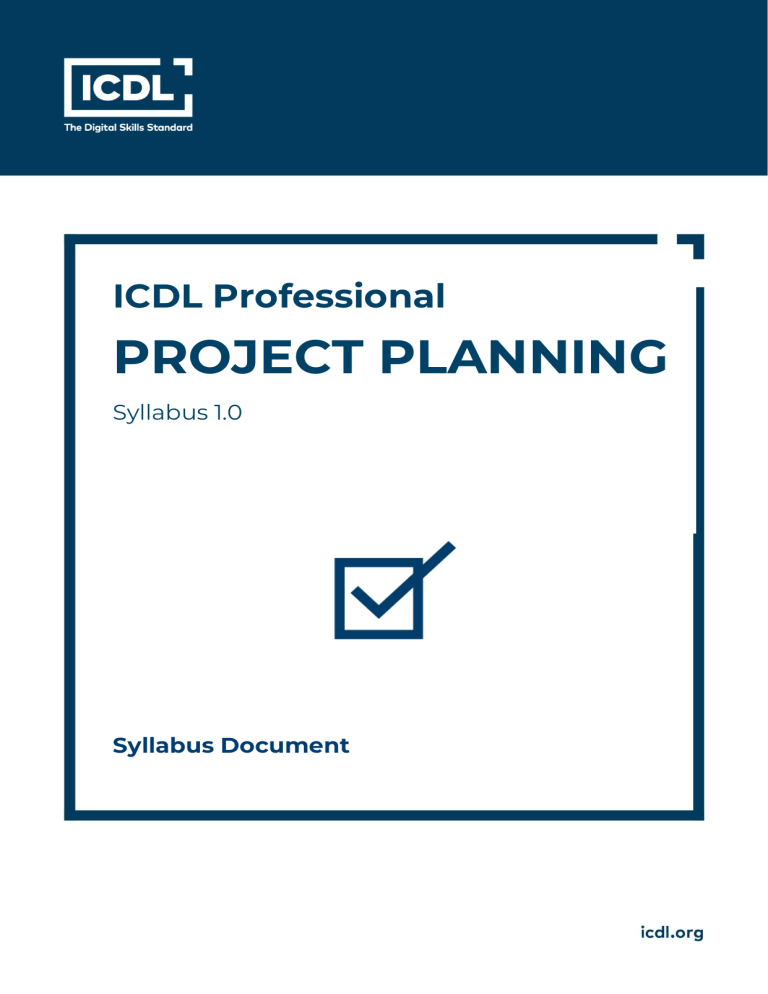
ICDL Professional PROJECT PLANNING Syllabus 1.0 Syllabus Document Purpose This document details the syllabus for the Project Planning module. The syllabus describes, through learning outcomes, the knowledge and skills that a candidate for the Project Planning module should possess. The syllabus also provides the basis for the theory and practice-based test in this module. Copyright © 2011-2019 ICDL Foundation All rights reserved. No part of this publication may be reproduced in any form except as permitted by ICDL Foundation. Enquiries for permission to reproduce material should be directed to ICDL Foundation. Disclaimer Although every care has been taken by ICDL Foundation in the preparation of this publication, no warranty is given by ICDL Foundation, as publisher, as to the completeness of the information contained within it and neither shall ICDL Foundation be responsible or liable for any errors, omissions, inaccuracies, loss or damage whatsoever arising by virtue of such information or any instructions or advice contained within this publication. Changes may be made by ICDL Foundation at its own discretion and at any time without notice. Copyright 2011-2019 ICDL Foundation. ICDL Foundation, ICDL Europe, ICDL, ECDL and related logos are registered business names and/or trademarks of ECDL Foundation. © 2011-2019 ICDL Foundation Ref: ICDL Project Planning - Syllabus - V1.0 Page 2 of 6 ICDL Project Planning This module sets out essential concepts and skills relating to the ability to use project management software to prepare project plans and monitor projects including planning and managing time, costs, tasks, and resources. Module Goals Successful candidates will be able to: • Understand the key concepts relating to managing projects. • Use a project management application to create a new project and maintain an existing project. • Create and schedule tasks and add project constraints and deadlines. • Assign costs and create and assign resources to tasks. • View the critical path, monitor progress and reschedule work. • Prepare and print outputs, including charts and reports. CATEGORY SKILL SET 1 Project 1.1.1 Key Concepts Management Tools 2 Project Creation © 2011-2019 ICDL Foundation 2.1 Working with Projects REF. 1.1.1 Understand the term project. 1.1.2 Recognise the main elements of managing a project like: planning the project, managing the schedule, communicating project information. 1.1.3 Understand the advantages of using a project management application like: efficient project design, ease of project plan maintenance, effective activity representation, ease of monitoring and reporting. 1.1.4 Understand the tools and features of a project management application like: Gantt chart, network diagram, work breakdown structure. 1.1.5 Recognise that managing projects involves balancing work, time, resource, and cost. 2.1.1 Open, close a project management application. Open, close projects. 2.1.2 Save a project to a location on a drive. Save a project under another name to a location on a drive. Ref: ICDL Project Planning - Syllabus - V1.0 Page 3 of 6 CATEGORY SKILL SET 2.2 Starting a New Project 3 Tasks 3.1 Creating Tasks 3.2 Scheduling and Relationships © 2011-2019 ICDL Foundation REF. 2.1.3 Save a project as another file type like: template, web page, spreadsheet, CSV, XML, text file, pdf. 2.1.4 Change between project view modes like: Gantt chart, network diagram. 2.1.5 Use magnification/zoom tools. 2.2.1 Create a new project based on default template, other available template. 2.2.2 Understand how choosing to schedule from a start date, finish date will impact on the project schedule. 2.2.3 Enter basic project information such as start date or finish date, scheduling options and project properties like: project title, project manager. 2.2.4 Set up calendar options like: base calendar, working time, nonworking time. 3.1.1 Create, modify tasks. 3.1.2 Copy, move, delete tasks. 3.1.3 Create, modify, view subtasks and summary tasks. 3.1.4 Understand task duration options: elapsed, duration, effort, estimated. 3.1.5 Set, modify task duration. 3.1.6 Split tasks. 3.1.7 Understand the term milestone. 3.1.8 Create project milestones. 3.1.9 Create, modify recurring tasks. 3.2.1 Understand logical relationships between tasks: finish to start, start to start. 3.2.2 Create, modify, delete relationships between tasks: finish to start, start to start. Ref: ICDL Project Planning - Syllabus - V1.0 Page 4 of 6 CATEGORY SKILL SET 3.3 Constraints and Deadlines 3.4 Notes, Hyperlinks 4 Resources and Costs 4.1 Resources 4.2 Costs 5 Project Monitoring 5.1 Critical Path 5.2 Monitoring Progress and Rescheduling © 2011-2019 ICDL Foundation REF. 3.2.3 Understand the terms lead time, lag time. 3.2.4 Add, edit task lag time, lead time. 3.3.1 Understand task constraint options like: as late as possible, as soon as possible, must finish on, must start on. 3.3.2 Add, modify, delete constraints to tasks. 3.3.3 Understand the term deadline. 3.3.4 Create a deadline. 3.4.1 Add, edit, remove a note for a task. 3.4.2 Insert, edit, remove a hyperlink for a task. 4.1.1 Identify resource types like: people, materials, equipment. 4.1.2 Understand the relationship between duration, work and resource. Understand that if one element changes there is an impact on another element. 4.1.3 Create, delete resources. Modify resource details like: name, type, units, rates. 4.1.4 Add, remove, replace resource assignments and associated units. 4.2.1 Understand the terms fixed cost, variable cost. 4.2.2 Assign, modify fixed costs. 4.2.3 Assign, modify variable costs. 5.1.1 Understand the terms critical task, critical path. 5.1.2 Identify critical tasks and show the critical path. 5.2.1 Create, save, clear a baseline. 5.2.2 Show, hide progress line. Ref: ICDL Project Planning - Syllabus - V1.0 Page 5 of 6 CATEGORY 6 Prepare Outputs SKILL SET 6.1 Setup 6.2 Print © 2011-2019 ICDL Foundation REF. 5.2.3 Show, hide columns like: % complete, fixed cost, deadline. 5.2.4 Sort, filter tasks. 5.2.5 Update task progress. 5.2.6 Reschedule incomplete work. 5.2.7 Display current project schedule and baseline. 6.1.1 Change page orientation: portrait, landscape. Change paper size. 6.1.2 Change page margins: top, bottom, left, right. 6.1.3 Prepare a Gantt chart, network diagram for print using options like: columns to print, notes. 6.2.1 Preview a Gantt chart, network diagram, report. 6.2.2 Print a Gantt chart, network diagram, report from an installed printer using output options like: entire document, specific pages, number of copies. Ref: ICDL Project Planning - Syllabus - V1.0 Page 6 of 6
