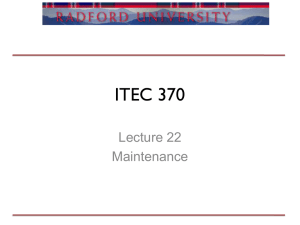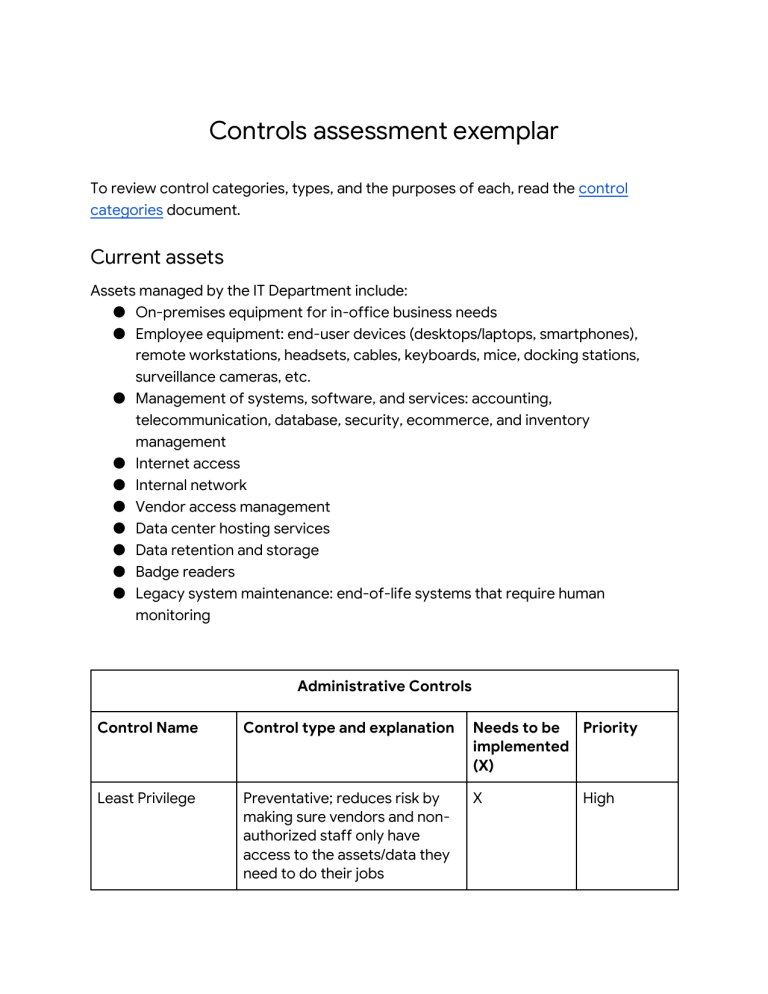
Controls assessment exemplar To review control categories, types, and the purposes of each, read the control categories document. Current assets Assets managed by the IT Department include: ● On-premises equipment for in-office business needs ● Employee equipment: end-user devices (desktops/laptops, smartphones), remote workstations, headsets, cables, keyboards, mice, docking stations, surveillance cameras, etc. ● Management of systems, software, and services: accounting, telecommunication, database, security, ecommerce, and inventory management ● Internet access ● Internal network ● Vendor access management ● Data center hosting services ● Data retention and storage ● Badge readers ● Legacy system maintenance: end-of-life systems that require human monitoring Administrative Controls Control Name Control type and explanation Needs to be Priority implemented (X) Least Privilege Preventative; reduces risk by making sure vendors and nonauthorized staff only have access to the assets/data they need to do their jobs X High Administrative Controls Disaster recovery plans Corrective; business continuity to ensure systems are able to run in the event of an incident/there is limited to no loss of productivity downtime/impact to system components, including: computer room environment (air conditioning, power supply, etc.); hardware (servers, employee equipment); connectivity (internal network, wireless); applications (email, electronic data); data and restoration X High Password policies Preventative; establish password strength rules to improve security/reduce likelihood of account compromise through brute force or dictionary attack techniques X High Access control policies Preventative; increase confidentiality and integrity of data X High Account management policies Preventative; reduce attack surface and limit overall impact from disgruntled/former employees X High/ Medium Separation of duties Preventative; ensure no one has so much access that they can abuse the system for personal gain X High Technical Controls Control Name Control type and explanation Needs to be implemented (X) Priority Firewall Preventative; firewalls are already in place to filter unwanted/malicious traffic from entering internal network NA NA Intrusion Detection System (IDS) Detective; allows IT team to identify possible intrusions (e.g., anomalous traffic) quickly X High Encryption Deterrent; makes confidential information/data more secure (e.g., website payment transactions) X High/ Medium Backups Corrective; supports ongoing productivity in the case of an event; aligns to the disaster recovery plan X High Password management system Corrective; password recovery, X reset, lock out notifications High/ Medium Antivirus (AV) software Corrective; detect and quarantine known threats X High X High Manual monitoring, Preventative/corrective; maintenance, and required for legacy systems to intervention identify and mitigate potential threats, risks, and vulnerabilities Physical Controls Control Name Control type and explanation Needs to be implemented (X) Priority Time-controlled safe Deterrent; reduce attack surface/impact of physical threats X Medium/ Low Adequate lighting Deterrent; limit “hiding” places to deter threats X Medium/ Low Closed-circuit television (CCTV) surveillance Preventative/detective; can reduce risk of certain events; can be used after event for investigation X High/ Medium Locking cabinets (for network gear) Preventative; increase integrity by preventing unauthorized personnel/individuals from physically accessing/modifying network infrastructure gear X Medium Signage indicating alarm service provider Deterrent; makes the likelihood of a successful attack seem low X Low Locks Preventative; physical and digital assets are more secure X High Fire detection and prevention (fire alarm, sprinkler system, etc.) Detective/Preventative; detect fire in the toy store’s physical location to prevent damage to inventory, servers, etc. X Medium/ Low