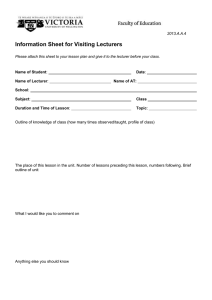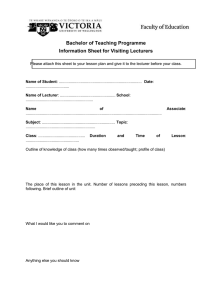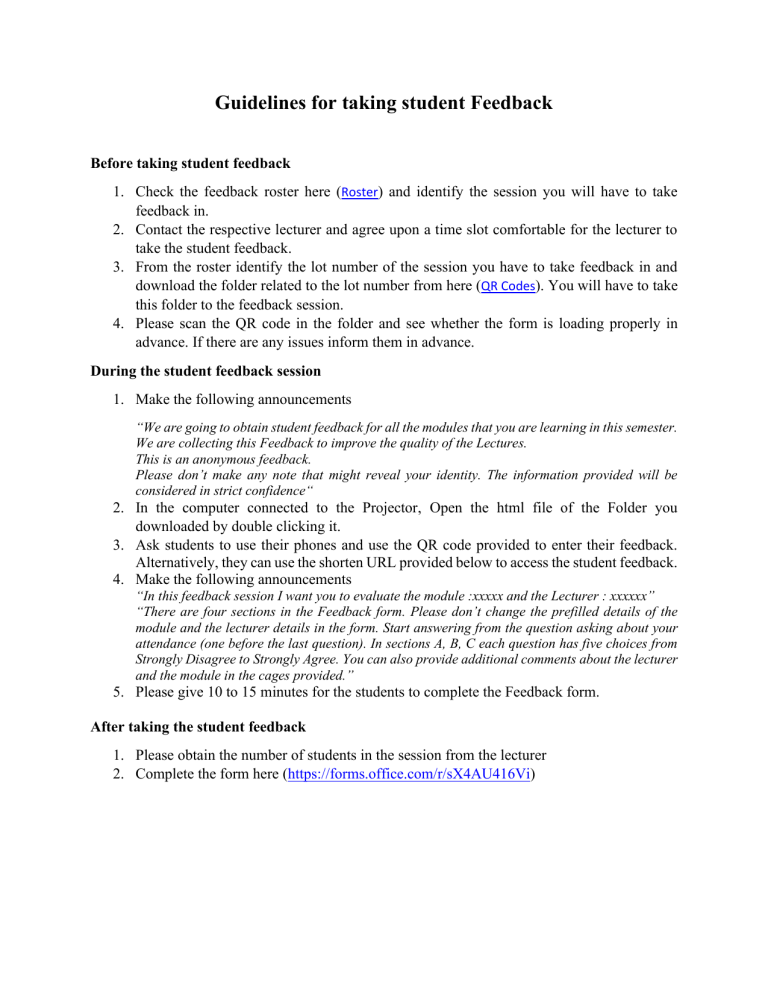
Guidelines for taking student Feedback Before taking student feedback 1. Check the feedback roster here (Roster) and identify the session you will have to take feedback in. 2. Contact the respective lecturer and agree upon a time slot comfortable for the lecturer to take the student feedback. 3. From the roster identify the lot number of the session you have to take feedback in and download the folder related to the lot number from here (QR Codes). You will have to take this folder to the feedback session. 4. Please scan the QR code in the folder and see whether the form is loading properly in advance. If there are any issues inform them in advance. During the student feedback session 1. Make the following announcements “We are going to obtain student feedback for all the modules that you are learning in this semester. We are collecting this Feedback to improve the quality of the Lectures. This is an anonymous feedback. Please don’t make any note that might reveal your identity. The information provided will be considered in strict confidence“ 2. In the computer connected to the Projector, Open the html file of the Folder you downloaded by double clicking it. 3. Ask students to use their phones and use the QR code provided to enter their feedback. Alternatively, they can use the shorten URL provided below to access the student feedback. 4. Make the following announcements “In this feedback session I want you to evaluate the module :xxxxx and the Lecturer : xxxxxx” “There are four sections in the Feedback form. Please don’t change the prefilled details of the module and the lecturer details in the form. Start answering from the question asking about your attendance (one before the last question). In sections A, B, C each question has five choices from Strongly Disagree to Strongly Agree. You can also provide additional comments about the lecturer and the module in the cages provided.” 5. Please give 10 to 15 minutes for the students to complete the Feedback form. After taking the student feedback 1. Please obtain the number of students in the session from the lecturer 2. Complete the form here (https://forms.office.com/r/sX4AU416Vi)