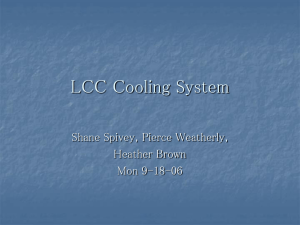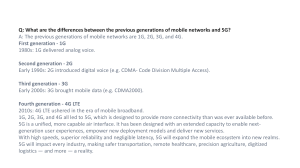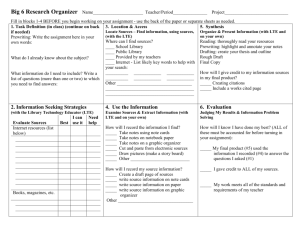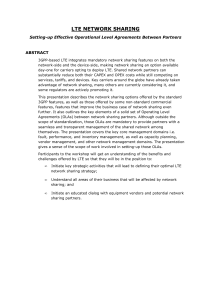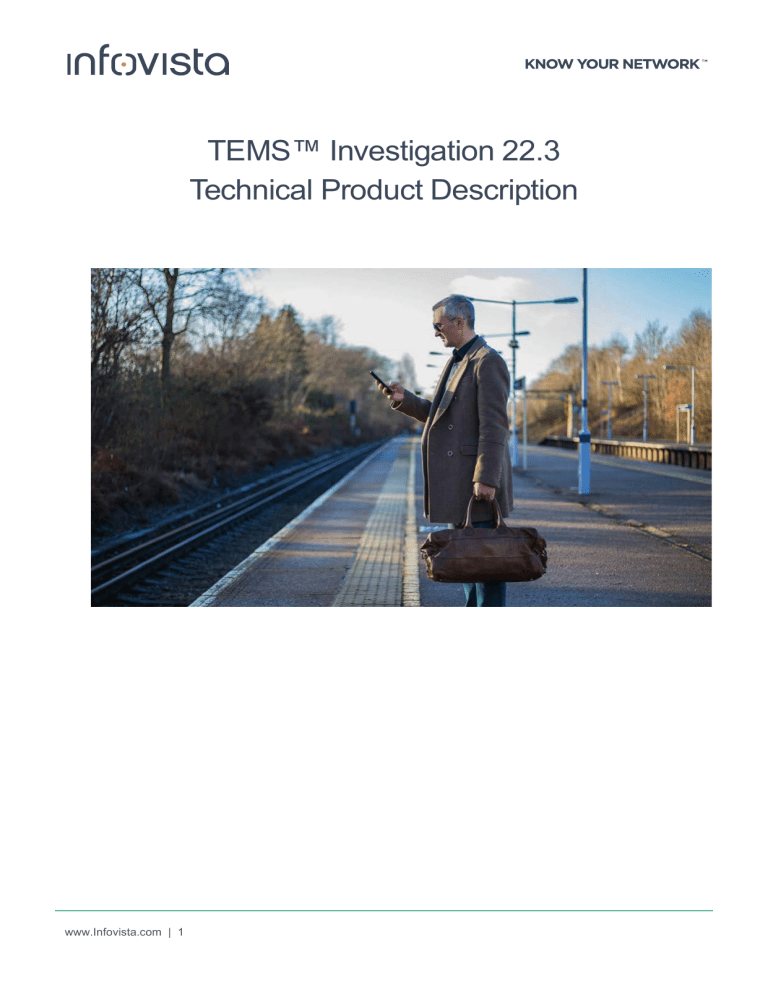
TEMS™ Investigation 22.3
Technical Product Description
www.Infovista.com | 1
Contents
1
Introduction ....................................................................................................................................... 6
1.1
The Network Challenge..................................................................................................................... 6
1.2
What Is TEMS™ Investigation? ........................................................................................................ 6
1.2.1
1.2.2
1.2.3
The TEMS™ Investigation Concept................................................................................................ 7
Technologies and Devices .............................................................................................................. 8
Packaging and Licensing ................................................................................................................ 9
1.3
Key Features and Benefits ................................................................................................................ 9
1.4
Users and Use Areas ...................................................................................................................... 11
1.5
TEMS Product Portfolio................................................................................................................... 13
1.6
Where to find more information ....................................................................................................... 14
2
New Features and Functionality .................................................................................................... 15
TEMS™ Investigation 22.3 ............................................................................................................. 15
2.1.1
2.1.2
2.1.3
2.1.4
New TEMS Devices ...................................................................................................................... 15
New Connectable Devices ............................................................................................................ 19
New features................................................................................................................................. 21
New NR Information Elements / Events ........................................................................................ 23
TEMS™ Investigation 22.2 ............................................................................................................. 24
2.2.1
2.2.2
2.2.3
New TEMS Devices ...................................................................................................................... 24
New Connectable Devices ............................................................................................................ 25
New Features ............................................................................................................................... 25
TEMS™ Investigation 22.1 ............................................................................................................. 30
2.1.1
2.1.2
2.1.3
New TEMS Devices ...................................................................................................................... 30
New Connectable Devices ............................................................................................................ 31
New Features ............................................................................................................................... 33
TEMS™ Investigation 22.0.1 .......................................................................................................... 36
2.2.1
2.2.2
2.2.3
New TEMS Devices ...................................................................................................................... 36
New Connectable Devices ............................................................................................................ 38
New Features ............................................................................................................................... 39
TEMS™ Investigation 22.0 ............................................................................................................. 39
2.3.1
2.3.2
3
New Connectable Devices ............................................................................................................ 39
New Features ............................................................................................................................... 44
Data Handled in TEMS™ Investigation.......................................................................................... 46
3.1
Information Elements ...................................................................................................................... 46
3.2
Events ............................................................................................................................................. 46
3.3
Cell Data ......................................................................................................................................... 47
4
TEMS™ Investigation modes ......................................................................................................... 48
4.1
Professional mode .......................................................................................................................... 48
www.Infovista.com | 2
4.2
5
Replay mode ................................................................................................................................... 49
Vehicles of Presentation in TEMS™ Investigation Professional................................................. 49
5.1
Message Windows .......................................................................................................................... 49
5.2
Line Charts...................................................................................................................................... 50
5.3
Bar Charts ....................................................................................................................................... 51
5.4
Map Windows ................................................................................................................................. 52
5.5
Status Windows .............................................................................................................................. 54
5.6
Event Counter Window ................................................................................................................... 55
Multi-RAT Dual Connectivity Monitors............................................................................................. 55
6
Collecting Data with TEMS™ Investigation................................................................................... 56
6.1
Device detection ............................................................................................................................. 56
6.2
Technologies ................................................................................................................................... 56
6.2.1
6.2.2
6.2.3
6.2.4
6.2.5
6.3
6.3.1
6.3.2
6.4
6.4.1
6.4.2
6.5
6.5.1
6.5.2
6.5.3
6.5.4
6.5.5
LTE ............................................................................................................................................... 56
UMTS and CDMA ......................................................................................................................... 56
IoT ................................................................................................................................................ 56
5G NR ........................................................................................................................................... 56
General Remarks on Data Service Testing................................................................................... 56
Logfile Recording and Transfer ....................................................................................................... 57
Recording Indoor Measurement Routes: Pinpointing ................................................................... 57
Automated Logfile Transfer........................................................................................................... 58
Service Control Scripts: Test Automation........................................................................................ 59
Testable Services and Protocols .................................................................................................. 60
Some Service Testing Features of Particular Interest................................................................... 60
Obtaining POLQA/PESQ and Other Audio Quality Measurements ................................................. 62
AQM with On-device Clients ......................................................................................................... 62
AQM with Audio Capturing Unit (ACU R2) .................................................................................... 63
AQM for VoIP/VoLTE.................................................................................................................... 63
AQM based on machine-learning algorithm sQLEAR ................................................................... 63
Generic AQM for Arbitrary Voice Services .................................................................................... 64
6.6
Available Bandwidth Measurements: Blixt™ ................................................................................... 65
6.7
Control Functionality for Phones ..................................................................................................... 66
6.8
Control functionality for IoT devices ................................................................................................ 67
6.9
Scanning ......................................................................................................................................... 67
6.9.1
6.9.2
6.9.3
6.9.4
6.9.5
6.9.6
Scanning Methods: LTE ............................................................................................................... 68
Scanning Methods: 5G NR ........................................................................................................... 68
Scanning Methods: WCDMA ........................................................................................................ 68
Scanning Methods: GSM .............................................................................................................. 69
Scanning Methods: CDMA............................................................................................................ 69
Scanning Methods: Wi-Fi .............................................................................................................. 69
6.10
Wi-Fi Measurements with adapter or PC card ................................................................................ 70
6.11
Network Cell Related Functionality ................................................................................................. 70
www.Infovista.com | 3
6.11.1
6.11.2
7
Cell Whitelists: Limiting Testing to Designated Cells .................................................................... 70
Loading Cell Site Data .................................................................................................................. 71
Analyzing Data with TEMS™ Investigation ................................................................................... 72
7.1
7.1.1
7.1.2
7.1.3
7.1.4
Monitoring Data Services ................................................................................................................ 72
LTE ............................................................................................................................................... 72
HSPA ............................................................................................................................................ 75
GPRS ........................................................................................................................................... 76
EV-DO .......................................................................................................................................... 77
7.2
Monitoring Handovers ..................................................................................................................... 77
7.3
Monitoring ANR (Automatic Neighbor Relation) Activity.................................................................. 78
7.4
Monitoring Voice in UMTS .............................................................................................................. 79
7.4.1
7.4.2
7.4.3
7.5
7.5.1
7.5.2
7.6
7.6.1
7.7
7.7.1
7.7.2
7.7.3
7.7.4
7.7.5
7.7.6
7.8
7.8.1
7.8.2
Serving/Active Set + Neighbors WCDMA ..................................................................................... 79
Serving + Neighbors GSM ............................................................................................................ 80
C/A, C/I (GSM).............................................................................................................................. 80
Monitoring Voice in CDMA .............................................................................................................. 80
Active/Candidate/Neighbor Sets ................................................................................................... 80
Coverage Analysis ........................................................................................................................ 81
Scanning: LTE ................................................................................................................................ 81
LTE Reference Signal Scan.......................................................................................................... 81
Scanning: WCDMA ......................................................................................................................... 83
CPICH and SCH Scanning ........................................................................................................... 83
CW Scanning ................................................................................................................................ 85
Spectrum Analysis ........................................................................................................................ 86
BCH Scanning .............................................................................................................................. 87
Network Scanning......................................................................................................................... 87
Exporting Scan Data to Mentum CellPlanner................................................................................ 88
Scanning: GSM ............................................................................................................................... 88
Strongest Channels Scan ............................................................................................................. 88
Adjacent Channels Scan............................................................................................................... 88
7.9
Role of Cell Data in Presentations .................................................................................................. 89
7.10
Monitoring of Events and Signaling ................................................................................................. 90
8
KPI Reporting .................................................................................................................................. 91
9
Logfile Reading Capabilities .......................................................................................................... 92
10
Logfile Export .................................................................................................................................. 92
11
Supported Cellular System Versions ............................................................................................ 93
11.1
GSM/WCDMA/LTE/NR 5G ............................................................................................................. 93
11.2
CDMA ............................................................................................................................................. 95
www.Infovista.com | 4
12
Connectable Equipment ................................................................................................................. 95
12.1
12.1.1
12.1.2
12.1.3
12.1.4
Phones, Data Cards and Scanners connectable to TEMS™ Investigation ..................................... 95
Phones and Data Cards ............................................................................................................... 95
5G NR Devices ............................................................................................................................. 96
IoT Devices ................................................................................................................................... 97
Scanners....................................................................................................................................... 97
12.2
Apple iPhone ................................................................................................................................... 98
12.3
Comparison of Cell and Carrier Lock Capabilities ........................................................................... 99
12.4
Scanning Support by Device ......................................................................................................... 100
12.4.1
12.4.2
12.4.3
12.4.4
12.4.5
GSM ........................................................................................................................................... 100
WCDMA ...................................................................................................................................... 100
LTE ............................................................................................................................................. 101
NR 5G ......................................................................................................................................... 101
CDMA ......................................................................................................................................... 101
12.5
GPS Devices ................................................................................................................................. 102
12.6
Accessories ................................................................................................................................... 102
13
Hardware and Software Requirements ........................................................................................ 104
13.1
13.1.1
13.1.2
13.1.3
Hardware and Software Requirements for TEMS™ Investigation Application .............................. 104
Other Hardware Requirements ................................................................................................... 104
Software Requirements .............................................................................................................. 104
Supported Operating Systems .................................................................................................... 105
13.2
Hardware and Software Requirements for CallGenerator ............................................................. 105
13.3
Requirements for TEMS UDP Server Software ............................................................................ 105
14
Note on TEMS™ Investigation Editions ...................................................................................... 106
www.Infovista.com | 5
1 Introduction
1.1
The Network Challenge
Mobile operators depend crucially on their networks’ performance: for the satisfaction of their customers and for
the revenue that fuels their business and future growth. Operators around the world face the same challenges.
The latest technologies must be implemented without delay, customer demand for new services is constantly
expanding, and market forces hold down subscription rates. Yet despite these stresses, consistent high-quality
performance is indispensable for success.
A number of tools and monitoring systems allow operators to measure, evaluate and improve the performance of
their networks. Geographically positioned field measurements are critically important here, because no other
category of metrics can match their precision in pinpointing the exact location and nature of problems. For
example, while data sources such as network counters do provide significant information on performance, drive
testing delivers targeted information on network failures before network launch and the entry of commercial traffic.
Equally importantly, drive testing evaluates network performance from the end-user’s perspective, delivering the
information needed to improve customer satisfaction.
The capabilities of drive-test and troubleshooting tools can be applied to many activities that are required in the
course of a network’s life cycle:
•
Site verification and acceptance
•
Optimization and maintenance
•
Initial tuning (RF optimization)
•
Troubleshooting
•
Network acceptance
•
Network verification
•
Service quality monitoring
•
Benchmarking
Surveys show that bad user experience is the primary reason why subscribers change service providers, and that
very few users report their complaints to customer care. Consequently, it is essential to measure performance in a
way that captures users’ perceptions, and continuous network monitoring to locate and eliminate problems at an
early stage is necessary in order to maintain quality and grow the customer base.
1.2
What Is TEMS™ Investigation?
Used in more than 180 countries worldwide, TEMS™ Investigation is the industry-leading tool for troubleshooting,
verification, optimization and maintenance of wireless networks. Offering data collection, real-time analysis and
post-processing all in one, TEMS™ Investigation eliminates the need for multiple tools, reducing costs and saving
time and effort for operations staff.
www.Infovista.com | 6
Designed for in-vehicle, in-building and pedestrian-area testing, TEMS™ Investigation’s powerful and versatile
features are essential throughout the network’s life cycle. Using TEMS™ Investigation, operators can increase
accessibility, improve retainability and heighten service performance.
The design of TEMS™ Investigation is based on these core objectives:
•
Improve customer satisfaction by enabling operators to experience networks as their subscribers do.
•
Provide powerful functionality that enhances the work process efficiency and saves time.
•
Provide multivendor and multi technology capabilities in order to secure investments.
•
Support a wide variety of terminals and scanners to meet each operator’s unique testing needs.
TEMS™ Investigation is a complete, cost-effective and conveniently compact solution for the active field
engineer. Its highly flexible and intuitive user interface keeps training costs to a minimum and allows users to take
full advantage of the product’s powerful features. With a solid history of success that serves as a reliable
foundation for innovations and advances to come, TEMS™ Investigation is the number-one choice for operators
worldwide.
1.2.1
The TEMS™ Investigation Concept
TEMS™ Investigation, a local user application, offers operators the capabilities of data collection with real-time
presentation, on-screen post-processing and report generation – all packed into one tool. The software is
executed on a standard laptop running Windows 10, Windows 8 or Windows 7.
Data collection and
real-time troubleshooting
On-screen
post-processing
Reporting
TEMS™ Investigation interfaces with an extensive set of measurement devices from all major vendors across
multiple technologies. TEMS™ Investigation uses these devices to collect geographically positioned data from a
user’s perspective.
An array of robust features makes data collection powerful and efficient. These include automatic device
detection; customizable workspaces users can share; advanced device control; strong and intuitive scripting to
www.Infovista.com | 7
manage and automate information gathering; event audio indicators; automatic upload of logfiles; and real-time
data presentation.
Multiple devices can be connected to the application and can run simultaneously to minimize the time spent
collecting data: RF data, Layer 2/Layer 3 messages and IP information. TEMS™ Investigation supports testing of
circuit-switched (CS) and packet-switched (PS) services including voice, video telephony, FTP, HTTP, TCP, UDP,
Ping, email, WAP, MMS, SMS, video streaming and VoIP/VoLTE/VoWiFi.
Backpacks containing battery solutions and equipment cases are some of the accessories offered to facilitate invehicle, in-building and pedestrian-area testing.
Thousands of information elements and events can be presented in more than 250 predefined presentation
windows. These windows can be very flexibly modified, and users can also create their own windows from
templates. All of this helps users meet specific analysis requirements and optimize presentation views for the task
at hand. Customized events can be defined to locate problem areas. All presentation windows are synchronized,
and all settings are saved in workspaces that can be reused or shared between users.
TEMS™ Investigation can be used to analyze logfiles from TEMS™ Investigation, TEMS™ Paragon, TEMS™
Pocket and TEMS™ Sense.
TEMS™ Discovery Device, a highly configurable and user-friendly post-processing solution for air interface
measurement data, is recommended for use when large amounts of data are to be processed and analyzed, as
well as for advanced report creation.
1.2.2
Technologies and Devices
The commitment, experience, strength and future direction of Infovista ensure that TEMS™ Investigation is
constantly updated to meet the evolving needs of the wireless industry. Support for NR 5G, LTE (FDD and TDD),
NB-IoT, WCDMA, HSPA, HSPA+, GSM, GPRS, EDGE, CDMA (IS-95 to EV-DO Rev. B), Wi-Fi and LoRa,
together with support for a wide range of services, makes TEMS™ Investigation the ideal choice for network
operators.
The multimode functionality for system verification, troubleshooting and optimization of radio access networks
allows users to:
•
Execute concurrent measurements on different technologies, thus saving time.
•
Verify compressed mode behavior and optimize intersystem handover and cell reselection.
•
Verify and compare coverage and performance between different technologies.
The tool ensures seamless integration among LTE, WCDMA/HSPA and GSM/GPRS/EDGE networks as well as
LTE, CDMA EV-DO, CDMA2000 and IS-95 networks.
TEMS™ Investigation supports a broad portfolio of measurement devices, including phones, smartphones, data
cards, USB modems, fixed wireless terminals and scanners from all major vendors across multiple technologies.
Each operator has unique testing needs, and with more than 300 verified measurement devices from over 30
device vendors – phones, smartphones, data cards, USB modems, fixed wireless terminals and scanners –
TEMS™ Investigation offers the flexibility needed to provide tailor-made solutions. Sony, LG, Samsung, Apple,
www.Infovista.com | 8
Huawei, ZTE, PCTEL, Rohde & Schwarz, Qualcomm, and HiSilicon are a few of the device and chipset vendors
supported by the tool. New devices are continuously added.
In addition to the extensive device portfolio, TEMS™ Investigation offers unrivaled and unique device control
capabilities that promote cost-efficient processes and permit measurements that cannot be performed with
competing tools.
A large customer base and close cooperation with device and infrastructure vendors enable short lead-times
when introducing new technologies, chipsets and devices. TEMS™ Investigation has long been established as
the leading-edge drive-testing tool for next-generation network rollouts, including HSPA+ and LTE.
1.2.3
Packaging and Licensing
The multi-technology, multivendor approach, together with flexible licensing and packaging, allows advanced
customization according to the operator’s individual needs and requirements. Features and technologies can be
added when required in order to minimize the initial investment. The upgrade paths to new releases and
functionality allow customers both to utilize their initial investment and to secure a solution for future needs.
The software allows data collection and analysis for any technologies and devices that have been selected in the
purchased product package. It is also possible to purchase TEMS™ Investigation without data collection
capability. Customers who dispense with TEMS™ Investigation data collection are still able to use the non-realtime functions of the application (single-logfile analysis, logfile reports and logfile export) for troubleshooting and
analysis.
Powerful post-processing facilities are provided by TEMS™ Discovery and TEMS™ Director.
Licenses for TEMS™ Investigation are either cloud-based or mapped, all administrated directly by the user on the
GLS administration web portal. Licenses on an account can be organized into a structure where they easily can
be accessed and transferred between sub-accounts.
1.3
Key Features and Benefits
For two decades, TEMS™ Investigation has been the originator of features and functionality in the drive-testing
area: functions that solve specific problems, promote cost-efficient work processes, minimize human errors and
improve productivity – allowing operators to focus on safeguarding network quality.
•
Maximized return on investment – Complete solution for multimode system verification, optimization,
analysis and benchmarking in relation to in-vehicle, in- building and pedestrian-area testing.
•
Future-proof – Scalable, adaptable and constantly updated to meet evolving needs.
•
Early availability – New technologies, features and devices can be verified before going live.
•
Solutions tailored to individual needs – Multitechnology and multivendor support, extensive device
portfolio, and flexible licensing and packaging.
www.Infovista.com | 9
•
Testing from a user perspective – Geographically positioned air interface and service quality measurements
taken with devices used by subscribers.
•
Powerful and easy user interface – Efficient, intuitive, customizable and feature-rich user interface leads to
short learning curve and reduced training costs.
•
Efficient work processes – Quick to set up, easy to use and customize, with unique time-saving capabilities
that make a difference.
With its rich feature set, TEMS™ Investigation offers operators the freedom to perform the measurements and
tests that they want to perform without affecting end users.
TEMS™ Investigation offers a number of exclusive measurement and control capabilities:
•
Lock on technology and restrict use of frequency •
bands
Lock on UARFCN and a single or a set of
scrambling codes
•
Lock on a PLMN, specified by an MCC and MNC •
combination
Lock on EARFCN and PCI
•
Manipulate access class settings
•
Override the BLER target set for the UE by the
WCDMA network
•
Define voice codecs to be enabled, as well as
priorities
•
Discard Layer 3 messages of specified types
•
Enable/disable HSDPA and HSUPA capabilities
and redefine HSDPA/
HSUPA category support
•
Specify GSM Tx Power to be used
•
Enable/disable EDGE capability
•
Measure C/I for all hopping channels in all used
timeslots
•
Alter phone behavior with respect to barred and
reserved cells
•
Measure C/A on hopping channels
•
Lock on, or prevent use of, one ARFCN or a set
of ARFCNs
•
Perform GSM channel verification to check the
availability of GSM traffic channels
•
Force or prevent handover to a
single or a set of specified ARFCNs
•
Scan GSM and WCDMA with UEs (alternative to
dedicated scanners)
•
Lock on, or prevent use of, one UARFCN or a set •
of UARFCNs
•
Lock on AMR Vocoder
•
•
Lock on UE LTE Category
Control LTE Carrier Aggregation
Control the device radio settings
How can you troubleshoot or verify service performance on a second or third WCDMA carrier, evaluate a specific
speech codec or perform measurements on GPRS without affecting other network users?
With TEMS™ Investigation it is easy: Use the exclusive control capabilities to configure the device for a specific
measurement scenario. For example, lock the phone to one UARFCN and disable all speech codecs except the
one to be verified. This is quick and efficient, with no altering of network traffic preference parameters and no
interruptions for regular network subscribers.
www.Infovista.com | 10
With multiple use areas and the resulting substantial cost savings, the tool’s unique control capabilities
have empowered work processes and given users around the world control of their measurements.
The above is just a sample of the many key features available to the TEMS™ Investigation user. For more
information, please see the subsequent chapters.
1.4
Users and Use Areas
TEMS™ Investigation is the keystone of the most complete solution for troubleshooting, verification, optimization
and maintenance of wireless networks. Designed for in-vehicle, in-building and pedestrian-area testing, and with
an extensive array of powerful and versatile features, TEMS™ Investigation plays an important role for operators
who seek to increase accessibility, improve retainability and achieve better service performance.
Operators, consulting companies (contractors), RAN vendors, device vendors, universities and education
providers, government agencies and regulatory bodies around the world are TEMS™ Investigation users.
TEMS™ Investigation is used for multiple activities for multiple reasons, but the principal use areas are
associated with activities that ensure a smoothly operating and high-performing wireless network throughout its
life span.
Even before the first site is in place, TEMS™ Investigation is used to provide pathloss measurements as input to
network planning tools and site survey activities.
Single site verification is performed in order to identify problems introduced
during site installation and to validate equipment functionality. Measurements
are taken in order to verify cell coverage, hardware configuration and RF
parameter settings, as well as service accessibility and mobility. If acceptance
requirements are met, the site is released for RF optimization. Device control
functionality is useful in isolating cells and simplifying measurement
procedures. Handheld solutions are preferred, and the TEMS Pocket option
adds valuable flexibility to TEMS™ Investigation.
Initial tuning (RF optimization) is a labor intensive network optimization
activity, intended to prepare the network for commercial launch. Network
design, hardware installation and parameter settings are evaluated and tuned
in an iterative manner in order to maximize user experience from day one.
Signal coverage, interference situations and neighbor relations are in focus.
Powerful and efficient data collection and analysis tools are necessary here in
order to achieve cost-efficient work processes.
www.Infovista.com | 11
Before a network is commercially launched it has to meet the stated
acceptance criteria. Field measurements from a user’s perspective are
performed on a cluster basis, and key performance indicators (KPIs) are
calculated and reported. Requirements related to signal coverage and
interference, as well as service accessibility, retainability, mobility and
integrity, have to be fulfilled. With its flexible reporting capabilities, TEMS
Discovery Device combines with TEMS™ Investigation into an excellent
solution for network acceptance.
The service quality experienced by users in a network is directly related to
the utilization of network resources. Greater numbers of subscribers, altered
subscriber usage patterns, new devices and applications, and an everchanging external environment are all factors that affect service quality and
force operators to conduct iterative optimization activities. Continuous
monitoring to locate and eliminate problems at an early stage is necessary to
maintain quality and keep customers. Regular service quality measurement
campaigns, conducted with drive-test tools, are important complements to
O&M/OSS statistics and customer feedback, and give operators a true view of
user-perceived service quality.
Network optimization is a recurring activity intended to maintain or improve
network performance. Field measurements and analysis tools play an
important role. Both reported and potential problems should be identified and
solved, the utilization of existing resources should be maximized, and
potential future changes to the network design should be identified. Network
optimization is a multifaceted activity which typically engages the complete
range of features of the drive-test and analysis tool.
Troubleshooting is conducted in conjunction with all other activities
performed. Users can explore findings related to site verification, initial tuning,
optimization and service quality measurement campaigns and present
solutions. They can also investigate issues raised by O&M/OSS systems and
customer complaints. Efficient troubleshooting demands the very best from
data collection and analysis tools. Advanced device control functionality is
vital, as are powerful analysis capabilities, when issues are to be detected,
reproduced, analyzed and solved.
www.Infovista.com | 12
Implementation of new RAN features and services must be validated from a
user’s perspective. In addition, core network modifications that might impact
end users have to be assessed. Verification of new RAN features and
services requires leading-edge drive-testing tools that continuously evolve to
support today’s and tomorrow’s wireless networks. The drive-test tool must
support the devices that are needed to perform specific measurements.
Therefore, a broad device portfolio and rapid integration of new devices are
imperative.
The ability to benchmark mobile network performance is an important
requirement for many service providers and regulatory bodies. They need to
know what coverage and quality of service they can offer compared to their
competitors. Benchmarking of different devices regarding behavior and
performance is of interest for network operators and RAN vendors alike.
TEMS™ Investigation supports simultaneous measurements on multiple
devices, and with its multitechnology support, extensive device portfolio,
intuitive scripting functionality and fast integration of the latest technologies
and devices, it is a tool used for benchmarking worldwide.
Network and device vendors employ TEMS™ Investigation for multiple activities related to research and
development, verification and integration. Universities and training providers utilize TEMS™ Investigation in their
curricula to educate the next generation of engineers.
This exhaustive range of capabilities amply demonstrates why TEMS™ Investigation is the most complete tool on
the market.
1.5
TEMS Product Portfolio
Infovista offers the TEMS portfolio, a complete set of trusted solutions for drive testing, analyzing, benchmarking
and monitoring mobile network and application performance. Whether used independently or as integrated
solutions, TEMS products enable network operators to ensure quality, availability and operational efficiency.
Individual probes to test and evaluate the performance and quality of wireless networks and services:
•
TEMS Investigation
•
TEMS Paragon
•
TEMS Pocket
Software to visualize, analyze and report mobile network performance and quality:
•
TEMS Discovery
•
TEMS Director
Dedicated probe systems to benchmark and monitor the performance and quality of wireless networks, services
and content:
www.Infovista.com | 13
•
TEMS Sense
Experience, knowledge, and a focus on future technologies and services have made the TEMS portfolio the
number one choice for operators worldwide.
1.6
Where to find more information
You can follow TEMS on Facebook, LinkedIn and YouTube. Links are provided in the “Follow Us” section at
www.infovista.com.
www.Infovista.com | 14
2 New Features and Functionality
TEMS™ Investigation 22.3
2.1.1
New TEMS Devices
2.1.1.1
Samsung Galaxy Note20 Ultra 5G (SM-N986B)
The Galaxy Note20 Ultra 5G is an Android 10 smartphone based on a Samsung chipset. The device is capable of
measuring high speed data throughput performance (LTE up to 2 Gbit/s DL and 316 Mbit/s UL and 5G throughput
up to 5+ Gbit/s)2.
Specifications1:
•
•
•
Control functions:
•
Lock on RAT (NR/LTE/WCDMA/GSM/Wi-Fi)
•
Lock on Band (LTE/WCDMA/GSM/Wi-Fi)
•
LTE Cell lock
•
LTE PCI lock
•
WCDMA Cell lock
•
WCDMA Scrambling Code lock
•
GSM Cell lock
•
GSM Channel lock
•
CA Control
•
AMR WB Control
Frequency bands:
•
2G GSM: GSM850, GSM900, DCS1800, PCS1900
•
3G UMTS: B1(2100), B2(1900), B4(AWS), B5(850), B8(900)
•
4G FDD LTE: B1(2100), B2(1900), B3(1800), B4(AWS), B5(850), B7(2600), B8(900), B12(700), B13(700),
B17(700), B18(800), B19(800), B20(800), B25(1900), B26(850), B28(700), B32(1500), B66(AWS-3)
•
4G TDD LTE: B38(2600), B39(1900), B40(2300), B41(2500)
•
5G FDD Sub6: N1(2100), N3(1800), N5(850), N7(2600), N8(900), N28(700)
•
5G TDD Sub6: N40(2300), N77(3700), N78(3500)
Throughput capabilities:
•
LTE: Category 20/20 capable (Up to DL: 2.0 Gbit/s, UL: 316 Mbit/s)
•
HSDPA Category 24 (42 Mbit/s), HSUPA Category 6 (5.8 Mbit/s)
•
GPRS/EDGE Class 12
www.Infovista.com | 15
•
•
LAA
•
LTE-A (7CA DL)
•
4x4 MIMO
•
VoLTE/VoWiFi
Modulation:
•
DL: 256QAM
•
UL: 256QAM
•
Google Android 10
•
WLAN 802.11a/b/g/n/ac (2.4 and 5 GHz)
•
Wi-Fi 6 (up to 1.5 Gbit/s)
•
Chipset/CPU:
•
•
SM-N986B: Samsung Exynos 990 Octa-Core (2x2.73 GHz Mongoose M5 & 2x2.60 GHz Cortex-A76 &
4x2.0 GHz Cortex-A55)
TEMS Investigation/Paragon Connect License:
•
Samsung G
1
Depending on network and SIM-card. The device radio settings are reconfigured every time a new SIM card is
inserted to the phone, therefore, you need to test in the specific network to obtain a correct value for band support
and capabilities.
2 Audio Quality Measurements are not available on the SM-N988B.
2.1.1.2
Samsung Galaxy S20 FE 5G (SM-G781B)
The Galaxy S20 FE 5G is an Android 10 smartphone based on a Qualcomm chipset. The device is capable of
measuring high speed data throughput performance (LTE up to 2 Gbit/s DL and 316 Mbit/s UL) and 5G
throughput up to 5+ Gbit/s. The Samsung Galaxy S20 FE 5G is tuned for Audio Quality Testing using the
sQLEAR or POLQA algorithm.
Specifications*:
•
Control functions:
•
Lock on RAT (NR/LTE/WCDMA/GSM/Wi-Fi)
•
Lock on Band (LTE/WCDMA/GSM/Wi-Fi)
•
LTE Cell lock
•
LTE PCI lock
•
WCDMA Cell lock
•
WCDMA Scrambling Code lock
•
GSM Cell lock
•
GSM Channel lock
www.Infovista.com | 16
•
•
CA Control
•
AMR WB Control
Frequency bands:
•
2G GSM: GSM850, GSM900, DCS1800, PCS1900
•
•
3G UMTS: B1(2100), B2(1900), B4(AWS), B5(850), B8(900)
•
•
4G FDD LTE: B1(2100), B2(1900), B3(1800), B4(AWS), B5(850), B7(2600), B8(900), B12(700), B13(700),
B17(700), B20(800), B26(850), B28(700), B32(1500), B66(AWS-3)
•
•
4G TDD LTE: B38(2600), B40(2300), B41(2500)
•
•
5G FDD Sub6: N1(2100), N3(1800), N5(850), N7(2600), N8(900), N28(700)
•
•
•
•
5G TDD Sub6: N40(2300), N41(2500), N78(3500)
Throughput capabilities:
•
NR Non-Standalone/Standalone
•
LTE: Category 20/20 capable (Up to DL: 2.0 Gbit/s, UL: 316 Mbit/s)
•
HSDPA Category 24 (42 Mbit/s), HSUPA Category 6 (5.8 Mbit/s)
•
GPRS/EDGE Class 12
•
LAA
•
LTE-A (7CA DL)
•
4x4 MIMO
•
VoLTE/VoWiFi
Modulation:
•
DL: 256QAM
•
UL: 256QAM
•
Google Android 10
•
WLAN 802.11a/b/g/n/ac (2.4 and 5 GHz)
•
Wi-Fi 6 (up to 1.5 Gbit/s)
•
Chipset/CPU:
•
•
Qualcomm SD865 Octa-core (1x2.84 GHz Kryo 585 & 3x2.42 GHz Kryo 585 & 4x1.8 GHz Kryo 585)
Connect License:
•
Qualcomm N
www.Infovista.com | 17
*Depending on network and SIM-card. The device radio settings are reconfigured every time a new SIM card is
inserted to the phone, therefore, you need to test in the specific network to obtain a correct value for band support
and capabilities.
2.1.1.3
Xiaomi Mi 10T Pro (M2007J3SG and M2007J3SY)
Parts of the Xiaomi Mi 10T Pro range is introduced in TEMS Investigation 22.3, including two new phones from
the Chinese company, to complement the Mi 10 line from the beginning of the year. It has a mid-range price but
some advanced specs, namely a high-res main camera and a flagship processor, with corners cut in other areas
to achieve the price. With TEMS Investigation, both models are prepared for advanced testing of data services
and voice calls.
Specifications*:
•
•
•
•
Control functions:
•
Lock on RAT (NR/LTE/WCDMA/GSM/Wi-Fi)
•
Lock on Band (LTE/WCDMA/GSM/Wi-Fi)
•
Lock on Cell (EARFCN or UARFCN)
Audio Quality Measurements
•
POLQA
•
sQLEAR
Frequency bands:
•
5G: n1/n3/n7/n8/n20/n28/n38/n41/n77/n78
•
4G: LTE FDD: B1/2/3/4/5/7/8/20/28/32
•
4G: LTE TDD: B38/40/41
•
3G: WCDMA:B1/2/4/5/8
•
2G: GSM: B2/3/5/8
Throughput capabilities:
•
NR Non-Standalone and Standalone mode
•
LTE: Category 20/20 capable (Up to DL: 2.0 Gbit/s, UL: 316 Mbit/s)
•
HSDPA Category 24 (42 Mbit/s), HSUPA Category 6 (5.8 Mbit/s)
•
GPRS/EDGE Class 12
•
Google Android 10
•
WLAN 802.11a/b/g/n/ac (2.4 and 5 GHz)
•
Chipset/CPU: Qualcomm® Snapdragon™ 865 Mobile Platform
•
Connect License: Qualcomm N
www.Infovista.com | 18
*Depending on network and SIM-card. The device radio settings are reconfigured every time a new SIM card is
inserted to the phone, therefore, you need to test in the specific network to obtain a correct value for band support
and capabilities.
2.1.2
New Connectable Devices
2.1.2.1
Samsung Galaxy S20 FE 5G SM-G781U/V/W
The Galaxy S20 FE 5G is an Android 10 smartphone based on a Qualcomm chipset. The device is capable of
measuring high speed data throughput performance (LTE up to 2 Gbit/s DL and 316 Mbit/s UL) and 5G
throughput up to 5+ Gbit/s. In TEMS Investigation 22.3, three versions are added as connectable and can
therefore be used for basic data service and call setup testing.
Specifications*:
•
Control functions:
•
•
•
•
Lock on RAT (NR/LTE/WCDMA/GSM/Wi-Fi)
Frequency bands:
•
2G GSM: GSM850, GSM900, DCS1800, PCS1900
•
3G UMTS: B1(2100), B2(1900), B4(AWS), B5(850), B8(900)
•
4G FDD LTE: B1(2100), B2(1900), B3(1800), B4(AWS), B5(850), B7(2600), B8(900), B12(700), B13(700),
B17(700), B20(800), B26(850), B28(700), B32(1500), B66(AWS-3)
•
4G TDD LTE: B38(2600), B40(2300), B41(2500)
•
5G FDD Sub6: N1(2100), N3(1800), N5(850), N7(2600), N8(900), N28(700)
•
5G TDD Sub6: N40(2300), N41(2500), N78(3500)
Throughput capabilities:
•
NR Non-Standalone/Standalone
•
LTE: Category 20/20 capable (Up to DL: 2.0 Gbit/s, UL: 316 Mbit/s)
•
HSDPA Category 24 (42 Mbit/s), HSUPA Category 6 (5.8 Mbit/s)
•
GPRS/EDGE Class 12
•
LAA
•
LTE-A (7CA DL)
•
4x4 MIMO
•
VoLTE/VoWiFi
Modulation:
•
DL: 256QAM
•
UL: 256QAM
•
Google Android 10
•
WLAN 802.11a/b/g/n/ac (2.4 and 5 GHz)
www.Infovista.com | 19
•
Wi-Fi 6 (up to 1.5 Gbit/s)
•
Chipset/CPU: Qualcomm SD865 Octa-core (1x2.84 GHz Kryo 585 & 3x2.42 GHz Kryo 585 & 4x1.8 GHz Kryo
585)
•
Connect License: Qualcomm N
*Depending on network and SIM-card. The device radio settings are reconfigured every time a new SIM card is
inserted to the phone, therefore, you need to test in the specific network to obtain a correct value for band support
and capabilities.
2.1.2.2
Samsung Galaxy Z Fold2 (SM-F916B and SM-F916U/U1)
The Galaxy Z Fold2 is an Android 10 smartphone based on a Qualcomm chipset with a foldable screen. The
device is capable of measuring high speed data throughput performance (LTE up to 2 Gbit/s DL and 316 Mbit/s
UL) and 5G throughput up to 5+ Gbit/s. In TEMS Investigation 22.3, it is added as connectable and can therefore
be used for basic data service and call setup testing.
Specifications*:
•
Control functions:
•
•
Frequency bands:
•
•
•
Lock on RAT (NR/LTE/WCDMA/GSM/Wi-Fi)
SM-F916B:
•
2G GSM: GSM850, GSM900, DCS1800, PCS1900
•
3G UMTS: B1(2100), B2(1900), B4(AWS), B5(850), B8(900)
•
4G FDD LTE: B1(2100), B2(1900), B3(1800), B4(AWS), B5(850), B7(2600), B8(900), B12(700),
B13(700), B17(700), B18(800), B19(800), B20(800), B25(1900), B26(850), B28(700), B66(AWS-3)
•
4G TDD LTE: B38(2600), B39(1900), B40(2300), B41(2500)
•
5G FDD Sub6: N1(2100), N3(1800), N5(850), N7(2600), N8(900), N28(700)
•
5G TDD Sub6: N40(2300), N41(2500), N77(3700), N78(3500)
SM-F916U:
•
2G GSM: GSM850, GSM900, DCS1800, PCS1900
•
2G CDMA: CDMA800, USPCS1900
•
3G UMTS: B1(2100), B2(1900), B5(850), B8(900)
•
3G CDMA: BC0(800), BC1(1900)
•
4G FDD LTE: B2(1900), B3(1800), B4(AWS), B5(850), B7(2600), B8(900), B12(700), B13(700),
B18(800), B19(800), B20(800), B26(850), B28(700), B66(AWS-3)
•
4G TDD LTE: B38(2600), B39(1900), B40(2300), B41(2500), B46(5200), B48(3600)
Throughput capabilities:
•
NR Non-Standalone/Standalone
•
LTE: Category 20/20 capable (Up to DL: 2.0 Gbit/s, UL: 316 Mbit/s)
www.Infovista.com | 20
•
•
HSDPA Category 24 (42 Mbit/s), HSUPA Category 6 (5.8 Mbit/s)
•
GPRS/EDGE Class 12
•
LAA
•
LTE-A (7CA DL)
•
4x4 MIMO
•
VoLTE/VoWiFi
Modulation:
•
DL: 256QAM
•
UL: 256QAM
•
Google Android 10
•
WLAN 802.11a/b/g/n/ac (2.4 and 5 GHz)
•
Wi-Fi 6 (up to 1.5 Gbit/s)
•
Chipset/CPU:
•
•
Qualcomm SD865+ Octa-core (1x3.09 GHz Kryo 585 & 3x2.42 GHz Kryo 585 & 4x1.8 GHz Kryo 585)
Connect License: Qualcomm N
*Depending on network and SIM-card. The device radio settings are reconfigured every time a new SIM card is
inserted to the phone, therefore, you need to test in the specific network to obtain a correct value for band support
and capabilities.
2.1.3
2.1.3.1
New features
ODM HTTP PUT testing
New script setting allows usage of HTTP PUT when running HTTP upload. All Messages, Events and Information
Elements are the same with HTTP POST.
Note: This feature requires ODM version 1.171 which is planned for release on Dec. 14th 2020.
2.1.3.2
PCTel MxFlex: Added Channel Matrix for 2x2 and 4x2 MIMO
User is now able to perform LTE Signal Scan with Channel Matrix for 2x2 and 4x2 MIMO with 2x2 channel matrix
measurement license option (MXFlex only).
2.1.3.3
PCTEL Scanning - Cable Loss during NR mmWave Scanning
Two parameters were added to NR Signal Scan so that users can enter the antenna gain & cable loss for
mmWave antennas to compensate for each scanner measurement.
2.1.3.4
PCTEL: Added SIB24 and SIB25 support in eTOPN scan
PCTEL SIB24, SIB25 has been added in LTE Signal Scan when "System Information" setting is enabled. Network
which enabled with the above SIB messages will be decoded in L3 message window.
www.Infovista.com | 21
2.1.3.5
Rodhe & Schwarz: Add DSS support
DSS (Dynamic Shared Spectrum) tolerant mode has been added as a new parameter in LTE Signal Scan. DSS
tolerant mode ensures correct LTE measurements in case the LTE carrier frequency is being used for DSS. The
mode delays measurement results until the SIB2 has been decoded and configures the LTE scanner not to
measure on subframes which are not used for LTE.
2.1.3.6
PCTEL Scanner information optimized when used as preferred GPS
Reduced log file size and reduced load time in some cases when using PCTEL Scanner as preferred GPS.
2.1.3.7
PCTel MX: Spectrum Scan on MXflex, to set range of frequency
Added an equipment property to set the frequency range of different scanner antenna ports. It is applicable to
MXFlex, HBFlex and IBFlex. User can set the minimum/maximum frequency of each supported antenna port.
2.1.3.8
License verification enhancements at start-up- with detailed error information
TEMS Investigation and TEMS Paragon will now provide better information what to do when it has not had
contact with a license server for more than 5 days and cannot start.
2.1.3.9
Add HTTP Data Transfer Cutoff Ratio Method A and B
Added KPIs for HTTP Data Transfer Cutoff Ratio Method A and Method B. Previously the methods could not be
distinguished between. This is a requirement for complying with ETSI TS 102 250-2 V2.6.1 (2017-10) section
6.8.8.
2.1.3.10 Warning when "On Failure" equals "Continue script execution
Default error handling for scripts is now “Stop Script Execution”, changed from “Continue Script Execution”.
Additionally, when a script is validated in Service Script Control Designer it will warn the user when the old
handling is applied.
2.1.3.11 Additional IEs Samsung “Serving Cell SS RSRP” and “Serving Cell SSB Beam RSRP”
(similar for RSRQ).
Added Samsung support for the following Information Elements
•
•
•
Serving Cell SSB Beam RSRP
Serving Cell SSB Beam RSRQ
Serving Cell SSB Beam Index
2.1.3.12 iPerf: Add Application Layer Throughput for UE Mode
Added application layer Information Elements for
•
•
UL throughput for TCP and UDP UE Mode
DL throughput for TCP and UDP UE Mode
www.Infovista.com | 22
2.1.3.13 3GPP decoding updates
Updated decoding to latest versions of 5G NAS, LTE RRC and NR RRC.
2.1.3.14 Vendor report decoding updates
Updated decoding of LTE and NR reports for Samsung and Qualcomm.
2.1.4
New NR Information Elements / Events
In this release of TEMS Investigation several information elements and events has been added to all three
supported 5G chipsets. All additions are listed below.
2.1.4.1
Qualcomm
•
RACH Preamble Msg1 Event
•
RACH Response Msg2 Event
•
RACH UE Identification Msg3 Event
•
RACH Contention Resolution Msg4 Event
2.1.4.2
Samsung
No new items
2.1.4.3
HiSilicon
•
RACH Initial Tx Power
•
RACH Current Tx Power
•
RACH Number of Transmits
•
RACH Latency
•
MR-DC DRB CN
•
MR-DC DRB EPS Bearer ID
•
MR-DC DRB PDU Session ID
•
MR-DC DRB PDCP Type
•
MR-DC DRB QCI
•
MR-DC DRB RLC DL Path
•
MR-DC DRB RLC UL Path
•
MR-DC DRB Mode
•
MR-DC DRB ID
•
MR-DC DRB Type
•
NR Serving Cell DSS Configured Frequency <1..3>
•
NR Serving Cell DSS Configured Band <1..3>
www.Infovista.com | 23
•
NR Serving Cell DSS Configured Bandwidth <1..3>
•
Inter-System NR Neighbor Cell SS-RSRP
•
Inter-System NR Neighbor Cell SS-RSRQ
•
Inter-System NR Neighbor Cell SS-SINR
•
Inter-System NR Neighbor Cell Identity
•
Inter-System NR Neighbor Cell NR-ARFCN
•
Inter-System NR Neighbor Cell Best Beam Index
TEMS™ Investigation 22.2
2.2.1
New TEMS Devices
2.2.1.1
Sony Xperia 1 II(mark2) 5G (XQ-AT51 and XQ-AT52)
The Sony Xperia 1 (mark II) is a Qualcomm SD865 chipset-based smartphone running Android 10. It is
introduced with TEMS firmware, which makes it ready for testing of existing and new networks with focus on data
service testing.
Specifications1:
•
•
•
Control functions:
•
Lock on RAT (NR/LTE/WCDMA/GSM)
•
Lock on Band (LTE/WCDMA/GSM)
•
Lock on EARFCN+PCI2
•
Lock on UARFCN
Frequency bands:
•
5G: Sub6G Bands: n1, n3, n28, n77, n78
•
4G: FDD-LTE Bands: 1, 2, 3, 4, 5, 7, 8, 12, 13, 17, 19, 20, 25, 26, 28, 29, 32, 34, 38, 39, 40, 41, 46, 66
•
3G: WCDMA Bands: 1, 2, 4, 5, 6, 8, 19
•
2G: GSM Bands: 850, 900, 1800, 1900
Throughput capabilities:
•
NR Non-Standalone and Standalone mode
•
LTE Category 19/13 capable (Up to DL: 2.0 Gbit/s, UL: 316 Mbit/s)
•
LTE Carrier Aggregation DL 6CA/UL 2CA
•
HSDPA Category 24 (42 Mbit/s), HSUPA Category 6 (5.8 Mbit/s)
•
GPRS/EDGE Class 12
•
MIMO
•
VoLTE/VoWiFi
www.Infovista.com | 24
•
Google Android 10
•
WLAN 802.11a/b/g/n/ac (2.4 and 5 GHz)
•
Chipset/CPU: Qualcomm® Snapdragon™ 865 Mobile Platform
•
TEMS Connect License: Sony F
1 Depending
on network and SIM-card. The device radio settings are reconfigured every time a new SIM card is
inserted to the phone, therefore, you need to test in the specific network to obtain a correct value for band support
and capabilities.
2 Both
EARFCN and PCI must be set.
2.2.2
New Connectable Devices
2.2.2.1
LG Velvet 5G LM-G900UM
LG Velvet is a commercial smartphone based on the Qualcomm SD765G 5G platform. It is running Android 10 on
engineering firmware. It can be used for testing call setup and basic on-device data service testing.
•
Chipset: Snapdragon 765G 5G mobile platform
•
Connect License: Qualcomm N
2.2.2.2
Reintroduction of the Sony Ericsson W995
Support for the classic Sony Ericsson W995, offering unique control functionality on legacy networks when used
with TEMS Investigation, is now reintroduced.
2.2.3
2.2.3.1
New Features
Improved HTTP Get functionality
•
The HTTP Get function is improved making it possible to end the session after a pre-defined amount of data
has been transferred.
•
Users can now set the minimum payload that must have been transferred during an HTTP DL session to get a
sucessful result.
2.2.3.2
Additional IP information in logfiles
The OTT Facebook service testing now stores additional ip information (local IP address and server IP address)
in logfiles.
2.2.3.3
Additional WCDMA measurements
RLC DL/UL Throughput on WCDMA can now be recorded using Android devices based on the Samsung Exynos
chipset.
2.2.3.4
New NR Control Functionality
TEMS Investigation can now lock Qualcomm and Samsung chipset-based Android devices to NR+LTE RATs and
NR Bands. This makes it possible to make sure that devices stay on NSA 5G networks during measurements.
www.Infovista.com | 25
2.2.3.5
Scanning improvements
•
PCTEL: Added TD and FD LTE bands EU 53, 87, 88.
•
PCTEL: Added NR 5G n53, n89 SUL FR1 band.
•
PCTEL MXflex: DSS support
2.2.3.6
Check for missing licenses vs. phone capabilities
TEMS Investigation now checks if the correct set of licenses are available, compared to the device capabilities
(for example 5G technology option), and displays a warning if not. This helps users avoid the need to rerun drive
tests because of missing licensing.
2.2.3.7
Throughput charts in Mbps
Throughput charts can now display values in Mbps besides Kbps.
2.2.3.8
Improved NR Carrier display
Up to 8 NR Carriers can now be displayed in the TEMS Investigation GUI. This gives users a better overview of
NR carrier aggregation during the measuring or replay phase.
2.2.3.9
Python scripting improvements
•
Improved OnDevice Python scripts execution
•
Python script for native WhatsApp testing
•
Add support for .pyc to ODM Scripting
2.2.3.10 New NR Information Elements/Events
In this release of TEMS Investigation a large number of information elements and events has been added to all
three supported 5G chipsets. All additions are listed below.
2.2.3.10.1 Qualcomm
•
NR SS RSSI
•
DCI Format 0_0 Samples Per Carrier
•
DCI Format 0_1 Samples Per Carrier
•
DCI Format 2_0 Samples Per Carrier
•
DCI Format 2_1 Samples Per Carrier
•
DCI Format 2_2 Samples Per Carrier
•
DCI Format 2_3 Samples Per Carrier
•
DCI Format 0_0 Aggregation Level <1,2,4,8,16> Samples Per Carrier
•
DCI Format 0_1 Aggregation Level <1,2,4,8,16> Samples Per Carrier
•
DCI Format 2_0 Aggregation Level <1,2,4,8,16> Samples Per Carrier
www.Infovista.com | 26
•
DCI Format 2_1 Aggregation Level <1,2,4,8,16> Samples Per Carrier
•
DCI Format 2_2 Aggregation Level <1,2,4,8,16> Samples Per Carrier
•
DCI Format 2_3 Aggregation Level <1,2,4,8,16> Samples Per Carrier
•
Call Attempt EPSFB
•
Call Setup EPSFB
•
Call Established EPSFB
•
Call Blocked EPSFB
•
Voice Bearer Established event
•
NR Serving Cell RRC Cell Identity (Complete)
•
NR Serving Cell TAC
•
NR Serving Cell RANAC
•
Serving MCC/MNC/PLMN updated in NR SA mode
2.2.3.10.2 Samsung
•
NR SS RSSI
•
Serving Cell PDSCH SINR
•
DCI Format 0_0 Samples Per Carrier
•
DCI Format 0_1 Samples Per Carrier
•
DCI Format 0_0 Aggregation Level <1,2,4,8,16> Samples Per Carrier
•
DCI Format 0_1 Aggregation Level <1,2,4,8,16> Samples Per Carrier
•
Call Attempt EPSFB
•
Call Setup EPSFB
•
Call Established EPSFB
•
Call Blocked EPSFB
•
Voice Bearer Established event
•
NR Serving Cell RRC Cell Identity (Complete)
•
NR Serving Cell TAC
•
NR Serving Cell RANAC
•
Serving MCC/MNC/PLMN updated in NR SA mode
2.2.3.10.3 HiSilicon
•
Serving Cell <1-4> PDSCH MCS Distribution CW<0-1> Count Current
•
Serving Cell <1-4> PUSCH MCS Distribution Count Current
•
Serving Cell <1-4> PUSCH MCS Distribution (Accu)
www.Infovista.com | 27
•
Serving Cell <1-4> PDSCH RI Distribution Count Current
•
PDSCH RI Current Sample Max
•
PDSCH RI Current Sample Min
•
PDSCH RBG Size
•
PUSCH RBG Size
•
Serving Cell SSB Beam Count
•
PDSCH Modulation CW<0-1> Current Max
•
PDSCH Modulation CW<0-1> Current Min
•
PDSCH Modulation CW<0-1> Distribution Current Sample Count
•
PUSCH Modulation Current Max
•
PUSCH Modulation Current Min
•
PUSCH Modulation Distribution Current Sample Count
•
PDSCH MCS CW<0-1> Current Max
•
PDSCH MCS CW<0-1> Current Min
•
PDSCH MCS CW<0-1> Distribution Current Sample Count
•
PUSCH MCS Current Max
•
PUSCH MCS Current Min
•
PUSCH MCS Distribution Current Sample Count
•
Serving Cell Name
•
Serving Cell Distance
•
Serving Duplex Mode (text)
•
Serving Cell SSB Periodicity (ms)
•
PDSCH PRB Allocation Count Per Carrier
•
PDSCH PRB Allocation Count TB<1-2>
•
PDSCH Slot Allocation Count Per Carrier
•
PDSCH Slot Allocation Count TB<1-2>
•
PUSCH PRB Allocation Count Per Carrier
•
PUSCH Slot Allocation Count Per Carrier
•
PUSCH Avg RB/Allocated Slot Per Carrier
•
UE Power Class
•
PDSCH Modulation Distribution Current (%)
•
PUSCH Modulation Distribution Current (%)
www.Infovista.com | 28
•
PDSCH MCS Distribution Current (%)
•
PUSCH MCS Distribution Current (%)
•
PDSCH RI Distribution Current (%)
•
TDD UL/DL Configuration Type
•
TDD UL/DL Configuration Pattern Count
•
TDD UL/DL Configuration Periodicity
•
TDD Symbols UL %
•
TDD Symbols DL %
•
TDD Symbols Flexible %
•
Initial BWP Bandwidth DL
•
Initial BWP Bandwidth UL
•
Initial BWP Start Point NR-ARFCN DL
•
Initial BWP Start Point NR-ARFCN UL
•
BWP Start Point NR-ARFCN DL
•
BWP Start Point NR-ARFCN UL
•
FTP Upload Success Rate Accumulated
•
FTP Download Success Rate Accumulated
•
Serving Cell Frequency DL
•
Serving Cell Frequency UL
•
DCI Format 1_0 Samples Per Carrier
•
DCI Format 1_1 Samples Per Carrier
•
DCI Format 1_0 Aggregation Level <1,2,4,8,16> Samples Per Carrier
•
DCI Format 1_1 Aggregation Level <1,2,4,8,16> Samples Per Carrier
•
RRC A1 Event
•
RRC A2 Event
•
RRC A3 Event
•
RRC A4 Event
•
RRC A5 Event
•
RRC A6 Event
2.2.3.11 Default AQM language
TEMS Investigation is now using the English 3 speech sample as default language for Audio Quality
Measurements permformed with the POLQA algorithm.
www.Infovista.com | 29
TEMS™ Investigation 22.1
2.1.1
New TEMS Devices
2.1.1.1
Samsung Galaxy S20+ SM-G9860/W and S20 Ultra SM-G988B
The Galaxy S20+ 5G is an Android 10 smartphone based on a Qualcomm or Samsung chipset (depending on
market). The device is capable of measuring high speed data throughput performance (LTE up to 2 Gbit/s DL and
316 Mbit/s UL) and 5G throughput up to 5+ Gbit/s.
Specifications*:
•
•
•
Control functions:
•
Lock on RAT (NR/LTE/WCDMA/GSM/Wi-Fi)
•
Lock on Band (LTE/WCDMA/GSM/Wi-Fi)
•
LTE Cell lock
•
LTE PCI lock
•
WCDMA Cell lock
•
WCDMA Scrambling Code lock
•
GSM Cell lock
•
GSM Channel lock
•
CA Control
•
AMR WB Control
Frequency bands:
•
2G GSM: GSM850, GSM900, DCS1800, PCS1900
•
2G CDMA: CDMA800, USPCS1900
•
3G UMTS: B1(2100), B2(1900), B5(850), B8(900)
•
3G CDMA: BC0(800), BC1(1900)
•
4G FDD LTE: B1(2100), B2(1900), B3(1800), B4(AWS), B5(850), B7(2600), B8(900), B12(700), B13(700),
B17(700), B18(800), B19(800), B20(800), B25(1900), B26(850), B28(700), B32(1500), B34(2000),
B66(AWS-3)
•
4G TDD LTE: B38(2600), B39(1900), B40(2300), B41(2500)
•
5G: N1 (FDD 2100 MHz), N3 (FDD 1800 MHz), N5 (FDD 850 MHz), N7 (FDD 2600 MHz), N8 (FDD 900
MHz), N28 (FDD 700 MHz), N40 (TDD 2300 MHz), N77 (TDD 3700 MHz), N78 (TDD 3500 MHz), N260
(5G mmWave 39 GHz), N261 (5G mmWave 28 GHz)
Throughput capabilities:
•
LTE: Category 20/20 capable (Up to DL: 2.0 Gbit/s, UL: 316 Mbit/s)
•
HSDPA Category 24 (42 Mbit/s), HSUPA Category 6 (5.8 Mbit/s)
www.Infovista.com | 30
•
•
GPRS/EDGE Class 12
•
LAA
•
LTE-A (7CA DL)
•
4x4 MIMO
•
VoLTE/VoWiFi
Modulation:
•
DL: 256QAM
•
UL: 256QAM
•
Google Android 10
•
WLAN 802.11a/b/g/n/ac (2.4 and 5 GHz)
•
Wi-Fi 6 (up to 1.5 Gbit/s)
•
Chipset/CPU:
•
•
SM-G988B: Samsung Exynos 990 Octa-Core (2x2.73 GHz Mongoose M5 & 2x2.60 GHz Cortex-A76 &
4x2.0 GHz Cortex-A55)
•
SM-G9860/W: Qualcomm SD865 Octa-core (1x2.84 GHz Kryo 585 & 3x2.42 GHz Kryo 585 & 4x1.8 GHz
Kryo 585)
Connect License:
•
SM-G988B: Samsung G
•
SM-G9860/W: Qualcomm N
*Depending on network and SIM-card. The device radio settings are reconfigured every time a new SIM card is
inserted to the phone, therefore, you need to test in the specific network to obtain a correct value for band support
and capabilities.
2.1.2
2.1.2.1
New Connectable Devices
Apple iPhone 11
The Apple iPhone 11 has been added as a connectable device in TEMS Investigation 22.1. This makes it
possible to perform data tests and perform audio calls to test including others call setup with one of the most
popular smartphones on the market.
•
Connect License: Apple A
2.1.2.2
Huawei P40 (ELS-N04, NX9, TN00, AN00)
The Huawei P40 is a 5G ready smartphone based on the HUAWEI Kirin 990 5G chipset. It is running Android 10
and introduced as connectable in TEMS Investigation 22.1. Use it with basic on-device software to perform call
setup tests, and voice call setup tests.
•
Chipset/CPU: HUAWEI Kirin 990 5G (Octa-core 2 x Cortex-A76 Based 2.86 GHz + 2 x Cortex-A76 Based
2.36 GHz + 4 x Cortex-A55 1.95 GHz)
www.Infovista.com | 31
•
Connect License: HiSilicon C
2.1.2.3
Oppo Find X2 (CHP2025)
The Oppo Find X2 is a smartphone based on the Qualcomm 865 Mobile Platform. It is running Android 10 and
introduced as connectable in TEMS Investigation 22.1 making it ready to test 5G networks and deployments. As
other connectable devices, the Oppo Find X2 can run basic on-device software making it possible to test data
throughput using HTTP, FTP and Ping.
•
Chipset/CPU: Qualcomm® Snapdragon™ 865 Mobile Platform
•
Connect License: Qualcomm N
2.1.2.4
OnePlus 8 5G (IN2017)
The OnePlus 8 5G is a smartphone based on the Qualcomm 865 Mobile Platform and the Qualcomm X55 5G
modem. It is running Android 10 and introduced as a connectable device in TEMS Investigation 22.1. This makes
it ready for testing of LTE and NR 5G networks and developments with basic on-device software for data
throughput (HTTP, FTP and Ping) and voice call setup.
•
Chipset/CPU: Qualcomm® Snapdragon™ 865 Mobile Platform
•
Connect License: Qualcomm N
2.1.2.5
Motorola Edge Plus (XT2061-3)
The Motorola Edge Plus is a smartphone based on the Qualcomm 865 Mobile Platform. It is running Android 10
that has a powerful 5000 mAh battery. It is introduced as connectable in TEMS Investigation 22.1, making it ready
to test 5G networks and deployments. With on-device software, it is possible to perform data throughput testing
(HTTP, FTP, Ping) and voice call setup testing on LTE and NR 5G networks.
•
Chipset/CPU: Qualcomm® Snapdragon™ 865 Mobile Platform
•
Connect License: Qualcomm N
2.1.2.6
Samsung Galaxy S20 (SM-G985F,SM-G980U, SM-G985U, SM-G988U, SM-G980W, SMG985W, SM-G9800, SM-G9850, SM-G9810)
In TEMS Investigation 22.1, the entire Samsung Galaxy S20 series can be connected and used for network
testing and evaluation. The Galaxy S20 is an Android 10 smartphone based on a Qualcomm or Samsung chipset
(depending on market). The device is capable of measuring high speed data throughput performance (LTE up to
2 Gbit/s DL and 316 Mbit/s UL) and some models are ready for 5G.
•
TEMS Connect License: Samsung G/Qualcomm N
2.1.2.7
Xiaomi Mi 10 Pro (M2001J2G)
The Xiaomi Mi 10 Pro is a smartphone based on the Qualcomm 865 Mobile Platform. It is running Android 10. It is
introduced as connectable in TEMS Investigation 22.1, making it ready to test 5G networks and deployments.
With on-device software, it is possible to perform data throughput testing (HTTP, FTP, Ping) and voice call setup
testing on LTE and NR 5G networks.
•
Chipset/CPU:
•
Qualcomm SD865 Octa-core (1x2.84 GHz Kryo 585 & 3x2.42 GHz Kryo 585 & 4x1.8 GHz Kryo 585)
www.Infovista.com | 32
•
Connect License: Qualcomm N
2.1.3
New Features
2.1.3.1
Device Sensor Monitoring
New information elements showing available device memory, battery level and CPU temperatures have been
implemented and can be monitored in TEMS Investigation 22.1. Availability varies depending on device model
and Android version.
2.1.3.2
Easy Access Airplane Mode Toggle
It is now possible to toggle airplane mode easily and quickly on a device by right-clicking on it in the equipment
navigator.
2.1.3.3
Text Export Enhancements
The text export has been improved by removing the frame number column and allowing the user to select which
optional columns to include in the export. It is also now possible to export the entire content of a message window
to a CSV file by right clicking in the message window.
2.1.3.4
New DSS Analysis Worksheet
A new worksheet has been added to the Investigation NR LTE workspace. This worksheet contains most of the
information elements for DSS/MR-DC analysis and is optimally configured for an NSA device connected as EQ1
and an LTE only device connected as EQ2.
2.1.3.5
Support for Italian Speech Sample
TEMS™ Investigation 22.1 has support for performing voice quality measurements using an Italian speech
sample.
2.1.3.6
Scanning improvements
•
Simultaneous 4G/5G FR1 and 5G FR2 measurements using the PCTEL HBflex scanner.
•
NB-IoT mode now available in LTE Network Scan for PCTEL scanners.
•
New Scanning Information Elements:
•
Network Search NB-IoT Operation Mode
•
Network Search NB-IoT Standard LTE EARFCN
•
Network Search NB-IoT Frequency Offset
2.1.3.7
2.1.3.7.1
New NR Information Elements
Qualcomm
•
MR-DC DRB CN
•
MR-DC DRB EPS Bearer ID
•
MR-DC DRB PDU Session ID
www.Infovista.com | 33
•
MR-DC DRB PDCP Type
•
MR-DC DRB QCI
•
MR-DC DRB RLC DL Path
•
MR-DC DRB RLC UL Path
•
MR-DC DRB Mode
•
MR-DC DRB ID
•
MR-DC DRB Type
•
NR Serving Cell DSS Configured Frequency
•
NR Serving Cell DSS Configured Band
•
NR Serving Cell DSS Configured Bandwidth
•
Inter-System NR Neighbor Cell SS-RSRP
•
Inter-System NR Neighbor Cell SS-RSRQ
•
Inter-System NR Neighbor Cell SS-SINR
•
Inter-System NR Neighbor Cell Identity
•
Inter-System NR Neighbor Cell NR-ARFCN
•
Cell Statistics PDSCH Byte Count
•
Cell Statistics NR-ARFCN
•
Cell Statistics PCI
2.1.3.7.2
Samsung
•
DCI Format 1_0 Samples Per Carrier
•
DCI Format 1_1 Samples Per Carrier
•
DCI Format 1_0 Aggregation Level <1, 2, 4, 8, 16> Samples Per Carrier
•
DCI Format 1_1 Aggregation Level <1, 2, 4, 8, 16> Samples Per Carrier
•
MAC UL BLER Initial
•
PDSCH Physical Throughput (CRC OK) Per Carrier
•
PDSCH Physical Throughput (CRC OK) Total
•
RACH Initial Tx Power
•
RACH Current Tx Power
•
RACH Number of Transmits
•
RACH Latency
2.1.3.7.3
•
HiSilicon
NR RACH Attempt Event
www.Infovista.com | 34
•
NR RACH Success Event
•
NR RACH Failure Event
•
NR SCG Cell Addition Event
•
NR SCG Cell Removal Event
•
NR SCG Cell Reconfiguration Event
•
NR SCG Failure Event
•
NR Session Duration
•
Serving SSB Beam Changed Event
•
EUTRAN RRC B1-NR Event
•
EUTRAN RRC B2-NR Event
•
PUSCH Num Layers
•
PDSCH Num Layers
•
PDSCH MCS Distribution Accumulated
•
PDSCH Rank Indicator Distribution Accumulated
•
PUSCH Resource Block Allocation Count
•
PDSCH Resource Block Allocation Count
•
Bandwidth Part ID Downlink
•
Bandwidth Part Center NR-ARFCN Downlink
•
Bandwidth Parts Configured Count Downlink
•
Bandwidth Part ID Uplink
•
Bandwidth Part Center NR-ARFCN Uplink
•
Bandwidth Parts Configured Count Uplink
•
Bandwidth Part Downlink Changed Event
•
Bandwidth Part Uplink Changed Event
•
Bandwidth Part Bandwidth Downlink
•
Bandwidth Part Bandwidth Uplink
•
Bandwidth Part SCS Downlink
•
Bandwidth Part SCS Uplink
•
Cyclic Prefix Downlink
•
Cyclic Prefix Uplink
•
Phy Throughput Multi-RAT DL
•
Phy Throughput Multi-RAT UL
www.Infovista.com | 35
•
PDSCH RI Distribution Current Sample Count
•
Serving Cell <1-4> PDSCH Modulation Distribution CW<0-1> (Accu)
•
Serving Cell <1-4> PDSCH Modulation Distribution CW<0-1> Count Current
•
Serving Cell <1-4> PUSCH Modulation Distribution (Accu)
•
Serving Cell <1-4> PUSCH Modulation Distribution Count Current
TEMS™ Investigation 22.0.1
TEMS Investigation 22.0.1 comes with support for Samsung Galaxy S20+ with TEMS firmware. This makes it
possible to perform advanced data and voice quality network testing with the latest Samsung devices. In addition
to that, a number of new 5G smartphones together with a NB-IoT device are added as connectable to TEMS
Investigation.
2.2.1
New TEMS Devices
2.2.1.1
Samsung Galaxy S20+ 5G SM-G986B/U
The Galaxy S20+ 5G is an Android 10 smartphone based on a Qualcomm or Samsung chipset (depending on
market). The device is capable of measuring high speed data throughput performance (LTE up to 2 Gbit/s DL and
316 Mbit/s UL) and 5G throughput up to 5+ Gbit/s.
The Qualcomm based SM-G986U is tuned for Audio Quality Testing using the POLQA algorithm.
Specifications*:
•
•
Control functions:
•
Lock on RAT (NR/LTE/WCDMA/GSM/Wi-Fi)
•
Lock on Band (LTE/WCDMA/GSM/Wi-Fi)
•
LTE Cell lock
•
LTE PCI lock
•
WCDMA Cell lock
•
WCDMA Scrambling Code lock
•
GSM Cell lock
•
GSM Channel lock
•
CA Control
•
AMR WB Control
Frequency bands:
•
2G GSM: GSM850, GSM900, DCS1800, PCS1900
•
2G CDMA: CDMA800, USPCS1900
•
3G UMTS: B1(2100), B2(1900), B5(850), B8(900)
www.Infovista.com | 36
•
•
•
3G CDMA: BC0(800), BC1(1900)
•
SM-G986B:
4G FDD LTE: B1(2100), B2(1900), B3(1800), B4(AWS), B5(850), B7(2600), B8(900), B12(700), B13(700),
B18(800), B19(800), B20(800), B25(1900), B26(850), B28(700), B66(AWS-3), B71(600)
•
SM-G986B:
4G TDD LTE: B38(2600), B39(1900), B40(2300), B41(2500), B46(5200), B48(3600)
•
SM-G986U:
4G FDD LTE: B1(2100), B2(1900), B3(1800), B4(AWS), B5(850), B7(2600), B8(900), B12(700), B13(700),
B17(700), B18(800), B19(800), B20(800), B25(1900), B26(850), B28(700), B32(1500), B34(2000),
B66(AWS-3)
•
SM-G986U:
4G TDD LTE: B38(2600), B39(1900), B40(2300), B41(2500)
•
5G: N1 (FDD 2100 MHz), N3 (FDD 1800 MHz), N5 (FDD 850 MHz), N7 (FDD 2600 MHz), N8 (FDD 900
MHz), N28 (FDD 700 MHz), N40 (TDD 2300 MHz), N77 (TDD 3700 MHz), N78 (TDD 3500 MHz), N260
(5G mmWave 39 GHz), N261 (5G mmWave 28 GHz)
Throughput capabilities:
•
LTE: Category 20/20 capable (Up to DL: 2.0 Gbit/s, UL: 316 Mbit/s)
•
HSDPA Category 24 (42 Mbit/s), HSUPA Category 6 (5.8 Mbit/s)
•
GPRS/EDGE Class 12
•
LAA
•
LTE-A (7CA DL)
•
4x4 MIMO
•
VoLTE/VoWiFi
Modulation:
•
DL: 256QAM
•
UL: 256QAM
•
Google Android 10
•
WLAN 802.11a/b/g/n/ac (2.4 and 5 GHz)
•
Wi-Fi 6 (up to 1.5 Gbit/s)
•
Chipset/CPU:
•
•
SM-G986B: Samsung Exynos 990 Octa-Core (2x2.73 GHz Mongoose M5 & 2x2.60 GHz Cortex-A76 &
4x2.0 GHz Cortex-A55)
•
SM-G986U: Qualcomm SD865 Octa-core (1x2.84 GHz Kryo 585 & 3x2.42 GHz Kryo 585 & 4x1.8 GHz
Kryo 585)
Connect License:
•
SM-G986B: Samsung G
www.Infovista.com | 37
•
SM-G986U: Qualcomm N
*Depending on network and SIM-card. The device radio settings are reconfigured every time a new SIM card is
inserted to the phone, therefore, you need to test in the specific network to obtain a correct value for band support
and capabilities.
2.2.2
New Connectable Devices
2.2.2.1
Samsung Galaxy S20 SM-G980F/SM-G981B
The Galaxy S20 is an Android 10 smartphone based on a Qualcomm or Samsung chipset (depending on market).
The device is capable of measuring high speed data throughput performance (LTE up to 2 Gbit/s DL and 316
Mbit/s UL). In this release, two flavors based on the Samsung Exynos chipset are added as connectable in TEMS
Investigation.
•
TEMS Connect License: Samsung G
2.2.2.2
Samsung Galaxy S20 Ultra SM-G988B
The Galaxy S20+ 5G is an Android 10 smartphone based on a Qualcomm or Samsung chipset (depending on
market). The device is capable of measuring high speed data throughput performance (LTE up to 2 Gbit/s DL and
316 Mbit/s UL) and 5G throughput up to 5+ Gbit/s. In this release, the SM-G988B is added as connectable to
TEMS Investigation.
•
TEMS Connect License: Samsung G
2.2.2.3
LG v60 ThinQ 5G LM-V600TM
The LG ThinQ 5G is a 5G ready Android smartphone based on the octa-core Qualcomm Snapdragon SD865
chipset branded for T-Mobile.
•
TEMS Connect License: Qualcomm N
2.2.2.4
Telit ME910C1 M1/NB1 IoT module
The ME910C1 is the Category M1/NB1 evolution of the Telit LE910 Series of LTE modules. The ME910C1 is an
LTE UE Category M1/NB1 device with maximum downlink and uplink data rate in the range of 300kbps. This
model further enriches the widely deployed Telit xE910 family of 28 x 28 mm LGA modules.
•
TEMS Connect License: Qualcomm N
2.2.2.5
Huawei Mate 30 Pro 5G LIO-N29
The Huawei Mate 30 Pro is a 5G ready Android smartphone built on the Huawei Kirin 990 5G chipset.
•
•
Processor:
•
Huawei Kirin 990 5G
•
Processor clock: 2.86 GHz
•
Number of cores: 8
TEMS Connect License: Huawei
www.Infovista.com | 38
2.2.3
New Features
2.2.3.1
NB-IoT Signal Scan with L3 message
L3 Messages can now be recorded when performing NB-IoT Signal Scan with PCTEL IBflex or HBflex scanners.
2.2.3.2
New information element support
Support for the following information elements was added for HiSilicon devices:
•
PDSCH BLER (%)
•
PDSCH BLER (%)
•
PUSCH BLER (%)
•
UE PUCCH Tx Power (dBm)
•
UE PUCCH/PUSCH Power Offset (dB)
•
Serving Cell DL Pathloss (dB)
•
RLC DL Channel ID
•
RLC DL RB Throughput (kbit/s)
•
RLC DL Mode
•
RLC DL Throughput (kbit/s)
•
RLC UL Channel ID
•
RLC UL RB Throughput (kbit/s)
•
RLC UL Throughput (kbit/s)
•
RLC UL Mode
TEMS™ Investigation 22.0
Again, TEMS Investigation strengthens its place as the 5G leader in the Network Testing industry by being first to
enable a long list of new 5G devices for network testing in this release. In addition to that, TEMS Investigation
22.0 comes with support for decoding of logs recorded by the HiSilicon 5G chipset, support for Ookla Speedtest
and heavily improved 5G scanning functionality.
2.3.1
New Connectable Devices
2.3.1.1
Huawei Mate 20 X 5G EVR-AN00
The Huawei Mate 20 X is a 5G ready Android smartphone built on the Huawei Kirin 980 chipset with the Balong
5000 5G modem.
•
Technology: GSM / HSPA / LTE / 5G
•
Band Support:
•
5G NR: N77 / N78 / N79
www.Infovista.com | 39
•
•
4G LTE TDD: B34 / B38 / B39 / B40 / B41
•
4G LTE FDD: B1 / B2 / B3 / B4 / B5 / B6 / B7 / B8 / B9 / B12 / B17 / B18 / B19 / B20 / B26 / B28 / B32
•
3G WCDMA: B1 / B2 / B4 / B5 / B6 / B8 / B19
•
2G GSM: B2 / B3 / B5 / B8 (850 / 900 / 1800 / 1900 MHz)
Data speed:
•
HSPA 42.2/5.76 Mbps
•
LTE-A Cat21 1400/200 Mbps
•
5G (2+ Gbps DL)
•
HiSilicon Kirin 980 5G Octa-core (2 x Cortex A76 2.6 GHz + 2 x Cortex A76 1.92 GHz + 4 x Cortex A55 1.8
GHz) and Balong 5000 5G modem.
•
TEMS Connect License: Huawei
2.3.1.2
Huawei Mate 20 X 5G EVR-N29
The Huawei Mate 20 X is a 5G ready Android smartphone built on the Huawei Kirin 980 chipset with the Balong
5000 5G modem.
•
Technology: GSM / HSPA / LTE / 5G
•
Band support:
•
•
2G bands: GSM 850 / 900 / 1800 / 1900
•
3G bands: HSDPA 800 / 850 / 900 / 1700(AWS) / 1900 / 2100
•
4G bands: LTE band 1(2100), 2(1900), 3(1800), 4(1700/2100), 5(850), 6(900), 7(2600), 8(900), 9(1800),
12(700), 17(700), 18(800), 19(800), 20(800), 26(850), 28(700), 32(1500), 34(2000), 38(2600), 39(1900),
40(2300), 41(2500)
•
5G bands: 77(3700), 78(3500), 79(4700); SA/NSA/Sub6
Data speed:
•
HSPA 42.2/5.76 Mbps
•
LTE-A Cat21 1400/200 Mbps
•
5G (2+ Gbps DL)
•
HiSilicon Kirin 980 5G Octa-core (2 x Cortex A76 2.6 GHz + 2 x Cortex A76 1.92 GHz + 4 x Cortex A55 1.8
GHz) and Balong 5000 5G modem.
•
TEMS Connect License: Huawei
2.3.1.3
Huawei Mate 30 5G TAS-AN00
The Huawei Mate 30 Pro is a 5G ready Android smartphone built on the Huawei Kirin 990 5G chipset.
•
Band Support:
•
GSM frequencies: 850 900 1800 1900
www.Infovista.com | 40
•
•
•
UMTS: 850 900 1900 2100
•
LTE: FDD LTE: 2600, 2100, 1900, 1800, 1700, 900, 850, 800, 700, TDD LTE: 2600, 2300, 1900
•
5G: Yes
Processor:
•
Huawei Kirin 990 5G
•
Processor clock: 2.86 GHz
•
Number of cores: 8
TEMS Connect License: Huawei
2.3.1.4
Huawei Mate 30 Pro 5G LIO-AN00
The Huawei Mate 30 Pro is a 5G ready Android smartphone built on the Huawei Kirin 990 5G chipset.
•
•
•
Band Support:
•
GSM frequencies: 850 900 1800 1900
•
UMTS: 850 900 1900 2100
•
LTE: FDD LTE: 2600, 2100, 1900, 1800, 1700, 900, 850, 800, 700, TDD LTE: 2600, 2300, 1900
•
5G: FDD 5G: 2100, 1800, 700, TDD 5G: 4700, 3500, 2600, 2500
Processor:
•
Huawei Kirin 990 5G
•
Processor clock: 2.86 GHz
•
Number of cores: 8
TEMS Connect License: Huawei
2.3.1.5
LG v60 ThinQ 5G LM-V600EA
The LG ThinQ 5G is a 5G ready Android smartphone based on the octa-core Qualcomm Snapdragon SD865
chipset.
•
GSM frequencies: 850 900 1800 1900
•
UMTS: 850 900 1900 2100
•
LTE: FDD LTE: 2600, 2100, 1900, 1800, 1700, 900, 850, 800, 700, TDD LTE: 2600, 2500, 2300, 2000, 1900
•
5G: FDD 5G: 2100, 1800, TDD 5G: 4700, 3700, 3500, 2500
•
Chipset/CPU:
•
•
Qualcomm SDM865 Octa-core
TEMS Connect License: Qualcomm N
www.Infovista.com | 41
2.3.1.6
OnePlus 8 5G IN2023
The new Qualcomm SD865 based OnePlus device can be connected to TEMS Investigation as soon as it is
available.
•
TEMS Connect License: Qualcomm N
2.3.1.7
Samsung Galaxy S20+ 5G SM-G986B
The Galaxy S20+ 5G is an Android 10 smartphone based on a Qualcomm chipset, aimed at the European
market. The device is capable of measuring high speed data throughput performance (LTE up to 2 Gbit/s DL and
316 Mbit/s UL).
Specifications*:
•
•
•
Frequency bands:
•
2G GSM: GSM850, GSM900, DCS1800, PCS1900
•
2G CDMA: CDMA800, USPCS1900
•
3G UMTS: B1(2100), B2(1900), B5(850), B8(900)
•
3G CDMA: BC0(800), BC1(1900)
•
3G TD-SCDMA: B34(2010), B39(1880)
•
4G FDD LTE: B2(1900), B3(1800), B4(AWS), B5(850), B7(2600), B8(900), B12(700), B13(700), B18(800),
B19(800), B20(800), B26(850), B28(700), B66(AWS-3)
•
4G TDD LTE: B38(2600), B39(1900), B40(2300), B41(2500), B46(5200), B48(3600)
Throughput capabilities:
•
LTE: Category 20/20 capable (Up to DL: 2.0 Gbit/s, UL: 316 Mbit/s)
•
HSDPA Category 24 (42 Mbit/s), HSUPA Category 6 (5.8 Mbit/s)
•
GPRS/EDGE Class 12
•
LAA
•
LTE-A (7CA DL)
•
4x4 MIMO
Modulation:
•
DL: 256QAM
•
UL: 256QAM
•
Google Android 10
•
WLAN 802.11a/b/g/n/ac (2.4 and 5 GHz)
•
Wi-Fi 6 (up to 1.5 Gbit/s)
•
Chipset/CPU:
www.Infovista.com | 42
•
•
Samsung Exynos 990 Octa-Core (2x2.73 GHz Mongoose M5 & 2x2.60 GHz Cortex-A76 & 4x2.0 GHz
Cortex-A55)
Connect License: Samsung G
*Depending on network and SIM-card, all functions
2.3.1.8
Samsung Galaxy S20 Ultra 5G SM-G9880
The Galaxy S20 Ultra 5G is an Android 10 smartphone based on a Qualcomm chipset, aimed at the Chinese
market. The device is capable of measuring high speed data throughput performance (LTE up to 2 Gbit/s DL and
150 Mbit/s UL).
Specifications*:
•
•
•
Frequency bands:
•
2G GSM: GSM850, GSM900, DCS1800, PCS1900
•
2G CDMA: CDMA800, USPCS1900
•
3G UMTS: B1(2100), B2(1900), B5(850), B8(900)
•
3G CDMA: BC0(800), BC1(1900)
•
3G TD-SCDMA: B34(2010), B39(1880)
•
4G FDD LTE: B2(1900), B3(1800), B4(AWS), B5(850), B7(2600), B8(900), B12(700), B13(700), B18(800),
B19(800), B20(800), B26(850), B28(700), B66(AWS-3)
•
4G TDD LTE: B38(2600), B39(1900), B40(2300), B41(2500), B46(5200), B48(3600)
Throughput capabilities:
•
LTE: Category 20 capable (Up to DL: 2.0 Gbit/s, UL: 150 Mbit/s)
•
HSDPA Category 24 (42 Mbit/s), HSUPA Category 6 (5.8 Mbit/s)
•
GPRS/EDGE Class 12
•
LAA
•
LTE-A (7CA DL)
•
4x4 MIMO
Modulation:
•
DL: 256QAM
•
UL: 256QAM
•
Google Android 10
•
WLAN 802.11a/b/g/n/ac (2.4 and 5 GHz)
•
Wi-Fi 6 (up to 1.5 Gbit/s)
•
Chipset/CPU:
•
Qualcomm SDM865 Octa-core
www.Infovista.com | 43
•
Connect License: Qualcomm N
*Depending on network and SIM-card, all functions
2.3.1.9
Sony Xperia 1 II(mark2) 5G
The Sony Xperia 1 II (mark2) 5G is a 5G ready Android smartphone based on the Qualcomm Snapdragon 865
with the Qualcomm X55 5G modem. Two regional versions of the device has been added as connectable to
TEMS Investigation.
•
XQ-AT51 (US / EEA / Russia)
•
XQ-AT52 (TW / HK / SEA)
•
TEMS Connect License: Qualcomm N
2.3.1.10 Xiaomi Mi 10 Pro 5G M2001J2G
The Xiaomi Mi 10 Pro is a 5G ready Android smartphone based on the Qualcomm Snapdragon 865 chipset and
X55 5G modem.
Supported frequency bands:
•
5G: n1 / n3 / n41 / n78 / n79 (N1 and n3 will be supported after coming firmware updates).
•
4G:
•
FDD-LTE: B1 / B2 / B3 / B4 / B5 / B7 / B8 / B12 / B17
•
TDD-LTE: B34 / B38 / B39 / B40 / B41
•
3G: WCDMA: B1 / B2 / B4 / B5 / B8
•
2G: GSM: B2 / B3 / B5 / B8
•
4 × 4 MIMO
•
TEMS Connect License: Qualcomm N
2.3.2
2.3.2.1
New Features
HiSilicon chipset support
Devices using the HiSilicon Balong 5000 5G modem can now be connected to and used for network testing in
TEMS Investigation. The Balong 5000 provides industry-leading 5G speeds and supports both NSA and SA
architecture.
TEMS Investigation can do decoding of Layer 3 and Device messages for all available radio technologies,
anlongside support for around 50 NR 5G Information Elements and Events, plus basic Information Elemets on
legacy technologies.
To use HiSilicon chipset based devices with TEMS Investigation, a TEMS HiSilicon Connect license must be
aquired.
www.Infovista.com | 44
2.3.2.2
New NR Information Elements
A few RACH related information elements are now supported by Qualcomm based devices:
•
RACH Initial Tx Power
•
RACH Current Tx Power
•
RACH Number of Transmits
•
RACH Latency
2.3.2.3
Scanning Improvements
A number of valuable improvements has been done for NR scanning. This includes new scanning types, new
information elements and new supported bands.
New Scanning Types:
•
NR Signal Scan with L3 Support for Rodhe & Schwarz TSME6
•
NR Enhanced Power Scan for PCTEL HBflex, IBflex and MXflex
•
NR Spectrum Scan for Rodhe & Schwarz TSME6
•
NR Automatic Channel Detection for Rodhe & Schwarz TSME6
•
NR Blind Scan for PCTEL HBflex, IBflex and Mxflex
New Scanning Information Elements:
•
P-SS RSRP, RSRQ and CINR
•
Scanned Best Beam, CI, SSS CINR, SSS RP and SSS RQ
Other Scanning Improvements:
•
Added support for NR Bands 80, 81, 82, 83, 84 and 86 for PCTEL scanners
•
Added support for NR Sub-6GHz Bands n14, n18, n29, n30, n48
•
Added support for up to 64 beams on mmWave for PCTEL scanners
•
Added support for 40 ms SSB periodicity for PCTEL scanners
www.Infovista.com | 45
3
Data Handled in TEMS™ Investigation
TEMS™ Investigation utilizes data from all of the following sources:
•
Terminals: NR, LTE, WCDMA, GSM, and CDMA air interface measurements
•
Sensors: LTE NB and M testing, LoRa IoT coverage testing
•
AQM modules: sQLEAR, POLQA, PESQ, and other audio quality measurements
•
Scanners: NR, LTE, WCDMA, GSM, CDMA, NB-IoT
•
Wi-Fi adapters
•
Data service testing software, integrated into TEMS™ Investigation
•
GPS units, stand-alone or built into Android devices or scanners
•
Cell files: LTE, WCDMA, GSM, CDMA, Wi-Fi
•
Logfiles from TEMS™ Investigation and a range of other sources
3.1
Information Elements
Information elements are the building blocks of all quantitative presentations in TEMS™ Investigation. They are
gleaned from reports delivered by phones, IoT devices, scanners and GPS units. Being derived from these
sources, they contain:
•
Air interface measurements (NR, LTE, WCDMA, GSM, CDMA, NB-IoT)
•
Data service measurements
•
Network configuration parameters
•
Cell data
•
Positioning data
•
Device Sensor data
The total number of information elements is well above 1,700.
3.2
Events
Events signify interesting occurrences relating to the operation of the connected equipment. Events are generated
by the TEMS™ Investigation software based on data received from these devices. Some examples of predefined
events are:
•
Blocked Call, Dropped Call (UMTS, CDMA)
•
PDP Context Activation Failure (UMTS)
•
Radio Link Addition Failure (UMTS)
•
Hard Handoff (CDMA)
•
Traffic Handoff to EV-DO (CDMA)
www.Infovista.com | 46
Events are a vital part of TEMS™ Investigation presentations and are often instrumental in directing the workflow
of the network engineer. They can save a lot of time in the troubleshooting and optimization processes, allowing
quick identification of problem areas – whether during drive testing or during post-processing.
The user can also define customized events by composing logical expressions, which may contain the following
types of trigger conditions:
•
Occurrence of other event
•
Appearance of Layer 3 message
•
Value change of information element
•
Value of information element meeting threshold condition (>, =, or <)
Allowed logical operators are AND, OR, XOR and NOT.
Below are some examples of user-defined events (for WCDMA). Their names tell what they are designed to
indicate.
3.3
Cell Data
TEMS™ Investigation can present data on the cell sites of the measurement area: location, power settings,
antenna configurations, etc.
Cell data can be provided in several ways:
•
in a file with a TEMS™ Investigation specific format
•
in an XML file whose format is common to multiple TEMS products
In either case the files are stored as plain text for maximum flexibility.
With the XML Cell File Editor, you can compose XML cell files, import and edit existing XML cell files, and export
contents in the XML cell file format.
Cell files used in TEMS™ Investigation CDMA (file extension .csv) can be converted to the XML format using
TEMS Discovery Device.
Supplying cell data enables a multitude of useful functions in the application. See section 7.9.
The XML format also supports definition of Wi-Fi access points, which can then be presented in TEMS™
Investigation in the same way as cells in cellular networks.
www.Infovista.com | 47
4
TEMS™ Investigation modes
At startup TEMS™ Investigation offers the user a selection between two different modes to start the program in:
4.1
Professional mode
The Professional mode can be used to gather measurements, playback and analyze logfiles, create scripts,
configure devices and a lot more.
www.Infovista.com | 48
4.2
Replay mode
The Replay mode can be used to playback and analyze logfiles.
5
Vehicles of Presentation in TEMS™ Investigation Professional
TEMS™ Investigation is equipped with the following means of presentation:
•
Message windows
•
Line charts
•
Bar charts
•
Map windows
•
Status windows (text-format, tabular)
•
Event Counter window
A large set of predefined windows of the above types are supplied, all of which can be freely modified by the user.
There are also blank line chart and status window templates which the user customizes from scratch.
Status windows are constantly refreshed, showing the situation at one instant in time, whereas maps and line
charts accumulate information and display the whole history of the testing session. All windows are synchronized:
When the user selects an arbitrary time instant in a map or line chart, the status windows are automatically
updated to show the parameter values current at this point in time.
5.1
Message Windows
Message windows are used to list Layer 3 messages, Layer 2 messages, mode reports and error reports from
external devices, as well as events generated in TEMS™ Investigation (see section 3.2). Below is the Layer 3
Messages window:
The window displays the name and direction (uplink/downlink) of each message as well as which protocol the
message originates from. A filtering function lets the user select precisely which Layer 3 messages to show.
www.Infovista.com | 49
Message windows have a number of useful interactive features. Clicking a message freezes the window, so that
the details of the message and its context can be studied at leisure.
A special window is dedicated to the presentation of events; it displays the same event symbols as in maps and
line charts and supplies any extra information that may be associated with the events:
All list contents can be exported to a CSV file just by right-clicking in the list monitor.
5.2
Line Charts
The line chart visualizes how numerical information elements evolve over time, also displaying at what points
events have occurred. The Line Chart window is subdivided into a number of synchronized panes. See the
cdma2000 example below.
www.Infovista.com | 50
Active set membership count (bars),
with active set Ec/I0 curves drawn on top
Radio link
events
Scales
used in
charts
Receive
power
FER
Additional user-selected
information (not graphed)
Values at highlighted time
instant for selected line chart
5.3
Bar Charts
The bar chart is primarily intended for presenting frequency scans (see sections 7.7 and 7.8), but is by no means
limited to that application. Any numerical information element can be presented.
www.Infovista.com | 51
Bar chart showing Ec/I0 for each member of the active set in cdma2000.
5.4
Map Windows
Drive test routes can be presented graphically on a map of the investigated area. Measurement data and events
are plotted symbolically. The positions of cell sites can also be drawn, with the added possibility of indicating the
serving cell/active set throughout the test drive by means of successive connecting lines. A separate pane on the
right enables the presentation of auxiliary information, such as a map legend.
The default settings for route markers (showing, among other things, signal strength) can, of course, be freely
modified by the user. Each route marker can code up to three information element values (marker size, color and
shape). Several markers can be drawn in parallel in order to show more data.
Clicking a map symbol displays the data it represents in the right-hand pane. Selecting an area enables
presentation of statistics for this area, as exemplified below.
A multilayer structure is used for the presentation data, just as for the elements of the map image itself. The
visibility of each layer can be controlled separately.
Other map features include panning, zooming, labelling of map elements and choice between different projections
(using GeoSet file). Maps can be in MapInfo, uncompressed TIFF, or bitmap format. Note that map plotting
requires access to positioning data.
www.Infovista.com | 52
Map window with area selected for statistics computation (dashed gray rectangle). Statistics on
information elements and events are shown in the top two boxes on the right. The third box holds cell
information.
www.Infovista.com | 53
5.5
Status Windows
The status windows present information elements in tabular form. There are a number of ready-made windows
designed for presenting particular categories of information (such as signal strength or speech quality). In
addition, there is a blank template which can be used to compose status windows of the user’s choice.
WCDMA radio parameters (top left), LTE PCFICH/CFI Info (bottom left), HSDPA information (center),
HSUPA information (right)
Note that any pieces of information available in TEMS™ Investigation may be viewed together in status windows.
The blank status window template permits users to design their own status windows bottom up:
Two UMTS networks, A and B, are compared. A uses the AMR speech codec, whereas B uses the EFR
codec. The speech quality, as might be expected, is superior for A at the time instant shown. Also, A uses
frequency hopping while B does not (B has no “2nd Worst” C/I, since only a single channel is used). Two
phones are used for the measurements, one for each network.
www.Infovista.com | 54
5.6
Event Counter Window
The Event Counter window keeps track of the number of times various events have occurred. The set of events to
show is completely user-configurable; a number of default tabs have been set up grouping predefined events into
categories (“Voice”, “Packet Switched”, etc. – see image below). Tabs can be freely substituted and renamed; for
example, a CDMA user might want to remove the GSM/WCDMA tabs.
Counters can be reset by the user at any time. In both recording and logfile analysis mode, counters are reset
automatically when a new logfile is opened.
Multi-RAT Dual Connectivity Monitors
MRDC Monitors makes DSS analysis easily available. Now you can mix information elements from different RAT
states (5G + LTE) in the same monitor. This is very valuable when troubleshooting throughput issues, as you will
instantly spot if the wrong Carrier Aggregation or even wrong RAT state is causing problems.
www.Infovista.com | 55
6
Collecting Data with TEMS™ Investigation
6.1
Device detection
Devices must in most cases be connected to the TEMS Investigation PC using a USB cable. In addition to that,
some devices can be connected to TEMS Investigation using an IP connection like Ethernet or Wi-Fi.
6.2
Technologies
This section focuses on data collection with user terminals. Regarding scanning, see section 6.8.
6.2.1
LTE
Data service testing can be done with LTE-capable UEs, also encompassing:
•
LTE Advanced
•
LTE Carrier aggregation (up to 6CA).
•
VoLTE – Voice over LTE.
•
CS fallback handover from EUTRAN to UTRAN/GERAN and back.
•
SRVCC handover from EUTRAN to UTRAN/GERAN.
•
RRC redirection from LTE to any of GSM, WCDMA, 1x or EV-DO (HRPD/eHRPD).
6.2.2
UMTS and CDMA
TEMS™ Investigation covers the whole of UMTS (WCDMA + GSM) and CDMA (EV-DO + cdma2000).
In both UMTS and CDMA, events are generated in connection with all handovers/handoffs. These include:
•
WCDMA inter-frequency as well as inter-system handovers (in the latter case, compressed mode usage is
also indicated).
•
CDMA hard handoffs as well as handoffs between cdma2000, EV-DO and cdmaOne.
6.2.3
IoT
Service and coverage testing can be performed with IoT devices supporting LTE Cat. NB/M and LoRaWAN.
6.2.4
5G NR
TEMS™ Investigation supports scanning of 5G NR networks on mmWave and sub-6 GHz bands.
6.2.5
General Remarks on Data Service Testing
TEMS™ Investigation is capable of doing data service testing with almost any device. The only requirement is the
availability of Windows drivers that make it possible to set up an IP data connection. As a result, a wide variety of
www.Infovista.com | 56
phones, smartphones, network cards, USB modems, embedded modules, etc., can be used. Any IP-based
activity as well as the video streaming activity in the Service Control Designer can be tested with such a device,
and all IP information elements will then be populated.
6.3
Logfile Recording and Transfer
The framework for recording logfiles is highly flexible, with a rich set of options allowing precise scoping of data
collection, and an elaborate file format structure that permits extensive storing of auxiliary data.
Logfile recording can be initiated in several ways: manually, as a side-effect of starting an indoor route walk, or
automatically as dictated by a script that is executing.
When starting a recording, you can enter metadata for the logfile (subject, tags and description), which is useful
for categorizing and locating files later on.
Multiple logfiles can be recorded at the same time, each recording being completely independent of the others.
The activities of one device can be recorded in several logfiles simultaneously. Conversely, for scripted recording,
you can exclude devices you do not want in the logfiles and record data only from a subset of devices.
Filemarks can be inserted in logfiles during recording to tag segments of particular interest.
To control the amount of data recorded to a logfile, different data streams (raw or refined) can be recorded and
logmasks can be applied.
Data is logged in a manner that minimizes the risk of data loss in case of hardware malfunctions, such as power
failure in the PC.
The PC clock and available device clocks can be synchronized with the GPS time prior to logfile recordings.
6.3.1
Recording Indoor Measurement Routes: Pinpointing
In indoor environments, where there is normally no line-of-sight to GPS satellites, data must be positioned by
other means. With TEMS™ Investigation this is achieved by pinpointing geographical positions on a floor plan or
other background image.
The mechanics of pinpointing can be approached in different ways. One method is to plan your route in advance,
then walk it and mark (“commit”) each waypoint as you reach it. Another method is to walk around without
constraints, just as in a drive test, and mark your positions on the map as you go along.
In either case, TEMS™ Investigation defines the route by joining consecutive waypoints with straight lines, and
the measurement data is assumed to be distributed evenly along each route segment. Therefore, to have data
positioned with maximum accuracy, you should walk your routes at a steady pace.
Floor plans do not have to be geographically positioned at the time of pinpointing; you can for example snap a
photo of the building evacuation plan and use that right away. (Your route is then stored in the form of image pixel
coordinates.) The image can be georeferenced later on with the Image Positioning utility or in TEMS Discovery
Device.
www.Infovista.com | 57
6.3.1.1
Pinpointing Along Pre-planned Routes
Planned routes are created and walked in the Pinpoint Window. First you create your route by clicking
consecutive spots on the floor plan loaded, saving the route as part of the indoor map set. See the image below,
which shows a route (red line) defined by waypoints (pins). You can then walk the route and record your walk in a
very simple way: For each waypoint, click the “Commit” button (labeled with a plus sign) to indicate that you are
currently in that spot. Then click “Forward” to advance to the next waypoint.
The signal strength (or some other piece of data, such as application throughput) along the route is indicated by
the color of the dot-shaped markers.
6.3.1.2
Freehand
In “free-ranging” indoor testing, you indicate your route by regularly clicking or tapping your current position on the
screen, creating waypoints as you go. In the Pinpoint Window, a manually pinpointed route can optionally be
saved with the map set for later reuse, just like a pre-planned route.
6.3.2
Automated Logfile Transfer
You can set up TEMS™ Investigation to automatically transfer recorded logfiles to a designated FTP server, over
the air or via an Ethernet connection. This mechanism serves to simplify ways of working and reduce lead times,
always providing quick access to the latest logfiles throughout the organization.
In setting up the FTP transfer, you enter FTP server and login details and configure a number of parameters. The
file transfer can be either manual (initiated by the user on each occasion) or automatic (triggered when the
recording of a logfile ends). Logfiles are automatically compressed prior to transfer so as to minimize the amount
of data to upload.
www.Infovista.com | 58
6.4
Service Control Scripts: Test Automation
The service control tool is used to compose scripts that automate service testing – PS as well as CS. The tool is
accessible from inside TEMS™ Investigation as well as from Windows Start Menu. Scripting guarantees
consistency of measurements, with tests executed in a uniform and rigorously controlled manner. Scripts also
allow you to create advanced testing setups that would be awkward or impossible to manage by operating
devices manually.
Scripts are assembled in the Service Control Designer, where they are visualized in an intuitive flowchart format,
as shown in the screenshot below. Activities are picked from the left-hand pane and inserted by drag and drop at
the desired position in the workflow.
Scripts can be structured using control logic: loops, branching, if-else conditions, sequences and more.
Synchronization of devices is implicitly done wherever workflow branches converge.
Details on servers, call recipients and other entities to interact with are encapsulated in separate configuration
sets which can be reused across scripts. Scripts can be saved with or without the configuration sets – the former
being handy if you want to distribute the script for use on a different PC.
Predefined building blocks (“snippets”) are provided for all supported services, speeding up script building.
Snippets can of course be freely modified to suit your individual needs, just like any other components of a script.
www.Infovista.com | 59
Service control script for VoIP testing (calling party). A similar script (with Dial replaced by Answer) is
assigned to the called party.
6.4.1
Testable Services and Protocols
Service testing can be scripted for:
Voice and video calls over CS
Voice/Video over IP
(VoIP/VoLTE/VoWiFi/ViLTE)
FTP download/upload
Video streaming (live/on-demand)
HTTP download/upload
SMS
E-mail
MMS
TCP
Dropbox, Facebook, Instagram, Netflix, Skype,
Twitter, Weibo, WhatsApp
Ping
UDP
Trace Route
Available bandwidth measurements
All scanning tasks
WAP
Further valuable service testing features are as follows:
•
Multiple concurrent data service sessions can be run on the same device. This extends to multiple instances
of the same service: for example, parallel FTP downloads.
•
Special script activities are provided for network connect/disconnect, PS attach/
detach and IP sniffing.
•
The execution of a script can be monitored, step by step, in the separate Service Control Monitor window.
6.4.2
Some Service Testing Features of Particular Interest
Please note that the parameters mentioned below are just a small sample of the full set of configurable
parameters.
CS Voice
POLQA or PESQ for audio quality measurement. See section 6.4.
Automatic call sequences with alternating MO and MT calls, conducted with
CallGenerator as other party.
VoIP/VoLTE/VoWiFi
VoLTE/VoWiFi (Voice over LTE/Wi-Fi) can be tested with an on-device client.
Speech codec and speech codec rate selectable.
sQLEAR, POLQA or PESQ for audio quality measurement.
Extensive set of VoIP jitter buffer metrics computed.
ViLTE
ViLTE (Video over LTE) can be tested with an on-device client.
Rich set of VQmon RTP stream metrics obtained.
FTP
Optional SSH-encrypted file transfer using SFTP.
Possible to download multiple instances of a file concurrently to increase load.
www.Infovista.com | 60
Possible to distribute a download over multiple threads.
HTTP
Choice between built-in HTTP client and Internet Explorer as Web browser.
The http upload session can use either HTTP PUT or HTTP POST methods.
The client can use multiple concurrent threads in handling the HTTP session. The main
URL specified in the activity is downloaded only once, regardless of the number of
threads.
The HTTP session can be set to end automatically after a user-specified length of time,
counted from the moment the first HTTP packet is received from the server.
The HTTP session can be set to end automatically after a user-specified amount of data
has been downloaded.
TCP and UDP
The Network Bandwidth activity gauges maximum TCP and UDP bandwidth
performance by interacting with an Iperf server. Either Telnet or SSH2 is used as
connection client. Unlike the Telnet protocol, which sends logins and passwords in plain
text, SSH2 uses cryptography to authenticate the remote computer and therefore renders
the Iperf server less vulnerable to hacker attacks.
A further UDP testing activity, independent of Iperf, is also provided.
Available Bandwidth Measurements (Blixt™)
TEMS’s own algorithm for available bandwidth measurements: See section 6.5.
Video Streaming
Both on-demand streaming (downloading a video clip of known length) and live
streaming (tapping into a live stream or repeating playlist) are supported.
Streaming over HTTP as well as WAP-based streaming are testable.
Configurable prebuffering and rebuffering durations.
VSQI/MTQI, VQmon, or PEVQ-S for quality assessment.
E-mail
Choice between IMAP and POP3 as email retrieval protocol.
Configurable security settings: No security/SSL or TLS used during whole session/Initial
communication not encrypted, but SSL or TLS applied later on.
Dropbox
Testable operations: upload data, download file.
Facebook
Testable operations: update status, post photo, load feeds, load friend lists.
Instagram
Testable operations: load picture feeds, search for hashtag.
Netflix
Testable operations: stream Netflix video.
Skype
Testable operations: send text message, voice and video call.
Twitter
Testable operations: load home timeline or that of another user, post tweets (optionally
with a photo), searching tweets.
WhatsApp
Testable operations: send text message, voice call.
SMS
When sending an SMS, a delivery report can be requested from the SMS Center.
A custom SMS Center can be specified, different from that indicated on the SIM.
Ping
www.Infovista.com | 61
Configurable Ping packet size, interval between Pings, number of Pings to send and
maximum time to wait for each Ping response.
Trace Route
Configurable maximum number of hops to destination and hop time limit
6.5
Obtaining POLQA/PESQ and Other Audio Quality Measurements
Audio quality measurement (AQM) in TEMS™ Investigation can be done in a number of contexts and hardware
configurations. A summary of currently available AQM solutions is given in the following table:
Service
Receiving Audio
Source
On-device client/
CallGenerator
ACU R2/
CallGenerator
Call Type
AQM
Algorithm
Section
Ref.
M2M/M2F
POLQA
6.4.1
M2M/M2F
6.4.2
PC client
PC client
M2M
POLQA
or
PESQ
On-device client
On-device client
M2M
sQLEAR
Audio Source
On-device client
CS voice
ACU R2
VoIP/
VoLTE
VoLTE
6.4.3
Irrespective of scenario, audio quality measurement is always controlled by a Service Control script in TEMS™
Investigation.
The AQM output encompasses POLQA or PESQ, both of which are estimates of listener-perceived speech
quality, as well as a suite of further measurements.
Downlink AQM data is written to regular TEMS™ Investigation logfiles. Uplink AQM data (obtained in M2F setups)
is stored in XML files. To merge the uplink AQM data into the logfiles, a special export function is used.
To obtain accurate POLQA and PESQ MOS scores when using all types of M2M configurations, you need two
identical devices.
6.5.1
AQM with On-device Clients
This is the simplest hardware configuration, involving only the PC and mobile devices which call other, taking
turns to play and receive audio. Alternatively, an on-device client can engage a fixed-line subscriber (e.g., a
CallGenerator). The AQM computation can be done
•
on the mobile devices themselves by the on-device clients, or
•
on the PC; in this case the audio is extracted in digital format from the mobile device IP stack and transferred
to the PC.
When a CallGenerator is used, it handles the calculation of uplink AQM scores.
On-device client AQM is applicable to CS voice as well as VoIP (see section 6.4.3).
www.Infovista.com | 62
6.5.2
AQM with Audio Capturing Unit (ACU R2)
This AQM method measures audio quality during CS voice calls in one of six available languages (English (GB
and UK), Chinese, German, Polish and Turkish). Each mobile device is connected to an Audio Capturing Unit
(ACU R2), which relays the audio to the PC where the quality scores are computed. The ACU R2 supports
connection of up to four mobile devices.
AQM with ACU R2 can be realized in a variety of hardware configurations:
•
M2M, mobile-to-mobile calls between two phones connected to the same ACU and controlled by the same.
•
Multi-location M2M calls with mobiles residing in different locations, each connected to a local ACU and
controlled by a local instance of TEMS™ Investigation.
•
M2F, mobile-to-fixed calls, where a phone connected to the ACU dials a subscriber in the fixed network, for
example a CallGenerator. When a CallGenerator is used, it handles the calculation of uplink AQM scores.
Each of these setups can be expanded up to the full capacity of the ACU R2, meaning that up to four phones can
be connected to each PC used. The setup types can also be mixed in various ways.
An ACU R2 can optionally be used in AQM configurations for (on-device client) VoIP as well, as mentioned in
section 6.4.3.
See also section 6.4.5 for yet another application of the ACU.
6.5.3
AQM for VoIP/VoLTE
Audio quality measurement for VoIP/VoLTE can be done in two ways:
•
If PC-based VoIP clients are used, the VoIP caller and callee are connected to two different PCs, each
running an instance of TEMS™ Investigation. No auxiliary hardware modules are used in this case.
•
Another approach is to use on-device VoLTE clients. In this case only a single PC is needed, having two
devices connected which call each other using their built-in VoLTE clients (controlled by TEMS™
Investigation). ACU R2 units can optionally be used in this setup.
6.5.4
AQM based on machine-learning algorithm sQLEAR
Infovista’s sQLEAR voice QoE predictor is a new and unique solution. It provides cost-effective and accurate
evaluation of voice quality trends and enables predictions of future QoE delivery. In addition, it can be used to
perform monitoring, benchmarking, and troubleshooting of MNO voice services. sQLEAR ensures operational
efficiency for MNOs through effective troubleshooting of IP networking and the underlying transport layers.
Figure. sQLEAR delivers a calculated MOS score based on machine learning from thousands of hours of drive test data.
www.Infovista.com | 63
6.5.5
Generic AQM for Arbitrary Voice Services
TEMS™ Investigation is also capable of measuring audio quality for voice services such as Skype, Facebook
Messenger, Google Talk, WhatsApp, or any other OTT service. The call needs to be set up manually because
of the proprietary signaling involved, but once the call is established, you can play sentences from an ACU R2
unit on the connection and collect the same AQM data as for a CS or VoLTE voice call.
A general disclaimer needs to be made regarding the reliability of the AQM output for arbitrary voice services,
since the ACU R2 is primarily intended for and tuned for CS voice and VoLTE.
www.Infovista.com | 64
6.6
Available Bandwidth Measurements: Blixt™
As is well known, mobile network performance depends crucially on the radio environment, which is subject to
very rapid fluctuations. For example, Rayleigh fading conditions change on a millisecond basis, as do scheduling
and cross-traffic (such as data from other users). Nonetheless, mobile network operators are expected to be able
to maintain uniform bandwidth availability to all customers who are paying for a given service level (or class,
or experience). Accomplishing this requires metrics and measurement tools designed specifically for the wireless
environment.
When performing such measurements in live commercial networks with paying subscribers, it is important to
avoid affecting the subscribers’ quality of experience. TEMS patent-pending approach to Available Bandwidth
Measurements (ABM), trademarked as Blixt™, solves this problem by keeping the level of test and
measurement intrusiveness to an absolute minimum. The Blixt algorithm identifies the throughput that can be
delivered over the measured wireless link at a given place and at a given point in time.
available
bandwidth
1 second
time
The black line curve indicates the true available bandwidth as a function of time. The red bars represent
Blixt data bursts: short, intense “chirps” with much longer pauses in between. The peak load is high
enough to hit the network’s theoretical maximum, while the average load is kept low. This scheme allows
sounding out the available bandwidth while still making minimum use of network resources. Using short
bursts also meets the requirement of a high temporal resolution: at least once in a while, we can expect
optimal radio conditions to prevail throughout a data burst (provided that the network configuration and
the device’s position permit this in the first place).
Some further properties of the Blixt ABM technology:
•
The algorithm adapts to network configuration parameters, in that the amount of data sent is adjusted
according to the network’s maximum throughput while keeping the level of intrusiveness to a minimum at all
times.
•
The packet train transmissions are designed to make full use of the maximum bandwidth, without the
throughput rate being limited by slow-start or low-load scheduling mechanisms.
•
The whole setup is based on a device communicating with an ABM server, where the server reflects the
packets back to the device, including timestamps and other information included in the packets. The device
can then easily be configured to test the performance of different parts of the network by accessing different
servers.
www.Infovista.com | 65
6.7
Control Functionality for Phones
From TEMS™ Investigation many aspects of phone behavior can be customized. The available settings vary from
one phone to another. Below is a list of control functions that exist in the application. For an in-depth look at use
cases involving locking functions, see section 12.3.
•
Lock on radio access technology
•
Lock on frequency bands
•
Lock on a PLMN, specified by an MCC and MNC combination
•
Manipulate access class settings
•
Define voice codecs to be enabled, as well as priorities
•
Enable/disable HSDPA/HSUPA capabilities and define categories to be used
•
Enable/disable EDGE capability
•
Alter phone behavior with respect to barred and reserved cells
•
Lock on, or prevent use of, one GSM ARFCN or a set of ARFCNs
•
Force or prevent handover to a single or set of specified ARFCNs
•
Lock on UARFCN (WCDMA)
•
Lock on UARFCN and scrambling code or a set of scrambling codes
•
Lock on EARFCN and PCI (LTE)
•
Lock on AMR Vocoder
•
Override the BLER target set for the UE by the WCDMA RAN
•
Discard Layer 3 messages of specified types
•
Specify GSM Tx Power to be used
•
Put phone in airplane mode
•
Control LTE Carrier Aggregation
•
Lock on LTE Category
•
Inspect and modify settings in any Qualcomm chipset-based UMTS device by sending queries and commands
over the Qualcomm NV interface.
www.Infovista.com | 66
Example of a WCDMA Cell Lock setup. The device is locked on the UTRA Band I (2100 MHz) cells having
UARFCN 10565 and scrambling code in the subset {3, 4, 5}.
6.8
Control functionality for IoT devices
From TEMS™ Investigation many aspects of device behavior can be customized to make high quality
coverage testing of IoT networks (e.g. LoRaWAN™).
•
Lock on Bands
•
Lock on Channel
•
Confirmed Data Control
•
Control Retransmissions
•
Lock to Spreading Factor
•
Control Transfer Interval
•
Lock to Transfer Power
6.9
Scanning
Scanners are dedicated measuring devices which are indispensable for verifying a network under construction or
newly deployed, when no UEs are yet available.
TEMS™ Investigation supports scanning with a wide range of devices across all supported technologies. Several
types of scan can run concurrently; only the scanner’s measurement capacity limits the possibilities of conducting
multiple scans in parallel.
Rohde & Schwarz
TSMW, TSME, TSME6
PCTEL SeeGull MX, MXflex, IBflex,
IBflex Lite, HBflex
PCTEL SeeGull EX, EXflex; LX
www.Infovista.com | 67
Supported scanning device brands: top-level summary. A very large number of models with differing
technology and frequency band specifications are connectable in TEMS™ Investigation.
For examples of scan presentations in the TEMS™ Investigation user interface, see sections 7.6, 7.7 and 7.8.
6.9.1
•
Scanning Methods: LTE
LTE signal scan
•
Top N Sync Signal scan: Detects P-SCH and S-SCH synch signal presence.
•
Top N Reference Signal scan: Detects sector-specific reference signals.
•
Enhanced Top N Signal scan: Measures multiple RF paths and sub-band reference signals (used in MIMO
transmission).
•
Decoding of System Information (Layer 3 messages)
•
Channel Matrix for 2x2 and 4x2 MIMO.
•
DSS tolerant mode for NSA NR deployments.
•
RSSI scan: Measures narrowband or wideband channel aggregate power.
•
Enhanced Power scan: Higher-performance scan providing selective time/frequency power measurements.
•
Spectrum analysis: Measures power with user-selectable resolution bandwidths.
•
Network scan: Detects any mobile network carriers present in an unknown radio environment. Also available
for NB-IoT.
6.9.2
Scanning Methods: 5G NR
•
NR RSSI scan: Measures channel aggregate power.
•
NR Spectrum analysis: Measures power with user-selectable resolution bandwidths.
•
NR Signal scan with L3 support and cable loss/antenna gain compensation.
•
DSS tolerant mode for NSA NR deployments.
•
NR Enhanced Power scan: Higher-performance scan providing selective time/frequency power
measurements.
•
NR Automatic Channel Detection
•
NR Blind Scan
6.9.3
•
Scanning Methods: WCDMA
CPICH scan (coverage verification, pilot pollution detection), also including primary and secondary
synchronization channels (P-SCH, S-SCH)
•
Top N scrambling codes
•
User-defined set of scrambling codes
www.Infovista.com | 68
•
Decoding of System Information (Layer 3 messages)
•
SCH timeslot scan
•
RSSI (Continuous Wave) scan
•
Spectrum analysis
•
BCH scan
•
Network scan
TEMS™ Investigation supports simultaneous scanning of up to 12 UARFCNs with one scanner.
6.9.4
•
•
RSSI scan
•
The set of carriers to scan can be either all channels (as many as the scanning device can manage) or a
preselected set of channels (this can be an entire GSM band).
•
Decoding of BSIC
•
Decoding of System Information (Layer 3) messages
Spectrum analysis
6.9.5
•
Scanning Methods: GSM
Scanning Methods: CDMA
Pilot scan
•
All pilots
•
User-specified pilot list or Top N
Up to 12 RF channels can be scanned at a time, bringing the same benefits to multi frequency network
testing as in UMTS.
•
Code domain scan
•
Spectrum analysis
•
RSSI (Continuous Wave) scan
•
Narrowband interference scan
6.9.6
Scanning Methods: Wi-Fi
•
Network scan; scanning a user-defined frequency range for transmitting Wi-Fi access points. Both 2.4 GHz
and 5 GHz bands are supported.
•
Signal scan (Top N channel); scanning a user-defined set of Wi-Fi channels and showing the N strongest
transmitting access points.
www.Infovista.com | 69
6.10
Wi-Fi Measurements with adapter or PC card
In addition to perform Wi-Fi scanning with PCTEL IBflex scanner, TEMS™ Investigation can also collect Wi-Fi
measurements using the PC’s Wi-Fi network card or an external Wi-Fi adapter. Data obtained includes Wi-Fi
network SSID and access point channel/frequency/BSSID and signal strength (RSSI).
6.11
Network Cell Related Functionality
6.11.1
Cell Whitelists: Limiting Testing to Designated Cells
A common constraint in testing of cellular networks is to restrict tests to a predefined set of cells: for example,
verifying a new or reconfigured cell cluster, or performing some procedure that would disturb regular network
operation unless it is limited to cells that have been specially configured for the purpose.
To ease the execution of such tests, TEMS™ Investigation lets the user specify a list of allowed cells
(“whitelist”). The list is converted into an event, which will be generated whenever the user is camping on an
allowed cell. The event in turn can be used in a script as a condition for triggering some action.
Top left: Cell whitelist as plain text file. The “#” line indicates MCC and MNC, while each line beneath it
specifies one cell in terms of TAC and cell identity. For WCDMA, the RAC has been omitted in this case.
www.Infovista.com | 70
Right: Whitelist event used as Wait For trigger in a script. When the event occurs, the script proceeds to
dial a call. It then returns to the top of the while loop, waiting for the whitelist event to be generated once
more to verify that the user is still in an allowed cell.
6.11.2
Loading Cell Site Data
TEMS™ Investigation can load data on the cell sites of the measurement area. All of the following technologies
are supported: NR, LTE, WCDMA, GSM, cdma2000, EV-DO and Wi-Fi (access points).
Cell files follow a tab-separated plain-text format or an XML format. The latter is shared with Mentum CellPlanner
and spans all of the supported cellular technologies. All cell site information is merged into a single XML file.
The tab-separated format used by TEMS™ Investigation CDMA (file extension .csv) can be converted to the XML
format using TEMS Discovery Device and can then be read by TEMS™ Investigation.
www.Infovista.com | 71
7
Analyzing Data with TEMS™ Investigation
This chapter spans a large number of data presentations offered by TEMS™ Investigation Professional and
Replay. Together they exhibit the power of the TEMS™ Investigation concept, where simple building blocks –
information elements and events – can be freely selected and combined into almost every conceivable kind of
presentation, where all windows are synchronized. The windows that display the data can be reconfigured at
every step to suit the purpose at hand, and any customizations that you do can be saved in the workspace.
Note once again that logfile data from TEMS Automatic and TEMS Pocket can also be loaded into the application.
Regarding the far-ranging data presentation and analysis capabilities of TEMS Discovery Device, please consult
the Technical Product Description dealing with that product.
7.1
Monitoring Data Services
7.1.1
LTE
Throughput in an LTE network with carrier aggregation (two 20 MHz carriers in use). The green line tracks
the application throughput, while the red bars represent PDSCH physical throughput.
www.Infovista.com | 72
LTE serving + neighbors line chart showing serving cell RSSI, serving and neighbor RSRP and serving
cell RS CINR.
Cell frame timing in a synchronized LTE network. The two charts show the same data at different
resolutions: cell frame timing offsets of neighbors relative to the serving cell. In the top chart, where the
y-axis spans a very large range of possible offsets (measured in LTE Ts units = 1/[30.72 × 106] s), we can
see that the timing for all cells is very nearly the same. This shows that the cells are synchronized. In the
bottom chart, the y-axis is zoomed in to +/– 70 Ts units to exhibit the small offsets that do appear. These
are due to propagation delay arising from device-to-cell distance and from reflections.
www.Infovista.com | 73
Comparison of synchronized and unsynchronized LTE networks. In both windows, line 1 represents the
serving cell, and subsequent lines represent neighbors. The left-hand window shows synchronized cells,
whose timing values are near-identical (just as in the line chart above). In the window on the right, on the
other hand, the neighbor’s timing is completely different from the serving cell’s, demonstrating that this
network is not synchronized.
www.Infovista.com | 74
SRVCC handover from LTE to WCDMA. A VoLTE call is transferred from EUTRAN to UTRAN by means of
the SRVCC (Single Radio Voice Call Continuity) mechanism. The graph shows the switch from LTE to
WCDMA metrics. The KPI-type event (bottom) reports the length of the interruption in the voice service as
perceived by the users.
LTE cell load evaluation. The PCFICH/CFI Info window displays the number of OFDM symbols allocated
for PDCCH (control signaling) during one second, as indicated by the CFI value on the PCFICH channel.
The distribution of symbols used gives an indication of the number of active users in the cell. A higher
number of allocated symbols means more active users in the cell and thus higher cell load.
7.1.2
HSPA
magenta = application level (user-perceived)
cyan = application level, time average
green = throughput on HS-DSCH
Throughput
on downlink
Throughput
on uplink
HSDPA
CQI
Spreading
factors on
uplink and
downlink
Data line chart depicting FTP data transfer over WCDMA with HSDPA. The user-perceived downlink
throughput approaches 1 Mbit/s toward the end of the download (top subchart). An upload follows
(middle subchart). Short-time maximum, median and minimum values of the HSDPA Channel Quality
Indicator (CQI) governing the radio link adaptation are plotted in the bottom subchart. The spreading
factors are 4 on the uplink and 256 on the downlink.
www.Infovista.com | 75
This window shows vital parameters for a
HSDPA session making use of MIMO. The first
column applies to the case where only one
transport block is transmitted at a time (CQI
Type B or single-block Type A). The second
column applies in case of simultaneous
transmission of two transport blocks (CQI
Type A).
7.1.3
This window shows HSUPA performance. The
presented data includes: average E-TFCI (E-DCH
Transport Format Combination Indicator, each
value corresponding to a data transfer rate);
average serving grant; UE happy rate; HARQ
block error rate; how often the transmission was
limited by the current serving grant; and how
often the transmission was limited by the
available Tx power.
GPRS
TEMS™ Investigation is capable of measuring GPRS parameters at the timeslot level. In the Data Timeslot
window, the C/I ratio, bit error rate and block error rate are given separately for each timeslot in use, enabling the
user to pin down the extent and also the causes of interference problems with greater precision.
Lines 1–5 show that the performance of timeslots TS5 and TS7 is good, with excellent C/I readings of 20
and 17 dB and consequently a zero bit error rate. However, conditions are less favorable on TS6, where a
www.Infovista.com | 76
shaky C/I of 2.6 dB announces a problematic interference situation. Here, the bit error rate is much
higher, as expected (6.3%), forcing some retransmissions (nonzero BLER).
Lines 6–8 break down the PDCH utilization in each timeslot into own data, other users’ data, and control
signaling. Together with the retransmissions (BLER figure), these numbers add up to 100%. These
statistics shed light on throughput figures; for example, if the throughput is low, one can see whether this
is due to frequent retransmissions or to strong competition for network resources. The uplink statistics
are the same, except that no distinction is made between unused blocks and blocks occupied by other
users.
Lines 9–12 show GPRS coding scheme usage. If an EGPRS phone had been used, the corresponding
MCS (modulation coding scheme) distribution would have been shown instead (only the first two MCS
lines appear in the above screenshot).
7.1.4
EV-DO
Throughput on downlink
Throughput on uplink
Current mode,
band, channel and
active set size
Data line chart depicting FTP data transfer over CDMA EV-DO. The user-perceived downlink throughput
approaches 500 kbit/s (top subchart). The uplink is used for TCP Acks and FTP control (middle subchart).
Instantaneous values of the short-time and average throughputs are shown (left-hand text pane), as are
relevant RF parameters (right-hand text pane).
7.2
Monitoring Handovers
TEMS™ Investigation enables monitoring of all kinds of handover occurring in UMTS:
www.Infovista.com | 77
•
GSM handover
•
WCDMA intra-frequency handover
•
WCDMA inter-frequency (“hard”) handover
•
Inter-RAT handover (GSM–WCDMA)
Similarly, TEMS™ Investigation keeps track of the various types of handoff employed in CDMA networks,
including:
•
Hard handoff (to another frequency, a different band, a different pilot set, or another frame offset, or a
combination of these)
•
Handoff between cdma2000, cdmaOne and EV-DO
WCDMA Handover Analysis window. This window shows in minute detail how the WCDMA active set
evolves over time and specifically in the course of soft handover procedures. In the Intra-freq Cells
column is displayed the neighbor list of the currently strongest cell. This list is obtained from System
Information blocks (SIBs).
7.3
Monitoring ANR (Automatic Neighbor Relation) Activity
ANR, Automatic Neighbor Relation detection, is an automated mechanism for adding neighbor cell relations that
are missing in the network. The actual measurements involved in scouting for new neighbor candidates are
delegated to the UEs, which report their findings to the fixed side. On the basis of this data, neighbor lists are then
supplemented as appropriate.
www.Infovista.com | 78
ANR activity in the network. In this example, the ANR Information window indicates that the UE is told to
report CGI for the cell with PCI 38, and the highlighted event in the Events window shows when this
happens (11:36:41.089). The cell is on the same frequency as the current serving cell (“Intra-frequency
neighbor”).
7.4
Monitoring Voice in UMTS
Below is shown a small selection from the range of presentation windows available for studying GSM and
WCDMA voice calls.
7.4.1
Serving/Active Set + Neighbors WCDMA
The Serving/Active Set + Neighbors WCDMA window lists all members of the active set as well as monitored
(“MN”) and detected (“DN”) neighbors. The strength of each scrambling code is presented in terms of CPICH
Ec/N0 and CPICH RSCP.
www.Infovista.com | 79
7.4.2
Serving + Neighbors GSM
The Serving + Neighbors GSM window presents the BSIC and ARFCN of the serving cell and of up to 32 of the
strongest neighboring base stations. The window also presents the path loss and cell reselection criteria (C1 and
C2) as well as the GPRS signal strength threshold and cell ranking criteria (C31 and C32). A second version of
this window is also provided where cells are sorted by frequency band.
Serving cell
Neighbors
7.4.3
C/A, C/I (GSM)
These windows show the results of adjacent channel and carrier-to-interference ratio measurements.
Serving
Adjacent
7.5
Monitoring Voice in CDMA
7.5.1
Active/Candidate/Neighbor Sets
The CDMA Active + Cand + Neigh Set window lists all members of the active, candidate and neighbor sets. The
strength of each pilot is presented in terms of Ec/I0.
www.Infovista.com | 80
7.5.2
Coverage Analysis
In a heavily loaded CDMA system, coverage testing is essential to ensure that voice quality is not being sacrificed
for system capacity. The pilot strength or Ec/I0 and frame error rate are measured to analyze coverage area. The
pilot channel is a good indication of the coverage area because it always broadcasts with a consistent energy.
TEMS™ Investigation can present this indicator as plain text or in a line chart.
Line chart showing CDMA active set member count and Ec/I0 for each member (top subchart), pilot set
Ec/I0 for each pilot set member (middle subchart) and frame error rate (bottom subchart).
7.6
Scanning: LTE
7.6.1
LTE Reference Signal Scan
Reference Signals in LTE are used for channel estimation. The line chart that follows tracks measurements of
Reference Signals. The following quantities are plotted:
www.Infovista.com | 81
•
RSRP – Reference Signal Received Power
•
RSRQ – Reference Signal Received Quality. Defined as N × RSRP / RSSI, where N is the number of
resource blocks across which RSSI (Received Signal Strength Indicator) was measured.
Comparing with WCDMA, RSRP is similar to RSCP (Received Signal Code Power) measured on the WCDMA
common pilot, while RSRQ is similar to WCDMA Ec/N0. Therefore (although the details differ slightly between the
technologies), it can be said generally that RSRP measurements tell whether the cell is interference or coverage
limited, while RSRQ measurements give indications of excess interference in unloaded or loaded cells.
LTE Reference Signal scanning. The first two charts show RSRQ and RSRP respectively, summed over all
Tx ports. The third chart shows RSRQ for each Tx port.
The Map window presentation of LTE cell data includes serving cell indication. Cell names and the distance to
each cell are given in analysis windows:
www.Infovista.com | 82
7.7
Scanning: WCDMA
7.7.1
CPICH and SCH Scanning
7.7.1.1
Presentation in Bar Charts: CPICH Scan
CPICH scan data is presented in the CPICH Scanner bar charts. One predefined bar chart is provided for each
UMTS frequency scanned. The bar chart can also be configured to show all scrambling codes scanned,
independently of frequency.
The bar chart by default presents peak Ec/I0 for each scrambling code found. It can be sorted by scrambling code
(with bars either drawn at fixed code index positions or simply sorted in order of increasing index) or by code
power (increasing or decreasing).
An accompanying status window shows code power parameters and some other parameters associated with
these:
7.7.1.2
Presentation in Line Chart: CPICH Pilot Pollution
The CPICH Scanner line charts (again, one chart is provided for each UMTS frequency) are completely userconfigurable, like other line charts. If desired, scrambling codes from all scanned frequencies can be presented in
the same line chart. The default configuration, however, is as follows:
www.Infovista.com | 83
Line chart depicting CPICH pilot pollution
The charts present the five strongest scrambling codes on one UMTS frequency: aggregate Ec (top) and
aggregate Ec/I0 (bottom).
The text pane on the left glosses one of the charts at a time.
The text pane on the right shows the CPICH pilot pollution situation.
7.7.1.3
Presentation of Synchronization Channels
The Synch Channel Data window presents Ec and Ec/I0 for code words on the synchronization channels P-SCH
and S-SCH.
7.7.1.4
Missing Neighbor Detection: Optimizing Neighbor Relations 1
If one WCDMA cell which is not defined as a neighbor is found to cause interference with the active connection, it
may be a good idea to include that cell in the neighbor cell list. Then, if the cell in question enters into the active
set, instead of acting as an interferer it will contribute a useful signal (i.e. add to the soft handover gain). Spotting
1
Requires either SIB decoding with scanner or loading of a cell file.
www.Infovista.com | 84
cells with such properties is referred to as “missing neighbor detection”. An event (based on scanner data)
indicating this situation in WCDMA is provided in TEMS™ Investigation.
Along this route, there are repeated indications of a missing neighbor (the events represented by the
“bars” symbol). Event details are shown for the highlighted event.
While potentially very useful, addition of neighbors must still be done with caution, since a high number of soft
handovers will strain system resources. Also, the distance between the cells must be considered. Cells too far
removed from each other should not have a neighbor relation, since terminals far away from a cell site may cause
severe uplink interference.
7.7.2
CW Scanning
This method scans specified UMTS frequencies, UARFCNs, for a continuous wave (CW) signal. CW
measurements (performed in conjunction with a test transmitter) are suitable for tuning of propagation models and
for site acquisition.
A bar chart displays RSSI for each UARFCN scanned.
www.Infovista.com | 85
7.7.3
Spectrum Analysis
This method scans the whole spectrum allotted to the cellular technology, or a user-specified segment of it, and
presents RSSI as a function of frequency in the chosen band. Spectrum analysis is particularly useful for spotting
external narrowband interferers, and for verifying the characteristics of the wideband signal. The scan resolution
is adjusted by the user (maximum sample spacing: 5 kHz).
Spectrum scan showing the WCDMA frequency bands used by two different operators.
www.Infovista.com | 86
7.7.4
BCH Scanning
Output from BCH scanning. System Information Messages are continuously scanned and decoded. These
messages are listed in the Layer 3 Messages window; one has been opened to reveal the contents of
System Information Block 7 (Message Details window). In the WCDMA Finger Info window (see below) are
given the RSCP, Ec/N0 and timing (slot position) of each Rake finger.
7.7.5
Network Scanning
This method searches one or several WCDMA frequency bands for WCDMA carriers (UARFCNs). On each band
the search range can be freely customized. The user also sets Ec/N0 and RSSI thresholds for WCDMA cell
detection.
www.Infovista.com | 87
7.7.6
Exporting Scan Data to Mentum CellPlanner
CPICH and CW scan data (sections 7.7.1, 7.7.2) can be exported to Mentum CellPlanner (version 6.2.2), where
the data can be used for propagation model tuning or presented in map and status windows.
7.8
Scanning: GSM
7.8.1
Strongest Channels Scan
GSM frequency scans are presented in a bar chart, the basic layout being similar to that of the line chart window.
The bar chart itself is generic and can be configured to show any data, but a predefined GSM scanning chart is
supplied where the appropriate information elements are already in place.
Strongest channels sorted by
decreasing signal strength
Min/max
indicators
All channels scanned
Scanned ARFCNs
For the selected channel it is possible to display real-time min/max indicators keeping track of the range
of signal strength variation for that channel. The two panes at the bottom provide room for a legend (left)
and for user-selected additional data (right), just as in the line chart.
7.8.2
Adjacent Channels Scan
The image that follows shows an adjacent channel scan where channels are scanned in groups of five, each
group consisting of one C0 frequency surrounded by two adjacent channels on each side.
www.Infovista.com | 88
7.9
Role of Cell Data in Presentations
Cell data enables the following functions in TEMS™ Investigation:
•
Drawing of site locations, sector orientations and neighbor relations in the Map window
•
Serving cell/active set indication (WCDMA: “Best cell” in active set in Cell_DCH mode)
•
Best server indication on the map
•
In logfile reports: association of statistics with individual cells; computation of cell ranking based on these
statistics
•
Sorting of scrambling codes by the neighbor list in the CPICH Scanner bar chart
•
Generation of “missing neighbor” event in WCDMA and GSM 2
•
Presentation of cell names in status windows and line charts
•
Presentation of distance to cell in status windows (LTE)
2
2
Requires scanner; on the other hand, if the scanner decodes System Information, no cell file is needed.
www.Infovista.com | 89
7.10
Monitoring of Events and Signaling
Layer 3 messages sent and received by the phone are listed in a message window. Individual messages can be
inspected in unabridged, plain-text format.
All of the phone’s internal reports, used by TEMS™ Investigation to generate views, graphs, statistical
summaries and events, are presented in the Mode Reports browser. Double-clicking a report will launch
an associated decode window, showing the parameters in plain English.
www.Infovista.com | 90
8
KPI Reporting
TEMS™ Investigation logfiles can be processed into a KPI report, which presents familiar KPIs for voice and data
services in a Microsoft Excel workbook. The report is continuously updated with new logfiles as they are recorded.
The KPI reporting function gives drive testers real-time access to KPI statistics in the field, enabling them to
assess results instantly, before they are uploaded and processed into official KPI reports.
A fundamental and pervasive feature of the KPI report is that it compares operators in terms of each computed
metric. Below is an example (actual operator names blurred):
Each graph in the KPI report comes with a set of filters that let you narrow the data set for which the KPIs are
displayed. The image below shows some examples of filters.
In the report are also listed all logfiles that contributed to the KPI statistics. You can open a contributing logfile in
TEMS™ Investigation to drill down into the drive test data.
Accompanying the KPI report is a Map report, which plots events related to service execution on a zoomable
world map. Here, too, you can identify contributing logfiles by clicking event markers.
www.Infovista.com | 91
9
Logfile Reading Capabilities
TEMS™ Investigation is capable of loading logfiles from previous versions of the product as well as a range of
other sources. It is worth underlining that all these files can be loaded and their contents analyzed on-the-fly in
TEMS™ Investigation, without the need for any awkward import or conversion procedure.
The TEMS™ Investigation application can load logfiles from the following TEMS products:
Current TEMS Product Versions
•
TEMS™ Investigation 14.x and later (*.trp)
•
TEMS Pocket 12.3 and later (*.trp)
•
TEMS Sense 1.x and later (*.trp)
•
TEMS Paragon 1.x and later (*.trp)
TEMS™ Investigation can also load the following:
•
TEMS Voyager 1.x and later (*.trp)
•
TEMS Automatic 9.1 and later (*.trp)
•
TEMS Symphony 7.x
•
MDM logfiles from Qualcomm chipset based devices
10
Logfile Export
Logfiles can be converted to plain-text (ASCII) files with tab-separated columns, conveniently viewed with a
spreadsheet program. Logfiles can also be exported in formats that are compatible with MapInfo, or ArcView. IP
protocol data can be exported in Pcap format. The export can optionally be done from a Windows command
prompt and can then be scheduled using the generic Windows scheduling functions.
www.Infovista.com | 92
11
Supported Cellular System Versions
For information on the capabilities of individual connectable devices, see chapter 12.
11.1
GSM/WCDMA/LTE/NR 5G
TEMS™ Investigation supports a wide range of GSM/GPRS/EGPRS, WCDMA/HSPA, LTE, and NR 5G bands,
this is the current list, but it may change between releases while adding support for new devices:
•
•
•
GSM/GPRS/EGPRS:
•
GSM 380 MHz
•
GSM 850 MHz
•
GSM 410 MHz
•
GSM E-900 MHz
•
GSM 450 MHz
•
GSM P-900 MHz
•
GSM 480 MHz
•
GSM R-900 MHz
•
GSM 710 MHz
•
GSM S-900 MHz
•
GSM 750 MHz
•
GSM 1800 MHz
•
GSM 810 MHz
•
GSM 1900 MHz
WCDMA/HSPA:
•
Band 1 (2100 MHz)
•
Band 11 (1500 MHz)
•
Band 2 (1900 MHz)
•
Band 12 (700 MHz)
•
Band 3 (1800 MHz)
•
Band 13 (700 MHz)
•
Band 4 (2100 MHz AWS)
•
Band 14 (700 MHz)
•
Band 5 (850 MHz)
•
Band 19 (800 MHz)
•
Band 6 (800 MHz)
•
Band 20 (800 MHz)
•
Band 7 (2600 MHz)
•
Band 21 (1500 MHz)
•
Band 8 (900 MHz)
•
Band 22 (3500 MHz)
•
Band 9 (1700 MHz)
•
Band 25 (1900 MHz)
•
Band 10 (1700 MHz)
•
Band 26 (850 MHz)
LTE (with R&S TSMW, any LTE band can be scanned):
•
LTE Band 1 (2100 MHz)
•
LTE Band 8 (900 MHz)
•
LTE Band 2 (1900 MHz)
•
LTE Band 9 (1800 MHz)
•
LTE Band 3 (1800 MHz)
•
LTE Band 10 (2100 MHz)
•
LTE Band 4 (2100 MHz AWS)
•
LTE Band 11 (1500 MHz)
•
LTE Band 5 (850 MHz)
•
LTE Band 12 (700 MHz)
•
LTE Band 7 (2600 MHz)
•
LTE Band 13 (700 MHz)
www.Infovista.com | 93
•
•
LTE Band 14 (700 MHz)
•
LTE Band 41 (2500–2700 MHz)
•
LTE Band 17 (700 MHz)
•
LTE Band 42 (3500 MHz)
•
LTE Band 18 (800 MHz)
•
LTE Band 43 (3700 MHz)
•
LTE Band 19 (800 MHz)
•
LTE Band 44 (700 MHz)
•
LTE Band 20 (800 MHz)
•
LTE Band 45 (1500 MHz)
•
LTE Band 21 (1500 MHz)
•
LTE Band 46 (5150–5925 MHz)
•
LTE Band 22 (3500 MHz)
•
LTE Band 47 (5855–5925 MHz)
•
LTE Band 23 (2000 MHz)
•
LTE Band 48 (3550–3700 MHz)
•
LTE Band 24 (1600 MHz)
•
LTE Band 49 (3550–3700 MHz)
•
LTE Band 25 (1900 MHz)
•
LTE Band 50 (1432–1517 MHz)
•
LTE Band 26 (850 MHz)
•
LTE Band 51 (1427–1432 MHz)
•
LTE Band 27 (850 MHz)
•
LTE Band 52 (3300–3400 MHz)
•
LTE Band 28 (700 MHz)
•
LTE Band 69UL (2570–2620 MHz)
•
LTE Band 29 (700 MHz)
•
LTE Band 70UL (1695–1710 MHz)
•
LTE Band 30 (2300 MHz)
•
LTE Band 70UL (1995–2020 MHz)
•
LTE Band 31 (450 MHz)
•
LTE Band EU-72DL (461–466 MHz)
•
LTE Band 32 (1500 MHz)
•
LTE Band EU-72UL (451–456 MHz)
•
LTE Band 33 (1900 MHz)
•
LTE Band EU-73UL (450–455 MHz)
•
LTE Band 34 (2000 MHz)
•
LTE Band EU-73DL (460–465 MHz)
•
LTE Band 35 (1800 MHz)
•
LTE Band EU-74DL (1475–1518 MHz)
•
LTE Band 36 (1900 MHz)
•
LTE Band EU-74UL (1427–1470 MHz)
•
LTE Band 37 (1900 MHz)
•
LTE Band EU-75DL-CA (1432–1517 MHz)
•
LTE Band 38 (2600 MHz)
•
LTE Band EU-76DL-CA (1427–1432 MHz)
•
LTE Band 39 (1900 MHz)
•
LTE Band EU-85DL (698–716 MHz)
•
LTE Band 40 (2300–2400 MHz)
•
LTE Band EU-85UL (728–746 MHz)
5G NR:
•
NR Band n1 (2100 MHz)
•
NR Band n7 (2600 MHz)
•
NR Band n2 (1900 MHz)
•
NR Band n8 (900 MHz)
•
NR Band n3 (1800 MHz)
•
NR Band n12 (700 MHz)
•
NR Band n5 (850 MHz)
•
NR Band n20 (800 MHz)
www.Infovista.com | 94
•
NR Band n25 (1900 MHz)
•
NR Band n77 (3700 MHz)
•
NR Band n28 (700 MHz)
•
NR Band n78 (3500 MHz)
•
NR Band n38 (2600 MHz)
•
NR Band n79 (4500 MHz)
•
NR Band n41 (2500 MHz)
•
NR Band n80 (1800 MHz)
•
NR Band n50 (1500+ MHz)
•
NR Band n81 (900 MHz)
•
NR Band n51 (1500- MHz)
•
NR Band n82 (800 MHz)
•
NR Band n66 (AWS-3)
•
NR Band n83 (700 MHz)
•
NR Band n70 (AWS-4)
•
NR Band n84 (2100 MHz)
•
NR Band n71 (600 MHz)
•
NR Band n257 (28 GHz)
•
NR Band n74 (L-Band)
•
NR Band n258 (26 GHz)
•
NR Band n75 (1500+ MHz)
•
NR Band n260 (39 GHz)
•
NR Band n76 (1500- MHz)
•
NR Band n261 (28 GHz)
11.2
CDMA
CDMA standards are supported by TEMS™ Investigation as follows:
•
cdmaOne (IS-95)
•
cdma2000 (IS-2000)/EV-DO (IS-856) Rel. 0/Rev. A/Rev. B
on the 450, 800 and 1900 MHz bands.
12
Connectable Equipment
12.1
Phones, Data Cards and Scanners connectable to TEMS™ Investigation
This section lists a selection of newer devices connectable TEMS™ Investigation. For a complete list of
connectable devices, please refer to the Connectable Device List found on the GLS web portal or in the online
User Manual.
12.1.1
Phones and Data Cards
•
Apple iPhone iPhone X (A1902, A1901, A1865), iPhone XS, XS Max, XR, 11, 12
•
Bittium Though Mobile SD-41
•
Essential Phone PH-1
•
Google Pixel 3 G013A/B
•
HTC M10h, U11
•
Huawei Mate 20, Mate 30, P40
www.Infovista.com | 95
•
LG V30 H932
•
LG V50 ThinQ 5G, v60 ThinQ LM-V600TM
•
Motorola Moto G5s XT1791, Edge+ XT2061-3
•
OnePlus 7 Pro, 8 5G
•
Oppo Reno 5G, Find X2 CHP2025
•
Samsung Galaxy Note20 SM-N986B
•
Samsung Galaxy Note 10
•
Samsung Galaxy S20/S20+/S20 Ultra/S20 FE SM-G98x B/F/N/U/0/W, SM-G718B/U/U1/V/W
•
Samsung Galaxy S10e/S10/S10+ SM-G970/3/5/7 B/F/N/U/0/W
•
Samsung Galaxy S9 SM-G960/965 F/U/0/W
•
Samsung Galaxy S8 SM-G950/955 A/T/V/P/F/FD/R4/U/W
•
Samsung Galaxy Z Fold2 SM-F916B/U/U1
•
Sierra Wireless EM7565 (air interface)
•
Sony Xperia 1 mark II
•
Sony Xperia 1 J9110
•
Sony Xperia XZ2 H8216
•
Sony 5G prototype J8010
•
Telit LM960 (data card)
•
Vivo Apex 2019 TD1903 5G
•
Vsmart Aris Max 5G
•
Xiaomi Mi 10 Pro M2001J2G, 10T Pro M2007J3SG, M2007J3SY
12.1.2
5G NR Devices
•
LG V50 ThinQ 5G, v60 ThinQ LM-V600TM
•
OnePlus 7 Pro, 8 5G
•
Oppo Reno 5G, Find X2 CHP2025
•
Samsung Galaxy Note 10
•
Samsung Galaxy S20/S20+/S20 Ultra
•
Samsung Galaxy S10 SM-G977B/N/U
•
Sony Xperia 1 Mark II
•
Sony 5G prototype J8010
•
Vivo Apex 2019 TD1903 5G
www.Infovista.com | 96
•
Vsmart Aris Max 5G
•
WNC MWH-5
•
Xiaomi Mi 10 Pro M2001J2G
•
Devices built on the Qualcomm Snapdragon X50 or X55 5G chipsets can be manually connected to TEMS
Investigation.
12.1.3
IoT Devices
•
ElSys ELT-1 (LoRa)
•
Qualcomm MTP9206 (LTE-M and LTE-NB) development kit
•
Longsung A9500 (LTE-M and LTE-NB) development kit
•
Quectel BG96 (LTE-M and LTE-NB) development kit
•
Quectel BC95 (Neul, LTE-NB) development kit
•
SIMCom SIM7000C (LTE-M and LTE-NB) development kit
•
Seiko MJ-J100 (LTE-M and LTE-NB) boxed device (for Japan only)
•
Telit ME910C1 M1/NB1 IoT module
•
Exelonix/Ublox SARA-R410M (LTE-M and LTE-NB) module
•
Exelonix NB|USB/DESK N211 (LTE-M and LTE-NB) USB modem
12.1.4
Scanners
12.1.4.1 PCTEL
•
PCTEL SeeGull EXflex: LTE (FDD/TDD), WCDMA, GSM; CDMA 1x, EV-DO
•
PCTEL SeeGull IBflex: LTE (FDD/TDD), NR 5G, NB-IoT, WCDMA, GSM; CDMA 1x, EV-DO
•
PCTEL SeeGull IBflex Lite: LTE (FDD/TDD), NB-IoT, WCDMA, GSM; CDMA 1x, EV-DO
•
PCTEL SeeGull MXflex: LTE (FDD/TDD), WCDMA, GSM; CDMA 1x, EV-DO
•
PCTEL SeeGull HBflex: LTE (FDD/TDD), NR 5G, WCDMA, GSM; CDMA 1x, EV-DO
12.1.4.2 Rohde & Schwarz
•
•
R&S TSMW Universal Network Analyzer
•
LTE technology (FDD/TDD)
•
UMTS technology
R&S TSME
•
LTE (FDD/TDD)
•
LTE Layer 3 decoding
www.Infovista.com | 97
•
•
WCDMA CPICH scan
•
GSM scanning
•
Spectrum Analysis
R&S TSME6
•
NR Signal Scan
12.2
Apple iPhone
Testing with Apple iPhones are available for all customers. The iPhone 12, 11, XS,
XS Max, XR, X and 8/8 Plus offers testing capabilities and control functions,
including scriptable data service testing, manual control functions and logging. The
iPhones comes with an iOS version that enables it for use with TEMS products for
all customers.
•
•
Manual control functions1:
•
RAT Lock (LTE, WCDMA, GSM)
•
Band lock
Data Services
•
Email, SMS, Ping
•
TCP, UDP, FTP, HTTP, WAP
•
PS Attach, PS Detach
•
Video streaming, YouTube testing
•
For more specified information on supported IE’s, please refer to the User Manual.
•
VoLTE on selected models (SIP)2
•
VoWIFI on selected models (SIP)2
•
AQM with ACU R2 (iPhone 8/X)
•
Connect license: Apple A
1 Available
2
for some models.
CDMA capable models.
www.Infovista.com | 98
12.3
Comparison of Cell and Carrier Lock Capabilities
TEMS,
Qualcommbased
devices with
cell lock
functionality 3
TEMS,
Shannonbased
devices with
cell lock
functionality3
Force reselection to cell
No
Force reselection to UARFCN
No
Stay on cell
No
Lock on UARFCN
Prevent reselection to cell
Prevent reselection to UARFCN
WCDMA dedicated mode (Cell DCH)
Force handover to cell
Force handover to UARFCN
No
No
No
No
No
No
No
No
Stay on cell
Lock on UARFCN
Prevent handover to cell
No
No
Prevent handover to UARFCN
No
No
Maximum number of cells
1
1
Maximum number of UARFCNs/EARFCNs
1
1
Use function without restarting device
Cell and Carrier Lock – Use Cases
WCDMA idle mode
LTE idle mode
Force reselection to EARFCN
Stay on EARFCN
Lock on PCI
LTE connected mode
Stay on EARFCN
Lock on PCI
General
Automate usage via scripts
Interleave with other control functions
Control in real time
3
The availability and scope of control functionality are device-dependent and may vary between devices,
versions, and providers. This remark applies to all tables in this section.
www.Infovista.com | 99
12.4
Scanning Support by Device
The tables in this section show what scanning methods are supported with various scanning-capable devices
connected to TEMS™ Investigation. 4
RSSI scan, static ARFCN set
RSSI: BSIC decoding
RSSI: C/I measurement
RSSI: Sys Info (Layer 3) decoding
Spectrum analysis
Blind scan
WCDMA
Scanning Capability/Device
R&S
TSMW
12.4.2
R&S
Scanning Capability/Device
PCTEL
GSM
PCTEL
12.4.1
CPICH scan, static SC set
CPICH, Top N
CPICH: SIB (Layer 3) decoding, continuous
CPICH: SIB (Layer 3) decoding, snapshot
CPICH: P-SCH + S-SCH
CPICH: No. of UARFCNs
24
12
SCH timeslot scan
RSSI scan
Spectrum analysis
Network scan/Blind scan
4
The devices themselves may possess further scanning capabilities currently not made use of by TEMS
Investigation.
www.Infovista.com | 100
Signal scan
Signal scan, MIMO multiple Tx
Signal scan, MIMO multiple Rx
Signal scan, System Information
RSSI scan
Spectrum analysis
Enhanced power scan
Network scan
5
EXflex
Network scan NB-IoT
Spectrum Analysis
CDMA
Scanning Capability/Device
PN scan
Code domain scan
RSSI scan
5
Rodhe &
Schwarz
Signal Scan
PCTEL
MX(fiex), IBflex
RSSI Scan
PCTEL
NR 5G
Scanning Capability/Device
12.4.5
IBflex
PCTEL
EX, EXflex
12.4.4
EXflex only.
www.Infovista.com | 101
Transcom
R&S
TSMW
Scanning Capability/Device
PCTEL
MX(flex), IBflex,
HBflex
LTE
PCTEL
EX(flex)
12.4.3
Narrowband interference scan
Spectrum analysis
12.5
GPS Devices
TEMS™ Investigation supports the NMEA-0183 GPS protocol. Some other GPS units using a different protocol
are also compatible with TEMS™ Investigation.
This is the full list of recommended stand-alone GPS units:
•
Garmin 10 Mobile Bluetooth (NMEA-0183)
•
Garmin 12XL (NMEA-0183)
•
Garmin 18 USB
•
Garmin 18x USB
•
Garmin 35 (NMEA-0183)
•
Garmin 60 CSx USB
•
Garmin GLO (Bluetooth)
•
GlobalSat BT-359 (NMEA-0183)
•
GlobalSat BT-368 (NMEA-0183)
•
GlobalSat BU-303 (NMEA-0183)
•
GlobalSat BU-353 S4 (NMEA-0183)
•
Holux GPSlim 236 (NMEA-HS; Bluetooth or USB)
•
Magnetti Marelli RoutePlanner NAV200
•
Nokia LD-3W Bluetooth (NMEA-0183)
•
Sanav GM-44 (NMEA-0183)
•
Sanav GM-158 (NMEA-0183)
GPS units integrated into other supported devices:
•
GPS built into PCTEL scanners (non-NMEA)
•
GPS built into Rohde & Schwarz scanners (NMEA-0183)
•
U-blox GPS built into ACU R2 (NMEA-0183)
TEMS Investigation can also make use of the localization service built in to an Android smartphone making it
possible to use the mobile network or Wi-Fi for positioning.
12.6
Accessories
In addition to the standard packages, the following optional items can be delivered:
www.Infovista.com | 102
•
GPS units
•
Equipment cases
•
Indoor backpack including battery solution
The indoor backpack contains everything needed to operate phones and scanners in indoor and pedestrian
environments. The backpack comes in two sizes, of which the larger accommodates both phones and a scanner,
while the smaller is intended for phones only.
Please contact Infovista for further information on the available accessories.
www.Infovista.com | 103
13
Hardware and Software Requirements
13.1
Hardware and Software Requirements for TEMS™ Investigation Application
TEMS™ Investigation is designed to run on a standard PC and interfaces with the connected devices mainly
through USB or serial ports.
Processor and RAM requirements are strongly dependent on what external devices are connected and what
tasks they perform. The recommended minimum configuration is: Pentium T7200 or AMD TL-58 class CPU with
dedicated graphics card, preferably from ATI or nVidia; 1 GB RAM. Please note that it is not advisable to collect
data with more than one device, or to collect data in an LTE or HSPA network, using this configuration. A
dedicated graphics card is absolutely required for such more demanding tests.
Windows Experience Index (WEI) scores should meet the following requirements:
•
Minimum configuration: CPU > 4.5 and Graphics > 3.0. These are the minimum requirements for doing data
collection with TEMS™ Investigation.
•
Maximum configuration: CPU > 5.2 and all scores > 4.0. These are the requirements for maintaining:
•
(GSM, WCDMA Rel. 99 and CDMA/EV-DO) Up to six concurrent voice calls or up to four concurrent data
service sessions.
•
(HSPA, LTE) A maximum of four concurrent data service sessions. Limitations apply according to device
driver performance and the data rates attained in the network. Note also that the NDIS driver
implementation for some devices might limit the number of data service sessions to only one.
LTE and NR data service testing at high throughput rates (above 50 Mbit/s) with a Qualcomm chipset based
device requires a very powerful PC processor, for example a second-generation Intel Core i5 or comparable Intel
Core i7.
For testing with a large array of connected devices (for example, 6–8 devices plus GPS), an Intel Core i7nnnQM/XM, Intel Core i7-2nnnQM/XM, or equivalent processor is necessary.
13.1.1
Other Hardware Requirements
•
One USB port for each user terminal
•
One USB port for each USB scanner
•
USB port, Bluetooth port, or serial port for GPS
•
Ethernet port for scanners requiring this
•
ExpressCard/34 slot or PC Card slot for any data card user terminals
•
Sound card and loudspeakers for event audio indications
13.1.2
Software Requirements
•
.NET Framework version 4.7.1 (included in TEMS™ Investigation installation package)
•
Microsoft Network Monitor (NetMon), used as IP sniffer (installed along with TEMS™ Investigation)
www.Infovista.com | 104
•
Internet Explorer 8 or later required for Report Generator
•
Internet Explorer 9 required for HTTP download testing with Internet Explorer and for HTTP streaming using
PC-based client
•
Adobe Flash Player required for streaming over HTTP using PC-based client
•
Android Chrome Shell required for streaming over HTTP with PEVQ-S using on-device browser
•
SQL Server 2012 or 2014 required (Express edition sufficient) for KPI report generation
•
Microsoft Excel 2013 required to view KPI reports; Power View plugin also needed for Map report
13.1.3
Supported Operating Systems
•
Windows 10
•
Windows 8 Pro
All the latest Windows updates should always be installed.
Supported languages are English (U.S.), Chinese (simplified characters), and Japanese.
13.2
Hardware and Software Requirements for CallGenerator
One of the setups for audio quality measurement (AQM) involves the use of a CallGenerator: see section 6.4.1.
Requirements on the machine hosting a CallGenerator are as follows:
•
1.6 GHz processor, 1 GB RAM
•
2.7 GB free space on disk
•
Free full-length PCI Express or PCI slot for installing the Dialogic card. For PCI, an adjacent PCI slot must
also be free (otherwise there is not enough room for the circuitry on the card).
•
Windows Server 2008 (64-bit version)
13.3
Requirements for TEMS UDP Server Software
UDP testing makes use of TEMS software installed on the PC that functions as UDP server. This PC needs to
have one of the following operating systems installed: Windows Server 2008, Windows Server 2003 or
Windows 7.
www.Infovista.com | 105
14
Note on TEMS™ Investigation Editions
Please note that the TEMS™ Investigation product exists in various editions, all of which are covered by the
present document but are not differentiated here. This means that descriptions of functionality and external device
compatibility are not necessarily applicable in every single respect to the TEMS™ Investigation edition you have
purchased. Any restrictions that apply to your edition are indicated in the Release Note included in the delivery.
www.Infovista.com | 106