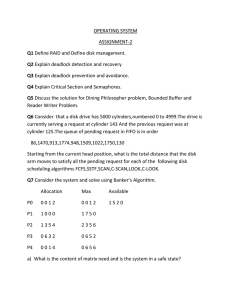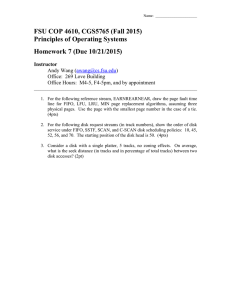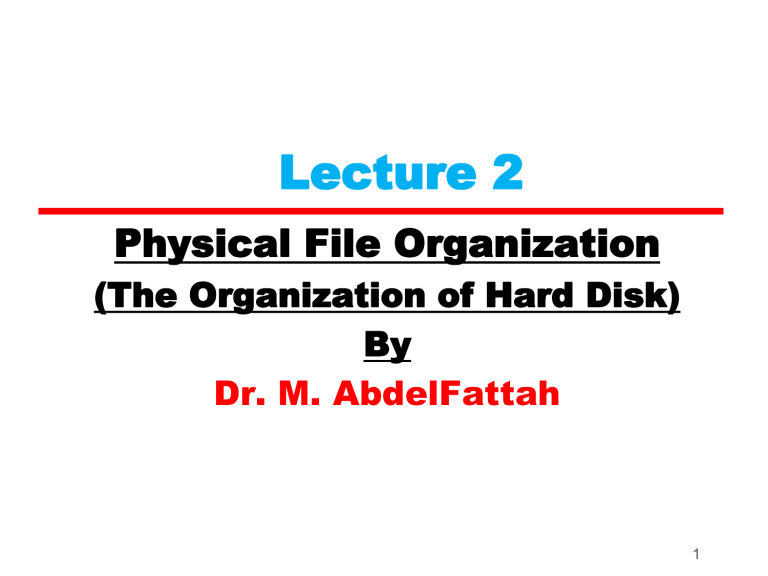
Lecture 2 Physical File Organization (The Organization of Hard Disk) By Dr. M. AbdelFattah 1 Contents of Lecture: • Secondary Storage Devices • The Organization of Disks [Platters, Read/Write heads, Arm assembly, Spindle, Arms] • Estimating Capacities and Space Needs • Organizing Tracks by sectors • Organizing Tracks by Blocks —Sub-blocks • Non-data overhead • The Cost of a Disk Access • Quiz(2) Secondary Storage Devices • Since secondary storage is different from main memory we have to understand how it works in order to do good file design. • Two major types of secondary storage: 1. Direct Access Storage Devices (DASD) 2. Serial Access Storage Devices (SASD) Secondary Storage Devices 1. Direct Access Storage Devices (DASD): Magnetic Disks: Hard Disk. Floppy Disk. Optical Disks: CD-ROM (Compact Disk – Read Only Memory). CD-R (Compact Disk – Recordable). CD-RW (Compact Disk – ReWritable). DVD (Digital Video Disk). 2. Serial Access Storage Devices (SASD): Magnetic Tape The Organization of Disks: • We can use disks or Hdd to refer to the hard disks. • Next figure show the component inside and outside the disks. The Organization of Disks: • The important components in disks are: 1. 2. 3. 4. 5. Platters Read/Write heads Arm assembly Spindle Arms 1. Platter: • Platter is the circular disk on which magnetic data is stored in a hard disk drive. • Platter can store information on both sides (surface) of one or more platters. • All surfaces have the same components at the same position. • The platters inside a hard disk are structured to facilitate to storage and retrieval of data. 1. Platter: Each platter is divided into concentric rings called Tracks. There are thousands of tracks on each platter. They look like the rings. The information is stored in successive tracks on the surface of the disk. Track Capacity = number of sectors per track * bytes per sector 1. Platter: Each track is divided into a number of Sectors. A sector is the smallest addressable portion of a disk. As a rule; sector holds 512 byte of data. 1. Platter: Example: • If a platter has 1000 tracks, each track contains 33 sectors. Calculate track capacity. Track Capacity = number of sectors per track * bytes per sector = 33 * 512 = 16896 byte 1. Platter: • Another view of sector organization is the one maintained by the O.S.’s file manager. • It views the file as a series of Clusters of sectors. A cluster is fixed numbers of contiguous sectors. • Example: —If sectors size = 512 byte and cluster size = 3 sectors The cluster size = 3 * 512 =1536 byte 1. Platter: 1. Platter: Another view of Cylinder. • Cylinder is a set or number of tracks that are directly above /below each other. —All the information on a single cylinder can be accessed without moving the arm that holds the read/write heads. Cylinder Rules: Number of cylinder = the number of tracks in a surface. Cylinder Capacity = number of tracks per cylinder * track capacity 1. Platter: So, platter has four components: Sector Cluster Track Cylinder 2. Read/Write heads: • Read/write heads are the small part of the disk, that move above the disk platter. • Heads only fly above the platter surface with clearance of as little as 3 nanometers. • A read-write head moves to the track that contains the data to be transferred. • Each surface has its own read/write head. 3. Arm assembly: • Arm assembly is an internal set of hard disk component containing arms which contain the read/write head. • The role of the arm assembly is to read and write information from a set of platters that are coated with a thin magnetic material. • When arm assembly stops working the drive is failure. 3. Arm assembly: • When a read statement calls for a particular byte from a disk file. • The computer’s operating system finds the correct platter, track and sector, reads the entire sector into a special area in memory called a buffer. • And then finds the requested byte within that buffer. 4. Spindle: • Spindle holds the platters in a fixed position with enough space for the read/write arms to get the data on the disks. • Also, spindle used to rotate the platters. • Spindle rotation moves the sector under the read-write head for reading or writing. 5. Arms: • Arms are used to carry, Gide and move the read/write head. • Moving this arm is called seeking. • The arm movement is usually the slowest part of reading information from a disk. Estimating Capacities and Space Needs Sector Capacity ≡ bytes per sector = 512 byte Cluster Capacity = number of sectors per cluster * bytes per sector Track Capacity = number of sectors per track * bytes per sector Cylinder Capacity = number of tracks per cylinder * track capacity Drive Capacity = number of cylinders * cylinder capacity Problem to solve: Solve the following problem: File information: —Fixed length records —Number of records = 90000 records —Record size = 256 byte Disk drive information: —Bytes per sector = 512 byte —Sectors per track = 60 sectors —Cylinder height = 14 tracks —Tracks per surface = 5000 tracks —Number of sectors per cluster = 4 sectors Find the following: 1. Number of platters per disk Number of platters per disk = Cylinder height / 2 = 14 / 2 = 7 platters 2. Number of sides per disk Number of sides per disk = Cylinder height = 14 sides Or Number of sides per disk = number of platters * 2 =7*2 = 14 sides Find the following: 3. Track size Track size = number of sectors per track * bytes per sector = 60 * 512 = 30720 byte 4. Number of cylinders Number of cylinders = Tracks per surface = 5000 cylinders 5. Cylinder size Cylinder size = number of tracks per cylinder * track capacity = Cylinder height * track capacity = 14 *30720 = 430080 byte 6. Number of sectors per cylinder Number of sectors per cylinder = Cylinder size / sector size = 430080 / 512 = 840 sectors per cylinder Find the following: 7. File size File size = Number of records * Record size = 90000 * 256 = 23040000 byte 8. Number of records per sector Number of records per sector = sector size / record size = 512 / 256 = 2 records per sector 9. Number of records per track Number of records per track = track size / record size = 30720 / 256 = 120 records per track 10.Number of records per cylinder Number of records per cylinder = cylinder size / record size = 430080 / 256 = 1680 records per cylinder Find the following: 11.Number of sectors to save file Number of sectors per file = file size / sector size = 23040000 / 512 = 45000 sectors to save file 12.Number of tracks to save file Number of tracks per file = file size / tracks size = 23040000 / 30720 = 750 tracks to save file 13.Number of cylinders to save file Number of cylinders per file = file size / cylinders size = 23040000 / 430080 = 53.57 cylinders to save file 14.Total disk size Drive Capacity = number of cylinders * cylinder capacity = 5000 *430080 = 2150400000 byte Organizing Tracks by sectors: • Organizing Tracks by sectors is used by OS. • Slow access or fragmentation when handling file of records. —Fragmentation is loss of space within a sector. This Due to records not fitting exactly in a sector. —E.g. Sector size is 512 and record size is 300 bytes. • Some OS allow the system administrator to use clusters. Organizing Tracks by Blocks: • Organizing Tracks by blocks used by DBMS. • Disk tracks may be divided into user-defined Block (page) rather than sectors. • Block is usually organized to contain an integral number of logical records. • Blocking Factor = number of records stored in each block in a file • No internal fragmentation, no record spanning two blocks • In block-addressing scheme each block of data is accompanied by one or more sub-blocks containing extra information about the block. Sub-blocks: • A block typically contains sub-blocks: —Count sub-block: the number of bytes in a block —Key sub-block (optional): contains the key for the last record in the data sub-block (disk controller can search for key without loading it in main memory) —Data sub-block: contains the Data records Non-data overhead: Amount of space used for extra stuff other than data • Sector-Organized Disks: —At the beginning of each sector some info is stored, such as sector address, track address, condition (if sector is defective); —There is some gap between sectors • Block-Organized Disks: —Sub-blocks and inter-block gaps is part of the extra stuff; more non-data overhead than with sectoraddressing. Exercise • Consider a block-addressable disk with the following characteristics: —Size of track 20,000 bytes. —Nondata overhead per block = 300 bytes. —Record size = 100 byte. • Q) How many records can be stored per track if blocking factor is a) 10 b) 60 32 The Cost of a Disk Access: The time to access a sector in a track on a surface is divided into 3 components: • Seek Time: —Time to move the read/write arm to the correct cylinder (sector). • Rotational delay (or latency): —Time it takes for the disk to rotate so that the desired sector is under the read/write head. • Transfer time: —Once the read/write head is positioned over the data, this is the time it takes for transferring data. The Cost of a Disk Access The time to access a sector in a track on a surface is divided into 3 components: Time Component Seek Time Rotational delay (or latency) Transfer time Action Time to move the read/write arm to the correct cylinder Time it takes for the disk to rotate so that the desired sector is under the read/write head Once the read/write head is positioned over the data, this is the time it takes for transferring data 36 Seek time • Seek time is the time required to move the arm to the correct cylinder. • Largest in cost. Typically: —5 ms (miliseconds) to move from one track to the next (track-to-track) —50 ms maximum (from inside track to outside track) —30 ms average (from one random track to another random track) 37 Latency (rotational delay) • Latency is the time needed for the disk to rotate so the sector we want is under the read/write head. • Hard disks usually rotate at about 5000rpm, which is one revolution per 12 msec. • Note: —Min latency = 0 —Max latency = Time for one disk revolution —Average latency (r) = (min + max) / 2 = max / 2 = time for ½ disk revolution • Typically 6 – 8 ms average 38 Transfer Time • Transfer time is the time for the read/write head to pass over a block. • The transfer time is given by the formula: number of bytes transferred Transfer time = --------------------------------- x rotation time number of bytes on a track OR Transfer time=Revolution time/#sector per tracks • e.g. if there are 63 sectors per track, the time to transfer one sector would be 1/63 of a revolution. 39 Example (1) Example (2-1) Example(2-2) Quiz(2) Given the following disk: — 20 surfaces 800 tracks/surface 25 sectors/track 512 bytes/sector — 3600 rpm (revolutions per minute) — 7 ms track-to-track seek time 28 ms avg. seek time 50 ms max seek time. Find: a) Average latency b) Disk capacity c) Time to read the entire disk, one cylinder at a time 45