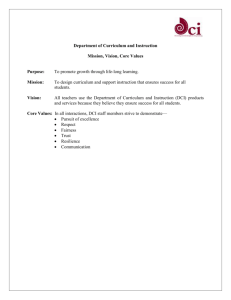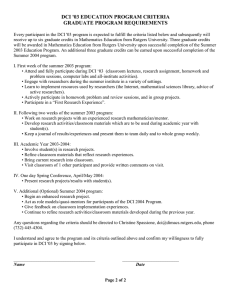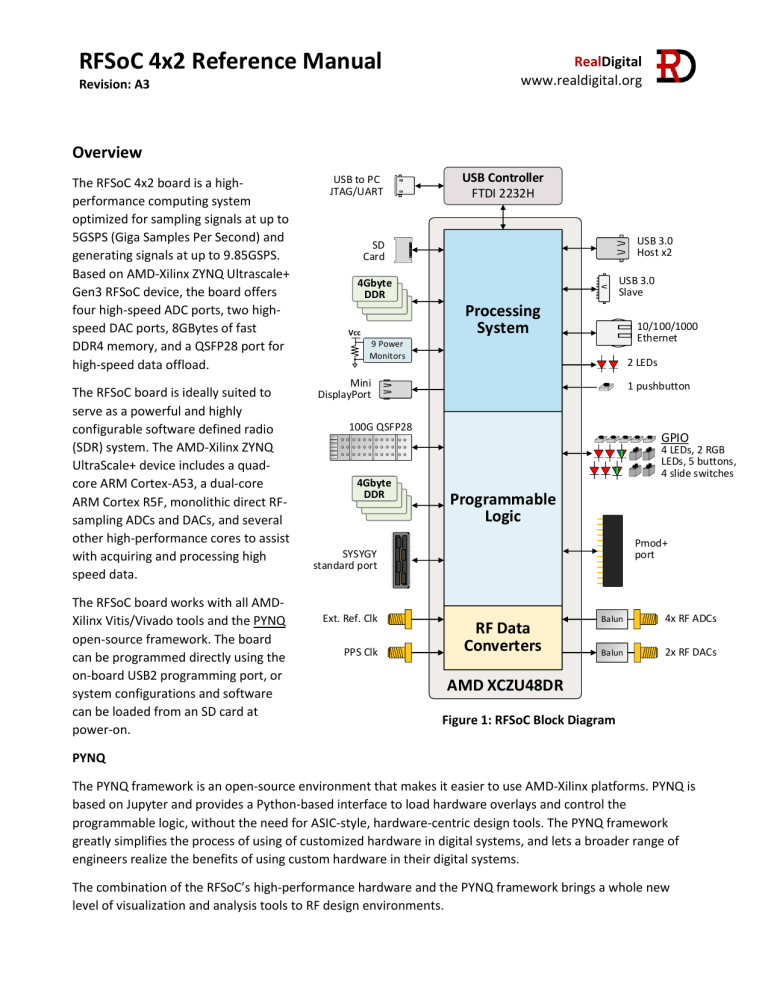
RFSoC 4x2 Reference Manual Revision: A3 RealDigital www.realdigital.org Overview The RFSoC 4x2 board is a highperformance computing system optimized for sampling signals at up to 5GSPS (Giga Samples Per Second) and generating signals at up to 9.85GSPS. Based on AMD-Xilinx ZYNQ Ultrascale+ Gen3 RFSoC device, the board offers four high-speed ADC ports, two highspeed DAC ports, 8GBytes of fast DDR4 memory, and a QSFP28 port for high-speed data offload. The RFSoC board is ideally suited to serve as a powerful and highly configurable software defined radio (SDR) system. The AMD-Xilinx ZYNQ UltraScale+ device includes a quadcore ARM Cortex-A53, a dual-core ARM Cortex R5F, monolithic direct RFsampling ADCs and DACs, and several other high-performance cores to assist with acquiring and processing high speed data. The RFSoC board works with all AMDXilinx Vitis/Vivado tools and the PYNQ open-source framework. The board can be programmed directly using the on-board USB2 programming port, or system configurations and software can be loaded from an SD card at power-on. USB to PC JTAG/UART USB Controller FTDI 2232H USB 3.0 Host x2 SD Card USB 3.0 Slave 4Gbyte DDR Processing System Vcc 10/100/1000 Ethernet 9 Power Monitors 2 LEDs Mini DisplayPort 1 pushbutton 100G QSFP28 4Gbyte DDR GPIO 4 LEDs, 2 RGB LEDs, 5 buttons, 4 slide switches Programmable Logic Pmod+ port SYSYGY standard port Ext. Ref. Clk PPS Clk RF Data Converters Balun 4x RF ADCs Balun 2x RF DACs AMD XCZU48DR Figure 1: RFSoC Block Diagram PYNQ The PYNQ framework is an open-source environment that makes it easier to use AMD-Xilinx platforms. PYNQ is based on Jupyter and provides a Python-based interface to load hardware overlays and control the programmable logic, without the need for ASIC-style, hardware-centric design tools. The PYNQ framework greatly simplifies the process of using of customized hardware in digital systems, and lets a broader range of engineers realize the benefits of using custom hardware in their digital systems. The combination of the RFSoC’s high-performance hardware and the PYNQ framework brings a whole new level of visualization and analysis tools to RF design environments. RFSoC 4x2 Reference Manual Page 2 of 28 RFSoC 4x2 Major Features The RFSoC 4x2 board is centered around the ZYNQ XCZU48DR UltraScale+ RFSoC device from AMD-Xilinx, and the most critical features are implemented in the AMD-Xilinx device. The XCZUDR48 includes: Processing System • • • • • • • A 64-bit quad-core ARM Cortex-A53 and a 32-bit dual-core ARM Cortex-R5F An ARM Mali-400 based GPU and NEON advanced SIMD media processing engine Single/double precision floating point unit 256Kbytes of PS RAM, and a combined 60Mb of 72-bit UltraRAM and block RAM Support for 64-bit, 2400MHz DDR4 with an 8-channel DMA controller Support for PCI Express, SATA, DisplayPort, Gbit Ethernet, USB3 and other common ports System Memory Management Unit Programmable Logic • • Large Programmable logic array with 930K logic cells and 4.2K DSP slices IEEE 802.3 compliant 100G Ethernet RF System • • • • 8 14-bit RF ADCs with 5.0GSPS max sample rate 8 14-bit RF DACs with 9.85GSPS max sample rate 8 SD-FEC IP blocks Hardware support for up to 40x decimation/interpolation The RFSoC board surrounds the ZYNQ device with everything needed to build an SDR system, including highspeed memories, highly stable power supplies, clean and fast clocks, and high-speed data offload. Major board features include: • • • • • • • • • • • • • • • • Four 14-bit RF ADC SMA ports with sample rates up to 5GSPS Two 14-bit RF DAC SMA ports with sample rates up to 9.85GSPS External clock, synchronization, and pulse-per-second SMA ports Multiple USB ports, including a USB2 port for UART/JTAG, two USB3 host ports, and a USB3 slave port 10/100/1000 Ethernet 100G QSFP28 port 4GBtye, 64-bit, 2400MHz DDR4 connected to the Processing System (PS) 4GBtye, 64-bit, 2400MHz DDR4 connected to the Programmable Logic (PL) MicroSD card reader Multiple high stability, high speed clock sources with advanced jitter reduction Mini DisplayPort 16-character x 2 row OLED display Batter-backed real-time clock Active monitoring of power supply currents and voltages SYZYGY and Pmod+ expansion connectors GPIO devices including pushbuttons, slide switches, LEDs, RGB LEDs. The figure below shows the RFSoC board with callouts for major features and interfaces. RFSoC 4x2 Reference Manual PS Control pushbuttons Page 3 of 28 MicroSD card slot Boot source (SD/JTAG) JTAG programming switch port Main power switch Power Connector PL DDR4 Accessory JTAG port 9.85GSPS DAC Ports ZYNQ Ultrascale+ RFSoC Gen3 10/100/1000 Ethernet 16x2 OLED display XCZU48DR 5GSPS ADC Ports 100G QSFP28 PS DDR4 USB3 host connectors (x2) Clock Status LEDs Sync IN USB3 slave connector Skyworks programming port Mini DisplayPort Power supply sequencer programming Clk IN Power supply status LEDs Pulse-per-second Clk IN PL GPIO (LEDs, RGBs, slide switches, pushbuttons) SYSYGY Standard connector PS GPIO (pushbutton and LEDs) Pmod+ connector Figure 2: RFSoC Board Major Components Getting Started The RFSoC 4x2 board has been designed to work within the PYNQ framework, and with all AMD-Xilinx Vitis/Vivado tools. The PYNQ framework contains many powerful hardware and software resources/IP blocks that can make the advanced features of the RFSoC 4x2 board readily available to all users. The following four steps offer a quick and easy procedure for setting up the RFSoC 4x2 board and connecting to it from the PYNQ framework. For more detailed instructions on getting started on all supported platforms and for more information, examples and resources see http://www.rfsoc-pynq.io. RFSoC 4x2 Reference Manual Step 1: Board Set-up 1. 2. 3. 4. Insert the SD card Set the boot mode to SD Connect the USB3 and power cables Slide power switch to ON position Step 2: Board Power-on 1. 2. 3. 4. After power-on, the power status LEDs will turn on After ~30 seconds, the DONE & INIT LEDs will turn on The 4 white user LEDs will flash briefly and remain on The OLED display will display an IP address Step 3: Connect to the board 1. On your computer, open a web browser and go to http://192.168.3.1/lab 2. Enter xilinx as the password and log in Page 4 of 28 RFSoC 4x2 Reference Manual Page 5 of 28 Step 4: Launch the IDE You are now in the Jupyter Lab IDE and the PYNQ framework. Use the example notebooks included with PYNQ to start exploring the RFSoC 4x2. Programming The RFSoC board includes a USB2-based JTAG programming/debugging port that can be used to download hardware configurations directly from the Vivado environment, and to download, execute and debug software projects from the Vitis environment. Hardware and software configuration files stored on a MicroSD card can also be used to configure the board. A slide switch labelled “BOOT” near the SD card slot selects between booting from the USB2-JATG port and the SD card. At power on, if the ZYNQ RFSoC device detects that a properly formatted SD card is present in the SD card socket, it will automatically download its configuration and programming files from the card. The AMD-Xilinx configuration/programming tool can be used to create a properly formatted card from custom designs created in the Vitis and/or Vivado environments. The PYNQ environment can also be used to configure the RFSoC board. To use PYNQ, the board must be booted from an SD card containing a PYNQ image for the RFSoC 4x2. A MicroSD card preloaded with an RFSoC 4x2 image is included with the RFSoC kit. Additional MicroSD cards can be programmed with the RFSoC PYNQ image and used to boot the system. It is recommended you use a branded MicroSD card, class 10 (or better), and 16GB (or bigger). For example, the SanDisk Edge 16GB Class 10 card available from many retailers. The RFSoC PYNQ image is available through www.realdigital.org and/or www.rfsoc-pynq.io. Several pushbutton inputs and LED status indicators are available to control and track programming status. Button PROG POR SRST LED Done ERR_Out ERR_Status PS_POR PS_SRST PS_INIT Function PL reset. Clears all configuration data and initiates a new PL programming cycle. PS reset. Resets processing system and initiates a new programming cycle. System Reset. Resets entire system and initiates a new programming cycle. Indication PL configuration complete PMU fault during programming Error condition in PMU Asserted when POR button pressed Asserted when SRST button pressed PL initialized PROG Done DONE ERR_Out ERR OUT ERR_Status ERR STS POR PS_POR_N POR SRST PS_SRST_N SRST PS_INIT_B PS_INIT_B INIT AMD XCZU48DR Figure 3: Programming status and control RFSoC 4x2 Reference Manual Page 6 of 28 Sampling Circuits The ADC input and DAC output signals pass through decoupling capacitors and a balun, with no active components in the signal chain. A MABA-011118 balun rated at 10 MHz - 10GHz is connected between each SMA and ADC, allowing a single ended antenna and other signal sources to be connected with no external circuitry required. On the RFSoC board, the baluns and capacitors are underneath six 10mm x 14mm RF shields to better isolate the circuits. Appendix D contains a table from AMD-Xilinx document DS926 showing the RF-ADC electrical characteristics for the XCZU48DR. Refer to the source document on the AMD-Xilinx website for more information. Appendix E contains a table from AMD-Xilinx document DS926 showing the RF-DAC electrical characteristics for the XCZU48DR. Refer to the source document on the AMD-Xilinx website for more information. Balun ADC Tile 224 ADC A ADC B ADC Tile 226 ADC C ADC D DAC Tile 228 DAC A DAC Tile 230 DAC B The ADCs and DACs in the RFSoC device are organized into tiles, with AMD two ADCs and two DACs per tile. On the RFSoC 4x2 board, SMA XCZU48DR connectors drive four ADCs in two tiles: ADCA and ADCB (as labelled on the board) are connected to the ADCs in tile 224, and ADCC and Figure 4: ADC inputs and DAC outputs ADCD to the ADCs in tile 226; and two DACs in two tiles: DACA in tile 228 and DACB in tile 230. Each tile includes a PLL and all the necessary clock handling logic and distribution routing for the analog and digital logic, along with a Digital Down Converter (DDC) for each ADC, and Digital Up Converters (DUC) for each DAC. The AMD-Xilinx Zynq Ultrascale+ RFSoC Gen3 includes 14-bit direct RF-sampling analog-to-digital (RF-ADC) converters at up to 5GSPS, and 14-bit RF-sampling digital-to-analog (RF-DAC) data converters at up to 9.85GSPS. The data converters are high-precision, high-speed and power efficient. Both are highly configurable and tightly integrated with the programmable logic (PL) resources of the Zynq UltraScale+ RFSoC. Customizable blocks for the data converters are available in the Vivado IP catalog, and configuration parameters can be readily entered using a dialog-box interface. Sample data is transported in and out of the converter blocks using the AXI stream interface, which is configurable up to 512 bits wide. Data can be configured as real or I/Q, and Digital Up Converters (DUC) and Digital Down Convertors (DDC) are configurable for each channel, along with mixer settings and Nyquist zone selection. RFSoC 4x2 Reference Manual Page 7 of 28 Clocks The RFSoC uses several precision clock synthesizers and jitter attenuators to produce the highly stable and accurate clocks required by the FPGA fabric and RF/sampling circuits. Most of the clocking signals used by the processing system and FPGA fabric are produced by a Skyworks Si5395 clock multiplier/jitter attenuator driven by a 48MHz crystal resonator. The Si5395 device can generate a wide range of frequencies based on user-programmed parameters stored in its internal configuration ROM. On the RFSoC board, those parameters have been factory-programmed to generate the frequencies shown in the figure below (the full part number for the pre-programmed device is SI5395B-A13886-GM). The ROM can be reprogrammed to generate other frequencies using the on-board I2C programming port/connector labelled “SI5395 PROG”. Note the ROM can only be updated twice. See the Skyworks document UG286 for information on obtaining and using the Skyworks ClockBuilderPro software and programming dongle. A Texas Instruments LMK04828 ultra low noise clock jitter cleaner is used to generate additional FPGA fabric clocks from a 100MHz clock supplied by the Si5395. The LMK device receives a second clock input from a 160MHz VCXO, and can use that input to generate clocks to drive two RF frequency synthesizers. The RF synthesizers produce the high-speed, stable clock signals used by the RFSoC sampling circuits. By default, the LMK is programmed to drive two LEDs labelled “PLL1” and “PLL2” that indicate when the internal VCOs are producing stable clock signals to the RF synthesizers. An external clock input (CLK IN) and synchronization input (SYNC IN) are also available to the LMK via SMA connectors. The external clock input allows and external time base to be used, and the SYNC input allows synchronization across multiple RFSoC boards. If the SYNC input is needed, OUT1 and OUT5 of the LMK must be enabled to synchronize the downstream LMX’s (OUT1 and OUT5 are powered off by default). Enabling OUT1 and OUT5 will also reset the dividers in the LMX’s so that all ADC and DAC clocks are fully synchronized. The ADC and DAC sample clocks are produced by Texas Instruments LMX2594 RF frequency synthesizers. The LMX devices each drive an LED that indicates when the synthesizers are producing stable clock signals. At power-on, the LMK and LMX devices must be programmed to produce the specified output frequencies before they can be used. The LMX and two LMX chips are connected to the ZYNQ RFSoC’s processing system via an SPI bus so they can be programmed at runtime. The software environment provided as a part of the PYNQ framework automatically programs the LMK and LMXs during the start-up sequence when an RFSoC 4x2 overlay is loaded. It is possible to change the LMK input clock source, and to change the frequencies generated by the LMK and LMX devices by changing the device parameters programmed during the startup sequence. To create a new programming file for the LMK or LMX devices, the free TI TICSPRO software tool can be used to generate a “TICS” file with the desired configuration (see https://www.ti.com/tool/TICSPRO-SW). The TICS file produced by the TICSPRO software can then be used to program the LMK and/or LMX during the startup sequence. The PYNQ ‘xrfclk’ package supports configuration of the LMK and LMX using TICS files; see the PYNQ documentation for more information. On the RFSoC board, the LMK and LMX devices are underneath three 20mm x 20mm RF shields to better isolate the circuits and attenuate possible emissions. The following diagram shows clock generation and routing on the RFSoC 4x2 board. Note that all frequencies shown in the diagram are the default frequencies generated by the RFSoC PYNQ overlay; these can all be changed by reprogramming the LMK and LMX devices. RFSoC 4x2 Reference Manual Page 8 of 28 FPGA Fabric OUT8 OUT0A 48MHz OSC IN OUT1 OUT9A OUT4 OUT0 OUT9 24MHz LVCMOS 33MHz LVCMOS 100MHz LVDS 200MHz LVDS 156.25MHz LVDS 7.68MHz 122.88MHz DIFF PS REFCLK SYS REFCLK 27MHz LVDS USB2 PHYs 100MHz LVDS SI5395_I2C_SDA SI5395_I2C_SCL OUT2 156.25MHz LVDS 100MHz LVDS CLK IN1 OUT9 Ext. Ref. Clk CLK IN0 OSC_IN 160MHz VCXO OSC IN OUT0 OUT11 USB3 QSFP+ GTY 491.52MHz DIFF B 491.52MHz DIFF A ST SYNC SCK SDI SS PLL1 OUT3 GTR DisplayPort (PLL2) OUT5 SYNC IN PL RF SYS REFCLK PL SYS REFCLK LMX2594 STAT1 Sync PL DDR4 REFCLK QSFP+ REFCLK 7.68MHz 122.88MHz DIFF OUT8 OUT4 245.76MHz DIFF SI5395B-A13886-GM Factory Programmed MASTER TIMING REFERENCE B 491.52MHz DIFF A 491.52MHz DIFF OSC_IN Clk_Out Tile 230 DAC SDO 7.68MHz DIFF 245.76MHz DIFF DAC Tile 228 RF SYS REFCLK Tile 224 Unloaded SMA SS SCK SDI To Processor SI5395 PROG OUT6 33MHz LVCMOS 100MHz LVDS 200MHz LVDS 156.25MHz LVDS 27MHz LVDS 100MHz LVDS 156.25MHz LVDS LMK_CSB RF_PLL_SCK RF_PLL_SDI RF_PLL_SDO RF_PLL1_CSB RF_PLL2_CSB ADC SCK SDI SS SYNC STAT2 PLL2 OUT1 LMK04828 Tile 226 SDO ST AMD XCZU48DR ADC LMX2594 (PLL1) Figure 5: RFSoC Clocking Scheme Pulse-per-second (PPS) interface The RFSoC board contains a PPS interface that can be used to capture PPS radio beacon signals. PPS signals are typically very accurate and stable, and are broadcast by various devices to create a wireless synchronization pulse across a relatively wide area. PPS receivers can use the PPS pulse to minimize the effect of clock drift over time, and to maintain synchronization with other receivers. The RFSoC board provides two PPS signals derived from a comparator and a Schmidt trigger, and an 8-bit value SPI ADC. Pin connections are shown in Appendix A. IRIG_TRIG_OUT ADS7885S ADC SDO SCK CS IRIG_TRIG_SDO IRIG_TRIG_SCK IRIG_TRIG_CS_N 3.3V R R + - R R IRIG_COMP_OUT LMV7235 Comparator Figure 6: PPS signal conditioning AMD XCZU48DR RFSoC 4x2 Reference Manual Page 9 of 28 Power Supplies Board power is supplied by an external 12V, 10A wall-plug power supply with a 2.1mm, center-positive barrel connector (included with the kit). Input power input is routed through an EMI filter and a power FET controlled by a Texas instruments LM25069 overvoltage/overpower protection circuit. The LM25069 is enabled by the “ON-OFF” switch in the upper right corner of the board. When the power switch is on, the LM25069 will turn on the power FET when the input voltage is in the specified range of 10.7V to 13.3V DC, and it will keep power flowing until the switch is turned off, until an excessive power condition (more than about 110W) is detected, or until an under-voltage or over-voltage condition is detected. The blue LED near the main power switch indicates whether input voltage is present, and the green LED indicates whether the LM25069 has allowed input power to flow to the main regulators. Because the AMD-Xilinx ZYNQ Ultrascale+ RFSoC can dissipate more than 20W, a heatsink and fan are required to remove excess heat. The fan controller drives two status LEDs. A yellow LED near the fan connector labelled “FAIL” indicates a stuck fan motor rotor, and if illuminated, a new heatsink and fan assembly should be installed. A red LED near the connector labelled “OVER TEMP” indicates a die temperature fault. An overtemperature fault will activate the RFSoC’s power-on reset signal to reset the system. If the over-temperature LED continues to be illuminated after a reset cycle, turn off the main switch, unplug the power connector, remove all accessory boards and unplug all cables. After waiting at least two minutes, repower the board and make sure the LED is not illuminated and that heatsink fan is operating normally. If the LM25069 shuts down main power due to an error condition (i.e., excessive power or under or over voltage), turn off the main switch, unplug the power connector, remove all accessory boards and unplug all cables. After waiting at least two minutes, repower the board and make sure the heatsink fan is operating normally. The first figure below shows the main power supplies. A series of switching power supplies generate all required system voltages, and status LEDs show the operating status of most supplies (the LED’s are all located on the lower right corner of the board, and are labelled as shown in the drawing). Three of the switchingsupply outputs deliver power to the ADC and DAC sampling circuits, but not directly - these three supplies drive downstream LDOs, and the LDO’s provide power to the sampling circuits. This topology creates the quietest ADC and DAC voltages possible (see the second figure below). Texas Instruments INA220 power monitor IC’s are used to provide active monitoring on nine of the most critical power supplies. The INA220 measures supply voltage and shunt drop with 0.5% accuracy, and the processing system can access the data on the CMON I2C bus at the addresses shown in the figure below. RFSoC 4x2 Reference Manual Page 10 of 28 CMON_SCL 12V, 10A Center-positive, DC supply CMON_SCK EMI Filter INPUT ON OFF VCC0V85 (40A) LTC7150S PGD LTC7150S SCL SDA Address OV85 0x40 INA220 VCC3V3 (6A) Power Enable SCL SDA LM25069 Address SCL SDA 0x41 INA220 Address 1V8 0x42 INA220 SYZYGY_VIO_BUS (3A) SYSYGY_SCL SYSYGY_SDA SCL SDA DAC101 VFB TPS56324 SCL SDA PS I/O 3V3 VCC1V8 (6A) LTC3636 FPGA Core, FPGA I/0, PS power, RF power FPGA VAUX, FPGA I/0, PS VAUX, PS I/O PS interfaces SYZYGY Address 0x48 INA220 SYSYGY VCC0V9 (6A) control 0V9 LTC3636 VCC1V2 (6A) MGT 1V2 VCC1V1_PRE (6A) VCC2V5_PRE (6A) LDO Supplies LTC3636 RF_PRE VCC3V5_PRE (6A) VCC5V0 (6A) LTC3636 5V0 LDO Supply USB SYZYGY VCC1V2_PS (3A) DDR_PS VTT_DDR4_PS (3A) PS DDR4 LTM4632 VCC1V2_PL (3A) DDR_PS DDR_PL VTT_DDR4_PL (3A) LTM4632 Figure 7: Main RFSoC 4x2 power supplies PL DDR4 RFSoC 4x2 Reference Manual Page 11 of 28 CMON_SCL CMON_SCK VCC1V1_PRE VDAC_AVCC (0V925 @ 3A) ADP1763 SCL SDA VCC2V5_PRE From switching supplies Address 0x46 INA220 VDAC_AVTT (2V5 @ 2A) ADM7172 SCL SDA VCC1V1_PRE 0x43 INA220 VDAC_AVCCAUX (1V8 @ 2A) ADP1763 SCL SDA VCC3V5_PRE Address Address 0x47 INA220 VADC_AVCC (0V925 @ 3A) ADM7172 SCL SDA VCC2V5_PRE Address 0x44 INA220 VADC_AVCCAUX (1V8 @ 2A ADM7172 SCL SDA VCC3V5_PRE ADM7172 Address 0x45 INA220 VCCp3V3_CLK (3V3 @ 2A) Figure 8: LDO power supplies for RFSoC 4x2 sampling circuits RFSoC 4x2 Reference Manual Page 12 of 28 Memories In addition to the external DDR4 memories, the programmable logic section of RFSoC device includes a combined 60Mb of UltraRAM and dualport block ram, and the processing system includes 256Kbytes of SRAM. Timing & Control 17 Addr 17 16 16 Data 16 16 Byte Strobes 2 2 2 2 PL Timing & Control 17 Addr 17 16 16 Data Data Ports The RFSoC board offers several ports for high speed data offload, and for exchanging status, control and programming information. All data ports are supported with drivers in the Linux installation that is a part of the PYNQ boot image available on the Real Digital and RFSoC PYNQ websites. Micron MT40A512M16JY-083E (x4) Both memory busses can sustain transfers at 2400MHz. Individual pin assignments can be found in the schematic and in the pinout file in appendix A. PS 16 16 Byte Strobes 2 2 2 2 Micron MT40A512M16JY-083E (x4) The RFSoC includes two separate 4GByte, 64-bit, 2400MHz DDR4 memory arrays – one connected to the processing system for processor operations, and one connected to the FPGA fabric for sample data. Both memory arrays use four 512Mbyte 16-bit memories, with address, timing and control routed to all memories in parallel, and data and data strobes routed separately. AMD XCZU48DR Figure 9: RFSoC External Memory Organization QSFP28 Port The RFSoC board includes a QSFP28 (Quad Small Form Factor Pluggable) transceiver port that supports Ethernet, Fiber, InfiniBand and SONET/SDH standards with different data rate options up to 100Gbps. An LED labelled “QSFP PRESENCE” near the connector will illuminate when a plug-in is recognized. Ethernet A Texas Instruments DP83867CRRGZR ethernet PHY is connected to one of the four available tri-speed ethernet MAC’s available in the RFSoC’s processing system using the RGMII interface. The MAC supports jumbo frames and time stamping through interfaces based on the IEEE Std 1588v2. Three status LEDs show ethernet status. A yellow LED integrated into the Halo RJ45 ethernet connector shows gigabit link status, and a green LED in the connector shows activity. A blue “LINK” LED near the RJ45 connector shows link status for 10/100 connections. RFSoC 4x2 Reference Manual Page 13 of 28 USB2/UART port A microUSB port labelled “PROG UART”, located near the main power switch, is driven by an FTDI2232 USB2 slave controller. The FTDI device binds to FTDI drivers on a host computer, and offers a JTAG programming port for use by the AMD-Xilinx tools, and also a COM port for general use. The JTAG and COM ports are independent, and both are always available. The COM port uses a two-wire interface connected to processing system pins A26 (RXD) and A27 (TXD). Two LEDs near the microUSB connector labelled RX and TX show UART activity. USB3 Ports The RFSoC board includes two USB3 host ports and one USB3 slave port. The host port is compliant to the USB 3.0 and the Intel XHCI specifications, and supports super, high, full and low speed modes in all configurations. The host ports are driven from a USB5742 2-port HS USB Hub Controller, and all signals are protected with ESD diodes. Both host port connectors can provide up to about 2.5A to connected devices. A Texas Instruments TPS25200 e-fuse will interrupt the flow of power to the USB connector’s power pins if more than about 2.5A are drawn from the connector. LEDs labelled “USB FAULT TOP/BOTTOM” will illuminate if the e-fuse interrupts current flow. The device/slave port supports up to 12 end points and can operate at speeds up to 5.0Gb/s. GPIO The RFSoC board offers several general-purpose I/O devices, including pushbuttons, slide switches and LEDs that can be used for customized control inputs and status indicators. All GPIO inputs and outputs are active high, except the URST button which is active low. Processing System: One pushbutton and two green LEDs, labelled on the board as shown in the diagram, are all located at the bottom of the board between the SYZYGY and Pmod connectors. PS_LD0 PS_PB PS PS_LD1 URST BTN9 (Active LOW) PL_LEDn PL_PBn 5 pushbuttons PL PL_RGBn PL_SWn Programmable Logic: Five pushbuttons, four white LEDs and two RGB LEDs, labelled on the board as shown in the diagram, are connected to FPGA pins. All devices are in the lower left corner of the board. Pin numbers for all GPIO devices can be found in Appendix A. 4 white LEDs 4 slide switches 2 RGB LEDs AMD XCZU48DR Figure 10: GPIO RFSoC 4x2 Reference Manual Page 14 of 28 OLED Display The RFSoC board contains a NewHaven 0216AW 16x2 character display connected to the processing system via an SPI bus. The default PYNQ framework uses the display to show board status during start-up and normal operations. Drivers exist in the framework to allow the display of custom messages. Mini DisplayPort The RFSoC 4x2 board includes a mini DisplayPort interface for driving high-resolution displays. The Zynq UltraScale+ RFSoC includes an integrated DisplayPort interface module that can drive high-speed serial transceivers at up to 6Gb/s, so no other interface components are needed. The DisplayPort interface is based on the VESA DisplayPort Standard Version 1, Revision 2a and provides multiple interfaces that process live audio/video feeds from either the PS or the PL, or store audio/video from memory frame buffers. It simultaneously supports two audio/video pipelines, providing on-the-fly rendering features like alpha blending, chroma resampling, color-space conversion, and audio mixing. The DisplayPort can use one of PS PLLs or the clock from PL to generate the pixel clock. A Texas Instruments TPS25200 e-fuse will interrupt the flow of power to the DisplayPort’s 3.3V power pin if more than about 2.5A are drawn from the connector. An LED labelled “DP FAULT” will illuminate if the e-fuse interrupts current flow. Expansion Connectors SYZGY Port The RFSoC board includes one standard SYZYGY port. The 40-pin Samtec QSE SYZYGY connector includes 32 differentially routed FPGA signals capable of moving data at up to 500MHz, a differential clock, an I2C bus, a fixed 5V/3A supply, a fixed 3.3V/3A supply, and a 3A, 1.2V to 3.3V user-programmable supply. A status LED near the SYZYGY illuminates when the VIO voltage is enabled. Several manufacturers produce plug-in boards that add various capabilities to FPGA systems, and custom boards can readily be produced at a relatively low cost. See www.syzygyfpga.io for more information. Pmod+ Port 3V3 GND 3V3 GND The RFSoC board includes one 30-pin Pmod+ port. The Pmod port brings 24 differentially-routed FPGA signals to a simple and low-cost 100-mil DIP connector. Users can attach custom peripheral boards with signals speeds up to about 50MHz, or any one of a variety of Pmod peripherals offered from several vendors. Pin 1 PmodB PmodA Figure 11: Pmod+ Connector Of the 30 connector pins available on the Pmod+ port, 4 are connected to ground, 4 to Vdd, and 22 to FPGA signals. All 22 FPGA signals are routed as differential pairs. The connector signals are organized so that two standard 12-pin Pmod connectors can be inserted into the marked subsets of holes, or the entire 30-pin connector can be used for a double-Pmod. Pmod pin assignments are available in appendix A. RFSoC 4x2 Reference Manual Page 15 of 28 Appendix A. RFSoC 4x2 Pinout Tables All signals use I/O Standard LVCMOS18 unless otherwise noted Clock Signals Programmable Logic Clocks Signal Use Pin Speed IO Standard PL_DDR4_REF_CLK_P DDR4 CLOCK G12 200 MHz DIFF_SSTL12 PL_DDR4_REF_CLK_N DDR4 CLOCK G13 200 MHz DIFF_SSTL12 SYS_CLK_100M_P GENERAL PL CLOCK AM15 100 MHz LVDS SYS_CLK_100M_N GENERAL PL CLOCK AM15 100 MHz LVDS SYS_CLK_QSFP_P QSFP SUBSYSTEM AL17 156.25 MHz LVDS SYS_CLK_QSFP_N QSFP SUBSYSTEM AM17 156.25 MHz LVDS FPGA_REFCLK_IN_P FOR ADC/DAC SUBSYSTEM AN11 122.88 MHz LVDS FPGA_REFCLK_IN_N FOR ADC/DAC SUBSYSTEM AP11 122.88 MHz LVDS SYS_REF_FPGA_P FOR ADC/DAC SUBSYSTEM AP18 7.68 MHz LVDS SYS_REF_FPGA_N FOR ADC/DAC SUBSYSTEM AR18 7.68 MHz LVDS 33.333MHz LVCMOS18 Processing System Clocks PS_REF_CLK GTR_505_REF_CLK_DP_N GTR_505_REF_CLK_DP_N GTR_505_REF_CLK_USB3_P GTR_505_REF_CLK_USB3_N PS reference clock DisplayPort USB3 AC30 AJ34 AJ35 AG35 AG35 27MHz 100MHz LVDS LVDS LVDS LVDS RFSoC 4x2 Reference Manual Page 16 of 28 Programmable Logic Signals PMOD Connector Signal Pin SYZYGY Connector Signal Pin User Pushbutton Signal Pin PMOD0_0 AF16 SYZYGY_D0_P AU2 PL_USER_PB0 AV12 PMOD0_1 AG17 SYZYGY_D0_N AU1 PL_USER_PB1 AV10 PMOD0_2 AJ16 SYZYGY_D1_P A7 PL_USER_PB2 AW9 PMOD0_3 AK17 SYZYGY_D1_N A6 PL_USER_PB3 AT12 PMOD0_4 AF15 SYZYGY_D2_P AV3 PMOD0_5 AF17 SYZYGY_D2_N AV2 PMOD0_6 AH17 SYZYGY_D3_P C8 PMOD0_7 AK16 SYZYGY_D3_N C7 PL_USER_SW0 AN13 PMOD1_0 AW13 SYZYGY_D4_P AW4 PL_USER_SW1 AU12 PMOD1_1 AR13 SYZYGY_D4_N AW3 PL_USER_SW2 AW11 PMOD1_2 AU13 SYZYGY_D5_P E9 PL_USER_SW3 AV11 PMOD1_3 AV13 SYZYGY_D5_N E8 PMOD1_4 AU15 SYZYGY_D6_P AT7 PMOD1_5 AP14 SYZYGY_D6_N AT6 PMOD1_6 AT15 SYZYGY_D7_P F6 PL_USER_LED0 AR11 PMOD1_7 AU14 SYZYGY_D7_N E6 PL_USER_LED1 AW10 PMOD01_0 AW16 SYZYGY_S16 B8 PL_USER_LED2 AT11 PMOD01_1 AW15 SYZYGY_S17 AR6 PL_USER_LED3 AU10 PMOD01_2 AW14 SYZYGY_S18 D6 PL_LEDRGB0_R AM8 PMOD01_3 AR16 SYZYGY_S19 AR7 PL_LEDRGB0_G AM7 PMOD01_4 AV16 SYZYGY_S20 C6 PL_LEDRGB0_B AN8 PMOD01_5 AT16 SYZYGY_S21 AU7 PL_LEDRGB1_R AR12 SYZYGY_S22 B5 PL_LEDRGB1_G AP8 SYZYGY_S23 AV7 PL_LEDRGB1_B SYZYGY_S24 A5 1PPS Control IRIG_ADC_SDO AK13 SYZYGY_S25 AU8 IRIG_ADC_SCLK AH12 SYZYGY_S26 C5 IRIG_COMP_OUT AJ13 SYZYGY_S27 AV8 IRIG_TRIG_OUT SYZYGY_P2C_CLK_P AV6 AH13 SYZYGY_P2C_CLK_N AV5 SYZYGY_C2P_CLK_P B10 SYZYGY_C2P_CLK_N B9 User Slide Switches User LEDs AT10 RFSoC 4x2 Reference Manual Page 17 of 28 QSFP Signal Pin Notes SFP_MODPRSL AL22 MODULE PRESENT SFP_INTL AM22 MODULE INTERRUPT SFP_RESETL AL21 MODULE RESET SFP_LPMODE AN22 MODULE LOW POWER MODE SFP_MODSEL AK22 MODULE SELECT GTY_128_REF_CLK_QSFP_P AA33 156.25 MHz GTY_128_REF_CLK_QSFP_N AA34 156.25 MHz QSFP_TX1_P Y35 QSFP_TX1_N Y36 QSFP_TX2_P T35 QSFP_TX2_N T36 QSFP_TX3_P V35 QSFP_TX3_N V36 QSFP_TX4_P R33 QSFP_TX4_N R34 QSFP_RX1_P R38 QSFP_RX1_N R39 QSFP_RX2_P W38 QSFP_RX2_N W39 QSFP_RX3_P U38 QSFP_RX3_N U39 QSFP_RX4_P AA38 QSFP_RX4_N AA39 Miscellaneous URST_B AN12 USER RESET PUSH BUTTON ACTIVE LOW CMON_ALERT AG12 COMMON CURRENT MONITOR ALERT (PL I2C0) RFSoC 4x2 Reference Manual Page 18 of 28 Processing System Signals MICRO SD (Boot) Signal Display Port Pin Signal Notes Pin MIO13_SD0_DQ0 R28 MIO27_DP_AUX_DATA_OUT C25 MIO14_SD0_DQ1 P29 MIO28_DP_HPD F25 MIO15_SD0_DQ2 U28 MIO29_DP_AUX_DATA_OE B25 MIO16_SD0_DQ3 R29 MIO30_DP_AUX_DATA_IN D25 MIO21_SD0_CMD V29 DP1_TX_P AK36 GTR0 MIO22_SD0_CLK Y28 DP1_TX_N AK37 GTR0 MIO24_SD0_CD_N Y29 DP0_TX_P AH36 GTR1 MIO25_SD0_WP_N W29 DP0_TX_N AH37 GTR1 UART OLED MIO32_UA1_RXD A26 OLED_SPI_SCLK W26 MIO6 MIO33_UA1_TXD A27 OLED_SPI_CSN R27 MIO9 OLED_SPI_MISO V27 MIO10 OLED_SPI_MOSI P28 MIO11 Ethernet MIO38_GEM1_TX_CLK E27 MIO39_GEM1_TX_D0 B28 MIO40_GEM1_TX_D1 D26 CMON_SCL Y27 MIO18 I2C0 CURRENT MONITORS MIO41_GEM1_TX_D2 C28 CMON_SDA Y27 MIO19 I2C0 MIO42_GEM1_TX_D3 E28 I2C_SCL1 C27 I2C1 SYZYGY, MAC EEPROM, QSFP MIO43_GEM1_TX_CTL D28 I2C_SDA1 F26 MIO37 I2C1 MIO44_GEM1_RX_CLK F27 MIO45_GEM1_RX_D0 G27 MIO46_GEM1_RX_D1 A29 MIO47_GEM1_RX_D2 C29 PS_LED0 V28 MIO48_GEM1_RX_D3 D29 PS_LED1 T29 MIO49_GEM1_RX_CTL B29 MIO50_GEM1_MDC E28 MIO51_GEM1_MDIO D28 MIO26_ENET_RESET_B G25 I2C Control/Monitor LEDs Pushbutton PS_BTN U29 RFSoC 4x2 Reference Manual Page 19 of 28 USB3 Slave Notes Signal MIO52_USB0_CLK Pin N26 MIO53_USB0_DIR L25 MIO54_USB0_D2 M26 MIO55_USB0_NXT J25 MIO56_USB0_D0 L26 MIO57_USB0_D1 H25 MIO58_USB0_STP H26 MIO59_USB0_D3 H27 MIO60_USB0_D4 J26 MIO61_USB0_D5 G28 MIO62_USB0_D6 K26 MIO63_USB0_D7 G29 USB0_US_TX_P AF36 GTR2 USB0_US_TX_N AF37 GTR2 USB0_US_RX_P AE38 GTR2 USB0_US_RX_N AE39 GTR2 USB3 Host MIO64_USB1_CLK K27 MIO65_USB1_DIR L27 MIO66_USB1_D2 N27 MIO67_USB1_NXT J28 MIO68_USB1_D0 H29 MIO69_USB1_D1 M27 MIO70_USB1_STP K28 MIO71_USB1_D3 H28 MIO72_USB1_D4 J29 MIO73_USB1_D5 K29 MIO74_USB1_D6 M28 MIO75_USB1_D7 N28 MIO76_USB_RESET_B M29 MIO77_USB_VBUS_DET L29 COMMON TO USB0 AND USB1 USB1_US_TX_P AD36 GTR3 USB1_US_TX_N AD37 GTR3 USB1_US_RX_P AC38 GTR3 USB1_US_RX_N AC39 GTR3 RFSoC 4x2 Reference Manual Page 20 of 28 DDR4 Pins for Processing System and Programmable Logic Signal Pin Name PL PIN PS PIN IO Standard DQM0 PL_DDR4_DQM0 J15 AU23 POD12_DCI DQM1 PL_DDR4_DQM1 N14 AT27 POD12_DCI DQM2 PL_DDR4_DQM2 D18 AL24 POD12_DCI DQM3 PL_DDR4_DQM3 G17 AM27 POD12_DCI DQM4 PL_DDR4_DQM4 F21 AV36 POD12_DCI DQM5 PL_DDR4_DQM5 J23 AT35 POD12_DCI DQM6 PL_DDR4_DQM6 C23 AM36 POD12_DCI DQM7 PL_DDR4_DQM7 N20 AJ32 POD12_DCI DQ63 PL_DDR4_DQ63 L19 AG30 POD12_DCI DQ62 PL_DDR4_DQ62 L23 AF32 POD12_DCI DQ61 PL_DDR4_DQ61 M19 AG32 POD12_DCI DQ60 PL_DDR4_DQ60 N19 AH30 POD12_DCI DQ59 PL_DDR4_DQ59 L21 AJ30 POD12_DCI DQ58 PL_DDR4_DQ58 L22 AJ31 POD12_DCI DQ57 PL_DDR4_DQ57 L20 AK31 POD12_DCI DQ56 PL_DDR4_DQ56 M20 AK32 POD12_DCI DQ55 PL_DDR4_DQ55 B20 AN35 POD12_DCI DQ54 PL_DDR4_DQ54 C20 AN36 POD12_DCI DQ53 PL_DDR4_DQ53 A21 AM34 POD12_DCI DQ52 PL_DDR4_DQ52 C22 AM35 POD12_DCI DQ51 PL_DDR4_DQ51 A20 AN38 POD12_DCI DQ50 PL_DDR4_DQ50 B24 AM39 POD12_DCI DQ49 PL_DDR4_DQ49 A24 AM38 POD12_DCI DQ48 PL_DDR4_DQ48 C21 AL39 POD12_DCI DQ47 PL_DDR4_DQ47 H21 AP34 POD12_DCI DQ46 PL_DDR4_DQ46 H23 AP33 POD12_DCI DQ45 PL_DDR4_DQ45 H22 AR33 POD12_DCI DQ44 PL_DDR4_DQ44 L24 AR34 POD12_DCI DQ43 PL_DDR4_DQ43 G23 AW33 POD12_DCI DQ42 PL_DDR4_DQ42 K24 AW34 POD12_DCI DQ41 PL_DDR4_DQ41 G22 AV33 POD12_DCI DQ40 PL_DDR4_DQ40 J21 AU33 POD12_DCI DQ39 PL_DDR4_DQ39 G20 AW35 POD12_DCI DQ38 PL_DDR4_DQ38 F24 AV35 POD12_DCI DQ37 PL_DDR4_DQ37 F20 AW36 POD12_DCI RFSoC 4x2 Reference Manual Page 21 of 28 Signal Pin Name PL PIN PS PIN IO Standard DQ36 PL_DDR4_DQ36 E23 AV38 POD12_DCI DQ35 PL_DDR4_DQ35 E21 AU35 POD12_DCI DQ34 PL_DDR4_DQ34 E22 AU37 POD12_DCI DQ33 PL_DDR4_DQ33 D21 AU38 POD12_DCI DQ32 PL_DDR4_DQ32 E24 AU39 POD12_DCI DQ31 PL_DDR4_DQ31 F15 AM28 POD12_DCI DQ30 PL_DDR4_DQ30 E18 AN28 POD12_DCI DQ29 PL_DDR4_DQ29 E17 AN26 POD12_DCI DQ28 PL_DDR4_DQ28 H18 AN27 POD12_DCI DQ27 PL_DDR4_DQ27 G15 AK27 POD12_DCI DQ26 PL_DDR4_DQ26 F16 AK28 POD12_DCI DQ25 PL_DDR4_DQ25 E16 AL25 POD12_DCI DQ24 PL_DDR4_DQ24 G18 AK26 POD12_DCI DQ23 PL_DDR4_DQ23 A16 AK23 POD12_DCI DQ22 PL_DDR4_DQ22 B19 AN23 POD12_DCI DQ21 PL_DDR4_DQ21 C16 AK24 POD12_DCI DQ20 PL_DDR4_DQ20 D15 AM25 POD12_DCI DQ19 PL_DDR4_DQ19 A19 AN25 POD12_DCI DQ18 PL_DDR4_DQ18 C17 AP23 POD12_DCI DQ17 PL_DDR4_DQ17 A17 AP24 POD12_DCI DQ16 PL_DDR4_DQ16 D16 AP25 POD12_DCI DQ15 PL_DDR4_DQ15 M12 AW26 POD12_DCI DQ14 PL_DDR4_DQ14 M15 AV27 POD12_DCI DQ13 PL_DDR4_DQ13 M13 AV26 POD12_DCI DQ12 PL_DDR4_DQ12 M17 AU27 POD12_DCI DQ11 PL_DDR4_DQ11 L12 AR27 POD12_DCI DQ10 PL_DDR4_DQ10 N15 AU25 POD12_DCI DQ9 PL_DDR4_DQ9 N13 AP26 POD12_DCI DQ8 PL_DDR4_DQ8 N17 AT25 POD12_DCI DQ7 PL_DDR4_DQ7 L17 AR23 POD12_DCI DQ6 PL_DDR4_DQ6 J19 AR24 POD12_DCI DQ5 PL_DDR4_DQ5 K16 AV22 POD12_DCI DQ4 PL_DDR4_DQ4 J18 AV23 POD12_DCI DQ3 PL_DDR4_DQ3 H16 AW23 POD12_DCI DQ2 PL_DDR4_DQ2 H17 AV25 POD12_DCI DQ1 PL_DDR4_DQ1 J16 AW24 POD12_DCI DQ0 PL_DDR4_DQ0 K17 AW25 POD12_DCI RFSoC 4x2 Reference Manual Page 22 of 28 Signal Pin Name PL PIN PS PIN IO Standard DQS0_P PL_DDR4_DQS0_P K19 AT24 DIFF_POD12_DCI DQS0_N PL_DDR4_DQS0_N K18 AU24 DIFF_POD12_DCI DQS1_P PL_DDR4_DQS1_P L15 AR26 DIFF_POD12_DCI DQS1_N PL_DDR4_DQS1_N L14 AT26 DIFF_POD12_DCI DQS2_P PL_DDR4_DQS2_P B18 AM23 DIFF_POD12_DCI DQS2_N PL_DDR4_DQS2_N B17 AM24 DIFF_POD12_DCI DQS3_P PL_DDR4_DQS3_P G19 AL26 DIFF_POD12_DCI DQS3_N PL_DDR4_DQS3_N F19 AL27 DIFF_POD12_DCI DQS4_P PL_DDR4_DQS4_P D23 AV37 DIFF_POD12_DCI DQS4_N PL_DDR4_DQS4_N D24 AW37 DIFF_POD12_DCI DQS5_P PL_DDR4_DQS5_P J20 AT34 DIFF_POD12_DCI DQS5_N PL_DDR4_DQS5_N H20 AU34 DIFF_POD12_DCI DQS6_P PL_DDR4_DQS6_P B22 AM37 DIFF_POD12_DCI DQS6_N PL_DDR4_DQS6_N A22 AN37 DIFF_POD12_DCI DQS7_P PL_DDR4_DQS7_P K21 AH31 DIFF_POD12_DCI DQS7_N PL_DDR4_DQS7_N K22 AH32 DIFF_POD12_DCI RAS PL_DDR4_A16_RAS_N E13 AP28 SSTL12_DCI CAS PL_DDR4_A15_CAS_N F14 AP30 SSTL12_DCI WE PL_DDR4_A14_WE_N K13 AR28 SSTL12_DCI A13 PL_DDR4_A13 H11 AU32 SSTL12_DCI A12 PL_DDR4_A12 D13 AT30 SSTL12_DCI A11 L_DDR4_A11 G7 AT32 SSTL12_DCI A10 PL_DDR4_A10 C15 AT31 SSTL12_DCI A9 L_DDR4_A9 H6 AP29 SSTL12_DCI A8 PL_DDR4_A8 A11 AM29 SSTL12_DCI A7 PL_DDR4_A7 H13 AM30 SSTL12_DCI A6 PL_DDR4_A6 J7 AL29 SSTL12_DCI A5 PL_DDR4_A5 F11 AU28 SSTL12_DCI A4 PL_DDR4_A4 D14 AW31 SSTL12_DCI A3 PL_DDR4_A3 F10 AU29 SSTL12_DCI A2 PL_DDR4_A2 A14 AV28 SSTL12_DCI A1 PL_DDR4_A1 G6 AW28 SSTL12_DCI A0 PL_DDR4_A0 B13 AV31 SSTL12_DCI BA0 PL_DDR4_BA0 A12 AN30 SSTL12_DCI BA1 PL_DDR4_BA1 H10 AM32 SSTL12_DCI BG0 PL_DDR4_BG0 H12 AN32 SSTL12_DCI CS_N PL_DDR4_CS_N E11 AW29 SSTL12_DCI RFSoC 4x2 Reference Manual Page 23 of 28 Signal Pin Name PL PIN PS PIN IO Standard ACT_N PL_DDR4_ACT_N B14 AL30 SSTL12_DCI CLKE PL_DDR4_CLKE F12 AW30 SSTL12_DCI ODT PL_DDR4_ODT A15 AV32 SSTL12_DCI RESET_N PL_DDR4_RAM_RESET_N E14 AM33 LVCMOS12 PARITY PL_DDR4_PARITY B12* AN31 LVCMOS12 ALERT PL_DDR4_ALERT G8* AL32 LVCMOS12 TEN PL_DDR4_TEN E12* AU30 LVCMOS12 CLK_P PL_DDR4_CLK_P J11 AV30 DIFF_SSTL12_DCI CLK_N PL_DDR4_CLK_N J10 AU23 DIFF_SSTL12_DCI * Not used in design RFSoC 4x2 Reference Manual Page 24 of 28 RF Subsystem Signals RF Clock Generation and Control Signal RF_PLL_SCLK RF_PLL2_CSB RF_PLL1_CSB LMK_CSB RF_PLL_SDO RF_PLL_SDI LMK_RST LMK_CLK_IN_SEL0 LMK_CLK_IN_SEL1 Pin R26 P26 Y26 T27 V26 AA26 T26 U27 N29 Notes MIO0 MIO1 MIO2 MIO3 MIO4 (MISO) MIO5 (MOSI) MIO7 MIO8 MIO12 ADC Tile 224 & 226 ADC_VIN_I23_226_P ADC_VIN_I23_226_N ADC_VIN_I01_226_P ADC_VIN_I01_226_N ADC_VIN_I23_224_P ADC_VIN_I23_224_N ADC_VIN_I01_224_P ADC_VIN_I01_224_N ADC_224_REFCLK_P ADC_224_REFCLK_N ADC_226_REFCLK_P ADC_226_REFCLK_N AD2 AD1 AF2 AF1 AM1 AM2 AP1 AP2 AF5 AF4 AB5 AB4 ADC_A (ADC0) ADC_A (ADC0) ADC_B (ADC1) ADC_B (ADC1) ADC_C (ADC2) ADC_C (ADC2) ADC_D (ADC3) ADC_D (ADC3) DEFAULT 491.52 MHz DEFAULT 491.52 MHz DAC Tile 228 & 230 DAC_VOUT0_230_P DAC_VOUT0_230_N DAC_VOUT0_228_P DAC_VOUT0_228_N DAC_228_REFCLK_P DAC_228_REFCLK_N DAC_230_REFCLK_P DAC_230_REFCLK_N DAC_230_SYSREF_P DAC_230_SYSREF_N U2 U1 U2 U1 R5 R4 N5 N4 U5 U4 DAC_A (DAC0) DAC_B (DAC1) DEFAULT 491.520MHz DEFAULT 491.520MHz DEFAULT 7.680MHz RFSoC 4x2 Reference Manual Page 25 of 28 Appendix B. Getting Started card RFSoC 4x2 Quick Start Guide 1. Board Set-Up 1 2 3 4 Insert the SD card. Set the boot mode to SD Connect the USB 3 and power cables. Slide power switch to the right to turn on the board. 3. Connect to the Board 2. Power-On 1 2 3 4 After power-on, the power status LEDs will turn on. After ~30 seconds, the DONE & INIT LEDs will turn on. The 4 white user LEDs will flash briefly and remain on. The LCD will display an IP address 4. Launch the IDE 1 2 1 On your computer, open a web browser and go to http://192.168.3.1/lab 2 Enter xilinx as the password and click Log In You are now in the Jupyter Lab IDE and the PYNQ framework. Use the example notebooks included with PYNQ to start exploring the RFSoC 4x2. For more detailed instructions on getting started on all supported platforms and for more information, examples and resources see www.rfsoc-pynq.io RFSoC 4x2 Reference Manual Page 26 of 28 Appendix C. Major BOM Components Component OLED Display Fan/heatsink Voltage Regulator USB Interface Oscillator 12MHz EEPROM 2K USB Transceiver (Slave) USB Host PHY Oscillator 25MHz Fuse ADC 8-bit Ethernet PHY Regulator Clock Synthesizer Crystal Clock Synthesizer Oscillator 160MHz Clock Synthesizer ZYNQ RFSoC DDR4 Regulator Hot swap controller Regulator Regulator Regulator Regulator PMIC DAC Power Monitor Power sequencer Balun Crystal SD Card Power Supply Designator Manufacturer DISP1 HS1 IC4 IC6 IC10 IC12 IC13, IC20 IC16 IC17, IC30 IC19, IC21, IC26 IC24 IC29 IC31 IC32 Y2 IC33 IC34 IC37, IC39 IC41 IC45 - IC52 IC53, IC74 IC54 IC59, IC60 IC61, IC62, IC64, IC65 IC63, IC68 - IC71 IC66, IC67 IC72, IC73 IC75 IC77 - IC85 IC86 T1 - T6 Y1 Newhaven Display Radian Thermal Products Texas Instruments FTDI Microchip Microchip Microchip Technology Microchip Technology Microchip Texas Instruments Texas Instruments Texas Instruments Texas Instruments Silicon Labs Connor Winfield Texas Instruments Abracon LLC Texas Instruments AMD-Xilinx Micron Technology Inc. Texas Instruments Texas Instruments Analog Devices Inc. Analog Devices Inc. Analog Devices Inc. Analog Devices Inc. Analog Devices Inc. Texas Instruments Texas Instruments Analog Devices Inc. MACOM TXC CORPORATION NA NA SanDisk Class 10 16GByte Power Supply PN NHD-0216AW-SB3 FA40 TL1963A-33DCYR FT2232HQ-REEL DSC6111CI2A-012.0000T 93LC56BT-I/OT USB3320C-EZK USB5742/2G DSC6111CI2A-025.0000T TPS25200DRV ADS7885SDBVT DP83867CRRGZR TPSM82822SILR Si5395B-A13886-GM CS-043-048.0M LMK04828BISQX/NOPB ABLJO-V-160.000MHZ LMX2594RHAR XCZU48DR-1FFVG1517E MT40A512M16LY-062E:E TPS563240DDCR LM25069PMM-1/NOPB LTC7150SEY#PBF LTC3636EUFD#PBF ADM7172ACPZ-1.8-R7 ADP1763ACPZ-R7 LTM4632EY#PBF DAC101C081CIMK/NOPB INA220BIDGST LTC2937CUHE#PBF MABA-011118 9HT10-32.768KDZF-T SDSDQAD-016G POSC121000D-C14, 12V/10A RFSoC 4x2 Reference Manual Page 27 of 28 Appendix D. RF-ADC Electrical Characteristics for the ZU48DR Reprinted from AMD-Xilinx Document DS926 at https://docs.xilinx.com/r/en-US/ds926-zynq-ultrascale-plus-rfsoc RFSoC 4x2 Reference Manual Page 28 of 28 Appendix E. RF-DAC Electrical Characteristics for the ZU48DR Reprinted from AMD-Xilinx Document DS926 at https://docs.xilinx.com/r/en-US/ds926-zynq-ultrascale-plus-rfsoc