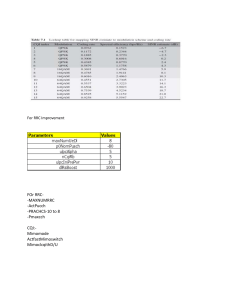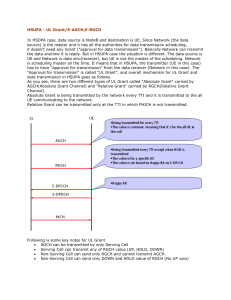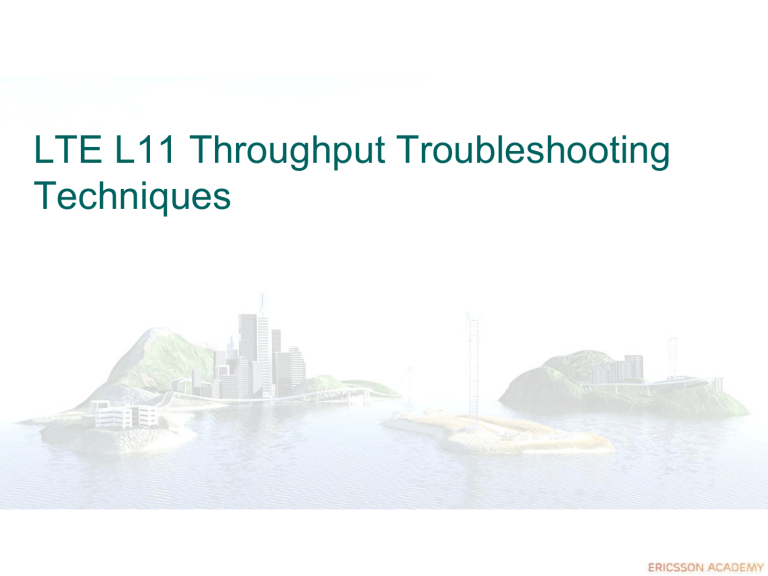
LTE L11 Throughput Troubleshooting
Techniques
Introduction
Why learn about Throughput Troubleshooting
› LTE provides data, lots of data
› Throughput is shared in time
and frequency
› Users notice throughput
problems
› Learn to troubleshoot the LTE
RAN for throughput problems
› Learn to isolate the domain
causing throughput
degradation
Scope and objectives
Scope
› RBS Initial Checks
› Radio Analysis
› Transport Analysis
› End-2-End Analysis
Objectives
› Isolate throughput problems into
domains
› Pinpoint causes of throughput
degradation clearly within
domains through theory, traces
and practical examples
> Overview
Agenda
1. Overview
2. Initial Checks
3. Radio Analysis
4. Transport Analysis
5. E2E Analysis
LTE RBS User plane
Overview
LTE RBS User Plane Overview
› User plane visualisation
› Network assumptions
› L11 software limitations
User Plane Domains
S6a
HSS
MME
S1-MME
S11
FTP Server
eNB
UE
S1
Uu
IP Backbone
S-GW
S1-U
S5/S8
P-GW
Internet
FTP Serv.
FTP Client
IP
MAC
GTP-U
UDP
IP
Data Link
GTP-U
GTP-U
UDP
UDP
IP
IP
Data Link Data Link
IP
GTP-U
UDP
IP
Data Link
Physical
Physical
Physical
Physical
PDCP
PDCP
RLC
RLC
MAC
Physical
Uu
Radio Domain
Relay
Relay
Physical
S1-U
S5/S8
Transport Domain
e2e Domain
SGi
IP
Data Flow over Air (RBS/UE)
PDCP
Header
Payload
Header
Header
Payload
PDCP SDU
Header
Header
Payload
Header
Payload
Payload
PDCP
Header
PDCP
Header
PDCP
Header
PDCP PDU
ARQ
RLC SDU
RLC
Payload
RLC
Header
RLC
Header
RLC
Header
PHY
MAC
RLC PDU
MAC
Header
MAC
Header
HARQ
MAC PDU
Transport Block
CRC
Transport Block
CRC
network assumptions
› Network configuration and integration is complete
› Data sessions have been previously verified
› Basic RBS troubleshooting has been performed:
– Node alarms verified
– MO status
– Cell availability
› See the ?Fundamental RBS Troubleshooting Techniques? for further
checks that can be performed
Release Limitations
› L11A contains some limitations that directly affect end user throughput
– One SE per TTI in UL and DL (in L11A GA)
› Each cell is treated individually, so there could be up to 3 users
simultaneously in an eNB
› SIB is scheduled the same as user data, so nothing can be scheduled
at the same time as SIB
– DUL user plane capacity limited to 150 Mbps (20MHz)
– 100PRBs UL, 150 PRBs DL.
– 16QAM UL (up to MCS24)
– MCS28 disabled in DL by default (requires CFI=1 also)
– Fixed CFI (number of OFDM symbols for PDCCH)
› Default is CFI=2 for 5MHz and less.
› CFI=3 not possible for >= 10MHz due to system limitations, this
reduces PDCCH scheduling opportunities.
Initial Checks
Initial checks
›
For throughput issues, some essential checks are required:
1.
2.
3.
4.
5.
6.
Network changes & Basic troubleshooting
PC/Server settings
UE categories
UE subscriber profile
RBS parameters
Enabled features
NW Changes and Basic Troubleshooting
› Network/node changes can affect network throughput
› Some common examples include:
– Network configuration changes (e.g. adding/changing/removing hardware)
– RBS parameter changes (all MOs under ENodeBFunction, system
constants, EricssonOnly hidden parameters, e.g. DataRadioBearer)
– IP address plan changes
– Transport Network changes (add/reduce capacity on TN)
– DNS updates
– Hint:
› To see RBS level changes (MOs/parameters): Moshell> lgo
› To capture detailed RBS level logs: Moshell> dcg
› Basic troubleshooting checks include:
– Alarm, event and system log checks
– MO health status
PC/Server Settings
› Determine the applications or tools used in testing/monitoring throughput
› Confirm the end user PC settings:
– Laptop specification can impact throughput (processors, memory, USB bus, HDD
speed, plugged into AC power, etc)
– MTU settings in PC (1360 optimal for eNB in L11A to prevent fragmentation)
– Throughput monitors (e.g. Netpersec, only good for downlink UDP measurements,
uplink must be measured at receiving side for UDP)
– TCP enhancements in Vista (experimental), Vista should “auto-tune”.
› Confirm server settings:
–
–
–
–
FTP server configuration
Linux TCP setting/guide
iperf (UDP & TCP) – be sure to use packet size 1360 for UDP (not default 1470).
Always check first with UDP rather than TCP, as UDP is less prone to display
problems as a result of jitter variations and packet loss.
UE Categories
› The UE Category limits throughput
possibilities
› 5 UE Categories are defined in 3GPP
TS 36.306
› The UE-Cat is sent in the UE Capability
Transfer procedure (RRC
UECapabilityInformation)
› The COLI ue command provides
detailed capability info (KO) for
connected UEs
UE Category
DL
Maximum number of DL-SCH
transport block bits
received within a TTI
Maximum number of bits Total number of
of a DL-SCH transport
soft channel
block received within a
bits
TTI
Maximum number of
supported layers for
spatial multiplexing in
DL
Category 1
10296
10296
250368
1
Category 2
51024
51024
1237248
2
Category 3
102048
75376
1237248
2
Category 4
150752
75376
1827072
2
Category 5
299552
149776
3667200
4
UE Category
UL
Maximum number of bits Support for 64QAM
of an UL-SCH
in UL
transport block
transmitted within a
TTI
Category 1
5160
No
Category 2
25456
No
Category 3
51024
No
Category 4
51024
No
Category 5
75376
Yes
UE Subscriber profile
› End User (EPS User) subscription data is stored in the HSS
› The EPS User Profile data is identified by its IMSI number
› The profile consists of:
–
–
–
–
–
MSISDN number
Operator Determined Barring (ODB)
APN Operator Identifier Replacement
Subscribed Charging Characteristics
Aggregate Maximum Bit Rate (AMBR)
› Max requested bandwidth in Downlink
› Max requested bandwidth in Uplink
– RAT frequency selection priority
– APN configuration profile:
› Default Context Identifier (default APN for the EPS User)
› APN Configuration (every APN associated to the EPS User)
RBS Parameters RN
› RN MO parameters:
– EUtranCellFDD
› dlChannelBandwidth / ulChannelBandwidth
› (nrOfSymbolsPdcch) (Control Region Size) NOTE: currently controlled by SC38 in L11A
› noOfUsedTxAntennas controls whether OLSM MIMO is used (2) or not.
› partOfRadioPower NOTE: this is the % part of RU capability independent of
SectorEquipmentFunction::confOutputPower settings
› pZeroNominalPucch some UEs need this to be increased or ACK/NACKs are not
received successfully on PUCCH.
› pZeroNominalPusch some UEs need this to be increased from default or lots of errors
seen on PUSCH
– SectorEquipmentFunction=Sx
› confOutputPower / fqBand (readOnly)
– DataRadioBearer
› Various parameters for RLC status reporting and retransmission. Should be set to
recommended values.
– MACConfiguration
› xxMaxHARQTx – enable (>1) or disable (1) HARQ. Recommended to use 4 HARQTx.
› tPeriodicBSRTimer – seen in UE testing to have some impact, recommend to set to 5ms.
› tTimeAlignmentTimer – seen in UE testing to have some impact, recommend to set to
5120ms
RBS PARAMTERS TN
› TN MO parameters:
– GigabitEthernet=1
› actualSpeedDuplex – if you see half-duplex, it could be a problem with autonegotiation
› dscpPbitMap (QoS mapping from L3 to L2)
– IpInterface=2 (rec. MO id for Signalling and Payload)
› vLan/vid (true/false and vlan id)
– IpAccessHostEt=1
› ipAddress (X2/S1 control/user plane termination)
– IpSyncRef (if NTP synchronisation is used)
› syncStatus should be OK
– Synchronization=1
› nodeSystemClock should be in LOCKED_MODE.
› syncReference should show the correct reference (NTP or GPS) active and
configured
Enabled Features
› User throughput can be limited by the available/installed licenses
› The following features directly impact end user throughput
– Downlink/Uplink Baseband Capacity
– Channel Bandwidth (5, 10, 15 and 20) MHz
– 64-QAM DL / 16-QAM UL
– Dual Antenna DL Performance Package
› To quickly check active licenses (including states):
– moshell> inv
Licensing (9/1551-LZA 701 6004 )
Expected Throughput (Simplified)
DL Scheduling Block (SB) -> Bit calculation
(Normal CyclicPrefix)
dlCyclicPrefix = 15 KHz => 7 OFDM symbols
Resource Elements (RE) per Resource Block
(7 OFDM symbols x 12 SubCarriers)
RE per SB
2 x RB
RS RE (per RB)
RS RE (per SB)
Control Region Size (CRS) in OFDM symbols
nrOfSymbolsPdcch
RE per CRS
(OFDM*12 - 4 RS Tx)
(OFDM*12 - 8 RS MIMO)
Tot Num RE per SB available for PDSCH
(best case w/o SCH/BCH)
Bits per SB - QPSK (2)
Bits per SB - 16QAM (4)
Bits per SB - 64QAM (6)
Tx Diversity
2x2 MIMO
84
168
168
8
16
336
16
32
1
2
3
1
2
3
8
20
32
16
40
64
144
288
576
864
132
264
528
792
120
240
480
720
288
576
1152
1728
264
528
1056
1584
240
480
960
1440
20 MHz => 100 RB (64 QAM)
86.4
79.2
72
172.8
158.4
144
15 MHz => 75 RB (64 QAM)
64.8
59.4
54
129.6
118.8
108
10 MHz => 50 RB (64 QAM)
43.2
39.6
36
86.4
79.2
72
5 MHz => 25 RB (64 QAM)
21.6
19.8
18
43.2
39.6
36
76
152
304
456
64
128
256
384
52
104
208
312
152
304
608
912
128
256
512
768
104
208
416
624
Max Theoretical L1 Thrpt (Mbps)
Tot Num RE per SB available for PDSCH
(worst case with SCH/BCH in SB)
SCH = 24, BCH = 4 x 12 - 4 per CW
Bits per SB - (QPSK)
Bits per SB - (16QAM)
Bits per SB - (64QAM)
Identify the domain
› Further analysis required:
– Our basic checks have come up short
– Throughput issues exist that require advanced/additional analysis
› Analysis steps to perform:
– Single UE call scenario
– Send UDP type traffic in DL/UL direction (e.g. Iperf)
– Monitor close to or on the RBS (e.g. Wireshark)
– Optionally use a radio monitor (e.g. TEMS)
› Decide - Radio or Transport analysis:
– Radio issues provide more control for LTE RAN analysis
– Transport issues blend/carry-on towards core elements
Radio Analysis
Radio Analysis
› From the domain analysis previously, we believe the Radio may be affecting
user throughput
› We’ve previously ruled out configuration and MO status using the basic checks
› The following slides will cover the various components which make up the
radio domain and help to pinpoint the source of poor throughput.
› We rely on the baseband scheduler traces and signal traces (mtd) between
blocks.
Radio Analysis
› Ericsson’s LTE Baseband provides a detailed mechanism for tracing the
complete L1 and L2 interaction, including MAC scheduling decisions and L1
decoding results.
› Using this information we can further isolate the cause of the problem and
pinpoint either:
– UE problem
› Cannot detect ACK/NACK?
› Invalid UE reports?
– Uu air interface problem
– eNB problem
› Incorrect setting or non-optimal combination of settings
› Scheduling abnormality
› Limitation in current eNB software
– eNB northbound problem
› S1 user plane
› Application Server
› Core network, SASN/SGW, etc
RADIO ANALYSIS
›
To perform targeted radio analysis, it’s useful to know radio aspects
specific to the following traffic scenarios:
1. Downlink
2. Uplink
3. Both uplink and downlink
›
Post-processing tools will be briefly demonstrated
Radio Analysis - Downlink
› Areas of analysis for Downlink:
– CQI (Channel Quality Index) and RI (Rank Indicator) reported from UE.
– Transmission Mode: MIMO (tm3) vs. TxD (tm2) vs. SIMO (tm1)
– MCS vs. number of assigned PRBs vs. assignable bits in scheduler
– UE Scheduling percentage of TTIs (how often is the UE scheduled)
– CFI (number of OFDM symbols for PDCCH) vs. MCS vs. % scheduling
– HARQ
– RLC retransmissions
Radio Analysis – Uplink
› Areas of analysis for Uplink:
– Uplink scheduling overview
– BSR (Buffer Status Report)
– PHR (Power Headroom Report) – is the UE at maximum power?
– Cell bandwidth vs. maximum allowable PRBs
– Link Adaptation
– MCS available and 16QAM
– PDCCH SIB scheduling colliding with UL grant
– HARQ (less important, because we can measure SINR)
Radio Analysis DL – CQI/RI and TM
› The eNB needs knowledge of the SINR conditions of downlink transmission to
a UE in order to select the most efficient MCS/PRB combination for a selected
UE at any point in time.
› Channel Quality Index (CQI):
– Is a feedback mechanism from UE to eNB
– Informs eNB of current channel conditions as seen at UE
– Directly maps to 3GPP defined modulation/code rate (TS36.213 Table 7.2.3-1)
› Defined as the highest coding rate the UE could decode at 10% BLER on HARQ
rv=0 transmission
– CQI 1-6 map to QPSK
– CQI 7-9 map to 16QAM
– CQI 10-15 map to 64QAM
› Rank Indicator (RI)
– Is a feedback mechanism from UE to eNB
– Informs eNB whether UE can successfully decode RS from 1 or 2 (or more)
antennas.
– eNB scheduler uses this feedback to transmit with either:
Radio analysis DL – CQI/RI and TM
CQI
PUSCH
DL frequency band
PUCCH
› The UE measures DL channel quality
and reports to eNodeB in the form of
Channel Quality Information (CQI)
› The average CQI (periodic-CQI
reporting) for the whole band (wide-band
CQI) is reported periodically on PUCCH
(or on PUSCH if user data is scheduled
in that TTI) with configured periodicity.
PUCCH
CQI
polling
› Sub-band CQI (aperiodic-CQI reporting)
is reported when requested by the eNB.
This report is for the PDSCH. Report
sent on PUSCH.
– CQI polling is triggered on demand
by eNB based on DL traffic activity.
› When 2 antennas are configured, Rank
Indicator is also reported. Precoding
Matrix Indicator (PMI) also reported in
case of transmission mode 4 (not in
L11A).
Radio Analysis DL – CQI/RI and TM
› In order to transmit with MIMO (OLSM) we should check the following:
– eNB cell is configured with two working transmit antennas.
› Check EUtranCellFDD::noOfUsedTxAntennas > 1
› L11A GA (default) system constant SC125:3 means that tm3 is used in case 2
TX antennas are defined.
› If only one TX antenna is configured, then tm1 is used
› In order to force Transmit Diversity (i.e. prevent OLSM), SC125:2 must be set
– UE CQI/RI report from UE shows RI > 1
› Rank 1: TxDiversity (transmission mode 2, tm2)
› Rank 2: MIMO (Open Loop Spatial Multiplexing in L11A) (transmission mode 3,
tm3)
› mtd peek -ta ulMacPeBl -signal LPP_UP_ULMACPE_CI_UL_L1_MEAS2_DL_IND -dir
OUTGOING
– This signal (from L1 to MAC scheduler) shows the reported CQI and RI
– (also shows HARQ ACK/NACK for downlink data transmission)
– (also shows rxPowerReport and timingAdvanceError)
Radio Analysis DL – CQI/RI and TM
mtd peek -ta ulMacPeBl -signal LPP_UP_ULMACPE_CI_UL_L1_MEAS2_DL_IND -dir OUTGOING
LPP_UP_ULMACPE_CI_UL_L1_MEAS2_DL_IND UpUlMacPeCiUlL1Meas2DlIndS {
cfrPucch { cfrInfo { ri = 0, cfrLength = 4, cfrFormat = 0, cfrValid = 1, cfrExpected = 1,
cfrCrcFlag = 1 }, cfr[] = [0, 0] as hex: [00 00 00 00] }
cfrFormat=0 is a WCQI report only (ignore RI)
Valid report if cfrValid=1,cfrExpected=1,cfrCrcFlag=1
cfrPusch { cfrInfo { ri = 2, cfrLength = 22, cfrFormat = 4, cfrValid = 1, cfrExpected = 1,
cfrCrcFlag = 1 }, cfr[] = [61440, 0, 0, 0] as hex: [f0 00 00 00 00 00 00 00] }
cfrFormat=4 is a SCQI + RI report
Rank Indicator = 2 (indicates UE
can decode both antenna streams)
WCQI is first half octet (f => 15). Octets thereafter are
subband CQI reports for each RBG.
A number of subband CQIs follow (see next slide)
cfrPusch { cfrInfo { ri = 2, cfrLength = 18, cfrFormat = 4, cfrValid = 1, cfrExpected = 1,
cfrCrcFlag = 1 }, cfr[] = [48969, 49152, 0, 0] as hex: [bf 49 c0 00 00 00 00 00] }
WCQI = 11. 5MHz bandwidth means 4PRBs subbands.
SCQI = F49C = 11 11 01 00 10 01 11 00
SCQI PRBs: 0-3 -1, 4-7 -1, 8-11 +1, 12-15 0, 16-19 +2, 20-23 +1, 24 -1
Radio Analysis DL – SCQI Visualisation
› From the previous slide, SCQI is visualised here..
– For 5MHz, each RBG is 4 PRBs wide (except for SCQI group 7)
– SCQI is given relative to WCQI which was 11 in this example
SCQI PRBs: 0-3 -1, 4-7 -1, 8-11 +1, 12-15 0, 16-19 +2, 20-23 +1, 24 -1
CQI value
Sub-band
( 10
1
10
12
11
13
12
10 )
2
3
4
5
6
7
0 1 2 3 4 5 6 7 8 9 10 11 12 13 14 15 16 17 18 19 20 21 22 23 24
5 MHz
f
Radio analysis DL – CQI/RI and TM
› cfrFormat = 4 consists of:
– 4 bit Wideband CQI (i.e. CQI across whole bandwidth)
– Up to 13 subband CQI differentials (depends on bandwidth of cell)
› Subband CQI (3GPP TS36.211 Ch 7.2.1)
– RBG width depends on bandwidth:
› 3 & 5MHz – subband width 4 PRBs
› 10MHz – subband width 6 PRBs
› 15 & 20MHz – subband width 8 PRBs
– Subband Differential mapping, see table below:
Radio analysis DL – CQI/RI and TM
› 7 possible cfrFormats defined in L11A.
› Typically see reports cfrFormat 0 and 4 as described previously
› Note that PMI is not yet used (requires tm4)
cfrFormat
Report includes
0
WCQI
1
RI
2
WCQI + WPMI
3
SCQI
4
SCQI + RI
5
WCQI + SPMI + RI
6
SCQI + WPMI + RI
Radio analysis DL – CQI/RI and TM
› Transmission Mode and MCS can be traced out with the following:
lhsh gcpu01024 te e trace4 UpcDlMacCeFt_DL_SCHEDULER
ULMA4/UpcDlMacCeFt_DL_SCHEDULER LEVEL2 cellId=12 : Selected SE and HARQ: rnti=61
bbUeRef=201327456 HARQ idx=1 tbs={7992 0} mcs={18 0} noOfSBs={4294443008 0} rv={0 1} ndi={0 0}
rmGbits={21600 0}"
MCS for each codeword. In this case, tm2 so only one MCS listed.
mtd peek -ta dlMacPeBl -signal LPP_UP_DLMACPE_CI_DL_UE_ALLOC_IND -dir INCOMING
-filter {(U16SIG)8,NEQ,(U16)0x00}
LPP_UP_DLMACPE_CI_DL_UE_ALLOC_IND (330) UpDlMacPeCiDlUeAllocIndS {
sfn = 280
subframeNr = 7
l1Control {
transmissionMode = 2
prbResourceIndicatorType = 0
prbList[] = [4294443008, 0, 12, 0]dec
[ff f8 00 00 00 00 00 00 00 00 00 0c 00 00 00 00]hex
commonTb { newDataFlag = 1, tbSizeInBytes = 999, l1Tb { rvIndex = 0, modType = 2
(UPDLMACPEMode64Qam), nrOfRateMatchedBits = 21600, rmSoftBits = 1237248 } }
PRB list in RBGs, for 5MHz RBG
size is 2. fff8 corresponds to 25
PRBs (last PRB is 1 less).
MCS is a combination of tbSize and modType.
999 bytes = 7992 bits then put into TS36.213 Table 7.1.7.2.1-1 for
NPRB=25. That gives ITBS of 16.
Convert ITBS to MCS using Table 7.1.7.1-1.
Radio Analysis DL – CQI/RI and TM
› RBG for Resource Allocation Type 0
– Defined in 3GPP TS36.213 Ch 7.1.6.1
– One bit used to represent a certain number of consecutive PRBs
– 1.4MHz is RBG size 1
– 3 & 5MHZ is RBG size 2
– 10MHz is RBG size 3
– 15 & 20MHz is RBG size 4
Radio analysis DL – CQI/RI and TM
› Example of switching transmission modes based upon RI
(bfn:3352, sfn:280, sf:5.47, bf:128) ULMA4/UpcDlMacCeFt_DL_SCHEDULER LEVEL2 cellId=12 :
Selected SE and HARQ: rnti=61 bbUeRef=201327456 HARQ idx=1 tbs={7992 0} mcs={18 0}
noOfSBs={4294443008 0} rv={0 1} ndi={0 0} rmGbits={21600 0}"
TM=2 transmission with MCS 18
cfrPusch { cfrInfo { ri = 2, cfrLength = 18, cfrFormat = 4, cfrValid = 1, cfrExpected = 1,
cfrCrcFlag = 1 }, cfr[] = [48969, 49152, 0, 0] as hex: [bf 49 c0 00 00 00 00 00] }
Rank Indicator = 2 received from UE. eNB will now
switch to tm3 (OLSM MIMO) transmission
WCQI 11 + SCQI.
bfn:3352, sfn:280, sf:6.47, bf:131) ULMA4/UpcDlMacCeFt_DL_SCHEDULER LEVEL2 cellId=12 :
Selected SE and HARQ: rnti=61 bbUeRef=201327456 HARQ idx=0 tbs={5736 5736} mcs={13 13}
noOfSBs={4294443008 0} rv={0 0} ndi={0 1} rmGbits={14400 14400}"
TM=3 with MCS=13. TBS = 5736 => 11448 over NPRB=50
25 PRBs as according to previous example
Radio Analysis DL – Assignable Bits
› If UE is sending with high CQI (in the range 10-15) and RI=2 but
throughput is still very low, then the next check should be assignable
bits.
› Assignable bits means the amount of data in the downlink buffer
available for the scheduler to schedule for this UE.
› A classic symptom of low assignable bits is that the UE is scheduled
with a high MCS but a low number of PRBs.
– The scheduler always attempts to send with the highest possible MCS and
least number of PRBs so that left-over PRBs could be assigned to another
UE.
› Another symptom is that the UE is not scheduled every TTI (and
nothing else is available to schedule).
Radio Analysis DL – Assignable Bits
›
Possible causes for low assignable bits:
1. RLC STATUS messages are not being received fast enough and RLC
buffers are full.
› Until RLC STATUS ACK messages are received, already transmitted
RLC SDUs are kept in memory in UE and/or eNB
› Check for RLC DISCARDs but low (or 0) assignable bits
2. Data received from core network is not enough to fill the RLC buffers in
eNB.
› Check that non-TCP based traffic is not being sent with too large
packet size. For iperf based traffic, recommended size 1360 bytes
(default is 1470).
› Set MTU of 1360 in UE (or UE laptop).
› RLC DISCARDs will trigger TCP congestion control and lower thpt.
›
In L11A the default RLC buffer size per RB is 750 IP packets
– Trace discards with lhsh gcpu00768 te e all UpDlPdcpPeFt_DISCARD
– Discards on UDP traffic will not affect throughput
– Discards on TCP traffic will trigger TCP congestion control (lower thpt.)
Radio Analysis DL – Assignable Bits
lhsh gcpu00768 te e all UpDlPdcpPeFt_DISCARD
ULMA3/UpDlPdcpPeFt_DISCARD TRAFFIC_ABNORMAL Discarding DL PDCP PDU due to exceeding limits.
maxBufferedPacketsInRlc=751 totalNumNonAckedDrbPackets=751 cellId=12 bbUeRef=201327456
bbBearerRef=201327458 receiveFromTeid=3779046158 payloadLength=1506 bytes incl GTP-U header.
hoState=0"
750 is default PDCP/RLC buffer per UE in eNB (L11A)
TRAFFIC_ABNORMAL corresponds to trace1. Traffic discards for UDP are
normal, but for TCP traffic it will cause severe throughput degradation
lhsh gcpu01024 te e trace4 UpcDlMacCeFt_DL_SCHEDULER
ULMA4/UpcDlMacCeFt_DL_SCHEDULER LEVEL3 cellId=12 : Selected SE and PQ: rnti=61
bbUeRef=201327456 PQ lcid=1 assignableBits=0 minPduSize=56 selectedHarq=0"
ULMA4/UpcDlMacCeFt_DL_SCHEDULER LEVEL3 cellId=12 : Selected SE and PQ: rnti=61
bbUeRef=201327456 PQ lcid=2 assignableBits=0 minPduSize=56 selectedHarq=0"
ULMA4/UpcDlMacCeFt_DL_SCHEDULER LEVEL3 cellId=12 : Selected SE and PQ: rnti=61
bbUeRef=201327456 PQ lcid=3 assignableBits=8554024 minPduSize=56 selectedHarq=0"
About 1MByte of data available for scheduling. Check for low
value of assignable bits which indicates e2e problems
affecting data available to schedule on air for eNB. Low
assignable bits for UDP traffic may indicate MTU problems.
LCID 3 is for the default bearer. LCID 1 and 2 for SRB
Radio Analysis DL – CFI and Scheduling
› Another cause of low (or lower than expected) throughput is that the
UE is not being scheduled in every TTI.
› This may be caused by:
– Limitations in current scheduler implementation
– 3GPP defined compromises between control channel efficiency and
scheduling efficiency (especially for lower number of users)
› L11A software has some limitations to be aware of:
– Only one SE per TTI is supported in L11A
– SIBs are scheduled in the same was a user data (i.e. they are sent to the
scheduler).
– When a SIB is transmitted, no user data can be transmitted in the DL at the
same time (using default parameters).
› It is possible to use (System Constant) SC43 to enable 2SE/TTI in DL
› It is possible (only for demo use) to temporarily disable SIB scheduling
Radio Analysis DL – CFI and Scheduling
› SIBs require PDCCH resources
› Typically SIBs consume 4 or 8 CCEs of PDCCH resources.
› If a UE is in good SINR conditions, the scheduler may allocate only
one CCE for that UE.
– In that case, because of limited positions in PDCCH, it is quite likely that a
PDCCH collision occurs (especially in low system bandwidths)
› If a UE is in bad SINR conditions, the scheduler may allocate a large
number of CCEs for that UE (2 or 4 or 8 CCEs)
– Depending on the configured CFI there may only be common search space
available or it may still collide with other PDCCH users.
› See Radio Analysis UL – PDCCH slides for more details
Radio Analysis Dl – HARQ
› Each transport block transmission is represented as a HARQ process.
– Each HARQ process data is held in memory until NDI is toggled (i.e. New data is to
be sent).
– This allows fast retransmission of erronerously received data.
› The schedulers representation of an HARQ process is as follows:
– Feedback status
› (ACK, NAK, DTX, PENDING)
– TBS – transport block size
– MCS – modulation and coding scheme
– RV – redundancy version. HARQ has 4 redundancy versions, rv0, rv2, rv3, rv1.
– NDI – New Data Indicator (physical layer bit toggled for new data).
› Do not confuse with newDataFlag which is scheduler internal flag where 1
means new data and 0 means retransmission.
– Number of transmission attempts (max 4 transmissions in L11A default paramters)
› In case of rank 2 spatial multiplexing there are 16 HARQ process per UE
instead of 8, but there are two processes that share the same ID
– Scheduler sees them as separate processes that are coupled to each other
Radio Analysis Dl – HARQ Example
› The following slides will show an example of tracing out downlink
HARQ
– Initial downlink grant is sent with rv=0 (MIMO, 2 codewords)
› SFN 280/subframe 8
– HARQ NACK received on both code words
› SFN 281/subframe 2 (DL Grant + 4TTI)
– First retransmission sent with rv=2
› SFN 281/subframe 6 (8 TTI past initial transmission is earliest occasion)
– HARQ ACK received on both code words
› SFN 282/subframe 0 (DL Grant ReTx + 4TTI)
Radio Analysis Dl – HARQ DL Grant
LPP_UP_DLMACPE_CI_DL_UE_ALLOC_IND (330) UpDlMacPeCiDlUeAllocIndS {
sfn = 280
SFN/subframe where DL PDSCH will occur.
subframeNr = 8
PDCCH DL Grant sent at same sfn/subframe.
ueAlloc[0] {
RNTI, TM, used PRBs (same for both code words)
l1Control {
rnti = 61
transmissionMode = 3
prbResourceIndicatorType = 0
prbList[] = [4294443008, 0, 12, 0]dec
[ff f8 00 00 00 00 00 00 00 00 00 0c 00 00 00 00]hex
swapFlag = 0
If re-transmission, this indicates if CW0 and CW1 swapped layers
}
newDataFlag indicates if it is new data or not
nrOfTb = 2
tbAlloc[0] {
HARQ redundancy version. rv0 used for initial transmission, rv2,
tbIndex = 0
rv3, rv1 used for re-transmission.
commonTb { newDataFlag = 1, tbSizeInBytes = 717, l1Tb { rvIndex = 0,
modType = 1 (UPDLMACPEMode16Qam), nrOfRateMatchedBits = 14400, rmSoftBits =
1237248 } }
macTb { dlHarqProcessId = 0, nrOfMacCtrlElem = 0 }
rlcTb { nrOfBearer = 1, bearerAlloc[0] { bbBearerRef = 201327458, lcid = 3,
rbScheduledSizeInBytes = 717 } }
}
HARQ process number. 8 HARQ processes
tbAlloc[1] {
exist in FDD LTE L11A.
...
CW1 defined here.
Radio Analysis Dl – HARQ FEEDBACK
(NACK/NACK)
LPP_UP_ULMACPE_CI_UL_L1_MEAS2_DL_IND (431) UpUlMacPeCiUlL1Meas2DlIndS {
sigNo = 23070220
header {
SFN/subframe +4 from DL grant (i.e. where the
cellId = 12
HARQ ACK/NACK is received from UE).
sfn = 281
subFrameNo = 2
HARQ NACK received for DL HARQ Process 0 on both code
}
words.
nrOfPuschReports = 0
nrOfPucchReports = 1
DetectedHarqIndication: 0 => NACK/NACK, 1 => NACK/ACK,
totalNrOfReports = 1
2 => ACK/NACK, 3 => ACK/ACK, 4 => DTX (nothing received)
reportList[0] {
pucchReport {
meas2DlUlReportType = 1 (ElibBbBaseCommonMeas2DlPucchReport)
bbUeRef = 201327456
isDtx { isDtx = 0 }
dlHarqInfo { dlHarqValid = 1, detectedHarqIndication = 0, dlHarqProcessId
= 0, nrOfTb = 2, swapFlag = 0 }
rxPower { prbListStart = 0, prbListEnd = 0, rxPowerReport = -1150, sinr =
0 }
timingAdvanceError { timingAdvanceError = 1 }
cfrPucch { cfrInfo { ri = 0, cfrLength = 0, cfrFormat = 0, cfrValid = 0,
cfrExpected = 0, cfrCrcFlag = 0 }, cfr[] = [0, 0] as hex: [00 00 00 00] }
}
}
}
Radio Analysis Dl – HARQ ReTX
LPP_UP_DLMACPE_CI_DL_UE_ALLOC_IND (330) UpDlMacPeCiDlUeAllocIndS {
sfn = 281
SFN/subframe where DL PDSCH will occur.
subframeNr = 6
PDCCH DL Grant sent at same sfn/subframe.
ueAlloc[0] {
RNTI, TM, used PRBs (same for both code words)
l1Control {
rnti = 61
Same as previous transmission
transmissionMode = 3
prbResourceIndicatorType = 0
prbList[] = [4294443008, 0, 12, 0]dec
[ff f8 00 00 00 00 00 00 00 00 00 0c 00 00 00 00]hex
swapFlag = 0
newDataFlag=0 means it’s a retransmission
}
nrOfTb = 2
HARQ redundancy version. rv2 is used for first retransmission
tbAlloc[0] {
tbIndex = 0
commonTb { newDataFlag = 0, tbSizeInBytes = 717, l1Tb { rvIndex = 2,
modType = 1 (UPDLMACPEMode16Qam), nrOfRateMatchedBits = 14400, rmSoftBits =
1237248 } }
macTb { dlHarqProcessId = 0, nrOfMacCtrlElem = 0 }
rlcTb { nrOfBearer = 0 }
HARQ process number (same as before)
}
tbAlloc[1] {
CW1 defined here.
tbIndex = 1
commonTb { newDataFlag = 0, tbSizeInBytes = 717, l1Tb { rvIndex = 2,
modType = 1 (UPDLMACPEMode16Qam), nrOfRateMatchedBits = 14400, rmSoftBits =
1237248 } }
Radio Analysis Dl – HARQ FEEDBACK (ACK/ACK)
LPP_UP_ULMACPE_CI_UL_L1_MEAS2_DL_IND (431) UpUlMacPeCiUlL1Meas2DlIndS {
sigNo = 23070220
header {
SFN/subframe +4 from DL grant (i.e. where the
cellId = 12
HARQ ACK/NACK is received from UE).
sfn = 282
subFrameNo = 0
HARQ ACK/ACK received for DL HARQ Process 0 on both
}
code words.
nrOfPuschReports = 0
nrOfPucchReports = 1
DetectedHarqIndication: 0 => NACK/NACK, 1 => NACK/ACK,
totalNrOfReports = 1
2 => ACK/NACK, 3 => ACK/ACK, 4 => DTX (nothing received)
reportList[0] {
pucchReport {
meas2DlUlReportType = 1 (ElibBbBaseCommonMeas2DlPucchReport)
bbUeRef = 201327456
isDtx { isDtx = 0 }
dlHarqInfo { dlHarqValid = 1, detectedHarqIndication = 3, dlHarqProcessId
= 0, nrOfTb = 2, swapFlag = 0 }
rxPower { prbListStart = 0, prbListEnd = 0, rxPowerReport = -1152, sinr =
0 }
timingAdvanceError { timingAdvanceError = 0 }
cfrPucch { cfrInfo { ri = 0, cfrLength = 0, cfrFormat = 0, cfrValid = 0,
cfrExpected = 0, cfrCrcFlag = 0 }, cfr[] = [0, 0] as hex: [00 00 00 00] }
}
}
}
Radio Analysis DL – RLC
›
RLC retransmissions are triggered:
1. When HARQ fails to transmit a transport block within the maximum number of
configured retransmissions
– Default number of HARQ transmissions is 4 in L11A
2. If RLC STATUS messages are not received within the time frames configured
›
RLC STATUS messages are sent between peer nodes (eNB and UE) to
inform about lost RLC packets. They can be traced out using
–
›
mtd peek -ta dlRlcPeBl -si UP_DLRLCPE_FI_STATUS_FOR_DL_TRAFFIC_IND
Check:
–
–
–
ACK_SN should be increasing, otherwise RLC buffers are not released
NACK_SN indicates RLC retransmissions (occasionally is OK)
DataRadioBearer::tStatusProhibit governs how often RLC STATUS messages may
be generated, default is 25ms in L11A.
› A too low value will produce too many RLC control messages
› A too high value may cause RLC buffers to become exhausted
Radio Analysis DL – RLC
0xd4205d4f=(sfn:322, sf:0.33, bf:212): UP_DLRLCPE_FI_STATUS_FOR_DL_TRAFFIC_IND
(343) UpDlRlcPeRlcStatusForDlTrafficIndS {
RLC PDU {
Indicates the SN (Sequence Number) of the last
D/C = 0 (Control PDU)
successfully received RLC packet
CPT = 000 (STATUS PDU)
ACK_SN = 743
E1 = 0 (A set of NACK_SN, E1 and E2 does not follow)
}
NACK_SN indicates RLC retransmissions (HARQ failures)
}
0xd4205d4f=(sfn:324, sf:5.33, bf:212): UP_DLRLCPE_FI_STATUS_FOR_DL_TRAFFIC_IND
(343) UpDlRlcPeRlcStatusForDlTrafficIndS {
RLC PDU {
Next RLC STATUS received 25ms later, check
D/C = 0 (Control PDU)
that it’s coming regularly
CPT = 000 (STATUS PDU)
DataRadioBearer::tStatusProhibit=25ms default
ACK_SN = 787
E1 = 0 (A set of NACK_SN, E1 and E2 does not follow)
}
Check that ACK_SN is increasing or RLC buffers not released
}
Radio Analysis – Uplink
› Areas of analysis for Uplink:
– Uplink scheduling overview
– BSR (Buffer Status Report)
– PHR (Power Headroom Report) – is the UE at maximum power?
– Cell bandwidth vs. maximum allowable PRBs
– Link Adaptation
– MCS available and 16QAM
– PDCCH SIB scheduling colliding with UL grant
– HARQ (less important, because we can measure SINR)
Radio Analysis UL – UPlink Scheduling
› Scheduling request, SR (PUCCH)
UE requests UL resources
› UL Grant (PDCCH)
Scheduler assigns initial
resources
Channel
state info
UL
UL scheduler
› Buffer status report (PUSCH)
transmitted in UL
› UL grant (PDCCH) transmitted
(valid per UE)
› Data is transmitted (PUSCH)
eNodeB
› Channel sounding
Ue
Radio Analysis Ul – BSR
› Buffer Status Report (BSR) is used to inform the eNB of the current
data waiting for transmission in the UE (3GPP TS36.213 Ch. 6.1.3.1)
› Values ranges from 0 up to >15000 bytes using 64 index values.
– e.g. index 0 for BS=0, index 1 for 0 < BS <= 10 and so forth.
› Can be traced out through
LPP_UP_ULMACPE_CI_UL_MAC_CTRL_INFO_IND. Expect to see high
values for maximum UL throughput. Low values indicate UE/laptop problem.
Type of MAC report, this case short BSR (6)
macCtrlElementList[0] {
type = 6 (UpUpCommonMacCommonMacCtrlElemShortBsr)
powerHeadroomReport { type = 6 (UpUpCommonMacCommonMacCtrlElemShortBsr), powerHeadroom
= 127 }
cRnti { type = 6 (UpUpCommonMacCommonMacCtrlElemShortBsr), crnti = 8362387 }
truncatedBSR { type = 6 (UpUpCommonMacCommonMacCtrlElemShortBsr), bufferSize = 127 }
shortBSR { type = 6 (UpUpCommonMacCommonMacCtrlElemShortBsr), bufferSize = 127 }
longBSR { type = 6 (UpUpCommonMacCommonMacCtrlElemShortBsr), bufferSizeNr1Nr2 = 127,
bufferSizeNr3Nr4 = 39315 }
}
LSB 6 bits are the BSR index (this case >150000 bytes)
MSB 2 bits is the LCID
Radio Analysis UL – PHR
› Power Headroom Report (PHR) is used to inform the eNB of the
remaining transmit power available at the UE. (3GPP TS36.321 Ch.
6.1.3.6)
› Defined as difference between configured maximum UE output power
and estimated power used for PUSCH transmission
› Reports a index value similar to BSR with values between -23 up to 40
dB
› PH values are close to (or less than) 0 means the UE is power limited
– Ideally we look for positive values somewhat greater than 0
– When a UE is power limited, the eNB may schedule fewer PRBs in order to
reduce the required output power of the UE, this can in turn reduce
throughput.
Radio Analysis UL – PHR
Type of MAC report, this case PHR (3)
macCtrlElementList[0] {
type = 3 (UpUpCommonMacCommonMacCtrlElemPowerHr)
powerHeadroomReport { type = 3 (UpUpCommonMacCommonMacCtrlElemPowerHr), powerHeadroom =
55 }
cRnti { type = 3 (UpUpCommonMacCommonMacCtrlElemPowerHr), crnti = 3637377 }
truncatedBSR { type = 3 (UpUpCommonMacCommonMacCtrlElemPowerHr), bufferSize = 55 }
shortBSR { type = 3 (UpUpCommonMacCommonMacCtrlElemPowerHr), bufferSize = 55 }
longBSR { type = 3 (UpUpCommonMacCommonMacCtrlElemPowerHr), bufferSizeNr1Nr2 = 55,
bufferSizeNr3Nr4 = 32897 }
}
PHR value of 55 which corresponds to 32 <= PH < 33. In this case there is no power
limitation on the UE side.
PH Index values <= 23 indicates the UE has reached maximum transmission power
Negative values indicate the UE was power limited
See 3GPP TS36.133 Ch 9.1.8.4 for index mapping
Radio Analysis UL – PUCCH and PUSCH
› PUCCH takes a minimum 1 PRB on each side of the uplink band for
uplink control signalling, reducing the size of PUSCH
– E.g. 5MHz bandwidth, 25 PRBs available. Minimum 2 PRBs for PUCCH.
– 23 PRBs available for PUSCH
Radio Frame
0
1
2
3
4
5
PUCCH
Cell
Bandwidth
PUSCH
PUCCH
6
7
8
9
Time (ms)
PUCCH – Semi-static allocation
of CQI, SR, ACK/NAK
PUSCH – Used for UE data
scheduling and UL RA msgs
PUCCH – Semi-static allocation
of CQI, SR, ACK/NAK
Radio Analysis UL – PRB Limitations
› Due to 3GPP specified design limitations in the UL it is not always possible to
utilise all free PRBs for UL transmissions
› 3GPP TS36.211 Ch 5.3.3 defines the following formula for the number of PRBs
on PUSCH for a single transmission:
2 3 5
– Where a, b and c are integers.
– For 5MHz:
› 23 PRBs are available for PUSCH (2 allocated to PUCCH)
› Max number of PRBs for a single PUSCH transmission is 20 PRBs.
› This corresponds to a=2, b=0 and c=1 (i.e. 3 PRBs are unavailable to be used).
› In L11A, 3 PRBs would be unused (only one SE/TTI possible).
› In later releases, 3 PRBs could be used by a second UE.
a
b
c
Radio Analysis UL – Link Adaptation
Inputs to Uplink Link Adaptation are:
ulCellCe
cellStatusReportInd(interferencePower (-125 .. -80dB)
run every subframe
ulMacPe
ulL1Meas2UlInd(rxPower(-140 .. 0 dB)
UL interference power:
LPP_UP_ULCELLPE_CI_CELL_STATUS_REPORT_IND
outgoing from ulCellCeBl
run every subframe UE transmitts
ulMacPe
ulL1MacCtrlInfoInd(powerHeadroom(0 .. 63dB))
Received power of UE (across traffical PUSCH PRBs):
run every periodicPhrReport
LPP_UP_ULMACPE_CI_UL_L1_MEAS2_UL_IND outgoing
from ulMacPeBl
ulMacPe
PHR reports & HARQ CRC (BLER):
LPP_UP_ULMACPE_CI_UL_MAC_CTRL_INFO_IND
outgoing from ulMacPeBl
ulL1MacCtrlInfoInd(CRC)
run every subframe UE transmitts
Input to Link Adaptation
Goal: Select MCS for a certain allocation size to
maintain the target BLER (10%) for the first
transmission
Radio Analysis UL – Link Adaptation
LPP_UP_ULCELLPE_CI_CELL_STATUS_REPORT_IND UpUlCellPeCiCellStatusReportIndS {
sfn = 456
Cell interference level x 10 (i.e. -117.0 dBm)
subFrameNo = 3
interferencePower = -1170
High values here (>-104)
LPP_UP_ULMACPE_CI_UL_L1_MEAS2_UL_IND (432) UpUlMacPeCiUlL1Meas2UlIndS {
sfn = 264
subFrameNo = 8
nrOfPuschReports = 1
rxPower { prbListStart=1, prbListEnd=48, rxPowerReport=-956, sinr=821854514 }
rxPwr = -95.6dBm over those PRBs (pZeroNominalPusch= -96dBm)
sinr[dB] = 10 log 10 (sinr 2-22 )
= ~22.9dB
LPP_UP_ULMACPE_CI_UL_MAC_CTRL_INFO_IND (433) UpUlMacPeCiUlMacCtrlInfoIndS {
sfn = 264
HARQ ACK / PHR
subFrameNo = 8
harqInfo = 1 (UpUpCommonMacCommonMacCtrlElemHarqFeedbackAck)
macCtrlElementList[0] {
type = 3 (UpUpCommonMacCommonMacCtrlElemPowerHr)
powerHeadroomReport { type = 3 (UpUpCommonMacCommonMacCtrlElemPowerHr),
powerHeadroom = 55 }
Radio Analysis UL – Link Adaptation
› L11A supports up to MCS 24 in the uplink by default
– MCS21-24 are defined as 64QAM
– However, according to 3GPP TS36.213 Ch 8.6.1 if a UE does not support
64QAM then 16QAM can be used for MCS21-24.
– Check that MCS24 is selected. If not, check link adaptation inputs for
problems
› In UL, the eNB itself can directly measure SINR of the received signal
– Therefore CQI is not necessary for UL transmission
– eNB can use Received Power/SINR, PHR, UL interference and UL HARQ
BLER measurements to control MCS
Radio Analysis UL – Link Adaptation
› Check for:
– High values of UL interference
› Could there be some external interferer?
› Are the values of pZeroNominalPusch in neighbour cells too high?
– rxPower too low
› Target is EUtranCellFDD::pZeroNominalPusch. Is it set too high?
– PHR shows UE at maximum Tx power
› Is EUtranCellFDD::pZeroNominalPusch too high causing UE to exceed
maximum transmit power?
› Closed-loop power control TPC ignored by UE?
– Low values of SINR
› Is EUtranCellFDD::pZeroNominalPusch too low?
› Closed-loop power control TPC ignored by UE?
Radio Analysis UL – PDCCH
Radio Frame
0
1
2
In case many PDCCH
CCEs are used for DL
transmission (e.g. SIB
with 8 CCEs) it may be
that UL grant is not
possible to be scheduled
in this TTI for a single
UE!
Note: PCFICH and
PHICH multiplex into
the DL subframe red
area marked PDCCH
PDCCH
PDCCH carries both the
UL (PUSCH) assignment
and DL (PDSCH)
assignment.
3
4
5
6
7
8
9
Time (ms)
PDSCH
DL subframe
(current)
PUSCH
UL subframe (4
TTI later)
Radio Analysis UL – PDCCH
› PDCCH is used to signal:
– Downlink (PDSCH) assignments
– Uplink (PUSCH) grants
› In case of a downlink SIB transmission, 8 CCEs of PDCCH may be
used for downlink grant.
› To reduce processing load when decoding PDCCH, 3GPP defines
particular search spaces within PDCCH depending on:
– Number of CCEs for grant
– Number of CCEs for PDCCH
– RNTI of the UE
› Depending on these parameters, it may not be possible to allocate a
PDCCH uplink grant resource and therefore the UE may not be able to
be scheduled every TTI even if there are unused PUSCH resources.
See 3GPP TS36.213 Ch 9.1.1
See KO link: PDCCH visualisation KO
Radio Analysis UL – PDCCH
Search space for 1 CCE completely overlaps 8
CCE search space.
In this example, DL SIB transmission
completely prevents any UL grant for this UE
RNTI 516 in subframe 5
From KO link: PDCCH visualisation KO
Radio Analysis UL – HARQ
› LTE defines uplink with synchronous HARQ to reduce PDCCH
signaling load and simplify the uplink HARQ processing
› Example 1, successfully received PUSCH data:
– Subframe n: UL grant sent to UE
– Subframe n+4: PUSCH data received (rv=0)
– Subframe n+8: ACK sent, UL grant with New Data Indicator toggled
– Subframe n+12: new PUSCH data received (new HARQ process)
› Example 2, HARQ retx:
– Subframe n: UL grant sent to UE
– Subframe n+4: PUSCH data received (rv=0)
– Subframe n+8: NACK sent, NO UL grant is signaled on PDCCH
– Subframe n+12: PUSCH data received (rv=2) (same HARQ process)
– Subframe n+16: ACK/NACK, etc up to max number of retx
Radio Analysis UL – HARQ ReTx
PUCCH
PUSCH for scheduling
SE1
n
SE2
PUCCH
SE3
Assume all three non-correctly decoded (CRC not ok)
(N)ACK
Colliding
ACK
n+8
PRACH Postponed
reTx
time
NACK
Grant
needed
Non-Adaptive
reTx
Adaptive
reTx
Radio Analysis UL – HARQ
› Because of the synchronous nature of Uplink HARQ, the following
scheduling priority is used:
– Random Access Message 3 (RRC Connection Request). Scheduled 6
subframes before, special case.
– Non-adaptive HARQ retransmission
– Adaptive HARQ retransmission
– New Data transmission
› Non-adaptive means no UL grant is explicitly scheduled for the
retransmission
› Adaptive means that scheduling collision occurred (e.g. collision with
PRACH) and an explicit UL grant was signalled to:
– Move the allocated PRBs to another part of the UL spectrum
– Suspend (delay) the UL HARQ retransmission for 8 TTIs later
Radio Analysis – Traffic Abnormal
› TRACE1 in baseband is defined as TRAFFIC_ABNORMAL. It should
be used to trace out abnormal conditions in baseband processing.
– Normally the output gives a good description of the problem encountered
› Some useful TRAFFIC_ABNORMAL traces:
–
–
–
–
–
–
–
lhsh gcpu01024 te e trace1 UpcDlMacCeBl
lhsh gcpu01024 te e trace1 Upc*
lhsh gcpu00256 te e trace1 UpUlMacPeBl_Smac
lhsh gcpu00768 te e trace1 ElibPapBlEth
lhsh gcpu00256 te e trace1 UpUlMacPeBl_Smac
lhsh gcpu00768 te e trace1 UpDlL1PeFt_DEADLINE_MISSED
lh gcpu fte e trace1 .*_DISCARD
Radio Analysis – Post-Processing Tools
› 3GPP has specified L1 messages in order to reduce the bits required
for transmission on the air interface.
– These formats can be difficult to read
› For this reason, many values in the traces are presented in formats
which require conversion to human readable formats, for example:
– PRBs allocated in DL/UL grant messages
– PHR values
– BSR values
– SINR
– MIMO HARQ feedback, etc..
› Tools exist to perform these conversions and compact the data
presentation to the end user
– One such tool is bbfilter or scheduling_filter.pl
– Check the flowfox web page for details
Radio Analysis – bbfilter Downlink
$ cat decoded_dl_log.log | ./bbfilterv2.2 -bw 5 –dl
sfn|sf|mode|dlModul|mcs1|mcs2|prb|Ndf|Tbs1|Tbs2|AssBits|Harq|dlBler|cqi|ri|
280| 4|TxDi| 64QAM | 16 | 0 |25 | Y|7736|
0|8771784|
|
| 11| 2|
280| 5|
|
|
|
|
|
|
|
|
|A
|
0% |
| |
280| 6|TxDi| 64QAM | 18 | 0 |25 | Y|7992|
0|8764088|A
|
0% |
| |
280| 7|TxDi| 64QAM | 18 | 0 |25 | Y|7992|
0|8756144|A
|
0% |
| |
280| 8|Mimo| 16QAM | 13 | 13 |25 |Y Y|5736|5736|8748192|A
|
0% |
| |
280| 9|Mimo| 16QAM | 13 | 13 |25 |Y Y|5736|5736|8736760|
|
|
| |
281| 0|Mimo| 16QAM | 12 | 12 |25 |Y Y|4968|4968|8737384|A
|
0% |
| |
281| 1|Mimo| 16QAM | 13 | 13 |25 |Y Y|5736|5736|8763568|N
|
0% |
| |
281| 2|Mimo| 16QAM | 13 | 13 |25 |Y Y|5736|5736|8776208|N N |
2% |
| |
281| 3|Mimo| 16QAM | 13 | 13 |25 |Y Y|5736|5736|8800856|N N |
4% |
| |
281| 4|Mimo| 16QAM | 13 | 13 |25 |Y Y|5736|5736|8825504|N N |
6% |
| |
281| 5|TxDi| 16QAM | 30 | 0 |25 | N|7992|
0|8862160|N N |
8% |
| |
281| 6|Mimo| 16QAM | 30 | 30 |25 |N N|5736|5736|8862200|N N | 10% |
| |
281| 7|Mimo| 16QAM | 30 | 30 |25 |N N|5736|5736|8862200|A A | 10% |
| |
HARQ ACK/NACK refers to the
transmission 4 subframes earlier!
NOTE: Format modified to fit on slide, only example!
Radio Analysis – bbfilter Uplink
$ cat decoded_ul_log.log | ./bbfilterv2.2 -bw 5 –ul
sfn|sf|rxPwrPus|prb|ulTpc|sinr|ulModul|mcs|ndf|ul bsr
266| 6| -95.6 | 48| 0:1 | 22 | 16QAM | 23| Y |
266| 7| -95.6 | 48| 0:1 | 22 | 16QAM | 24| Y |
266| 8| -95.6 | 48| 0:1 | 22 | 16QAM | 24| N |
266| 9| -95.6 | 48| 0:1 | 23 | 16QAM | 24| Y |
267| 0| -95.7 | 48| 0:1 | 22 | 16QAM | 24| Y |>150000
267| 1| -95.8 | 40| 0:1 | 22 | 16QAM | 24| Y |
267| 2| -95.6 | 48|
| 23 | 16QAM | 24| Y |
267| 3| -95.6 | 48| 0:1 | 22 | 16QAM | 24| Y |
267| 4| -95.6 | 48| 0:1 | 22 | 16QAM | 23| Y |
267| 5| -95.6 | 48| 0:1 | 22 | 16QAM | 23| Y |>150000
267| 6| -95.6 | 48| 0:1 | 23 | 16QAM | 24| N |>150000
267| 7| -95.6 | 48| 0:1 | 23 | 16QAM | 24| Y |
267| 8| -95.6 | 48| 0:1 | 22 | 16QAM | 24| Y |
|phr
|
|
|
|
|
|
|
|
|
|
|
|
| 32
|ul tbs| ul crc |har|ulBler|
| 25456|
| A |
2% |
| 25456|
| A |
2% |
| 25456| ERR 3182| N |
5% |
| 24496|
| A |
5% |
| 24496|
| A |
5% |
| 21384|
| A |
5% |
| 25456|
| A |
5% |
| 25456|
| A |
4% |
| 25456|
| A |
4% |
| 25456|
| A |
4% |
| 25456|
| A |
4% |
| 25456|
| A |
4% |
| 24496|
| A |
4% |
UL BSR and PHR values decoded
NOTE: Format modified to fit on slide, only example!
Radio Analysis - Summary
› Areas of analysis for Downlink:
– CQI / RI (Rank Indicator) reported from UE.
– Transmission Mode (MIMO, TxD, SIMO)
– MCS vs. number of assigned PRBs vs. assignable bits in scheduler
– UE Scheduling percentage of TTIs (how often is the UE scheduled)
– PDCCH CFI and scheduling impacts
– HARQ
– RLC retransmissions
› Areas of analysis for Uplink:
– BSR (Buffer Status Report)
– PHR (Power Headroom Report) – is the UE at maximum power?
– Cell bandwidth vs. maximum allowable PRBs
– Link Adaptation
– MCS available and 16QAM
– PDCCH SIB scheduling colliding with UL grant
– HARQ (less important, because we can measure SINR)
Transport Analysis
Transport Analysis
› End user data is transferred over the S1-U interface
› Several Transport Network topologies (L2/L3) provide great flexibility in design
› Several router redundancy methods are supported
› Transport network dimensioning provides insights into the peak provisioning
on the S1 link
› The LTE RBS is a QoS enabler, providing end user and transport network QoS
differentiation
› Performance management counters and tracing provide us with powerful node
observability methods
Transport Topology
Transport Topology
› No strict requirements on using a L2 switched or L3 routed LTE RAN transport
network
› No specified topology requirement
› A router is required in the network, but LTE RAN transport network does not
have to be L3
› Network design is important (number of hops for L3 vs. size of broadcast
domain for L2)
› This topology flexibility could complicate troubleshooting efforts depending on
the nodes involved (say 3PP support is required)
Transport configuration
› A 2 VLAN configuration is recommended (separating O&M and
Transport):
ComInf Firewall
OAM SD
O&M
GW If
O&M
GW If
SoIP Servers
distributed in
the network.
SoIP
Server
CN Router/FW
MME Pool
S-GW Pool
S1
GW If
S1
GW If
Switched Ethernet
(Carrier Ethernet)
RBS 1
O&M IP
CP, UP &
SOIP IP
RBS n
O&M VLAN
TN VLAN
O&M IP
CP, UP &
SOIP IP
Router Path Supervision (RPS)
› RPS provides router redundancy for S1/X2 traffic
› RPS is configurable via the IpInterface MO
virtual router redundancy protocol (VRRP)
› LTE RBS supports VRRP (a router redundancy
protocol)
› VRRP uses an election method to assign
responsibility for a virtual router to one of the
VRRP routers on a LAN
› The Master VRRP router controls the IP
address(es) associated with a virtual router and
forwards packets sent to these IP addresses
› If the Master fails, one backup VRRP router will
act as the virtual router
› LTE RBS is transparent to the process, it does
not directly participate in VRRP
eNB
eNB
eNB
10.1.1.34
10.1.1.34
Master
10.1.1.35
Backup
Transport Dimensioning
› Dimensioning of the northbound transport network will impact achievable end
user throughput rate
› LTE RBS transport network dimensioning process (mobile backhaul):
Determine
bandwidth
needed for
last mile
Determine cell
thpt in a loaded
network and
avg. cell thpt
during busy
hour
› Dimensioning is based on payload only!
Calculate agg.
bandwidth
required in
mobile
backhaul
Dimensioning methods
Method
Description
Overbooking
Allows more users than the dimensioned quantity, using the
rationale that only a subset of users is allocating bandwidth at
the same time.
Overdimensioning
Calculates the dimensioned bandwidth required by multiplying
the average requirement by an overdimensioning factor.
Peak allocation
Uses the maximum throughput capacity as the dimensioned
link capacity. The link is dimensioned for the maximum
possible bit rate.
Overprovisioning
Monitors the link use. When a predefined use limit is reached
on the link, a capacity upgrade is initiated. A general rule is
that the use limit is set to 50%.
Transport Aggregation
BH displacement
factor
S-GW/
S-GW/
PDN GW
PDN GW
Dimension for: ΣA2 × 0.8
A3
Dimension for ‘Average eNodeB
throughput during Busy Hour’
= 50 Mbit/s per eNB
Dimension for ‘eNodeB throughput in a
loaded network for a 3x1 configuration’
= 100 Mbit/s per eNB
A1
Dimension for peak rate
to 1 cell= 150 Mbit/s
Input (assumptions)
Cell Peak Rate
A2
A2
A1
20 MHz Cell
150 Mbps
Cell Throughput in a
Loaded Network
35 Mbps
Peak load for 3x1 in a
Loaded Network
~100 Mbps
R
B
S
R
B
S
R
B
S
A1
R
B
S
R
B
S
R
B
S
R
B
S
R
B
S
R
B
S
DUL TN Capabilities (L11)
› The DUL is equipped with two Gigabit Ethernet physical interfaces
– TN-A: Electrical Ethernet (100/1000 Mbps)
– TN-B: Electrical/Optical Ethernet (1000 Mbps)
› Only 1 interface is activated through configuration (either TN-A or TN-B)
› Maximum throughput of 173 Mbps (or 150 Mbps of User Data assuming other
overheads such as signalling)
› Up to 500 connected users
› Note:
– Wire tracing is not possible on the DUL
– You must use an external product to mirror traffic leaving the DUL
Quality of service (qos)
› Transport network QoS is a part of the complete LTE QoS concept
› QoS, in an IP transport network, is the ability to treat packets/frames differently
based on their content
› Without QoS, each packet/frame is given equal access to the network
resources
QOS for user plane Bearers
Dedicated Bearer (QoS via PCRF)
IP Address
Service 1
(e.g. Internet)
Default Bearer (QoS via MME)
Service 2
(e.g. P2P File Sharing)
Service 3
(e.g. IMS-Voice or MTV)
Terminal
RAN
Transport
Gateway
(Bearer Policy
Enforcer)
Service Data Flow (SDF)
Further Reading:
3GPP TS 23.401
Quality Class Indicators
› A Quality Class Indicator (QCI) is used to signal the QoS requirements of a bearer
› 23.401 defines 9 standard QCIs, each one with specific characteristics
› Operators may define proprietary QCIs to introduce new services
Priority
Packet Delay Budget
Packet Loss
Rate
1
2
100 ms
10-2
Conversational Voice
2
4
150 ms
10-3
Conversational Video (Live Streaming)
3
50 ms
10-3
Real Time Gaming
4
5
300 ms
10-6
Non-Conversational Video (Buffered
5
1
100 ms
10-6
IMS Signaling
6
6
300 ms
10-6
- Video (Buffered Streaming)
- TCP-based (e.g., www, e-mail, chat, ftp, p2p file
sharing, progressive video, etc.)
7
100 ms
10-3
- Voice,
- Video (Live Streaming)
- Interactive Gaming
300 ms
10-6
- Video (Buffered Streaming)
- TCP-based (e.g., www, e-mail, chat, ftp, p2p file
sharing, progressive video, etc.)
QCI
3
7
8
9
Resource Type
GBR
Non-GBR
8
9
Example Services
Streaming)
Transport Network QoS – Layer 3
› QCIs are mapped to IP layer Differentiated Services Code Points (DSCP)
IPx is Interface
between node and
IP transport network
Site Infrastructure, IP-backbone and RAN Transport
Application
IP Transport Network
IP
IP and Ethernet
PPPoE
Ethernet
Ethernet
Version
4
Header Length
4
DiffServ
7
Total Length
16
20 bytes
Further Reading:
RFC 2474
Differentiated Services
Code Point (DSCP)
EPC
Transport Network QoS – Layer 2
› Use of P-Bits allows prioritizing different types of traffic
› Priority queuing, enabling some Ethernet frames to be forwarded ahead of others within a
switched Ethernet network
› Frames can be assigned to different scheduler queues
› Maintain the same value throughout the IP Network to deliver the same QoS
IPx is Interface
between node and
IP transport network
Site Infrastructure, IP-backbone and RAN Transport
Application
IP Transport Network
IP
IP and Ethernet
PPPoE
Ethernet
Ethernet
Preamble
7
SFD
1
DA
6
SA
6
User
Priority
3bits
Priority Bit (P-bit)
TPI
2
TAG
2
CFI
1bit
Type
2
VLAN ID 12bits
Data
46 to 1500
CRC
4
Further Reading:
IEEE 802.1p
EPC
QOS Mapping
› LTE RAN Quality of Service (QoS) ensures the LTE bearer and transport level
service requirements
QoS Profile
QCI
IP Header
DSCP
DATA
IP Packet
AMBR ARP
Mapping:
Takes place in RBS
/ EPC
P-bit
Mapping:
Edge devices
handling L2/L3
payload
Ethernet Header
DATA
Ethernet
Frame
QoS Mapping
LTE RAN QoS Configuration
› LTE RAN complies with 3GPP TS 23.203 and IEEE 802.1p:
===============================================================
====================================================
MO
MO
dscp priority qci
Attribute
Value
===============================================================
====================================================
QciTable=default,QciProfilePredefined=qci1
46
2
1
Subrack=1,Slot=1,PlugInUnit=1,ExchangeTerminalIp=1,Gig
aBitEthernet=1 dscpPbitMap
t[64] =
QciTable=default,QciProfilePredefined=qci7
20
7
7
>>> Struct[0]
QciTable=default,QciProfilePredefined=qci9
12
9
9
>>> 1.dscp = 0
QciTable=default,QciProfilePredefined=qci5
40
1
5
>>> 2.pbit = 0
QciTable=default,QciProfilePredefined=qci3
34
3
3
... truncated ...
QciTable=default,QciProfilePredefined=default 0
10
0
>>> Struct[46]
QciTable=default,QciProfilePredefined=qci8
10
8
8
QciTable=default,QciProfilePredefined=qci6
28
6
6
QciTable=default,QciProfilePredefined=qci2
36
4
2
QciTable=default,QciProfilePredefined=qci4
26
5
4
has 2 members:
has 2 members:
>>> 1.dscp = 46
>>> 2.pbit = 6
>>> Struct[47]
has 2 members:
>>> 1.dscp = 47
>>> 2.pbit = 0
===============================================================
› Using these MOs we are able to map out the quality of service properties
defined in the RBS
Transport Network Configuration (39/1553-HSC 105 50/1)
GTP-U - User Plane
teid, ip address, port
teid, ip address, port
GTP-U
UDP
IP
Data Link
GTP-U
UDP
IP
Data Link
Physical
Physical
S1-U
› GTP-U is used as the User Plane protocol over the S1 and X2 interfaces
(defined in 29.060)
› GTP-U carries the end user data by forming tunnels towards the core
network S-GW (transports user IP payload)
› IP fragmentation is to be avoided (MTU size should be set correctly)
› Configuration aspects on the RBS are minimal (no MO models this layer)
Transport Network performance
› Transport Network performance visibility is available via the GigaBitEthernet
MO and IpAccessHostEt pm counters
– Moshell> pmom GigabitEthernet|IpaccessHostEt
› The metrics include (singleton, sample and statistical metrics):
– GE Link Ingress/Egress Average usage
– GE Link Ingress Frame Error Ratio
– IPv4 Ingress/Egress Packet discard ratio
L2 observability
L3 observability
› These TN metrics can help identify:
– under-dimensioned GE links (i.e. highly utilised links)
– transport problems/errors over GE links (high frame discard ratios)
– IPv4 packet discard issues (queue capacity, errored packets, etc)
Transport Network Performance Metrics (44/1553-HSC 105 50/1)
Transport Network performance
› Additional TN Performance Management counters are available
› SCTP (Signalling transport for S1AP and X2AP)
– Sent and received data/control chunks
– Dropped chunks (buffer overflows)
– Checksum errors
› Synchronization (SoIP related counters)
– Provides the highest delay variation counters for the active IP sync reference
– Calculated in terms of the best x percentage sync frames experienced during a 100
second window (result in microseconds)
– The percentages include 1, 10, 50 %
› IpInterface (Signalling, payload and sync)
– Failed Pings to default routers (RPS)
– Discards, header and IP address errors
RBS Counters via COLI
$ EtHostMo_getPmCounters -h 1 -t 1
› Detailed IP counters are available from the
transport interface (TN-A / TN-B)
PM counters for host with hostFroId 1
ipAddrErrors=0
ipInDelivers=23048
ipInDiscards=-2
ipInHdrErrors=0
› IP layer (via IpAccessHostEt MO)
– EtHostMo_getPmCounters -h 1 -t 1
ipInReceivedOctets=-2
ipInReceives=321055
ipInUnknownProtos=0
ipNumFailedAt=-2
ipOutDiscards=-2
› The counters show:
– Protocol errors
– Ingress/Egress Discards
– UDP protocol errors
– ICMP details
– Fragmentation details
ipOutRequests=321945
ipOutRequestOctets=-2
ipReasmReqds=0
ipReasmOKs=0
ipReasmFails=0
ipFragOKs=0
ipFragFails=0
ipFragCreates=0
ipPortUnreachable=0
udpInDatagrams=0
udpInErrors=0
udpNoPorts=-2
udpOutDatagrams=0
icmpInDestUnreachs=0
<truncated>
RBS Counters via COLI
› RBS COLI counters show detailed
performance issues
– S1AP/X2AP (SCTP MO)
– sctphost_stat -assoc -all
› SoIP (Synchronization MO)
– nssinfo tupm
$ sctphost_stat -assoc -all
sctphost_stat - START.
|-------------------------------------------------------|
|----------------------- SCTP HOST ---------------------|
|RpuId:
17
|SctpInstId:
0
|Base State:
BASE_RUN
|Host State:
A|C|R|X|IA
|Ext. client:
CONNECTED
|Alarm Timer:
NOT RUNNING
|---------------- SCTP ASSOCIATION
96 -----------------|
|-------------------------------------------------------|
$ nssinfo tupm
|----------------Statistic (assoc level)----------------|
****** NSS TUM2 tu_pm related data ******
| [ID
7]:
SCTP_STAT_SENT_CHUNKS, Count:
1|
| [ID
8]:
SCTP_STAT_REC_CHUNKS, Count:
1|
| [ID
9]:
SCTP_STAT_OUT_OF_ORDER_SC, Count:
0|
| [ID 10]:
SCTP_STAT_OUT_OF_ORDER_RC, Count:
0|
| [ID 12]:
SCTP_STAT_RETRANS_CHUNKS, Count:
0|
| [ID 13]:
SCTP_STAT_SENT_CC, Count:
16264|
PMfroId
: 1
PMfroType
: 66817
granularityPeriod
: 900
suspectFlag
: 0
par_pmMDVCounter
: 186
| [ID 14]:
SCTP_STAT_REC_CC, Count:
16264|
par_pmHDVB1Pct
: 0
| [ID 15]:
SCTP_STAT_FRAG_USER_MSG, Count:
0|
par_pmHDVB10Pct
: 1
| [ID 16]:
SCTP_STAT_REAS_USER_MSG, Count:
0|
par_pmHDVB50Pct
: 5
| [ID 17]:
SCTP_STAT_SENT_PACKAGES, Count:
16265|
| [ID 18]:
SCTP_STAT_REC_PACKAGES, Count:
16265|
****** END ******
<truncated>
Transport Network tracing
› RPS
– $ appdh info / $ appdh rps <ip inter>
– Use Wireshark to see ICMP
› QCI, ARP, AMBR values
– te e bus_send bus_receive S1AP_ASN
(e.g. InitialContextSetupRequest)
› SCTP
– $ te e all cpxSctpIC
– $ te e all Scc_SctpHost_proc
› Synchronization (SoIP using NTP)
– te e trace7 NSS_CBM_TUM2_TUREG
– $ nssinfo all
Wireshark - Protocol capture
S6a
HSS
MME
S1-MME
S11
FTP Server
eNB
S1
IP Backbone
S1-U
S-GW
S5/S8
P-GW
Internet
Wireshark is an open source
protocol analyser.
It provides excellent support of
the 3GPP LTE protocols.
S1 capture via Wireshark
Will filter all data
and only display
S1AP protocol
messages
QCI = 9
S1 capture via Wireshark
› Example S1 trace with user and control plane payload:
S1-MME
SCTP
S1-U
GTP-U
L2 QoS
Pbit = 6
L3 QoS
DSCP = 46
SoIP
using NTP
Transport Summary
› LTE RAN transport topology is very flexible
– a mixture of L2/L3 topologies could be implemented (could complicate analysis)
› Basic transport network redundancy is provided (in terms of L3 routers)
› Transport network dimensioning should be taken into account as statistical
gains are used (backhaul peaks should be known)
› QoS (Radio and Transport) is essential for proper network operation and
should be implemented throughout the network (i.e. in L2/L3 nodes as well)
› Basic performance management is provided in initial LTE RAN releases
› Additional observability can be secured through protocol analysis
E2E Analysis
e2e analysis
› End-2-end analysis of throughput is required when end users report
throughput issues that are not readily seen in the LTE RAN
› End user throughput investigations/analysis is done at the UE/Server side
› Typical user payload will use the TCP transport protocol
› Layer 3 IP configuration aspects are not covered
› The UDP transport protocol is not covered
lte end user Protocol stack
Telnet, FTP, TFTP, HTTP, SNMP, …..
Application Layer
Port Number
BGP
Transport Layer
OSPF
RIP
EGP
TCP
UDP
IMCP
IGMP
Protocol Number
Internet Layer
ARP
IP
RARP
Type Code
Data Link Layer
PDCP, GTP-U
TCP at a glance
› TCP will be the most used transport layer protocol (email, ftp, browsing, etc)
› TCP offers the following features:
– Stream data transfer
› TCP offers a contiguous stream of segments for applications
– Reliability
› Sequence numbers used by sender that expects positive acks (or retransmit)
› Receiver uses sequence numbers to rearrange segments (remove duplication)
– Flow control
› Receiver indicates the number of bytes it can receive (to sender)
– Multiplexing
› Achieved through the use of ports
– Logical connections
› Each connection is identified by the pair of sockets used (in receiver & sender)
– Full duplex operation
› TCP provides concurrent data streams in both directions
TCP Header
Provides
reliability
Indicates
application
rwnd - what the receiver
(sender of this segment) is
willing to accept
TCP Operation
› TCP operates in three distinct phases:
– Connection establishment
– Data transfer
– Connection termination
› TCP is known as a sliding window protocol
› Two windows are defined:
– rwnd - receive window, advertised/offered by the receiver
– cwnd - congestion window, calculated by the sender
› The TCP sender window is defined as the minimum of rwnd and cwnd
› AIMD behaviour (additive increase / multiplicative decrease)
– cwnd = cwnd + MSS*(MSS / cwnd)
– cwnd = cwnd / 2
› Sliding window in action: Sliding Window Animation
TCP Operation Cont.
› TCP congestion control:
– Slow start
› exponential growth of cwnd
› used in cold/initial start and after a timeout
– Congestion avoidance
› linear increase after congestion experienced
› congestion indicated by timeouts and duplicate acks
– Fast retransmit
› sender quickly determines congestion and retransmits
› attempts to avoid timeouts - and hence slow start
– Fast recovery
› enter congestion avoidance rather than slow start
› Senders use a retransmission timeout (RTO) based on RTT
TCP Congestion Control
Congestion Window
3rd DUPACK
Fast
retransmit
3rd DUPACK
Time out
3rd DUPACK
Pipe Capacity
Slow start threshold reached
Fast
recovery
Congestion
Avoidance
Slow Start
ssthresh on
congestion
t
TCP Performance
› Bandwidth Delay Product (BDP) - data required to fill the TCP pipe:
– Bandwidth of link (bytes per sec) * Delay (sec) = amount of data in transit to fill pipe
› Example: A T1 (1.5 Mbps) over a satellite connection with RTT = 500ms
– (1,500,000 bits per sec / 8 bits per byte) * (0.5 sec) = 93,750 bytes
– With a rwnd of 65,535, performance is 65,535/93,750 = ~70% or 1.05 Mbps
– Hence, the BDP requires more transit data, and this is achieved with an increase in
the rwnd (the TCP scaling feature, RFC1323, can provide this increase)
› TCP Windowing (rwnd) and RTT limit the achievable throughput as follows:
–
› Hence, large receive windows and small RTT are desired
Typical LTE
RTT
TCP Tuning (Client side)
› TCP performs differently on different Operating Systems (there have been
many variations on the TCP congestion control algorithm for instance)
› On Windows Vista:
– autotuning = highlyrestricted
› netsh interface tcp set global autotuninglevel=highlyrestricted
– autotuninglevel = restricted
› netsh interface tcp set global autotuninglevel=restricted
› On Windows XP:
– SP2+: follow this Windows XP TCP configuration KO
– Pre-SP2: Use the DrTCP application
› On Linux (depends on the kernel)
– Follow this TCP Tuning Guide for kernels 2.4 -> 2.6 (i.e. 2.6.20+ are covered)
LTE RAN TCP Behaviour
› Processing (handovers, buffering, delays, scheduling, retransmissions) in the
RBS can affect TCP operation
› Affect of incorrect TCP receive window sizes:
– Lower than BDP ->
› Packet loss can lead to (retransmissions, dropped in RBS, etc):
– TCP retransmissions and delays
– Send rate (throughput) reduced up to 50%, then a linear increase until next drop or
max TCP rate reached
› TCP timeouts can lead to:
– TCP fallback into slow start
LTE RAN TCP Enhancements
› LTE RAN future adaptations to enhance end user TCP behaviour:
– AQM (Active Queue Management)
› Uses the TCP congestion avoidance algorithm
› Limits the cwnd by selectively dropping packets
– Result: smaller cwnd = smaller buffered data and delay
– Data forwarding at intra LTE handover (X2)
› Zero packet loss at handover
› Provides higher data rates for mobile users
– Result: reduces the risk of TCP fallback into slow start
Analysing e2e traffic
› The following section uses the Wireshark application to inspect e2e traffic (i.e.
FTP download from UE)
› Two scenarios are used to highlight how Wireshark can perform detailed
analysis on network traffic
› The goal is to show how e2e analysis can be performed from a UE perspective
› The following shows analysis of downlink FTP data session towards a UE
Throughput Results
› For DL throughput, select a packet from Server to UE, and select Statistics ->
TCP Stream Graph -> Throughput Graph
Scenario A
Scenario B
Throughput Results Cont
› Two other ways to quickly determine the UE throughput are via Statistics ->
Summary and Statistics -> IO Graphs
Average added
for clarity
Scenario A
Time Sequence Graphs
› A great insight into the TCP performance/behaviour is found with the
Statistics -> TCP Stream Graph -> Time-Sequence Graph (Stevens)
Scenario A
Scenario B
TCP Flow Graphs
› TCP flows (Statistics -> Flow Graph) are useful in isolating a particular TCP
conversation
Scenario B
Additional TCP Analysis
› Wireshark’s Expert Info (Analyse -> Expert Info) provides a better display of
uncommon or notable network behaviour:
Scenario B
Analysis Suite
› Wireshark is a powerful tool to inspect e2e network behaviour
› Other tools can be used in conjunction with Wireshark to offer a complete e2e
analysis suite:
– iperf
› works in client/server modes
› allows UDP and TCP payload to be injected into the network
› useful to see link capacities with UDP (max DL/UL throughput)
› identifies possible TCP bottlenecks
– Netpersec
› Offers real-time display of throughput
– IXIA Chariot Endpoint
› commercial product to test IP networks
› provides automated application level analysis (HTTP, VoIP, etc)
› provides detailed results/statistics of performance
e2e Summary
› The main transport layer (OSI L4) protocol used for network services (internet)
will be the Transmission Control Protocol (TCP)
› TCP offers end user application reliable data delivery, flow control and good
bandwidth utilisation
› The LTE RAN will implement features/functions that provide better inter-work
with the TCP protocol
› Wireshark is a powerful open source network protocol analyser that can offer
advanced e2e throughput investigations using inbuilt functions
› Additional tools (like iperf) support the complete e2e analysis
Summary
Summary
› Throughput troubleshooting in
the LTE RAN can be broken into
domains
› The Radio domain includes
many uplink and downlink
specific areas of analysis and
can also be utilised to find eNB
external problems
› The Transport domain analysis
focus’ on northbound IP network
› The e2e domain analysis looks
at end user throughput concerns
More Information
› LTE PLM Troubleshooting Wiki: https://plmlte.rnd.ki.sw.ericsson.se/lte_trsh_wiki/index.php?n=UseCases.UseCases
› LTE Tutorial: http://utran01.au.ao.ericsson.se/flowfox/lteman.html
› LTE Observability:
http://utran01.au.ao.ericsson.se/flowfox/lteobservability.html
› PLM LTE Toolbox in the field:
https://ericoll.internal.ericsson.com/sites/PLM_LTE_Toolbox_in_field/default.aspx
› LTE FlowFox:
http://utran01.au.ao.ericsson.se/flowfox/index.php#lteflowfox
› LTE SW Deployment and Support EKB Community:
https://knowledgebase.internal.ericsson.com/LTE_RAN/
› 3GPP 36-series specifications (TS36.213 in particular for Radio Analysis
section): http://www.3gpp.org/ftp/Specs/html-info/36-series.htm
› LTE L11A GA (R9AJ) System Constants list
http://cdmweb.ericsson.se/WEBLINK/ViewDocs?DocumentName=1%2F19059-HRB105500&Revision=PE2-10
› LTE RAN Data Collection Guideline:
http://cdmweb.ericsson.se/WEBLINK/ViewDocs?DocumentName=60/1543-LZA7016004&Latest=true