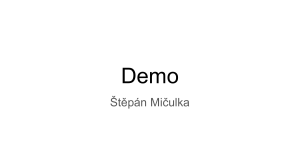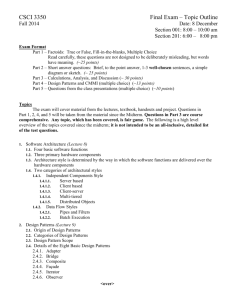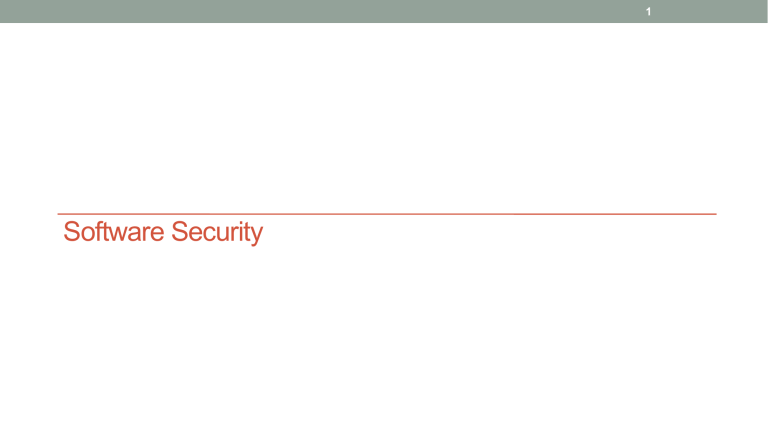
1
Software Security
2
Security problems in programs and programming
• Security failures can result from intentional or non-malicious causes; both can cause
•
•
•
•
•
•
•
harm
An error, in performing some software activity, the error may lead to a fault, or an
incorrect step, command, process, or data definition in a computer program, design,
or documentation.
A failure is a departure from the system’s required behavior.
Security Engineers use flaw to describe both faults and failures.
Program flaws can have two kinds of security implications: They can cause integrity
problems leading to harmful output or action,
They offer an opportunity for exploitation by a malicious actor.
Program correctness becomes a security issue as well as a general quality problem
Unintentional (Non-malicious) Programming Oversights
From Security in Computing, Fifth Edition, by Charles P. Pfleeger, et al. (ISBN: 9780134085043). Copyright 2015 by Pearson Education, Inc. All rights reserved.
3
Memory Allocation
Data vs. Instructions
High addresses
Stack
Heap
Static data
Code
Low addresses
Code and data separated, with the heap growing up
toward high addresses and the stack growing down from
the high addresses.
The same hex value in the same spot in memory can
either be a meaningful data value or a meaningful
instruction depending on whether the computer treats it as
code or data.
4
Buffer Overflows
• Occur when data is written beyond the space allocated for it, such as a 10th byte in a
9-byte array
• In a typical exploitable buffer overflow, an attacker’s inputs are expected to go into
regions of memory allocated for data, but those inputs are instead allowed to
overwrite memory holding executable code
• The trick for an attacker is finding buffer overflow opportunities that lead to
overwritten memory being executed, and finding the right code to input
char sample[10];
int i;
for (i=0; i<=9; i++)
sample[i] = ‘A’;
sample[10] = ‘B’;
This is a very simple buffer overflow. Character B is
placed in memory that wasn’t allocated by or for this
procedure.
5
Memory Organization
High addresses
Stack
We show where the system data/code reside
vs. where the program code and its local data
reside.
Heap
This context is important for understanding
how an attack that takes place inside a given
program can affect that program vs. how it can
affect the rest of the system.
Local Data
Program Code
System Data
System Code
Low addresses
6
Where a Buffer Can Overflow
Examples of buffer overflow effects in the context of the earlier AAAAAAAAAAB example.
The memory that’s overwritten depends on where the buffer resides.
7
The Stack after Procedure Calls
Procedure B
Stack
Procedure A
P3
call C
P2
call B
P1
Prog Ctr
Stack Ptr
Procedure C
P2
P1
Prog Ctr
Stack Ptr
When procedure A calls procedure B, procedure B gets added to the stack along with a pointer back to
procedure A. In this way, when procedure B is finished running, it can get popped off the stack, and
procedure A will just continue executing where it left off.
8
Compromised Stack
Procedure B
Stack
Procedure A
P3
call C
P2
call B
P1
Prog Ctr
Stack Ptr
Procedure C
code
code
Prog Ctr
Stack Ptr
Instead of pointing at procedure B in this case, the program counter is pointing at code that’s been
placed on the stack as a result of an overflow.
9
Overwriting Memory for Execution
• Overwrite the program counter stored in the stack
• Overwrite part of the code in low memory, substituting new
instructions
• Overwrite the program counter and data in the stack so
that the program counter points to the stack
10
Harm from Buffer Overflows
• Overwrite:
• Another piece of your program’s data
• An instruction in your program
• Data or code belonging to another program
• Data or code belonging to the operating system
• Overwriting a program’s instructions gives attackers that program’s execution
privileges
• Overwriting operating system instructions gives attackers the operating
system’s execution privileges
Stack Buffer Overflow - DOS
Just supplying random input which leads typically to the program crashing, demonstrates the basic stack
overflow attack. And since the program has crashed, it can no longer supply the function or service it was
running for.
At its simplest, then, a stack overflow can result in some form of denial-of-service attack on a system.
Of more interest to the attacker, rather than immediately crashing the program, is to have it transfer control to a
location and code of the attacker’s choosing.
The simplest way of doing this is for the input causing the buffer overflow to contain the desired target address
at the point where it will overwrite the saved return address in the stack frame.
Then when the attacked function finishes and executes the return instruction, instead of returning to the calling
function, it will jump to the supplied address instead and execute instructions from there.
Stack Buffer Overflows
Note in this program that the buffers are both the same size. This is a quite common practice in C
programs.
Indeed, the standard C IO library has a defined constant BUFSIZ, which is the default size of the input
buffers it uses.
The problem that may result, as it does in this example, occurs when data are being merged into a
buffer that includes the contents of another buffer, such that the space needed exceeds the space
available.
For the first run, the value read is small enough that the merged response didn’t corrupt the stack
frame.
void getinp(char *inp, int siz)
{
puts("Input value: ");
fgets(inp, siz, stdin);
printf("buffer3 getinp read %s\n", inp);
}
void display(char *val)
{
char tmp[16];
sprintf(tmp, "read val: %s\n", val);
puts(tmp);
}
int main(int argc, char *argv[])
{
char buf[16];
getinp(buf, sizeof(buf));
display(buf);
printf("buffer3 done\n");
}
(a) Another stack overflow C code
$ cc -o buffer3 buffer3.c
For the second run, the supplied input was much too large. However, because a safe input function was
used, only 15 characters were read, as shown in the following line. When this was then merged with the
response string, the result was larger than the space available in the destination buffer.
It overwrote the saved frame pointer, but not the return address. So the function returned, as shown by
the message printed by the main() function. But when main() tried to return, because its stack frame had
been corrupted and was now some random value, the program jumped to an illegal address and
crashed.
In this case the combined result was not long enough to reach the return address, but this would be
possible if a larger buffer size had been used.
$ ./buffer3
Input value:
SAFE
buffer3 getinp read SAFE
read val: SAFE
buffer3 done
$ ./buffer3
Input value:
XXXXXXXXXXXXXXXXXXXXXXXXXXXXXXXXXXXX
buffer3 getinp read XXXXXXXXXXXXXXX
read val: XXXXXXXXXXXXXXX
buffer3 done
Segmentation fault (core dumped)
(b) Another stack overflow example runs
Unsafe C Standard Library Routines
This shows that when looking for buffer overflows, all possible places where externally sourced data are copied or merged have
to be located.
Note that these do not even have to be in the code for a particular program, they can (and indeed do) occur in library routines
used by programs, including both standard libraries and third-party application libraries.
Thus, for both attacker and defender, the scope of possible buffer overflow locations is very large.
A list of some of the most common unsafe standard C Library routines is given in Table . These routines are all suspect and
should not be used without checking the total size of data being transferred in advance, or better still by being replaced with safer
alternatives.
Table 10.2 Some Common Unsafe C Standard Library Routines
gets(char *str)
read line from standard input into str
sprintf(char *str, char *format, ...)
create str according to supplied format and variables
strcat(char *dest, char *src)
append contents of string src to string dest
strcpy(char *dest, char *src)
copy contents of string src to string dest
vsprintf(char *str, char *fmt, va_list ap)
create str according to supplied format and variables
Table : Some Common Unsafe C Standard Library Routines
Shellcode
Code supplied by attacker
•
Often saved in buffer being overflowed. Traditionally transferred control to a user command-line interpreter (shell)
Machine code
•
Specific to processor and operating system. Traditionally needed good assembly language skills to create
Metasploit Project
•
Provides useful information to people who perform penetration and exploit research
There are several generic restrictions on the content of shellcode….it has to be position independent . That
means it cannot contain any absolute address referring to itself, because the attacker generally cannot
determine in advance exactly where the targeted buffer will be located in the stack frame of the function in
which it is defined.
int main(int argc, char *argv[])
{
char *sh;
char *args[2];
sh = "/bin/sh";
args[0] = sh;
args[1] = NULL;
execve(sh, args, NULL);
}
(a) Desired shellcode code in C
This means shellcode is specific to a processor architecture, and indeed usually to an OS, as it needs to run on
targeted system and interact with its system functions.
This is the major reason why buffer overflow attacks are usually targeted at a specific piece of software running
on a specific operating system.
Because shellcode is machine code, writing it traditionally required a good understanding of the assembly
language and operation of the targeted system.
However, more recently a number of sites and tools have been developed that automate this process thus
making the development of shellcode exploits available to a much larger potential audience
nop
nop
/ / end of nop sled
jmp find
// jump to end of code
cont: pop %esi
// pop address of sh off stack into %esi
xor %eax,%eax
// zero contents of EAX
mov %al,0x7(%esi) // copy zero byte to end of string sh (%esi)
lea (%esi),%ebx // load address of sh (%esi) into %ebx
mov %ebx,0x8(%esi) // save address of sh in args[0] (%esi+8)
mov %eax,0xc(%esi) // copy zero to args[1] (%esi+c)
mov $0xb,%al
// copy execve syscall number (11) to AL
mov %esi,%ebx
// copy address of sh (%esi) t0 %ebx
lea 0x8(%esi),%ecx // copy address of args (%esi+8) to %ecx
lea 0xc(%esi),%edx // copy address of args[1] (%esi+c) to %edx
int $0x80
/ / software interrupt to execute syscall
find: call cont
// call cont which saves next address on stack
sh: .string "/bin/sh " // string constant
args: .long 0
/ / space used for args array
.long 0
/ / args[1] and also NULL for env array
(b) Equivalent position-independent x86 assembly code
90 90 eb 1a 5e 31 c0 88 46 07 8d 1e 89 5e 08 89
46 0c b0 0b 89 f3 8d 4e 08 8d 56 0c cd 80 e8 e1
ff ff ff 2f 62 69 6e 2f 73 68 20 20 20 20 20 20
(c) Hexadecimal values for compiled x86 machine code
15
30 cybersecurity search tools
1. Dehashed—View leaked credentials.
2. SecurityTrails—Extensive DNS data.
3. DorkSearch—Really fast Google dorking.
4. ExploitDB—Archive of various exploits.
5. ZoomEye—Gather information about targets.
6. Pulsedive—Search for threat intelligence.
7. GrayHatWarfare—Search public S3 buckets.
8. PolySwarm—Scan files and URLs for threats.
9. Fofa—Search for various threat intelligence.
10. LeakIX—Search publicly indexed information.
11. DNSDumpster—Search for DNS records quickly.
12. FullHunt—Search and discovery attack surfaces.
13. AlienVault—Extensive threat intelligence feed.
14. ONYPHE—Collects cyber-threat intelligence data.
15. Grep App—Search across a half million git repos.
16. URL Scan—Free service to scan and analyse websites.
17. Vulners—Search vulnerabilities in a large database.
18. WayBackMachine—View content from deleted websites.
19. Shodan—Search for devices connected to the internet.
20. Netlas—Search and monitor internet connected assets.
21. CRT sh—Search for certs that have been logged by CT.
22. Wigle—Database of wireless networks, with statistics.
23. PublicWWW—Marketing and affiliate marketing research.
24. Binary Edge—Scans the internet for threat intelligence.
25. GreyNoise—Search for devices connected to the internet.
26. Hunter—Search for email addresses belonging to a website.
27. Censys—Assessing attack surface for connected devices.
28. IntelligenceX—Search Tor, I2P, data leaks, domains, and emails.
29. Packet Storm Security—Browse latest vulnerabilities and exploits.
30. SearchCode—Search 75 billion lines of code from 40m projects.
Buffer Overflow Defenses
Two broad defense
approaches
Compile-time
Run-time
Aim to harden
programs to resist
attacks in new
programs
Aim to detect and
abort attacks in
existing programs
There is a need to defend systems against such attacks by either preventing them, or at least detecting and aborting such attacks. These can be broadly classified into two
categories:
• Compile-time defenses, which aim to harden programs to resist attacks in new programs
• Run-time defenses, which aim to detect and abort attacks in existing programs
While suitable defenses have been known for a couple of decades, the very large existing base of vulnerable software and systems hinders their deployment. Hence the
interest in run-time defenses, which can be deployed as operating systems and updates and can provide some protection for existing vulnerable programs.
Compile-time defenses aim to prevent or detect buffer overflows by instrumenting programs when they are compiled. The possibilities for doing this range from choosing a
high-level language that does not permit buffer overflows, to encouraging safe coding standards, using safe standard libraries, or including additional code to detect
corruption of the stack frame.
Compile-Time Defenses: Programming Language
• Use a modern high-level
Disadvantages
language
• Not vulnerable to buffer overflow attacks
• Compiler enforces range checks and
permissible operations on variables
• Additional code must be executed at run time to impose checks
• Flexibility and safety comes at a cost in resource use
• Distance from the underlying machine language and architecture means that access to some
instructions and hardware resources is lost
• Limits their usefulness in writing code, such as device drivers, that must interact with such resources
Compile-Time Defenses: Safe\ Coding Techniques
•
C designers placed much more emphasis on space efficiency and performance considerations than on type
safety
•
•
Programmers need to inspect the code and rewrite any unsafe coding
•
•
Assumed programmers would exercise due care in writing code
An example of this is the OpenBSD project
Programmers have audited the existing code base, including the operating system, standard libraries, and
common utilities
•
This has resulted in what is widely regarded as one of the safest operating systems in widespread use
Compile-Time Defenses: Language Extensions/Safe Libraries
• Handling dynamically allocated memory is more problematic because the size information is not available at compile time
• Requires an extension and the use of library routines
• Programs and libraries need to be recompiled
• Likely to have problems with third-party applications
•
Concern with C is use of unsafe standard library routines
• One approach has been to replace these with safer variants
• Libsafe is an example
• Library is implemented as a dynamic library arranged to load before the existing standard libraries
Compile-Time Defenses: Stack Protection
•
Add function entry and exit code to check stack for signs of corruption
•
Use random canary
o
o
•
Value needs to be unpredictable
Should be different on different systems
Stackshield and Return Address Defender (RAD)
o
GCC extensions that include additional function entry and exit code
• Function entry writes a copy of the return address to a safe region of memory
• Function exit code checks the return address in the stack frame against the saved copy
• If change is found, aborts the program
Run-Time Defenses: Executable Address Space Protection
Use virtual memory support to make some
regions of memory non-executable
• Requires support from memory management unit
(MMU)
• Long existed on SPARC / Solaris systems
• Recent on x86 Linux/Unix/Windows systems
Issues
• Support for executable stack code
• Special provisions are needed
Run-Time Defenses: Address Space Randomization
•
Manipulate location of key data structures
o
o
•
•
Stack, heap, global data - Using random shift for each process
Large address range on modern systems means wasting some has negligible impact
Randomize location of heap buffers
Random location of standard library functions
Run-Time Defenses: Guard Pages
•
Place guard pages between critical regions of memory
o
o
•
Flagged in MMU as illegal addresses
Any attempted access aborts process
Further extension places guard pages Between stack frames and heap buffers
o
Cost in execution time to support the large number of page mappings necessary
Input Size & Buffer Overflow
• Programmers often make assumptions about the maximum expected size of input
• Allocated buffer size is not confirmed
• Resulting in buffer overflow
• Testing may not identify vulnerability
• Test inputs are unlikely to include large enough inputs to trigger the overflow
• Safe coding treats all input as dangerous
Interpretation of Program Input
•
Program input may be binary or text
o
•
Binary interpretation depends on encoding and is usually application specific
There is an increasing variety of character sets being used
o
Care is needed to identify just which set is being used and what characters are being read
•
Failure to validate may result in an exploitable vulnerability
•
2014 Heartbleed OpenSSL bug is a recent example of a failure to check the validity of a binary input
value…….next
Overflow Countermeasures Summary
• Staying within bounds
• Check lengths before writing
• Confirm that array subscripts are within limits
• Double-check boundary condition code for off-by-one errors
• Limit input to the number of acceptable characters
• Limit programs’ privileges to reduce potential harm
• Many languages have overflow protections
• Code analyzers can identify many overflow vulnerabilities
• Canary values in stack to signal modification
Input Validation
• Consider: strcpy(buffer, argv[1])
• A buffer overflow occurs if
len(buffer) < len(argv[1])
• Software must validate the input by checking the length of
argv[1]
• Failure to do so is an example of a more general problem:
incomplete mediation
Part 4 Software
Mark Stamp’s Information Security: Principles and Practices by Mark Stamp/ Deven Shah.
Copyright 2009 Wiley India Pvt. Ltd. All rights reserved.
Input Validation
• Consider web form data
• Suppose input is validated on client
• For example, the following is valid
http://www.things.com/orders/final&custID=112&num=55A&qty=20&pri
ce=10&shipping=5&total=205
• Suppose input is not checked on server
• Why bother since input checked on client?
• Then attacker could send http message
http://www.things.com/orders/final&custID=112&num=55A&qty=20&pri
ce=10&shipping=5&total=25
Part 4 Software
Mark Stamp’s Information Security: Principles and Practices by Mark Stamp/ Deven Shah.
Copyright 2009 Wiley India Pvt. Ltd. All rights reserved.
Incomplete Mediation
• Linux kernel
• Research has revealed many buffer overflows
• Many of these are due to incomplete mediation
• Linux kernel is ―good‖ software since
• Open-source
• Kernel written by coding gurus
• Tools exist to help find such problems
• But incomplete mediation errors can be subtle
• And tools useful to attackers too!
Part 4 Software
Mark Stamp’s Information Security: Principles and Practices by Mark Stamp/ Deven Shah.
Copyright 2009 Wiley India Pvt. Ltd. All rights reserved.
Incomplete Mediation
• Validate All Input
• Guard Against Users’ Fingers
• There is no reason to leave sensitive data under control of an untrusted user.
Time-of-Check to Time-of-Use
• The time-of-check to time-of-use (TOCTTOU) flaw concerns mediation
that is performed with a ―bait and switch‖ in the middle.
• Between access check and use, data must be protected against change.
Time-of-Check to Time-of-Use
• The data structure is essentially a work ticket, requiring a stamp of
authorization; once authorized, it is put on a queue of things to be done.
• Normally the access control mediator process receives the data structure,
determines whether the access should be allowed, and either rejects the
access and stops processing or allows the access and forwards the data
structure to the file handler for processing.
• The mediator would copy the file name into its own local storage area and
compare from there. Comparing from the copy leaves the data structure
in the user’s area, under the user’s control.
Time-of-Check to Time-of-Use
• At this point the incomplete mediation flaw can be exploited. While the
mediator is checking access rights for the file my_file, the user could
change the file name descriptor to your_file, the value shown in Figure 313.
• Having read the work ticket once, the mediator would not be expected to
reread the ticket before approving it; the mediator would approve the
access and send the now-modified descriptor to the file handler.
Time-of-Check to Time-of-Use
• The problem is called a time-of-check to time-of-use flaw because it
exploits the delay between the two actions: check and use.
• That is, between the time the access was checked and the time the result
of the check was used, a change occurred, invalidating the result of the
check.
Security Implication
• The security implication here is clear: Checking one action and
performing another is an example of ineffective access control, leading to
confidentiality failure or integrity failure or both.
• We must be wary whenever a time lag or loss of control occurs, making
sure that there is no way to corrupt the check’s results during that interval.
Time-of-Check to Time-of-Use : Countermeasures
• There are ways to prevent exploitation of the time lag, again depending on our security
•
•
•
•
•
tool, access control.
Critical parameters are not exposed during any loss of control. The access-checking
software must own the request data until the requested action is complete.
Another protection technique is to ensure serial integrity, that is, to allow no interruption
(loss of control) during the validation.
Or the validation routine can initially copy data from the user’s space to the routine’s
area—out of the user’s reach—and perform validation checks on the copy.
Finally, the validation routine can seal the request data to detect modification.
Really, all these protection methods are expansions on the tamperproof criterion for a
reference monitor: Data on which the access control decision is based and the result of
the decision must be outside the domain of the program whose access is being
controlled.
Undocumented Access Point
• During program development and testing, the programmer needs a way
•
•
•
•
to access the internals of a module.
The programmer creates an undocumented entry point or execution
mode.
Sometimes, however, the programmer forgets to remove these entry
points when the program moves from development to product.
Or the programmer decides to leave them in to facilitate program
maintenance later; the programmer may believe that nobody will find the
special entry.
Programmers can be naïve, because if there is a hole, someone is likely
to find it.
Undocumented Access Point
• Backdoor : An undocumented access point is called a backdoor or
trapdoor.
• Such an entry can transfer control to any point with any privileges the
programmer wanted.
• Few things remain secret on the web for long; someone finds an opening
and exploits it.
• Thus, coding a supposedly secret entry point is an opening for
unannounced visitors.
Undocumented Access Point - Protecting Against
Unauthorized Entry
• Undocumented entry points are a poor programming practice (but they
will still be used).
• They should be found during rigorous code reviews in a software
development process.
• But preventing or locking these vulnerable doorways is difficult, especially
because the people who write them may not appreciate their security
implications.
Off-by-One Error
• When learning to program, neophytes (new to subject or activity ) can
easily fail with the off-by-one error:
• miscalculating the condition to end a loop (repeat while i< = n or i<n?
repeat until i=n or i>n ?)
• or overlooking that an array of A[0] through A[n] contains n+1 elements.
Off-by-One Error
• A similar problem occurs when a procedure edits or reformats input, perhaps
•
•
•
•
changing a one-character sequence into two or more characters (as for
example,
when the one-character ellipsis symbol ―…‖ available in some fonts is converted
by a word processor into three successive periods to account for more limited
fonts.)
These unanticipated changes in size can cause changed data to no longer fit in
the space where it was originally stored.
Worse, the error will appear to be sporadic, occurring only when the amount of
data exceeds the size of the allocated space.
The only control against these errors is correct programming: always checking to
ensure that a container is large enough for the amount of data it is to contain.
Integer Overflow
• An integer overflow is a peculiar type of overflow, in that its outcome is
somewhat different from that of the other types of overflows.
• An integer overflow occurs because a storage location is of fixed, finite
size and therefore can contain only integers up to a certain limit.
• The overflow depends on whether the data values are signed (that is,
whether one bit is reserved for indicating whether the number is positive
or negative).
Integer Overflow
• When a computation causes a value to exceed one of the limits in Table
3-1, the extra data does not spill over to affect adjacent data items.
• That’s because the arithmetic is performed in a hardware register of the
processor, not in memory.
Integer Overflow
• Instead, either a hardware program exception or fault condition is
•
•
•
•
signaled, which causes transfer to an error handling routine, or the excess
digits on the most significant end of the data item are lost.
Checking for this type of overflow is difficult, because only when a result
overflows can the program determine an overflow occurs.
Using 8-bit unsigned values, for example, a program could determine that
the first operand was 147 and then check whether the second was
greater than 108.
Such a test requires double work: First determine the maximum second
operand that will be in range and then compute the sum.
Some compilers generate code to test for an integer overflow and raise
an exception.
Unterminated Null-Terminated String
• Long strings are the source of many buffer overflows.
• Sometimes an attacker intentionally feeds an overly long string into a
processing program to see if and how the program will fail.
• Other times the vulnerability has an accidental cause:
• A program mistakenly overwrites part of a string, causing the string to
be interpreted as longer than it really is.
• How these errors actually occur depends on how the strings are stored,
which is a function of the programming language, application program,
and operating system involved.
Unterminated Null-Terminated String
Unterminated Null-Terminated String
• The last mode of representing a string, typically used in C, is called null
•
•
•
•
•
•
terminated, meaning that the end of the string is denoted by a null byte, or 0x00
This format is prone to misinterpretation.
Suppose an erroneous process happens to overwrite the end of the string and
its terminating null character;
in that case, the application reading the string will continue reading memory until
a null byte happens to appear (from some other data value), at any distance
beyond the end of the string.
Thus, the application can read 1, 100 to 100,000 extra bytes or more until it
encounters a null.
The problem of buffer overflow arises in computation, as well.
Functions to move and copy a string may cause overflows in the stack or heap
as parameters are passed to these functions.
Parameter Length, Type, and Number
• Another source of data-length errors is procedure parameters, from web
or conventional applications.
• Among the sources of problems are these:
• Too many parameters
• Wrong output type or size
• Too-long string
Unsafe Utility Program
• Programming languages, especially C, provide a library of utility routines
to assist with common activities, such as moving and copying strings.
• In C the function strcpy (dest, src) copies a string from src to dest,
stopping on a null, with the potential to overrun allocated memory.
• A safer function is strncpy (dest, src, max), which copies up to the null
delimiter or max characters, whichever comes first.
• Although there are other sources of overflow problems, from these
descriptions you can readily see why so many problems with buffer
overflows occur.
Race Conditions
• A race condition means that two processes are competing within the
•
•
•
•
•
•
•
same time interval
The race affects the integrity or correctness of the computing tasks.
Two devices may submit competing requests to the operating system for
a given chunk of memory at the same time.
In the two-step request process, each device first asks if the size chunk is
available,
if the answer is yes, then reserves that chunk for itself.
Depending on the timing of the steps, the first device could ask for the
chunk, get a ―yes‖ answer,
Do not get the chunk because it has already been assigned to the second
device.
The two requesters ―race‖ to obtain a resource.
Race Conditions
• A race condition occurs most often in an operating system,
• It can also occur in multithreaded or cooperating processes.
• In
a race condition or serialization flaw two processes execute
concurrently,
• The outcome of the computation depends on the order in which
instructions of the processes execute
Race Conditions
Race Conditions
Race Conditions
Because A has not completed the transaction before the system gets a
request from B, the system tells B that the seat is available.
If the system is not designed properly, both agents can complete their
transactions, and two passengers will be confirmed for that one seat which
will be uncomfortable
A race condition is difficult to detect because it depends on the order in which
two processes execute.
The execution order of the processes can depend on many other things,
such as the total load on the system,
the amount of available memory space,
the priority of each process, or
the number and timing of system interrupts to the processes.
During testing, and even for a long period of execution, conditions may never
cause this particular overload condition to occur.
Race Conditions Security Implication
A race condition between two processes can cause inconsistent, undesired
and therefore wrong, outcomes—a failure of integrity.
Race Conditions Security Implication
Tripwire is a utility for preserving the integrity of files.
As part of its operation it creates a temporary file to which it writes a log of its
activity. In the old version,
Tripwire (1) chose a name for the temporary file,
(2) checked the file system to ensure that no file of that name already
existed,
(3) created a file by that name, and
(4) later opened the file and wrote results.
A malicious process can bring down Tripwire’s steps by changing the newly
created temporary file to a pointer to any other system file the process wants
Tripwire to destroy by overwriting.
In this example, the security implication is clear: Any file can be compromised
by a carefully timed use of the inherent race condition between steps 2 and 3
Race Condition
• Security processes should be atomic
• Occur ―all at once‖
• Race conditions can arise when security-critical process occurs
in stages
• Attacker makes change between stages
• Often, between stage that gives authorization, but before stage that
transfers ownership
• Example: Unix mkdir
Part 4 Software
Mark Stamp’s Information Security: Principles and Practices by Mark Stamp/ Deven Shah.
Copyright 2009 Wiley India Pvt. Ltd. All rights reserved.
mkdir Race Condition
creates new directory
How mkdir is supposed to work
mkdir
mkdir
2. Transfer
ownership
Part 4 Software
1. Allocate
space
Mark Stamp’s Information Security: Principles and Practices by Mark Stamp/ Deven Shah.
Copyright 2009 Wiley India Pvt. Ltd. All rights reserved.
mkdir Attack
The
mkdir race condition
mkdir
1. Allocate
space
3. Transfer
ownership
2. Create link to
password file
Not
really a “race”
o But attacker’s timing is critical
Part 4 Software
Mark Stamp’s Information Security: Principles and Practices by Mark Stamp/ Deven Shah.
Copyright 2009 Wiley India Pvt. Ltd. All rights reserved.
Race Conditions
• Race conditions are common
• But race conditions harder to exploit
• Buffer overflow is ―low hanging fruit‖ today
• To prevent race conditions, make security-critical processes
atomic
• Occur all at once, not in stages
• Not always easy to accomplish in practice
Part 4 Software
Mark Stamp’s Information Security: Principles and Practices by Mark Stamp/ Deven Shah.
Copyright 2009 Wiley India Pvt. Ltd. All rights reserved.
55
Malware
• Programs planted by an agent with malicious intent to cause unanticipated or
undesired effects
• Virus
• A program that can replicate itself and pass on malicious code to other nonmalicious
programs by modifying them
• Worm
• A program that spreads copies of itself through a network
• Trojan horse
• Code/software that appear to do one thing but has some unexpected functionality
56
Types of Malware
57
Types of Malware
58
Harm from Malicious Code
• Harm to users and systems:
• Sending email to user contacts
• Deleting or encrypting files
• Modifying system information, such as the Windows registry
• Stealing sensitive information, such as passwords
• Attaching to critical system files
• Hide copies of malware in multiple complementary locations
• Harm to the world:
• Some malware has been known to infect millions of systems, growing at a geometric rate
• Infected systems often become staging areas for new infections
59
Transmission and Propagation
Setup and installer program
• The SETUP program may call dozens or hundreds of other programs, some
on the distribution medium, some already residing on the computer, some in
memory.
• If any one of these programs contains a virus, the virus code could be
activated and could install itself on a permanent storage medium (typically, a
hard disk)
• Could install itself in any and all executing programs in memory.
Attached file
• The virus writer tries to convince the victim (the recipient of the message or
file) to open the object.
• Once the viral object is opened (and thereby executed), the activated virus
can do its work.
60
Transmission and Propagation
Document viruses
• Implemented within a formatted document, such as a written document, a database, a slide
• presentation, a picture, or a spreadsheet.
• The virus writer simply includes the virus in the commands part of the document
Autorun
• Autorun is a feature of operating systems that causes the automatic execution of code based
on name or placement.
• Early malicious code writers was to augment or replace autoexec.bat to get the malicious
code executed.
Using nonmalicious programs:
• Appended viruses
• a virus inserts a copy of itself into the executable program file before the first executable
instruction.
• Viruses that surround a program
• virus that runs the original program but has control before and after its execution.
61
Malware Activation
One-time execution (implanting)
• Malicious code executes a one-time process to transmit or receive and install the infection.
Boot sector viruses
• Burying the code among other system routines and placing the code on the list of programs started
at computer startup are current techniques to ensure that a piece of malware is reactivated.
Memory-resident viruses
resident code. Examples of resident code are the routine that interprets keys pressed on the
keyboard,
Application files
• A virus writer can create a virus macro that adds itself to the startup directives for the application.
• It also then embeds a copy of itself in data files so that the infection spreads to anyone receiving
one or more of those files.
Code libraries
• executing code in a library can pass on the viral
• infection to other transmission media.
62
Virus Effects
·
Virus Effect
Attach to executable
program
Attach to data or
control file
How It Is Caused
· Modify file directory
· Write to executable program file
· Modify directory
· Rewrite data
· Append to data
· Append data to self
Remain in memory
· Intercept interrupt by modifying interrupt
handler address table
· Load self in non-transient memory area
Infect disks
· Intercept interrupt
· Intercept operating system call (to format
disk, for example)
· Modify system file
· Modify ordinary executable program
Conceal self
· Intercept system calls that would reveal
self and falsify result
· Classify self as “hidden” file
Spread infection
·
·
·
·
Prevent deactivation
· Activate before deactivating program and
block deactivation
Infect boot sector
Infect systems program
Infect ordinary program
Infect data ordinary program reads to
control its execution
· Store copy to reinfect after deactivation
63
Virus Detection
• Virus scanners look for signs of malicious code infection using signatures in
program files and memory
• Traditional virus scanners have trouble keeping up with new malware—detect
about 45% of infections
• Detection mechanisms:
• Known string patterns in files or memory
• Execution patterns
• Storage patterns
64
Virus Signatures
Attached
Virus Code
Recognizable
signature elements
IF (--)
JUMP
Original
Program
Original
Program
Separate
Virus
Module
Malware Detection
• Three common methods
• Signature detection
• Change detection
• Anomaly detection
• We’ll briefly discuss each of these
• And consider advantages and disadvantages of each
Part 4 Software
Mark Stamp’s Information Security: Principles and Practices by Mark Stamp/ Deven Shah.
Copyright 2009 Wiley India Pvt. Ltd. All rights reserved.
Signature Detection
• A signature is a string of bits found in software (or could be a
hash value)
• Suppose that a virus has signature 0x23956a58bd910345
• We can search for this signature in all files
• If we find the signature are we sure we’ve found the virus?
• No, same signature could appear in other files
• But at random, chance is very small: 1/264
• Software is not random, so probability is higher
Part 4 Software
Mark Stamp’s Information Security: Principles and Practices by Mark Stamp/ Deven Shah.
Copyright 2009 Wiley India Pvt. Ltd. All rights reserved.
Signature Detection
• Advantages
• Effective on ―traditional‖ malware
• Minimal burden for users/administrators
• Disadvantages
• Signature file can be large (10,000’s)…
• …making scanning slow
• Signature files must be kept up to date
• Cannot detect unknown viruses
• Cannot detect some new types of malware
• By far the most popular detection method
Part 4 Software
Mark Stamp’s Information Security: Principles and Practices by Mark Stamp/ Deven Shah.
Copyright 2009 Wiley India Pvt. Ltd. All rights reserved.
Change Detection
• Viruses must live somewhere on system
• If we detect that a file has changed, it may be infected
• How to detect changes?
• Hash files and (securely) store hash values
• Recompute hashes and compare
• If hash value changes, file might be infected
• Check for Oligomorphism or polymorphism
Change Detection
• Advantages
• Virtually no false negatives
• Can even detect previously unknown malware
• Disadvantages
• Many files change and often
• Many false alarms (false positives)
• Heavy burden on users/administrators
• If suspicious change detected, then what?
• Might still need signature-based system
Part 4 Software
Mark Stamp’s Information Security: Principles and Practices by Mark Stamp/ Deven Shah.
Copyright 2009 Wiley India Pvt. Ltd. All rights reserved.
Anomaly Detection
• Monitor system for anything ―unusual‖ or ―virus-like‖ or
potentially malicious
• What is unusual?
• Files change in some unusual way
• System misbehaves in some way
• Unusual network activity
• Unusual file access, etc., etc., etc.
• But must first define ―normal‖
• And normal can change!
Part 4 Software
Mark Stamp’s Information Security: Principles and Practices by Mark Stamp/ Deven Shah.
Copyright 2009 Wiley India Pvt. Ltd. All rights reserved.
Anomaly Detection
• Advantages
• Chance of detecting unknown malware
• Disadvantages
• Unproven in practice
• Trudy can make abnormal look normal (go slow)
• Must be combined with another method (such as signature detection)
• Also popular in intrusion detection (IDS)
• A difficult unsolved (unsolvable?) problem
• As difficult as AI?
Part 4 Software
Mark Stamp’s Information Security: Principles and Practices by Mark Stamp/ Deven Shah.
Copyright 2009 Wiley India Pvt. Ltd. All rights reserved.
72
Countermeasures for Users
• Use software acquired from reliable sources
• Test software in an isolated environment
• Only open attachments when you know them to be safe
• Treat every website as potentially harmful
• Create and maintain backups
73
Countermeasures for Developers
• Software Engineering Techniques
• Information hiding - Information hiding: describing what a module does, not
•
•
•
•
•
•
how
Modularity – Coupling and cohesion
Mutual Suspicion
Confinement - possible damage does not spread to other parts of a system
Simplicity - Complexity is often the enemy of security
Genetic Diversity - Diversity reduces the number of targets susceptible to one
attack type
Testing
74
Code Testing
• Unit testing checks if software components are fulfilling functionalities or not.
• Integration testing checks the data flow from one module to other modules.
• Function testing
• Performance testing
• Acceptance testing checks the requirements of a specification or contract are
met as per its delivery.
• Installation testing
• Regression testing
• Penetration testing
75
Countermeasure Specifically for Security –
Design Principles for Security
• Least privilege
• Economy of mechanism
• Open design
• Complete mediation
• Permission based
• Separation of privilege
• Least common mechanism
• Ease of use
76
Countermeasure Specifically for Security –
Design Principles for Security
• Penetration Testing for Security
• Proofs of Program Correctness
• Validation
• Defensive Programming - Program designers and implementers need not only
write correct code but must also anticipate what could go wrong.
• Trustworthy Computing Initiative - all developers undergo security training, and
secure software development practices were instituted throughout the
company
77
Countermeasures that Don’t Work
• Penetrate-and-Patch - Penetrate-and-patch fails because it is hurried, misses
the context of the fault, and focuses on one failure, not the complete system.
• Security by Obscurity - Security by obscurity is the belief that a system can be
secure as long as nobody outside its implementation group is told anything
about its internal mechanisms.
78
Summary
• Buffer overflow attacks can take advantage of the fact that code and data are
stored in the same memory in order to maliciously modify executing programs
• Programs can have a number of other types of vulnerabilities, including off-byone errors, incomplete mediation, and race conditions
• Malware can have a variety of harmful effects depending on its characteristics,
including resource usage, infection vector, and payload
• Developers can use a variety of techniques for writing and testing code for
security