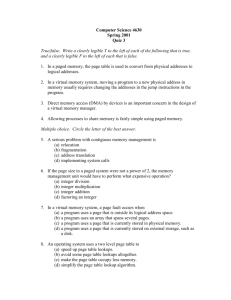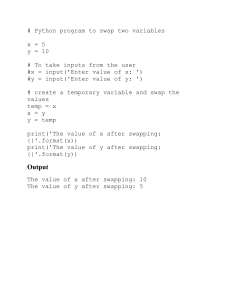Virtual Memory in macOS: Demand Paging, Swapping, Thrashing
advertisement
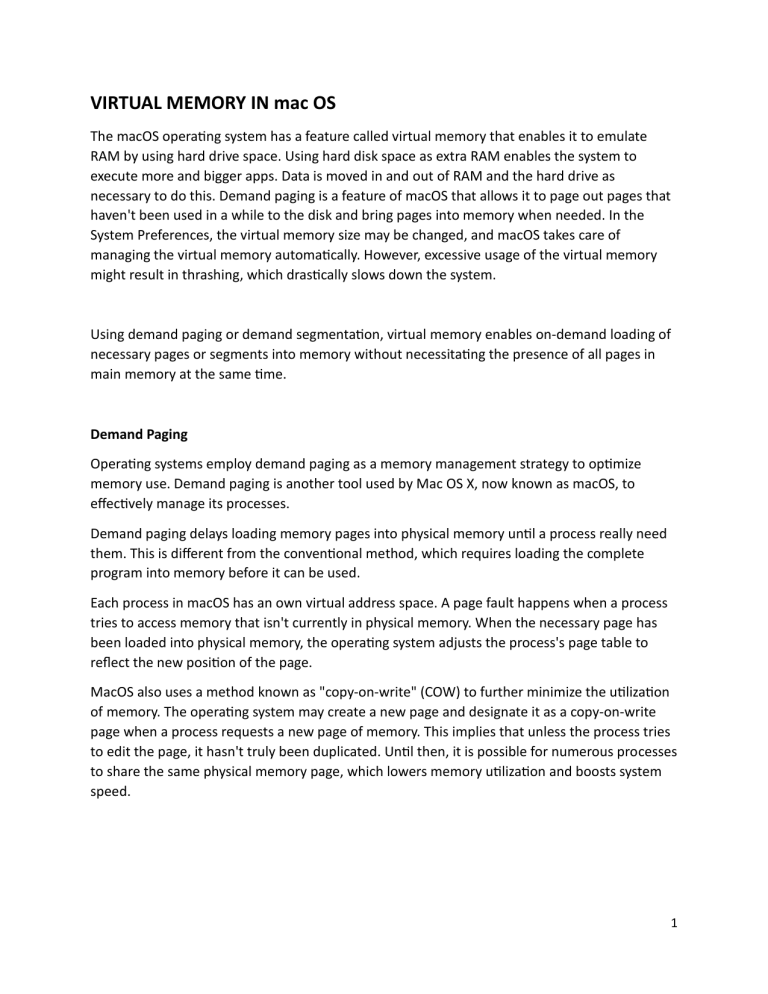
VIRTUAL MEMORY IN mac OS The macOS operating system has a feature called virtual memory that enables it to emulate RAM by using hard drive space. Using hard disk space as extra RAM enables the system to execute more and bigger apps. Data is moved in and out of RAM and the hard drive as necessary to do this. Demand paging is a feature of macOS that allows it to page out pages that haven't been used in a while to the disk and bring pages into memory when needed. In the System Preferences, the virtual memory size may be changed, and macOS takes care of managing the virtual memory automatically. However, excessive usage of the virtual memory might result in thrashing, which drastically slows down the system. Using demand paging or demand segmentation, virtual memory enables on-demand loading of necessary pages or segments into memory without necessitating the presence of all pages in main memory at the same time. Demand Paging Operating systems employ demand paging as a memory management strategy to optimize memory use. Demand paging is another tool used by Mac OS X, now known as macOS, to effectively manage its processes. Demand paging delays loading memory pages into physical memory until a process really need them. This is different from the conventional method, which requires loading the complete program into memory before it can be used. Each process in macOS has an own virtual address space. A page fault happens when a process tries to access memory that isn't currently in physical memory. When the necessary page has been loaded into physical memory, the operating system adjusts the process's page table to reflect the new position of the page. MacOS also uses a method known as "copy-on-write" (COW) to further minimize the utilization of memory. The operating system may create a new page and designate it as a copy-on-write page when a process requests a new page of memory. This implies that unless the process tries to edit the page, it hasn't truly been duplicated. Until then, it is possible for numerous processes to share the same physical memory page, which lowers memory utilization and boosts system speed. 1 Advantages: The ability to sustain many processes in main memory enables more effective CPU usage. Demand paging allows for the execution of processes that are bigger than the main memory, eliminating a basic programming limitation. Reduces the amount of main memory needed for each task, enabling higher degrees of multiprogramming. Disadvantages: Can reduce system performance since the hard drive and physical memory are constantly exchanging data. Increases the likelihood of data loss or corruption if a hard drive failure or power outage happens while data is being transferred. Manages both physical and virtual memory, which makes the memory management system more complicated. Page Fault Service Time: Time refers to the time taken by an operating system to service a page fault when a process accesses a page that is not currently in physical memory. A shorter Page Fault Service Time is desirable for better performance, and techniques such as pre-fetching frequently accessed pages and using faster storage systems can be used to improve it. 2 Swapping: Operating systems employ the memory management method known as swapping to temporarily move memory pages to disk or swap space in order to free up physical memory. Like the majority of contemporary operating systems, macOS employs swapping as a component of its memory management scheme. When the operating system in macOS wants to release physical memory for use by other processes or to prevent memory exhaustion, swapping takes place. The operating system may decide to move part of a process's memory pages to disk or swap space when it detects that the process is not actively using its allotted memory. The operating system will swap a page that has been removed from physical memory back in when it is required. Due to the operating system's need to read the page from disk and update the process's page table, this may result in a page fault delay. To effectively manage memory, macOS combines demand paging and swapping. MacOS may replace entire processes or sections of processes that are not actively being used when physical memory is running low. This keeps the system from running out of memory and helps free up memory for other programs that require it. MacOS also uses a method known as "copy-on-write" (COW) to further minimize the utilization of memory. The operating system may create a new page and designate it as a copy-on-write page when a process requests a new page of memory. This implies that unless the process tries to edit the page, it hasn't truly been duplicated. Until then, it is possible for numerous processes to share the same physical memory page, which lowers memory utilization and boosts system speed. 3 Thrashing More processes can be kept in memory since only a small portion of any particular process is ever present in the main memory. Additionally, time is saved by avoiding swapping out and in unneeded pages of memory. The OS must, however, handle this system in a sensible manner. So that the CPU and OS have direct access to as many processes as feasible, almost all of the main memory will be taken up by process pages in the steady-state. As a result, the OS must discard a page whenever it loads a new one. If it discards a page right before it is utilized, it will simply need to acquire that page once more nearly immediately. Thrashing is a disorder that develops when this happens frequently. Instead of carrying out instructions, the system wastes the majority of its time switching pages. So it's necessary to use a decent page replacement method. 4 The graphic demonstrates how, due to excessive page replacement, raising the level of multiprogramming over a particular threshold (lambda), can result in lower CPU usage and longer processing times. Thrashing is the term for this. Causes of Thrashing: A lack of physical memory is the main reason for thrashing in macOS and any other operating system. Insufficient physical memory forces the system to frequently swap pages of memory between physical memory and the disk, which can result in high CPU and disk I/O utilization, slowing the system and making programs unresponsive. Other elements that may cause macOS to thrash include: Running too many programs or processes at once: The system may employ paging or swapping to satisfy the demand when too many applications are executing at once and end up needing more memory than is available. Memory leaks: Some applications have a tendency to accumulate memory usage over time without releasing it, which leaves the system with insufficient memory. Insufficient virtual memory settings: The efficiency with which the macOS system manages memory needs can be affected by the virtual memory settings. The system may thrash if the virtual memory settings are not optimized. 5 Memory fragmentation: When memory is fragmented, there may not be enough contiguous free memory to allot to new processes, which forces the system to use swapping or paging. Lack of memory compression: If macOS is unable to adequately compress memory, it may be forced to use excessive paging or swapping. High degree of multiprogramming : If the number of processes keeps on increasing in the memory then the number of frames allocated to each process will be decreased. So, fewer frames will be available for each process. Due to this, a page fault will occur more frequently and more CPU time will be wasted in just swapping in and out of pages and the utilization will keep on decreasing. Lacks of Frames: If a process has fewer frames then fewer pages of that process will be able to reside in memory and hence more frequent swapping in and out will be required. This may lead to thrashing. Hence sufficient amount of frames must be allocated to each process in order to prevent thrashing. Reduction of Thrashing Tell the long-term scheduler not to put the processes into memory after the threshold in order to prevent the system from thrashing. Instruct the mid-term scheduler to suspend some of the processes if the system is already thrashing so that we can stop it from thrashing. Other elements that avoids cause macOS to thrash include: Add more RAM to your system to reduce reliance on swapping and paging. Adjust virtual memory settings, like increasing the swap file size, to optimize memory usage. Close unnecessary programs to reduce memory usage and prevent thrashing. Address memory leaks in programs by closing and reopening them or updating to a newer version. Defragment memory by restarting your system or using a third-party tool. Choose memory-efficient software with features that reduce memory usage. The performance of a virtual memory management system depends on the total number of page faults, which depend on “paging policies” and “frame allocation” Frame Allocation: 6 Number of frames allocating to each process in either static or dynamic. Static Allocation: The number of frame allocation to a process is fixed. Dynamic Allocation: The number of frames allocated to a process changes. Paging Policies: Fetch Policy: It decides when a page should be loaded into memory. Replacement Policy: It decides which page in memory should be replaced. Placement Policy: It decides where in memory should a page be loaded. demand paging in mac os - Bing images Virtual Memory in Operating System - GeeksforGeeks Swapping in Operating System - GeeksforGeeks Techniques to handle Thrashing - GeeksforGeeks 7