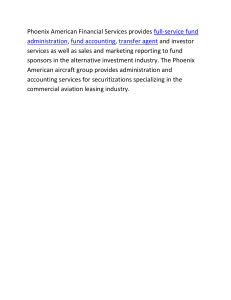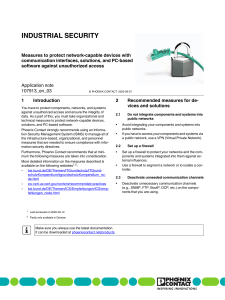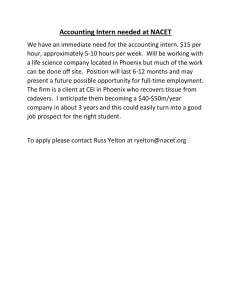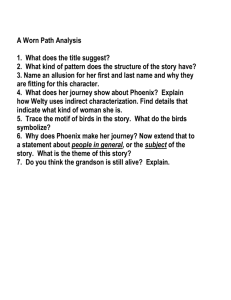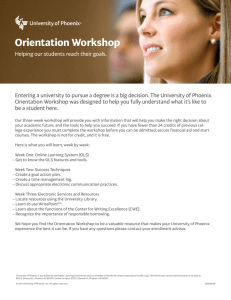Industrial Security Measures for Network Devices
advertisement
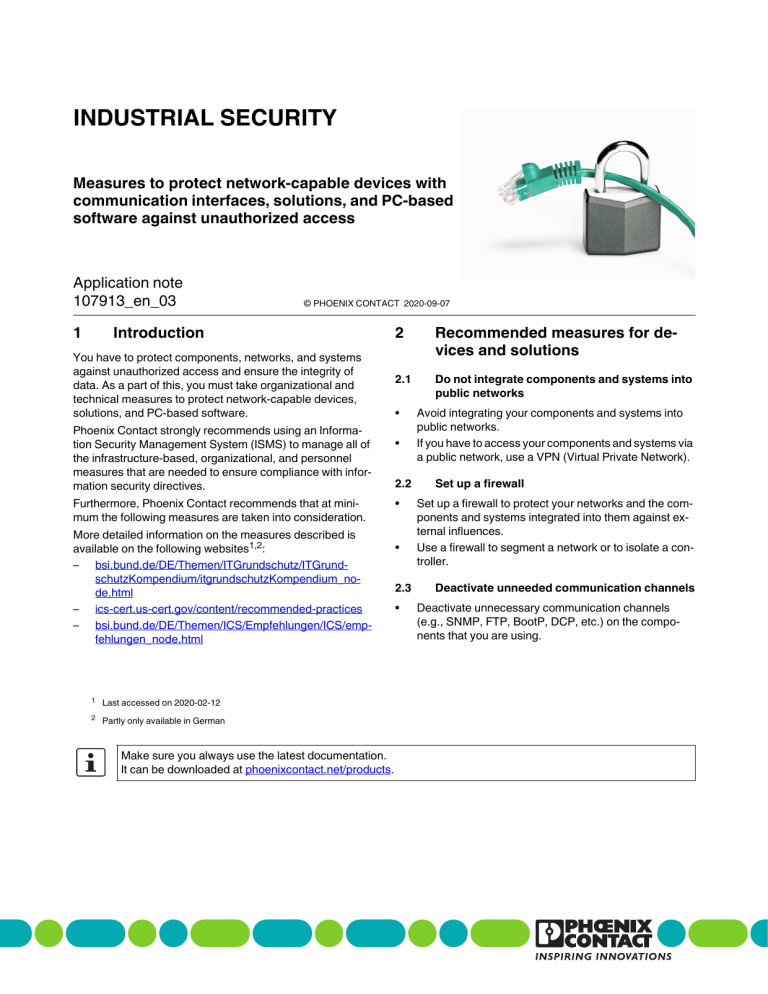
INDUSTRIAL SECURITY Measures to protect network-capable devices with communication interfaces, solutions, and PC-based software against unauthorized access Application note 107913_en_03 1 © PHOENIX CONTACT 2020-09-07 Introduction You have to protect components, networks, and systems against unauthorized access and ensure the integrity of data. As a part of this, you must take organizational and technical measures to protect network-capable devices, solutions, and PC-based software. Phoenix Contact strongly recommends using an Information Security Management System (ISMS) to manage all of the infrastructure-based, organizational, and personnel measures that are needed to ensure compliance with information security directives. Furthermore, Phoenix Contact recommends that at minimum the following measures are taken into consideration. More detailed information on the measures described is available on the following websites1,2: – bsi.bund.de/DE/Themen/ITGrundschutz/ITGrundschutzKompendium/itgrundschutzKompendium_node.html – ics-cert.us-cert.gov/content/recommended-practices – bsi.bund.de/DE/Themen/ICS/Empfehlungen/ICS/empfehlungen_node.html 1 Last accessed on 2020-02-12 2 Partly only available in German Make sure you always use the latest documentation. It can be downloaded at phoenixcontact.net/products. 2 Recommended measures for devices and solutions 2.1 Do not integrate components and systems into public networks • • 2.2 • • 2.3 • Avoid integrating your components and systems into public networks. If you have to access your components and systems via a public network, use a VPN (Virtual Private Network). Set up a firewall Set up a firewall to protect your networks and the components and systems integrated into them against external influences. Use a firewall to segment a network or to isolate a controller. Deactivate unneeded communication channels Deactivate unnecessary communication channels (e.g., SNMP, FTP, BootP, DCP, etc.) on the components that you are using. INDUSTRIAL SECURITY 2.4 Take Defense-in-Depth strategies into consideration when planning systems It is not sufficient to take measures that have only been considered in isolation when protecting your components, networks, and systems. Defense-in-Depth strategies encompass several coordinated measures that include operators, integrators, and manufacturers. • Take Defense-in-Depth strategies into consideration when planning systems. 2.5 • • 2.6 2.10 • • • • Install security software on all PCs to detect and eliminate security risks such as viruses, trojans, and other malware. Ensure that the security software is always up to date and uses the latest databases. Use whitelist tools for monitoring the device context. Use an Intrusion-Detection system for checking the communication within your system. Restrict access rights To protect networks for remote maintenance via VPN, Phoenix Contact offers, for example, the mGuard product range of security appliances, a description of which you will find in the latest Phoenix Contact catalog (phoenixcontact.net/products). Restrict access rights for components, networks, and systems to those individuals for whom authorization is strictly necessary. Deactivate unused user accounts. Secure access 2.11 • • • • • 2.7 • 2.8 • 2.9 Use up-to-date security software Change the default login information after initial startup. Use secure passwords reflecting the complexity and service life recommended in the latest guidelines. Change passwords in accordance with the rules applicable for their application. Use a password manager with randomly generated passwords. Wherever possible, use a central user administration system to simplify user management and login information management. Use secure access paths for remote access Use secure access paths such as VPN (Virtual Private Network) or HTTPS for remote access. Activate security-relevant event logging Activate security-relevant event logging in accordance with the security directive and the legal requirements on data protection. Perform regular threat analyses To determine whether the measures you have taken still provide adequate protection for your components, networks, and systems, threat analyses should be performed regularly. • Perform a threat analysis on a regular basis. 2.12 Secure access to SD cards Devices with SD cards require protection against unauthorized physical access. An SD card can be read with a conventional SD card reader at any time. If you do not protect the SD card against unauthorized physical access (such as by using a secure control cabinet), sensitive data is accessible to all. • Ensure that unauthorized persons do not have access to the SD card. • When destroying the SD card, ensure that the data cannot be retrieved. Use the latest firmware version Phoenix Contact regularly provides firmware updates. Any firmware updates available can be found on the product page for the respective device. • Ensure that the firmware on all devices used is always up to date. • Observe the Change Notes for the respective firmware version. • Pay attention to the security advisories published on Phoenix Contact‘s Product Security Incident Response Team (PSIRT) website regarding any published vulnerabilities. 107913_en_03 PHOENIX CONTACT 2/3 INDUSTRIAL SECURITY 3 Recommended measures for PCbased software PC-based software is used, for example, to set up, configure, program, and monitor devices, networks, and solutions. Engineering software can manipulate the device or solution. • To reduce the risk of manipulation, perform security evaluations regularly. 3.1 • • • • • • Use up-to-date security software Install security software on all PCs to detect and eliminate security risks such as viruses, trojans, and other malware. Ensure that the security software is always up to date and uses the latest databases. 4 Phoenix Contact Security Advisories 4.1 Product Security Incident Response Team (PSIRT) PC-based hardening and organization measures Protect any PCs used in automation solution environments against security-relevant manipulations. This can be facilitated, for example, by taking the following measures: • Boot up your PC regularly, and only from data carriers that are secured against manipulation. • Set up restrictive access rights for any personnel that absolutely must have authorization. • Protect your systems against unauthorized access with strong passwords and with rules to ensure that they remain strong. • Deactivate unused services. • Uninstall any software hat is not used. • Use a firewall to restrict access. • Use whitelist tools to protect important directories and data against unauthorized changes. • Activate security-relevant event logging in accordance with the security directive and the legal requirements on data protection. • Activate the update feature in accordance with the security directive. • Activate the automatic screen lock function and automatic logout after a specified time. • Perform backups regularly. • Only use data and software from approved sources. • Do not follow any hyperlinks listed that are from unknown sources, such as e-mails. 3.2 3.3 The Phoenix Contact Product Security Incident Response Team (PSIRT) gathers and analyzes any potential security vulnerabilities in Phoenix Contact products, solutions, and services. If a security vulnerability is identified, it will be listed on the PSIRT website under “Recent security advisories”, and a corresponding security advisory will be published. The website is updated regularly. To stay up to date, Phoenix Contact recommends subscribing to the PSIRT newsletter (listed in the SERVICE box, under “Subscribe to PSIRT news”). Anyone can submit information on potential vulnerabilities to Phoenix Contact PSIRT via e-mail. The aim of PSIRT is to work with vulnerability reporters professionally to handle any vulnerability claim that is related to Phoenix Contact products, solutions and services. Use the latest software Always use the latest software version (for engineering software, operating systems, etc.). Check for any software updates available on the respective product page from Phoenix Contact. Observe the Change Notes for the respective software version. Pay attention to the security advisories published on Phoenix Contact‘s Product Security Incident Response Team (PSIRT) website regarding any published vulnerabilities. 107913_en_03 PHOENIX CONTACT GmbH & Co. KG • Flachsmarktstraße 8 • 32825 Blomberg • Germany phoenixcontact.com 3/3