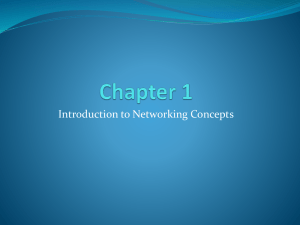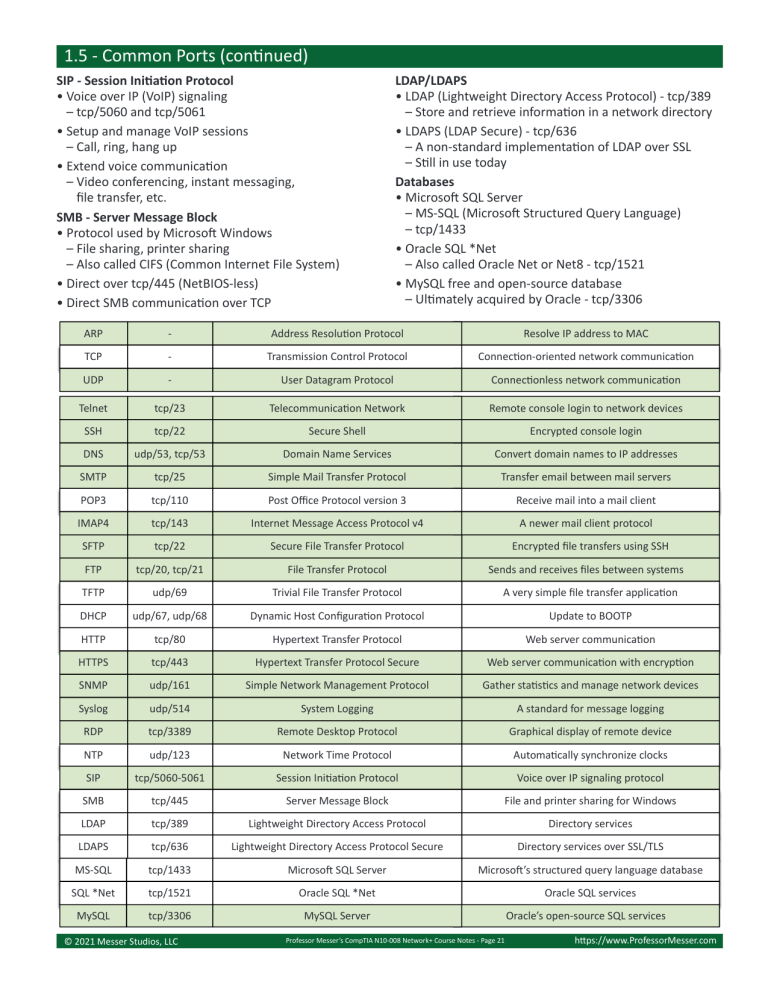
1.5 - Common Ports (conƟnued) SIP - Session IniƟaƟon Protocol • Voice over IP (VoIP) signaling – tcp/5060 and tcp/5061 • Setup and manage VoIP sessions – Call, ring, hang up • Extend voice communicaƟon – Video conferencing, instant messaging, Įle transfer, etc. SMB - Server Message Block • Protocol used by MicrosoŌ Windows – File sharing, printer sharing – Also called CIFS (Common Internet File System) • Direct over tcp/445 (NetBIOS-less) • Direct SMB communicaƟon over TCP LDAP/LDAPS • LDAP (Lightweight Directory Access Protocol) - tcp/389 – Store and retrieve informaƟon in a network directory • LDAPS (LDAP Secure) - tcp/636 – A non-standard implementaƟon of LDAP over SSL – SƟll in use today Databases • MicrosoŌ SQL Server – MS-SQL (MicrosoŌ Structured Query Language) – tcp/1433 • Oracle SQL *Net – Also called Oracle Net or Net8 - tcp/1521 • MySQL free and open-source database – UlƟmately acquired by Oracle - tcp/3306 ARP - AddressResolu5onProtocol ResolveIPaddresstoMAC TCP - TransmissionControlProtocol Connec5on-orientednetworkcommunica5on UDP - UserDatagramProtocol Connec5onlessnetworkcommunica5on Telnet tcp/23 Telecommunica5onNetwork Remoteconsolelogintonetworkdevices SSH tcp/22 SecureShell Encryptedconsolelogin DNS udp/3,tcp/3 DomainNameServices ConvertdomainnamestoIPaddresses SMTP tcp/2 SimpleMailTransferProtocol Transferemailbetweenmailservers POP3 tcp/110 PostOfficeProtocolversion3 Receivemailintoamailclient IMAP4 tcp/143 InternetMessageAccessProtocolv4 Anewermailclientprotocol SFTP tcp/22 SecureFileTransferProtocol FTP tcp/20,tcp/21 FileTransferProtocol TFTP udp/69 TrivialFileTransferProtocol Averysimplefiletransferapplica5on DHCP udp/67,udp/68 DynamicHostConfigura5onProtocol UpdatetoBOOTP HTTP tcp/80 HypertextTransferProtocol Webservercommunica5on HTTPS tcp/443 HypertextTransferProtocolSecure Webservercommunica5onwithencryp5on SNMP udp/161 SimpleNetworkManagementProtocol Gathersta5s5csandmanagenetworkdevices Syslog udp/14 SystemLogging Astandardformessagelogging RDP tcp/3389 RemoteDesktopProtocol Graphicaldisplayofremotedevice NTP udp/123 NetworkTimeProtocol Automa5callysynchronizeclocks SIP tcp/060-061 SessionIni5a5onProtocol VoiceoverIPsignalingprotocol SMB tcp/44 ServerMessageBlock FileandprintersharingforWindows LDAP tcp/389 LightweightDirectoryAccessProtocol Directoryservices LDAPS tcp/636 LightweightDirectoryAccessProtocolSecure DirectoryservicesoverSSL/TLS MS-SQL tcp/1433 Microso_SQLServer Microso_’sstructuredquerylanguagedatabase SQL*Net tcp/121 OracleSQL*Net OracleSQLservices MySQL tcp/3306 MySQLServer © 2021 Messer Studios, LLC EncryptedfiletransfersusingSSH Sendsandreceivesfilesbetweensystems Professor Messer’s CompTIA N10-008 Network+ Course Notes - Page 21 Oracle’sopen-sourceSQLservices Ʃpwww.ProfeorMeer.com 1.5 - Other Useful Protocols ICMP • Internet Control Message Protocol – “Text messaging” for your network devices • Another protocol carried by IP – Not used for data transfer • Devices can request and reply to administraƟve requests – Hey, are you there? / Yes, I’m right here. • Devices can send messages when things don’t go well – That network you’re trying to reach is not reachable from here – Your Ɵme-to-live expired, just leƫng you know GRE • Generic RouƟng EncapsulaƟon – The “tunnel” between two endpoints • Encapsulate traĸc inside of IP – Two endpoints appear to be directly connected to each other – No built-in encrypƟon AH (AuthenƟcaƟon Header) • Data integrity • Origin authenƟcaƟon • Replay aƩack protecƟon • Keyed-hash mechanism • No conĮdenƟality/encrypƟon VPNs • Virtual Private Networks – Encrypted (private) data traversing a public network • Concentrator – EncrypƟon/decrypƟon access device – OŌen integrated into a Įrewall • Many deployment opƟons – Specialized cryptographic hardware – SoŌware-based opƟons available • Used with client soŌware – SomeƟmes built into the OS IPSec (Internet Protocol Security) • Security for OSI Layer 3 – AuthenƟcaƟon and encrypƟon for every packet • ConĮdenƟality and integrity/anƟ-replay – EncrypƟon and packet signing • Very standardized – Common to use mulƟ-vendor implementaƟons • Two core IPSec protocols – AuthenƟcaƟon Header (AH) – EncapsulaƟon Security Payload (ESP) IPPacketwithAuthen/ca/on(tunnelmode) AH Header NewIPHeader ESP (EncapsulaƟng Security Payload) • Data conĮdenƟality (encrypƟon) • Limited traĸc Ňow conĮdenƟality • Data integrity • AnƟ-replay protecƟon Data Authen/cated IPsecDatagramwithESP(tunnelmode) NewIPHeader ESP Header IPHeader ESP Trailer Data Integrity CheckValue Encrypted Authen;cated IPsec Transport mode and Tunnel mode AH and ESP • Combine the data integrity of AH with the conĮdenƟality of ESP IPHeader OriginalPacket IPHeader Data IPsecDatagramwithAHandESP(transportmode) IPHeader AH Header ESP Header Data ESP Trailer Integrity CheckValue Encrypted Authen;cated IPsecDatagramwithAHandESP(tunnelmode) NewIPHeader AH Header ESP Header IPHeader Data ESP Trailer Integrity CheckValue Encrypted Authen;cated © 2021 Messer Studios, LLC Professor Messer’s CompTIA N10-008 Network+ Course Notes - Page 22 Ʃpwww.ProfeorMeer.com 1.6 - DHCP Overview DHCP The DHCP Process • IPv4 address conĮguraƟon used to be manual • Step 1: Discover - Client to DHCP Server – IP address, subnet mask, gateway, • Find all of the available DHCP Servers DNS servers, NTP servers, etc. • Step 2: Oīer - DHCP Server to client • October 1993 - The bootstrap protocol - BOOTP • Send some IP address opƟons to the client • BOOTP didn’t automaƟcally deĮne everything • Step 3: Request - Client to DHCP Server – Some manual conĮguraƟons were sƟll required • Client chooses an oīer and makes a formal request – BOOTP also didn’t know when • Step 4: Acknowledgement - DHCP Server to client an IP address might be available again • DHCP server sends an acknowledgement to the client • Dynamic Host ConĮguraƟon Protocol – IniƟally released in 1997, updated through the years – Provides automaƟc address / IP conĮguraƟon for almost all devices Managing DHCP in the enterprise • Limited CommunicaƟon range – Uses the IPv4 broadcast domain – Stops at a router • MulƟple servers needed for redundancy – Across diīerent locaƟons • Scalability is always an issue – May not want (or need) to manage – DHCP servers at every remote locaƟon • You’re going to need a liƩle help(er) – Send DHCP request across broadcast domains 1.6 - ConĮguring DHCP Scope properƟes • IP address range (and excluded addresses) • Subnet mask • Lease duraƟons • Other scope opƟons – DNS server, default gateway, WINS server DHCP pools • Grouping of IP addresses – Each subnet has its own scope – 192.168.1.0/24, 192.168.2.0/24, 192.168.3.0/24, etc. • A scope is generally a single conƟguous pool of IP addresses – DHCP excepƟons can be made inside of the scope DHCP address assignment • Dynamic assignment – DHCP server has a big pool of addresses to give out – Addresses are reclaimed aŌer a lease period • AutomaƟc allocaƟon – Similar to dynamic allocaƟon – DHCP server keeps a list of past assignments – You’ll always get the same IP address • StaƟc assignment – AdministraƟvely conĮgured table of MAC addresses – Each MAC address has a matching IP address – Other names - StaƟc DHCP Assignment, StaƟc DHCP, Address ReservaƟon, IP ReservaƟon © 2021 Messer Studios, LLC DHCP leases • Leasing your address – It’s only temporary – But it can seem permanent • AllocaƟon – Assigned a lease Ɵme by the DHCP server – AdministraƟvely conĮgured • ReallocaƟon – Reboot your computer – ConĮrms the lease • WorkstaƟon can also manually release the IP address – Moving to another subnet DHCP renewal • T1 Ɵmer – Check in with the lending DHCP server to renew the IP address – 50% of the lease Ɵme (by default) • T2 Ɵmer – If the original DHCP server is down, try rebinding with any DHCP server – 87.5% of the lease Ɵme (7/8ths) Professor Messer’s CompTIA N10-008 Network+ Course Notes - Page 23 Ʃpwww.ProfeorMeer.com 1.6 - ConĮguring DHCP (conƟnued) DHCP Timers Normal Opera*on Renewal Period Rebinding Period Normal Opera*on LeaseTime:8days RenewalTimer(T1):4days(50%) RebindingTimer(T2):7days(87.5%) Renewal Period Rebinding Period Normal Opera*on Renewal Period Rebinding Period 1.6 - An Overview of DNS Domain Name System • Translates human-readable names into computer-readable IP addresses – You only need to remember www.ProfessorMesser.com • Hierarchical – Follow the path • Distributed database – Many DNS servers – 13 root server clusters (over 1,000 actual servers) – Hundreds of generic top-level domains (gTLDs) .com, .org, .net, etc. – Over 275 country code top-level domains (ccTLDs) .us, .ca, .uk, etc. The DNS hierarchy . .com .net .edu Internal vs. External DNS • Internal DNS - managed on internal servers – ConĮgured and maintained by the local team – Contains DNS informaƟon about internal devices – DNS service on Windows Server • External DNS – OŌen Managed by a third-party – Does not have internal device informaƟon – Google DNS, Quad9 Lookups • Forward lookup – Provide the DNS server with an FQDN – DNS server provides an IP address • Reverse DNS – Provide the DNS server with an IP address – The DNS server provides an FQDN .org .professormesser www live mail trey © 2021 Messer Studios, LLC east ka5e west ethan Professor Messer’s CompTIA N10-008 Network+ Course Notes - Page 24 judy Ʃpwww.ProfeorMeer.com