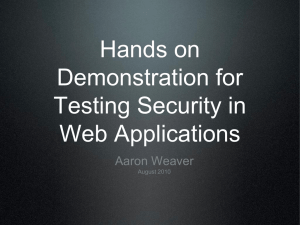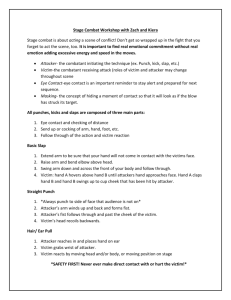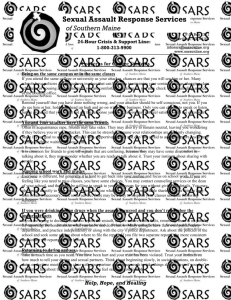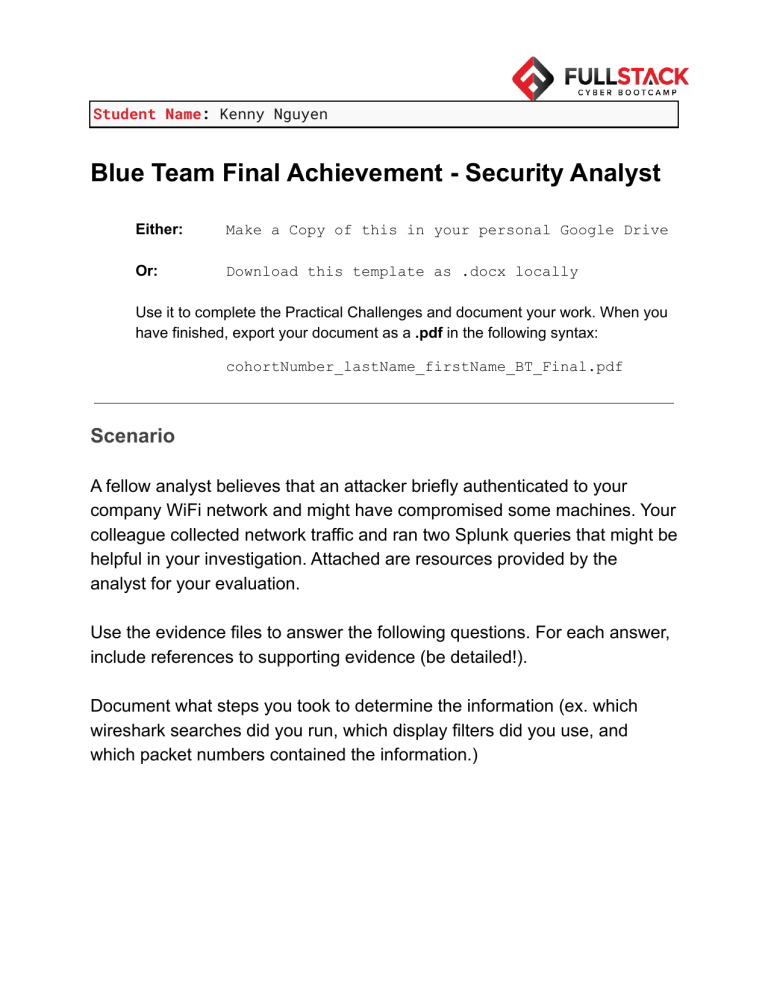
Student Name: Kenny Nguyen
Blue Team Final Achievement - Security Analyst
Either:
Make a Copy of this in your personal Google Drive
Or:
Download this template as .docx locally
Use it to complete the Practical Challenges and document your work. When you
have finished, export your document as a .pdf in the following syntax:
cohortNumber_lastName_firstName_BT_Final.pdf
Scenario
A fellow analyst believes that an attacker briefly authenticated to your
company WiFi network and might have compromised some machines. Your
colleague collected network traffic and ran two Splunk queries that might be
helpful in your investigation. Attached are resources provided by the
analyst for your evaluation.
Use the evidence files to answer the following questions. For each answer,
include references to supporting evidence (be detailed!).
Document what steps you took to determine the information (ex. which
wireshark searches did you run, which display filters did you use, and
which packet numbers contained the information.)
Grading
Questions may be graded on both an answer and the supporting evidence.
Some questions are subjective and can have more than one answer;
include reasoning for full credit.
Answer each question in this file, where directed.
[Example:]
42. (0 points) What are the MAC and IP addresses for the
host 'DESKTOP-UT31QVI'?
Answer:
MAC = '5C:26:0A:5B:C3:7B'
IP = 10.24.0.8
This was found by viewing the 'router_log.png' and
referencing the first entry, whose Device Name
matches the given hostname.
Scenario Questions (85 minutes)
Read every question before answering. Some questions may be easier to
answer out of order. Each section has a suggested time to answer the
questions.
Identify (suggested: 10 minutes)
Use the router logs and the Statistics > IPv4 Statistics > Destinations
and Ports view in Wireshark to answer the question. The same information is found in
dst-and-ports.txt.
1. (3.5 points) Who are the actors on this network, and what services might be
running?
For each machine, fill out an entry in the table below. You may use fewer
rows or add more rows as necessary. The first row is an example.
Listening/open ports are under 10000 (ten thousand).
ID
IPv4
MAC
Open
Ports
Running Services
42
10.42.0.8
5c:26:0a:5b:c3:7b
8080, 25
python website, mailserver
1
10.42.0.3
3
B6:0E:AD:8A:58:36
53,22
2
10.42.0.4
1
38:63:9A:6D:5C:00
22
3
10.42.0.9
1
B6:3F:B5:43:C1:0F
80, 1337,
Website(HTTP), Common port
for exploits (ELITE)
4
10.42.0.7
7
7E:4F:5D:06:17:8B
9997, 22
Splunk, SSH
5
DNS server and SSH
SSH
Detect (suggested: 60 minutes)
2. (5 points) Which machines are likely the attacker and victim? Why?
[Example]: Machine 1 is the likely attacker and machine 2 is the likely victim. Packets 13100
through 13200 show evidence of a port scan from machine 1 to machine 2.
Answer: Machine 2 is the likely attacker and machine 3 is the likely victim. Packets
9300 through 11000 show evidence machine 2 is accessing a ssh server in machine
3 and opened the port 1337 (common exploit port) and did some actions inside.
3. (5.5 points) What recon activity does the attacker perform on this network?
What port or machine (choose one) is the single target of this recon?
Reference a range of packet numbers.
[Example]: The attacker takes pictures of each house in the neighborhood, as seen in the video
footage (timestamps 12:34 to 23:45). The target of these pictures is always the door of each
house.
Answer: The attacker is opening a SSH server to look through files of the victim’s
computer. They are looking at the logs around 1:06 AM to 2:28 AM on 9/15/2019.
4. (5.75 points) What attack was carried out following the recon activities? Cite
packets that show this attack, as well as evidence from one of the Splunk
query logs that support your conclusions.
[Example]: The attacker picked the lock on the victim's front door. We see the attacker hunched
over in the 'nestcam-01.png', as well as video footage of them at the door for 2 minutes before
going inside.
Answer: The attacker was doing a brute force attack. In the ‘splunk-auth.csv’ the
log was getting so many ssh requests and the time in between each request is too
short for a human to handle. Also the packets 4984 through 10000 show TCP
request which is probably the SSH request of port 22. And you see later on a SSH
server is built between the systems.
5. (5 points) Once the attacker gained access to the victim's machine, what
executable did they first use to run commands on the host? Cite evidence
from 'splunk-exec.csv'.
[Example]: The attacker used 'zsh', which is a type of shell. We see this command executing at
05:26:93 PM from the host logs.
Answer: The attacker used SSH - 2.0 OpenSSH_80p1 Debian-6 or Windows 8,
which is a type of SSH. We see the first executable from the ‘splunk-exec.csv’ log is
splunk-MonitorNoHandle.exe, but the executable they ran to run commands is
splunk-powershell.exe (4:41:05 PM) or splunk-netmon.exe (4:41:03 PM) because
once this was executed the drives changed to a new Windows drive. This is most
likely the victim’s drive where they started looking into it.
6. (5 points) How did the attacker establish persistence on the machine?
Either list the built-in command used or the binary that the attacker supplied
(or both). Cite evidence from 'splunk-exec.csv' and/or 'network.pcap'.
[Example]: The attacker sent 'sharknado.exe' to the victim in packet 15203. They used 'cron' on
the victim to schedule a reverse shell connection for persistence. We see evidence of 'cron'
being launched from 'zsh' shortly after 05:26 PM in the host logs.
Answer: To keep presistance the attacker opened the listening port 1337 on the
victim’s machine. Logs from splunk-exec.csv on record number 24432 showed
machine 3 executing a file called backgroundTaskHost.exe. I suspect this is to see
everything machine 3 will do in the future in the background. So in the network.pcap
on packets 10546+ shows the port 1337 being used to give information to the
attacker. And this gave them a backdoor to open again to have access and look
through files.
Respond (suggested: 5 minutes)
7. (1.75 points) What containment strategy (segment, isolate, remove) would
you use to respond to this attack? Why?
[Example]: Since the HR employee in question should not have access to the database that
handles customer’s PII, the best containment strategy for this particular is to segment the
employee’s machine on one network, and the database on to another network. This will reduce
the overall possible attack vector for the database, and ensure that the HR employee does not
have access to PII they should not have access to.
Answer: SInce this is an attacker and not a false positive. The strategy is to remove
the machine from the network. We should block any incoming request from the IP.
This will ensure the attacker can’t get into any system anymore. And also update
any OS that is needed to have less vulnerabilities. (Windows 8 to current OS)
Recover (suggested: 5 minutes)
8. (1.75 points) Why should you fully reinstall Windows on the victim
machine?
[Example:] Since Windows XP is EOL, it is completely unsupported regarding new
vulnerabilities that are discovered. It is best practice to remove the old version of Windows, and
update to a modern version that is being updated as new vulnerabilities are discovered and
exploited in the wild.
Answer: The machine has a downgraded version of current supported Windows
versions. If they keep this version it will still have the vulnerability that the attacker
used. And others can follow. Upgrading and Updating will help reduce
vulnerabilities.
Protect (suggested: 5 minutes)
9. (1.75 points) What is one defensive tool/measure that could prevent this
attack? Explain how that tool/measure would have stopped this attack and
specifically where in the attacker's steps it would work (cite packet numbers
or evidence if necessary).
[Example]: One defense could be to lock the doors. This would have stopped the
attacker from entering the house (exploitation), as we can see them doing in photo
'nestcam-01.png'.
Answer: You can set up a block from that IP or block SSH using the ufw firewall.
This would work to not let anyone have access to the server, and you can set up IPs
that can access SSH. The packets 6000 to 10000 from network.pcap wouldn’t
happen because the source IP of the attacker would be blocked. And they wouldn’t
be able to do requests.
Snort Rule
In the previous scenario, the attacker was able to enumerate an open port
and attack a discovered service.
Fill in the BLANKs to write a Snort rule that would catch this one attack in
the future. Do NOT use 'any' in your answers.
Challenge:
alert {BLANK 1} 10.42.0.0/{BLANK 2} any -> {BLANK 3} {BLANK 4}
(msg:”Potential abuse detected!"; sid:1;)
Answer:
Blank 1:
tcp
Blank 2:
24
Blank 3:
10.42.0.91
Blank 4:
1337
Scripting Challenges (Bonus)
Use this log file to answer the following questions. You do NOT need to explain how
you arrived at your conclusions. These headers might help you parse the log file:
frame.num;frame.time;ip.src;tcp.srcport;ip.dst;tcp.dstport;ip.proto;ip.len;Proto;Info
1. Get a count of all the IP addresses in the 'ip.src' field and the
'ip.dst' field, and then find the IP address which appears the least.
Provide the IP address, not the counts.
Answer: 192.168.207.58 appeared 1 time
2. How many lines in the log file are related to DNS queries to/from one
of Google's public DNS servers?
Answer: 535 lines