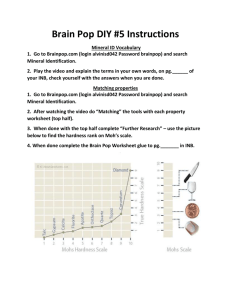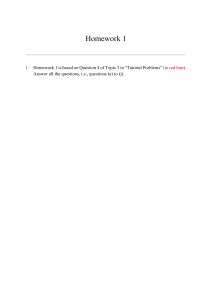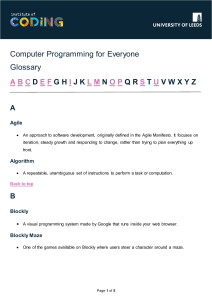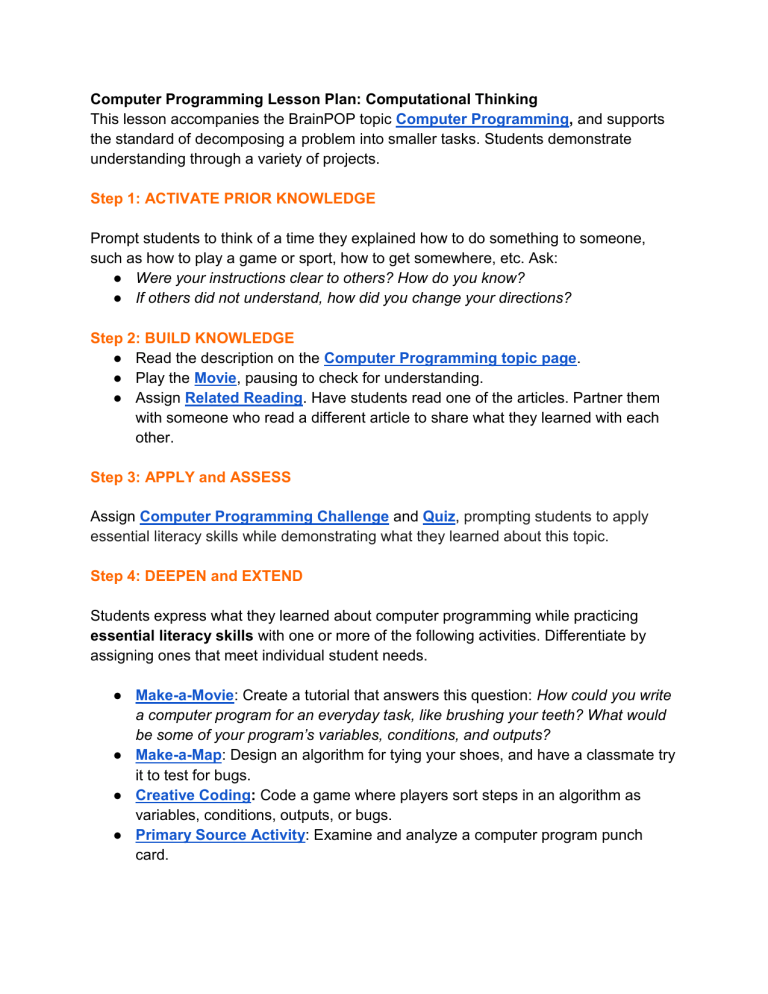
Computer Programming Lesson Plan: Computational Thinking This lesson accompanies the BrainPOP topic Computer Programming, and supports the standard of decomposing a problem into smaller tasks. Students demonstrate understanding through a variety of projects. Step 1: ACTIVATE PRIOR KNOWLEDGE Prompt students to think of a time they explained how to do something to someone, such as how to play a game or sport, how to get somewhere, etc. Ask: ● Were your instructions clear to others? How do you know? ● If others did not understand, how did you change your directions? Step 2: BUILD KNOWLEDGE ● Read the description on the Computer Programming topic page. ● Play the Movie, pausing to check for understanding. ● Assign Related Reading. Have students read one of the articles. Partner them with someone who read a different article to share what they learned with each other. Step 3: APPLY and ASSESS Assign Computer Programming Challenge and Quiz, prompting students to apply essential literacy skills while demonstrating what they learned about this topic. Step 4: DEEPEN and EXTEND Students express what they learned about computer programming while practicing essential literacy skills with one or more of the following activities. Differentiate by assigning ones that meet individual student needs. ● Make-a-Movie: Create a tutorial that answers this question: How could you write a computer program for an everyday task, like brushing your teeth? What would be some of your program’s variables, conditions, and outputs? ● Make-a-Map: Design an algorithm for tying your shoes, and have a classmate try it to test for bugs. ● Creative Coding: Code a game where players sort steps in an algorithm as variables, conditions, outputs, or bugs. ● Primary Source Activity: Examine and analyze a computer program punch card. More to Explore Computer Science and Coding Unit: Continue to build understanding around computer programming by exploring more BrainPOP computer science topics. Blockly: Maze: Build a simple computer application by programming “tag” blocks to reach your target Run Marco!: Apply your knowledge of coding to guide Marco through his adventures. Teacher Support Resources: ● Pause Point Overview: Video tutorial showing how Pause Points actively engage students to stop, think, and express ideas. ● Learning Activities Modifications: Strategies to meet ELL and other instructional and student needs. ● Learning Activities Support: Resources for best practices using BrainPOP.