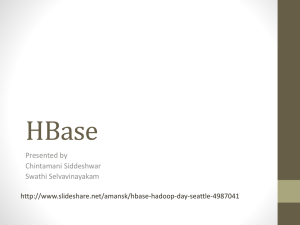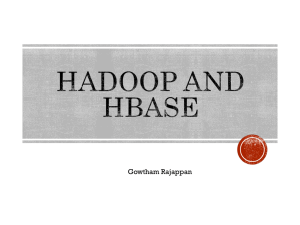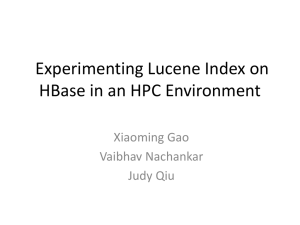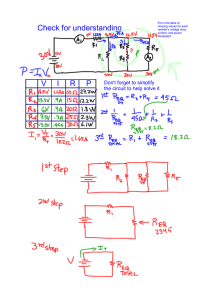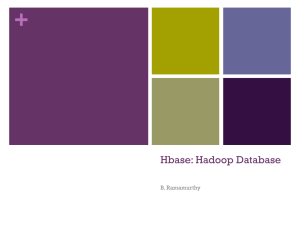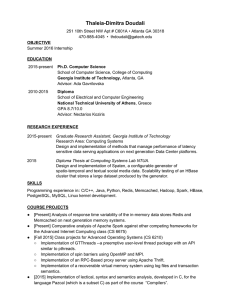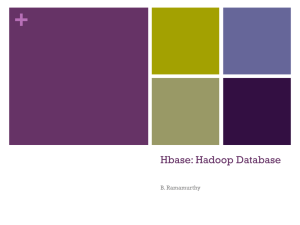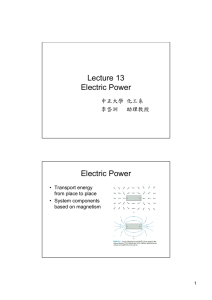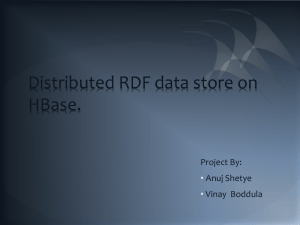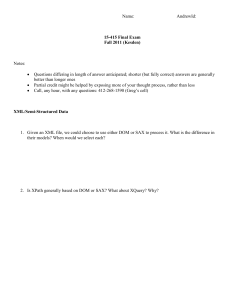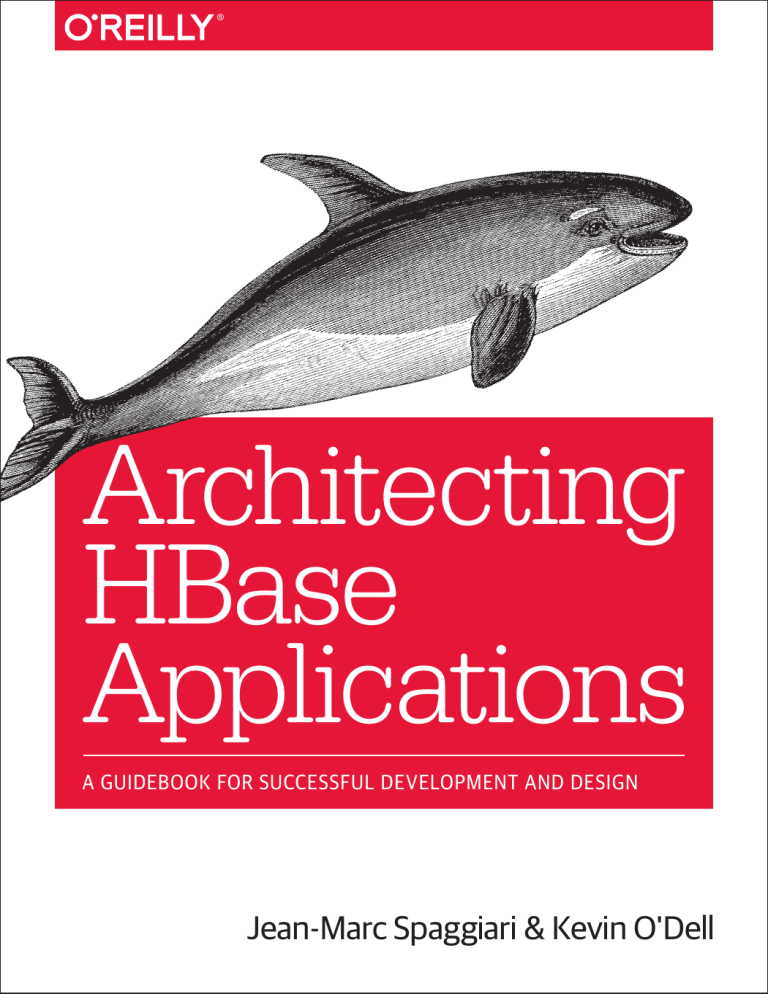
Architecting
HBase
Applications
A GUIDEBOOK FOR SUCCESSFUL DEVELOPMENT AND DESIGN
Jean-Marc Spaggiari & Kevin O'Dell
Architecting HBase Applications
A Guidebook for Successful Development
and Design
Jean-Marc Spaggiari and Kevin O’Dell
Beijing
Boston Farnham Sebastopol
Tokyo
Architecting HBase Applications
by Jean-Marc Spaggiari and Kevin O’Dell
Copyright © 2016 Jean-Marc Spaggiari and Kevin O’Dell. All rights reserved.
Printed in the United States of America.
Published by O’Reilly Media, Inc., 1005 Gravenstein Highway North, Sebastopol, CA 95472.
O’Reilly books may be purchased for educational, business, or sales promotional use. Online editions are
also available for most titles (http://safaribooksonline.com). For more information, contact our corporate/
institutional sales department: 800-998-9938 or corporate@oreilly.com.
Editor: Marie Beaugureau
Production Editor: Nicholas Adams
Copyeditor: Jasmine Kwityn
Proofreader: Amanda Kersey
Indexer: WordCo Indexing Services, Inc.
Interior Designer: David Futato
Cover Designer: Karen Montgomery
Illustrator: Rebecca Demarest
First Edition
August 2016:
Revision History for the First Edition
2016-07-14:
First Release
See http://oreilly.com/catalog/errata.csp?isbn=9781491915813 for release details.
The O’Reilly logo is a registered trademark of O’Reilly Media, Inc. Architecting HBase Applications, the
cover image, and related trade dress are trademarks of O’Reilly Media, Inc.
While the publisher and the authors have used good faith efforts to ensure that the information and
instructions contained in this work are accurate, the publisher and the authors disclaim all responsibility
for errors or omissions, including without limitation responsibility for damages resulting from the use of
or reliance on this work. Use of the information and instructions contained in this work is at your own
risk. If any code samples or other technology this work contains or describes is subject to open source
licenses or the intellectual property rights of others, it is your responsibility to ensure that your use
thereof complies with such licenses and/or rights.
978-1-491-91581-3
[LSI]
To my father. I wish you could have seen it...
—Jean-Marc Spaggiari
To my mother, who I think about every day; my father, who has always been there for me;
and my beautiful wife Melanie and daughter Scotland, for putting up with all my com‐
plaining and the extra long hours.
—Kevin O’Dell
Table of Contents
Foreword. . . . . . . . . . . . . . . . . . . . . . . . . . . . . . . . . . . . . . . . . . . . . . . . . . . . . . . . . . . . . . . . . . . . . xi
Preface. . . . . . . . . . . . . . . . . . . . . . . . . . . . . . . . . . . . . . . . . . . . . . . . . . . . . . . . . . . . . . . . . . . . . . xiii
Part I.
Introduction to HBase
1. What Is HBase?. . . . . . . . . . . . . . . . . . . . . . . . . . . . . . . . . . . . . . . . . . . . . . . . . . . . . . . . . . . . . 3
Column-Oriented Versus Row-Oriented
Implementation and Use Cases
5
5
2. HBase Principles. . . . . . . . . . . . . . . . . . . . . . . . . . . . . . . . . . . . . . . . . . . . . . . . . . . . . . . . . . . 7
Table Format
Table Layout
Table Storage
Internal Table Operations
Compaction
Splits (Auto-Sharding)
Balancing
Dependencies
HBase Roles
Master Server
RegionServer
Thrift Server
REST Server
7
8
9
15
15
17
19
19
20
21
21
22
22
3. HBase Ecosystem. . . . . . . . . . . . . . . . . . . . . . . . . . . . . . . . . . . . . . . . . . . . . . . . . . . . . . . . . . 25
Monitoring Tools
25
v
Cloudera Manager
Apache Ambari
Hannibal
SQL
Apache Phoenix
Apache Trafodion
Splice Machine
Honorable Mentions (Kylin, Themis, Tephra, Hive, and Impala)
Frameworks
OpenTSDB
Kite
HappyBase
AsyncHBase
26
28
32
33
33
33
34
34
35
35
36
37
37
4. HBase Sizing and Tuning Overview. . . . . . . . . . . . . . . . . . . . . . . . . . . . . . . . . . . . . . . . . . . 39
Hardware
Storage
Networking
OS Tuning
Hadoop Tuning
HBase Tuning
Different Workload Tuning
40
40
41
42
43
44
46
5. Environment Setup. . . . . . . . . . . . . . . . . . . . . . . . . . . . . . . . . . . . . . . . . . . . . . . . . . . . . . . . 49
System Requirements
Operating System
Virtual Machine
Resources
Java
HBase Standalone Installation
HBase in a VM
Local Versus VM
Local Mode
Virtual Linux Environment
QuickStart VM (or Equivalent)
Troubleshooting
IP/Name Configuration
Access to the /tmp Folder
Environment Variables
Available Memory
First Steps
Basic Operations
vi
| Table of Contents
50
50
50
52
53
53
56
57
57
58
58
59
59
59
59
60
61
61
Import Code Examples
Testing the Examples
Pseudodistributed and Fully Distributed
Part II.
62
66
68
Use Cases
6. Use Case: HBase as a System of Record. . . . . . . . . . . . . . . . . . . . . . . . . . . . . . . . . . . . . . . 73
Ingest/Pre-Processing
Processing/Serving
User Experience
74
75
79
7. Implementation of an Underlying Storage Engine. . . . . . . . . . . . . . . . . . . . . . . . . . . . . . 83
Table Design
Table Schema
Table Parameters
Implementation
Data conversion
Generate Test Data
Create Avro Schema
Implement MapReduce Transformation
HFile Validation
Bulk Loading
Data Validation
Table Size
File Content
Data Indexing
Data Retrieval
Going Further
83
84
85
87
88
88
89
89
94
95
96
97
98
100
104
105
8. Use Case: Near Real-Time Event Processing. . . . . . . . . . . . . . . . . . . . . . . . . . . . . . . . . . 107
Ingest/Pre-Processing
Near Real-Time Event Processing
Processing/Serving
110
111
112
9. Implementation of Near Real-Time Event Processing. . . . . . . . . . . . . . . . . . . . . . . . . . 115
Application Flow
Kafka
Flume
HBase
Lily
Solr
117
117
118
118
120
120
Table of Contents
|
vii
Implementation
Data Generation
Kafka
Flume
Serializer
HBase
Lily
Solr
Testing
Going Further
121
121
122
123
130
134
136
138
139
140
10. Use Case: HBase as a Master Data Management Tool. . . . . . . . . . . . . . . . . . . . . . . . . . 141
Ingest
Processing
142
143
11. Implementation of HBase as a Master Data Management Tool. . . . . . . . . . . . . . . . . . 147
MapReduce Versus Spark
Get Spark Interacting with HBase
Run Spark over an HBase Table
Calling HBase from Spark
Implementing Spark with HBase
Spark and HBase: Puts
Spark on HBase: Bulk Load
Spark Over HBase
Going Further
147
148
148
148
149
150
154
156
160
12. Use Case: Document Store. . . . . . . . . . . . . . . . . . . . . . . . . . . . . . . . . . . . . . . . . . . . . . . . . 161
Serving
Ingest
Clean Up
163
164
166
13. Implementation of Document Store. . . . . . . . . . . . . . . . . . . . . . . . . . . . . . . . . . . . . . . . 167
MOBs
Storage
Usage
Too Big
Consistency
Going Further
viii
|
Table of Contents
167
169
170
170
172
173
Part III. Troubleshooting
14. Too Many Regions. . . . . . . . . . . . . . . . . . . . . . . . . . . . . . . . . . . . . . . . . . . . . . . . . . . . . . . . 177
Consequences
Causes
Misconfiguration
Misoperation
Solution
Before 0.98
Starting with 0.98
Prevention
Regions Size
Key and Table Design
177
178
178
179
179
179
185
187
187
189
15. Too Many Column Families. . . . . . . . . . . . . . . . . . . . . . . . . . . . . . . . . . . . . . . . . . . . . . . . 191
Consequences
Memory
Compactions
Split
Causes, Solution, and Prevention
Delete a Column Family
Merge a Column Family
Separate a Column Family into a New Table
192
192
193
193
193
194
194
196
16. Hotspotting. . . . . . . . . . . . . . . . . . . . . . . . . . . . . . . . . . . . . . . . . . . . . . . . . . . . . . . . . . . . . 197
Consequences
Causes
Monotonically Incrementing Keys
Poorly Distributed Keys
Small Reference Tables
Applications Issues
Meta Region Hotspotting
Prevention and Solution
197
198
198
198
199
200
200
200
17. Timeouts and Garbage Collection. . . . . . . . . . . . . . . . . . . . . . . . . . . . . . . . . . . . . . . . . . . 203
Consequences
Causes
Storage Failure
Power-Saving Features
Network Failure
Solutions
Prevention
203
206
206
206
207
207
207
Table of Contents
|
ix
Reduce Heap Size
Off-Heap BlockCache
Using the G1GC Algorithm
Configure Swappiness to 0 or 1
Disable Environment-Friendly Features
Hardware Duplication
208
208
209
210
211
211
18. HBCK and Inconsistencies. . . . . . . . . . . . . . . . . . . . . . . . . . . . . . . . . . . . . . . . . . . . . . . . . 213
HBase Filesystem Layout
Reading META
Reading HBase on HDFS
General HBCK Overview
Using HBCK
213
214
215
217
218
Index. . . . . . . . . . . . . . . . . . . . . . . . . . . . . . . . . . . . . . . . . . . . . . . . . . . . . . . . . . . . . . . . . . . . . . . 223
x
| Table of Contents
Foreword
Throughout my 25 years in the software industry, I have experienced many disruptive
changes: the Internet, the World Wide Web, mainframes, the client–server model,
and more. I once worked on a team that was implementing software to make oil
refineries safer. Our 40-person team shared a single DEC VAX—a machine no more
powerful than the cell phone I use today.
I still remember a day in the early 90s when we were scheduled to receive new
machines. The machines being replaced were located on the third floor, and were
large, heavy, washing machine–sized behemoths. A bunch of us waited inside the
“machine room” to see how they would heave the new machines up all those flights of
stairs. We imagined a giant crane, the street outside being blocked off…in short, a big
operation!
But what actually happened was quite different. A man entered the room carrying a
small box under his arm. He placed it on top of one of the old “washing machines,”
switched some cables around, did some tests, and left. That was it? Wow. Things
change!
That is the joy of being part of the tech industry: if we are willing to learn new things
and move with it, we will never be bored, and will never cease to be amazed. What
seemed impossible just a few years ago is suddenly commonplace.
Big data is such a change. Big data is everywhere. The revolution started by Google
with the Google File System and BigTable has now reached almost every tech com‐
pany, bank, government, and startup. Directly or indirectly, for better or for worse,
these systems touch the lives of almost every human being on the planet.
Apache HBase, like BigTable before it, has a unique place in this ecosystem: it pro‐
vides an updatable view into essentially unlimited datasets stored in an immutable,
distributed filesystem. As such, it bridges the gap between pure file storage and
OLTP/OLAP databases.
xi
HBase is everywhere: Facebook, Apple, Salesforce.com, Adobe, Yahoo!, Bloomberg,
Huawei, The Gap, and many other companies use it. Google adopted the HBase API
for its public cloud BigTable offering, a testament to the popularity of HBase.
Despite its ubiquity, HBase is not plug and play. Distributed systems are hard. Terms
such as partition tolerance, consistency, and availability inevitably creep into every dis‐
cussion, soon followed by even more esoteric terms such as hotspotting and salting.
Scaling to hundreds or thousands of machines requires painful trade-offs, and these
trade-offs make it harder to use these systems optimally. HBase is no exception.
In my years in the HBase and Hadoop communities, I have experienced these chal‐
lenges firsthand. Use cases must be designed and architected carefully in order to play
to the strengths of HBase.
This book, written by two insiders who have been on the ground supporting custom‐
ers, is a much needed guide that details how to architect applications that will work
well with HBase and that will scale to thousands of machines.
If you are building or are planning to build new applications that need highly scalable
and reliable storage, this book is for you. Jean-Marc and Kevin have seen it all: the use
cases, the mistakes people make, the assumptions from single-server systems that no
longer hold. But most importantly, they know what works well, how to fix what
doesn’t, and how to make sense of it all
— Lars Hofhansl,
Committer and member of the HBase
Project Management Committee
Apache Foundation member VP at
Salesforce.com
xii
| Foreword
Preface
As Hadoop has grown into mainstream popularity, so has its vibrant ecosystem,
including widely used tools such as Hive, Spark, Impala, and HBase. This book focu‐
ses on one of those tools: Apache HBase, a scalable, fault-tolerant, low-latency data
store that runs on top of the Hadoop Distributed Filesystem (HDFS). HBase merges
Hadoop scalability with real-time data serving. At scale, HBase allows for millions of
read and write operations per second from a single cluster, while still maintaining all
of Hadoop’s availability guarantees. HBase quickly grew in popularity and now pow‐
ers some of the largest Hadoop deployments on the planet—it is used by companies
such as Apple, Salesforce.com, and Facebook.
However, getting started with HBase can be a daunting task. While there are numer‐
ous resources that can help get a developer started (including mailing lists, an online
book, and Javadocs), information about architecting, designing, and deploying realworld applications using Apache HBase is quite limited. That’s where this book comes
in.
The goal of the book is to bring to life real-world HBase deployments. Each use case
discussed in this book has been deployed and put into production. This doesn’t mean
there isn’t room for improvement, or that you won’t need to modify for your particu‐
lar task, but it does show how things have actually been done.
The book also includes robust coverage of troubleshooting (Part III). Our goal is to
help you avoid common deployment mistakes. Part III will also offer insight into
often overlooked tuning such as garbage collection and region allocations.
Who Should Read This Book?
Architecting HBase Applications is designed for architects, developers, and those look‐
ing to get a better idea of big data application deployment in general. You should have
basic knowledge about Hadoop, including the components needed for setting up and
installing a successful Hadoop cluster. We will not spend time on Hadoop configura‐
xiii
tions or NodeManager actions. Architects reading this book are not required to have
a full working knowledge of Java, but it will be necessary to fully grasp the deploy‐
ment chapters. The book is designed to cover multiple vertical use cases and designed
to assist enterprises and startups alike.
Architects will appreciate the detail-oriented use case chapters, which outline the
individual components being deployed and how they are all tied together. The devel‐
opment chapters offer developers a quick look at detailed code examples to speed up
production deployments. The deployment chapters will offer insight into the specific
APIs being used, along with performance enhancement tips that can save hours of
troubleshooting. Those curious about big data will find both the architecture and
deployment chapters useful, and also gather insight into the HBase ecosystem and
what it takes to deploy HBase.
How This Book Is Organized
Architecting HBase Applications is organized into three parts: Part I, the introduction
to HBase, covers topics such as what HBase is, what its ecosystem looks like, and how
to deploy it. Part II, which covers the use cases, is the heart of the book. We hope this
will be the part you refer back to most frequently, as it contains tips and tricks that
will prove useful to you. Finally, Part III discusses troubleshooting—you should refer
to this part frequently. We hope this will be the second-most referenced section (in a
proactive manner, not a reactive one). This part offers insights about controlling your
region count, properly tuning garbage collection, and avoiding hotspots.
Additional Resources
This book is not designed to cover the internals of HBase. Our good friend Lars
George has taken HBase internals to a whole new level with HBase: The Definitive
Guide (O’Reilly, 2011). We recommend reading his book as a precursor to ours. It will
help you better understand some terminology that we only gloss over with a para‐
graph or two.
While we spend a fair bit of time discussing the details of deploying HBase, our book
will not cover much of the theory behind deploying HBase. Nick Dimiduk and
Amandeep Khurana’s HBase in Action (Manning, 2013) covers the practicalities of
deploying HBase. Their book is less focused on the total application development and
spends more time on production best practices.
xiv
|
Preface
Conventions Used in This Book
The following typographical conventions are used in this book:
Italic
Indicates new terms, URLs, email addresses, filenames, and file extensions.
Constant width
Used for program listings, as well as within paragraphs to refer to program ele‐
ments such as variable or function names, databases, data types, environment
variables, statements, and keywords.
Constant width bold
Shows commands or other text that should be typed literally by the user.
Constant width italic
Shows text that should be replaced with user-supplied values or by values deter‐
mined by context.
This element signifies a tip or suggestion.
This element signifies a general note.
This element indicates a warning or caution.
Using Code Examples
Supplemental material (code examples, exercises, etc.) is available for download at
https://github.com/ArchitectingHBase/examples.
This book is here to help you get your job done. In general, if example code is offered
with this book, you may use it in your programs and documentation. You do not
need to contact us for permission unless you’re reproducing a significant portion of
the code. For example, writing a program that uses several chunks of code from this
Preface
|
xv
book does not require permission. Selling or distributing a CD-ROM of examples
from O’Reilly books does require permission. Answering a question by citing this
book and quoting example code does not require permission. Incorporating a signifi‐
cant amount of example code from this book into your product’s documentation does
require permission.
We appreciate, but do not require, attribution. An attribution usually includes the
title, author, publisher, and ISBN. For example: “Architecting HBase Applications by
Jean-Marc Spaggiari and Kevin O’Dell (O’Reilly). Copyright 2016 Jean-Marc Spag‐
giari and Kevin O’Dell, 978-1-491-91581-3.”
If you feel your use of code examples falls outside fair use or the permission given
above, feel free to contact us at permissions@oreilly.com.
Safari® Books Online
Safari Books Online is an on-demand digital library that deliv‐
ers expert content in both book and video form from the
world’s leading authors in technology and business.
Technology professionals, software developers, web designers, and business and crea‐
tive professionals use Safari Books Online as their primary resource for research,
problem solving, learning, and certification training.
Safari Books Online offers a range of plans and pricing for enterprise, government,
education, and individuals.
Members have access to thousands of books, training videos, and prepublication
manuscripts in one fully searchable database from publishers like O’Reilly Media,
Prentice Hall Professional, Addison-Wesley Professional, Microsoft Press, Sams, Que,
Peachpit Press, Focal Press, Cisco Press, John Wiley & Sons, Syngress, Morgan Kauf‐
mann, IBM Redbooks, Packt, Adobe Press, FT Press, Apress, Manning, New Riders,
McGraw-Hill, Jones & Bartlett, Course Technology, and hundreds more. For more
information about Safari Books Online, please visit us online.
How to Contact Us
Please address comments and questions concerning this book to the publisher:
O’Reilly Media, Inc.
1005 Gravenstein Highway North
Sebastopol, CA 95472
800-998-9938 (in the United States or Canada)
707-829-0515 (international or local)
xvi
|
Preface
707-829-0104 (fax)
We have a web page for this book, where we list errata, examples, and any additional
information. You can access this page at http://bit.ly/architecting-hbase-applications.
To comment or ask technical questions about this book, send email to bookques‐
tions@oreilly.com.
For more information about our books, courses, conferences, and news, see our web‐
site at http://www.oreilly.com.
Find us on Facebook: http://facebook.com/oreilly
Follow us on Twitter: http://twitter.com/oreillymedia
Watch us on YouTube: http://www.youtube.com/oreillymedia
Acknowledgments
Kevin and Jean-Marc would like to thank everyone who made this book a reality for
all of their hard work: our amazing editor Marie Beaugureau; the exceptional staff at
O’Reilly Media; Lars Hofhansl for composing the foreword; our primary reviewers
Nate Neff, Suzanne McIntosh, Jeff “Jeffrey” Holoman, Prateek Rungta, Jon Hsieh,
Sean Busbey, and Nicolae Popa; fellow authors for their unending support and guid‐
ance; Ben Spivey, Joey Echeverria, Ted Malaska, Gwen Shapira, Lars George, Eric
Sammer, Amandeep Khurana, and Tom White. We would also like to thank Linden
Hillenbrand, Eric Driscoll, Ron Beck, Paul Beduhn, Matt Jackson, Ryan Blue, Aaron
“ATM” Meyers, Dave Shuman, Ryan Bosshart (thank you for all the hoops you jum‐
ped through), Jean-Daniel “JD” Cryans, St. Ack, Elliot Clark, Harsh J Chouraria, Amy
O’Connor, Patrick Angeles, and Alex Moundalexis. Finally, we’d like to thank every‐
one at Cloudera and Rocana for their support, advice, and encouragement along the
way.
From Kevin
I would like to thank my best friends and brothers for the lifetime of support and
encouragement: Matthew “Kabuki” Langrehr, Scott Hopkins, Paul Bernier, Zack
Myers, Matthew Ring, Brian Clay, Chris Holt, Cole Sillivant, Viktor “Shrek” Skowro‐
nek, Kyle Prawdzik, and Master Captain Matt Jones. I would also like to thank my
friends, coworkers, partners, and customers who helped along the way: Ron Kent,
John “Over the Top” Lynch, Brian Burton, Mark Schnegelberger, David Hackett,
Sekou McKissick, Scott Burkey, David Rahm, Steve Williams, Nick Preztak, Steve
“Totty” Totman, Brock Noland, Josh “Nooga” Patterson, Shawn Dolley, Stephen Fritz,
Richard Saltzer, Ryan P, and Sam Heywood. A special thanks to everyone who helped
by publishing their use case or consulting on content: Kathleen DeValk, Kevin
Preface
|
xvii
Farmer, Raheem Daya, Tomas Mazukna, Chris Ingrassia, Kevin Sommer, and Jeremy
Ulstad.
A special thanks goes to Mike Olson and Angus Klein for taking a chance and hiring
me at Cloudera. Eric Sammer, Omer Trajman, and Marc “Boat Ready” Degenkolb for
bringing me onto Rocana. A begrudging thanks to Don “I am a millennial-hating
baby” Brown. One final thank you to Jean-Marc, I can’t thank you enough for asking
me to be your coauthor.
From Jean-Marc
I would like to thank everyone who supported me over the journey.
xviii
|
Preface
PART I
Introduction to HBase
Welcome to Part I of Architecting HBase Applications. Before we dive into architecting
and deploying production use cases, it is important to level set on general HBase
knowledge. Part I will be a high-level review for anyone who has read either of the
amazing books HBase: The Definitive Guide (O’Reilly) or HBase In Action (Manning).
If it has been awhile since reading these books, or if Architecting HBase Applications is
your first foray into HBase, it is recommended that you read Part I.
We will start with a high-level overview of general HBase principles. Next, we will
look at the surrounding HBase ecosystem. The goal is not to cover every HBase
related technology, but to give you an understanding of the options and integration
points surrounding HBase. After the ecosystem, we will cover one of the harder top‐
ics surrounding HBase: sizing and tuning of a general HBase cluster. The goal is to
help you avoid upfront mistakes around improper node sizing, while providing tun‐
ing best practices to prevent performance issues before they happen. Finally, we will
wrap up with an HBase deployment overview. This will allow you to set up your own
standalone HBase instance to follow along with the examples in the books.
CHAPTER 1
What Is HBase?
Back in the 1990s, Google started to index the Web, and rapidly faced some
challenges.
The first challenge was related to the size of the data to store: the Web was quickly
growing from a few tens of millions of pages to the more than one billion pages we
have today. Indexing the Web was becoming harder and harder with each passing
day.
This led to the creation of the Google File System (GFS), which Google used inter‐
nally, and in 2006, the company published “Bigtable: A Distributed Storage System
for Structured Data,” a white paper on GFS. The open source community saw an
opportunity and within the Apache Lucene search project started to implement a GFS
equivalent filesystem, Hadoop. After some months of development as part of the
Apache Lucene project, Hadoop became its own Apache project.
As Google began to store more and more data, it soon faced another challenge. This
time it was related to the indexing of mass volumes of data. How do you store a
gigantic index spread over multiple nodes, while maintaining high consistency, failover, and low-latency random reads and random writes? Google created an internal
project known as BigTable to meet that need.
Yet again, the Apache open source community saw a great opportunity for leveraging
the BigTable white paper and started the implementation of HBase. Apache HBase
was originally started as part of the Hadoop project.
Then, in May 2010, HBase graduated to become its own top-level Apache project.
And today, many years after its founding, the Apache HBase project continues to
flourish and grow.
3
According to the Apache HBase website, HBase “is the Hadoop database, a dis‐
tributed, scalable, big data store.” This succinct description can be misleading if you
have a lot of experience with databases. It’s more accurate to say it is a columnar store
instead of a database.
This book should help to clarify expectations forming in your head right now.
To get even more specific, HBase is a Java-based, open source, NoSQL, nonrelational, column-oriented, distributed database built on top of the Hadoop Dis‐
tributed Filesystem (HDFS), modeled after Google’s BigTable paper. HBase brings to
the Hadoop eccosystem most of the BigTable capabilities.
HBase is built to be a fault-tolerant application hosting a few large tables of sparse
data (billions/trillions of rows by millions of columns), while allowing for very low
latency and near real-time random reads and random writes.
HBase was designed with availability over consistency and offers high availability of
all its services with a fast and automatic failover.
HBase also provides many features that we will describe later in this book, including:
• Replication
• Java, REST, Avro, and Thrift APIs
• MapReduce over HBase data framework
• Automatic sharding of tables
• Load balancing
• Compression
• Bloom filters
• Server-side processing (filters and coprocessors)
Another major draw for HBase is the ability to allow creation and usage of a flexible
data model. HBase does not force the user to have a strong model for the columns
definition, which can be created online as they are required.
In addition to providing atomic and strongly consistent row-level operations, HBase
achieves consistency partition tolerance for the entire dataset.
However, you also need to be aware of HBase’s limitations:
• HBase is not an SQL RDBMS replacement.
• HBase is not a transactional database.
• HBase doesn’t provide an SQL API.
4
|
Chapter 1: What Is HBase?
Column-Oriented Versus Row-Oriented
As previously stated, HBase is a column-oriented database, which greatly differs from
legacy, row-oriented relational database management systems (RDBMSs). This differ‐
ence greatly impacts the storage and retrieval of data from the filesystem. In a
column-oriented database, the system stores data tables as sparse columns of data
rather than as entire rows of data. The columnar model was chosen for HBase to
allow next-generation use cases and datasets to be quickly deployed and iterated on.
Traditional relational models, which require data to be uniform, do not suit the needs
of social media, manufacturing, and web data. This data tends to be sparse in nature,
meaning not all rows are created equal. Having the ability to quickly store and access
sparse data allows for rows with 100 columns to be stored next to rows with 1,000
columns without being penalized. HBase’s data format also allows for loosely defined
tables. To create a table in HBase, only the table name and number of column families
are needed. This enables dynamic column allocation during write, which is invaluable
when dealing with nonstatic and evolving data.
Leveraging a column-oriented format impacts aspects of applications and use case
design. Failing to properly understand the limitations can lead to degrading perfor‐
mance of specific HBase operations, including reads, writes, and check and swap
(CAS) operations. We will allude to these nuances as we explain properly leveraging
the HBase API and schema design around successful deployments.
Implementation and Use Cases
HBase is currently deployed at different scales across thousands of enterprises world‐
wide. It would be impossible to list them all in this book. As you begin or refine your
HBase journey, consider the following large-scale, public HBase implementations:1
• Facebook’s messaging platform
• Yahoo!
• eBay
In Part II, we will focus on four real-world use cases currently in production today:
• Using HBase as an underlying engine for Solr
• Using HBase for real-time event processing
• Using HBase as a master data management (MDM) system
1 For in-depth discussions of these implementations, see “The Underlying Technology of Messages,” “Apache
HBase at Yahoo! – Multi-Tenancy at the Helm Again,” and “HBase: The Use Case in eBay Cassini,” respec‐
tively.
Column-Oriented Versus Row-Oriented
|
5
• Using HBase as a document store replacement
As HBase has evolved over time, so has its logo. Today’s HBase logo has adopted a
simplified and modern text representation. Since all other projects in the Hadoop
eccosystem have adopted a mascot, HBase recently voted to choose an orca represen‐
tation (Figure 1-1).
Figure 1-1. HBase logos from past to present, including the mascot
6
|
Chapter 1: What Is HBase?
CHAPTER 2
HBase Principles
In the previous chapter, we provided a general HBase overview, and we will now go
into more detail and look at HBase principles and internals. Although it is very
important to understand HBase principles in order to create a good design, it is not
mandatory to know all of the internals in detail. In this chapter, we will focus the dis‐
cussion on describing those HBase internals that will steer you toward good design
decisions.
Table Format
Like traditional databases, HBase stores data in tables and has the concept of row
keys and column names. Unlike traditional databases, HBase introduces the concept
of column families, which we will describe later. But compared to RDBMSs, while the
nomenclature is the same, tables and columns do not work the same way in HBase. If
you’re accustomed to traditional RDBMSs, most of this might seem very familiar, but
because of the way it is implemented, you will need to hang up your legacy database
knowledge and put your preconceptions aside while learning about HBase.
In HBase, you will find two different types of tables: the system tables and the user
tables. Systems tables are used internally by HBase to keep track of meta information
like the table’s access control lists (ACLs), metadata for the tables and regions, name‐
spaces, and so on. There should be no need for you to look at those tables. User tables
are what you will create for your use cases. They will belong to the default name‐
space unless you create and use a specific one.
7
Table Layout
An HBase table is composed of one or more column families (CFs), containing col‐
umns (which we will call columns qualifiers, or CQ for short) where values can be
stored. Unlike traditional RDBMSs, HBase tables may be sparsely populated—some
columns might not contain a value at all. In this case, there is no null value stored in
anticipation of a future value being stored. Instead, that column for that particular
row key simply does not get added to the table. Once a value is generated for that
column and row key, it will be stored in the table.
The HBase world uses many different words to describe different
parts: rows, columns, keys, cells, values, KeyValues, timestamps,
and more. To make sure we talk about the same thing, here is a
clarification: a row is formed of multiple columns, all referenced by
the same key. A specific column and a key are called a cell. It is pos‐
sible to have multiple versions of the same cell, all differentiated by
the timestamp. A cell can also be called a KeyValue pair. So a row,
referenced by a key, is formed of a group of cells, each being a spe‐
cific column for the given row.
Only columns where there is a value are stored in the underlying filesystem. Also,
even if column families need to be defined at the table creation, there is no need to
define the column names in advance. They can be dynamically generated as data is
inserted into the column family. Therefore, it is possible to have millions of columns
with dynamically created names, where columns names are different between all the
rows.
To allow a faster lookup access, keys and columns are alphabetically sorted within a
table but also in memory.
HBase orders the keys based on the byte values, so “AA” will come
before “BB”. If you store numbers as character chains, keep in mind
that “1234” will come before “9”. If you have to store numbers, then
to save on space and to keep the ordering, you will need to store
their byte representation. In this model, the integer 1234 will be
stored as 0x00 0x00 0x04 0xD2, while 9 will be 0x00 0x00 0x00
0x09. Sorting those two values, we can see that 0x00 0x00 0x00
0x09 will come before 0x00 0x00 0x04 0xD2.
The easiest way to understand how an HBase table is structured is to look at it.
Figure 2-1 shows a standard data representation for a table where some columns for
some rows are populated and some others are not.
8
|
Chapter 2: HBase Principles
Figure 2-1. Logical representation of an HBase table
Because they will be used to create files and directories in the filesystem, the table
name and the column family names need to use only printable characters. This
restriction doesn’t apply to the column qualifiers, but if you are using external appli‐
cations to display table content, it might be safer to also use only printable characters
to define them.
Table Storage
There are multiple aspects of the table storage. The first aspect is how HBase will
store a single value into the table. The second aspect is related to how all those cells
are stored together in files to form a table.
As shown in Figure 2-2, from the top to the bottom, a table is composed of one to
many regions, composed of one to many column families, composed of a single store,
composed of a unique memstore plus one to many HFiles, composed of blocks com‐
posed of cells.
On a RegionServer, you will have as many memstores as you have regions multiplied
by the number of column families receiving writes, all sharing the same reserved
memory area.
Figure 2-2. Storage layers
Table Format
|
9
The following subsections provide a quick overview of all those different layers.
Regions
All the rows and related columns, together, form a table. But to provide scalability
and fast random access, HBase has to distribute the data over multiple servers. To
achieve this, tables are split into regions where each region will store a specific range
of data. The regions are assigned to RegionServers to serve each region’s content.
When new regions are created, after a configured period of time, the HBase load bal‐
ancer might move them to other RegionServers to make sure the load is evenly dis‐
tributed across the cluster. Like presplitting, there are many good practices around
regions. All of these points are addressed in subsequent chapters.
Each region will have a start key and an end key that will define its boundaries. All
this information will be stored within the files into the region but also into the
hbase:meta table (or .META., for versions of HBase prior to 0.96), which will keep
track of all the regions. When they become too big, regions can be split. They can also
be merged if required.
Column family
A column family is an HBase-specific concept that you will not find in other RDBMS
applications. For the same region, different column families will store the data into
different files and can be configured differently. Data with the same access pattern
and the same format should be grouped into the same column family. As an example
regarding the format, if you need to store a lot of textual metadata information for
customer profiles in addition to image files for each customer’s profile photo, you
might want to store them into two different column families: one compressed (where
all the textual information will be stored), and one not compressed (where the image
files will be stored). As an example regarding the access pattern, if some information
is mostly read and almost never written, and some is mostly written and almost never
read, you might want to separate them into two different column families. If the dif‐
ferent columns you want to store have a similar format and access pattern, regroup
them within the same column family.
The write cache memory area for a given RegionServer is shared by all the column
families configured for all the regions hosted by the given host. Abusing column fam‐
ilies will put pressure on the memstore, which will generate many small files, which
in turn will generate a lot of compactions that might impact the performance. There
is no technical limitation on the number of column families you can configure for a
table. However, over the last three years, most of the use cases we had the chance to
work on only required a single column family. Some required two column families,
but each time we have seen more than two column families, it has been possible and
recommended to reduce the number to improve efficiency. If your design includes
more than three column families, you might want to take a deeper look at it and see if
10
| Chapter 2: HBase Principles
all those families are really required; most likely, they can be regrouped. If you do not
have any consistency constraints between your two columns families and data will
arrive into them at a different time, instead of creating two column families for a sin‐
gle table, you can also create two tables, each with a single column family. This strat‐
egy is useful when it comes time to decide the size of the regions. Indeed, while it was
better to keep the two column families almost the same size, by splitting them accross
two different tables, it is now easier to let me grow independently.
Chapter 15 provides more details regarding the column families.
Stores
We will find one store per column family. A store object regroups one memstore and
zero or more store files (called HFiles). This is the entity that will store all the infor‐
mation written into the table and will also be used when data needs to be read from
the table.
HFiles
HFiles are created when the memstores are full and must be flushed to disk. HFiles
are eventually compacted together over time into bigger files. They are the HBase file
format used to store table data. HFiles are composed of different types of blocks (e.g.,
index blocks and data blocks). HFiles are stored in HDFS, so they benefit from
Hadoop persistence and replication.
Blocks
HFiles are composed of blocks. Those blocks should not be confused with HDFS
blocks. One HDFS block might contain multiple HFile blocks. HFile blocks are usu‐
ally between 8 KB and 1 MB, but the default size is 64 KB. However, if compression is
configured for a given table, HBase will still generate 64 KB blocks but will then com‐
press them. The size of the compressed block on the disk might vary based on the
data and the compression format. Larger blocks will create a smaller number of index
values and are good for sequential table access, while smaller blocks will create more
index values and are better for random read accesses.
If you configure block sizes to be very small, it will create many
HFiles block indexes, which ultimately will put some pressure on
the memory, and might produce the opposite of the desired effect.
Also, because the data to compress will be small, the compression
ratio will be smaller, and data size will increase. You need to keep
all of these details in mind when deciding to modify the default
value. Before making any definitive changes, you should run some
load tests in your application using different settings. However, in
general, it is recommended to keep the default value.
Table Format
|
11
The following main block types can be encountered in an HFile (because they are
mostly internal implementation details, we will only provide a high-level description;
if you want to know more about a specific block type, refer to the HBase source
code):
Data blocks
A data block will contain data that is either compressed, or uncompressed, but
not a combination of both. A data block includes the delete markers as well as
the puts.
Index blocks
When looking up a specific row, index blocks are used by HBase to quickly jump
to the right location in an HFile.
Bloom filter block
These blocks are used to store bloom filter index related information. Bloom fil‐
ter blocks are used to skip parsing the file when looking for a specific key.
Trailer block
This block contains offsets to the file’s other variable-sized parts. It also contains
the HFile version.
Blocks are stored in reverse order. It means that instead of having the index at the
beginning of the file followed by the other blocks, the blocks are written in reverse
order. Data blocks are stored first, then the index blocks, then the bloom filter blocks;
the trailer blocks are stored at the end.
Cells
HBase is a column-oriented database. That means that each column will be stored
individually instead of storing an entire row on its own. Because those values can be
inserted at different time, they might end up in different files in HDFS.
Figure 2-3 represents how HBase will store the values from Figure 2-1.
12
|
Chapter 2: HBase Principles
Figure 2-3. Physical representation of an HBase table
As you can see, only columns with values are stored. All columns where no value is
defined are ignored.
Internally, each row will be stored within a specific format. Figure 2-4 represents the
format of an individual HBase cell.
Figure 2-4. Format of an individual HBase cell
Figure 2-5 represents how the first cell from the table shown in Figure 2-3 will be
stored by HBase. The tags are optional and are available only with version 3 of the
HFiles format. When a cell doesn’t require any tag, they are simply not stored.
Table Format
|
13
Figure 2-5. Cell example
The “key type” field represents the different possible HBase operations among the fol‐
lowing:
• Put
• Delete
• DeleteFamilyVersion
• DeleteColumn
• DeleteFamily
The way HBase stores the data will greatly impact the design of the HBase schema.
From the preceding example, we can see that to store 1 byte, HBase had to add an
extra 31 bytes. This overhead varies depending on the CQ name, the CF name, and
some other criteria, but it is still very significant.
HBase implements some mechanisms to perform key compression.
At a high level, only the delta between the current and the previous
key is stored. For tall tables, given large and lexicographically close
keys like URLs, this can provide some good space saving. However,
it creates a small overhead, as the current key needs to be rebuilt
from the previous one. Because columns are stored separately, this
kind of compression also works well with wide tables that have
many columns for the same key, as the key needs to be repeated
frequently. The size of the key will be reduced, which will reduce
the overall size of the entire row. This feature is called block encod‐
ing and will be discussed in more detail in “Data block encoding”
on page 86.
Because of its storage format, HBase has some limitations regarding the size of those
different fields (to simplify the understanding of those limitations, the reference in
parentheses corresponds to Figure 2-4):
• The maximum length for the row key plus the column family and the column
qualifier is stored as four bytes and is 2^31 – 1 – 12 or, 2,147,483,635 (key length).
14
|
Chapter 2: HBase Principles
• The maximum length for the value is stored as four bytes and is 2^31 – 1 or
2,147,483,647 (value length).
• The maximum length for the row key is stored as two signed bytes and is 32,767
(row length).
• Because it is stored in one signed byte, the maximum length for the column fam‐
ily is 127 (CF length).
• The maximum length for all the tags together is stored as two bytes and is 65,535
(tags length).
Internal Table Operations
HBase scalability is based on its ability to regroup data into bigger files and spread a
table across many servers. To reach this goal, HBase has three main mechanisms:
compactions, splits, and balancing. These three mechanisms are transparent for the
user. However, in case of a bad design or improper usage, it might impact the perfor‐
mance of servers. Therefore, it is good to know about these mechanisms to under‐
stand server reactions.
Compaction
HBase stores all the received operations into its memstore memory area. When the
memory buffer is full, it is flushed to disk (see “Memory” on page 192 for further
details about the memstore and its flush mechanisms). Because this can create many
small files in HDFS, from time to time, and based on specific criteria that we will see
later, HBase can elect files to be compacted together into a bigger one. This will bene‐
fit HBase in multiple ways. First, the new HFile will be written by the hosting Region‐
Server, ensuring the data is stored locally on HDFS. Writing locally will allow the
RegionServer local lookups for the file rather than going over the network. Second,
this will reduce the number of files to look at when a user is requesting some data.
That will allow HBase to do faster lookups and will reduce the pressure on HDFS to
keep track of all the small files. Third, it allows HBase to do some cleanup on the data
stored into those files. If the time to live (TTL) causes some cells to expire, they will
not be rewritten in the new destination file. The same applies for the deletes under
certain conditions that are detailed momentarily.
There exist two types of compactions.
Minor compaction
A compaction is called minor when HBase elects only some of the HFiles to be com‐
pacted but not all. The default configurable threshold triggers HBase compaction
when there are three files (HFiles) or more in the current region. If the compaction is
Internal Table Operations
|
15
triggered, HBase will elect some of those files based on the compaction policy. If all
the files present in the store are elected, the compaction will be promoted into a
major compaction.
Minor compactions can perform some cleanup on the data, but not everything can be
cleaned. When you perform a delete of a cell, HBase will store a marker to say that all
identical cells older than that one have been deleted. Therefore, all the cells with the
same key but a previous timestamp should be removed. When HBase performs the
compaction and finds a delete marker, it will make sure that all older cells for the
same key and column qualifier will be removed. However, because some cells might
still exist in other files that have not been elected for compaction, HBase cannot
remove the marker itself, as it still applies and it cannot make sure no other cells need
to be removed. The same thing is true if the delete marker is present on a file that has
not been elected for compaction. If that’s the case, cells that should have been deleted
because of the marker will still remain until a major compaction is performed.
Expired cells based on the TTL defined on the column family level will be deleted
because they don’t depend on the content of the other non-elected files, except if the
table has been configured to keep a minimal number of versions.
It is important to understand the relationship of cell version count
and compactions. When deciding the number of versions to retain,
it is best to treat that number as the minimum version count avail‐
able at a given time. A great example of this would be a table with a
single column family configured to retain a maximum version
count of 3. There are only two times that HBase will remove extra
versions. The first being on flush to disk, and the second on major
compaction. The number of cells returned to the client are nor‐
mally filtered based on the table configuration; however, when
using the RAW => true parameter, you can retrieve all of the ver‐
sions kept by HBase. Let’s dive deeper into a few scenarios:
• Doing four puts, followed immediately by a scan without a
flush, will result in four versions being returned regardless of
version count.
• Doing four puts, followed by a flush and then a scan, will
result in three versions being returned.
• Doing four puts and a flush, followed by four puts and a flush,
and then a scan, will result in six versions being returned.
• Doing four puts and a flush, followed by four puts and a flush,
and then a major compaction followed by a scan, will result in
three versions being returned.
16
| Chapter 2: HBase Principles
Major compaction
We call it a major compaction when all the files are elected to be compacted together.
A major compaction works like a minor one except that the delete markers can be
removed after they are applied to all the related cells and all extra versions of the
same cell will also be dropped. Major compactions can be manually triggered at the
column family level for a specific region, at the region level, or at the table level.
HBase is also configured to perform weekly major compactions.
Automatic weekly compactions can happen at any time depending
on when your cluster was started. That means that it can be over‐
night when you have almost no HBase traffic, but it also means that
it can be exactly when you have your peak activity. Because they
need to read and rewrite all the data, major compactions are very
I/O intensive and can have an impact on your cluster response time
and SLAs. Therefore, it is highly recommended to totally disable
those automatic major compactions and to trigger them yourself
using a cron job when you know the impact on your cluster will be
minimal. We also recommend that you do not compact all the
tables at the same time. Instead of doing all the tables once a week
on the same day, spread the compactions over the entire week. Last,
if you really have a very big cluster with many tables and regions, it
is recommended to implement a process to check the number of
files per regions and the age of the oldest one and trigger the com‐
pactions at the region level only if there are more files than you
want or if the oldest one (even if there is just one file) is older than
a configured period (a week is a good starting point). This will
allow to keep the region’s data locality and will reduce the I/O on
your cluster.
Splits (Auto-Sharding)
Split operations are the opposite of compactions. When HBase compacts multiple
files together, if not too many values are dropped over the compaction process, it will
create a bigger file. The bigger the input files, the more time it takes to parse them, to
compact them, and so on. Therefore, HBase tries to keep them under a configurable
maximum size. In HBase 0.94 and older, this default maximum size was 1 GB. Later,
this value was increased to 10 GB. When one of the column families of a region rea‐
ches this size, to improve balancing of the load, HBase will trigger a split of the given
region into two new regions. Because region boundaries apply to all the column fami‐
lies of a given region, all the families are split the same way even if they are much
smaller than the configured maximum size. When a region is split, it is transformed
into two new smaller regions where the start key of the first one is the start key of the
original region, and the end key of the second one is the end key of the original
region. The keys for the end of the first region and the beginning of the second one
Internal Table Operations
|
17
are decided by HBase, which will choose the best mid-point. HBase will do its best to
select the middle key; however we don’t want this to take much time, so it is not going
to split within an HFile block itself.
There are a few things you need to keep in mind regarding the splits. First, HBase will
never split between two columns of the same row. All the columns will stay together
in the same region. Therefore, if you have many columns or if they are very big, a
single row might be bigger than the maximum configured size and HBase will not be
able to split it. You want to avoid this situation where an entire region will serve only
a single row.
You also need to remember that HBase will split all the column families. Even if your
first column reached the 10 GB threshold but the second one contains only a few
rows or kilobytes, both of them will be split. You might end up with the second family
having only very tiny files in all the regions. This is not a situation you want to find
yourself in, and you might want to review your schema design to avoid it. If you are
in this situation and you don’t have a strong consistency requirement between your
two column families, consider splitting them into two tables.
Finally, don’t forget that splits are not free. When a region is balanced after being
split, it loses its locality until the next compaction. This will impact the read perfor‐
mance because the client will reach the RegionServer hosting the region, but from
there, the data will have to be queried over the network to serve the request. Also, the
more regions you have, the more you put pressure on the master, the hbase:meta
table, and the region services. In the HBase world, splits are fine and normal, but you
might want to keep an eye on them.
Figure 2-6 shows a two-column family table before and after a split. As you will note
in the figure, one CF is significantly bigger than the other.
Figure 2-6. A two-column family table, before and after a split
18
|
Chapter 2: HBase Principles
Balancing
Regions get split, servers might fail, and new servers might join the cluster, so at some
point the load may no longer be well distributed across all your RegionServers. To
help maintain a good distribution on the cluster, every five minutes (default config‐
ured schedule time), the HBase Master will run a load balancer to ensure that all the
RegionServers are managing and serving a similar number of regions.
HBase comes with a few different balancing algorithms. Up to version 0.94, HBase
used the SimpleLoadBalancer, but starting with HBase 0.96, it uses the
StochasticLoadBalancer. Although it is recommended to stay with the default con‐
figured balancer, you can develop you own balancer and ask HBase to use it.
When a region is moved by the balancer from one server to a new
one, it will be unavailable for a few milliseconds, and it will lose its
data locality until it gets major compacted.
Figure 2-7 shows how the master reassigns the regions from the most loaded servers
to the less loaded ones. Overloaded servers receive the instruction from the master to
close and transition the region to the destination server.
Figure 2-7. Example migration from overworked RegionServer
Dependencies
To run, HBase only requires a few other services and applications to be available. Like
HDFS, HBase is written in Java and will require a recent JDK to run. As we have seen,
HBase relies on HDFS. However, some work has been done in the past to run it on
top of other filesystems, including Amazon S3.
Dependencies
|
19
HBase will need HDFS to run on the same nodes as the HBase nodes. It doesn’t mean
that HBase needs to run on all the HDFS nodes, but it is highly recommended, as it
might create very unbalanced situations. HBase also relies on ZooKeeper to monitor
the health of its servers, to provide high-availability features, and to keep track of
information such as replication progress, current active HBase Master, the list of
existing tables, and so on.
There is work in progress in HBase 2.0 to reduce its dependency on ZooKeeper.
HBase Roles
HBase is composed of two primary roles: the master (also sometime called HBase
Master, HMaster, or even just HM) and the RegionServers (RS). It is also possible to
run Thrift and REST servers to access HBase data using different APIs.
Figure 2-8 shows how the different services need to be collocated on the different
types of servers. Recent HDFS versions allow more than two NameNodes. It allows all
the master servers to have a consistent list of services running (HMaster, NameNode,
and ZooKeeper). Running with only two NameNodes instead of three is also totally
fine.
Figure 2-8. Services layout for an ideal deployment
20
|
Chapter 2: HBase Principles
Master Server
The HBase master servers are the head of the cluster and are responsible for few a
operations:
• Region assignment
• Load balancing
• RegionServer recovery
• Region split completion monitoring
• Tracking active and dead servers
For high availability, it is possible to have multiple masters in a single cluster. How‐
ever, only a single master will be active at a time and will be responsible for those
operations.
Unlike HBase RegionServers, the HBase Master doesn’t have much workload and can
be installed on servers with less memory and fewer cores. However, because it is the
brain of your cluster, it has to be more reliable. You will not lose your cluster if you
lose two RegionServers, but losing your two Masters will put you at high risk. Because
of that, even though RegionServers are usually built without disks configured as
RAID or dual power supplies, etc., it is best to build more robust HBase Masters.
Building HBase Masters (and other master services like NameNodes, ZooKeeper, etc.)
on robust hardware with OS on RAID drives, dual power supply, etc. is highly recom‐
mended. To improve overall cluster stability, there is work in progress in HBase 2.0 to
let the master track some of the information currently tracked by Zookeeper.
A cluster can survive without a master server as long as there is no RegionServer fail‐
ing nor regions splitting.
RegionServer
A RegionServer (RS) is the application hosting and serving the HBase regions and
therefore the HBase data. When required (e.g., to read and write data into a specific
region), calls from the Java API can go directly to the RegionServer. This is to ensure
the HBase master or the active ZooKeeper server are not bottlenecks in the process.
A RegionServer will decide and handle the splits and the compactions but will report
the events to the master.
Even if it is technically doable to host more than one RegionServer on a physical host,
it is recommended to run only one server per host and to give it the resources you
will have shared between the two servers.
HBase Roles
|
21
When a client tries to read data from HBase for the first time, it
will first go to ZooKeeper to find the master server and locate the
hbase:meta region where it will locate the region and RegionServer
it is looking for. In subsequent calls from the same client to the
same region, all those extra calls are skipped, and the client will talk
directly with the related RegionServer. This is why it is important,
when possible, to reuse the same client for multiple operations.
Thrift Server
A Thrift server can be used as a gateway to allow applications written in other lan‐
guages to perform calls to HBase. Even if it is possible to use Java to call HBase
through the Thrift server, it is recommended to directly call the Java API instead.
HBase provides the Apache Thrift schema that you will have to compile for the lan‐
guage you want to use. There are currently two versions of the Thrift schema. Version
1 is the legacy schema and is kept for compatibility for external applications built
against it. Version 2 is the new version and includes an updated schema. The two
schemas can be found in the HBase code under the following locations:
Version 1 (legacy)
hbase-thrift/src/main/resources/org/apache/hadoop/hbase/thrift/Hbase.thrift
Version 2
hbase-thrift/src/main/resources/org/apache/hadoop/hbase/thrift2/hbase.thrift
Unlike the Java client that can talk to any RegionServer, a C/C++ client using a Thrift
server can talk only to the Thrift server. This can create a bottleneck, but starting
more than one Thrift server can help to reduce this point of contention.
Not all the HBase Java API calls might be available through the
Thrift API. The Apache HBase community tries to keep them as up
to date as possible, but from time to time, some are reported miss‐
ing and are added back. If the API call you are looking for is not
available in the Thrift schema, report it to the community.
REST Server
HBase also provides a REST server API through which all client and administration
operations can be performed. A REST API can be queried using HTTP calls directly
from client applications or from command-line applications like curl. By specifying
the Accept field in the HTTP header, you can ask the REST server to provide results in
different formats. The following formats are available:
22
|
Chapter 2: HBase Principles
• text/plain (consult the warning note at the end of this chapter for more infor‐
mation)
• text/xml
• application/octet-stream
• application/x-protobuf
• application/protobuf
• application/json
Let’s consider a very simple table created and populated this way:
create 't1', 'f1'
put 't1', 'r1', 'f1:c1', 'val1'
Here is an example of a call to the HBase REST API to retrieve in an XML format the
cell we have inserted:
curl -H "Accept: text/xml" http://localhost:8080/t1/r1/f1:c1
This will return the following output:
<?xml version="1.0" encoding="UTF-8" standalone="yes"?>
<CellSet>
<Row key="cjE=">
<Cell column="ZjE6YzE=" timestamp="1435940848871">dmFsMQ==</Cell>
</Row>
</CellSet>
where values are base64 encoded and can be decoded from the command line:
$ echo "dmFsMQ==" | base64 -d
val1
If you don’t want to have to decode XML and based64 values, you can simply use the
octet-stream format:
curl -H "Accept: application/octet-stream" http://localhost:8080/t1/r1/f1:c1
which will return the value as it is:
val1
Even if the HBase code makes reference to the text/html format, it
is not implemented and cannot be used.
Because it is not possible to represent the responses in all the for‐
mats, some of the calls are implemented for only some of the for‐
mats. Indeed, even if you can call the /version or the /t1/schema
URLs for the text/plain format, it will fail with the /t1/r1/f1:c1
call. Therefore, before choosing a format, make sure all the calls
you will need work with it.
HBase Roles
|
23
CHAPTER 3
HBase Ecosystem
As we know, HBase is designed as part of the Hadoop ecosystem. The good news is
that when creating new applications, HBase comes with a robust ecosystem. This
should come as no surprise, as HBase is typically featured in a role of serving produc‐
tion data or powering customer applications. There are a variety of tools surrounding
HBase, ranging from SQL query layers, ACID compliant transactional systems, man‐
agement systems, and client libraries. In-depth coverage of every application for
HBase will not be provided here, as the topic would require a book in and of itself.
We will review the most prominent tools and discuss some of the pros and cons
behind them. We will look at a few of the most interesting features of the top ecosys‐
tem tools.
Monitoring Tools
One of the hottest topics around Hadoop, and HBase in general, is management and
monitoring tools. Having supported both Hadoop and HBase for numerous years, we
can testify that any management software is better than none at all. Seriously, take the
worst thing you can think of (like drowning in a vat of yellow mustard, or whatever
scares you the most); then double it, and that is debugging a distributed system
without any support. Hadoop/HBase is configured through XML files, which you can
create manually. That said, there are two primary tools for deploying HBase clusters
in the Hadoop ecosystem. The first one is Cloudera Manager, and the second is
Apache Ambari. Both tools are capable of deploying, monitoring, and managing the
full Hadoop suite shipped by the respective companies. For installations that choose
not to leverage Ambari or Cloudera Manager, deployments typically use automated
configuration management tools such as Puppet or Chef in combination with moni‐
toring tools such as Ganglia or Cacti. This scenario is most commonly seen where
there is an existing infrastructure leveraging these toolsets. There is also an interest‐
25
ing visualization out there called Hannibal that can help visualize HBase internals
after a deployment.
Cloudera Manager
The first tool that comes to mind for managing HBase is Cloudera Manager (yeah, we
might be a little biased). Cloudera Manager (CM) is the most feature-complete man‐
agement tool available. Cloudera Manager has the advantage of being first to market
and having a two-year lead on development over Apache Ambari. The primary
downside commonly associated with CM is its closed source nature. The good news
is that CM has numerous amazing features, including a point-and-click install inter‐
face that makes installing a Hadoop cluster trivial. Among the most useful features of
Cloudera Manager are parcels, the Tsquery language, and distributed log search.
Parcels are an alternative method for installing Cloudera Distribution of Apache
Hadoop (CDH). Parcels, in their simplest form, are “glorified tarballs.” What is
implied by tarballs is that Cloudera packages up all the necessary start/stop scripts,
libs/jars, and other files necessary for CM functions. Cloudera Manager will use this
setup to easily manage the deployed services. Figure 3-1 shows an example of Clou‐
dera Manager listing available and installed packages. Parcels allow for full stack roll‐
ing upgrades and restarts without having to incur downtime between minor releases.
They also contain the necessary dependencies to make deploying Hadoop cleaner
than using packages. CM will take advantage of the unified directory structure to
generate and simplify classpath and configuration management for the different
projects.
Figure 3-1. Listing of available and currently deployed parcels
26
|
Chapter 3: HBase Ecosystem
Monitoring is key to any successful Hadoop or HBase deployment. CM has impres‐
sive monitoring and charting features built in, but it also has an SQL-like language
known as “Tsquery.” As shown in Figure 3-2, administrators can use Tsquery to build
and share custom charts, graphs, and dashboards to monitor and analyze clusters’
metrics.
Figure 3-2. Executed query showing average wait time per disk
Finally, troubleshooting in distributed systems like Hadoop is frustrating, to say the
least. Logs are stored on different systems by different daemons, and searching
through these logs can quickly escalate from tedious to pure insanity. CM has a
distributed-log search feature (Figure 3-3) that can search and filter logs based on
hostname, service, error level, and other parameters. Administrators can use CM’s log
search to quickly locate and identify related errors that occur on different machines.
Monitoring Tools
|
27
Figure 3-3. Distributed log search, spanning numerous nodes and services looking for
ERROR-level logs
For more information, visit the Cloudera website.
Apache Ambari
Apache Ambari is Cloudera Manager’s open source counterpart. Ambari is part of the
Apache Foundation and became a top-level project in December 2013. Ambari is
equipped with all of the management tool features you would expect; it is capable of
deploying, managing, and monitoring a Hadoop cluster. Ambari has some very inter‐
esting features that help it stand out as a first-class management tool. The primary
differentiating features for Ambari are the support of deployment templates called
Blueprints, extensible frameworks like Stacks, and user views for Tez.
The Blueprints architecture is an interesting concept for cluster deployment. Blue‐
prints allow a user to deploy a cluster by specifying a Stack (more on this momentar‐
ily), basic component layout, and the configurations for the desired Hadoop cluster
instance. Blueprints leverages the REST API, and allows deployment without having
to run an install wizard. Blueprints allows users to create their own templates from
scratch or by exporting the configuration of a previous cluster. Having seen numer‐
ous job failures when promoting from development to quality assurance to produc‐
tion, or from testing disaster recovery plans, being able to export a cluster
28
|
Chapter 3: HBase Ecosystem
configuration for deployment is an amazing feature. Blueprints is designed to be uti‐
lized without UI interaction; the screenshot in Figure 3-4 shows the Ambari UI in
action.
Figure 3-4. Easy YARN scheduler deployment with convenient overview, slide bars, and
toggles
Ambari offers an extensible framework called Stacks. Stacks allows users to quickly
extend Ambari to leverage custom services. Stacks allows for the addition of custom
services and custom client services to be added to the Ambari server for manage‐
ment. This is an amazing feature that can make running services outside the core
HDP (Hortonworks Data Platform) release much simpler by unifying the manage‐
ment source. A couple examples of this could be Pivotal HAWQ or Apache Cassan‐
dra. Our friends over at ZData Inc. have done a lot of work with Stacks and sent over
this example of adding Greenplum to Ambari.
Looking at Figure 3-5, starting in the top left and going clockwise: the first image is
creating a configuration, the second image is creating the service, and the final image
creating the start/stop script.
Monitoring Tools
|
29
Figure 3-5. Example configuration for adding Greenplum
In Figure 3-6, the top screenshot is of the services installed and heartbeating into the
Ambari server. The bottom screenshot is selecting the custom Stack to install, which
has been provided through the custom configurations.
30
|
Chapter 3: HBase Ecosystem
Figure 3-6. Loading the custom stack into the UI
User Views are a particularly exciting way to visualize data. Like Stacks, Ambari
Views offers an ability to plug in third-party UI sources to manage data and services
not included in stock Ambari. Also, Ambari is kind enough to bundle in a couple
out-of-the box DAG flow tools in User Views to get you started. Ambari ships with
Capacity Scheduler View and Tez View. Of all the Ambari features, Tez View is by far
the coolest, and it showcases what will be possible down the line (Figure 3-7). Tez
View offers a visual of the DAGs that have been run. Each job that has been run can
be drilled down into a visualization layer that quickly shows how many tasks are run‐
ning for each part of the job to allow for quick optimizations against skews. Before
this feature was available, it took drilling into numerous jobs and logs to attempt to
optimize these jobs.
Monitoring Tools
|
31
Figure 3-7. Ability to view physical execution of Tez jobs
For more information, visit the Apache Ambari website.
Hannibal
The last management tool we want to mention is not a standalone tool and comple‐
ments any environment regardless if it is CM, Ambari, or a standalone Puppet/Chef
infrastructure. Hannibal is a tool for visualizing different aspects of the HBase inter‐
nals such as region distribution, region size per table, and region evolution over time.
This is extremely powerful information to visualize. All of the information Hannibal
presents is available in the HBase logs and quite difficult to parse manually. Hannibal
really shines when following best practices, such as manual splitting of regions, as it
allows the end user to quickly visualize the largest regions in the table and determine
when is the best time to split the region. Region history is also a very fascinating fea‐
ture, as it allows you to look at the behavior of a region (e.g., HFile count, sizes, and
memstore sizes) over a period of time. This is very helpful when adding additional
load or nodes to the cluster to verify you are getting the expected behavior. Now for
the bad news: it appears that Hannibal is no longer being developed. However,
because Hannibal still works with HBase 0.98 and earlier, we felt it was still worthy of
inclusion here.
For more information, visit the Hannibal GitHub.
32
| Chapter 3: HBase Ecosystem
SQL
One of hottest topics for Big Data is SQL on Hadoop. HBase, with numerous offer‐
ings, is never one to be left out of the mix. The vast majority of the tools that bring
SQL functionality to the Hadoop market are mostly aimed at providing business
intelligence functionality. With HBase, there are a few tools that focus on business
intelligence, but on an arguably more interesting side, there are a few that focus on
full-blown transactional systems. There are three main solutions we will look at:
Apache Phoenix, Trafodion, and Splice Machine.
Apache Phoenix
Apache Phoenix was contributed by our friends at Salesforce.com. Phoenix is
designed as a relational database layer set on top of HBase designed to handle SQL
queries. It is important to note that Phoenix is for business intelligence rather than
absorbing OLTP workloads. Phoenix is still a relatively new project (it reached incu‐
bator status in December 2013 and recently graduated to a top-level project in May
2014). Even with only a couple years in the Apache Foundation, Phoenix has seen a
nice adoption rate and is quickly becoming the de facto tool for SQL queries. Phoe‐
nix’s main competitors are Hive and Impala for basic SQL on HBase. Phoenix has
been able to establish itself as a superior tool through tighter integration by leveraging
HBase coprocessors, range scans, and custom filters. Hive and Impala were both built
for full file scans in HDFS, which can greatly impact performance because HBase was
designed for single point gets and range scans.
Phoenix offers some interesting out-of-the-box functionality. Secondary indexes are
probably the most popular request we receive for HBase, and Phoenix offers three
different types: functional indexing, global indexing, and local indexing. Each index
type targets a different type of workload; whether it is read heavy, write heavy, or
needs to be accessed through expressions, Phoenix has an index for you. Phoenix will
also help to handle the schema, which is especially useful for time series records. You
just have to specify the number of salted buckets you wish to add to your table. By
adding the salted buckets to the key and letting Phoenix manage the keys, you will
avoid very troublesome hot spots that tend to show their ugly face when dealing with
time series data.
For more information, visit the Apache Phoenix website.
Apache Trafodion
Trafodion is an open source tool and transactional SQL layer for HBase being
designed by HP and currently incubating in Apache. Unlike Phoenix, Trafodion is
more focused on extending the relational model and handling transactional pro‐
cesses. The SQL layer offers the ability to leverage consistent secondary indexes for
SQL
|
33
faster data retrieval. Trafodion also offers some of its own table structure optimiza‐
tions with its own data encoding for serialization and optimized column family and
column names. The Trafodion engine itself has implemented specific technology to
support large queries as well as small queries. For example, during large joins and
grouping, that Trafodion will repartition the tables into executor server processes
(ESPs), outside of the HBase RegionServers, then the queries will be performed in
parallel. An added bonus is Trafodion will optimize the SQL plan execution choices
for these types of queries. Another interesting feature is the ability to query and join
across data sources like Hive and Impala with HBase. Like Phoenix, Trafodion does
not offer an out-of the-box UI, but expects BI tools or custom apps built on ODBC/
JDBC to connect to Trafodion.
For more information, visit the Apache Trafodion website.
Splice Machine
Splice Machine is a closed source offering targeting the OLTP market. Splice Machine
has leveraged the existing Apache Derby framework for its foundation. Splice
Machine’s primary goal is to leverage the transaction and SQL layer to port previous
relational databases on to HBase. Splice Machine has also developed its own custom
encoding format for the data which heavily compresses the data and lowers storage
and retrieval costs. Similar to the previously discussed SQL engines, the parallel
transaction guarantees are handled through custom coprocessors, which enables the
high level of throughput and scalability these transactional systems are able to ach‐
ieve. Like Trafodion, Splice Machine can also just leverage the SQL layer for business
reporting from not just HBase, but Hive and Impala as well.
For more information, visit Splice Machine’s website.
Honorable Mentions (Kylin, Themis, Tephra, Hive, and Impala)
There are also numerous other systems out there to bring SQL and transaction func‐
tionality to HBase:
• Apache Kylin (originally contributed by eBay) is designed for multidimensional
online analytical processing (MOLAP) and relational online analytical processing
(ROLAP). Kylin is interesting because the data cubes have to be pre-created in
Hive and then pushed over to HBase. Kylin is designed for large-scale reporting
as opposed to real-time ingest/serving systems.
• Themis is a cross row/cross table transaction built on top of HBase sponsored by
XiaoMi.
• Tephra is another transaction system brought to us by the team at Cask.
34
|
Chapter 3: HBase Ecosystem
• Finally, Hive and Apache Impala are storage engines both designed to run full
table or partitioned scans against HDFS. Hive and Impala both have HBase stor‐
age handlers allowing them to connect to HBase and perform SQL queries. These
systems tend to pull more data than the other systems, which will greatly increase
query times. Hive or Impala make sense when a small set of reference data lives
in HBase, or when the queries are not bound by SLAs.
Frameworks
Another interesting aspect of the HBase ecosystem is frameworks. There are many
different types of frameworks available on the market for HBase. Some frameworks
specialize in handling time series data, while others focus on codifying best practices,
handling the use of different languages, or moving to an asynchronous client model.
We will take a deeper look at the OpenTSDB framework, which is really almost a
standalone application, before moving on to discuss Kite, HappyBase, and
AsyncHBase.
OpenTSDB
OpenTSDB is one of the most interesting applications we will talk about. OpenTSDB
is not a framework itself, but it takes the place of a custom framework for handling
time series data. OpenTSDB is designed as a time series database on top of HBase. It
has a full application layer integrated for querying and presenting the data, as well as
frameworks written on top of it for ingesting the time series data. It is a pretty
straightforward system, where individual, stateless collectors called time series dae‐
mons (TSDs) receive the time series data from the servers. Those TSDs then act as
clients and write the data to HBase using a schema designed for fetching the series
data over a period of time in an efficient manner. The end user never directly accesses
HBase for any of the data. All necessary calls are funneled through the TSDs.
OpenTSDB also has a basic UI (Figure 3-8) built into it for graphing the different
metrics from the time series data. The TSDs can also expose an HTTP API for easily
querying data to be consumed by third-party monitoring frameworks or reporting
dashboards.
Frameworks
|
35
Figure 3-8. OpenTSDB offers a fully functional UI out of the box
For more information, visit OpenTSDB’s website.
Kite
There are quite a few different frameworks that either replace or alter the HBase cli‐
ent’s behavior. Kite is a whole SDK designed to codify Hadoop best practices. Kite
also comes with a prebuilt transformation, aggregation, and extract library set called
Morphlines. Kite on HBase is relatively new and still flagged as experimental. The
portion of Kite designed for HBase is in heavy use in Cloudera for its Customer
Operations Tools Team. It is being based on the internal library known as HBasecommon. The goal is to codify how the records should be stored in HBase columns to
36
|
Chapter 3: HBase Ecosystem
optimize for storage and performance efficiency. Kite offers the ability to map specific
HBase columns, and has many different flexible options. The column mapping is
stored in JSON and is used to write the Avro records into the HBase table structure.
Kite also offers a simple way to load data into the cluster. Once the configuration has
been stored, all Kite writers know exactly how to put the data into the dataset without
having to reconfigure each writer. Kite also leverages the concept of datasets. The
dataset used can be Hadoop, Hive, or HBase. By pre-creating these datasets, Kite
knows how and where to write the data into Hadoop, thus saving many hours of
direct coding.
For more information, visit Kite’s website.
HappyBase
The HappyBase framework is designed to allow the end user to leverage the HBase
client through the use of Python. HappyBase is designed to allow Python to access the
HBase system by leveraging the Thrift gateway. HappyBase supports the vast majority
of functions an HBase application needs in order to flourish, right down to atomic
counters and batch mutations. HappyBase is great for getting an application up and
running, but leveraging the Thrift interface brings a few different issues to light. You
should consider how you are going to load balance and handle failovers (pro tip:
HAProxy is your friend), and the thrift interface will be slower than the direct Java
API.
For more information visit the HappyBase website.
AsyncHBase
Finally, the AsyncHBase project (which happens to be part of OpenTSDB) is one we
run into out in the field constantly. AsyncHBase is a client replacement that offers
better throughput and performance if your data can be processed asynchronously.
One of the coolest features of AsyncHBase is the ease of deploying a multithreaded
application using the single client. You should keep in mind that it is not a trivial mat‐
ter to switch back and forth between the clients, as they require almost a complete
rewrite. This is a very popular library for handling time series data without fully
deploying OpenTSDB.
For more information, visit the OpenTSDB’s GitHub.
Frameworks
|
37
CHAPTER 4
HBase Sizing and Tuning Overview
The two most important aspects of building an HBase appplication are sizing and
schema design. This chapter will focus on the sizing considerations to take into
account when building an application. We will discuss schema design in Part II.
In addition to negatively impacting performance, sizing an HBase cluster incorrectly
will reduce stability. Many clusters that are undersized tend to suffer from client time‐
outs, RegionServer failures, and longer recovery times. Meanwhile, a properly sized
and tuned HBase cluster will perform better and meet SLAs on a consistent level
because the internals will have less fluctuation, which in turn means fewer compac‐
tions (major and minor), fewer region splits, and less block cache churn.
Sizing an HBase cluster is a fine art that requires an understanding of the application
needs prior to deploying. You will want to make sure to understand both the read and
the write access patterns before attempting to size the cluster. Because it involves tak‐
ing numerous aspects into consideration, proper HBase sizing can be challenging.
Before beginning cluster sizing, it’s important to analyze the requirements for the
project. These requirements should be broken down into three categories:
Workload
This requires understanding general concurrency, usage patterns, and ingress/
egress workloads.
Service-level agreements (SLAs)
You should have an SLA that guarantees fully quantified read and write latencies,
and understanding the tolerance for variance.
Capacity
You need to consider how much data is ingested daily, the total data retention
time, and total data size over the lifetime of the project.
39
After fully understanding these project requirements, we can move on to cluster siz‐
ing. Because HBase relies on HDFS, it is important to take a bottom-up approach
when designing an HBase cluster. This means starting with the hardware and then
the network before moving on to operating system, HDFS, and finally HBase.
Hardware
The hardware requirements for an HBase-only deployment are cost friendly com‐
pared to a large, multitenant deployment. HBase currently can use about 16–24 GB of
memory for the heap, though that will change with Java 7 and the G1GC algorithm.
The initial testing with the G1GC collector has shown very promising results with
heaps over 100 GB is size. This becomes especially important when attempting to ver‐
tically scale HBase, as we will see later in our discussion of the sizing formulas.
When using heaps larger than 24 GB of allocated heap space, garbage collection pau‐
ses will become so long (30 seconds or more) that RegionServers will start to time out
with ZooKeeper causing failures. Currently, stocking the DataNodes with 64–128 GB
of memory will be sufficient to cover the RegionServers, DataNodes, and operating
system, while leaving enough space to allow the block cache to assist with reads. In a
read-heavy environment looking to leverage bucketcache, 256 GB or more of RAM
could add significant value. From a CPU standpoint, an HBase cluster does not need
a high core count, so mid-range speed and lower-end core count is quite sufficient.
As of early 2016, standard commodity machines are shipping with dual octacore pro‐
cessors on the low end, and dual dodecacore processors with a clock speed of about
2.5 GHz. If you are creating a multitenant cluster (particularly if you plan to utilize
MapReduce), it is beneficial to use a higher core count (the exact number will be dic‐
tated by your use case and the components used). Multitenant use cases can be very
difficult, especially when HBase is bound by tight SLAs, so it is important to test with
both MapReduce jobs as well as an HBase workload. In order to maintain SLAs, it is
sometimes necessary to have a batch cluster and a real-time cluster. As the technol‐
ogy matures, this will become less and less likely. One of the biggest benefits of
HBase/Hadoop is that a homogenous environment is not required (though it is rec‐
ommended for your sanity). This allows for flexibility when purchasing hardware,
and allows for different hardware specifications to be added to the cluster on an
ongoing basis whenever they are required.
Storage
As with Hadoop, HBase takes advantage of a JBOD disk configuration. The benefits
offered by JBOD are two-fold: first, it allows for better performance by leveraging
short-circuit reads (SCR) and block locality; and second, it helps to control hardware
costs by eliminating expensive RAID controllers. Disk count is not currently a major
factor for an HBase-only cluster (where no MR, no Impala, no Solr, or any other
40
|
Chapter 4: HBase Sizing and Tuning Overview
applications are running). HBase functions quite well with 8–12 disks per node. The
HBase writepath is limited due to HBase’s choice to favor consistency over availabil‐
ity. HBase has implemented a write-ahead log (WAL) that must acknowledge each
write as it comes in. The WAL records every write to disk as it comes in, which cre‐
ates slower ingest through the API, REST, and thrift interface, and will cause a write
bottleneck on a single drive. Planning for the future drive count will become more
important with the work being done in HBASE-10278, which is is an upstream JIRA
to add multi-WAL support; it will remove the WAL write bottleneck and share the
incoming write workload over all of the disks per node. HBase shares a similar men‐
tality with Hadoop where SSDs are currently overkill and not necessary from a
deployment standpoint. When looking to future-proof a long-term HBase cluster, a
purchase of 25%–50% of the storage could be beneficial. This is accounting for multiWAL and archival storage.
Archival Storage
For more information about archival storage, check out The
Apache Software Foundation’s guide to archival storage, SSD, and
memory.
We would only recommend adding the SSDs when dealing with tight SLAs, as they
are still quite expensive per GB.
Networking
Networking is an important consideration when designing an HBase cluster. HBase
clusters typically employ standard Gigabit Ethernet (1 GbE) or 10 Gigabit Ethernet
(10 GbE) rather than more expensive alternatives such as fiber or InfiniBand. While
the minimum recommendation is bonded 1 GbE, 10 GbE is ideal for future scaling.
The minimum recommended is bonded 1 GbE with either two or four ports. Both
hardware and software continue to scale up, so 10 GbE is ideal (it’s always easier to
plan for the future now). 10 GbE really shines during hardware failures and major
compactions. During hardware failures, the underlying HDFS has to re-replicate all
of the data stored on that node. Meanwhile, during major compactions, HFiles are
rewritten to be local to the RegionServer that is hosting the data. This can lead to
remote reads on clusters that have experienced node failures or many regions being
rebalanced. Those two scenarios will oversaturate the network, which can cause per‐
formance impacts to tight SLAs. Once the cluster moves to multiple racks, top-ofrack (TOR) switches will need to be selected. TOR switches connect the nodes and
bridge multiple racks. For a successful deployment, the TOR switches should be no
slower than 10 GbE for inter-rack connections (Figure 4-1). Because it is important to
eliminate single points of failure, redundancy between racks is highly recommended.
Although HBase and Hadoop can survive a lost rack, it doesn’t make for a fun experi‐
Networking
|
41
ence. If the cluster gets so large that HBase begins to cross multiple aisles in the data‐
center, core/aggregation switches may need to be introduced. These switches should
not run any slower than 40 GbE, and again, redundancy is recommended. The cluster
should be isolated on its own network and network equipment. Hadoop and HBase
can quickly saturate a network, so separating the cluster on its own network can help
ensure HBase does not impact any other systems in the datacenter. For ease of admin‐
istration and security, VLANs may also be implemented on the network for the
cluster.
Figure 4-1. Networking example
OS Tuning
There is not a lot of special consideration for the operating system with Hadoop/
HBase. The standard operating system for a Hadoop/HBase cluster is Linux based.
For any real deployment, an enterprise-grade distribution should be used (e.g.,
RHEL, CentOS, Debian, Ubuntu, or SUSE). Hadoop writes its blocks directly to the
operating system’s filesystem. With any of the newer operating system versions, it is
recommended to use EXT4 for the local filesystem. XFS is an acceptable filesystem,
but it has not been as widely deployed for production environments. The next set of
considerations for the operating system is swapping and swap space. It is important
for HBase that swapping is not used by the kernel of the processes. Kernel and pro‐
cess swapping on an Hbase node can cause serious performance issues and lead to
failures. It is recommended to disable swap space by setting the partition size to 0;
process swapping should be disabled by setting vm.swappiness to 0 or 1.
42
|
Chapter 4: HBase Sizing and Tuning Overview
Hadoop Tuning
Apache HBase 0.98+ only supports Hadoop2 with YARN. It is important to under‐
stand the impact that YARN (MR2) can have on an HBase cluster. Numerous cases
have been handled by Cloudera support where MapReduce workloads were causing
HBase to be starved of resources. This leads to long pauses while waiting for resour‐
ces to free up.
Hadoop2 with YARN adds an extra layer of complexity, as resource management has
been moved into the YARN framework. YARN also allows for more granular tuning
of resources between managed services. There is some work upstream to integrate
HBase within the YARN framework (HBase on YARN, or HOYA), but it is currently
incomplete. This means YARN has to be tuned to allow for HBase to run smoothly
without being resource starved. YARN allows for specific tuning around the number
of CPUs utilized and memory consumption. The three main functions to take into
consideration are:
yarn.nodemanager.resource.cpu-vcores
Number of CPU cores that can be allocated for containers.
yarn.nodemanager.resource.memory-mb
Amount of physical memory, in megabytes, that can be allocated for containers.
When using HBase, it is important not to over allocate memory for the node. It is
recommended to allocate 8–16 GB for the operating system, 2–4 GB for the
DataNode, 12–24 GB for HBase, and the rest for the YARN framework (assum‐
ing there are not other workloads such as Impala or Solr).
yarn.scheduler.minimum-allocation-mb
The minimum allocation for every container request at the RM, in megabytes.
Memory requests lower than this won’t take effect, and the specified value will get
allocated at minimum. The recommended value is between 1–2 GB of data.
When performing the calculations, it is important to remember that the vast majority
of servers use an Intel chip set with hyper-threading enabled. Hyper-threading allows
the operating system to present two virtual or logical cores for every physical core
present. Here is some back-of-the-napkin tuning for using HBase with YARN (this
will vary depending on workloads—your mileage may vary):
physicalCores * 1.5 = total v-cores
We also must remember to leave room for HBase:
Total v-cores – 1 for HBase – 1 for DataNode – 1 for NodeManager – 1 for OS ...
– 1 for any other services such as Impala or Solr
Hadoop Tuning
|
43
For an HBase and YARN cluster with a dual 10-core processor, the tuning would look
as follows:
20 * 1.5 = 30 virtual CPUs
30 – 1 – 1 – 1 – 1 = 26 total v-cores
Some sources recommend going one step further and dividing the 26 v-cores in half
when using HBase with YARN. You should test your application at production levels
to determine the best tuning.
HBase Tuning
As stated at the beginning of the chapter, HBase sizing requires a deep understanding
of three project requirements: workload, SLAs, and capacity. Workload and SLAs can
be organized into three main categories: read, write, or mixed. Each of these cate‐
gories has its own set of tunable parameters, SLA requirements, and sizing concerns
from a hardware-purchase standpoint.
The first one to examine is the write-heavy workload. There are two main ways to get
data into HBase: either through an API (Java, Thrift, or REST) or by using bulk load.
This is an important distinction to make, as the API will use the WAL and memstore,
while bulk load is a short-circuit write and bypasses both. As mentioned in “Hard‐
ware” on page 40, the primary bottleneck for HBase is the WAL followed by the
memstore. There are a few quick formulas for determining optimal write perfor‐
mance in an API-driven write model.
To determine region count per node:
HBaseHeap * memstoreUpperLimit = availableMemstoreHeap
availableMemstoreHeap / memstoreSize = recommendedActiveRegionCount
(This is actually column family based. The formula is based on one CF.)
To determine raw space per node:
recommendedRegionCount * maxfileSize * replicationFactor = rawSpaceUsed
To determine the number of WALs to keep:
availableMemstoreHeap / (WALSize * WALMultiplier) = numberOfWALs
44
|
Chapter 4: HBase Sizing and Tuning Overview
Here is an example of this sizing using real-world numbers:
HBase heap = 16 GB
Memstore upper limit = 0.5*
Memstore size = 128 MB
Maximum file size = 20 GB
WAL size = 128 MB
WAL rolling multiplier = 0.95
First, we’ll determine region count per node:
16,384 MB * 0.5 = 8,192 MB
8,192 MB / 128 MB = 64 activeRegions
Next, we’ll determine raw space per node:
64 activeRegions * 20 GB * 3 = 3.75 TB used
Finally, we need to determine the number of WALs to keep:
8,192 GB / (128 MB * 0.95) = 67 WALs
When using this formula, it is recommended to have no more than 67 regions per
RegionServer while keeping a total of 67 WALs. This will use 3.7 TB (with replica‐
tion) of storage per node for the HFiles, which does not include space used for snap‐
shots or compactions.
Bulk loads are a short-circuit write and do not run through the WAL, nor do they use
the memstore. During the reduce phase of the MapReduce jobs, the HFiles are cre‐
ated and then loaded using the completebulkload tool. Most of the region count lim‐
itations come from the WAL and memstore. When using bulkload, the region count
is limited by index size and response time. It is recommended to test read response
time scaling up from 100 regions; it is not unheard of for successful deployments to
have 150–200 regions per RegionServer. When using bulk load, it is important to
reduce the upper limit (hbase.regionserver.global.memstore.upper limit) and
lower limit (hbase.regionserver.global.memstore.lower limit) to 0.11 and 0.10,
respectively, and then raise the block cache to 0.6–0.7 depending on available heap.
Memsore and block cache tuning will allow HBase to keep more data in memory for
reads.
It is important to note these values are percentages of the heap
devoted to the memstore and the block cache.
HBase Tuning
|
45
The same usable space from before per node calculation can be used once the desired
region count has been determined through proper testing.
Again, the formula to determine raw space per node is as follows:
recommendedRegionCount * maxfileSize * replicationFactor = rawSpaceUsed
Using this formula, we’d calculate the raw space per node as follows in this instance:
150 activeRegions * 20 GB * 3 = 9 TB used
Capacity is the easiest portion to calculate. Once the workload has been identified
and properly tested (noticing a theme with testing yet?), it is a simple matter of divid‐
ing the total amount of data by capacity per node. It is important to leave scratch
space available (the typical recommendation is 20%–30% overhead). This space will
be used for MapReduce scratch space, extra space for snapshots, and major compac‐
tions. Also, if using snapshots with high region counts, testing should be done to
ensure there will be enough space for the desired backup pattern, as snapshots can
quickly take up space.
Different Workload Tuning
For primary read workloads, it is important to understand and test the SLA require‐
ments. Rigorous testing is required to determine the best settings. The primary set‐
tings that need to be tweaked are the same as write workloads (i.e., lowering
memstore settings and raising the block cache to allow for more data to be stored in
memory). In HBase 0.96, bucket cache was introduced. This allows for data to be
stored either in memory or on low-latency disk (SSD/flash cards). You should use
0.98.6 or higher for this feature due to HBASE-11678.
In a mixed workload environment, HBase bucket cache becomes much more inter‐
esting, as it allows HBase to be tuned to allow more writes while maintaining a higher
read response time. When running in a mixed environment, it is important to over‐
provision your cluster, as doing so will allow for the loss of a RegionServer or two. It
is recommended to allow one extra RegionServer per rack when sizing the cluster.
This will also give the cluster better response times with more memory for reads and
extra WALs for writes. Again, this is about finding the perfect balance to fit the work‐
load, which means tuning the number of WALs, memstore limits, and total allocated
block cache.
HBase can run into multiple issues when leveraging other Hadoop components. We
will cover deploying HBase with Impala, Solr, and Spark throughout Part II. Unfortu‐
nately, there really isn’t a great answer for running HBase with numerous compo‐
nents. The general concerns that arise include the following:
46
|
Chapter 4: HBase Sizing and Tuning Overview
• CPU contention
• Memory contention
• I/O contention
The first two are reasonably easy to address with proper YARN tuning (this means
running Spark in YARN mode) and overprovisioning of resources. What we mean
here is if you know your application needs W GB for YARN containers, Impala will
use X memory, HBase heap needs Y to meet SLAs, and I want to save Z RAM for the
OS, then my formula should be:
W + X + Y + Z = totalMemoryNeeded
This formula makes sense at first glance, but unfortunately it rarely works out to be as
straightforward. We would recommend upgrading to have at least 25%–30% free
memory. The benefits of this approach are twofold: first, when it’s time to purchase
additional nodes, it will give you room to vertically grow until those new nodes are
added to the cluster; and second, the OS will take advantage of the additional mem‐
ory with OS buffers helping general performance across the board.
The I/O contention is where the story really starts to fall apart. The only viable
answer is to leverage control groups (cgroups) in the Linux filesystem. Setting up
cgroups can be quite complex, but they provide the ability to assign specific process
such as Impala, or most likely YARN/MapReduce, into specific I/O-throttled groups.
Most people do not bother with configuring cgroups or other throttle technologies.
We tend to recommend putting memory limits on Impala, container limits on YARN,
and memory and heap limits on Solr. Then properly testing your application at scale
will allow for fine-tuning of the components working together.
Our colleague Eric Erickson, who specializes in all things Solr, has trademarked the
phrase “it depends” when asked about sizing. He believes that back-of-the-napkin
math is a great starting point, but only proper testing can verify the sizing estimates.
The good news with HBase and Hadoop is that they provide linear scalability, which
allows for testing on a smaller level and then scaling out from there. The key to a suc‐
cessful HBase deployment is no secret—you need to utilize commodity hardware,
keep the networking simple using Ethernet versus more expensive technologies such
as fiber or InfiniBand, and maintain detailed understanding of all aspects of the
workload.
Different Workload Tuning
|
47
CHAPTER 5
Environment Setup
To be able to test locally and see how HBase behaves, we will install and configure a
standalone HBase environment that will be used to run the given examples. HBase
can run in three modes, each of which offers different behaviors (the first two modes
are mainly for testing purposes, while the last one is the mode you will use for your
production HBase cluster):
Standalone mode
This mode starts all of the HBase processes in a single virtual machine (VM).
Standalone mode uses the local disk for HBase storage and does not require any
specific configuration. Data will be stored in the current user-configured tempo‐
rary folder (usually /tmp) in a folder named hbase-$USERNAME. Removing this
folder when HBase is down will remove all HBase data. This is the simplest mode
for running HBase, and it’s the one we will use for our testing. Using this mode
allows the end user to easily clear all HBase content and restart with a blank
installation. This mode doesn’t require running any other external service (e.g.,
ZooKeeper or HDFS).
Pseudodistributed mode
In pseudodistributed mode, HBase will run the same processes as in fully dis‐
tributed mode, but as a single node cluster. HBase will start the ZooKeeper pro‐
cess and both the HBase Master and RegionServer processes.
Fully distributed mode
Last, fully distributed mode is when HBase runs on multiple machines with all
required services (ZooKeeper, Hadoop, etc.).
49
System Requirements
Whether you are choosing a standalone, pseudo-distributed, or fully distributed
deployment, the choices made around the environment will be key for its success.
There will be choices around using bare metal or VMs for the core infrastructure;
which OS should you install; what Hadoop distribution you should use; the Java ver‐
sion to deploy on; and the most important question, what system resources are going
to be needed for success. The following sections will help guide and answer these
questions for you.
Operating System
All example outputs provided in this book are captured from a Linux shell terminal
using HBase 1.0.1 (some on Debian, some on CentOS). In order to reproduce our
results, try to use the same Linux version that we have used. The examples can be run
in a Linux environment running on either a physical or virtual machine. Commands
might also work in other environments (Windows, Mac OS X, etc.) or on Cygwin,
but we have not tested them.
If you want to install a Linux environment, you can download and install one of the
following distributions:
• Debian 7+
• Ubuntu 14.04+
• RedHat 6.6+
• CentOS 6.6
This is a nonexhaustive list—there are many other distributions and versions avail‐
able today, and any of them should work. You should choose and install the one you
are most comfortable working with. If you decide to use an Apache Hadoop distribu‐
tion, make sure to validate which Linux distribution and version it is compatible with.
Virtual Machine
As described in the following subsections, there are multiple ways to use a VM to run
a pseudodistributed HBase environment. Let’s take a look at each of these options.
VM modes
Local VM
You can install a virtual machine support (e.g., VirtualBox) on your local com‐
puter and then create a Linux VM into which you can install HBase and run it in
either standalone or pseudodistributed mode.
50
|
Chapter 5: Environment Setup
Public cloud
This is similar to the previous option, except that you create the Linux VM
(instance) on a public cloud such as Amazon EC2. You then install the HBase
software and run it in standalone or pseudodistributed mode. You can also provi‐
sion multiple virtual nodes and run HBase in a fully distributed mode. Be careful
with running a production HBase cluster in a public cloud, as some specific con‐
figuration might be required.
Local virtual distribution
Install a virtual machine support (e.g., VirtualBox) on your local computer and
instead of installing software manually, simply download the Cloudera Quick‐
Start VM, which includes a fully functional HBase installation in pseudodistrib‐
uted mode (no manual installation required).
Linux environment
If you don’t have a computer available on which to install a Linux distribution,
you can run one on your local environment by running it in a local VM. The fol‐
lowing applications will help you to run a Linux environment in a local VM:
• VirtualBox
• VMWare
• KVM
Hadoop distribution
This book covers HBase application design and development, but to be fully imple‐
mented, some use cases might require other external applications, such as Solr or
Flume. Installing, configuring, and running those tools is outside the scope of this
book. If you want to implement those integration examples, you will need to have a
VM with an entire Hadoop distribution already installed. A Hadoop distribution is a
bundle, usually packaged by a Hadoop vendor, including most if not all of the
Hadoop-related applications. This is usually easier to install, as all the applications are
configured to work together and they usually come with some setup scripts to pre‐
pare them all.
For simplicity and because it already contains all the applications we need (HDFS,
HBase, Solr, Flume, etc.), you can use the Cloudera QuickStart VM. We used version
5.4.2 of this VM to build all those use cases, and all the examples are tested with it. If
you are not familiar with Linux or HBase and Hadoop installation, it might be easier
for you to follow the same path and use the QuickStart VM.
All of the examples in the book are built for HBase 1.0.1. If you choose to use another
Hadoop distribution in a virtual environment or if you decide to install HBase locally,
you’ll need to make sure that the distribution you choose comes with the same HBase
System Requirements
|
51
version. While the examples might work with more recent versions, most of them will
fail with older ones.
If you choose to use a Hadoop distribution, we still recommend reading the following
sections so that you can become familiar with HBase, its constraints, and its
installation.
In order to make the most of HBase’s capabilities, all of the examples in this book are
tested against a local Linux standalone HBase server and the Cloudera QuickStart
VM. If you have access to a Hadoop test cluster (physical or virtual), you can also use
it. That will allow you to choose the environment with which you are the most com‐
fortable to run your tests.
Resources
The necessary resources are an important choice when choice when starting down
the HBase path. Having enough resources will decide early success or failure.
Memory
Whether you are working in your local environment or on a VM, you need enough
memory for provide to HBase and the other services to run. A standalone HBase
environment running locally will require a minimum of 1 GB memory. However, if
possible, we recommend allocating more memory, as doing so will allow you to run
the tests on bigger datasets and to have a better view of the results and the behaviors
of the application. If you are testing the examples directly in a Hadoop distribution
running in a virtual environment, you should allocate a minimum of 4 GB to the VM.
Here again, giving more memory to the environment will allow you to have a better
response time from your applications and to run on bigger datasets. That’s why we
recommend allocating at least 8 GB to your virtual machine.
You should allocate as much memory as possible to your virtual
machine. If you have 32 GB or more in your environment, make
sure to allocate as much as you can to your VM. We ran most of the
examples on a 12 GB VirtualBox virtual environment.
Disk space
The HBase installation file takes less than 100 MB (and the examples require just a
few megabytes), so you can run all of the examples with less than 1 GB of available
disk space. However, if you want to see all of the features in the examples pushed fur‐
ther, you’ll need to create bigger datasets—and that requires more space for you to
test. Therefore, we recommend allowing for at least 10 GB of available disk space.
52
|
Chapter 5: Environment Setup
If you want to run in a virtual environment, you will need at least 4 GB of available
disk space to download the VM and another 4 GB to extract it. The Cloudera Quick‐
Start VM is configured to allow its virtual disk to grow up to 64 GB. Creating big
datasets and running HBase for a long period will create a lot of data in your virtual
environment. As a result, you will easily use up to 50 GB of disk space. Although it’s
possible to start with less, we recommend that you to have this space available before
you start.
Java
HBase is written in Java and therefore it depends on specific versions of the JDK. It
supports version 7 since HBase 0.94 and version 8 since HBase 0.99, while Java 6 sup‐
port has been dropped starting with HBase 1.0. To run your local HBase version and
the given examples, we recommend using the most up-to-date Java 7 version avail‐
able. The VM we used for the examples runs with Java 1.7.0_67, so you should use
that version to ensure that you will get the same results.
Be careful when choosing your JVM version—you need to make
sure it is bug free. As an example, JDK 1.7.0_75 has some issues
with the jps command when running it in sudo mode.
Version
1.x
Recommended JDK
JDK 7
Other JDKs
JDK 8
0.98
JDK 7
JDK 6, JDK 8
0.96
JDK 7
JDK 6
0.94
JDK 6
JDK 7
HBase Standalone Installation
This section will describe the steps necessary for installing HBase on metal or on a
VM running Linux.
Running a standalone HBase installation should be a straightforward process—you
simply need to download the HBase binary, extract it, and finally, run it.
At the time of this writing, the last stable Apache HBase version from the stable
branch is version 1.0.1. We recommend using a mirror to download the release. Once
you have found the best mirror to download the HBase release, the file to download
should be named something like hbase-1.0.x-bin.tar.gz, where x is the last subrelease
number. Take the downloaded file and extract it to the directory of your choice using
tar -xzf from the command line. The instructions that follow will assume that
HBase Standalone Installation
|
53
HBase has been extracted or is accessible from the ~/hbase directory and that the
hbase/bin folder has been added to the user path.
Using the Unix command line, the steps just described can be achieved as follows:
#:~$ cd ~
#:~$ wget \
"http://www.us.apache.org/dist/hbase/hbase-1.0.1/hbase-1.0.1-bin.tar.gz"
#:~$ tar -xzf hbase-1.0.1-bin.tar.gz
#:~$ ln -s hbase-1.0.1 hbase
#:~$ rm hbase-1.0.1-bin.tar.gz
#:~$ cd hbase
#:~/hbase$ export PATH=$PATH:~/hbase/bin
Because this is based on HBase release 1.0.1, the download of the
binaries might fail if this release is replaced by a more recent one.
Go to http://www.apache.org/dyn/closer.cgi/hbase/ to check for the
last available version, and update the preceding command if
necessary.
The next step is to specify which JDK should be used to run HBase (we recommend
configuring the same JDK that will be used in the development environment). Once
you’ve specified the JDK, you will need to let HBase know about the location of your
JDK. First, identify the version and the location using the java -version and which
java commands. When you have identified the location of your JDK, you can export
the JAVA_HOME variable. Here are two examples of potential Java locations:
#:~$ export JAVA_HOME=/usr # If using your Linux distribution JDK
#:~$ export JAVA_HOME=/usr/local/jdk1.7.0_60/ # If installed manually
When your JAVA_HOME variable has been defined correctly, the HBase standalone
server can simply be started using the following command:
#:~$ start-hbase.sh
Instead of exporting the JAVA_HOME variable each time you start the
server, you can also edit the conf/hbase-env.sh file to get this value
automatically defined when the HBase command is launched.
At this point, the HBase environment should be running locally. There are multiple
ways to verify that HBase is functioning correctly. In the later examples, we will see
how to do that using Java code. As a matter of simplicity, we will use the HBase shell
for now.
To start the HBase shell, run the following command:
#:~$ hbase shell
54
|
Chapter 5: Environment Setup
The output should look something like this:
HBase Shell; enter 'help<RETURN>' for list of supported commands.
Type "exit<RETURN>" to leave the HBase Shell
Version 1.1.5, r239b8045640b2e562a5568b5c744252e,\
Sun May 8 20:29:26 PDT 2016
hbase(main):001:0>
You might encounter some informational messages with warnings
about deprecated properties or missing native libraries. For this
example, it is safe to ignore them (and for brevity, we removed
them from the code displayed here). The warnings could impact
performance in a fully distributed system, but for a standalone
HBase server they are not a cause for concern.
While in the HBase shell, simply run the status command to see HBase statistics:
hbase(main):001:0> status
1 servers, 0 dead, 2.0000 average load
The output from the status command explains that there is one HBase server run‐
ning, with an average of two HBase regions per RegionServer. At this point, if your
environment is not running correctly, refer to “Troubleshooting” on page 59.
Even if you just installed HBase, it already contains two regions:
one for the hbase:meta table (which contains all information for all
other table regions) and another for the hbase:namespace table
(which contains the details of the available namespaces). Those two
tables are HBase system tables and therefore belong to the hbase
namespace (for more information regarding namespaces, refer to
“HBase Filesystem Layout” on page 213).
The HBase standalone server is now available for the next set of tests. tests. If any‐
thing is not as expected, refer to “Troubleshooting” on page 59.
Now that the environment is running, it can be accessed by its web interface at http://
localhost:16010 or you can replace localhost by the local machine hostname or IP.
The HBase cluster can be stopped by calling the stop-hbase.sh script as follows:
#:~$ stop-hbase.sh
stopping hbase..........
Depending on server performance and the state of the environment, it might take
some time for HBase to properly shut down.
HBase Standalone Installation
|
55
HBase in a VM
To install and run a virtual machine, you first need to have a virtualization environ‐
ment (e.g, VirtualBox, KVM, or VMWare) installed and running locally. Because the
computer we used to build the examples runs on Debian, and because it is available as
a Debian distribution package, we used VirtualBox for our tests. The next step is to
download the QuickStart VM file and extract it where you have enough space avail‐
able. Then import it into your virtualization environment. For VirtualBox users, this
can be done by navigating to the File menu and selecting “Import virtual application”
(it can take some time to complete the import). The last step is to configure your
newly imported virtual environment to have enough memory.
When all of those steps are completed, you can start your environment. The first time
you run it, it will take some time to perform initialization steps that are not required
for subsequent restarts. When the VM is started and ready to be used, a browser
should automatically open and be visible in the VM with some useful links and infor‐
mation on the home page.
To validate that HBase is already correctly installed, configured, and running, simply
open a terminal and proceed with the same steps as the standalone installation.
Open the HBase shell:
#:~$ hbase shell
And use the status command to make sure it is running:
hbase(main):001:0> status
1 servers, 0 dead, 2.0000 average load
Then you can close the terminal you just opened. Congratulations! You have a pseu‐
dodistributed (cluster features but with a single node) HBase, HDFS, YARN, etc.
installation running.
If HBase is not running but was running correctly before, it might have been killed
because you paused your VM. You can use the sudo jps command to list all of the
running Java processes:
[cloudera@quickstart ~]$ sudo jps
3097 HMaster
2820 ResourceManager
1915 DataNode
2270 SecondaryNameNode
5199
4914 Bootstrap
5225
1844 QuorumPeerMain
2137 NameNode
4380 Worker
2050 JournalNode
56
|
Chapter 5: Environment Setup
3629
4054
6242
4151
3445
3346
5171
2397
3213
4278
4026
2452
2547
RunJar
HistoryServer
Jps
Master
RunJar
ThriftServer
Bootstrap
Bootstrap
RESTServer
HRegionServer
Bootstrap
JobHistoryServer
NodeManager
This lists all of the Java processes currently running on your environment. What we
are looking for here is 3097 HMaster and 4278 HRegionServer. The former is the
HBase master server process, while the latter is the RegionServer process. The num‐
ber before the process name is the process ID, which might change after each restart.
If you don’t see either of those processes running, restart your HBase server using the
hbase-start.sh command or your manager web interface.
Local Versus VM
If you are still are still deciding which mode to run (e.g., local mode, a virtual Linux
environment, or a QuickStart VM), consider the pros and cons for each. Keep in
mind that whichever mode you decide to run HBase in, you can always move to
another one by exporting the examples again.
Local Mode
This mode is the fastest to run, and requires the least amount of memory. However, if
you are not running a Linux environment or if you are not savvy at the Linux shell,
you might prefer to run another mode.
Pros
• Requires less than 1 GB of disk space and only a few gigabytes of memory
• Very fast to stop and start
Cons
• Does not allow running of complex use cases where other tools are required
• Needs to run on a Linux-like environment
Local Versus VM
|
57
Virtual Linux Environment
This mode is a good compromise between the local mode and the QuickStart VM
mode. Choose this mode if you are not running a local Linux environment but are
comfortable with the command line and don’t need the other applications (Solr, etc.)
to be running.
Pros
• Allows you to easily run HBase on non-Linux systems
• Avoid conflicts with already-installed applications
Cons
• Requires at least 3 GB of memory (2 GB for the operating system and 1 GB for
HBase)
• Slower to start compared to the local mode
QuickStart VM (or Equivalent)
This is the most resource-demanding mode. It will start slowly and will use more disk
space and memory. However, it comes preconfigured with all of the applications you
will need to fully run the examples in this book. If you want to skip all of the installa‐
tion steps but still have a powerful enough environment, choose this option—it’s the
one we used to develop this book’s examples.
Pros
• Allows you to easily run HBase and other related applications (Solr, HDFS,
YARN, etc.)
• Avoid conflicts with already installed applications
Cons
• Requires more memory than the two other modes (4 GB minimum, with 8+ GB
recommended)
• Slowest mode to start/restart
58
|
Chapter 5: Environment Setup
Troubleshooting
When HBase is not starting correctly or is showing some issues, the first place to look
is the logs directory. Three types of files can be found in this directory:
• The HBase scripts log files ending with the .out extension containing the start
process output
• The security logs in the SecurityAuth.audit file, which should be empty
• And finally, the most important one for us, the HBase application log files ending
with .log
In standalone mode, the one you will look at is hbase-$USERNAME-master$HOSTNAME.log. In pseudodistributed mode, you will look at hbase-$USERNAMEregionserver-$HOSTNAME.log in addition to hbase-$USERNAME-master$HOSTNAME.log
Next, we discuss some options that may cause failures if not configured correctly.
IP/Name Configuration
The /etc/hosts file allows you to define an IP address for the localhost. The localhost
entry is usually assigned to 127.0.0.1 and the local IP to the hostname. Verify that
the /etc/hosts file looks something like the following:
127.0.0.1
192.168.1.3
localhost
myhostname
In standalone mode, because HBase will start multiple processes by doing remote
connections, it is required to have passwordless SSH authentication to the localhost.
Access to the /tmp Folder
In standalone mode and pseudodistributed mode, when HBase HDFS root.dir is not
configured, HBase will store all of its data into the /tmp/hbase-USERNAME folder. If
write access to this folder is not available or if this device is full, HBase will fail to
start. Using the following commands, verify that files can be created in this directory:
mkdir /tmp/hbase-$USERNAME
touch /tmp/hbase-$USERNAME/test.txt
rm -rf /tmp/hbase-$USERNAME
If any of those three commands fail, verify the rights in the /tmp folder.
Environment Variables
Different Hadoop or HBase-related tools might have already been tested, and might
have required some environment variable to be defined. They most probably will
Troubleshooting
|
59
cause issues for HBase to start. Make sure that neither HADOOP_HOME nor HBASE_HOME
are defined in your environment. To list all Hadoop and HBase-related variables, use
the following commands:
export -p
| egrep -i "(hadoop|hbase)"
The unset command can be used to remove those variables, but this might have an
impact on the other running applications.
Available Memory
By default, HBase will let the JVM assign a maximum heap size to all HBase pro‐
cesses. On a 16 GB machine, the 1.7 JDK will allow a Java process to use up to 4 GB of
memory. The following command will print how much memory is allocated for a
Java process when no memory parameters are specified:
java -XX:+PrintFlagsFinal -version | grep MaxHeapSize
This applies to the standalone HBase process, but also to RegionServer and Master
services when running in pseudo or fully distributed mode. It is not recommended to
run HBase with less than 1 GB; it is important to make sure you have enough mem‐
ory available for it. It is possible to modify this limit in the hbase-env.sh file by modi‐
fying the HBASE_HEAPSIZE variable, but this variable impacts all HBase roles.
If you want to modify the Java heap size for a specific role only, add the Java -Xmx
parameter to the HBASE_service_OPTS option where service represents the service
you want to configure (e.g., MASTER, REGIONSERVER, THRIFT, ZOOKEEPER, or REST).
Don’t use these options at the same time, as they might conflict. If you decide to mod‐
ify each process configuration using the HBASE_service_OPTS approach, then keep
the HBASE_HEAPSIZE commented and specify the required amount of memory you
want to use for each of the processes. If you decide to use the HBASE_HEAPSIZE prop‐
erty to allocate the same amount of memory for all the services, don’t use the
HBASE_service_OPTS approach.
In the following example, we allocate 2 GB of memory for the Master role and 8 GB
for the RegionServer role:
# export HBASE_HEAPSIZE=1000
export HBASE_MASTER_OPTS="$HBASE_MASTER_OPTS $HBASE_JMX_BASE -Xmx2g\
-Dcom.sun.management.jmxremote.port=10101"
export HBASE_REGIONSERVER_OPTS="$HBASE_REGIONSERVER_OPTS $HBASE_JMX_BASE -Xmx8g\
-Dcom.sun.management.jmxremote.port=10102"
Make sure you have at least 1 GB heap size allocated to HBase (however, note that we
recommend 4 GB for the examples in this book).
60
|
Chapter 5: Environment Setup
First Steps
Now that HBase is running, let’s perform a few additional steps to get comfortable
working with it. We will run some very basic HBase commands, download and install
the book examples, and then run some of those examples. All of the examples
described in the following sections are available via the book’s GitHub page. Once you
get the hang of things, feel free to make modifications to see the result and impacts of
the different available options.
Basic Operations
Because the HBase shell will be used throughout all the development chapters, let’s go
back and run some basic operations to get familiar with it. If you find yourself lost at
any time, you can always type exit or press Ctrl-C to come back to the Unix com‐
mand line and restart the shell by running hbase shell or bin/hbase shell. When
running in a standalone environment, if your HBase instance enters a bad state, you
can stop it, remove the contents of the /tmp/hbase-$USERNAME folder, and restart.
For the VM environment, you will need to stop HBase, remove /hbase content from
HDFS, remove /hbase content from ZooKeeper, and restart.
The following commands might help you to achieve this:
hadoop fs -rm -r /hbase
echo "rmr /hbase" | grep hbase zkcli
The last command involves the ZooKeeper client. Depending on how your environ‐
ment has been installed, the client might have to be called in a different way.
We conclude this section by demonstrating a few basic commands to display HBase
help, create a table, and then list all of the current nonsystem tables.
help
The help command lists all of the available HBase shell commands. Because the out‐
put of the help command in the book as it is quite lengthy, we won’t repeat it here;
however, over the next few chapters, we will issue most of the commands reported by
help.
create
The create command helps to create a new HBase table. The following command
creates a table called t1 with a single column family called f1, all with the default
parameters:
First Steps
|
61
hbase(main):002:0> create 't1', 'f1'
0 row(s) in 1.2860 seconds
=> Hbase::Table - t1
list
The list command shows the newly created table:
hbase(main):003:0> list
TABLE
t1
1 row(s) in 0.0100 seconds
=> ["t1"]
hbase(main):004:0>
list only reports user tables. User tables are nonsystem tables (i.e., they are tables
that are explicitly created by the user).
If everything has been installed and is running correctly, you should have been able to
run those three commands with outputs very similar to what has been reported.
Import Code Examples
The examples presented in this book are available in full via the book’s GitHub repos‐
itory. For the sake of brevity and to focus on the most important parts of the code,
the examples presented here have been condensed. The names of the examples used
in the book match the names of the files in the GitHub repository. Package names
correspond to this book’s chapter numbering. This naming convention will allow you
to easily and quickly find the code you are looking for in the example repository. For
example, the TestInstallation sample code that we will use in Example 5-1 is avail‐
able in package com.architecting.ch05 under the name TestInstallation.java.
Also, because many examples depend on others (e.g., scan depends
on table creation and data generation), some examples will reuse
other examples, and some helper classes are used to prepare the
environment and make results predictable. You are invited to mod‐
ify those helpers and those examples to create different environ‐
ments and test different scenarios, such as generating more data,
bigger values, or even corrupted information to test failure
handling.
To download, build, and modify the examples, you will need the following tools to be
installed and configured (if you are running the examples in the QuickStart VM, all
those tools are already installed for you; if you are running the examples in a Linux
62
|
Chapter 5: Environment Setup
VM, you will need to use package management tools such as APT or yum to install
them):
Text editor
To look at the examples and modify them, you will need a text editor. It can be vi
in a terminal, xemacs, or any other kind of editor you want as long as you are
comfortable with it. For simplicity, we built all the examples and code using
Eclipse.
Git
As stated on its website, “Git is a free and open source distributed version control
system designed to handle everything from small to very large projects with
speed and efficiency.” You will need Git to retrieve the source code for the exam‐
ples. It is available on all major Linux distributions.
This book’s examples are hosted on GitHub, which provides an online public Git
service. You can also access and download the examples using a web browser.
Maven
The Apache website defines Maven as “a software project management and com‐
prehension tool. Based on the concept of a project object model (POM), Maven
can manage a project’s build, reporting and documentation from a central piece
of information.” The Architecting HBase Applications source code is configured to
build using Maven. The instructions for building and packaging the examples are
provided in the following subsections.
If you choose to use the Cloudera QuickStart VM 5.4.0 or older to
develop, you will need to use the command line to retrieve the Git
repository. Indeed, the Eclipse version provided with the VM is not
compatible with the Eclipse m2e-egit plugin. If you prefer to use
Eclipse in the VM and use the import wizard, you will need to
upgrade it to a more recent version.
Download from command line
The first thing we need to do is download the source repository. As we explained in
the previous section, examples are hosted on a Git repository. If you prefer to use
Eclipse for all those operations, refer to “Download and build using Eclipse” on page
65.
The following Git command will download a copy of the examples into a local folder:
git clone https://github.com/ArchitectingHBase/examples.git ~/ahae
This will create a directory called architecting-hbase-applications-examples, which
looks like this:
First Steps
|
63
#:~/ahae$ ll
total 32K
drwxr-xr-x 2
-rw-r--r-- 1
-rwxr-xr-x 1
-rw-r--r-- 1
drwxr-xr-x 3
jmspaggiari
jmspaggiari
jmspaggiari
jmspaggiari
jmspaggiari
jmspaggiari 4096 Sep 11 21:09 conf
jmspaggiari 11324 Sep 11 21:09 LICENSE
jmspaggiari 5938 Sep 11 21:09 pom.xml
jmspaggiari
38 Sep 11 21:09 README.md
jmspaggiari 4096 Sep 11 21:09 src
If you are using Eclipse from the VM, you can now import the project into Eclipse
using the Import command and the “Maven/Existing maven projects” entry.
Build from command line
Now that you have the sources available, you can build them using Maven with the
following command:
#:~/ahae$ mvn package
This will download all of the required dependencies, compile the sources into binar‐
ies, and package them. You should see something like this in your console:
#:~/ahae$ mvn package
[INFO] Scanning for projects...
[INFO]
[INFO] -----------------------------------------------------------------------[INFO] Building architecting-hbase-applications-examples 1
[INFO] -----------------------------------------------------------------------Downloading: http://onejar-maven-plugin.googlecode.com/svn/mavenrepo/org/apache/\
maven/plugins/maven-resources-plugin/2.3/maven-resources-plugin-2.3.pom
Downloading: http://repo.maven.apache.org/maven2/org/apache/maven/plugins/\
maven-resources-plugin/2.3/maven-resources-plugin-2.3.pom
Downloaded: http://repo.maven.apache.org/maven2/org/apache/maven/plugins/\
maven-resources-plugin/2.3/maven-resources-plugin-2.3.pom (5 KB at 18.1 KB/sec)
Downloading: http://onejar-maven-plugin.googlecode.com/svn/mavenrepo/org/apache/\
maven/plugins/maven-resources-plugin/2.3/maven-resources-plugin-2.3.jar
Downloading: http://repo.maven.apache.org/maven2/org/apache/maven/plugins/\
maven-resources-plugin/2.3/maven-resources-plugin-2.3.jar
.
.
.
[INFO] Building jar: /home/cloudera/ahae/target/ahae.jar
[INFO] -----------------------------------------------------------------------[INFO] BUILD SUCCESS
[INFO] -----------------------------------------------------------------------[INFO] Total time: 51.574s
[INFO] Finished at: Thu Sep 11 21:16:10 EDT 2014
[INFO] Final Memory: 40M/916M
[INFO] ------------------------------------------------------------------------
The first time you run the build command, depending on the speed of your Internet
connection and the dependencies to be downloaded, this operation can take a few
minutes. Dependencies will be stored in a local Maven cache folder and will not have
64
| Chapter 5: Environment Setup
to be downloaded again unless they change. When completed, you should find the
examples packaged under the target directory with the name ahae-1.jar. This is the
file we will use to run all of our examples.
Download and build using Eclipse
If you want to use Eclipse to look at the examples, you will need to make sure that
you have the m2e Eclipse Maven plugin and the required EGit connectors installed.
Using Eclipse will allow you to run the examples in the step-by-step mode to inspect
the different variables and results. This is the way we recommend to run the exam‐
ples.
Import the examples into the Eclipse Java Browsing perspective by selecting the
Import option from the File menu. Eclipse will prompt you with a list of all the differ‐
ent kinds of projects it can import. Under the Maven section, select “Check out
Maven Projects from SCM” and press Next. This option will be available only if you
have correctly installed the m2e plugin or if your Eclipse version comes with the
plugin already installed.
As illustrated in Figure 5-1, select “git” in the SCM URL drop-down menu, and enter
the Git repository URL in the text area: https://github.com/ArchitectingHBase/exam
ples. If the “git” option is not available, make sure you have the correct connector
installed. You can use the “m2e Marketplace” link in the same window to install the
connector. When all of this is completed, simply press Finish to get the project
imported. This will close the window, download all the dependencies defined into the
project, and import the source code into your Eclipse workshop into a project called
architecting-hbase-applications-examples. This operation can take a few minutes, so
now is a good time to grab a coffee or go for a walk—by the time you get back, the
project should be available in your workspace.
Figure 5-1. Eclipse MVN import window
First Steps
|
65
We are also going to use Maven to build the application using Eclipse. To do so, rightclick on the newly imported project, select the “Run As” option, and then “Maven
Build…”. This will open a window to configure the way you want to build this project.
The only part you need to modify is the “Goals” text field where you need to enter
“package”. Once you’ve completed these steps, simply click on the “Apply” button, and
then the “Run” button. In the “Console” view, you will see Maven building and pack‐
aging the examples for you. The output should be the same as in “Build from com‐
mand line” on page 64.
To simplify all of the command lines, create a symbolic link to the project folder in
your home directory:
ln -s ~/workspace/architecting-hbase-applications-examples ~/ahae
Testing the Examples
Now that you have both a running HBase standalone server instance and all the
examples downloaded and built locally in your system, we will try to run a simple test
to make sure everything is configured correctly.
HBase configuration information is stored in the hbase-site.xml file under the conf
folder. When running in standalone mode, you can keep this file empty, so you can
run with or without this file in the classpath. However, if you make changes to this
file, you need to make sure it is accessible in the classpath in order for the modifica‐
tions to be used. The steps for adding the configuration files into the classpath
depend on whether you are using the command line or Eclipse to run the examples.
From command line
When running the examples from the command line, you need to make sure that all
HBase binaries and configuration files are in the classpath. HBase provides you its
classpath when you issue the HBase classpath command. In addition to the example
packaged binaries, those are the paths you will need to give to Java to correctly run
the examples.
The following command will run the TestInstallation example from the com.archi‐
tecting.ch05 package:
#:~/ahae$ java -classpath ~/ahae/target/ahae.jar:`hbase classpath`\
com.architecting.ch05.TestInstallation
TestInstallation is a simple piece of Java code that will try to call HBase to deter‐
mine whether it is running (see Example 5-1).
66
|
Chapter 5: Environment Setup
Example 5-1. Using TestInstallation to check if HBase is running (Java)
public class TestInstallation {
private static final Log LOG = LogFactory.getLog(TestInstallation.class);
public static void main(String[] args) {
Configuration conf = HBaseConfiguration.create();
try {
LOG.info("Testing HBase connection...");
HBaseAdmin.checkHBaseAvailable(conf);
LOG.info("HBase is running correctly...");
} catch (MasterNotRunningException e) {
LOG.error("Unable to find a running HBase instance", e);
} catch (ZooKeeperConnectionException e) {
LOG.error("Unable to connect to ZooKeeper", e);
} catch (ServiceException e) {
LOG.error("HBase service unavailable", e);
} catch (IOException e) {
LOG.error("Error when trying to get HBase status", e);
}
}
}
This command calls the hbase classpath command to get the current HBase class‐
path, then it appends the example’s JAR and runs one of the programs in the JAR.
This command will produce a lot of output from the different HBase classes. What
you need to look at is the output from the example itself, which should look like the
following snippet (note that some lines have been removed or shortened for the sake
of brevity; also, you can export the classpath variable into your running environment
to avoid having to specify it for each of the Java commands you will run):
export CLASSPATH= ~/ahae/target/ahae.jar:`hbase classpath`
2014-09-14 INFO [main] ch05.TestInstallation: Testing HBase connection...
2014-09-14 WARN [main] util.NativeCodeLoader: Unable to load native-hadoop\
library for your platform... using builtin-java classes where applicable
2014-09-14 INFO [main] zk.RecoverableZooKeeper: Process identifier=hconnection-\
0x783c342b connecting to ZooKeeper ensemble=localhost:2181
2014-09-14 INFO [main] zk.ZooKeeper: Client environment:zookeeper.\
version=3.4.6-1565, built on 02/20/2014 09:09 GMT
2014-09-14 INFO [main] zk.ZooKeeper: Client environment:host.name=t430s
2014-09-14 INFO [main] zk.ZooKeeper: Client environment:java.version=1.7.0_60
2014-09-14 INFO [main] zk.ZooKeeper: Client environment:java.io.tmpdir=/tmp
2014-09-14 INFO [main] zk.ZooKeeper: Client environment:java.compiler=<NA>
2014-09-14 INFO [main] zk.ZooKeeper: Client environment:os.name=Linux
2014-09-14 INFO [main] zk.ZooKeeper: Initiating client connection,\
connectString=localhost:2181 sessionTimeout=90000 watcher=hconnection-\
0x783c342b, quorum=localhost:2181, baseZNode=/hbase
2014-09-14 INFO [main-SendThread(localhost:2181)] zookeeper.ClientCnxn: Socket\
connection established to localhost/0:0:0:0:0:0:0:1:2181, initiating session
2014-09-14 INFO [main] client.HConnectionManager$HConnectionImplementation:\
First Steps
|
67
Closing master protocol: MasterService
2014-09-14 INFO [main] client.HConnectionManager$HConnectionImplementation:\
Closing zookeeper sessionid=0x1487467e621000a
2014-09-14 INFO [main] zk.ZooKeeper: Session: 0x1487467e621000a closed
2014-09-14 INFO [main-EventThread] zookeeper.ClientCnxn: EventThread shut down
2014-09-14 INFO [main] ch05.TestInstallation: HBase is running correctly...
and
are two lines printed by the example.
If you don’t see the “HBase is running correctly…” line, you’ll need to make sure your
HBase server is running correctly and examples have been built as expected.
From Eclipse
To run an example from Eclipse, you simply need to right-click on it, select “Run As”
and then “Java Application”. Output of the same TestInstallation example run
from Eclipse should be shorter and should include the HBase outputted logs. You
should see the following lines printed in the console:
2014-09-14 18:45:34 INFO ch05.TestInstallation: Testing HBase connection...
...
2014-09-14 18:45:35 INFO ch05.TestInstallation: HBase is running correctly...
When running examples from Eclipse, the hbase-site.xml file that
was used for the configuration is the default one embedded in the
dependencies. Modifications of your local configuration file will
not be used by your examples running in Eclipse unless you specif‐
ically add your HBase configuration directory into your project
classpath. You can do this in your project properties. In the Java
Build Path section, go to the Libraries tab, click on “Add External
Class Folder…” and add the directory where your hbase-site.xml file
is. If you installed HBase in standalone mode, the file should be
under ~/hbase/conf; otherwise, the file should be under /etc/hbase/
conf/. We also recommend doing the same thing for the Hadoop
configuration files.
Pseudodistributed and Fully Distributed
Running and managing an HBase cluster in distributed mode is beyond the scope of
this book and will not be discussed here. To better understand how to configure and
run HBase in this mode, we recommend referring to the Apache HBase Reference
Guide. We will, however, provide a few configuration hints for running in pseudodistributed mode.
To configure your HBase instance to run in pseudodistributed or distributed mode,
add the following required configuration parameters into the conf/hbase-site.xml:
68
|
Chapter 5: Environment Setup
<property>
<name>hbase.cluster.distributed</name>
<value>true</value>
<description>The mode the cluster will be in. Possible values are
false: standalone and pseudodistributed setups with managed ZooKeeper
true: fully distributed with unmanaged ZooKeeper Quorum (see hbase-env.sh)
</description>
</property>
Unless you are running ZooKeeper separately, you will also need to tell HBase to
manage it for you. To do that, open the hbase/hbase-env.sh file and update the follow‐
ing entry to set it to true:
# Tell HBase whether it should manage its own instance of ZooKeeper or not.
export HBASE_MANAGES_ZK=true
Finally, also in the hbase/hbase-env.sh file, configure JAVA_HOME to point to your local
Java installation.
If you encounter any issues with these steps, refer to “Troubleshooting” on page 59
above or to the Apache HBase Reference Guide.
Pseudodistributed and Fully Distributed
|
69
PART II
Use Cases
It is important to have a solid understanding of HBase principles before jumping into
the use-case section. After reviewing Part I, we can start to look at how HBase can be
used in real-life use cases. We will be looking at four core uses for HBase: using
HBase with Solr, near real-time serving system with HBase, using HBase for Master
Data Management, and using HBase as a document store.
Throughout Part II we will describe the business need, the way data is coming in, the
way data is retrieved, and how it is processed. We will also provide draft solutions and
code examples to implement those use cases. The goal here is to greatly reduce time
to value for HBase applications by enabling you through detailed code examples.
When specific aspects are approached, we will also detail how they impact the use
case and why, while diving deeper into HBase internals when required.
It is impossible to cover all HBase use cases in a single book, so we have selected what
we think covers the majority of HBase usage. We hope by going through all the
described scenarios, you will attain a sense of HBase best practices, and then you will
be able to apply the same thinking to your specific use case.
CHAPTER 6
Use Case: HBase as a System of Record
The first use case that we will examine is from Omneo (a division of Camstar, a Sie‐
mens Company). Omneo is a big data analytics platform that assimilates data from
disparate sources to provide a 360-degree view of product quality data across the sup‐
ply chain. Manufacturers of all sizes are confronted with massive amounts of data,
and manufacturing datasets comprise the key attributes of big data. These datasets are
high volume, rapidly generated, and come in many varieties. When tracking products
built through a complex, multitier supply chain, the challenges are exacerbated by the
lack of a centralized data store and because there is no unified data format. Omneo
ingests data from all areas of the supply chain, such as manufacturing, test, assembly,
repair, service, and field.
Omneo offers this system to its end customers as a software-as-a-service (SaaS)
model. This platform must provide users the ability to investigate product quality
issues, analyze contributing factors, and identify items for containment and control.
The ability to offer a rapid turnaround for early detection and correction of problems
can result in greatly reduced costs and significantly improved consumer brand confi‐
dence. Omneo starts by building a unified data model that links the data sources so
users can explore the factors that impact product quality throughout the product life‐
cycle. Furthermore, Omneo provides a centralized data store, and applications that
facilitate the analysis of all product quality data in a single, unified environment.
Omneo evaluated numerous NoSQL systems and other data platforms. Its parent
company, Camstar, has been in business for over 30 years, giving Omneo a wellestablished IT operations system. When Omneo was created, the team was given
carte blanche to build its own system. Knowing the daunting task of handling all of
the data at hand, Omneo decided against building a traditional EDW. Although other
big data technologies such as Cassandra and MongoDB were considered, Hadoop
was ultimately chosen as the foundation for the Omneo platform. The primary rea‐
73
son for this decision came down to ecosystem or lack thereof from the other technol‐
ogies. The fully integrated ecosystem that Hadoop offered with MapReduce, HBase,
Solr, and Impala allowed Omneo to handle the data in a single platform without the
need to migrate the data between disparate systems.
The solution must be able to handle the data of numerous products and customers
being ingested and processed on the same cluster. This can make handling data vol‐
umes and sizing quite precarious, as one customer could provide 80%–90% of the
total records. At the time of writing, Omneo hosts multiple customers on the same
cluster for a rough record count of 6+ billion records stored in ~50 nodes. The total
combined set of data in the HDFS is approximately 100 TBs. Importantly, as we get
into the overall architecture of the system, we will note where duplicating data is
mandatory and where savings can be introduced by using a unified data format.
Omneo has fully embraced the Hadoop ecosystem for its overall architecture, and
also takes advantage of Hadoop’s Avro data serialization system. Avro is a popular file
format for storing data in the Hadoop world. Avro allows for a schema to be stored
with data, making it easier for different processing systems (e.g., MapReduce, HBase,
and Impala/Hive) to easily access the data without serializing and deserializing the
data over and over again.
The high-level Omneo architecture consists of the following phases:
• Ingest/pre-processing
• Processing/serving
• User experience
Ingest/Pre-Processing
The ingest/pre-processing phase includes acquiring the flat files, landing them in
HDFS, and converting the files into Avro. As illustrated in Figure 6-1, Omneo cur‐
rently receives all files in a batch manner. The files arrive in a CSV format or in an
XML file format. The files are loaded into HDFS through the HDFS API. Once the
files are loaded into Hadoop, a series of transformations are performed to join the rel‐
evant datasets together. Most of these joins are done based on a primary key in the
data (in the case of electronic manufacturing, this is normally a serial number to
identify the product throughout its lifecycle). These transformations are all handled
through the MapReduce framework. Omneo wanted to provide a graphical interface
for consultants to integrate the data rather than code custom MapReduce. To accom‐
plish this, Omneo partnered with Pentaho to expedite time to production. Once the
data has been transformed and joined together, it is then serialized into the Avro
format.
74
|
Chapter 6: Use Case: HBase as a System of Record
Figure 6-1. Batch ingest using HDFS API
Processing/Serving
Once the data has been converted into Avro, it is loaded into HBase (as illustrated in
Figure 6-2). Because the data is already being presented to Omneo in batch, we take
advantage of this and use bulk loads. The data is loaded into a temporary HBase table
using the bulk loading tool. The previously mentioned MapReduce jobs output
HFiles that are ready to be loaded into HBase. The HFiles are loaded through the
completebulkload tool, which works by passing in a URL that the tool uses to locate
the files in HDFS. Next, the bulk load tool will load each file into the relevant region
being served by each RegionServer. Occasionally, a region has been split after the
HFiles were created, and the bulk load tool will automatically split the new HFile
according to the correct region boundaries.
Figure 6-2. Using Avro for a unified storage format
Once the data is loaded into the staging table, it is then pushed out into two of the
main serving engines, Solr and Impala. Omneo uses a staging table to limit the
amount of data read from HBase to feed the other processing engines. The reason
Processing/Serving
|
75
behind using a staging table lies in the HBase key design. One of the cool things
about this HBase use case is the simplicity of the schema design. Normally, many
hours will be spent figuring out the best way to build a composite key that will allow
for the most efficient access patterns, and we will discuss composite keys in later
chapters.
However, in this use case, the row key is a simple MD5 hash of the product serial
number. Each column stores an Avro record. The column name contains the unique
ID of the Avro record it stores. The Avro record is a de-normalized dataset contain‐
ing all attributes for the record.
After the data is loaded into the staging HBase table, it is then propagated into two
other serving engines. The first serving engine is Cloudera Search (Solr) and the sec‐
ond is Impala. Figure 6-3 illustrates the overall load of data into Solr.
Figure 6-3. Data flowing into HBase
The data is loaded into Search through the use of a custom MapReduceIndexerTool.
The default nature of the MapReduceIndexerTool is to work on flat files being read
from HDFS. Given the batch aspect of the Omneo use case, the team modified the
indexer tool to read from HBase and write directly into the Solr collection through
the use of MapReduce. Figure 6-4 illustrates the two flows of the data from HBase
into the Solr collections. There are two collections in play for each customer—in this
case, there is collection A (active), collection B (backup)—and an alias that links to
the “active” collection. During the incremental index, only the current collection is
updated from the staging HBase table through the use of the MapReduceIndexerTool.
76
| Chapter 6: Use Case: HBase as a System of Record
As shown in Figure 6-4, the HBase staging table loads into collection A and the alias
points to the active collection (collection A). This approach—that is, using dual col‐
lections in addition to an alias—offers the ability to drop all of the documents in a
single collection and reprocess the data without suffering an outage. This gives
Omneo the ability to alter the schema and push it out to production without taking
more downtime.
The bottom half of Figure 6-4 illustrates this action; the MapReduceIndexerTool is reindexing the main HBase table into collection B while the alias is still pointing to col‐
lection A. Once the indexing step completes, the alias will be swapped to point at
collection B and incremental indexing will be pointed at collection B until the dataset
needs to be re-indexed again.
Figure 6-4. Managing full and incremental Solr index updates
This is where the use case really gets interesting. HBase serves two main functions in
the overall architecture. The first one is to handle the master data management
(MDM), as it allows updates. In this case, HBase is the system of record that Impala
and Solr use. If there is an issue with the Impala or Solr datasets, they will rebuild
them against the HBase dataset. In HBase, attempting to redefine the row key typi‐
Processing/Serving
|
77
cally results in having to rebuild the entire dataset. Omneo first attempted to tackle
faster lookups for secondary and tertiary fields by leveraging composite keys. It turns
out the end users enjoy changing the primary lookups based on the metrics they are
looking at. For example, they may look up by part time, test, date, or any other arbi‐
tary field in the data. This is one of the reasons Omneo avoided leveraging composite
keys, and used Solr to add extra indexes to HBase. The second and most important
piece is HBase actually stores all of the records being served to the end user. Let’s look
at a couple sample fields from Omneo’s Solr schema.xml:
<schema name="example" version="1.5">
<fields>
<field name="id" type="string" indexed="true" stored="true" required="true"
multiValued="false" />
<field name="rowkey" type="binary" indexed="false" stored="true"
omitNorms="true" required="true"/>
<field name="eventid" type="string" indexed="true" stored="false"
omitNorms="true" required="true"/>
<field name="docType" type="string" indexed="true" stored="false"
omitNorms="true"/>
<field name="partName" type="lowercase" indexed="true" stored="false"
omitNorms="true"/>
<field name="partNumber" type="lowercase" indexed="true" stored="false"
omitNorms="true"/>
…
<field name="_version_" type="long" indexed="true" stored="true"/>
</fields>
Looking at some of the fields in this schema.xml file, we can see that Omneo is only
flagging the HBase row key and the required Solr fields (id and _version_) as Stored,
which will directly write these results to HDFS. The other fields are flagged as
Indexed; which will store the data in a special index directory in HDFS. The indexed
attribute makes a field searchable, sortable, and facetable; it is also stored in memory.
The stored attributes make the fields retrievable through search and persisted to
HDFS. Omneo ingests records that can have many columns present, ranging from
hundreds to thousands of fields depending on the product being ingested. For the
purposes of faceting and natural language searching, typically only a small subset of
those fields are necessary. The amount of fields indexed will vary per customer and
use case. This is a very common pattern, as the actual data results displayed to the
customer are being served from the application calling scans and multigets from
HBase based on the stored data. Just indexing the fields serves multiple purposes:
• All of the facets are served out of memory from Solr, offering tighter and more
predictable SLAs.
• The current state of Solr Cloud on HDFS writes the data to HDFS per shard and
replica. If HDFS replication is set to the default factor of 3, then a shard with two
replicas will have nine copies of the data on HDFS. This will not normally affect a
78
| Chapter 6: Use Case: HBase as a System of Record
search deployment, as memory or CPU is normally the bottleneck before storage,
but it will use more storage.
• Indexing the fields offers lightning-fast counts to the overall counts for the
indexed fields. This feature can help to avoid costly SQL or pre-HBase
MapReduce-based aggregations
The data is also loaded from HBase into Impala tables from the Avro schemas and
converted into the Parquet file format. Impala is used as Omneo’s data warehouse for
end users. The data is populated in the same manner as the Solr data, with incremen‐
tal updates being loaded from the HBase staging table and full rebuilds being pulled
from the main HBase table. As the data is pulled from the HBase tables, it is denor‐
malized into a handful of tables to allow for an access pattern conducive to Impala.
As shown in Figure 6-5, the data model used is part of Omneo’s secret sauce.
Figure 6-5. Nah, we can’t share that. Get your own!
User Experience
Normally we do not spend a ton of time looking at end applications, as they tend to
be quite different per application. However, in this case, it is important to discuss how
everything comes together. As shown in Figure 6-6, combining the different engines
into a streamlined user experience is the big data dream. This is how companies
move from playing around to truly delivering a monumental product.
User Experience
|
79
Figure 6-6. Overall data flow diagram, including the user interaction
The application makes use of all three of the serving engines in a single interface. This
is important for a couple of key reasons: first, it allows for increased productivity
from the analyst, as it’s no longer necessary for the analyst to switch between different
UIs or CLIs; second, the analyst is able to use the right tool for the right job. One of
the major issues we see in the field is customers attempting to use one tool to solve all
problems. By allowing Solr to serve facets and handle natural language searches,
HBase to serve the full fidelity records, and Impala to handle the aggregations and
SQL questions, Omneo is able to offer the analyst a 360-degree view of the data.
Let’s start by looking at the Solr/HBase side of the house. These are the two most
intertwined services of the Omneo application. As mentioned before, Solr stores the
actual HBase row key and indexes the vast majority of other fields that the users like
to search and facet against. In this case, as the user drills down or adds new facets
(Figure 6-7), the raw records are not served back from Solr, but rather pulled from
HBase using a multiget of the top 50 records. This allows the analyst to see the full
fidelity record being produced by the facets and searches. The same thing holds true
if the analyst wishes to export the records to a flat file; the application will call a scan
of the HBase table and write out the results for end user.
80
| Chapter 6: Use Case: HBase as a System of Record
Figure 6-7. Check out this Solr goodness
On the Impala side of the house, also known as performance analytics, models are
built and managed to handle SQL-like workloads. These are workloads that would
normally be forced into HBase or Solr. Performance analytics was designed to run a
set of pre-packed application queries that can be run against the data to calculate key
performance indicators (KPIs), as shown in Figure 6-8. The solution does not allow
for random free-form SQL queries to be utilized, as long-running rogue queries can
cause performance degradation in a multitenant application. In the end, users can
select the KPIs they want to look at, and add extra functions to the queries (sums, avg,
max, etc.).
Figure 6-8. Leveraging Impala for custom analytics
User Experience
|
81
CHAPTER 7
Implementation of an Underlying
Storage Engine
In the previous chapter, we described how Omneo uses the different Hadoop technol‐
ogies to implement its use case. In this chapter, we will look more closely at all the
different parts involving HBase. We will not discuss each and every implementation
detail, but will cover all the required tools and examples to help you understand what
is important during this phase.
As usual when implementing an HBase project, the first consideration is the table
schema, which is the most important part of every HBase project. Designing an
HBase schema can be straightforward, but depending on the use case, can also be
quite complex and require significant planning and testing. It is a good practice to
always start with this task, keeping in mind how data is received from your applica‐
tion (write path) and how you will need to retrieve it (read path). Read and write
access patterns will dictate most of the table design.
Table Design
As we said and we will continue to say all over the book, table design is one of the
most important parts of your project. The table schema, the key you will choose to
use, and the different parameters you will configure will all have an impact on not
only the performances of your application but also on the consistency. This is why for
all the use cases we will describe, we are going to spend a lot of time on the table’s
design. After your application is running for weeks and storing terabytes of data,
moving back from a bad table design to a good one will require duplicating the entire
dataset, a lot of time, and usually an update to the client application. Those are all
costly operations that you might want to avoid by spending the right amount of time
in this phase.
83
Table Schema
Table design for the Omneo use case is pretty easy, but let’s work through the steps so
you can apply a similar approach to your own table schema design. We want both
read and write paths to be efficient. In Omneo’s case, data is received from external
systems in bulk. Therefore, unlike other ingestion patterns where data is inserted one
single value at a time, here it can be processed directly in bulk format and doesn’t
require single random writes or updates based on the key. On the read side, the user
needs to be able to retrieve all the information for a specific sensor very quickly by
searching on any combination of sensor ID, event ID, date, and event type. There is
no way we can design a key to allow all those retrieval criteria to be efficient. We will
need to rely on an external index, which given all of our criteria, will return a key that
we will use to query HBase. Because the key will be retrieved from this external index
and we don’t need to look up or scan for it, we can simply use a hash of the sensor ID,
with the column qualifier being the event ID. You can refer to “Generate Test Data”
on page 88 to see a preview of the data format.
Sensors can have very similar IDs, such as 42, 43, and 44. However, sensor IDs can
also have a wide range (e.g., 40,000–49,000). If we use the original sensor ID as the
key, we might encounter hotspots on specific regions due to the keys’ sequential
nature. You can read more about hotspotting in Chapter 16.
Hashing keys
One option for dealing with hotspotting is to simply presplit the table based on those
different known IDs to make sure they are correctly distributed accross the cluster.
However, what if distribution of those IDs changes in the future? In that case, splits
might not be correct anymore, and we might again end up with hot spots on some
regions. If today all IDs are between 40xxxx and 49xxxx, regions will be split from the
beginning to 41, 41 to 42, 42 to 43, and so on. But if tomorrow a new group of sen‐
sors is added with IDs from 40xxx to 39xxx, they will end up in the first region.
Because it is not possible to forecast what the future IDs will be, we need to find a
solution to ensure a good distribution whatever the IDs will be. When hashing data,
even two initially close keys will produce a very different result. In this example, 42
will produce 50a2fabfdd276f573ff97ace8b11c5f4 as its md5 hash, while 43 will pro‐
duce f0287f33eba7192e2a9c6a14f829aa1a. As you can see, unlike the original sensor
IDs 42 and 43, sorting those two md5 hashes puts them far from one another. And
even if new IDs are coming, because they are now translated into a hexadecimal
value, they will always be distributed between 0 and F. Using such a hashing approach
will ensure a good distribution of the data across all the regions, while given a specific
sensor ID, we still have direct access to its data.
84
|
Chapter 7: Implementation of an Underlying Storage Engine
The hash approach cannot be used when you need to scan your
data keeping the initial order of the key, as the md5 version of the
key disrupts the original ordering, distributing the rows through‐
out the table.
Column qualifier
Regarding the column qualifier, the event ID will be used. The event ID is a hash
value received from the downstream system, unique for the given event for this spe‐
cific sensor. Each event has a specific type, such as “alert”, “warning”, or “RMA”
(which stands for return merchandise authorization). At first, we considered using
the event type as a column qualifier. However, a sensor can encounter a single event
type multiple times. Each “warning” a sensor encountered would overwrite the previ‐
ous “warning”, unless we used HBase’s “versions” feature. Using the unique event ID
as the column qualifier allows us to have multiple events with the same type for the
same sensor being stored without having to code extra logic to use HBase’s “versions”
feature to retrieve all of a sensor’s events.
Table Parameters
To get the best peformances possible, we have to look at all the parameters and make
sure to set them as required depending on our need and usage. However, only the
parameters that apply to this specific use case are listed in this section.
Compression
The first parameter we’ll examine is the compression algorithm used when writing
table data to disk. HBase writes the data into HFiles in a block format. Each block is
64 KB by default, and is not compressed. Blocks store the data belonging to one
region and column family. A table’s columns usually contain related information,
which normally results in a common data pattern. Compressing those blocks can
almost always give good results. As an example, it will be good to compress column
families containing logs and customer information. HBase supports multiple com‐
pression algorithms: LZO, GZ (for GZip), SNAPPY, and LZ4. Each compression algo‐
rithm will have its own pros and cons. For each algorithm, consider the performance
impact of compressing and decompressing the data versus the compression ratio (i.e.,
was the data sufficiently compressed to warrant running the compression algo‐
rithm?).
Snappy will be very fast in almost all operations but will have a lower compression
ratio, while GZ will be more resource intensive but will normally compress better.
The algorithm you will choose depends on your use case. It is recommended to test a
few of them on a sample dataset to validate compression rate and performance. As an
example, a 1.6 GB CSV file generates 2.2 GB of uncompressed HFiles, while from the
Table Design
|
85
exact same dataset, it uses only 1.5 GB with LZ4. Snappy compressed HFiles for the
same dataset take 1.5 GB, too. Because read and write latencies are important for us,
we will use Snappy for our table. Be aware of the availability of the various compres‐
sion libraries on different Linux distributions. For example, Debian does not include
Snappy libraries by default. Due to licensing, LZO and LZ4 libraries are usually not
bundled with common Apache Hadoop distributions, and must be installed
separately.
Keep in mind that compression ratio might vary based on the data
type. Indeed, if you try to compress a text file, it will compress
much better than a PNG image. For example, a 143,976 byte PNG
file will only compress to 143,812 bytes (a space savings of only
2.3%), whereas a 143,509 byte XML file can compress as small as
6,284 bytes (a 95.7% space savings!) It is recommended that you
test the different algorithms on your dataset before selecting one. If
the compression ratio is not significant, avoid using compression
and save processor overhead.
Data block encoding
Data block encoding is an HBase feature where keys are encoded and compressed
based on the previous key. One of the encoding options (FAST_DIFF) asks HBase to
store only the difference between the current key and the previous one. HBase stores
each cell individually, with its key and value. When a row has many cells, much space
can be consumed by writing the same key for each cell. Therefore, activating the data
block encoding can allow important space saving. It is almost always helpful to acti‐
vate data block encoding, so if you are not sure, activate FAST_DIFF. The current use
case will benefit from this encoding because a given row can have thousands of
columns.
Bloom filter
Bloom filters are useful in reducing unnecessary I/O by skipping input files from
HBase regions. A Bloom filter will tell HBase if a given key might be or is not in a
given file. But it doesn’t mean the key is definitively included in the file.
However, there are certain situations where Bloom filters are not required. For the
current use case, files are loaded once a day, and then a major compaction is run on
the table. As a result, there will almost always be only a single file per region. Also,
queries to the HBase table will be based on results returned by Solr. This means read
requests will always succeed and return a value. Because of that, the Bloom filter will
always return true, and HBase will always open the file. As a result, for this specific
use case, the Bloom filter will be an overhead and is not required.
86
|
Chapter 7: Implementation of an Underlying Storage Engine
Because Bloom filters are activated by default, in this case we will need to explicitly
disable them.
Presplitting
Presplits are not really table parameters. Presplit information is not stored within the
metadata of the table and is used only at the time of table creation. However, it’s
important to have an understanding of this step before moving on the implementa‐
tion. Presplitting a table means asking HBase to split the table into multiple regions
when it is created. HBase comes with different presplit algorithms. The goal of pre‐
splitting a table is to make sure the initial load will be correctly distributed across all
the regions and will not hotspot a single region. Granted, data would be distributed
over time as region splits occur automatically, but presplitting provides the distribu‐
tion from the onset.
Implementation
Now that we have decided which parameters we want to set for our table, it’s time to
create it. We will keep all the default parameters except the ones we just discussed.
Run the following command in the HBase shell to create a table called “sensors” with
a single column family and the parameters we just discussed, presplit into 15 regions
(NUMREGIONS and SPLITALGO are the two parameters used to instruct HBase to presplit the table):
hbase(main):001:0> create 'sensors', {NUMREGIONS => 15,\
SPLITALGO => 'HexStringSplit'}, \
{NAME => 'v', COMPRESSION => 'SNAPPY',\
BLOOMFILTER => 'NONE',\
DATA_BLOCK_ENCODING => 'FAST_DIFF'}
When your table is created, you can see its details using the HBase WebUI interface
or the following shell command:
hbase(main):002:0> describe 'sensors'
Table sensors is ENABLED
sensors
COLUMN FAMILIES DESCRIPTION
{NAME => 'v', DATA_BLOCK_ENCODING => 'FAST_DIFF', BLOOMFILTER => 'NONE',
REPLICATION_SCOPE => '0', VERSIONS => '1', COMPRESSION => 'SNAPPY',
MIN_VERSIONS => '0', TTL => 'FOREVER', KEEP_DELETED_CELLS => 'FALSE',
BLOCKSIZE => '65536', IN_MEMORY => 'false', BLOCKCACHE => 'true'}
1 row(s) in 0.1410 seconds
The NUMREGIONS and SPLITALGO parameters are used for the table
creation but are not stored within the metadata of the table. It is
not possible to retrieve this information after the table has been
created.
Table Design
|
87
As you can see, the parameters we specified are listed in the output, along with the
default table parameters. The default parameters might vary based on the HBase ver‐
sion you are using. However, BLOOMFILTER, DATA_BLOCK_ENCODING, and COMPRESSION
should be configured as we specified here.
Now that we have our table ready, we can move forward with the data preparation.
Data conversion
To be able to implement and test the described use case, we will need to have ingest
data into our system. Therefore, it will be required to generated some testing data that
we will later process and transform.
Generate Test Data
The next goal is to generate a set of representative test data to run through our pro‐
cess and verify the results. The first thing we will create is some data files with test
values. The goal is to have a dataset to allow you to run the different commands and
programs.
In the examples, you will find a class called CSVGenerator, which creates data resem‐
bling the code shown here:
1b87,58f67b33-5264-456e-938a-9d2e9c5f4db8,ALERT,NE-565,0-0000-000,1,ECEGYFFL
3244,350cee9e-55fc-409d-b389-6780a8af9e76,RETURNED,NE-382,0-0000-000,1,OOQTY
727d,b97df483-f0bd-4f24-8ff3-6988d8eff88c,ALERT,NE-858,0-0000-000,1,MSWOCQXM
53d4,d8c39bf8-6f5f-4311-8ee5-9d3bce3e18d7,RETURNED,NE-881,0-0000-000,1,PMKMW
1fa8,4a0bf5b3-680d-4b87-8d9e-e55f06614ae4,ALERT,NE-523,0-0000-000,1,IYIZSHKA
...
...
...
...
...
Each line contains a random sensor ID comprised of four characters (0 to 65535, rep‐
resented in hexadecimal), then a random event ID, document type, part name, part
number, version, and a payload formed of random letters (64 to 128 characters in
length). To generate a different workload, you can rerun the CSVGenerator code any
time you want. Subsequent parts of the example code will read this file from the
~/ahae/resources/ch07 folder. This class will create files relative to where it’s run;
therefore we need to run the class from the ~/ahae folder. If you want to increase or
reduce the size of the dataset, simply update the following line:
for (int index = 0; index < 1000000; index++) {
You can run this data generator directly from Eclipse without any parameter or from
the shell into the ~/ahae folder using the following command:
hbase -classpath ~/ahae/target/ahae.jar com.architecting.ch07.CSVGenerator
This will create a file called omneo.csv in ~/ahae/resources/ch07/omneo.csv.
88
| Chapter 7: Implementation of an Underlying Storage Engine
Create Avro Schema
Now that we have some data to start with, we need to define an Avro schema that will
reflect the format of the data generated. Based on the search schema provided in the
previous chapter, we will need the following Avro schema:
{"namespace": "com.architecting.ch07",
"type": "record",
"name": "Event",
"fields": [
{"name": "id", "type": "string"},
{"name": "eventid", "type": "string"},
{"name": "docType", "type": "string"},
{"name": "partName", "type": "string"},
{"name": "partNumber", "type": "string"},
{"name": "version", "type": "long"},
{"name": "payload", "type": "string"}
]
}
You can find the schema in the omneo.avsc file, which is available in the resources/
ch07 directory. Because it has already been compiled and imported into the project, it
is not required to compile it. However, if you want to modify it, you can recompile it
using the following command:
java -jar ~/ahae/lib/avro-tools-1.7.7.jar compile schema omneo.avsc ~/ahae/src/
This creates the file ~/ahae/src/com/architecting/ch07/Event.java containing the Event
object that will be used to store the Event Avro object into HBase.
Implement MapReduce Transformation
As shown in Example 7-1, the first steps of the production process is to parse the
received CSV file to generate HBase HFiles, which will be the input to the next step.
They will map the format of the previously created table.
Our production data will be large files, so we will implement this transformation
using MapReduce to benefit from parallelism. The input of this MapReduce job will
be the text file, and the output will be the HFiles. This dictates the way you should
configure your MapReduce job.
Example 7-1. Convert to HFiles example
Table table = connection.getTable(tableName);
Job job = Job.getInstance(conf, "ConvertToHFiles: Convert CSV to HFiles");
HFileOutputFormat2.configureIncrementalLoad(job, table,
connection.getRegionLocator(tableName));
job.setInputFormatClass(TextInputFormat.class);
Data conversion
|
89
job.setJarByClass(ConvertToHFiles.class);
job.setJar("/home/cloudera/ahae/target/ahae.jar");
job.setMapperClass(ConvertToHFilesMapper.class);
job.setMapOutputKeyClass(ImmutableBytesWritable.class);
job.setMapOutputValueClass(KeyValue.class);
FileInputFormat.setInputPaths(job, inputPath);
HFileOutputFormat2.setOutputPath(job, new Path(outputPath));
HBase provides a helper class that will do most of the configuration for you. This
is the first thing to call when you want to configure your MapReduce job to pro‐
vide HFiles as the output.
Here we want to read a text file with CSV data, so we will use TextInputFormat.
When running from the command line, all the required classes are bundled into
a client JAR, which is referenced by the setJarByClass method. However, when
running from Eclipse, it is necessary to manually provide the JAR path because
the class that we are running is from the Eclipse environment, which MapReduce
is not aware of. Because of that, we need to provide MapReduce with the path of
an external file where the given class is also available.
Defines the mapper you want to use to parse your CSV content and create the
Avro output.
We need to define ImmutableBytesWritable as the mapper output key class. It is
the format we will use to write the key.
We need to define KeyValue as the mapper output value class. This will represent
the data we want to store into our HFiles.
The reducer used to create the HFiles needs to load into memory
the columns of a single row and then sort all before being able to
write them all. If you have many columns in your dataset, it might
not fit into memory. This should be fixed in a future release when
HBASE-13897 will be implemented.
The operations on the mapper side are simple. The goal is just to split the line into
different fields, assign them to an Avro object, and provide this Avro object to the
HBase framework to be stored into HFiles ready to be loaded.
90
|
Chapter 7: Implementation of an Underlying Storage Engine
As shown in Example 7-2, the first thing we need to do is define a set of variables that
we will reuse for each and every iteration of the mapper. This is done to reduce the
number of objects created.
Example 7-2. Convert to HFiles mapper
public static final ByteArrayOutputStream out = new ByteArrayOutputStream();
public static final DatumWriter<Event> writer = new SpecificDatumWriter<Event>
(Event.getClassSchema());
public static final BinaryEncoder encoder = encoderFactory.binaryEncoder(out,null);
public static final Event event = new Event();
public static final ImmutableBytesWritable rowKey = new ImmutableBytesWritable();
Those objects are all reused on the map method shown in Example 7-3.
Example 7-3. Convert to HFiles mapper
// Extract the different fields from the received line.
String[] line = value.toString().split(",");
event.setId(line[0]);
event.setEventId(line[1]);
event.setDocType(line[2]);
event.setPartName(line[3]);
event.setPartNumber(line[4]);
event.setVersion(Long.parseLong(line[5]));
event.setPayload(line[6]);
// Serialize the AVRO object into a ByteArray
out.reset();
writer.write(event, encoder);
encoder.flush();
byte[] rowKeyBytes = DigestUtils.md5(line[0]);
rowKey.set(rowKeyBytes);
context.getCounter("Convert", line[2]).increment(1);
KeyValue kv = new KeyValue(rowKeyBytes,
CF,
Bytes.toBytes(line[1]),
out.toByteArray());
context.write (rowKey, kv);
First, we split the line into fields so that we can have individual direct access to
each of them.
Instead of creating a new Avro object at each iteration, we reuse the same object
for all the map calls and simply assign it the new received values.
Data conversion
|
91
This is another example of object reuse. The fewer objects you create in your
mapper code, the less garbage collection you will have to do and the faster your
code will execute. The map method is called for each and every line of your input
file. Creating a single ByteArrayOutputStream and reusing it and its internal
buffer for each map iteration saves millions of object creations.
Serialize the Avro object into an array of bytes to store them into HBase, reusing
existing objects as much as possible.
Construct our HBase key from the sensor ID.
Construct our HBase KeyValue object from our key, our column family, our even
tid as the column qualifier and our Avro object as the value.
Emit our KeyValue object so the reducers can regroup them and write the
required HFiles. The row key will only be used for partitioning the data. When
data will be written into the underlying files, only the KeyValue data will be used
for both the key and the value.
When implementing a MapReduce job, avoid creating objects
when not required. If you need to access a small subset of fields in a
String, it is not recommended to use the string split() method to
extract the fields. Using split() on 10 million strings having 50
fields each will create 500 million objects that will be garbage col‐
lected. Instead, parse the string to find the few fields’ locations
and use the substring() method. Also consider using the
com.google.common.base.Splitter object from Guava libraries.
Again, the example can be run directly from Eclipse or from the command line. In
both cases, you will need to specify the input file, the output folder, and the table
name as the parameters. The table name is required for HBase to find the region’s
boundaries to create the required splits in the output data, but also to look up the col‐
umn family parameters such as the compression and the encoding. The MapReduce
job will produce HFiles in the output folder based on the table regions and the col‐
umn family parameters.
The following command will create the HFiles on HDFS (if because you are running
on the standalone version you need the files to be generated on local disk, simply
update the destination folder):
hbase -classpath ~/ahae/target/ahae.jar:`hbase classpath` \
com.architecting.ch09.ConvertToHFiles \
file:///home/cloudera/ahae/resources/ch09/omneo.csv \
hdfs://localhost/user/cloudera/ch09/hfiles/ sensors
92
|
Chapter 7: Implementation of an Underlying Storage Engine
The class called for the conversion
Our input file
Output folder and table name
If you start the class from Eclipse, make sure to add the parameters by navigating to
Run → Run Configurations/Arguments.
Because this will start a MapReduce job, the output will be verbose and will give you
lots of information. Pay attention to the following lines:
Map-Reduce Framework
Map input records=1000000
Map output records=1000000
Reduce input groups=65536
The Map input records value represents the number of lines in your CSV file.
Because for each line we emit one and only one Avro object, it matches the value of
the Map output records counter. The Reduce input groups represents the number
of unique keys. So here we can see that there were one million lines for 65,536 differ‐
ent rows, which gives us an average of 15 columns per row.
At the end of this process, your folder content should look like the following:
[cloudera@quickstart ~]$ hadoop fs -ls -R ch07/
drwxr-xr-x
0 2015-05-08 19:23 ch07/hfiles
-rw-r--r-0 2015-05-08 19:23 ch07/hfiles/_SUCCESS
drwxr-xr-x
0 2015-05-08 19:23 ch07/hfiles/v
-rw-r--r-- 10480 2015-05-18 19:57 ch07/hfiles/v/345c5c462c6e4ff6875c3185ec84c48e
-rw-r--r-- 10475 2015-05-18 19:56 ch07/hfiles/v/46d20246053042bb86163cbd3f9cd5fe
-rw-r--r-- 10481 2015-05-18 19:56 ch07/hfiles/v/6419434351d24624ae9a49c51860c80a
-rw-r--r-- 10468 2015-05-18 19:57 ch07/hfiles/v/680f817240c94f9c83f6e9f720e503e1
-rw-r--r-- 10409 2015-05-18 19:58 ch07/hfiles/v/69f6de3c5aa24872943a7907dcabba8f
-rw-r--r-- 10502 2015-05-18 19:56 ch07/hfiles/v/75a255632b44420a8462773624c30f45
-rw-r--r-- 10401 2015-05-18 19:56 ch07/hfiles/v/7c4125bfa37740ab911ce37069517a36
-rw-r--r-- 10441 2015-05-18 19:57 ch07/hfiles/v/9accdf87a00d4fd68b30ebf9d7fa3827
-rw-r--r-- 10584 2015-05-18 19:58 ch07/hfiles/v/9ee5c28cf8e1460c8872f9048577dace
-rw-r--r-- 10434 2015-05-18 19:57 ch07/hfiles/v/c0adc6cfceef49f9b1401d5d03226c12
-rw-r--r-- 10460 2015-05-18 19:57 ch07/hfiles/v/c0c9e4483988476ab23b991496d8c0d5
-rw-r--r-- 10481 2015-05-18 19:58 ch07/hfiles/v/ccb61f16feb24b4c9502b9523f1b02fe
-rw-r--r-- 10586 2015-05-18 19:56 ch07/hfiles/v/d39aeea4377c4d76a43369eb15a22bff
-rw-r--r-- 10438 2015-05-18 19:57 ch07/hfiles/v/d3b4efbec7f140d1b2dc20a589f7a507
-rw-r--r-- 10483 2015-05-18 19:56 ch07/hfiles/v/ed40f94ee09b434ea1c55538e0632837
Owner and group information was condensed to fit the page. All the files belong to
the user who has started the MapReduce job.
As you can see in the filesystem, the MapReduce job created as many HFiles as we
have regions in the table.
Data conversion
|
93
When generating the input files, be careful to provide the correct
column family. Indeed, it a common mistake to not provide the
right column family name to the MapReduce job, which will create
the directory structure based on its name. This will cause the bulk
load phase to fail.
The folder within which the files are stored is named based on the column family
name we have specified in our code—“v” in the given example.
HFile Validation
Throughout the process, all the information we get in the console is related to the
MapReduce framework and tasks. However, even if they succeed, the content they
have generated might not be good. For example, we might have used the wrong col‐
umn family, forgotten to configure the compression when we created our table, or
taken some other misstep.
HBase comes with a tool to read HFiles and extract the metadata. This tool is called
the HFilePrettyPrinter and can be called by using the following command line:
hbase hfile -printmeta -f ch07/hfiles/v/345c5c462c6e4ff6875c3185ec84c48e
The only parameter this tool takes is the HFile location in HDFS.
Here we show part of the output of the previous command (some sections have been
omitted, as they are not relevant for this chapter):
Block index size as per heapsize: 161264
reader=ch07/hfiles/v/345c5c462c6e4ff6875c3185ec84c48e,
compression=snappy,
cacheConf=CacheConfig:disabled,
firstKey=7778/v:03afef80-7918-4a46-a903-f6e35b629926/1432004229936/Put,
lastKey=8888/v:fc69a89f-4a78-4e2d-ae0a-b22dc93c962c/1432004229936/Put,
avgKeyLen=53,
avgValueLen=171,
entries=666591,
length=104861200
Let’s now take a look at the important parts of this output:
This shows you the compression format used for your file, which should reflect
what you have configured when you created the table (we initially chose to use
Snappy, but if you configured a different one, you should see it here).
Key of the first cell of this HFile, as well as column family name.
94
|
Chapter 7: Implementation of an Underlying Storage Engine
The last key contained in the HFile (only keys between 7778 and 8888 are present
in the file; it is used by HBase to skip entire files when the key you are looking for
is not between the first and last key).
Average size of the keys.
Average size of the values.
Number of cells present in the HFile.
Total size of the HFile.
Using the output of this command, you can validate that there is data in the files you
have generated and that the format of the data is according to your expectations
(compression, bloom filters, average key size, etc.).
Bulk Loading
Bulk loading inserts multiple pre-generated HFiles into HBase instead of performing
puts one by one using the HBase API. Bulk loads are the most efficient way to insert a
large quantity of values into the system. Here we will show you how to perform a bulk
load.
The HDFS content of your table should look as follows (to fit the page width, file per‐
missions and owner information was removed, and /hbase/data/default/sensors
was abbreviated to …/s):
0
287
0
0
58
0
0
0
2015-05-18
2015-05-18
2015-05-18
2015-05-18
2015-05-18
2015-05-18
2015-05-18
2015-05-18
19:46
19:46
19:46
19:46
19:46
19:46
19:46
19:46
.../s/.tabledesc
.../s/.tabledesc/.tableinfo.0000000001
.../s/.tmp
.../s/0cc853926c7c10d3d12959bbcacc55fd
.../s/0cc853926c7c10d3d12959bbcacc55fd/.regioninfo
.../s/0cc853926c7c10d3d12959bbcacc55fd/recovered.edits
.../s/0cc853926...3d12959bbcacc55fd/recovered.edits/2.seqid
.../s/0cc853926c7c10d3d12959bbcacc55fd/v
If your table is empty, you will still have all the region folders, because we have presplit the table. HFiles might be present in the regions folders if data already existed
prior to loading. We show only one region’s directory in the preceding snippet, and
you can see that this region’s column family v is empty because it doesn’t contain any
HFiles.
Our HFiles have been generated by the MapReduce job, and we now need to tell
HBase to place the HFiles into the given table. This is done using the following
command:
Bulk Loading
|
95
hbase org.apache.hadoop.hbase.mapreduce.LoadIncrementalHFiles ch07/ \
hfiles sensors
In this command, we provide HBase the location of the HFiles we have generated
(ch07/hfiles) and the table into which we want to insert those files (sensors). If the tar‐
get table splits or merges some regions before the files are bulk loaded, splits and
merges of the input HFiles will be handled on the client side at that time by the appli‐
cation. Indeed, the application used to push the HFiles into the HBase table will vali‐
date that each and every HFile still belongs to a single region. If a region got split
before we pushed the file, the load tool will split the input files the same way before
pushing them into the table. On the other side, if two regions are merged, the belong‐
ing input HFiles are simply going to be pushed into the same region.
When it runs, it will produce this output in the console:
$ hbase org.apache.hadoop.hbase.mapreduce.LoadIncrementalHFiles \
ch07/hfiles sensors
2015-05-18 20:09:29,701 WARN [main] mapreduce.LoadIncrementalHFiles: Skipping
non-directory hdfs://quickstart.cloudera:8020/user/cloudera/ch07/hfiles/_SUCCESS
2015-05-18 20:09:29,768 INFO [main] Configuration.deprecation: hadoop.native.lib
is deprecated. Instead, use io.native.lib.available
2015-05-18 20:09:30,476 INFO [LoadIncrementalHFiles-0] compress.CodecPool: Got
brand-new decompressor [.snappy]
After completion of the bulk load, you should find your files in HDFS under the table
and the regions they belong to. Looking again at HDFS should show you something
like this (again, to fit the page width, file permissions and owner information was
removed, /hbase/data/default/sensors was abbreviated to …/s, and the region
encoded name has been truncated):
0
58
0
0
0
836
2015-05-18
2015-05-18
2015-05-18
2015-05-18
2015-05-18
2015-05-18
19:46
19:46
19:46
19:46
20:09
19:56
.../s/0cc...
.../s/0cc.../.regioninfo
.../s/0cc.../recovered.edits
.../s/0cc.../recovered.edits/2.seqid
.../s/0cc.../v
.../s/0cc.../v/c0ab6873aa184cbb89c6f9d02db69e4b_SeqId_4_
You can see that we now have a file in our previously empty region. This is one of
the HFiles we initially created. By looking at the size of this file and by comparing
it to the initial HFiles created by the MapReduce job, we can match it to ch07/
hfiles/v/ed40f94ee09b434ea1c55538e0632837. You can also look at the other
regions and map them to the other input HFiles.
Data Validation
Now that data is in the table, we need to verify that it is as expected. We will first
check that we have as many rows as expected. Then we will verify that the records
contain what we expect.
96
| Chapter 7: Implementation of an Underlying Storage Engine
Table Size
Looking into an HFile using the HFilePrettyPrinter gives us the number of cells
within a single HFile, but how many unique rows does it really represent? Because an
HFile only represents a subset of rows, we need to count rows at the table level.
HBase provides two different mechanisms to count the rows.
Counting from the shell
Counting the rows from the shell is pretty straightforward, simple, and efficient for
small examples. It will simply do a full table scan and count the rows one by one.
While this works well for small tables, it can take a lot of time for big tables, so we will
use this method only when we are sure our tables are small.
Here is the command to count our rows:
hbase(main):003:0> count 'sensors', INTERVAL => 40000, CACHE => 40000
Current count: 40000, row: 9c3f
65536 row(s) in 1.1870 seconds
The count command takes up to three parameters. The first parameter, which is
mandatory, is the name of the table whose rows you want to count. The second and
third parameters are optional; the second parameter tells the shell to display a pro‐
gress status only every 40,000 rows, and the third parameter is the size of the cache
we want to use to do our full table scan. The third parameter is used to set up the
setCaching value of the underlying scan object.
Counting from MapReduce
The second way to count the number of rows in an HBase table is to use the Row
Counter MapReduce tool. The benefit of using MapReduce to count your rows is
HBase will create one mapper per region in your table. For a very big table, this will
distribute the work on multiple nodes to perform the count operation in parallel
instead of scanning regions sequentially, which is what the shell’s count command
does.
This tool is called from the command line by passing the table name only:
hbase org.apache.hadoop.hbase.mapreduce.RowCounter sensors
Here is the most important part of the output (some sections have been removed in
order to focus attention on key information and to reduce the size of this snippet):
2015-05-18 20:21:02,493 INFO [main] mapreduce.Job: Counters: 31
Map-Reduce Framework
Map input records=65536
Map output records=0
Input split bytes=1304
Spilled Records=0
Data Validation
|
97
Failed Shuffles=0
Merged Map outputs=0
GC time elapsed (ms)=2446
CPU time spent (ms)=48640
Physical memory (bytes) snapshot=3187818496
Virtual memory (bytes) snapshot=24042749952
Total committed heap usage (bytes)=3864526848
org.apache.hadoop.hbase.mapreduce.RowCounter$RowCounterMapper$Counters
ROWS=65536
Let’s now take a look at the important fields to consider here:
Because the input records of this job are the HBase rows, we will have as many
input records as we have rows.
The number of rows we have in the table, which will match the number of input
records. Indeed, this MapReduce job simply increments a ROWS counter for each
input record.
HBase also provides a MapReduce tool called CellCounter to
count not just the number of rows in a table, but also the number
of columns and the number of versions for each of them. However,
this tool needs to create a Hadoop counter for each and every
unique row key found in the table. Hadoop has a default limit of
120 counters. It is possible to increase this limit, but increasing it to
the number of rows we have in the table might create some issues.
If you are working on a small dataset, this might be useful to test
your application and debug it. This tool generally cannot be run on
a big table. Some work have been done on the Apache repository to
fix this limitation. Please refer to HBASE-15773 for more details.
File Content
We have our table with the number of lines we expected and the format we asked. But
what does the data in the table really look like? Are we able to read what we wrote?
Let’s see two ways to have a look at our data.
Using the shell
The easiest and quickest way to read data from HBase is to use the HBase shell. Using
the shell, you can issue commands to retrieve the data you want. The first command
is get, which will give you a single row. If you specify a column family, only the col‐
umns for that family are returned. If you specify both a column family and a column
qualifier (separated with a colon), it will return only the specific value if it exists. The
second option is to use scan, which will return a certain number of rows that we can
limit using the LIMIT parameter or the STARTROW and STOPROW parameters. Both of
98
|
Chapter 7: Implementation of an Underlying Storage Engine
the following commands will return all the columns for the row with row key value
000a:
get 'sensors', '000a', {COLUMN => 'v'}
scan 'sensors', {COLUMNS => ['v'], STARTROW => '000a', LIMIT => 1 }
Now as you will see in the output, there might be many columns for each row. If you
want to limit the output to a specific column qualifier, you need to specify it in both
commands the following way:
get 'sensors', '000a', {COLUMN => 'v:f92acb5b-079a-42bc-913a-657f270a3dc1'}
scan 'sensors', { COLUMNS => ['v:f92acb5b-079a-42bc-913a-657f270a3dc1'], \
STARTROW => '000a', STOPROW => '000a' }
The output of the get should then look like this:
COLUMN
CELL
v:f9acb... timestamp=1432088038576, value=\x08000aHf92acb5b-079a-42bc-913a...
1 row(s) in 0.0180 seconds
Because the value is an Avro object, it contains some nonprintable characters, which
are displayed as \x08, but most of it should still be readable. This shows us that our
table contains the expected key and data that matches what we are looking for.
Using Java
Using the shell, we have been able to validate that our table contains some data
resembling Avro data, but to make sure it is exactly what we are expecting, we will
need to implement a piece of Java code to retrieve the value, convert it into an Avro
object, and retrieve the fields from it (see Example 7-4).
Example 7-4. Read Avro object from HBase
try (Connection connection = ConnectionFactory.createConnection(config);
Table sensorsTable = connection.getTable(sensorsTableName)) {
Scan scan = new Scan ();
scan.setCaching(1);
ResultScanner scanner = sensorsTable.getScanner(scan);
Result result = scanner.next();
if (result != null && !result.isEmpty()) {
Event event = new Util().cellToEvent(result.listCells().get(0), null);
LOG.info("Retrived AVRO content: " + event.toString());
} else {
LOG.error("Impossible to find requested cell");
}
}
Retrieves the table from the HBase connection.
Data Validation
|
99
Make sure we return from the scan after we get the first row. Because we don’t
want to print more than one row, there is no need to wait for HBase to send us
back more data.
Executes the scan against the table and returns the result.
Transforms the cell we received as the value into an Avro object.
Once again, you can run this example from Eclipse or from the command line. You
should see output similar to what is shown here:
2015-05-20 18:30:24,214 INFO [main] ch07.ReadFromHBase: Retrieved Avro object
with ID 000a
2015-05-20 18:30:24,215 INFO [main] ch07.ReadFromHBase: Avro content: {"id":
"000a", "eventid": "f92acb5b-079a-42bc-913a-657f270a3dc1", "docType": "FAILURE",
"partName": "NE-858", "partNumber": "0-0000-000", "version": 1, "payload":
"SXOAXTPSIUFPPNUCIEVQGCIZHCEJBKGWINHKIHFRHWHNATAHAHQBFRAYLOAMQEGKLNZIFM 000a"}
With this very small piece of code, we have been able to perform the last step of the
validation process and retrieved, de-serialized, and printed an Avro object from the
table. To summarize, we have validated the size of the HFiles, their format, the num‐
bers of entries in the HFiles and in the table, and the table content itself. We can now
confirm that our data has been correctly and fully loaded into the table.
Data Indexing
The next and last step of the implementation consists of indexing the table we have
just loaded, to be able to quickly search for any of the records using Solr. Indexing is
an incremental process. Indeed, Omneo receives new files daily. As seen in the previ‐
ous chapter, data from those files is loaded into a main table, which contains data
from the previous days, and an indexation table. The goal is to add the indexation
result into the Solr index built from previous days’ indexations. At the end, the index
will reference all that has been uploaded to the main table. To implement this last
example, you will need to have a Solr instance running on your environment. If you
are comfortable with it, you can install and run it locally; however, HBase needs to
run in pseudodistributed mode because the Solr indexer cannot work with the local
jobrunner. Alternatively, you can execute this example in a virtual machine where
Solr is already installed.
Most of the MapReduce indexing code has been built from the Solr examples and has
been modified and simplified to index an HBase table.
After confirming that you have a working local Solr environment, running the run‐
ning the following commands will create the Solr collection with a single shard and
the provided schema:
100
|
Chapter 7: Implementation of an Underlying Storage Engine
export PROJECT_HOME=~/ahae/resources/ch07/search
rm -rf $PROJECT_HOME
solrctl instancedir --generate $PROJECT_HOME
mv $PROJECT_HOME/conf/schema.xml $PROJECT_HOME/conf/schema.old
cp $PROJECT_HOME/../schema.xml $PROJECT_HOME/conf/
solrctl instancedir --create Ch07-Collection $PROJECT_HOME
solrctl collection --create Ch07-Collection -s 1
In a production environment, to scale your application, you might want to consider
using more shards.
The most important file to define your index is its schema.xml file. This file is avail‐
able in the book’s GitHub repository and contains many tags. The most important
section of the schema is the following:
<field name="id" type="string" indexed="true" stored="true" required="true"
multiValued="false" />
<field name="rowkey" type="binary" indexed="false" stored="true" omitNorms="true"
required="true"/>
<field name="eventId" type="string" indexed="true" stored="false"
omitNorms="true" required="true"/>
<field name="docType" type="string" indexed="true" stored="false"
omitNorms="true"/>
<field name="partName" type="lowercase" indexed="true" stored="false"
omitNorms="true"/>
<field name="partNumber" type="lowercase" indexed="true" stored="false"
omitNorms="true"/>
<field name="version" type="long" indexed="true" stored="false" required="true"
multiValued="false" />
<field name="payload" type="string" indexed="true" stored="false" required="true"
multiValued="false" />
<field name="_version_" type="long" indexed="true" stored="true"/>
Because this book is focused on HBase, we won’t go into all the details of this file and
all its fields, but invite you to look at the Solr online documentation.
The following commands will create the required index for the examples:
export PROJECT_HOME=~/ahae/resources/ch07/search
rm -rf $PROJECT_HOME
solrctl instancedir --generate $PROJECT_HOME
mv $PROJECT_HOME/conf/schema.xml $PROJECT_HOME/conf/schema.old
cp $PROJECT_HOME/../schema.xml $PROJECT_HOME/conf/
solrctl instancedir --create Ch07-Collection $PROJECT_HOME
solrctl collection --create Ch07-Collection -s 1
If, for any reason, you want to delete your collection, use the following commands:
solrctl collection --delete Ch07-Collection
solrctl instancedir --delete Ch07-Collection
solrctl instancedir --delete search
Data Indexing
|
101
The steps to get the table indexed are pretty straightforward. The first thing we need
to do is to scan the entire HBase table using MapReduce to create Solr index files. The
second step is to bulk load those files into Solr similar to how we bulk loaded our
HFiles into HBase. The entire code will not be shown here due to size, however there
are few pieces we want to show you here.
Example 7-5 demonstrates how we need to configure our MapReduce job in the
driver class.
Example 7-5. Index HBase Avro table to Solr using MapReduce driver
scan.setCaching(500);
scan.setCacheBlocks(false);
TableMapReduceUtil.initTableMapperJob(
options.inputTable,
// Input HBase table name
scan,
// Scan instance to control what to index
HBaseAvroToSOLRMapper.class,
// Mapper to parse cells content
Text.class,
// Mapper output key
SolrInputDocumentWritable.class, // Mapper output value
job);
FileOutputFormat.setOutputPath(job, outputReduceDir);
job.setJobName(getClass().getName() + "/"
+ Utils.getShortClassName(HBaseAvroToSOLRMapper.class));
job.setReducerClass(SolrReducer.class);
job.setPartitionerClass(SolrCloudPartitioner.class);
job.getConfiguration().set(SolrCloudPartitioner.ZKHOST, options.zkHost);
job.getConfiguration().set(SolrCloudPartitioner.COLLECTION, options.collection);
job.getConfiguration().setInt(SolrCloudPartitioner.SHARDS, options.shards);
job.setOutputFormatClass(SolrOutputFormat.class);
SolrOutputFormat.setupSolrHomeCache(options.solrHomeDir, job);
job.setOutputKeyClass(Text.class);
job.setOutputValueClass(SolrInputDocumentWritable.class);
job.setSpeculativeExecution(false);
By default, scans cache only one row at a time. To reduce remote procedure calls
(RPC) calls and improve throughput, we want to increase the size of the cache.
Because we are going to scan the entire table once and only once, caching the
blocks is not required and will just put pressure on the RegionServers’ blockc‐
ache. It is always recommended to disable the blockcache when running a Map‐
Reduce job over a table.
102
|
Chapter 7: Implementation of an Underlying Storage Engine
Again, we are using HBase utility classes to configure required MapReduce input
formats and output formats as well as the required mapper.
Use the default Apache Solr reducer class.
Also use the default apache Solr partitioner class.
Everything on the class should be pretty straightforward to understand.
Now let’s have a look at the mapper. The goal of the mapper is to read the content
from HBase and translate it for Solr. We have already written a class to create an Avro
object from an HBase cell. We reuse the same code here, as this is exactly what we
want to achieve. We want to read each cell, convert it back to an Avro object, and pro‐
vide to Solr the data we want to index (Example 7-6).
Example 7-6. Index HBase Avro table to Solr using MapReduce mapper
event = util.cellToEvent(cell, event);
inputDocument.clear();
inputDocument.addField("id", UUID.randomUUID().toString());
inputDocument.addField("rowkey", row.get());
inputDocument.addField("eventId", event.getEventId().toString());
inputDocument.addField("docType", event.getDocType().toString());
inputDocument.addField("partName", event.getPartName().toString());
inputDocument.addField("partNumber", event.getPartNumber().toString());
inputDocument.addField("version", event.getVersion());
inputDocument.addField("payload", event.getPayload().toString());
context.write(new Text(cell.getRowArray()),
new SolrInputDocumentWritable(inputDocument));
Transform the received cell into an Avro object reusing the event instance to
avoid creation of new objects.
Here again we want to reuse existing objects as much as possible and therefore
will simply reinitialize and reuse the Solr input document.
Assign to the Solr input document all the fields we want to index or store from
the Avro event object.
Write the Solr document to the context for indexing.
If you want to run the indexing from the command line, you will have to use the fol‐
lowing command:
hbase -classpath ~/ahae/target/ahae.jar:`hbase classpath` \
com.architecting.ch07.MapReduceIndexerTool
Data Indexing
|
103
You can also execute it from Eclipse without any specific parameter.
Data Retrieval
At this point, we have generated test data, transformed it into Avro format stored into
HFiles, loaded it into a table, and indexed it into Solr. The only remaining piece is to
make sure we can query Solr to find what we are looking for and then retrieve the
related information from HBase. The HBase retrieval part is the same as what we
have already seen before. You can query Solr using the code shown in Example 7-7.
Example 7-7. Retrieve Avro data from HBase based on Solr
CloudSolrServer solr = new CloudSolrServer("localhost:2181/solr");
solr.setDefaultCollection("Ch09-Collection");
solr.connect();
ModifiableSolrParams params = new ModifiableSolrParams();
params.set("qt", "/select");
params.set("q", "docType:ALERT AND partName:NE-555");
QueryResponse response = solr.query(params);
SolrDocumentList docs = response.getResults();
LOG.info("Found " + docs.getNumFound() + " matching documents.");
if (docs.getNumFound() == 0) return;
byte[] firstRowKey = (byte[]) docs.get(0).getFieldValue("rowkey");
LOG.info("First document rowkey is " + Bytes.toStringBinary(firstRowKey));
// Retrieve and print the first 10 columns of the first returned document
Configuration config = HBaseConfiguration.create();
try (Connection connection = ConnectionFactory.createConnection(config);
Admin admin = connection.getAdmin();
Table sensorsTable = connection.getTable(sensorsTableName)) {
Get get = new Get(firstRowKey);
Result result = sensorsTable.get(get);
Event event = null;
if (result != null && !result.isEmpty()) {
for (int index = 0; index < 10; index++) { // Print first 10 columns
if (!result.advance())
break; // There are no more columns and we have not reached 10
event = new Util().cellToEvent(result.current(), event);
LOG.info("Retrieved AVRO content: " + event.toString());
}
} else {
LOG.error("Impossible to find requested cell");
}
}
104
|
Chapter 7: Implementation of an Underlying Storage Engine
Connect to your Solr cluster. Adjust this if you are not running Solr on the same
cluster as HBase.
Define the Solr collection you want to use.
Configure the request you want Solr to execute. Here we ask it for all the ALERT
documents for the NE-555 part.
Execute the Solr request and retrieve the response from the server.
Call HBase, specifying the row key of the first document sent back by Solr.
Iterate over the columns for the given key and display the first 10 Avro objects
retrieved from those columns.
Going Further
If you want to extend the examples presented in this chapter, the following list offers
some options you can try based on our discussions from this chapter:
Bigger input file
To make sure examples run pretty fast, the dataset we worked with was pretty
small. What about using a bigger dataset? Depending on the available disk space
you have and the performance of your environment, try to create a significantly
bigger input file and verify it’s processed the exact same way.
Single region table
Because it’s a good practice to avoid hotspotting, we have created a table with
multiple regions split based on the key we used. Therefore the different Map‐
Reduce jobs have generated multiple files, one per region. What if we create a
table with a single region instead? Try to modify the create table statement to
have a single region and load more than 10 GB of data into it. You should see the
region splitting after the data is inserted; however, since we are using bulk load,
you should still not see any hotspotting on this region. You can validate your
table splits and the content of each region by looking in HDFS, as discussed in
“Bulk Loading” on page 95.
Impact on table parameters
We have created our table using the parameters that are good for our current use
case. We recommend modifying the various parameters and rerunning the pro‐
cess to measure the impact.
Going Further
|
105
Compression
Try to use different types of compression and compare. If you used Snappy
(which is fast), try to configure LZ4 (which is slower, but compresses better),
and compare the overall time it takes to process everything in relation to the
size of your files.
Block encoding
Because of the format of the key we store into this table, we configured it to
use the FAST_DIFF data block encoding. Here again, look at the performance
and the overall data size at the end.
Bloom filter
When doing reads, Bloom filters are useful for skipping HBase store files
where we can confirm the key we are looking for is not present. However,
here we knew that the data we are looking for will always be present in the
file, so we disabled the Bloom filters. Create a list of tens of keys and columns
that you know are present in the table and measure how long it takes to read
them all. Activate the Bloom filter on the table and run a major compaction,
which will create the Bloom filters. There should be no noticeable perfor‐
mance gain on subsequent tests for this specific use case.
It is almost always good to have Bloom filters activated. We dis‐
abled them here because this use case is very specific. If you are not
sure, just keep them on.
106
|
Chapter 7: Implementation of an Underlying Storage Engine
CHAPTER 8
Use Case: Near Real-Time Event Processing
This next use case focuses on handling claims records for the healthcare industry.
The claims processor utilizes a software-as-a-service (SaaS) model to act as a bridge
for patients, hospitals, and doctor’s offices. Because medical claims are quite difficult
to manage for many hospitals and healthcare providers, the claims processor (also
known as a clearinghouse) accepts claims from customers (i.e., hospitals and doctor’s
offices) and then formats those claims to send to the payer. This is a difficult and tedi‐
ous process, as most hospitals and doctor’s offices did not traditionally use a standar‐
dized format for claims. This is where the clearinghouse comes in to submit all claims
in a unified format designed specifically for the payer.
Compared to the previous use cases, the clearinghouse has a few extra layers of com‐
plexity. For example, this data is not just machine-generated data to be loaded in
batch; the incoming data has to be processed inflight. In addition, because the data is
classified as personally identifiable information (PII) or protected health information
(PHI), and thus protected under the Health Insurance Portability and Accountability
Act (HIPAA), it requires numerous layers of security. This use case focuses on elec‐
tronic medical claims records and creating a system to process these records. The end
objective for this system is to lower the typical claims processing time from 30 days to
eventually processing the claims in real time, by optimizing the claim to ensure all of
the necessary information is present, and instantly rejecting claims before sending
them to the insurance provider. The ideal service-level agreement (SLA) behind a sys‐
tem like this is to have the claim ready for review from the system in less than 15 sec‐
onds to be available for lookup and reference from the customer, claims processor,
and payers. Because the system needs to serve external requests in real time, the clus‐
ter is required to have a 99.9% uptime, which weighed heavily into the decision to use
Hadoop and HBase. There is also a concept of milestones, which require the ability to
update the current claims record on the fly without knowing the number of updates a
107
single record may receive. This plays right into HBase’s strengths with the ability to
handle sparse data and add thousands of columns without thinking twice.
The claims provider looked at numerous other systems to solve this use case. When
evaluating the technologies for this project, the provider was lucky that this was a net
new project. This gave a clean slate for technologies to choose from. The first tech‐
nology looked at was Oracle RAC, which was at the time the current incumbent data‐
base. The provider performed some load testing at the volumes of data expected, but
unfortunately RAC was not able to keep up. Next up was Netezza, which was nixed
for lack of small files and total cost of ownership. Finally, Cassandra was evaluated.
Because the use case required access to different processing layers, it was ruled out in
favor of the complete Hadoop ecosystem. The current cluster houses roughly 178 TB
of data in HDFS with 40 TB of that data living in the HBase instance, which is sized
to handle roughly 30,000 events per second, and serve roughly 10 requests per second
from Solr.
As mentioned earlier, this cluster currently contains PHI data. The overall require‐
ments for storing this type of protected data are not only limited to technology, but to
process as well. We will briefly focus on the technical requirements for storing this
data in the system. These strict guidelines also weighed heavily in the choice of tech‐
nology. These guidelines are taken very seriously, as the administrators of the system
can incur large fines as well as jail time if they are found to be in violation of the law.
When dealing with PHI, the claims provider is required to offer a strong layer of
authentication, authorization, and encryption.
This claims provider wanted to ensure all levels were properly met before deploying
the system. For the authentication layer, the provider went with the industry standard
of Kerberos. Authorization is controlled from a few different places; the first is lever‐
aging HBase’s built-in ACLs, the second is through HDFS ACLs, and finally, Sentry
for the Search and Impala layer. The encryption layer started out with Vormetric,
which did not seem to include a large performance hit, but later the provider moved
to Gazzang encryption to leverage the integrated KeyStore and AES-NI for offloading
the processing to the CPU. The claims provider also leverages Cloudera Navigator for
auditing, data lineage, and metadata tagging.
Figure 8-1 illustrates the overall architecture. This diagram might be a bit daunting at
first, as it contains a few Hadoop ecosystem technologies that we have not yet
reviewed. Before diving into the different layers, let’s spend a minute looking a little
deeper into Kafka and Storm, which play a major role in the near real-time pipeline.
108
|
Chapter 8: Use Case: Near Real-Time Event Processing
Figure 8-1. Architecture overview
Kafka is going to be a recurring component in the wonderful world of real-time
ingest. Kafka maintains different streams of messages referred to as topics. The pro‐
cesses that publish messages to a Kafka topic are called producers. There are numer‐
ous pre-created producers (similar to Flume Sources), or you can always write your
own producer depending on use case requirements. The processes reading from the
topics are known as consumers. Consumers are also typically responsible for writing
to the downstream applications. Kafka is traditionally run as a cluster comprised of
one or more nodes, each of which is called a broker. These consumers are broken up
into consumer groups, each of which handle their own offset allowing for consumers
to be able to easily subscribe and unsubscribe without affecting other consumers
reading for the same topic. Kafka allows for very high read and write throughput
through the use of partitions that can be tuned to take advantage of numerous spin‐
dles inside the Kafka nodes.
Use Case: Near Real-Time Event Processing
|
109
Now that you have an understanding of the new technologies in play, let’s break the
architecture into three separate categories:
• Ingest/pre-processing
• Near real-time event processing
• Processing/serving
Ingest/Pre-Processing
In this use case, we are primarily looking at three different data sources. The first is
an enterprise messaging aystem (EMS), the second is from Oracle RAC databases,
and the third is from a custom on-premise solution. Both the on-premise and EMS
system are sending new claims records, where the Oracle RAC is sending the updated
milestones about each record to Kafka (Figure 8-2). Each ingest flow has roughly the
same path minus the initial collection tool. In this case, there are two primary tools in
place: first is Apache Storm and Dropwizard. Apache Storm is a distributed ingest
system designed for processing streams of data in real time. Storm is a very popular
choice for ingest as it allows for a higher level of complex event processing (CEP)
than offered by Apache Flume. We will spend more time talking about Storm’s CEP
capabilities later in this chapter. The other initial ingest tool in place is Dropwizard,
which is an open source Apache Licensed Java Framework for quickly developing
web services. Dropwizard take numerous production-ready libraries and bundles
them together for a quicker development cycle. It also has prebuilt integration with
Kafka, eliminating the need to write a custom Kafka producer.
Figure 8-2. Detailed ingest pipeline
110
|
Chapter 8: Use Case: Near Real-Time Event Processing
In this use case, we are using three separate topics, one for each ingest path. This
allows for the end user to be able to add other systems to read from an individual
topic without having to receive all of the other unwanted data. In this case, the
numerous topics are being used simply for ease of management and future extensibil‐
ity. From Kafka, we have a single Storm topology pulling from the three main Kafka
topics.
Near Real-Time Event Processing
The main portion of the ETL work all resides inside this Storm topology. The Storm
topology includes the concept of Bolts, which enable us to perform the CEP tasks that
need to be done. The consumers in this case will be Kafka spouts for Storm. The
Storm Bolt will receive the events from the Kafka Spout where the event enrichment
will occur (Figure 8-3). We have two streams that need to be processed: the new
claims records and milestones. They both need some separate processing, which
Storm makes easy by allowing numerous streams to occur in a single topology. As the
claims come in, they need to be enriched with previously stored data or messages.
This process includes adding missing traits, such as name, doctor, hospital, address,
the internal claim IDs, and the external claim ID. It is important to remember that the
naming structure might differ from one claim provider to the next. It is important for
claim providers to be able to identify the same claim every time. The milestones are
enriching claims with updated data, and new status levels that are going to be used in
the serving layer.
Figure 8-3. Inflight event processing
The HBase row key design has to be carefully considered when dealing with PII data.
One of the most important requirements around handling healthcare information is
the ability to guarantee never exposing the wrong customer information. In this case,
Near Real-Time Event Processing
|
111
the row key is a concatenation of the customerID and a random hash. Looking at the
three relevant tables:
• Lookups - InternalID
• ClaimsID - claimsID
• Claims - CustomerID|random hash
The customer ID must be the first part of the key as this guarantees that when the
application does a look up in HBase, only that record is served back. The problem is
most customer IDs tend to increment in the system and are usually just a series of
numbers. By adding the random hash to the end of the key, it allows for additional
lexicographic sort split purposes. The most ideal row key distribution would be a
simple MD5 hash, which has an astronomically low collision rate—this would spread
the keys around evenly and make for a smoother write path. However, when dealing
with PII data, it is a gamble to use the MD5 hash, no matter how low the risk.
Remember, people win the lottery every day!
Processing/Serving
We have taken a look at the ingest and CEP layer of the pipeline. Everything we have
discussed occurs outside the cluster, except for the Storm bolts calling Gets and Puts
for HBase. The claims provider uses a combination of Impala, Spark, Solr, and the
almighty HBase (it is the focal point of the book). HBase in this case is used in
numerous ways: in addition to being the record of truth for claims, it is also used to
rebuild Solr indexes and Impala tables when the data shifts, and to enrich and update
incoming claims and milestones. The data coming into HBase is all being loaded
through the Java API inside the Storm Bolts through the use of Gets, Puts, and check
and swap operations. Once the data is written to HBase, the claims provider then lev‐
erages the Lily Indexer to write the new records and updates to Solr. The Lily Indexer
is an interesting piece of software, as it allows indexing into SolrCloud without hav‐
ing do any custom coding. The Lily Indexer works by acting as a replication sink for
HBase. As with HBase replication, the Indexer processes the write asynchronously as
to not interrupt other incoming writes.
One of the coolest features of the Lily Indexer is that it piggybacks on the previously
built HBase replication functionality. This means the progress is stored in ZooKeeper
and it leverages the HBase HLogs. By using the previously built replication frame‐
work, the Lily Indexer is fault tolerant and can survive region and Solr Server failures
without having data loss. This is very important when storing medical claims, as
accuracy and data protection are two of the top concerns. As discussed in the previ‐
ous chapter, Solr is not only housing the data being searched, but the HBase row key
as well. This row key is going to be used later when we discuss the Spark processing
layer. Once the data is in Solr, it can be accessed two different ways (Figure 8-4). The
112
|
Chapter 8: Use Case: Near Real-Time Event Processing
primary way the data is accessed is through Dropwizard services taking advantage of
the Solr API to pull the latest claims and milestone data for the end users. The other
way is from Spark, which is for running special machine learning over the data.
Figure 8-4. Replicating HBase to Solr using Lily
Spark is being used to identify claims that are missing key pieces of data, or have
incorrect data processed in the wrong fields. Solr is perfect for this, and can act as
secondary, tertiary, quarterly, etc. indexes, because by default HBase can only query
the primary row key. The first thing we do is query Solr to pull the specific records
that we want; these records will also contain the HBase row key. Once we have the
HBase row key, we can perform gets/multigets and scans, depending on the query
results from Solr. Once we have the data from HBase, a series of data models (sorry,
not trying to be vague, but we do need to protect some IP!) is applied to the result set.
The output of Spark is then sent over to the alerting system, which triggers mile‐
stones to alert the customer that there are missing fields, or other attributes that need
to be filled in before processing can continue (Figure 8-5).
Figure 8-5. Spark processing workflow
Processing/Serving
|
113
Figure 8-6. Final architecture
114
|
Chapter 8: Use Case: Near Real-Time Event Processing
CHAPTER 9
Implementation of Near Real-Time
Event Processing
In the previous chapter, we introduced many tools that we did not use in the previous
use case implementation, including Storm, Spark, and Kafka. This book is focused on
HBase usage, so we will not review the installation of all these new tools, and we will
assume that they are correctly installed and running on your environment. In addi‐
tion, because Twitter decommissioned Storm and identified flaws in its design and
scalability,1 the examples here are implemented using Flume.
Because the Cloudera QuickStart VM already comes with Flume, Kafka, Spark, Solr,
Lily Indexer, and HBase, we used it to develop and test this use case. Because we used
only standard applications and APIs, if you are able to install all those tools locally
outside of a VM, or if you have any other VM with all those tools available, it should
work exactly the same way.
Keep in mind that the more services you are running, the more memory you need.
We assigned 12 GB to our virtual machine to run these examples. If you are lacking
memory, you can stop some of those services and run the different steps one by one
with the services you have running.
Again, we will not discuss each and every implementation detail, but will cover all the
required tools and examples to help you understand what is important during this
phase.
Before we begin, you’ll need to make sure that all services are running correctly.
1 http://blog.acolyer.org/2015/06/15/twitter-heron-stream-processing-at-scale/
115
If you are using Cloudera Manager, you can check the status of all the services from
the web UI, as illustrated in Figure 9-1.
Figure 9-1. Cluster Services in Cloudera Manager
If you are not using Cloudera Manager, or if you don’t have any web UI, you might
want to make use of the sudo jps command to make sure all the services are run‐
ning.
The important services are highlighted here:
$ sudo jps
12867 Main
5230 Main
12735 EventCatcherService
22423 DataNode
12794 Main
22920 HMaster
12813 HeadlampServer
12753 NavServer
12841 AlertPublisher
22462 SecondaryNameNode
22401 NameNode
22899 HRegionServer
22224 QuorumPeerMain
29753 Jps
12891 NavigatorMain
24098 Application
24064 Main
23055 Bootstrap
22371 Kafka
822962 ThriftServer
The Flume agent will appear on this list only when it will be running.
116
|
Chapter 9: Implementation of Near Real-Time Event Processing
Application Flow
As described in Chapter 8, Flume will pick up data from external data sources and
store that into Kafka for queuing. Then another Flume agent will read the different
Kafka queues, process the data if required, then send it into HBase for storage where
the Lily Indexer will pick it up and send it into Solr for indexation. This is what we
are going to implement here. We will not implement all the sources nor all the realtime processing options, but we will make sure we have an entire data flow going
from the initial Flume event up to the Solr indexation. To have an easy way to ingest
testing events into our flow, we will make Flume read the events from a Kafka queue
where we will insert test data from the kafka-console-producer command line.
Figure 9-2 shows a simplified version of the data flow.
Figure 9-2. Data flow
For the purpose of this example, we will consider the incoming data to be XML files
that we will transform over the process into Avro objects that we will insert into
HBase and get all the fields separately indexed into Solr.
Kafka
Because Kafka will be the entry point for all our data, it is the first thing we need to
get running and configured. Kafka will be used for two purposes. It will first be used
to queue all the data received from the external sources and make it available for the
downstream consumers. Then it will also be used for the Flume channel.
To populate the Kafka queue, we will build our own data generator script using a
small Java application to create random XML documents. We will use the Kafka com‐
mand line to load them into Kafka. To read and process all those events, we will con‐
figure a Flume agent that we will enhance with an interceptor to perform the XML to
Avro transformation.
Application Flow
|
117
Flume
Flume is a stream engine commonly used to stream data from a source to a sink,
applying small modifications if required. It also needs to have a channel configured.
The channel is where Flume will store incoming data until it’s sent to the destination.
Storm was initially selected in the original project implementation; however, we feel it
is better to use Flume, which is widely adopted and used by the community.
For the examples, we will use Flume to read the events from Kafka source, transform
and enrich them, and push them to HBase. We will need to use a Kafka source, a
Kafka channel, an interceptor, and an HBase sink.
HBase
As we saw in Chapter 8, the HBase key has been initially designed to be the customer
ID followed by a random hash. For better distribution, we also talked about the
option to use an MD5 hash. In the current implementation, we will not follow exactly
the same key pattern, and we will build one that will achieve the same goal, a bit dif‐
ferently. Here is the reasoning and how we are going to implement it.
The end goal for this use case is to get the XML documents indexed into Solr but also
stored into HBase so they can easily be retrieved. Each document represents medical
information for a specific person. Therefore, one person can be assigned multiple
documents. A natural ID to identify a person is by insurance number or customer ID.
However, the distribution of this ID cannot be guaranteed and might result in some
regions being more loaded than others. For this reason (and because scanning by
insurance number is untenable), we want to look at the option to hash this number.
As we have seen in the previous use case, hashing a key allows it to have a better dis‐
tribution. So our key can be an MD5 of the insurance number. Even if MD5s have
very low risk of collisions, the risk nonetheless still exists. What if when retrieving a
medical record for a patient, because of an MD5 collision, we also retrieve the records
for another patient? This can create confusion, can result in bad diagnostics, and can
have very dramatic consequences, including legal ramifications. Data collisions in the
medical world are simply not acceptable. That means we need to find a way to pre‐
serve the distribution of the MD5 and to be absolutely certain that there will never be
any collision. The easiest way to achieve this goal is to simply append the customer or
insurance ID at the end of the MD5. Therefore, even if two different IDs result in the
same MD5, they can still be used as a differentiator for the key and each person will
then have its own row into HBase. For a row to be returned, it needs the ID and its
MD5 to both match the key, which makes it unique. In comparison to the key pro‐
posed in the previous chapter, this option allows a better distribution of the data
accross the table, but at the cost of a bigger footprint. Indeed, an MD5 plus the ID
will be bigger than the ID plus some random bytes. However this extra cost can prove
118
|
Chapter 9: Implementation of Near Real-Time Event Processing
to be valuable for improving the table distribution and simplifying the splits identifi‐
cation.
As we already noted, the goal of the hash is to improve the distribution of the keys
accross the entire table. An MD5 hash is 16 bytes. But to achieve a good distribution,
just a few bytes will suffice. Thus, we will only keep the first two bytes that we will
store in a string format. We chose to use MD5 hash because we already used it in the
examples in Chapter 8, but any other kind of hash that offers enough distribution can
be used as a replacement of MD5 (e.g., you could also use CRC32, if you prefer). Last,
because we have to index the row key, it will be easier to store it as a printable string
instead of a byte array. The first four characters will represent the hash, and the
remaining characters of the key will represent the insurance number.
Also, even for patients undergoing treatment for a serious illness, we would not
expect millions of documents per person, and a virtual limit of 10,000 documents
seems reasonable. This allows us to store all those documents into the same row
instead of adding the document ID to the row key and storing them as different rows.
Figure 9-3 illustrates three different approaches for the key design:
• Option 1 shows the initial key design where the key is based on the customer ID
and a random hash.
• Option 2 shows the design where each document is stored in a different row.
• Option 3 shows the final design where each document for the same patient is
stored into the same row.
We will implement option 3.
Figure 9-3. Key options
You might be wondering why we decided to go with option 3 instead of option 2. In
the two last options, the document ID is stored once in the key and once as the col‐
Application Flow
|
119
umn qualifier. Since we are storing the same information at the end whatever option
is chosen, the storage size of the two options will be the same. Again, in both cases,
when retrieving a document, we will query HBase given the customer ID and its
MD5, and the document ID. So for both cases again, the access pattern will be direct,
and identical.
The main difference here is that storing the documents together allows you to benefit
from HBase row-level consistency. Indeed, if your upstream system wants to upload
two documents at the same time, with the guarantee that they will both go, or both
fail, having them in the same line will allow you to achieve this goal. However, having
them on two different rows can potentially land the documents into two different
regions. This can be problematic in case of a partial failure. If you do not have any
consistency constraint, to improve the scalability, it is totally fine, and even preferred,
to use the design described in version 2.
Last, keep in mind that HBase will never split within a row. So this approach works
well only if your rows are a decent limited size. This is why we have estimated the
maximum number of columns a row might realistically have. If we consider that we
can have a maximum of 10,000 columns of small 10 KB Avro objects, this is only
about 100 MB of data for this specific row. Given that HBase regions can easily grow
above 10 GB, that gives us plenty of space to store those outlier rows.
Lily
The goal of the Lily Indexer is to replicate into Solr all the mutations received into
HBase. We will not go into all the technical details, but Lily is built on top of the
HBase replication framework. Therefore, all mutations are guaranteed to be forwar‐
ded to Solr, even in case of a node failure where the region and the related HLogs are
assigned to another RegionServer. Because the indexer will receive the data that is
stored into HBase, it will be accountable to translate it into a Solr document. In our
use case, we are going to store Avro objects into HBase. The indexer will have to map
the fields of the Avro objects to the fields of the Solr document we want to index. This
mapping is defined using a Morphlines script. As described on the project’s website,
“Morphlines is an open source framework that reduces the time and skills necessary
to build and change Hadoop ETL stream processing applications that extract, trans‐
form and load data into Apache Solr, Enterprise Data Warehouses, HDFS, HBase or
Analytic Online Dashboards.”
Solr
We already discussed Solr in Chapter 8, so we will not repeat the details here. Part of
the Solr schema that we will use is the following:
<field name="id" type="string" indexed="true" stored="true" required="true"
multiValued="false" />
120
|
Chapter 9: Implementation of Near Real-Time Event Processing
<field name="rowkey" type="binary" indexed="false" stored="true" omitNorms="true"
required="true"/>
<field name="documentId" type="string" indexed="true" stored="true"\
omitNorms="true" required="true"/>
<field name="payload" type="text_general" indexed="true" stored="false"
required="true" multiValued="false" />
<field name="_version_" type="long" indexed="true" stored="true"/>
And again, the complete schema is available in the book’s example files.
Implementation
Now that we have defined all of our main components (Kafka, Flume, HBase, Lily,
and Solr), it is time to make sure data can flow from the entry point up to the Solr
index. To allow you to test the examples as you advance into this chapter, we will
implement the different required parts in the same order as the data flow.
Before going into all the details, we recommend creating the HBase table right from
the beginning. Indeed, having the table available will allow you to test the examples as
we describe them. Later, we will review the details of this table creation and provide a
more efficient creation script, but to quickly start, simply type the following into the
HBase shell:
create 'documents', 'c'
Data Generation
First of all, if we want to test our examples, we need to make sure we have data to
send into our flow. Because we are going to ingest XML documents into Kafka, we
will need a small XML documents generator. Because it doesn’t add much value to the
book, the code for this generator will not be printed here, but it is available in the
example files. The generated data will follow the following format:
<ClinicalDocument>
<PatientRecord>
<FirstName></FirstName>
<LastName></LastName>
<SIN></SIN>
</PatientRecord>
<MedicalRecord>
<Comments></Comments>
</MedicalRecord>
</ClinicalDocument>
Of course, a real-world medical document will contain way more fields than what we
are generating here; however, the few fields we’re using here are enough to implement
the examples. The social insurance number is a mandatory field, but the other fields
might not always be populated. When a field is missing, at the ingestion time, HBase
will try to look up the missing information.
Implementation
|
121
The first thing we do to generate those documents is to create a random social insur‐
ance number (SIN). We want the same SIN to always represent the same person.
Therefore, we will generate a first name and a last name based on this number. That
way, the same number will always return the same name. However, because we also
want to demonstrate the use of an interceptor, we are going to generate some of the
messages without the first name or the last name. Leveraging a Flume interceptor, we
can add missing field detection. This will not only transform the message from XML
to Avro, but will allow HBase to perform a Get to retrieve previous messages that may
contain the missing fields. This would allow us to fully populate the document.
To run the XML document generator, from the command line, simply use the follow‐
ing command:
java -classpath ~/ahae/target/ahae.jar com.architecting.ch09.XMLGenerator
Kafka
Now that we have our messages ready to enter our flow, we need to prepare Kafka to
accept them.
Make sure that Kafka is configured with the zookeeper.chroot
property pointing to the /kafka zookeeper path. Indeed, by default,
some distributions will keep the Kafka folder as being the root
ZooKeeper path. If the default is used, you will end up with all the
Kafka folders created under the root path, which could become
confusing when it’s time to differentiate those Kafka folders from
other applications folders. Also, not setting the value could result in
the following error: Path length must be > 0.
The first step is to create a Kafka queue, which can be achieved as follows:
[cloudera@quickstart ~]$ kafka-topics --create --topic documents --partitions 1 \
--zookeeper localhost/kafka --replication-factor 1
Created topic "documents".
In production, you will most probably want more partitions and a
bigger replication factor. However, in a local environment with a
single Kafka server running, you will not be able to use any bigger
number.
To learn more about the different parameters this command accepts, refer to the
online Kafka documentation.
When the queue is created, there are multiple ways to add messages into it. The most
efficient approach is to use the Kafka Java API. However, to keep the examples sim‐
122
|
Chapter 9: Implementation of Near Real-Time Event Processing
ple, we will use the command-line API for now. To add a message into the newly gen‐
erated Kafka queue, use the following command:
java -classpath ~/ahae/target/ahae.jar com.architecting.ch09.XMLGenerator | \
kafka-console-producer --topic documents --broker-list localhost:9092
This method will call the XMLGenerator we have implemented earlier and will use its
output as the input for the kafka-console-producer. At the end of this call, one new
XML message will have been created and pushed into the Kafka queue.
To validate that your topic now contains the generated messages, you can make use of
the following command:
kafka-console-consumer --zookeeper localhost/kafka --topic documents \
--from-beginning
This command will connect to the documents topic and will output all the events
present in this topic, starting from the first available one.
The output of this last command should look like this:
<ClinicalDocument>\n<PatientRecord>\n<FirstName>Tom</FirstName>\n<LastName>...
This shows you that at least one event is available into the Kafka topic.
Also, because we configured Flume to use Kafka as a channel, we also need to create
the Flume Kafka channel using the following:
[cloudera@quickstart ~]$ kafka-topics --create --topic flumechannel \
--partitions 1 --zookeeper localhost/kafka --replication-factor 1
Created topic "flumechannel".
Flume
Now that our topic is getting events, we will need something to consume them and
store them into HBase.
The configuration of Flume is done via a property file where we define all the parts to
be put in place together. Flume parameters are in the following form:
<agent-name>.<component-type>.<component-name>.<parameter> = <value>
We will use ingest as the agent name for all the configuration.
For more details about how Flume works and all of its parameters, check out the
project’s online documentation or Hari Shreedharan’s book Using Flume (O’Reilly,
2014). For all Kafka plus Flume-specific parameters, refer to the blog post “Flafka:
Apache Flume Meets Apache Kafka for Event Processing” on the Cloudera Engineer‐
ing Blog.
Implementation
|
123
Flume Kafka source
Flume can be configured with many different sources, most of them being already
developed. If the source you are looking for is not already built, you can develop your
own. Were are looking here for a Kafka source. We will inform Flume about this
source using the following parameter:
ingest.sources = ingestKafkaSource
This tells Flume that the ingest agent has only one source called ingestKafka
Source. Now that we have told Flume that we have a source, we have to configure it:
ingest.sources.ingestKafkaSource.type = \
org.apache.flume.source.kafka.KafkaSource
ingest.sources.ingestKafkaSource.zookeeperConnect = localhost:2181/kafka
ingest.sources.ingestKafkaSource.topic = documents
ingest.sources.ingestKafkaSource.batchSize = 10
ingest.sources.ingestKafkaSource.channels = ingestKafkaChannel
Again, this provides Flume with all the details about the source that we are defining.
Flume Kafka channel
A Flume channel is a space that Flume uses as a buffer between the source and the
sink. Flume will use this channel to store events read from the source and waiting to
be sent to the sink. Flume comes with a few different channel options. The memory
channel is very efficient, but in case of server failure, data stored into this channel is
lost. Also, even if servers have more and more memory, they still have a limited
amount compared to what disks can store. The disk channel allows data to be persis‐
ted in case of a server failure. However, this will be slower than the other channels,
and data lost still exists in case the disk used to store the channel cannot be restored.
Using a Kafka channel will use more network than the other channels, but data will
be persisted in a Kafka cluster and therefore cannot be lost. Kafka will store the infor‐
mation mainly in memory before returning to Flume, which will reduce the disk’s
latency impact on the application. Also, in case the source provides events way faster
than what the sink can handle, a Kafka cluster can scale bigger than a single disk
channel and will allow to store more of the backlogs to be processed later when the
source will slow down. In our use case, we are storing healthcare information, and we
cannot afford to lose any data. For this reason, we will use a Kafka queue as our
Flume channel.
The channel configuration is similar to the source configuration:
ingest.channels = ingestKafkaChannel
ingest.channels.ingestKafkaChannel.type = org.a.f.channel.kafka
ingest.channels.ingestKafkaChannel.brokerList = localhost:9092
ingest.channels.ingestKafkaChannel.topic = flumechannel
ingest.channels.ingestKafkaChannel.zookeeperConnect = localhost:2181/kafka
124
| Chapter 9: Implementation of Near Real-Time Event Processing
This tells our ingest agent to use a channel called ingestKafkaChannel backed by
Kafka.
Flume HBase sink
The goal of the Flume sink is to take events from the channel and store them down‐
stream. Here, we are looking at HBase as the storage platform. Therefore, we will
configure an HBase Flume sink. Flume comes with a few default serializers to push
the data into HBase. The goal of a serializer is to transform a Flume event into an
HBase event (and nothing else). However, even if they can be used most of the time,
those serializers don’t give you full control over the row key and the column names.
We will have to implement our own serializer to be able to extract our row key from
our Avro object.
The sink configuration can be done using the following:
ingest.sinks = ingestHBaseSink
ingest.sinks.ingestHBaseSink.type = hbase
ingest.sinks.ingestHBaseSink.table = documents
ingest.sinks.ingestHBaseSink.columnFamily = c
ingest.sinks.ingestHBaseSink.serializer = \
com.architecting.ch09.DocumentSerializer
ingest.sinks.ingestHBaseSink.channel = ingestKafkaChannel
Interceptor
A Flume interceptor is a piece of code that can update a Flume event before it is sent
to the sink or dropped.
In our case, we want to transform our XML source into an Avro object and perform
some HBase lookups to enrich the event before sending it back to HBase. Indeed, if
the first name or the last name is missing, we need to perform a lookup into HBase
for already existing events to see if it is possible to enrich the current event with the
information.
The interceptor is where this transformation and this enrichment takes place. This
process should be executed as fast as possible to the table to return the event to Flume
very quickly. Taking too much time or performing too much processing in the inter‐
ceptor will result in Flume processing events performing slower than when they
arrived and might end up overwhelming the channel queue.
The interceptor is configured similarly to what has been done for the source, the sink,
and the channel:
ingest.sources.ingestKafkaSource.interceptors = ingestInterceptor
ingest.sources.ingestKafkaSource.interceptors.ingestInterceptor.type = \
com.architecting.ch09.DocumentInterceptor$Builder
Implementation
|
125
Instead of building your own XmlToAvro interceptors, it is possible
to apply the transformation using the Morphlines interceptor.
However, for simplicity, to be able to update HBase records and to
not have to go over all the Morphlines details, we chose to imple‐
ment our own Java interceptor.
Conversion. The first step of the interceptor is to convert the event into an Avro
object. Like in the previous chapter, we will need to define an Avro schema:
{"namespace": "com.architecting.ch09",
"type": "record",
"name": "Document",
"fields": [
{"name": "sin", "type": "long"},
{"name": "firstName", "type": "string"},
{"name": "lastName", "type": "string"},
{"name": "comment", "type": "string"}
]
}
The related Java class is also generated the same way:
java -jar ~/ahae/lib/avro-tools-1.7.7.jar compile schema\
~/ahae/resources/ch09/document.avsc ~/ahae/src/
Code similar to what has been done in the previous chapter will be used to serialize
and de-serialize the Avro object. We will use the XPath method to parse the XML
document to populate the Avro object. The code in Example 9-1, extracted from the
complete example available on the GitHub repository, shows you how to extract those
XML fields.
Example 9-1. XML extraction
expression = "/ClinicalDocument/PatientRecord/FirstName";
nodes = getNodes(xpath, expression, inputSource);
if (nodes.getLength() > 0) firstName = nodes.item(0).getTextContent();
expression = "/ClinicalDocument/PatientRecord/LastName";
inputAsInputStream.reset();
nodes = getNodes(xpath, expression, inputSource);
if (nodes.getLength() > 0) lastName = nodes.item(0).getTextContent();
expression = "/ClinicalDocument/PatientRecord/SIN";
inputAsInputStream.reset();
nodes = getNodes(xpath, expression, inputSource);
if (nodes.getLength() > 0) SIN =
Long.parseLong(nodes.item(0).getTextContent());
expression = "/ClinicalDocument/MedicalRecord/Comments";
inputAsInputStream.reset();
126
|
Chapter 9: Implementation of Near Real-Time Event Processing
nodes = getNodes(xpath, expression, inputSource);
if (nodes.getLength() > 0) comment = nodes.item(0).getTextContent();
Lookup. The second step of the interceptor is to inspect the last name and first name
fields to validate that they contain the required information, and if not, to perform an
HBase lookup to try to find this information. HBase might contain many records
without the customer information before we find one with it. Reading all those
records will consume time and resources, and will have to be performed for all the
received records where this is missing. Because we want to keep all the interceptor
operations as fast as possible, if the record with information we found is not the first
record in HBase, we will also update the first record to get faster lookups for subse‐
quent calls.
If the diagram in Figure 9-4 represents the data for the key 12345, because documents
1 to 4 don’t have any first or last name information, when document 6 is received
from Flume again without any last name and first name, the interceptor will perform
an HBase lookup, scan the row to read the columns one by one, and will find the
required information from document 5 only. It will then have to update document 1
to make sure that next insertions for the same row will not have to look up all the
documents from 1 to 5 to find the first and last name but will find it right from the
first entry.
Figure 9-4. Backward update of previously inserted documents
Doing a put into HBase from a Flume interceptor is a side effect of the operation.
This is something we want to avoid. Because we already have a sink for the HBase
table we want to update, why don’t we simply output two events from the Flume
interceptor (one for the updated cell, and another for the newly inserted cell)? Flume
doesn’t allow this. On a Flume interceptor, you should output the exact same number
of events you received, or less, but never more. However, on the serializer side, it is
possible to generate two puts for the same row from one received event. Therefore,
on the interceptor side, if an additional column needs to be updated for a given row,
we are going to add the related information into the Flume event header. This infor‐
mation will be transfered to the Flume serializer in charge to build the put for the
actual event. Based on this information, the serializer will generate an additional put
for the same row, which will update the required cell.
Figure 9-5 shows the order of the operations.
Implementation
|
127
Figure 9-5. Operations flow
After all those operations, the data should now look as shown in Figure 9-6.
Figure 9-6. Interceptor result
Depending on your use case, this might not be optimal. Indeed, to avoid lookups, the
first and last name fields might have been extracted and inserted into their own cell.
However, we still did it that way for a few reasons. First, this allows us to illustrate
how to correctly use the interceptor and the serializer to communicate with HBase
for lookups and generate multiple HBase puts from a single Flume event. Second,
combining the first and last name into the same cell as the other fields allows you at
the read time to get everything in a single call, instead of having to perform a get for
the document and then another get for the personal information. Third, we are here
looking up the first and last name, but you might also be able to look up a doctor
name (or any information about the clinic, a prescription, etc.) from the ID, and
enrich the document itself again to not have to perform this lookup at the read time.
Thus, in order to provide you with the most diverse and complete examples possible,
we decided to still go with this table design.
Example 9-2 shows how to perform those different operations into the Flume
interceptor.
128
|
Chapter 9: Implementation of Near Real-Time Event Processing
Example 9-2. HBase lookup
byte[] rowKeyBytes =
Bytes.add(DigestUtils.md5("" + SIN), Bytes.toBytes((int) SIN));
if (StringUtils.isBlank(firstName) || StringUtils.isBlank(lastName)) {
LOG.info("Some personal information is missing. Lookup required");
Table documentsTable = connection.getTable(tableName);
Get get = new Get(rowKeyBytes);
Result result = documentsTable.get(get);
if (!result.isEmpty()) {
result.advance();
Cell firstCell = result.current();
Cell currentCell = firstCell;
while (true) {
document = cellToAvro(currentCell, document);
if (document.getFirstName() != null) firstName =
document.getFirstName().toString();
if (document.getLastName() != null) lastName =
document.getLastName().toString();
if ((!"".equals(firstName) && !"".equals(lastName))
|| (!result.advance())) break;
currentCell = result.current();
}
if ((firstCell != currentCell) && StringUtils.isNotBlank(lastName)
&& StringUtils.isNotBlank(firstName)) {
LOG.info("Need to update first cell. Updating headers.");
document = cellToAvro(firstCell, document);
document.setFirstName(firstName);
document.setLastName(lastName);
byte[] qualifier =
Bytes.copy(firstCell.getQualifierArray(),
firstCell.getQualifierOffset(), firstCell.getQualifierLength());
Map<String, String> headers = event.getHeaders();
headers.put(COLUMN, Base64.encodeBytes(qualifier));
headers.put(PAYLOAD, Base64.encodeBytes(avroToBytes(document)));
}
}
}
To improve performances, it is important to reuse a single connection to retrieve
the table.
Get the current customer row and prepare to iterate across all its documents.
Iterate until we found both customer last and first names.
If we found the information we were looking for and it is not coming from the
first cell of the row, update the first cell to make subsequent requests faster.
Implementation
|
129
We have decided to give the entire document into the header. Doing that will
allow us to not have to lookup the table again on the serializer side but just
directly create the related Put object. You might want to avoid doing that if your
documents are too big.
The last part of the code, shown in Example 9-3, is to make sure modified informa‐
tion is applied back to the Avro object, which will be serialized and sent back to
Flume.
Example 9-3. Avro enrichment
document.setFirstName(firstName);
document.setLastName(lastName);
document.setSin(SIN);
document.setComment(comment);
All those classes are going to be run by the Flume agent. Therefore,
it is important for Flume to have access to the project JAR. Flume
has a plugin.d directory where each project should create its own
subdirectories with a specific structure. The Flume documentation
provides more details about how this directory is structured.
Build those classes using Maven the same way you are building the other examples
(using Eclipse or the command line) and copy the generated JAR into the Flume
plugin directory. To simplify the process for the examples, we will just give everyone
access to this directory (in a production environment, you should make sure that
only required people have access to it):
sudo mkdir -p /var/lib/flume-ng/plugins.d/ahae/lib
sudo chmod a+rwx /var/lib/flume-ng/plugins.d/ahae/lib
cp ~/ahae/target/ahae.jar /var/lib/flume-ng/plugins.d/ahae/lib/
You will need to restart Flume for this JAR to be taken into consideration by the
application. You will also have to restart the Flume agent each time you deploy a new
version of your JAR.
Serializer
A Flume serializer is a class that given a Flume event, serializes the required output
for a given sink. In our example, we will need to build an HBase Flume serializer. This
serializer will receive our Avro objects generated by the interceptor plus the required
headers, and will transform that into one HBase Put operation. Depending on what
we will receive on the headers, our single put operations might impact one or two
columns.
130
|
Chapter 9: Implementation of Near Real-Time Event Processing
An HBase Flume serializer has to implement the org.apache.flume.sink.hbase.HbaseE‐
ventSerializer interface. This interface requires the methods shown in Example 9-4 to
be implemented.
Example 9-4. Flume HBase serializer interface
/**
* Initialize the event serializer.
* @param Event to be written to HBase.
*/
public void initialize(Event event, byte[] columnFamily);
/**
* Get the actions that should be written out to HBase as a result of this
* event. This list is written to HBase using the HBase batch API.
* @return List of {@link org.apache.hadoop.hbase.client.Row} which
* are written as such to HBase.
*
* 0.92 increments do not implement Row, so this is not generic.
*
*/
public List<Row> getActions();
public List<Increment> getIncrements();
/*
* Clean up any state. This will be called when the sink is being stopped.
*/
public void close();
In our case, we will implement the initialize method and the getActions. We will
not have anything specific to do on the close method, and because we do not need
nor want to count our events, the getIncrements will stay empty, too.
Example 9-5 shows our serializer code.
Example 9-5. XML to HBase Flume serializer
@Override
public void initialize(Event event, byte[] cf) {
if (LOG.isDebugEnabled()) LOG.debug("Performing initialization for a "
+ event.getBody().length + " bytes event");
else LOG.info("Performing initialization for an event");
this.payload = event.getBody();
this.cf = cf;
this.headers = event.getHeaders();
reader = new SpecificDatumReader<Document>(Document.class);
}
@Override
public List<Row> getActions() throws FlumeException {
Implementation
|
131
if (LOG.isInfoEnabled()) LOG.info("Retrieving actions.");
List<Row> actions = new LinkedList<Row>();
try {
decoder = DecoderFactory.get().binaryDecoder(payload, decoder);
document = reader.read(document, decoder);
byte[] rowKeyBytes =
Bytes.add(DigestUtils.md5("" + document.getSin()),
Bytes.toBytes(document.getSin().intValue()));
LOG.info("SIN = " + document.getSin());
LOG.info("rowKey = " + Bytes.toStringBinary(rowKeyBytes));
Put put = new Put(rowKeyBytes);
put.addColumn(cf, Bytes.toBytes(System.currentTimeMillis()), payload);
actions.add(put);
String firstCellColumn;
if ((firstCellColumn = headers.get(COLUMN)) != null) {
String payload = headers.get(PAYLOAD);
put.addColumn(cf, Base64.decode(firstCellColumn), Base64.decode(payload));
LOG.info("Updating first cell "
+ Bytes.toStringBinary(Base64.decode(firstCellColumn)));
}
} catch (Exception e) {
LOG.error("Unable to serialize flume event to HBase action!", e);
throw new FlumeException("Unable to serialize flume event to HBase action!",
e);
}
return actions;
}
Store the payload, the column family name, and the headers to reuse them later.
Construct the document Avro object from the received payload.
Create the required HBase Put object to be sent to the table.
If required, add a second column of the existing Put object to overwrite the first
cell with updated information.
At the end of the interceptor and serializer steps, the Flume HBase sink will receive
the generated put from the serializer and will apply it against the configured table. All
the steps up to this point can be run individually. You do not need to have the Lily
Indexer nor the Solr service running. If you try them, you should be able to see your
generated data in the input Kafka queue, your intermediate data into the Flume chan‐
nel Kafka queue, and your transformed data into your HBase table, which you will
need to created.
The following commands will help you to figure what has been created where.
132
|
Chapter 9: Implementation of Near Real-Time Event Processing
First, to perform a lookup into the Kafka topic used as a source for the entire process,
use the following command:
kafka-console-consumer --zookeeper localhost/kafka --topic ingest \
--from-beginning
This should show you all the events that you have inserted into the topic to be picked
up by Flume. To start and to simplify the debugging, make sure to insert only few
events.
If the Flume agent is running and the Flume source is correctly configured, you
should also see all those events being picked up and inserted into the Flume Kafka
channel topic. To inspect this specific topic, use the following command:
kafka-console-consumer --zookeeper localhost/kafka --topic flumechannel\
--from-beginning
If everything is working correctly, the content of this topic should be the same as the
content of the ingest topic, and therefore the output of the two commands should be
the same. At this point, you confirmed that both your Kafka service and your Flume
service are running correctly. The next step is to validate that the interceptor and the
serializer are working fine, too. Because the Flume sink is the HBase sink, the result
of our operations should be visible in HBase. Performing the following scan in the
HBase shell against the previously created table should show you as many cells as
there was events in the ingest Kafka topic:
hbase(main):001:0> scan 'documents'
If you have inserted millions of events into your Kafka input topic,
there will be millions of entries in the two topics as well as millions
of lines into HBase. If this is the case, make sure to use the LIMIT
keyword of the HBase scan and use | more or | less in conjonc‐
tion with the kafka-console-consumer commands.
The produce.sh file into the resources/ch09/ folder will produce five events (four
without last name and first name, and one with the first and last name). At the end of
the process, you should see into HBase the first cell being updated, the fourth event
being populated with its own first and last name, and the fifth event being enriched
with the last name and first name for the other events.
There are different places where those steps might fail. If you do not see your data in
the ingest topic, check the logs and the code of your data generation steps, and try to
push some data from the command line. If you do not see your data in the
flumechannel topic, your Flume agent might not be running or it might be incor‐
rectly configured. Check the logs of your Flume agent and its configuration. If you do
not see your data in the HBase table, there might be an issue with your interceptor
Implementation
|
133
or your serializer code. Check the logs of your Flume agent and your Java code,
and make sure it has been deployed and is accessible for Flume.
HBase
Even if HBase is probably the most important part of this design, its implementation
is the smallest one. Indeed, even if everything here is related to HBase, there is not
any specific HBase code required. There are two things we will have to look into on
the HBase side.
Table design
As usual, the first and most important one is the table and key design. As we said pre‐
viously, to have a very good distribution of our keys, we are going to use an MD5
hash of the social insurance number as a prefix, followed by the number itself. An
MD5 hash is represented by a byte array, values of those bytes being anything
between 0 of 255. This information is what we need to correctly presplit the table and
choose the correct logic to calculate the split points. Because we are going to generate
binary keys, we will make use of the UniformSplit algorithm here. The number of
regions we will create depends on the size of the cluster and on the size of the dataset
we expect to have. For our example, we will create an eight-region table called
documents with a single column family called c:
create 'documents', { NUMREGIONS => 8, SPLITALGO => 'UniformSplit' }, \
{ NAME => 'c' }
Presplitting Tables
As we have suggested many times, it is always recommended to presplit your table
into multiple regions. This is to avoid hotspotting a RegionServer at the time of the
ingestion, and will help by reducing huge region splits and compactions. However,
how many regions is a good number to start with? There are two good numbers to
start with. The first is based on the expected size of your table after it is fully loaded. If
the ingestion will occur over a long period (say, a few months), consider the size after
a few weeks. You want to make sure you have at least 1 GB per region.
Therefore, on a 20-RegionServer cluster, if you expect your table to be only 15 GB
after a month, only create 15 splits to start. The second number is based on the num‐
ber of RegionServers you have. As your data becomes more distributed, the reads and
writes will become more efficient. Again, on the same 20-RegionServer clusters, you
would like to have, for a specific table, at least twice the number of regions as you
have RegionServers. If your cluster hosts only very few tables (two or three), you
might want to have at least four regions per table. However, make sure to always
respect the first recommendation, which is to have at least 1 GB regions.
134
|
Chapter 9: Implementation of Near Real-Time Event Processing
As another example, if you have a 30 GB table on a 20-RegionServer cluster, based on
the number of RegionServers, you will want to have 40 regions for your table. But this
will create regions under 1 GB, which we want to avoid. Therefore, we will use the
size as our splitting factor and will presplit this table in 30 regions only.
Table parameters
The second most important part of the HBase design is the table parameters. Indeed,
as we have already seen, there are many different values and parameters we can adjust
on a table. First, we want to activate the compression for XML. Since XML is text
based, it normally compresses quite well. Also, because the SLA regarding the read
latency for this project is high (documents needs to be returned within one second),
we will choose a compression algorithm that will provide a better compression ratio
than the others.
To activate the compaction for this table column family, use the following command:
alter 'documents', { NAME => 'c', COMPRESSION => 'GZ' }
In addition to the compression, we want to disable the Bloom filters. All the reads
done into the HBase table will be base on the key returned by Solr. Therefore, they
will all always succeed. Bloom filters might still be useful if there are many files within
a single region; however, major compactions being scheduled daily at night, most of
the regions will have only a single file, and the Bloom filters are going to be an
overhead.
If you are not sure about using Bloom filters or not, it’s better to
keep them activated. There are very few use cases for which it is
advisable to disable them. If your reads always succeed (e.g., in
cases when they are looked up from an external index) or if there is
only one file (or very few files) per region, then Bloom filters can
be disabled. However, for all other use cases, Bloom filters will help
to skip reading some files and will improve the read latency.
To disable the Bloom filters, use the following command:
alter 'documents', { NAME => 'c', BLOOMFILTER => 'NONE' }
This example will also work very well if you keep Bloom filters acti‐
vated and compression disabled.
Implementation
|
135
At the end, your HBase table should look like this:
hbase(main):021:0> describe 'documents'
Table documents is ENABLED
documents
COLUMN FAMILIES DESCRIPTION
{NAME => 'c', DATA_BLOCK_ENCODING => 'NONE', BLOOMFILTER => 'NONE',
REPLICATION_SCOPE => '0', VERSIONS => '1', COMPRESSION => 'GZ',
MIN_VERSIONS => '0', TTL => 'FOREVER', KEEP_DELETED_CELLS => 'FALSE',
BLOCKSIZE => '65536', IN_MEMORY => 'false', BLOCKCACHE => 'true'}
1 row(s) in 0.0290 seconds
Java implementation
It is also possible to perform the same table create using the Java API. This might be
useful if you want to keep track of how your table has been created in a version con‐
trol system. Example 9-6 shows how to create a table with a single column family, the
required splits and the parameters configured as we did previously using the shell.
Example 9-6. Java table creation code
TableName documents = TableName.valueOf("documents");
HTableDescriptor desc = new HTableDescriptor(documents);
HColumnDescriptor family = new HColumnDescriptor("c");
family.setCompressionType(Algorithm.GZ);
family.setBloomFilterType(BloomType.NONE);
desc.addFamily(family);
UniformSplit uniformSplit = new UniformSplit();
admin.createTable(desc, uniformSplit.split(8));
Lily
Configuring Lily is quite easy. The only thing we have to give it is a Morphlines script
to describe what to do with the HBase cell and where to push it:
SOLR_LOCATOR : {
# Name of solr collection
collection : DocumentCollection
# ZooKeeper ensemble
zkHost : "$ZK_HOST"
}
morphlines : [
{
id : morphline
importCommands : ["org.kitesdk.**", "com.ngdata.**"]
commands : [
{ logInfo{ format : "Getting something from HBase: {}", args : ["@{}"] } }
136
|
Chapter 9: Implementation of Near Real-Time Event Processing
{
extractHBaseCells {
mappings : [
{
inputColumn : "c:*"
outputField : "_attachment_body"
type : "byte[]"
source : value
}
{
inputColumn : "c:*"
outputField : "documentId"
type : "string"
source : qualifier
}]
}
}
{ logInfo{ format : "Reading Avro schema: {}", args : ["@{}"] } }
{
readAvro {
writerSchemaFile : /home/cloudera/ahae/resources/ch09/document.avsc
}
}
{ logInfo{ format : "Extracting Avro paths: {}", args : ["@{}"] } }
{
extractAvroPaths {
paths : {
sin : /sin
firstName : /firstName
lastName : /lastName
comment : /comment
}
}
}
{ logInfo{ format : "output record: {}", args : ["@{}"] } }
{
sanitizeUnknownSolrFields
{
solrLocator : ${SOLR_LOCATOR}
}
}
]
}
]
This says to Lily that we want to extract the column qualifier and store it into the
documentId field, then extract the cell content as an Avro object and extract the spe‐
cific fields we wish to replicate.
Implementation
|
137
We also need an XML file to configure the indexer. This file will be given as a param‐
eter to the command line. It defines what kind of mapper we want to use and pro‐
vides some parameters for this mapper:
<?xml version="1.0"?>
<indexer table="documents"
mapper="com.ngdata.hbaseindexer.morphline.MorphlineResultToSolrMapper"
mapping-type="column" row-field="rowkey">
<!-- The relative or absolute path on the local file system to the morphline -->
<!-- configuration file. Use relative path "morphlines.conf" for morphlines -->
<!-- managed by Cloudera Manager -->
<param name="morphlineFile" value="morphlines.conf"/>
</indexer>
The XML will configure Lily to use the MorphlineResultToSolrMapper. It will also
configure this mapper to process the HBase cells at the column lever (instead of the
default row-level mode). Last, it will also configure Lily to provide the HBase row key
into the rowkey field. More information regarding the XML file content is available
on the NGData GitHub page.2
The last step is to enable to the indexer using the following command:
hbase-indexer add-indexer --name myIndexer --indexer-conf indexer-config.xml \
--connection-param solr.zk=quickstart/solr \
--connection-param solr.collection=DocumentCollection \
--zookeeper localhost:2181
If you want to disable and remove the indexer (because you want to try another one
or if something goes wrong with the configuration), use the following command:
hbase-indexer delete-indexer --name myIndexer
After this step, Lily will create a Solr document for each cell inserted into HBase by
Flume. However, because Solr is not yet configured, this will probably fail. Continue
to the next section to configure Solr and test Lily.
Solr
The implementation part of Solr is straightforward. We simply need to create a Solr
collection based on the schema that we have defined previously. To do so, we will fol‐
low the exact same steps described in Chapter 7.
To create the collection, use the following commands:
export PROJECT_HOME=~/ahae/resources/ch09/search
rm -rf $PROJECT_HOME
2 https://github.com/NGDATA/hbase-indexer/wiki/Indexer-configuration
138
|
Chapter 9: Implementation of Near Real-Time Event Processing
solrctl instancedir --generate $PROJECT_HOME
mv $PROJECT_HOME/conf/schema.xml $PROJECT_HOME/conf/schema.old
cp $PROJECT_HOME/../schema.xml $PROJECT_HOME/conf/
solrctl instancedir --create DocumentCollection $PROJECT_HOME
solrctl collection --create DocumentCollection -s 1
When this is done, the collection should be visible on the web UI: http://quick‐
start.cloudera:8983/solr/#/DocumentCollection_shard1_replica1
Testing
Now that all the parts are installed and implemented, any data inserted into the Kafka
queue should be visible in both HBase and Solr. A Solr query such as the following
should return all the records indexed by Solr: http://quickstart.cloudera:8983/solr/
DocumentCollection_shard1_replica1/select?q=%3A&wt=json&indent=true. All those
records should also be into HBase and can be viewed using the shell.
Inserting this XML:
<?xml version=\"1.0\" encoding=\"UTF-8\"?>
<ClinicalDocument>
<PatientRecord>
<SIN>12345</SIN>
<FirstName>Scottie</FirstName>
<LastName>O'Dell</LastName>
</PatientRecord>
<MedicalRecord>
<Comments>Scottie is doing well.</Comments>
</MedicalRecord>
</ClinicalDocument>
Will produce this entry in HBase:
hbase(main):002:0> get 'documents', '827c12345'
COLUMN
CELL
c:1448998062581 timestamp=1448998062683
value=\xF2\xC0\x01\x0EScottie\x0CO'Dell6Scottie is doing well.
1 row(s) in 0.0290 seconds
And this output in Solr:3
{
"responseHeader":{
"status":0,
"QTime":0,
"params":{
"indent":"true",
"q":"rowkey: \"827c12345\"",
3 http://quickstart.cloudera:8983/solr/DocumentCollection_shard1_replica1/select?q=rowkey%3A+
%22827c12345%22&wt=json&indent=true
Implementation
|
139
"wt":"json"}},
"response":{"numFound":1,"start":0,"docs":[
{
"id":"827c12345-c-1448998450634",
"lastName":"O'Dell",
"rowkey":"827c12345",
"firstName":"Scottie",
"documentId":"1448998450634",
"_version_":1519384999917256704}]
}}
You can now query Solr by any of the indexed fields, and using the returned informa‐
tion, query HBase given a specific row and a specific column qualifier to get a direct,
low-latency random access to the record.
Going Further
If you want to extend the examples presented in this chapter, the following list offers
some options you can try based on our discussions from this chapter:
Bigger input file
Here again we tried our workflow by ingesting one document at a time and only
a few. Try to ingest way more documents. Also try to ingest documents with very
big fields. When producing documents bigger than one MB, you can also even
try the HBase MOB features.
Extract patient record
Extract the patient name from the document and store it separately in a specific
column. Modify the lookup to populate only this column and only if information
is missing. Then, instead of storing the Avro object inside of HBase, only store
the comment field.
Duplicate flows
Produce two kinds of documents in two different topics and two Flume agents.
Merge those two streams into a single HBase table and a single Solr index.
Row key
The row key for a new document is calculated twice (once in the interceptor, and
once in the serializer). Using the event header, store, transfer, and reuse this
information.
Change Solr schema
To make things easier, in the current schema, we store, index, and return the row
key. However, the Solr document ID (stored in the ID field) already contains the
row key as well as the column family and the column qualifier. Update the Solr
schema to only index the row key and the document ID but not store them.
140
| Chapter 9: Implementation of Near Real-Time Event Processing
CHAPTER 10
Use Case: HBase as a Master Data
Management Tool
Next, we will take a look at the New York–based digital advertising company Collec‐
tive. Collective is an advertising technology company that helps companies impact
the bottom line by connecting brands and customers together. This approach is
known as customer 360, and to execute efficiently, it requires numerous data sources
and boatloads of data. Collective leverages Hadoop and HBase to help offer their cli‐
ents a unified view of the consumer and allowing brands to seamlessly message across
channels and devices, including PCs, tablets, and smartphones.
When looking at customer 360, Hadoop is the obvious choice. A solid customer 360
implementation gets better and better as data sources are added. Most data sources
that customers interact with on a regular basis tend to create unstructured data. Some
of the typical data sources seen in a customer 360 are clickstream through offerings
like Adobe Omniture or IBM Tealeaf and social media data either directly through
Twitter and Facebook, or more often, from curated data services providers such as
Gnip and Datasift; these data sources are then joined with the all-powerful (and
homegrown) customer profile. Maintaing an up-to-date, complete customer profile
on an immutable filesystem like HDFS is not a trival task. Collective needed a system
that could combine these numerous data sources, which fit poorly into a relational
system, into a unified customer—and that’s where HBase comes in.
At first, Collective tried a couple standalone relational systems and was attempting to
push the data from the Hadoop ETL jobs. The company started to run into problems
of serving the data to end users when the cache on a node or two became full. This
caused the disks to start thrashing, and would require a major hardware overhaul to
handle the data in a traditional manner. Most of these relational systems require ver‐
tical scalability as opposed to horizontal scalability. These relational systems typically
141
require more memory and leverage expensive solid-state drives (SSDs). On the flip
side, HBase utilizes commodity hardware and SATA drives. This is what led Collec‐
tive to start looking at HBase. Luckily, Collective already had a Hadoop cluster in
play, and had the advantage of seamlessly integrating HBase into the existing infra‐
structure with minor development and cost overhead.
Collective currently has 60 RegionServers deployed serving 21 TBs of data out of
HBase alone. Collective’s HBase deployment is pretty straightforward. For this use
case, there is a single table that handles the user profile data. The table is broken into
three column families consisting of visitor, export, and edge. The “visitor” CF con‐
tains the metadata about the user. This will consist of information such as date of
birth, behavior information, and any third-party lookup IDs. The “export” CF con‐
tains the segment information (an example of a segment would be male, 25 years old,
likes cars), and any relevant downstream syndication information needed for pro‐
cessing. The “edge” CF contains the activity information of the user, along with any of
the additional data that may come in from the batch imported data:
COLUMN CELL
edge:batchimport ts=1391769526303, value=\x00\x00\x01D\x0B\xA3\xE4.
export:association:cp ts=1390163166328, value=6394889946637904578
export:segment:13051 ts=1390285574680, value=\x00\x00\x00\x00\x00\x00\x00\x00
export:segment:13052 ts=1390285574680, value=\x00\x00\x00\x00\x00\x00\x00\x00
export:segment:13059 ts=1390285574680, value=\x00\x00\x00\x00\x00\x00\x00\x00
…
visitor:ad_serving_count ts=1390371783593, value=\x00\x00\x00\x00\x00\x00\x1A
visitor:behavior:cm.9256:201401 ts=1390163166328, value=\x00\x00\x00\x0219
visitor:behavior:cm.9416:201401 ts=1390159723536, value=\x00\x00\x00\x0119
visitor:behavior:iblocal.9559:2 ts=1390295246778, value=\x00\x00\x00\x020140120
visitor:behavior:iblocal.9560:2 ts=1390296907500, value=\x00\x00\x00\x020140120
visitor:birthdate ts=1390159723536, value=\x00\x00\x01C\xAB\xD7\xC4(
visitor:retarget_count ts=1390296907500, value=\x00\x00\x00\x00\x00\x00\x00\x07
As already mentioned, Collective is a digital advertising company that enhances
offers and profiles through consumer interactions. Each user is tracked through a
custom cookie ID that is generated upstream in the process. The row key is a reverse
of that cookie ID. This begs the question of why to reverse a generated UUID. There
are two primary offenders that require reverse keys: websites and time series data. In
this case, the beginning of the cookie ID has the timestamp on it. This would lead to
monotonically increasing row keys; by simply reversing the row key, the randomly
generated portion now occurs first in the row key.
Ingest
In Chapters 8 and 9, we looked at near real-time ingest pipelines and batch loading
processes. Next, we are going to look at combining the two while using HBase as the
system of record, which is sometimes referred to as master data management
142
| Chapter 10: Use Case: HBase as a Master Data Management Tool
(MDM); a system of record is used as the “golden copy” of the data. The records con‐
tained in HBase will be used to rebuild any Hive or other external data sources in the
event of bad or wrong data. The first piece we will examine is batch processing. For
this system, Collective built a tool that pulls in third-party data sources from numer‐
ous data sources covering S3, SFTP sites, and a few proprietary APIs (Figure 10-1).
The tool pulls from these data sources on an hourly basis and loads the data into a
new HDFS directory using the Parquet file format. A new Hive partition is then cre‐
ated on top of the newly loaded data, and then linked to the existing archive table.
Figure 10-1. Ingest dataflow
The other side of the house is the near real-time processing, which is currently being
handled by Flume. Flume brings in data from different messaging services, which is
pushed into a system known as Parquetify. The Parquetify system, which runs hourly,
prepares the data into a unified file format, wraps a temporary table around the data,
and then inserts the data into the main archive Hive tables. In this case, the file for‐
mat used for this data is Parquet files. Once the data is loaded into the system, the
aptly named preprocessor Harmony is run every hour in a custom workflow from
Celos. Harmony collects and preprocesses the necessary data from the previously lis‐
ted sources. This is used to normalize the output together for the formal transforma‐
tion stages. Currently this runs in a series of Flume dataflows, MapReduce jobs, and
Hive jobs. Collective is in the process of porting all of this to Kafka and Spark, which
will make processing both easier and faster.
Processing
Once Harmony has joined the inbound data together, it is then sent for final process‐
ing into another internal system that coordinates a series of MapReduce jobs together
known as Pythia (Figure 10-2). The MapReduce jobs create a write-ahead log (WAL)
Processing
|
143
for maintaining data consistency in case of failures. There are three total steps in this
process:
• Aggregator
• ProfileMod
• Update MDM system
Figure 10-2. Processing dataflow
Both the Aggregator and ProfileMod steps in the pipeline also represent backed and
partitioned Hive/Impala tables. The first thing done is to read the output of the Har‐
mony job into an Avro file for our Aggregator job. Once new edits (Harmony) and
previous hour of data (HDFS) are read and grouped in the mapper, they are passed to
the reducer. During the Reduce phase, numerous HBase calls are made to join the full
profile together for the next hourly partition. The reducer will pull the full HBase
record for each record that has an existing profile. The Aggregator job then outputs a
set of differences (typically known as diffs) that is applied during the ProfileMod
stage. These diffs are used as a sort of WAL that can be used to rectify the changes if
any of the upstream jobs fail.
Next, the ProfileMod job is executed. ProfileMod will be a Map job because we
already extracted the data we needed from HBase in the reducer from the Aggregator
flow. The mapper will read all of the data from the previous output and rectify the
diffs. Once the diffs are all combined together, ProfileMod will use these as the actual
diffs that need to be written back to HBase. The final output of this job is a new
hourly partition in the ProfileMod Hive table.
144
|
Chapter 10: Use Case: HBase as a Master Data Management Tool
Finally, the MDM system of record (HBase) needs to get updated. The final step is
another MapReduce job. This job (the Updater) reads the output of the profile mode
data and then builds the correct HBase row keys based off the data. The reducer then
updates the existing rows with the new data to be used in the next job. Figure 10-3
shows the complete dataflow from the different inputs (stream and bach) up to the
destination Hive table.
Figure 10-3. Complete dataflow
Processing
|
145
CHAPTER 11
Implementation of HBase as a Master Data
Management Tool
In Chapter 10, we reviewed the implementation of a customer 360 solution. In addi‐
tion to HBase, it uses several different applications, including MapReduce and Hive.
On the HBase side, we described how MapReduce is used to do lookups or to gener‐
ate HBase files. In addition, as discussed in the previous chapter, Collective plans to
improve its architecture by using Kafka. None of this should be new for you, as we
covered it in detail in previous chapters. However, Collective is also planning to use
Spark, and this is where things start to be interesting. Indeed, over the last several
years, when applications needed to process HBase data, they have usually used Map‐
Reduce or the Java API. However, with Spark becoming more and more popular, we
are seeing people starting to implement solutions using Spark on top of HBase.
Because we already covered Kafka, MapReduce, and the Java API in previous chap‐
ters, instead of going over all those technologies again to provide you with very simi‐
lar examples, we will here focus on Spark over HBase. The example we are going to
implement will still put the customer 360 description in action, but as for the other
implementation examples, this can be reused for any other use case.
MapReduce Versus Spark
Before we continue, we should establish the pros and cons of using Spark versus
using MapReduce. Although we will not provide a lengthy discussion on this topic,
we will briefly highlight some points for you to consider as you narrow down your
choice.
Spark is a recent technology, while MapReduce has been used for years. Although
Spark has been proven to be stable, you might be more comfortable with a technol‐
147
ogy deployed in hundreds of thousands of production applications—if so, you should
build your project around MapReduce. On the other hand, if you prefer to rely on
recent technologies, then Spark will be a good fit.
For companies with good MapReduce knowledge that already have many MapReduce
projects deployed, it might be easier, faster, and cheaper to stay with something they
know well. However, if they start a brand-new project and are planning many
projects, they might want to consider Spark.
Some use cases require fast and efficient data processing. MapReduce comes with a
big overhead. It gives you reliability and many other benefits, but at the price of a per‐
formance hit. If your use case has tight SLAs, you might want to consider Spark.
Otherwise, MapReduce is still a good option.
One last consideration is the development language. Spark is compatible with both
Java and Scala code, while MapReduce is mostly for Java developers.
So which one should you choose? If you are still deciding between the two, we recom‐
mend trying Spark, as it has nice benefits over MapReduce.
Get Spark Interacting with HBase
As with MapReduce, there are two main ways for Spark to interact with HBase. The
first is to run a Spark application on top of an HBase table. The second is to interact
with HBase while running Spark on other data. We will assume that you have at least
basic spark knowledge. Refer to the Spark website for more information.
Run Spark over an HBase Table
When we are running a MapReduce job on top of an HBase table, each mapper pro‐
cess a single region. You can also run a simple Java application that will scan the
entire HBase table. This will be very similar with Spark. The HBase Spark API can
return you an RDD representing your entire HBase table. But you partition this RDD
to get it processed over multiple executors where each of them will process a single
region
Calling HBase from Spark
The HBase Java API is accessible from the Spark code. Therefore, you can perform
lookups like what we did when implementing our Flume interceptor. You can also use
Spark to enrich and store data into HBase leveraging Puts and Increments. Last, the
same way you can use MapReduce to generate HFiles for BulkLoads, you can use
Spark to generate the same kind of files that you will later BulkLoad into HBase.
148
|
Chapter 11: Implementation of HBase as a Master Data Management Tool
Implementing Spark with HBase
To illustrate using Spark with HBase, we will begin by implementing a Spark job to
process a text file where each line is a record that we will use to enrich HBase data.
Later, we will process another source of data that we will use to create HFiles to Bulk‐
Load into HBase tables. Finally, we will implement a Spark job over the same HBase
table to perform data aggregation.
You might find different versions of the Spark HBase API. The one
we will use here is extracted from the Apache HBase 2.0 project. If
you are using another version of the Spark HBase API, you might
face some compilation issues, but the logic behind it will still be the
same. You might be able to adjust the examples to compile with
your code and run them.
All the operations we are going to implement will be done over the same table. Use
the following command to create this table:
create 'user', {NAME => 'edge', BLOOMFILTER => 'NONE',\
COMPRESSION => 'SNAPPY', DATA_BLOCK_ENCODING => 'FAST_DIFF'},\
{NAME => 'segment', BLOOMFILTER => 'NONE',\
COMPRESSION => 'SNAPPY', DATA_BLOCK_ENCODING => 'FAST_DIFF'},\
{NAME => 'visitor', BLOOMFILTER => 'NONE',\
COMPRESSION => 'SNAPPY', DATA_BLOCK_ENCODING => 'FAST_DIFF'}
Let’s take a closer look at the table creation command and the reason for the different
options we have chosen. First, we disabled the Bloom filters. Indeed, every time we
query HBase for a row, we will use its rowID so that we can be sure that it exists. Also,
most of the time, the entire dataset will be processed and not just a single line. There‐
fore, having to look at the Bloom filter just to confirm that the row exists is an over‐
head. Most of the time, it is a good idea to keep the Bloom filters on. If you are not
sure, just keep them.
Second, we enabled the Snappy compression. Even if the compression ratio it gives is
less efficient compared to some other algorithm, Snappy allows quick compression
with very small impact on the CPU. Unless you are storing data like compressed
images or sound, it is always a good idea to enable it.
Last, we enabled data block encoding. Data block encoding is very useful to reduce
the overhead of storing the key for every column of the same row. Given that a user
can have many columns, and given that the row key can be pretty long, activating the
FAST_DIFF block encoding will provide us with extra savings.
Implementing Spark with HBase
|
149
Spark and HBase: Puts
There are two ways to enrich HBase data while processing an input file. The first way
is to do that in “real time,” where we update data into HBase as we are parsing the
input file. This allows you to see the results in HBase as soon as they are read by
Spark. You can also implement a stream processing pipeline using similar code and
Spark streaming. Now, if you don’t have the requirement to get the data in real time
in HBase, you can process it to generate HBase HFiles to be bulk loaded. While the
streaming approach will give you a more real-time way of updating HBase, the bulk
load approach provides better throughput, as it doesn’t need to interact with HBase.
The very first thing we will need is a text file big enough to get a sense of Spark’s per‐
formance capabilities. As in “Kafka” on page 117, we will create a small utility to gen‐
erate this file. This utility can be called as follows:
java -classpath ~/ahae/target/ahae.jar:`hbase classpath`\
com.architecting.ch11.DataGenerator 100000 > ~/ahae/resources/ch11/data.txt
After the file has been generated, it must be pushed into HDFS for processing:
hdfs dfs -put
~/ahae/resources/ch11/data.txt
Running Spark over a text file doesn’t require any specific HBase API. The code in
Example 11-1 simply reads a file from HDFS and processes all the lines. To keep it
simple, we will only count those lines here, but later on we will enrich this example.
Example 11-1. Simple line count using Spark
SparkConf sparkConf = new SparkConf().setAppName("JavaHBaseBulkGetExample ")
.setMaster("local[2]");
JavaSparkContext jsc = new JavaSparkContext(sparkConf);
JavaRDD<String> textFile = jsc.textFile("hdfs://localhost/user/cloudera/data.txt");
JavaPairRDD<String, Integer> pairs = textFile.
mapToPair(new PairFunction<String, String, Integer>() {
public Tuple2<String, Integer> call(String s) {
return new Tuple2<String, Integer>(s.substring(0, s.indexOf("|")), 1); }
});
JavaPairRDD<String, Integer> counts = pairs.
reduceByKey(new Function2<Integer, Integer, Integer>() {
public Integer call(Integer a, Integer b) { return a + b; }
});
System.out.println ("We have generaged " + counts.count() + " users");
This example should be straightforward—from each line, we extract the user ID only,
then we group them together for a count. Because this is a very basic example, we will
simply run it from Eclipse using the local environment.
150
|
Chapter 11: Implementation of HBase as a Master Data Management Tool
Despite all the long DEBUG and INFO logs, what you are looking for is something
like this:
We have generaged 999952 users
Now that we have a skeleton for our application, everything else will be standard
HBase Java API calls mixed with Spark. As you might have figured, each entry in the
input file represents information for someone. What we want to do is to update
HBase with this information. There are two different ways to do that. The first
option, illustrated in Example 11-2, has the benefit of being very easy to read and to
understand. It will create one mutation per row on the input file and will buffer that
to be sent to the HBase table.
Example 11-2. Performing HBase BulkPut using Spark
SparkConf sparkConf = new SparkConf().setAppName("IngestLines ")
.setMaster("local[2]");
JavaSparkContext jsc = new JavaSparkContext(sparkConf);
Configuration conf = HBaseConfiguration.create();
JavaHBaseContext hbaseContext = new JavaHBaseContext(jsc, conf);
JavaRDD<String> textFile =
jsc.textFile("hdfs://localhost/user/cloudera/data.txt");
hbaseContext.bulkPut(textFile, TABLE_NAME, new Function<String, Put>() {
@Override
public Put call(String v1) throws Exception {
String[] tokens = v1.split("\\|");
Put put = new Put(Bytes.toBytes(tokens[0]));
put.addColumn(Bytes.toBytes("segment"),
Bytes.toBytes(tokens[1]),
Bytes.toBytes(tokens[2]));
return put;
}
});
jsc.close();
This code creates one mutation (a Put) for each and every column and simply returns
it to the HBase Spark BulkPut framework. If we ignore the duplicates, we only have a
maximum of seven columns per row, so it is acceptable to have one mutation for
each. However, if you have tens of columns, you might improve performance by
regrouping them first, and then creating the related Puts and emitting them directly
to HBase. This approach is illustrated in Example 11-3, and if you are new to Spark,
the code will be much more difficult to read and to understand. However, running on
a local VM environment, with seven columns and one million lines, the code in
Example 11-3 is about 10% faster than the code in Example 11-2. If you increase the
number of columns, the difference will be even more significant.
Implementing Spark with HBase
|
151
Example 11-3. Text file to HBase Spark processing
SparkConf sparkConf = new SparkConf().setAppName("IngestLines ")
.setMaster("local[2]");
JavaSparkContext jsc = new JavaSparkContext(sparkConf);
Configuration conf = HBaseConfiguration.create();
JavaHBaseContext hbaseContext = new JavaHBaseContext(jsc, conf);
JavaRDD<String> textFile =
jsc.textFile("hdfs://localhost/user/cloudera/data.txt");
PairFunction<String, String, String> linesplit =
new PairFunction<String, String, String>() {
public Tuple2<String, String> call(String s) {
int index = s.indexOf("|");
return new Tuple2<String, String>(s.substring(0, index),
s.substring(index + 1));
}
};
JavaPairRDD<String, String> pairs = textFile.mapToPair(linesplit);
Function<String, List<String>> createCombiner =
new Function<String, List<String>>() {
public List<String> call(String s) {
List<String> list = new ArrayList<String>();
list.add(s);
return list;
}
};
Function2<List<String>, String, List<String>> mergeValue =
new Function2<List<String>, String, List<String>>() {
@Override
public List<String> call(List<String> v1, String v2) throws Exception {
v1.add(v2);
return v1;
}
};
Function2<List<String>, List<String>, List<String>> mergeCombiners =
new Function2<List<String>, List<String>, List<String>>() {
@Override
public List<String> call(List<String> v1, List<String> v2) throws Exception {
v2.addAll(v1);
return v2;
}
};
JavaPairRDD<String, List<String>> keyValues =
pairs.combineByKey(createCombiner, mergeValue, mergeCombiners);
JavaRDD<Put> keyValuesPuts = keyValues.map(
new Function<Tuple2<String, List<String>>, Put>() {
152
| Chapter 11: Implementation of HBase as a Master Data Management Tool
@Override
public Put call(Tuple2<String, List<String>> v1) throws Exception {
Put put = new Put(Bytes.toBytes(v1._1));
ListIterator<String> iterator = v1._2.listIterator();
while (iterator.hasNext()) {
String colAndVal = iterator.next();
int indexDelimiter = colAndVal.indexOf("|");
String columnQualifier = colAndVal.substring(0, indexDelimiter);
String value = colAndVal.substring(indexDelimiter + 1);
put.addColumn(COLUMN_FAMILY, Bytes.toBytes(columnQualifier),
Bytes.toBytes(value));
}
return put;
}
});
hbaseContext.foreachPartition(keyValuesPuts,
new VoidFunction<Tuple2<Iterator<Put>, Connection>>() {
@Override
public void call(Tuple2<Iterator<Put>, Connection> t) throws Exception {
Table table = t._2().getTable(TABLE_NAME);
BufferedMutator mutator = t._2().getBufferedMutator(TABLE_NAME);
while (t._1().hasNext()) {
Put put = t._1().next();
mutator.mutate(put);
}
mutator.flush();
mutator.close();
table.close();
}
});
jsc.close();
Extract the key from the lines to create pairs that can be regrouped together.
Combine all the entries based on the key so each key will have a list of “column
qualifier|value” strings associated.
Transform one key and all its related “column qualifier|value” strings to a single
HBase put object.
Emit all the puts to HBase.
Basically, what we are doing here is regrouping all the lines based on the key that we
extract from the string, then we transform them into a single put for this line that we
then send to HBase.
You can run this example directly from Eclipse.
Implementing Spark with HBase
|
153
Because of the way it is configured, this example only runs with
two local threads. If you want to run it on YARN, remove the .set
Master("local[2]") parameter from the code and run the exam‐
ple again adding --master yarn-cluster and --deploy-mode
client parameters.
Because the output of this example is quite verbose, we will not reproduce it here.
However, when it is done, you can query your HBase table to make sure data has
been processed:
hbase(main):005:0> scan 'user', LIMIT => 2
ROW
COLUMN+CELL
0000003542a7-... column=segment:postalcode, ts=1457057812022, value=34270
0000013542a7-... column=segment:birthdate, ts=1457057756713, value=20/05/1946
2 row(s) in 0.0330 seconds
Similarly to what we have done in Chapter 9 to enrich data as we ingest it into HBase,
you can use the default HBase API to perform lookups before creating the mutations
and enrich them with the required information.
Spark on HBase: Bulk Load
In the previous section, we discussed a real-time approach of updating an HBase
table. If this is not required for your use case, you will achieve a better throughput by
using the HBase bulk load option. Let’s reuse the same example, but this time, instead
of interacting directly with HBase, we will generate HBase HFiles that we will upload
later on.
The data will remain the same. The main difference will be on the Spark side. HBase
split the tables in regions based on the keys boundaries. Each HFile that we will create
will have to belong to one of those regions and will have to contain keys only within
those regions boundaries.
At the time of writing, the Java API to perform bulk loads in Spark is not completed.
This is tracked by the JIRA HBASE-14217. Until this JIRA is resolved, only Scala can
be used to perform this operation. Therefore, the code in Example 11-4 will be done
in Scala.
Example 11-4. HBase BulkLoad example in Scala using Spark
import
import
import
import
import
import
import
import
org.apache.hadoop.fs.Path
org.apache.hadoop.hbase.mapreduce.LoadIncrementalHFiles
org.apache.spark.SparkContext
org.apache.hadoop.hbase.HBaseConfiguration
org.apache.hadoop.hbase.TableName
org.apache.hadoop.hbase.client._
org.apache.hadoop.hbase.spark._
org.apache.hadoop.hbase.spark.HBaseContext
154
Chapter 11: Implementation of HBase as a Master Data Management Tool
|
import org.apache.hadoop.hbase.util.Bytes
import org.apache.spark.SparkConf
import org.apache.hadoop.hbase.spark.HBaseRDDFunctions._
object SparkBulkLoad {
def main(args: Array[String]) {
val
val
val
val
columnFamily1 = "segment"
stagingFolder = "/tmp/user"
tableNameString = "user"
tableName = TableName.valueOf(tableNameString)
val sc = new SparkContext(new SparkConf().setAppName("Spark BulkLoad")
.setMaster("local[2]"))
val config = HBaseConfiguration.create
val hbaseContext = new HBaseContext(sc, config)
val textFile = sc.textFile("hdfs://localhost/user/cloudera/data.txt")
val toByteArrays = textFile.map(line => {
val tokens = line.split("\\|")
(Bytes.toBytes(tokens(0)), (Bytes.toBytes(columnFamily1),
Bytes.toBytes(tokens(1)),
Bytes.toBytes(tokens(2))))
})
toByteArrays.hbaseBulkLoad(hbaseContext, tableName,
t => {
val rowKey = t._1
val family:Array[Byte] = t._2._1
val qualifier = t._2._2
val value = t._2._3
val keyFamilyQualifier= new KeyFamilyQualifier(rowKey, family, qualifier)
Seq((keyFamilyQualifier, value)).iterator
},
stagingFolder)
val load = new LoadIncrementalHFiles(config)
load.run(Array(stagingFolder, tableNameString))
}
}
Apply transformation on the input file to transform each line into byte arrays
representing the key, the column family, the column qualifier, and the value.
Based on the transformed input, make us of the Spark HBase API to generate the
related HFiles.
Implementing Spark with HBase
|
155
Describe how bytes arrays are going to be transformed into the format required
by the bulk load.
After HFiles are generated, make use of the LoadIncrementalHFiles API to load
generated files into the target table.
There are a few steps required to run this application. First, because you will most
probably not run this application as the Spark user, you will need permission to write
in the applicationhistory directory. Use the following command to help you with this
(you might need to set a password for HDFS):
sudo -u hdfs hadoop fs -chmod 1777 /user/spark/applicationHistory
Another important consideration to keep in mind is that, on a nonsecured cluster,
HBase LoadIncrementalHFiles has to run with the HBase user. Indeed, it will push
files into the /hbase tree, which will be read and written by the HBase processes.
Pushing a file there with another user will end up with HBase not able to delete this
file after compaction and fail.
You can run this small example using the following command:
su -l hbase -- spark-submit --class com.architecting.ch11.SparkBulkLoad \
--master local ~/ahae/target/ahae.jar
Then add the following content into your HBase table:
hbase(main):013:0> scan 'user', LIMIT =>
ROW
COLUMN+CELL
0000123542a7-... column=segment:postalcode, ts=1457567998199, value=34270
0000153542a7-... column=segment:lastname, ts=1457567998199, value=Smith
0000173542a7-... column=segment:birthdate, ts=1457567998199, value=06/03/1942
0000173542a7-... column=segment:status, ts=1457567998199, value=maried
Spark stream is typically viewed as a micro batch processing
engine. It will process a couple of entries at a time, then take the
next batch, and so on. The bulk load approach creates HFiles. The
bigger the files, the better throughput we will have. Because it will
create HFiles for each small batch, using Spark streaming with bulk
load will not make sense and is not recommended.
Spark Over HBase
The final example we will look at for using Spark and HBase will process the content
of an HBase table using Spark. As we have done MapReduce over an HBase table, we
will do Spark over an HBase table. The concept for Spark is similar; it will process the
different regions in parallel.
156
|
Chapter 11: Implementation of HBase as a Master Data Management Tool
The examples we’ll look at in this section are very simple, and they achieve the same
goal—that is, they count the lines of an HBase table. Although this is very simple, you
will see later how it can be extended for more complex use cases.
We’ll break the example down into a few pieces. The most important part is shown in
Example 11-5.
Example 11-5. HBase Spark over HBase initialization
// SparkConf sc = new SparkConf().setAppName("ProcessTable").setMaster("local[2]");
SparkConf sc = new SparkConf().setAppName("ProcessTable");
JavaSparkContext jsc = new JavaSparkContext(sc);
Configuration conf = HBaseConfiguration.create();
JavaHBaseContext hbaseContext = new JavaHBaseContext(jsc, conf);
Scan scan = new Scan();
scan.setCaching(100);
KeyOnlyFilter kof = new KeyOnlyFilter();
scan.setFilter(kof);
JavaRDD<Tuple2<ImmutableBytesWritable, Result>> data =
hbaseContext.hbaseRDD(TABLE_NAME, scan);
This is where all the magic happens. We start with the normal Spark and HBase initi‐
alization calls. If you are used to HBase, and as we have seen when we have done
MapReduce over an HBase table, we have to initialize a scan that will help us to filter
the rows that we do not want and return the one we are looking at. Here we just want
to get all the rows. However, because we want to count them, we do not need to get
the value so we will filter it and keep only the keys. This should already be familiar to
you. The last line is the interesting part. Using the HBaseContext and given the table
name and the scan object, you will get an RDD representation of your HBase table.
Processing this RDD will handle the entire HBase table. Example 11-6 is a very basic
count operation on the table rows.
Example 11-6. Spark HBase RDD count
System.out.println("data.count() = " + data.count());
This simple line of code will trigger a count on the Spark RDD. The Spark RRD rep‐
resenting the entire HBase table, it will simply count all the rows in the table. This is
very simple, but it doesn’t really let you do any specific operation on the rows.
Examples 11-7 and 11-8 also perform a count on the HBase table, however, as you
will see, even if they just count the rows, it will be very easy to modify these examples
to perform any manipulation of the row you might want.
Implementing Spark with HBase
|
157
Example 11-7. HBase Spark over HBase partitions reduce count
FlatMapFunction<Iterator<Tuple2<ImmutableBytesWritable, Result>>, Integer> setup =
new FlatMapFunction<Iterator<Tuple2<ImmutableBytesWritable, Result>>, Integer>() {
@Override
public Iterable<Integer>
call(Iterator<Tuple2<ImmutableBytesWritable, Result>> input) {
int a = 0;
while (input.hasNext()) {
a++;
input.next();
}
ArrayList<Integer> ret = new ArrayList<Integer>();
ret.add(a);
return ret;
}
};
Function2<Integer, Integer, Integer> combine =
new Function2<Integer, Integer, Integer>() {
@Override
public Integer call(Integer a, Integer b) {
return a+b;
}
};
System.err.println("data.mapPartitions(setup).reduce(combine) = " +
data.mapPartitions(setup).reduce(combine));
long time3 = System.currentTimeMillis();
System.err.println("Took " + (time3 - time2) + " milliseconds");
For each Spark partition, we simply increment a counter for each line we found.
Here, it will be very easy to accumulate a value extracted from the HBase cell or
do any other kind of aggregation we want.
Now that all the partitions are aggregated, to combine them, we simply need to
sum all the values.
Example 11-7 looks very close to what we were doing in previous chapters with Map‐
Reduce. Because it doesn’t really map by partition, Example 11-8 is a bit different, but
the output will again be the same.
Example 11-8. HBase Spark over HBase aggregate count
Function2<Integer, Tuple2<ImmutableBytesWritable, Result>, Integer> aggregator =
new Function2<Integer, Tuple2<ImmutableBytesWritable, Result>, Integer>() {
@Override
public Integer call(Integer v1, Tuple2<ImmutableBytesWritable, Result> v2)
throws Exception {
return v1 + 1;
}
158
| Chapter 11: Implementation of HBase as a Master Data Management Tool
};
Function2<Integer, Integer, Integer> combiner =
new Function2<Integer, Integer, Integer>() {
@Override
public Integer call(Integer v1, Integer v2) throws Exception {
return v1 + v2;
}
};
System.err.println("data.aggregate(0, aggregator, combiner) = " +
data.aggregate(0, aggregator, combiner));
long time4 = System.currentTimeMillis();
System.err.println("Took " + (time4 - time3) + " milliseconds");
// end::PROCESS1[]
jsc.close();
}
public static void main(String[] args) {
processVersion1();
}
}
Because we just want to count the rows, we simply emit 1 for each one. However,
think about something more complicated. Imagine that the cell contains an Avro
object representing an order. If you want to sum all the order’s amounts, this is
the place where you will do that. Simply extract the Avro object from the parame‐
ter and aggregate its amount.
Again, to combine the values together, we simply have to sum them.
Examples 11-7 and 11-8 can very easily be modified to achieve way more processing
on the data you have:
• Think about doing data correlation where you perform an HBase lookup on the
map side to enrich an output file that will generate Parquet data for analytic
quests.
• Think about doing aggregation to enrich your HBase table with daily, weekly, and
monthly values.
• Think about feeding a Kafka key to allow subsequent systems to receive and pro‐
cess the HBase data.
Everything you were previously doing with MapReduce can now be achieved using
Spark.
Implementing Spark with HBase
|
159
Going Further
If you want to extend the examples presented in this chapter, the following list offers
some options you can try based on our discussion:
Partitions
To clearly see the benefit of partitioning the RRDs, create a bigger HBase table
with multiple regions and try to create two version of your Spark code: one that
runs over all the data with a single executor, and another that partitions the data
to run it over multiple executors. Instead of a single executor processing the
entire table, you should see one executor per HBase region on your table. The
difference in execution time should be significant.
Streaming
Try to convert the put example into Spark streaming. Instead of processing the
entire file at once, try to process it by micro batches. This should allow you to
start seeing results into HBase sooner than with the entire puts bulked at once.
Scan modification
Try to modify the scanner initialization to sort only certain rows, or extract only
certain columns from your table. The scan object you give to your Spark RDD
will determine what data you are going to receive on the subsequent calls.
160
|
Chapter 11: Implementation of HBase as a Master Data Management Tool
CHAPTER 12
Use Case: Document Store
The final use case focuses on leveraging HBase as a document store. This use case is
implemented by a large insurance company, which will henceforth be referred to as
“the firm.” The information the firm collects is used to determine accident at faults,
payouts, and even individual net worth. This particular use case involves data man‐
agement and curation at a massive scale.
The firm needed to build a document store that would allow it to serve different
documents to numerous business units and customers. A company of this size will
end up having hundreds to thousands of different business units and millions of end
users. The data from these different business units creates massive amounts of infor‐
mation that needs to be collected, aggregated, curated, and then served to internal
and external consumers. The firm needed the ability to serve hundreds of millions of
documents over thousands of different logical collections. That is a challenge for any
platform, unless that platform is HBase.
Leveraging HBase as a document store is a relatively new use case for HBase. Previ‐
ously, documents larger than a few 100 KB were not recommended for consumption.
The competition to earn the production deployment was against a major RDBMS
system. In this bake off, reads, writes, and file sizes were tested. The incumbent ven‐
dor performed well against HBase. HBase writes were slightly faster on smaller docu‐
ments (ranging in size from 4 to 100 KB). Yet, the incumbent vendor managed to
outperform HBase on larger documents by showing almost twice the write through‐
put with large documents of 300+ MB. HBase shined through with the reads, which is
most important to the end users for this use case. HBase was 4 times faster when
reading small files and 3.5 times faster with the large documents over 300 MB in size.
Finally, HBase was tested with documents up to 900 MB in size and performed well,
though the production deployment will not have any 900 MB cells floating around.
161
This use case would have been problematic in earlier versions of HBase. Luckily, the
Medium Object (MOB) storage feature was introduced in HBASE-11339. Originally
HBase struggled with cells up to 100 KB to 1 MB or larger in size. When using these
larger sized cells without the MOB feature enabled, HBase suffered from something
known as write amplification. This occurs when HBase compactions have to rewrite
these larger cells over and over again potentially causing flush delays, blocked
updates, disk I/O to spike, and latencies to shoot through the roof. This may be fine
in batch-based systems using HBase as a system of record, updating large sets of data
in Spark or MR jobs, but real-time systems with SLAs would suffer the most.
The MOB feature allowed HBase to accommodate larger cells with an official recom‐
mendation of 100 KB to 10 MB, but we have seen reasonable success with documents
over 100 MB. MOB solves this issue by writing the MOB files into a special region.
The MOB files are still written to the WAL and block cache to allow for normal repli‐
cation and faster retrieval. Except when flushing a memstore containing a MOB file,
only a reference is written into the HFile. The actual MOB file is written into an off‐
line MOB region to avoid being compacted over and over again during major com‐
pactions causing write amplification. Figure 12-1 highlights the read path when
leveraging MOB.
Figure 12-1. Understanding the MOB read path
To accomplish the deployment, the firm needed to have the ability to store 1 PB on
the primary cluster and 1 PB on the disaster recovery cluster, while maintaining the
ability to stay cost-effective. Staying cost-effective means enabling greater vertical
scalability to keep the total node count down. To achieve this, we had to push HBase
beyond the known best practices. We leveraged 40 GB for our region size and had
162
|
Chapter 12: Use Case: Document Store
roughly 150 regions per RegionServer. This gave us about 6 TB of raw data in HBase
alone, not including scratch space for compactions or Solr Indexes. The MOB feature
enabled us to take better advantage of the I/O system by isolating the larger files. This
allowed the firm to deploy on denser nodes that offered over 24 TB of storage per
node. For this use case, we will be focused on serving, ingest, and cleanup.
Serving
We are going to reverse the usual order and start with the serving layer to better
understand the key design before getting into how the data is broken up. In step 1,
the client (end user) reaches out to the application layer that handles document
retrievals (Figure 12-2). In this case, the end client is not going to know how to repre‐
sent the HBase row key when looking up specific documents. To accomplish this, the
firm uses Solr to look up the specific document information. The search engine con‐
tains the metadata about the documents needed to construct the HBase row key for
the gets. Clients send their search terms to Solr, and based on search results, can
request an entire document or numerous documents from HBase based on informa‐
tion from the search result, including:
GUID
This is a hashed document ID.
Partner ID
Identifier for location of document’s originating point (e.g., US, Canada, France,
etc.).
Version ID
Version of the document that corresponded to the search.
Figure 12-2. Document store serving layer
Serving
|
163
The application layer will then take retrieved pieces of information from the search
engine to construct the row key:
GUID+PartnerID+VersionID
After the application layer has constructed the row key from the search engine, it will
then execute a get against HBase. The get is against the entire row, as each row repre‐
sents the entire document. The application layer is then responsible for reconstruct‐
ing the document from the numerous cells that document has been chunked into.
After the document is reconstructed, it is passed back to the end user to be updated
and rewritten back to the document store.
Ingest
The ingest portion is very interesting, because all of the documents will be of varying
size (Figure 12-3). In step 1, the client passes an updated or new document to the
application layer. The application layer then takes the document and creates the nec‐
essary metadata for future document retrieval:
• GUID
• Partner ID
• Version ID
Figure 12-3. Document store ingest layer
To create the new update to the search engine, the application will first do a lookup in
the search engine to determine the correct version ID, and then increment to the next
level to ensure the latest document is served and that older versions of documents can
be retained. Once the search engine has been updated, the application will then deter‐
mine the document size and break the document up into the correct number of 50
MB cells to be written to HBase. This means a 250 MB document will look like
Figure 12-4.
164
|
Chapter 12: Use Case: Document Store
Figure 12-4. Cell layout while chunking large documents
The final HBase schema was different than what was tested during the bake off.
HBase showed the best performance when the documents were broken out into
chunks, as illustrated in Figure 12-4. The chunking also helps to keep total memstore
usage under control, as we can flush numerous chunks at a time without having to
buffer the entire large document. Once the HBase application has written the data to
both the search engine and HBase, the document is the made available for retrieval
from the client.
Once the data has been written to HBase, the Lily Indexer picks up the metadata
about each document and writes it into Cloudera Search. While the search engine is
indexing some metadata in step 4, HBase is also replicating the data to the disaster
recovery cluster, which in turn is also writing the metadata to Cloudera Search
through the Lily Indexer (Figure 12-5). This is actually a very clever way to do very
quick document counts without having to utilize HBase resources to issue scans to
count the total number of documents. Cloudera Search can quickly give back a total
count of documents in both sites, ensuring that the document counts stays the same.
Figure 12-5. Disaster recovery layout
Ingest
|
165
Clean Up
For those of you following along at home, you may be thinking “Hey! Great schema,
but how do you control versions?” Normally versions are handled through individual
HBase cells and are configurable on the column family level. However, the portion of
the row key known as “VersionID” is used to control the versioning. This allows the
client to be able to easily pull the latest, or the last X versions with a single scan. If the
firm wished to keep all copies of a single document, this would be fine; but depending
on the delta rate of the documents, this could balloon out of control fast. Seriously,
think about how many times you have changed a sentence, got busy and saved the
document, then came changed another sentence, then repeat. To combat this, the
firm has written a clean up job that will iterate through the table and delete unneeded
versions of their documents.
For the current RDBMS-based solution, the cleanup process runs constantly in order
to minimize storage and contain costs on their expensive RDBMS. Because HBase is
lower cost, storage is less of an issue, and cleanups can run less frequently. To do this,
the firm fires off a Spark job daily.
The Spark job has two primary tasks. First, it collects the version count of each docu‐
ment from the search system. This is an easy way to eliminate the documents that do
not exceed the maximum version count. In this case, the firm retains up to the last 10
versions of a document. Once the document list has been built, the Spark job will use
the response to build the necessary row keys to issue the deletes. Finally, the job will
fire off a series of deletes to HBase, followed by a major compaction to age off all of
the tombstones.
166
|
Chapter 12: Use Case: Document Store
CHAPTER 13
Implementation of Document Store
As you might have guessed, this use case again utilizes most if not all of what we have
seen before—that is, replication for backup, Lily and Solr for real-time indexing and
search, Spark for fast processing, and of course the Java API. The only thing that we
don’t really have look at is the MOB aspect. Therefore, we will focus on that over the
next sections. Because consistency is also one important aspect of the use case, we will
also address it.
As you will see next, there is not that much to do on the implementation side, but we
will mostly focus on the key concepts to keep in mind when designing your own
application.
MOBs
HBase works very well with small to average size cell values, but bigger ones, because
of the compactions, create write amplification. MOBs have been implemented to
avoid this.
MOBs require HFiles format v3. You will have to make sure your
HBase version is configured for that. The Apache version of HBase
has HFile configured to v3 since version 1.0. However, for compati‐
bility purposes, some distributions still keep the v2. To make sure
your version is configured to v3, add hfile.format.version
parameter to your config file and set it to 3.1
1 http://blog.cloudera.com/blog/2015/06/inside-apache-hbases-new-support-for-mobs/
167
In the following section, we will see how to configure a table to use the MOB feature
and how to push some data into it. You will need to decide the cut off point for when
data will be considered a regular cell, or if the entry is too large and needs to be
moved into a MOB region.
For testing purposes, we will keep this value pretty small:
create 'mob_test', {NAME => 'f', IS_MOB => true, MOB_THRESHOLD => 104857}
MOB have been implemented as part of HBASE-11339, which has
been commited into the HBase 2.0 branch. Is had not been back‐
ported into the 1.0 branch by the community. Therefore, if you
want to try the MOB feature, you have to use a 2.0+ version of
HBase or a distribution where this has been backported. Because
the Cloudera QuickStart VM includes this implementation, we will
use it for testing in this chapter.
This command will create a table called mod_test with a single column family called
f where all cells over tens of a megabyte will be considered to be a MOB. From the
client side, there is no specific operation or parameter to add. Therefore, the Put
command will transfer the entire cell content to the RegionServer. Once there, the
RegionServer will decide whether to store the document as a normal cell or a MOB
region.
The following two puts against our mob_test table are very similar from a client point
of view, but will be stored differently on the server side:
byte[] rowKey = Bytes.toBytes("rowKey");
byte[] CF = Bytes.toBytes("f");
byte[] smallCellCQ = Bytes.toBytes("small");
byte[] bigCellCQ = Bytes.toBytes("big");
byte[] smallCellValue = new byte(1024);
byte[] bigCellValue = new byte(110000);
Put smallPut = new Put(rowKey);
smallPut.addColumn(CF, smallCellCQ, smallCellValue);
table.put (smallPut);
Put bigPut = new Put(rowKey);
bigPut.addColumn(CF, bigCellCQ, bigCellValue);
table.put (bigPut);
Those two puts for the same row key of the same table will both go into the same
region. However, after flushing the memstore, the small one will go in a regular HFile
while the big one will go as a separate MOB file.
168
|
Chapter 13: Implementation of Document Store
Being pretty new, MOBs are a bit sensitive to the version of HBase
you are running. Indeed, building the preceding example with
CDH5.7, it will not run against CHD5.5 nor against HBase master
branch. Make sure you adjust your POM file to compile with the
same version of the HBase you will run.
Storage
In Part I, we saw how HBase stores the data into HFile. Each table is split into
regions, each region will be a directory on HDFS, and each column family is a subdir‐
ectory of the region directory. For the table we’re looking at here, after everything has
been flushed from memory, if we consider we did not use any specific namespace, the
following directory structure will be created on HDFS:
├──
│
│
│
│
│
│
│
data
├── default
│
└── mob_test
│
└── 4ef02a664043021a511f4b4585b8cba1
│
├── f
│
│
└── adb1f3f22fa34dfd9b04aa273254c773
│
└── recovered.edits
│
└── 2.seqid
This looks exactly like what we had for any other regular table. However, we now also
have a MOB directory created under the HBase folder:
├── mobdir
│
└── data
│
└── default
│
└── mob_test
│
└── 0660f699de69e8d4c52e4a037e00a732
│
└── f
│
└── d41d8cd98f00b204e9800998ecf8427e20160328fa75df3f...0
As you can see here, we still have our regular HFile that contains the small cells that
are not filtered as MOB, but we also have an additional file that contains the MOB
values. This new file will not be handled the same way as the regular files. Indeed,
when HBase has to compact files together, it has to read the entire HFiles and create a
new one containing the merged content. The goal of the compaction is to reduce the
number of small files and create bigger ones. Because MOB cells are already big, stor‐
ing them in separate will reduce the read and write amplification caused by the com‐
pactions. Only references to those MOB cells will be read and rewritten each time
there is a compaction.
MOB files still have to be compacted. You might have deleted a value that was stored
as a MOB. There is a shell command for that, but HBase will also automatically trig‐
ger those compactions when required.
MOBs
|
169
If most of what you are doing with HBase is writes of big cells and almost no deletes,
MOB will give you a very good improvement compared to the regular format.
Usage
At this point, you might be wondering what constitutes a big cell versus a small one.
HBase performs very well with cells up to 1 MB. It is also able to process cells up to 5
MB. However, above that point, regular write path will start to have some perfor‐
mance challenges. The other thing you have to consider is how many times you are
going to write big cells versus regular ones. MOBs required some extra work for
HBase. When you are reading a cell, we first need to lookup into the related HFile
and then into the MOB file. Because of this extra call, latency will be slightly impac‐
ted. Now, if your MOB is 50 MB, the time to transfer it to the client versus the extra
read access on HBase might not be significant. The extra read access on the HBase
side will add few milliseconds to your call. But transferring 50 MB of data to your
client might take more than that and might just hide the extra milliseconds for the
additional read.
The main question you will need to ask yourself is how often are you going to insert
big cells into HBase. If you expect to do so only, once in a while, and not more than
once per row, a cell that might be a big bigger than the others, like up to 5 MB, you
might just be able to use the regular put API. That will save you the extra manage‐
ment of the MOB files and HBase will be able to handle that. Because there will be
only a few big cells, the read and write amplification will be limited. However, if you
are planning to have multiple big cells per row, if some of your cells are going to be
bigger than 5 MB, or if most of your puts are big, you might want to consider using
the MOBs.
Keep in mind that even if MOB reduces the rewrite amplification
of the regular HFiles, if you have to perform many puts and deletes
of big cells, you will still have to perform many compactions of the
MOB files.
Too Big
As we have just seen, it’s fine for regular HBase cells to occasionally grow up to 5 MB
cells. MOBs will allow you to easily handle cells up 20 MB. Even if it is not necessarily
recommended, some people have pushed it a bit further and are using MOBs with 50
MB cells.
Now, if your use case is to store only very big cells, like 100 MB cells or more, you are
better off using a different approach.
170
| Chapter 13: Implementation of Document Store
There are two best practices around this. First, if your cells are bigger than 100 MB
(and you know for sure that they will continue to be over that limit), a better
approach is to store the content as a file on HDFS and store the reference of this file
into HBase. Keep in mind that it’s inadvisable to store millions of files in the same
directory, so you should devise a directory structure based on your use case (e.g., you
might create a new folder every month or every day, or for every source).
The second approach is the one described in the previous chapter. If only some of
your cells will be very big, but some will be smaller, and you don’t know in advance
the distribution of the size, think about splitting your cell into multiple smaller cells.
Then when writing the data, check its size and split it if required, and when reading
it, perform the opposite operation and merge it back.
The best design to do this is to abstract that from the client application. Indeed, if the
client has to split the content itself, it will add complexity and might hide some busi‐
ness logic. However, if you extend the existing HBase API to parse the Puts before
they are sent to HBase, you can silently and easily perform the split operations. The
same thing is true for the Get where you can, again, parse the content retrieved from
HBase and merge it back to one single object.
Example 13-1 gives you an example of how to perform that.
To keep things simple and illustrate how it should work, we are not extending the cli‐
ent API.
Example 13-1. Split one HBase cell to many pieces
public static void putBigCell (Table table, byte[] key, byte[] value)
throws IOException {
if (value.length < 10 * MB) {
// The value is small enough to be handled as a single HBase cell.
// There is no need to split it in pieces.
Put put = new Put(key).addColumn(columnFamily, columnQualifierOnePiece, value);
table.put(put);
} else {
byte[] buffer = new byte[10*MB];
int index = 0;
int piece = 1;
Put put = new Put(key);
while (index < value.length) {
int length = Math.min((value.length - index), buffer.length);
byte[] columnQualifier = Bytes.toBytes(piece);
System.arraycopy(value, index, buffer, 0, length);
KeyValue kv = new KeyValue(key, 0, key.length,
columnFamily, 0, columnFamily.length,
columnQualifier, 0, columnQualifier.length,
put.getTimeStamp(), KeyValue.Type.Put,
buffer, 0, length);
put.add(kv);
MOBs
|
171
index += length + 1;
piece ++;
}
table.put(put);
}
}
We do not want to create a new 10 MB object each time we read a new slice, so
we keep reusing the same buffer array.
The HBase Put object doesn’t allow you to give a byte array or to specify the
length of your value, so we have to make use of the KeyValue object.
To make sure you don’t create rows that are too big, HBase vali‐
dates the size of the cells you are trying to store. If you are trying to
start 10 MB cells, you might want to make sure hbase.client.key‐
value.maxsize is not set to a lower number. This is a relatively
unknown setting that can cause lots of headaches when dealing
with large cells.
Consistency
Let’s take a small example to really get the sense of what is the consistency in HBase.
Imagine you are writing a website order into HBase. Let’s consider you are writing all
the entries one by one with a different key formed by the order ID and the entry ID.
Each line in the order will have a different entry ID and so will be a different HBase
row. Most of the time, it will all go well and at once into HBase. But what if this is
split over two different regions hosted on two different servers? And what if the sec‐
ond server just failed before storing the entries? Some will make it, and some others
will have to be retried until the region is reassigned and the data finally makes it in. If
a client application tries to read the entire order while this is happening, it will
retrieve a partial view of the order. If we use Lily to index the data coming into this
table, a query to the index will return partial results.
This is where consistency awareness is important.
Let’s see how this applies to the current use case.
Documents are received by the application where a modified HBase client split them
in 10 MB slices and sends all the slices plus the metadata into HBase. All the slices
and the metadata have to go together. If you send the slices as different HBase rows, it
may take some time for each part to make its way into HBase and therefore an appli‐
cation trying to read it might get only a partial file. Because it is important for all the
slices to be written in a single write and be read at once, they will have to be stored
into a single row. Metadata also needs to be part of the consistency equation. Because
172
| Chapter 13: Implementation of Document Store
it will be indexed and used for the document retrieval, the metadata is tightly coupled
to the file. It will have to go with the same row, at the same time.
There are cases where consistency is not an issue. As an example, if you receive a list
of tweets from a user, all those tweets are not linked together. Therefore, retrieving
just a subset of them might not impact your results.
Consistency is a very important concept in HBase. It’s not always required to have
consistency within an operation. But if you have to, it is very important to keep your
data together to make sure it makes it together into HBase, or not at all.
Stay away from cross-references. Let’s imagine you have a row A
where you store the key and the value of a reference called row B
When you will update the value of row B, you will also have to
update the value of row A. However, they can be on different
regions, and consistency of those update operations cannot be
guaranteed. If you need to get the value of row B when reading row
A, you are much better off keeping row B key in row A values and
doing another call based on that. This will require an extra call to
HBase, but will save you the extra burden of having to rebuild your
entire table after a few failures.
Going Further
If you want to extend the examples presented in this chapter, the following list offers
some options you can try based on our discussions from this chapter:
Single cell
Try to push HBase to its maximum capability. Instead of splitting cells into 10
MB chunks, try to create bigger and bigger chunks and see how HBase behaves.
Try to read and write those giant cells and validate their content.
Deletes impacts
To gain a better understanding of how deletes are handled with MOBs, update
the example to generate some big MOB cells, flush them onto disk, and then exe‐
cute a delete. Then look at the underlying filesystem storage. Later, flush the table
again and run a compaction to see what happens.
Read
This chapter illustrated how to split a huge cell into a smaller one and write it to
HBase. But we leave it to you to write the read path. Based on how we have split
the cell into multiple pieces, build a method that will read it, back and re-create
the initial document. To help you get started, you will have to find the last col‐
umn, read it and get its size. The size of the document will be the number of col‐
umns minus one, multiplied by 10 MB plus the size of the last one. As an
Going Further
|
173
example, if you have three columns and the last one is 5 MB, the document size
will be (3 - 1) * 10 MB + 5 MB, which is 25 MB.
174
|
Chapter 13: Implementation of Document Store
PART III
Troubleshooting
There are many different gotchas that can occur when deploying an HBase use case.
This upcoming section is all about HBase issues we have run into over the years of
using it. Ideally, you should read this section before deploying HBase, as recovering
from some of these mistakes in production can be quite difficult.
This section will cover the typical issues we run into, such as too many regions or col‐
umn familes, hotspotting, issues with region time outs, or worst-case scenario, having
to recover from metadata or filesystem corruption. We will go over the typical cause
and recovery from these issues. We will also highlight some best practices around
Java tuning that can enable greater vertical scalability.
CHAPTER 14
Too Many Regions
Consequences
Having too many regions can impact your HBase application in many ways.
The most common consequence is related to HFile compactions. Regions are sharing
the memstore memory area. Therefore, the more regions there are, the smaller the
memstore flushes will be. When the memstore is full and forced to flush to disk, it
will create an HFile containing data to be stored in HDFS. This means the more
regions you have, the smaller the generated HFiles will be. This will force HBase to
execute many compaction operations to keep the number of HFiles reasonably low.
These compactions will cause excessive churn on the cluster, affecting performance.
When specific operations are triggered (automatic flush, forced flush, and user call
for compactions), if required, HBase will start compactions. When many compac‐
tions run in tandem, it is known as a compaction storm.
Compactions are normal HBase operations. You should expect
them, and there is nothing to worry about when minor compac‐
tions are running. However, it is recommended to monitor the
number of compactions. The compaction queue should not be con‐
stantly growing. Spikes are fine, but the key needs to stay close to
zero most of the time. Constant compactions can be a sign of poor
project design or a cluster sizing issue. We call constant compac‐
tions a situation where the compaction queue for a given Region‐
Server never goes down to zero or is constantly growing.
Certain operations can timeout as a result of having too many regions. HBase com‐
mands like splits, flushes, bulkloads, and snapshots (when using flush) perform oper‐
ations on each and every region. As an example, when the flush <table> command
177
is called, HBase needs to store a single HFile into HDFS for each column family in
each region of <table> where there are pending writes in the memstore. The more
regions you have, the more files will be created in the filesystem. Because all of those
new file creations and data transfers will occur at the same time, this can overwhelm
the system and impact SLAs. If the time taken to complete the operation is greater
than the configured timeout for your operation, you will start to see some timeout
failures.
Here is a quick summary of the problems you might encounter on your cluster as a
result of having too many regions:
• Snapshots timeout
• Compaction storms
• Client operations can timeout (like flush)
• Bulk load timeouts (might be reported as RegionTooBusyException)
Causes
There are multiple root causes for having too many regions, ranging from misconfi‐
guration to misoperation. These root causes will be discussed in greater detail in this
section:
• Maximum region size set too low
• Configuration settings not updated following an HBase upgrade
• Accidental configuration settings
• Over-splitting
• Improper presplitting
Misconfiguration
In previous HBase versions, 1 GB was the default recommendation for region size.
HBase can now easily handle regions ranging in size from 10 to 40 GB, thanks to
optimizations in HBase and ever-increasing default memory size in hardware. For
more details on how to run HBase with more memory, refer to Chapter 17. When an
older HBase cluster is migrated into a recent version (0.98 or greater), a common
mistake is to retain previous configuration settings. As a result, HBase tries to keep
regions under 1 GB when it will be better letting them grow up to 10 GB or more.
Also, even if the cluster has not been migrated from an older version, the maximum
region size configuration might have been mistakenly modified to a smaller value,
resulting in too many regions.
178
|
Chapter 14: Too Many Regions
Misoperation
There are also multiple manual operations that might cause HBase to have too many
regions to serve.
Over-splitting
The first one is a misuse of the split feature. HBase’s “Table Details” Web UI allows
administrators to split all the regions of a given table. HBase will split the regions
even if they are small, as long as the amount of data in the region meets the minimum
size required to qualify for manual splitting. This option can sometimes be very use‐
ful, but abusing it can easily create too many regions for a single table. Take as an
example a 128 region table on a four-node cluster where each RegionServer hosts
only 32 regions. This is a correct load for a cluster of that size. The use of the split
option three times will create up to 1,024 regions, which represents 256 regions per
server!
Improper presplitting
It is also possible to create too many regions when using the presplit HBase feature.
Presplitting is very important to help spread the load across all the RegionServers in
the cluster; however, it needs to be well thought out beforehand. There should be a
fundamental understanding of row key design, HBase writes, and desired region
count to correctly presplit a table. A poorly split table can result in many regions
(hundreds or even thousands) with only a few of them being used.
Solution
Depending on the HBase version you use, there are different ways to address the issue
of having too many regions. But in both scenarios, the final goal is to reduce the total
number of regions by merging some of them together. What differs between the
HBase versions is the ways to achieve this.
Before 0.98
Before version 0.98, there are two main options to merge regions together: copying
the table to a new presplit table or merging regions. Before HBase 0.98, regions could
be merged offline only.
The first option is to create a new table with the same definitions as the existing table
but with a different table name. Copy the data from the original table into this table.
To complete the process, drop the original table and then rename the new table to the
original table name. In this method, we will use the HBase snapshot feature so HBase
0.94.6 or above is required. Also, you will need to run the MapReduce CopyTable job
on top of the HBase cluster, so you will need to make sure that the MapReduce frame‐
Solution
|
179
work is available and running. Last, this method will require a temporary suspension
of data ingestion. This interruption will be short but is the important part of the
process.
Because this method will duplicate the initial table, it will consume
space on your cluster equal to the original tables size. Ensure the
extra space is available before starting. It is also important to
understand the impact of running MapReduce on the HBase
cluster.
The new table should be presplit with the expected newly merged region boundaries.
Figure 14-2 illustrates this. Once the presplit step is completed, use the CopyTable
command to copy data from the original table to the new table. The CopyTable tool
accepts a date range as an argument and will then copy data from time t0 to t1
directly into the target table, into the correct regions. This will allow you to transfer
the oldest data first and rerun the tool again to transfer newly created data.
CopyTable also allows you to rename or drop unnecessary column families, which
can be very useful in case of table redesign.
As illustrated in Figure 14-1, if you are doing puts and deletes with
modified timestamps, you might want to avoid this method, as
some of your deletes and puts might not be copied correctly if any
compaction occurs on the source side between the two CopyTable
calls. It is almost never a good idea to be modifying internal HBase
timestamps. In Figure 14-1, CopyTable is done between t0 and t1 to
copy data from one table to another. By the time CopyTable is run
for data between t1 and current time, some data with old time‐
stamps is inserted into the source table. Because only data with a
timestamp greater than t1 will be consider by the second run of
CopyTable, this newly inserted data in the past will be ignored (i.e.,
it will not be copied over to the new table and will be lost if the
source table is dropped).
180
|
Chapter 14: Too Many Regions
Figure 14-1. Risk when performing updates with timestamp of cells in the past
Figure 14-2 is an example to better understand how this can be done. Consider that
you built an application that stores transactions into a table using the transaction ID
as the row key. Your initial assumption was that the transaction ID would be a unique
randomly generated readable string. Based on this assumption, the initial table was
split into 26 regions from A to Z. However, after running the application for a few
weeks, you notice that the transaction ID is a hexadecimal ID. Therefore, instead of
going from A to Z, it goes from 0 to F. With the new distribution, regions greater than
F will never be used, while the first region will get way more data than the others
(puts from 0 to A) and will split into many new regions as it grows. In this case, we’re
only moving 26 region to 8 regions; but if you scale this example, you can easily see
how hundreds of regions may have been initially created to handle more load and
how the same issue of data balancing can occur.
Solution
|
181
Figure 14-2. Regions redesign
In order to fix this, we will create a new table where regions are already presplit on
hexadecimal boundaries. Using the CopyTable command, we will copy data from the
existing table to the new table, from t0 to the current day:
hbase org.apache.hadoop.hbase.mapreduce.CopyTable --starttime=0 \
--endtime=1411264757000 --new.name=new_table previous_table
The goal of the starttime and endtime parameters is to make sure we copy a specific
and controlled section of the source table. Because this operation might take some
time, before going to the next steps, and to reduce the input table downtime, we want
to copy as much data as possible; but we also want to make sure we will be able to
restart the copy from a specific point in time.
Depending on the size of your dataset, this copy might take several hours to a few
days. While the copy is running, normal operations can continue on the cluster and
on the initial table.
Once the first CopyTable operation is done, the new table contains almost all of the
existing data except what has been added between when your previous operation was
started (t=141126475700, in this example) and now. Depending on the time it takes
to run the first copy, this can represent a considerable amount of data. Because of
that, and to make sure the next steps are going to be as short as possible, we will
rerun the CopyTable command again. Because the endtime parameter that we used in
the previous command is exclusive, we will use it for our current starttime:
hbase org.apache.hadoop.hbase.mapreduce.CopyTable --starttime=1411264757000 \
--endtime=1411430414000 --new.name=new_table previous_table
182
|
Chapter 14: Too Many Regions
This second operation should be faster, as most of the data was copied in the initial
operation. When the two CopyTable operations are done and before doing the last
run, to not lose any data, you will have to stop the ingestion to your existing table
while you are performing the following operations. In production environments, it is
sometimes very sensitive to stop data ingestion. If that is the case, you can think
about mitigation solutions. One of them consists of pushing the data into the newly
created table. Another is to design the ingestion such that it can accept those pauses.
Applications such as Kafka and Flume can be used to queue the data being ingested
to HBase and can be paused without losing any information. Typically, the remaining
steps might be accomplished in less than one hour. It is hard to quantify how long it
will take to bring in the delta. It can be computed from the previous runs, but it can
vary widely.
Finally, you will need to do one last run of the CopyTable tool to copy the remaining
data. The time between the end of the last run and when you disabled the data inges‐
tion is only a couple minutes, so it should run even faster. This time, because we want
to copy all the remaining data, we will again use the last endtime value as the
starttime parameter, but we will not specify any endtime:
hbase org.apache.hadoop.hbase.mapreduce.CopyTable --starttime=1411264757000 \
--new.name=new_table previous_table
This should run for a few seconds up to a few minutes. At the end of this operation,
we will have a duplicate of the original table in our new table, with the new regions
boundaries. The last step is to run some snapshot commands to rename the newly
created table:
disable 'events_table'
drop 'events_table'
disable 'new_events_table'
snapshot 'new_events_table', 'snap1'
clone_snapshot 'snap1', 'events_table'
delete_snapshot 'snap1'
drop 'new_events_table'
At the end of all those operations, you will have a table containing the exact same data
but with a reduced number of regions.
Offline merges
The second option to reduce the number of regions you have is to perform offline
merges. To be able to perform the following steps, you will need to run HBase 0.94.13
or higher. Offline merge before 0.94.13 can fail and can leave corrupted files in your
system (see HBASE-9504). One major constraint with offline merges is that they
require total cluster downtime.
Solution
|
183
The steps to perform offline merges are as follows (we’ll look at the details momen‐
tarily):
1. Stop the cluster.
2. Perform one or more merge operations.
3. Start the cluster.
To stop and start your HBase cluster, you can use the bin/stop-hbase.sh and bin/starthbase.sh commands. If you are using a management tool such as Cloudera Manager,
you will find the HBase actions in the HBase service management page.
Using HBase command
Performing an offline merge is done using the HBase Merge class called from the
command line:
bin/hbase org.apache.hadoop.hbase.util.Merge testtable \
"testtable,,1411948096799.77873c05283fe40822ba69a30b601959."\
"testtable,11111111,1411948096800.e7e93a3545d36546ab8323622e56fdc4."
This command takes three parameters: the first is the table name, and the other two
are the regions to merge. You can capture the region names from the HBase web
interface. However, depending on the key design, it can be very difficult to run from
the command line. Your key may contain some reserved characters (e.g., $, ^, etc.),
which can make the formatting a bit difficult. If that’s the case and you are not able to
format the command, it may be prudent to use the Java API method described next.
Once the command has been run, HBase will first test that the cluster is stopped.
HBase will then perform many operations to merge all the content of those two
regions into a single region. This will also create a new region with the new bound‐
aries, create the related directory structure, move content into this new region, and
update the HBase .META. information. The duration of the operation will depend on
the size of the regions you are merging.
Using the Java API
To perform the same operation using the Java API, we will make use of the HBase
merge utility class and call it while giving the correct parameters. This example is spe‐
cific to HBase 0.94 and 0.96, and will not compile with later HBase versions. We have
omitted parts of this code here, but provide a snippet in Example 14-1.
Example 14-1. Java merge for HBase 0.94
public int mergeRegion (Configuration config, String tableName,
String region1, String region2) {
String[] args = {tableName, region1, region2};
int status = -1;
184
|
Chapter 14: Too Many Regions
try {
status = ToolRunner.run(config, \
new org.apache.hadoop.hbase.util.Merge(), args);
} catch (Exception e) {
e.printStackTrace();
}
return status;
}
This method allows you to bypass the command line parsing challenge by directly
passing the table and region names. It is still available in HBase 1.0, but because
online merge is also available, it is no longer the recommended approach.
Because this method requires a running ZooKeeper instance, you
will not be able to test the offline merge operation with an HBase
0.94 standalone server. You will need to run it in a pseudodistrib‐
uted or distributed mode.
Starting with 0.98
HBASE-7403 introduces online merge into HBase starting at version 0.98. Online
merge allows you to concatenate two regions into a single one without having to shut
down the HBase cluster or disable the target table. This is a big improvement in the
merge process. Assuming a high enough version of HBase, this is currently the pre‐
ferred way to solve the issue of too many regions.
Using HBase shell
Using the HBase shell, you will need to use the merge_region command. This com‐
mand simply takes the two region-encoded names as parameters:
merge_region 'ENCODED_REGIONNAME', 'ENCODED_REGIONNAME'
The region-encoded name is the last token of the entire region name. From the
region testtable,22222222,1411566070443.aaa5bdc05b29931e1c9e9a2ece617f30.
“testtable” is the table name, “22222222” is the start key, “1411566070443” is the
timestamp, and finally, “aaa5bdc05b29931e1c9e9a2ece617f30” is the encoded name
(note that the final dot is part of the encoded name and is sometimes required, but
not for the merge command).
Command call and output should look like this:
hbase(main):004:0> merge_region 'cec1ed0e20002c924069f9657925341e',\
'1d61869389ae461a7971a71208a8dbe5'
0 row(s) in 0.0140 seconds
Solution
|
185
At the end of the operation, it is possible to validate from the HBase web UI that
regions were merged and a new region has been created to replace them, including
the boundaries of the two initial regions.
Using the Java API
The same merge operation is available from the HBase Java API. Example 14-2 will
look up a table, retrieve the list of regions, and merge them two by two. At the end of
the execution, the original table will have half the number of regions.
Example 14-2. Online Java merge
Configuration conf = HBaseConfiguration.create();
Connection connection = ConnectionFactory.createConnection(conf);
HBaseAdmin admin = (HBaseAdmin)connection.getAdmin();
List<HRegionInfo> regions = admin.getTableRegions(TableName.valueOf("t1"));
LOG.info("testtable contains " + regions.size() + " regions.");
for (int index = 0; index < regions.size() / 2; index++) {
HRegionInfo region1 = regions.get(index*2);
HRegionInfo region2 = regions.get(index*2+1);
LOG.info("Merging regions " + region1 + " and " + region2);
admin.mergeRegions(region1.getEncodedNameAsBytes(),
region2.getEncodedNameAsBytes(), false);
}
admin.close();
Retrieves the existing regions for a given table
Performs the merge operation
Output of this example over a nine-region table will look like the following (some of
the output has been truncated to fit the width of this page):
2014-09-24
2014-09-24
2014-09-24
2014-09-24
2014-09-24
16:38:59,686
16:38:59,686
16:38:59,710
16:38:59,711
16:38:59,713
INFO [main] ch18.Merge: testtable contains 9 regions.
INFO [main] ch18.Merge: Merging regions ... and ...
INFO [main] ch18.Merge: Merging regions ... and ...
INFO [main] ch18.Merge: Merging regions ... and ...
INFO [main] ch18.Merge: Merging regions ... and ...
Each region will print the following information in the output:
• The encoded region name in the form of a 32-character long hexadecimal string:
4b673c906173cd99afbbe03ea3dceb15
• The region name formed by the table name, the start key, the timestamp, and the
encoded name, comma separated:
testtable,aaaaaaa8,1411591132411,4b673c906173cd99afbbe03ea3dceb15
• The start key: aaaaaaa8
186
|
Chapter 14: Too Many Regions
• The end key: c71c71c4
Keys used in the example table are string based and can be printed by HBase. How‐
ever, when your keys contain nonprintable characters, HBase will format them in
hexadecimal form. A key containing a mix of printable and nonprintable characters,
represented by the byte array [42, 73, 194] will be printed *I\xC2.
Prevention
There are multiple ways to prevent an HBase cluster from facing issues related to the
number of regions.
Keep in mind that you need to consider not only the number of
regions, but also the number of column families in each of those
regions. Indeed, for each column family within a region, HBase will
keep track of it in memory and in the hbase:meta table. Therefore,
having 400 regions of two column families is not better than having
800 regions of a single column family. Having too many column
families in a table also creates problems, as we will explore in
Chapter 15.
Regions Size
First, you will want to make sure the maximum file size is set to at least 10 GB. It is
not an issue to have regions smaller than that, but you want to make sure that when
required, regions can get as big as 10 GB. Presplitting is discussed later in this section.
It is recommended to monitor region sizes using a visualization tool such as Hanni‐
bal. Watch for regions that are growing faster than others, and look to split them dur‐
ing off-peak usage times. Figure 14-3 illustrates how Hannibal helps you to view the
size of each region.
Prevention
|
187
Figure 14-3. Visual overview of region sizes courtesy of Hannibal
HBase default split policy (org.apache.hadoop.hbase.regionserver.Increasing
ToUpperBoundRegionSplitPolicy) ensures that regions never go above the config‐
ured maximum file size (hbase.hregion.max.filesize). However, it might create
many smaller regions when cluster load is small (fewer than 100 regions). To make
sure your regions can grow to a decent size, validate that hbase.hregion.max.file
size property is configured to at least 10 GB. This property is represented in bytes;
therefore it should be 10737418240. However, it is also a common practice to set the
maximum file size value to a higher number up to 100 GB. When using larger region
sizes, it is important to manage the splits manually. This will make sure the splits
occur at the right time and have a minimum impact on the HBase cluster operations
and SLAs.
188
|
Chapter 14: Too Many Regions
We do not recommend disabling splits or setting the split size to
very big values like 200 GB or more. A region can easily grow to an
unwieldy size if there’s a spike in volume, if there are uncleansed
records, or if the admin takes a vacation. If a region does not get
split and continues to grow up to a very big size, it might crash the
RegionServer. Upon failure, all regions from the server will be reas‐
signed to another server, which will cause a cascading effect of
crashes because of the size. From RegionServer to RegionServer,
the culprit region will be reassigned and each time it will cause the
target host to fail. If this is not recognized early, the entire cluster
might go down.
Even if you expect your table to be small, you can still presplit it to increase distribu‐
tion across RegionServers or manually trigger the splits to make sure you have up to
as many regions as you have RegionServers. However, because HBase works better
with bigger regions, make sure all your regions are at least 1 GB.
Key and Table Design
The second thing you want to look at is how your application has been designed. One
of the most common mistakes in HBase application design is to abuse the number of
column families. Because a memstore for a specific region will be divided between the
different column families, having too many of them will reduce the size of the mem‐
ory available for each and might result in very small flushes for some column fami‐
lies. Also, because of the size of the flushed files, it will generate extra compactions.
Reducing the number of column families will allow more memory per region for the
remaining column families, will reduce the required flushes and compactions, and
will allow you to host more regions per server.
Another common mistake on table design is related to presplitting. Based on your
key design and the size of the dataset, you will want to make sure that the table is
correctly presplit before starting to inject data into the cluster. If the table has not
been presplit correctly, you may end up with many unused or underutilized regions.
Unused and underutilized regions still require resources such as memory and CPU,
and still require periodic compactions. If your data is not evenly distributed but the
table is evenly split, you will also end up with some regions being heavily used and
some others being almost not used.
Prevention
|
189
CHAPTER 15
Too Many Column Families
Many HBase users start to design HBase tables before reading about it and before
knowing about all the HBase features and behaviors. People coming from the
RDBMS world, with no knowledge of the differences between a column family and a
column qualifier, will be tempted to create a column family for each column they
have of a table they want to migrate to HBase. As a result, it is common to see tables
designed with too many column families.
For years, it has been recommended to keep the number of column families under
three. But there is no magic number like this. Why not two? Why not four? Techni‐
cally, HBase can manage more than three of four column families. However, you need
to understand how column families work to make the best use of them. The conse‐
quences explained here will give you a very good idea of what kind of pressure col‐
umn families are putting on HBase. Keep in mind that column families are built to
regroup data with a similar format or a similar access pattern. Let’s look at these two
factors and how they affect the number of column families:
Regarding the format
If you have to store large text data, you will most probably want to have this col‐
umn family compressed. But if for the same row you also want to store a picture,
then you most probably do not want this to be compressed because it will use
CPU cycles to not save any space so will have negative impact on the performan‐
ces. Using separate column families make sense here.
Regarding the access pattern
The best way to describe this is to consider a real-world example. Imagine you
have a table storing customer information. A few huge columns store the cus‐
tomer metadata. They contain a lot and are a few kilobytes in size. Then another
column is a counter that stores each time the customer clicks on a page on the
website. The metadata columns will almost never change, while the counter col‐
191
umn will be updated many times a day. Over time, because of all the operations
on the counters, the memstore will be flushed into disk. This will create files that
mostly contain only counter operations, which at some point will be compacted.
However, when the compaction is performed, it will most probably select HFiles
that contain customer metadata. The compaction will rewrite all those huge cells
of customer metadata as well as the small counters. As a result, the vast majority
of the I/O will be wasted rewriting files with little to no change just to update or
compact the small counters. This creates an overhead on the I/Os. HBase triggers
compactions at the column family level. By separating the customer metadata
and the customer counters into two different columns families, we will avoid
unnecessarily rewriting the static information. It will lower the total IOPs on the
RegionServers and therefore will improve the overall performances of the appli‐
cations.
So how many column families is too many? We will not be able to give you a magic
number. If it makes sense to separate them from the access pattern or from the for‐
mat, separate them. But if you read and write them almost the same way and data has
almost the same format, then simply keep it together in the same column family.
Consequences
Abusing column families will impact your application’s performance and the way
HBase reacts in different ways. Depending how hard you are pushing HBase, it might
also impact its stability because timeouts can occur, and RegionServers can get killed.
Memory
The first impact of too many column families is on the memory side. HBase shares its
memstore (write cache) among all the regions. Because each region is allowed a max‐
imum configurable cache size of 128 MB, this section has to be shared between all the
column families of the same region. Therefore, the more column families you have,
the smaller the average available size in the memstore will be for each of them. When
one column family’s bucket is full, all of the other column families in that region must
be flushed to disk as well, even if they have relatively little data. This will put a lot of
pressure on the memory, as many objects and small files will get created again and
again, but it will also put some pressure on the disks because those small files will
have to be compacted together.
Some work over HBASE-3149 and HBASE-10201 has been done to
flush only the column families that are full instead of flushing all of
them. However, this is not yet available in HBase 1.0. Once this fea‐
ture is available, the memory impact of having too many column
families will be drastically reduced, as will the impact on the
compactions.
192
|
Chapter 15: Too Many Column Families
Compactions
The number of column families affects the number of store files created during
flushes, and subsequently the number of compactions that must be performed. If a
table has eight column families, and region’s 128 MB memstore is full, the data from
the eight families is flushed to separate files. Over time, more flushes will occur.
When more than three store files exist for a column family, HBase considers those
files for compaction. If a table has one column family, one set of files would need to
be compacted. With eight column families, eight sets of files need to be compacted,
affecting the resources of the RegionServers and HDFS. Configuring fewer column
families allows you to have larger memstore size per family; therefore fewer store files
need to be flushed, and most importantly, fewer compactions need to occur, reducing
the I/Os on the underlying HDFS system. When a table needs to be flushed (like
before taking a snapshot, or if administrators trigger flushes from the shell), all the
memstores are flushed into disk. Depending on the previous operations, it is possible
that doing this will make HBase reach yet another compaction trigger and will start
compactions for many if not all the regions and column families. The more column
families, the more compactions will go into the queue and the more pressure will be
put on HBase and HDFS.
Split
HBase stores columns families’ data into separate files and directories. When one of
those directories become bigger than the configured region size, a split is triggered.
Splits affect all column families in a region, not only the column family whose data
grew beyond the maximum size. As a result, if some column families are pretty big
while others are pretty small, you might end up with column families containing only
a few cells. RegionServers allocate resources like memory and CPU threads per
region and column family. Very small regions and column families can create unnec‐
essary pressure on those resources. The HBase master will also need to manage more
entries in the hbase:meta table and the underlying HDFS system. The HDFS
DataNodes and NameNodes will also need to manage more I/Os for the small col‐
umn family files. If you expect some column families to contain much more data than
others, you might want to separate that data into other tables, producing fewer but
larger files.
Causes, Solution, and Prevention
The cause of having too many column families is always related to schema design.
HBase will not create too many column families on your behalf; there’s no automaticsplit behavior that can cause too many column families. Thus, to prevent this prob‐
lem, you need to carefully consider HBase principles before you begin designing your
schema so that you can determine an appropriate number of column families.
Causes, Solution, and Prevention
|
193
Several solutions exist for the issue of having too many column families. Understand‐
ing the data in the column families and the access pattern is critical. Sometimes the
column families are not required and can simply be dropped—for example, if the
data is duplicated/denormalized and is available in another table. Sometimes the col‐
umn family is present due to the access pattern (i.e., rollups or summary columnfamilies). In that case, maybe the column family can simply be de-coupled from the
table and moved to its own table. Other times, the data in the separate column family
can be merged together with larger column families.
All the operations in the next sections can be done using the Java API, but they can
also very simply be done using the HBase shell or the command line. Because the Java
API will not really add any benefit to those operations, we have not documented it.
Delete a Column Family
If you have decided that you don’t need a specific column family, simply remove this
column family from the table META information. The following method will delete
the picture column family from the sensors table:
alter 'sensors', NAME => 'picture', METHOD => 'delete'
This operation might take some time to execute because it will be applied in all the
regions one by one. At the end, related files in HDFS will be removed, and the
hbase:meta table will be updated to reflect the modification.
Merge a Column Family
Because of a flaw in the original schema design, or a shift in scope in the original use
case, you might have separated the data in two different column families but now
want to merge it back into a single column family. As we discussed in “Solution” on
page 179, CopyTable allows you to copy data from one table into another one.
CopyTable will help us in the current situation. The idea is that CopyTable will
require a source table and a destination table; however, those two tables don’t neces‐
sarily need to be different. Also, CopyTable allows us to rename one column family
into a new one (Figure 15-1).
194
|
Chapter 15: Too Many Column Families
Figure 15-1. CopyTable column families operations
CopyTable will run a MapReduce job over the data you want to read and will emit
puts based on what you asked. If for a given table called customer you want to trans‐
fer the data present in the column family address into the column family profile,
you simply need to set both the input and the output table to be the customer table,
the input column family to be address and the output to be profile. This operation
can be achieved by running the following command:
hbase org.apache.hadoop.hbase.mapreduce.CopyTable --new.name=customer \
--families=address:profile customer
At the end of the MapReduce job, all the data in that you had into the address col‐
umn family will also be present in the profile column family. You can now delete the
address column family using the alter command seen in the preceding code snippet.
There are few things to keep in mind when using the CopyTable
method of merging column families. Data may be overwritten in
the destination column family. If data with the same row/column
qualifier exists in both the source and destination column family,
the data in the destination column family will be overwritten.
When copying a column family, there will need to be enough free
space in HDFS to hold both copies temporarily. Before starting this
operation, estimate this additional space usage and account for it. If
you run this on a live production table, make sure any updates
made to the source column family are also made to the destination
column family. If you are using a supplied or custom timestamp on
your puts or deletes, avoid this method on a live table, as there
might be unexpected results.
Causes, Solution, and Prevention
|
195
It is also possible to merge back multiple column families into a single column family.
You simply need to specify them all by separating them with a comma:
--families=address:profile,phone:profile,status:profile
Separate a Column Family into a New Table
Separating data into different tables might be desired for various reasons. Perhaps
atomicity of operations between a table’s column families is not needed or there are
significant differences in data size or access patterns between column families. Per‐
haps it just makes more logical sense to have separate tables. Again, we will make use
of CopyTable to perform the operations.
The following command copies the data from column family picture of the
customer table to the map table in the same column family:
hbase org.apache.hadoop.hbase.mapreduce.CopyTable --families=picture \
--new.name=map customer
Here again, as long as you want to transfer multiple column families into the same
destination table, you can specify each desired column family by separating them
with a comma.
Both the destination table and the destination column family should exist before you
start the MapReduce job.
All the warnings from the previous paragraph also apply to the cur‐
rent one.
196
|
Chapter 15: Too Many Column Families
CHAPTER 16
Hotspotting
As previously discussed, to maintain its parallel nature, HBase takes advantage of
regions contained in RegionServers distributed across the nodes. In HBase, all read
and write requests should be uniformly distributed across all of the regions in the
RegionServers. Hotspotting occurs when a given region serviced by a single Region‐
Server receives most or all of the read or write requests.
Consequences
HBase will process the read and write requests based on the row key. The row key is
instrumental for HBase to be able to take advantage of all regions equally. When a
hotspot occurs, the RegionServer trying to process all of the requests can become
overwhelmed while the other RegionServers are mostly idle. Figure 16-1 illustrates a
region being hotspotted. The higher the load is on a single RegionServer, the more
I/O intensive and blocking processes that will have to be executed (e.g., compactions,
garbage collections, and region splits). Hotspotting can also result in increased laten‐
cies, which from the client side create timeouts or missed SLAs.
Figure 16-1. Region being hotspotted
197
Causes
The main cause of hotspotting is usually an issue in the key design. In the following
sections, we will look at some of the most common causes of hotspotting, including
monotonically incrementing or poorly distributed keys, very small reference tables,
and applications issues.
Monotonically Incrementing Keys
Monotonically incrementing keys are keys where only the last bits or bytes are slowly
incrementing. This means that most of the new key being written to or read from
HBase is extremely similar to the previously written or read key. The most commonly
seen monotonically incrementing key occurs when the timestamp is used as the key.
When timestamp is used as the row key, the key will slowly increment from the first
put. Let’s take a look at a quick example: in HBase, keys are stored ordered in lexico‐
graphical order. Our row keys will update as shown here:
1424362829
1424362830
1424362831
1424362832
...
1424362900
1424362901
1424362902
1424362903
1424362904
If requests are writes, each of the preceding updates is going to go into the same
region until it reaches the key of the next region or its maximum configured size. At
that point, the region will split, and we will begin incrementally updating the next
region. Notice that most of the write operations are against the same region, thereby
burdening a single RegionServer. Unfortunately, when this issue is detected after a
deployment, there is nothing you can do to prevent hotspotting. The only way to
avoid this kind of issue is to prevent it with a good key design.
Poorly Distributed Keys
As stated before, key design is very important, as it will impact not only the scalability
of your application, but also its performance. However, in the first iteration of schema
design in a use case, it is not uncommon for keys to be poorly designed and therefore
wrongly distributed. This can occur due to a lack of information at the time of the
schema design but also because of issues when implementing the application. A good
example of a poorly distributed key is when you expect the source data to send you
keys with digits distributed between “0” and “9”; but you end up receiving keys
always prefixed with value before the expected “0” to “9” values. In this case, the
198
|
Chapter 16: Hotspotting
application expects to receive “1977” and “2001” but gets “01977” and “02001”
instead. In this example, if you had properly presplit the table into 10 regions (up to
“1”, “1” to “2”, “2” to “3”, etc.), then all the values you received and stored in HBase
would be written to the first region (up to “1”) while all of the other regions would
remain un-touched. In this case, even though we had the right intentions with the
schema design, the data will never get fully distributed. This issue should be discov‐
ered during proper testing, but if you discover this issue after the application has been
deployed, don’t despair—all is not lost. It is recommended to split the hotspotting
region into multiple regions. This should restore the expected distribution. In this
example, you will have to split the first region into 10 regions to account for the lead‐
ing zero. The new region range distribution being “00”, then “00” to “01”, “01 to “02”,
and so on. The other regions, after “1”, will not be used if the keys are always prefixed
by “0” and can be merged together one by one through region “10”.
Small Reference Tables
This common hotspotting issue refers to the bottleneck that results from the use of
small reference tables typically to perform joins in HBase. For this example, we have
two reference tables consisting of a single region defining postal codes and city
names. In this case, we perform a MapReduce join over a billion-row orders table. All
the generated mappers are going to query those two tables to perform the lookups. As
a result, the two RegionServers hosting the two reference regions will be over‐
whelmed by calls from all the other servers in the cluster. If you are really unlucky,
those two regions will be served by the same RegionServer. This kind of contention/
bottleneck will increase latency and create delays that can lead to job failures due to
timeouts. The good news is that there are multiple ways to avoid this situation. The
first and easiest option is to presplit your reference tables. The goal would be to have
close to as many regions as you have RegionServers. Presplitting the reference table
may not be an option if the table is too small or if you have too many RegionServers
on HBase at the current time.
The other option here would be to distribute this table to all the nodes before per‐
forming the join. The distribution of this data will be done using the MapReduce dis‐
tributed cache mechanism. The distributed cache framework will copy the data to the
slave node before any tasks are executed. The efficiency of this approach stems from
the fact that the files are copied only once per job.
When all servers have a local copy of the data, and if the data is small enough to fit
into memory, it can then be loaded from the setup method of the MapReduce code,
and lookups can now be performed into memory instead of reading from the disk.
This will increase performance, while also fixing the hotspotting issue.
Causes
|
199
If MapReduce also updates or enriches the reference table, the dis‐
tributed cache is not a viable option. Indeed, distributing a copy of
the table at the beginning means the content is fixed for the dura‐
tion of the job. If updates to the reference table are required in your
use case, then the best option is to presplit your reference table to
ensure even distribution of the table across the RegionServers.
Applications Issues
The final example of region hotspotting is related to application design or implemen‐
tation issues. When a region is hotspotting, it is very important to identify the root
cause. To accomplish this, we need to determine the source of the offending calls. If
the data is very well distributed into the table, the hotspotting may be coming from a
bug causing writes to always land in the same region. This is where mistakenly added
prefix fields, double or triple writes, or potentially badly converted data types can
manifest themselves as application issues. Let’s imagine the system is expected to
receive a four-byte integer value, but the backend code converts that to a height byte
value. The four initial bytes might have been very well distributed over the entire
range of data, however, adding four empty bytes to this value will create a never
incrementing prefix of four empty bytes [0x00, 0x00, 0x00, 0x00] all landing into the
same HBase region and creating the hotspot.
Meta Region Hotspotting
Another commonly seen issue is applications hotspotting the META region. When
creating a connection to an HBase cluster, the application’s first stop is ZooKeeper to
acquire HBase Master and the META region location. The application will cache this
information, and will then query the META table to send read and write requests to
the proper region. Each time a new connection is created, the application will again
go to ZooKeeper, and to META. To avoid having all those calls to ZooKeeper and the
META table each time you perform a request to HBase, it is recommended to create a
single connection and to share it across your application. For a web service applica‐
tion, it is recommended to create a pool of a few HBase connections and share them
with all the threads on the application side.
Prevention and Solution
The best way to solve hotspotting is to prevent it from happening. This starts right at
the beginning of the project with a well-tested key design (refer back to “Key and
Table Design” on page 189 if you need a refresher on how to do this). It is also impor‐
tant to keep an eye on all your region metrics to have early detection of potential hot‐
spotting. On the HBase Master web interface, the table page shows the number of
requests received for each of the table’s regions. Requests column represents the num‐
200
|
Chapter 16: Hotspotting
ber of read and write requests received by the region since it has been online. When
regions are moved to other RegionServers, or when a table is disabled, the region
metrics are reset. So when a region shows a very high number compared to the oth‐
ers, it might be hotspotting but could also be due to very recent balancing of the
region between two servers. The only way to determine if it is from hotspotting or
region transitions is by looking through the logs or monitoring the suspect region
over time. The best way to avoid these issues in production is to put your application
through proper testing and development cycles.
Prevention and Solution
|
201
CHAPTER 17
Timeouts and Garbage Collection
Garbage collection (GC) is the process that cleans up the memory no longer refer‐
enced by Java objects. This is done to free up the memory and make it available again
to the application. Garbage collections are a normal, unavoidable occurrence in Java,
but they can be managed. Depending on the garbage collection algorithm used, there
might be one or more garbage collection events going. The most impactful garbage
collection event for an HBase server is when the Java Virtual Machine needs to per‐
form a full garbage collection (full GC). Such an operation is known as a “stop-theworld pause” and will pause the JVM while it is cleaning enough memory to allocate
required objects. During this operation, the current running threads are in a holding
pattern until the JVM completes its GC. Long-running GC pauses are usually the
main cause of timeouts on an HBase server, but we will also look at a few other risks.
Consequences
As stated before, full GCs are a “stop-the-world pause,” meaning any operation run‐
ning on an HBase server will be paused until GC completion. These pauses can mani‐
fest themselves externally as visible big spikes in the reads and writes latencies, or
even in the worst cases as false server failures. There are other issues that can reflect
similar performance spikes in the RegionServer. The sources of these spikes should
always be clearly identified before starting to treat GC issues. The JVM will be paused
while performing the garbage collection cleanup, during this time all read and write
operations will be queued by the client, which must wait for the server to become
responsive again. Garbage collection should always complete before the configured
timeout values. Once complete, the reads and writes will resume to the server and be
processed. However, if the Java tunings are not properly configured, the garbage col‐
lection can last longer than the configured timeouts. There are a few different actions
that can occur when the garbage collection exceeds the configured timeout values. If
203
the timeout occurs on the client side before the operations were processed by the
server, the client will receive an exception and operation will not be processed:
Tue Mar 17 12:23:03 EDT 2015, null, java.net.SocketTimeoutException:\
callTimeout=1, callDuration=2307: row '' on table 'TestTable' at\
region=TestTable,,1426607781080.c1adf2b53088bef7db148b893c2fd4da.,\
hostname=t430s,45896,1426609305849, seqNum=1276
at o.a.h.a.client.RpcRetryingCallerWithReadReplicas.throwEnrichedException\
(RpcRetryingCallerWithReadReplicas.java:264)
at o.a.h.a.client.ScannerCallableWithReplicas.call\
(ScannerCallableWithReplicas.java:199)
at o.a.h.a.client.ScannerCallableWithReplicas.call\
(ScannerCallableWithReplicas.java:56)
at o.a.h.a.client.RpcRetryingCaller.callWithoutRetries\
(RpcRetryingCaller.java:200)
at o.a.h.a.client.ClientScanner.call(ClientScanner.java:287)
at o.a.h.a.client.ClientScanner.next(ClientScanner.java:367)
at DeleteGetAndTest.main(DeleteGetAndTest.java:110)
Caused by: java.net.SocketTimeoutException: callTimeout=1, callDuration=2307:\
row '' on table 'TestTable' at region=TestTable,,1426607781080.\
c1adf2b53088bef7db148b893c2fd4da., hostname=t430s,45896,\
1426609305849, seqNum=1276
at o.a.h.a.client.RpcRetryingCaller.callWithRetries\
(RpcRetryingCaller.java:159)
at o.a.h.a.client.ScannerCallableWithReplicas$RetryingRPC.call\
(ScannerCallableWithReplicas.java:294)
at o.a.h.a.client.ScannerCallableWithReplicas$RetryingRPC.call\
(ScannerCallableWithReplicas.java:275)
at java.util.concurrent.FutureTask.run(FutureTask.java:262)
at java.util.concurrent.ThreadPoolExecutor.runWorker\
(ThreadPoolExecutor.java:1145)
at java.util.concurrent.ThreadPoolExecutor$Worker.run\
(ThreadPoolExecutor.java:615)
at java.lang.Thread.run(Thread.java:745)
Caused by: java.io.IOException: Call to t430s/10.32.0.23:45896 failed on local\
exception: o.a.h.a.ipc.CallTimeoutException: Call id=2, waitTime=2001,\
operationTimeout=2000 expired.
at o.a.h.a.ipc.RpcClientImpl.wrapException(RpcClientImpl.java:1235)
at o.a.h.a.ipc.RpcClientImpl.call(RpcClientImpl.java:1203)
at o.a.h.a.ipc.AbstractRpcClient.callBlockingMethod\
(AbstractRpcClient.java:216)
at o.a.h.a.ipc.AbstractRpcClient$BlockingRpcChannelImplementation.\
callBlockingMethod(AbstractRpcClient.java:300)
at o.a.h.a.protobuf.generated.ClientProtos$ClientService$BlockingStub.scan\
(ClientProtos.java:31751)
at o.a.h.a.client.ScannerCallable.call(ScannerCallable.java:199)
at o.a.h.a.client.ScannerCallable.call(ScannerCallable.java:62)
at o.a.h.a.client.RpcRetryingCaller.callWithRetries\
(RpcRetryingCaller.java:126)
... 6 more
Caused by: o.a.h.a.ipc.CallTimeoutException: Call id=2, waitTime=2001,\
operationTimeout=2000 expired.
204
| Chapter 17: Timeouts and Garbage Collection
at o.a.h.a.ipc.Call.checkAndSetTimeout(Call.java:70)
at o.a.h.a.ipc.RpcClientImpl.call(RpcClientImpl.java:1177)
... 12 more
Before timing out, operations will be retried a few times with an increasing delay
between each of the retries.
The timeout can also occur on the server side, which can cause false RegionServer
failures. From time to time, HBase RegionServers need to report back to ZooKeeper
to confirm they are still alive. By default, to confirm they are still alive, the HBase
regions servers need to report back to ZooKeeper every 40 seconds when using an
external ZooKeeper, or every 90 seconds when HBase manages ZooKeeper service.
Timeouts and retries can be configured using multiple parameters such as
zookeeper.session.timeout, hbase.rpc.timeout, hbase.client.retries.number,
or hbase.client.pause.
When a server is too slow to report, it can miss the heartbeat and report to Zoo‐
Keeper too late. When the RegionServer misses a heartbeat, it is considered as lost by
ZooKeeper and will be reported to the HBase Master because it’s not possible to
determine if the RegionServer is responding too slow, or if the server has actually
crashed. In the event of a crash, the HBase master will reassign all the regions previ‐
ously assigned to the server to the other RegionServers. While reassigning the
regions, the previously pending operations will be reprocessed to guarantee consis‐
tency. When the slow RegionServer recovers from the pause and finally reports to
ZooKeeper, the RegionServer will be informed that it has been considered dead and
will throw a YouAreDeadException which will cause the RegionServer to terminate
itself.
Here’s an example of a YouAreDeadException caused by a long server pause:
2015-03-18 12:29:32,664 WARN [t430s,16201,1426696058785-HeapMemoryTunerChore]
util.Sleeper: We slept 109666ms instead of 60000ms, this is likely due
to a long garbage collecting pause and it's usually bad, see
http://hbase.apache.org/book.html#trouble.rs.runtime.zkexpired
2015-03-18 12:29:32,682 FATAL [regionserver/t430s/10.32.0.23:16201] regionserver.
HRegionServer: ABORTING RegionServer t430s,16201,1426696058785:
o.a.h.h.YouAreDeadException: Server REPORT rejected; currently
processing t430s,16201,1426696058785 as dead server
at o.a.h.h.m.ServerManager.checkIsDead(ServerManager.java:382)
at o.a.h.h.m.ServerManager.regionServerReport(ServerManager.java:287)
at o.a.h.h.m.MasterRpcServices.regionServerReport(MasterRpcServices.java:278)
at o.a.h.h.p.g.RegionServerStatusProtos$RegionServerStatusService$2.
callBlockingMethod(RegionServerStatusProtos.java:7912)
at o.a.h.h.i.RpcServer.call(RpcServer.java:2031)
at o.a.h.h.i.CallRunner.run(CallRunner.java:107)
at o.a.h.h.i.RpcExecutor.consumerLoop(RpcExecutor.java:130)
at o.a.h.h.ic.RpcExecutor$1.run(RpcExecutor.java:107)
at java.lang.Thread.run(Thread.java:745)
Consequences
|
205
Causes
When dealing with Java-based platforms, memory fragmentation is typically the
main cause of full garbage collection and pauses. In a perfect world, all the objects
would be the same size, and it would be very easy to track, find, and allocate free
memory without causing heavy memory fragmentation. Unfortunately, in the real
world this is not the case, and puts received by the servers are almost never the same
size. Also, the compressed HFiles blocks and many other HBase objects are also
almost neither never the same size. The previously mentioned factors will create frag‐
mentation of the available memory. The more the JVM memory is fragmented, the
more it will need to run garbage collection to release unused memory. Typically, the
larger the heap is, the longer a full GC will take to complete. This means raising the
heap too high without (or even sometimes) with proper tuning can lead to timeouts.
Garbage collection is not the only contributing factor to timeouts and pauses. It is
possible to create a scenario where the memory is overallocated (giving to HBase or
other applications more memory than available physical memory), the operating sys‐
tem will need to swap some of the memory pages to the disks. This is one of the least
desirable situations in HBase. Swapping is guaranteed to cause issues with cluster,
which in turn will create timeouts and drastically impact the latencies.
The final risk is improper hardware behaviors or failures. Network failures and hard
drives are good examples of such risks.
Storage Failure
For multiple reasons, a storage drive can fail and become unresponsive. When this
occurs, the operating system will try multiple times before reporting the error to the
application. This might create delays and general slowness, which again will impact
the latency and might trigger timeouts or failures. HDFS is designed to handle such
failures and no data will be lost, however failures on the operating system drive my
impact the entire host availability.
Power-Saving Features
To reduce energy consumption, some disks have energy-saving features. When this
feature is activated, if a disk is not accessed for a certain period of time, it will go on
sleep and will stop spinning. As soon as the system needs data stored on that disk, it
needs first to start spinning the disk back, wait for it to reach its full speed, and then
only start to read from it. When HBase makes any request to the I/O layer, the total
time it takes the energy-saving drives to spin back up can contribute to timeouts and
latency spikes. In certain circumstances, those timeouts can even cause server
failures.
206
|
Chapter 17: Timeouts and Garbage Collection
Network Failure
On big clusters, servers are assigned into racks, connected together using top-of-therack switches. Such switches are powerful and come with many features, but like any
other hardware they can have small failures and can pause because of them. Those
pauses will cause communications between the servers to fail for a certain period of
time. Here again, if this period of time extends beyond the configured timeout,
HBase will consider those servers as lost and will kill them if they come back online,
with all the impacts on the latencies that you can imagine.
Solutions
When a server crashes or has been closed because of a timeout issue, the only solu‐
tion is to restart it. The source of such a failure can be a network, configuration, or
hardware issue (or something else entirely). Whatever the source of this failure is, it
needs to be identified and addressed to avoid similar issues in the future. When your
server fails for any reason, if not addressed, the chances of this occurring again on
your cluster are very high and other failures are to be expected. The best place to start
with to identify issues are the servers logs, both HBase Master and the culprit Region‐
Server; however, it might also be good to have a look at the system logs (/var/log/
messages), the network interfaces statistics (in particular, the drop packages), and the
switch monitoring interface. It is also a very good practice to validate your network
bandwidth between multiple nodes at the same time across different racks using tools
like iperf. Testing the network performances and stability will allow you to detect bot‐
tleneck in the configuration, but will miss configured interfaces (like, configured to
be 1 Gbps instead of 10 Gbps, etc.).
Hardware duplication and new generation network management tools like Arista
products can help to avoid network and hardware issues and will be looked at in the
following section.
Last, Cloudera Manager and other cluster management applications can automati‐
cally restart the services when they exit (RegionServers, Masters, ThriftServers, etc.),
however, it might be good to not activate such features, as you want to identify the
root cause of the failures before restarting the services.
There are multiple ways to prevent such situations from occurring, and the next sec‐
tion will review them one by one.
Prevention
As we have just seen, timeouts and garbage collection can occur for multiple different
reasons. In this section, we identify what those situations might be, and provide ways
to prevent them from happening.
Solutions
|
207
Reduce Heap Size
The bigger the heap size, the longer it takes for the JVM to do a garbage collection
(GC). Even if more memory can be nice to increase cache size and improve latency
and performance, you might face some long pauses because of the GC. With the
JVM’s default garbage collection algorithms, a full garbage collection will freeze the
application and is highly probable to create a ZooKeeper timeout, which will result in
the RegionServer being killed. There is very little risks to face GC pauses on the
HBase Master server. Using the default HBase settings, it is recommended to keep the
HBase heap size under 20 GB. Garbage collection can be configured inside the conf/
hbase-conf.sh script. The default setting is to use the Java CMS (Concurrent Mark
Sweep) algorithm: export HBASE_OPTS="-XX:+UseConcMarkSweepGC".
Additional debugging information for the GC processes is avalable in the configura‐
tion file, and is ready to use. In the following example, we are adding only one of
these options (we recommend taking a look at the configuration file to understand all
of the available options):
#
#
#
#
#
#
#
This enables basic GC logging to its own file with automatic log rolling.
Only applies to jdk 1.6.0_34+ and 1.7.0_2+.
If FILE-PATH is not replaced, the log file(.gc) would still be generated in
the HBASE_LOG_DIR .
export CLIENT_GC_OPTS="-verbose:gc -XX:+PrintGCDetails -XX:+PrintGCDateStamps\
-Xloggc:<FILE-PATH> -XX:+UseGCLogFileRotation -XX:NumberOfGCLogFiles=1\
-XX:GCLogFileSize=512M"
Starting with Oracle JDK 1.7, the JVM comes with a new garbage collection algo‐
rithm called G1 for Garbage First. Details about G1 can be found in “Using the G1GC
Algorithm” on page 209 .
Off-Heap BlockCache
HBase 1.0 or more recent allows you to configure off-heap BlockCache using what is
called BucketCache. Using off-heap memory allows HBase to manage the fragmenta‐
tion on its own. Because all HBase blocks are supposed to be the same size (except if
specifically defined differently at the table level), it is easy to manage the related
memory fragmentation. This reduces the heap memory usage and fragmentation and
therefore, the required garbage reduction. When using off-heap cache, you can
reduce the default heap size memory, which reduces the time required for the JVM to
run a full garbage collection. Also, if HBase is getting a mix load of reads and writes,
as only the BlockCache is moved off heap, you can reduce the heap BlockCache to
give more memory to the memstore using hbase.regionserver.global.memstore
and hfile.block.cache.size properties. When servers have a limited amount of
memory, it is also possible to configure the bucket cache to use specific devices such
as SSD drives as the memory storage for the cache.
208
|
Chapter 17: Timeouts and Garbage Collection
Using the G1GC Algorithm
The Default JVM garbage collection algorithm in Java 6, 7, and 8 tends to struggle
with large heaps running full GC. These full GCs will pause the JVM until memory is
cleaned. As seen in the previous section, this might negatively impact the server avail‐
ability. Java 1.7_u60+ is the first stable release of the G1GC algorithm. G1GC is a
garbage collection algorithm that stands for garbage first collection. G1 breaks mem‐
ory into 1–32 MB regions depending on the heap size. Then when running cleanup
attempts to clean the regions that are no longer being used first, G1 frees up more
memory without having to perform stop-the-world pauses. G1GC also heavily lever‐
ages mixed collections that occur on the fly, again helping to avoid the stop-the-world
pauses that can be detrimental to HBase latency.
Tuning the G1GC collector can be daunting and require some trial and error. Once
properly configured, we have used the G1GC collector with heaps as large as 176 GB.
Heaps that large are beneficial to more than just read performance. If you are looking
for strictly for read performance, off-heap caching will offer the performance bump
without the tuning headaches. A benefit of having large heaps with G1GC is that it
allows HBase to scale better horizontally by offering a large memstore pool for
regions to share.
Must-use parameters
• -XX:+UseG1GC
• -XX:+PrintFlagsFinal
• -XX:+PrintGCDetails
• -XX:+PrintGCDateStamps
• -XX:+PrintGCTimeStamps
• -XX:+PrintAdaptiveSizePolicy
• -XX:+PrintReferenceGC
Additional HBase settings while exceeding 100 GB heaps
-XX:-ResizePLAB
Promotion local allocation buffers (PLABs) avoid the large communication cost
among GC threads, as well as variations during each GC.
-XX:+ParallelRefProcEnabled
When this flag is turned on, GC uses multiple threads to process the increasing
references during young and mixed GC.
Prevention
|
209
-XX:+AlwaysPreTouch
Pre-touch the Java heap during JVM initialization. That means every page of the
heap is demand-zeroed during initialization rather than incrementally during
application execution.
-XX:MaxGCPauseMillis=100
Max pause will attempt to keep GC pauses below the referenced time. This
becomes critical for proper tuning. G1GC will do its best to hold to the number,
but will pause longer if necessary.
Other interesting parameters
-XX:ParallelGCThreads=X
Formula: 8 + (logical processors – 8) (5/8)
-XX:G1NewSizePercent=X
Eden size is calculated by (heap size * G1NewSizePercent). The default value of
G1NewSizePercent is 5 (5% of total heap). Lowering this can change the total
time young GC pauses take to complete.
-XX:+UnlockExperimentalVMOptions
Unlocks the use of the previously referenced flags.
-XX:G1HeapWastePercent=5
Sets the percentage of heap that you are willing to waste. The Java HotSpot VM
does not initiate the mixed garbage collection cycle when the reclaimable per‐
centage is less than the heap waste percentage. The default is 10%.
-XX:G1MixedGCLiveThresholdPercent=75
Sets the occupancy threshold for an old region to be included in a mixed garbage
collection cycle. The default occupancy is 65%. This is an experimental flag.
The primary goal from the tuning is to be running many mixed GC collections and
avoiding the full GCs. When properly tuned, we should see very repeatable GC
behavior assuming the workload stays relatively uniform. It is important to note that
overprovisioning of the heap can help avoid the full GCs by leaving headroom for the
mixed GCs to continue in the background. For further reading, check out Oracle’s
comprehensive documentation.
Configure Swappiness to 0 or 1
HBase might not be the only application running on your environment, and at some
point memory might have been over allocated. By default, Linux will try to anticipate
the lack of memory and will start to swap to disk some memory pages. This is fine
because it will allow the operating system to avoid being out of memory; however,
writing such pages into disk takes time and will, here again, impact the latency. When
210
| Chapter 17: Timeouts and Garbage Collection
a lot of memory need to be written to disk that way, a significant pause might occur
into the operating system, which might cause the HBase server to miss the ZooKeeper
heartbeat and die. To avoid this, it is recommended to reduce the swappiness to its
minimum. Depending of the version of your kernel, this value will need to be set
to 0 or 1. Starting with kernel version 3.5-rc1, vm.swappiness=1 simulates
vm.swappiness=0 from earlier kernels. Also, it is important to not over commit the
memory. For each of the applications running in your server, note the allocated mem‐
ory, including off heap usage (if any), and sum them. You will need this value to be
under the available physical memory after you remove some memory reserved for the
operating system
Example of Memory Allocation for a 128 GB Server
• Reserve 2 GB for the OS.
• Reserve 2 GB for local applications you might have (Kerberos client, SSSD, etc.).
• Reserve 2 GB for the DataNode.
• Reserve 2 GB for the OS cache.
• The remaining 120 GB can be allocated to HBase.
However, because garbage collection can be an issue when more than 20 GB of heap
is allocated, you can configure HBase to use 20 GB of Heap memory plus 100 GB of
off-heap BlockCache.
Disable Environment-Friendly Features
As we discussed earlier in this chapter, environment-friendly features such as power
saving can impact your server’s performance and stability. It is recommended to dis‐
able all those features. They can usually be disabled from the bios. However, some‐
times (like for some disks) it is simply not possible to deactivate them. If that’s the
case, it is recommended to replace those disks. In a production environment, you will
need to be very careful when ordering your hardware to avoid anything including
such features.
Hardware Duplication
It is a common practice to duplicate hardware to avoid downtime. Primary examples
would be: running two OS drives in RAID1, leveraging dual power supplies, and
bonding network interfaces in a failover setting. These duplications will remove
numerous single points of failure creating a cluster with better uptime and less opera‐
tions maintenance. The same can be applied to the network switches and all the other
hardware present in the cluster.
Prevention
|
211
CHAPTER 18
HBCK and Inconsistencies
HBase Filesystem Layout
Like any database or filesystem, HBase can run into inconsistencies between what it
believes its metadata looks like and what its filesystem actually looks like. Of course,
the inverse of the previous statement can be true as well. Before getting into debug‐
ging HBase inconsistencies, it is important to understand the layout of HBase’s meta‐
data master table known as hbase:meta and the how HBase is laid out on HDFS.
Looking at the meta table name hbase:meta, the hbase before the : indicates the
namespace the table lives in, and after the : is the name of the table, which is meta.
Namespaces are used for logical grouping of similar tables, typically utilized in multi‐
tenant environments. Out of the box, two namespaces are used: default and hbase.
default is where all tables without a namespace specified are created, and hbase is
used for HBase internal tables. For right now, we are going to focus on hbase:meta.
HBase’s meta table is used to store important pieces of information about the regions
in the HBase tables. Here is a sample output of an HBase instance with one user table
named odell:
hbase(main):002:0> describe 'hbase:meta'
DESCRIPTION
'hbase:meta', {TABLE_ATTRIBUTES => {IS_META => 'true', coprocessor$1 =>
'|org.apache.hadoop.hbase.coprocessor.MultiRowMutation Endpoint|536870911|'},
{NAME => 'info', DATA_BLOCK_ENCODING => 'NONE', BLOOMFILTER => 'NONE',
REPLICATION_SCOPE => '0', COMPRESSION => 'NONE', VERSIONS => '10', TTL =>
'FOREVER', MIN_VERSIONS => '0', KEEP_DELETED_CELLS => 'false', BLOCKSIZE =>
'8192', IN_MEMORY => 'true', BLOCKCACHE => 'true'}
213
The important pieces of information to glean from the this output are as follows:
IS_META => true
This means that the table you are describing is the meta table. Hopefully this
comes as no surprise!
NAME => info
There is only one column family in the meta table called info. We look deeper
into what is stored in this column family next.
IN_MEMORY => true, BLOCKCACHE => true
The metatable and HBase indexes are both stored in block cache, and it’s impor‐
tant to never set the block cache below the necessary amount (usually 0.1 or 10%
of the heap is sufficient for this).
Reading META
Looking at the following block of data, it is clear that meta is not very fun to read
natively, but it is a necessary evil when troubleshooting HBase inconsistencies:
hbase(main):010:0> scan 'hbase:meta', {STARTROW => 'odell,,'}
ROW
COLUMN+CELL
odell,,1412793323534.aa18c6b576bd8fe3eaf71382475bade8.
column=info:regioninfo, timestamp=1412793324037, value={ENCODED => aa18c6b576b...
column=info:seqnumDuringOpen, timestamp=1412793324138, value=\x00\x00\x00\x00\...
column=info:server, timestamp=1412793324138, value=odell-test-5.ent.cloudera.c...
column=info:serverstartcode, timestamp=1412793324138, value=1410381620515
odell,ccc,1412793397646.3eadbb7dcbfeee47e8751b356853b17e.
column=info:regioninfo, timestamp=1412793398180, value={ENCODED => 3eadbb7dcbf...
column=info:seqnumDuringOpen, timestamp=1412793398398, value=\x00\x00\x00\x00\...
column=info:server, timestamp=1412793398398, value=odell-test-3.ent.cloudera.c...
column=info:serverstartcode, timestamp=1412793398398, value=1410381620376
...truncated
The first column of the output is the row key:
odell,,1412793323534.aa18c6b576bd8fe3eaf71382475bade8.
and:
odell,ccc,1412793397646.3eadbb7dcbfeee47e8751b356853b17e.
The meta row key is broken down into table name, start key, timestamp, encoded
region name, and . (yes, the . is necessary). When troubleshooting, the most impor‐
tant aspects are table name, encoded region name, and start key because it is impor‐
tant these match up expectedly. The next column are all of the key value pairs for this
214
|
Chapter 18: HBCK and Inconsistencies
row—in this case, there is one column family named info and four column qualifiers
named regioninfo, seqnumDuringOpen, server, and serverstartcode. There are a
few main values to make particular note of when looking at the meta table for a par‐
ticular region:
info:regioninfo
Contains the encoded region name, the row key, the start key, and the stop key.
info:seqnumDuringOpen
Used for later HBase features such as shadow regions, but is currently not impor‐
tant for troubleshooting.
info:server
Contains the information about the RegionServer the region is assigned to (this
will become quite useful when troubleshooting unassigned regions).
info:serverstartcode
Contains the start times for the particular region in the RegionServer.
Reading HBase on HDFS
Looking at the layout of meta can be a good indicator of what the HBase region struc‐
ture should look like, but there are times when meta can misleading or incorrect. In
these cases, HDFS is the source of truth for HBase. It is just as important to be able to
read the HDFS file layout of HBase as it is the meta table. We are now going to
explore the HDFS layout on disk:
-bash-4.1$ hadoop fs
Found 9 items
drwxr-xr-x
- hbase
drwxr-xr-x
- hbase
drwxr-xr-x
- hbase
drwxr-xr-x
- hbase
drwxr-xr-x
- hbase
drwxr-xr-x
- hbase
-rw-r--r-3 hbase
-rw-r--r-3 hbase
drwxr-xr-x
- hbase
-ls /hbase
hbase
hbase
hbase
hbase
hbase
hbase
hbase
hbase
hbase
0
0
0
0
0
0
42
7
0
2014-10-08
2014-08-26
2014-09-30
2014-09-10
2014-10-10
2014-08-28
2014-08-28
2014-08-28
2014-10-14
12:14
10:36
06:48
13:40
21:33
08:49
08:53
08:49
06:45
/hbase/.hbase-snapshot
/hbase/.migration
/hbase/.tmp
/hbase/WALs
/hbase/archive
/hbase/data
/hbase/hbase.id
/hbase/hbase.version
/hbase/oldWALs
The first set of directories that begin with a . are all internal HBase directories that do
not contain any data. The .hbase-snapshot directory is fairly self-explanatory—it con‐
tains all of the current HBase snapshots. Next is the .migration directory, which is uti‐
lized in upgrades from one HBase version to the next. The .tmp directory is where
files are temporarily created. Also, FSUtils and HBCK will take advantage of this
space. For example, the hbase.version file is created here and then moved to /hbase
once fully written. HBCK will use the space when merging regions or any other oper‐
ations that involve changing the FS layout. The WALs directory will contain all of the
Reading HBase on HDFS
|
215
currently active WALs that have not yet been rolled or need to be split during a
restart. The archive directory is related directly to the .hbase-snapshots and is reserved
for snapshot use only. The archive directly holds the HFiles that are being protected
by the HBase snapshot, rather than being deleted. The hbase.id file contains the
unique ID of the cluster. The hbase.version file holds a string representation of the
current version of HBase. The oldWALs directory is used in direct correlation with
HBase replication. Any WALs that still need to be replayed to the destination cluster
are written here rather than deleted when rolled. This backup typically happens
whenever there is communication issues between the source and destination cluster.
For the exercise of troubleshooting inconsistencies, we will be focused on the data
directory. The data directory is aptly named—it contains the data for HBase. Let’s
take a deeper look at the the directory structure for data:
-bash-4.1$ hadoop fs -ls /hbase/data
Found 2 items
drwxr-xr-x
- hbase hbase
0 2014-10-08 11:31 /hbase/data/default
drwxr-xr-x
- hbase hbase
0 2014-08-28 08:53 /hbase/data/hbase
The next layer is where the namespaces for the HBase are contained. In the preceding
example, there are only two namespaces—default and hbase:
-bash-4.1$ hadoop fs
Found 1 items
drwxr-xr-x
- hbase
-bash-4.1$ hadoop fs
Found 2 items
drwxr-xr-x
- hbase
drwxr-xr-x
- hbase
-ls /hbase/data/default
hbase
0 2014-10-08 11:40 /hbase/data/default/odell
-ls /hbase/data/hbase
hbase
hbase
0 2014-08-28 08:53 /hbase/data/hbase/meta
0 2014-08-28 08:53 /hbase/.../namespace
The next level down will show the tables’ names. As in the preceding code snippet, we
have a table called odell in our default namespace, and we have two tables, meta, and
namespace, in the hbase namespace. We are going to focus on what odell looks like
going forward:
-bash-4.1$ hadoop fs -ls /hbase/data/default/odell
Found 5 items
drwxr-xr-x 2014-10-08 11:31 /hbase/data/default/odell/.tabledesc
drwxr-xr-x 2014-10-08 11:31 /hbase/data/default/odell/.tmp
drwxr-xr-x 2014-10-08 11:36 /hbase/data/default/odell/3eadbb7dcbfeee47e875...
drwxr-xr-x 2014-10-08 11:36 /hbase/data/default/odell/7450bb77ac287b9e77ad...
drwxr-xr-x 2014-10-08 11:35 /hbase/data/default/odell/aa18c6b576bd8fe3eaf71...
The .tabledesc directory contains a file typically named .tableinfo.000000xxxx where x
is a count for the number of tables. The tableinfo file contains a listing of the same
information presented when running a describe from the HBase shell. This includes
information such as meta, data block encoding type, bloomfilter used, version count,
compression, and so on. It is important to maintain the tableinfo file when attempting
to duplicate tables using distcp (we highly recommend using snapshots instead).
The .tmp directory is used to write the tableinfo file which is then moved to
216
|
Chapter 18: HBCK and Inconsistencies
the .tabledesc when it is complete. Next, we have the encoded region name; glancing
back at the meta output you will notice that the encoded region names should match
up to the output of meta especially in the info:regioninfo under ENCODED. Under
each encoded region directory is:
-bash-4.1$
-rwxr-xr-x
drwxr-xr-x
drwxr-xr-x
-rwxr-xr-x
hadoop fs -ls -R
2014-10-08 11:36
2014-10-08 11:36
2014-10-08 11:36
2014-10-08 11:36
/hbase/data/default/odell/3ead...
/hbase/data/default/odell/3ead.../.regioninfo
/hbase/data/default/odell/3ead.../.tmp
/hbase/data/default/odell/3ead.../cf1
/hbase/data/default/odell/3ead.../cf1/5cadc83fc35d...
The .regioninfo file contains information about the region’s <INFORMATION>. The .tmp
directory at the individual region level is used for rewriting storefiles during major
compactions. Finally there will be a directory for each column family in the table,
which will contain the storefiles if any data has been written to disk in that column
family.
General HBCK Overview
Now that we have an understanding of the HBase internals on meta and the filesys‐
tem, let’s look at what HBase looks like logically when everything is intact. In the pre‐
ceding example we have one table named odell with three regions covering “–aaa,
aaa–ccc, ccc–eee, eee–”. It always helps to be able to visualize that data:
Table 18-1. HBCK data visualization
Region 1 Region 2 Region 3 … Region 24 Region 25 Region 26
“
aaa
bbb
… xxx
yyy
zzz
aaa
bbb
ccc
… yyy
zzz
”
Table 18-1 is a logical diagram of a fictitious HBase table covering the alphabet. Every
set of keys is assigned to individual regions, starting and ending with absolute quota‐
tion marks which will catch anything before or after the current set of row keys.
Earlier versions of HBase were prone to inconsistencies through bad splits, failed
merges, and incomplete region cleanup operations. The later versions of HBase are
quite solid, and rarely do we run into inconsistencies. But as with life, nothing in this
world is guaranteed, and software can have faults. It is always best to be prepared for
anything. The go-to tool for repairing inconsistencies in HBase is known as the
HBCK tool. This tool is capable of repairing most any issues you will encounter with
HBase. The HBCK tool can be executed by by running hbase hbck from the CLI:
-bash-4.1$ sudo -u hbase hbase hbck
14/10/15 05:23:24 INFO Client environment:zookeeper.version=3.4.5-cdh5.1.2--1,...
14/10/15 05:23:24 INFO Client environment:host.name=odell-test-1.ent.cloudera.com
14/10/15 05:23:24 INFO Client environment:java.version=1.7.0_55
14/10/15 05:23:24 INFO Client environment:java.vendor=Oracle Corporation
General HBCK Overview
|
217
14/10/15 05:23:24 INFO Client environment:java.home=/usr/java/jdk1.7.0_55-clou...
...truncated...
Summary:
hbase:meta is okay.
Number of regions: 1
Deployed on: odell-test-5.ent.cloudera.com,60020,1410381620515
odell is okay.
Number of regions: 3
Deployed on: odell-test-3.ent.cloudera.com,60020,1410381620376
hbase:namespace is okay.
Number of regions: 1
Deployed on: odell-test-4.ent.cloudera.com,60020,1410381620086
0 inconsistencies detected.
Status: OK
The preceding code outlines a healthy HBase instance with all of the regions assigned,
META is correct, all of the region info is correct in HDFS, and all of the regions are
currently consistent. If everything is running as expected, there should be 0 inconsis‐
tencies detected and status of OK. There are a few ways that HBase can become cor‐
rupt. We will take a deeper look at some of the more common scenarios:
• Bad region assignments
• Corrupt META
• HDFS holes
• HDFS orphaned regions
• Region overlaps
Using HBCK
When dealing with inconsistencies, it is very common for false positives to be present
and cause the situation to look more dire than it really is. For example, a corrupt
META can cause numerous HDFS overlaps or holes to show up, when the underlying
FS is actually perfect. The primary flag to run in HBCK with only the -repair flag.
This flag will execute every repair in a row command:
-fixAssignments
-fixMeta
-fixHdfsHoles
-fixHdfsOrphans
-fixHdfsOverlaps
-fixVersionFile
-sidelineBigOverlaps
-fixReferenceFiles
-fixTableLocks
218
|
Chapter 18: HBCK and Inconsistencies
This is great when you are working with an experimental or development instance,
but might not be ideal when dealing with production or pre-production instances.
One of the primary reasons to be careful with executing just the -repair flag is the
-sidelineBigOverlaps flag. If there are overly large overlaps, HBase will sideline
regions outside of HBase, and they will have to be bulk loaded back into the correct
region assignments. Without a full understanding of every flag’s implication, it is pos‐
sible to make the issue worse than it is. It is recommended to take a pragmatic
approach and start with the less impactful flags.
Log Everything
Before you start running any HBCK, make sure you are either log‐
ging to an external file or your terminal is logging all commands
and terminal outputs
The first two flags we typically prefer to run are -fixAssignments and -FixMeta. The
-fixAssignments flag repairs unassigned regions, incorrectly assigned regions, or
regions with multiple assignments. HBase uses HDFS as the underlying source of
truth for the correct layout of META. The -fixMeta flag removes meta rows when
corresponding regions are not present in HDFS and adds new meta rows if the
regions are present in HDFS while not in META. In HBase, the region assignments
are controlled through the Assignment Manager. The Assignment Manager keeps the
current state of HBase in memory, if the region assignments were out of sync with
HBase and META, it is safe to assume they are out of sync in the Assignment Man‐
ager. The fastest way to update the Assignment Manager to the correct values pro‐
vided by HBCK is to rolling restart your HBase Master nodes. After restarting the
HBase Master nodes, it is time to run HBCK again.
If after rerunning HBCK the end result is not “0 inconsistencies detected,” then it is
time to use some heavier-handed commands to correct the outstanding issues. The
three other major issues that could still be occurring are HDFS holes, HDFS overlaps,
and HDFS orphans.
If running the -FixMeta and the -FixAssignments flag, we would recommend con‐
tacting your friendly neighborhood Hadoop vendor for more detailed instructions. If,
on the other hand, you are handling this yourself, we would recommend using the
-repair flag at this point. It is important to note that numerous passes may need to
be run. We recommend running the -repair flag in a cycle similar to this:
-bash-4.1$ sudo -u hbase hbase hbck
-bash-4.1$ sudo -u hbase hbase hbck -repair
-bash-4.1$ sudo -u hbase hbase hbck
Using HBCK
|
219
-bash-4.1$ sudo -u hbase hbase hbck -repair
-bash-4.1$ sudo -u hbase hbase hbck
-bash-4.1$ sudo -u hbase hbase hbck -repair
-bash-4.1$ sudo -u hbase hbase hbck
If you have run through this set of commands and are still seeing inconsistencies, you
may need to start running through individual commands depending on the output of
the last HBCK command. Again, at this point, we cannot stress enough the impor‐
tance of contacting your Hadoop vendor or the Apache mailing lists—there are
experts available who can help with situations like this. In lieu of that, here is a list of
other commands that be found in HBCK:
-fixHdfsHoles
Try to fix region holes in HDFS.
-fixHdfsOrphans
Try to fix region directories with no .regioninfo file in HDFS.
-fixTableOrphans
Try to fix table directories with no .tableinfo file in HDFS (online mode only).
-fixHdfsOverlaps
Try to fix region overlaps in HDFS.
-fixVersionFile
Try to fix missing hbase.version file in HDFS.
-sidelineBigOverlaps
When fixing region overlaps, allow to sideline big overlaps.
-fixReferenceFiles
Try to offline lingering reference store files.
-fixEmptyMetaCells
Try to fix hbase:meta entries not referencing any region (empty REGION
INFO_QUALIFIER rows).
-maxMerge <n>
When fixing region overlaps, allow at most <n> regions to merge (n=5 by
default).
-maxOverlapsToSideline <n>
When fixing region overlaps, allow at most <n> regions to sideline per group
(n=2 by default).
220
| Chapter 18: HBCK and Inconsistencies
The preceding list is not inclusive, nor is it meant to be. There are
lots of dragons ahead when messing with Meta and the underlying
HDFS structures. Proceed at your own risk!
Using HBCK
|
221
Index
A
Apache Ambari, 28-32
Apache Impala, 35, 77-79
Apache Kylin, 34
Apache Phoenix, 33
Apache Thrift server, 22
Apache Trafodion, 33
AsyncHBase, 37
auto-sharding, 17
(see also splits)
available memory, troubleshooting, 60
Avro, 74
application flow, 117, 120
data retrieval, 104
for unified storage format, 75
indexing, 102
Java and, 99
schema, 89, 126
B
balancing, 19
BigTable, 3
blocks, HFile, 11
Bloom filter, 86, 106
Bloom filter block, 12
Blueprints cluster deployment architecture, 28
bulk loading
for underlying storage engine, 95
Spark on HBase, 154-156
C
cells
HBase definition, 8
table storage, 12
CFs (see column families)
cloud, VM and, 51
Cloudera Manager (CM), 26-28
cluster sizing (see sizing)
code examples
building from command line, 64
downloading from command line, 63
importing, 62-66
testing from command line, 66
testing from Eclipse, 68
using Eclipse to download/build, 65
Collective, HBase as a master data management
tool for, 141-145
column families (CFs)
cause of having too many, 193
compactions, 193
consequences of having too many, 192
deleting, 194
memory and, 192
merging, 194-196
separating into new table, 196
solutions for having too many, 194
splits, 18, 193
table layout, 8
table storage, 10
too many, 191-196
column qualifier (CQ)
and table layout, 8
and table schema, 85
column-oriented databases, row-oriented data‐
bases vs., 5
columns, split operations and, 18
commands
create, 61
223
help, 61
list, 62
compaction
major, 17
minor, 15
tables, 15-17
compression
key, 14
table data, 85
CQ (see column qualifier)
create command, 61
D
data blocks, 12, 86
data conversion
Avro schema, 89
for storage engine, 88-94
MapReduce transformation, 89-94
test data generation, 88
data indexing
for underlying storage engine, 100-104
Phoenix and, 33
data retrieval, 104-105
data validation
counting rows from MapReduce, 97
counting rows from shell, 97
file content, 98-100
for underlying storage engine, 96-100
Java and, 99
reading data from shell, 98
table size, 97
databases, column-oriented vs. row-oriented, 5
dependencies, 19
disk space, for HBase installation file, 52
distributed log search, 27
document store, 161-174
clean up, 166
consistency, 172
implementation, 167-174
ingest phase, 164-165
MOBs and, 167-172
serving layer, 163
E
Eclipse
downloading/building code examples, 65
running code examples, 68
ecosystem, HBase, 25-37
frameworks, 35-37
224
|
Index
monitoring tools, 25-32
SQL, 33-35
environment setup, 49-69
available memory, 60
basic operations, 61-62
create command, 61
disk space, 52
environment variables, 59
first steps, 61-68
fully distributed mode, 68
HBase in a VM, 56-57
HBase standalone installation, 53-55
help command, 61
importing code examples, 62-66
IP/name configuration, 59
Java, 53
list command, 62
local mode, 57
local mode vs. vm, 57
memory, 52
operating system, 50
pseudodistributed mode, 68
QuickStart VM, 58
resources, 52
standalone mode, 49-68
system requirements, 50-53
/tmp folder access, 59
troubleshooting, 59-60
virtual Linux environment, 58
virtual machine, 50-52
environment variables, 59
event processing (see near real-time event pro‐
cessing)
F
fields, size limitations for, 14
Flume
configuration, 118
HBase sink, 125
interceptor, 125-130
Kafka channel, 124
Kafka source, 124
near real-time event processing, 123-130
serializer, 130-134
frameworks, 35-37
AsyncHBase, 37
HappyBase, 37
Kite, 36
OpenTSDB, 35
G
table storage and, 11
validation, 94
Hive, 35
HM, 20
HMaster, 20
(see also master server)
hotspotting, 197-201
applications issues, 200
causes, 198-200
consequences, 197
META region, 200
monotonically incrementing keys, 198
poorly distributed keys, 198
prevention and solution, 200
small reference tables, 199
H
Impala, 35, 77-79
inconsistencies, 213-221
HBase filesystem layout, 213
HBCK tool, 217-221
reading HBase on HFDS, 215-217
reading META, 214
index block, 12
indexes/indexing
data for underlying storage engine, 100-104
Phoenix and, 33
ingest/pre-processing phase
document store, 164-165
near real-time event processing use case,
110
Omneo (use case), 74
interceptor, 125-130
conversion, 126
lookup, 127-130
IP/name configuration troubleshooting, 59
G1GC garbage collection algorithm, 209-210
HBase settings while exceeding 100 GB
heaps, 209
parameters for, 209
garbage collection (GC), 203-211
and G1GC algorithm, 209-210
causes, 206
consequences, 203-205
heap size and, 208
off-heap BlockCache and, 208
prevention, 207-211
Git
downloading code from command line, 63
for retrieving source code, 63
Google File System (GFS), 3
Hadoop
distribution for virtual machine, 51
HBase as part of ecosystem, xiii
origins of, 3
tuning, 43
Hadoop Distributed Filesystem (HDFS)
dependencies and, 19
HBase and, xiii
reading HBase on, 215-217
Hannibal, 32
HappyBase, 37
hardware
and sizing, 40
duplication to prevent timeouts, 211
hashing keys, 84
HBase
about, 3-6
implementation and use cases, 5
(see also use cases)
logo, 6
origins of, 3
principles, 7-23
roles, 20-23
HBase Master, 20
(see also master server)
HBCK, 217-221
overview, 217
using, 218-221
HDFS (see Hadoop Distributed Filesystem)
help command, 61
HFiles
I
J
Java
data validation, 99
for HBase environment setup, 53
implementation for near real-time event
processing, 136
offline merges using Java API, 184
K
Kafka
channel for Flume, 124
Index
|
225
configuration, 117
queue/channel for near real-time event pro‐
cessing, 122
source for Flume, 124
key compression, 14
keys
monotonically incrementing, 198
ordering of, 8
poorly distributed, 198
KeyValue pair, 8
(see also cells)
Kite, 36
Kylin, 34
L
Lily, 136-138
Lily Indexer, 112, 120
Linux, 51, 58
list command, 62
logo, HBase, 6
M
major compaction, 17
MapReduce
counting rows from, 97
Spark vs., 147
transformation implementation for data
conversion, 89-94
master data management tool, 141-145,
147-160
implementation, 147-160
ingest phase, 142
MapReduce vs. Spark, 147
processing phase, 143-145
Spark and HBase: Puts, 150-154
Spark on HBase: bulk load, 154-156
Spark over HBase, 156-159
master server, 20
Maven, 63
Medium Objects (see MOBs)
memory
environment setup, 52
troubleshooting, 60
META
and inconsistencies, 214
corrupt, 218
hotspotting, 200
minor compaction, 15
MOBs (Medium Objects)
226
|
Index
document store and, 167-172
storage, 169
storage of cells above limits of, 170-172
usage, 170
monitoring tools, 25-32
Apache Ambari, 28-32
Cloudera Manager, 26-28
Hannibal, 32
monotonically incrementing keys, 198
N
near real-time event processing, 107-113,
115-140
application flow, 117-121
checking status of services, 115
conversion, 126
data generation, 121
Flume configuration, 118, 123-130
Flume HBase sink, 125
Flume Kafka channel, 124
Flume Kafka source, 124
HBase implementation, 134-136
HBase key design, 118-120
implementation, 121-140
inflight event processing, 111
ingest/pre-processing phase, 110
interceptor, 125-130
Kafka configuration, 117
Kafka queue/channel, 122
Lily configuration, 136-138
Lily Indexer, 120
processing/serving phase, 112-113
serializer, 130-134
Solr implementation, 138
Solr schema, 120
testing, 139
network failure, as cause of timeouts, 207
networking, sizing and, 41
O
Omneo, 73-81
OpenTSDB, 35, 37
operating system, HBase environment setup, 50
OS tuning (see tuning)
P
parcels, 26
Phoenix, 33
power-saving features, as cause of timeouts, 206
pre-processing phase (see ingest/pre-processing
phase)
pre-splitting
about, 87
hotspotting and, 199
improper, 179, 189
number of regions for, 134
processing/serving phase
near real-time event processing, 112-113
Omneo use case, 75-81
public cloud, VM and, 51
Puts, 150-154
Q
QuickStart VM, 58
R
reference tables, 199
regions
about, 10
splitting, 17
regions, too many, 177-189
causes, 178
consequences, 177
file size settings to prevent, 187-189
improper pre-splitting, 179
key and table design, 189
misconfiguration, 178
misoperation, 179
offline merge to address, 183-185
offline merge using HBase command, 184
offline merge using Java API, 184
online merge with HBase shell, 185
online merge with Java API, 186
over-splitting, 179
prevention, 187-189
solutions before version 0.98, 179-185
solutions starting with version 0.98, 185-187
RegionServer (RS), 21
REST server, 22
roles
HBase, 20-23
master server, 20
RegionServer, 21
REST server, 22
Thrift server, 22
row-oriented databases, column-oriented data‐
bases vs., 5
rows
counting from MapReduce, 97
counting from shell, 97
HBase definition, 8
RS (RegionServer), 21
S
secondary indexes, 33
servers
HBase, 20-23
master, 20
region, 21
REST, 22
Thrift, 22
serving phase (see processing/serving phase)
shell
counting rows from, 97
reading data from, 98
single region table, 105
sizing, 39-42
hardware, 40
networking, 41
storage, 40
Solr
data indexing, 100-103, 113
data retrieval, 104-105
event processing implementation, 138
event processing schema, 120
HBase datasets and, 76-80
Lily Indexer and, 112, 120
load of data into, 76
sizing, 47
Spark
calling HBase from, 148
HBase bulk load option and, 154-156
implementing with HBase, 149-159
interacting with HBase, 148
MapReduce vs., 147
processing content of HBase table with,
156-159
Puts with HBase, 150-154
running over HBase table, 148
Splice Machine, 34
splits, 17
(see also pre-splitting)
cells, 171
column families and, 18, 193
file size for, 188
hotspotting and, 199
Index
|
227
misuse of, 179
tables, 17
SQL, 33-35
Apache Phoenix and, 33
Apache Trafodion and, 33
Splice Machine and, 34
Stacks extensible framework, 29
storage, 40
(see also table storage)
basics, 40
failures, 206
MOBs, 169
storage engine, underlying (see underlying
storage engine)
store object, 11
system of record, HBase as a, 73-81
ingest/pre-processing phase, 74
processing/serving phase, 75-81
user experience, 79
system requirements, HBase, 50-53
systems tables, 7
T
table design
for underlying storage engine, 83-88
implementation, 87
near real-time event processing, 134
parameters, 85-87
single region table, 105
table schema, 84
uneven region usage caused by, 189
table format, HBase, 7-15
layout, 8-9
storage, 9-15
table parameters, 85-87
block encoding, 106
Bloom filters, 86
compression, 85, 106
data block encoding, 86
for near real-time event processing, 135
presplits and, 87
table schema, 84
column qualifier, 85
hashing keys, 84
table storage, 9-15
blocks, 11
cells, 12-15
column families, 10
HFiles, 11
228
|
Index
regions, 10
stores, 11
tables
balancing, 19
compaction, 15-17
internal operations, 15-19
major compaction, 17
minor compaction, 15
splits, 17
Tephra, 34
test data, 88
text editor, 63
Themis, 34
Thrift server, 22
timeouts, 203-211
causes, 206
garbage collection and, 203-211
hardware duplication to prevent, 211
network failure and, 207
power-saving features as cause of, 206, 211
prevention, 207-211
solutions, 207
storage failure, 206
swappiness configuration and, 210
/tmp folder access, 59
Trafodion, 33
trailer block, 12
troubleshooting
environment setup, 59-60
HBCK and inconsistencies, 213-221
hotspotting, 197-201
timeouts and garbage collection, 203-211
too many column families, 191-196
too many regions, 177-189
troubleshooting, environment setup, 59-60
Tsquery language, 27
tuning, 42-47
for primary read workloads, 46
Hadoop, 43
HBase, 44-46
in mixed workload environment, 46
U
underlying storage engine, 83-106
bulk loading, 95
data conversion, 88-94
data indexing, 100-104
data retrieval, 104-105
data validation, 96-100
HFile validation, 94
implementation, 83-106
table design, 83-88
testing options, 105
use cases
document store, 161-174
master data management tool, 141-145,
147-160
near real-time event processing, 107-113,
115-140
system of record, 73-81
underlying storage engine implementation,
83-106
user tables, 7
virtual Linux environment, 58
virtual machine
environment setup, 50-52, 56-57
Hadoop distribution, 51
Linux environment, 51
local mode vs., 57
local virtual distribution, 51
local vm, 50
modes, 50
public cloud, 51
W
weekly major compaction, 17
V
version count, compactions and, 16
Index
|
229
About the Authors
Jean-Marc Spaggiari, an HBase contributor since 2012, works as an HBase specialist
Solutions Architect for Cloudera to support Hadoop and HBase through technical
support and consulting work. He has worked with some of the biggest HBase users in
North America.
Jean-Marc’s prime role is to support HBase users over their HBase cluster deploy‐
ments, upgrades, configuration and optimization, as well as to support them regard‐
ing HBase-related application development. He is also a very active HBase
community member, testing every release from performance and stability stand‐
points.
Prior to Cloudera, Jean-Marc worked as a Project Manager and as a Solution Archi‐
tect for CGI and insurance companies. He has almost 20 years of Java development
experience. In addition to regularly attending HBaseCon, he has spoken at various
Hadoop User Group meetings and many conferences in North America, usually
focusing on HBase-related presentations and demonstration.
Kevin O’Dell has been an HBase contributor since 2012 where he has been active in
the community. Kevin has spoken at numerous Big Data conferences and events
including Hadoop User Groups, Hadoop Summits, Hadoop Worlds, and HBaseCons.
Kevin currently works at Rocana serving in a Sales Engineering position. In this role,
Kevin specializes in solving IT monitoring issues at scale while applying inflight
advanced anomaly detection. Kevin previously worked as a Systems Engineer for
Cloudera, building Big Data applications with a specialization in HBase. In this role
Kevin worked to architect, size, and deploy Big Data applications across a wide vari‐
ety of verticals in the industry. Kevin was also on the Cloudera support team where
he was the team lead for HBase and supported some of the largest HBase deploy‐
ments in the known universe.
Prior to Cloudera, Kevin worked at EMC/Data Domain and was the Global Support
Lead for Hardware/RAID/SCSI where he ran a global team and supported many of
the Fortune 500 customers. Kevin also worked at Netapp, where he specialized in per‐
formance support on NetApp SAN and NAS deployments, leveraging the WAFL file
system.
Colophon
The animal on the cover of Architecting HBase Applications is a killer whale or orca
(Orcinus orca). Killer whales have black and white coloring, including a distinctive
white patch above the eye. Males can grow up to 26 feet in length and can weigh up to
6 tons. Females are slightly smaller, growing to 23 feet and 4 tons in size.
Killer whales are toothed whales, and feed on fish, sea mammals, birds, and even
other whales. Within their ecosystem they are apex predators, meaning they have no
natural predators. Groups of killer whales (known as pods) have been observed spe‐
cializing in what they eat, so diets can vary from one pod to another. Killer whales are
highly social animals, and develop complex relationships and hierarchies. They are
known to pass knowledge, such as hunting techniques and vocalizations, along from
generation to generation. Over time, this has the effect of creating divergent behav‐
iors between different pods.
Killer whales are not classified as a threat to humans, and have long played a part in
the mythology of several cultures. Like most species of whales, the killer whale popu‐
lation was drastically reduced by commercial whaling over the last several centuries.
Although whaling has been banned, killer whales are still threatened by human activ‐
ities, including boat collisions and fishing line entanglement. The current population
is unknown, but is estimated to be around 50,000.
Many of the animals on O’Reilly covers are endangered; all of them are important to
the world. To learn more about how you can help, go to animals.oreilly.com.
The cover image is from British Quadrapeds. The cover fonts are URW Typewriter
and Guardian Sans. The text font is Adobe Minion Pro; the heading font is Adobe
Myriad Condensed; and the code font is Dalton Maag’s Ubuntu Mono.