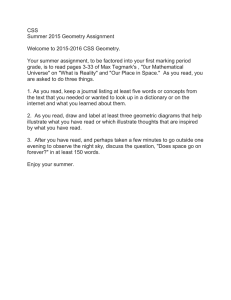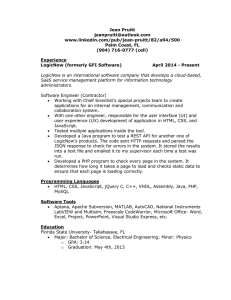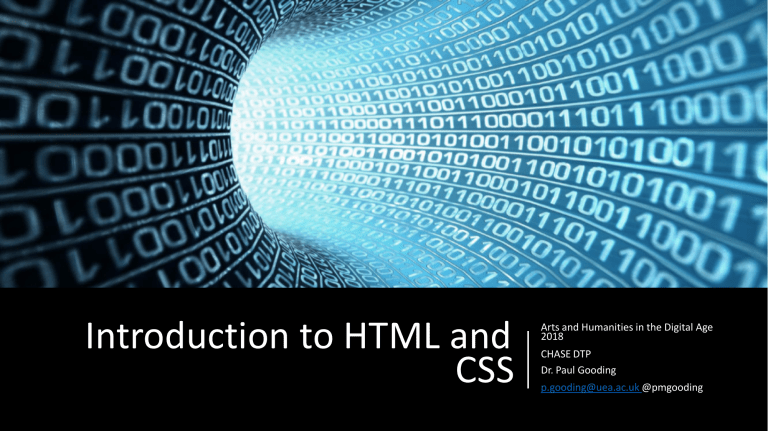
Introduction to HTML and
CSS
Arts and Humanities in the Digital Age
2018
CHASE DTP
Dr. Paul Gooding
p.gooding@uea.ac.uk @pmgooding
Session Outline
• Introduction
• How do the web, and web browsers work?
• Getting started with HTML
• Getting Started with CSS
• Hands-on with HTML and CSS.
The Building Blocks of the Web
• Digital media is, at its most basic
level, information reduced to a
machine readable language:
• The machine processes this
information and then returns it
to you in a specified form (video,
text, image, interactive content).
• It also provides an interface
between you and the
information.
• Web technologies are designed
to facilitate the transfer of these
files between machines on a
network.
What is the WWW?
• The INTERNET is a network
of networks, the global
system of interconnected
computer networks that
links billions of devices
worldwide.
• The World Wide Web is an
application, a service that
uses the Internet
infrastructure to deliver
web pages, file sharing and
email services.
How do web browsers work?
!DOCTYPE html>
Getting started with HTML
• HTML = HyperText Markup Language.
• HTML’s primary function is to define the structure of
a document using a tagging system; allows web
browsers to present web pages using a standardised
language.
• Originally used to create content and apply style
information to web pages: defines which parts of a
document are headings, paragraphs, tables etc; and
can be used to define how each section is
presented.
• Latest iteration is HTML5, which introduced tags for
multimedia content to be displayed natively in
HTML.
Using tags properly
• HTML is made up of a series of pre-defined ”Tags”, which are
indicated by triangular brackets: eg
• <p>This text is tagged as a paragraph</p>
• Tags need to be opened and closed:
• An opening tag looks like this: <p>
• A closing tag looks like this: </p>
• Tags must be “nested”: i.e. opened and closed in the correct order:
• In practice, this means that when you open a tag which “nests” in another set
of tags, it must be closed before the surrounding tag is closed:
• <p>The nested tag <em>must be closed</em> before the surrounding tag</p>
Introducing Attributes
NAME
<a href=“contact.html”>Contact Details</a>
Valu
e
Practical – Building Your First Webpage
• Start with Exercise 2: see if you can recognise the elements that we
were just discussing.
• What else is there that you don’t recognise?!
• How could you go about identifying these elements?
• Look at the workbook and follow the instructions in Exercise 3 –
Matthew, Francesca and I will circulate and give help as required!
Introduction to
Web Layout with
CSS
Getting started with CSS
• Cascading Style Sheets – define the look and formatting of web
documents.
• Designed to separate document content from presentation.
• Cornerstone of the web, helps to create visually engaging web pages,
improves accessibility and allows for adaptive webpages for mobile
platforms.
• HTML is for defining structural elements of a webpage – CSS is for
defining the style – good practice to separate the two.
Benefits of CSS
• Style rules can be applied to multiple pages.
• Changes can be made to one CSS file rather than multiple HTML files.
• Browsers retain a copy of CSS, speeding up load times.
• CSS can allow for responsive web design on different platforms
(desktop, mobile, tablets etc.).
• Separating HTML and style elements improves accessibility,
particularly for readers using page reader applications.
Introduction to Web Layout with CSS
• First, we’re going to look at CSSZenGarden:
• Look at a few of the different layouts and also use the developer function
that I showed you last week to view the HTML code
• What do you notice about the HTML for the different layouts?
Selectors and Declarations
• CSS rules consist of a selector and declaration:
h1
selector
{font: arial;}
declaration
Selectors and Declarations
h1, h2, h3 {
font-family: arial, helvetica, sans-serif;
font-weight: bold;
color: red;}
- This rule applies to headings, and defines the font type, weight, and
colour.
The Box Model
Writing comments in HTML/CSS
• It’s good practice to leave comments when creating complex code.
• In HTML:
<!--[comment]-->
• In CSS:
• Single line comment:
// [comment]
• Multi-line comment:
/*
[comment]
*/
Want to get hands—on with CSS?
• Try the CSS Tutorial on W3Schools.
• There’s also a great HTML & CSS tutorial on Codeacademy.