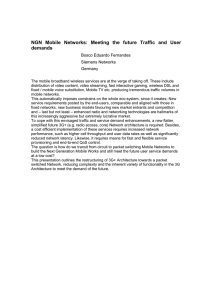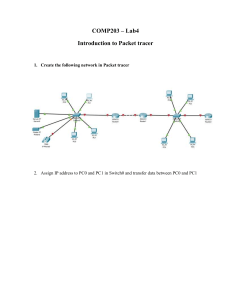toaz.info-ccna-1-activity-1244-answers-pr 07e5a79158e145fd48da6130a96bd2ce
advertisement
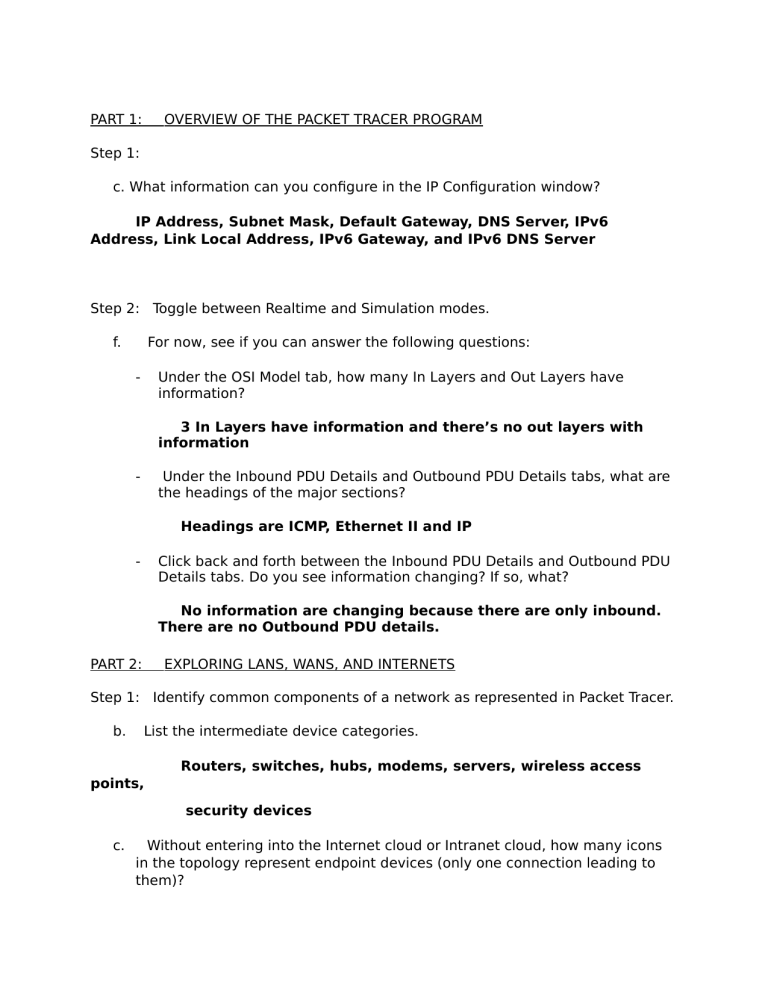
PART 1: OVERVIEW OF THE PACKET TRACER PROGRAM Step 1: c. What information can you configure in the IP Configuration window? IP Address, Subnet Mask, Default Gateway, DNS Server, IPv6 Address, Link Local Address, IPv6 Gateway, and IPv6 DNS Server Step 2: Toggle between Realtime and Simulation modes. f. For now, see if you can answer the following questions: - Under the OSI Model tab, how many In Layers and Out Layers have information? 3 In Layers have information and there’s no out layers with information - Under the Inbound PDU Details and Outbound PDU Details tabs, what are the headings of the major sections? Headings are ICMP, Ethernet II and IP - Click back and forth between the Inbound PDU Details and Outbound PDU Details tabs. Do you see information changing? If so, what? No information are changing because there are only inbound. There are no Outbound PDU details. PART 2: EXPLORING LANS, WANS, AND INTERNETS Step 1: Identify common components of a network as represented in Packet Tracer. b. List the intermediate device categories. Routers, switches, hubs, modems, servers, wireless access points, security devices c. Without entering into the Internet cloud or Intranet cloud, how many icons in the topology represent endpoint devices (only one connection leading to them)? 15 end devices d. Without counting the two clouds, how many icons in the topology represent intermediate devices (multiple connections leading to them)? 13 intermediate devices e. How many intermediate devices are routers? Note: The Linksys device is a router. 3 routers f. How many end devices are not desktop computers? 7 are not desktop computers g. How many different types of media connections are used in this network topology? 4 types h. Why isn’t there a connection icon for wireless in the Connections category? Wireless devices connect automatically. Step 2: Explain the purpose of the devices. a. In Packet Tracer, the Server-PT device can act as a server. The desktop and laptop PCs cannot act as a server. Is that true in the real world? Based on your studies so far, explain the client-server model. It is not true. A desktop computer can be a server, but it has to have special software installed on it to be a server. b. List at least two functions of intermediary devices. They filter the flow of data, based on security settings. To direct the path of packets through the internet c. List at least two criteria for choosing a network media type. The size of the network needed The cost of the network Step 3: Compare and contrast LANs and WANs. a. Explain the difference between a LAN and a WAN. Give examples of each. LAN is a network infrastructure that provides access to users and end devices in a small geographical area while WAN provides access to other networks over a wide geographical area. b. In the Packet Tracer network, how many WANs do you see? 4 WANs c. How many LANs do you see? 3 LANs d. The Internet in this Packet Tracer network is overly simplified and does not represent the structure and form of the real Internet. Briefly describe the Internet. The internet links millions of inter-connected devices around the world. e. What are some of the common ways a home user connects to the Internet? Through a desktop using a router, a wireless device using a wireless router, or a wireless device using satellite f. What are some common methods that businesses use to connect to the Internet in your area? Through desktops using routers, or through wireless devices using wireless routers