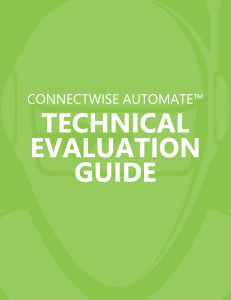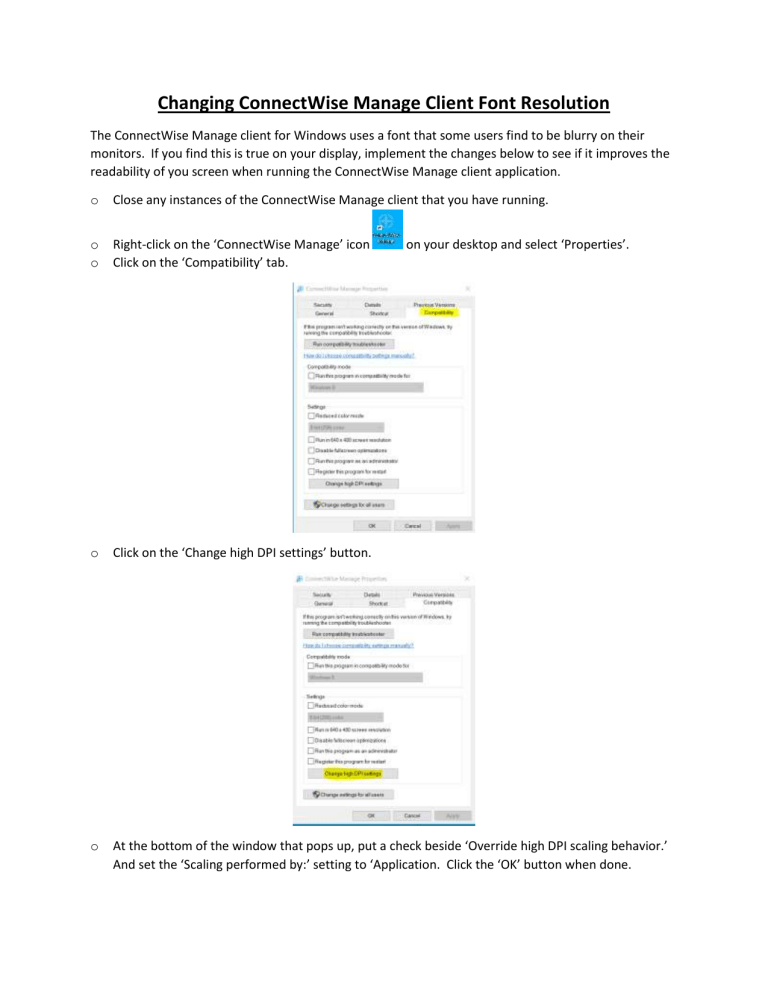
Changing ConnectWise Manage Client Font Resolution The ConnectWise Manage client for Windows uses a font that some users find to be blurry on their monitors. If you find this is true on your display, implement the changes below to see if it improves the readability of you screen when running the ConnectWise Manage client application. o Close any instances of the ConnectWise Manage client that you have running. o o Right-click on the ‘ConnectWise Manage’ icon Click on the ‘Compatibility’ tab. o Click on the ‘Change high DPI settings’ button. o At the bottom of the window that pops up, put a check beside ‘Override high DPI scaling behavior.’ And set the ‘Scaling performed by:’ setting to ‘Application. Click the ‘OK’ button when done. on your desktop and select ‘Properties’. o o o You will now be back on the ‘Compatibility’ tab. Click the ‘OK’ button to close this window. Reopen the ConnectWise Manage client application and you should notice a significant difference in the display. If after implementing these changes you prefer the original display, you can simply reverse the changes that were made.